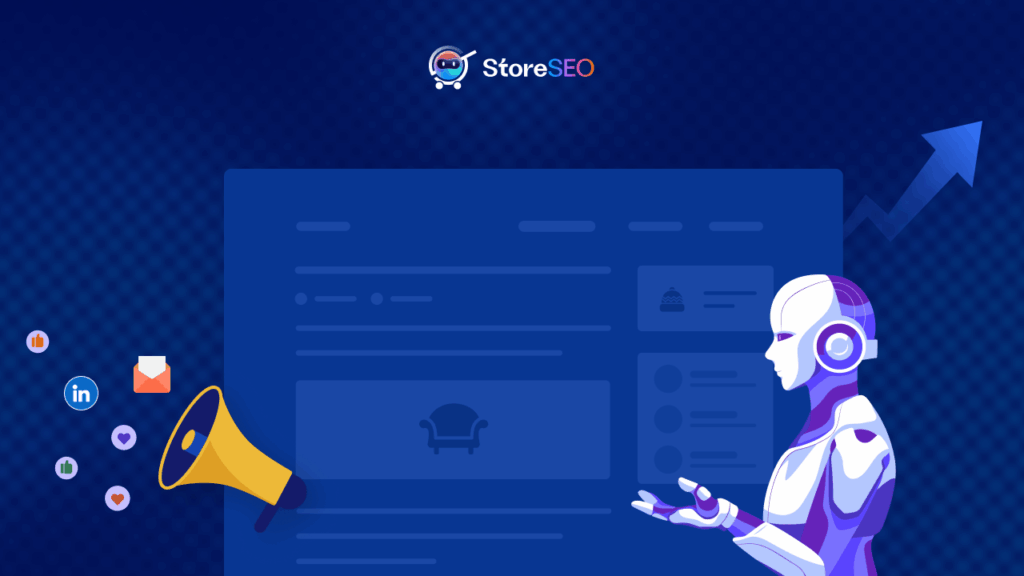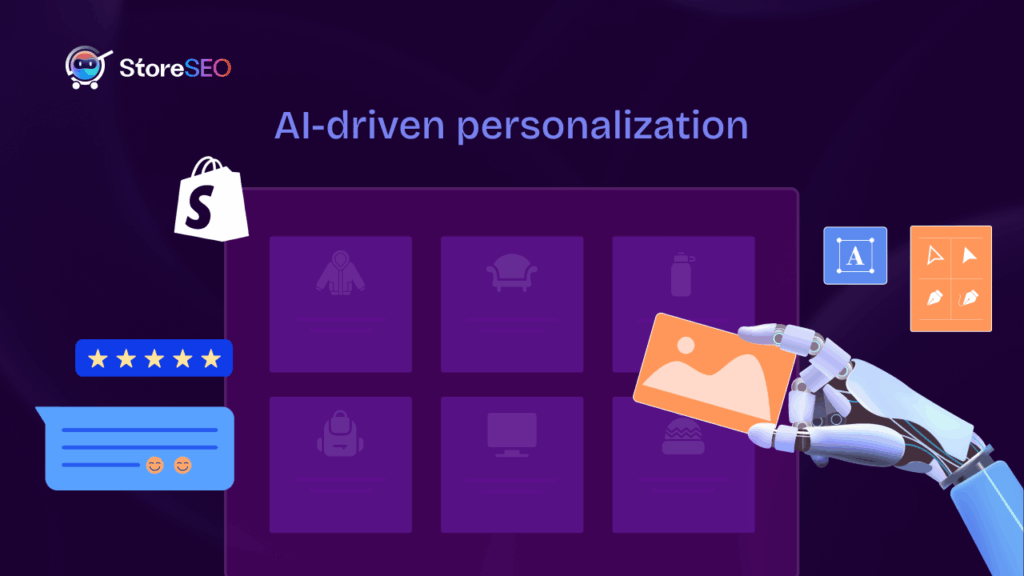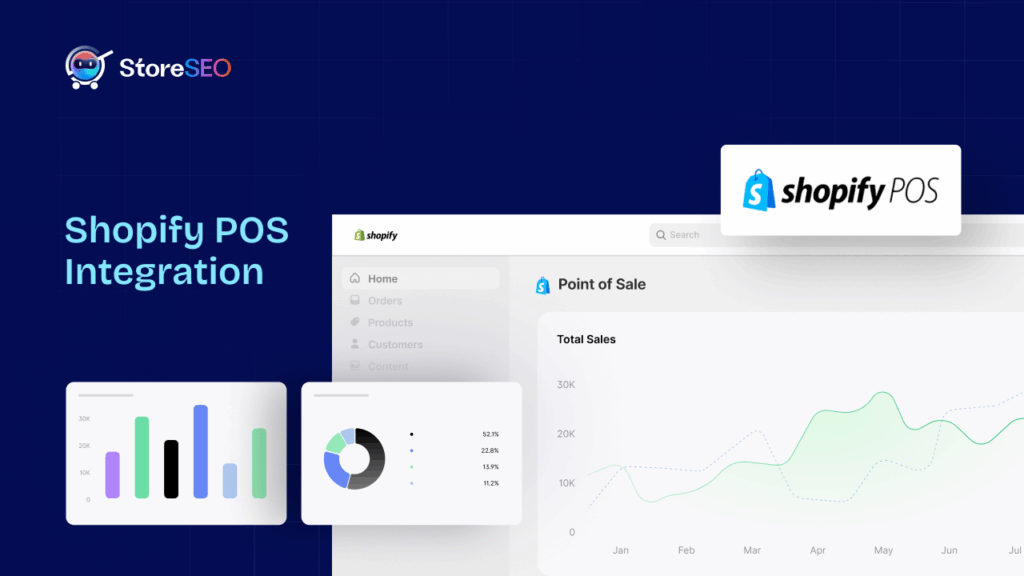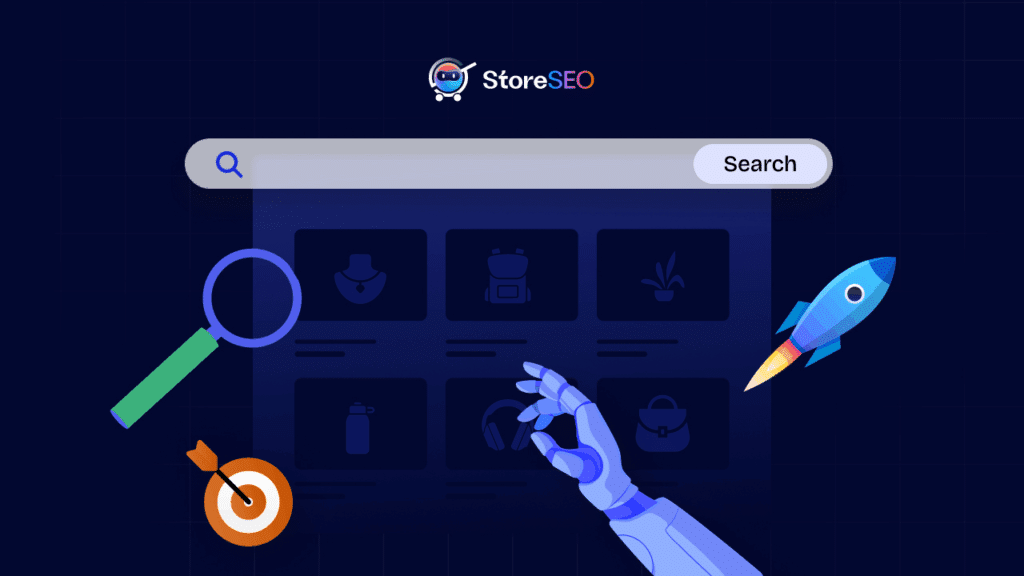Der Start Ihres E-Commerce-Geschäfts kann aufregend sein, aber nur, wenn Sie wissen, wie Sie richtig anfangen. Ohne einen richtigen Leitfaden könnten Sie Ihr Geschäft versehentlich auf Misserfolg statt auf Erfolg ausrichten. Deshalb haben wir für Sie einen ultimativen, umfassenden Leitfaden erstellt, der Ihnen hilft Erstellen Sie einen Shopify-Shop von Grund auf.
![How To Build A Shopify Store From Scratch [In 30 Minutes]](https://storeseo.com/wp-content/uploads/2022/02/How-to-build-a-Shopify-Store-From-Scratch-In-30-Minutes-1024x576.png)
Mit Shopify Da es sich um eine der einfachsten und beliebtesten E-Commerce-Lösungen handelt, können Sie problemlos und ohne große Mühe ein neues Geschäft starten. In diesem Leitfaden zeigen wir Ihnen, wie Sie Ihren Shopify-Shop in weniger als 30 Minuten erstellen können.
Warum sollten Sie Shopify für Ihren E-Commerce-Shop wählen?
Wenn Sie Ihr E-Commerce-Geschäft starten, kann die Wahl der richtigen Plattform Ihnen dabei helfen, sicherzustellen, dass Ihr Unternehmen erfolgreich ist. Und Shopify ist eine der besten E-Commerce-Plattformen, um einen Online-Shop zu eröffnen.
Egal, ob Sie Accessoires, Kleidung, Blumen oder sogar immaterielle Dienstleistungen verkaufen, Shopify bietet mehrere Funktionen, die Ihnen den Start Ihres Unternehmens erleichtern. Sie können zum Beispiel ganz einfach Erstellen Sie einen mobil reagierenden Shopify-Shop damit Kunden von jedem Gerät aus auf Ihre Produkte zugreifen und sie ansehen können. Darüber hinaus unterstützt Sie Shopify bei der Sicherung sensibler Finanzdaten und stellt zuverlässige, sichere Zahlungsgateways bereit.
Wenn Sie immer noch nicht sicher sind, lesen Sie diesen Beitrag auf Warum sich Menschen für Shopify entscheiden ihren eigenen Online-Shop zu eröffnen und warum Sie das auch tun sollten.
Dinge, die Sie tun sollten, bevor Sie Ihren Shopify-Shop eröffnen
Bevor wir uns in das Tutorial zum Erstellen eines Shopify-Shops von Grund auf vertiefen, wollen wir einige der grundlegenden und wesentlichen Aufgaben durchgehen, die Sie zuerst erledigen müssen.
1. Wählen Sie Ihre Branche und identifizieren Sie Ihre Zielkunden
Der allererste Schritt, den Sie unternehmen müssen, bevor Sie Ihren Shopify-Shop eröffnen, ist Auswahl der Branche Sie möchten darauf eingehen. Wenn Sie dies von Anfang an festlegen, können Sie die richtigen Marketingstrategien für Ihr Unternehmen planen und die richtigen Entscheidungen treffen, damit Ihr Online-Shop nachhaltig wachsen kann.
![How To Build A Shopify Store From Scratch [In 30 Minutes]](https://storeseo.com/wp-content/uploads/2022/02/10_Interesting_eCommerce_Personalization_To_Increase_Sales.png)
Wenn Sie wissen, welche Branche Sie bedienen möchten, können Sie Ihre Zielkunden leichter identifizieren. Wenn Sie wissen, wer Ihre potenziellen Kunden sind, können Sie Ihre Angebote gezielt auf sie zuschneiden und Ihren Umsatz mit effektiven Personalisierungsstrategien für den E-Commerce.
Sammeln Sie detaillierte Informationen über Ihre Konkurrenten
Nachdem Sie Ihren Zielmarkt ausgewählt haben, müssen Sie Ihre Konkurrenten recherchieren und alle relevanten Informationen über sie herausfinden. Sie müssen wissen, was ihre Alleinstellungsmerkmale sind, was ihre Wettbewerbsvorteile sind und welche Preisstrategien sie verfolgen, damit Sie sich entsprechend vorbereiten und planen können.
Entscheiden Sie sich für Ihre Markenidentität und wählen Sie Ihren Firmennamen
Sobald Sie Ihren Zielmarkt und Ihre Konkurrenten kennen, ist es an der Zeit, Wählen Sie Ihren Firmennamen. Dazu müssen Sie zunächst Ihre Markenidentität und -persönlichkeit identifizieren und dann einen Firmennamen wählen, der Ihre Marke perfekt widerspiegelt.
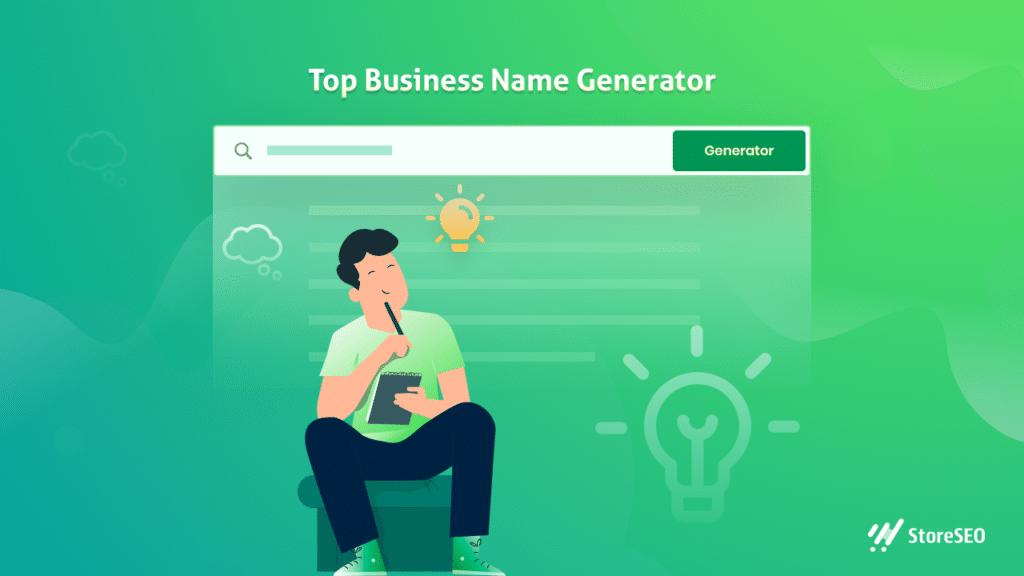
Die Auswahl eines Firmennamens ist keine einfache Aufgabe und erfordert mehrere Brainstorming-Sitzungen sowie sorgfältige Planung, bevor eine Entscheidung getroffen wird. Schließlich müssen Sie sicherstellen, dass Ihr Firmenname zu Ihrer Marke passt, einprägsam ist und zudem einzigartig und für die Domainregistrierung verfügbar ist.
Glücklicherweise gibt es unzählige beliebte Firmennamengeneratoren, die Ihnen bei der Auswahl des richtigen E-Commerce-Firmennamens für Ihren Online-Shop helfen. Lesen Sie diesen umfassenden Leitfaden, wie Sie Geben Sie Ihrem E-Commerce-Unternehmen einen Namen für weitere Ideen.
Registrieren Sie einen eindeutigen Domänennamen für Ihr Shopify-Geschäft
![How To Build A Shopify Store From Scratch [In 30 Minutes]](https://storeseo.com/wp-content/uploads/2022/02/screely-1644225648962.png)
Sobald Sie einen Namen für Ihr Unternehmen ausgewählt haben, ist es Zeit, sich für ein eindeutiger Domänenname auf Shopify. Sie können ganz einfach und unkompliziert einen benutzerdefinierten Domänennamen registrieren über Die integrierten Funktionen von Shopify; Sie können mit Shopify nicht nur nach verfügbaren Domains suchen, sondern auch einen primären Domänennamen registrieren, Subdomänen verwalten, eine internationale Domain hinzufügen und vieles mehr.
So erstellen Sie Ihren Shopify-Shop: Vollständige Anleitung
Wenn Sie mit den obigen Schritten fertig sind, können Sie nun Ihren eigenen Shopify-Shop erstellen. In diesem Abschnitt zeigen wir Ihnen unten die vollständige Schritt-für-Schritt-Anleitung zum Erstellen Ihres Shopify-Shops von Grund auf.
Schritt 1: Erstellen Sie Ihr Shopify-Konto
Zuallererst müssen Sie Ihr Shopify-Konto erstellen. Um Ihr eigenes Unternehmen zu gründen, bietet Shopify Ihnen eine kostenlose 14-tägige Testversion an, mit der Sie alle Funktionen testen und kostenlos ausprobieren können. Gehen Sie einfach zu Shopifys Homepage und klicken Sie auf das „Kostenlose Testversion starten“ Schaltfläche in der oberen rechten Ecke, wie unten gezeigt.
Es erscheint ein Popup, in dem Sie Ihre E-Mail-Adresse eingeben müssen, um Ihre kostenlose Testversion zu starten. Nach Ablauf der Testphase können Sie einen Shopify-Plan auswählen, der den Anforderungen Ihres Unternehmens entspricht.
Dies liegt daran, dass Shopify auf einer „Jetzt kaufen, später bezahlen“ Modell, das nützlich sein kann, wenn Sie gerade erst anfangen. Sie können sich mit der Benutzeroberfläche vertraut machen, sich im Detail über die Funktionen informieren und dann entscheiden, welcher Shopify-Plan für Sie am besten geeignet ist.
Nachfolgend können Sie sich alle verfügbaren Shopify-Pläne und die besonderen Funktionen ansehen, die jeder Plan für Ihren E-Commerce-Shop bietet.
Als nächstes wird Shopify Ihnen ein paar Fragen stellen, um Ihnen bei der Einrichtung Ihres Online-Shops zu helfen. Sie werden feststellen, dass Shopify Ihnen in dieser Phase die Möglichkeit gibt, mehrere Verkaufskanäle vorinstallieren für Sie über Facebook, Google, Shopify Shop Button und Instagram. Diese Einstellungen sind völlig optional, aber sie erleichtern definitiv den gesamten Verkaufsprozess auf mehreren Kanälen.
Anschließend müssen Sie Angaben zu Ihrem Unternehmen wie Ihre Adresse, Ihr Land und Ihre Region sowie weitere Details hinzufügen.
Schritt 2: Passen Sie Ihren Shopify-Shop an und fügen Sie Produkte hinzu
Sobald Sie alle erforderlichen Angaben gemacht haben, werden Sie von Shopify zu Ihrem neu erstellten Shop weitergeleitet. Standardmäßig wird Ihnen diese Seite angezeigt. Hier finden Sie verschiedene Optionen zum Hinzufügen von Produkten, Installieren von Shopify-Apps und für andere Shop-Verwaltungseinstellungen.
Von hier aus können Sie auf das 'Produkte' Option in der linken Seitenleiste und fügen Sie Ihre Produkte zu Ihrem Shopify-Shop hinzu. Sie können ein neues Produkt erstellen, indem Sie auf das „Fügen Sie Ihre Produkte hinzu“ Schaltfläche, oder importieren Sie eine CSV-Datei Ihrer Produkte, indem Sie oben auf der Seite auf die Schaltfläche „Importieren“ klicken.
Sobald Sie auf diese Schaltfläche klicken, können Sie Ihrem Produkt einen Namen geben, Ihre Produktbeschreibung schreiben, Bilder, Preise, Bestandsinformationen, Gewicht und alle anderen erforderlichen Details hinzufügen.
Mit diesen einfachen Schritten können Sie problemlos jedes Produkt zu Ihrem Shopify-Shop hinzufügen und mit Ihrem Geschäft beginnen. Sie können Ihre Produkte auch jederzeit mit nur wenigen Klicks aktualisieren.
Darüber hinaus können Sie Ihren Shopify-Shop mühelos und ohne Programmierung anpassen. Klicken Sie in Ihrem Dashboard auf das 'Online-Shop' Option in der linken Seitenleiste. Dadurch gelangen Sie zur Homepage Ihres Shops.
Klicken Sie hier auf 'Bearbeiten' Mit der Option unten auf der Seite können Sie das Erscheinungsbild jedes Teils Ihres Shops anpassen – vom Layout über die Farben bis hin zur Typografie und vielem mehr.
Schritt 3: Optimieren Sie Ihren Shopify-Shop für SEO
Nachdem Sie alle Ihre Produkte hinzugefügt und das Erscheinungsbild Ihres Shops angepasst haben, sollten Sie sich etwas Zeit nehmen, um Ihr E-Commerce-Geschäft mit den richtigen SEO-Praktiken zu optimieren. Dies ist wichtig, da die Optimierung Ihrer Produkte für SEO Ihren potenziellen Kunden hilft, Ihre Produkte für bestimmte Suchbegriffe zu finden.
Wenn Sie nicht sicher sind, wie Sie Ihre Produkte für SEO optimieren können, machen Sie sich keine Sorgen. Schauen Sie sich das an hilfreicher Leitfaden zu Shopify SEO um zu erfahren, wie Sie das Ranking Ihrer Produkte in Suchmaschinen wie Google verbessern und den Verkehr und die Umsätze Ihres Unternehmens steigern können.
![How To Build A Shopify Store From Scratch [In 30 Minutes]](https://storeseo.com/wp-content/uploads/2022/02/Getting-Started-With-StoreSEO-Complete-Guide-for-Shopify-SEO-1-1024x576.png)
Shopify verfügt über eigene integrierte Funktionen, die Ihnen dabei helfen, Ihren Shop mit den richtigen SEO-Praktiken zu optimieren. Wenn Sie jedoch noch einen Schritt weiter gehen möchten, können Sie jederzeit StoreSEO– eine erweiterte SEO-Lösung für Shopify, die Ihren Onlineshop auf SEO-Probleme überprüft und Ihnen hilft, diese mit wenigen Klicks zu beheben.
![How To Build A Shopify Store From Scratch [In 30 Minutes]](https://storeseo.com/wp-content/uploads/2022/02/screely-1644225948584-1024x492.png)
Schritt 4: Richten Sie Ihre Shopify-Zahlungsmethoden ein
Dieser nächste Schritt ist für jedes Online-Geschäft äußerst wichtig. Um Verkäufe tätigen zu können, benötigen Sie letztendlich ein sicheres, zuverlässiges Zahlungsportal und flexible Zahlungsmethoden.
Sobald Sie mit dem Hinzufügen von Produkten, deren SEO-Optimierung und der Anpassung Ihres Shops fertig sind, sollten Sie sich auf die Einrichtung Ihrer Zahlungsmethoden konzentrieren.
Shopify verfügt über ein eigenes sicheres Zahlungsgateway, bekannt als Shopify-Zahlungen. Es ist die beliebteste Zahlungsmethode, die von Shopify-Händlern verwendet wird. Bevor Sie sich jedoch für diese Zahlungsmethode entscheiden, sollten Sie einige wichtige Faktoren berücksichtigen. Lesen Sie dies ausführliche Anleitung hier zu verstehen, wenn Shopify-Zahlungen ist die richtige Wahl für Ihr Unternehmen.
![How To Build A Shopify Store From Scratch [In 30 Minutes]](https://storeseo.com/wp-content/uploads/2022/02/screely-1644226146386-1024x567.png)
Schritt 5: Testen Sie Ihren Shopify-Shop, um Probleme zu identifizieren
Sobald Sie mit der Einrichtung Ihres Shopify-Shops fertig sind, müssen Sie Ihren Online-Shop gründlich testen, um etwaige Probleme zu identifizieren und sofort zu beheben. Dazu gehört das Testen Ihrer Zahlungsmethoden, Produktseiten, einzelnen Produktseiten, Ihrer FAQ und sogar Kontaktseiten.
Während dieser Zeit sollten Sie auch testen, Mobile Reaktionsfähigkeit des Shops und stellen Sie sicher, dass Ihr Shop auf allen Bildschirmgrößen reibungslos geladen wird.
Empfohlen: Erweitern Sie Ihr Geschäft mit unverzichtbaren Shopify-Apps
Dieser Leitfaden hilft Ihnen beim einfachen Aufbau eines Shopify-Shop Wenn Sie von Grund auf neu starten, werden Sie vielleicht feststellen, dass die Installation einiger wichtiger Apps von Vorteil sein kann, um den Verkehr und die Verkäufe Ihres E-Commerce-Geschäfts zu steigern. Werfen Sie einen Blick auf diese handverlesene Liste einiger der die wichtigsten Shopify-Apps und finden Sie heraus, wie Sie damit Ihr Geschäft mühelos ausbauen können.
Starten Sie noch heute mit Ihrem Shopify-Shop
Bereit, Ihr E-Commerce-Geschäft auf Shopify zu starten? Folgen Sie der Anleitung oben und teilen Sie uns Ihre Meinung in den Kommentaren unten mit. Weitere unterhaltsame Tutorials wie dieses finden Sie unter Abonnieren Sie unseren Blog oder nehmen Sie an unserem freundlichen Facebook-Community.