Im E-Commerce können das Design und die Funktionalität Ihrer Shopify-Produktseiten den Unterschied zwischen einem Besucher und einer Konvertierung ausmachen. Diese Seiten sind nicht nur ein Schaufenster für Ihre Produkte, sondern ein entscheidender Kontaktpunkt, der die Kaufentscheidung eines Kunden beeinflusst. In diesem Blog untersuchen wir die Best Practices für Shopify-Produktseiten und wie Sie diese optimieren, um Besucher anzuziehen, zu binden und in treue Kunden umzuwandeln.

1. Backlinks zur Shopify-Produktseite
Backlinks erstellen zu Shopify-Produktseiten ist eine Strategie zur Verbesserung der Sichtbarkeit und des Suchmaschinenrankings Ihres E-Commerce-Shops. Backlinks dienen als Empfehlungen von anderen Websites. Sie signalisieren Suchmaschinen, dass Ihr Inhalt wertvoll und vertrauenswürdig ist.
Dieser Prozess ist komplexer und erfordert einen strategischen Ansatz, um effektiv zu sein. Die Erstellung hochwertiger Inhalte ist grundlegend. Denn sie zieht auf natürliche Weise Backlinks an. Gastbloggen, Produktbewertungen von Influencern und Broken Link Building sind empfehlenswerte Strategien zur Generierung von Backlinks.
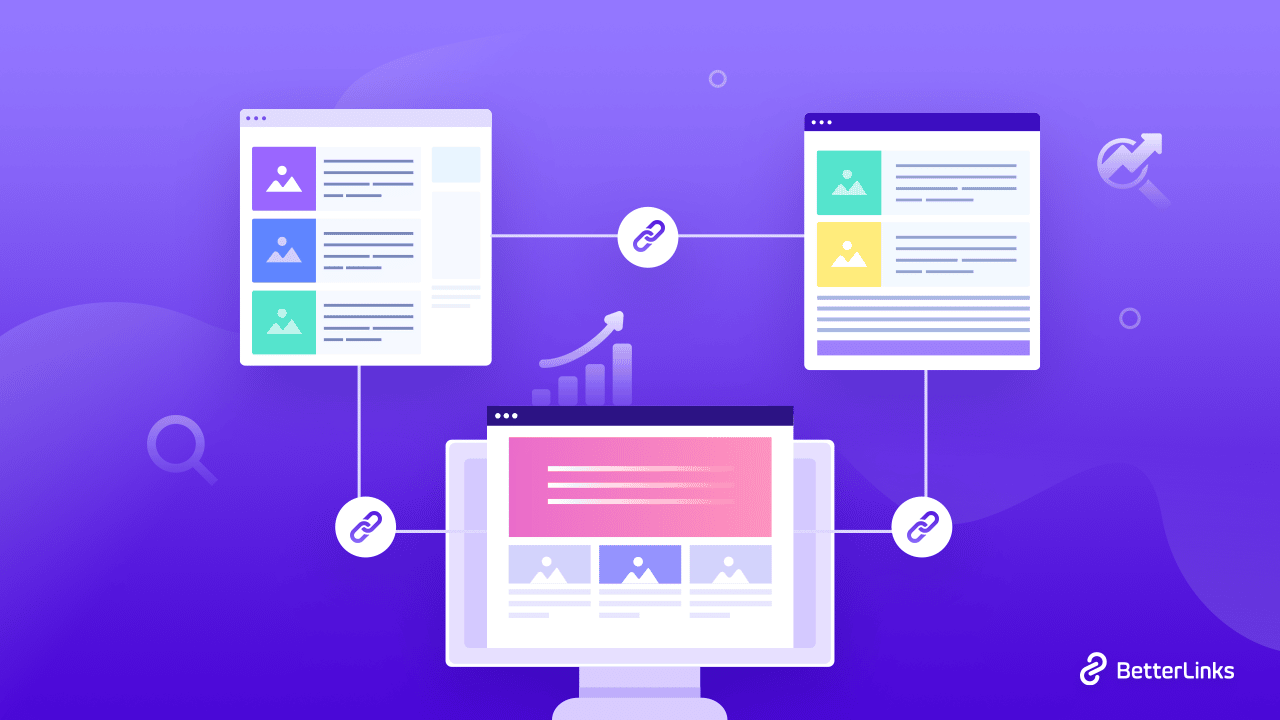
Jede Methode bietet sowohl der verweisenden Site als auch ihrem Publikum einen Mehrwert. Die Implementierung dieser Backlink-Strategien erfordert sorgfältige Planung und Umsetzung. Zunächst ist es entscheidend, relevante und hochrangige Websites in Ihrer Nische zu identifizieren. Die Outreach-Bemühungen sollten sich dann darauf konzentrieren, für beide Seiten vorteilhafte Kooperationen vorzuschlagen.
Beispielsweise indem Sie einzigartige Inhalte anbieten oder hervorheben, wie Ihr Produkt dem Publikum einen Mehrwert bieten kann. Die Überwachung der von Ihnen erworbenen Backlinks ist wichtig, um die Wirksamkeit Ihrer Strategien zu verstehen und notwendige Anpassungen vorzunehmen.
Tools wie Moz oder Ahrefs können für diesen Zweck von unschätzbarem Wert sein, da sie Einblicke in die Qualität von Backlinks und deren Auswirkungen auf Ihre SEO-Leistung bieten.
2. Überzeugende Produkttitel und -beschreibungen verfassen
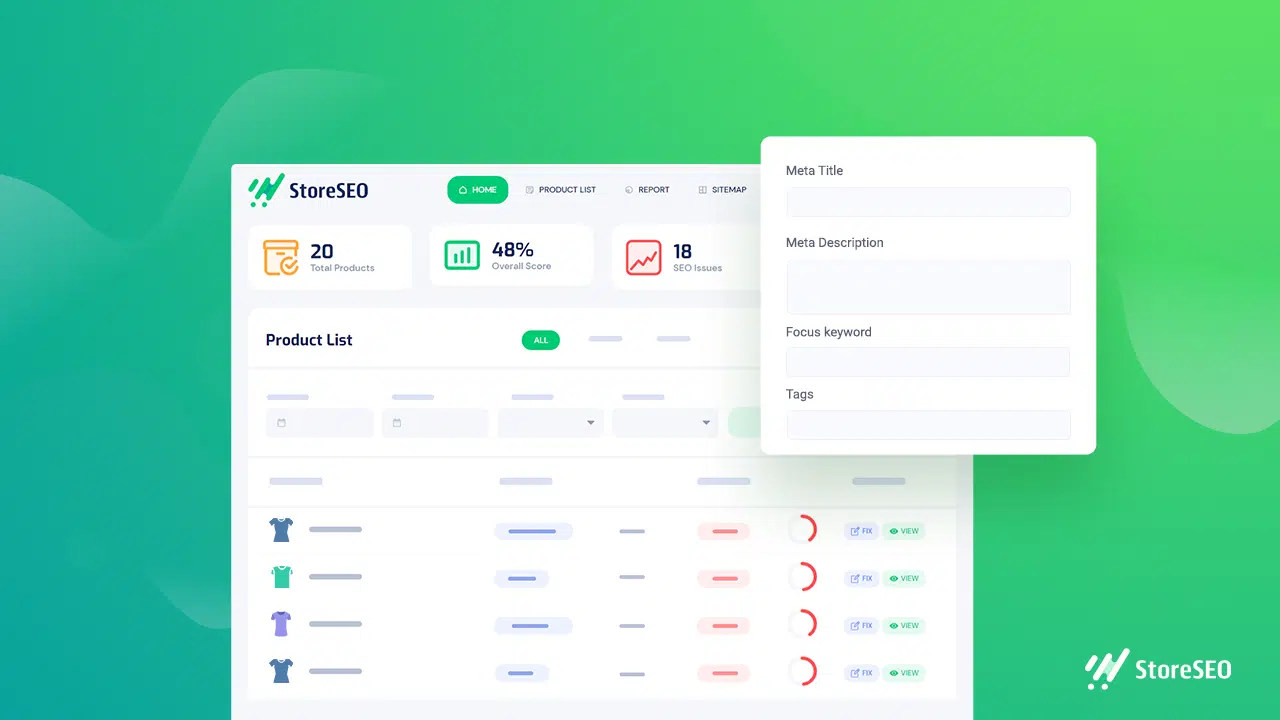
Überzeugendes Schreiben Produkttitel und -beschreibungen ist für Shopify-Produktseiten entscheidend, um das Kundeninteresse zu wecken und Ihre E-Commerce-Verkäufe zu steigern. Hier ist eine Anleitung, die Ihnen dabei hilft, ansprechende und effektive Produkttitel und -beschreibungen zu erstellen:
Einprägsame und SEO-freundliche Produkttitel erstellen
Ihr Produkttitel ist das Erste, was ein Kunde auf Ihren Shopify-Produktseiten sieht. Er muss also einen starken Eindruck hinterlassen. Hier sind einige Tipps, um sicherzustellen, dass Ihre Titel sowohl einprägsam als auch für Suchmaschinen optimiert sind:
- Schlüsselwörter im Frontload: Platzieren Sie die wichtigsten Schlüsselwörter an den Anfang des Titels, um sowohl die Aufmerksamkeit des Kunden als auch der Suchmaschine zu erregen.
- Seien Sie beschreibend, aber prägnant: Beschreiben Sie klar, worum es sich bei dem Produkt handelt, und halten Sie den Titel dabei kurz. Vermeiden Sie Füllwörter, die keinen Mehrwert bieten.
- Nutzen Sie Ihre Marke: Wenn Ihre Marke bekannt ist, nehmen Sie sie in den Titel auf, um die Markenwiedererkennung zu steigern.
- Hervorheben einzigartiger Funktionen: Erwähnen Sie im Titel alle einzigartigen Funktionen oder Vorteile, um das Produkt hervorzuheben.
- Halte es sauber: Vermeiden Sie Großbuchstaben, übermäßige Zeichensetzung oder reißerische Sprache. Diese können den Titel wie Spam aussehen lassen und potenzielle Käufer abschrecken.
Überzeugende und informative Produktbeschreibungen verfassen, die verkaufen
Eine gute Produktbeschreibung beschreibt das Produkt nicht nur, sie verkauft es auch. So schreiben Sie Beschreibungen, die Besucher in Käufer für Ihre Shopify-Produktseiten verwandeln:
- Konzentrieren Sie sich auf die Vorteile: Obwohl es wichtig ist, Produktfunktionen anzugeben, konzentrieren Sie sich in erster Linie darauf, wie das Produkt Probleme lösen oder das Leben des Kunden verbessern kann.
- Verwenden Sie einen Konversationston: Schreiben Sie, als würden Sie direkt mit dem Kunden sprechen. Verwenden Sie „Sie“, um die Beschreibung persönlicher und ansprechender zu gestalten.
- Machen Sie es scannbar: Verwenden Sie Aufzählungszeichen, kurze Absätze und Unterüberschriften, damit die Beschreibung leicht lesbar ist. Die meisten Online-Käufer überfliegen den Inhalt, also heben Sie die wichtigsten Punkte hervor.
- Sensorische Wörter einbeziehen: Verwenden Sie Wörter, die die Sinne ansprechen, damit sich Kunden vorstellen können, wie das Produkt verwendet wird. Beschreibungen wie „glatt“, „knackig“ oder „hell“ können Beschreibungen lebendiger und verlockender machen.
- Social Proof hinzufügen: Integrieren Sie Bewertungen oder Erfahrungsberichte in die Produktbeschreibung, um Vertrauen und Glaubwürdigkeit aufzubauen. Zu wissen, dass andere positive Erfahrungen gemacht haben, kann Kaufentscheidungen erheblich beeinflussen.
- Für SEO optimieren: Fügen Sie in die Beschreibung relevante Schlüsselwörter ein, damit Ihre Produktseiten in den Suchergebnissen höher eingestuft werden. Stellen Sie jedoch sicher, dass die Schlüsselwörter auf natürliche Weise in den Text passen.
3. Hochwertige Produktbilder
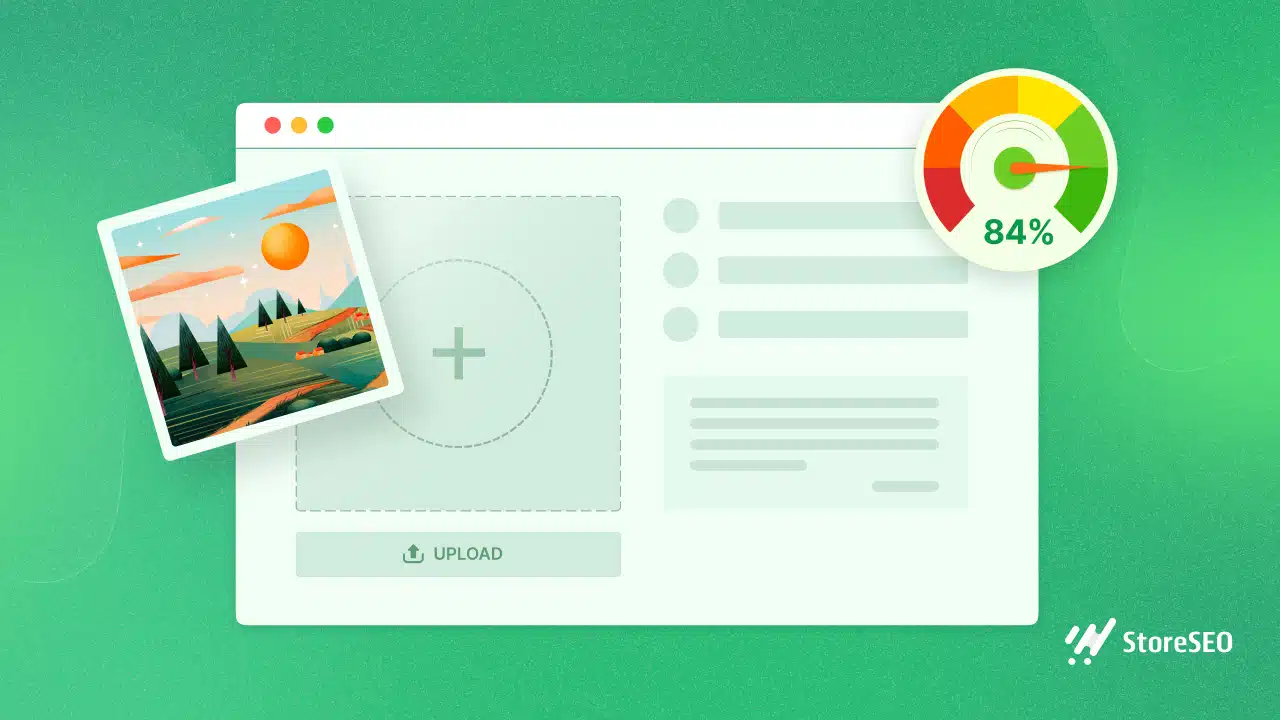
Visuelle Darstellungen auf Shopify-Produktseiten spielen eine entscheidende Rolle und fungieren als Brücke zwischen potenziellen Kunden und den Produkten, die sie in Betracht ziehen. Es ist faszinierend, wie ein gut platziertes, qualitativ hochwertiges Bild das Einkaufserlebnis verändern kann.
Stellen Sie sich vor, Sie betreten ein Ladengeschäft, in dem Sie die Produkte anfassen, fühlen und sehen können. Beim Online-Shopping fehlt dieses Erlebnis. Daher werden visuelle Elemente zu Händen und Augen des Ladens. Sie leiten und überzeugen die Kunden auf ihrer Reise.
Wenn es um die Auswahl und Formatierung von Bildern für Shopify-Produktseiten geht, können einige bewährte Methoden einen erheblichen Unterschied machen. Zunächst einmal ist die Qualität der Bilder von größter Bedeutung. Hochauflösende Bilder, die klar und detailliert sind, können Ihrer Website ein professionelles und elegantes Aussehen verleihen und den wahrgenommenen Wert Ihrer Produkte steigern.
Es wird empfohlen, Optimieren Sie Ihr Produktimage und verwenden Sie quadratische Bilder. Bei Shopify-Produktseiten insbesondere für Produktfotos, da diese auf der gesamten Site ein einheitliches Erscheinungsbild gewährleisten und sich auf verschiedenen Bildschirmgrößen, einschließlich Mobilgeräten, leichter neu positionieren lassen.
Auch die Optimierung von Bildern für Mobilgeräte ist wichtig. Immer mehr Käufer nutzen ihre Smartphones zum Surfen und Einkaufen. Daher ist es ein Muss, sicherzustellen, dass Ihre Bilder auch auf kleineren Bildschirmen gut aussehen.
Shopify passt die Größe von Bildern automatisch an kleinere Bildschirme an. Wenn Sie bei der Auswahl und Formatierung Ihrer Bilder jedoch die Optimierung für mobile Geräte berücksichtigen, können Sie mobilen Benutzern ein reibungsloseres Einkaufserlebnis bieten.
4. Optimierung der Seitenladegeschwindigkeit

Optimieren Seitenladegeschwindigkeit ist entscheidend für jede Shopify-Produktseite. Um die Leistung Ihres Shopify-Shops zu verbessern, konzentrieren Sie sich auf die Optimierung der Bildgrößen, indem Sie sie mit Tools wie StoreSEO komprimieren und skalieren, um schnelle Seitenladezeiten ohne Qualitätseinbußen sicherzustellen.
Minimieren und komprimieren Sie außerdem JavaScript und CSS, um die Ladezeiten zu verkürzen, und optimieren Sie benutzerdefinierte Skripts oder Stile manuell. Verwenden Sie den Browser-Caching über die Liquid-Vorlagensprache von Shopify, um Webseitenressourcen lokal zu speichern und so wiederholte Besuche zu beschleunigen.
Minimieren oder eliminieren Sie Weiterleitungen, um zusätzliche HTTP-Anfragen zu vermeiden, und nutzen Sie Lazy Loading, um nicht kritische Ressourcen zu verzögern und so das anfängliche Laden der Seite zu beschleunigen. Analysieren Sie regelmäßig die Leistung Ihrer Shopify-Produktseite mit Tools wie Google PageSpeed Insights, um etwaige Verlangsamungen zu identifizieren und zu beheben, indem Sie deren Optimierungsvorschläge befolgen.
5. Mobile Optimierung

A mobil optimiert Design ist für Ihre Shopify-Produktseiten von entscheidender Bedeutung. Denn es stellt sicher, dass sich Ihre Website nahtlos an die Bildschirmgröße jedes Geräts anpasst, sei es ein Smartphone, Tablet oder Desktop. Diese Anpassungsfähigkeit ist entscheidend, da sie die Interaktion der Benutzer mit Ihrer Website erheblich beeinflusst. Wenn Benutzer Hilfe beim Navigieren oder Lesen von Inhalten auf ihren Mobilgeräten benötigen, werden sie die Website wahrscheinlich ganz verlassen, was die Absprungraten erhöhen und die Conversions verringern kann.
Suchmaschinen wie Google priorisieren mobilfreundliche Websites in ihren Suchergebnissen. Das bedeutet, dass ein mobil-responsives Design dazu beitragen kann, die Sichtbarkeit Ihrer Website zu verbessern und mehr organischen Verkehr zu generieren. Im Wesentlichen geht es bei einem mobil-responsiven Design nicht nur um Ästhetik; es ist eine entscheidende Komponente Ihrer digitalen Marketingstrategie, die sich auf Ihr Endergebnis auswirken kann.
Tipps, um sicherzustellen, dass Shopify-Produktseiten auf Mobilgeräten gut funktionieren
Bei der Optimierung Ihrer Shopify-Produktseiten für Mobilgeräte geht es um mehr als nur darum, sie zugänglich zu machen. Hier sind einige praktische Tipps, um sicherzustellen, dass Ihre Produktseiten auf Mobilgeräten nicht nur gut sichtbar, sondern auch ansprechend und effektiv sind:
Vereinfachte Navigation
Mobile Bildschirme sind kleiner, was die Nutzung komplexer Navigationsmenüs frustrierend machen kann. Entscheiden Sie sich für ein vereinfachtes Navigationsmenü, das es Benutzern erleichtert, auf Shopify-Produktseiten mit minimalem Tippen das Gesuchte zu finden.
Optimieren Sie Bilder und Medien
Hochwertige Bilder sind für Shopify-Produktseiten von entscheidender Bedeutung, müssen jedoch für schnelles Laden auf Mobilgeräten optimiert sein. Verwenden Sie responsive Bilder, deren Größe sich an den Bildschirm anpasst, auf dem sie angezeigt werden. Dies trägt dazu bei, die Ladegeschwindigkeit aufrechtzuerhalten, ohne Kompromisse bei der Qualität einzugehen.
Verwenden Sie große, benutzerfreundliche Schaltflächen
Stellen Sie sicher, dass alle Schaltflächen für Shopify-Produktseiten, insbesondere wichtige Schaltflächen wie „In den Warenkorb“ und „Zur Kasse“, leicht anzuklicken sind. Sie sollten groß genug sein, damit man leicht darauf klicken kann, ohne dass die Gefahr besteht, die falsche Schaltfläche zu treffen.
Text minimieren und Typografie optimieren
Halten Sie die Produktbeschreibungen auf den Shopify-Produktseiten kurz und bündig. Verwenden Sie größere Schriftgrößen und klare, lesbare Schriftarten, um die Lesbarkeit auf kleinen Bildschirmen zu verbessern. Teilen Sie den Text in kleinere Absätze und Aufzählungspunkte auf, damit die Informationen leichter verständlich sind.
6. Verwenden Sie starke Handlungsaufforderungen (Calls to Action, CTA)
Wenn Sie Ihre Website oder Marketingkampagne zum Erfolg führen möchten, dürfen Sie die Macht eines starken Call-to-Action (CTA) niemals unterschätzen. Er ist wie die Kirsche auf Ihren Shopify-Produktseiten – er mag klein erscheinen, ist aber entscheidend, um Ihre Zielgruppe zu leiten, was als Nächstes zu tun ist. Lassen Sie uns einige Beispiele für effektive CTAs betrachten und einige Tipps zu Platzierung und Design geben, um die Konversionsraten zu steigern.
Beispiele für effektive CTAs
Stellen Sie sich vor, Sie durchsuchen die Produktseiten von Shopify und stoßen auf eine Schaltfläche mit der Aufschrift „Kostenloser Einstieg.” Es ist einfach, direkt und bietet etwas Wertvolles ohne Kosten. Das ist ein Beispiel für einen effektiven CTA. Es ist überzeugend, weil es einen Vorteil ohne unmittelbare Verpflichtung verspricht. Ein weiteres großartiges Beispiel ist „Laden Sie jetzt meinen kostenlosen Leitfaden herunter!“ Dieser CTA erzeugt ein Gefühl der Dringlichkeit mit „Jetzt“ und bietet etwas Wertvolles mit „Kostenloser Leitfaden.“
Platzierungs- und Designtipps für CTAs zur Steigerung der Conversion-Raten
Da CTAs auf Ihren Shopify-Produktseiten für ein hohes Engagement sorgen, müssen sie erstklassig sein. Hier sind einige Tipps zur Intensivierung der CTAs:
1. Lassen Sie es hervorstechen: Der CTA Ihrer Shopify-Produktseite sollte das auffälligste Element auf der Seite sein. Die Verwendung einer Kontrastfarbe für den Button ist eine großartige Möglichkeit, ihn vom Hintergrund abzuheben. Aber denken Sie daran: Es geht nicht nur darum, auffällig zu sein; er sollte auch gut zu Ihrer allgemeinen Designästhetik passen.
2. Halten Sie es über der Falzlinie: „Above the fold“ bezieht sich auf den Teil der Webseite, der ohne Scrollen sichtbar ist. Wenn Sie Ihren CTA hier platzieren, stellen Sie sicher, dass er eines der ersten Dinge ist, die Besucher sehen. Scheuen Sie sich jedoch nicht, den CTA Ihrer Shopify-Produktseite weiter unten auf der Seite zu wiederholen. Insbesondere, wenn Sie lange Inhalte haben.
3. Verwenden Sie handlungsorientierte Sprache: Ihr CTA sollte zum Handeln anregen. Die Verwendung von Verben wie „Holen“, „Herunterladen“, „Starten“ oder „Beitreten“ kann einen großen Unterschied machen. Es kommt darauf an, klar und prägnant zu sein. Sagen Sie Ihren Besuchern in so wenigen Worten wie möglich genau, was Sie von ihnen erwarten.
7. Nutzen Sie Social Proof und Bewertungen
Durch den Einsatz von Social Proof und Kundenrezensionen ist eine wirkungsvolle Strategie im E-Commerce, die das Käuferverhalten erheblich beeinflussen und Ihre Online-Präsenz verbessern kann. So können Sie diese Elemente effektiv in Ihre Shopify-Produktseiten integrieren:
Integration von Kundenbewertungen und Erfahrungsberichten
Bei der Integration von Kundenrezensionen und Erfahrungsberichten in Ihre E-Commerce-Site geht es nicht nur darum, Feedback zu sammeln. Es geht darum, dieses Feedback strategisch zu platzieren, um Vertrauen aufzubauen und den Verkauf anzukurbeln. Hier sind einige effektive Möglichkeiten, dies für Ihre Shopify-Produktseiten zu tun:
Markieren Sie Bewertungen auf Shopify-Produktseiten
Stellen Sie sicher, dass Bewertungen für Besucher sofort sichtbar sind. Dies könnte durch eine dynamische Bewertungsanzeige oder einen speziellen Bereich geschehen, in dem potenzielle Käufer leicht sehen können, was andere über das Produkt gesagt haben.
Verwenden Sie Bewertungen im Marketing
Integrieren Sie positive Bewertungen und Erfahrungsberichte in Ihre Marketingmaterialien wie E-Mails, Social-Media-Beiträge und die Homepage. Dies zeigt nicht nur echte Benutzererfahrungen, sondern erhöht auch die Glaubwürdigkeit.
Auf Bewertungen antworten
Zeigen Sie potenziellen Kunden, dass Sie Feedback wertschätzen, indem Sie auf Bewertungen auf Ihren Shopify-Produktseiten reagieren, insbesondere auf negative. Dies zeigt Ihr Engagement für die Kundenzufriedenheit und kann eine negative Bewertung oft in ein positives Beispiel für Ihren Kundenservice verwandeln.
Bewertungen mit Anreizen versehen
Ermutigen Sie mehr Kunden, Bewertungen zu hinterlassen, indem Sie Anreize wie Rabatte oder Treuepunkte bieten. Dadurch können Sie die Menge an Feedback erhöhen, die Sie erhalten, und potenziellen Kunden mehr Informationen als Grundlage für ihre Entscheidungen geben.
8. Detaillierte Produktspezifikationen und FAQs
Stellen Sie sich vor, Sie kaufen auf einer Shopify-Produktseite ein. Sie finden etwas, das Ihre Aufmerksamkeit erregt, aber hier gibt es ein Problem: Die Produktbeschreibung ist vage und es sind keine FAQs zu sehen. Sie haben Fragen zur Kompatibilität, zu den Abmessungen oder sogar zur Verwendung des Produkts. Frustrierend, oder? Genau aus diesem Grund sind detaillierte Produktspezifikationen und FAQs so wichtig.
Zunächst einmal helfen detaillierte Produktinformationen auf Ihrer Shopify-Produktseite Ihren Kunden, fundierte Entscheidungen zu treffen. Es ist, als ob Sie ihnen einen klaren, umfassenden Leitfaden für das geben, was sie kaufen werden, was die Wahrscheinlichkeit von Rücksendungen und Unzufriedenheit erheblich verringern kann. Außerdem ist es eine fantastische Möglichkeit, Vertrauen aufzubauen. Wenn Kunden sehen, dass Sie transparent und gründlich mit Ihren Produkten umgehen, ist es wahrscheinlicher, dass sie beim Kauf bei Ihnen ein sicheres Gefühl haben.
Strukturieren Sie Ihre Spezifikationen und FAQs
Lassen Sie uns nun darüber sprechen, wie Sie diese Informationen auf eine Weise strukturieren und präsentieren, die für Ihre Shopify-Produktseite sowohl informativ als auch benutzerfreundlich ist:
Seien Sie klar und präzise
Beginnen Sie mit den Grundlagen – was Ihr Produkt ist, was es tut und warum es einzigartig ist. Verwenden Sie Aufzählungszeichen für technische Spezifikationen, damit diese leicht zu überfliegen sind. Denken Sie daran: Klarheit ist der Schlüssel. Sie möchten, dass Ihre Kunden Ihr Produkt so verstehen, als ob sie es in den Händen halten würden.
Fragen vorwegnehmen
Denken Sie über die häufigsten Fragen oder Bedenken nach, die Ihre Kunden zu Ihrem Produkt haben könnten. Hier kommen Ihre FAQs ins Spiel. Wenn Sie diese Fragen im Voraus beantworten, können Sie Ihren Kunden (und Ihrem Kundenserviceteam) viel Zeit sparen.
Verwenden Sie visuelle Elemente
Fügen Sie Ihren Spezifikationen nach Möglichkeit Bilder oder Diagramme bei. Ein Bild sagt schließlich mehr als tausend Worte. Visuelle Darstellungen können Kunden dabei helfen, Größe, Form und Merkmale Ihres Produkts besser zu verstehen.
9. Implementierung von SEO-Best Practices

Lassen Sie uns in einige wichtige SEO-Elemente das kann einen echten Unterschied bei der Leistung Ihrer Seiten in den Suchmaschinenergebnissen ausmachen. Wir zeigen Ihnen auch eine Schritt-für-Schritt-Anleitung zur Optimierung von Elementen wie Meta-Tags, URLs und Alternativtexten. Bereit?
Wichtige SEO-Elemente für Produktseiten
Lassen Sie uns zunächst darüber sprechen, was das Rückgrat der SEO für Ihre Produktseiten bildet:
Produkttitel und Meta-Beschreibungen
Ihre Produkttitel sollten klar sein und die wichtigsten Schlüsselwörter enthalten, nach denen potenzielle Kunden suchen könnten. Metabeschreibungen sind zwar kein Rankingfaktor, können aber die Klickrate beeinflussen. Gestalten Sie sie daher ansprechend.
Strukturierte Daten
Dies ist ein bisschen technisch, aber super wichtig. Die Verwendung strukturierter Daten (oder Schema-Markups) hilft Suchmaschinen, den Inhalt Ihrer Seiten besser zu verstehen. Dies kann die Anzeige Ihrer Seiten in Suchergebnissen verbessern (denken Sie an Rich Snippets), was die Sichtbarkeit und die Klicks erhöhen kann.
Hochwertige Bilder und Videos
Die Leute wollen sehen, was sie kaufen. Hochwertige Bilder und Videos fördern nicht nur die Benutzerinteraktion, sondern tragen auch zur SEO bei. Achten Sie darauf, diese mit relevanten Dateinamen und Alternativtexten zu optimieren.
Benutzerrezensionen und -bewertungen
Diese können nicht nur die Conversions steigern, sondern auch bei der SEO helfen. Sie fügen Ihrer Seite regelmäßig aktualisierte, einzigartige Inhalte hinzu, die Suchmaschinen lieben.
Mobile Optimierung
Da immer mehr Menschen mit mobilen Geräten surfen, ist eine für mobile Geräte optimierte Produktseite unerlässlich. Sie wirkt sich sowohl auf das Benutzererlebnis als auch auf das SEO-Ranking aus.
Schritt-für-Schritt zur Optimierung Ihrer Produktseiten
Lassen Sie uns nun die Schritte zur Optimierung einiger Schlüsselelemente auf Ihren Produktseiten aufschlüsseln und überall Konsistenz gewährleisten:
Optimieren Sie Ihre URLs
Halten Sie sie kurz, prägnant und relevant. Fügen Sie wenn möglich ein Schlüsselwort ein. Zum Beispiel statt www.yoursite.com/product-id=12345, verwenden www.yoursite.com/product-name.
Es ist sowohl für Benutzer als auch für Suchmaschinen leichter zu verstehen.
Alt-Texte für Bilder
Diese sind für SEO entscheidend, da sie Suchmaschinen helfen zu verstehen, worum es in dem Bild geht. Achten Sie darauf, relevante Schlüsselwörter einzuschließen, die das Bild auch beschreiben. Beispielsweise ist „Frau trägt silbernes Seidenhochzeitskleid“ viel besser als „img1234“.
Strukturierte Daten implementieren
Dies erfordert möglicherweise ein wenig technisches Know-how oder die Hilfe eines Entwicklers. Strukturierte Daten kennzeichnen jedes Element Ihrer Produktseiten, damit Suchmaschinen sie verstehen können: Preis, Verfügbarkeit, Bewertungen usw. Dies kann Ihre Sichtbarkeit in den Suchergebnissen erheblich verbessern.
Inhalte optimieren
Stellen Sie sicher, dass Ihre Produktbeschreibungen ausführlich und reich an Schlüsselwörtern sind und dem Benutzer bei der Kaufentscheidung helfen. Vermeiden Sie doppelte Inhalte auf mehreren Produktseiten.
10. Rationalisierung des Checkout-Prozesses
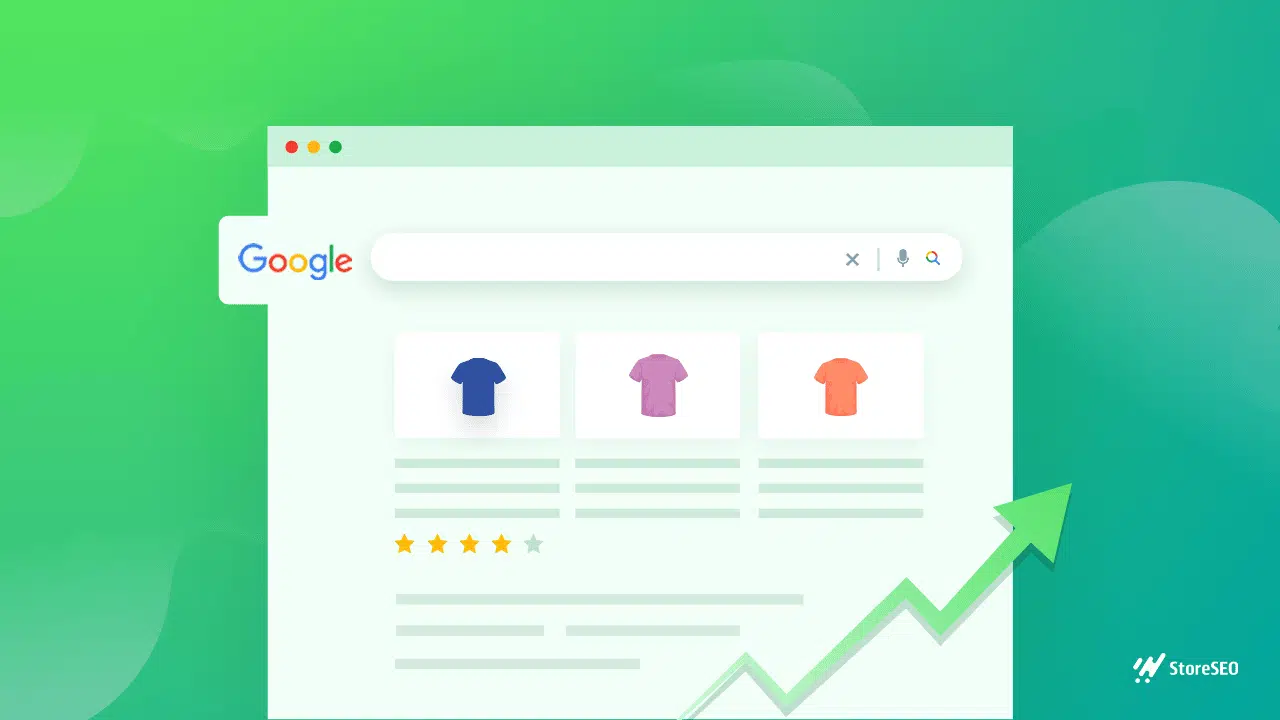
Die Optimierung des Checkout-Prozesses ist für jedes E-Commerce-Unternehmen von entscheidender Bedeutung, das die Zahl der abgebrochenen Einkäufe verringern und das allgemeine Kundenerlebnis verbessern möchte. Hier sind einige effektive Tipps und bewährte Methoden, um den Checkout-Prozess zu vereinfachen und einen nahtlosen Übergang von der Produktseite zur Kasse zu gewährleisten:
Tipps zur Vereinfachung des Checkout-Prozesses
Hier sind die Schritte, die Sie befolgen müssen, um den Checkout-Prozess für die Benutzer nahtlos zu gestalten. So können sie einen reibungslosen Ablauf genießen:
Option „Gast-Checkout“
Bieten Sie immer die Möglichkeit an, als Gast zu bezahlen. Wenn Benutzer gezwungen werden, ein Konto zu erstellen, kann dies dazu führen, dass sie ihren Einkauf nicht abschließen. Diese Option reduziert den Aufwand und beschleunigt die Transaktion.
Formularfelder minimieren
Fragen Sie nur nach unbedingt notwendigen Informationen. Durch die Reduzierung der Anzahl der Formularfelder können Sie den Zeit- und Arbeitsaufwand Ihrer Kunden verringern und die Wahrscheinlichkeit erhöhen, dass sie den Kauf abschließen.
Fortschrittsanzeigen löschen
Verwenden Sie Fortschrittsbalken oder Schritte auf der Seite, um Kunden mitzuteilen, wie weit sie im Prozess sind und was noch zu erledigen ist. Diese Transparenz hilft dabei, Erwartungen zu steuern und Frustration zu reduzieren.
11. Technische SEO-Checkliste
Um Ihren Shopify-Shop für technische SEO zu optimieren, richten Sie wichtige Tools ein wie Google Analytics Und Google Search Console um Traffic und Conversions zu verfolgen und Crawling-Fehler zu erkennen. Senden Sie als Nächstes Ihre Sitemap an die Google Search Console, um ein effizientes Crawling und eine effiziente Indexierung sicherzustellen. Es ist wichtig, eine klare URL-Struktur mit kurzen, beschreibenden URLs mit Bindestrichen zu erstellen.
Stellen Sie außerdem sicher, dass Ihre Website mit einem responsiven Design für Mobilgeräte optimiert ist, und testen Sie sie mit dem Mobile-Friendly Test Tool von Google. Regelmäßiges Überprüfen und Beheben von Crawling-Fehlern ist ebenso wichtig wie die Verbesserung der Seitengeschwindigkeit durch Komprimieren von Bildern, Minimieren von JavaScript- und CSS-Dateien und Verwenden eines CDN.
Durch die Implementierung kanonischer Tags können Sie Probleme mit doppelten Inhalten vermeiden, während Sie Ihre robots.txt-Datei überprüfen und sicherstellen, dass sie keine wichtigen Seiten blockiert. Identifizieren und beheben Sie außerdem defekte Links mit Tools wie Screaming Frog und optimieren Sie die interne Verlinkung mit beschreibendem Linktext, um die Navigation zu verbessern und Link-Equity zu verteilen.
Wenden Sie Kreativität und technische Aspekte für Ihre Shopify-Produktseite an
Die Umsetzung dieser Best Practices erfordert eine Mischung aus Kreativität, technischem Know-how und einem umfassenden Verständnis Ihrer Zielgruppe. Konzentrieren Sie sich zunächst auf hochwertige Bilder und ansprechende Beschreibungen, die die einzigartigen Vorteile Ihrer Produkte hervorheben. Nutzen Sie Kundenbewertungen, um Vertrauen aufzubauen, und integrieren Sie klare, überzeugende Handlungsaufforderungen, die Benutzer zum Kauf anregen.
Stellen Sie sicher, dass Ihre Seiten für Mobilgeräte optimiert sind und schnell geladen werden, um der wachsenden Zahl mobiler Käufer gerecht zu werden. Verwenden Sie SEO-Strategien, um Ihre Sichtbarkeit in Suchergebnissen zu verbessern, und vergessen Sie nicht, das Einkaufserlebnis nach Möglichkeit zu personalisieren. Und schließlich erzeugen Sie mit zeitlich begrenzten Angeboten oder Warnungen bei Lagerbestandsengpässen ein Gefühl der Dringlichkeit, um sofortiges Handeln zu fördern.
Fanden Sie unseren Blog nützlich? Wenn ja, bitte Abonnieren Sie unseren Blog für weitere Tipps, Tutorials und Updates zu branchenbezogenen Themen.










