Bloggen kann Ihren Shopify-Shop zu einer zuverlässigen Quelle für qualifizierten Traffic und Umsatz machen, indem es echte Kundenfragen beantwortet und Ihr Fachwissen präsentiert. Es verbessert die Suchsichtbarkeit, stärkt das Markenvertrauen und fördert die Kundenbindung durch klare, hilfreiche Inhalte, die auf natürliche Weise auf Ihre Produkte verweisen. Mit einem strategischen Plan, regelmäßigem Posten und On‑Page‑Optimierungwird Ihr Blog zu einem langfristigen Wachstumsmotor, der die Akquisitionskosten senkt, die Kundenbindung stärkt und die Conversions in Ihrem gesamten Shop steigert. Lassen Sie uns diesen Shopify-Blogging-Leitfaden auf einfache und praktische Weise näher betrachten.
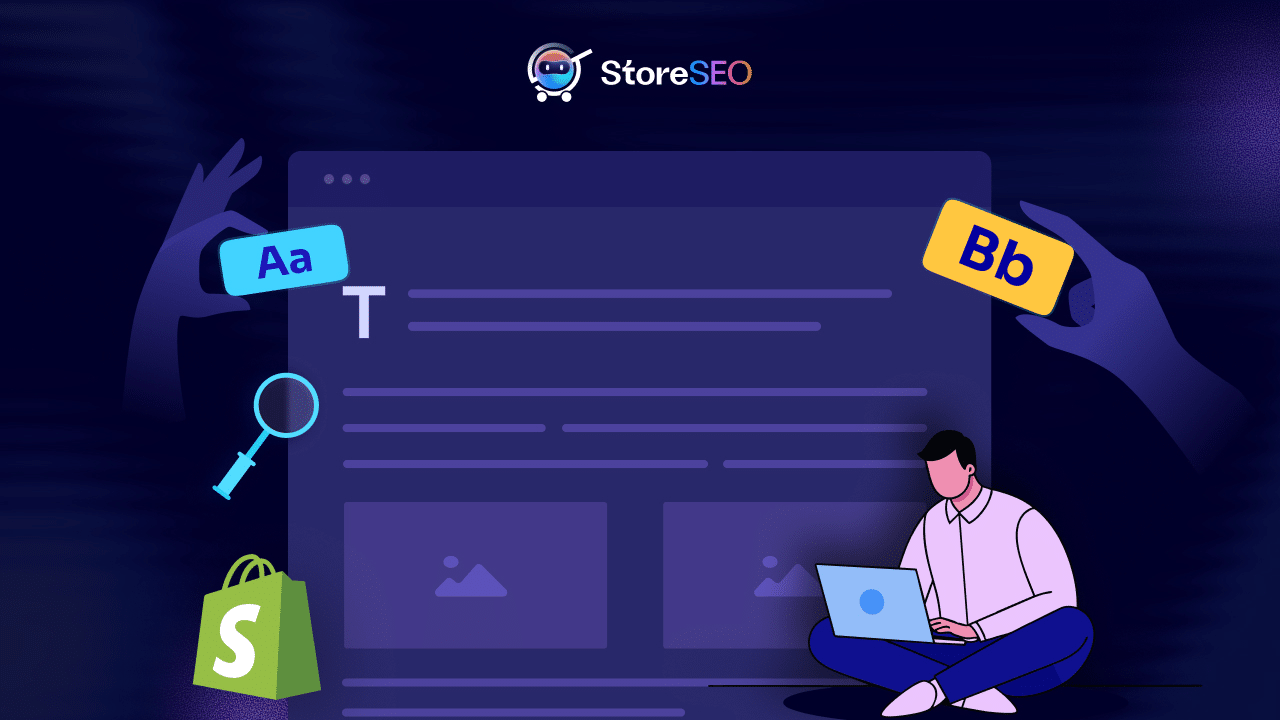
Warum Bloggen für Shopify-Shops wichtig ist
Bloggen ist für Shopify-Shop-Besitzer, die ihr Geschäft über den Produktverkauf hinaus ausbauen möchten, von entscheidender Bedeutung. Es gibt mehrere wichtige Gründe, warum Bloggen ein zentraler Bestandteil Ihrer Marketingstrategie sein sollte, wenn Sie mehr Besucher anziehen, Kundenvertrauen aufbauen und den Umsatz steigern möchten.
Steigerung des organischen Traffics und Verbesserung der SEO
Einer der größten Vorteile des Bloggens für Shopify-Shops ist die Steigerung des organischen Traffics. Wenn Sie Blogbeiträge erstellen, die für Ihre Zielgruppe hilfreich und relevant sind, und diese mit den richtigen Keywords optimieren, ist es wahrscheinlicher, dass Suchmaschinen wie Google Ihren Shop in den Suchergebnissen anzeigen.
Dies ist wichtig, da die meisten Online-Käufer ihre Reise mit der Informationssuche beginnen, anstatt direkt nach Produkten zu suchen. Bloggen bietet Ihnen die Möglichkeit, diese potenziellen Kunden frühzeitig zu erreichen. Je mehr hochwertige Beiträge Sie zu häufigen Fragen und Bedürfnissen rund um Ihre Produkte veröffentlichen, desto größer ist die Chance, dass Ihr Shop entdeckt wird.
Vertrauen aufbauen und Markenautorität etablieren
Ein Blog ist außerdem eine wirkungsvolle Möglichkeit, Ihren Shop als kompetente und vertrauenswürdige Ressource in Ihrer Nische zu etablieren. Wenn Sie beispielsweise Fitnessbekleidung verkaufen, stärken ausführliche Beiträge mit Trainingstipps, Trainingsroutinen und Ratschlägen für einen aktiven Lebensstil das Vertrauen in Ihre Marke.
Kunden fühlen sich beruhigt, wenn sie sehen, dass Sie wertvolles Wissen weitergeben. Bloggen informiert Ihr Publikum und erhöht die Wahrscheinlichkeit, dass es sich für Ihr Geschäft entscheidet, da es Ihre Marke als glaubwürdig und kompetent wahrnimmt.
Sowohl neue als auch wiederkehrende Kunden gewinnen
Durch Bloggen können Sie sowohl mit neuen Besuchern als auch mit wiederkehrenden Kunden in Kontakt treten. Neue Kunden finden Ihren Shop häufig über informative Blogbeiträge, die auf ihre Bedürfnisse oder Interessen eingehen.
Stammleser und ehemalige Kunden freuen sich über Updates, Einblicke hinter die Kulissen und Geschichten über neue Produkte oder Unternehmensnachrichten. Dieses kontinuierliche Engagement sorgt dafür, dass Ihre Marke im Gedächtnis bleibt und fördert Folgeaufträge. Blogs fördern den Dialog mit Ihrem Publikum und bieten die Möglichkeit, langfristige Beziehungen aufzubauen, anstatt sich ausschließlich auf einmalige Verkäufe zu konzentrieren.
Die Blogging-Funktionen von Shopify verstehen
Wenn Sie einen Shopify-Shop betreiben, kann ein in Ihre Website integrierter Blog entscheidend sein. Shopify bietet eine integrierte Blogging-Funktion, mit der Shop-Betreiber Inhalte veröffentlichen können, die direkt mit ihren Produkten und ihrer Marke in Zusammenhang stehen. Dieser Abschnitt erklärt, wie die Blogging-Funktionen von Shopify funktionieren, was Sie von den nativen Tools erwarten können und welche Einschränkungen auftreten können.
Übersicht über die integrierte Blog-Funktion
Der integrierte Blog von Shopify macht das Bloggen unkompliziert und einfach, ohne dass externe Plattformen erforderlich sind. Über das Shopify-Admin-Dashboard können Sie Beiträge erstellen und veröffentlichen, die sich automatisch in das Design und Layout Ihres Online-Shops einfügen. Durch diese nahtlose Integration bleiben Ihre Blog-Besucher mit Ihrem Shop verbunden und können nach dem Lesen Ihrer Inhalte ganz einfach nach Produkten suchen.
Sie können mehrere Blogbeiträge erstellen und sogar verschiedene Blogs einrichten, wenn Sie Inhaltstypen trennen möchten. So könnten Sie beispielsweise einen Blog für Produkt-Tutorials und einen anderen für Branchen-News oder Unternehmens-Updates einrichten.
Darüber hinaus ermöglicht Ihnen das Blogging-Tool von Shopify die Planung von Beiträgen. So können Sie Inhalte im Voraus vorbereiten und zum optimalen Zeitpunkt veröffentlichen, um Ihre Zielgruppe zu begeistern. Sie können Beiträgen auch Tags zuweisen, um die Inhalte zu organisieren und Besuchern das Auffinden verwandter Artikel zu erleichtern.
Sie können Kommentare zu Ihren Blogbeiträgen aktivieren, um die Interaktion der Besucher zu fördern und ein Gemeinschaftsgefühl zu schaffen. Sie haben die Kontrolle darüber, wie Kommentare verwaltet werden: Sie können sie vor der Veröffentlichung moderieren, automatisches Posten zulassen oder ganz deaktivieren.
Benutzerfreundlichkeit und Integration
Eine der größten Stärken von Shopify ist die einfache Verwaltung Ihres Blogs sowie Ihrer Produktlisten, Bestellungen und Website-Einstellungen an einem Ort. Dadurch entfällt das Jonglieren mit mehreren Plattformen oder technischen Setups. Dies ist besonders nützlich für Shop-Betreiber ohne fortgeschrittene technische Kenntnisse.
Bilder und andere Medien lassen sich über den Shopify-Editor ganz einfach zu Blogbeiträgen hinzufügen. So erstellen Sie optisch ansprechende Inhalte, die die Aufmerksamkeit Ihrer Leser fesseln. Das Blog-Layout passt sich automatisch Ihrem Shopify-Theme an und sorgt so für ein einheitliches Erscheinungsbild Ihrer gesamten Website.
Zu berücksichtigende Einschränkungen
Die native Blog-Funktion von Shopify bietet zwar eine einfache Bedienung und solide Basisfunktionen, ist jedoch etwas eingeschränkt, wenn Sie nach erweiterten Blogging-Tools suchen:
- Designanpassung: Über Ihr Shopify-Design haben Sie eine gewisse Kontrolle über das Erscheinungsbild, aber im Vergleich zu dedizierten Blogging-Plattformen wie WordPress sind die Möglichkeiten zur umfassenden Anpassung oder einzigartigen Formatierung begrenzt.
- SEO-Funktionen: Grundlegende SEO-Einstellungen wie Metatitel, Beschreibungen und URL-Bearbeitung sind verfügbar, für erweiterte SEO-Tools wie detaillierte Keyword-Analysen oder Tipps zur Inhaltsoptimierung benötigen Sie jedoch möglicherweise Apps von Drittanbietern.
- Erweiterte Inhaltsfunktionen: Der Editor von Shopify unterstützt keine komplexen Inhaltselemente wie eingebettete Formulare, erweiterte Multimedia-Layouts oder umfangreiche Funktionen, die sich manche Blogger vielleicht wünschen.
Einrichten Ihres Shopify-Blogs
Die Einrichtung eines Blogs für Ihren Shopify-Shop ist ein wichtiger Schritt, um wertvolle Inhalte zu teilen, die Besucher anziehen und Ihr Geschäftswachstum fördern. Shopify bietet verschiedene Optionen für die Erstellung und Verwaltung Ihres Blogs und gibt Ihnen die Flexibilität, die für Ihre Marke am besten geeignete Option auszuwählen. Hier erfahren Sie mehr über die verschiedenen Möglichkeiten zur Einrichtung Ihres Shopify-Blogs – von nativen Tools über die Integration von Drittanbieter-Apps bis hin zur Verlinkung eines externen Blogs.
Natives Shopify-Blog-Setup
Shopify verfügt über eine integrierte Blogging-Funktion, mit der Sie Ihren Blog direkt über das Admin-Dashboard Ihres Shops erstellen und verwalten können. Diese Option eignet sich für Shop-Betreiber, die einen einfachen Weg suchen, einen Blog hinzuzufügen, ohne auf externe Plattformen angewiesen zu sein.
Um mit dem nativen Tool von Shopify ein Blog zu starten, gehen Sie folgendermaßen vor:
Schritt 1: Melden Sie sich bei Ihrem Shopify-Admin-Dashboard an
Navigieren Sie zum Admin-Bereich Ihres Shops (normalerweise yourstore.myshopify.com/admin) und geben Sie Ihre Anmeldedaten (E-Mail und Passwort) ein. Nach der Anmeldung gelangen Sie zum Haupt-Dashboard, wo Sie Ihren Shop verwalten können.
Schritt 2: Greifen Sie auf den Bereich „Blogbeiträge“ zu
Klicken Sie im linken Admin-Menü auf InhaltWählen Sie im angezeigten Untermenü Blogeinträge. In diesem Abschnitt erstellen, bearbeiten und verwalten Sie alle Ihre Bloginhalte.
Blogbeitrag hinzufügen (falls erforderlich)
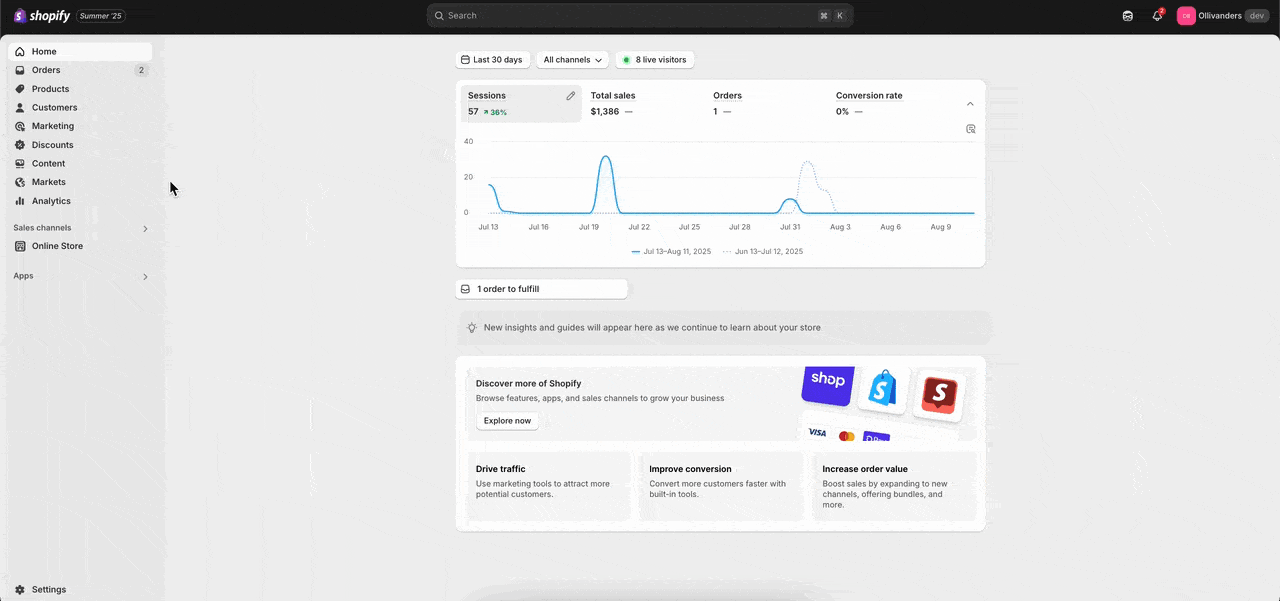
Wenn Sie noch kein Blog eingerichtet haben, klicken Sie auf Blogs verwalten oben auf der Seite „Blog-Beiträge“. Wählen Sie dann Blog hinzufügenGeben Sie Ihrem Blog einen aussagekräftigen Namen, der zu Ihrem Inhaltsthema passt, z. B. „Shopify-Tipps“ oder „Produktanleitungen“. Speichern Sie Ihre Änderungen, um das Blog zu erstellen.
Schritt 3: Fügen Sie Ihren ersten Blogbeitrag hinzu
Zurück im Abschnitt „Blogbeiträge“ klicken Sie auf Blogbeitrag hinzufügenGeben Sie einen überzeugenden, stichwortreichen Titel in das Titelfeld ein (z. B. „Top 10 Shopify-Tipps für Anfänger“). Verwenden Sie den Inhaltseditor, um Ihren Beitrag zu verfassen. Formatieren Sie den Text mit Überschriften, Fettdruck, Kursivschrift oder Listen. Fügen Sie ansprechende Medien wie Bilder, Videos oder eingebettete Elemente hinzu, indem Sie auf die entsprechenden Symbole in der Editor-Symbolleiste klicken. Laden Sie Dateien direkt hoch oder fügen Sie URLs ein.
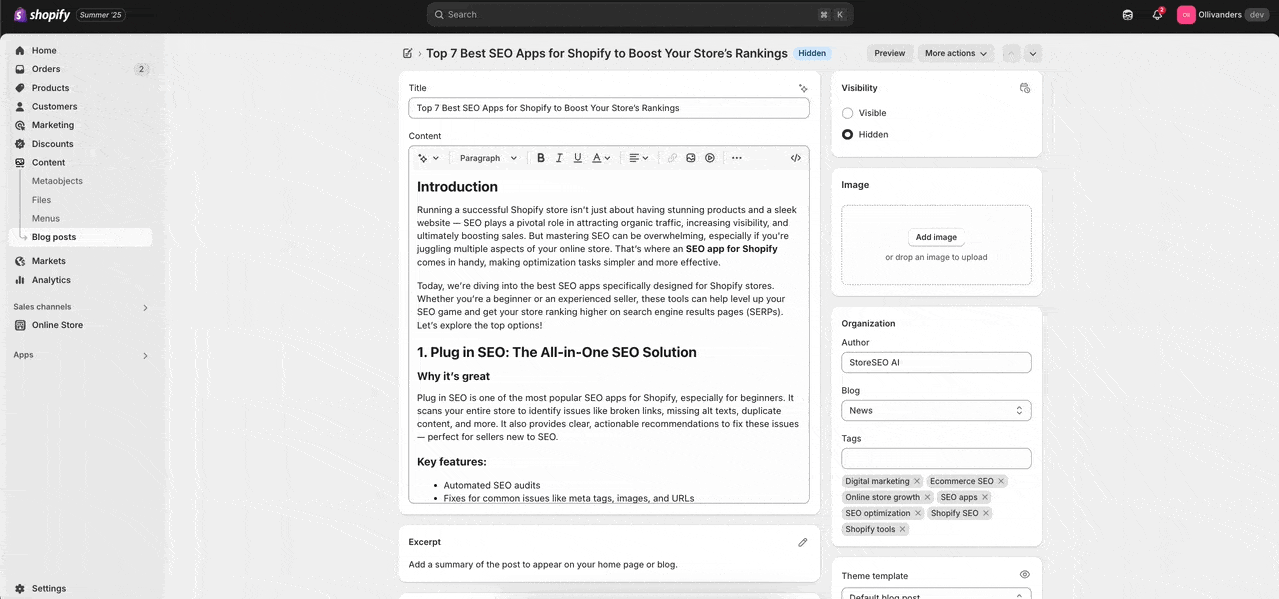
Schritt 4: Für SEO optimieren
Scrollen Sie nach unten zum Vorschau des Suchmaschineneintrags Abschnitt. Bearbeiten Sie den Metatitel (maximal 50–60 Zeichen) und die Metabeschreibung (maximal 150–160 Zeichen), um sie ansprechend zu gestalten und relevante Schlüsselwörter einzufügen. Dies trägt dazu bei, die Sichtbarkeit Ihres Blogs in Suchmaschinen wie Google zu verbessern. Fügen Sie optional Tags oder Kategorien zur besseren Organisation hinzu.
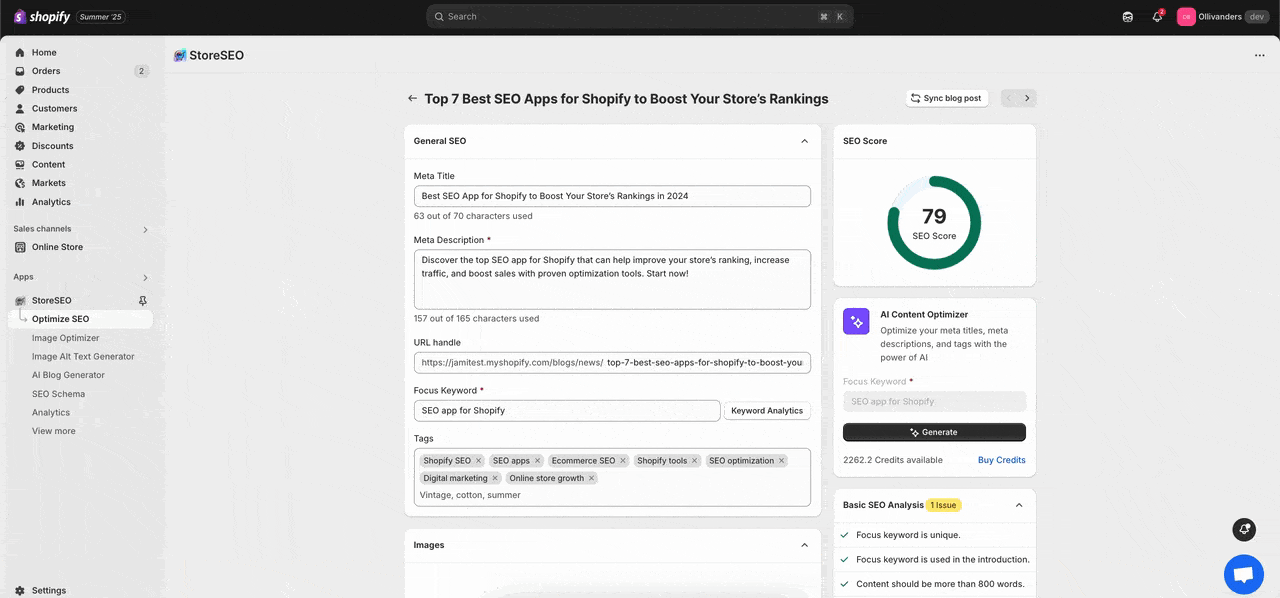
Schritt 5: Kommentare und Sichtbarkeit konfigurieren
Suchen Sie im Post-Editor nach dem Sichtweite Und Kommentare Optionen. Entscheiden Sie, ob Sie Kommentare zulassen möchten (aktivieren Sie sie zur Interaktion oder deaktivieren Sie sie, um eine Moderation zu vermeiden). Legen Sie das Veröffentlichungsdatum fest: Wählen Sie die sofortige Veröffentlichung, planen Sie sie für ein zukünftiges Datum/eine zukünftige Uhrzeit oder lassen Sie sie verborgen/unveröffentlicht.
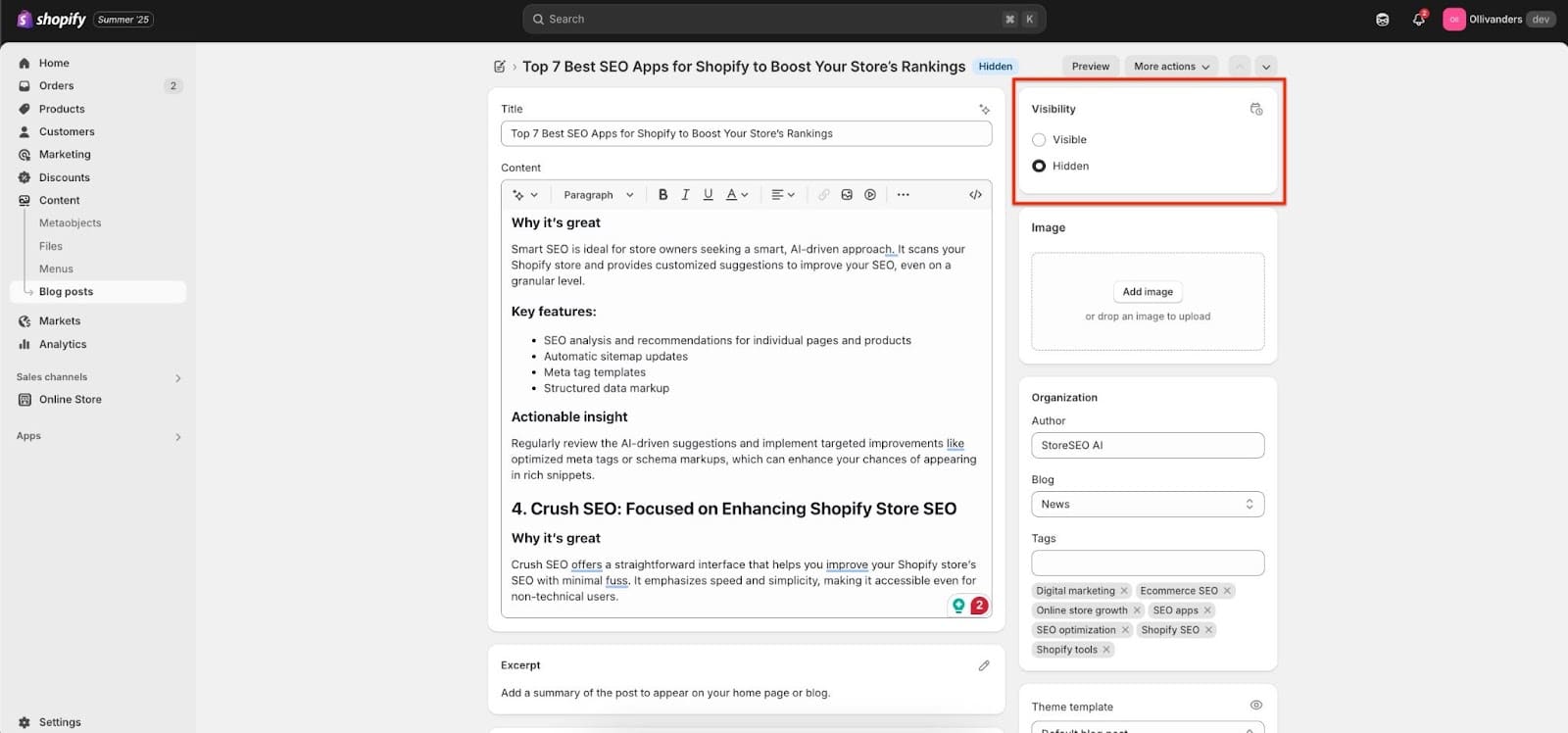
Schritt 6: Speichern und veröffentlichen
Überprüfen Sie Ihren Beitrag auf Fehler, Formatierung und Vollständigkeit. Klicken Sie auf Speichern um es als Entwurf zu speichern, wenn Sie noch nicht bereit sind. Oder klicken Sie auf Veröffentlichen um es auf der Blog-Seite Ihres Shops live zu schalten. Ihre Zielgruppe kann nun über die URL Ihres Shops darauf zugreifen (z. B. yourstore.com/blogs/Ihr-Blog-Name).
Verwenden von Blog-Apps von Drittanbietern
Wenn Sie erweiterte Funktionen oder Designoptionen suchen, die über das native Blogging-Tool von Shopify hinausgehen, sind Apps von Drittanbietern eine ausgezeichnete Wahl. StoreSEO: AI SEO Agent bietet erweiterte Formatierungstools, SEO-Unterstützung und anpassbare Vorlagen.
Diese Apps umfassen normalerweise:
- Drag-and-Drop-Inhaltsersteller, die die Erstellung optisch ansprechender Beiträge vereinfachen.
- SEO-Checklisten, um sicherzustellen, dass Ihre Inhalte vor der Veröffentlichung optimiert sind.
- Flexiblere Layouts und Gestaltungsoptionen, die sich nahtlos in Ihr vorhandenes Shopify-Design integrieren lassen.
- Verbesserte Medienunterstützung, wie z. B. das Einbetten interaktiver Inhalte oder benutzerdefinierter Galerien.
Anpassen Ihres Shopify-Blogs für ein besseres Branding
Die Anpassung Ihres Shopify-Blogs an Ihre Marke ist ein wichtiger Schritt, um Ihren Besuchern ein einheitliches und unvergessliches Erlebnis zu bieten. Wenn Ihr Blog wie eine natürliche Erweiterung Ihres Shops aussieht und sich auch so anfühlt, vertrauen Kunden Ihrer Marke eher und interagieren mit Ihren Inhalten. In diesem Abschnitt erfahren Sie, wie Sie Ihren Blog anpassen und so Ihr Branding stärken können.
Wählen Sie ein Shopify-Theme mit starker Blog-Unterstützung
Das richtige Design spielt eine entscheidende Rolle für das Erscheinungsbild und die Funktion Ihres Blogs. Shopify bietet viele Themen die speziell für das Bloggen entwickelt oder optimiert sind. Achten Sie bei der Auswahl eines Themes auf eines, das Folgendes bietet:
- Saubere und lesbare Typografie
- Einfache Navigation zwischen Blogbeiträgen
- Flexible Layoutoptionen zur Anzeige von Bildern, Text und Handlungsaufforderungen
- Mobile Reaktionsfähigkeit, um sicherzustellen, dass Ihr Blog auf allen Geräten gut aussieht
Durch die Auswahl eines Designs mit robusten Blogfunktionen sparen Sie Zeit, da später weniger manuelle Anpassungen erforderlich sind.
Sorgen Sie dafür, dass visuelle Elemente mit Ihrer Marke übereinstimmen
Ihr Blog sollte optisch mit dem Rest Ihres Shopify-Shops harmonieren, um eine einheitliche Markenidentität zu schaffen. Das bedeutet:
- Verwenden Sie in Ihrem gesamten Blog dieselbe Farbpalette wie auf den Hauptseiten Ihres Shops
- Passende Schriftarten oder Schriftstile für ein professionelles Erscheinungsbild
- Einbindung Ihres Logos und anderer Markenelemente, wie beispielsweise benutzerdefinierter Symbole oder Grafiken
Einheitliche visuelle Elemente vermitteln Professionalität und helfen den Lesern, Ihre Inhalte sofort als Teil Ihres Shops zu erkennen.
Blog-Layouts und -Vorlagen anpassen
Mit Shopify können Sie das Layout und die Designvorlagen Ihres Blogs bearbeiten, um sie besser an Ihre Branding-Anforderungen anzupassen. Sie können:
- Ordnen Sie Blog-Elemente wie Beitragsauszüge, Autoreninformationen und Veröffentlichungsdaten so an, wie es am besten zu Ihrem Stil passt
- Fügen Sie Sidebar-Widgets hinzu oder entfernen Sie sie, um Inhalte wie vorgestellte Produkte, Social-Media-Links oder Newsletter-Anmeldeformulare einzubinden.
- Passen Sie Abstände, Hintergrundfarben und Ränder an, um die Lesbarkeit und Ästhetik zu verbessern
Nutzen Sie den Theme-Editor von Shopify oder wenden Sie sich an einen Entwickler, wenn Sie erweiterte Anpassungen wünschen, die über das hinausgehen, was Themes standardmäßig bieten.
Fügen Sie Ihr Blog zu Navigationsmenüs und zur Homepage hinzu
Um die Sichtbarkeit Ihres Blogs zu erhöhen und Besucher zum Erkunden zu animieren, fügen Sie den Link zu Ihrem Blog an prominenten Stellen in Ihrem Shop ein, beispielsweise:
- Hauptnavigationsmenü: Dadurch können Benutzer Ihr Blog von jeder Seite Ihrer Site aus schnell finden
- Fußzeilenmenü: Ein nützlicher Ort für zusätzliche Links und Ressourcen, auf die Ihre Kunden möglicherweise zugreifen möchten
- Homepage-Abschnitte: Durch die Anzeige aktueller oder beliebter Blogbeiträge auf Ihrer Homepage können Sie das Interesse der Besucher sofort wecken
Benutzerdefinierte Domänen oder Subdomänen verwenden (optional)
Wenn Ihr Blog eine einzigartige Identität haben, aber dennoch mit Ihrem Shopify-Shop verknüpft sein soll, sollten Sie eine benutzerdefinierte Domain oder Subdomain für Ihren Blog verwenden. Beispiel: blog.IhrShopname.com statt IhrShopname.com/blog. Dies kann das Branding verbessern und SEO-Vorteile bieten, erfordert aber einige technische Vorbereitungen.
Erstellen von Blog-Inhalten mit hoher Konvertierungsrate
Blog-Inhalte zu erstellen, die Leser in Kunden verwandeln, ist eine wichtige Fähigkeit für jeden Shopify-Shop-Besitzer, der sein Geschäft ausbauen möchte. Ein Blog ist nicht nur ein Ort zum Teilen von Informationen, sondern auch ein leistungsstarkes Tool, um Besucher zu gewinnen, zu binden und zum Handeln zu bewegen – sei es zum Kauf, zur Anmeldung für einen Newsletter oder zum Folgen Ihrer Social-Media-Kanäle. Hier finden Sie eine ausführliche Anleitung zum Erstellen von Blog-Inhalten, die Ergebnisse erzielen.
Inhaltsplanung und -strategie
Bevor Sie mit dem Schreiben beginnen, ist es wichtig, Ihre Inhalte strategisch zu planen. Kennen Sie Ihre Zielgruppe. Verstehen Sie, wer Ihre idealen Kunden sind, welche Fragen sie haben und welche Probleme sie lösen möchten. Diese Erkenntnisse helfen Ihnen bei der Auswahl von Themen, die sie ansprechen und einen Mehrwert bieten.
Nutzen Sie Keyword-Recherche-Tools, um herauszufinden, nach welchen Begriffen Ihre potenziellen Kunden suchen. Konzentrieren Sie sich auf Keywords, die mit Ihren Produkten und den Bedürfnissen Ihrer Zielgruppe in Zusammenhang stehen. Wenn Ihr Shopify-Shop beispielsweise Outdoor-Ausrüstung verkauft, sollten Sie Keywords wie „beste Campingzelte“ oder „wie packe ich einen Wanderrucksack“ verwenden.
Organisieren Sie Ihre Inhalte in einem Kalender, um regelmäßiges Posten und Abwechslung zu gewährleisten. Fügen Sie Tutorials, Anleitungen, Produkthighlights, Trenddiskussionen und Geschenkideen zu Ihrer Nische hinzu. Durch die Planung bleiben Sie konsistent, was Ihr Publikum fesselt und die SEO verbessert.
Schreiben und Formatieren für Engagement
Beginnen Sie Ihre Blogbeiträge mit überzeugenden Überschriften, die den Nutzen oder die Lösung für den Leser klar kommunizieren. Überschriften prägen den ersten Eindruck und spielen eine wichtige Rolle dabei, ob Leser Ihren Beitrag lesen.
Halten Sie die Absätze kurz und verwenden Sie eine einfache Sprache, um die Lesbarkeit Ihres Inhalts zu verbessern. Verwenden Sie Zwischenüberschriften, um den Text in logische Abschnitte zu unterteilen. So können Leser den Beitrag schnell überfliegen und das finden, was sie am meisten interessiert.
Visuelle Elemente sind sehr wichtig. Integrieren Sie hochwertige Bilder, Videos, Infografiken oder GIFs, um Ihre Inhalte optisch ansprechend zu gestalten und komplexe Sachverhalte zu erklären. Für Shopify-Shops kann die Anzeige von Produktbildern oder Anleitungsvideos zum Blogthema das Interesse und das Vertrauen steigern.
Integrieren Sie klare Handlungsaufforderungen (Calls-to-Action, CTAs) in Ihre Beiträge. Dies können Links zu Produktseiten, Einladungen zur Newsletter-Anmeldung oder die Aufforderung zum Hinterlassen von Kommentaren sein. Ein gut platzierter CTA führt die Leser zum nächsten Schritt, den Sie von ihnen erwarten.
SEO-Best Practices für Shopify-Blogs
Um sicherzustellen, dass Ihre Blog-Inhalte ein breiteres Publikum erreichen, ist die Suchmaschinenoptimierung entscheidend. Verwenden Sie Ihre wichtigsten Keywords auf natürliche Weise in Überschriften, Unterüberschriften und im Fließtext. Schreiben Sie eindeutige und aussagekräftige Metabeschreibungen, die Klicks von den Suchergebnisseiten aus fördern.
Optimieren Sie Ihre Bilder, indem Sie beschreibenden Alternativtext hinzufügen. Dies hilft nicht nur sehbehinderten Besuchern, sondern verbessert auch Ihre SEO, indem es Suchmaschinen mehr Kontext zu Ihren Inhalten bietet.
Stellen Sie sicher, dass Ihre Blogbeiträge für Mobilgeräte optimiert sind. Immer mehr Nutzer surfen auf Smartphones und Tablets, daher sollte Ihr Blog auf jeder Bildschirmgröße gut lesbar sein.
Nutzen Sie interne Verlinkungen sinnvoll. Verlinken Sie relevante Blogbeiträge untereinander und mit Ihren Produktseiten. So entdecken Besucher nicht nur mehr Inhalte, sondern verbessern auch die SEO Ihrer Website durch eine klare Struktur.
Werbung für Ihren Shopify-Blog für maximale Reichweite
Sobald Sie hochwertige und wertvolle Inhalte für Ihren Shopify-Blog erstellt haben, ist der nächste wichtige Schritt die effektive Werbung. Ohne Werbung bleiben selbst die besten Blogbeiträge möglicherweise unbemerkt. In diesem Abschnitt lernen Sie mehrere praktische Strategien kennen, um die Reichweite Ihres Blogs zu maximieren, mehr Besucher anzuziehen und letztendlich den Umsatz Ihres Shops zu steigern.
Teilen Sie Ihren Blog auf Social-Media-Kanälen
Social-Media-Plattformen sind leistungsstarke Tools, um Ihre Blogbeiträge einem breiteren Publikum zugänglich zu machen. Wenn Sie einen neuen Blogbeitrag veröffentlichen, teilen Sie ihn auf Ihren Social-Media-Konten wie Facebook, Instagram, Twitter, LinkedIn und Pinterest, je nachdem, wo Ihre Zielkunden ihre Zeit verbringen.
Um Ihre Social-Media-Beiträge effektiver zu gestalten, verfassen Sie ansprechende Bildunterschriften, die den Wert oder Nutzen des Blogbeitrags hervorheben. Verwenden Sie relevante Hashtags, um die Auffindbarkeit zu erhöhen, und fügen Sie auffällige Bilder oder kurze Videoausschnitte aus Ihrem Blogbeitrag ein, um Aufmerksamkeit zu erregen. Markieren Sie Influencer oder Marken, die in Ihrem Beitrag erwähnt werden, um das Teilen zu fördern.
Regelmäßiges Teilen ist wichtig, aber belassen Sie es nicht bei einem einzigen Beitrag. Reposten Sie Ihre Blog-Inhalte zu unterschiedlichen Zeiten und in verschiedenen Formaten wie Stories, Reels oder Live-Videos, um immer wieder neue Follower zu erreichen.
Fügen Sie Blog-Links in Ihre E-Mail-Newsletter ein
E-Mail-Marketing ist nach wie vor eine der direktesten und persönlichsten Möglichkeiten, Ihre Zielgruppe zu erreichen. Fügen Sie Ihren E-Mail-Newslettern an Abonnenten Links zu Ihren neuesten Blogbeiträgen hinzu. Sie können einen eigenen Bereich erstellen, in dem neue Blog-Inhalte hervorgehoben werden, oder Blog-Einblicke auf natürliche Weise in den Haupttext der E-Mail integrieren.
Erläutern Sie in der E-Mail unbedingt den Wert des Blogbeitrags, um Ihre Leser zum Klicken zu animieren. Erwähnen Sie beispielsweise, wie der Blog ein häufiges Problem löst oder etwas Spannendes vorstellt. E-Mails mit gut platzierten Blog-Links fördern wiederholte Besuche und tragen dazu bei, die Kundenbeziehung langfristig zu pflegen.
Blog-Inhalte in andere Formate umwandeln
Durch die Neuverwendung Ihrer Blog-Inhalte erreichen Sie Zielgruppen, die andere Medien bevorzugen. Verwandeln Sie Teile Ihrer Blog-Beiträge in kurze Videos, Infografiken oder Karussell-Posts auf Instagram und Facebook. Diese Formate sind in der Regel sehr ansprechend und teilen sich gerne.
Erstellen Sie beispielsweise ein kurzes Tutorial-Video basierend auf einem How-to-Blogbeitrag oder verdichten Sie einen Blog-Leitfaden zu einer visuell ansprechenden Infografik, die die wichtigsten Punkte zusammenfasst. Sie können Zitate, Tipps oder Statistiken aus Ihrem Blog auch als eigenständige Social-Media-Beiträge verwenden, um Gespräche anzuregen.
Durch die Wiederverwendung maximieren Sie den Wert Ihres Originalinhalts und erweitern seine Sichtbarkeit auf mehreren Plattformen.
Arbeiten Sie mit Influencern und Partnern zusammen
Durch die Zusammenarbeit mit Influencern oder ergänzenden Marken Ihrer Branche können Sie die Reichweite Ihres Blogs deutlich steigern. Sprechen Sie Influencer an, die Ihre Zielgruppe teilen, und bieten Sie ihnen die Zusammenarbeit bei Inhalten oder Gastbeiträgen an.
Influencer können Ihren Blog mit ihren Followern teilen, so Social Proof liefern und den Traffic zu Ihrem Shopify-Shop steigern. Sie können auch Partnerschaften mit anderen E-Commerce-Unternehmen für Co-Branding-Blogs oder Social-Media-Werbung eingehen und so Ihre Zielgruppe erweitern.
Denken Sie daran, Mitarbeiter auszuwählen, deren Werte mit Ihrer Marke übereinstimmen und deren Follower wirklich an Ihren Produkten interessiert sind.
Nutzen Sie bezahlte Werbung für gezielte Werbung
Wenn Sie über ein Marketingbudget verfügen, können bezahlte Anzeigen die Bekanntheit Ihres Blogs schnell steigern. Plattformen wie Facebook Ads, Instagram Ads und Google Ads ermöglichen es Ihnen, bestimmte demografische Merkmale, Interessen und Verhaltensweisen anzusprechen.
Erstellen Sie Werbekampagnen, die Ihre erfolgreichsten oder wertvollsten Blog-Inhalte bewerben. Nutzen Sie überzeugende Grafiken, klare Überschriften und einen starken Call-to-Action, um Klicks zu fördern. Bezahlte Werbung ist besonders nützlich für neue Shops, die ihr Traffic-Wachstum beschleunigen möchten, oder für spezielle Blog-Features im Zusammenhang mit Produkteinführungen oder Sonderangeboten.
Interagieren Sie mit Ihrem Publikum
Durch Interaktion erhöhen Sie die Sichtbarkeit Ihres Blogs und bauen eine treue Community auf. Reagieren Sie umgehend auf Kommentare zu Ihrem Blog und Ihren Social-Media-Beiträgen. Ermutigen Sie Ihre Leser, Fragen zu stellen, Erfahrungen zu teilen oder Themen für zukünftige Blogs vorzuschlagen.
Aktives Engagement zeigt, dass Sie sich um Ihre Kunden kümmern, und kann zu Mundpropaganda führen. Wenn sich Menschen gehört und willkommen fühlen, kommen sie eher wieder und teilen Ihre Inhalte mit anderen.
Messen des Blog-Erfolgs
Die Messung des Erfolgs Ihres Blogs ist entscheidend, um zu verstehen, was gut funktioniert und was verbessert werden muss. Ohne die Verfolgung wichtiger Kennzahlen ist es schwierig zu wissen, ob Ihre Blogging-Bemühungen zum Wachstum Ihres Shopify-Shops beitragen. Hier sind einige wichtige Aspekte, auf die Sie bei der Messung der Blog-Leistung achten sollten.
Wichtige Leistungsindikatoren zur Verfolgung
Um ein klares Bild von der Leistung Ihres Blogs zu erhalten, überwachen Sie diese Key Performance Indicators (KPIs):
- Verkehrsaufkommen: Dies zeigt, wie viele Besucher Ihr Blog anzieht. Achten Sie darauf, wie viele Besucher über Suchmaschinen, soziale Medien und andere Kanäle kommen. Mehr Verkehr bedeutet in der Regel bessere Sichtbarkeit und Reichweite.
- Verweildauer auf der Seite: Diese Kennzahl gibt an, wie ansprechend Ihre Inhalte sind. Wenn Besucher viel Zeit mit dem Lesen Ihrer Blogbeiträge verbringen, bedeutet dies in der Regel, dass Ihre Inhalte interessant und wertvoll sind.
- Absprungrate: Dies gibt den Prozentsatz der Besucher an, die Ihre Website nach dem Aufruf nur einer Seite wieder verlassen. Eine hohe Absprungrate kann darauf hinweisen, dass die Nutzer nicht das gefunden haben, was sie erwartet hatten, oder dass der Inhalt sie nicht zum weiteren Erkunden anregte.
- Konvertierungsrate: Dies ist eine der wichtigsten Kennzahlen für einen Shopify-Shop. Messen Sie, wie viele Blog-Besucher eine gewünschte Aktion ausführen, z. B. sich für einen Newsletter anmelden, auf einen Produktlink klicken oder einen Kauf tätigen.
- Engagement-Kennzahlen: Sehen Sie sich Kommentare, Likes und Shares an. Diese zeigen, wie gut Ihre Inhalte bei Ihrem Publikum ankommen und tragen zum Aufbau einer Community bei.
Verwenden von Shopify Analytics und Google Analytics
Sie können die integrierten Analysetools von Shopify verwenden, um einige dieser Kennzahlen einfach zu verfolgen. Shopify Analytics bietet Einblicke in das Besucherverhalten, Verweisquellen und Conversions im Zusammenhang mit Ihren Blogbeiträgen.
Für detailliertere Daten wird dringend empfohlen, Google Analytics in Ihren Shopify-Shop zu integrieren. Google Analytics bietet umfassende Berichte zu Nutzerdemografie, Echtzeitbesuchern und detailliertem Verhaltensfluss. Durch das Einrichten von Zielen in Google Analytics können Sie bestimmte Conversions im Zusammenhang mit Blog-Aktivitäten verfolgen.
Es ist wichtig, Ihre Analysedaten regelmäßig zu überprüfen, um Trends, beliebte Themen und Beiträge mit schlechter Performance zu identifizieren. Nutzen Sie diese Informationen, um Ihre Content-Strategie zu verfeinern und sich auf die Themen zu konzentrieren, die den größten Mehrwert für Ihr Unternehmen bringen.
Profi-Tipps und erweiterte Funktionen
Sobald Ihr Blog reibungslos läuft und Sie einen stetigen Besucherstrom haben, sollten Sie diese Profi-Tipps und erweiterten Funktionen berücksichtigen, um Ihr Bloggen auf die nächste Stufe zu heben.
Verwenden Sie KI-Tools zur Inhaltserstellung
Der Betrieb eines Shopify-Shops erfordert ständige Aufmerksamkeit für Produkte, Bestellungen und Kundenzufriedenheit. Oft bleibt wenig Zeit für die Erstellung überzeugender Blog-Inhalte. Der StoreSEO AI Blog Generator begegnet dieser Herausforderung, indem er Shopify-Händlern die mühelose Erstellung SEO-optimierter Blog-Beiträge ermöglicht, die Traffic generieren, Vertrauen aufbauen und den Umsatz steigern. Dieses KI-gestützte Tool vereinfacht die Inhaltserstellung und macht sie auch für Personen ohne Schreib- oder SEO-Kenntnisse zugänglich.
Fügen Sie kaufbare Produktgalerien hinzu
Verbessern Sie das Benutzererlebnis, indem Sie Shop-Galerien direkt in Ihre Blogbeiträge einbetten. Mit dieser Funktion können Besucher ausgewählte Produkte durchsuchen und kaufen, ohne die Blogseite zu verlassen. Shop-Galerien verbinden Inhalte nahtlos mit E-Commerce und erhöhen so die Wahrscheinlichkeit von Conversions.
Cross-Promotion verwandter Produkte und Inhalte
Nutzen Sie Seitenleisten, Fußzeilen oder Empfehlungen im Inhalt, um verwandte Produkte oder andere Blogbeiträge zu bewerben. Dies verbessert nicht nur die Nutzerinteraktion, sondern trägt auch zu einem höheren durchschnittlichen Bestellwert und mehr Seitenaufrufen bei. Beispielsweise kann ein Blogbeitrag über Sommermode passende Accessoires präsentieren, die in Ihrem Shop erhältlich sind.
Nutzen Sie Schema-Markup für SEO
Das Hinzufügen von Schemata oder strukturierten Daten zu Ihren Blogbeiträgen hilft Suchmaschinen, Ihre Inhalte besser zu verstehen und kann die Darstellung Ihrer Seiten in den Suchergebnissen verbessern. Rich Snippets mit Bewertungen, Bildern oder Zusammenfassungen können die Klickraten erhöhen.
Häufige Blogging-Fehler auf Shopify (und wie man sie vermeidet)
Bloggen kann ein wirkungsvolles Instrument für das Wachstum Ihres Shopify-Shops sein, doch viele Shop-Betreiber machen häufig Fehler. Diese können die Effektivität Ihres Blogs einschränken und sogar potenzielle Kunden abschrecken. In diesem Abschnitt untersuchen wir die häufigsten Blog-Fehler auf Shopify und geben klare Hinweise, wie Sie diese vermeiden können. Indem Sie aus diesen Fallstricken lernen, können Sie einen Blog erstellen, der Ihre Geschäftsziele wirklich unterstützt und Ihre Zielgruppe anspricht.
Fehler 1: Nur Produktwerbung veröffentlichen
Viele Shopify-Shop-Betreiber machen den Fehler, ihren Blog ausschließlich zur Produktwerbung zu nutzen. Zwar ist es verlockend, den Blog als direkten Vertriebskanal zu nutzen, doch kann dieser Ansatz Leser vergraulen, die nach nützlichen und vertrauenswürdigen Informationen suchen. Zu werbeorientierte Blogs schaffen es oft nicht, dauerhafte Kundenbeziehungen aufzubauen.
So vermeiden Sie dies:
Konzentrieren Sie sich auf wertvolle Inhalte, die Ihre Leser informieren, unterhalten oder Probleme lösen. Anstatt beispielsweise einfach einen Sonderverkauf anzukündigen, schreiben Sie einen Blogbeitrag darüber, wie Ihre Produkte häufige Herausforderungen lösen oder das Leben der Kunden verbessern. Kombinieren Sie Produktwerbung mit hilfreichen Anleitungen, Tipps oder Geschichten über Ihre Marke und ihre Werte. Diese Balance schafft Vertrauen und sorgt dafür, dass die Leser immer wieder gerne zurückkommen.
Fehler 2: Grundlagen der Suchmaschinenoptimierung (SEO) ignorieren
SEO ist entscheidend, damit Ihre Blogbeiträge von potenziellen Kunden über Suchmaschinen wie Google gefunden werden. Viele Shopify-Blogger vernachlässigen jedoch wichtige SEO-Praktiken wie Keyword-Optimierung, Meta-Beschreibungen und die korrekte Bildverschlagwortung. Ohne SEO erreichen Ihre Blogbeiträge möglicherweise nie ein breiteres Publikum.
So vermeiden Sie dies:
Nehmen Sie sich Zeit, grundlegende Onpage-SEO-Techniken zu erlernen. Nutzen Sie Keyword-Recherche-Tools, um die Suchbegriffe Ihrer Zielgruppe zu identifizieren und diese Keywords in Ihren Blogtiteln, Überschriften und im Fließtext zu integrieren. Verfassen Sie eindeutige Metabeschreibungen, um jeden Beitrag für die Suchergebnisse zusammenzufassen. Optimieren Sie Bilder außerdem durch aussagekräftigen Alternativtext. Diese einfachen Schritte verbessern die Sichtbarkeit Ihres Blogs und steigern den Traffic auf Ihren Shop.
Fehler 3: Inkonsistenter Veröffentlichungsplan
Konsistenz ist einer der Schlüssel zum erfolgreichen Bloggen. Wenn Blogbeiträge unregelmäßig oder zu selten veröffentlicht werden, verlieren Leser möglicherweise das Interesse oder vergessen, dass Ihr Shop existiert. Diese Inkonsistenz signalisiert Suchmaschinen auch, dass Ihre Website weniger aktiv ist, was sich auf Ihr Ranking auswirken kann.
So vermeiden Sie dies:
Erstellen Sie einen realistischen Redaktionskalender, der zu Ihrer Zeit und Ihren Ressourcen passt. Legen Sie fest, wie oft Sie neue Beiträge veröffentlichen möchten – einmal pro Woche oder zweimal pro Monat – und halten Sie sich daran. Die frühzeitige Planung von Beiträgen mit den integrierten Tools von Shopify oder Drittanbieter-Apps trägt dazu bei, dass Sie regelmäßig neue Inhalte erhalten.
Fehler 4: Schreiben dünner oder minderwertiger Inhalte
Zu kurze oder zu wenig ausführliche Inhalte fesseln die Leser oft nicht und bieten keinen echten Mehrwert. Dünne Inhalte können sich auch negativ auf Ihre SEO auswirken, da Suchmaschinen umfassende und gut recherchierte Artikel bevorzugen. Das Veröffentlichen kurzer, unkomplizierter Beiträge untergräbt das Potenzial Ihres Blogs, Besucher anzuziehen und zu konvertieren.
So vermeiden Sie dies:
Achten Sie auf detaillierte, informative Inhalte, die das jeweilige Thema umfassend behandeln. Verwenden Sie Beispiele, Daten und klare Erklärungen, um Ihre Beiträge für die Leser interessant zu gestalten. Nehmen Sie sich Zeit zum Korrekturlesen und verbessern Sie die Lesbarkeit, indem Sie den Text mit Zwischenüberschriften, Aufzählungspunkten und Bildern auflockern.
Fehler 5: Mobile Optimierung vernachlässigen
Viele Shopify-Kunden durchsuchen ihre Shops auf ihren Mobilgeräten. Wenn Ihr Blog nicht mobilfreundlich ist, haben Besucher möglicherweise Schwierigkeiten, Ihre Inhalte zu lesen oder auf Ihrer Website zu navigieren. Dies führt zu einer schlechten Benutzererfahrung und höheren Absprungraten.
So vermeiden Sie dies:
Wählen Sie ein responsives Shopify-Theme, das sich gut an verschiedene Bildschirmgrößen anpasst. Zeigen Sie Ihren Blog regelmäßig auf Mobilgeräten an und passen Sie die Formatierung an, um sicherzustellen, dass Text, Bilder und Schaltflächen korrekt angezeigt werden. Schnelle Ladezeiten auf Mobilgeräten tragen außerdem zu besserem Engagement und besseren SEO-Rankings bei.
Verwandeln Sie Ihren Shopify-Blog in einen Wachstumsmotor
Beim Bloggen auf Shopify geht es nicht nur darum, Artikel zu veröffentlichen. Es geht darum, Vertrauen aufzubauen, echte Kundenfragen zu beantworten und Leser zu Produkten zu führen, die ihre Probleme lösen. Wenn Sie einer klaren Strategie folgen, die Suche optimieren und Ihre Beiträge konsistent und hilfreich gestalten, kann Ihr Blog zu einer zuverlässigen Quelle für qualifizierten Traffic und Conversions werden. Beginnen Sie mit einem gut recherchierten Beitrag, messen Sie die Ergebnisse, verbessern Sie, was funktioniert, und bleiben Sie dran. Ihre zukünftigen Kunden suchen bereits nach Antworten. Stellen Sie sicher, dass sie diese in Ihrem Shop finden.
Wenn Sie diesen Blog nützlich fanden, dann bitte Abonnieren Sie unsere Blogs um über die neuesten Shopify-Trends und -Neuigkeiten auf dem Laufenden zu bleiben!
FAQ zum vollständigen Leitfaden zum Bloggen für Shopify-Shops
Hier finden Sie Antworten auf häufig gestellte Fragen zum Einrichten und Optimieren eines Blogs in Ihrem Shopify-Shop.
Was sind die effektivsten Strategien, um mit Shopify-Blogs die Konkurrenz zu übertreffen?
Setzen Sie auf informative Keywords, erstellen Sie Themencluster rund um Produktkategorien und verlinken Sie Beiträge mit Produkt- und Sammlungsseiten, um Autorität zu vermitteln. Verdienen Sie Backlinks durch Originaldaten, Vergleichsleitfäden und Gastbeiträge und optimieren Sie Titel, Metabeschreibungen, URLs und die Seitengeschwindigkeit. Veröffentlichen Sie regelmäßig, halten Sie die Inhalte umfassend und hilfreich und aktualisieren Sie die besten Beiträge, um Ihre Rankings zu halten.
Wie kann ich erweiterte SEO-Techniken in die Gliederung meines Shopify-Blogs integrieren?
Planen Sie einen Hub und erstellen Sie gruppierte Themenkategorien, fügen Sie FAQ- und Artikelschemata hinzu und verwenden Sie interne Links, die neben Breadcrumbs und Bewertungsschemata, wo relevant, auch Money-Seiten priorisieren. Optimieren Sie Core Web Vitals, laden Sie Medien verzögert, komprimieren Sie Bilder und verwenden Sie prägnante URLs mit Schlüsselwörtern, während Sie Sitemaps in der Search Console einreichen. Erstellen Sie Briefings mit SERP-Intent, Entitäten und „Personen fragen auch“-Fragen und weisen Sie jedem Artikel eindeutige Metadaten und Link-Akquisitionspläne zu.
Welche Blog-Inhaltsformate und -Themen generieren den meisten Verkehr für Shopify-Shops?
Immer aktuelle Anleitungen, Kaufratgeber, Vergleiche und Problemlösungsbeiträge, die auf Produktanwendungsfälle abgestimmt sind, erzielen in der Suche zuverlässige Ergebnisse. Mit Videos, interaktiven Elementen und nutzergenerierten Inhalten angereicherte Beiträge erhöhen das Engagement und die Teilbarkeit. Saisonale Geschenkführer, Trendübersichten und datenbasierte Beiträge erfassen Spitzenwerte und unterstützen interne Links zu Kollektionen und Produkten.
Wie optimiere ich das Design und Layout meines Blogs, um die Leserbeteiligung und die Konvertierungen zu maximieren?
Nutzen Sie überschaubare Strukturen mit klaren Überschriften, einem Inhaltsverzeichnis, kurzen Absätzen und mobiler Geschwindigkeit. Testen Sie Listen- und Rasterdarstellungen und achten Sie dabei auf Responsiveness. Platzieren Sie kontextbezogene Handlungsaufforderungen, kaufbare Produktblöcke und verwandte Produkte im Inhalt und heben Sie aktuelle und beliebte Beiträge hervor, um die Sitzungen zu vertiefen. Fügen Sie Vertrauenssignale wie Bewertungen und Auszeichnungen hinzu, verbessern Sie die Lesbarkeit und optimieren Sie die Navigation, um die Konversionsraten zu steigern.
Welche zukünftigen Trends sollte ich berücksichtigen, damit mein Shopify-Blog der Konkurrenz immer einen Schritt voraus ist?
KI-gesteuerte Personalisierung, dynamische Inhaltsblöcke und prädiktive Empfehlungen werden das Content-Erlebnis und die Bindung prägen. In Blogs eingebettete Video-First-, interaktive und Live-Shopping-Inhalte werden die Entdeckung und Konversion über alle Kanäle hinweg fördern. Nachhaltigkeits-Storytelling, First-Party-Datenstrategien und erweiterte strukturierte Daten für umfangreichere SERP-Funktionen werden Marken im Jahr 2025 differenzieren.










