Wenn es um den Erfolg Ihres E-Commerce-Geschäfts geht, verwenden Sie eine fortschrittliche SEO-Lösung wie StoreSEO kann genau das sein, was Sie brauchen, um den Verkehr zu steigern und den Umsatz zu erhöhen. Aber was, wenn Sie von einer anderen SEO-App migrieren müssen?
Um Ihnen zu helfen, haben wir eine neue Funktion eingeführt mit StoreSEO. Jetzt können Sie ganz einfach zu StoreSEO migrieren ohne Schwierigkeiten, egal welche App Sie verwenden.
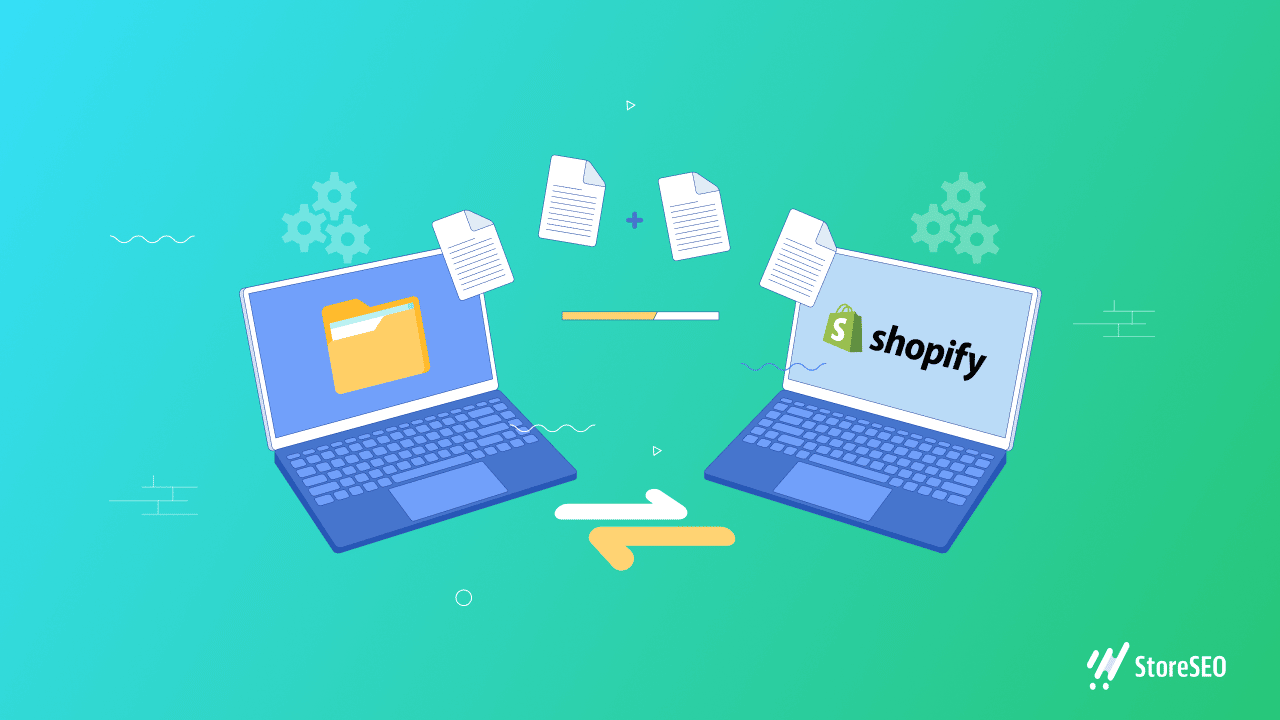
Mit dieser Funktion können Sie jetzt SEO-Daten von jeder anderen Shopify SEO-App mit nur einem Klick nahtlos zu StoreSEO migrieren. Andere Daten, wie Konten oder Bestellungen, können durch Exportieren und Importieren übertragen werden. JSON-LD Dateien von den entsprechenden Seiten in Ihrem Admin-Bereich.
Warum von anderen Shopify SEO-Apps zu StoreSEO migrieren?
Store SEO ist die ultimative Shopify SEO-Lösung für Geschäftswachstum. Mit dieser fortschrittlichen App können Sie Umsatz und Verkehr generieren, während Verbesserung Ihres Suchmaschinen-Rankings in Minuten. Mit StoreSEO erhalten Sie
🚀 Mühelos SEO-Optimierung von Produkten, Blogs, Seiten und mehr. Mit einem Klick erhalten Sie eine detaillierte SEO-Analyse für Ihren Shopify-Shop und effektiv optimieren und lösen Sie alle SEO-Probleme für Ihre Produkte.
💡Einfach Alternativtext für Bild hinzufügen für alle Produkte in großen Mengen. Es wird die Sichtbarkeit Ihres Shops auf Suchmaschinen und machen Sie Ihre Produktbilder SEO-freundlich indem Sie einen geeigneten Alternativtext für das Bild angeben.
🔍 Aktivieren Produkt-Sitemaps in Ihrem Shopify-Shop, um Rankings verbessern in den Suchmaschinen. Aktivieren Sie einfach Sitemaps für Ihre eCommerce-Produkte, um das Crawlen durch Suchmaschinen verbessern und sorgen Sie dafür, dass Ihr Geschäft in den Suchergebnissen weiter oben erscheint.
🎯 Verbinden mit Google Search Console und die Kommunikation relevanter Daten zwischen Google und SEO-ManagerMit dieser erweiterten Funktion können Sie ganz einfach Verifizieren und autorisieren Sie Ihren Shopify-Shop um Sitemaps einzureichen, strukturierte JSON-LD-Daten bereitzustellen und mehr.
Um mehr aus Ihrem Shopify-Shop herauszuholen, lesen Sie diesen umfassenden Blog über So ranken Sie Ihre Shopify-Shops auf der ersten Seite.
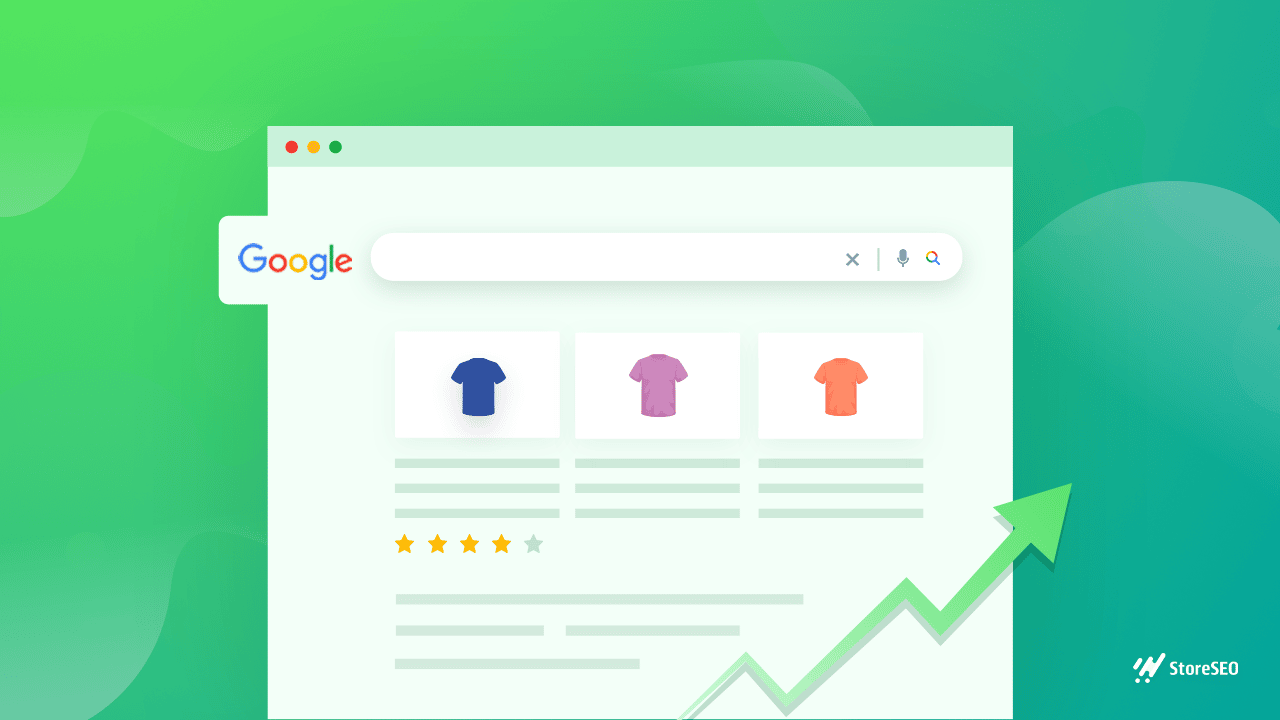
Einfache Datenmigration zu StoreSEO aus jeder Shopify SEO-App
Mit einigen sehr einfachen Schritten können Sie von jeder Shopify SEO-App zu StoreSEO migrieren. Darüber hinaus können Sie von der SEO-App aus migrieren Meta-Titel, JSON-LD, Meta-Beschreibungen, und vieles mehr. Lassen Sie uns den Prozess Schritt für Schritt durchgehen.
Schritt 1: Installieren Sie die StoreSEO-App in Ihrem Shopify-Store
Um loszulegen, müssen Sie zunächst StoreSEO-App installieren in Ihrem Shopify-Shop. Eine ausführliche Anleitung finden Sie hier Beginnen Sie mit StoreSEO hier, um diese erweiterte SEO-App auf Ihrer Shopify-Website einzurichten.
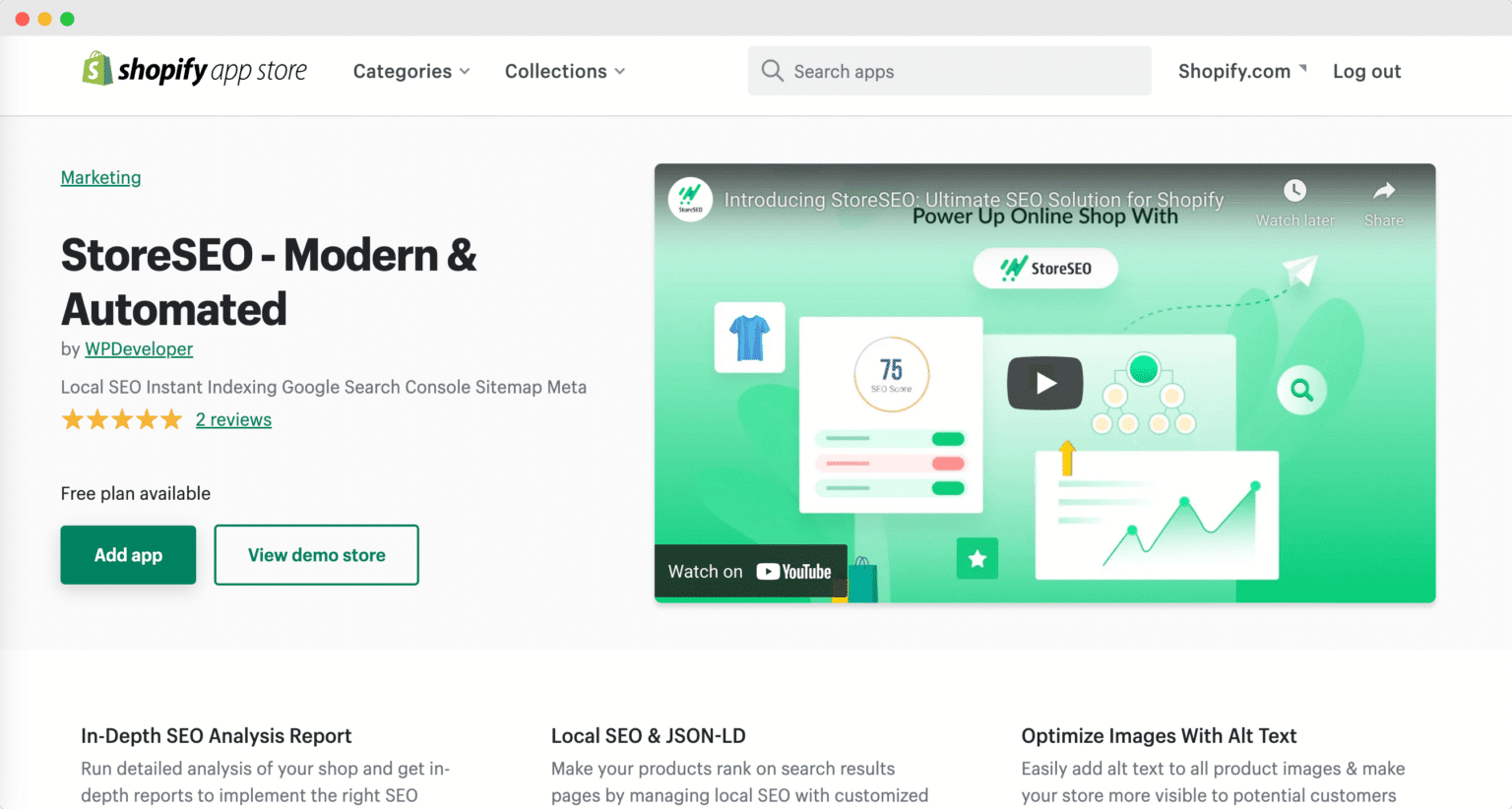
Schritt 2: Mit einem Klick zu StoreSEO migrieren
Da Sie die bisherige App möglicherweise schon seit einiger Zeit verwenden, wurden einige Daten für Ihre Migration bereits gespeichert. Wenn Sie möchten zu StoreSEO wechseln, das ist, was Sie tun können. Gehen Sie einfach auf die 'SEO-Einstellungen' aus der StoreSEO-App und Sie können sehen, welche Daten, die Sie migrieren können. Sie können die Kontrollkästchen nach Belieben deaktivieren oder aktivieren.
Hinweis: Nur zu Tutorialzwecken haben wir im folgenden Beispiel Smart SEO verwendet.
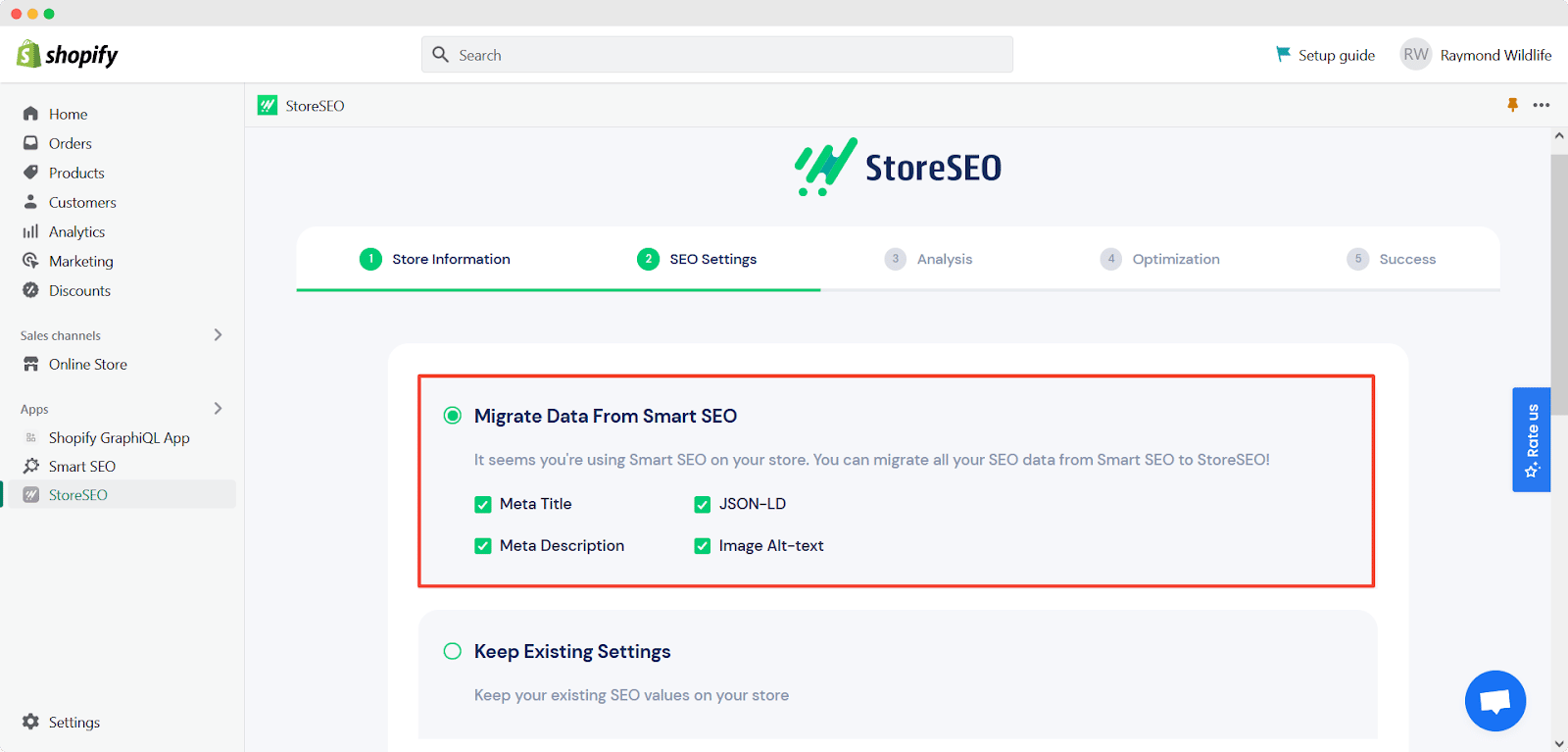
Drücken Sie nun die 'Nächste' und Sie werden weitergeleitet zu 'Analyse'-Registerkarte. Auf dieser Seite können Sie sich einen Überblick darüber verschaffen, wie viele Produkte synchronisiert und analysiert wurden und vieles mehr.
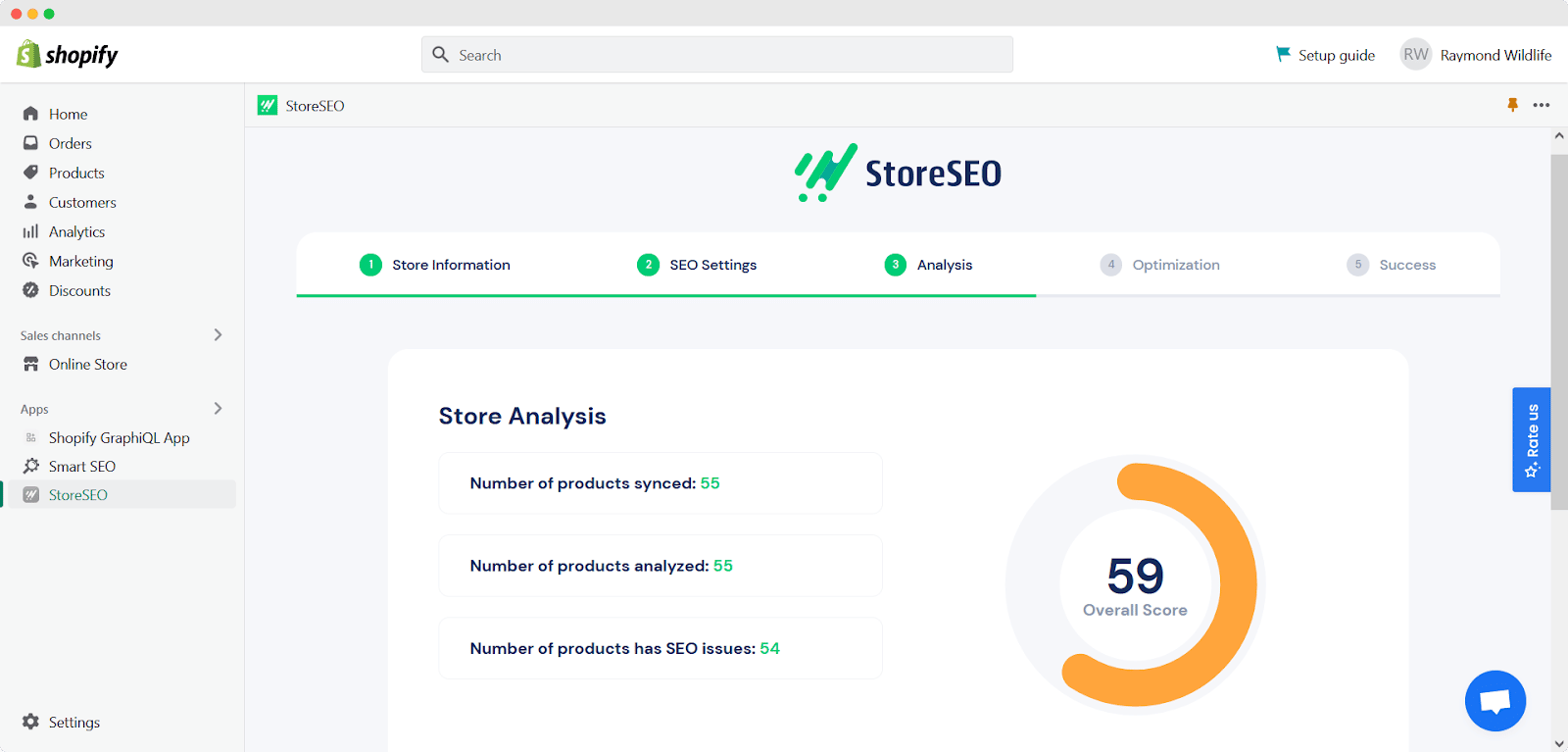
Unter dem 'Optimierung' hilft Ihnen StoreSEO bei verschiedenen Problemen, die Sie für Ihr Geschäft beheben müssen.
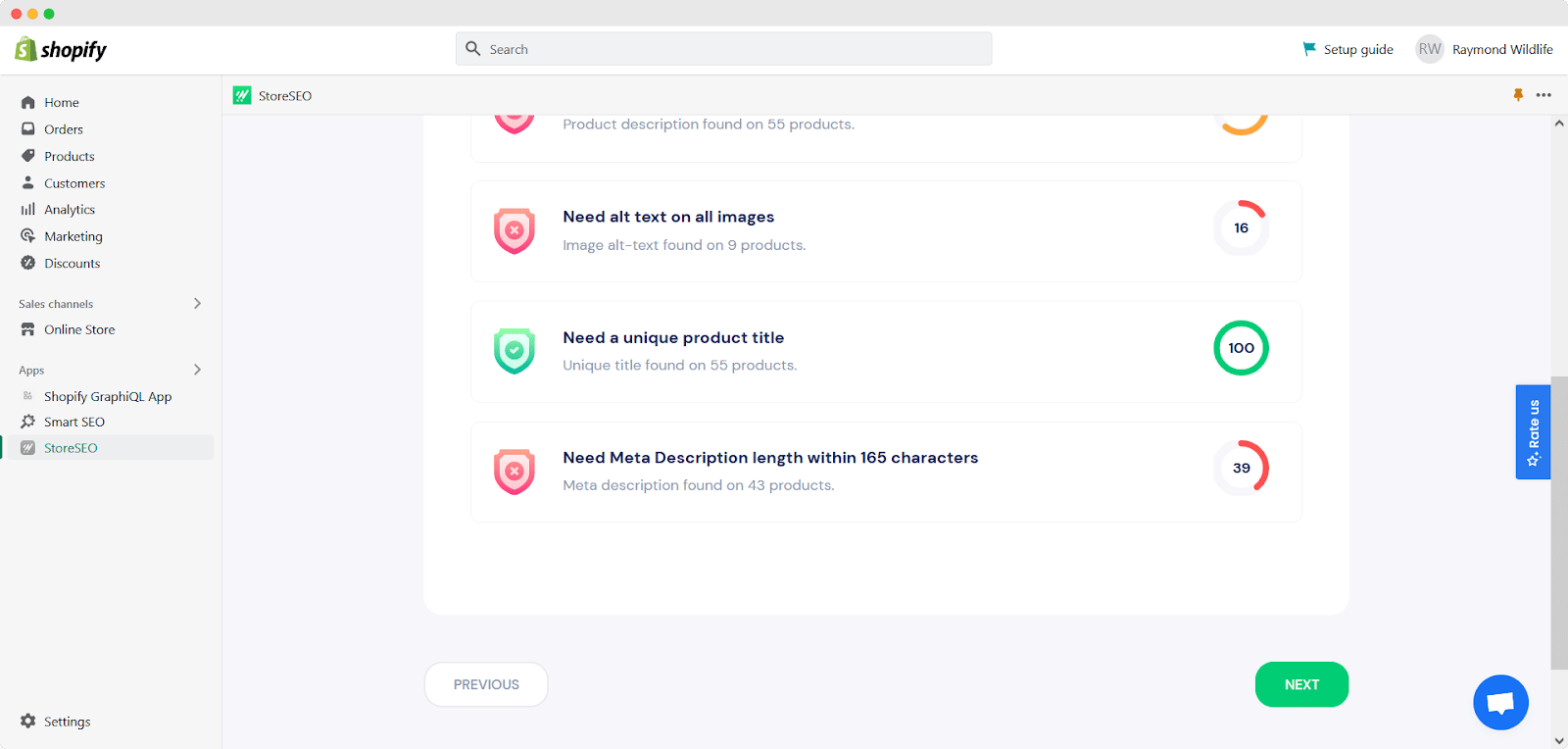
Schritt 3: Datenmigration aus der Shopify SEO App abschließen
Wenn Sie die oben genannten Schritte befolgt haben, sind Sie einen Schritt zurück, um von der SmartSEO-App zu StoreSEO zu migrieren. Aus dem 'ErfolgÜber die Registerkarte “ können Sie SmartSEO auch aus Ihrem Shopify-Shop deinstallieren.
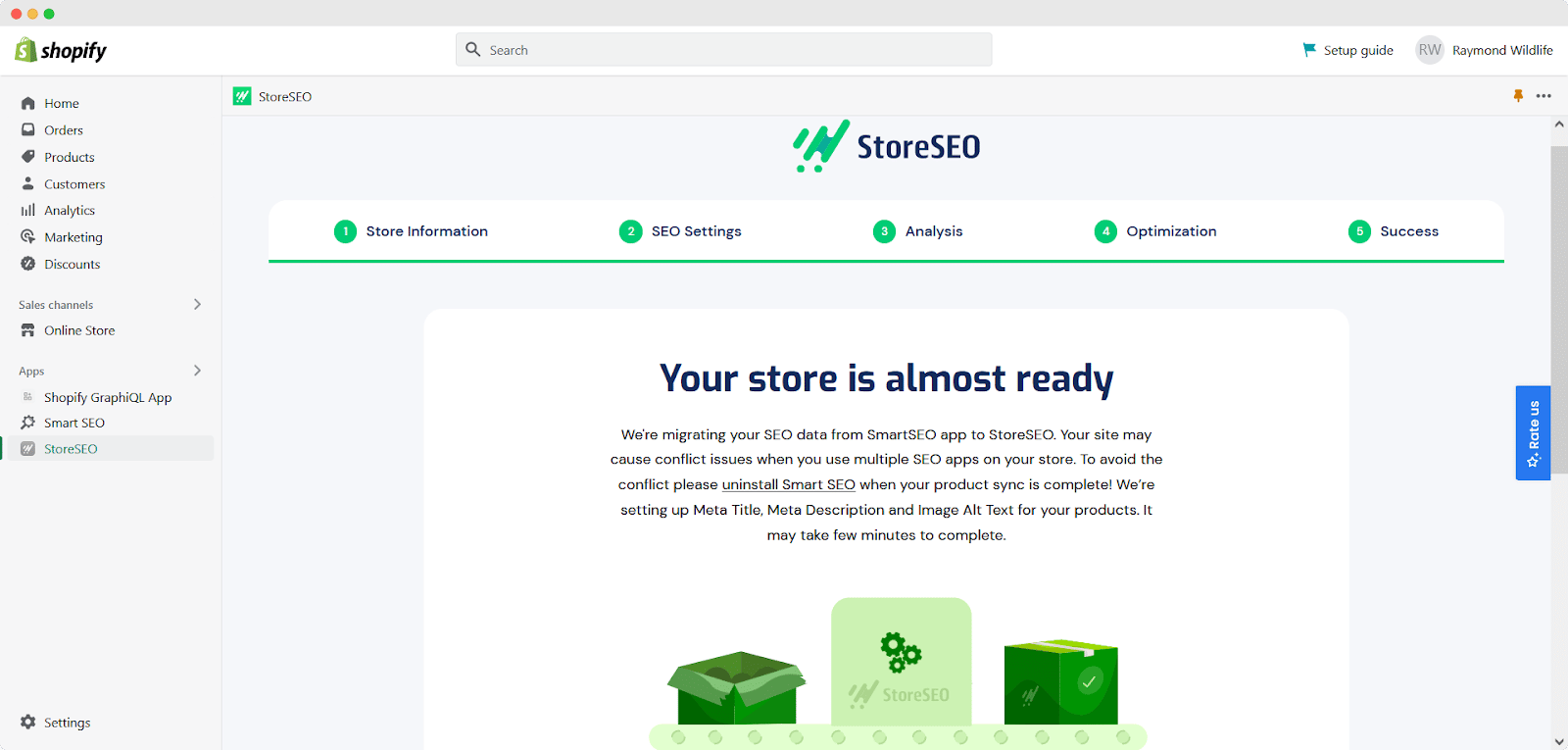
Jetzt wurden Ihre App-Daten mithilfe von StoreSEO vollständig in Ihren Shopify-Shop migriert. Und das Beste an dieser Funktion ist, dass Sie dies ganz einfach tun können. StoreSEO stellt sicher, dass Sie beim Migrieren von einer Shopify SEO-App keine Daten verlieren.
📣 Bonus: Wie migrieren Sie Ihren Online-Shop zu Shopify?
Wenn es um die Erstellung eines e-Einkauf Shop, haben Sie verschiedene Alternativen. Shopify hingegen ist eine eCommerce-Plattform mit einem Vielzahl an Features wie zum Beispiel unbegrenzter Speicherplatz und Bandbreite, sichere Zahlungsgateways und eine Vielzahl von eCommerce-Apps, die Ihnen helfen Verwalten Sie Ihr Geschäft glatt.
Wenn Sie von Ihrer bestehenden E-Commerce-Plattform wechseln möchten, lesen Sie diesen Artikel, wie Sie Migrieren Sie Ihren Online-Shop zu Shopify.
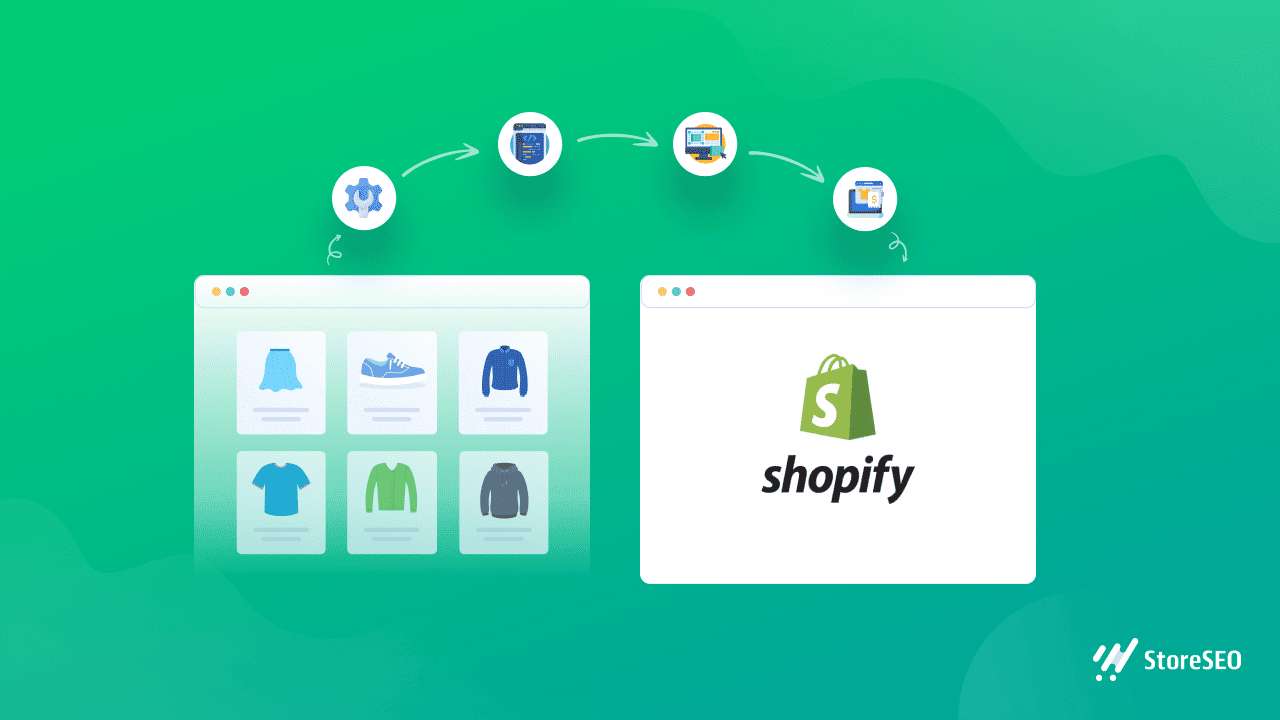
Wenn Sie einfach die oben genannten Schritte befolgen, können Sie problemlos und ohne Datenverlust zu StoreSEO migrieren. Suchen Sie nach ähnlichen Tutorials? Dann Abonnieren Sie unseren Blog und schließe dich unserem superfreundlichen Facebook-Community für weitere Updates.










