In diesem schnelllebigen digitalen Zeitalter ist es wichtiger denn je, den Puls Ihres Online-Geschäfts zu messen. Als Shopify-Shop-Besitzer müssen Sie die Bedeutung datengesteuerter Entscheidungsfindung verstehen. Deshalb sind wir hier, um die Geheimnisse von Shopify Analytics und enthüllen Sie die wichtigsten Kennzahlen, die die Performance Ihres Geschäfts im Jahr 2026 und darüber hinaus revolutionieren werden.

Machen Sie sich bereit, die Macht der Daten zu entfesseln und entdecken Sie, wie diese Shopify Analytics-Metriken Ihre Umsätze in die Höhe treiben, Ihre Marke stärken und Ihren Online-Shop in ein florierendes Imperium verwandeln können. Sind Sie bereit, den Sprung zu wagen? Lassen Sie uns eintauchen, um das wahre Potenzial Ihres Shops zu entfesseln!
Shopify Analytics: Warum sollten Sie es für Ihren Online-Shop verwenden?
Shopify Analytics – ein integriertes Daten-Dashboard, das Shopify den Besitzer von E-Commerce-ShopsMit diesem One-Stop-Tool können Shopify-Shop-Besitzer Erhalten Sie wichtige Analysen um zu verstehen, wie ihr Geschäft läuft, wo Verbesserungsbedarf besteht und welche Chancen die Eigentümer sofort nutzen können.
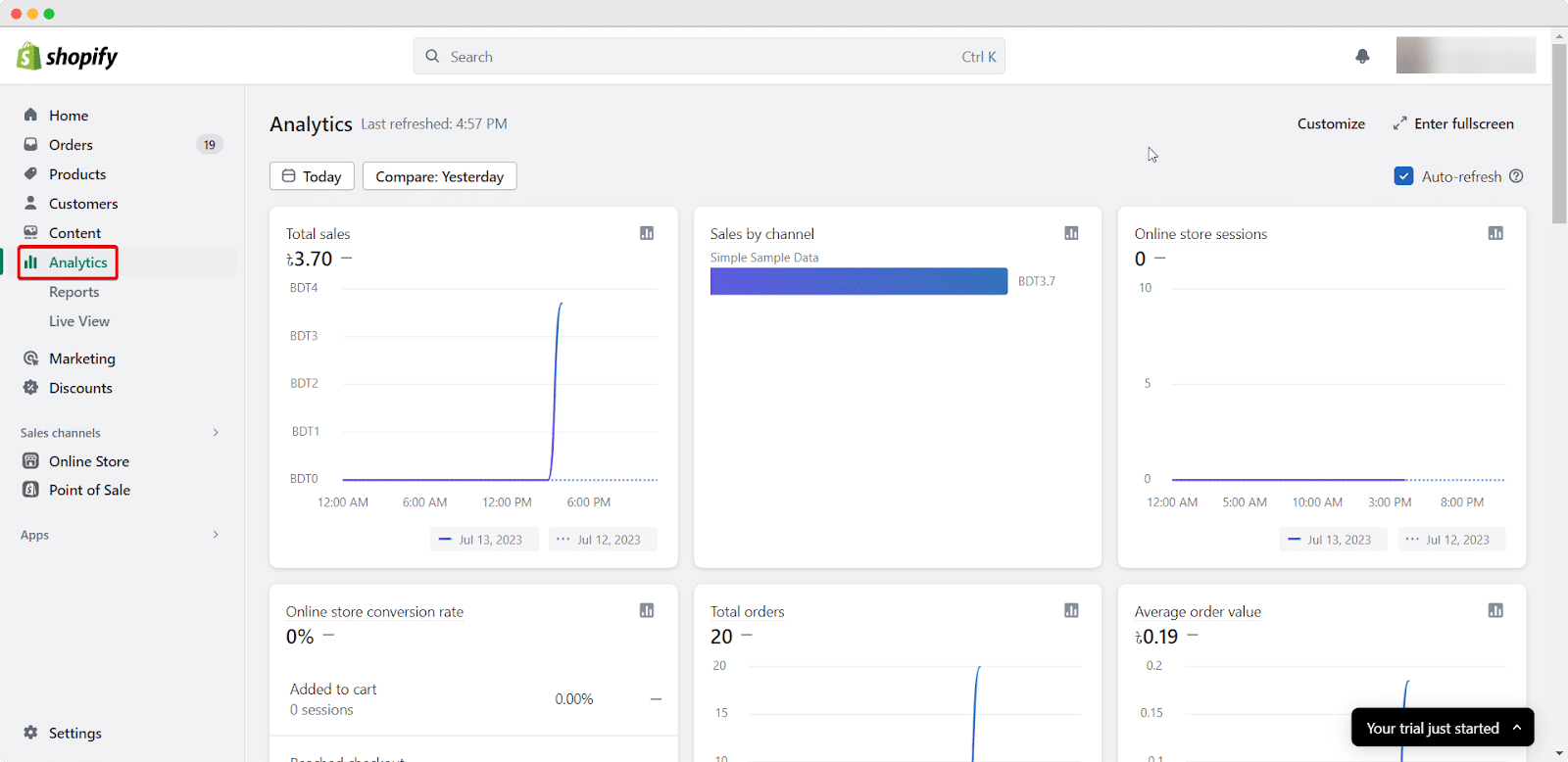
Shopify Analytics bietet Shop-Besitzern eine Reihe von Informationen. Zum Beispiel aktuelle Aktivitäten, Einblicke in die Besucher, Ladengeschwindigkeit, Transaktionsbericht, und vieles mehr. Das Beste daran ist, dass Sie als Ladenbesitzer keine Plattform nutzen oder Tools verwenden müssen, um diese wichtigen Berichte abzurufen. Shopify Analytics bietet Ihnen alles.
Indem Sie jedoch die wichtigsten Kennzahlen Ihres Shopify-Shops mit KPIs und Benchmarks vergleichen, können Sie intelligentere Geschäftsentscheidungen für Ihren Online-Shop treffen. Dieser Ansatz hilft Ihnen –
✅ Maximieren Sie die Wirkung Ihrer Marketing- und Werbeinvestitionen
✅ Heben Sie Ihre Marke auf den effektivsten Vertriebs- und Marketingkanälen hervor
✅ Wählen Sie die optimalen Produkte für den Online- und Offline-Verkauf
✅ Gewinnen Sie wertvolle Einblicke in die Erwartungen der Verbraucher
✅ Verwalten Sie den Lagerbestand, um die Kundennachfrage effizient zu erfüllen
✅ Planen Sie höhere Gewinnmargen auf der Grundlage datengesteuerter Strategien
✅ Finanzielle Stabilität aufrechterhalten und Steuermanagement verbessern
Mehr als 10 Kennzahlen von Shopify Analytics, die Sie für Ihren Shop verfolgen sollten
Shopify Analytics liefert aufschlussreiche Daten, die Ihrem E-Commerce-Geschäft helfen können, in diesem wettbewerbsintensiven Zeitalter des Online-Shoppings erfolgreich zu sein. Indem Sie verschiedene Datensätze wie Gesamtumsatz, Nettoumsatz, Konversionsraten, Rückerstattungsraten und vieles mehr von Shopify Analytics kennen und analysieren, können Sie strategisch planen und mit Ihrem Unternehmen Gewinn erzielen. Hier führen wir Sie durch mehr als 10 Shopify Analytics-Kennzahlen, die Sie verfolgen sollten, um die Leistung Ihres Shopify-Shops zu steigern. Konvertierung und Verkauf. Beginnen wir eins nach dem anderen.
#1 Gesamtumsatz
Diese Shopify Analytics-Metrik kann Ihnen helfen, Verfolgen Sie den Gesamtumsatz Ihres Shopify-Shops oder Umsatz innerhalb eines bestimmten Zeitraums. Es bietet Einblicke in Spitzenverkaufszeiten, erfolgreiche Produkte und das Kaufverhalten der Kunden. Durch die Verwendung dieser Metrik in Bestandsberichten können Sie Muster analysieren, sich auf Spitzenzeiten vorbereiten und Ihren Fokus auf die leistungsstärksten Produkte legen.
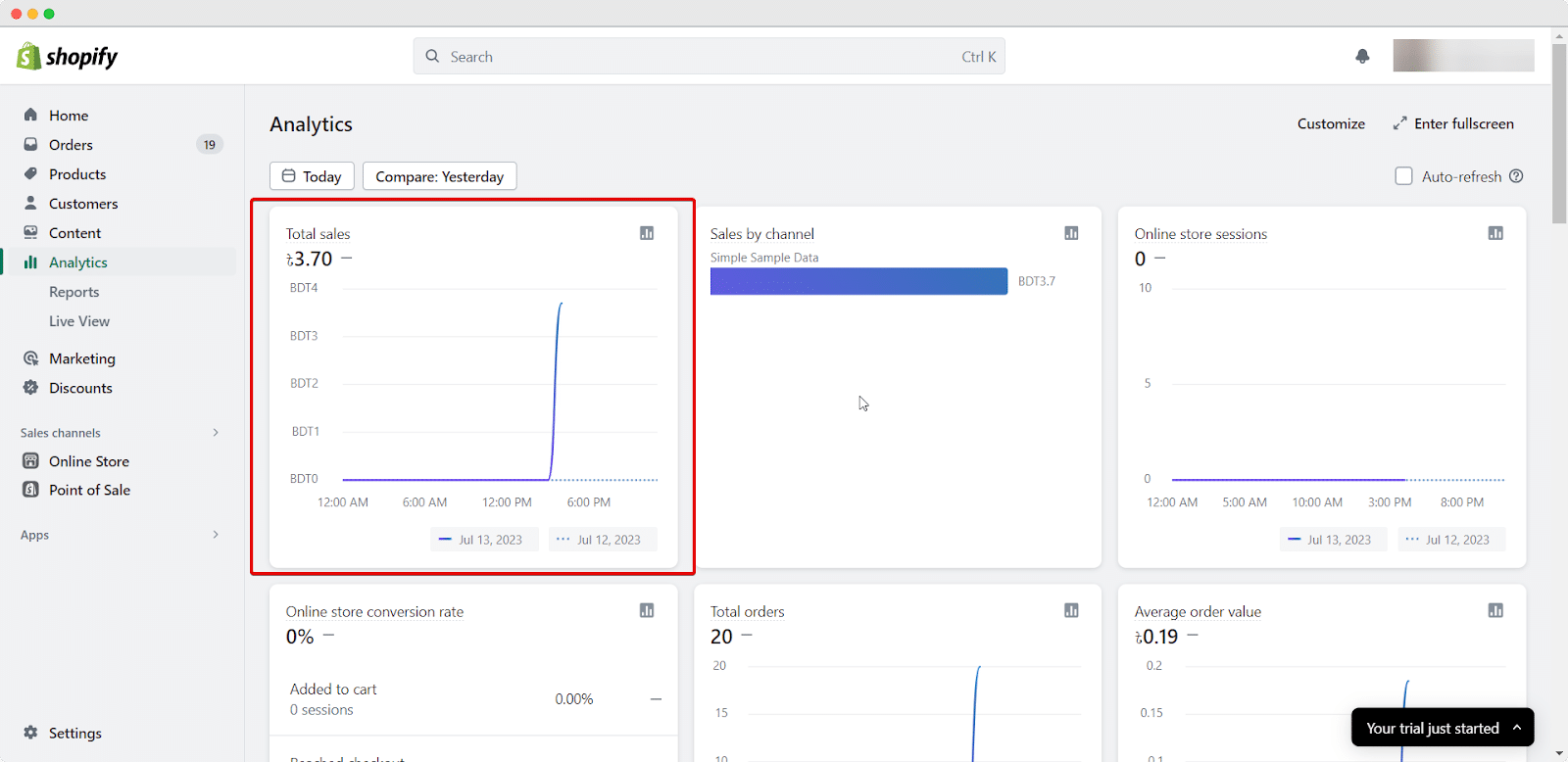
#2 Nettoumsatz
Der Nettoumsatz ist die Summe aus Gesamtumsatz, Rabatten, zurückgegebenen Waren und Entschädigungen für beschädigte Artikel. Diese wichtige Zahl zeigt den tatsächlichen Umsatz Ihres Online-Shops und zeigt an, ob es Wachstum oder Rückgang gab.
Die Auswirkungen dieser Kennzahl sind weitreichend und betreffen verschiedene Aspekte wie Produktpreise und Bestandsverwaltung. Wenn Ihr Shopify-Shop sowohl beim Brutto- als auch beim Nettoumsatz den Branchendurchschnitt übertrifft, könnte dies bedeuten, dass er im Vergleich zu seinen Mitbewerbern in der Branche größere Rabatte gewährt oder ein höheres Retourenvolumen verzeichnet.
#3 Durchschnittlicher Bestellwert (AOV)
Der durchschnittliche Bestellwert ist eine der wichtigsten Kennzahlen von Shopify Analytics. Die Überwachung dieser Kennzahl ist in jedem Shopify-Bericht von größter Bedeutung. Sie bietet Ihnen ein klares Verständnis der maximal rentable Ausgaben Sie können zur Kundengewinnung beitragen.
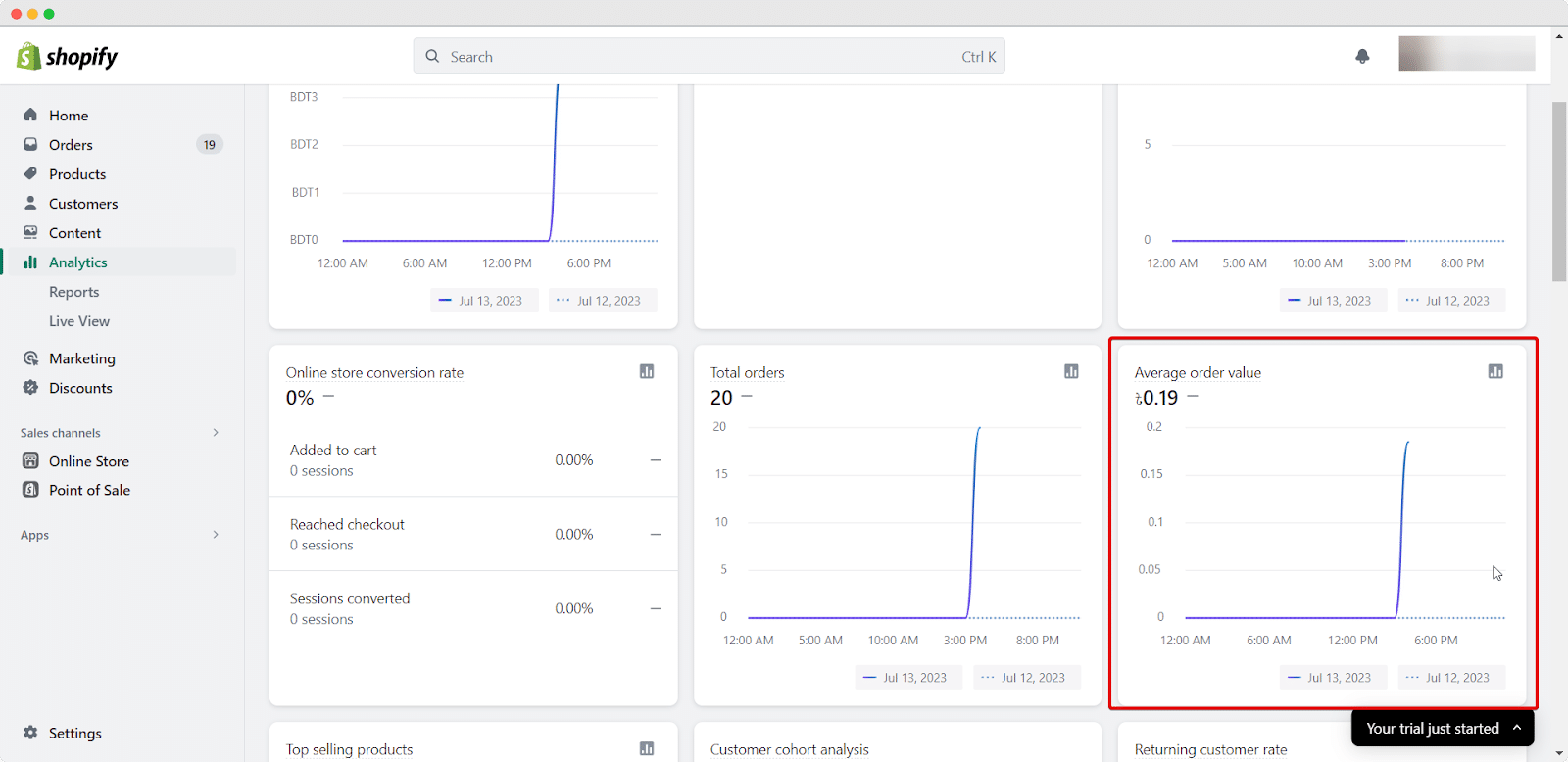
#4 Online-Umrechnungskurse
Um sicherzustellen, dass Ihre Websites so gestaltet sind, dass sie die Käufe Ihrer Besucher steigern, ist die Überwachung dieser Kennzahl von entscheidender Bedeutung. Im Durchschnitt erreichen Online-Shops eine Conversion-Rate von etwa 3%. eine im Januar 2022 von Littledata durchgeführte Umfrage Unter 3768 Shopify-Shops ergab sich, dass die durchschnittliche Conversion-Rate 1,91 TP3T betrug.
Denken Sie daran, dass die Conversion-Rate mehr als nur Verkäufe umfasst. Sie umfasst auch den Einsatz von Calls To Action (CTAs), um die Besucher Ihrer Website zu motivieren, auf Anzeigen zu klicken, Artikel in den Einkaufswagen zu legen, sich für eine Mailingliste anzumelden und Social-Media-Beiträge zu teilen.
#5 Rate wiederkehrender Kunden
Die Rate wiederkehrender Kunden misst, wie viele Ihrer Kunden mehrere Einkäufe in Ihrem Geschäft getätigt haben. Sie zeigt, wie oft die Leute zurückkommen, um erneut bei Ihnen einzukaufen. Diese wichtige Kennzahl von Shopify Analytics zeigt die Kundentreue und den langfristigen Wert sie bringen Ihrem Unternehmen. Studien zufolge liegt die Rate der Stammkunden im Durchschnitt zwischen 201 und 401 TP3T, was die Bedeutung der Förderung von Stammkunden unterstreicht.
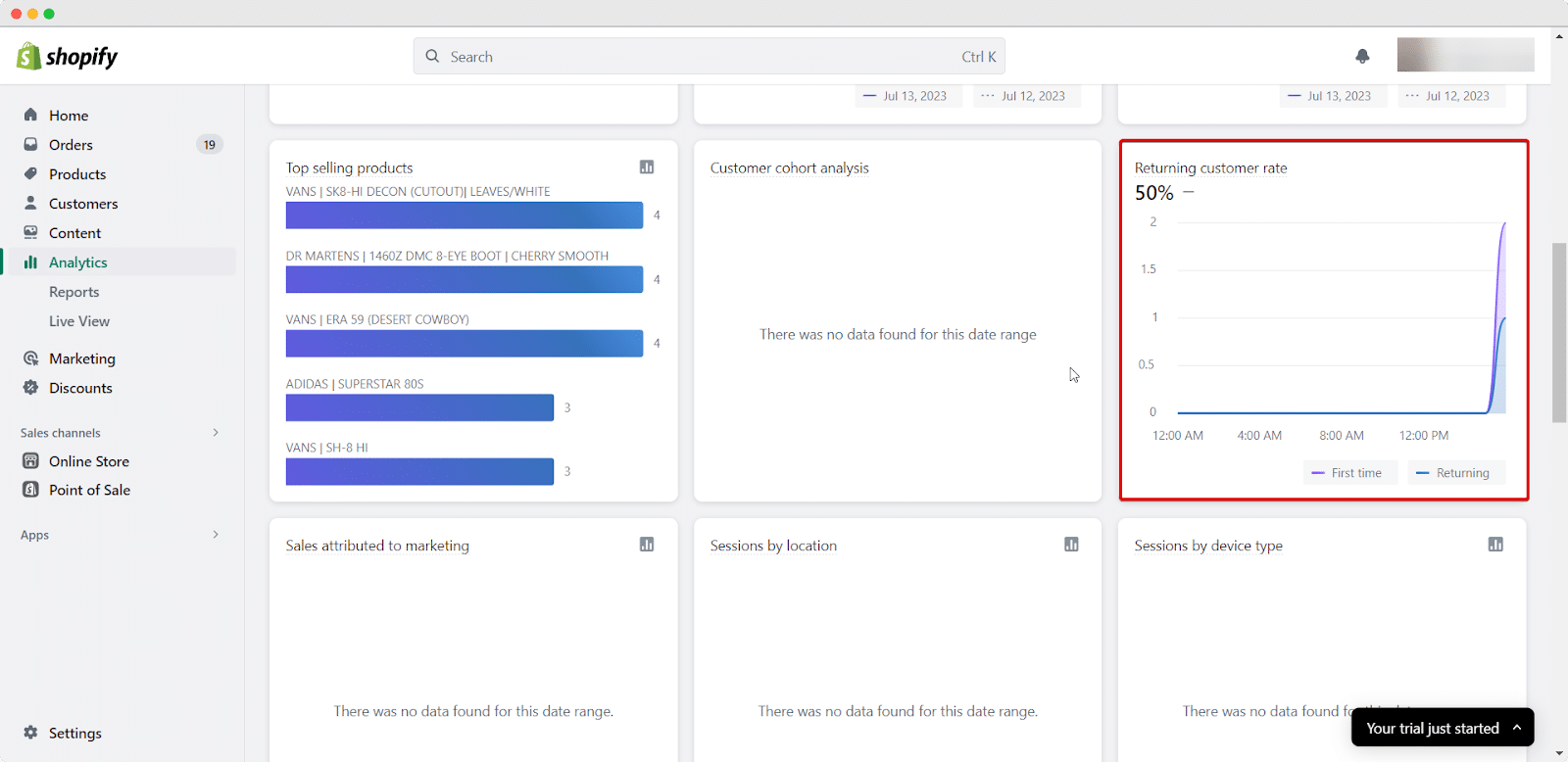
#6 Rückerstattungsrate
Der Erstattungssatz dient als entscheidende Qualitätssicherungsmetrik, sodass Sie feststellen können, welche Produkte die Kundenerwartungen nicht erfüllen. Sie möchten Ihre Kunden immer zufriedenstellen und müssen daher feststellen, welche Produkte die Erwartungen nicht erfüllen. Sie haben hier zwei Möglichkeiten: Entfernen Sie diese Produkte entweder aus Ihrem Katalog oder nehmen Sie Preisanpassungen vor, indem Sie die Rückerstattungsratenanalyse abrufen.
#7 Verkäufe nach Kanal
Die Kennzahl „Umsatz nach Kanal“ zeigt, wie viele Verkäufe, die Sie über verschiedene Kanäle getätigt haben, wie Ihr Online-Shop, Ihr Kaufen-Button oder Ihre App. Durch die Analyse dieser Daten können Sie Bereiche identifizieren, die Aufmerksamkeit erfordern, und Ihre Marketingbemühungen auf die Steigerung des Umsatzes ausrichten.
#8 Verkäufe nach Empfehlungsgeber
Die Umsatzzahlen nach Referrer zeigen die Quellen Ihres Umsatzes, wodurch Sie wertvolle Einblicke in deren Ursprünge erhalten. Es ist, als hätten Sie eine Karte, die Ihnen genau zeigt, woher Ihre Verkäufe kommen.
Wenn Kunden beispielsweise auf einen in sozialen Medien geteilten Link klicken, fällt dies unter die 'Sozial' Kategorie. Wenn sie über einen Link in einer E-Mail kommen, wird diese kategorisiert als 'E-Mail.' Wenn Kunden die URL Ihres Shops direkt in ihren Browser eingeben, zählt dies als 'Direkt' Empfehlung. Wenn sie Ihren Shop über die Ergebnisseite einer Suchmaschine entdecken, fällt er unter die 'Suchen' Kategorie. Wenn die Quelle der Empfehlung unbekannt ist, wird sie als 'Unbekannt.'
Mit dieser Kennzahl können Sie die unterschiedlichen Kanäle nachvollziehen, über die Ihre Verkäufe generiert werden. So können Sie fundierte Entscheidungen zur Optimierung Ihrer Marketingstrategien und zur Förderung weiterer Erfolge treffen.
#9-Produkte nach Typ
Produkte nach Typ ist ein weiterer wichtiger Abschnitt von Shopify Analytics. Es ist wichtig, die Produkttypen in Shopify Analytics genau im Auge zu behalten. Anhand dieser Analysen können Sie herausfinden, welche Produkttypen sich gut verkaufen und welche Probleme haben. Nachdem Sie die Erkenntnisse gewonnen haben, können Sie einen die richtige Marketingstrategie Dies könnte den Absatz langsamdrehender Produkte durchaus ankurbeln.
#10 Meistverkaufte Produkte
Mit dieser Kennzahl können Sie das wahre Interesse der Verbraucher entdecken und Daten darüber erhalten, welche Produkte auf der Grundlage ihres Verkaufsvolumens am beliebtesten sind. Sie geht über Umsatz- und Bestellzahlen hinaus und gibt Ihnen ein klares Verständnis davon, welche Produkte bei den Massen beliebt sind. Bleiben Sie der Konkurrenz einen Schritt voraus, indem Sie sicherstellen, dass diese beliebten Artikel immer auf Lager sind. Kundenzufriedenheit und Maximierung des Umsatzpotenzials.
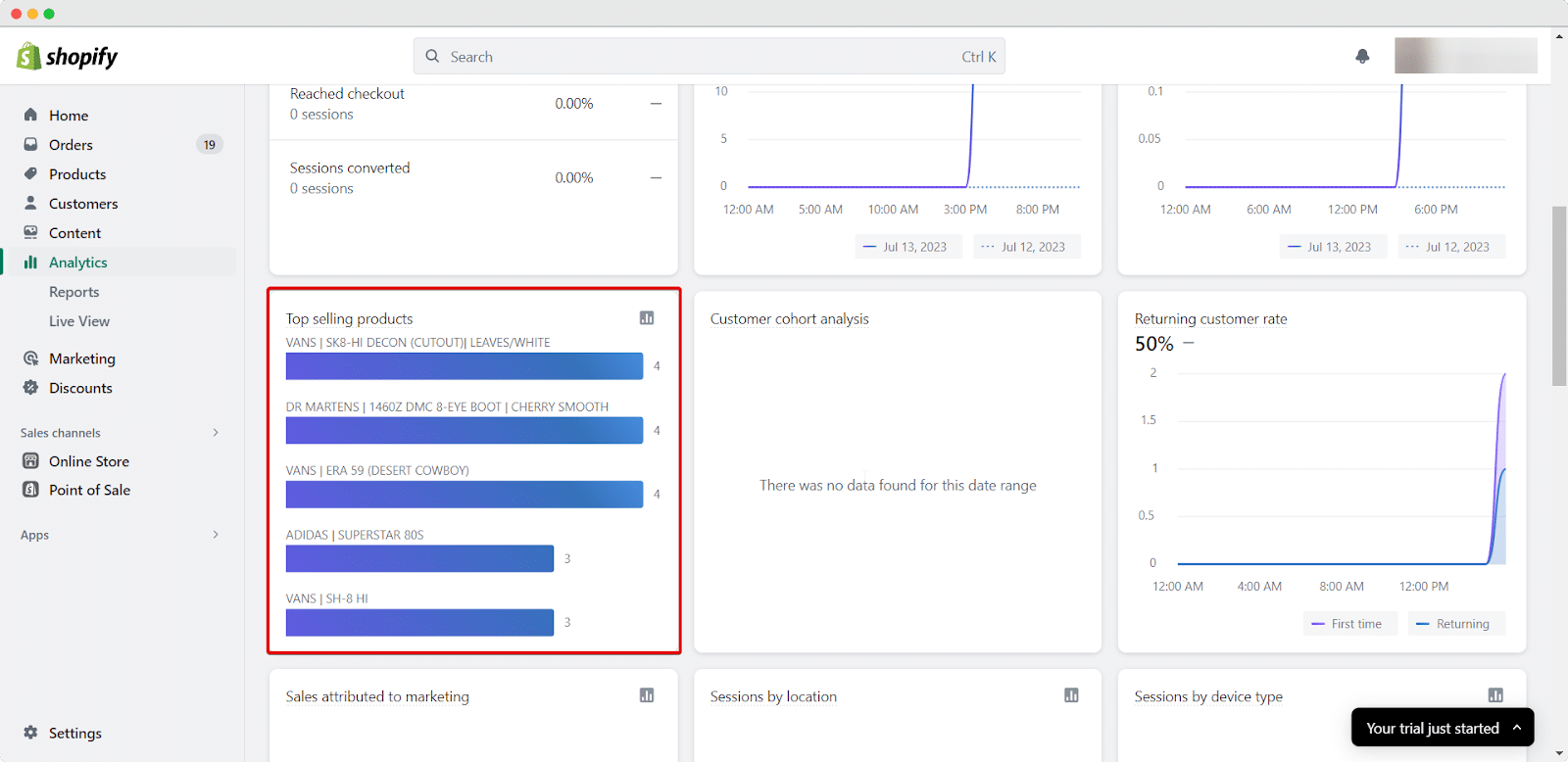
#11 Versand und Steuern
Die Versandmetrik von Shopify Analytics zeichnet auf, wie viel Sie für die Lieferung von Produkten an Ihre Kunden ausgeben. Sie umfasst Versandkosten abzüglich Versandrabatte und erstatteter Versandbeträge. Außerdem müssen Sie über die Steuerausgaben Ihres Shopify-Shops auf dem Laufenden bleiben. Diese Metrik berechnet den Gesamtsteuerbetrag basierend auf ihren Bestellungen.
Verwenden Sie Shopify Analytics und verfolgen Sie wichtige E-Commerce-Kennzahlen
Die Nutzung der dynamischen Funktionen von Shopify Analytics ist der Schlüssel zur Entfaltung des wahren Potenzials Ihres E-Commerce-Geschäfts. Indem Sie über das Shopify Analytics-Dashboard in Echtzeit verstehen, wie Ihr Shopify-Shop abschneidet, können Sie datengesteuerte Entscheidungen treffen, die wirkungsvolle Marketingmaßnahmen vorantreiben, was zu erhöhte Conversions und Verkäufe.
Wir hoffen, Sie fanden diesen Artikel informativ und hilfreich. Wenn ja, vergessen Sie nicht, Abonnieren Sie unseren Blog für mehr.










