Träumen Sie davon, dass Ihr Online-Shop auf der ersten Seite der Google-Suchergebnisse erscheint? Suchmaschinenoptimierung kann verwirrend erscheinen, aber mit der richtigen SEO-Checklistekönnen Sie mit der Zeit ganz einfach den Verkehr zu Ihrem Shopify-Geschäft steigern. Im heutigen Tutorial werden wir einige der besten SEO-Praktiken behandeln, um Ihr E-Commerce-Geschäft auf den Weg zu bringen.
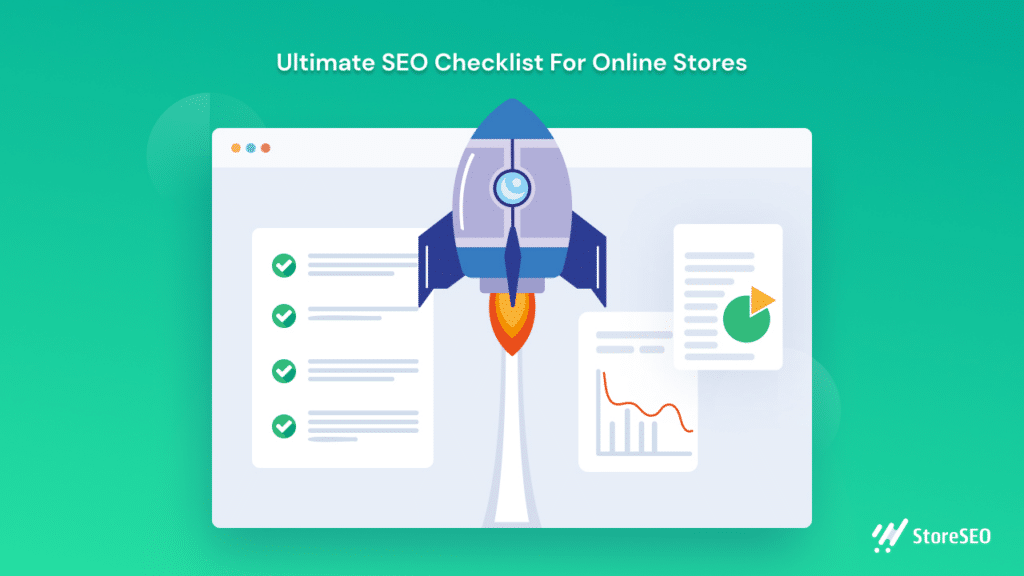
5 Arten von SEO-Checklisten, die Sie für Ihren Online-Shop benötigen
Um mit SEO-Marketing zu beginnen, müssen Sie einige der besten SEO-Praktiken und deren Funktionsweise gründlich verstehen. Um die Sichtbarkeit Ihres E-Commerce-Shops auf Suchergebnisseiten zu verbessern, müssen Sie nicht nur wissen, welche SEO-Probleme Sie beheben müssen, sondern auch, was Art der SEO-Strategien Sie implementieren.
Im Allgemeinen betrachten die meisten Menschen die drei Haupttypen von SEO – technische SEO, Onpage-SEO, Und Offpage-SEO. In dieser ultimativen SEO-Checkliste, die wir für Sie vorbereitet haben, behandeln wir jedoch auch alle Punkte für andere wichtige Arten von SEO-Strategien, einschließlich lokaler SEO-Checklisten und Anleitungen zur Durchführung der Keyword-Recherche.
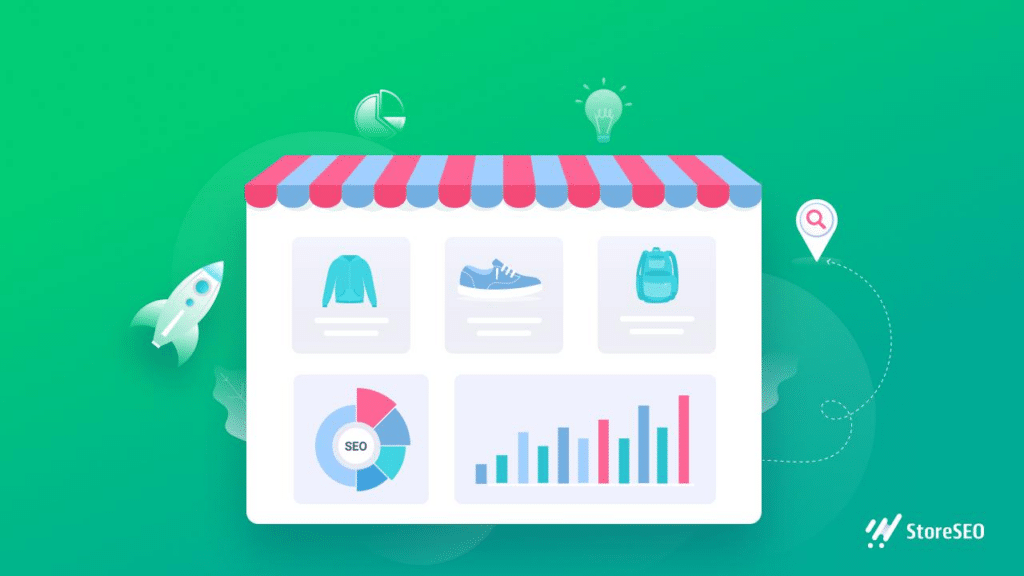
Doch bevor wir tiefer in diese Materie eintauchen, sollten wir uns zunächst mit den verschiedenen SEO-Typen vertraut machen und erfahren, wie diese Ihnen dabei helfen können, das Ranking Ihres Online-Shops zu verbessern.
Checkliste für SEO-Grundlagen
Das erste, was Sie tun sollten, wenn Sie Ihren Online-Shop für SEO optimieren, ist sicherzustellen, dass Sie die absoluten Grundlagen von SEO verstehen und über gute Kenntnisse verfügen über SEO-Grundlagen. Dazu gehört das Wissen, wie man Keyword-Recherchen durchführt, die Fähigkeit, Ihre Zielgruppe und Ihre Konkurrenten zu identifizieren, und natürlich die Einrichtung Ihres Shops mit leistungsstarken Lösungen und Tools wie Google Search Console, Google Analytics und mehr.
Checkliste zur Keyword-Recherche
Es dürfte niemanden überraschen, dass die Keyword-Recherche eine der wichtigsten Grundlagen der Suchmaschinenoptimierung ist. Stellen Sie sich folgendes Szenario vor: Sie betreiben einen Online-Bekleidungsladen auf Shopify und eines der Produkte, die Sie verkaufen, ist ein Kaschmirpullover.
Nun, hier ist die Sache: Ein potenzieller Kunde, der nach einem Kaschmirpullover sucht, sucht möglicherweise nicht unbedingt zuerst nach Ihrem Geschäft. Stattdessen gibt er möglicherweise einfach das Schlüsselwort ein „bester Kaschmirpullover“ oder „Kaschmirpullover für Damen“ in Google.
Als Inhaber eines Online-Bekleidungsgeschäfts besteht Ihr Ziel darin, sicherzustellen, dass Ihr Unternehmen auf der Suchergebnisseite für dieses Schlüsselwort angezeigt wird.
On-Page SEO Checklist
Wie der Name schon sagt, On-Page-SEO-Strategien Konzentrieren Sie sich auf die Optimierung des Inhalts Ihrer Website, um den Verkehr zu steigern und ein höheres Ranking zu erzielen. Wenn Sie eine E-Commerce-Website haben, benötigen Sie spezifische Strategien für Ihre On-Page-SEO (auch oft als On-Site-SEO bezeichnet). Dazu gehört die Optimierung Ihrer Seitentitel, Metabeschreibungen und Inhalte mit Schlüsselwörtern sowie mehrere andere Aufgaben – aber darauf kommen wir später zurück.
Off-Page SEO Checklist
Genau wie On-Page-SEO sich auf die Optimierung von Inhalten konzentriert auf Ihre Website, Offpage-SEO hingegen konzentriert sich auf Strategien, die sich um Links an anderer Stelle im Internet drehen. Linkbuilding ist beispielsweise eine der wichtigsten Maßnahmen im Bereich Offpage-SEO, aber das ist nur die Spitze des Eisbergs. Offpage-SEO umfasst auch die Nutzung von Social-Media-Marketing, Content-Marketing, den Aufbau von Vertrauen und Autorität und vieles mehr.
Checkliste für lokales SEO
Ein Online-Geschäft bedeutet, dass Sie die Flexibilität haben, Kunden aus vielen verschiedenen Regionen und sogar Ländern zu erreichen. Sie sollten jedoch nie die Gelegenheit verpassen, mit potenziellen Kunden in Ihrer Region in Kontakt zu treten.
Um dies zu tun, Nutzung lokaler SEO-Strategien ist ein Muss. Bei der lokalen SEO geht es darum, die Onlinepräsenz Ihres Unternehmens zu optimieren, damit Ihr Geschäft für Suchende in Ihrer Region besser sichtbar wird.
Brauchen Sie ein Beispiel? Hier ist eines, damit Sie es besser verstehen. Angenommen, Sie leben in London. Wenn Sie den Suchbegriff „Second-Hand-Buchhandlungen in London“ in Google eingeben, werden Sie feststellen, dass in den Ergebnissen eine spezifische Liste von Buchhandlungen angezeigt wird, wie unten dargestellt.
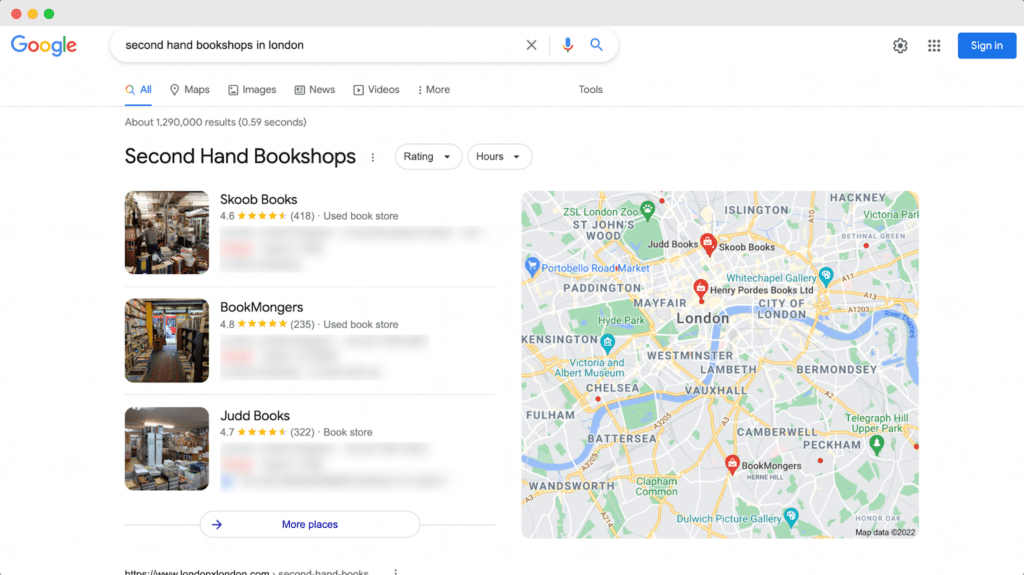
Wie Untersuchungen immer wieder gezeigt haben, klicken die meisten Kunden auf eines der ersten Ergebnisse auf der Suchergebnisseite. Wenn Sie also möchten, dass Ihr Unternehmen auf dieser Liste erscheint, müssen Sie lokale SEO-Strategien implementieren.
Eine der wichtigsten Aufgaben bei der lokalen SEO ist Einrichten eines Google My Business-Kontos, und stellen Sie sicher, dass Ihr Unternehmen in beliebten Verzeichnissen wie dem LinkedIn Company Directory und den Gelben Seiten sowie auf Social-Media-Plattformen wie Facebook und Twitter und vielen mehr aufgeführt ist.
Technische SEO-Checkliste
Wie der Name schon sagt, konzentriert sich technisches SEO auf die Optimierung der Leistung Ihrer E-Commerce-Website, damit Suchmaschinen Ihre Inhalte effizienter indizieren und Ihnen zu einem höheren Ranking auf den Ergebnisseiten verhelfen können. Dazu gehören mehrere wichtige Aufgaben, die überprüft werden müssen, wie z. B. die Sicherstellung der mobilen Reaktionsfähigkeit, die Verwaltung und Übermittlung Ihrer Shopify-Sitemap, Senden strukturierter JSON-LD-Daten an Google und mehr.
Nachdem Sie nun alle verschiedenen Arten von SEO-Strategien kennen, die Ihnen dabei helfen können, das Ranking Ihres Online-Shops zu verbessern, wollen wir uns nun die Aufgaben ansehen, die Sie zu Ihrer SEO-Checkliste hinzufügen müssen.
🚀 Erste Schritte mit der grundlegenden SEO-Checkliste für Shopify
Wie bereits erwähnt, müssen Sie als Erstes sicherstellen, dass Sie alle Grundlagen abgedeckt haben, um Ihren Online-Shop zu bewerten. Hier ist unsere Kurzanleitung SEO-Grundlagen-Checkliste für Shopify um Ihnen den Einstieg zu erleichtern.
✅ Kaufen Sie Ihren eigenen benutzerdefinierten Domänennamen
Wenn Sie dies noch nicht getan haben, empfehlen wir Ihnen dringend, zunächst eine eigene benutzerdefinierte Domain für Ihren Shopify-Shop zu erstellen. Schließlich kann der richtige Domainname Ihre SEO-Rankings deutlich beeinflussen. Achten Sie bei der Auswahl Ihrer Domain darauf, dass Sie eine einprägsame Domain auswählen, die auch für Ihr Unternehmen und Ihre Zielgruppe relevant ist.
Natürlich, Ihr Domainname muss enthalten Ihr Firmenname. Brauchen Sie Ideen für Ihren Firmennamen? Schauen Sie sich diesen Leitfaden der Top Firmennamengeneratoren Hier.
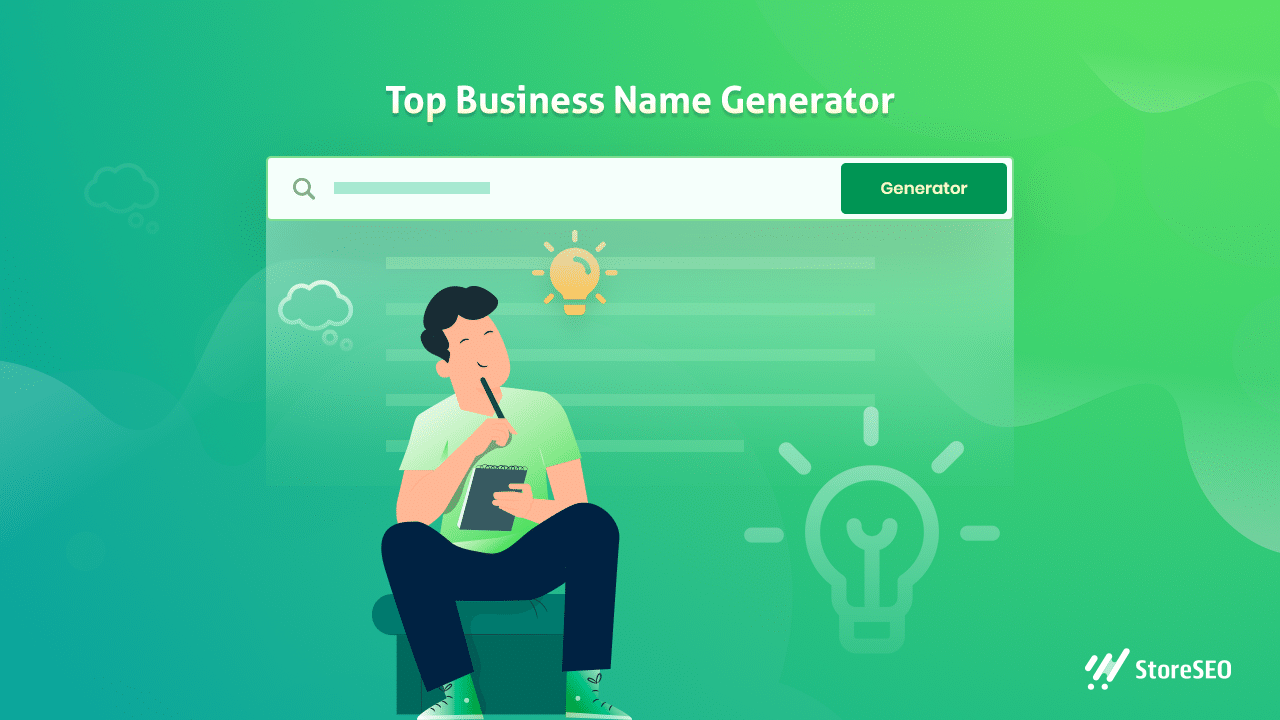
✅ Verbinden Sie Ihren Shop mit der Google Search Console
Als nächstes müssen Sie Richten Sie Ihre Google Search Console ein. Dies ist ein sehr leistungsfähiges Tool, das Sie bei Ihren SEO-Strategien unterstützen kann, indem es Ihnen zeigt, welche Schlüsselwörter den meisten Verkehr zu Ihrem Unternehmen führen, Website-Fehler behebt und vieles mehr.
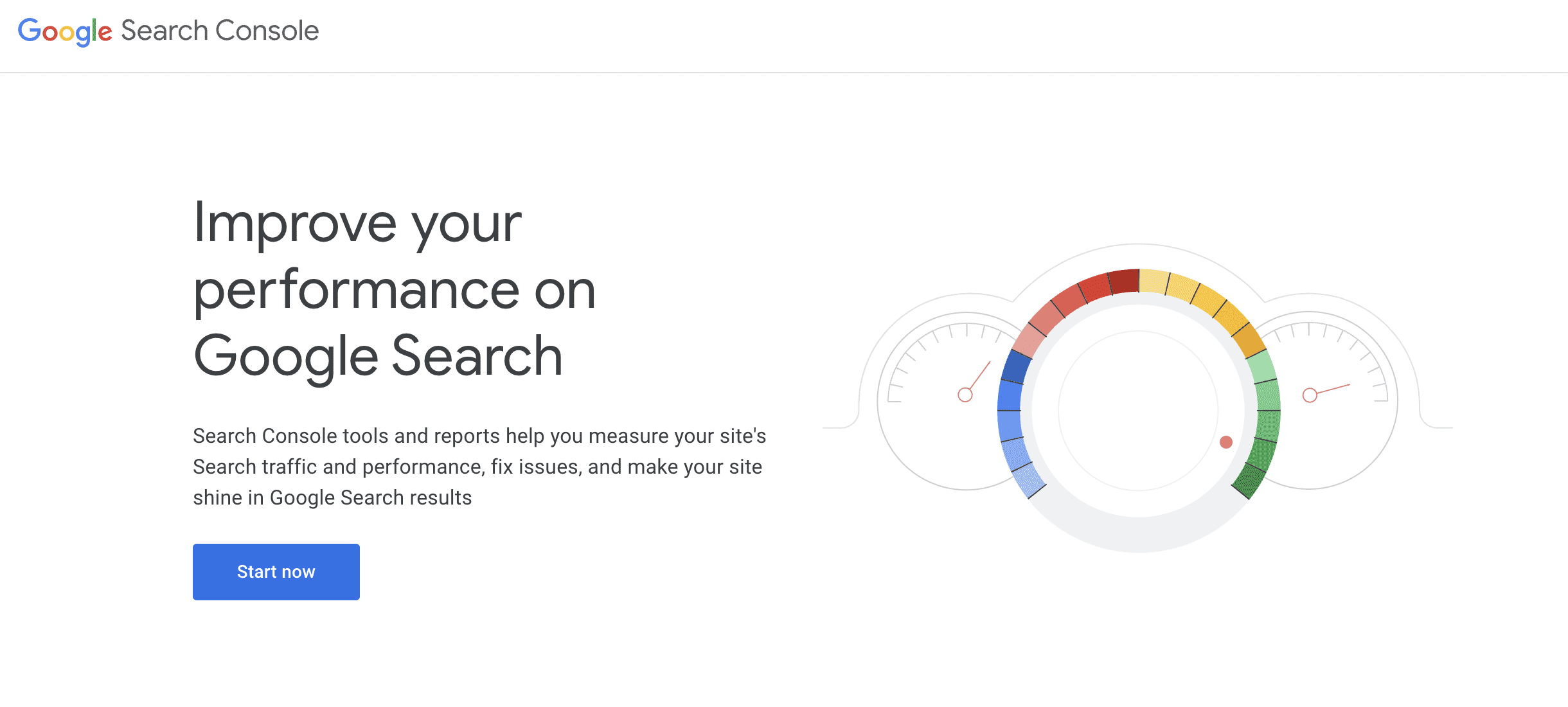
Darüber hinaus, um Senden Sie Ihre Shopify-Sitemap an Google Für die Indexierung müssen Sie Ihren Shop mit der Google Search Console verbinden. Sie können dies manuell tun oder Zeit sparen, indem Sie Shopify SEO-Apps Damit können Sie Ihren Online-Shop mit nur wenigen Klicks mit der Google Search Console verbinden.
✅ Richten Sie Google Analytics für Ihre E-Commerce-Site ein
Genauso wie die Einrichtung der Google Search Console wichtig ist, ist es auch sehr wichtig Zu Satz bis zum Hochladen von Google Analytics für Ihre E-Commerce-Website. Mit diesem fortschrittlichen und kostenlosen Tool können Sie den Standort Ihrer Website-Besucher verfolgen, Informationen zu deren demografischen Merkmalen und Interessen sammeln, prüfen, welche Zielseiten die meisten Besucher haben und vieles mehr.
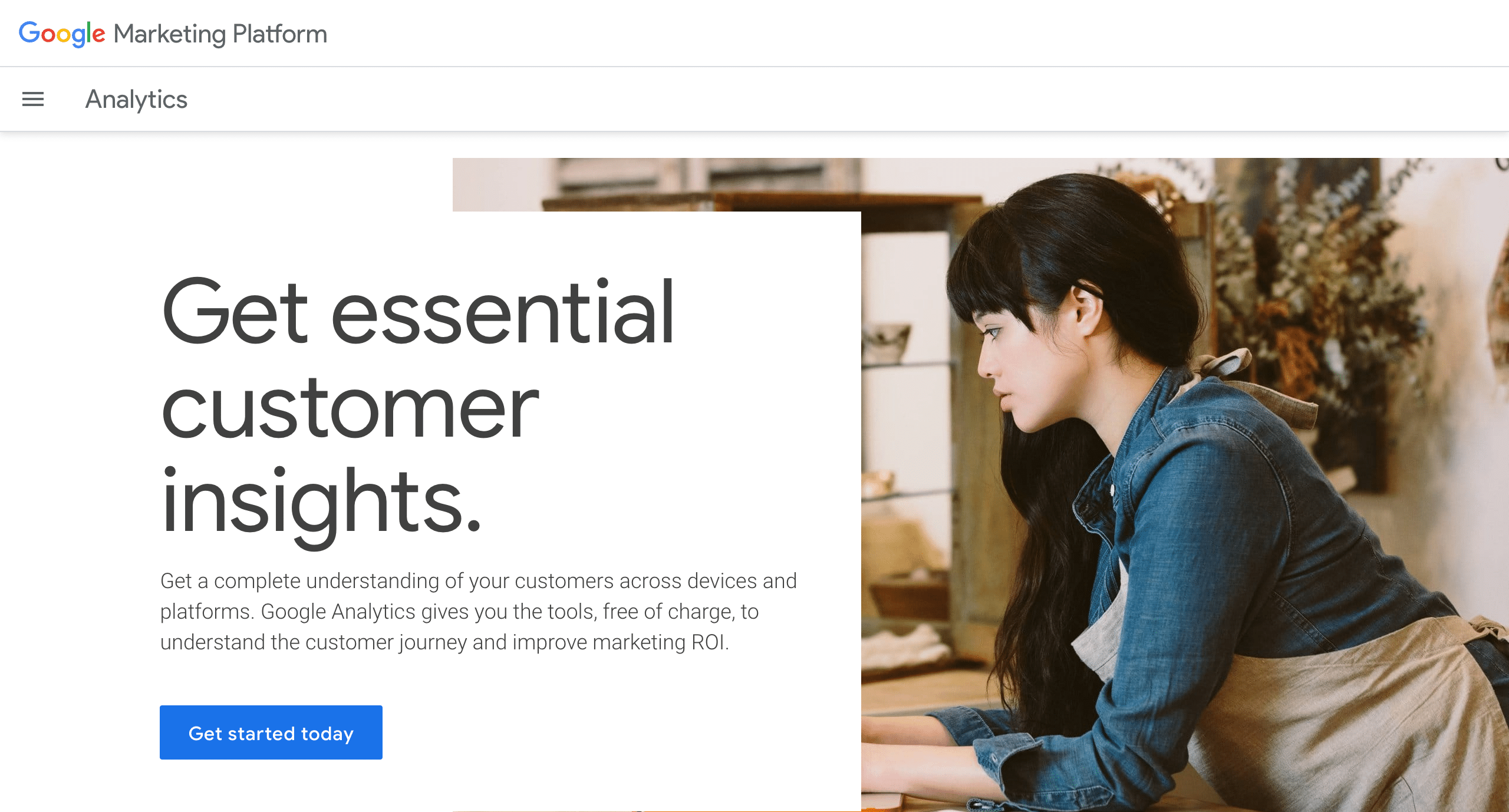
Mit anderen Worten: Für jeden Vermarkter oder Geschäftsinhaber ist ein Google Analytics-Konto unverzichtbar. Die Informationen, die Sie mit diesem fortschrittlichen Tool sammeln, helfen Ihnen bei der Umsetzung der richtigen SEO-Strategien, um das Ranking Ihres Online-Shops zu verbessern.
✅ Installieren Sie erweiterte Shopify SEO-Apps in Ihrem Shop
Während Shopify mit einem eigenen integrierte SEO-ToolsSie können sich auch einige der beliebtesten und fortschrittlichsten SEO-Apps von Shopify ansehen, mit denen Sie SEO-Probleme schneller und mit halbem Aufwand beheben können.
Es gibt unzählige Optionen, aus denen Sie wählen können, wenn es darum geht, die richtigen Shopify SEO-Apps für Ihr E-Commerce-Geschäft auszuwählen. Schauen Sie sich unsere handverlesene Liste der Die besten Shopify SEO-Apps Hier.
💡 Shopify SEO-Checkliste für die Keyword-Recherche
Du hast alle Aufgaben unserer SEO-Grundlagen-Checkliste abgehakt? Super! Dann ist es jetzt Zeit für den nächsten wichtigen Schritt: Keyword-Recherche.
✅ Informieren Sie sich über Ihre Konkurrenten in der Branche
Den ersten Schritt zur Keyword-Recherche sollten Sie eigentlich schon beim Start Ihres Online-Geschäfts getan haben: die Identifizierung und Recherche Ihrer Konkurrenten.
Die Konkurrenzanalyse ist eines der ersten Dinge, um die Sie sich kümmern müssen, wenn Sie zum ersten Mal eine Geschäftsidee haben, die Sie durchziehen möchten. Wenn Sie dies bereits getan haben, müssen Sie in diesem Schritt nur noch herausfinden welche Keywords Ihre Konkurrenten verwenden um auf den Suchergebnisseiten ein Ranking zu erzielen.
Wichtiger Hinweis: Wenn Sie Keyword-Recherche für SEO durchführen, sollten Sie mehrere Dinge beachten. Bevor Sie diesen Schritt unternehmen, stellen Sie sicher, dass Sie eine klare Vorstellung davon haben, wie Sie eine Keyword-Recherchestrategie für E-Commerce-Unternehmen entwickeln. Hier ist eine tolles Tutorial vom Shopify Blog die Sie sich ansehen können.
✅ Identifizieren Sie wichtige Schlüsselwörter für Ihren Shop
Identifizierung relevanter Keywords für Ihr eigenes Unternehmen kann etwas herausfordernd erscheinen. Aber wenn Sie die grundlegenden Kennzahlen verstehen, die zur Auswahl bestimmter Schlüsselwörter verwendet werden, wird es viel einfacher sein. Hier sind die Kennzahlen, mit denen Sie vertraut sein sollten.
- Suchvolumen: Hier wird die durchschnittliche Häufigkeit angezeigt, mit der ein bestimmter Begriff bei Google gesucht wurde. Diese Kennzahl ist hilfreich, um zu ermitteln, welche Schlüsselwörter Ihre potenziellen Kunden bei der Suche nach einem Produkt oder einer Dienstleistung am häufigsten verwenden.
- SEO-Schwierigkeit: Diese Kennzahl misst, wie schwierig es ist, Ihren Online-Shop für ein bestimmtes Schlüsselwort zu ranken. Es ist wichtig zu beachten, dass diese Kennzahl die Schwierigkeit misst, in organischen Ergebnissen zu ranken – das heißt, wenn Ihr Unternehmen ohne bezahlte Werbung auf den Suchergebnisseiten erscheint. Diese Kennzahl wird mit einem Wert von 1-100 gemessen, wobei 100 am schwierigsten ist.
- CPC (Kosten pro Klick): Die Kennzahl ‘SEO-Schwierigkeit’ misst, wie schwierig es für Sie wäre, Ihren Online-Shop in den organischen Suchergebnissen zu platzieren., CPC misst die durchschnittlichen Kosten pro Klick, die andere bereit sind zu zahlen, damit ihr Unternehmen für dieses Keyword ein Ranking erhält.
Dies sind nur einige der grundlegenden und wichtigen Kennzahlen, die Sie bei der Keyword-Recherche kennen müssen. Je nach Art Ihres Unternehmens, Ihrer Zielgruppe und sogar dem von Ihnen verwendeten Tool müssen Sie möglicherweise noch weitere Kennzahlen berücksichtigen.
✅ Absicht verstehen und Schlüsselwörter dem Inhalt zuordnen
Jede Seite Ihrer E-Commerce-Website, angefangen bei der Startseite, den Produktseiten, Blogbeiträgen und sogar den Kontaktseiten, kann für relevante Schlüsselwörter ein Ranking erzielen. Aber um dies effizient zu tun, müssen Sie die Absicht dieser Seiten aus der Sicht Ihrer Website-Besucher verstehen.
Überlegen Sie, welche Informationen Ihr Site-Besucher wissen muss, wenn er auf einer bestimmten Seite landet, und versuchen Sie, seine Absicht zu verstehen. Dann können Sie Schlüsselwörter dem Inhalt zuordnen.
🏆 Bewerten Sie Ihren Inhalt mit dieser On-Page-SEO-Checkliste
Die Keyword-Recherche ist für die On-Page-SEO unerlässlich. Sobald Sie mit der Keyword-Recherche fertig sind, ist es an der Zeit, die Aufgaben in unserem Onpage-SEO-Checkliste.
Onpage-SEO-Checkliste ist ein Muss, wenn Sie organischen Traffic auf Ihre E-Commerce-Website bringen möchten. Indem Sie Ihre Website mit On-Page-SEO-Strategien optimieren, können Sie sicherstellen, dass Ihre Inhalte für Ihre Zielgruppe relevant sind. Das Ziel besteht darin, dass Ihre Produktseiten bei bestimmten Schlüsselwörtern besser platziert sind als die der Konkurrenz, und hier kommt On-Page-SEO ins Spiel.
✅ Fügen Sie verwandte Schlüsselwörter in Ihre URLs ein
Wenn Sie eine Produktseite erstellen, ist es nicht nur wichtig zu wissen, welche Schlüsselwörter für Ihr Produkt und die Zielgruppe relevant sind, sondern Sie müssen auch sicherstellen, dass Sie die Schlüsselwörter an den richtigen Stellen hinzufügen. Und einer der wichtigsten Orte, an denen Sie Ihr Schlüsselwort hinzufügen müssen, sind die URLs.
Es hilft Suchmaschinen wie Google zu verstehen, ob der Inhalt, auf den Sie verlinken, für Suchende relevant ist. Darüber hinaus hat die Forschung bewiesen, dass Das Hinzufügen von Schlüsselwörtern zu URLs kann die Klickrate steigern.
Jetzt fragen Sie sich vielleicht: Wie behalten Sie den Überblick über Ihre URLs und stellen sicher, dass Sie ihnen Schlüsselwörter hinzugefügt haben?
Erinnern Sie sich noch, dass wir Ihnen vorhin die Shopify-SEO-Apps empfohlen haben? Mit fortschrittlichen Shopify-SEO-Lösungen wie StoreSEO können Sie scannen Ihr Online-Shop Finden Sie heraus, bei welchen Ihrer Produkte Keywords fehlen und wo Sie diese hinzufügen müssen. Im folgenden Tutorial sehen Sie, wie einfach das mit StoreSEO geht.
✅ Verwenden Sie nur einen H1-Tag und fügen Sie Ihr Schlüsselwort ein
Sie sollten nicht nur relevante Schlüsselwörter in Ihre URLs einfügen, sondern auch darauf achten, dass diese Schlüsselwörter auch zu Ihren Produkttiteln und Seitentiteln hinzugefügt werden.
Es ist wichtig zu beachten, dass Ihre Seiten nur einen H1-Titel haben sollten, also die Hauptüberschrift, und dieser muss Ihr Schlüsselwort enthalten. H1-Tags sind einer der wichtigsten Faktoren, die sich auf Ihr SEO-Ranking auswirken. Daher hilft ein eindeutiger H1-Tag auf Seiten Suchmaschinen (und Websitebesuchern gleichermaßen), die Relevanz dieser Seite zu erkennen.
Shopify generiert automatisch H1-Tags für Seiten, die über Shopify erstellt wurden. Sie sollten daher unbedingt vermeiden, Ihrem Inhalt weitere H1-Tags hinzuzufügen.
✅ Fügen Sie Ihren Produkten und Seiten Meta-Beschreibungen hinzu
Es gibt viele Faktoren, die einen potenziellen Kunden dazu bewegen, auf einen bestimmten Link auf den Suchergebnisseiten zu klicken, und einer dieser Faktoren ist Meta-Beschreibung. Die Meta-Beschreibung ist eine kurze Vorschau der Seite, die Ihren Site-Besuchern mitteilt, welche Informationen die Seite enthält.
Metabeschreibungen sind daher von entscheidender Bedeutung, wenn Sie möchten, dass Ihre Site-Besucher auf Ihre Links klicken. Sie helfen ihnen zu verstehen, ob der Link sie zu den gesuchten Informationen führt, und steigern so Ihre organischen Klickraten. Sie müssen also sicherstellen, dass Sie Ihren Produktbeschreibungen und Seiten Metabeschreibungen hinzugefügt haben.
💡 Ein ganz wichtiger Tipp: Achten Sie beim Schreiben Ihrer Meta-Beschreibungen darauf, relevante Schlüsselwörter in Ihre Meta-Beschreibung einzufügen und stellen Sie sicher, dass sie nicht länger als 150 Zeichen ist. wie die Forschung zeigt dass Meta-Beschreibungen mit mehr als 155–160 Zeichen auf Suchergebnisseiten häufig abgeschnitten oder gekürzt werden.
Mit fortschrittlichen SEO-Apps wie StoreSEO können Sie ganz einfach sicherstellen, dass Ihre Meta-Beschreibungen werden mit Schlüsselwörtern optimiert und die empfohlene Zeichenbegrenzung nicht überschritten haben.
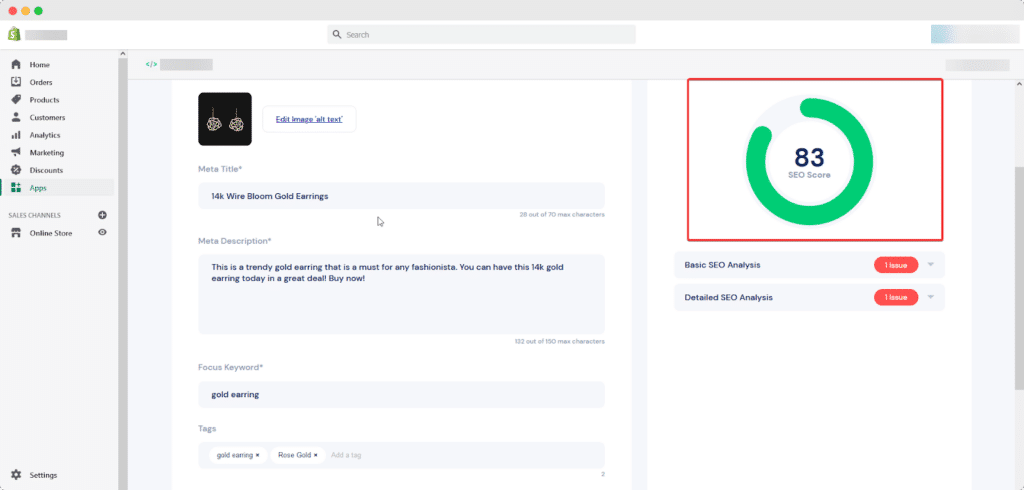
✅ Fügen Sie Ihr Schlüsselwort am Anfang des Inhalts ein
Suchmaschinen konzentrieren sich eher auf die ersten 100 bis 150 Wörter Ihrer Seite. Daher ist es ratsam, Ihr Schlüsselwort am Anfang Ihres Inhalts einzufügen – sei es ein Blogbeitrag oder eine Produktbeschreibung.
Vermeiden Sie dabei Keyword-Spam; das heißt, überladen Sie Ihre Produktbeschreibung oder Ihren Seiteninhalt nicht versehentlich mit Ihren Ziel-Keywords. Dies kann sich negativ auf Ihr SEO-Ranking auswirken. Um auf Nummer sicher zu gehen, können Sie also Folgendes verwenden: Shopify SEO-Apps wie StoreSEO um sicherzustellen, dass Sie ein Schlüsselwort in Ihrem Inhalt nicht zu oft verwenden. StoreSEO scannt Ihren Shop und benachrichtigt Sie, wenn Sie ein Schlüsselwort in Ihrer Produktbeschreibung oder auf Ihren Seiten zu oft verwenden.
✅ Bild-Alt-Text für besseres SEO-Ranking hinzufügen
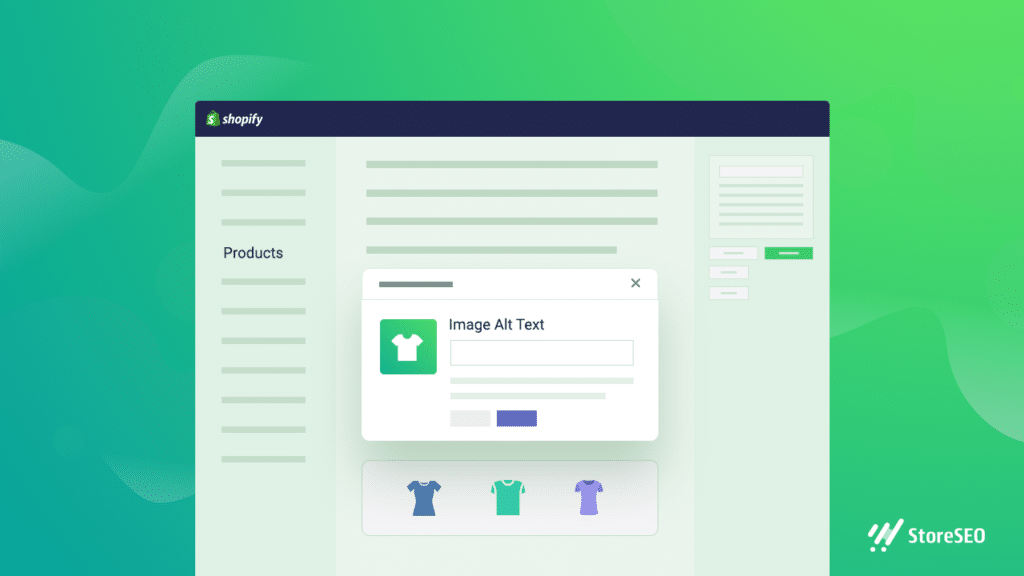
Wenn Sie versuchen, Ihre Shopify-Produkte auf Suchergebnisseiten zu platzieren, sollten Sie auch darauf achten, dass Ihre Produktbilder ebenfalls platziert werden. Um die Sichtbarkeit Ihrer Produkte zu verbessern, können Sie Machen Sie Ihre Produktbilder SEO-freundlich durch Hinzufügen von Alternativtext.
Alternativtexte helfen Suchmaschinen dabei, den Zweck Ihrer Produktbilder und deren Relevanz für potenzielle Kunden zu verstehen. Indem Sie Ihre Bilder mit Alternativtexten optimieren, können Sie das Ranking Ihres Onlineshops verbessern und die Sichtbarkeit Ihres Unternehmens steigern.
Brauchen Sie Hilfe bei der schnellen Optimierung Ihrer Produktbilder? Mit StoreSEO können Sie Schüttgut Bearbeiten Sie Ihr Bild und optimieren Sie es durch Hinzufügen von Alternativtext. Dabei sollten Sie darauf achten, dass Sie auch relevante Schlüsselwörter zum Alternativtext Ihres Bildes hinzufügen, damit diese in den Suchergebnissen für diese Begriffe angezeigt werden.
⚡Technische SEO-Checkliste, die Sie für Shopify benötigen
Wie wir bereits erklärt haben, technisches SEO ist erforderlich, um sicherzustellen, dass Ihre E-Commerce-Website und Ihr Inhalt von Suchmaschinen ordnungsgemäß gecrawlt und indexiert werden können. Dazu müssen Sie sicherstellen, dass Sie die neuesten technischen SEO-Anforderungen erfüllen.
✅ Sorgen Sie für die mobile Reaktionsfähigkeit Ihres Shops
Sie wissen vielleicht bereits, dass die mobile Reaktionsfähigkeit für die Reduzierung der Absprungraten und die Verbesserung des Erlebnisses Ihrer Website-Besucher unerlässlich ist. Aber das ist noch nicht alles. Die mobile Reaktionsfähigkeit ist auch für die Verbesserung Ihres SEO-Rankings von entscheidender Bedeutung.
Da die meisten potenziellen Kunden die Google-Suche auf ihren Mobiltelefonen verwenden, crawlt und indexiert Google nun Websites mit einem Mobile-First-IndizierungsansatzDas bedeutet, dass sie sich jetzt auf die mobile Version des Inhalts Ihrer Site konzentrieren, um zu entscheiden, wie relevant dieser für Online-Suchende ist.
Jedes einzelne Shopify-Theme im Shopify-Theme-Store ist mobil-responsiv, aber für alle Fälle kann es nicht schaden, zu überprüfen, ob Ihre Website auf allen Geräten richtig geladen wird. Der beste Weg, dies zu tun, ist die Verwendung von Googles Test zur Mobilfreundlichkeit.
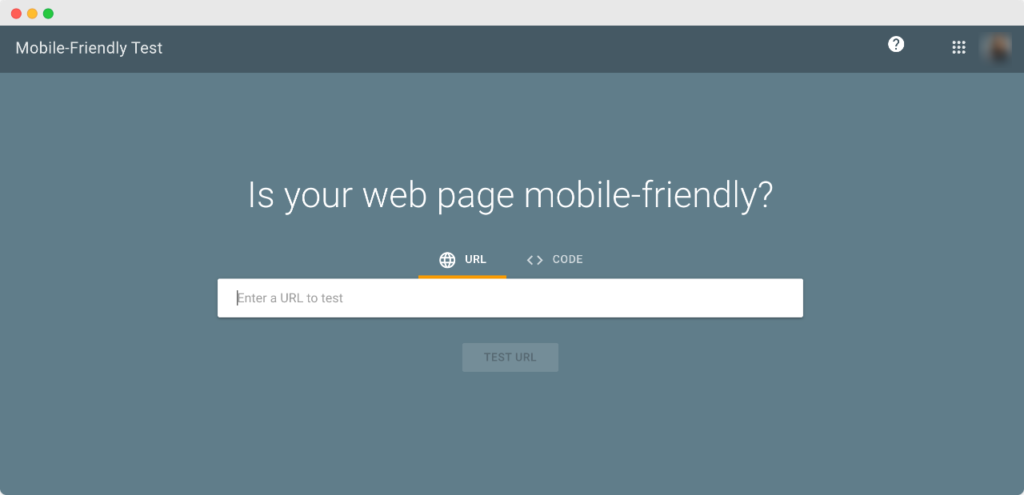
Sie sind sich nicht sicher, für welche Shopify-Themes Sie sich entscheiden sollten? Schauen Sie sich unsere handverlesene Liste der Die 10 besten Shopify-Themes und probieren Sie eines davon aus.
✅ Fügen Sie Ihren Inhalten interne Links für SEO hinzu
Für SEO-Marketing ist der Aufbau einer interne Verlinkungsstrategie ist für den Erfolg Ihres E-Commerce-Geschäfts von entscheidender Bedeutung. Bei dieser Strategie werden Seiten oder Beiträge auf Ihrer Website mit anderen verknüpft.
Durch das Erstellen interner Links auf diese Weise können Suchmaschinen die Kategorisierung Ihrer Inhalte, ihre Relevanz und Bedeutung besser verstehen und Ihre thematische Autorität erkennen.
Sie sind sich nicht sicher, welche internen Links Sie hinzufügen sollen? Hier sind einige einfache Möglichkeiten, wie ein Shopify-Geschäftsinhaber interne Links zu seinen Inhalten hinzufügen kann, um SEO zu ermöglichen.
- Link zu verwandten Artikeln: Wenn Sie beispielsweise bei der Produktbeschreibung ein ergänzendes Produkt oder eine andere Variante eines Produkts anbieten, können Sie auch auf diese Seiten verlinken.
- Fügen Sie Links zu vorgestellten Produkten hinzu: Auf Ihrer Homepage können Sie mit den richtigen Schlüsselwörtern auf die Produktseiten bestimmter, vorgestellter Produkte verlinken. Achten Sie dabei darauf, immer die beliebtesten Produkte hinzuzufügen.
- Blogbeiträge: Bloggen ist eine hervorragende Marketingstrategie für jedes Unternehmen, und das gilt auch für Shopify-E-Commerce-Unternehmen. Sie können damit nicht nur potenzielle Kunden gewinnen und mit ihnen in Kontakt treten, sondern es verbessert auch Ihr SEO-Ranking, da Sie über viele relevante Inhalte verfügen, die Sie zum Aufbau einer internen Verlinkungsstrategie verwenden können.
✅ Erstellen und übermitteln Sie Ihre Shopify-Sitemap an Google
Wir haben bereits erwähnt, dass Sie die Google Search Console einrichten müssen, um Ihre Shopify-Sitemap. Dabei handelt es sich im Grunde um Blaupausen Ihres E-Commerce-Shops, die Suchmaschinen dabei helfen, relevante Inhalte schnell zu finden. Unten sehen Sie ein Beispiel dafür, wie eine XML-Sitemap aussieht.
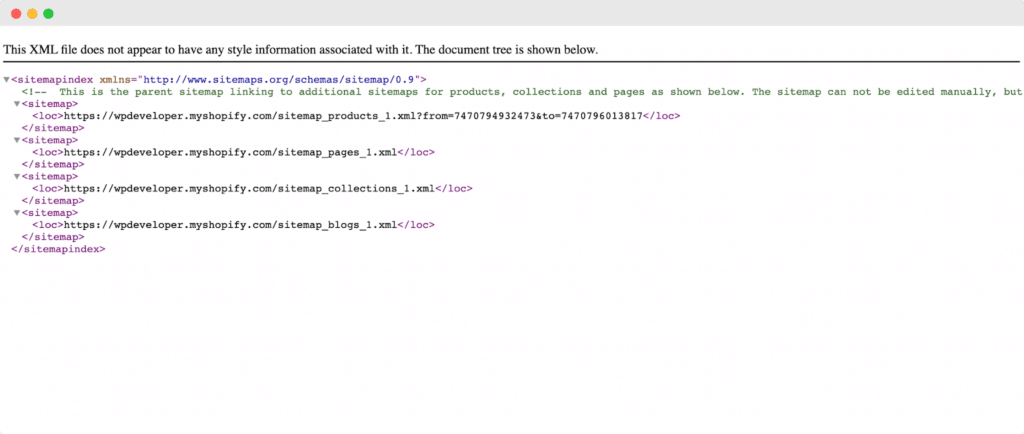
Während Shopify diese Sitemaps automatisch generiert, können Sie Ihre Sitemap nicht verwalten, um auszuwählen, welche Produkte Sie einschließen oder ausschließen möchten. Aber mit StoreSEO können Sie mühelos Verwalten Sie Ihre Shopify-SitemapDarüber hinaus können Sie mit StoreSEO Verbinden Sie Ihren Shopify-Shop mit der Google Search Console mit nur wenigen Klicks.
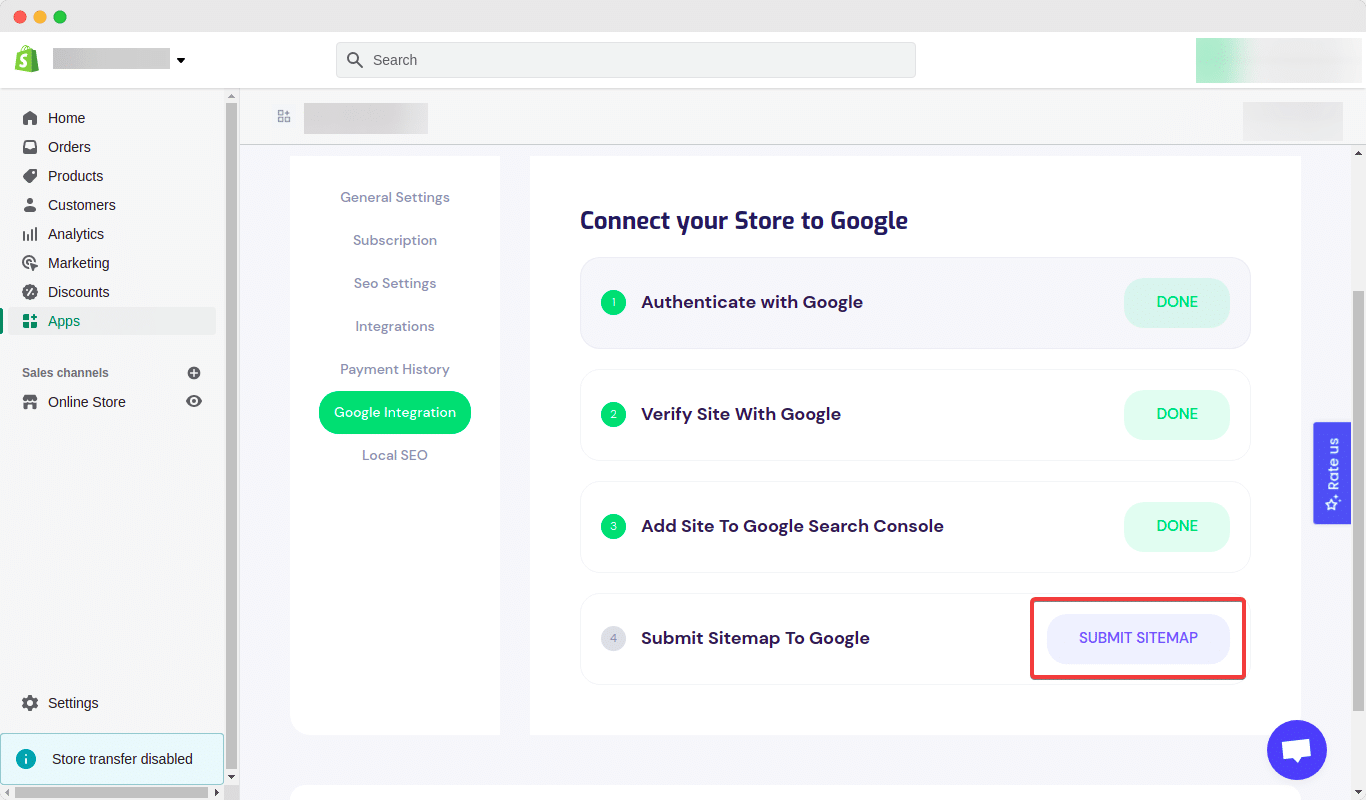
✅ Strukturierte JSON-LD-Daten an Google senden
Als nächstes müssen Sie Senden Sie Ihre strukturierten JSON-LD-Daten zur Google Search Console. Auch dies ist mit StoreSEO sehr einfach. Alles, was Sie tun müssen, ist, auf die 'Einstellungen' in der StoreSEO-App und klicken Sie dann auf „Lokale SEO“Scrollen Sie dann nach unten zum 'JSON-LD' und schalten Sie sie um, um sie zu aktivieren.
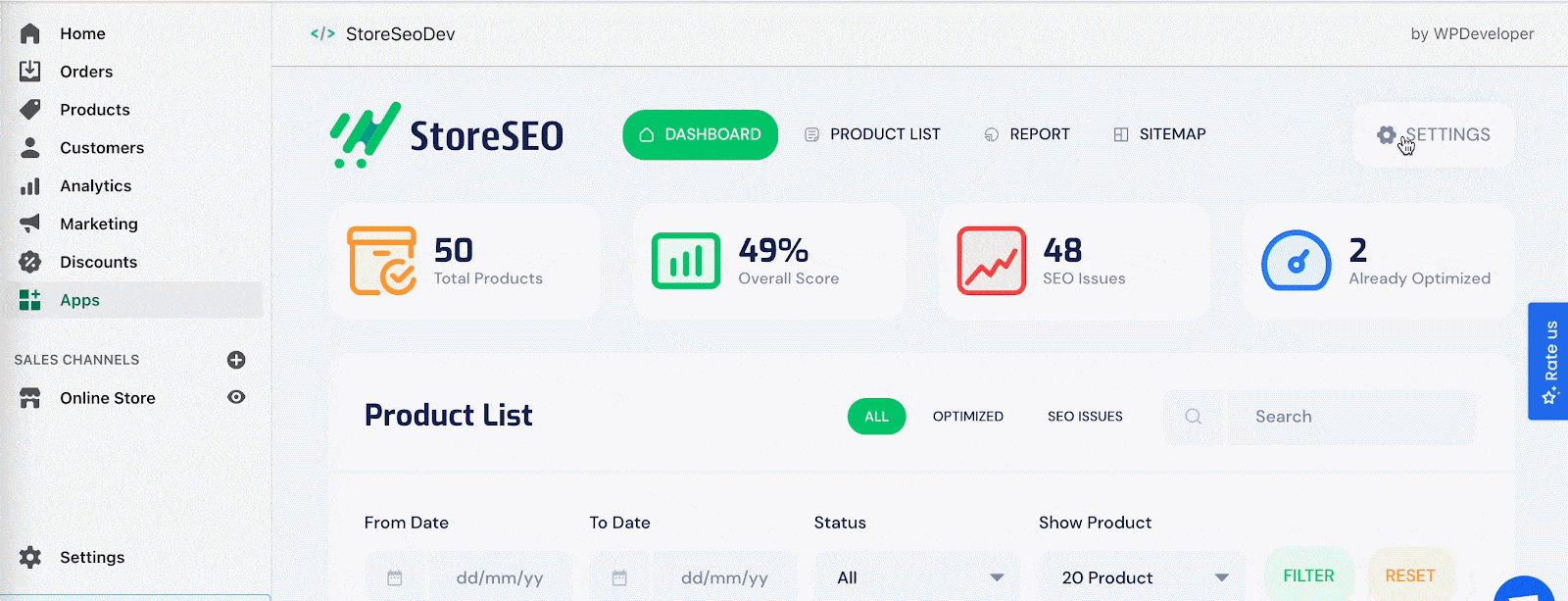
🎯 Lokale SEO-Checkliste für Ihr Shopify-Geschäft
Wir haben bereits erwähnt, dass lokales SEO wichtig ist, damit potenzielle Kunden Ihr Geschäft auf Suchergebnisseiten finden. Hier ist die Checkliste für den Einstieg.
✅ Richten Sie Ihr Google Business-Konto ein und verifizieren Sie es
Als Erstes müssen Sie Ihr Google My Business-Konto einrichten und verifizieren. Das ist ganz einfach und dauert nur wenige Minuten. Sie müssen lediglich ein Google Business-Profil erstellen, den Besitz Ihres Unternehmens beanspruchen, die Adresse und andere Details hinzufügen und es verifizieren. Sehen Sie sich unser vollständiges Tutorial an unter So verifizieren Sie Ihr Google My Business-Konto hier.
✅ Haben Sie eine detaillierte, informative Kontaktseite
Stellen Sie als Nächstes sicher, dass Sie eine detaillierte und informative Kontaktseite haben, über die Site-Besucher problemlos mit Ihrem Unternehmen in Kontakt treten können. Auf diese Weise können Sie alle Anfragen schnell beantworten und leichter mit potenziellen Kunden in Kontakt treten.
✅ Nutzen Sie Ihre Social-Media-Konten
Schließlich müssen Sie alle Ihre vorhandenen Social-Media-Konten nutzen. Dazu müssen Sie zunächst entscheiden, welche Social-Media-Konten am besten zu Ihrem Unternehmen passen, und dann eine Strategie entwickeln, die für Sie funktioniert.
Mit dieser ultimativen SEO-Checkliste bringen Sie Ihren Online-Shop auf die erste Seite
Damit ist unsere ultimative SEO-Checkliste abgeschlossen. Jetzt sind Sie an der Reihe, Ihren Shopify-Shop mit diesen bewährten SEO-Praktiken zu optimieren und Ihr E-Commerce-Geschäft an die Spitze der Suchergebnisseiten zu bringen.
Hat Ihnen dieser Beitrag gefallen? Dann Abonnieren Sie unseren Blog für weitere Tipps und Tricks, Wachstums-Hacks und Tutorials.











