En el vertiginoso mundo del comercio electrónico, la optimización de imágenes es un aspecto crucial, aunque a menudo pasado por alto, del SEO. Sin imágenes optimizadas correctamente, su tienda Shopify podría perder una valiosa visibilidad en los motores de búsqueda. StoreSEO siempre ha estado a la vanguardia en la simplificación del SEO para las tiendas Shopify, y ahora estamos encantados de presentar nuestra última función: el generador de texto alternativo de imágenes con IA.
Imagina tener todas las imágenes de tus productos optimizadas automáticamente con solo unos pocos clics, lo que aumenta tus posibilidades de posicionarte mejor en los motores de búsqueda. AI Generador de texto alternativo de imágenesEso es exactamente lo que puedes lograr: SEO impecable y eficaz para cada imagen de tu tienda Shopify. Así que no nos saltemos este blog Generador de texto alternativo de imágenes con inteligencia artificial de StoreSEO y comience a maximizar el potencial de su tienda en los motores de búsqueda.
![[NUEVO] Presentamos el generador de texto alternativo de imágenes con inteligencia artificial de StoreSEO para Shopify 1 StoreSEO - AI Image ALT Text Generator](https://storeseo.com/wp-content/uploads/2024/09/StoreSEO-AI-Image-ALT-Text-Generator.jpg)
2 razones por las que el texto alternativo de las imágenes es importante para el SEO
El texto alternativo describe el contenido de las imágenes de su sitio web. Antes de profundizar en los detalles de esta última función del generador de texto alternativo de imágenes con inteligencia artificial de StoreSEO, es importante comprender por qué el texto alternativo desempeña un papel importante en el SEO. Es vital por dos motivos:
🎯 Accesibilidad para usuarios con discapacidad visual
El texto alternativo proporciona descripciones textuales de imágenes para usuarios con discapacidad visual. Los lectores de pantalla utilizan este texto para transmitir el contenido de la imagen a quienes no pueden verlo. Al incluir un texto alternativo claro y conciso, los creadores de contenido mejoran la accesibilidad. garantizar que los usuarios con discapacidad visual puedan participar plenamente con contenidos digitales y comprender información visual.
🔎 Visibilidad de imágenes para optimización de motores de búsqueda
El texto alternativo desempeña un papel crucial en la optimización de motores de búsqueda (SEO) al brindar contexto al contenido de las imágenes. Los motores de búsqueda como Google utilizan este texto para comprender e indexar imágenes con precisión. Un texto alternativo bien escrito puede mejorar la visibilidad de las imágenes en los resultados de búsqueda, lo que potencialmente aumenta el tráfico a su sitio. Además, los textos alternativos relevantes El texto alternativo contribuye al SEO general de la página esfuerzos, ayudando a los motores de búsqueda a comprender mejor su contenido y potencialmente mejorando la clasificación de su sitio.
Sin embargo, muchos propietarios de tiendas pasan por alto o descuidan el texto alternativo, dejándolo en blanco o ingresando información irrelevante. Esto puede perjudicar el desempeño de su sitio en los motores de búsqueda. Como resultado, puede perder tráfico valioso.
Los desafíos de escribir texto alternativo manualmente
Escribir texto alternativo manualmente presenta algunos desafíos. Estos desafíos muestran la necesidad de una solución que automatice el proceso, garantizando la precisión y ahorrando tiempo mientras optimiza las imágenes para los motores de búsqueda. El uso de IA puede ser una respuesta y la Generador de texto alternativo de imágenes con IA hace lo mismo
👉 Pérdida de tiempo
Escribir texto alternativo de forma manual para cada imagen puede llevar mucho tiempo, especialmente en el caso de sitios web grandes con cientos o miles de imágenes. En el caso de una tienda de comercio electrónico con numerosas fotografías de productos, cada imagen necesita una etiqueta Alt única y descriptiva, lo que puede suponer una inversión de tiempo significativa.
👉 Estresante para grandes volúmenes de imágenes
Gestionar texto alternativo para un gran volumen de imágenes de productos puede volverse abrumador rápidamente. No se trata solo de escribir las descripciones, sino de asegurarse de que sean específicas para cada imagen, lo que aumenta la carga de trabajo para los propietarios de tiendas y los vendedores.
👉 Riesgo de errores
Agregar texto alternativo de forma manual abre la puerta a errores humanos. Es posible que olvides agregar texto alternativo a algunas imágenes, utilices pocas palabras clave o palabras clave irrelevantes, o hagas descripciones demasiado genéricas, todo lo cual disminuye el valor SEO de las imágenes.
👉Dificultad de optimización SEO
La creación de texto alternativo que no solo sea descriptivo, sino que también esté optimizado para SEO requiere una planificación cuidadosa. Los propietarios de tiendas pueden tener dificultades para equilibrar las palabras clave relevantes con el lenguaje natural, perdiendo así oportunidades cruciales para mejorar las clasificaciones en los motores de búsqueda.
👉 Fácil de pasar por alto
Con tantas tareas que gestionar, los propietarios de tiendas y los vendedores pueden pasar por alto fácilmente la importancia del texto alternativo. Es habitual que las imágenes no incluyan texto alternativo, lo que afecta negativamente tanto a la accesibilidad como al rendimiento del SEO.
👉 Desalentador para profesionales ocupados
Para quienes administran sitios web grandes o tienen tiendas en línea con mucha actividad, encontrar el tiempo para escribir texto alternativo manualmente puede ser una tarea abrumadora. Si se equilibra esto con otras responsabilidades, es fácil quedarse atrás, lo que deja imágenes sin optimizar y potencialmente perjudica el SEO general del sitio.
Presentamos el generador de texto alternativo de imágenes con inteligencia artificial de StoreSEO para Shopify
SEO de la tienda es una de las aplicaciones de SEO de Shopify más potentes para Shopify que cuenta con una variedad de funciones potentes. Con la ayuda de esta aplicación de Shopify, puedes mejorar la clasificación de tu tienda Shopify en los motores de búsqueda y, al mismo tiempo, generar ventas y tráfico a tu negocio.
Con lo último 'Generador de texto alternativo de imágenes' Con esta función, puedes generar y agregar texto alternativo de imagen con IA para tus productos de Shopify en minutos. Con esta función impulsada por IA, puedes crear y agregar fácilmente texto alternativo de imagen que ayude a impulsar tu tienda Shopify y posicionar las imágenes de tus productos en los resultados de búsqueda de Google.
El motor de IA analiza el contenido de tus imágenes y crea texto alternativo descriptivo que no solo mejora la accesibilidad, sino que también mejora las clasificaciones SEO. Esto se hace a la velocidad del rayo. Por lo tanto, sin ningún esfuerzo manual, puedes generar texto alternativo para las imágenes de productos. Ya sea que tengas una gran tienda de comercio electrónico Shopify con cientos de imágenes de productos o un blog más pequeño, esta función garantiza que tus imágenes de productos sean más accesibles. Las imágenes están optimizadas correctamente Sin complicaciones.
Ventajas del 'Generador de texto alternativo de imágenes' en Shopify
Con el generador de texto alternativo de imágenes con inteligencia artificial, ya no tendrá que preocuparse por optimizar manualmente las imágenes de productos de su tienda y el texto alternativo de otros elementos visuales. A continuación, le mostramos cómo esta función puede transformar el SEO de su sitio web.
- Ahorro de tiempo:En lugar de escribir manualmente el texto alternativo para cada imagen, deje que la IA lo maneje en una fracción del tiempo.
- Mayor precisión:La IA garantiza que el texto alternativo sea relevante para la imagen y mejora la optimización de palabras clave, lo cual es crucial para el SEO.
- Accesibilidad mejorada:Al generar texto alternativo claro y descriptivo, su sitio web se vuelve más accesible para usuarios con discapacidad visual, mejorando la experiencia del usuario.
- Rendimiento SEO mejorado:El texto alternativo optimizado aumenta las posibilidades de que sus imágenes aparezcan en la Búsqueda de imágenes de Google, lo que potencialmente genera más tráfico a su sitio.
Te mostramos un ejemplo:
- Antes de la IA:El texto alternativo dice “image123.jpg” o “producto”.
- Después de la IA:El texto alternativo dice “Bolso de mano de cuero rojo con hebilla dorada: perfecto para el uso diario”.
Esta mejora mejora la experiencia del usuario y permite que los motores de búsqueda comprendan lo que representan sus imágenes, lo que conduce a una mejor indexación y mejores clasificaciones SEO.
¿Cómo generar texto alternativo de imagen con IA usando StoreSEO?
La IA 'Generador de texto alternativo de imágenes' StoreSEO utiliza el poder de la inteligencia artificial para generar automáticamente texto alternativo preciso y optimizado para SEO para todas las imágenes en el sitio web de su tienda Shopify.
Antes de comenzar, debe asegurarse de haber configurado su Tienda Shopify y agregó sus productos con sus imágenes. Después de eso, Instalar la aplicación StoreSEO en la tiendaUna vez que hayas terminado, sigue estas pautas paso a paso para descubrir cómo usar un generador de texto alternativo de imágenes para tus productos de Shopify.
Nota: Los créditos de IA del usuario se deducirán al generar el texto alternativo de la imagen con IA usando StoreSEO.
Método 1: utilice la función de generador de texto alternativo de imágenes del panel de StoreSEO
Este método te llevará directamente a la función "Generador de texto alternativo de imágenes" desde el panel de StoreSEO. Veamos cómo hacerlo.
Paso 1: Navegue a la aplicación StoreSEO desde el panel de control de Shopify
En primer lugar, desde el panel de control de Shopify, vaya a la aplicación StoreSEO. Para ello, escriba y busque la aplicación en la barra de búsqueda de la parte superior. Alternativamente, vaya a la 'Aplicaciones' opción en el panel lateral izquierdo y seleccione la aplicación 'StoreSEO'.
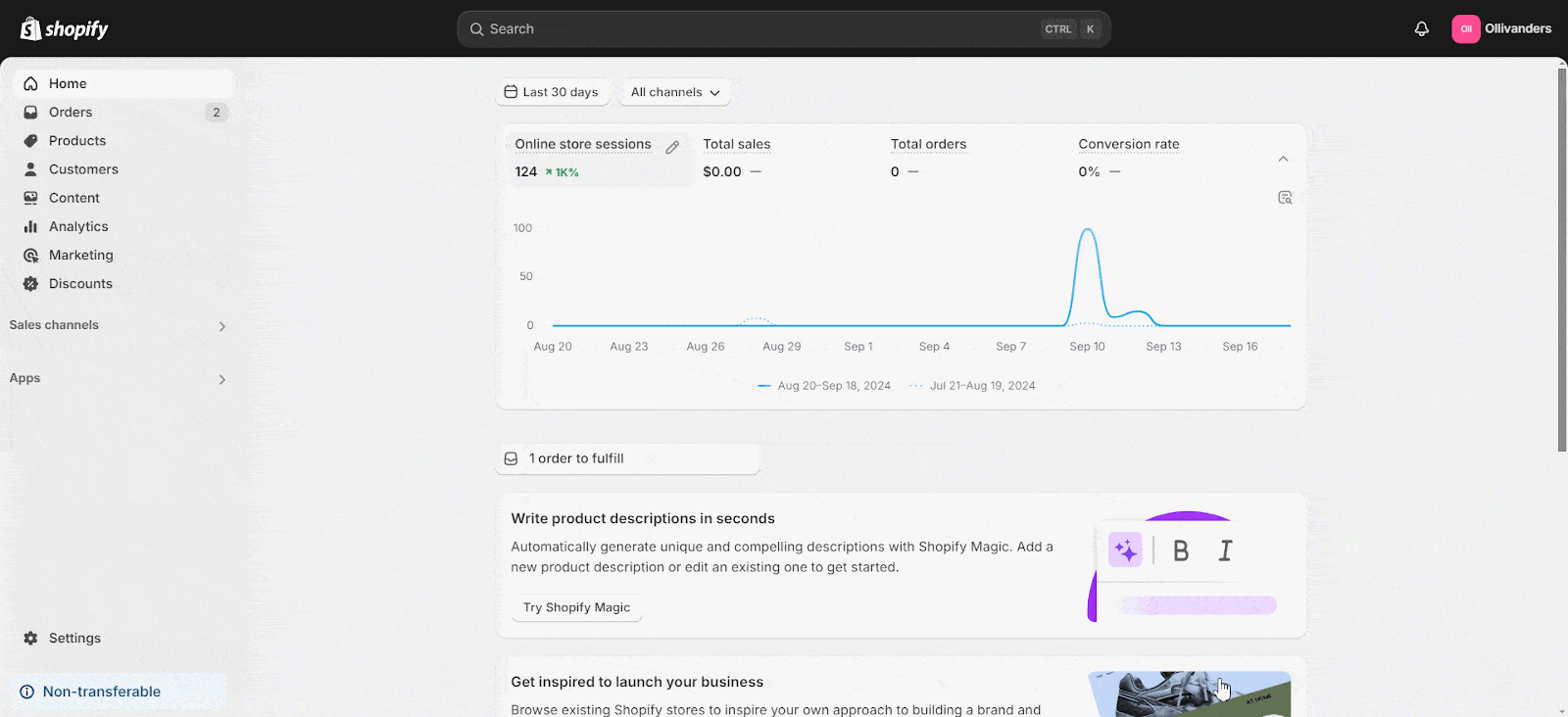
Paso 2: Seleccione la opción Generador de texto alternativo de imagen
Ahora, haz clic en la pestaña "Generador de texto alternativo de imágenes" en el panel lateral izquierdo, debajo de StoreSEO. Esto te llevará a la lista de todas las imágenes de productos en tu tienda Shopify, donde puedes generar el texto alternativo de las imágenes.
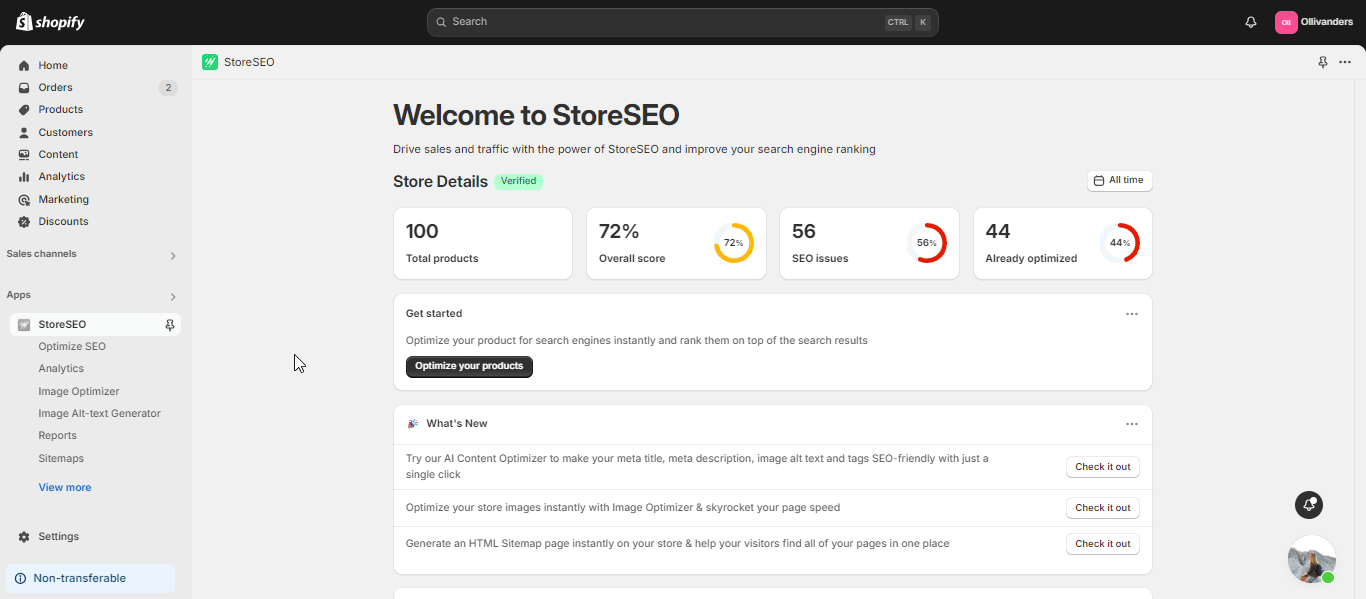
Paso 3: Generar y agregar texto alternativo para cualquier imagen de producto
Para generar el texto alternativo de la imagen de cualquier producto, haga clic en el 'Generar' Haga clic en el botón "Generar con IA" que se encuentra debajo de Acción en el lado derecho de la imagen. Haga clic en el botón "Generar con IA" en la ventana que aparecerá. Esto generará instantáneamente el texto alternativo de la imagen con IA. Luego, puede volver a generar el texto alternativo o conservarlo haciendo clic en los botones correspondientes.
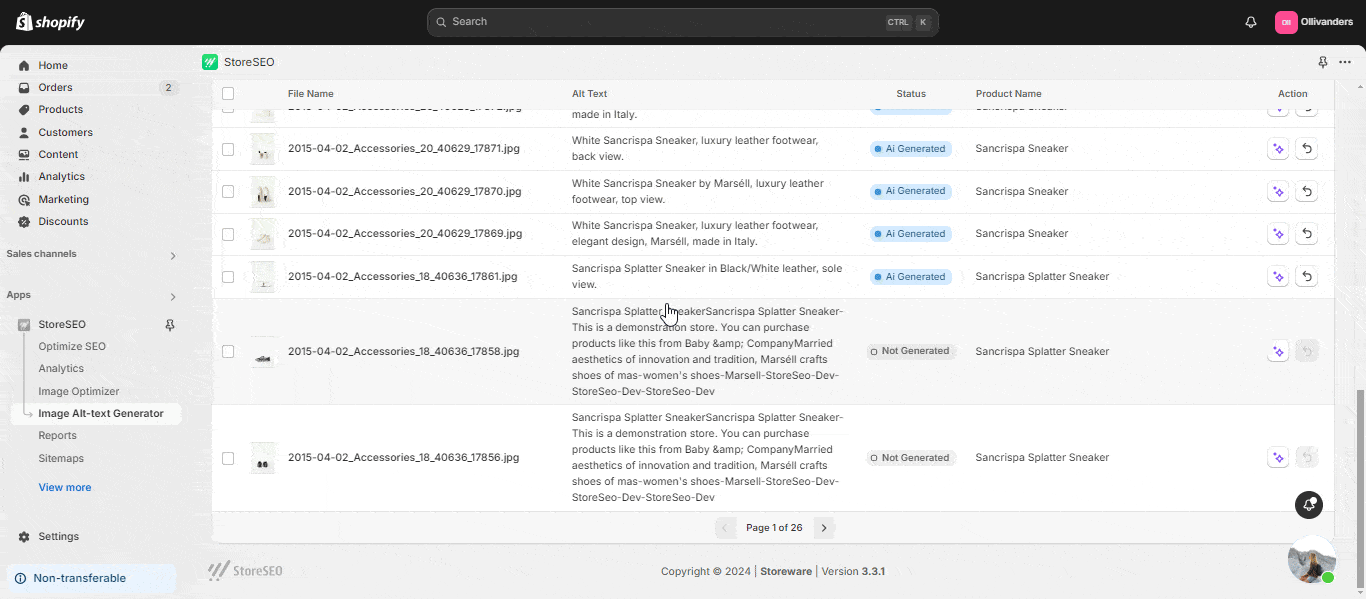
También puede generar texto alternativo de imagen en masa. Para ello, seleccione las imágenes para las que desea generar texto alternativo de imagen haciendo clic en las casillas de verificación de los productos en el lado izquierdo. Luego, haga clic en el botón 'Generar con IA' botón en la parte superior derecha. Haga clic en el 'Restaurar' Haga clic en el botón Acción del lado derecho de la imagen para volver al texto alternativo original. También puede seleccionar varias imágenes haciendo clic en sus casillas de verificación y restaurarlas en bloque.
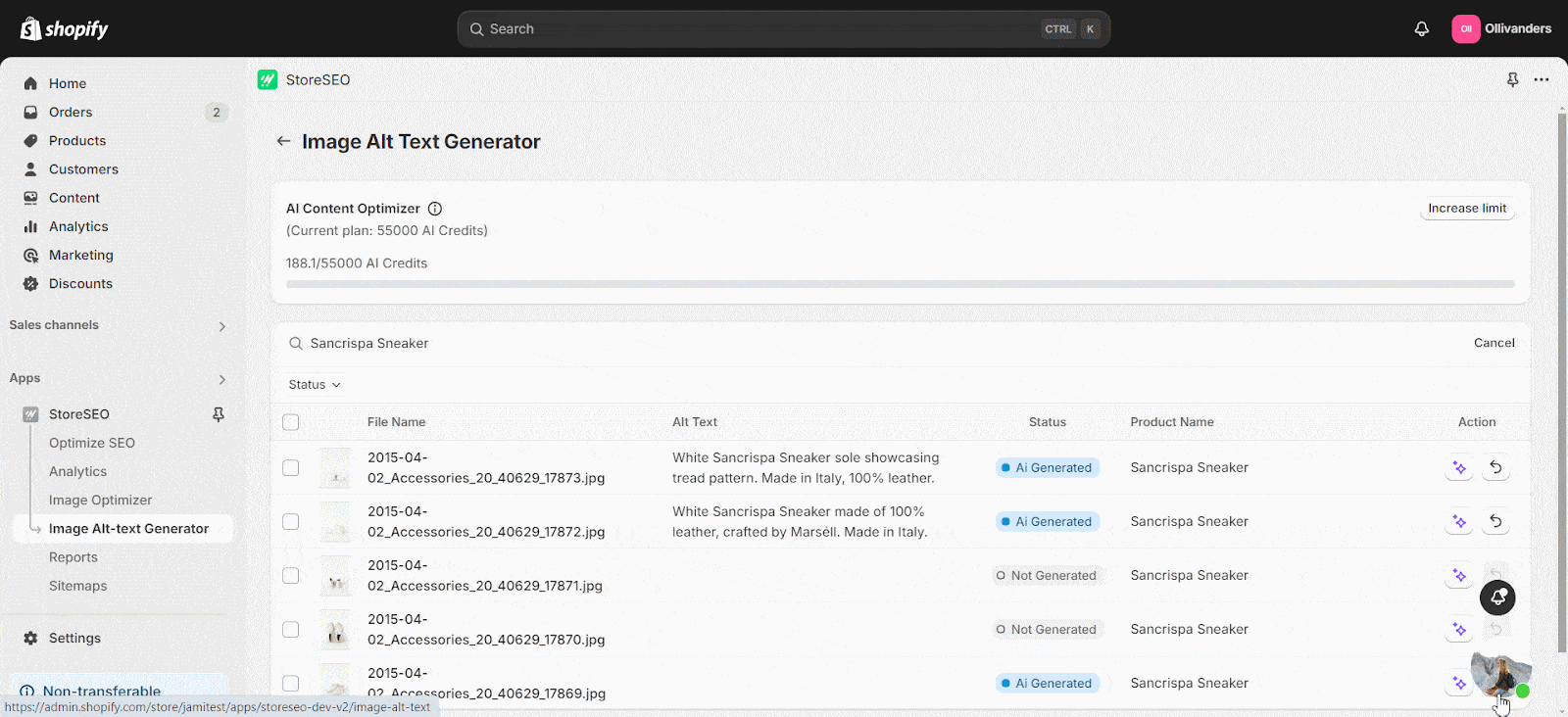
Cuando realizamos una optimización masiva, notarás un estado "Pendiente" durante un tiempo. Este estado indica que el proceso de lectura de la imagen con IA se está ejecutando en segundo plano. Después de un breve tiempo, se generará el texto alternativo de la imagen.
Método 2: Utilice la función de generador de texto alternativo de imágenes al optimizar el producto con StoreSEO
En este método, le mostraremos cómo utilizar el 'Generador de texto alternativo de imágenes' al optimizar cualquier producto utilizando StoreSEO.
Paso 1: Optimice el SEO para el producto deseado
Navegar hasta el 'Optimizar el SEO' Opción en el panel lateral izquierdo, en StoreSEO. Haga clic en el botón "Reparar" junto al producto que desea optimizar.
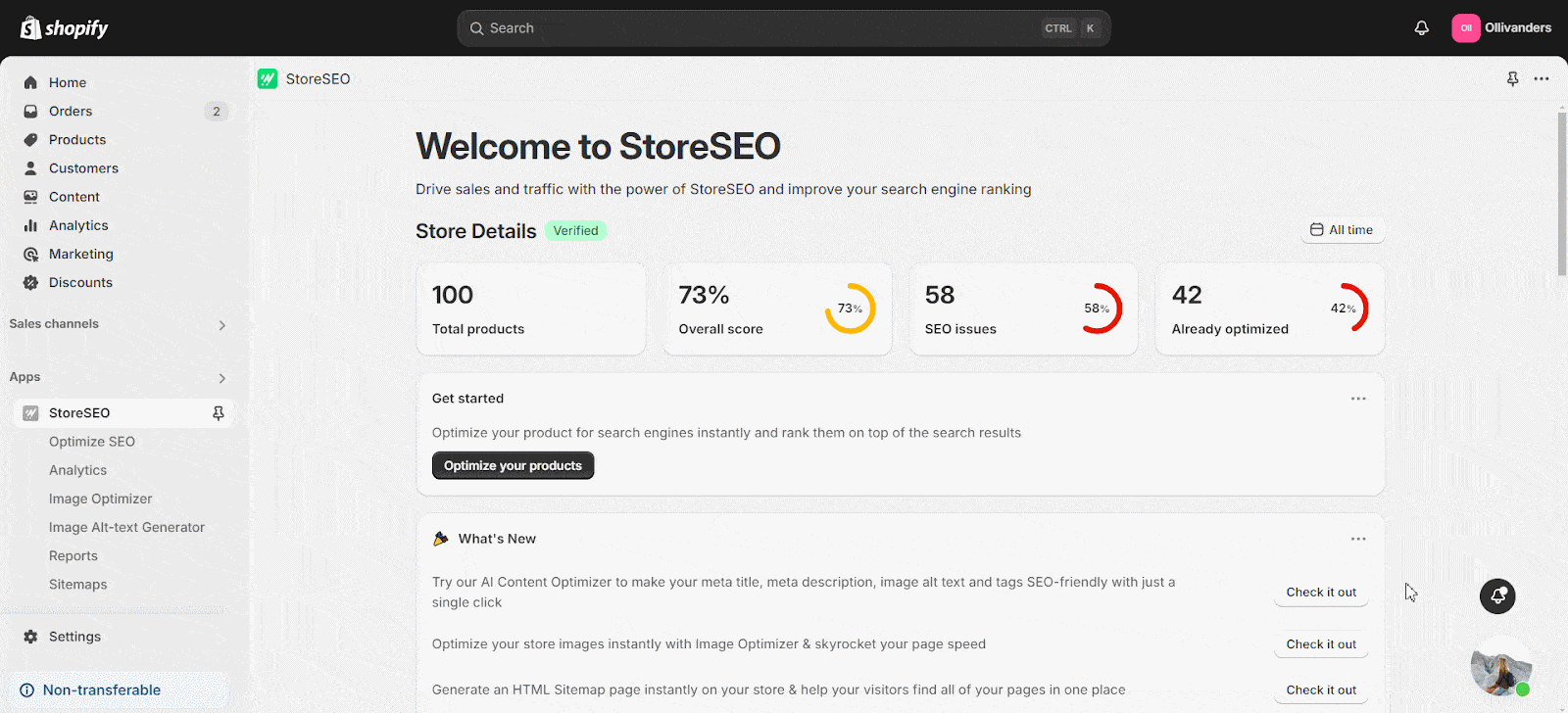
Paso 2: Seleccione la opción Generar texto alternativo con IA
Ahora, ve a la sección "Imágenes" del producto. Luego, haz clic en la opción "Generar texto alternativo con IA". Esto te llevará a la lista de todas las imágenes de ese producto para las que puedes generar texto alternativo.
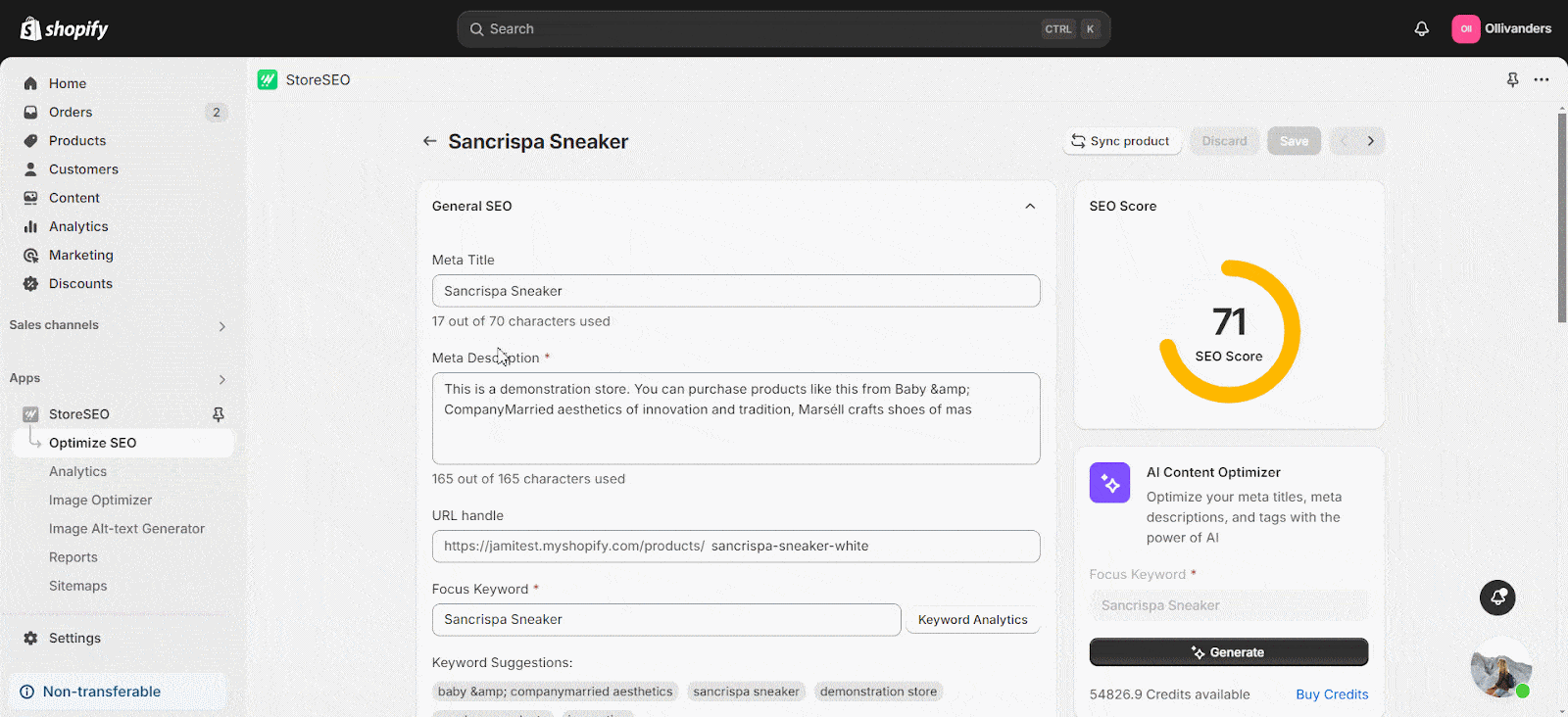
Paso 3: Generar y agregar texto alternativo para las imágenes del producto
Para generar el texto alternativo de la imagen de cualquier imagen del producto, haga clic en el botón "Generar" debajo de Acción en el lado derecho de la imagen. Haga clic en el 'Generar con IA' botón en la ventana que aparecerá. Esto generará instantáneamente el texto alternativo de la imagen con IA. Puede volver a generar el texto alternativo o conservarlo haciendo clic en los botones correspondientes.
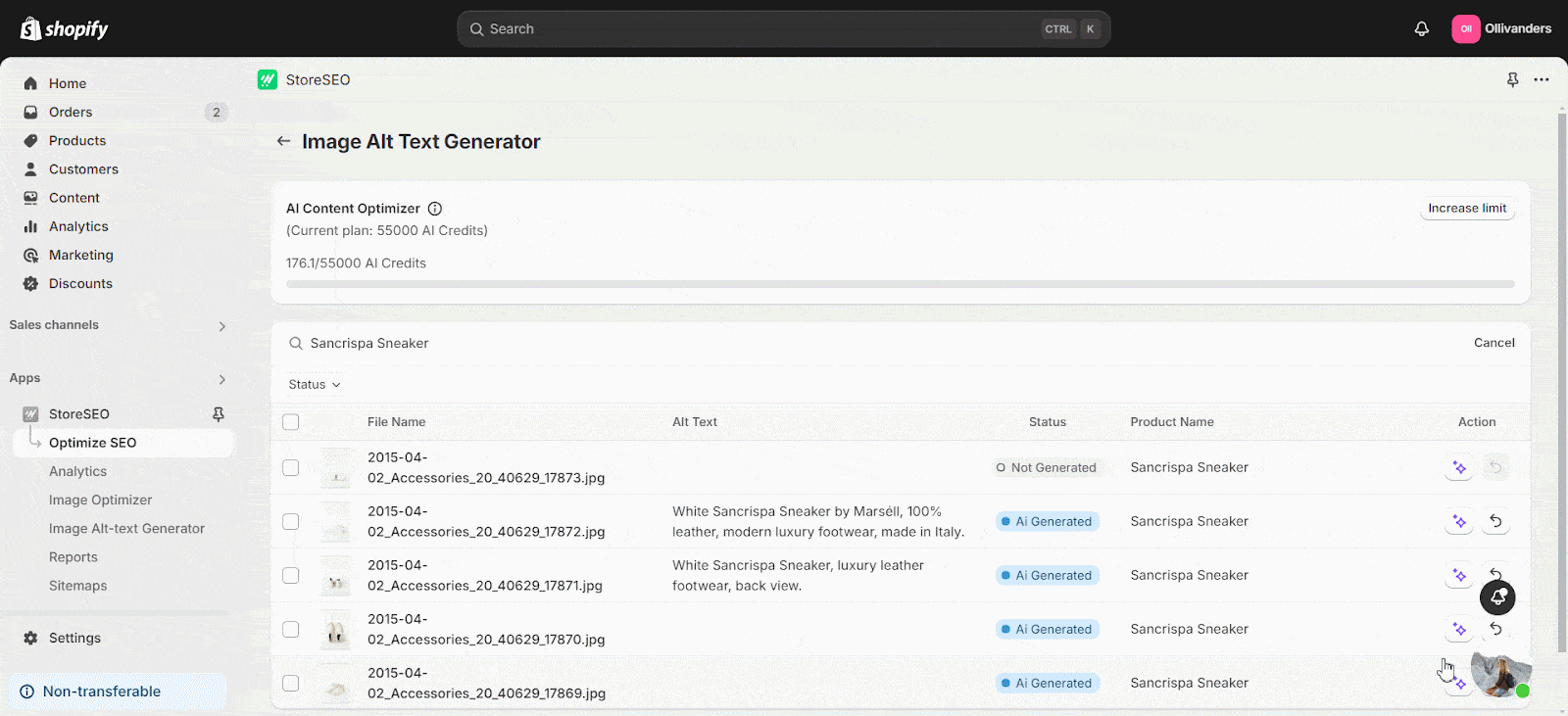
También puedes generar texto alternativo de imagen en bloque. Para ello, selecciona las imágenes para las que deseas generar texto alternativo haciendo clic en las casillas de verificación de los productos en el lado izquierdo. Luego, haz clic en el botón "Generar con IA" en la parte superior derecha. Haz clic en el botón "Restaurar" debajo de Acción en el lado derecho de la imagen para volver al texto alternativo original. También puedes seleccionar varias imágenes haciendo clic en sus casillas de verificación y restaurarlas en bloque.
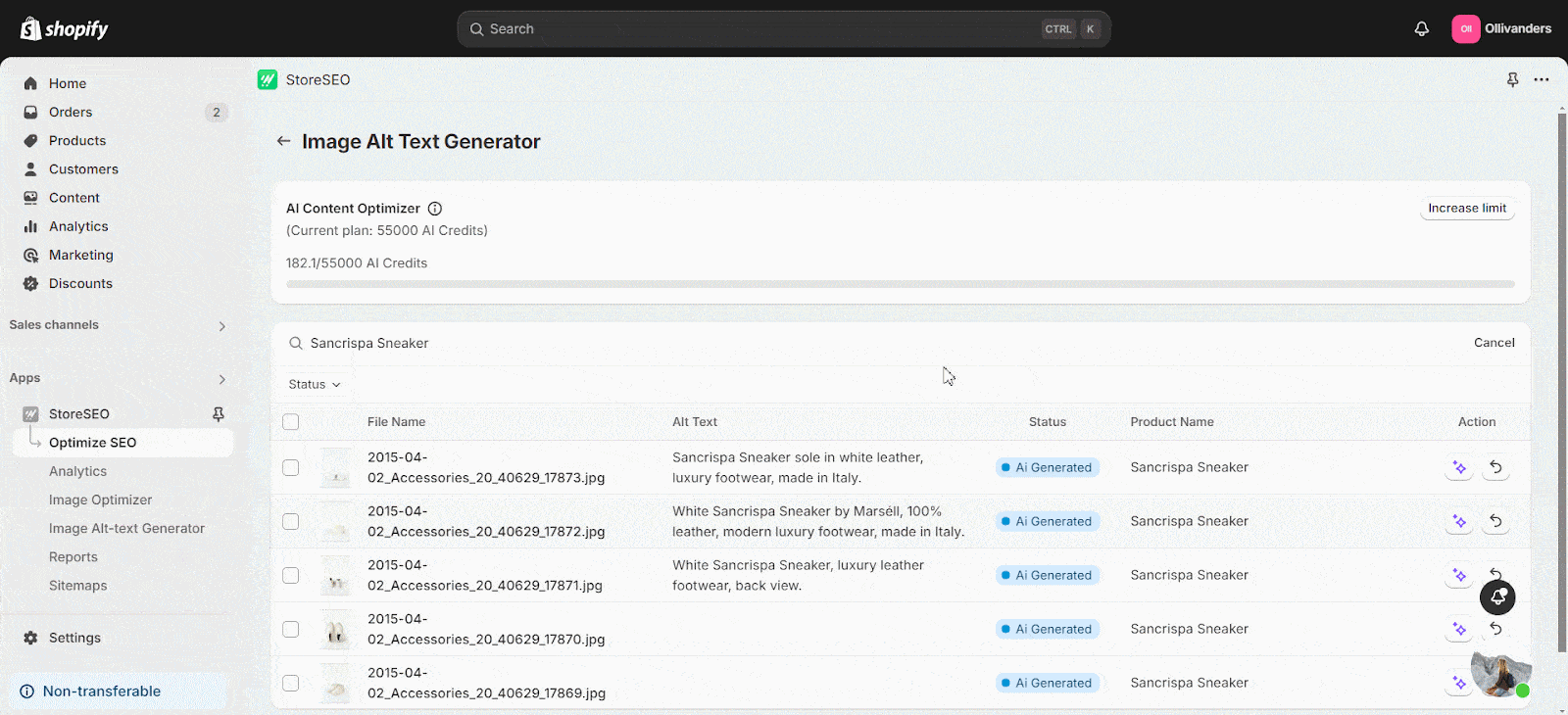
Cuando realizamos una optimización masiva, notarás un estado "Pendiente" durante un tiempo. Este estado indica que el proceso de lectura de la imagen con IA se está ejecutando en segundo plano. Después de un breve tiempo, se generará el texto alternativo de la imagen.
Así de fácil es utilizar la función de generador de texto alternativo de imágenes con tecnología de IA para generar y agregar texto alternativo instantáneamente a las imágenes de sus productos de Shopify con la aplicación StoreSEO. Combinada con otras funciones como el análisis de palabras clave, la optimización de metadescripciones y la implementación de datos estructurados, esta función lo ayuda a cubrir todos los aspectos del SEO en la página.
**Consejo profesional: Para maximizar el beneficio de esta función, asegúrese de que sus otros elementos de SEO (como títulos de páginas, meta descripciones y palabras clave) estén completamente optimizados. Cuando se usan juntas, estas funciones crean un potente motor de búsqueda. Fundación optimizada para SEO para su tienda online o sitio web.
Maximice el SEO de su tienda Shopify con optimización de imágenes impulsada por IA
El generador de texto alternativo de imágenes es una función imprescindible para cualquier propietario de una tienda Shopify que busque optimizar el SEO de su tienda con un mínimo esfuerzo. Ya sea que gestiones un catálogo grande o una gama de productos de nicho, esta función garantiza que tus imágenes estén completamente optimizadas para mejorar el rendimiento SEO de tu tienda. No más oportunidades perdidas con texto alternativo omitido o descripciones mal optimizadas: solo texto alternativo claro, preciso y optimizado para SEO para cada imagen de producto. Actualiza tu aplicación StoreSEO en Shopify ahora y deja que la IA se encargue de la optimización de tus imágenes.
Explora esta función y descubre más formas de mejorar el SEO de tu tienda con StoreSEO. ¿Te resultó útil este blog? Asegúrate de Suscríbete a nuestro blog Para obtener más consejos y trucos de SEO y ver la diferencia.










