Uno de los pasos más cruciales para crear una tienda Shopify es crear una pasarela de pago sencilla. Después de que Shopify haya presentado Pagos de Shopify, todos los usuarios ya no tienen que usar pasarelas de pago de terceros oficialmente. Esto ha simplificado el proceso de pago a través de los sitios web de Shopify y lo ha hecho más económico y cómodo para los clientes. Profundicemos en el tema para conocer más sobre los pagos de Shopify a continuación.
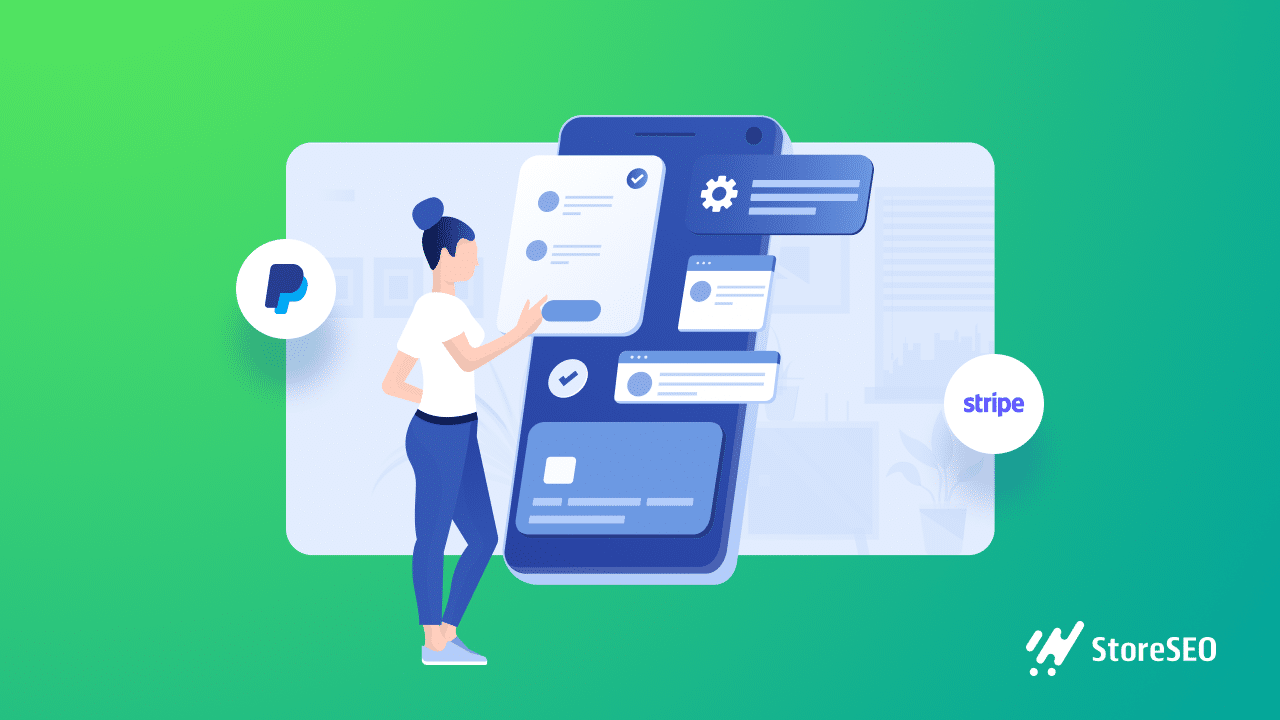
Shopify Payments: el servicio de pago predeterminado de la tienda Shopify
Los pagos de Shopify son uno de los muchos proveedores de pagos predeterminados de Shopify. Como propietario de una tienda, puede aceptar cualquier tipo de pago realizado a través de los métodos de pago más populares. Esta lista popular incluye tarjetas de crédito, tarjetas de débito, Apple Pay, Amazon Pay, etc. También podrá cobrar pagos con tarjetas de crédito y débito a través de tarjetas Visa, American Express, MasterCard, JCB, Elo, etc.
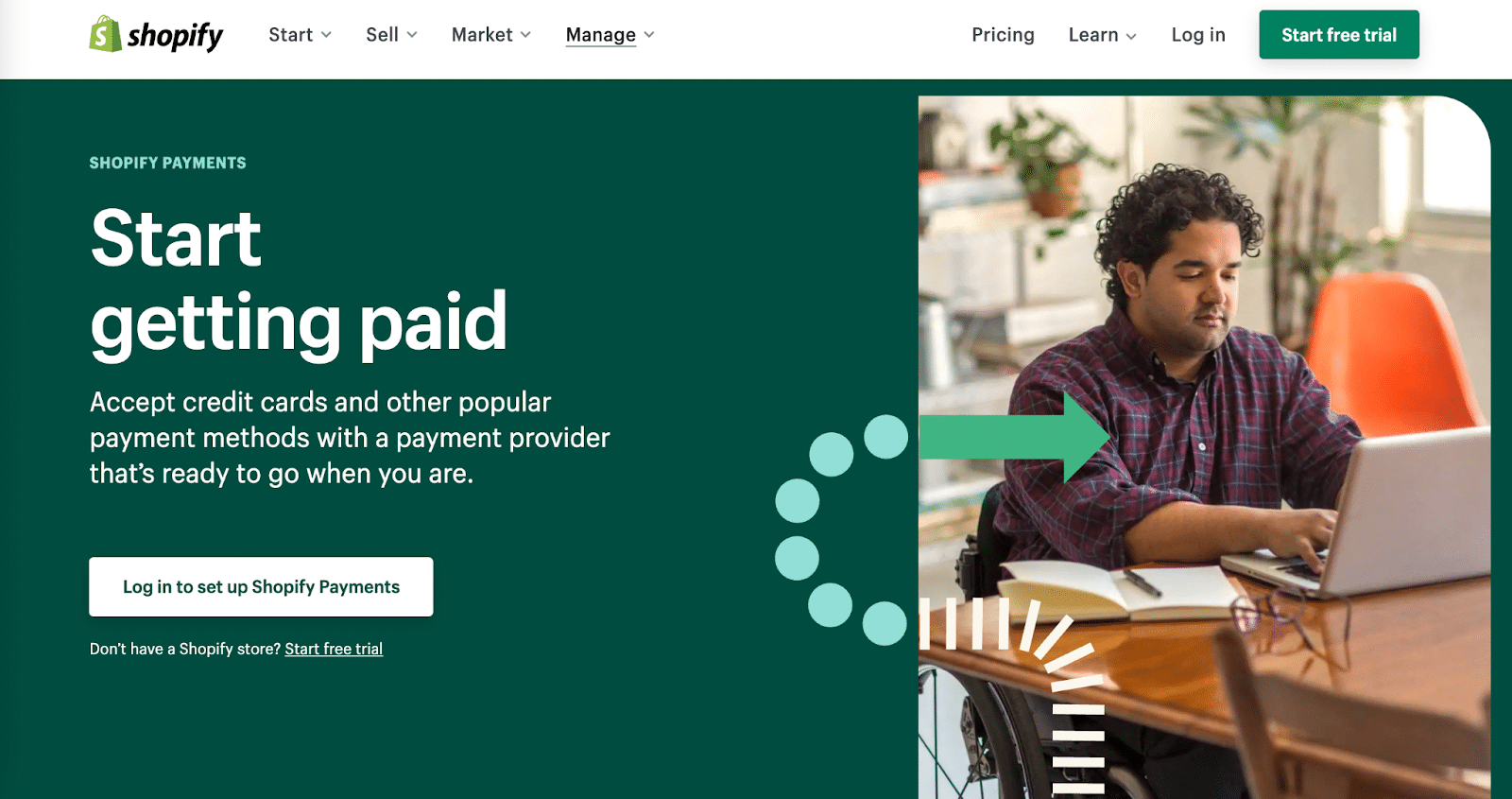
Si bien Shopify ha excluido el costo adicional de recibir pagos en línea, aún cobra cierta cantidad. Shopify cobra una tarifa de procesamiento por aceptar pagos con tarjeta de crédito. El monto del cargo depende del paquete de Shopify que haya seleccionado. Shopify ofrece 4 paquetes diferentes para sus usuarios con diferentes niveles de oportunidades.
El otro variables de esta carga son el valor del pedido de los clientes y la cantidad de ventas. Shopify cobra este monto para procesar los diferentes niveles de procesamiento de pagos que recibes diariamente. Esto también incluye transferencia de datos entre el usuario y el cliente, y el proceso de adquisición bancaria.
Hay otro cargo que debes pagar al usar los pagos de Shopify. Esta tarifa se llama Tarifa de transacción que debe pagarse solo una vez antes de activar los pagos de Shopify. Incluso si sus clientes le pagan a través de otras pasarelas de pago, no necesita pagar esta tarifa de transacción.
¿Cómo depende la tarifa de pago de Shopify de los paquetes de Shopify?
Como se mencionó anteriormente, todas las tarifas de Shopify Payment deben pagar tarifas de procesamiento. Este monto varía según el tamaño del paquete. Por ejemplo, estos son los planes de Shopify. Básico, Shopify y Avanzado son los tres paquetes.
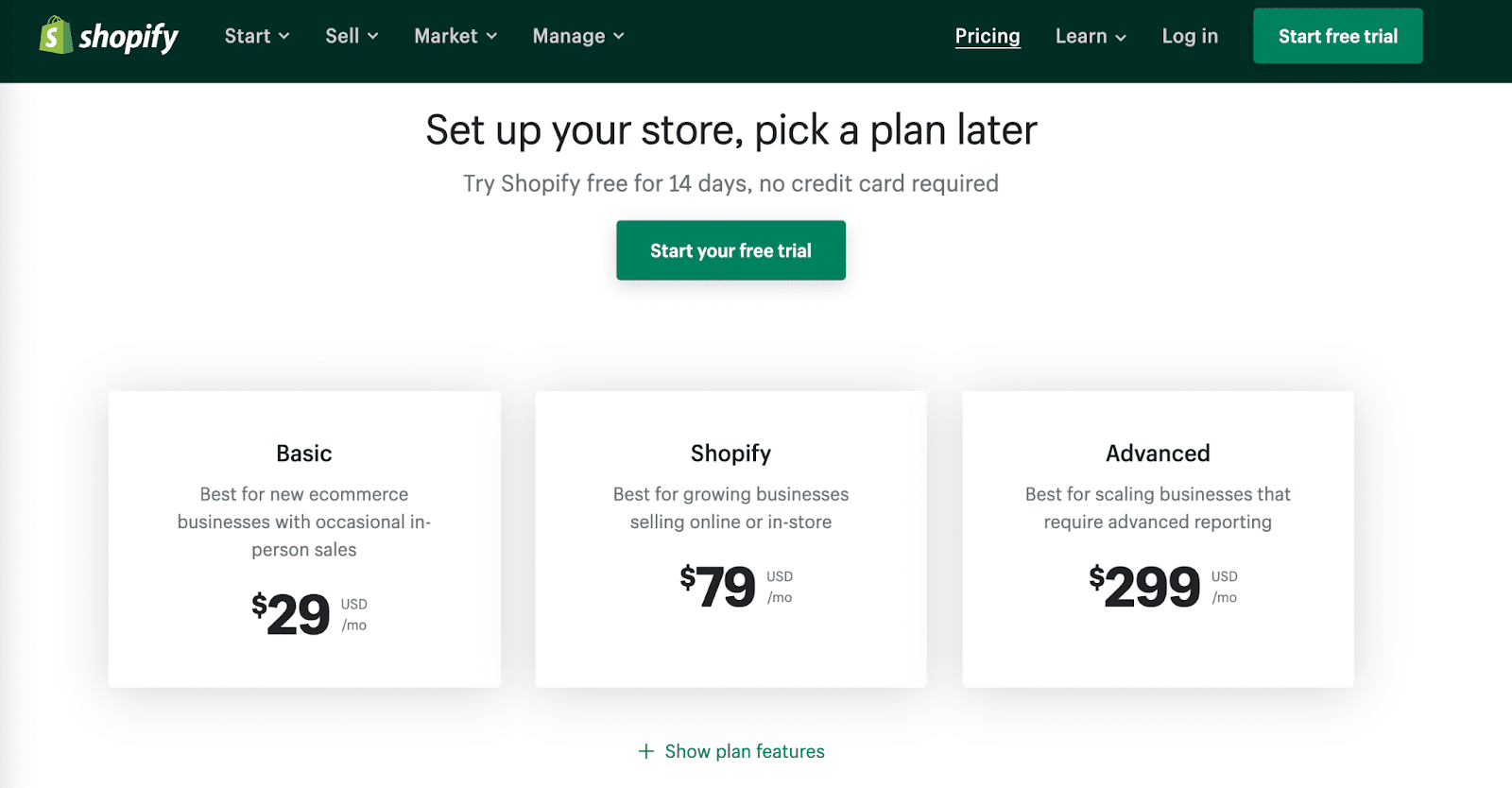
El plan básico comienza en $29 con el que se Tarifa de procesamiento 2.9% Se agrega. Para los paquetes $79 y $299 se incluyen Tarifas de procesamiento 2.6% y 2.4% En consecuencia, si opta por el paquete mensual que cuesta $2000, la tarifa de procesamiento será de 2,15% por cada transacción.
También está disponible el plan Shopify Lite, que cuesta solo $9 por mes. Este plan permite a las empresas agregar Botones de compra a sus plataformas de redes sociales o sitios web existentes y comenzar a vender.
¿Cuáles son los beneficios de utilizar Shopify Payments?
Ya sea que uses Stripe o PayPal para tu negocio Shopify, Shopify Payments lo hace más eficiente y más fácil para ti. Este servicio de Shopify está bien integrado con pasarelas de pago como Stripe, PayPal, Amazon Pay. Una vez que lo configures, tus finanzas se sincronizarán con la tienda y las ventas. Exploremos todos los beneficios que puedes obtener al usar Shopify Payments.
Proceso de pago rápido para clientes
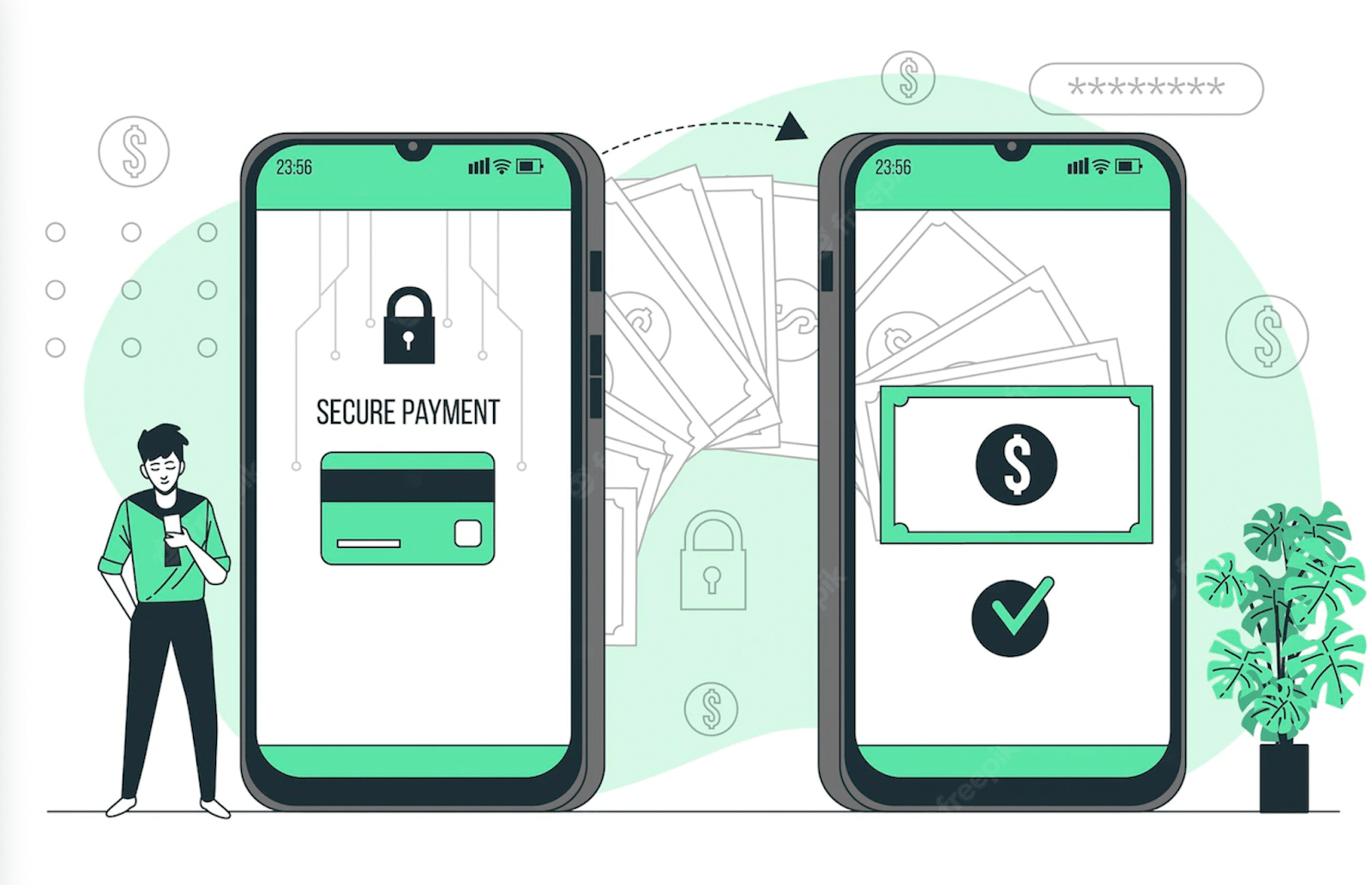
Resulta increíblemente incómodo para sus clientes ser transferidos a otro sitio para realizar pagos cuando realizan compras en línea. Sus clientes no tendrán que abandonar su sitio web para realizar ninguna transacción de dinero si utiliza Pagos de Shopify para tu tienda. Pueden completar la transacción en el mismo sitio web. Desde tu panel de control, puedes hacer un seguimiento de tus pedidos y dinero mediante el back-office de pagos. Es una forma rápida y sencilla de ver cuánto dinero has ganado con cada pedido pagado con Shopify Payments.
Registros de pago disponibles en línea y fuera de línea
Por supuesto, Pago de Shopify ha hecho que el proceso de pago sea más cómodo para los usuarios, pero cuando se trata de rastrear ventas fuera de línea, esta aplicación lo ayuda más. plataformas de terceros Al igual que PayPal, no suelen tener esta función. Shopify Payment ha unificado todos los pagos en línea y fuera de línea para agilizar el proceso de recepción de pagos.
Flexibilidad de diversas opciones de pago
Cuando habilitas Shopify Payments, no es la única opción de pago disponible para tus clientes. Los clientes pueden usar cualquier otra fuente de pago popular que deseen, como Authorize.net, PayPal o Amazon PayLos clientes que eligen un determinado proveedor de pagos aún pueden realizar compras en su sitio incluso si usa Shopify Payments debido a esta flexibilidad.
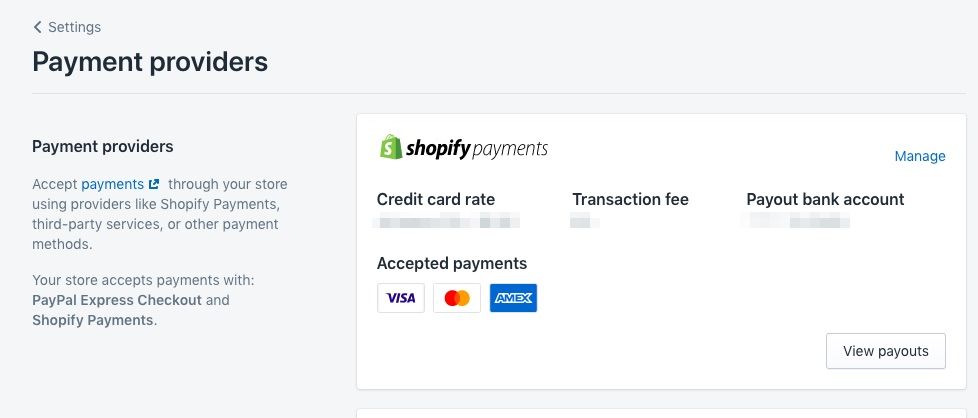
Además, como Shopify Payments está incorporado a la plataforma Shopify, puedes administrar pagos o pedidos de clientes, establecer tu cronograma de pagos, habilitar filtros de fraude y ejecutar análisis de fraude para detectar transacciones inusuales, todo desde tu perfil.
Restringe las transacciones de dinero fraudulentas
Si utiliza Shopify Payments, podrá: Detectar cualquier transacción fraudulenta Porque esta aplicación tiene dos políticas de detección de fraude. Utiliza un filtro AVS, lo que significa Verificación de dirección que verifica la información de la dirección de los clientes y la compara con la información del emisor de la tarjeta. La mayoría de las personas que compran con la tarjeta de crédito de otra persona desconocen la información de la dirección. Shopify Payments identifica estos pedidos como posiblemente sospechosos.

Al procesar el método de pago, Los pagos de Shopify requieren CVV que significa valor de tarjeta de crédito. Esto elimina el uso ilegal de tarjetas de crédito y garantiza que solo se trata de pedidos auténticos. El CVV de una tarjeta de crédito es un número de tres o cuatro dígitos que se encuentra en el reverso de la tarjeta. Es poco probable que alguien que haya robado información de tarjetas de crédito de la base de datos de un comerciante pueda ofrecer un CVV preciso. Shopify Payments es una excelente opción, ya que ofrece más transparencia, transacciones más rápidas y un precio de procesamiento más bajo que sus competidores.
¿Cómo utilizar Shopify Payments para tu tienda?
Shopify Payments no está disponible en todos los países. Más bien, es Sólo disponible en 17 paísesCada país tiene su propio conjunto de reglas y restricciones sobre el tipo de negocios que los usuarios de Shopify pueden realizar. Para iniciar una tienda Shopify, deberá proporcionar suficiente información personal. Estos datos son esenciales para garantizar que nadie lavado de dinero u otros delitos financieros se están llevando a cabo.
Primero, debes navegar a tu panel de Shopify y hacer clic en 'Ajustes'Luego presione el 'Pago' Opción. Necesitarás Activar el pago de Shopify método si aún no lo tienes.
Bajo el 'Configuración completa de la cuenta,' Encontrará esta opción. Debe proporcionar su información comercial e impositiva junto con el nombre de su empresa, la dirección y el número de identificación fiscal de su país.
Después de eso, debes esperar a que Shopify verifique y valide todos tus datos antes de poder comenzar a recibir pagos. Por lo general, ser aceptado en 3 días Si no quieren ningún dato adicional.
Si este blog te resulta útil y quieres comenzar a utilizar Shopify Payments ya, Suscríbete a nuestro blog para leer más blogs como este. Únete a nuestra comunidad para compartir tus pensamientos también.










