Integrar su tienda Shopify a Google Analytics a través de StoreSEO toma solo unos minutos y desbloquea información valiosa: datos de tráfico orgánico en tiempo real, sesiones, recuentos de eventos y mucho más, todo directamente dentro de su panel de análisis de StoreSEO.
Cómo integrar StoreSEO con Google Analytics #
Esta documentación paso a paso le guiará por todo el proceso, desde la autenticación inicial hasta la visualización de sus datos de Google Analytics. Solo necesitará iniciar sesión con su cuenta de Google unas cuantas veces (Google requiere permisos separados para cada servicio).
Paso 1: Autentica tu tienda con Google #
Primero, desde su panel de control, navegue hasta la 'Configuración' → 'Integraciones de Google' pestaña. Ahora, debes autenticar tu tienda con Google haciendo clic en el botón '‘Iniciar sesión ahora' botón.

Ahora, selecciona la cuenta de Google que está configurada con tu cuenta de Google Analytics desde la siguiente ventana para conectarte con tu tienda. Luego de iniciar sesión, la autenticación se realizará de inmediato.
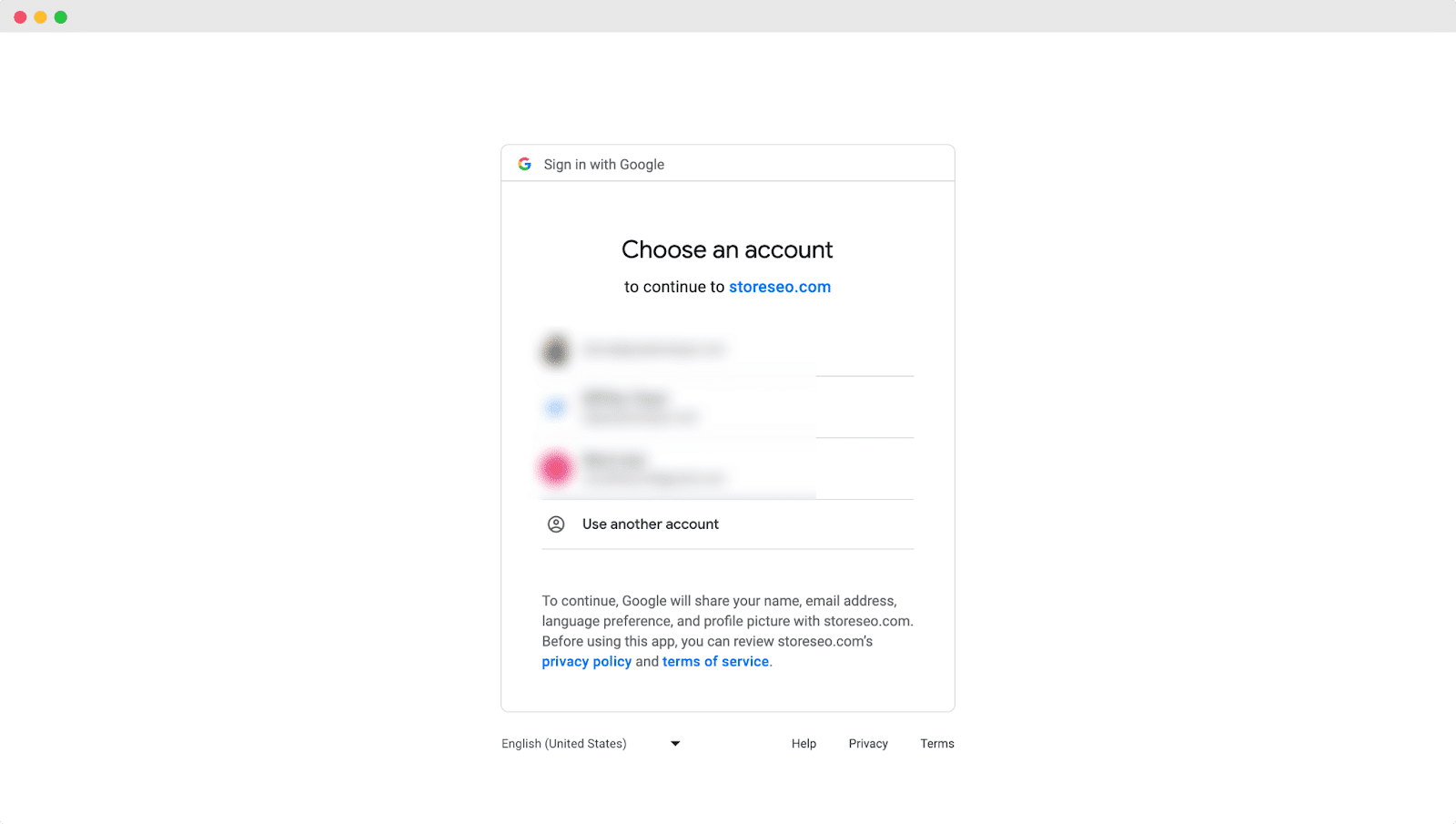
Paso 2: Verificar el sitio con Google #
Luego haga clic en 'Verificar ahoraBotón ' para verificar el sitio web de su tienda Shopify.
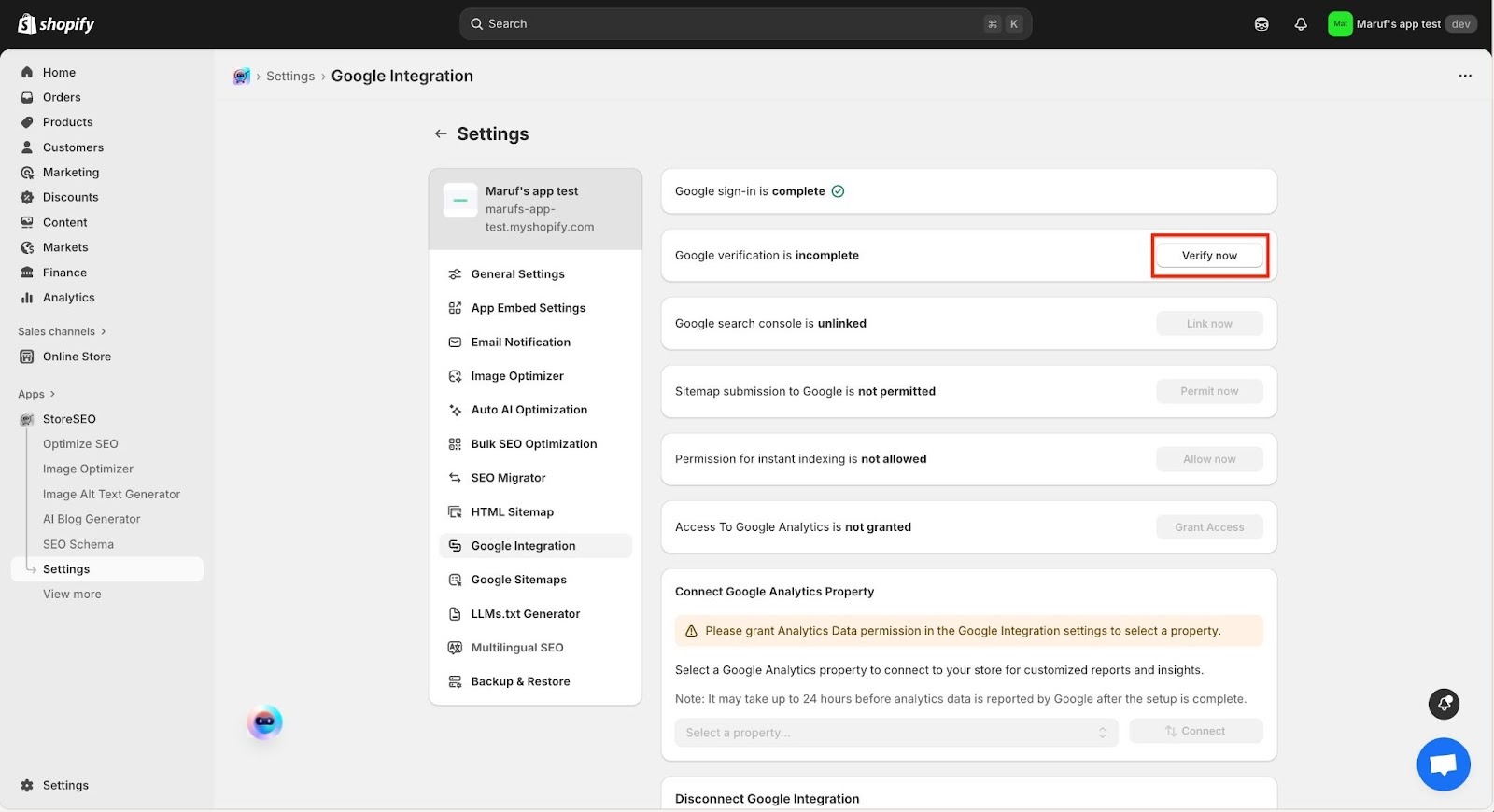
Ahora, te aparecerá una ventana en la que tendrás que iniciar sesión nuevamente en tu misma cuenta de Gmail. Una vez que inicies sesión en tu Gmail, se realizará la verificación de tu tienda.
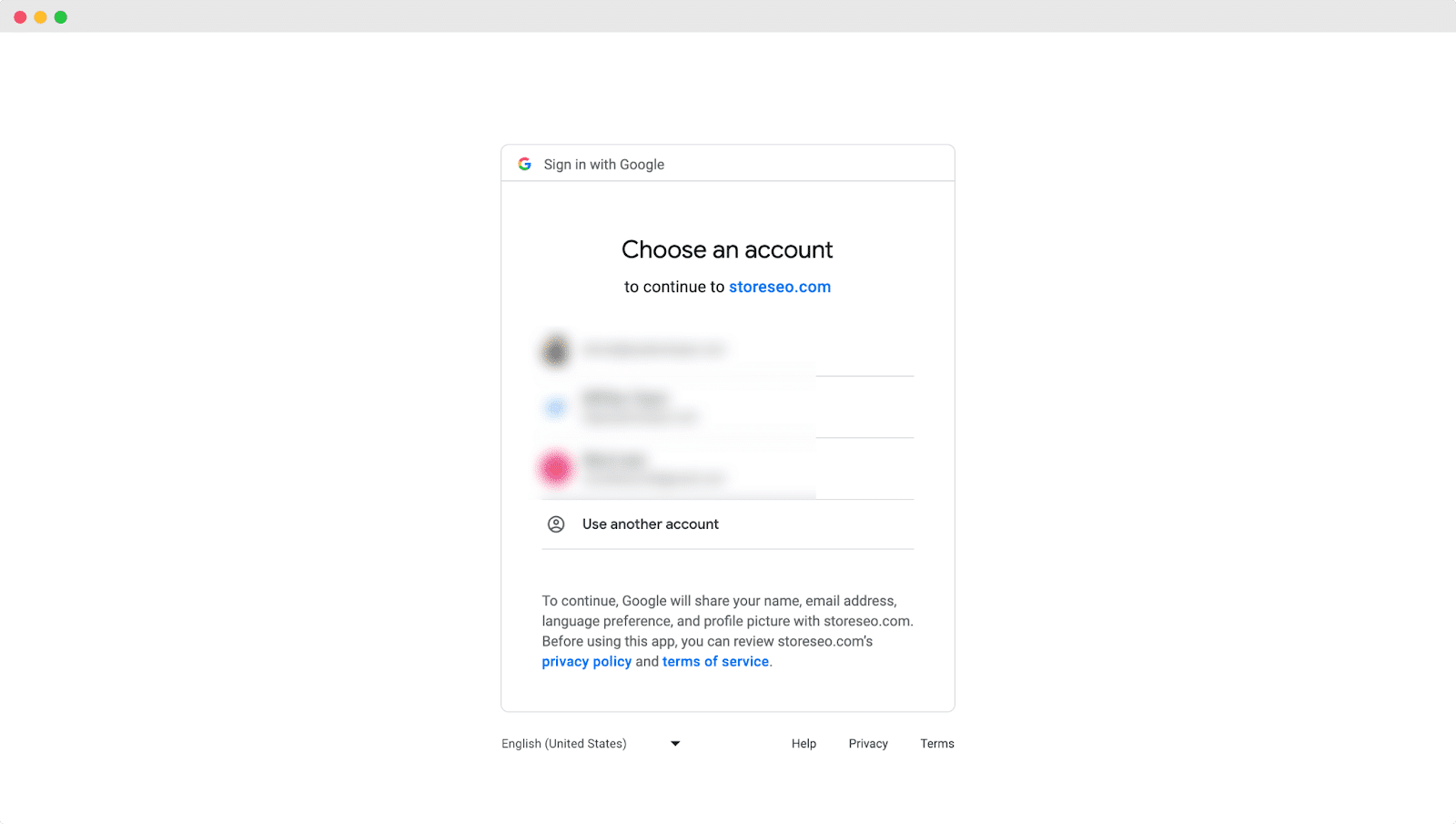
Paso 3: Agregar sitio a Google Search Console #
Después de verificar su sitio con Google, haga clic en 'Enlace ahoraBotón ' para integrar StoreSEO con Google Search Console. Ahora, espera a que aparezca la siguiente ventana.
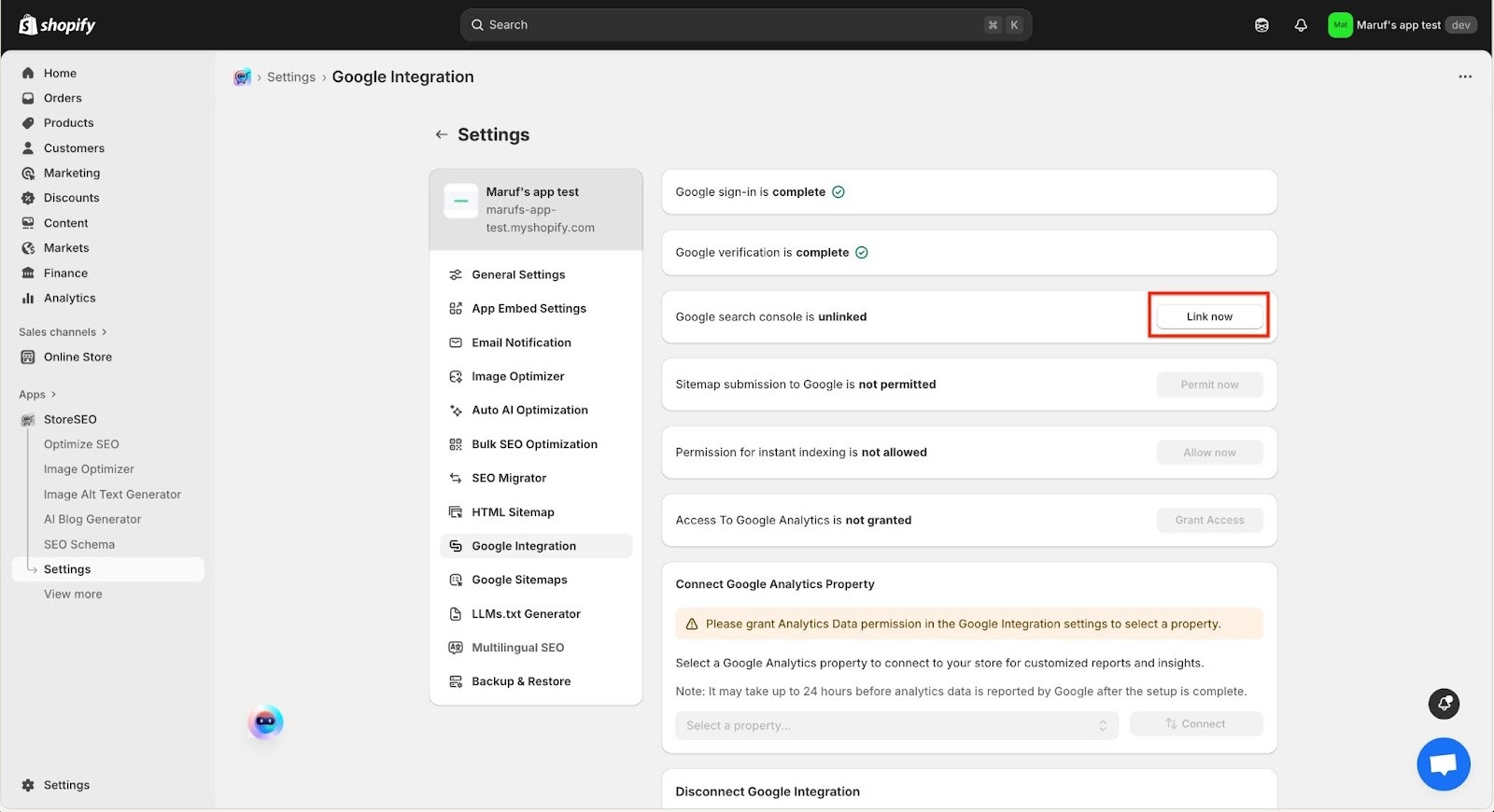
Ahora, encontrarás una ventana donde tendrás que iniciar sesión nuevamente en tu misma cuenta de Gmail. Inicia sesión en tu Gmail y luego haz clic en el botón "Permitir' botón.
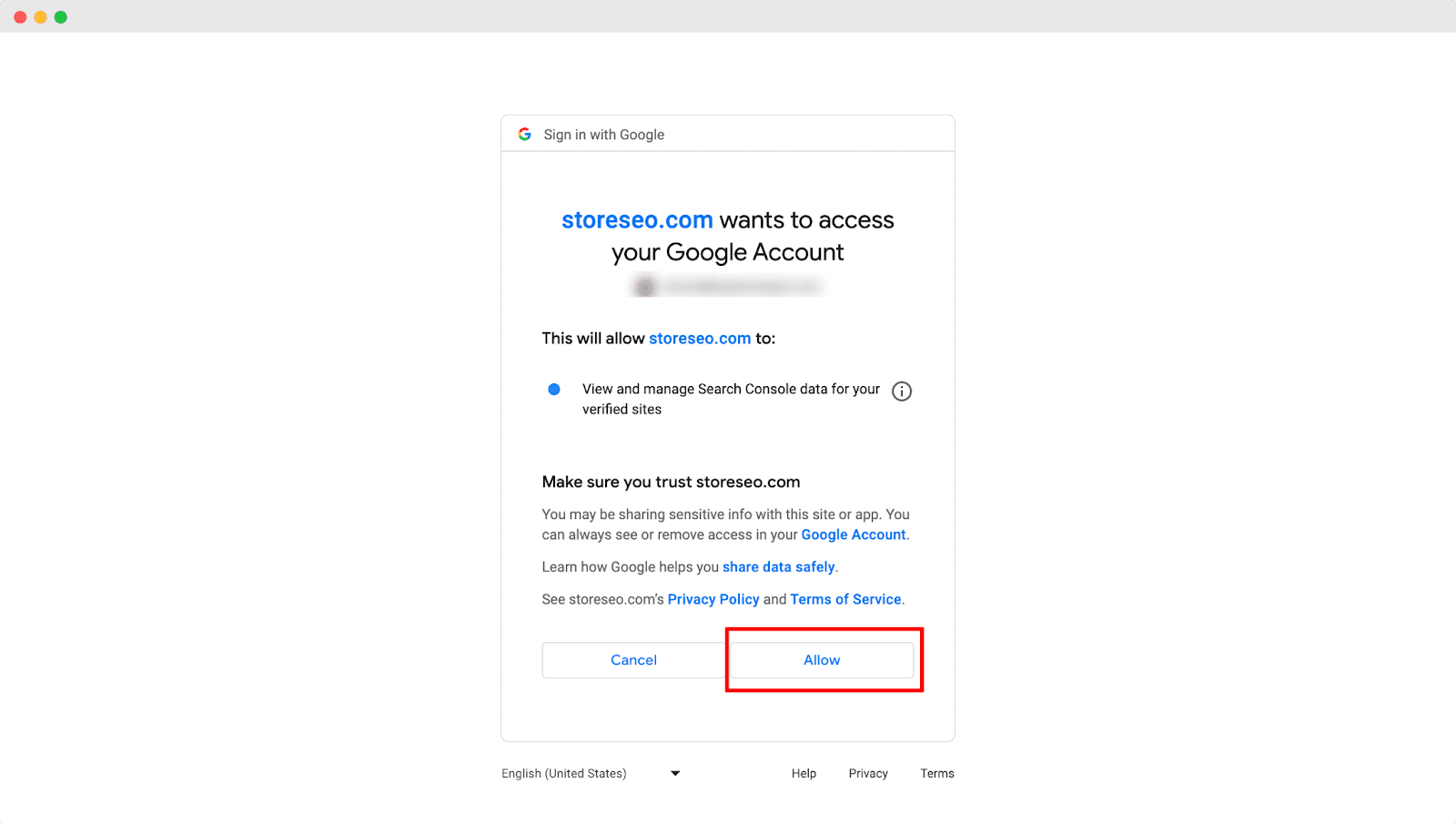
Paso 4: Enviar el mapa del sitio a Google #
Haga clic en 'Permítanos ahora' para enviar el mapa del sitio de tu tienda Shopify a Google. Una vez que presiones el botón 'Permítanos ahoraAl hacer clic en el botón ', el mapa del sitio de su tienda se enviará automáticamente a Google.

Ahora, aparecerá una ventana en la que deberá iniciar sesión nuevamente en su cuenta de Gmail. Una vez que inicie sesión en su cuenta de Gmail, el mapa del sitio de su tienda se enviará automáticamente a Google.
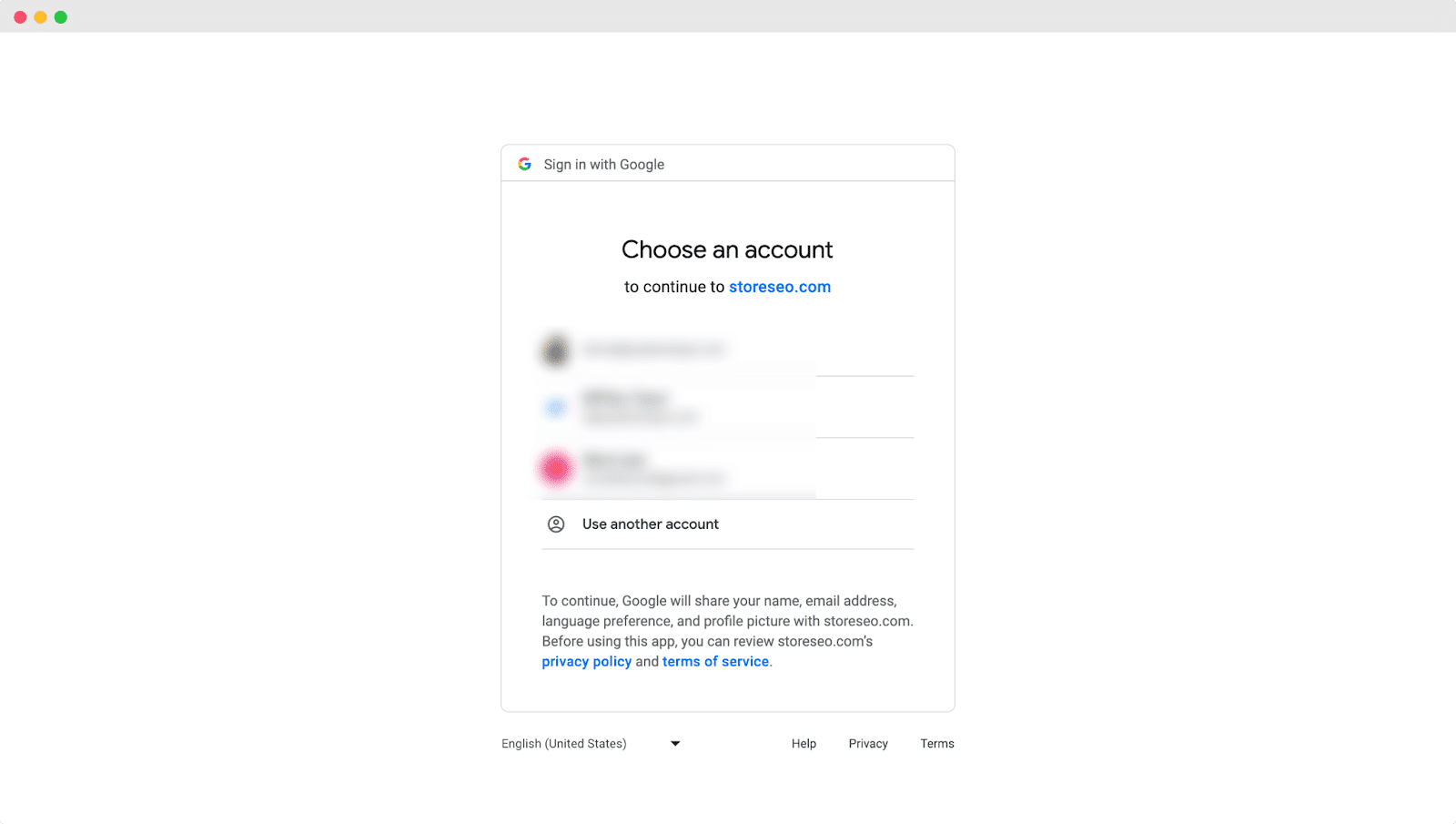
Paso 5: Conceder permiso para la indexación instantánea #
Después de eso, haga clic en 'Permitir ahoraBotón ' para proporcionar los permisos necesarios para indexar su tienda al instante.
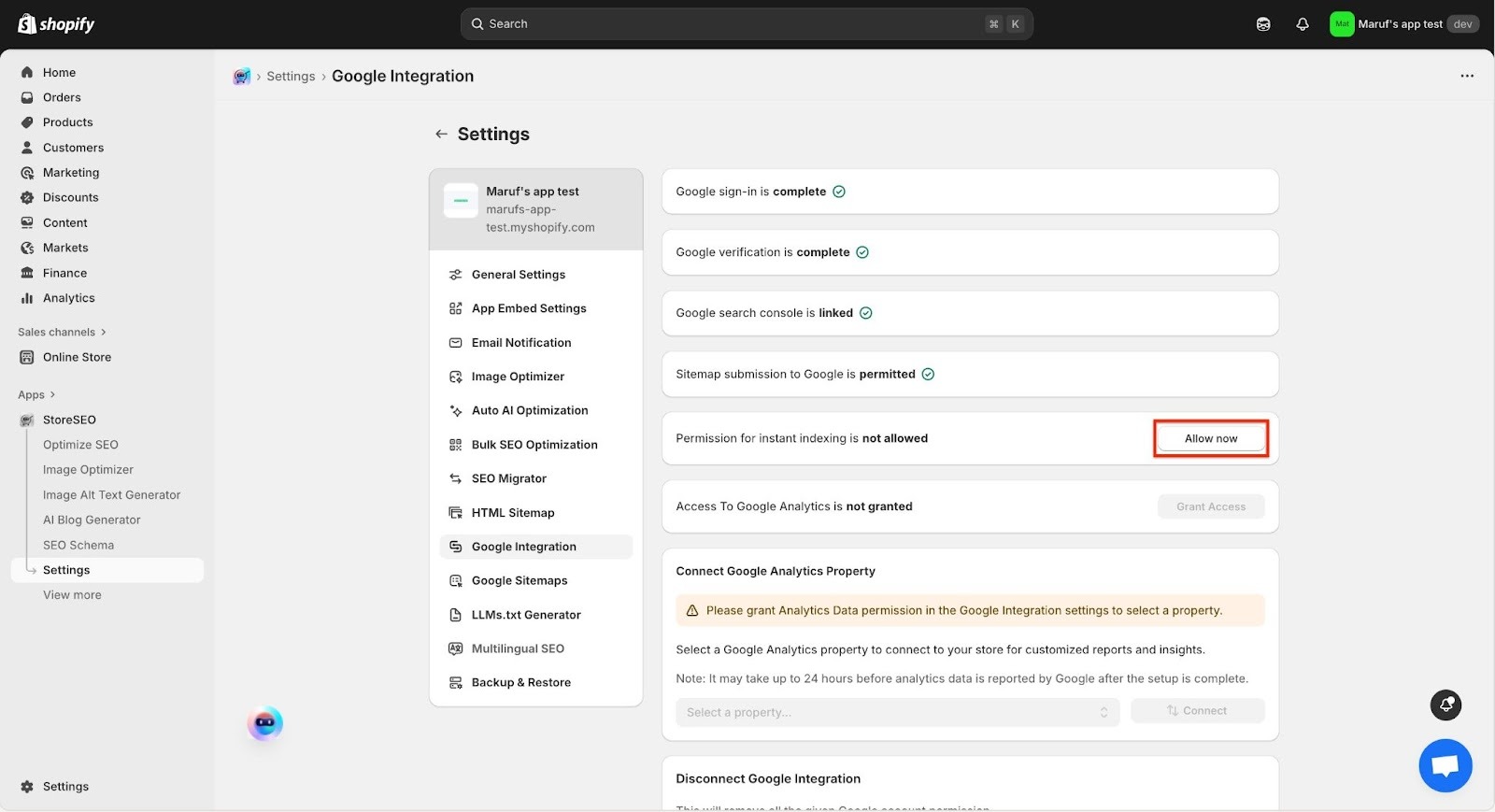
Ahora, encontrarás una ventana donde tendrás que iniciar sesión nuevamente en tu misma cuenta de Gmail. Inicia sesión en tu Gmail y luego haz clic en el botón "Permitir' botón.
Paso 6: Otorgar permisos de acceso a Google Analytics #
Aquí debe otorgar permiso para continuar y habilitar la función de Google Analytics en su tienda. Haga clic en el botón‘Conceder Acceso’Botón '. Permitir los accesos necesarios para completar los procesos de permisos.
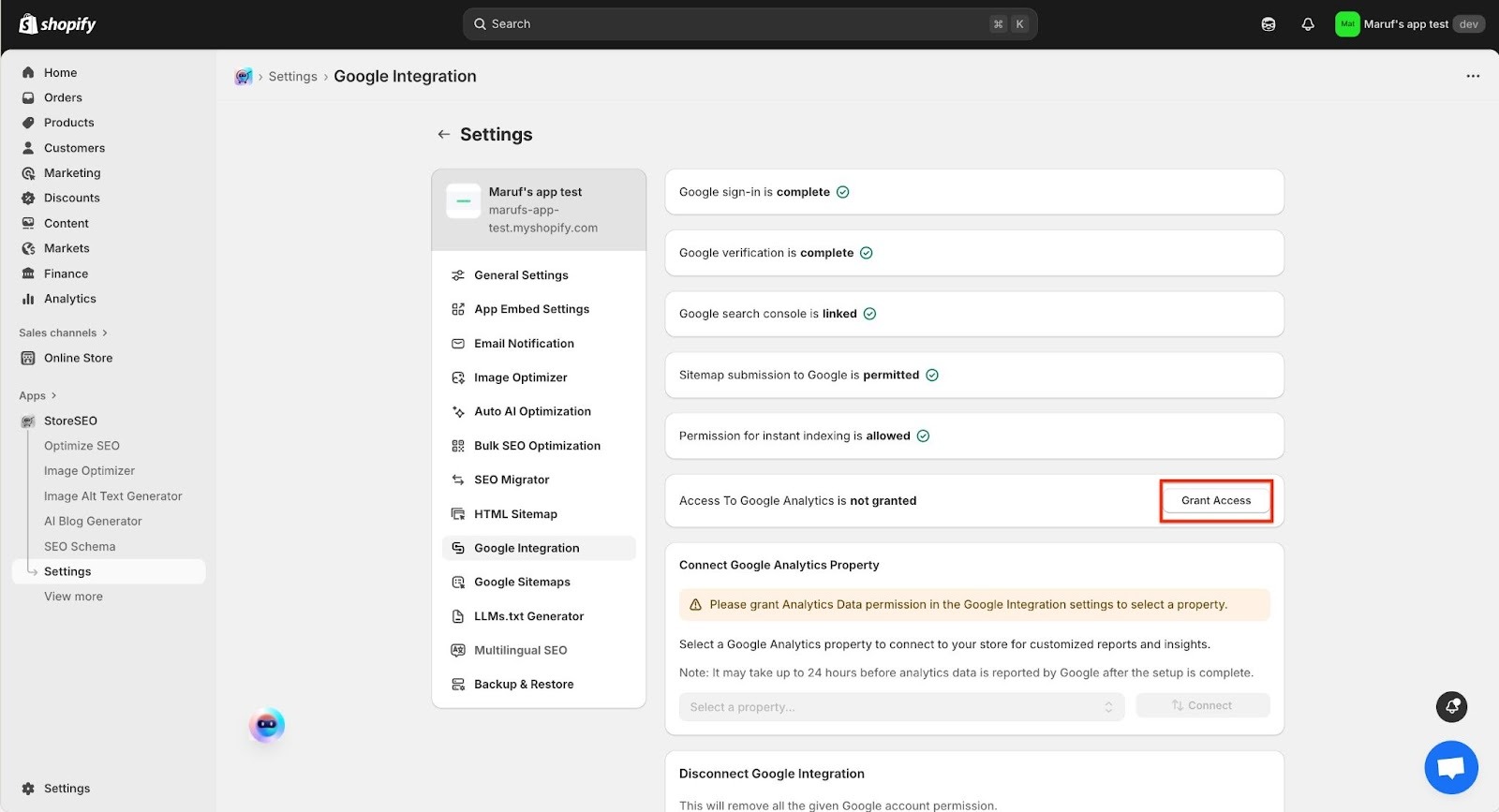
Ahora, verás una ventana donde tendrás que volver a iniciar sesión en tu misma cuenta de Gmail. Una vez que hayas iniciado sesión, deberás seleccionar la cuenta a la que deseas conceder acceso y permitir otros accesos esenciales.
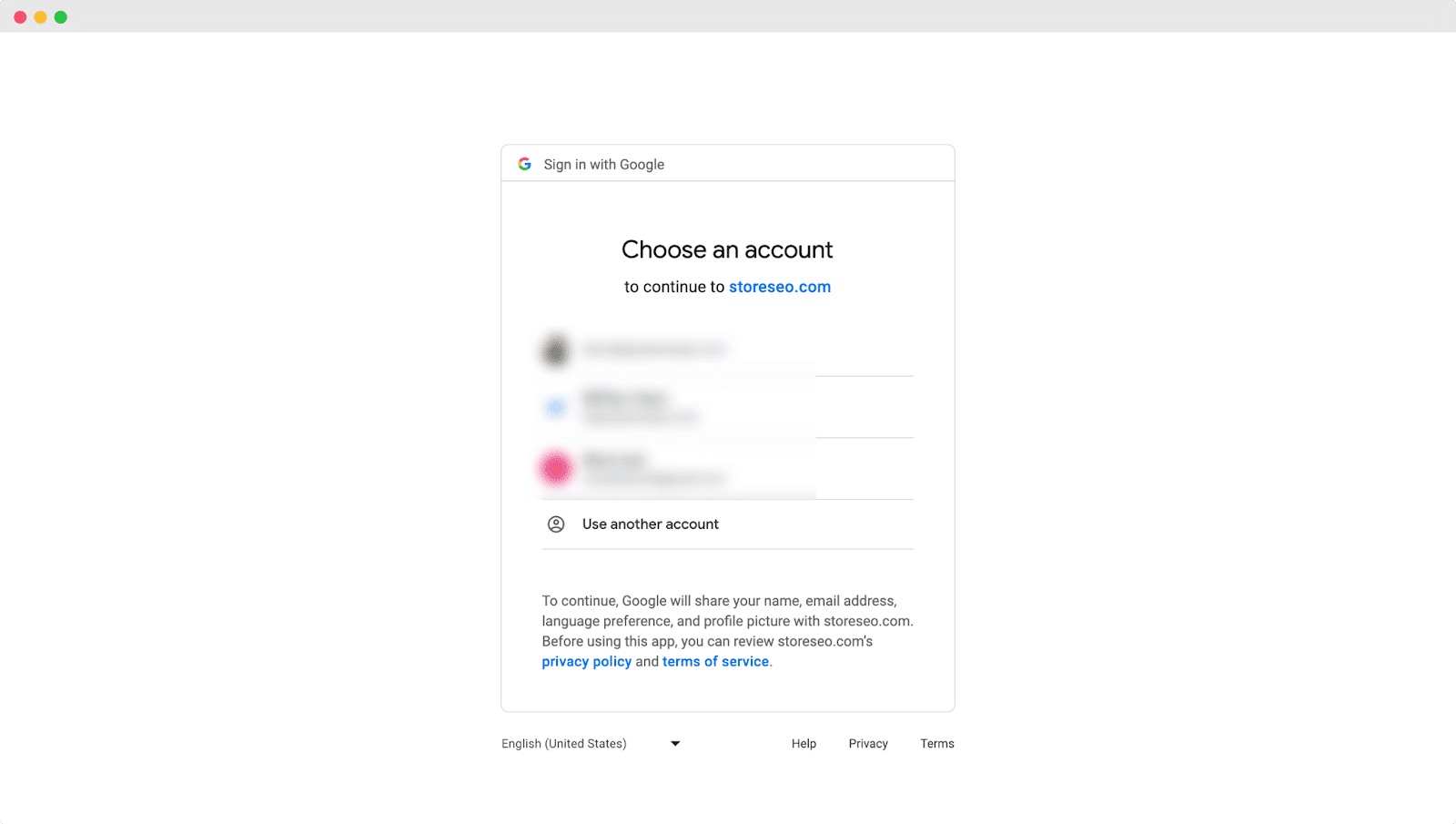
Paso 7: Propiedad de Google Analytics #
Después de eso, concede el permiso ahora que lo necesitas Seleccionar propiedad de Google AnalyticsHaga clic en el ‘'Seleccione una propiedad…'’
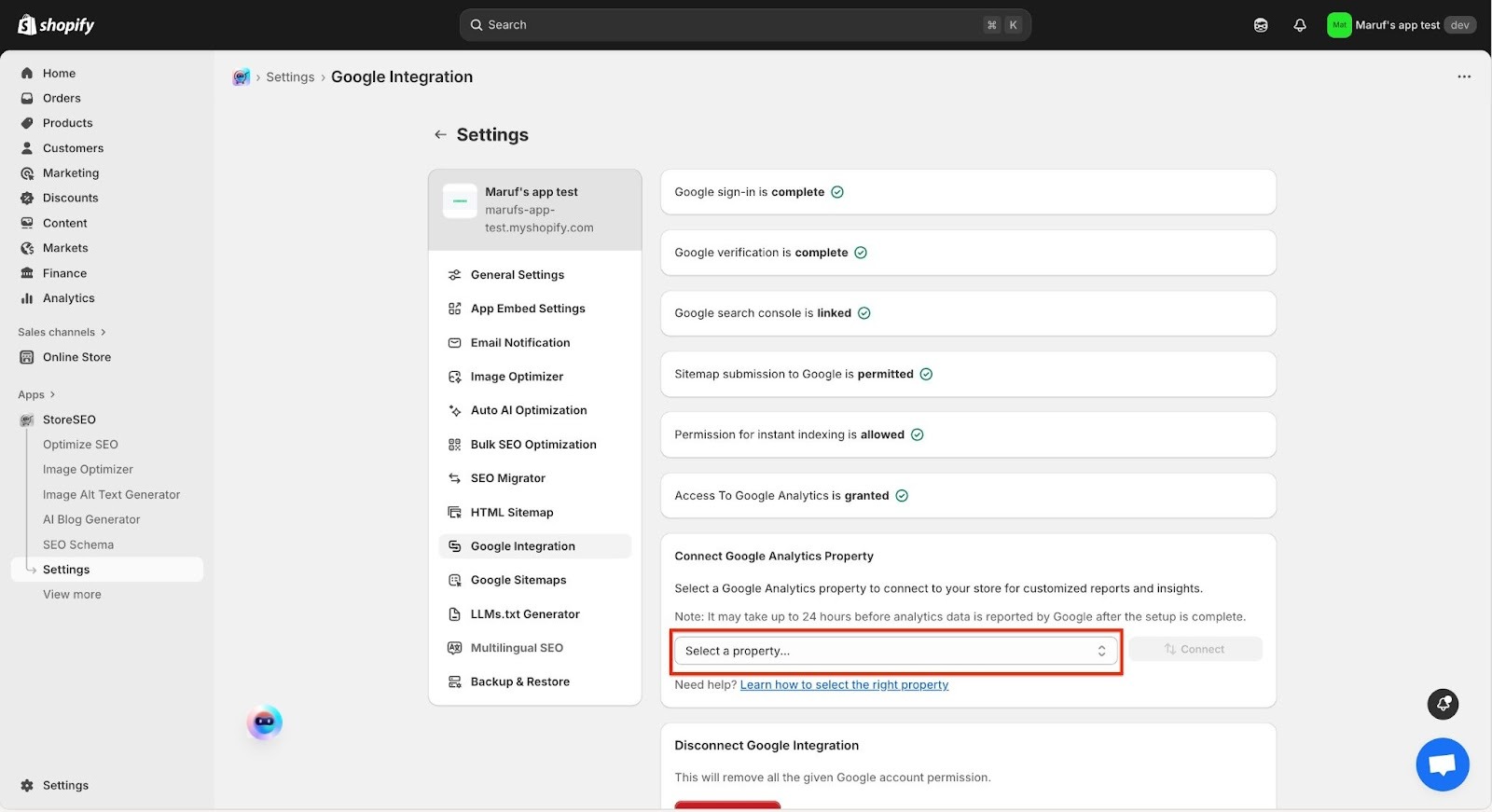
Elija la propiedad que desea conectar para ver los datos orgánicos de Google Analytics para esa propiedad en su panel de StoreSEO.
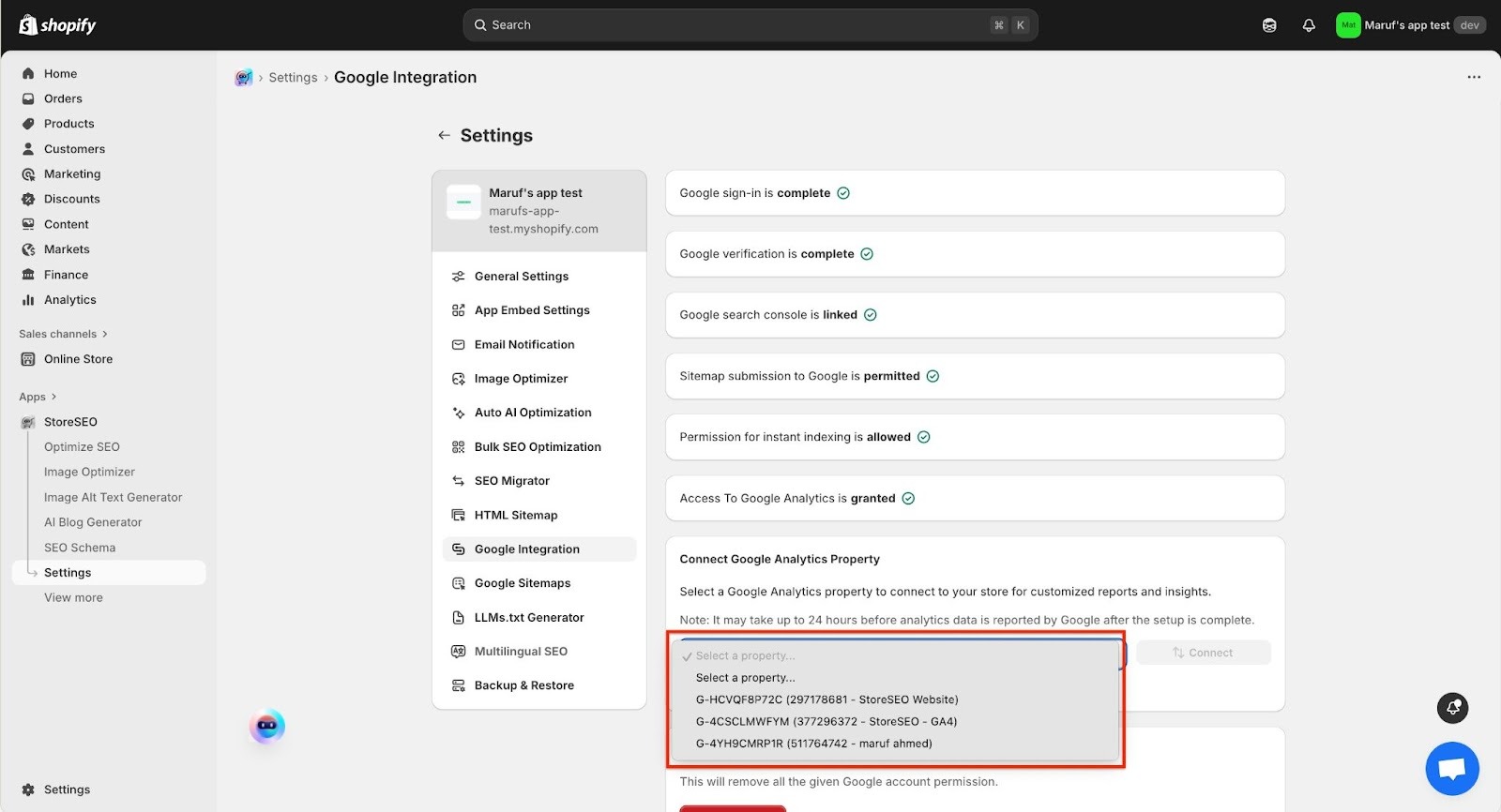
Paso 7: Conéctese a Google Analytics #
Después de seleccionar la propiedad de Google Analytics, haga clic en el botón ‘'Conectar'’ botón.
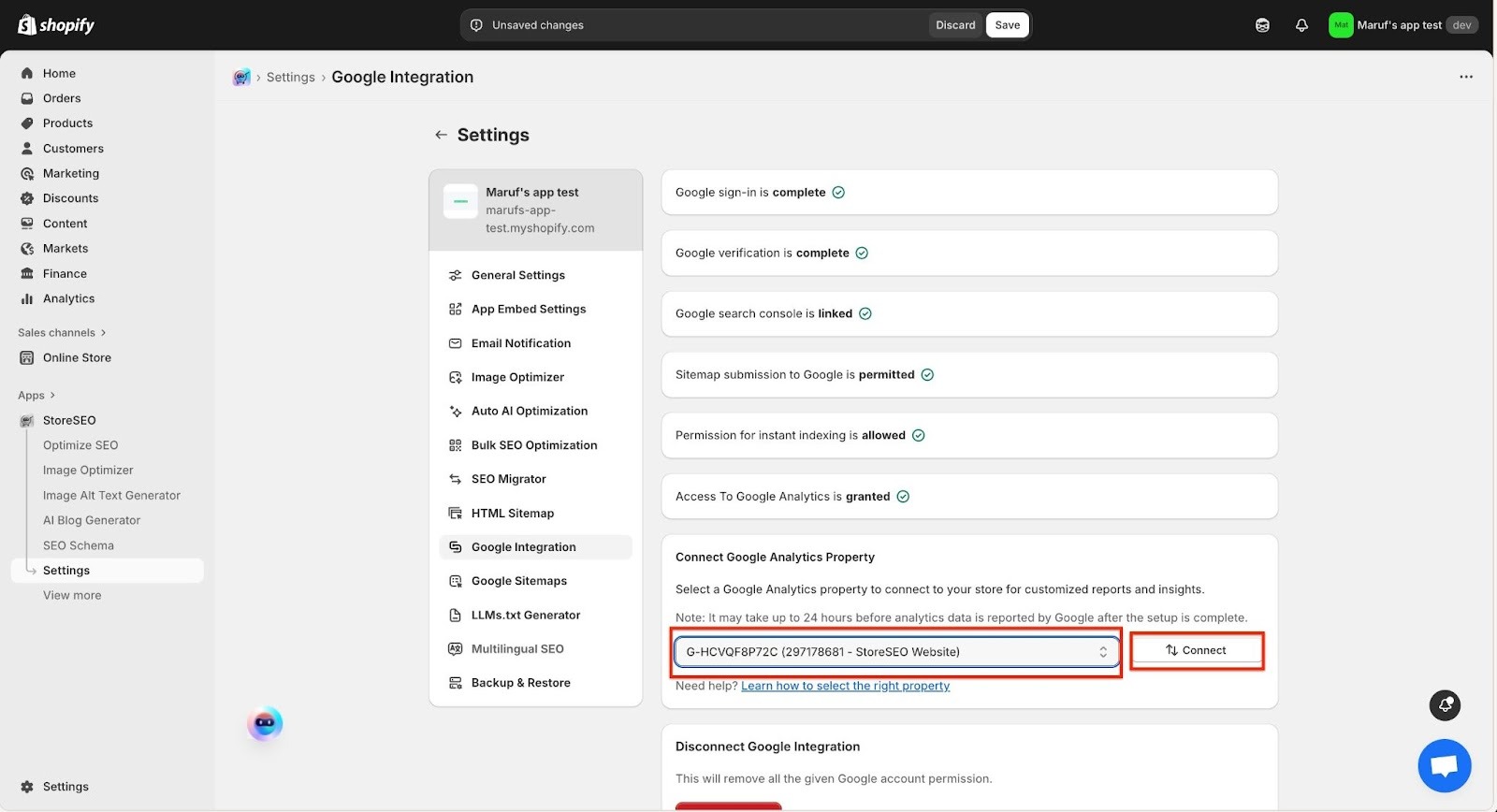
Resultado final #
Luego de seguir con éxito estos pasos anteriores, haga clic en el botón 'Analítica’Para rastrear los datos de usuario de tu tienda Shopify. Desde el panel de análisis, haz clic en el botón "“Analítica"” Botón. Mostrará tus datos de Google Analytics y otras métricas. Así de fácil puedes integrar StoreSEO con Google Analytics en tu tienda Shopify.
Nota: Es posible que transcurran hasta 24 horas antes de que Google informe los datos analíticos una vez completada la configuración.
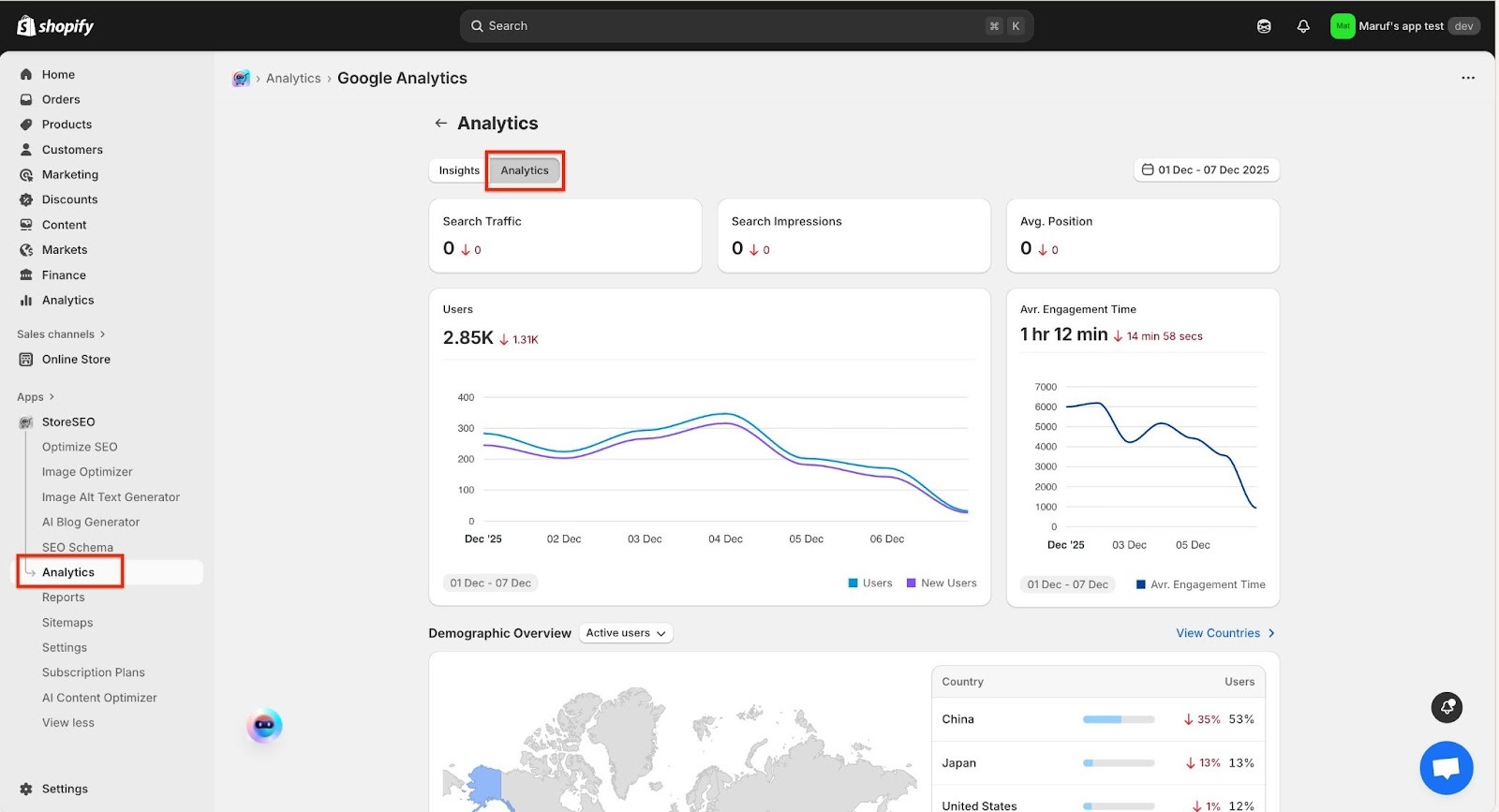
¿Necesita ayuda? No dude en ponerse en contacto con nuestro Equipo de soporte dedicado Para cualquier tipo de consulta.









