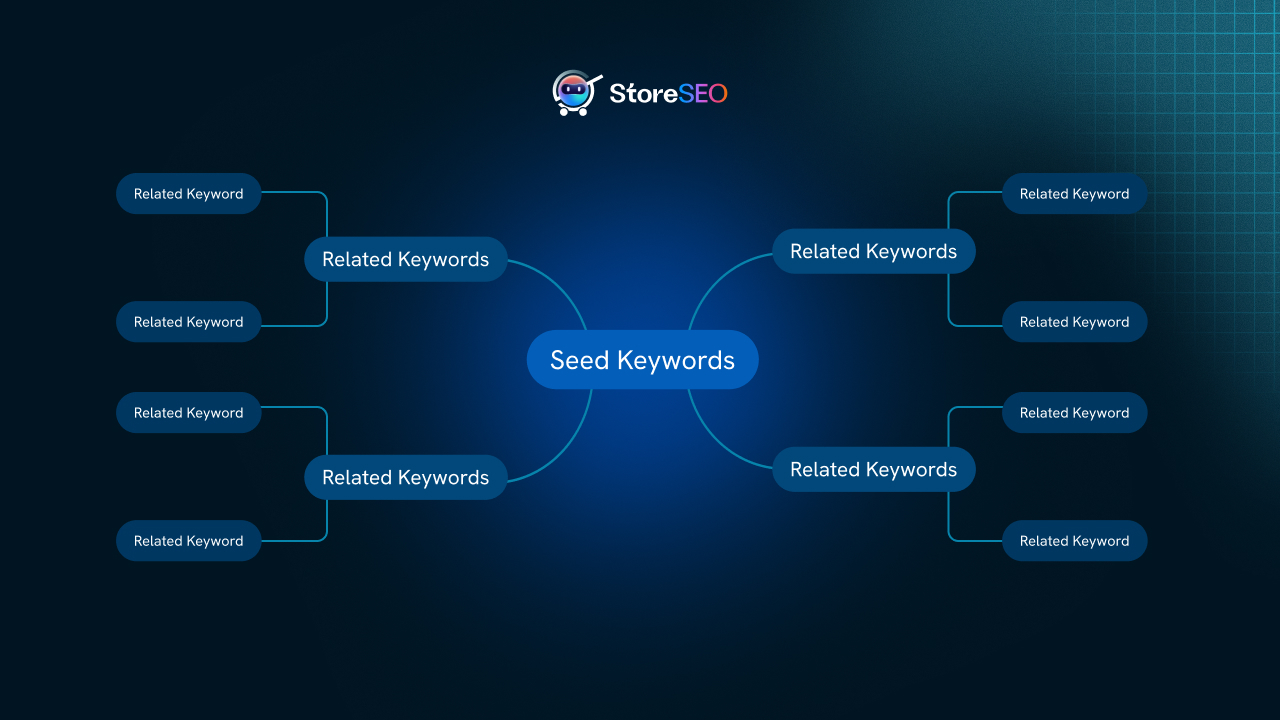Dans un contexte concurrentiel, se démarquer dans les résultats des moteurs de recherche est plus crucial que jamais. Un outil de vérification du référencement on-page est essentiel au SEO : il génère du trafic organique vers votre boutique Shopify et garantit que vos produits et votre contenu sont facilement repérables par les moteurs de recherche comme Google. Ce blog vous présente des stratégies SEO on-page concrètes, optimisées par StoreSEO : agent SEO IA Optimisez votre boutique en ligne sans effort. Voyons comment améliorer votre classement Shopify grâce à un facteur SEO on-page.

Pourquoi le vérificateur SEO sur page est-il important pour votre boutique Shopify ?
Le SEO on-page consiste à optimiser chaque page de votre boutique Shopify afin d'améliorer son classement dans les pages de résultats des moteurs de recherche (SERP). Cela implique d'affiner des éléments tels que les balises méta, les mots-clés, le contenu et les images pour les aligner sur l'intention de recherche et améliorer l'expérience utilisateur. Une boutique bien optimisée attire non seulement plus de visiteurs, mais les convertit également en clients, le trafic organique générant plus de 40% de chiffre d'affaires e-commerce.
StoreSEO simplifie ce processus grâce à ses outils basés sur l'IA, proposant des audits automatisés, l'optimisation des mots clés et la compression des images pour garantir que votre boutique réponde aux normes Google. Nous explorerons ci-dessous les principales stratégies de référencement on-page et comment les fonctionnalités de StoreSEO peuvent optimiser vos efforts.
Étape 1 : Effectuer un audit SEO complet sur la page
Avant d'optimiser votre site, vous devez identifier les freins à son développement. Un outil de vérification SEO on-page analyse votre site à la recherche de problèmes tels que des liens brisés, des balises méta manquantes ou une vitesse de chargement lente, susceptibles de nuire à votre classement.
Le rôle de StoreSEO: StoreSEO Fonctionnalité d'optimisation SEO Identifie automatiquement les erreurs SEO sur votre boutique Shopify, comme les méta-titres manquants, le contenu dupliqué ou les liens rompus. Son audit SEO approfondi fournit des informations exploitables, vous faisant gagner du temps et vous assurant qu'aucun problème ne passe inaperçu. Les marchands apprécient son interface intuitive, qui simplifie les tâches SEO complexes, même pour les débutants.
Étape 2 : Optimiser les méta-titres et les méta-descriptions
Métadonnées Les méta-titres et les méta-descriptions, par exemple, sont essentiels pour améliorer les taux de clics et le classement. Ils doivent inclure vos mots-clés cibles, être concis et inciter les utilisateurs à cliquer.
Le rôle de StoreSEO: Le Optimiseur de contenu IA Génère des méta-titres et des descriptions optimisés pour le SEO en masse, garantissant ainsi une visibilité optimale et des mots-clés pertinents. Par exemple, si vous vendez des « grains de café bio », StoreSEO peut créer un méta-titre comme « Grains de café bio – Qualité premium | NomDeVotreMagasin » pour optimiser la pertinence et les clics.
Bonnes pratiques:
- Gardez les méta-titres sous 60 caractères et les descriptions sous 160 caractères.
- Incluez naturellement des mots-clés principaux (par exemple, « Meilleures chaussures de course » pour un magasin de chaussures).
- Utilisez des modificateurs tels que « Livraison gratuite » ou « Collection 2025 » pour attirer les clics.
Étape 3 : Maîtriser l'optimisation des mots clés
Les mots-clés sont au cœur du SEO, reliant votre boutique aux recherches des clients. Privilégiez les mots-clés de longue traîne à visée commerciale ou transactionnelle pour attirer les acheteurs prêts à acheter.
Le rôle de StoreSEO: StoreSEO Recherche de mots clés SEO L'IA fonctionnelle identifie les mots-clés à forte valeur ajoutée et à faible concurrence, adaptés à votre niche. Elle suggère des mots-clés de longue traîne, comme « chaussures de trail running respirantes pour femmes », pour cibler des audiences spécifiques. L'outil suit également le classement des mots-clés, vous permettant ainsi de suivre vos progrès.
Conseil pratique: Utilisez StoreSEO pour intégrer naturellement des mots-clés dans les descriptions de produits, les titres de pages et les URL. Évitez le surdosage de mots-clés, qui peut nuire au classement.
Étape 4 : Améliorer l’optimisation de l’image
Les images stimulent les ventes en ligne, mais peuvent ralentir votre site si elles ne sont pas optimisées. Google utilise également le texte alternatif des images pour comprendre le contenu, ce qui impacte la visibilité de votre boutique dans les résultats de recherche d'images.
Le rôle de StoreSEO: Le Optimiseur d'image AI et générateur de texte alternatif en masse Compressez les images pour accélérer la navigation sans compromettre la qualité, un facteur de classement essentiel puisque Google privilégie les sites à chargement rapide. De plus, un texte alternatif descriptif et riche en mots-clés est automatiquement généré pour toutes les images de produits, améliorant ainsi l'accessibilité et le classement des images dans les moteurs de recherche.
Bonnes pratiques:
- Utilisez des images PNG et compressez-les avec StoreSEO pour réduire la taille du fichier.
- Incluez des mots-clés dans le texte alternatif, par exemple « veste en cuir rouge pour femme » au lieu de « veste ».
- Assurez-vous que les images se chargent de manière réactive sur tous les appareils.
Étape 5 : Utiliser des données structurées pour les extraits enrichis
Données structurées (balisage de schéma) aide les moteurs de recherche à comprendre votre contenu, augmentant ainsi les chances d'apparaître dans des extraits enrichis tels que les évaluations de produits ou les prix dans les SERP.
Le rôle de StoreSEO: StoreSEO Balisage de schéma SEO Cette fonctionnalité ajoute des données structurées JSON-LD pour les produits, les avis et les collections, améliorant ainsi la visibilité dans les résultats enrichis de Google. Cela peut améliorer les taux de clics en affichant les notes ou les prix directement dans les résultats de recherche.
Conseil pratique:Utilisez StoreSEO pour implémenter un schéma pour les pages de produits, en garantissant que des détails tels que le prix, la disponibilité et les avis sont mis en évidence dans les SERP.
Étape 6 : Améliorer la vitesse du site et sa compatibilité avec les appareils mobiles
L'indexation mobile-first de Google et les Core Web Vitals donnent la priorité à la rapidité, adapté aux mobiles sites Web. Une expérience mobile lente ou mal optimisée peut avoir un impact négatif sur votre classement dans les moteurs de recherche et augmenter les taux de rebond.
Conseil pratiqueUtilisez des outils comme PageSpeed Insights de Google pour évaluer les performances de votre site. Optimisez des éléments tels que la taille des images, JavaScript et CSS pour améliorer les temps de chargement et garantir une expérience mobile fluide et conforme aux normes de Google.
Étape 7 : Développer une structure de liens internes stratégiques
Les liens internes aident les utilisateurs et les moteurs de recherche à naviguer sur votre site, augmentant le temps de visite et distribuant efficacement l'autorité de la page.
Bonnes pratiques:
- Utilisez un texte d'ancrage descriptif pour créer un lien vers des produits, des collections ou des articles de blog connexes, par exemple : « Découvrez notre décoration d'intérieur écologique ».
- Assurez-vous que toutes les pages sont accessibles en trois clics depuis la page d'accueil pour améliorer l'expérience utilisateur et la capacité d'exploration.
- Auditez régulièrement votre site pour identifier et corriger les pages orphelines, créant ainsi une structure de site logique et interconnectée.
Étape 8 : Produisez du contenu de blog de haute qualité et optimisé pour le référencement
Les blogs attirent du trafic informatif et établissent une autorité thématique. Des articles de blog cohérents et de qualité peuvent générer des backlinks et fidéliser les visiteurs plus longtemps.
Conseil pratiqueCréez une série d'articles de blog ciblant des mots-clés informatifs pertinents pour votre public, comme « Conseils pour choisir l'appareil de cuisine idéal ». Intégrez des liens internes vers des pages de produits ou des collections connexes pour guider les visiteurs dans l'entonnoir de vente et améliorer le référencement.
Pourquoi choisir StoreSEO comme vérificateur de référencement sur page pour votre boutique Shopify ?
Référencement de magasin est une application Shopify complète, optimisée par l'IA, conçue pour simplifier et améliorer le référencement sur les pages. Ses principales fonctionnalités incluent :
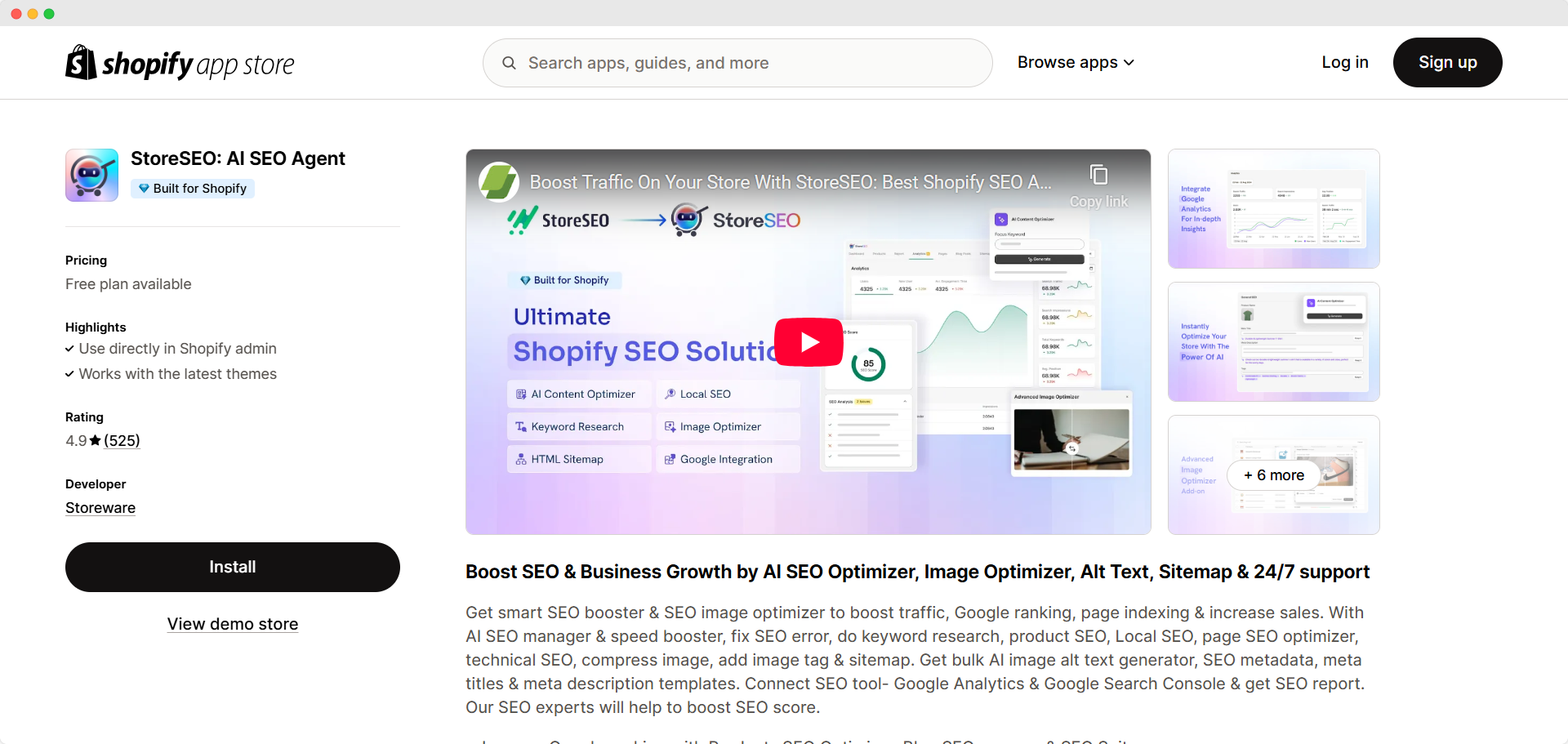
- Optimiseur de contenu IA:Génère des méta-titres, des descriptions et du contenu de blog avec des mots-clés ciblés.
- Vérificateur SEO et analyse automatique:Identifie et corrige les problèmes de référencement tels que les liens rompus ou les balises manquantes.
- Optimiseur d'image AI: Compresse les images et génère du texte alternatif riche en mots-clés en masse.
- Balisage de schéma SEO: Ajoute des données structurées pour les extraits enrichis, augmentant ainsi les taux de clics.
- Booster de vitesse: Améliore les temps de chargement des pages et les Core Web Vitals pour un meilleur classement.
- Outil de recherche de mots clés:Trouve des mots-clés à forte valeur ajoutée et à faible concurrence pour votre niche.
- Mises à jour du référencement local:Optimisé pour la recherche locale avec JSON-LD et l'intégration de cartes.
- Intégration de Google Analytics et de la Search Console: Fournit des rapports SEO détaillés pour suivre les performances.
Obtenez un classement élevé de manière organique avec StoreSEO
Améliorer le classement de votre boutique Shopify nécessite une approche stratégique du référencement sur page, de l'optimisation des balises méta et des mots-clés à l'amélioration de la vitesse et du contenu du site. Référencement de magasin, vous disposez d'une solution tout-en-un pour automatiser et rationaliser ces tâches, vous faisant gagner du temps et générant des résultats. Que vous soyez débutant ou commerçant expérimenté, les fonctionnalités d'IA de StoreSEO facilitent l'optimisation de votre boutique et la progression dans les résultats de recherche.
Si vous avez besoin d'aide avec StoreSEO, n'hésitez pas à Contactez notre équipe de support. Et pour des mises à jour et des nouvelles plus intéressantes, abonnez-vous à nos blogs. Bonne chance!