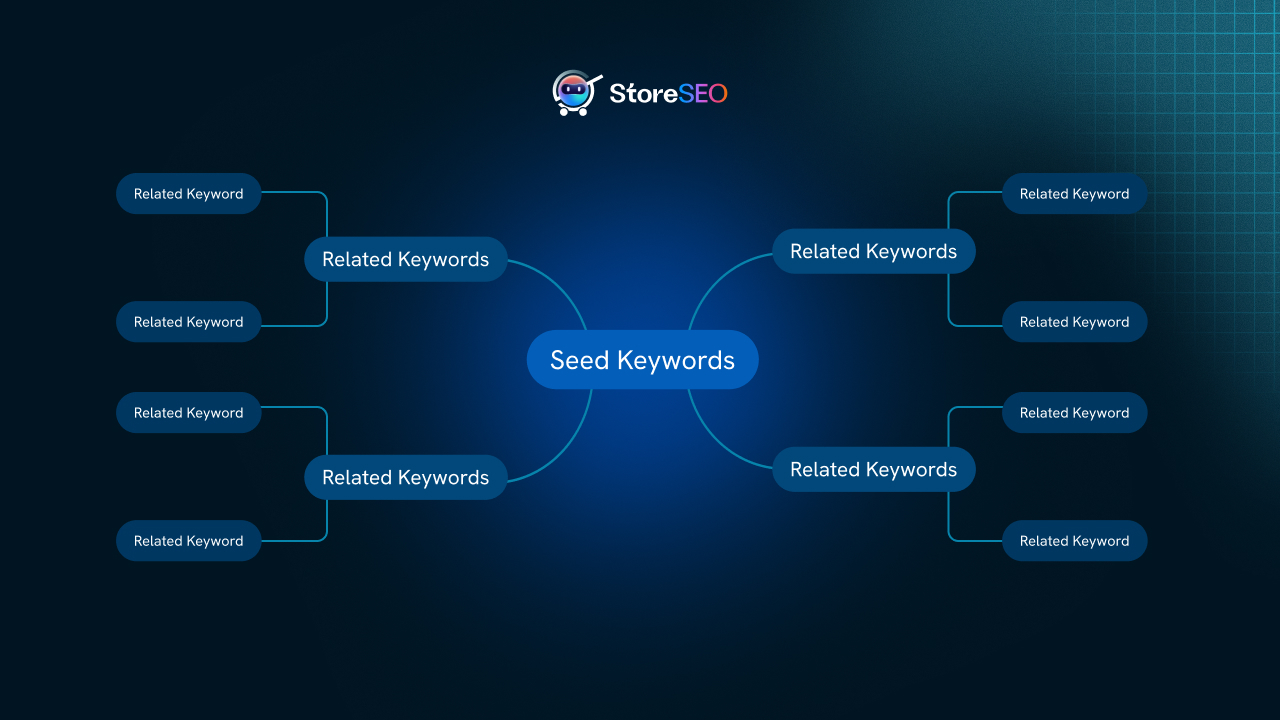Lorsqu'il s'agit de choisir la bonne application de référencement pour votre entreprise Shopify, il est essentiel que vous choisissiez la solution qui offre les fonctionnalités les plus avancées. Si vous utilisez déjà une application de référencement et que vous recherchez une alternative, migration vers StoreSEO pourrait être la solution. Le meilleur dans tout ça ? Il suffit de quelques clics et vous pourrez conserver toutes les données de votre ancienne boutique !
Prêt à commencer ? Alors, lancez-vous ! Dans ce tutoriel, nous allons vous montrer comment migrer de SEO Manager vers StoreSEO en quelques minutes.
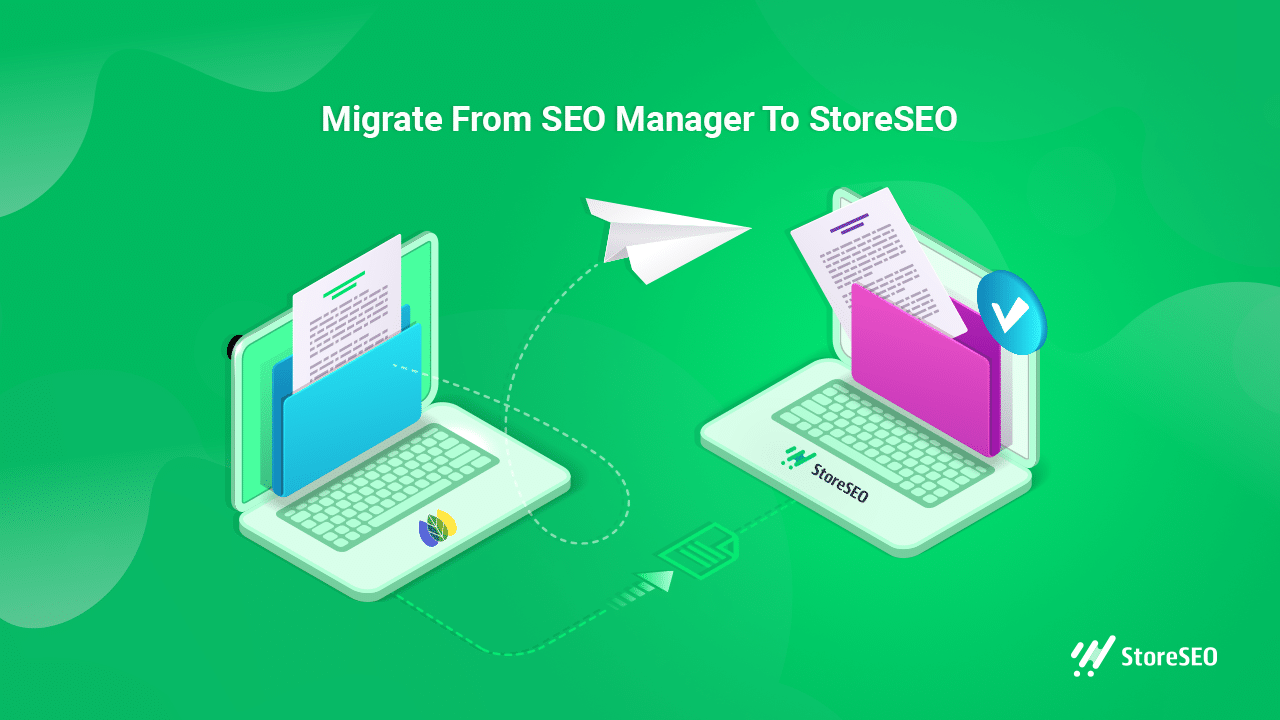
💡 Principales raisons de migrer vers StoreSEO à partir de n'importe quelle autre application SEO
Si vous utilisez Responsable SEO pour votre boutique Shopify et envisagez de passer à une autre, Référencement de magasin peut être une alternative sans aucun doute. Commençons par explorer les fonctionnalités exceptionnelles offertes par StoreSEO :
🚀 Démarrez sans effort avec un assistant de configuration simple et facile à utiliser. En quelques minutes, vous pouvez créer des modèles pour la méta description, titres de produits, texte alternatif d'image et plus encore, et appliquez ces paramètres instantanément à tous les produits de votre boutique Shopify.
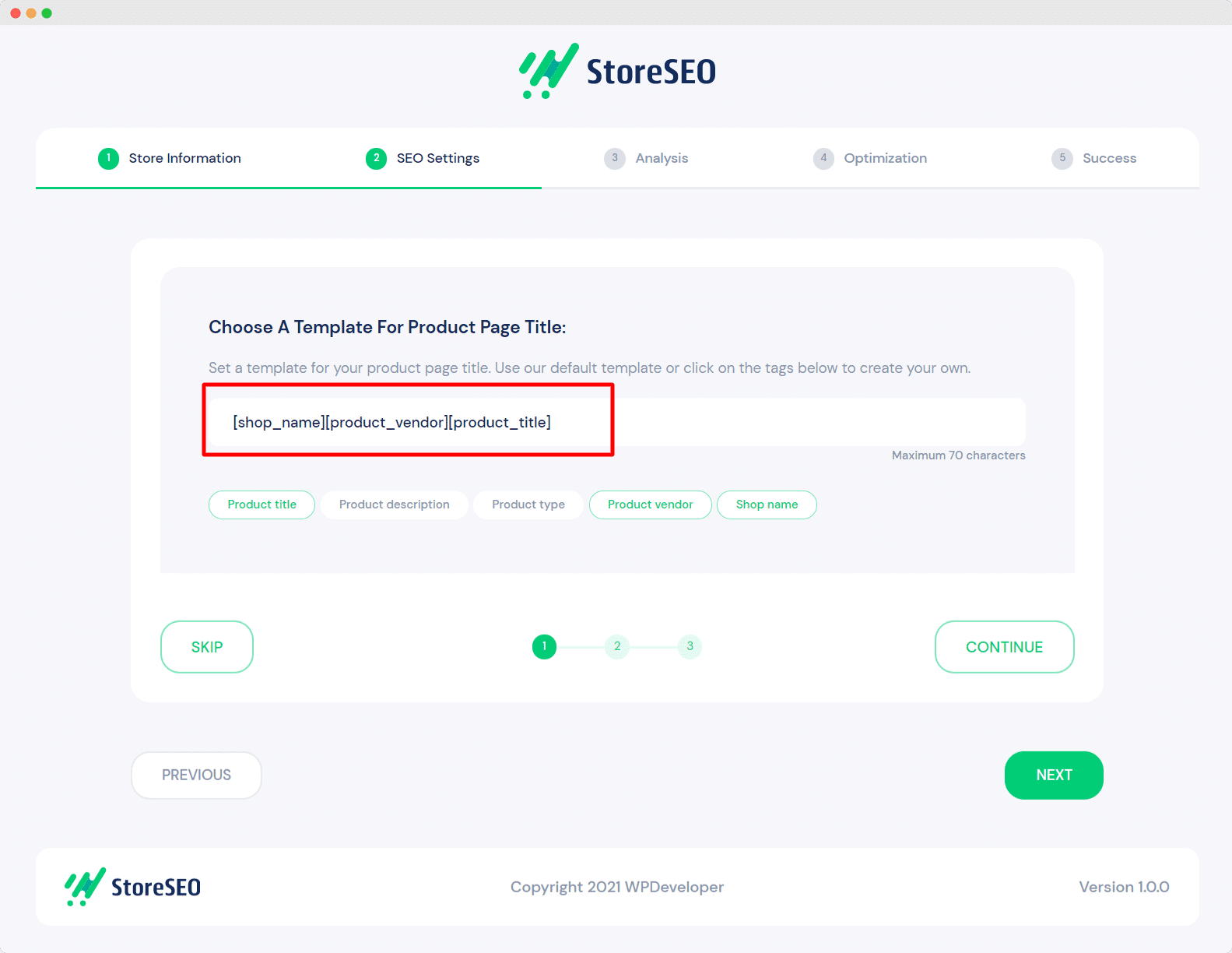
🔎 Sans effort scanner, réparer et optimiser votre boutique Shopify en vérifiant rapidement les problèmes de référencement et en les résolvant à l'aide d'un Instructions de correction du référencement.
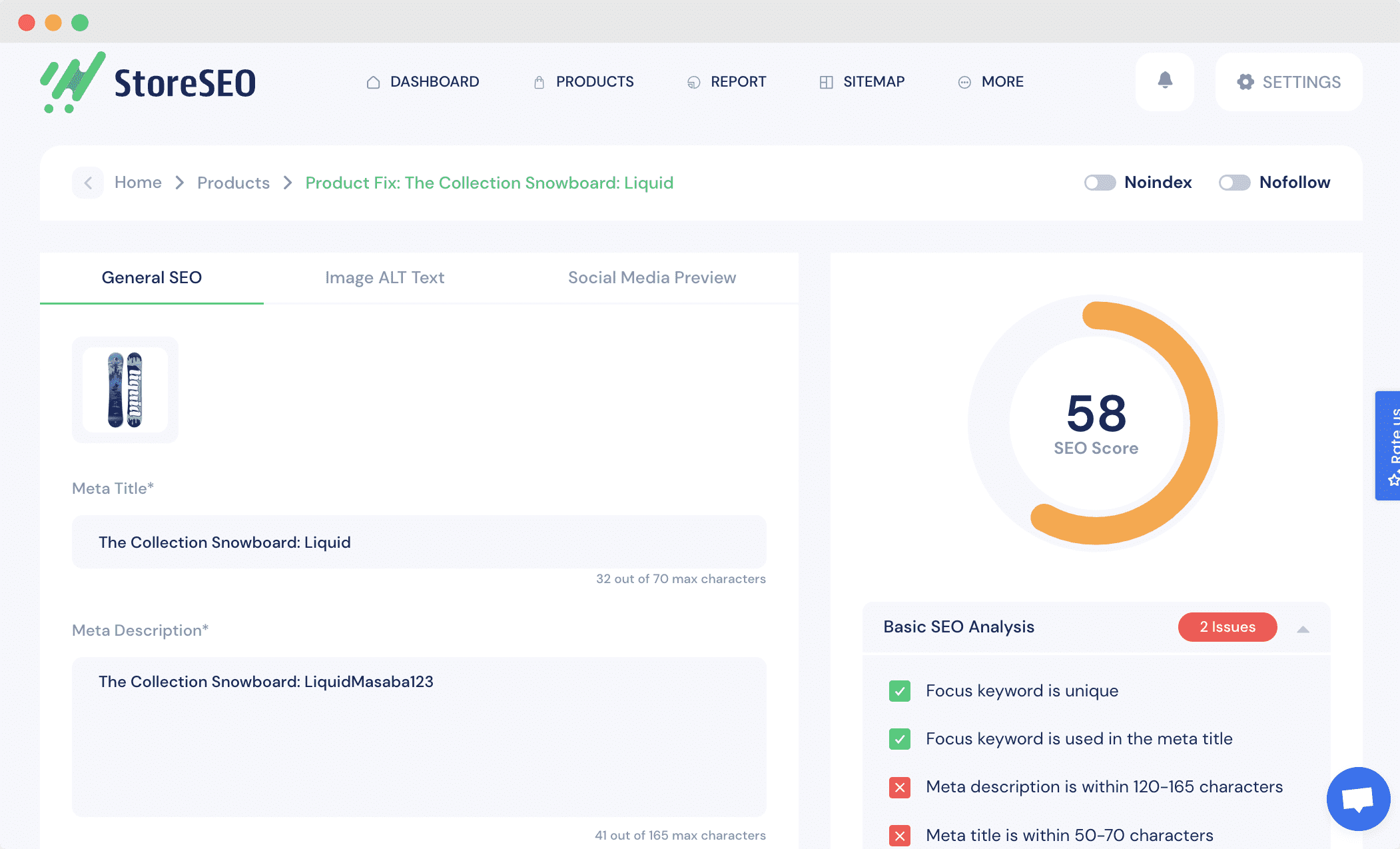
📊 Trouvez et ajoutez les bons mots-clés pour classer votre boutique à l'aide des fonctions avancées intégrées Analyse des mots-clés fonctionnalité de StoreSEO. Il vous suffit de saisir un mot-clé pertinent pour votre produit ou votre entreprise, puis de cliquer sur le bouton « Analyse des mots-clés » bouton pour vérifier des informations détaillées telles que le volume de recherche, coût par clic, difficulté payante, etc. Ces informations vous aideront à décider si vous devez essayer de cibler ces mots clés.
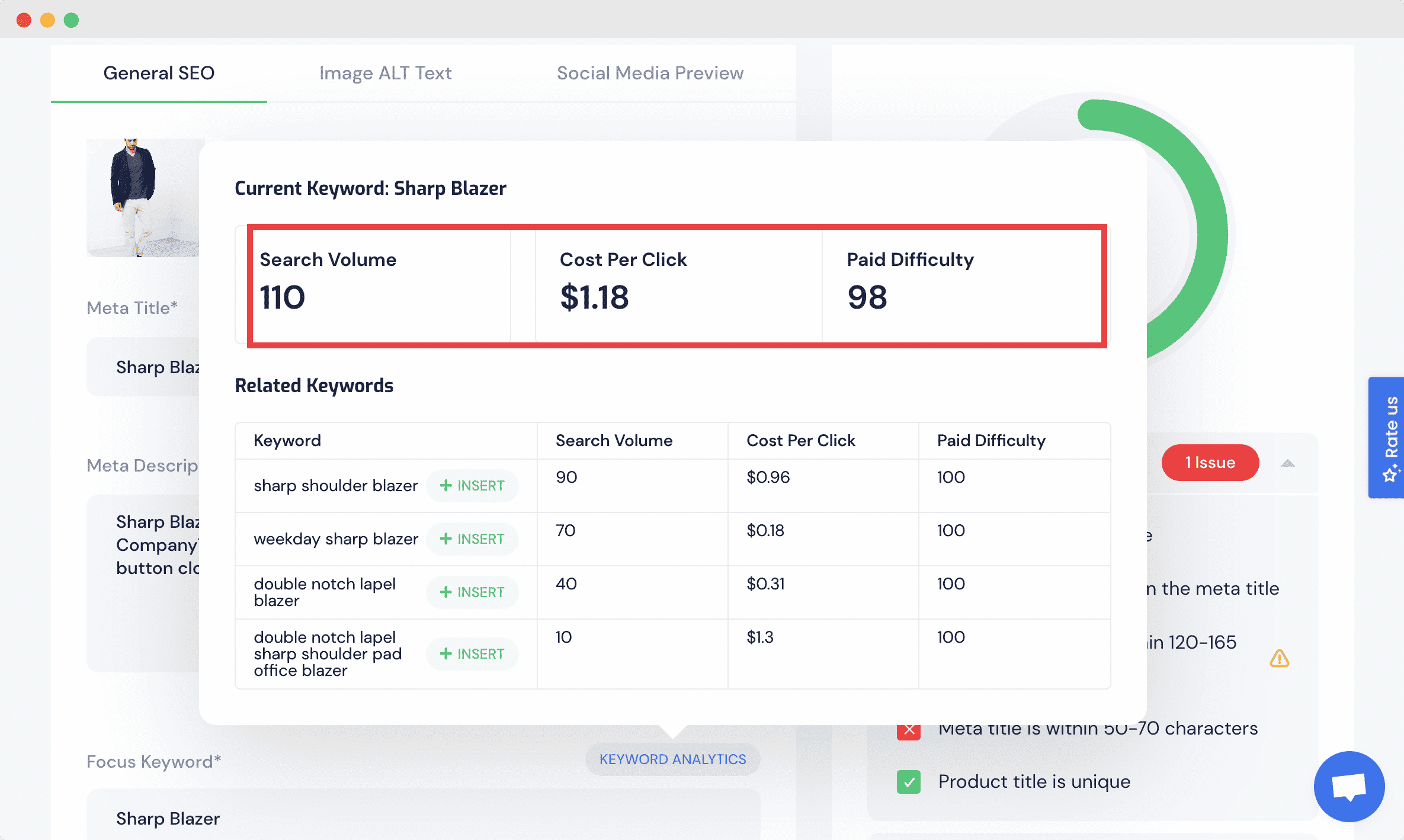
Une fois que vous avez sélectionné un mot-clé que vous souhaitez cibler, vous pouvez facilement optimiser vos produits avec ce mot-clé en utilisant StoreSEO en insérant simplement le mot-clé en un clic.
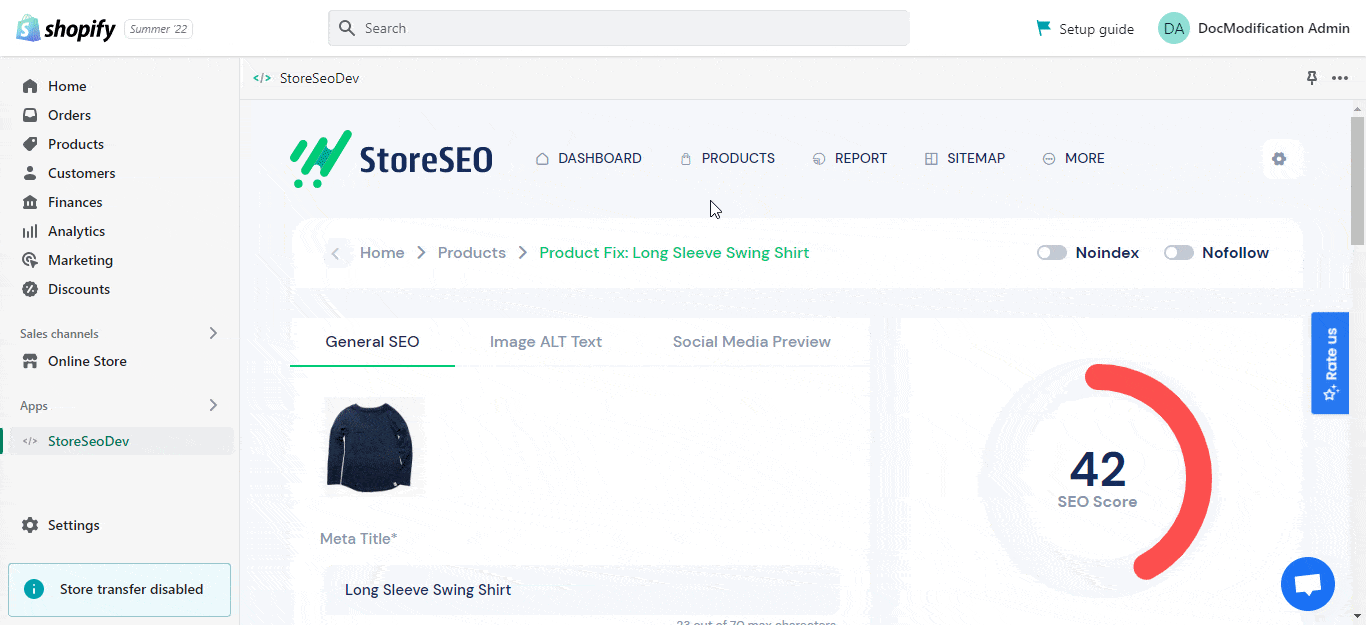
⚡Optimisez toutes les images de vos produits pour le référencement en ajout d'un texte alternatif d'image à tous les produits en masse, qui augmente la visibilité de votre boutique sur les moteurs de recherche et optimise les images de vos produits pour le référencement en fournissant un texte alternatif d'image approprié.
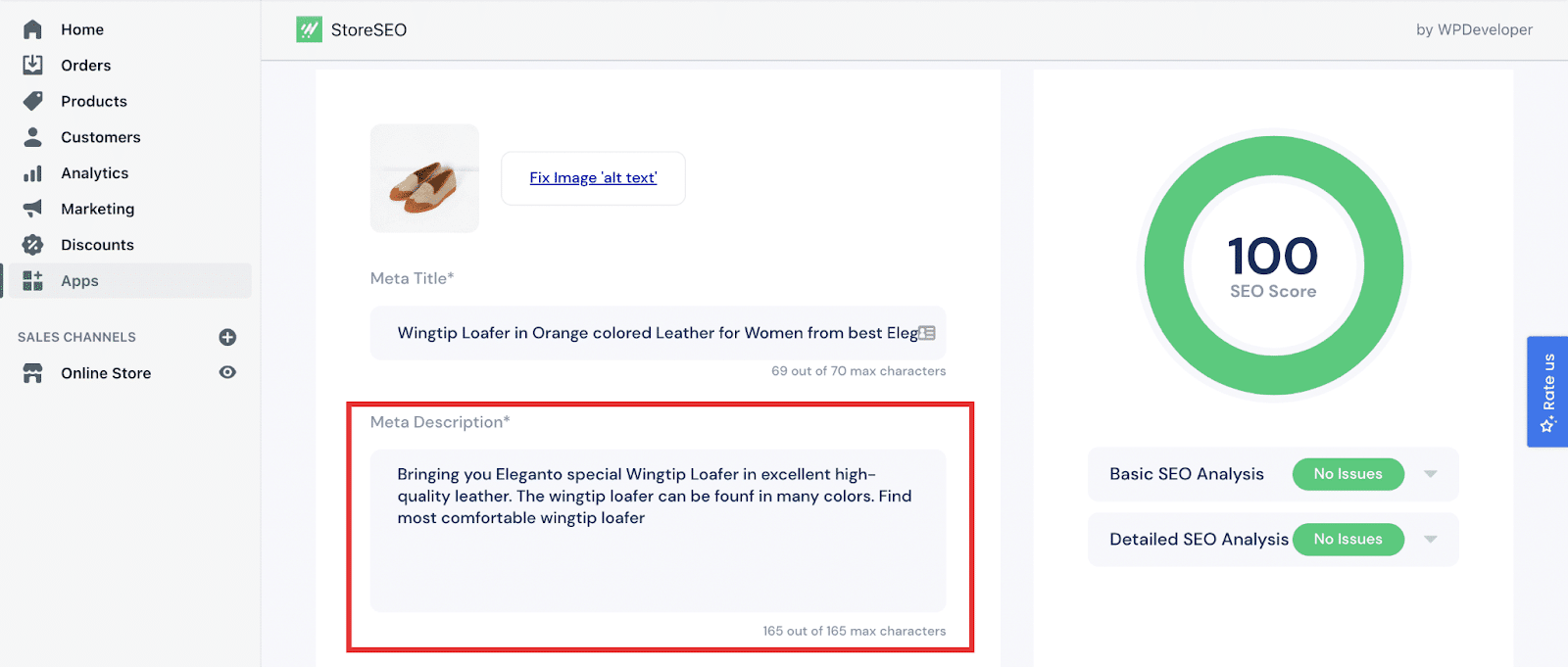
🔗 Intégrer de manière transparente avec Google Search Console et prenez des décisions basées sur les données. La connexion de votre boutique Shopify à Google Search Console vous aidera à analyser le trafic de votre site Web de commerce électronique. C'est également une condition préalable importante pour soumettre vos plans de site Shopify et donc améliorer l'exploration des moteurs de recherche de vos produits de commerce électronique.
💡 Profitez du référencement local et soumettez des données JSON-LD structurées aux moteurs de recherche en quelques clics. Vous pouvez ajouter tous les détails pertinents sur votre entreprise avec StoreSEO pour rendre votre entreprise plus facilement visible pour vos clients potentiels.
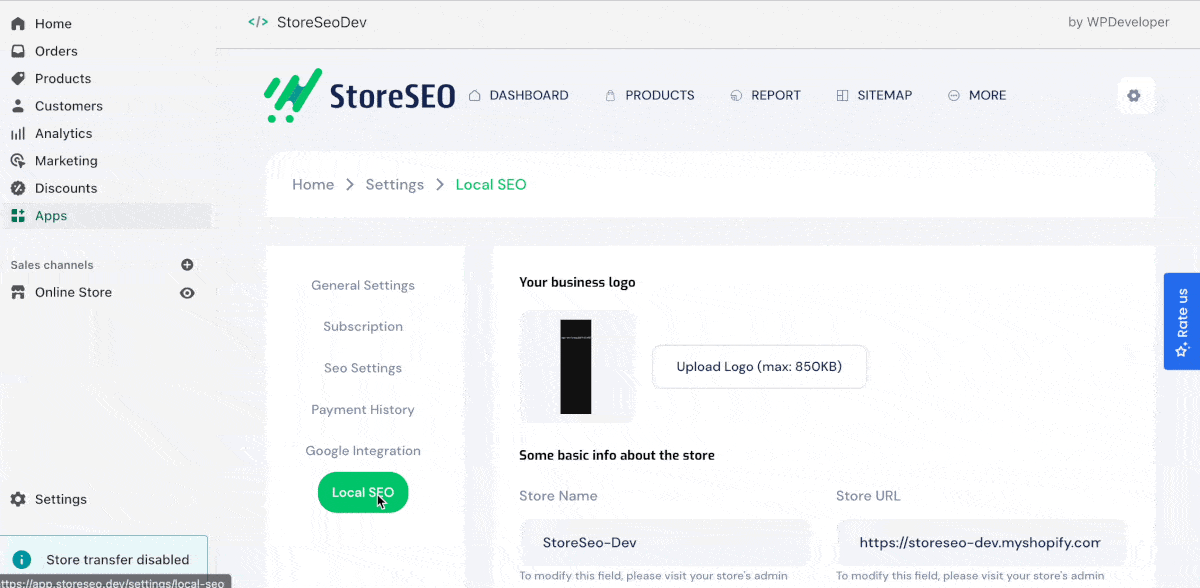
Toutes ces fonctionnalités et fonctionnalités intéressantes permettent à StoreSEO de se démarquer des autres applications SEO de Shopify. Si vous êtes prêt à accéder à toutes ces fonctionnalités avancées et à classer votre entreprise sur la première page, alors plongez dans le didacticiel et découvrez comment vous pouvez migrer de SEO Manager vers StoreSEO sans aucun problème.
💡 Comment migrer de SEO Manager vers StoreSEO: Guide complet
En suivant quelques étapes simples, vous pouvez migrer de SEO Manager vers StoreSEO sur votre boutique Shopify en quelques minutes seulement sans perdre aucune de vos précieuses données de boutique préexistantes. Le meilleur dans tout ça ? Lorsque vous migrez vers StoreSEO à partir de n'importe quelle autre application Shopify SEO, vous pouvez même choisir les données que vous souhaitez migrer.
🖥️ Étape 1 : Installez l'application StoreSEO sur votre boutique Shopify
Pour commencer, installer l'application StoreSEO sur votre boutique Shopify. Si vous ne savez pas comment procéder, reportez-vous à ce guide complet et convivial pour obtenir des instructions sur Installation de StoreSEO sur votre site Web Shopify.
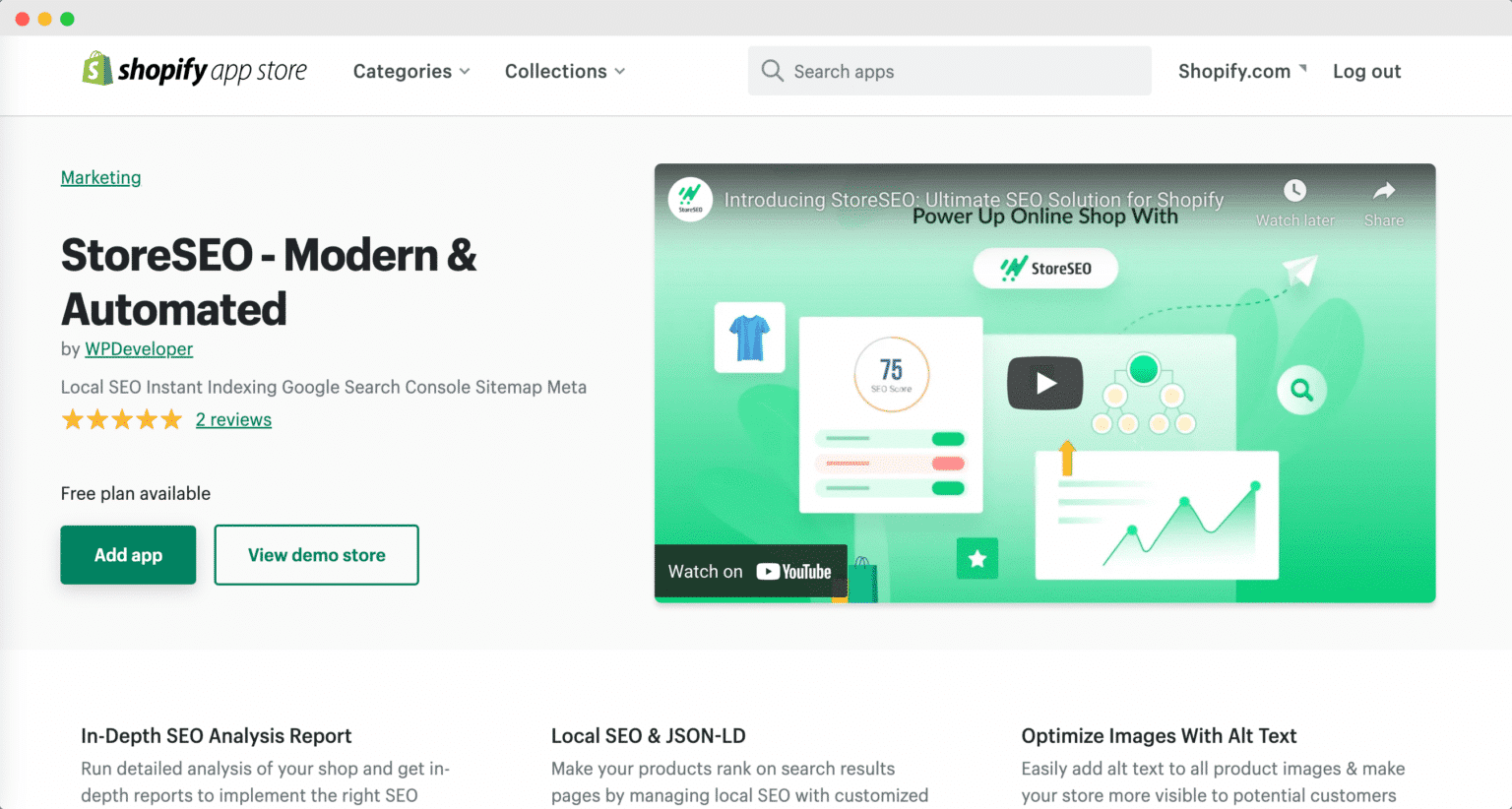
🔄 Étape 2 : migrez vers StoreSEO en un rien de temps
Si vous souhaitez migrer de SEO Manager vers StoreSEO, il est probable que vous ayez déjà rassemblé des données utiles qui peuvent faciliter une migration transparente. Pour ce faire, il vous suffit de visiter le « Paramètres SEO » dans l'application et choisissez les informations que vous souhaitez transférer. C'est un processus simple : il vous suffit de sélectionner ou de désélectionner les cases appropriées selon vos préférences et de constater une amélioration du classement de recherche de votre boutique en ligne.
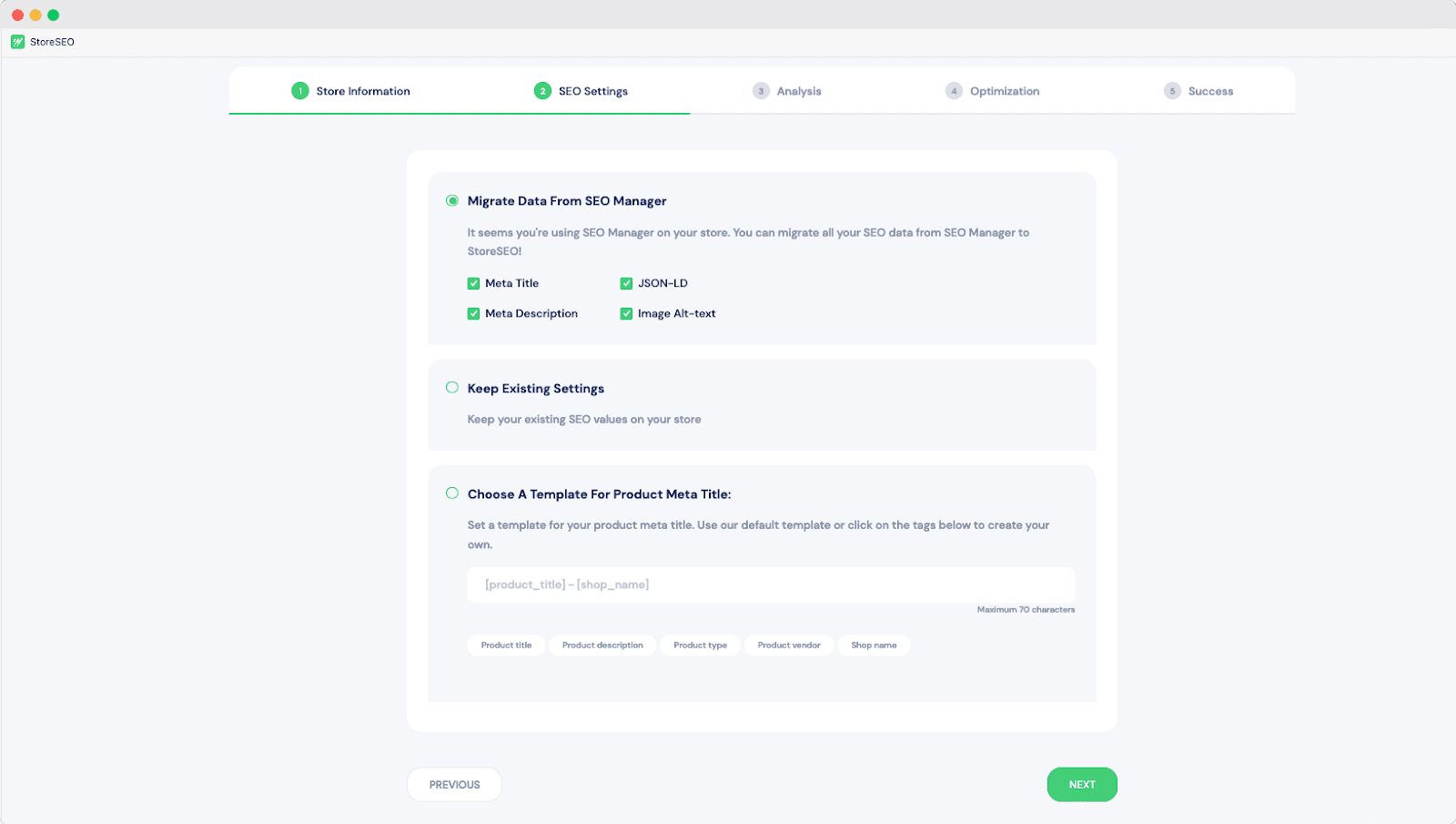
Après avoir effectué vos sélections, cliquez sur le bouton 'Suivant' bouton pour accéder au 'Analyse' onglet. Ici, vous recevrez un rapport sur le nombre de produits qui ont été synchronisés et analysés, entre autres détails. Ensuite, cliquez sur 'Suivant' encore une fois, et vous serez à seulement deux étapes de migrer de SEO Manager vers StoreSEO sur votre site Web Shopify.
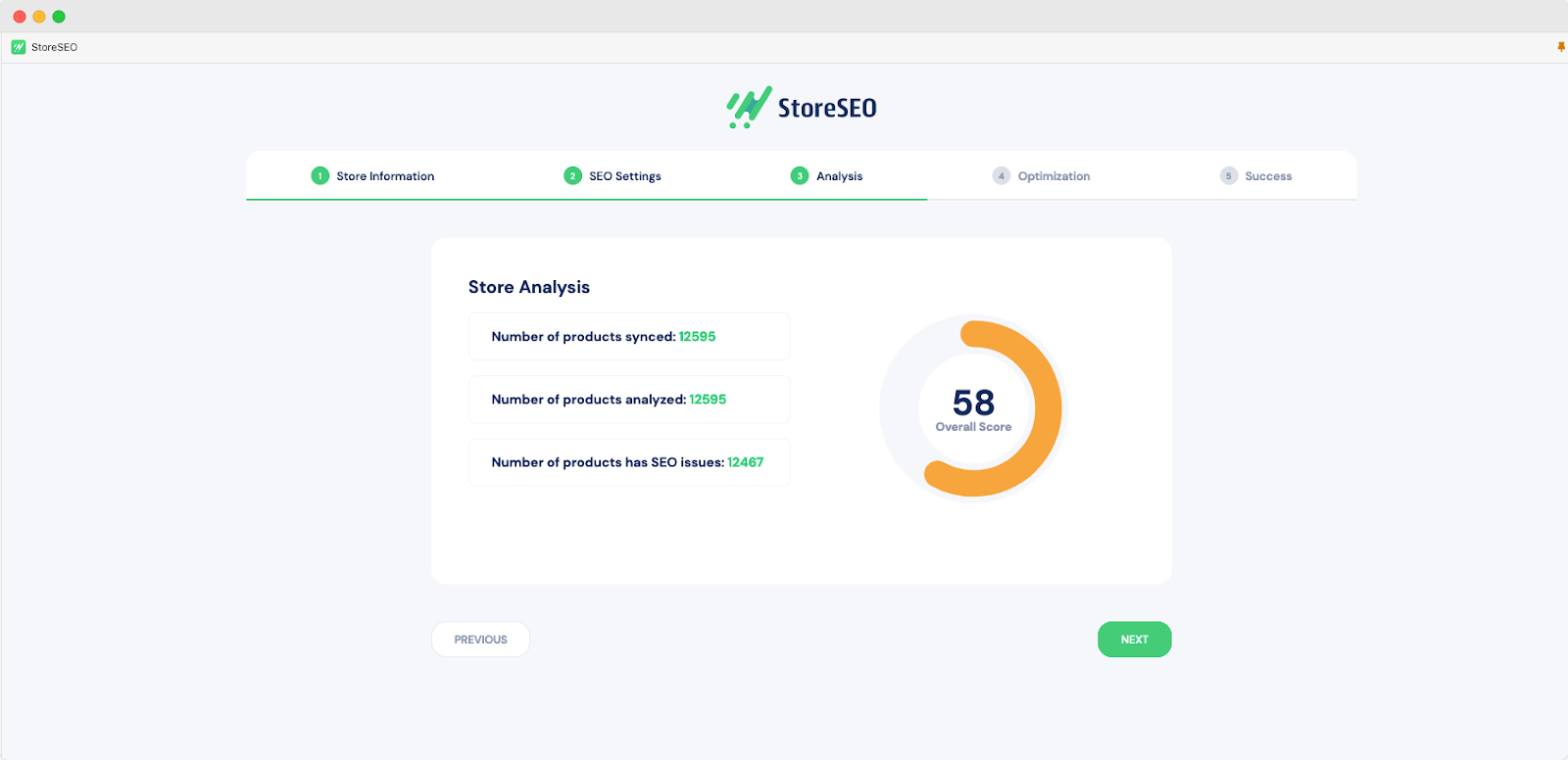
Maintenant, vous êtes sur le 'Optimisation' onglet. Cette section met en évidence les ajustements potentiels que vous devez apporter à votre boutique. Votre prochaine étape consiste à vous assurer que tous les problèmes de référencement reçoivent un score de 100. Une fois cela fait, cliquez sur 'Suivant' pour procéder à la migration de SEO Manager vers StoreSEO.
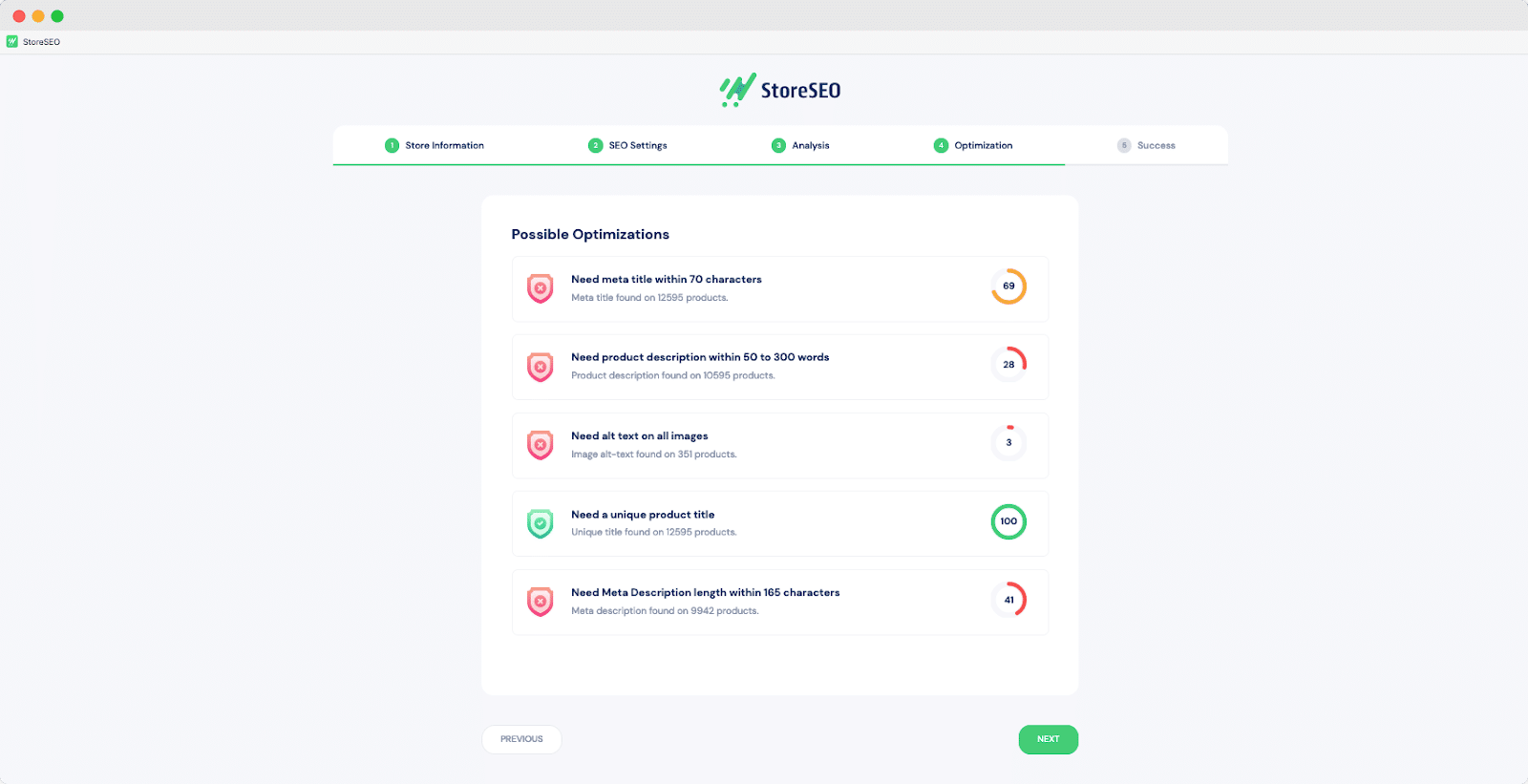
🎯 Étape 3 : terminer la migration depuis l'application SEO Manager
Félicitations pour avoir atteint l'étape finale de votre migration de SEO Manager vers StoreSEO. En un seul clic, vous pouvez désormais passer de SEO Manager à StoreSEO en suivant les étapes ci-dessus. Une fois le processus terminé, vous pouvez vous rendre sur le 'Succès' onglet pour désinstaller SEO Manager (si vous le souhaitez), car toutes les données de votre application ont été entièrement migrées vers votre boutique en ligne.
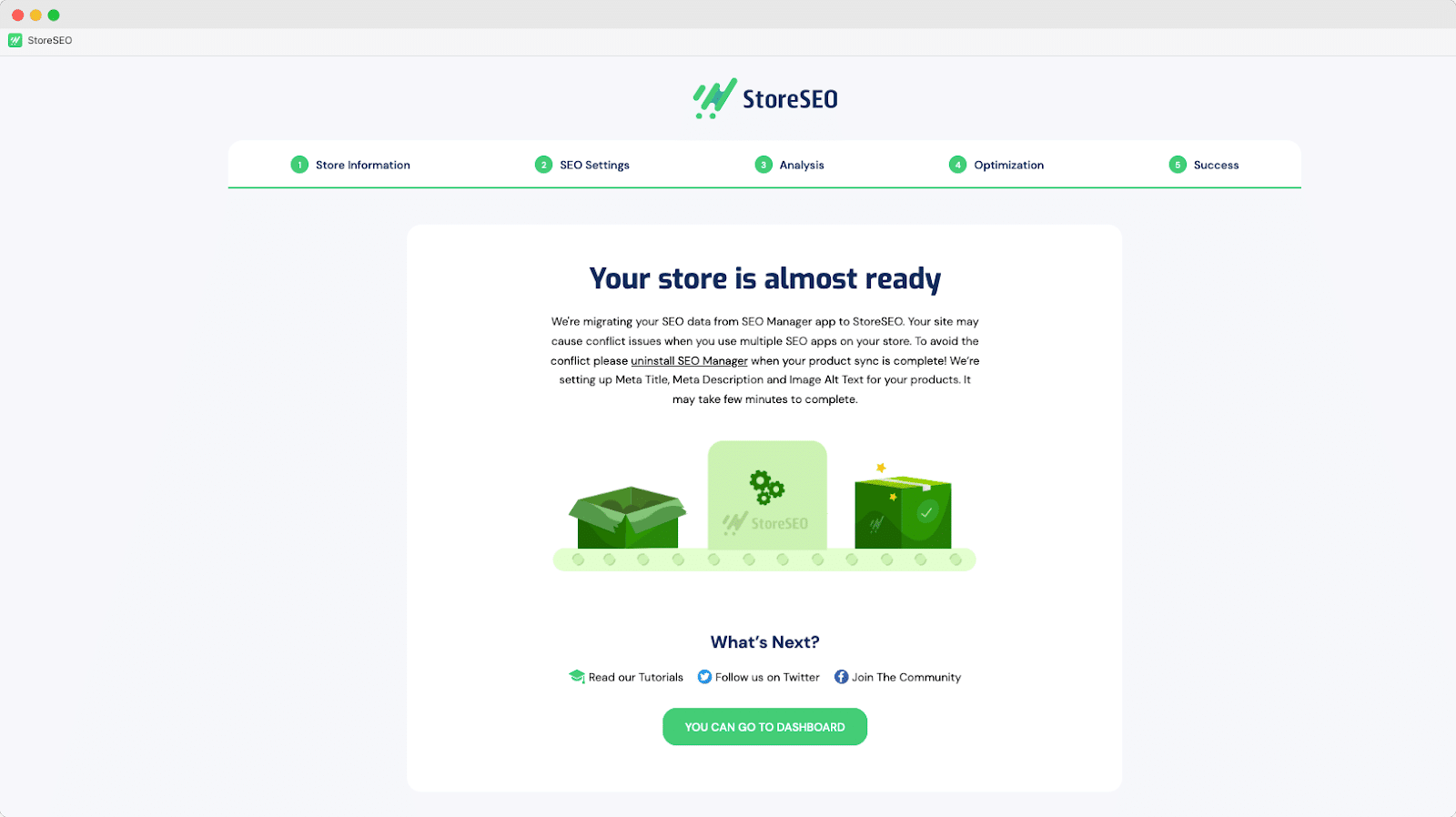
Et le meilleur dans tout ça ? Vous pouvez vous détendre et laisser StoreSEO s'occuper du reste, car il garantit un processus de migration transparent sans aucune perte de données. Dites adieu au SEO Manager et bienvenue dans le monde de StoreSEO.
🚀 Migrez de SEO Manager vers StoreSEO et améliorez votre stratégie SEO
Alors, si vous êtes prêt à faire passer votre boutique Shopify au niveau supérieur et à améliorer votre visibilité en ligne, passez à StoreSEO en suivant les étapes ci-dessus. Commencez votre migration depuis SEO Manager dès aujourd'hui. N'oubliez pas de revoir et de mettre à jour régulièrement votre stratégie SEO pour garder une longueur d'avance sur la concurrence, car les algorithmes des moteurs de recherche changent constamment.
Ne vous contentez pas de moins lorsque vous pouvez améliorer votre expérience Shopify avec StoreSEO. Vous voulez plus de tutoriels comme celui-ci ? Abonnez-vous à notre blog pour des mises à jour régulières.