Perdez-vous des conversions en raison du manque de suivi et de gestion des commandes ? Présentation SuiviPlus, une application de suivi des commandes Shopify tout-en-un qui fournit une multitude de fonctionnalités pour gérer et suivre les commandes des marchands Shopify. Référencement de magasin est ravi de s'associer à TrackingMore pour offrir une expérience de commerce électronique plus complète aux utilisateurs de Shopify. Dans ce blog, nous présenterons toutes les fonctionnalités clés de TrackingMore et comment l'application peut vous aider.
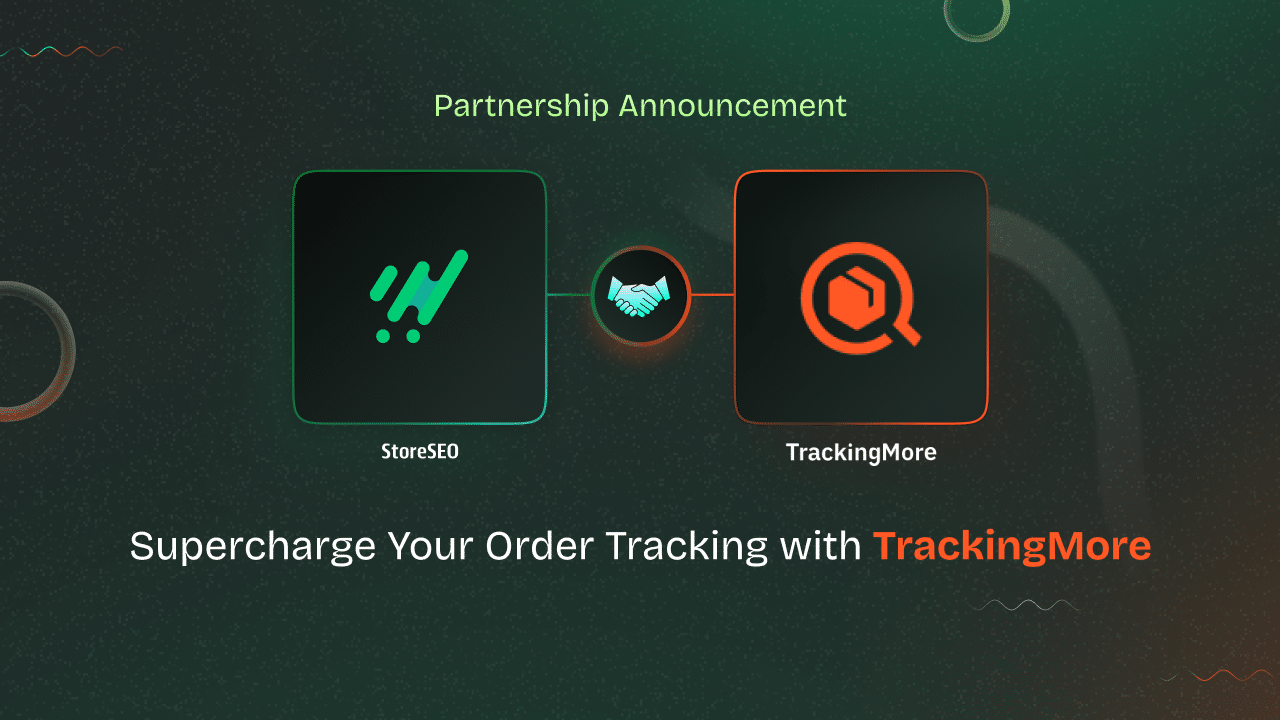
Le suivi des commandes sur Shopify joue un rôle majeur dans le succès et la croissance des entreprises. Avec l'application de suivi des commandes Shopify TrackingMore, vous pouvez vous assurer que ce processus important est sous contrôle. Du suivi des expéditions en temps réel à la personnalisation de votre page de suivi, TrackingMore a tout ce dont vous avez besoin pour cela. Découvrons-en plus sur le partenariat et l'application elle-même sans plus attendre.
L'impact du partenariat de StoreSEO avec TrackingMore
Alors, qu'est-ce que le partenariat entre Référencement de magasin et SuiviPlus Que signifie cela pour les utilisateurs de Shopify ? Comme nous l'avons déjà mentionné, TrackingMore propose des fonctionnalités dédiées pour un suivi des commandes sans tracas et précis dans Shopify. D'autre part, StoreSEO est une application SEO Shopify tout-en-un pour une optimisation fluide du site, des images, du contenu et du texte alternatif, des rapports et des analyses SEO et bien plus encore. Le partenariat entre ces deux puissants Applications Shopify vise à servir les utilisateurs des deux côtés : la gestion des commandes et le référencement.
En installant ces applications, les commerçants en ligne peuvent améliorer la visibilité des moteurs de recherche et l'expérience client via le suivi des commandes en même temps. Par conséquent, vous pouvez aborder les deux sans rien faire manuellement à partir de zéro. Cela signifie que vous économisez plus de temps et de ressources tout en élevant votre entreprise à long terme.
Découvrir l'application de suivi des commandes Shopify TrackingMore
Nous parions que vous êtes curieux d'en savoir plus sur ce que propose TrackingMore. Nous allons donc maintenant vous donner un aperçu rapide de toutes les fonctionnalités clés de cette application de suivi des commandes Shopify. De l'intégration à analytique, nous allons vous expliquer ce que vous obtenez avec TrackingMore, du début à la fin. Jetez-y un œil !
1. Processus d'intégration rapide pour les commerçants
Après avoir installé l'application TrackingMore dans votre boutique Shopify, vous bénéficierez d'un processus d'intégration en 6 étapes. Cette intégration vous permet de commencer à utiliser l'application sans aucun problème. Les étapes comprennent :
- Définissez vos préférences de messagerie
- Personnalisez votre page de suivi
- Configurer les notifications par e-mail
- Activer le plugin EDD avant-vente
- Intégrer des intégrations puissantes
- Choisissez un plan
En effectuant ces étapes une par une, vous pouvez démarrer votre processus de suivi et de gestion des commandes au lieu de naviguer manuellement vers les options individuelles.
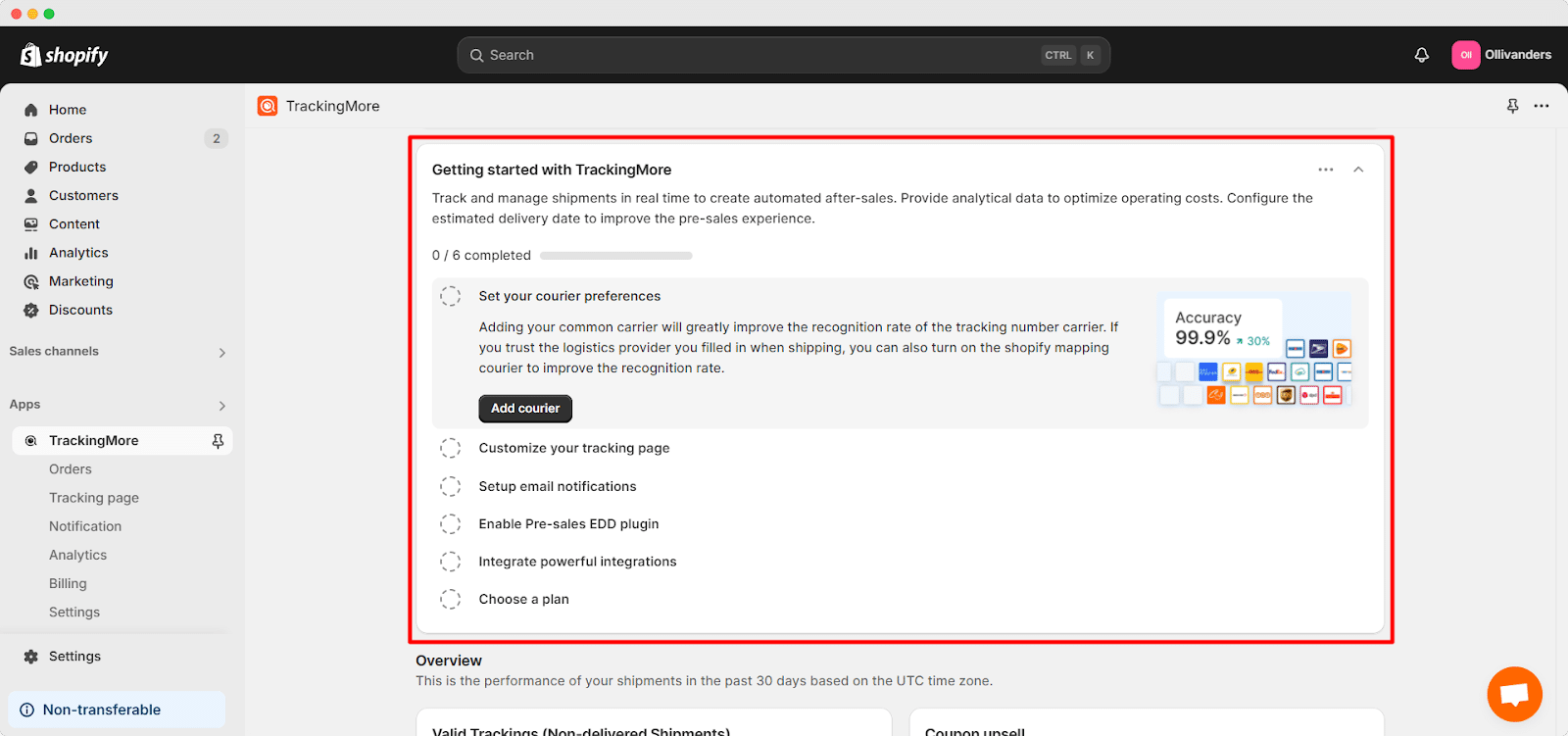
2. Suivi des commandes en temps réel
Ensuite, nous avons la fonctionnalité principale de TrackingMore. À partir du 'CommandeDans l'onglet " Suivi de commande " de l'application, vous pouvez surveiller les numéros de suivi, les numéros de commande, le statut des colis de toutes vos commandes et expéditions. Vous pouvez également effectuer une recherche via la commande, le numéro de suivi ou l'e-mail du client. Vous disposez ainsi d'un système complet de gestion des commandes et des expéditions en un seul endroit.
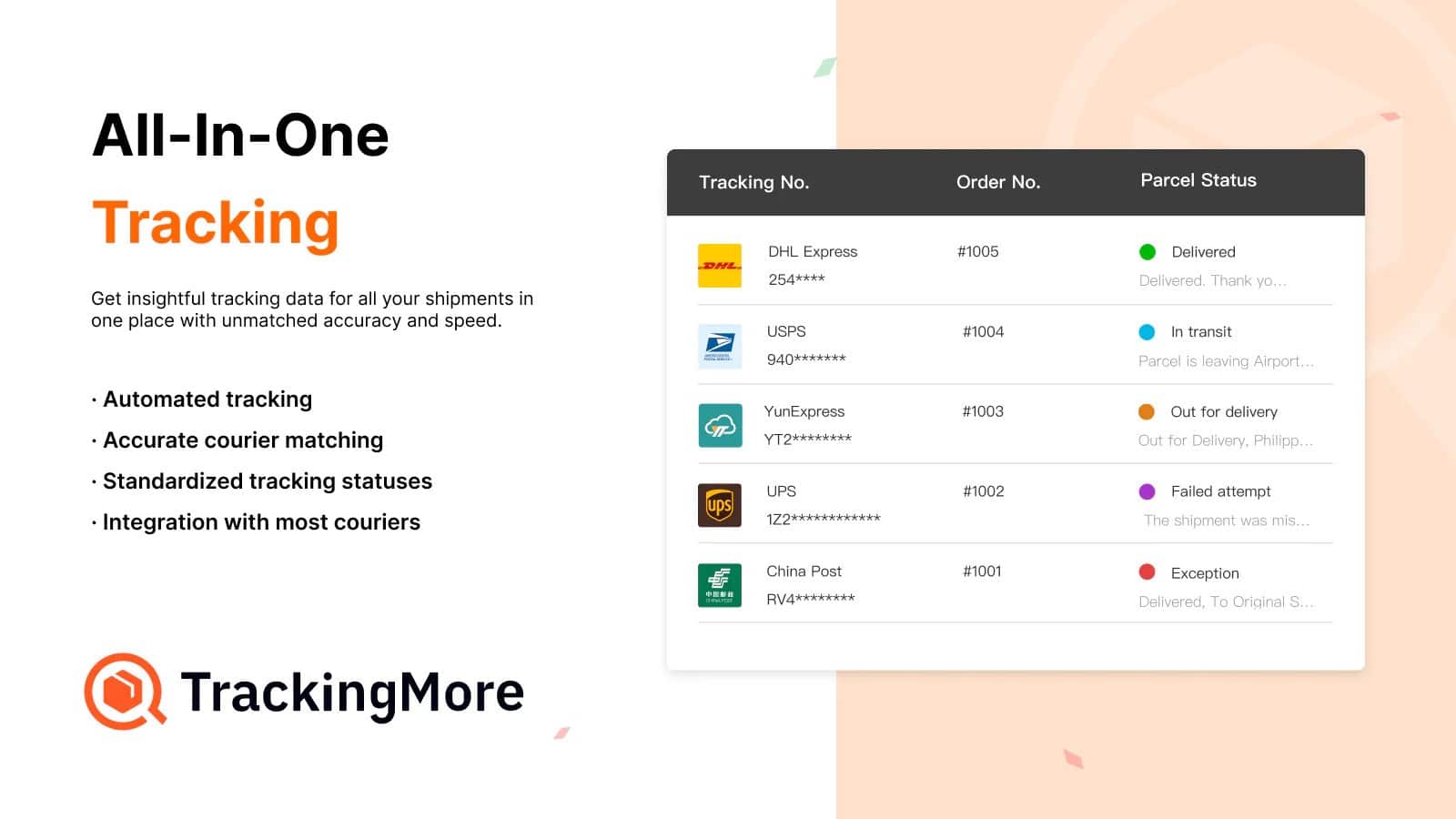
3. Options de personnalisation de la page de suivi
TrackingMore vous permet également de personnaliser votre page de suivi à l'aide de plusieurs options. Accédez à la section «Page de suivi' onglet pour cela. Vous pouvez ensuite choisir entre 2 thèmes différents : Moderne & Classique. Ensuite, vous pouvez utiliser les fonctions de suivi via le bloc d'application Shopify ou d'autres méthodes. De plus, vous avez 'Règles de masquage' et 'Référencement naturel' options pour votre page de suivi de commande Shopify. Pour améliorer encore l'optimisation du référencement de votre boutique, utilisez l'application StoreSEO.
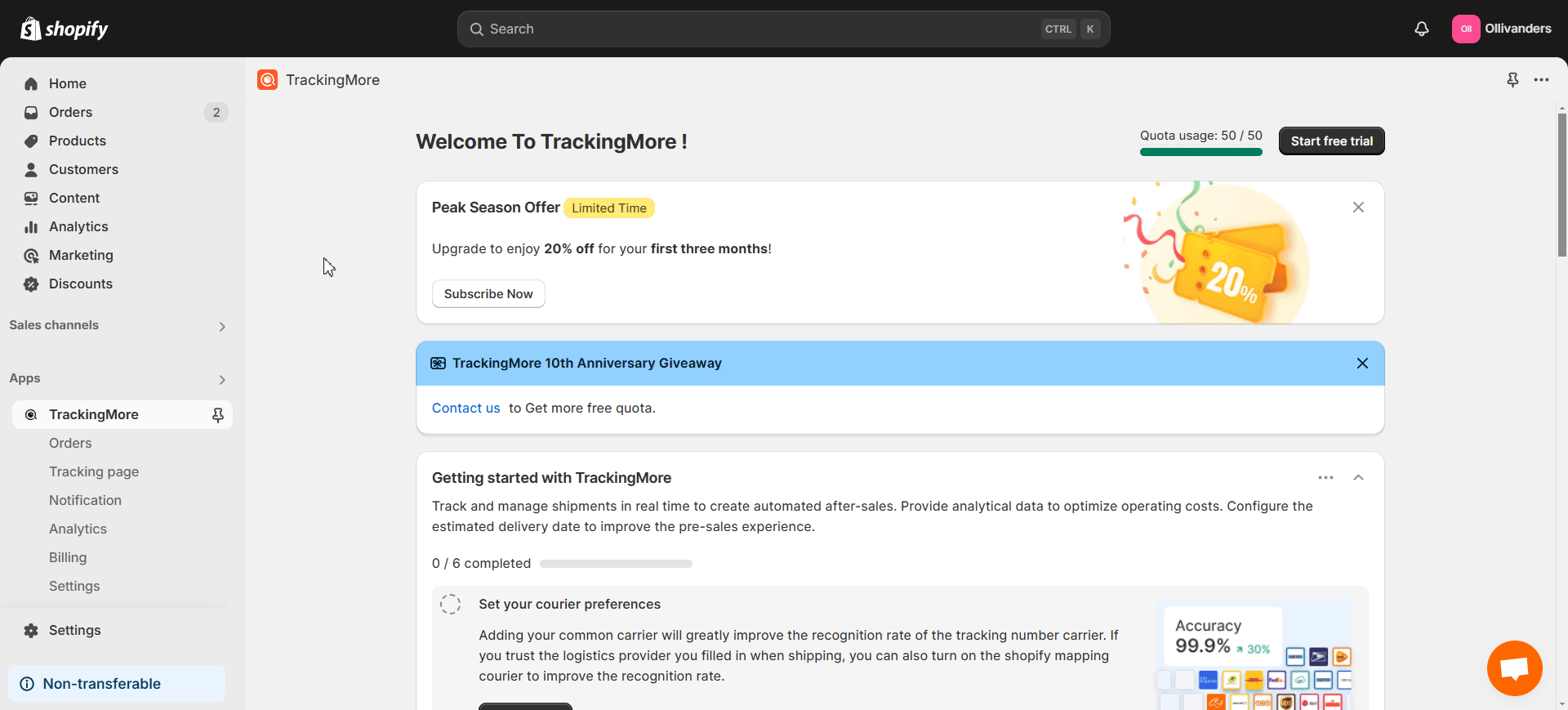
4. Notifications d'expédition aux clients et aux commerçants
Lorsque vous naviguez vers le «Notification' , vous aurez accès à une multitude d'options de notification. Vous pouvez définir le nom de l'expéditeur et l'adresse e-mail qui seront utilisés lors de la communication avec les clients. Vous avez également accès à des 'Notifications client' et 'Notifications aux commerçants' paramètres.
Activer/désactiver la notification par e-mail du client pour « En transit', 'En livraison', 'Livré', 'Tentative ratée' et 'Exception' statuts. Vous pouvez également définir des règles personnalisées ici. De plus, activez la notification par e-mail du commerçant pour les mêmes statuts. Activez le 'Résumé avancé' option pour rassembler toutes vos mises à jour d'expédition et vous les faire livrer à l'heure prévue. Il s'agit d'une option personnalisable.
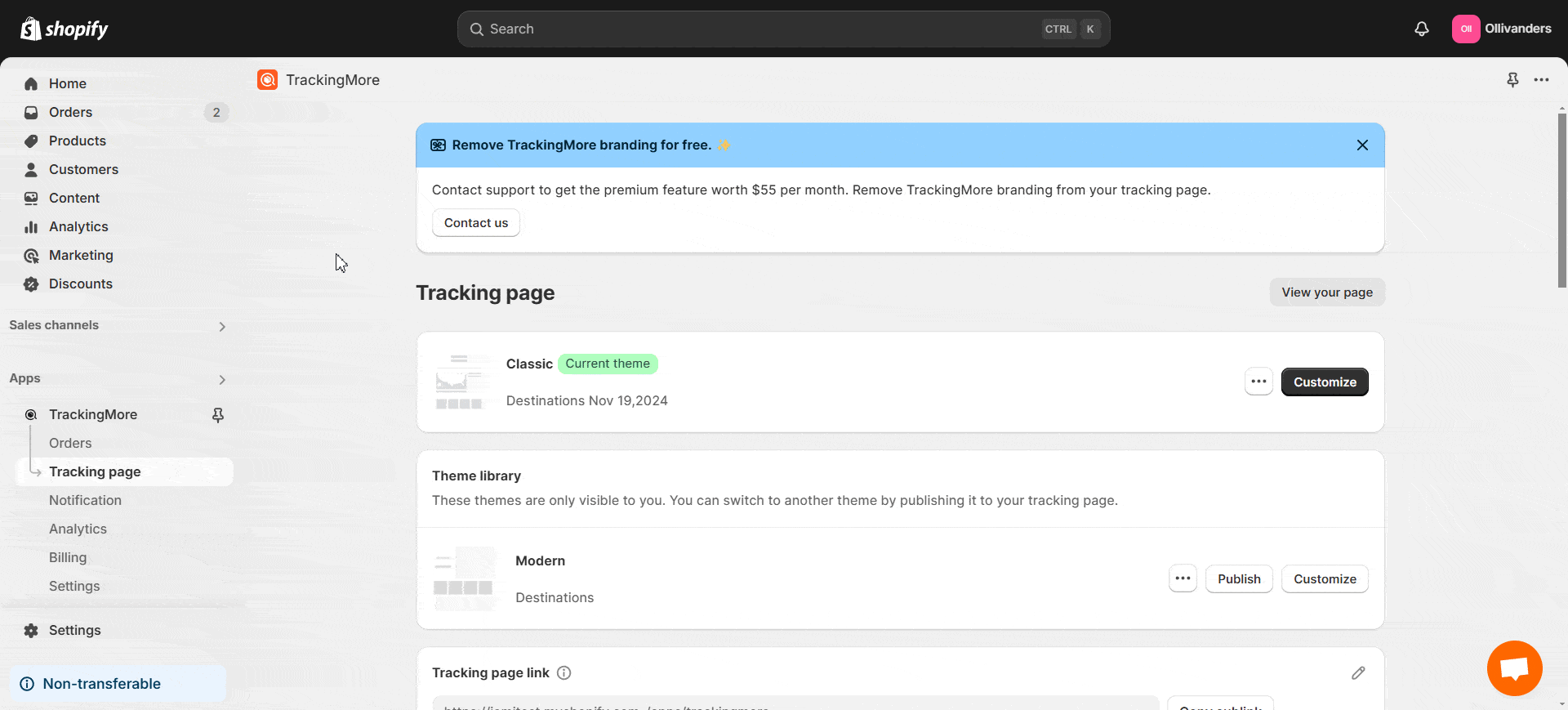
5. Aperçu rapide des expéditions et analyses approfondies
Depuis le tableau de bord de l'application, vous obtenez un aperçu rapide de vos suivis valides (envois non livrés). Vous obtiendrez les numéros pour «En attente', 'Informations reçues', 'En transit', 'En livraison', 'Tentative ratée' et 'Exception« statuts dans cet aperçu visuel et coloré.
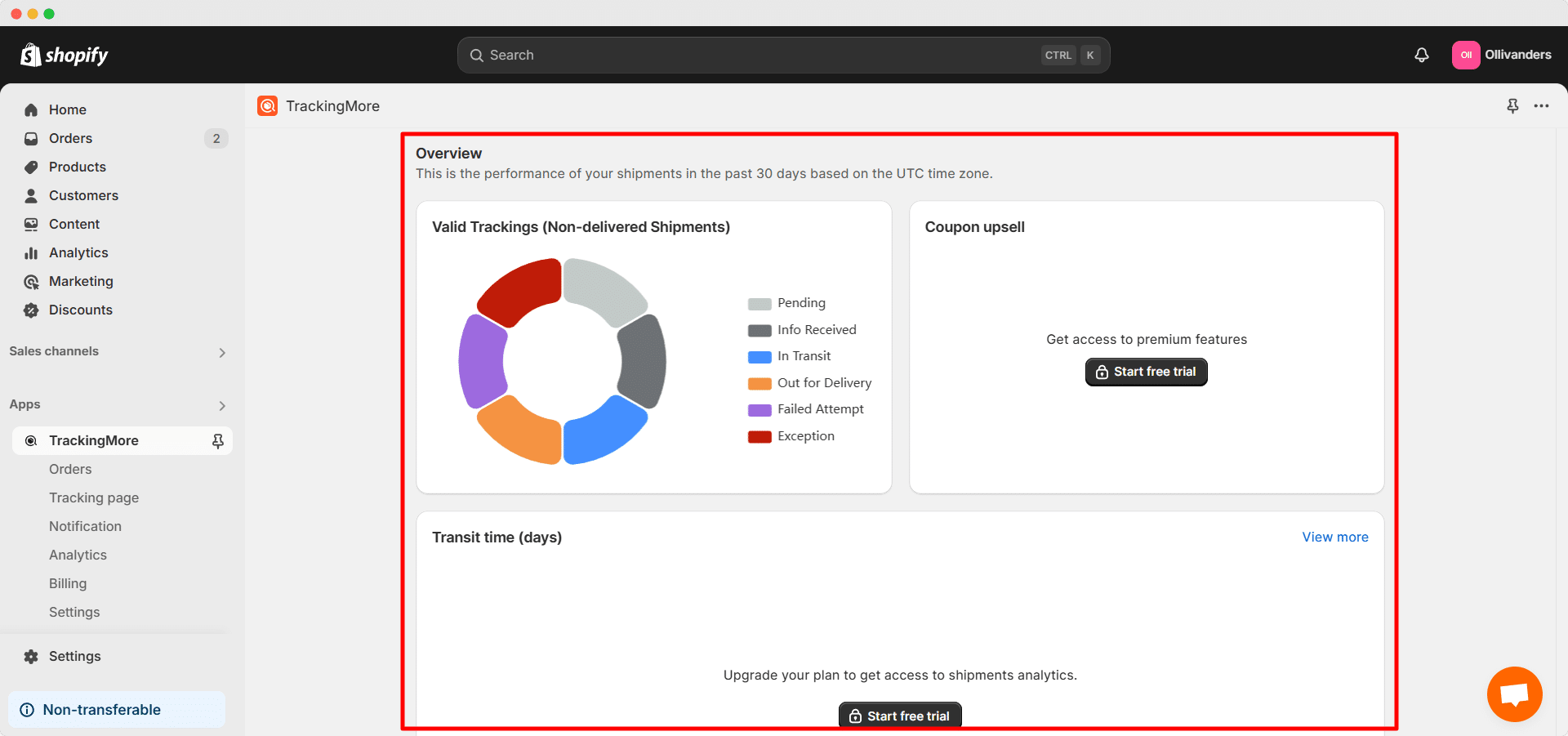
TrackingMore propose également des analyses avancées pour le suivi des commandes Shopify et plus encore dans le «Analytique' tab. Vous obtiendrez donc des mesures pour les éléments suivants :
- Total des expéditions au fil du temps
- Notifications aux clients
- Suivi des visites de pages
- Suivi des clics sur les produits de la page
- Vente incitative avec coupon
- Note moyenne
- Performances des expéditions
- Délai de livraison des expéditions (jours)
Vous pouvez surveiller tous ces éléments pour différentes valeurs et plages de dates. Pour vous aider à comprendre facilement les données, TrackingMore affiche des graphiques individuels pour chaque facteur.
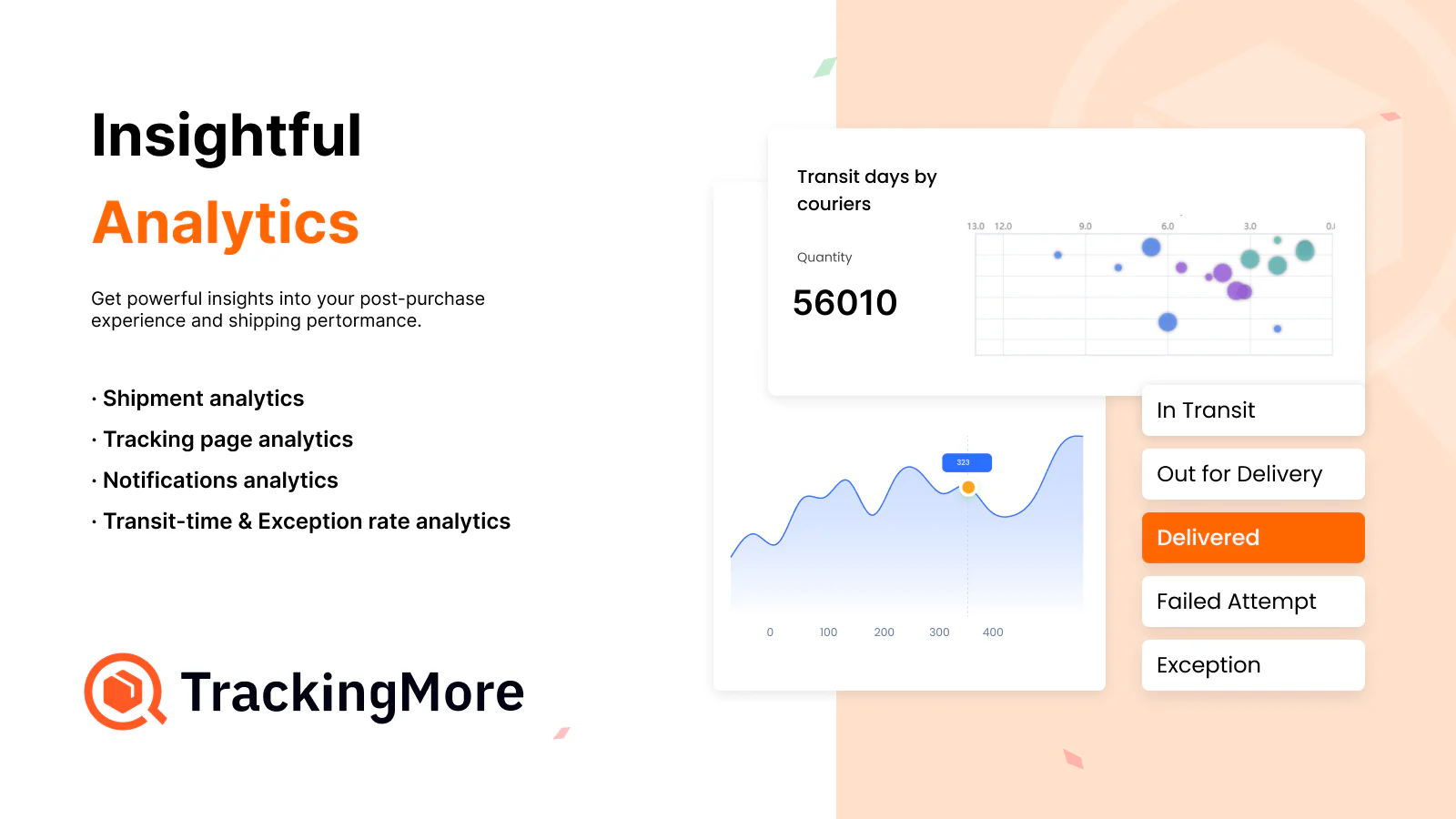
6. De nombreuses intégrations puissantes
TrackingMore permet également une intégration transparente avec diverses applications. Accédez à la section «Intégration' pour vous connecter à ces intégrations et dynamiser votre processus de suivi des commandes Shopify. Choisissez parmi plusieurs plateformes telles que PayPal (pour les paiements), Google Sheets (pour les mises à jour), Klaviyo (pour le marketing par e-mail via les données clients) et Slack (pour la communication et la productivité automatisées).
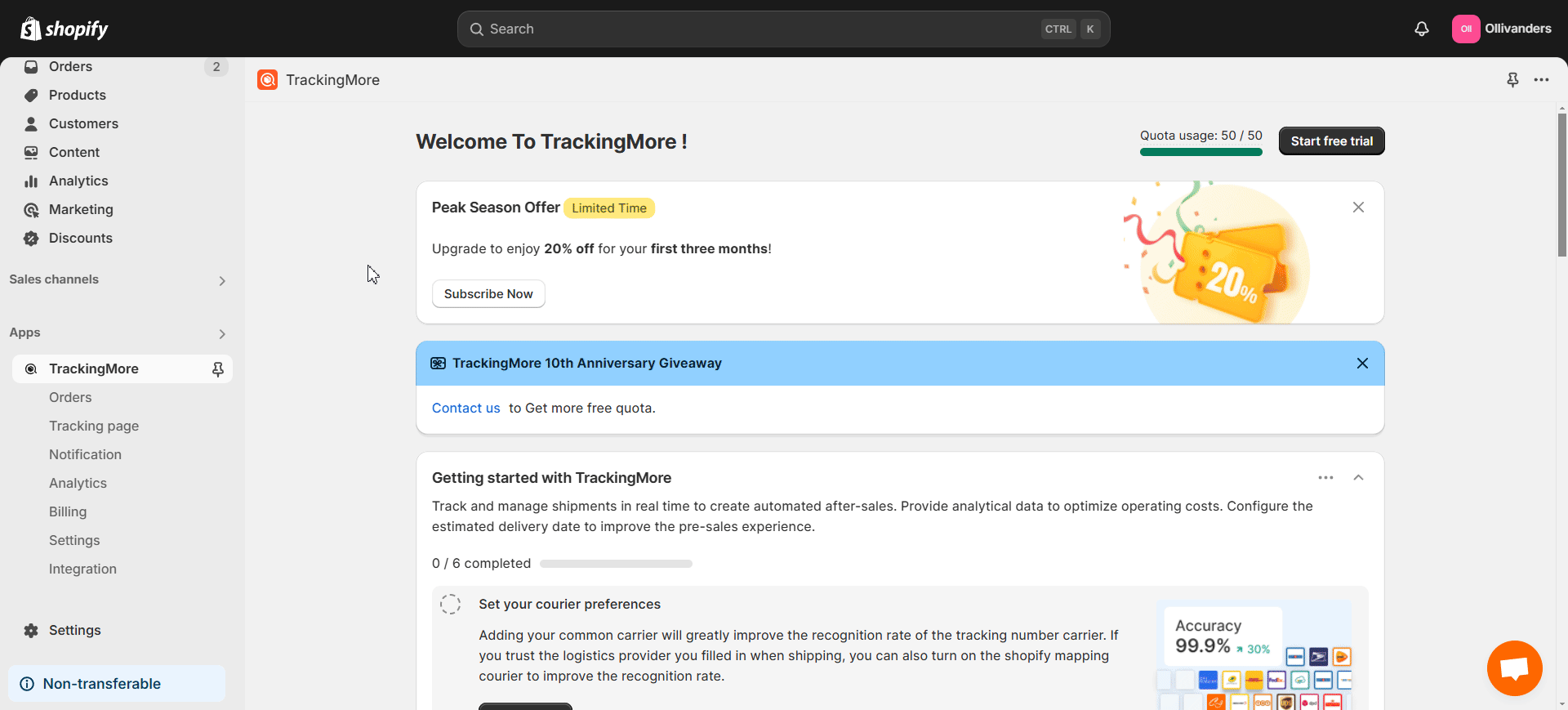
Principaux avantages de l'utilisation de TrackingMore pour les commerçants en ligne
Maintenant, comment le suivi et la gestion des commandes Shopify à l'aide de TrackingMore profitent-ils à votre entreprise Shopify ? Pour mieux comprendre l'impact positif, nous avons compilé quelques avantages que vous pouvez examiner :
- Améliorez l'expérience d'achat des clients grâce à un suivi de marque en temps réel
- Réduire WISMO (Où est ma commande) et tenez vos clients Shopify informés
- Prenez des décisions stratégiques basées sur les données grâce aux analyses complètes de l'application
- Améliorez les taux de conversion et la confiance avec les dates de livraison estimées (EDD) avant et après l'achat
- Réduisez les réclamations grâce à des notifications par e-mail automatisées sur l'état de l'expédition
Combinez le meilleur du suivi des commandes et du référencement dans votre boutique Shopify
Le partenariat entre StoreSEO et TrackingMore fait partie de notre engagement à garantir une expérience plus fluide et plus riche en fonctionnalités pour les marchands Shopify. Grâce à TrackingMore, vous pouvez facilement gérer et suivre les commandes et les expéditions avec précision. Cela vous aide à mieux servir vos clients, à augmenter les conversions et à surveiller votre processus de livraison. Et StoreSEO offre un moyen rapide et pratique d'optimiser votre boutique pour le référencement et d'améliorer sa visibilité sur les moteurs de recherche.
Avec l'aide de ces deux applications, vous pouvez améliorer votre boutique de commerce électronique et les performances de votre entreprise à long terme. Grâce aux nombreuses options de ces applications, vous pouvez économiser plus de temps et de ressources et vous concentrer sur d'autres aspects importants de votre boutique. Nous espérons que vous avez trouvé ce blog utile. Pour d'autres mises à jour intéressantes comme celle-ci, abonnez-vous à nos blogs. Bonne chance!










