Avec Référencement du magasin, vous pouvez optimiser les pages de votre Boutique Shopify pour un meilleur classement SEO dans les résultats des moteurs de recherche. Vous pouvez également examiner le score SEO de votre page. Voyons comment vous pouvez synchroniser les pages dans Shopify avec MagasinSEO.
Note: Avant de commencer, assurez-vous que vous disposez des Application StoreSEO installée sur votre boutique Shopify.
Synchroniser les pages Shopify avec le référencement de la boutique #
Tout d’abord, accédez à votre boutique Shopify et ouvrez le Référencement de magasin application à l'intérieur. À partir de la Tableau de bord Shopify, aller à Applications → Référencement du Store.
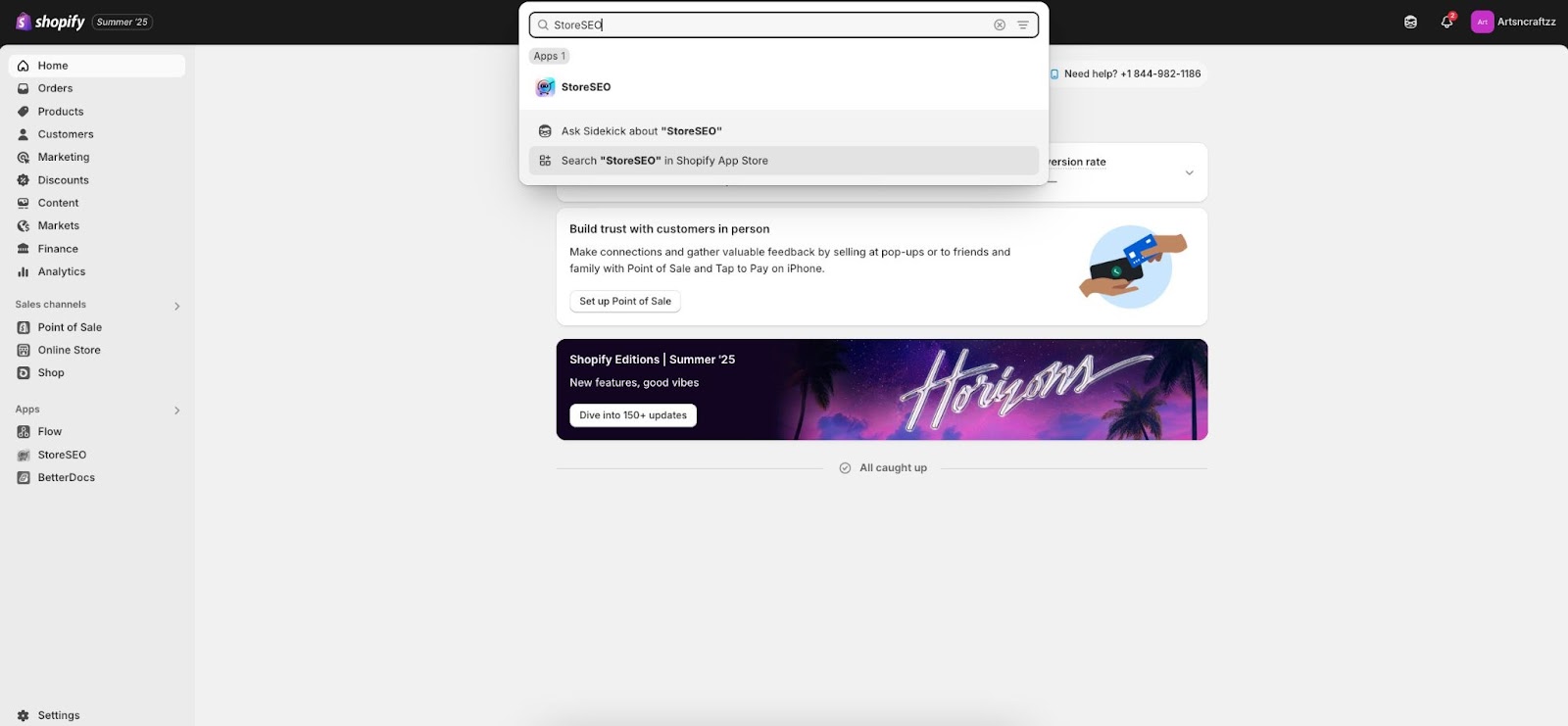
Vous vous retrouverez dans le Référencement du magasin tableau de bord. Maintenant, passez à la 'Pages' onglet et cliquez sur 'Synchroniser les pages. Vous obtiendrez une fenêtre contextuelle pour confirmer le processus. Cliquez sur «Confirmer'.
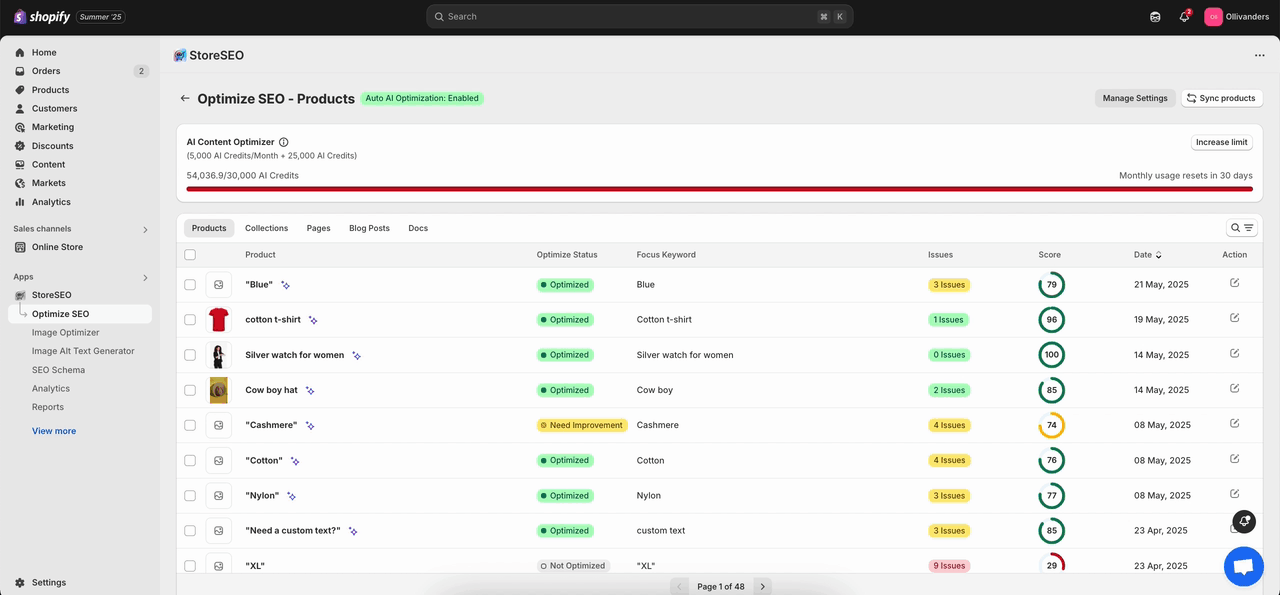
Cette fonctionnalité garantit que toutes vos pages peuvent être optimisées pour le référencement. Lorsque davantage de pages sont ajoutées à votre boutique, vous pouvez utiliser le bouton «Synchroniser' bouton pour vous assurer que toutes les pages ont été répertoriées ici pour optimisation.
Voici comment vous pouvez facilement synchroniser les pages Shopify avec l'application Store SEO.
Vous êtes bloqué ? N'hésitez pas à communiquer avec notre équipe de soutien dédiée pour obtenir de l'aide.









