अपने को समझना और अनुकूलित करना खोज इंजन सूची पूर्वावलोकन यह सिर्फ़ एक अच्छा पहला प्रभाव बनाने के बारे में नहीं है। यह दृश्यता बढ़ाने, ट्रैफ़िक बढ़ाने और अंततः बिक्री को बढ़ावा देने के लिए एक रणनीतिक कदम है। पूर्वावलोकन, जो अक्सर आपके स्टोर और खरीदार के बीच पहली बातचीत होती है, क्लिकथ्रू दरों और, परिणामस्वरूप, आपके स्टोर के SEO प्रदर्शन को महत्वपूर्ण रूप से प्रभावित कर सकती है। आइए सर्च इंजन लिस्टिंग पूर्वावलोकन के यांत्रिकी और आपके Shopify स्टोर की सफलता में उनकी महत्वपूर्ण भूमिका के बारे में जानें।
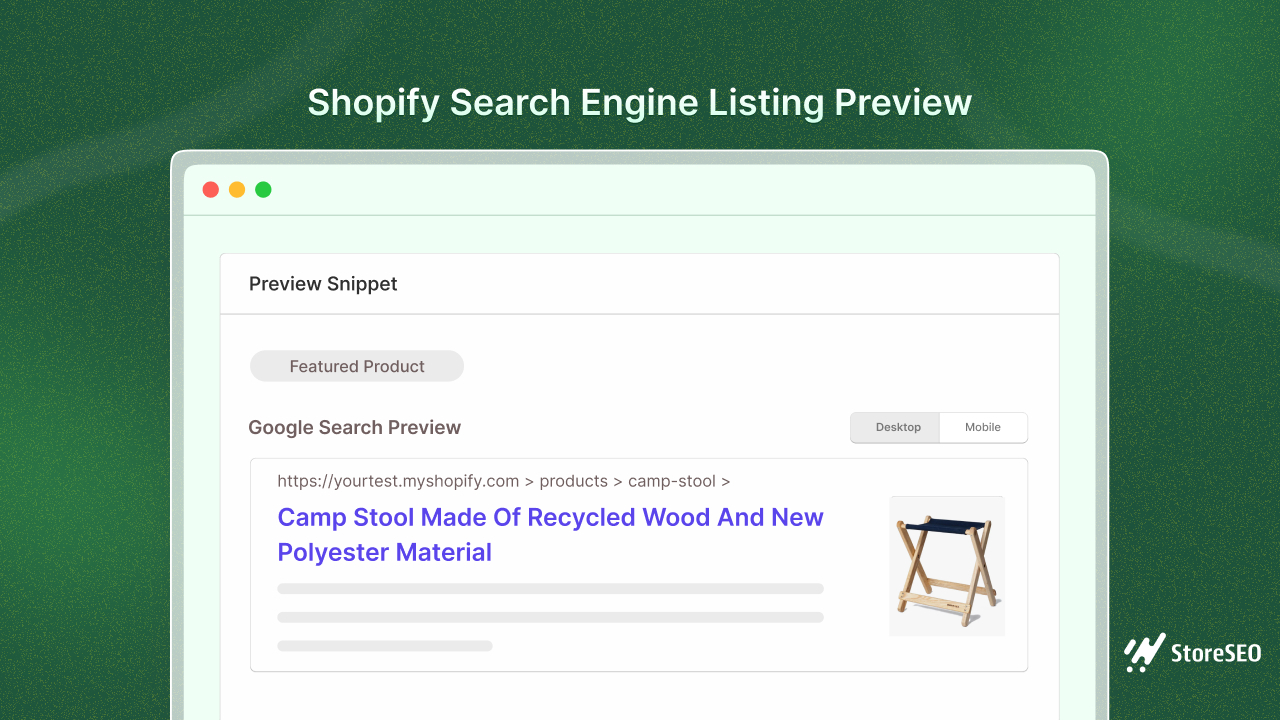
सर्च इंजन लिस्टिंग पूर्वावलोकन को समझना
सबसे पहले, सर्च इंजन लिस्टिंग पूर्वावलोकन वास्तव में क्या है? अनिवार्य रूप से, यह जानकारी का वह स्निपेट है जो खोज परिणामों में तब दिखाई देता है जब कोई व्यक्ति आपकी वेबसाइट से संबंधित विषय खोजता है। इसमें आमतौर पर तीन मुख्य तत्व शामिल होते हैं: शीर्षक टैग, मेटा विवरण और URL.
शीर्षक टैग आपकी खोज सूची की हेडलाइन की तरह है। यह पहली चीज़ है जिसे लोग देखते हैं और इसे ध्यान खींचने वाला और पेज की सामग्री से प्रासंगिक होना चाहिए। इसे एक बेहतरीन पहली छाप छोड़ने का मौका समझें! एक अच्छी तरह से तैयार किया गया शीर्षक टैग लोगों को आपकी साइट पर क्लिक करने के लिए लुभा सकता है।
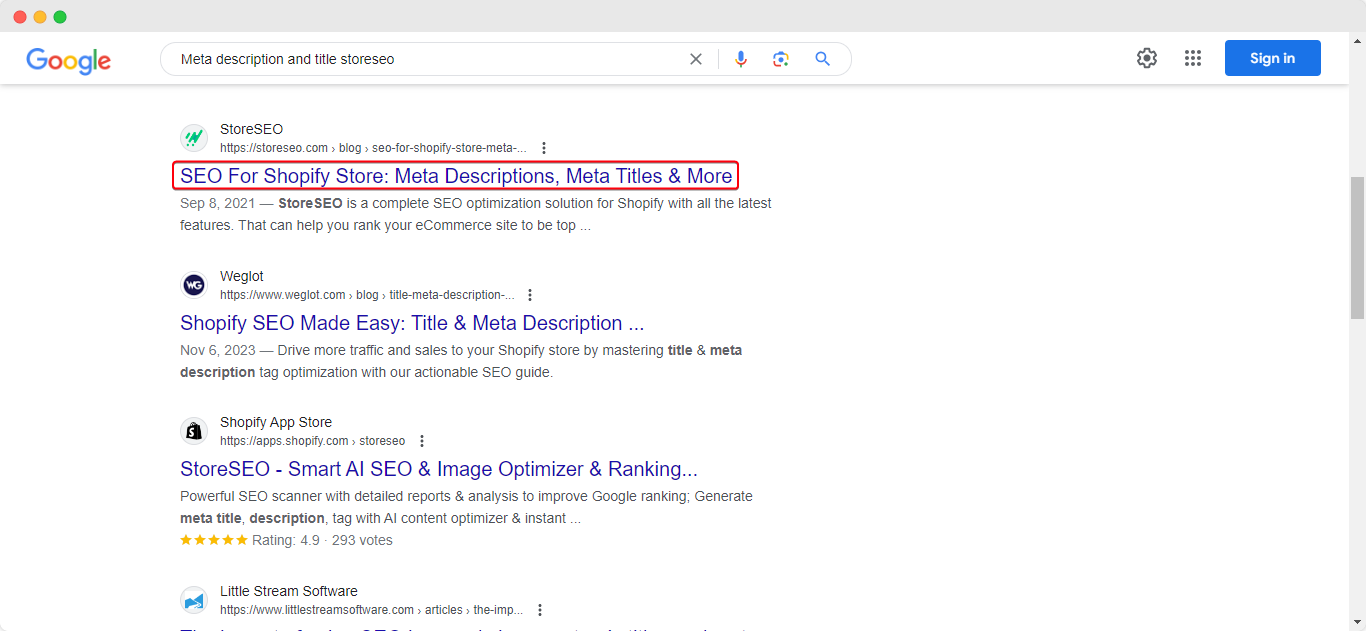
अगला चरण मेटा विवरण है, यह सारांश शीर्षक टैग के नीचे दिखाई देता है और खोजकर्ताओं को यह बताता है कि उन्हें आपके पृष्ठ पर क्या मिलेगा। जबकि मेटा विवरण सीधे खोज रैंकिंग को प्रभावित नहीं करते हैं, वे इस बात में बड़ी भूमिका निभाते हैं कि कोई व्यक्ति आपकी साइट पर जाने का फैसला करता है या नहीं। आप आकर्षक, जानकारीपूर्ण विवरण लिखना चाहते हैं जो लोगों को क्लिक करने के लिए प्रोत्साहित करें।
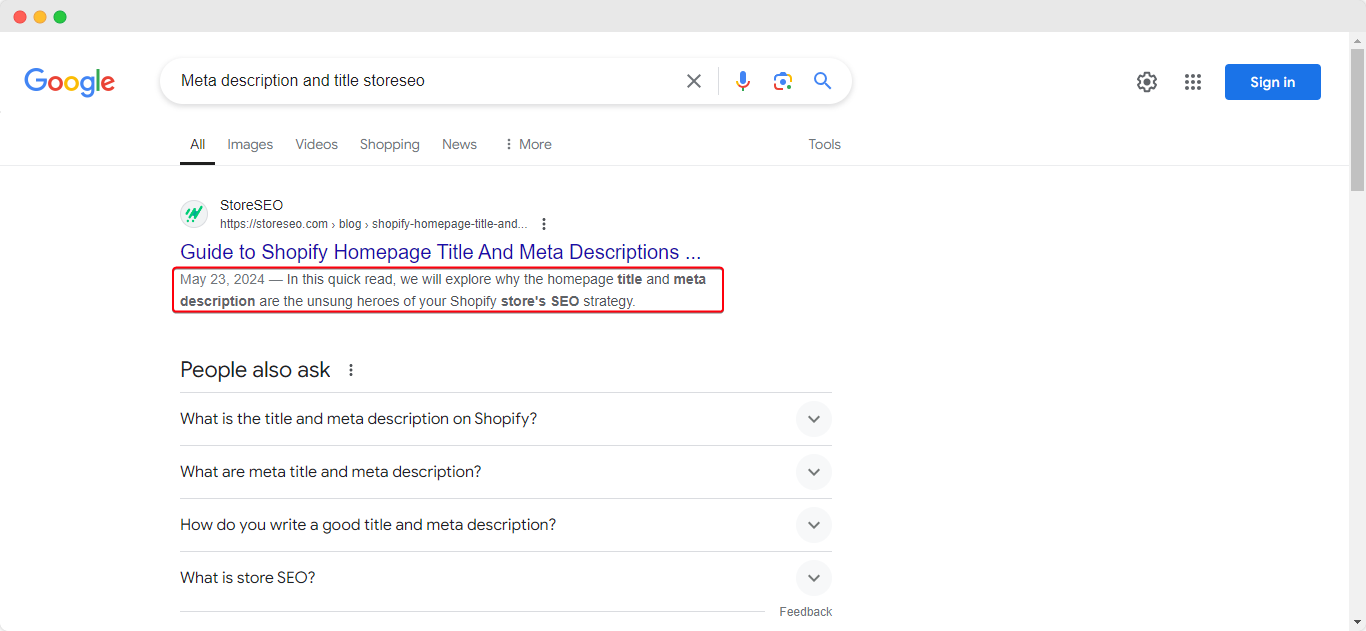
अंत में, पेज का URL या वेब पता होता है। एक साफ, वर्णनात्मक URL जिसमें प्रासंगिक कीवर्ड शामिल हों, लोगों (और खोज इंजन) को इस बारे में स्पष्ट जानकारी दे सकता है कि पेज किस बारे में है। साथ ही, संक्षिप्त URL को साझा करना और याद रखना आसान होता है।
अब, आप सोच रहे होंगे कि सर्च इंजन लिस्टिंग पूर्वावलोकन आपकी वेबसाइट के प्रदर्शन को कैसे प्रभावित करते हैं। सच तो यह है कि वे बहुत बड़ा अंतर ला सकते हैं! एक आकर्षक पूर्वावलोकन उच्च क्लिकथ्रू दरों की ओर ले जा सकता है, जिसका अर्थ है कि अधिक लोग खोज परिणामों में दूसरों की तुलना में आपकी साइट को चुन रहे हैं। यह सर्च इंजन को सकारात्मक संकेत भेजता है और धीरे-धीरे आपकी रैंकिंग में सुधार कर सकता है।
लेकिन यह सिर्फ़ एल्गोरिदम के बारे में नहीं है, सर्च इंजन लिस्टिंग प्रीव्यू अक्सर ग्राहक का आपके ब्रांड से संपर्क का पहला बिंदु होता है। अगर आपका प्रीव्यू भ्रामक, स्पैमी या अप्रासंगिक है, तो लोग आपकी साइट पर आने से पहले ही आपके व्यवसाय के बारे में नकारात्मक धारणा बना सकते हैं।
Shopify में सर्च इंजन लिस्टिंग पूर्वावलोकन तक कैसे पहुँचें
Shopify पर ऑनलाइन स्टोर का प्रबंधन करते समय, आपको जिस मुख्य पहलू पर ध्यान देना चाहिए, वह यह है कि आपका स्टोर सर्च इंजन के नतीजों में कैसा दिखाई देता है। यहीं पर सर्च इंजन लिस्टिंग प्रीव्यू काम आता है। इस मामले में, इस उद्देश्य के लिए, Shopify ऐप पूरे वर्कफ़्लो को सुचारू बना सकते हैं।
उन्नत SEO विश्लेषण और अनुकूलन के लिए StoreSEO का उपयोग करना
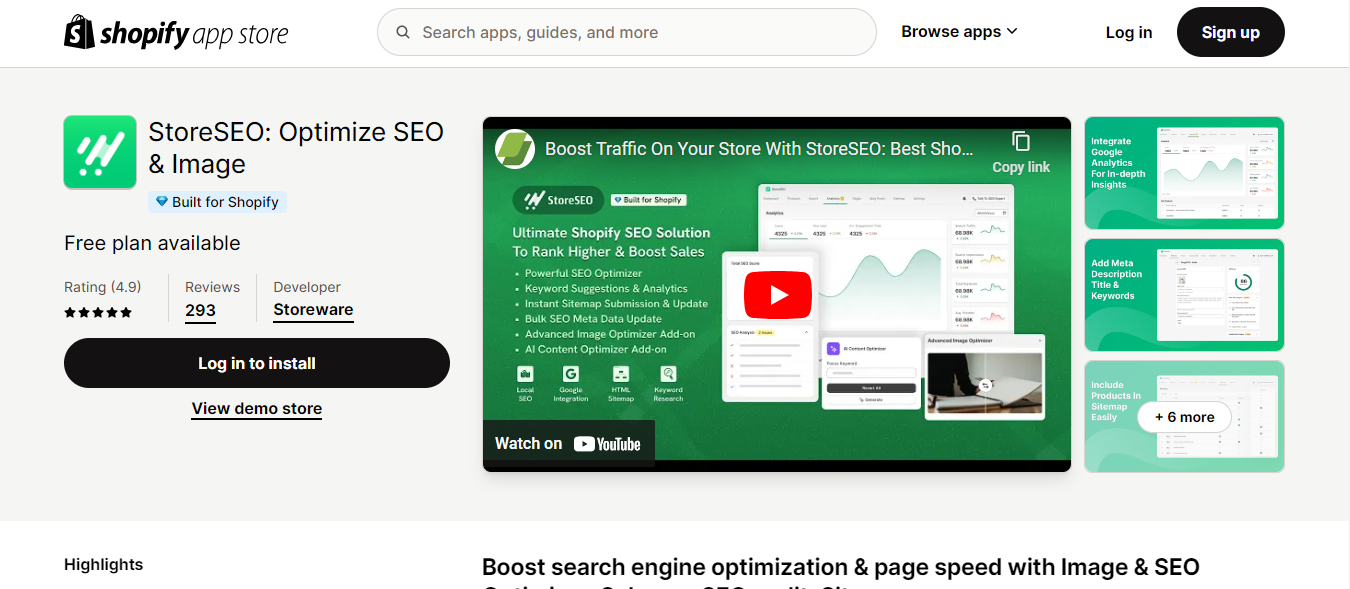
SEO ऑप्टिमाइज़ेशन में गहराई से उतरने की चाह रखने वालों के लिए, Shopify आपके स्टोर की सर्च इंजन विज़िबिलिटी और ऑपरेशनल दक्षता को बढ़ाने के लिए डिज़ाइन किए गए कई ऐप और थर्ड-पार्टी टूल प्रदान करता है। ऐसा ही एक टूल है StoreSEO, जो आपके SEO को मैनेज करने और बेहतर बनाने के लिए एडवांस्ड फीचर्स प्रदान करता है।
स्टोरएसईओ विशेषताएं:
- कीवर्ड अनुसंधान: स्टोरएसईओ सबसे प्रभावी की पहचान करने में मदद करता है कीवर्ड अनुसंधान अपने उत्पादों और पृष्ठों के लिए, यह सुनिश्चित करें कि आपकी सामग्री संभावित ग्राहकों की खोज के अनुरूप है।
- एसईओ ऑडिट: उपकरण प्रदर्शन कर सकता है व्यापक ऑडिट आपके Shopify स्टोर की जांच करें, और उन समस्याओं की पहचान करें जो आपके सर्च इंजन के प्रदर्शन में बाधा डाल रही हैं, जैसे खराब कीवर्ड ऑप्टिमाइज़ेशन, टूटे हुए लिंक या धीमा पेज लोडिंग समय।
- ऑनपेज अनुकूलन: स्टोरएसईओ व्यक्तिगत पृष्ठ तत्वों जैसे शीर्षक, मेटा विवरण और अनुकूलन के लिए सुझाव प्रदान करता है इमेजिस, जिससे व्यापक तकनीकी ज्ञान की आवश्यकता के बिना एसईओ सर्वोत्तम प्रथाओं का पालन करना आसान हो जाता है।
चलिए अब प्रक्रिया में आगे बढ़ते हैं। चरण-दर-चरण विश्लेषण का पालन करके हम Shopify खोज इंजन लिस्टिंग पूर्वावलोकन देखेंगे और आगे अनुकूलन करेंगे।
चरण 1: स्टोरएसईओ ऐप तक पहुंच
आइए हम आपको बताते हैं कि आप अपने स्टोर को और अधिक आकर्षक बनाने के लिए इन पूर्वावलोकनों तक कैसे पहुँच सकते हैं और उन्हें कैसे संपादित कर सकते हैं। StoreSEO पर जाएँ, और ' पर क्लिक करें।एसईओ अनुकूलित करें'
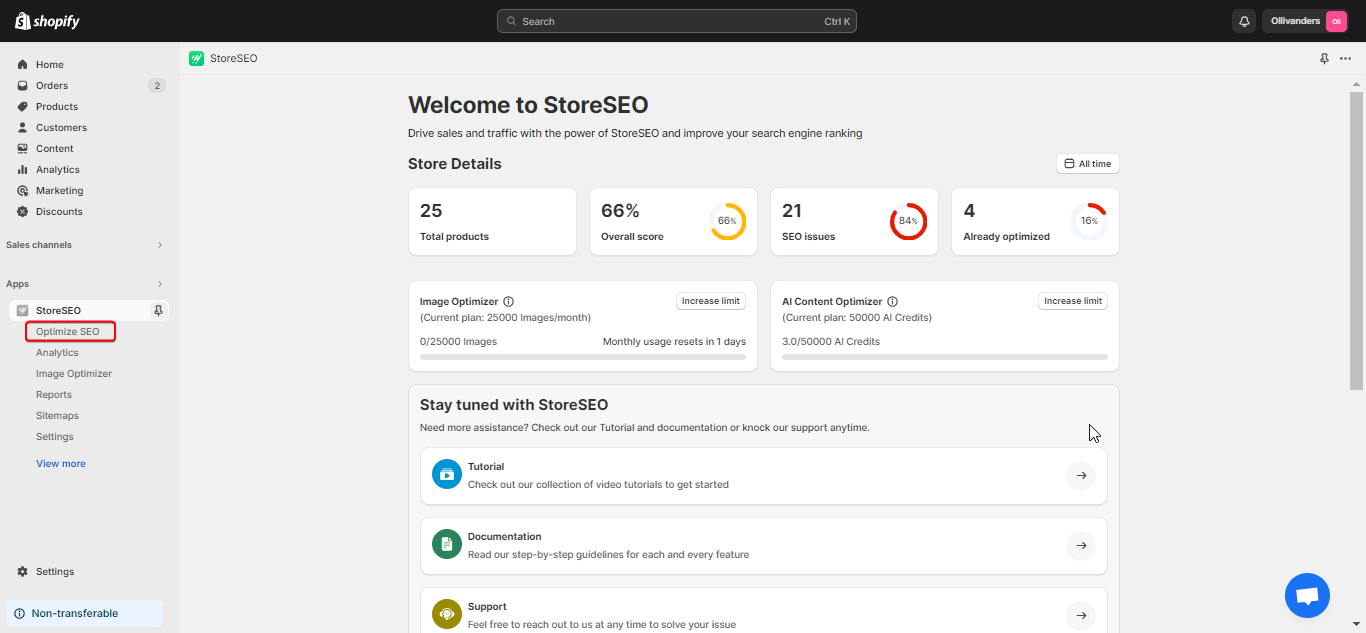
चरण 2: उत्पाद का चयन करें
अब उस उत्पाद को चुनें जिसके लिए आप खोज इंजन सूची को संपादित करना चाहते हैं, और उत्पाद पर क्लिक करें और आपको अनुकूलन अनुभाग में ले जाया जाएगा।
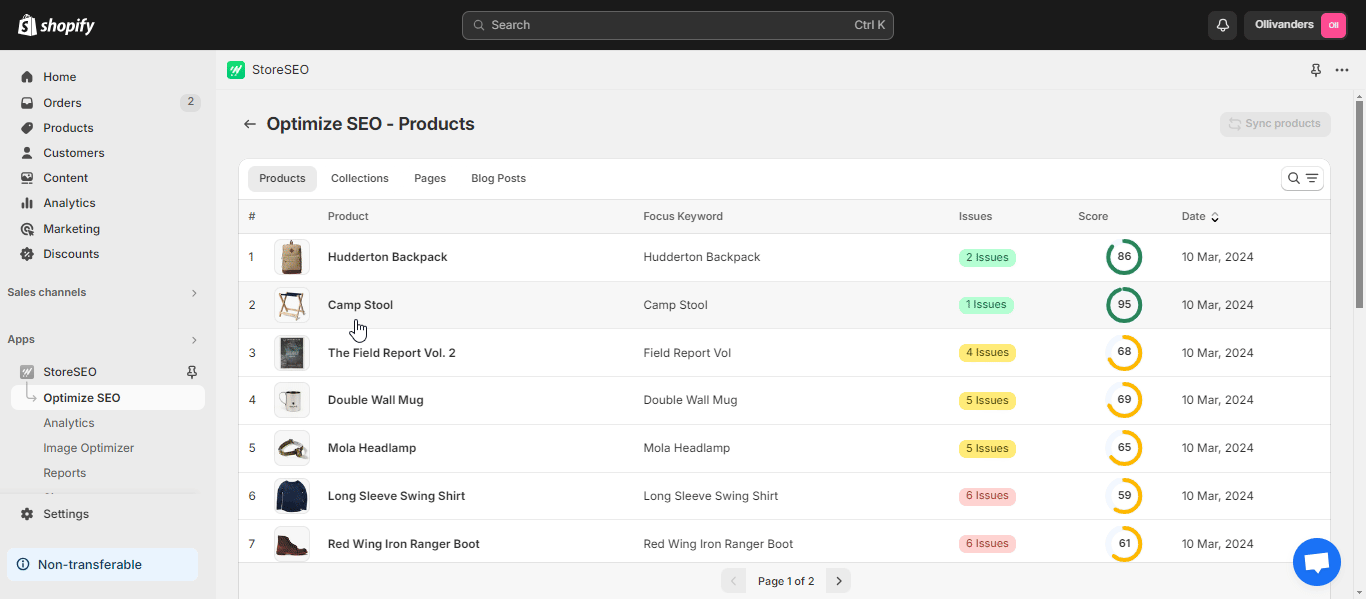
चरण 3: विवरण संपादित करें
अब, आपको अपनी लिस्टिंग पूर्वावलोकन को संपादित करने के लिए फ़ील्ड दिखाई देंगे। एक-एक करके उन पर जाएँ और उन्हें तदनुसार संपादित करें।
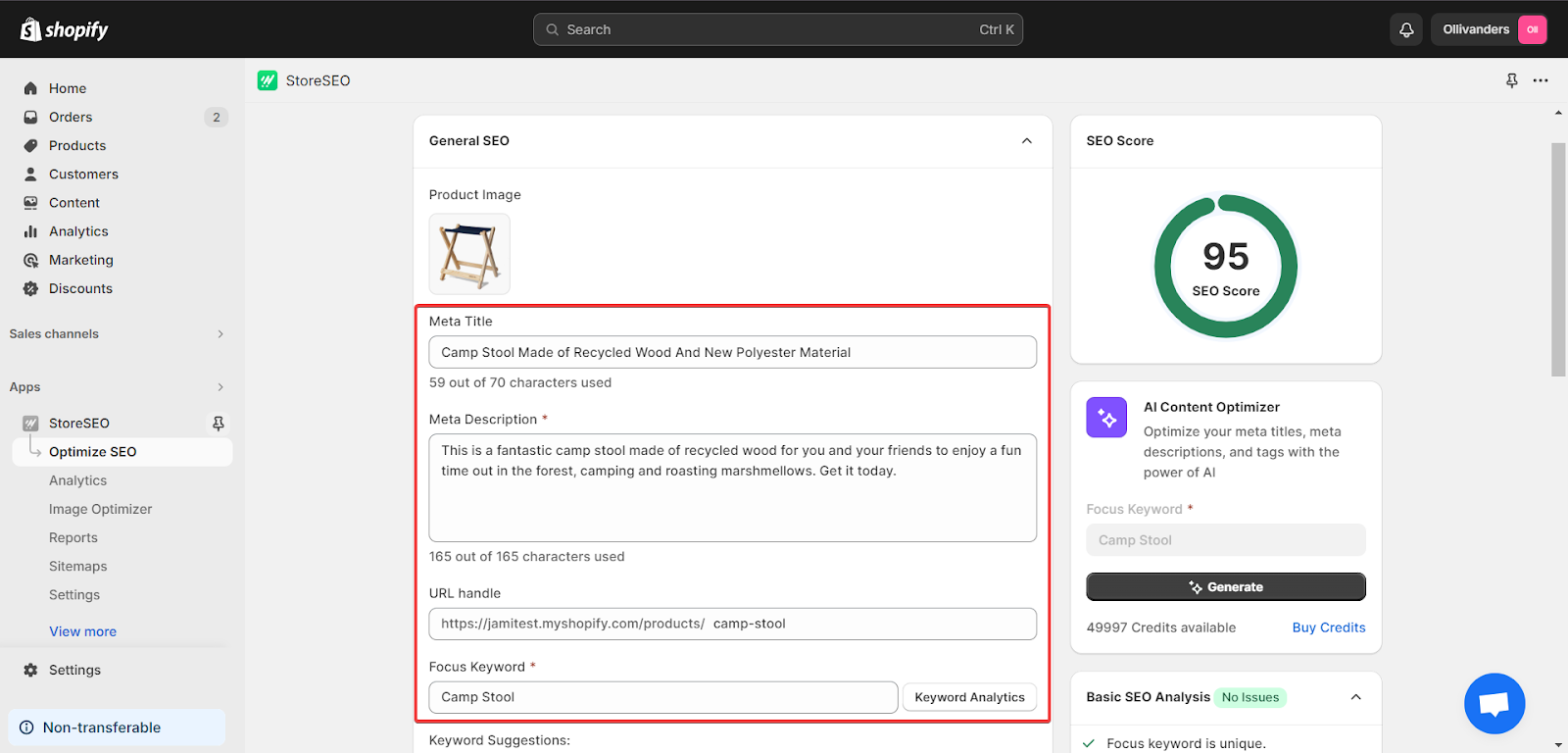
चरण 4: अंतिम पूर्वावलोकन की जाँच करें
एक बार जब आप मेटा शीर्षक, विवरण और URL के साथ काम कर लें, तो नीचे स्क्रॉल करें और पूर्वावलोकन के लिए प्रदान की गई सभी जानकारी का पूर्वावलोकन देखें।
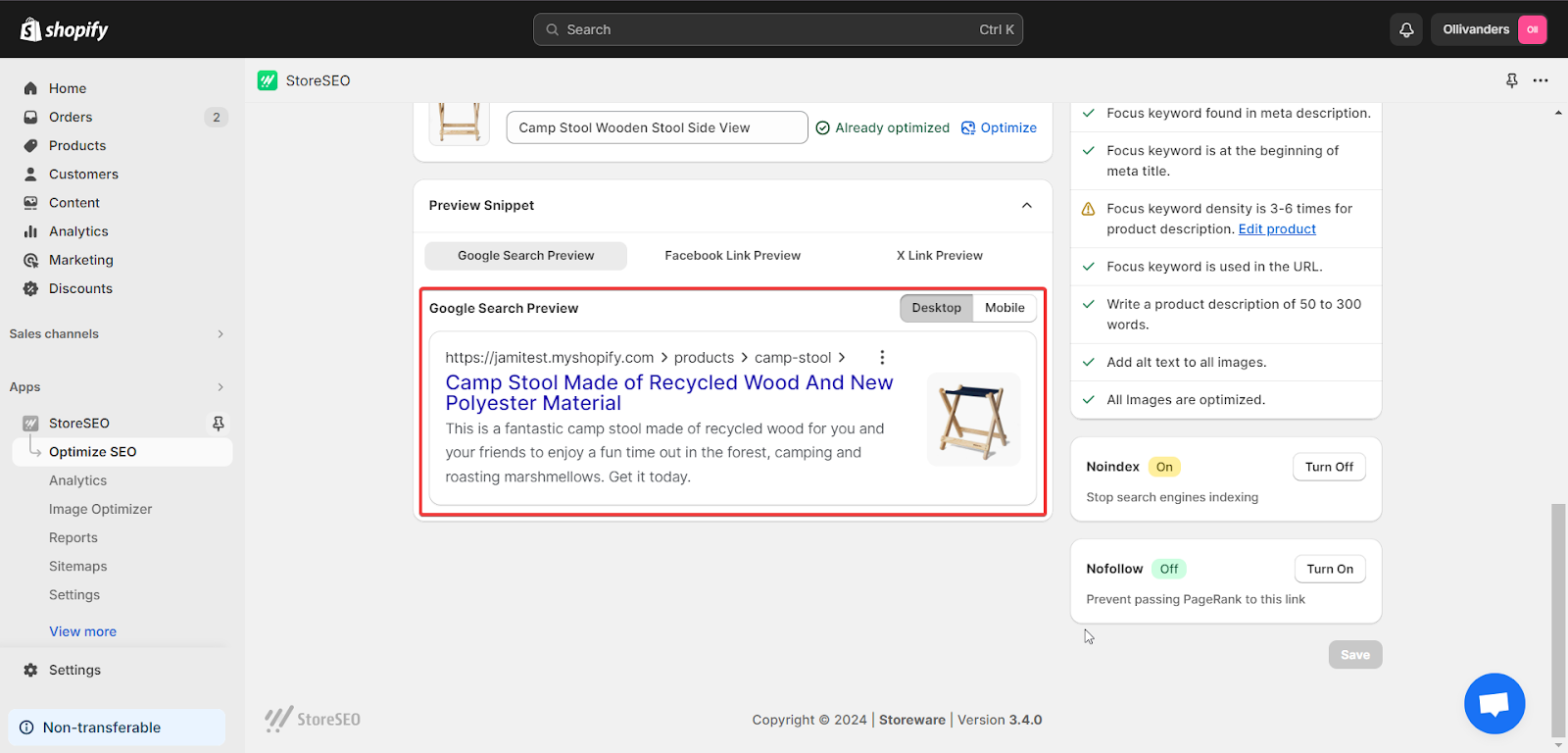
इस तरह आप आसानी से अपने Shopify स्टोर के लिए StoreSEO पर अपनी सर्च इंजन लिस्टिंग का रीयल-टाइम पूर्वावलोकन संपादित और देख सकते हैं। अधिक जानकारी के लिए, आप पूरा लेख यहाँ देख सकते हैं खोज इंजन सूची पूर्वावलोकन संपादित करना.
उन्नत खोज इंजन सूची पूर्वावलोकन संपादन युक्तियाँ
जब बात आपकी व्यावसायिक वेबसाइट को सर्च इंजन के नतीजों में अलग दिखाने की आती है, तो सर्च इंजन लिस्टिंग पूर्वावलोकन को संपादित करना एक महत्वपूर्ण कदम है। यह पूर्वावलोकन अनिवार्य रूप से आपका डिजिटल स्टोरफ्रंट है, और एक भौतिक स्टोरफ्रंट की तरह ही, ग्राहकों को आकर्षित करने के लिए इसे आकर्षक और स्पष्ट होना चाहिए। आइए सर्च इंजन लिस्टिंग पूर्वावलोकन के घटकों को तोड़ें और चर्चा करें कि प्रत्येक को कैसे अनुकूलित किया जाए बेहतर एसईओ प्रदर्शन.
मेटा शीर्षक
पेज का शीर्षक या शीर्षक टैग SEO के लिए महत्वपूर्ण है क्योंकि यह पहली चीज़ है जिसे उपयोगकर्ता और खोज इंजन देखते हैं। इसे अनुकूलित करने के लिए, इसे संक्षिप्त और वर्णनात्मक रखें, आदर्श रूप से लगभग 50-60 अक्षरसर्च इंजन को आपके पेज के विषय को समझने में मदद करने के लिए प्रासंगिक कीवर्ड से शुरुआत करें। क्लिक को प्रोत्साहित करने के लिए इसे आकर्षक बनाएं, लेकिन कीवर्ड स्टफिंग से बचें क्योंकि यह स्पैम लग सकता है और आपके SEO को नुकसान पहुंचा सकता है। सुनिश्चित करें कि शीर्षक आपके पेज की सामग्री को सटीक रूप से दर्शाता है ताकि उच्च बाउंस दरों को रोका जा सके, जो आपके SEO को नकारात्मक रूप से प्रभावित कर सकता है।
मेटा विवरण
एक बढ़िया मेटा विवरण आपकी क्लिकथ्रू दरों को बढ़ा सकता है, भले ही यह सीधे SEO रैंकिंग को प्रभावित न करे। इसे 160 अक्षरों से कम रखें ताकि यह कट न जाए, “अधिक जानें” या “अभी खरीदें” जैसे कॉल टू एक्शन के साथ सक्रिय भाषा का उपयोग करें और अपने उत्पाद या सेवा को अद्वितीय बनाने वाली चीज़ों को हाइलाइट करें। स्वाभाविक रूप से प्रासंगिक कीवर्ड शामिल करें क्योंकि वे खोज परिणामों में बोल्ड हो सकते हैं, और सुनिश्चित करें कि यह अतिरिक्त संदर्भ जोड़कर आपके पृष्ठ शीर्षक को पूरक बनाता है।
यूआरएल
अपनी साइट के SEO को बढ़ावा देने के लिए, सुनिश्चित करें कि आपके URL स्पष्ट और तार्किक हों, जो आपकी वेबसाइट की संरचना को दर्शाते हों। उन्हें छोटा, पढ़ने योग्य और अनावश्यक मापदंडों से मुक्त रखें। सर्च इंजन को आपकी सामग्री को समझने में मदद करने के लिए प्रासंगिक कीवर्ड शामिल करें। शब्दों को अलग करने के लिए अंडरस्कोर के बजाय हाइफ़न का उपयोग करें और डुप्लिकेट सामग्री की समस्याओं को रोकने के लिए बड़े अक्षरों से बचें।
सर्च इंजन लिस्टिंग पूर्वावलोकन संपादन के लिए बचने योग्य सामान्य गलतियाँ
Shopify स्टोर के मालिक अक्सर कीवर्ड की अधिकता करके अपने सर्च इंजन लिस्टिंग पूर्वावलोकन को गड़बड़ कर देते हैं, जिससे टेक्स्ट को पढ़ना मुश्किल हो जाता है और उन्हें दंडित किया जा सकता है। वे अपने मेटा शीर्षक और विवरण को संरेखित न करके भी लक्ष्य से चूक जाते हैं। अलग-अलग पेजों के लिए एक ही मेटा विवरण का उपयोग करना एक और आम गलती है जो सर्च इंजन और उपयोगकर्ताओं दोनों को भ्रमित करती है। साथ ही, कई लोग अपने मेटा विवरण में एक आकर्षक कॉल टू एक्शन शामिल करना भूल जाते हैं, जो क्लिक को प्रोत्साहित करने के लिए महत्वपूर्ण है।
अपने Shopify स्टोर की सर्च इंजन रैंकिंग को बढ़ाने के लिए, अपने सर्च इंजन लिस्टिंग प्रीव्यू में स्मार्ट कीवर्ड के इस्तेमाल पर ध्यान दें- पेज टाइटल, मेटा विवरण और URL। आपका पेज टाइटल एक हेडलाइन की तरह है, इसे प्रभावशाली बनाएं और इसमें ऐसे प्राथमिक कीवर्ड शामिल करें जो आपके पेज की सामग्री को दर्शाते हों। मेटा विवरण, रैंकिंग को सीधे प्रभावित नहीं करते हैं, लेकिन क्लिकथ्रू दरों के लिए महत्वपूर्ण हैं। क्लिक को आकर्षित करने के लिए उन्हें द्वितीयक कीवर्ड के साथ संक्षिप्त, आकर्षक सारांश बनाएं। अंत में, सर्च इंजन और उपयोगकर्ताओं को एक नज़र में आपके पेज की प्रासंगिकता को समझने में मदद करने के लिए अपने URL को साफ और कीवर्ड-समृद्ध रखें।
Shopify के साथ एकीकरण से सुचारू कार्यप्रवाह मिलता है
Shopify-केंद्रित टूल होने के नाते, StoreSEO आपके स्टोर के साथ सहजता से एकीकृत होता है, जो उपयोगकर्ता के अनुकूल इंटरफ़ेस और Shopify के प्लेटफ़ॉर्म के लिए विशिष्ट रूप से तैयार की गई अनुशंसाएँ प्रदान करता है। यह एकीकरण सुनिश्चित करता है कि आप ऐप के माध्यम से सीधे परिवर्तन लागू कर सकते हैं, जिससे अनुकूलन प्रक्रिया सुव्यवस्थित हो जाती है।
आशा है कि आप Shopify सर्च इंजन लिस्टिंग पूर्वावलोकन की अवधारणा को समझ गए होंगे। क्या आपको हमारा ब्लॉग उपयोगी लगा? अगर लगा, तो कृपया हमारे ब्लॉग की सदस्यता लें उद्योग-संबंधित विषयों पर अधिक टिप्स, ट्यूटोरियल और अपडेट के लिए.










