StoreSEO के माध्यम से अपने Shopify स्टोर को Google Analytics में एकीकृत करने में बस कुछ ही मिनट लगते हैं और शक्तिशाली जानकारियां सामने आती हैं: वास्तविक समय का ऑर्गेनिक ट्रैफ़िक डेटा, सत्र, ईवेंट गणना और बहुत कुछ, ये सब सीधे आपके StoreSEO एनालिटिक्स डैशबोर्ड के अंदर।.
स्टोरएसईओ को गूगल एनालिटिक्स के साथ कैसे एकीकृत करें #
यह चरण-दर-चरण दस्तावेज़ आपको प्रारंभिक प्रमाणीकरण से लेकर आपके Google Analytics डेटा को देखने तक की पूरी प्रक्रिया से परिचित कराएगा। आपको बस अपने Google खाते से कुछ बार साइन इन करना होगा (Google को प्रत्येक सेवा के लिए अलग-अलग अनुमतियों की आवश्यकता होती है).
चरण 1: Google के साथ अपने स्टोर को प्रमाणित करें #
सबसे पहले, अपने डैशबोर्ड से, नेविगेट करें 'सेटिंग्स' → 'गूगल एकीकरण' टैब पर क्लिक करें। अब, आपको '‘अब साइन इन करो' बटन।

अब, अपने स्टोर से कनेक्ट करने के लिए अगली विंडो से अपने Google Analytics खाते के साथ कॉन्फ़िगर किए गए Google खाते का चयन करें। लॉग इन करने के बाद, प्रमाणीकरण तुरंत हो जाएगा।
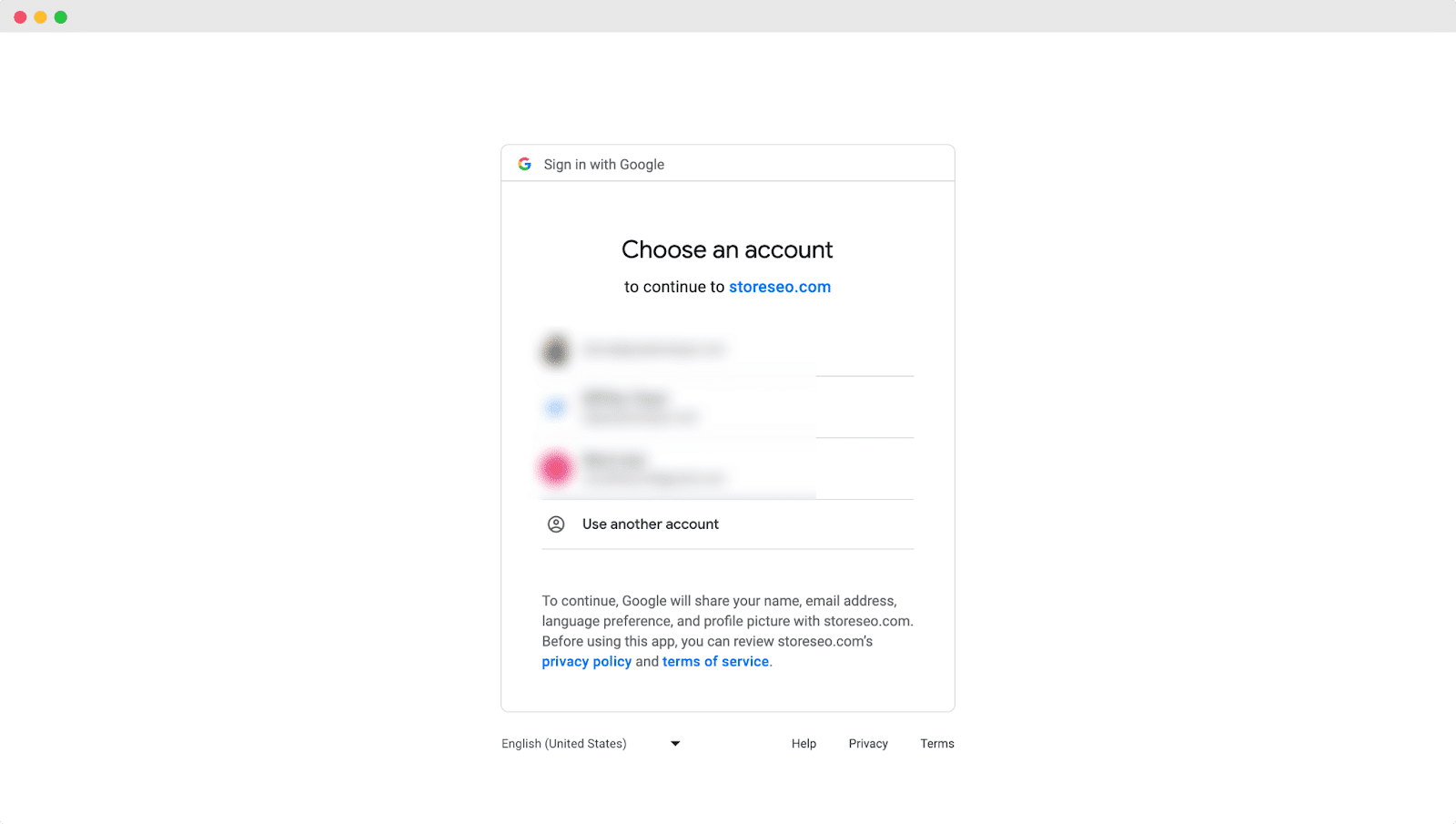
चरण 2: Google के साथ साइट सत्यापित करें #
इसके बाद, 'पर क्लिक करेंअभी सत्यापित करें' बटन पर क्लिक करके अपनी शॉपिफाई स्टोर वेबसाइट को सत्यापित करें।
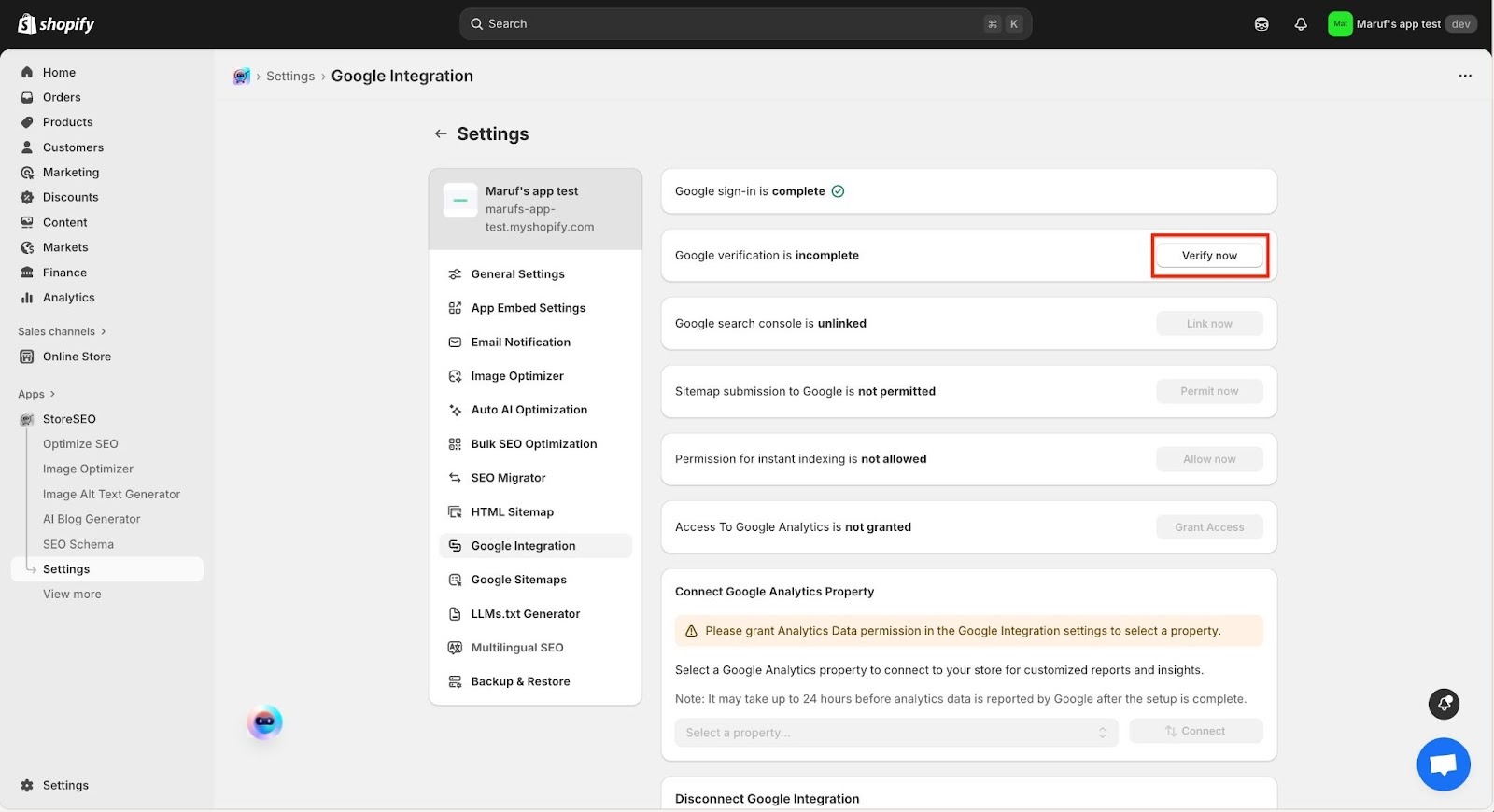
अब, आपको एक विंडो मिलेगी जहाँ आपको अपने उसी जीमेल अकाउंट में फिर से लॉग इन करना होगा। एक बार जब आप अपने जीमेल में लॉग इन कर लेंगे, तो आपका स्टोर वेरिफिकेशन हो जाएगा।
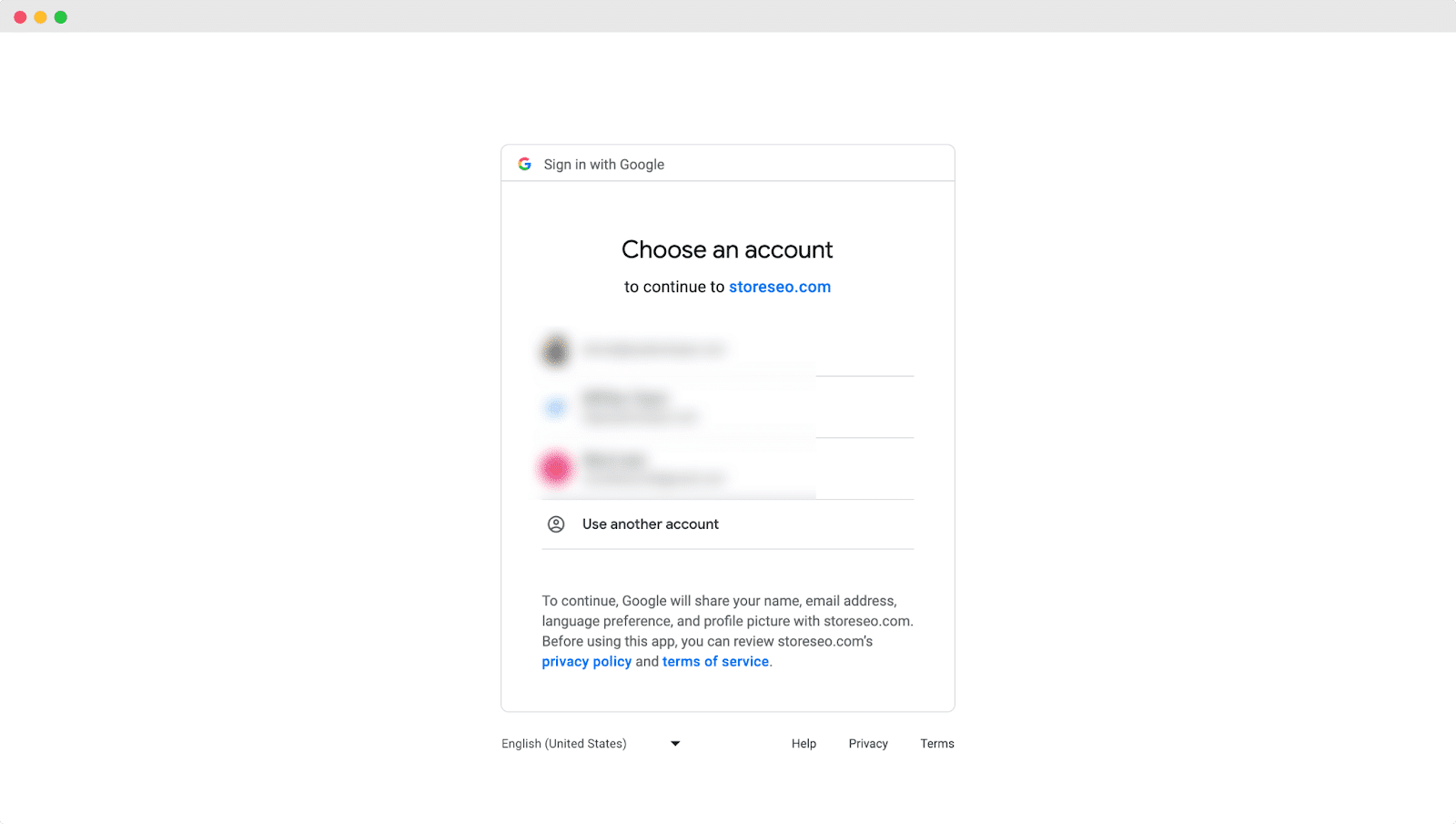
चरण 3: Google खोज कंसोल में साइट जोड़ें #
अपनी साइट को Google से सत्यापित करने के बाद, 'अभी लिंक करें' बटन पर क्लिक करें और StoreSEO को Google Search Console के साथ एकीकृत करें। अब, अगली विंडो आने का इंतज़ार करें।
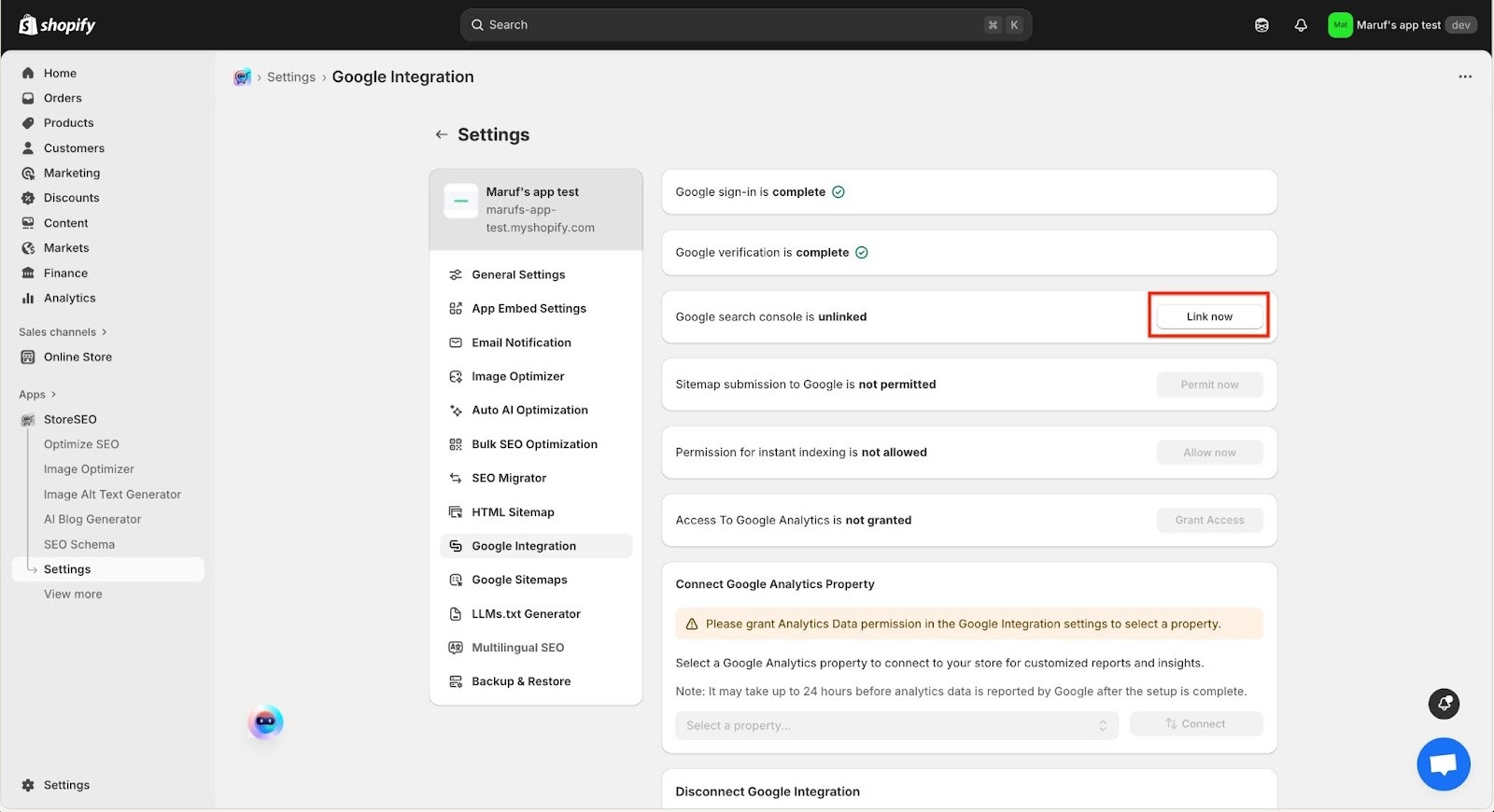
अब, आपको एक विंडो मिलेगी जहाँ आपको अपने उसी जीमेल अकाउंट में फिर से लॉग इन करना होगा। अपने जीमेल में लॉग इन करें, फिर 'पर क्लिक करें।अनुमति दें' बटन।
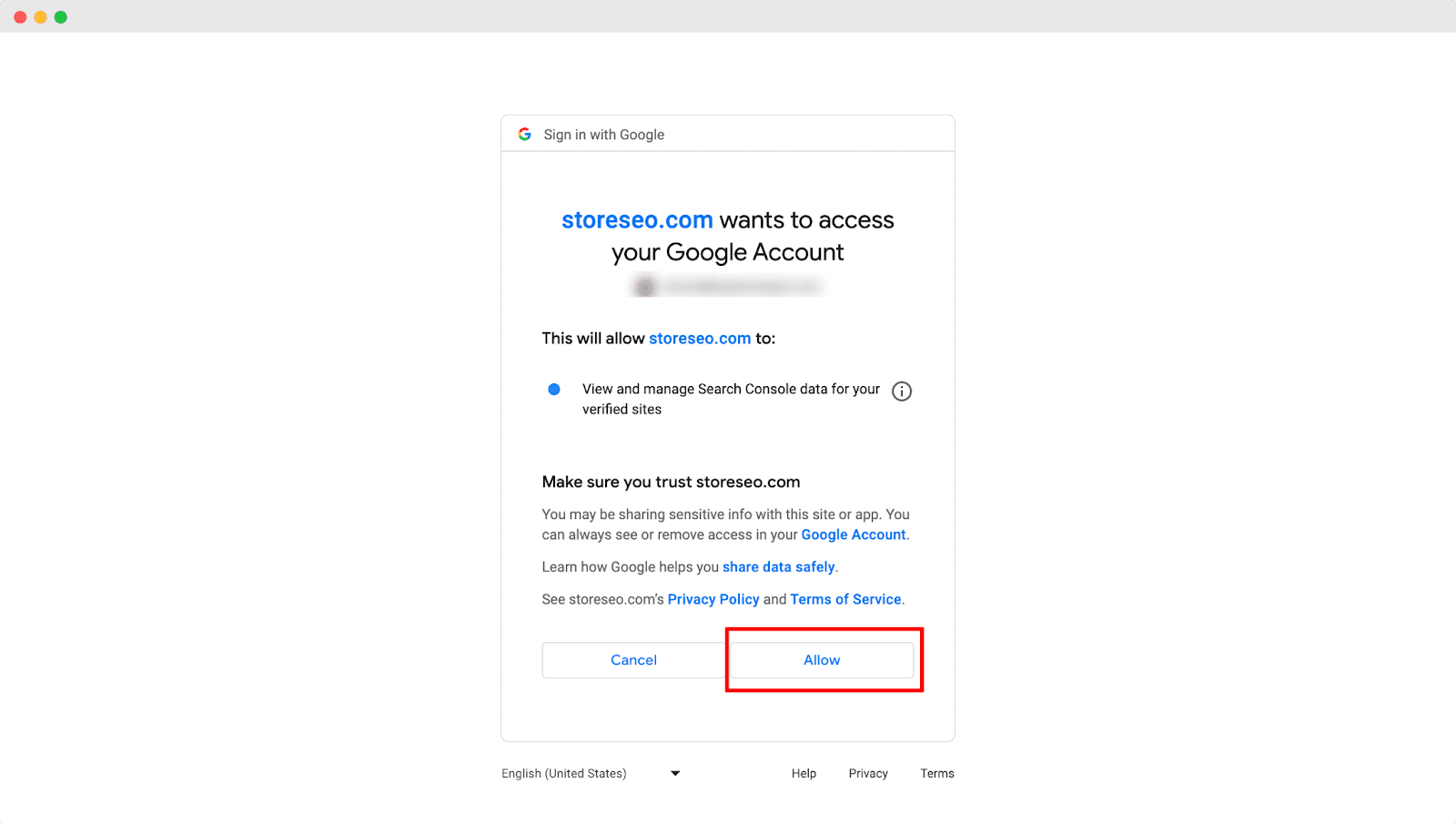
चरण 4: Google को साइटमैप सबमिट करें #
पर क्लिक करें 'अभी अनुमति दें' बटन पर क्लिक करके अपना Shopify स्टोर साइटमैप Google पर सबमिट करें। एक बार जब आप 'अभी अनुमति दें' बटन पर क्लिक करने पर, आपका स्टोर साइटमैप स्वचालित रूप से Google को सबमिट कर दिया जाएगा।

अब, आपको एक विंडो मिलेगी जहाँ आपको अपने उसी जीमेल अकाउंट में फिर से लॉग इन करना होगा। एक बार जब आप अपने जीमेल अकाउंट में लॉग इन कर लेंगे, तो आपका स्टोर साइटमैप अपने आप Google को सबमिट हो जाएगा।
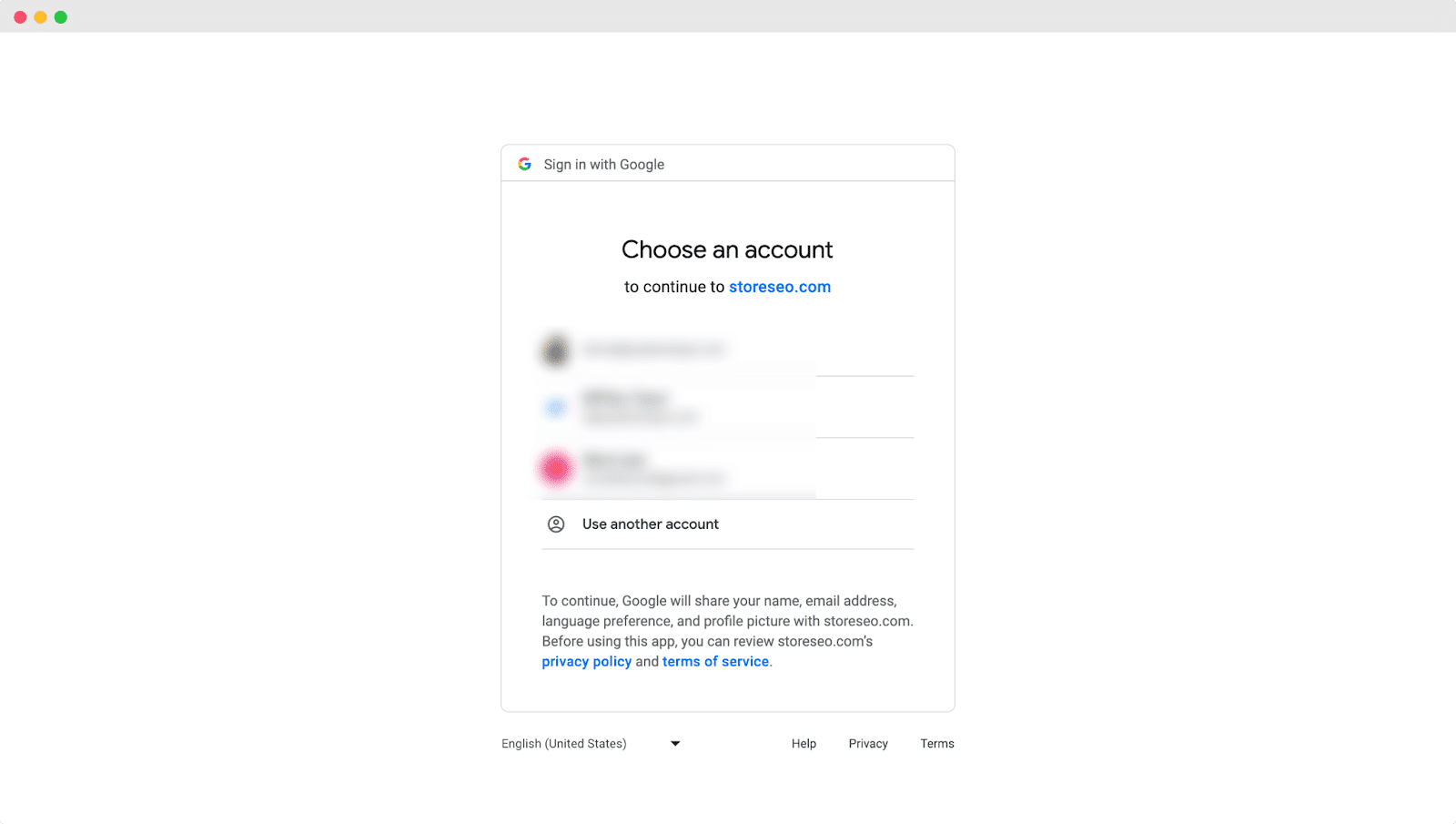
चरण 5: त्वरित अनुक्रमण के लिए अनुमति प्रदान करें #
इसके बाद, 'पर क्लिक करेंअभी अनुमति दें' बटन पर क्लिक करके अपने स्टोर को तुरंत इंडेक्स करने के लिए आवश्यक अनुमति प्रदान करें।
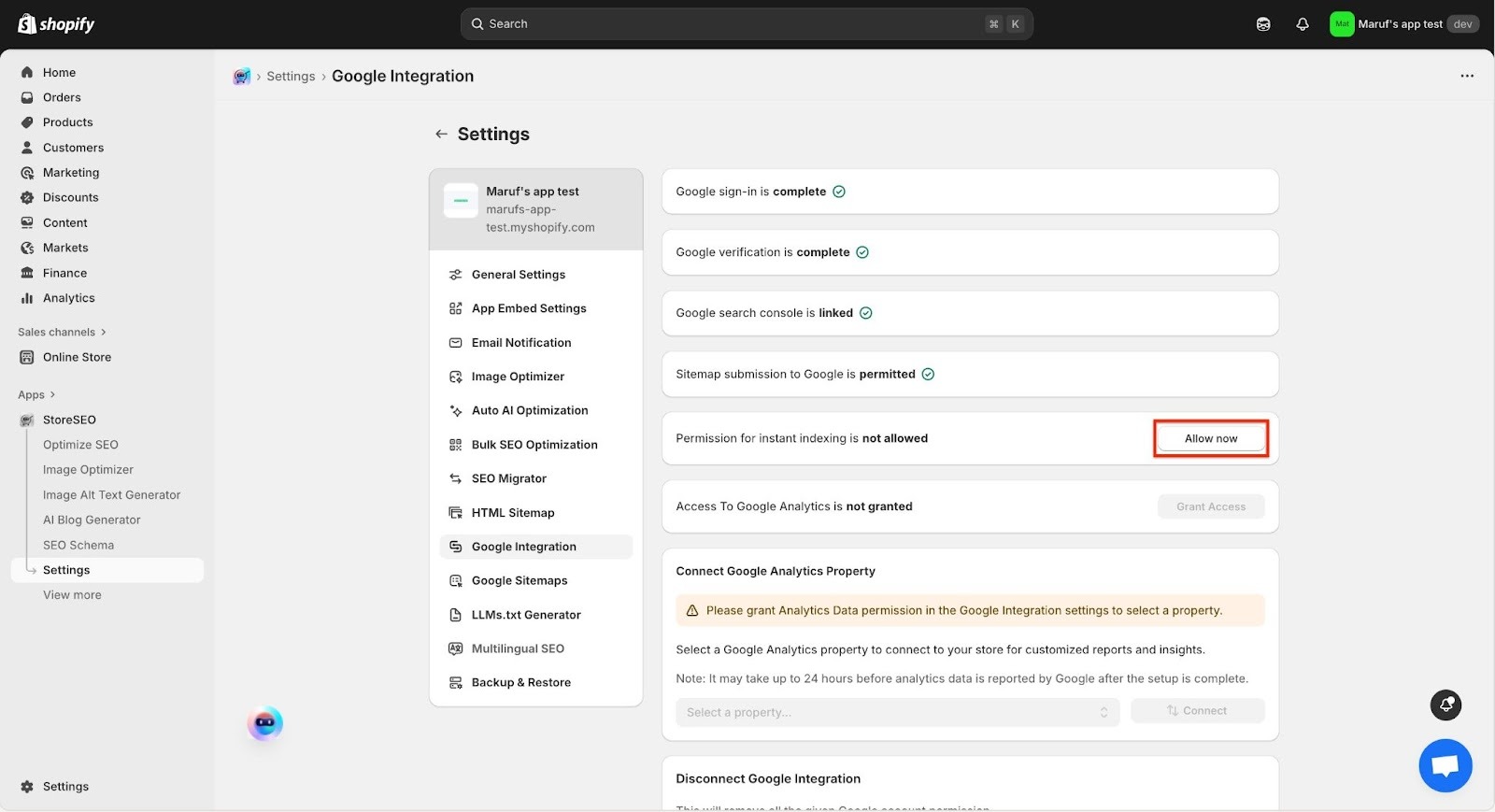
अब, आपको एक विंडो मिलेगी जहाँ आपको अपने उसी जीमेल अकाउंट में फिर से लॉग इन करना होगा। अपने जीमेल में लॉग इन करें, फिर 'पर क्लिक करें।अनुमति दें' बटन।
चरण 6: Google Analytics अनुमति एक्सेस प्रदान करें #
यहां आपको अपने स्टोर पर Google Analytics सुविधा सक्षम करने के लिए आगे बढ़ने की अनुमति देनी होगी। ' पर क्लिक करें।‘अनुदान पहुँच’' बटन दबाएँ। अनुमति प्रक्रिया पूरी करने के लिए आवश्यक पहुँच की अनुमति दें।.
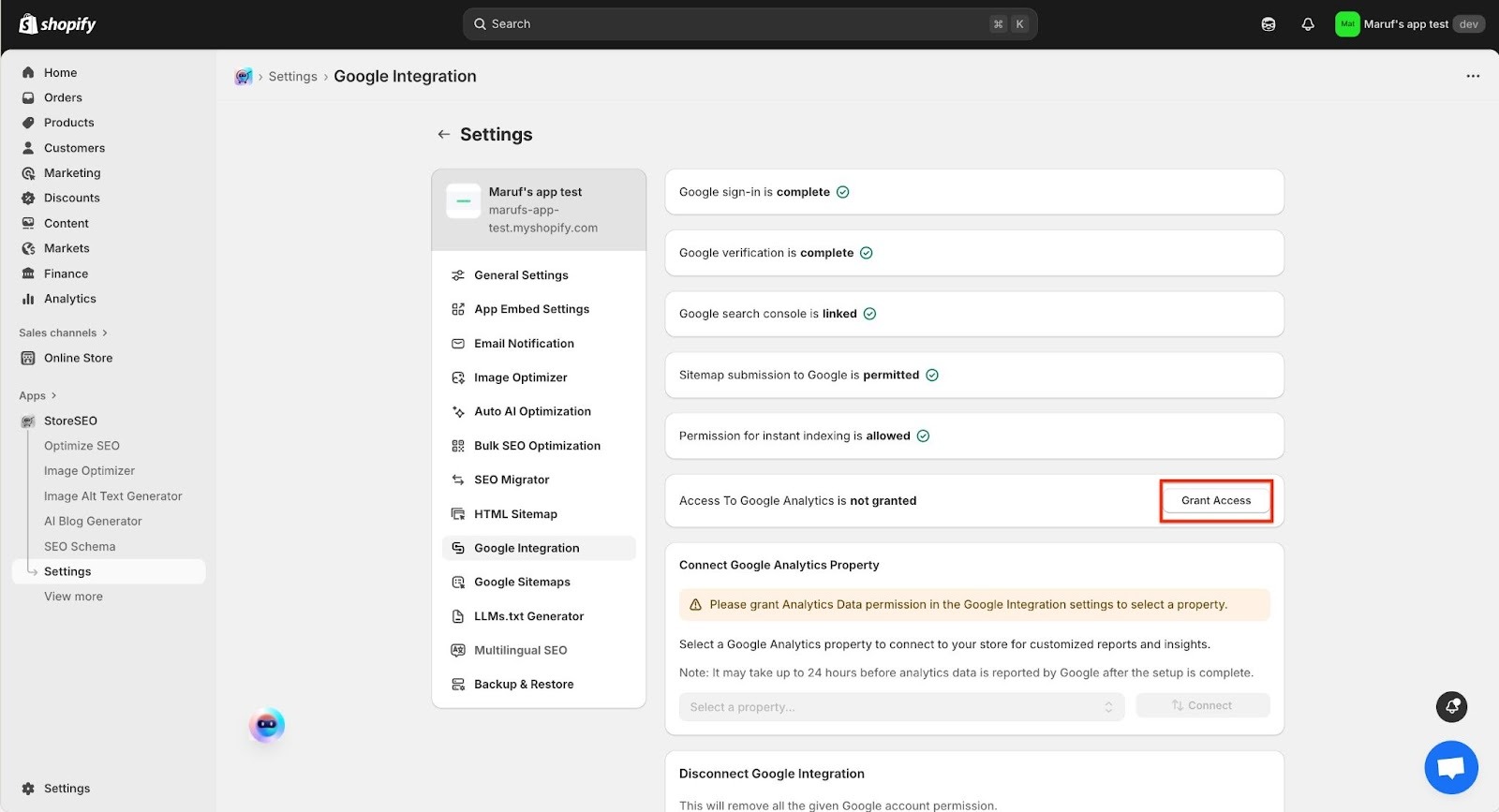
अब, आपको एक विंडो दिखाई देगी जहाँ आपको अपने उसी जीमेल अकाउंट में दोबारा लॉग इन करना होगा। अपने जीमेल अकाउंट में लॉग इन करने के बाद, आपको वह अकाउंट चुनना होगा जिसे आप एक्सेस देना चाहते हैं ताकि आगे अन्य ज़रूरी एक्सेस की अनुमति मिल सके।.
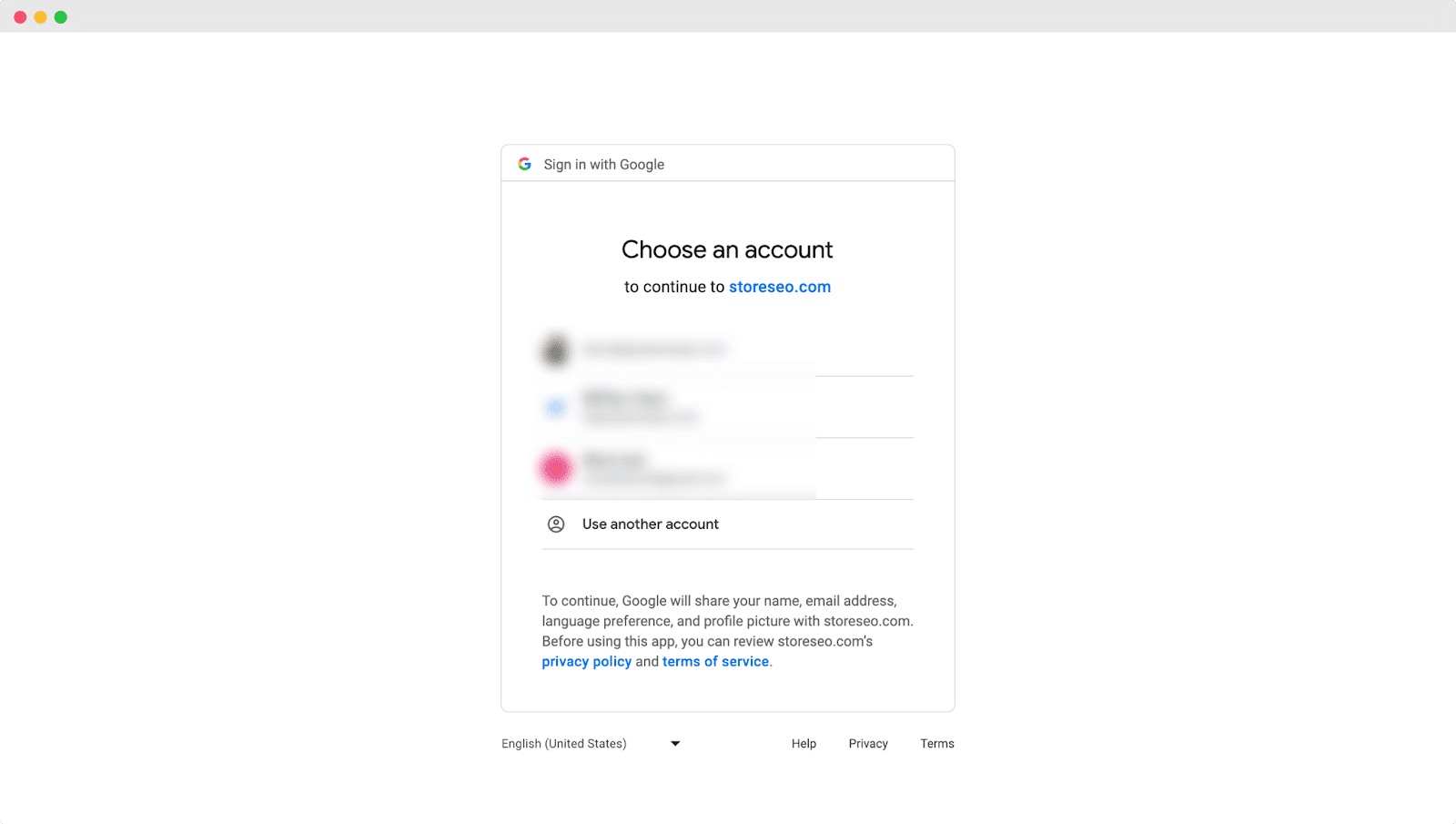
चरण 7: Google Analytics प्रॉपर्टी #
उसके बाद, अब आपको अनुमति प्रदान करनी होगी Google Analytics प्रॉपर्टी चुनें। पर क्लिक करें ‘'एक संपत्ति चुनें...'’
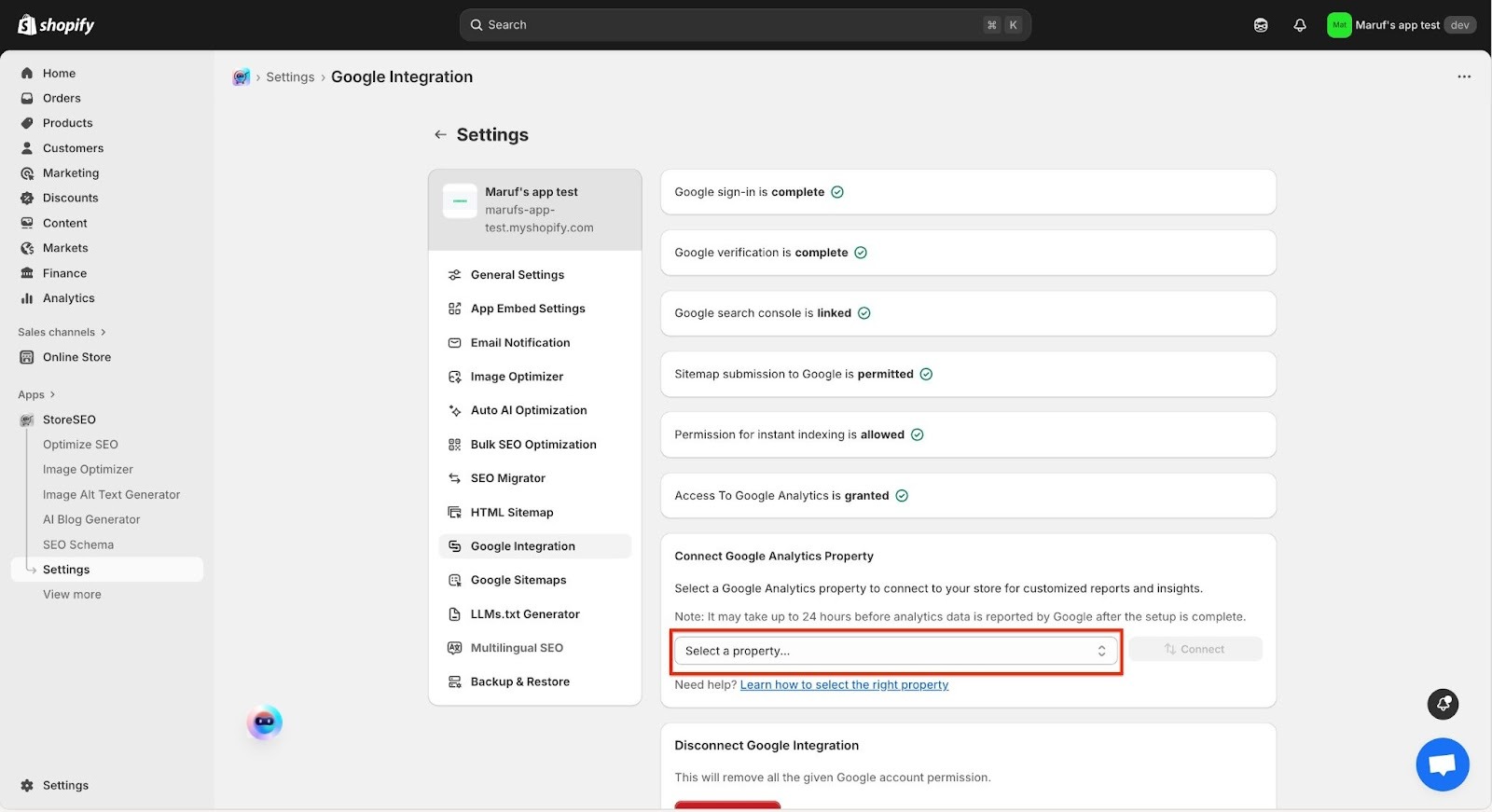
वह प्रॉपर्टी चुनें जिसे आप अपने स्टोरएसईओ डैशबोर्ड पर उस प्रॉपर्टी के लिए ऑर्गेनिक गूगल एनालिटिक्स डेटा देखने के लिए कनेक्ट करना चाहते हैं।.
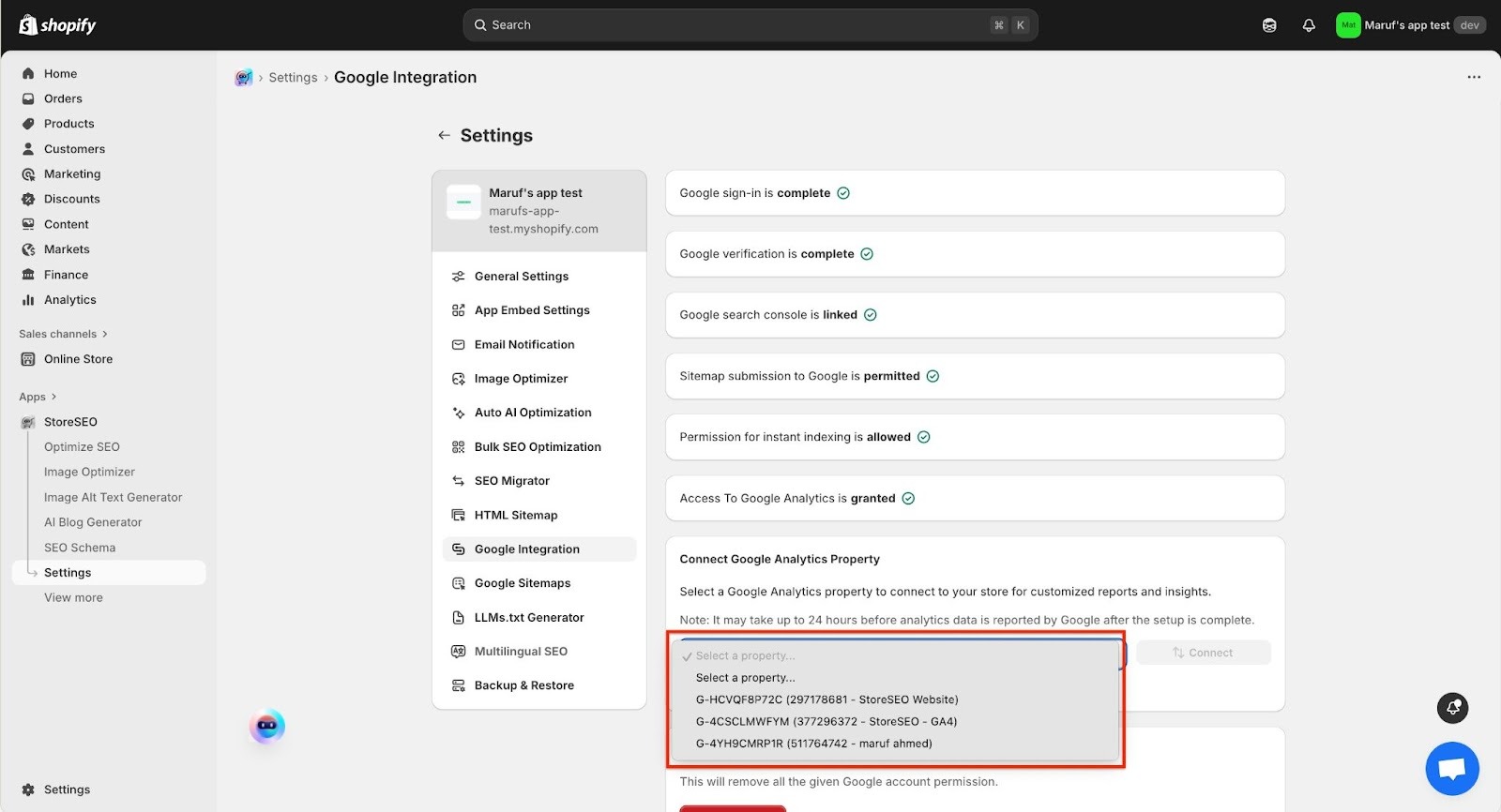
चरण 7: Google Analytics से कनेक्ट करें #
Google Analytics प्रॉपर्टी का चयन करने के बाद पर क्लिक करें ‘'जोड़ना'’ बटन।
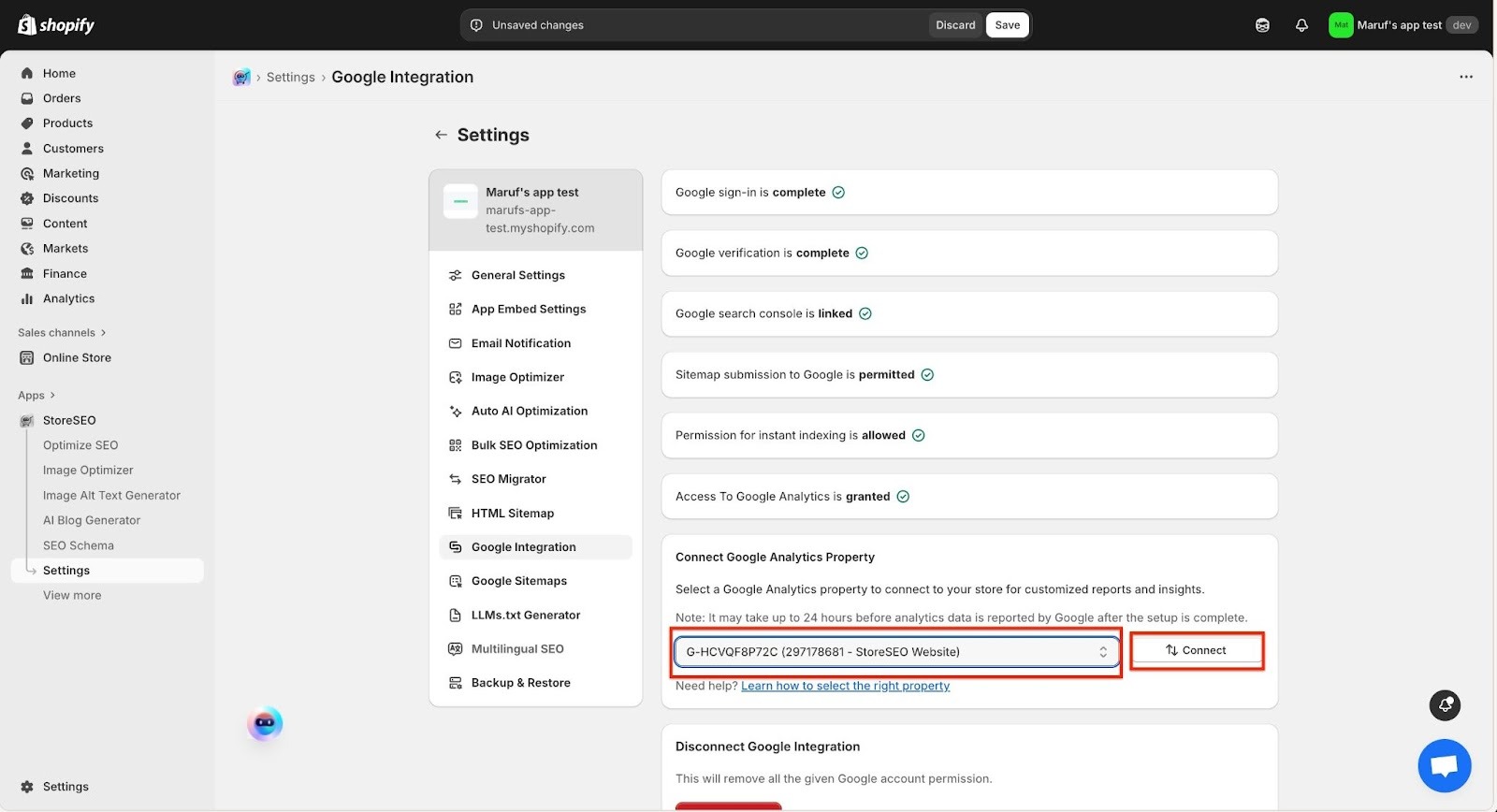
अंतिम परिणाम #
इन पिछले चरणों का सफलतापूर्वक पालन करने के बाद, 'पर क्लिक करेंएनालिटिक्स’अपने Shopify स्टोर से अपने उपयोगकर्ता डेटा को ट्रैक करने के लिए ' बटन पर क्लिक करें। एनालिटिक्स डैशबोर्ड से, " पर क्लिक करें।“एनालिटिक्स” बटन पर क्लिक करें। यह आपका Google Analytics डेटा और अन्य माप दिखाएगा। इस तरह आप अपने Shopify स्टोर पर StoreSEO को Google Analytics के साथ आसानी से एकीकृत कर सकते हैं।.
ध्यान दें: सेटअप पूरा होने के बाद Google द्वारा एनालिटिक्स डेटा की रिपोर्ट करने में 24 घंटे तक का समय लग सकता है.
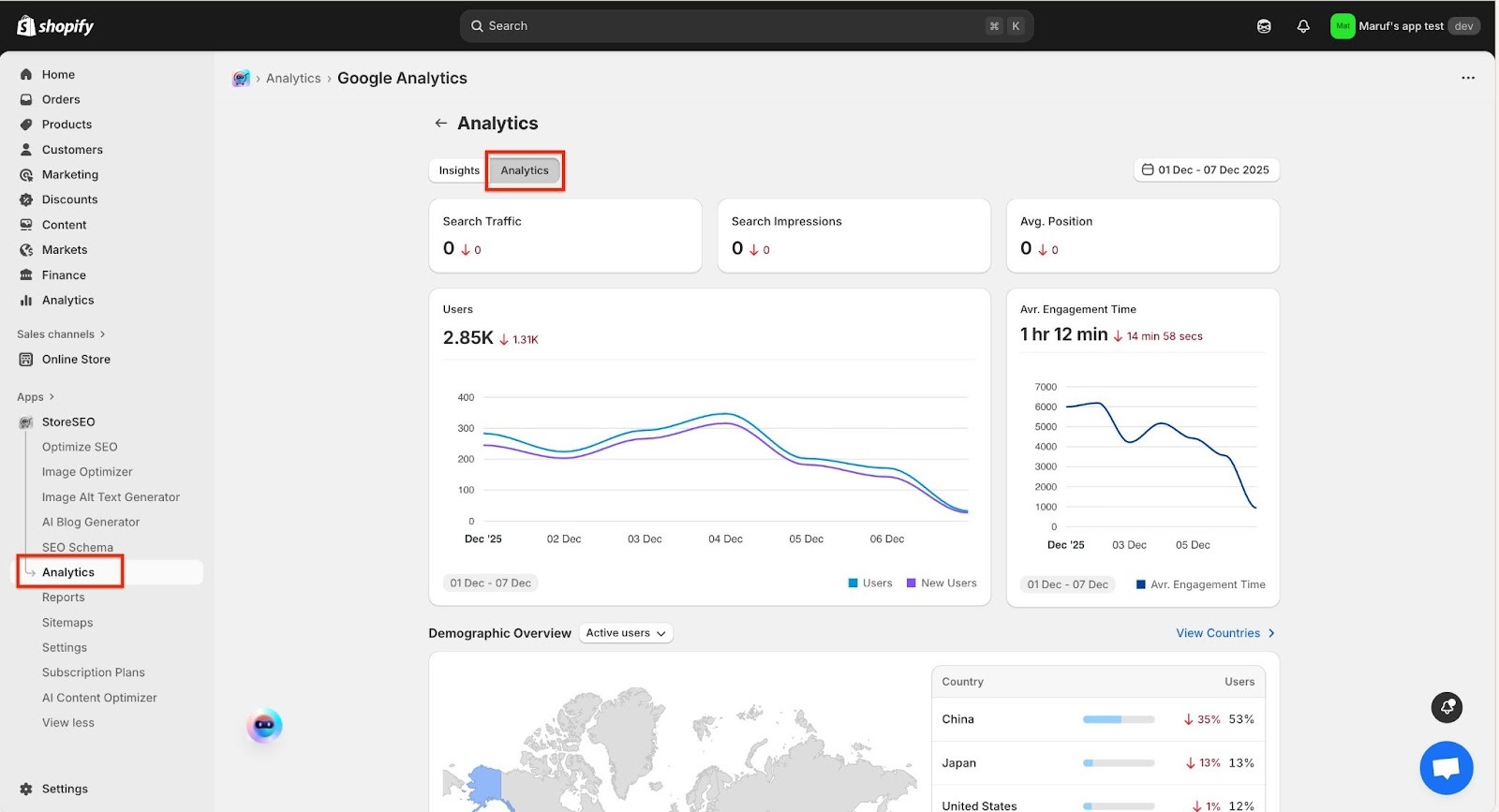
सहायता की आवश्यकता है? बेझिझक हमसे संपर्क करें समर्पित सहायता टीम किसी भी प्रकार के प्रश्न के लिए.









