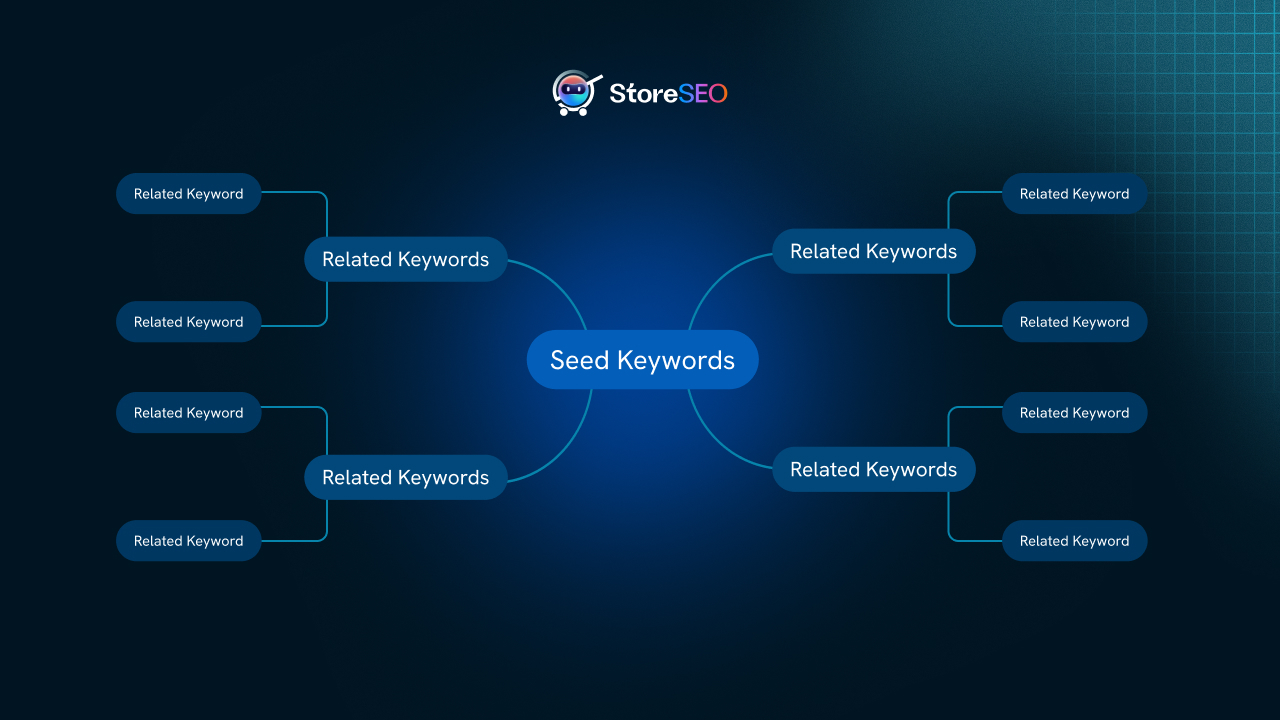ALTテキスト ウェブサイト上の画像に追加できるテキストです。ALTテキストフィールドに入力することは 優れた戦略 画像のSEOを向上させ、より多くのキーワードでランク付けします。運が良ければ、あなたの画像が Google 画像、サイトに大量のトラフィックを送る可能性があります。この記事では、画像 SEO を正しく実行できるように、Alt テキストのベスト プラクティスについて説明します。
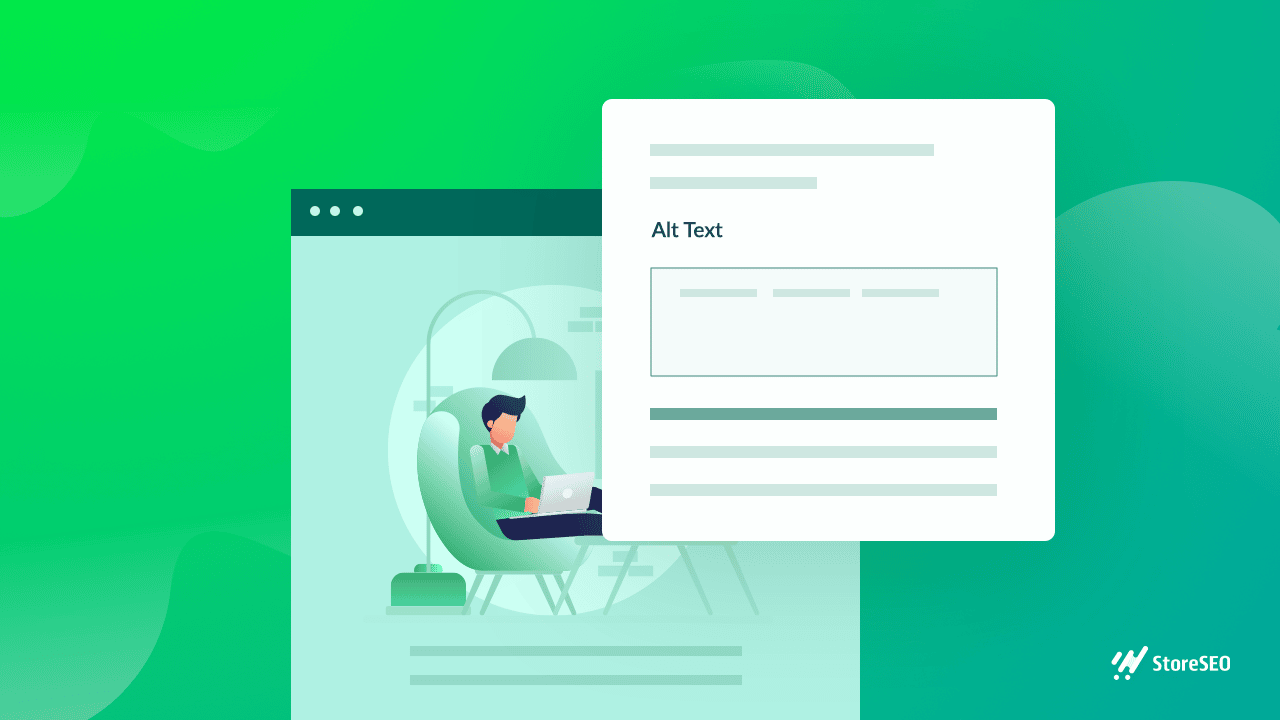
Alt テキストとは何ですか? SEO になぜ必要なのですか?
代替テキストは、 オンページSEO最適化適切な代替テキストの最適化により、ウェブサイトが Google 画像検索でランク付けされる可能性が高まります。はい、Google 画像検索では代替テキストがランキング要素として使用されます。
に応じて 専門性と独自性 ウェブサイトの成功にとって、Google 画像検索トラフィックは全体的な成功に大きな役割を果たす可能性があります。
例えば、eコマースのウェブサイトの場合、消費者は多くの場合、 製品検索 通常の Google 検索に製品名を入力するのではなく、Google 画像検索を使用します。
ウェブサイトの代替テキストの最も基本的な有用性
代替テキストは、Web サイトにおいて重要な役割を果たします。検索エンジンは、画像の意味と説明を追加する代替テキストを活用して検索結果を表示します。
- ウェブサイト上の写真に代替テキストを追加することはウェブ アクセシビリティの実践.
- Altプロパティを使用すると、スクリーンリーダーは 情報を解釈する ページ上の画像について、 視覚障害者、またはページ上の画像を表示できない場合があります。
- 画像ファイルを読み込めない場合は、 代替テキスト 代替として表示されます。
- 代替テキストはより詳しい情報を伝える コンテキスト/説明 検索エンジンのクローラーに提供され、画像検索で画像を正しくインデックス付けしてランク付けするのに役立ちます。また、ページの内容に関するコンテキスト情報を検索エンジンに提供します。
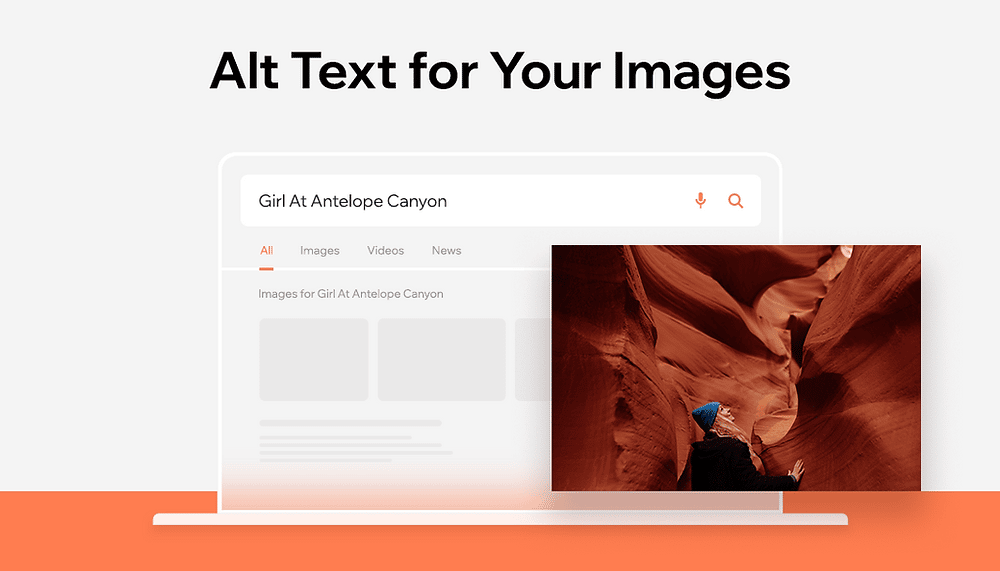
良い代替テキストを書くための重要なヒント
画像に適切な代替テキストを追加することは、Web サイトのアクセシビリティを向上させる最も簡単な方法の 1 つです。ただし、習得するのは必ずしも簡単ではありません。また、間違った方法で実行すると、適応性を損なう可能性があります。
1. 正確かつ簡潔に書くように心がけましょう
編集的になりすぎないように画像の内容を説明してください。 観察する – そして、 人種または性別カメラの後ろで何が起こっているのか、被写体の意図などについて知ることができます。
私たちが聞いた中で最も素晴らしいアイデアの一つは、 電話での画像.
通常は数語で十分ですが、時にはフレーズ全体が必要になることもあります。スクリーンリーダーはaltテキストをおよそ 125文字ですので、その点に留意してください。
2. キーワードは一度だけ使用してください
1つの商品に多数の写真があるとします。キーワードは、 1 つの画像の代替テキスト商品写真の 1 つにキーワードを含めると、そのフレーズで上位にランク付けしたいことを Google に通知することになります。
たとえば、キーワードが「Shopify製品」の場合、写真の1つに 代替テキストにこれ.
Googleは、この用語(キーワード)があなたの商品タイトル、メタディスクリプション、ページタイトル、商品の説明、代替テキスト画像に繰り返し使用されているのを見ると、「ああ、そうだ!彼らは 1位にランクイン この言葉のために!」
3. キーワードの詰め込みを排除
Googleは 減点する 下手に書かれた代替テキストはペナルティの対象となりますが、代替テキストにできるだけ多くの関連キーワードを詰め込むとペナルティの対象となります。作成時に残しておきましょう。 意味のあるテキスト 画像のコンテキストを提供し、可能であれば、希望するキーワードを含むもの。
4. 画像に関連キーワードを使用するs
残りの写真の代替テキストは異なる必要があります。そのことを述べた上で、 類似の文言実際、私たちはそれを奨励しています!
これらの追加写真は関連する用語として考えてください。それらは同一でも全く類似でもありませんが、関連性があります。
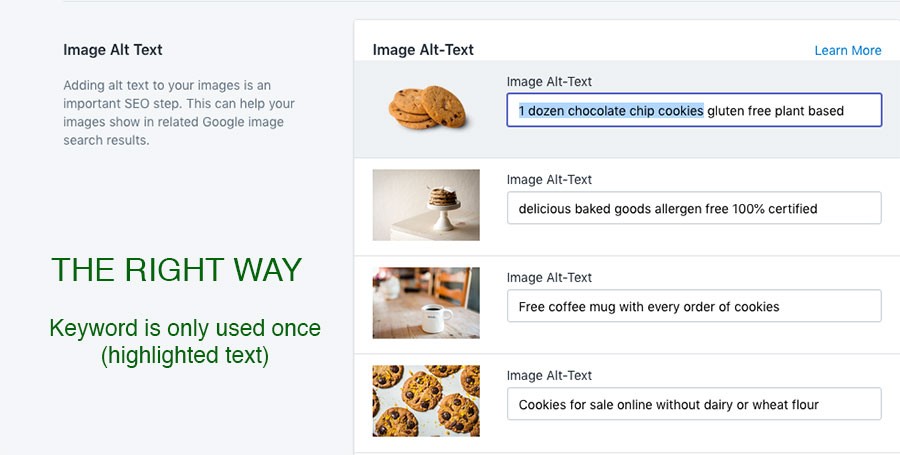
主なキーワードが「Corsair Hydro Pro」の場合、他の写真には次のような内容が含まれるかもしれません。 類似の表現「ゲーミングマウス」など。
多様なキーワードを テキストの説明 は、より多くのキーワードでランク付けするための優れた方法です。インターネットに罠を仕掛けて、より多くのキーワードを捕まえようとするようなものだと考えてください。
5. ターゲットキーワードを含める
代替テキストは、あなたの ターゲットキーワード ページに表示され、検索エンジンにあなたのウェブサイトが特定の検索語句と非常に関連していることを伝えるもう一つのチャンスとなります。 主な目的 キーワードは画像の説明と文脈化を目的としているため、可能であれば、ページ上の少なくとも 1 つの画像の代替テキストにキーワードを追加します。
6. 画像をテキストとして使用しない
これは、代替テキストに特化したベストプラクティスというよりも、SEO に適したサイト構築の一般的なガイドラインです。検索エンジンは画像内のテキストを理解できないため、単語の代わりに画像を使用することは避けてください。必要に応じて、代替テキストで写真の内容を明確にしてください。
Shopify の商品に画像の代替テキストを追加するにはどうすればいいですか?
と ストアSEO アプリでは、商品画像を表示できない顧客向けに商品画像を説明する画像代替テキストを追加できます。 キーワード調査、商品画像の代替テキストに用語を含めて、Google 検索でランク付けすることができます。
ステップ1: ShopifyにStoreSEOアプリをインストールする
初め、 StoreSEOをインストールして有効化する Shopify ストアにアプリをインストールします。次に、「アプリ」メニューから「StoreSEO」アプリを選択します。
ステップ2: ストアに商品を追加する
次に、「製品リスト上記の「」オプションを選択すると、すべての Shopify アイテムのリストが説明付きで表示されます。
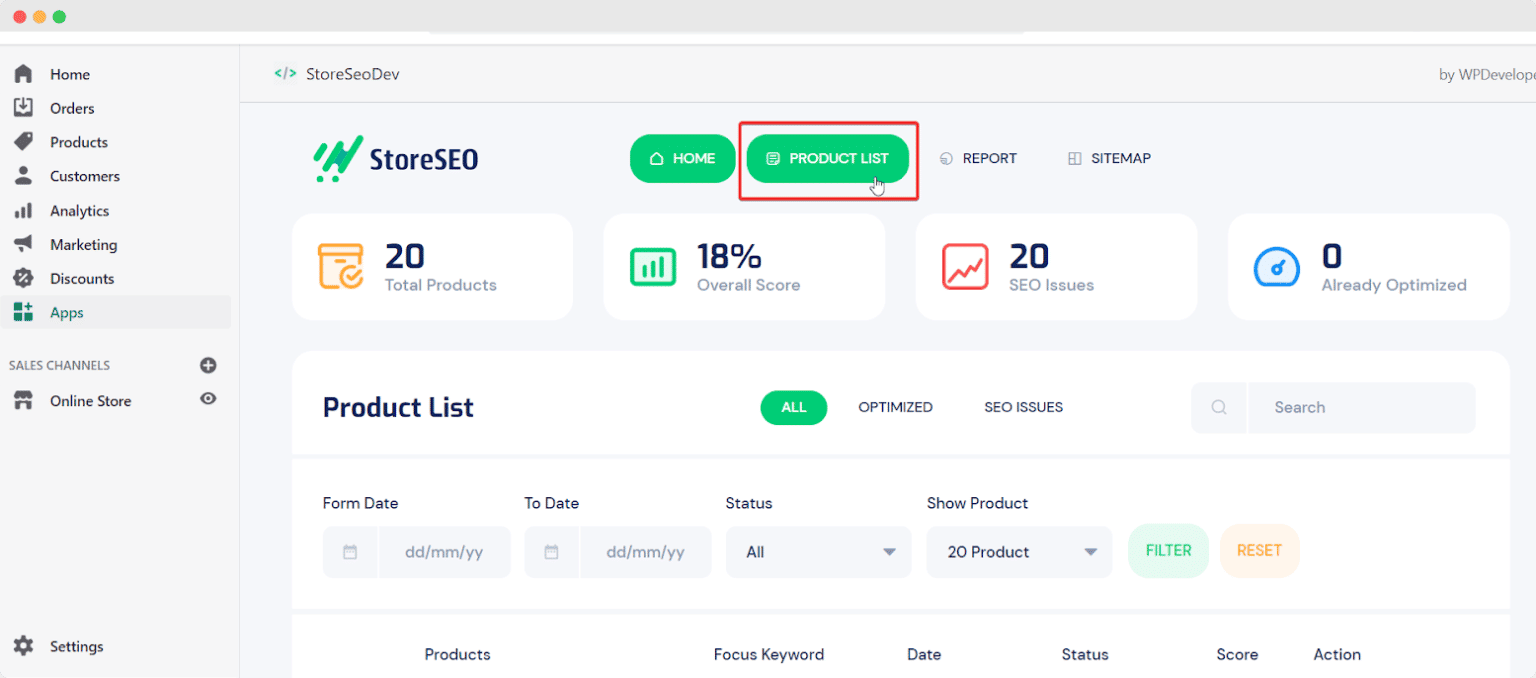
キーワードとタグを追加するには、「編集商品詳細の横にある「」ボタンをクリックします。
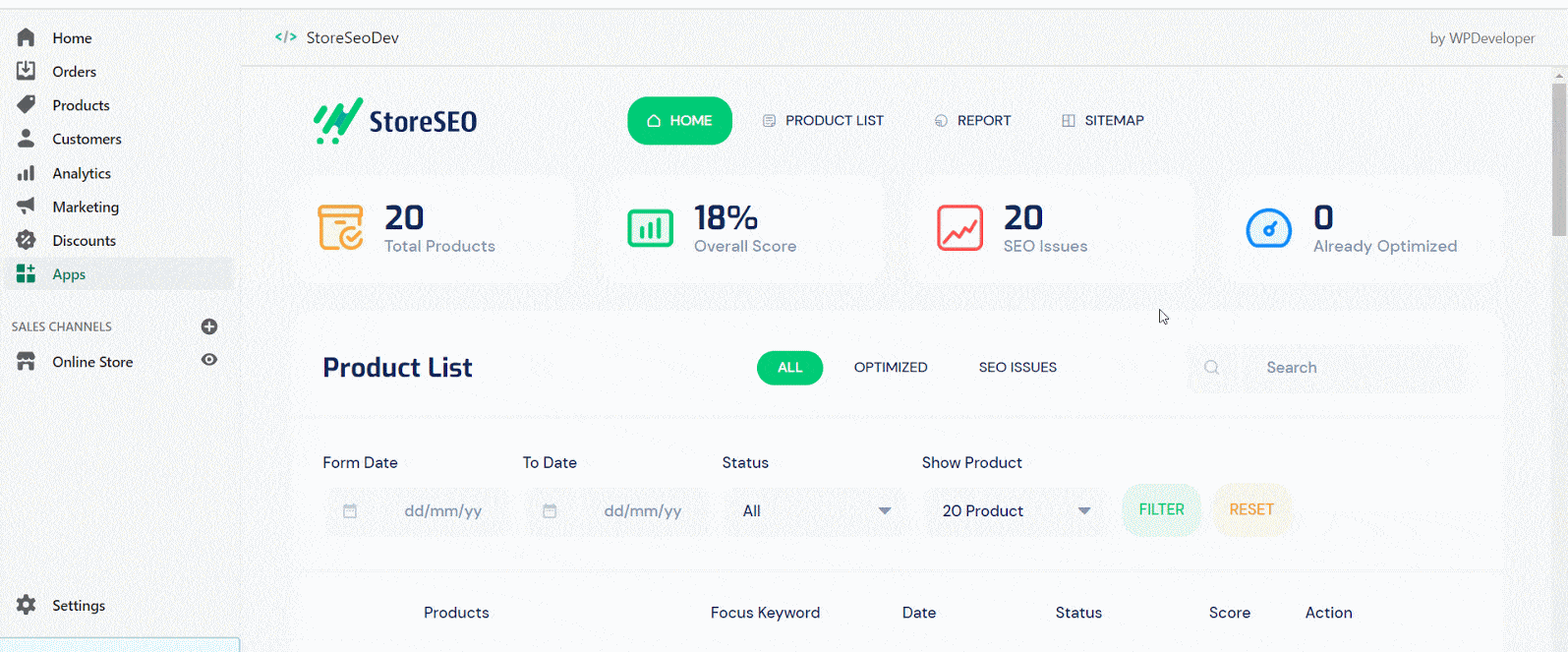
ステップ3: 商品画像にテキストを追加する
Shopifyの各商品写真の代替テキストをカスタマイズするには、「画像の代替テキストを編集" ボタン。
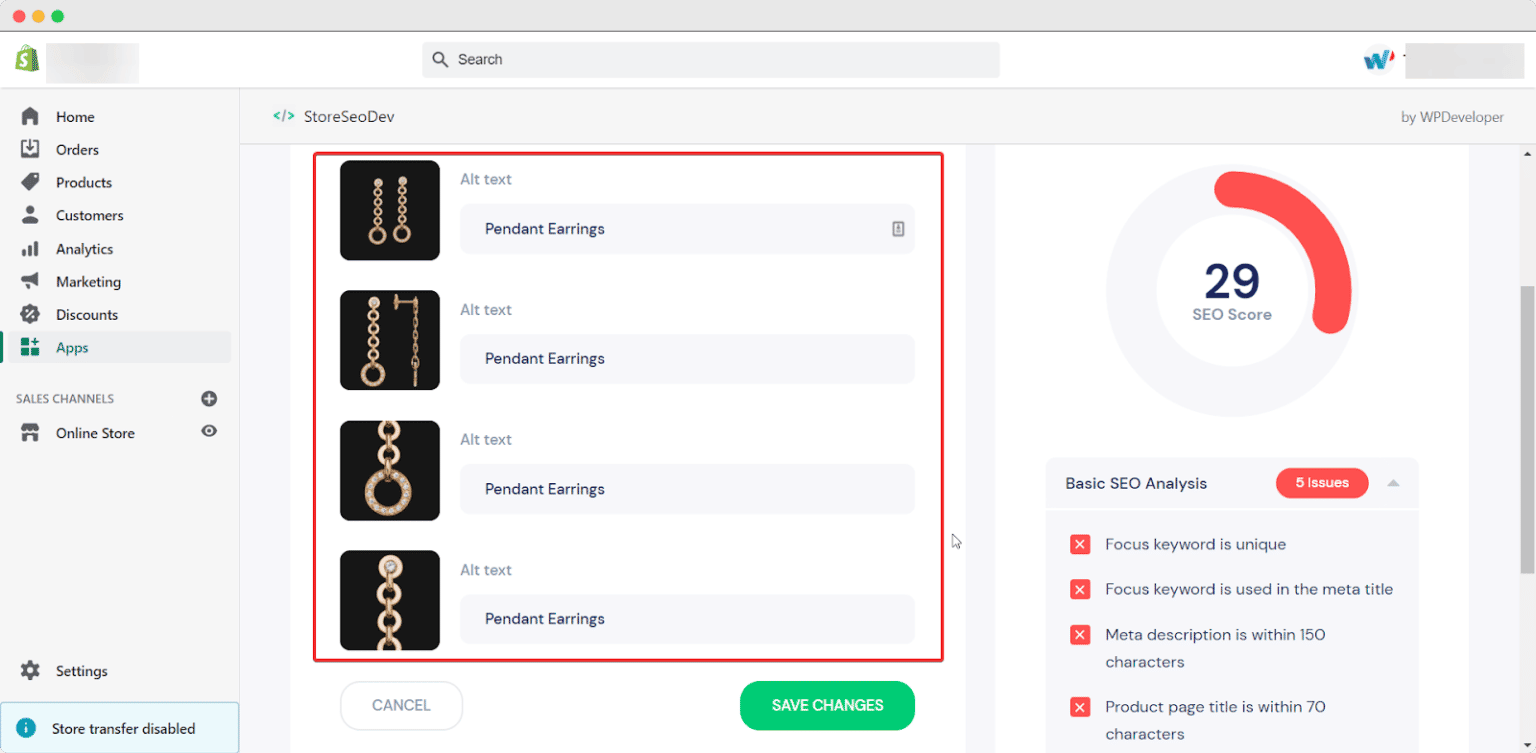
Shopify製品を説明するために、説明文やフォーカスキーワードを含めることができます。進捗状況を保存するには、「変更を保存」ボタンをクリックします。SEO スコアの調整がすぐに表示されます。
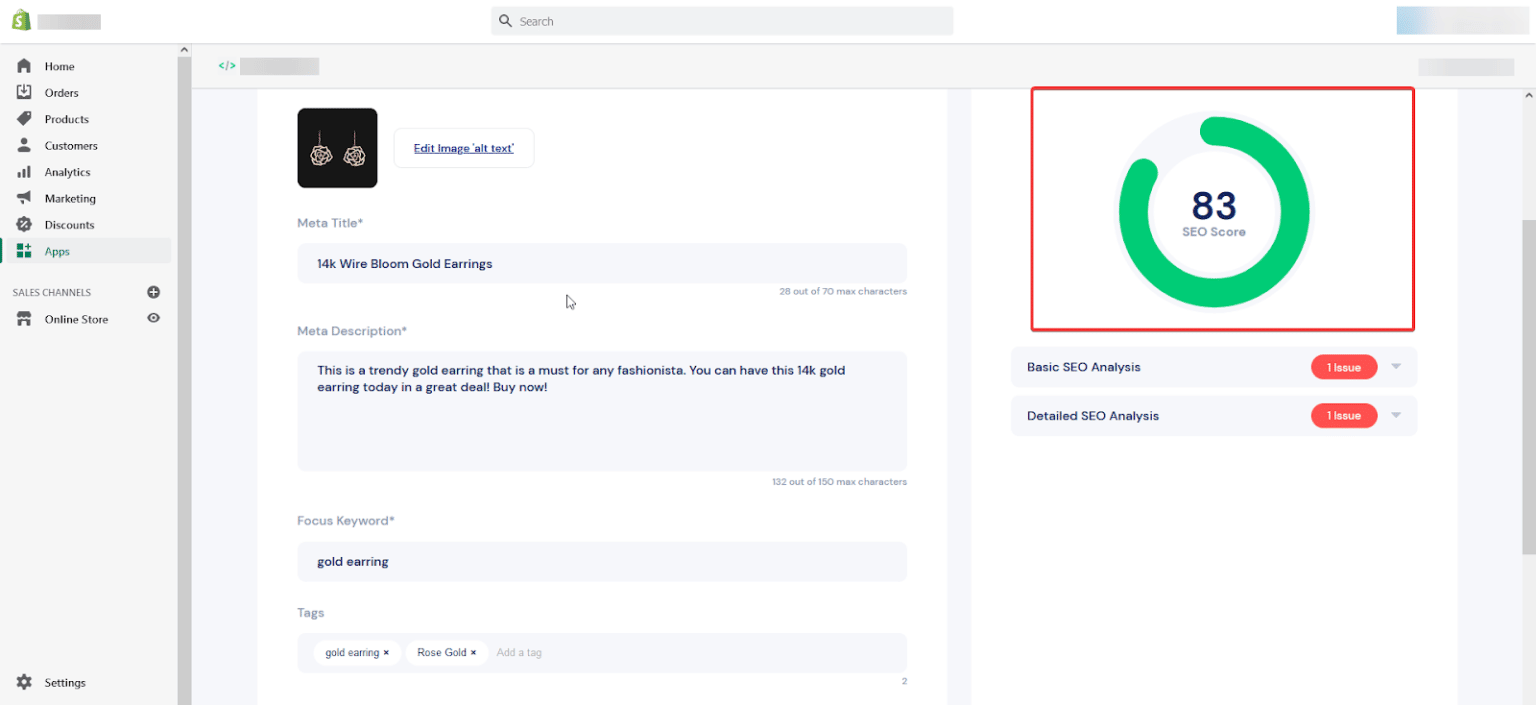
ボーナス: Shopify のキーワード リサーチを実行するにはどうすればいいですか?
Shopify SEOについて最初に学ぶべきことの一つは、 適切なキーワード結局のところ、すべての潜在的な購入者は 正確な検索フレーズ 顧客が必要な商品やサービスを見つけられるように、そして顧客が商品やサービスを見つけたときに、あなたのショップが結果ページの上部に表示されるようにしたいとします。
では、どのキーワードを使うべきかをどうやって決めるのでしょうか?このチュートリアルでは、 キーワードリサーチのやり方 Shopify 向けに適切な検索キーワードをターゲットにして、オンライン ショップへのトラフィックを簡単に生成します。
この投稿を気に入っていただけましたか? ブログを購読する もっと楽しいチュートリアルをご覧になりたい方は、フレンドリーな Facebook コミュニティ。