人気のeコマースプラットフォームの中でも、Shopifyはほとんどのビジネスオーナーにとって主要なプラットフォームとなっています。このブログでは、ビジネスに初めて取り組み、Shopifyを使い始めたい人のために、Shopifyの使い方を簡単に説明します。 Shopifyにログイン.
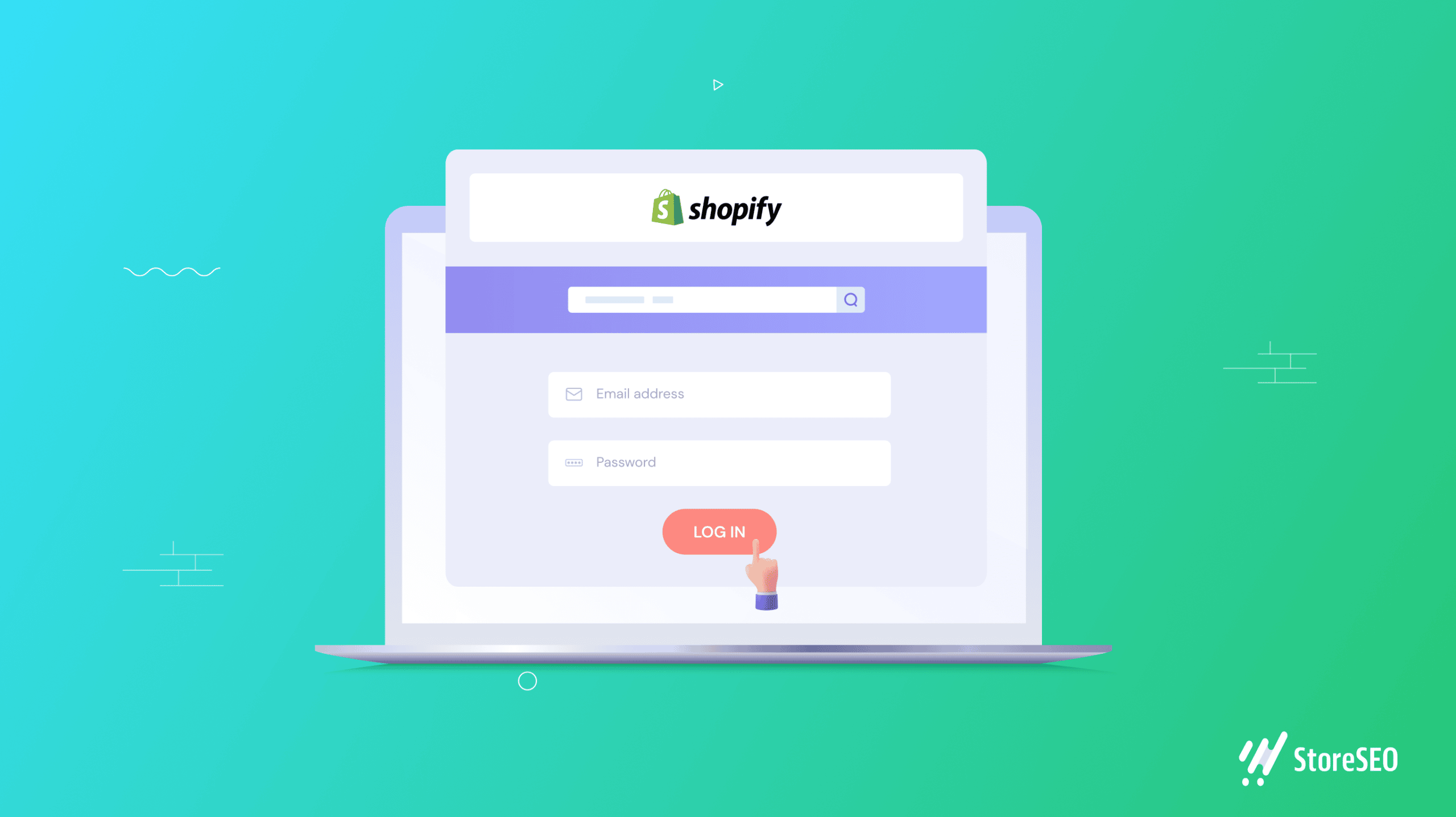
知っておくべきShopifyストアログインの種類
Shopify ストアのログインにはさまざまな種類があります。ストアオーナーまたは顧客として Shopify にログインすることも、パートナーのアカウントにログインすることもできます。Shopify eCommerce ストアにログインする方法を学ぶ前に、まず知っておく必要のある Shopify ログインの種類について知っておきましょう。
管理者ログインまたはストアログイン
Shopify にログインするには、管理者アカウントが必要です。管理者アカウントから、Shopify の製品データ、顧客、注文を管理できます。ストアのオーナーであれば、販売アイテムを登録して整理し、請求や取引を管理できます。
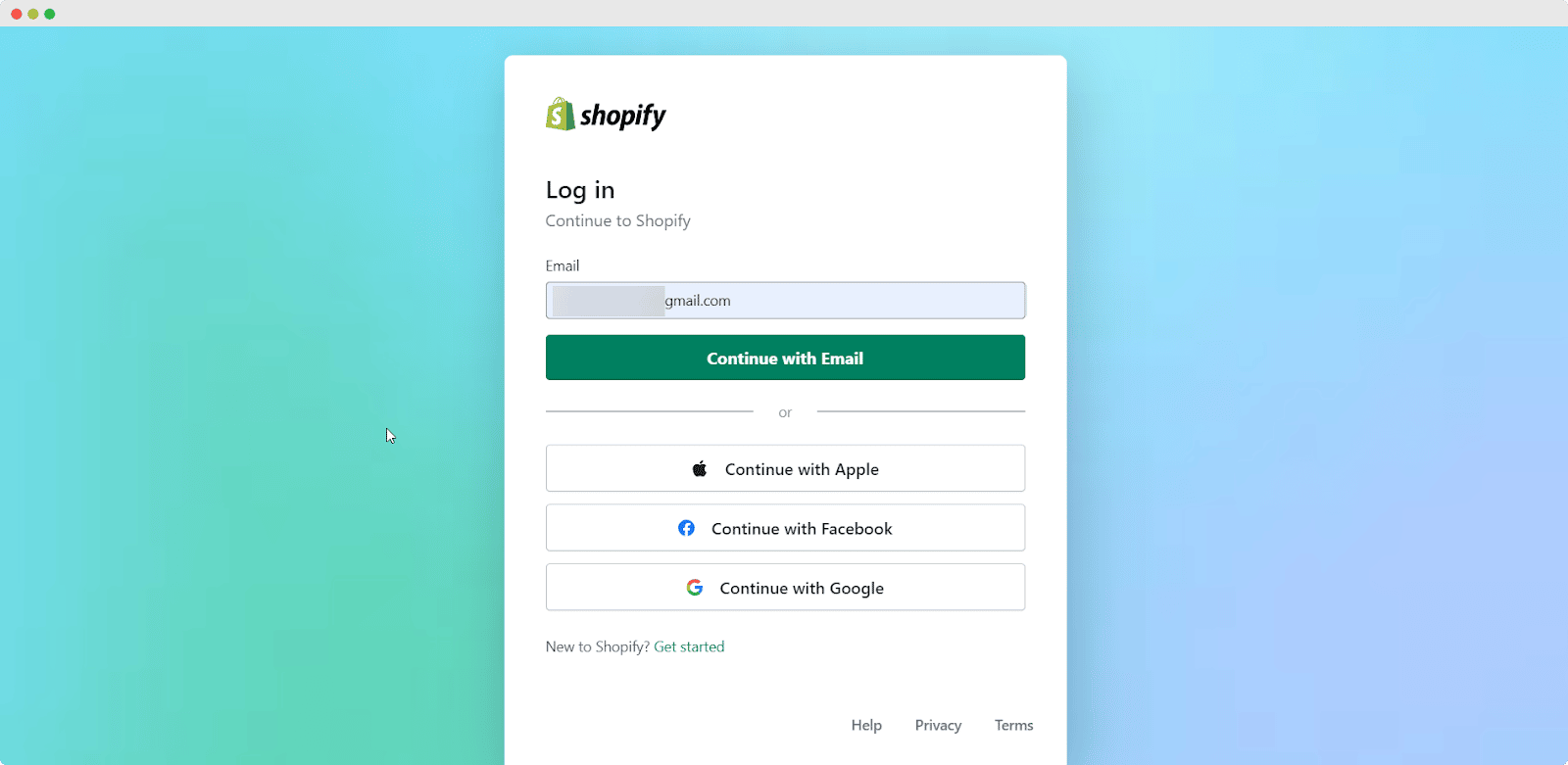
Shopify パートナーログイン
Shopify パートナー プログラムに関係する人はログインできます。Shopify パートナー アカウントをお持ちの場合は、役割がかなり異なります。新しい顧客を Shopify に紹介する必要があります。Shopify パートナー ログインは、サービスを通じて企業がより大きな市場に参入するのを支援する個人や組織専用です。パートナーは、Shopify パートナー ログインを介して、クライアントのライブ ストア、Shopify アプリ、開発ストアを管理できます。
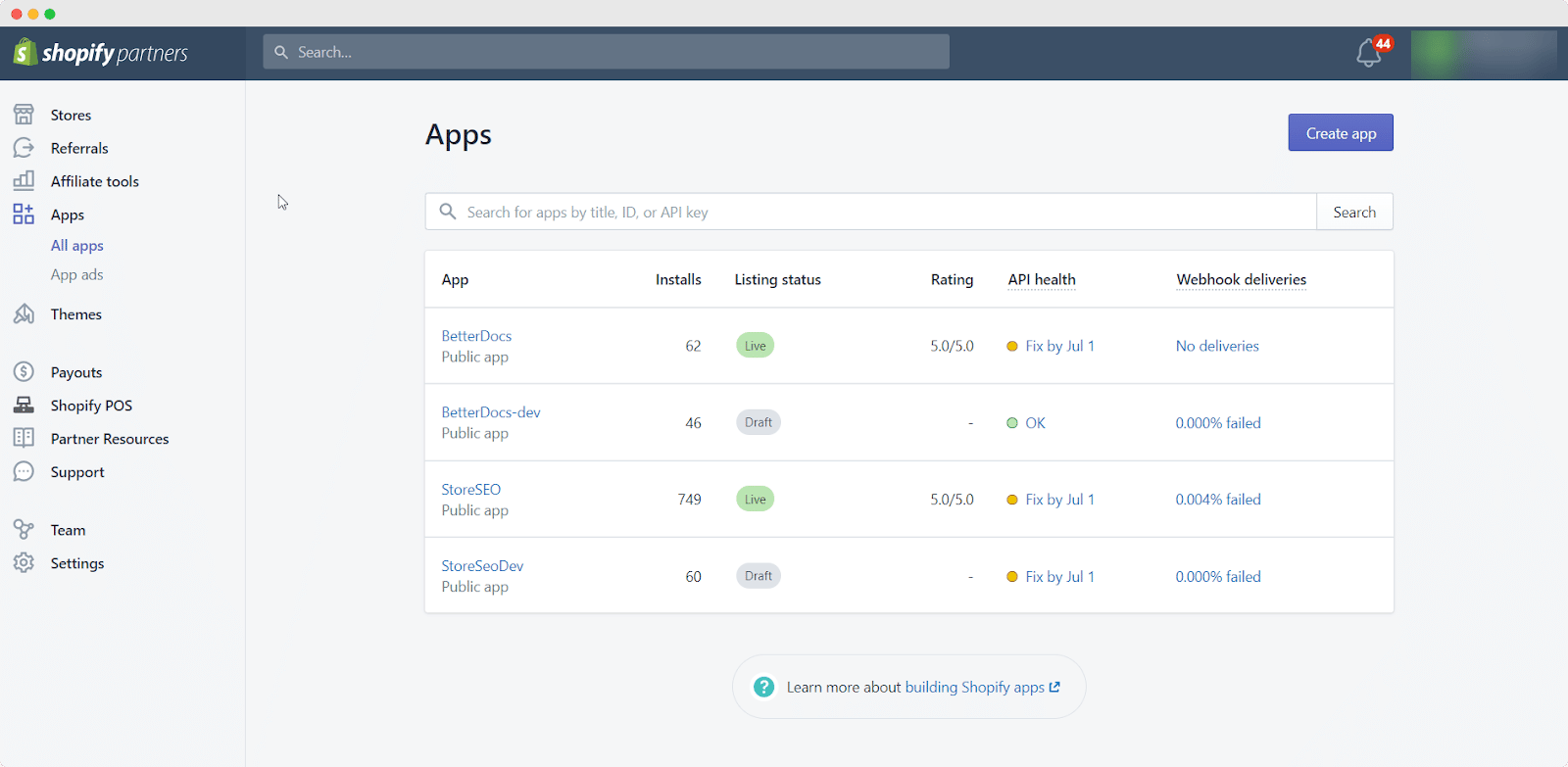
Shopify顧客ログイン
Shopify 顧客ログインは、Shopify ストアから購入したい顧客のためのものです。ログインすると、過去の請求書や注文の記録を見ることができます。ストアの所有者は、クライアントがゲストとして購入することを許可する権限を持っています。顧客に顧客アカウントが必要かどうかは、ストア所有者の好みによります。ただし、購入者は顧客アカウントがなくてもアクセスできますが、注文記録や過去の請求書を見ることはできません。
Shopifyストアにログインする方法の簡単なガイドライン
Shopify ストア アカウントにアクセスするのは非常に簡単で、数ステップで済みます。次に、Shopify にログインする方法を学びます。以下の簡単な手順に従って、所有する Shopify ストアにログインします。
ステップ1: Shopifyログインページに移動する
まず、デスクトップでブラウザを開き、Shopify ログイン ページに移動します。Shopify のホームページが表示されます。
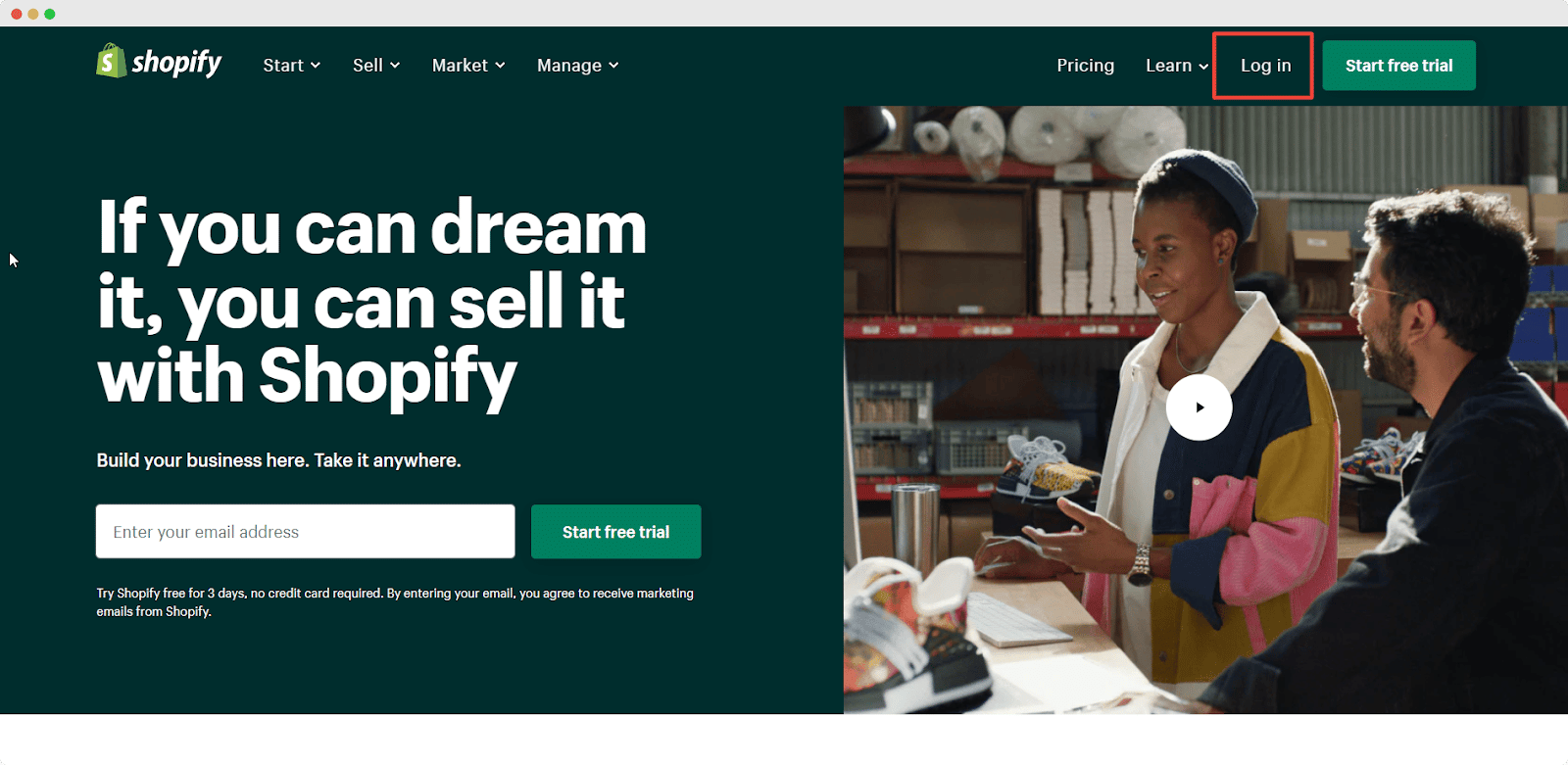
ステップ2: エントリー情報を入力する
このステップでは、メール ID とパスワードが必要になります。Shopify ストアを開設した際に使用したメール アドレスを入力してください。後でパスワードが必要になります。
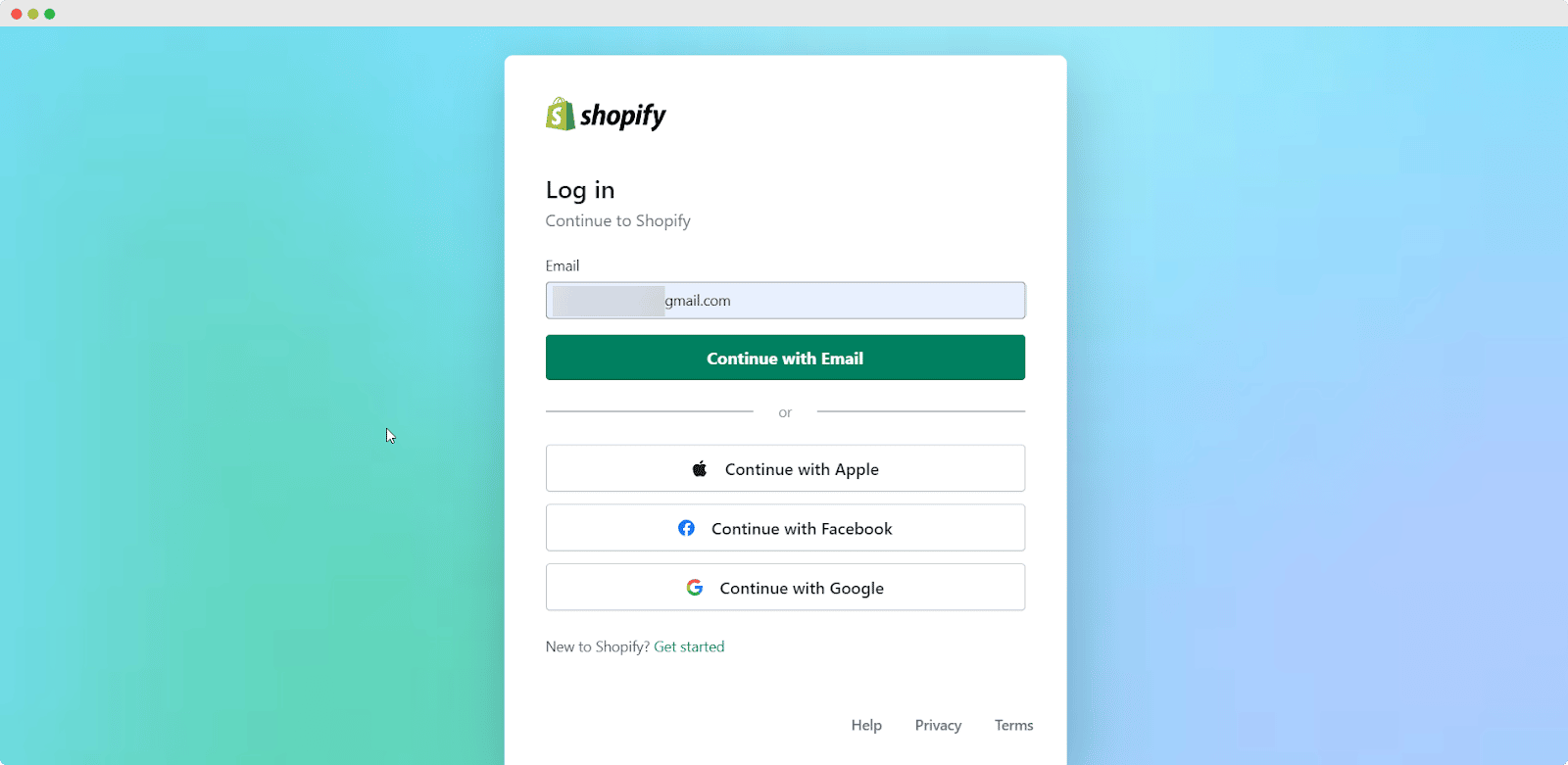
ステップ3: Shopifyストアにログインする
このメールに関連付けられている Shopify ストアが見つかります。ストアをクリックするだけで、Shopify ストアの管理パネルが表示されます。
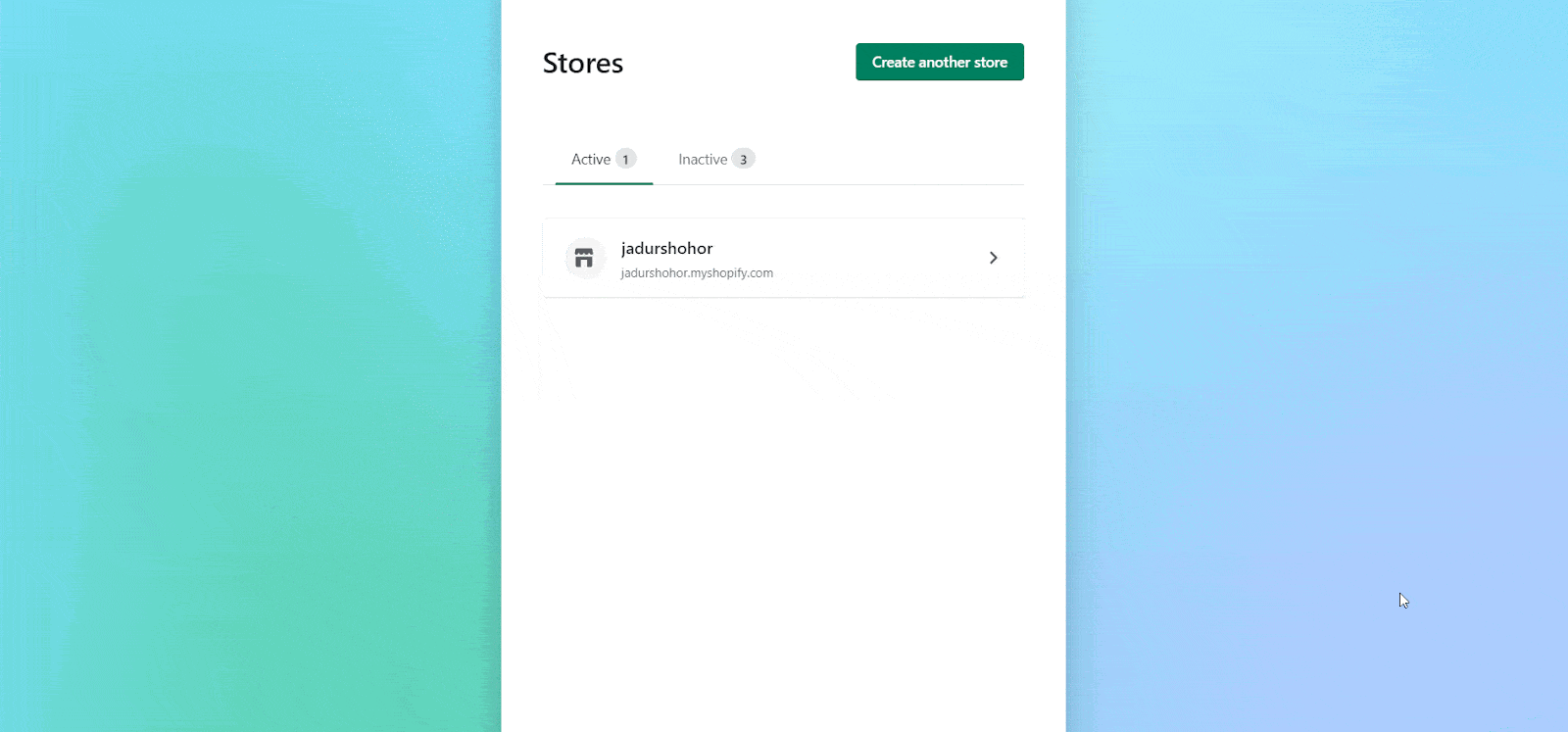
したがって、簡単な手順に従うだけで、簡単に Shopifyにログイン ストアを運営します。その後、ストアのテーマのカスタマイズを開始できます。ストアには、無料と有料の Shopify テーマが多数あります。お好きなものを選択できます。販売したい製品の種類に基づいて、製品を追加して整理します。
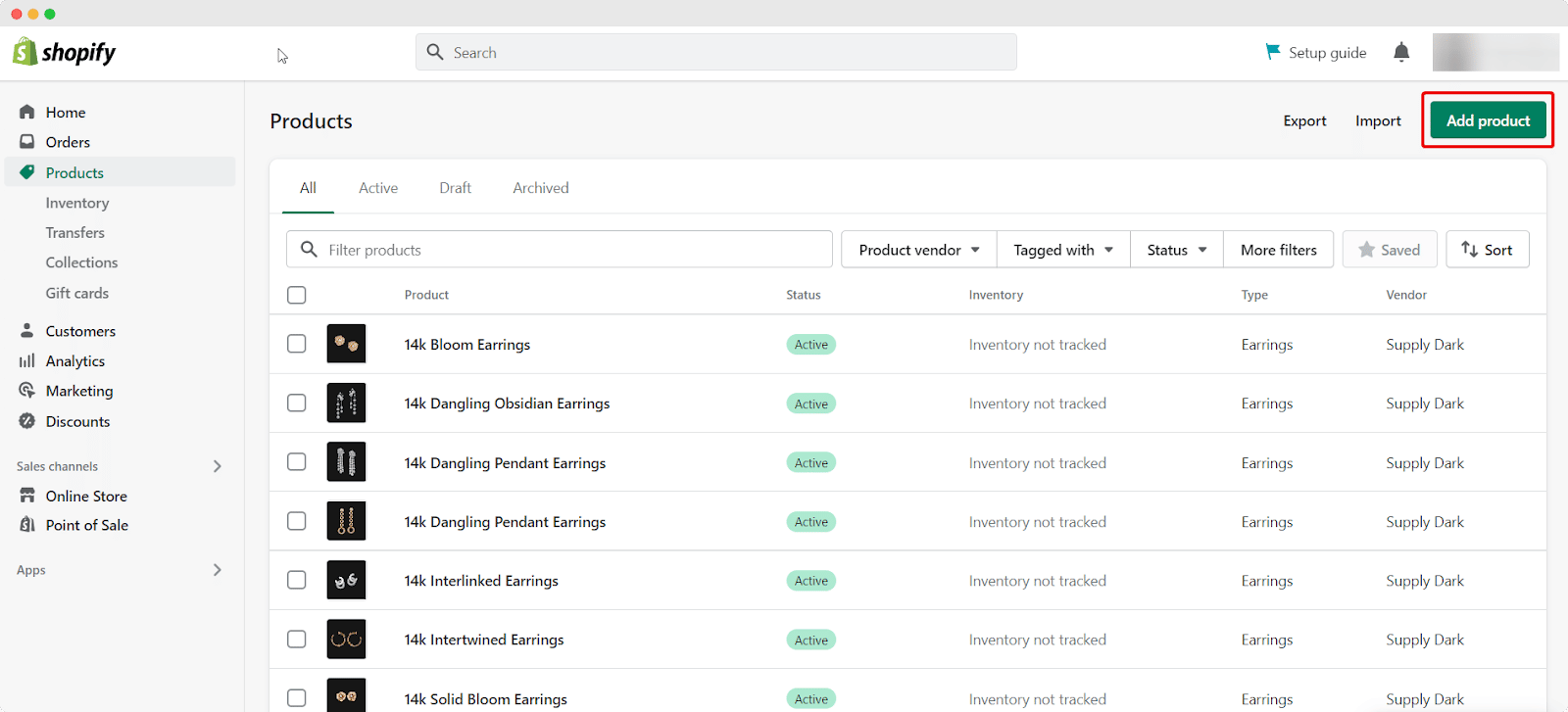
Shopifyストアを支援するツールはいくつかあります。Shopifyストアを慎重に設計することが重要です。ストアを開いて商品を販売するだけでは不十分なので、継続的にShopifyストアを改善する必要があります。 Shopifyストアデザインアプリ ストアのユーザー エクスペリエンスを向上させるのに役立ちます。
あなたはできる 最高のSEOソリューションの1つであるStoreSEOを使用する Shopify ビジネスの成長に役立ちます。この素晴らしいアプリを使用すると、検索エンジンのランクをすぐに上げ、サイトのトラフィックを増やし、売上を伸ばすことができます。
おすすめの読み物: Shopify ストアをゼロから構築するには?
適切な手順を知っていれば、eコマースビジネスを始めるのは楽しい経験になるでしょう。明確なロードマップがなければ、意図せず会社を成功ではなく失敗に導く可能性があります。そのため、この包括的なガイドを読んでください。 Shopifyストアをゼロから作成する.
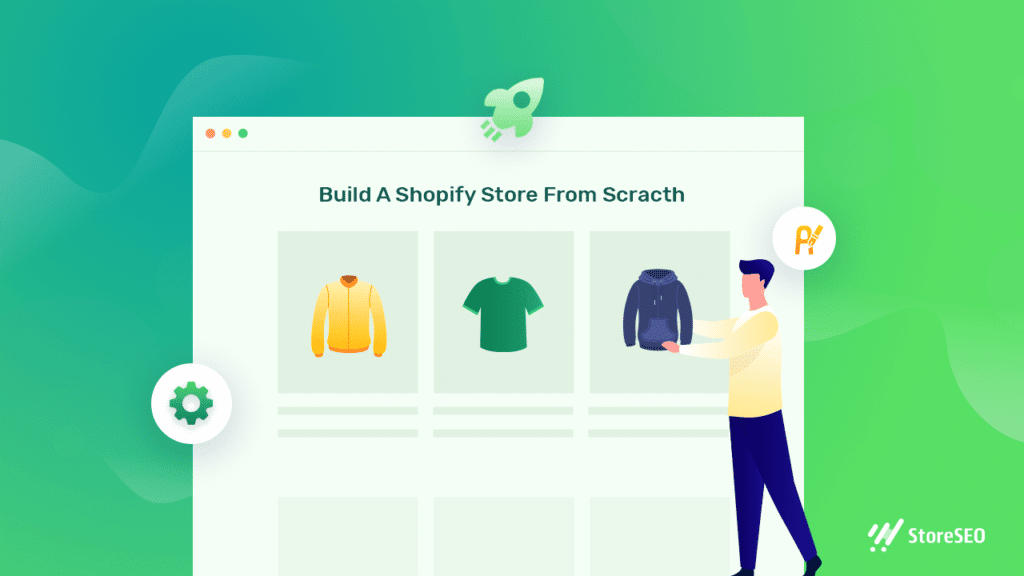
Shopifyにログインする方法がわかったので、ストアを最適化して整理することに集中できます。それでは、Shopifyストアを始めましょう。 正しいSEOの実践 ビジネスへのトラフィックを増やします。
このブログは役に立ちましたか?その他のチュートリアル、グロースハック、最新情報については、 ブログを購読する またはフレンドリーな Facebookコミュニティ.










