理解と最適化 検索エンジンリストのプレビュー プレビューは、良い第一印象を与えるだけではありません。可視性を高め、トラフィックを促進し、最終的には売上を伸ばすための戦略的な動きです。プレビューは、多くの場合、ストアと買い物客の最初のやり取りであり、クリックスルー率、ひいてはストアの SEO パフォーマンスに大きな影響を与える可能性があります。検索エンジン リスト プレビューの仕組みと、Shopify ストアの成功におけるその極めて重要な役割について詳しく見ていきましょう。
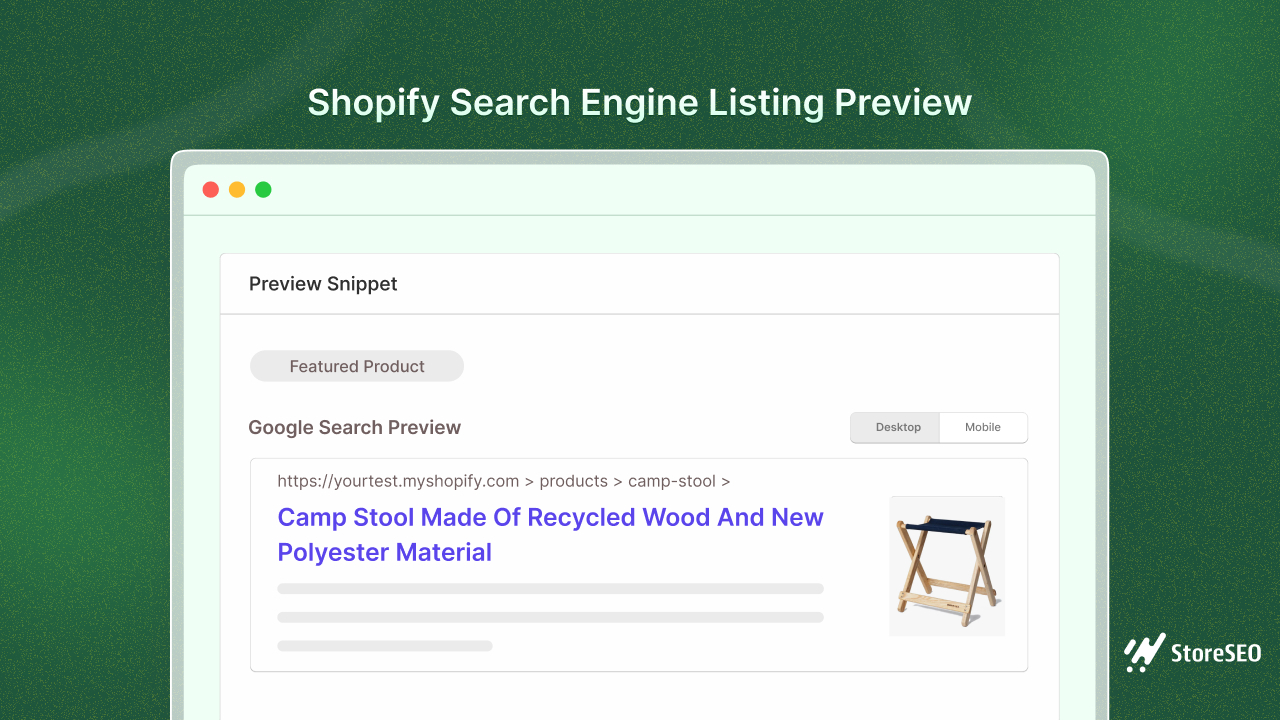
検索エンジンのリストプレビューを理解する
まず、検索エンジンのリストプレビューとは一体何でしょうか?基本的には、誰かがあなたのウェブサイトに関連するトピックを検索したときに検索結果に表示される情報のスニペットです。通常、3つの主要な要素が含まれます。 タイトルタグ、メタディスクリプション、URL.
タイトル タグは、検索リストの見出しのようなものです。人々が最初に目にするものなので、注目を集め、ページ コンテンツと関連している必要があります。素晴らしい第一印象を与えるチャンスだと考えてください。巧みに作成されたタイトル タグは、人々をあなたのサイトへのクリックスルーへと誘います。
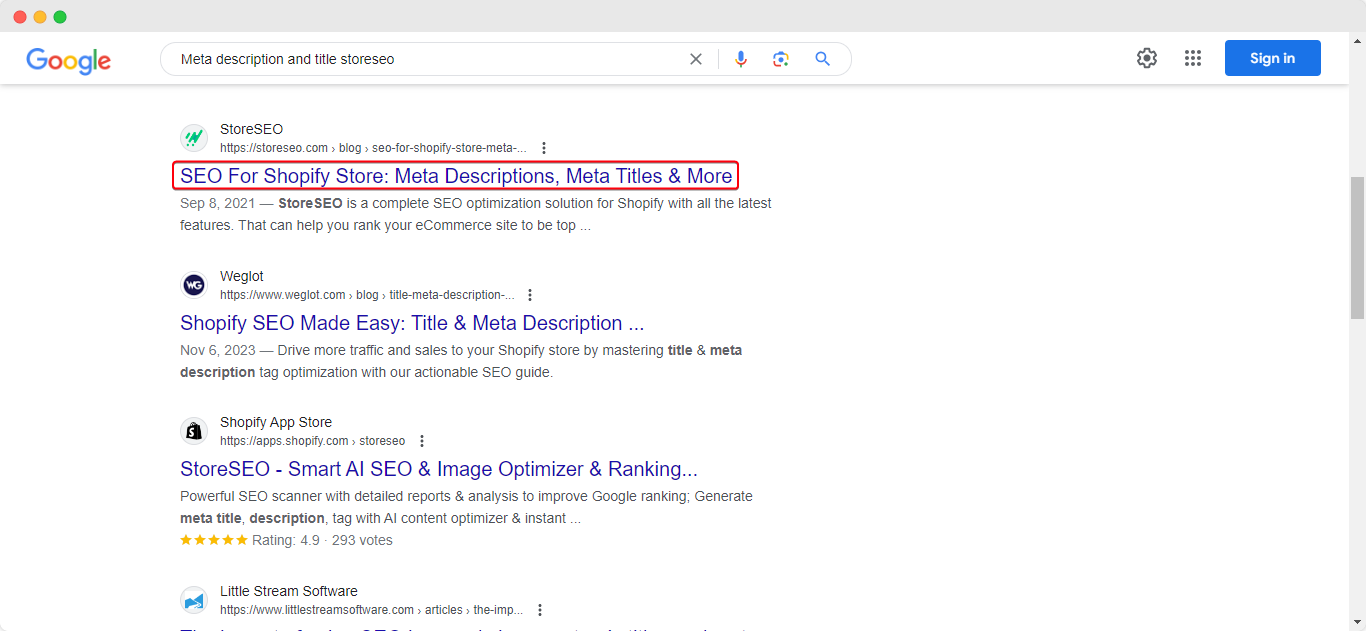
次はメタディスクリプションです。この概要はタイトルタグの下に表示され、検索者にページで何が見つかるかを伝えます。メタディスクリプションは検索ランキングに直接影響するわけではありませんが、誰かがサイトを訪問するかどうかを決める上で大きな役割を果たします。クリックしたくなるような、説得力のある情報豊富な説明を書く必要があります。
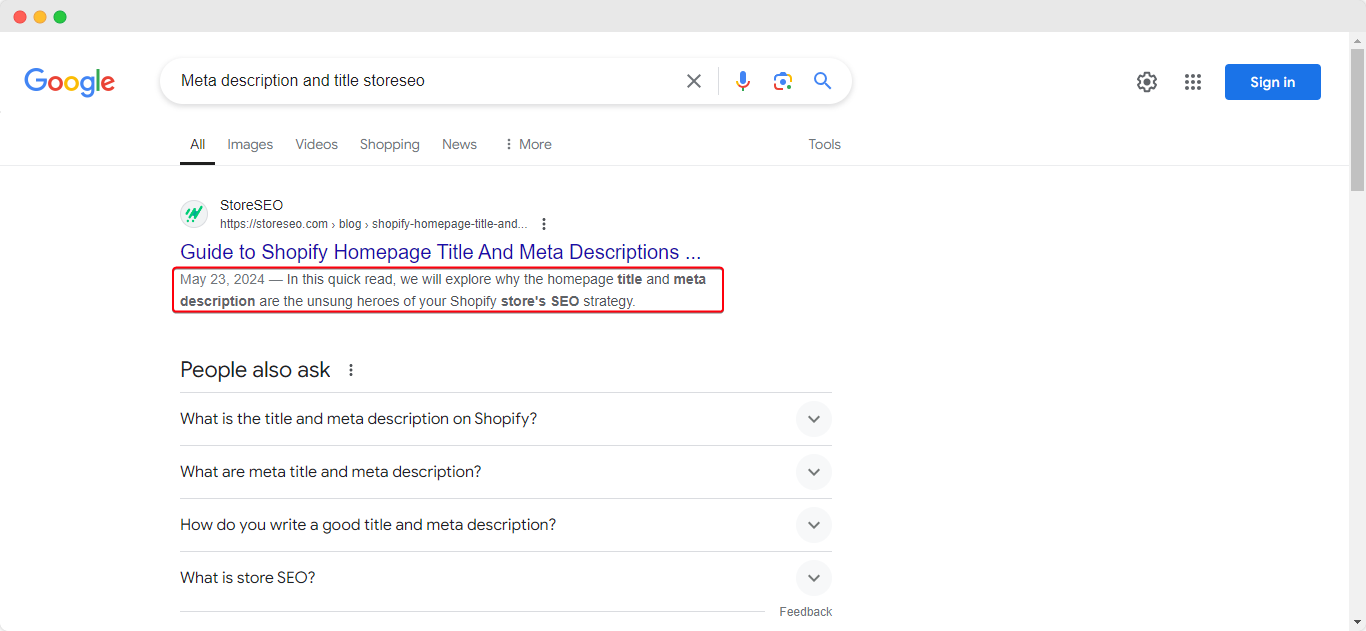
最後に、ページの URL または Web アドレスがあります。関連キーワードを含む、簡潔で説明的な URL があると、人々 (および検索エンジン) にそのページの内容を明確に伝えることができます。また、簡潔な URL は共有しやすく、覚えやすいという利点もあります。
さて、検索エンジン リストのプレビューが Web サイトのパフォーマンスにどのような影響を与えるのか疑問に思われるかもしれません。実際、プレビューは大きな違いを生む可能性があります。魅力的なプレビューはクリックスルー率の向上につながり、検索結果で他のサイトよりもあなたのサイトを選択する人が増えることを意味します。これにより検索エンジンに肯定的な信号が送られ、徐々にランキングが向上します。
しかし、これはアルゴリズムだけの問題ではありません。検索エンジンのリスト プレビューは、多くの場合、顧客がブランドと最初に接触するポイントです。プレビューがわかりにくかったり、スパムっぽかったり、関連性がなかったりすると、サイトを訪問する前に、顧客はあなたのビジネスに対して否定的な印象を抱く可能性があります。
Shopifyで検索エンジンリストのプレビューにアクセスする方法
Shopify でオンライン ストアを管理する場合、注目すべき重要な点の 1 つは、ストアが検索エンジンの結果にどのように表示されるかです。ここで、検索エンジン リスト プレビューが役立ちます。この場合、この目的のために、Shopify アプリを使用すると、ワークフロー全体をスムーズにすることができます。
高度な SEO 分析と最適化のための StoreSEO の活用
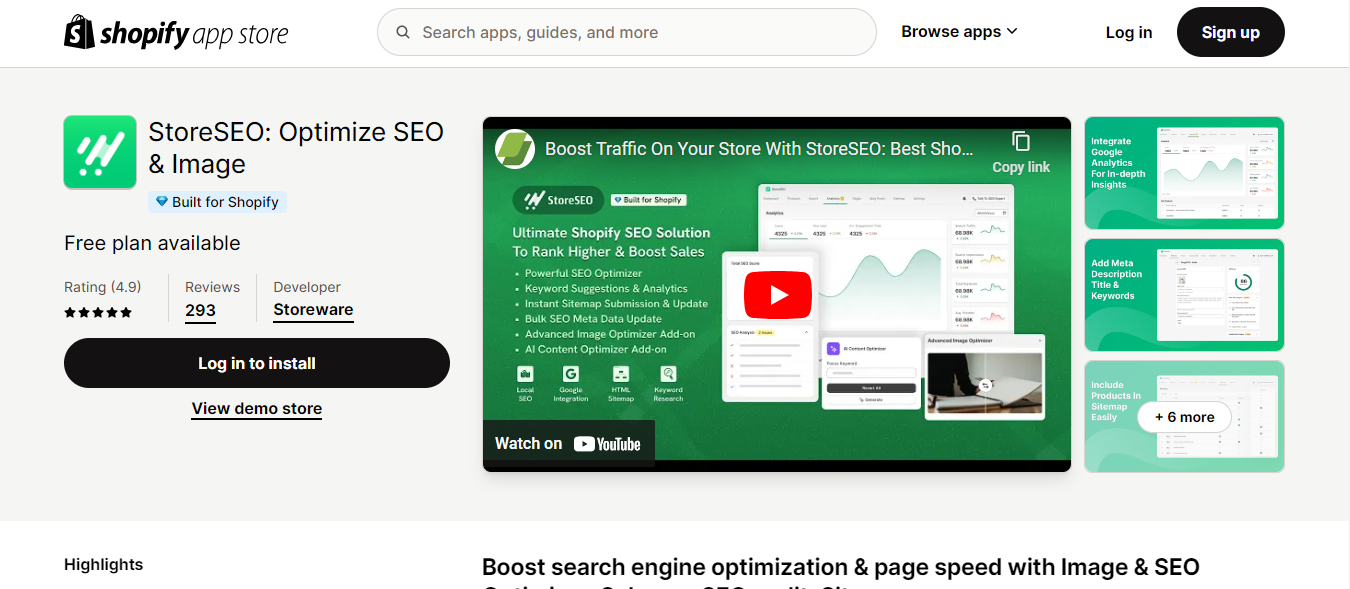
SEO 最適化をさらに深く追求したい人のために、Shopify では、ストアの検索エンジンでの可視性と運用効率を高めるために設計されたアプリやサードパーティ ツールを多数提供しています。そのようなツールの 1 つが StoreSEO で、SEO を管理および改善するための高度な機能を提供します。
StoreSEO の機能:
- キーワードリサーチ: StoreSEOは最も効果的なものを特定するのに役立ちます キーワード調査 製品やページに合わせて、コンテンツが潜在的な顧客の検索内容と一致するようにします。
- SEO監査: このツールは 包括的な監査 Shopify ストアを分析し、キーワードの最適化が不十分、リンクが壊れている、ページの読み込み時間が遅いなど、検索エンジンのパフォーマンスを妨げている可能性のある問題を特定します。
- オンページ最適化: StoreSEOは、タイトル、メタディスクリプション、 画像これにより、高度な技術的知識を必要とせずに SEO のベスト プラクティスに準拠しやすくなります。
それでは、プロセスに進みましょう。ステップバイステップの内訳に従うことで、Shopify 検索エンジンのリストのプレビューを確認し、さらに最適化することができます。
ステップ1: StoreSEOアプリにアクセスする
プレビューにアクセスして編集し、ストアの魅力を高める方法を説明します。StoreSEOにアクセスし、「SEOを最適化する'
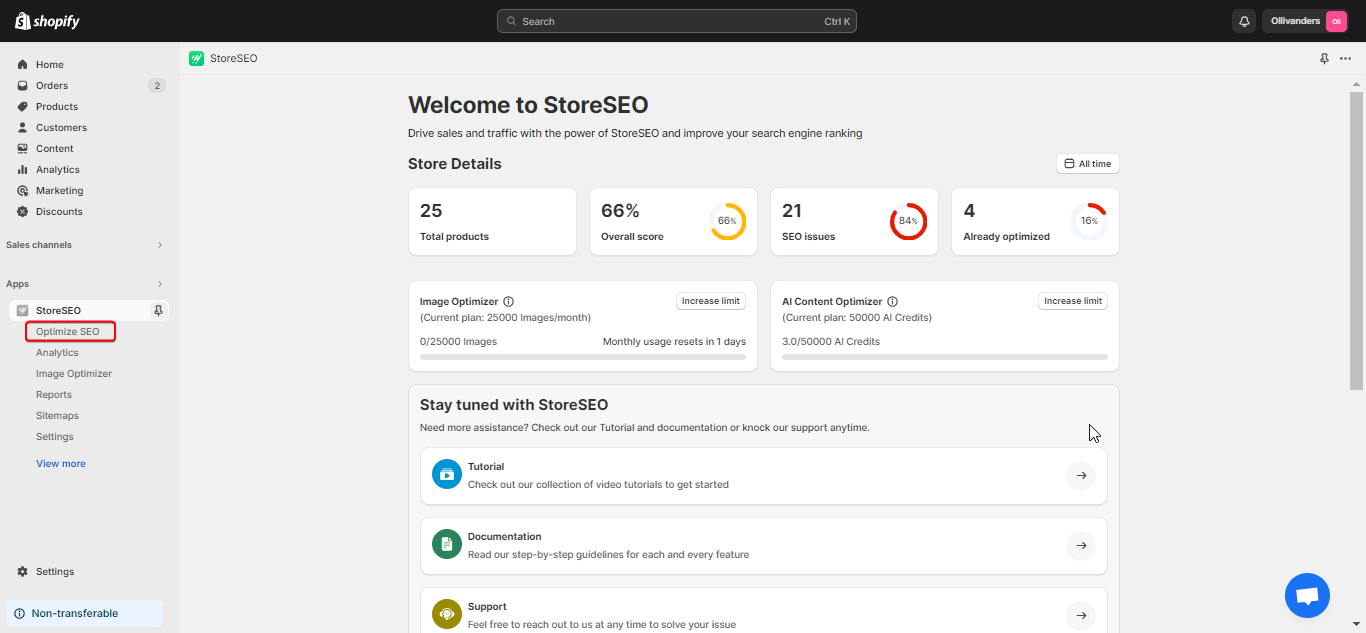
ステップ2: 製品を選択する
次に、検索エンジンのリストを編集する製品を選択し、製品自体をクリックすると、最適化セクションに移動します。
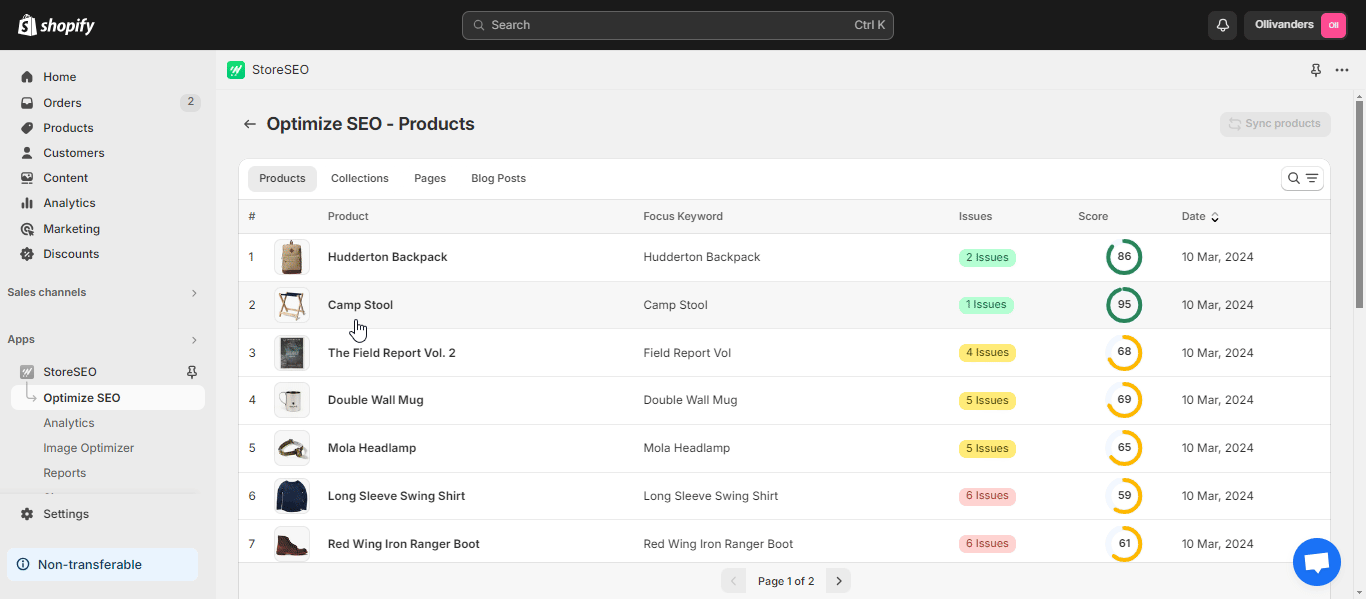
ステップ3: 詳細を編集する
ここで、リストのプレビューを編集するためのフィールドが表示されます。それらを 1 つずつ確認し、それに応じて編集します。
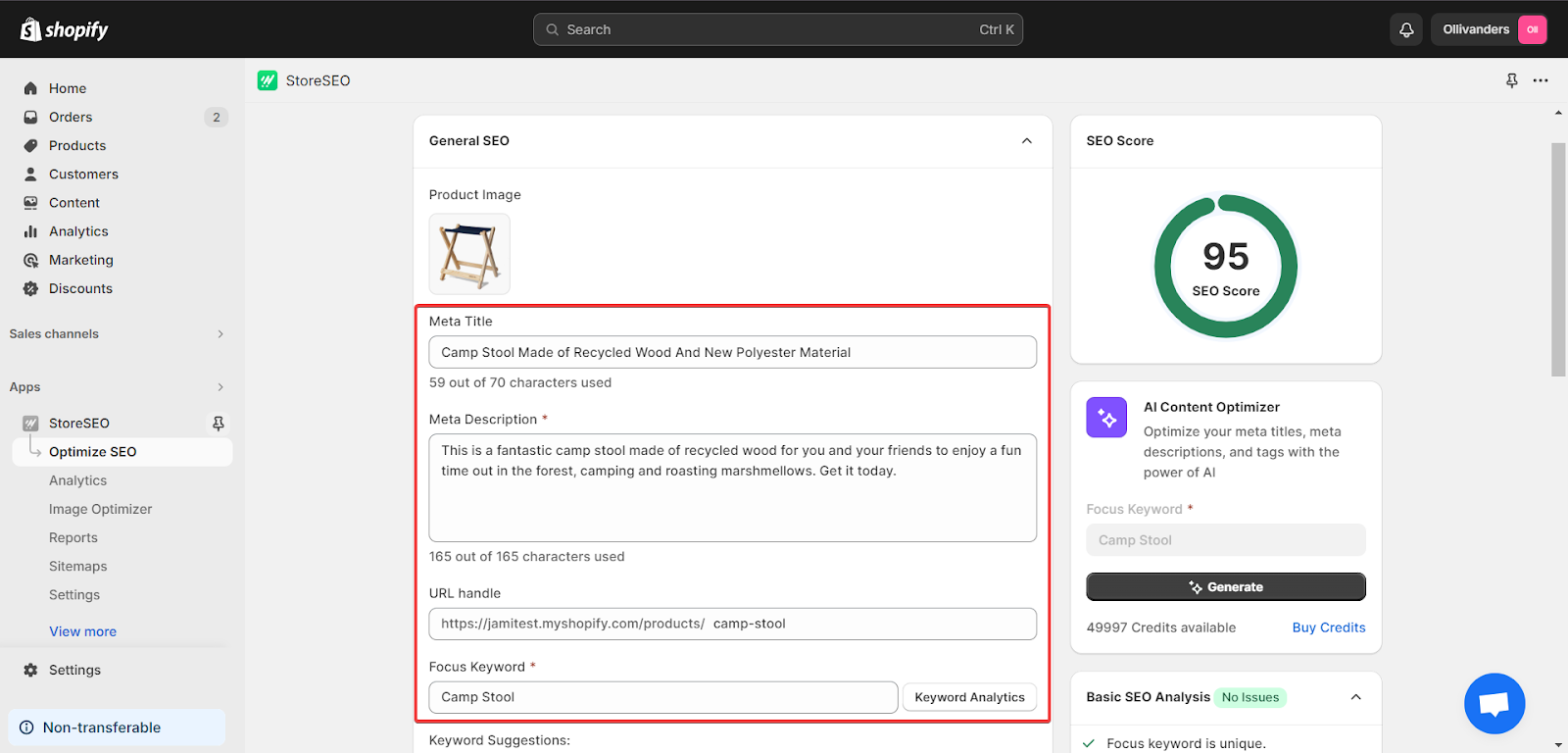
ステップ4: 最終プレビューを確認する
メタタイトル、説明、URL の入力が完了したら、下にスクロールして、プレビュー用に提供されているすべての情報のプレビューを確認します。
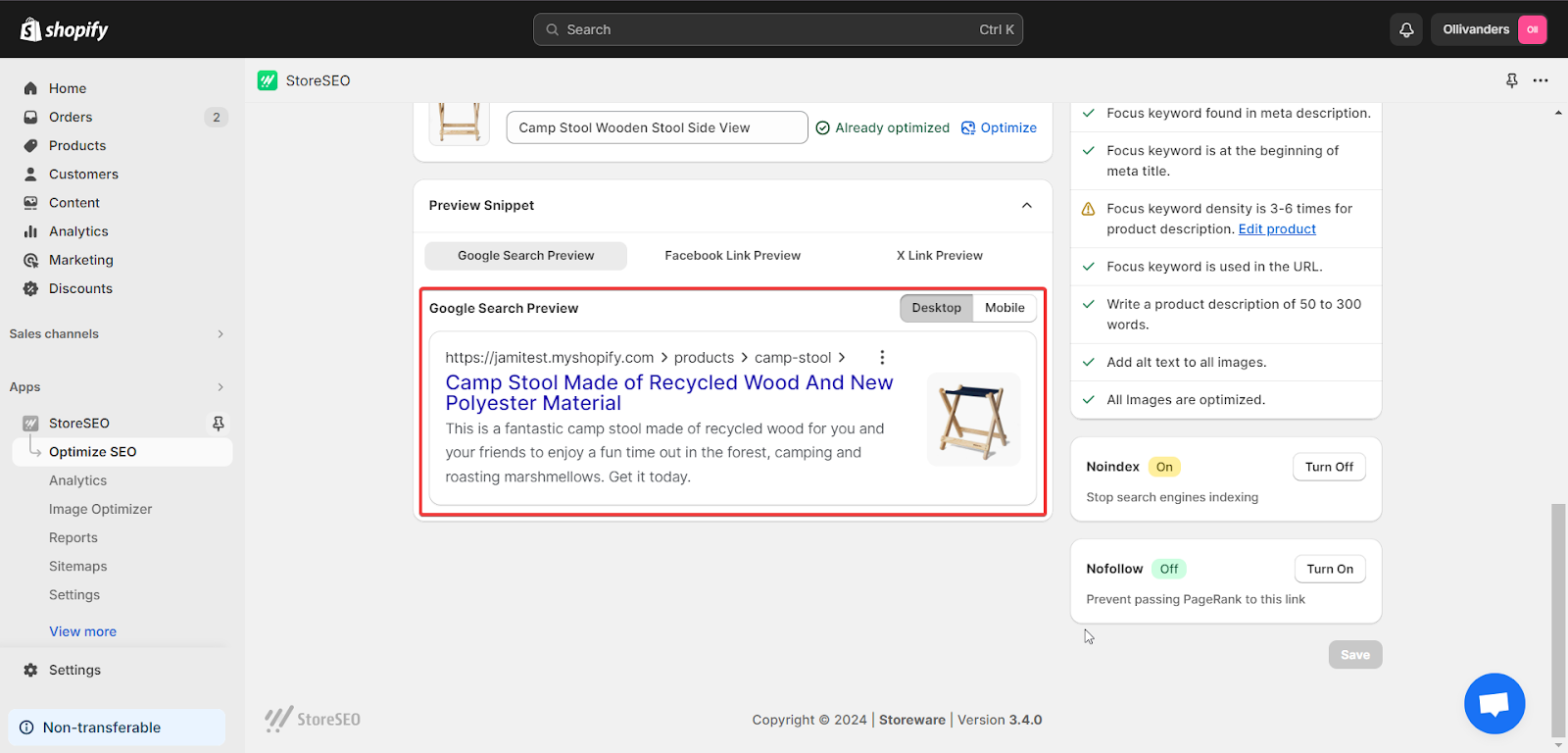
このように、StoreSEOでShopifyストアの検索エンジンリストを簡単に編集し、リアルタイムプレビューで確認することができます。詳細については、記事全文をご覧ください。 検索エンジンリストのプレビューを編集する.
高度な検索エンジンリストのプレビュー編集のヒント
ビジネスウェブサイトを検索エンジンの結果で目立たせるには、検索エンジンリストのプレビューを編集することが重要なステップです。このプレビューは基本的にデジタル店舗であり、実際の店舗と同様に、顧客を引き付けるために魅力的でわかりやすいものでなければなりません。検索エンジンリストのプレビューのコンポーネントを分解し、それぞれを最適化する方法について説明します。 SEOパフォーマンスの向上.
メタタイトル
ページタイトル、またはタイトルタグは、ユーザーと検索エンジンが最初に目にするものなので、SEOにとって非常に重要です。最適化するには、簡潔で説明的なタイトルにし、理想的には 50〜60文字検索エンジンがページのトピックを把握できるように、関連するキーワードから始めます。クリックを促すために魅力的なものにしますが、キーワードの詰め込みはスパムのように見え、SEO に悪影響を与える可能性があるため、避けてください。SEO に悪影響を与える可能性のある高い直帰率を防ぐために、タイトルがページの内容を正確に反映していることを確認してください。
メタディスクリプション
優れたメタディスクリプションは、SEO ランキングに直接影響しない場合でも、クリックスルー率を高めることができます。160 文字以内に抑えて途中で切れないようにし、「詳細を見る」や「今すぐ購入」などの行動喚起を促すアクティブな言葉を使用し、製品やサービスの独自性を強調します。関連キーワードは検索結果で太字で表示される可能性があるため、自然と含め、追加のコンテキストを追加してページタイトルを補完するようにしてください。
URL
サイトの SEO を強化するには、URL が明確で論理的であり、Web サイトの構造を反映していることを確認してください。URL は短く、読みやすく、不要なパラメータがないようにしてください。検索エンジンがコンテンツを理解できるように、関連キーワードを含めてください。単語を区切るにはアンダースコアではなくハイフンを使用し、重複コンテンツの問題を防ぐために大文字は避けてください。
検索エンジンのリストプレビュー編集で避けるべきよくある間違い
Shopify ストアのオーナーは、キーワードを詰め込みすぎて検索エンジン リストのプレビューを台無しにしてしまうことがよくあります。これにより、テキストが読みにくくなり、ペナルティを受ける可能性があります。また、メタ タイトルとメタ ディスクリプションを揃えないことでも、的を外しています。異なるページに同じメタ ディスクリプションを使用することも、検索エンジンとユーザーの両方を混乱させるよくある間違いです。さらに、クリックを促すために不可欠な、メタ ディスクリプションに説得力のある行動喚起を含めることを忘れる人も多くいます。
Shopify ストアの検索エンジンランキングを上げるには、検索エンジン リストのプレビュー (ページ タイトル、メタ ディスクリプション、URL) でキーワードを賢く使用することに重点を置いてください。ページ タイトルは見出しのようなもので、パンチの効いたものにし、ページのコンテンツを反映する主要なキーワードを詰め込みます。メタ ディスクリプションはランキングに直接影響しませんが、クリックスルー率の鍵となります。簡潔で魅力的な要約を作成し、二次キーワードを使用してクリックを誘います。最後に、検索エンジンとユーザーがページの関連性を一目で理解できるように、URL を簡潔でキーワードを豊富に含んだものにします。
Shopifyとの統合によりスムーズなワークフローを実現
StoreSEO は Shopify に特化したツールであるため、ストアとシームレスに統合され、ユーザーフレンドリーなインターフェースと Shopify プラットフォームに特化したカスタマイズされた推奨事項を提供します。この統合により、アプリから直接変更を適用できるようになり、最適化プロセスが合理化されます。
Shopifyの検索エンジンリストプレビューの概念を理解していただけたと思います。私たちのブログは役に立ったでしょうか?もしそうなら、 ブログを購読する 業界関連のトピックに関するその他のヒント、チュートリアル、最新情報については、こちらをご覧ください。










