Shopifyストアの速度は、ビジネスの成功を左右します。読み込みが遅いウェブサイトは訪問者を苛立たせ、直帰率の上昇につながります。パフォーマンスの低下に気づいたら、根本的な原因を特定して対処することが重要です。このブログでは、 Shopifyストアが遅い5つの理由 サイトの速度とパフォーマンスを活性化するための実用的な洞察を提供します。
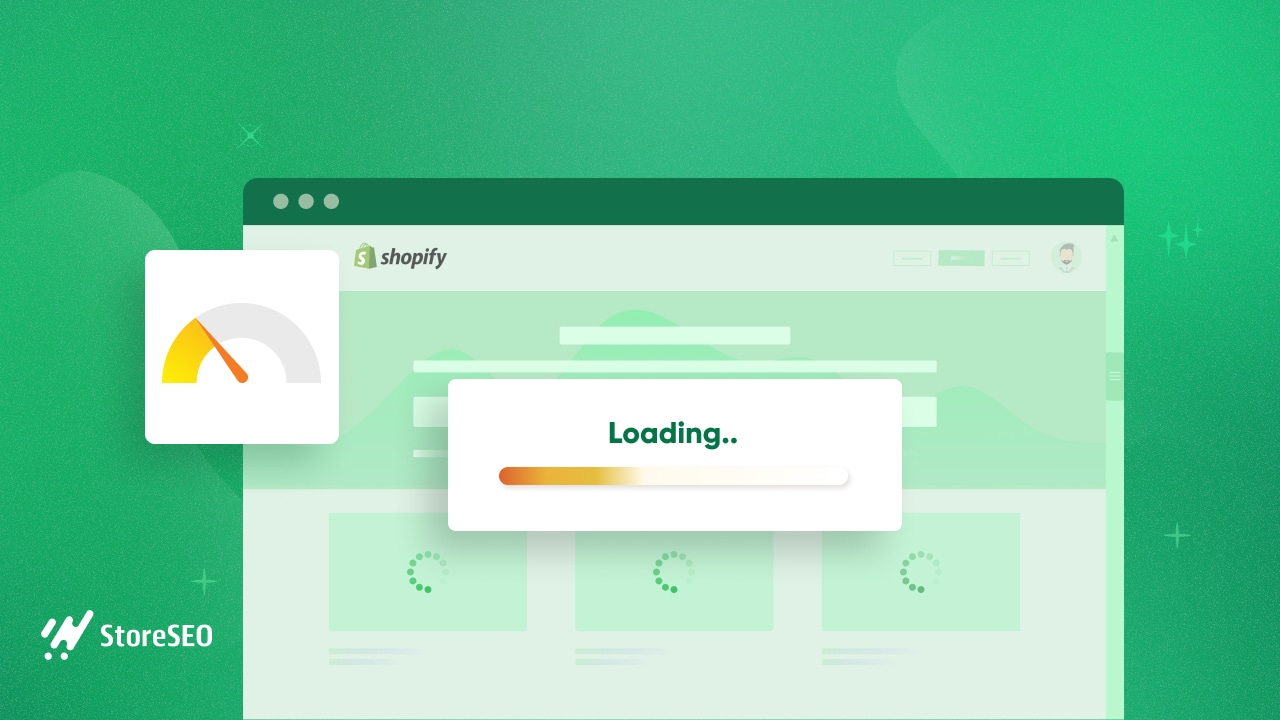
Shopify ストアが遅いかどうかはどうすればわかりますか?
次のような指標に注目してください ページの読み込みが遅く、直帰率が高いShopify サイトの動作が遅いことがわかっている場合は、ユーザーからのフィードバックやクライアントからの苦情に耳を傾けてください。次に、ユーザーのレビューを追跡し、コンバージョン率を調べ、さまざまなデバイスでストアがどの程度うまく機能するかを評価する必要があります。また、インストールされているアプリケーションやテーマがショップの速度やサーバーの応答時間に与える影響も評価する必要があります。全体的なパフォーマンスを向上させるには、画像の最適化、ホスティング プランの更新、テーマとアプリの問題の修正を検討してください。
さらに、Google Page Speed InsightsやShopifyの管理パネルに組み込まれているスピードレポートなどのインターネットリソースを使用して、ストアのパフォーマンスを評価することもできます。それ以外にも、最高のShopify SEOアプリを使用して、ウェブサイトのパフォーマンスを簡単に検出して制御できます。 ストアSEO高度な SEO ソリューションである、eコマース ストア向けです。
Shopify ストアにとってサイト速度が重要なのはなぜですか?
ウェブサイトの速度はShopifyストアの成功に不可欠です。 検索エンジンランキング 速度は、ユーザー エクスペリエンス、コンバージョン率、ブランド全体の認知度にも重要な役割を果たします。Shopify ストアを速度重視で最適化すると、可視性が向上し、売上が増加し、オンラインでの存在感が高まります。Shopify サイトの速度が重要な理由をいくつか見てみましょう。
ランキングの向上
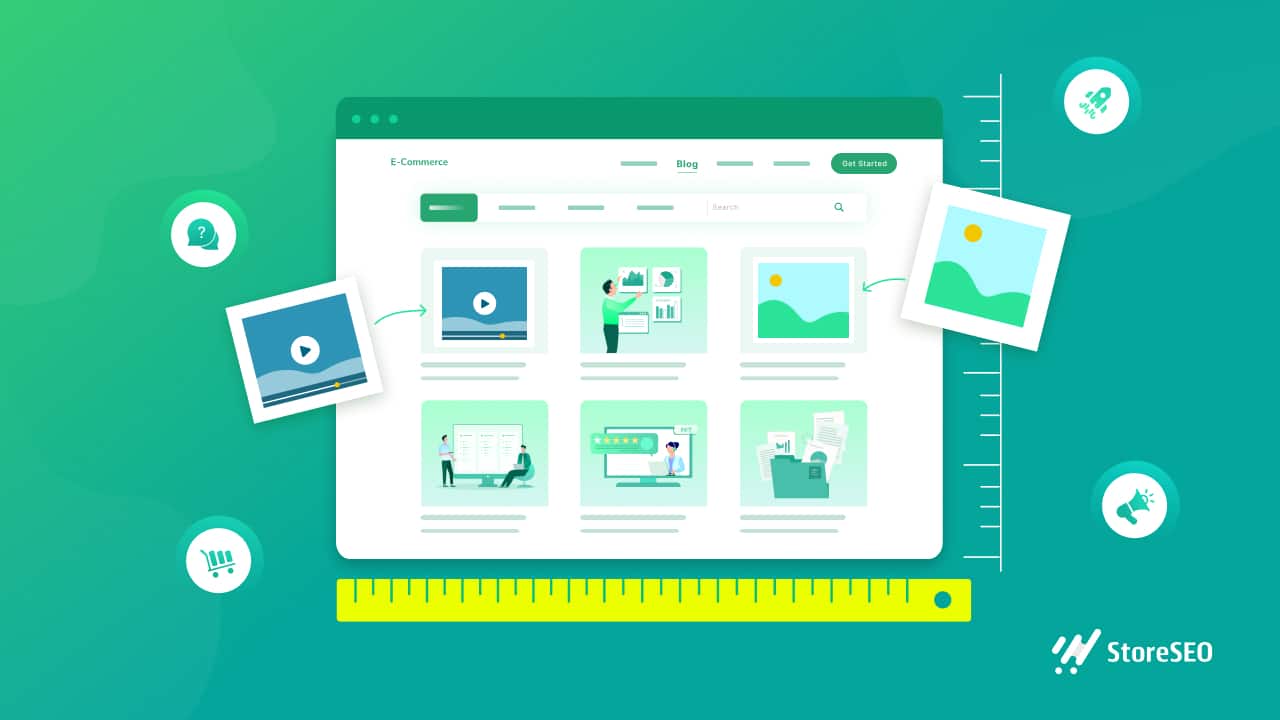
検索エンジン、特に Google はページ速度をランキング要素として考慮し、読み込みが速い Web サイトは検索エンジン結果ページ (SERP) で上位にランクされることがよくあります。Google はユーザーに可能な限り最高のエクスペリエンスを提供することを目指しており、読み込みが速いページはユーザー エクスペリエンスの向上に貢献します。ランキングが向上すると、可視性が向上し、Shopify ストアへのオーガニック トラフィックが増加する可能性があります。
コンバージョン率の向上
Shopify ストアの速度は、ユーザー エクスペリエンスに直接影響します。ページの読み込みが遅いと訪問者のストレスが高まり、直帰率も高くなりますが、ページの読み込みが速いと、よりスムーズで楽しいショッピング エクスペリエンスが実現します。
直帰率の減少
直帰率とは、1ページだけ閲覧した後にウェブサイトから離脱する訪問者の割合を指します。読み込みに時間がかかりすぎると、ユーザーがサイトを離れる可能性が高くなるため、読み込みが遅いページは直帰率の上昇につながります。 Shopifyサイトの速度を最適化する、直帰率を減らし、訪問者の関心を維持することができます。また、顧客が商品を閲覧して購入する可能性も高まります。
さらなる権限
読み込みが速いウェブサイトは、ブランドに対する好印象につながります。ユーザーはスピードをプロフェッショナリズムと信頼性と結び付けます。読み込みが遅いウェブサイトはプロ意識に欠ける印象を与え、信頼を損なう可能性があります。一方、高速で応答性の高い Shopify ストアは、ブランドの信用性、権威、信頼性を高めます。これは、顧客を獲得し維持するための重要な要素の 1 つです。
Shopify ストアが遅い 5 つの理由
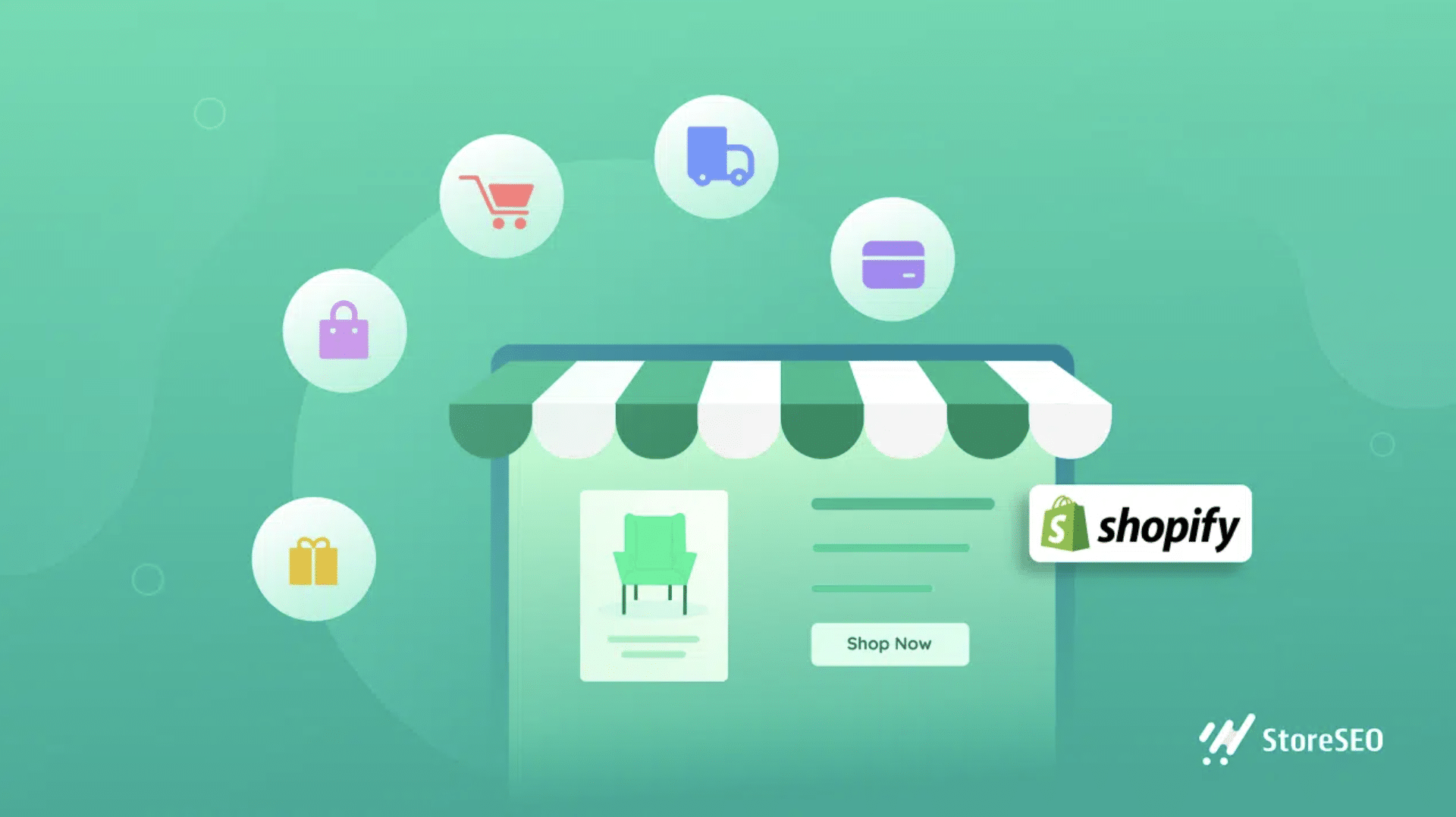
このセクションでは、速度低下の背後にある5つの主な理由を調べ、これらの問題に対処する方法を学ぶことができます。これにより、Webサイトの速度が向上し、より効率的な成果が得られます。 Shopifyでのオンラインショッピング体験以下の詳細をすべて確認してください。
アプリを使いすぎる
管理しているアプリが多すぎる場合や、使用していないアプリがインストールされている場合は、ウェブサイトから不要なアプリをすべて削除し、eコマース ストアの読み込みを確実に行う必要があります。これは、過剰なアプリや使用していないアプリがあると、ブラウザの読み込みに時間がかかり、サイトの速度が低下するためです。アプリごとにウェブサイトにコードが追加され、ストアの読み込み時間に影響します。
画像の最適化が不十分
画像や動画はウェブサイト上で一定のスペースを占めます。 使い古された画像、ビデオ、またはカスタムフォントはページの読み込みを遅くするため、ファイルサイズと解像度を確認する必要があります。大きな画像ファイルや埋め込まれたビデオが多すぎると、eコマースストアの速度が低下する可能性があります。
非効率なLiquidコード
Shopifyは '液体' テンプレート言語としてLiquidコードがテーマに含まれています。そのため、複雑なコーディング、最適化されていないコード、不要なコードなど、コードに変更を加えると、サイトの速度が遅くなる可能性があります。 JavaScriptとCSSを縮小する コード。
追跡タグが多すぎる
トラッキング タグは、データと分析を収集するために Web サイトに埋め込まれたコードです。これらのタグは、ユーザーの行動とマーケティングの効果を理解するために重要です。Shopify ストアにトラッキング タグを追加しすぎると、e コマース ストアの速度が低下する可能性があります。
最適化されていないテーマの使用
最適化されていないテーマを使用すると、Shopifyストアが遅くなる可能性があります。 これらのテーマ 多くの場合、複雑または不要なコードが含まれています。このタイプのコードはページの読み込みに時間がかかる可能性があり、ユーザーによるサイトの使用感は良くなる可能性があり、検索エンジンによるサイトのランク付けにも影響する可能性があります。
ストアをスピードアップする 5 つの簡単な方法
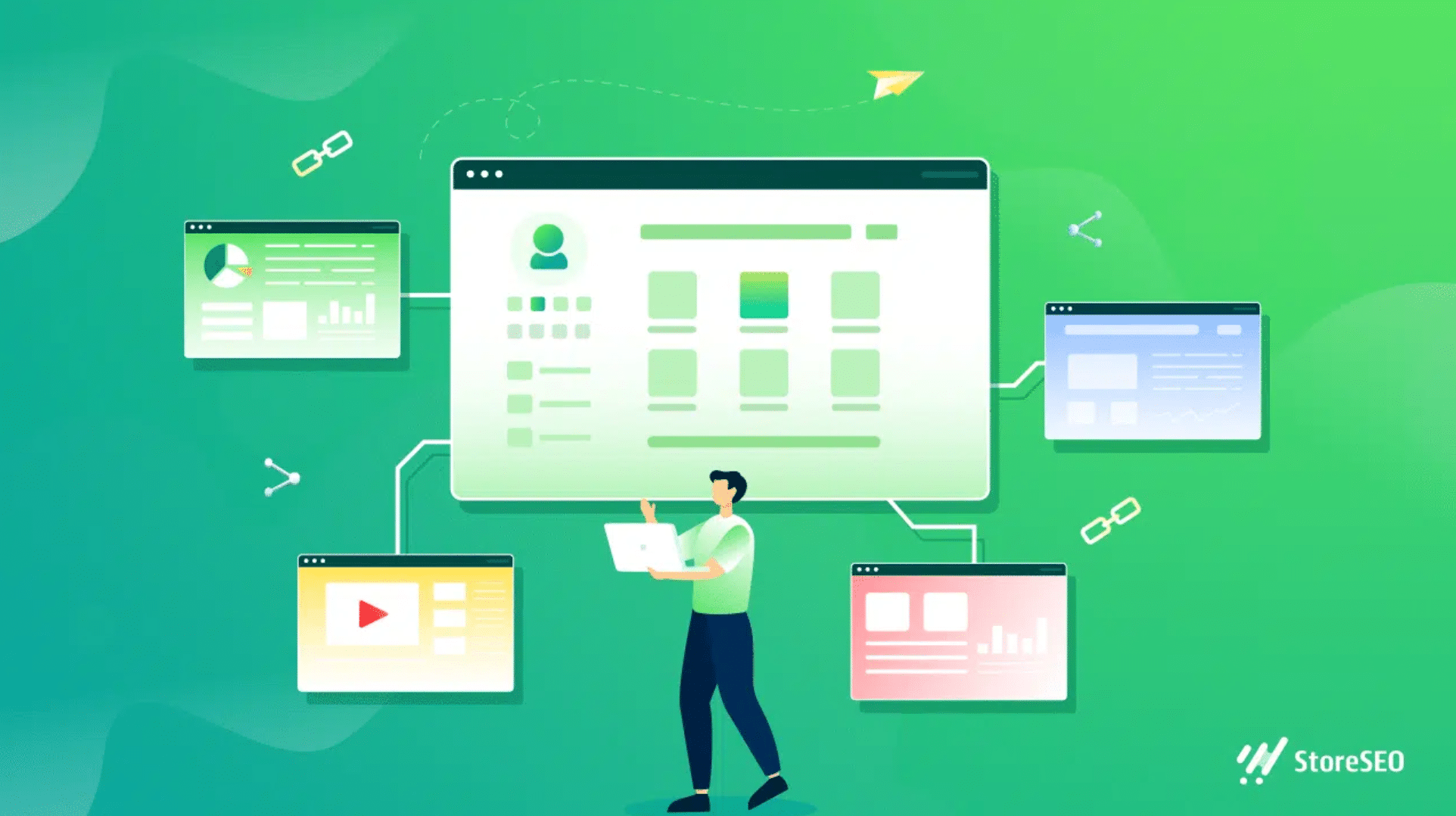
このセクションでは、5つの簡単な方法を紹介します。 Shopifyストアを高速化 ユーザー エクスペリエンスを向上させ、検索エンジンのランキングを向上させる可能性があります。このセクションを詳しく見てみましょう。
高品質のテーマを使用する
Shopify ストアには、軽量で適切にコーディングされたテーマを選択してください。高品質のテーマはパフォーマンスが最適化されており、読み込み時間が短縮されます。ウェブサイトの速度を低下させる可能性のある、不要な機能を備えた過度に複雑なテーマは避けてください。Shopify のテーマ ストアには、検討できるレスポンシブで高速なさまざまなテーマが用意されています。
重要なアプリのみを使用する
Shopify アプリは機能性を強化できますが、アプリが多すぎたり、リソースを大量に消費するアプリを使用したりすると、ストアのパフォーマンスに悪影響を与える可能性があります。インストールしたアプリを確認し、必要なアプリのみを残すことができます。
画像と動画を最適化する
大きな画像や動画ファイルは、ウェブサイトの速度を大幅に低下させる可能性があります。ストアにアップロードする前に、ツールを使用して画像を圧縮および最適化してください。Shopify はさまざまなデバイスに合わせて画像のサイズを自動的に変更しますが、適切なサイズと圧縮のファイルから始めることが重要です。さらに、画像や動画の遅延読み込みを使用して、ユーザーの画面に表示されるまで読み込みを延期することを検討してください。
もっと詳しく知る: Shopify SEO監査ガイド: Shopify ストアの SEO エラーを修正するためのヒント
CSSとJavascriptを最適化する
CSS ファイルと Javascript ファイルを最小化して連結し、サーバー リクエストの数を減らします。これにより、ページの読み込み時間が短縮されます。これらのリソースを最適化するには、Shopify の組み込み機能の使用を検討してください。さらに、重要でないスクリプトを非同期で読み込み、ページのレンダリングがブロックされないようにします。
Liquid コードのクリーンアップ
Liquid コードを調べて、不要なコードや冗長なコードを削除します。コードがクリーンであればあるほど、ページの読み込みが速くなります。サイトの速度を低下させる可能性のある未使用のスニペット、セクション、またはスクリプトを削除します。効率性を確保するために、Liquid コードを定期的に監査して最適化します。
🔥 Shopifyストアを高速化するための推奨アプリ
ストアSEO: StoreSEOは、Shopifyストア向けのオールインワンSEO最適化ソリューションです。このソリューションは、 「Shopify 向けに構築」 バッジ。Shopifyには、高度な「キーワード分析」や、 画像最適化アドオンなど、検索結果ページの 1 ページ目に e コマース ストアをランク付けするのに役立ちます。
よくある質問
私のShopifyバックエンドはなぜこんなに遅いのでしょうか?
回答: ストアの規模、追加した商品やアプリの数など、さまざまな理由により、Shopify バックエンドが遅くなる可能性があります。また、インターネット接続が遅い、またはデバイスの問題が原因となることもあります。速度が遅い場合は、インターネット接続を確認し、ストアの構造を簡素化し、不要なアプリをアンインストールして速度を向上させることを検討してください。
良い Shopify スピードスコアとは何ですか?
回答: Shopifyの速度スコアは、通常75以上です。 GoogleのPageSpeed Insightsこのスコアは、ストアの Web ページのパフォーマンスを反映します。読み込み時間を短縮するには、より高いスコアを目指してください。スコアを向上させるには、画像を最適化し、高速なテーマを使用し、不要なスクリプトを減らしてください。ストアの速度を定期的にチェックして最適化すると、全体的なユーザー エクスペリエンスが向上します。
Shopify ストアでの遅延読み込みとは何ですか?
回答: 遅延読み込みは、Shopify ストアが画像やその他の要素をユーザーの画面に表示される直前にのみ読み込むようにする技術です。これにより、すべてのコンテンツが一度に読み込まれないため、最初のページの読み込み時間が短縮されます。遅延読み込みでは、画像やその他のリソースが段階的に読み込まれるため、特にインターネット接続が遅いユーザーにとって、ストアの全体的な速度とパフォーマンスが向上します。
迅速なShopifyストアで成功を加速
パフォーマンス低下の5つの一般的な原因に対処することで、訪問者がシームレスで楽しいショッピング体験を得られるようになります。定期的に監視し、 サイトの速度を最適化する 顧客満足度を高めるだけでなく、検索エンジンのランキングの向上やコンバージョン率の向上にも貢献します。
この投稿を気に入っていただけましたか? ブログを購読する もっと楽しいチュートリアルをご覧ください。









