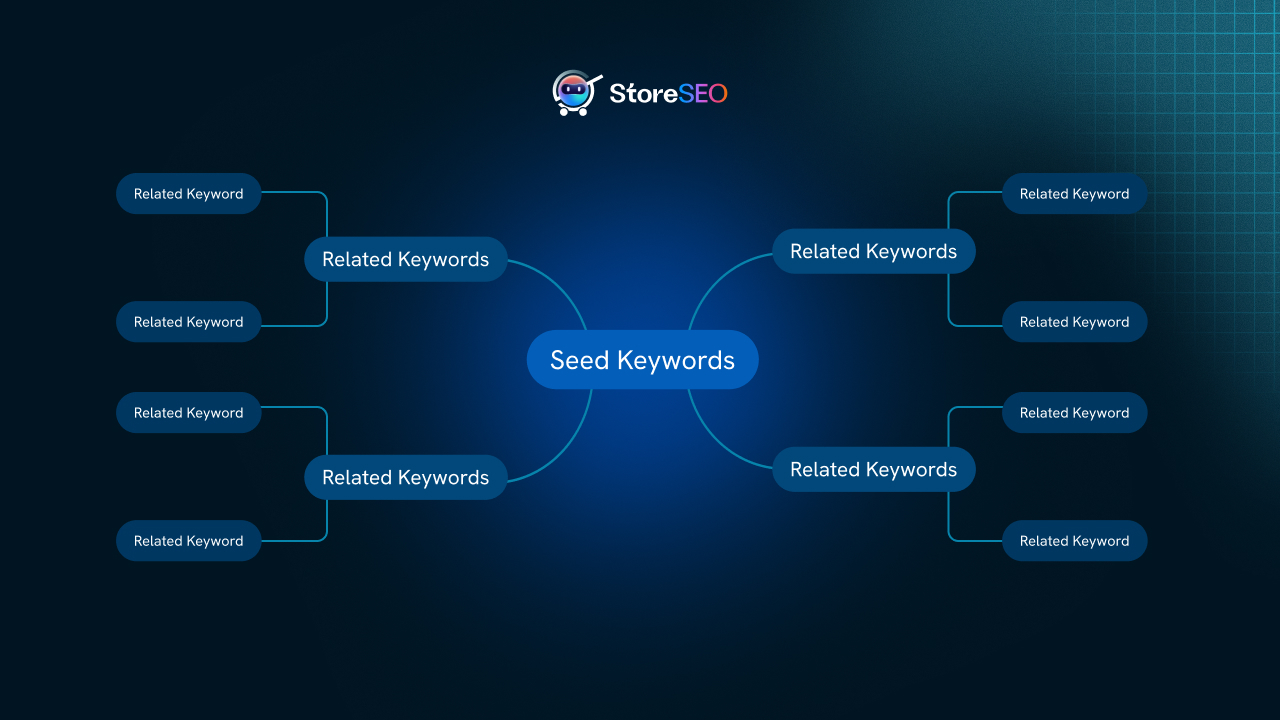Shopifyショップで完璧な画像を実現するには、ピクセル単位の努力だけでは不十分です。忠実な顧客に素晴らしいショッピング体験を提供する鍵となります。そして、それはあなたのショップに完全に最適化された画像でのみ実現できます。このブログに参加して、トップについて学んでください。 Shopify の画像サイズ変更アプリ 5 選 これらは本当に便利なので、画像をインタラクティブにして Web サイトに適したものにすることができます。では、これ以上何も言わずに、始めましょう!
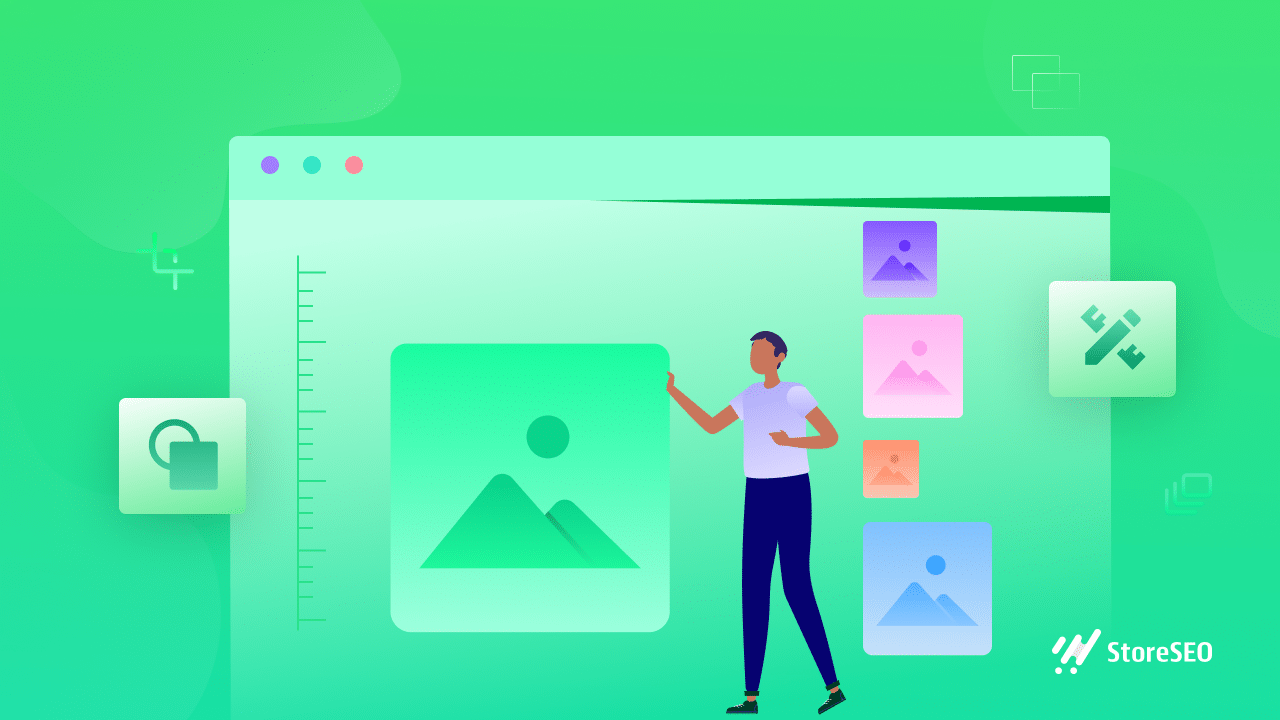
Shopifyストア用の画像リサイズアプリの選び方
適切な画像リサイズアプリを選ぶには、最も人気のあるものを選ぶだけでは十分ではありません。このガイドでは、適切なアプリを選ぶ際に考慮すべき重要な点について説明します。 最高の画像リサイズアプリ 使いやすさ、価格、機能など、特定のニーズに合わせて選択してください。この重要な決定を下す方法を学びましょう。
使いやすさ:
画像リサイズ アプリは、非常に直感的でなければなりません。手間をかけずに使用できる画像リサイズ アプリを見つけてください。インターフェイスがシンプルで使いやすいと、時間と労力の両方を節約できます。
価格体系:
画像リサイズ アプリの価格体系を理解します。定額制またはサブスクリプション ベースの価格設定のアプリもあれば、プレミアム機能付きの無料の基本バージョンを提供するアプリもあります。予算の制約と予想される使用状況に合ったプランを選択します。
画像最適化機能:
「画像リサイズ アプリには、サイズ変更以外にどのような最適化機能がありますか?」は、選択する際に念頭に置いておくべき質問です。圧縮の選択、ファイル形式の変換、およびストアに役立つその他の機能について検討し、最適なものを選択してください。
SEO強化:
SEO がストアにとって重要な場合は、検索エンジン向けに写真を最適化するアプリを選択してください。これには、適切な SEO プラクティスの活用、画像の読み込み速度の最小化、代替テキストの追加が含まれます。
最適なアプリを探す際には、これらの基準を羅針盤として活用してください。Shopify 用の画像リサイズ アプリのオプションを慎重に評価し、特定のストアのニーズと比較することで、優れた画像最適化を実現できます。適切なアプリをツールボックスに用意しておけば、Shopify ビジネスは視覚的に魅力的で顧客中心のショッピング体験を提供できるようになります。
もっと詳しく知る: Shopify ストアから画像を簡単にエクスポートする 3 つの方法
Shopify 向け画像リサイズアプリ トップ 5
このセクションでは、市場で入手可能なトップ 5 の Shopify 画像リサイズ アプリの詳細な概要を紹介します。それぞれに独自の機能と利点があります。以下のリストを調べて、ビジネスに適したものを選択してください。
StoreSEO: 画像オプティマイザー

ストアSEO の一つである 最高のShopify SEOアプリ と 「Shopify 向けに構築」 バッジ。このオールインワン SEO ソリューションには、画像の代替テキストの追加、一括編集、画像の圧縮、画像の最適化、画像のサイズ変更など、ユーザーを支援する高度な機能が付属しています。
ただし、StoreSEO を使用すると、設定とカスタマイズのプロセスが簡単になります。これにより、サイトの画像をすぐに最適化できます。この完全な SEO ソリューションである StoreSEO を使用して、Shopify ストアのパフォーマンスを拡大し、サイトのランキングを向上させることを検討してください。
Pixc: 写真のサイズ変更
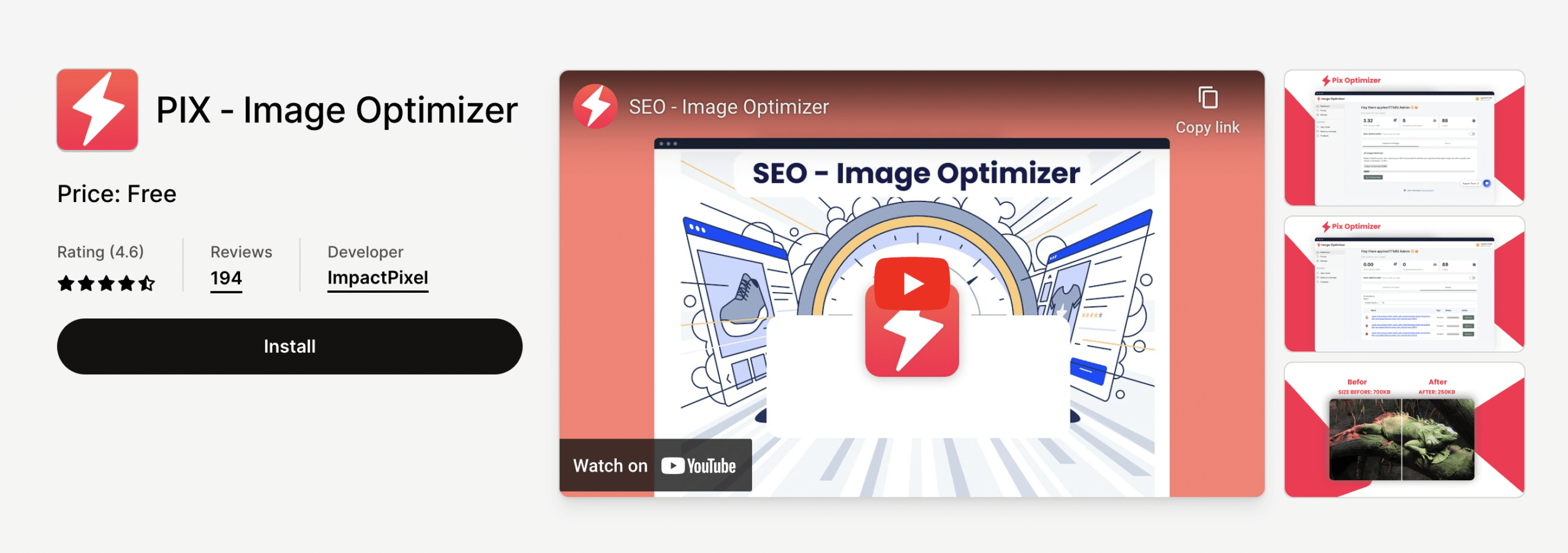
ピックス は、バッチ処理が可能な使いやすい画像サイズ変更アプリで、商品画像が一貫して正確に拡大または縮小されることを保証します。さらに、画像の切り取り、強調、レタッチのオプションも用意されています。Shopify ストアの高品質なビジュアルを維持しながら、画像の拡大縮小を簡単にするシンプルな画像サイズ変更アプリをお探しなら、Pixc が最適です。
Tiny: SEO画像最適化、スピード
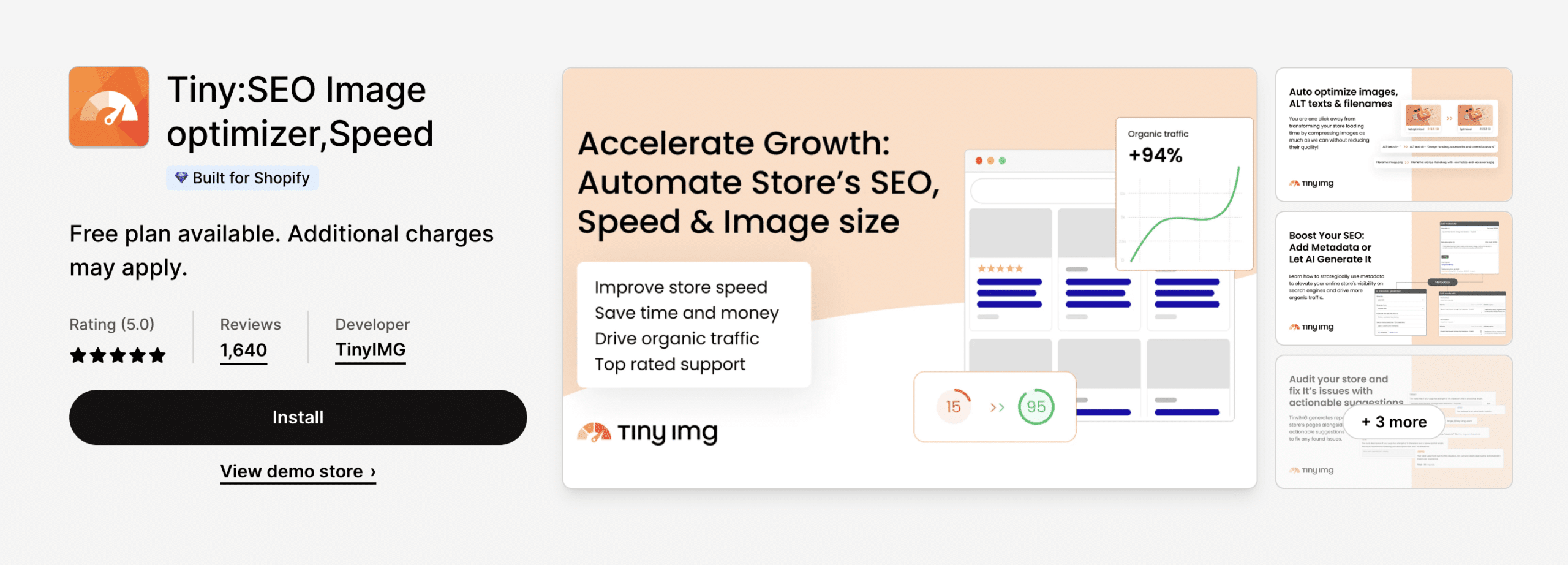
小さな画像の最適化 アプリは、画像リサイズ機能と画像圧縮機能として自動的に機能し、ページの読み込みを高速化し、SEO ランキングを上げます。さらに、ユーザー エクスペリエンスを向上させるために、読み込み速度を遅くする機能もサポートされています。SEO とサイト速度が主な懸念事項である場合、Tiny は最適な選択肢です。画像の最適化を簡素化し、ユーザー満足度と検索エンジンの可視性を向上させます。1,500 人以上のユーザーから 5 つ星のレビューを獲得しているこのアプリは、「Shopify 用に構築された」アプリとしてもリストされています。
もっと詳しく知る: Shopify のすべての商品に画像の代替テキストを一括で追加するにはどうすればいいですか?
VFイメージリサイザー+
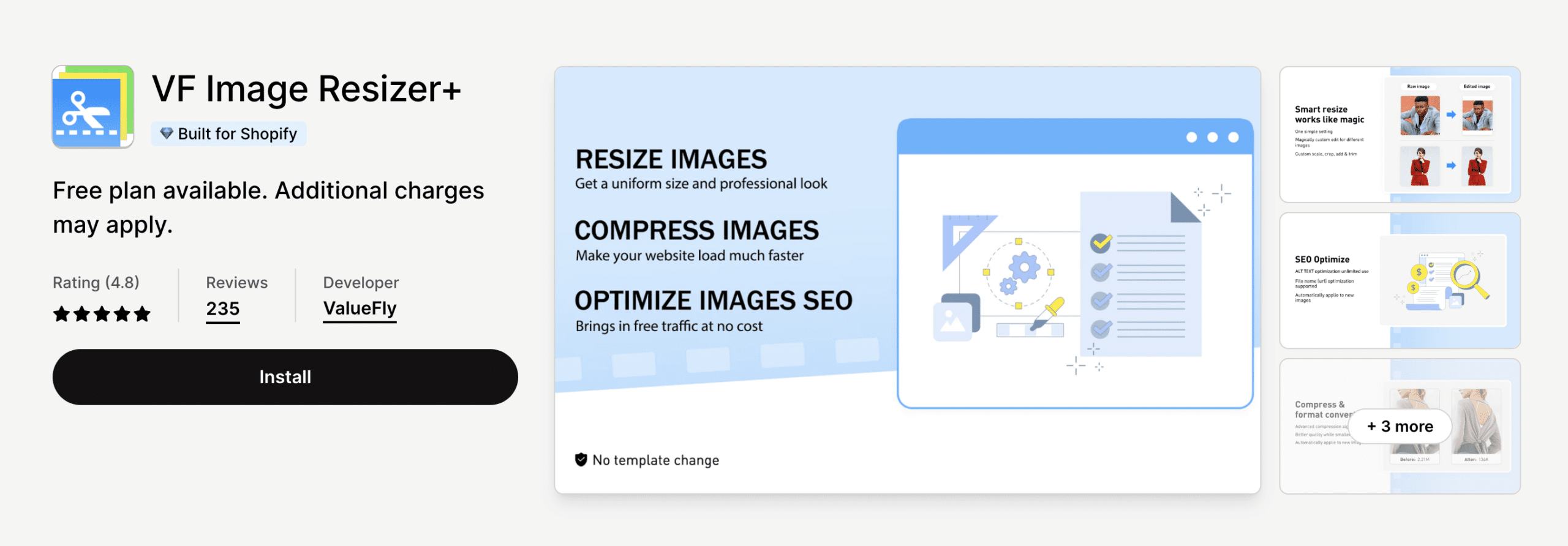
VFイメージリサイザー+ も、「Shopify 用に構築」バッジが付いた画像リサイズ アプリです。大量の画像編集、画像の透かし、サイズ変更可能な画像ギャラリーなどのオプションがあります。商品のプロフェッショナルな外観を簡単に維持できる、画像のサイズ変更、透かし、大量の編集のためのオールインワン ツールを求めている Shopify ストアのオーナーは、このアプリを使用する必要があります。
Hextom: 一括画像編集と SEO
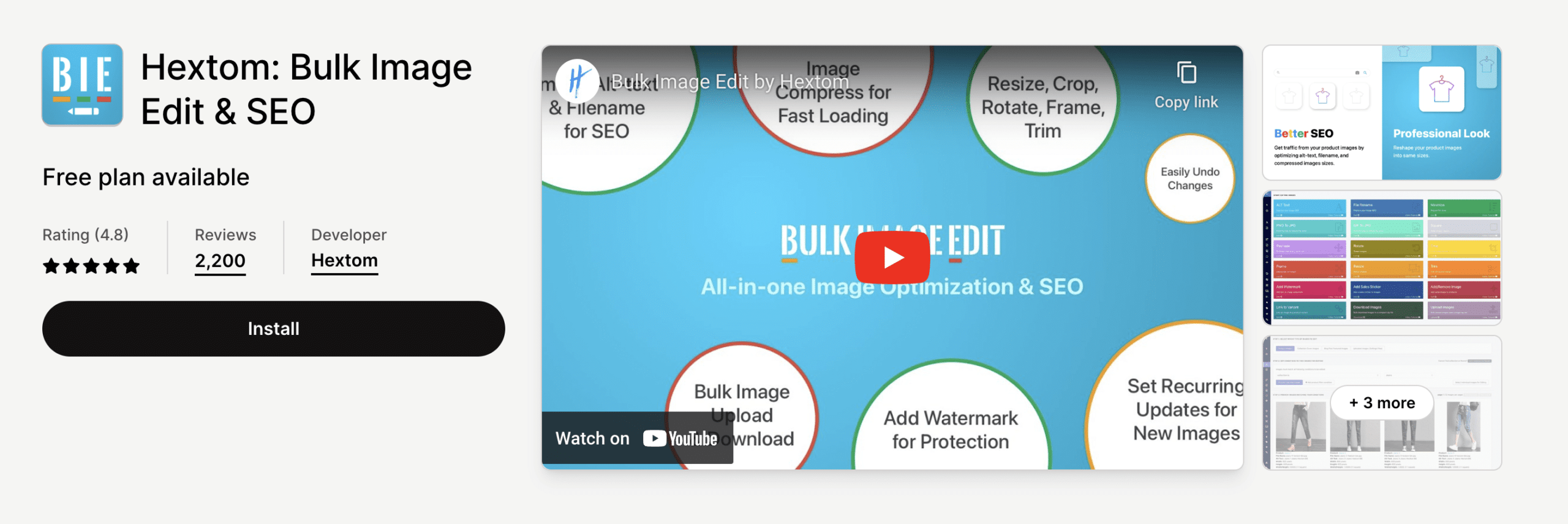
画像の一括編集やSEO最適化は以下からご利用いただけます。 ヘクストム画像の一括サイズ変更、切り取り、圧縮を効率的に実行できます。SEO を向上させるために、このプログラムは代替テキストの最適化も提供します。Hextom は、幅広い製品カタログを持つストアに最適です。多数の写真の管理が容易になり、SEO 最適化が保証されます。
Pixelz: 写真のレタッチ
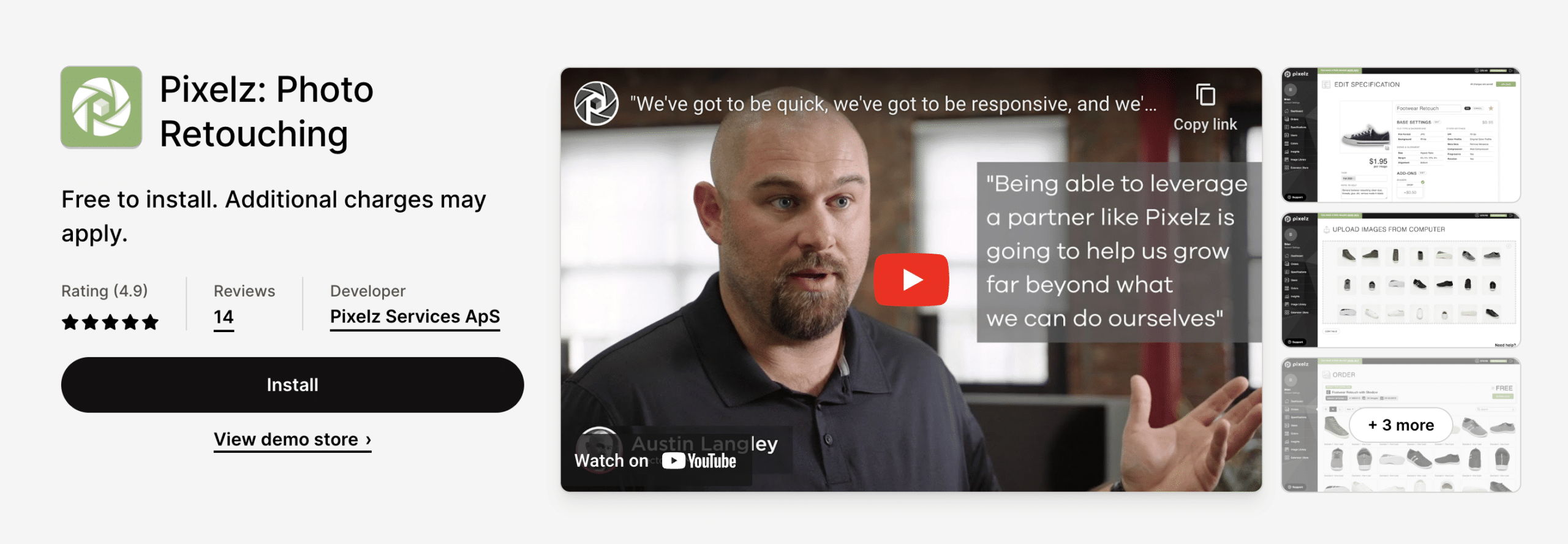
ピクセルズ は、写真レタッチ アプリとして際立っており、商品画像の視覚的な魅力を高めるのに最適です。背景の削除、色補正、その他の編集タスクなど、専門的な編集サービスを提供します。ストアの商品写真に大幅な編集と専門的なアップグレードが必要な場合、Pixelz は高品質で洗練された外観を維持し、潜在的な購入者にとって商品をより魅力的にするのに役立ちます。
もっと詳しく知る: Shopifyにおすすめのストアデザインアプリ8選
今度はあなたが探検する番です!
競争の激しい電子商取引の世界では、1 ミリ秒も無駄にせず、すべてのピクセルが重要です。Shopify ストアに適した画像リサイズ アプリを選択し、最適化のヒントに従うことで、オンライン ビジネスを成功に導くことができます。今すぐストアの画像を最適化して、売上を伸ばしましょう。
ボーナスヒント: 2023 年のベスト Shopify アプリ 20 選 高い評価
このエキサイティングな機能の詳細については、 詳しいガイドはこちら、そして素晴らしい フェイスブック コミュニティ.