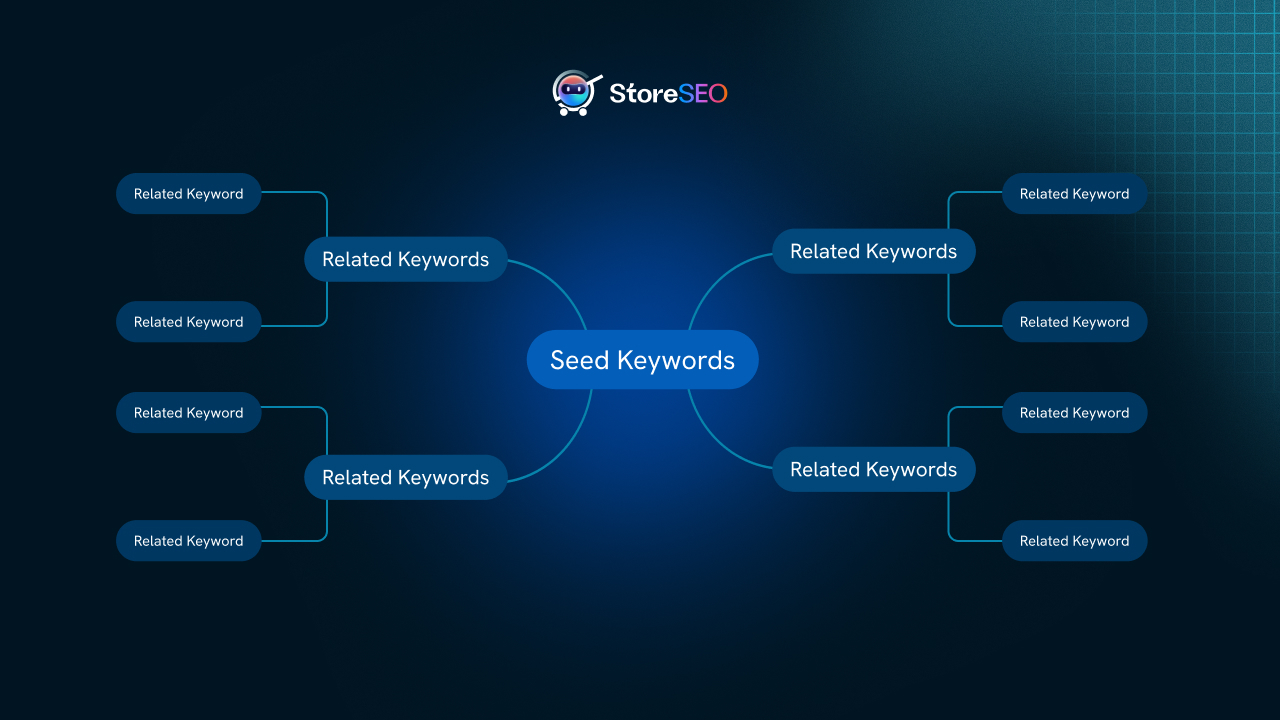苦労している コレクションページSEO, Shopifyストアで、顧客レビューの収集など、様々な課題を抱えていませんか?このブログでは、これらの課題をすべて解決し、2026年にコンバージョン率の高いeコマースショップを構築するのに役立つ10のShopifyハックをご紹介します。それでは、Shopifyストアで他社に差をつけるために、専門家がどのような取り組みを行っているのか見ていきましょう。.

2026年のeコマースとShopifyストア
ECストアの運営を考えるなら、Shopifyは2026年における最良の選択肢の一つです。このプラットフォームは、商品、コレクション、ブログ記事、ページなど、それぞれに特化した豊富なオプションを提供しています。さらに、多様な決済方法を導入し、ショップの成長に役立つ洞察に満ちた分析機能も利用できます。.
その結果、Shopifyは2026年もShopifyマーチャントとドロップシッパーにとって最初の選択肢の1つであり続けるでしょう。そして、eコマースのパフォーマンスをさらに向上させたい場合は、当社のShopifyハックが非常に役立ちます。.
2026年にeコマースショップで役立つShopifyハック10選
2026年のeコマースビジネスを飛躍的に加速させる、便利なShopifyハックをご紹介します。SEO、顧客レビュー、アナリティクスなど、エンゲージメントと売上を向上させる完璧なストアを構築するために必要なあらゆるヒントを網羅しています。さあ、見ていきましょう!
1. ショップを整理して効率的な管理を行う
製品をさまざまなカテゴリに適切に整理していることを確認してください。また、Shopify の製品オプションまたはバリエーションを実装して、顧客が選択できる選択肢を増やしてください。たとえば、販売しているジャケットの色のオプションを示す色見本を作成できます。さらに注文をカスタマイズするには、アドオン価格とアドオン製品を使用して魅力的なバンドルを作成します。その方法を簡単に見てみましょう。
Shopify 製品オプションまたはバリエーションを作成するには?
Shopifyで商品を編集しているときに、「バリエーション' オプション。ここでは、それぞれ異なる値を持つオプションまたはバリアントを最大 3 つ追加できます。
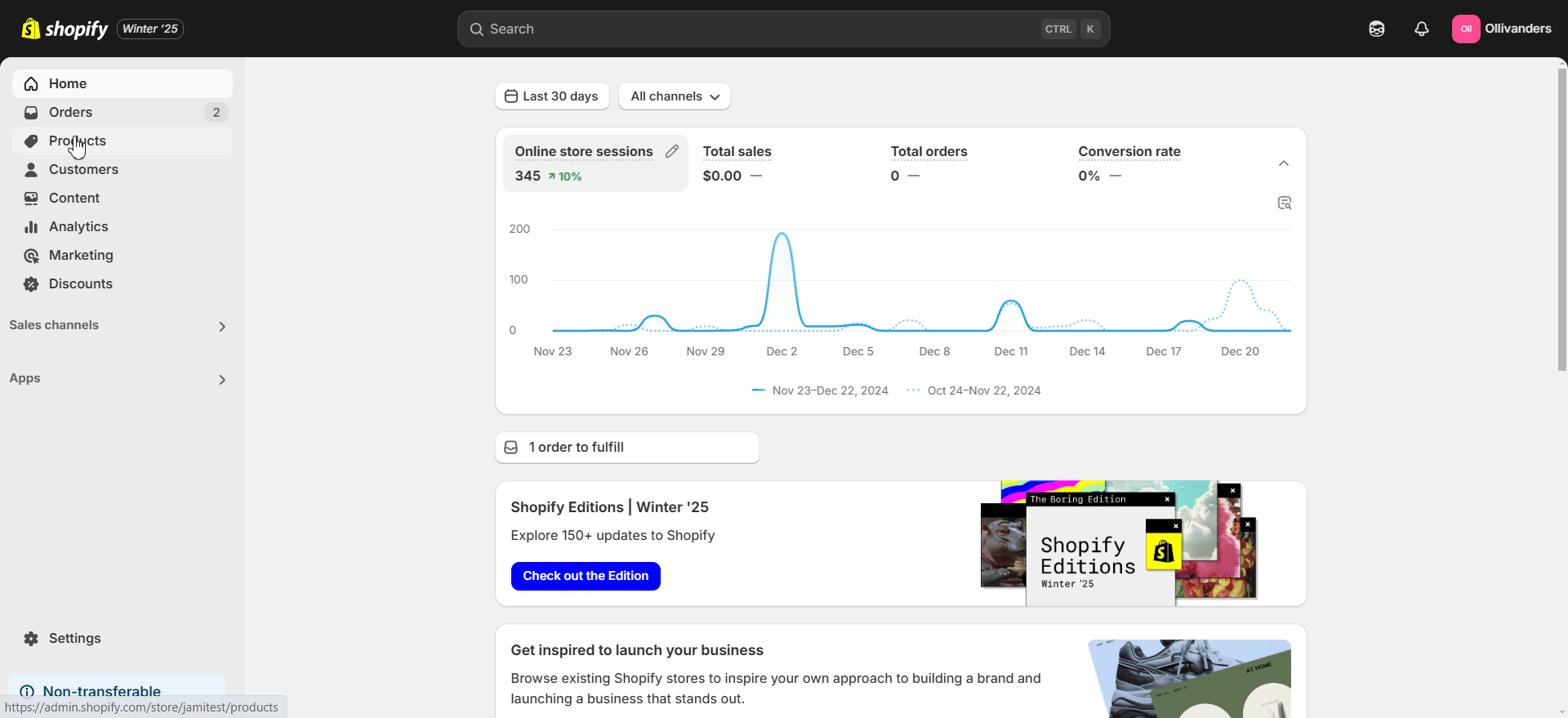
Shopify製品に無制限のオプションとオプションセットを作成したい場合は、 EasyFlowアプリ 'に付属するShopify向けに構築' バッジ。このアプリを使用すると、チェックボックス、ドロップダウン、画像と色見本、ボタン、テキスト ボックスなどのさまざまなオプションを使用して、製品のバリエーションをすばやく作成できます。
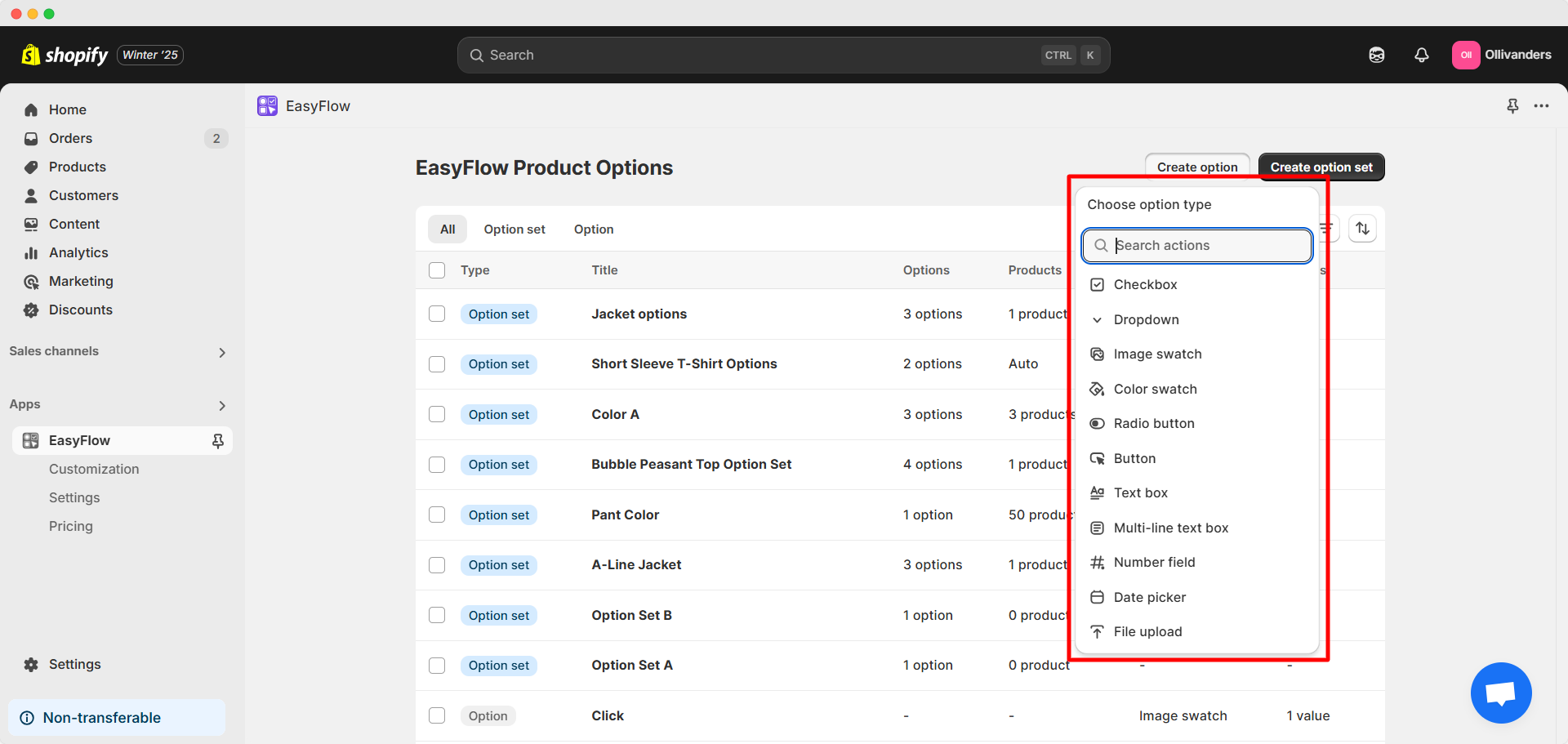
2. SEOのためにShopifyストアを最適化する
SEOのためにストアを最適化すると、ストアの検索エンジンでの可視性に非常に良い影響を与えることができます。そのため、ストアの商品、コレクション、ページ、ブログ投稿、ドキュメントを最適化することを忘れないでください。 キーワード調査 ターゲットニッチに適したフォーカスキーワードを使用します。 メタタイトル、メタディスクリプションストアで使用される URL、タグ、その他の SEO コンテンツ。
SEO 向けに Shopify ストアを最適化するにはどうすればいいですか?
Shopifyで商品を編集しているときに、右側のサイドバーからSEO用のタグを追加して割り当てることができます。また、「検索エンジンのリスト' セクションでは、ページ タイトル、メタ ディスクリプション、URL ハンドルをカスタマイズして、SEO フレンドリーにします。このセクションは、ブログ投稿やページを編集するときにも使用できます。ブログ投稿にタグを作成して割り当てることもできます。
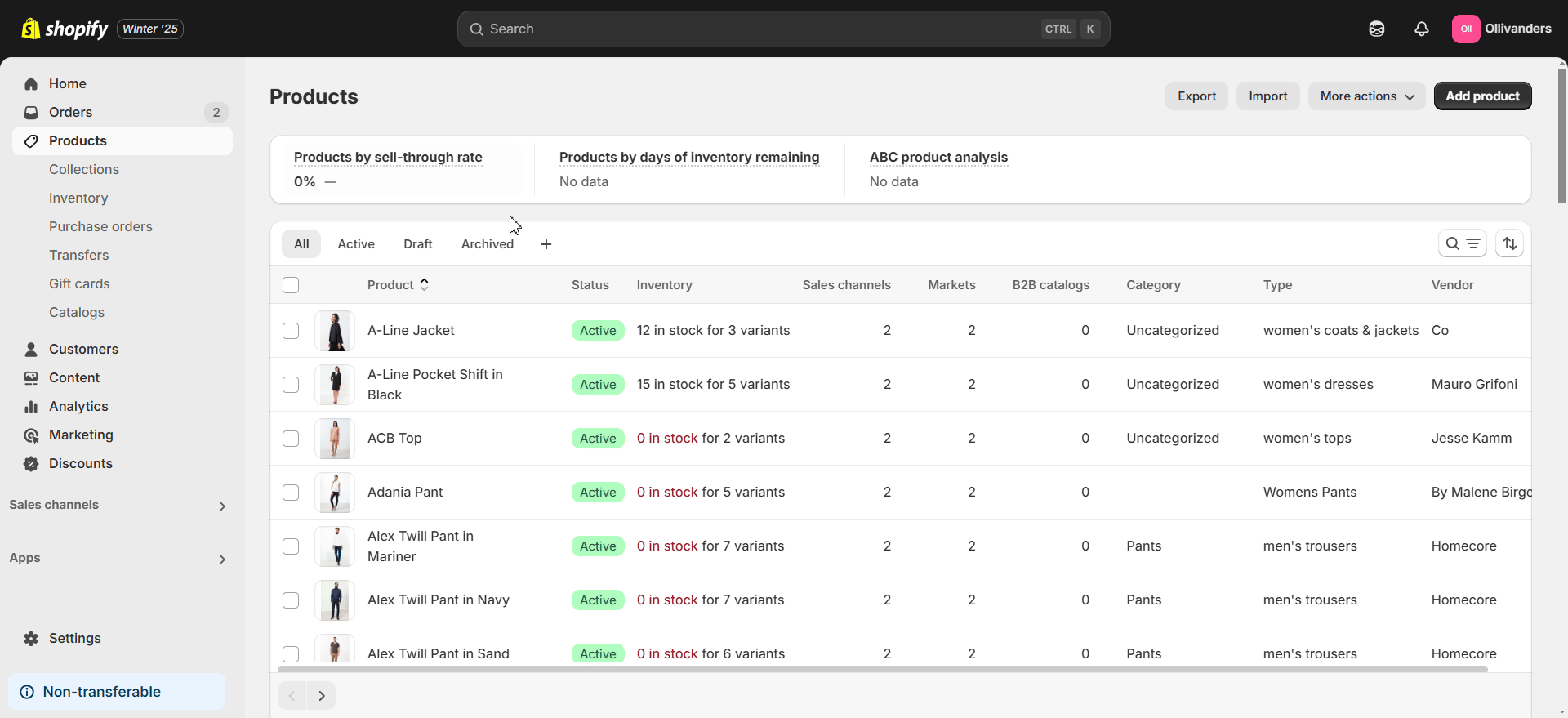
あるいは、Shopify SEOアプリを使うこともできます。 ストアSEO 簡単に最適化できる 製品, コレクション, ページ, ブログ投稿 そして ドキュメント。 これ 'Shopify向けに構築' アプリは、リアルタイムの SEO スコア、基本的な SEO 分析、詳細な SEO 分析を提供し、さまざまな基準に基づいて最適化するのに役立ちます。
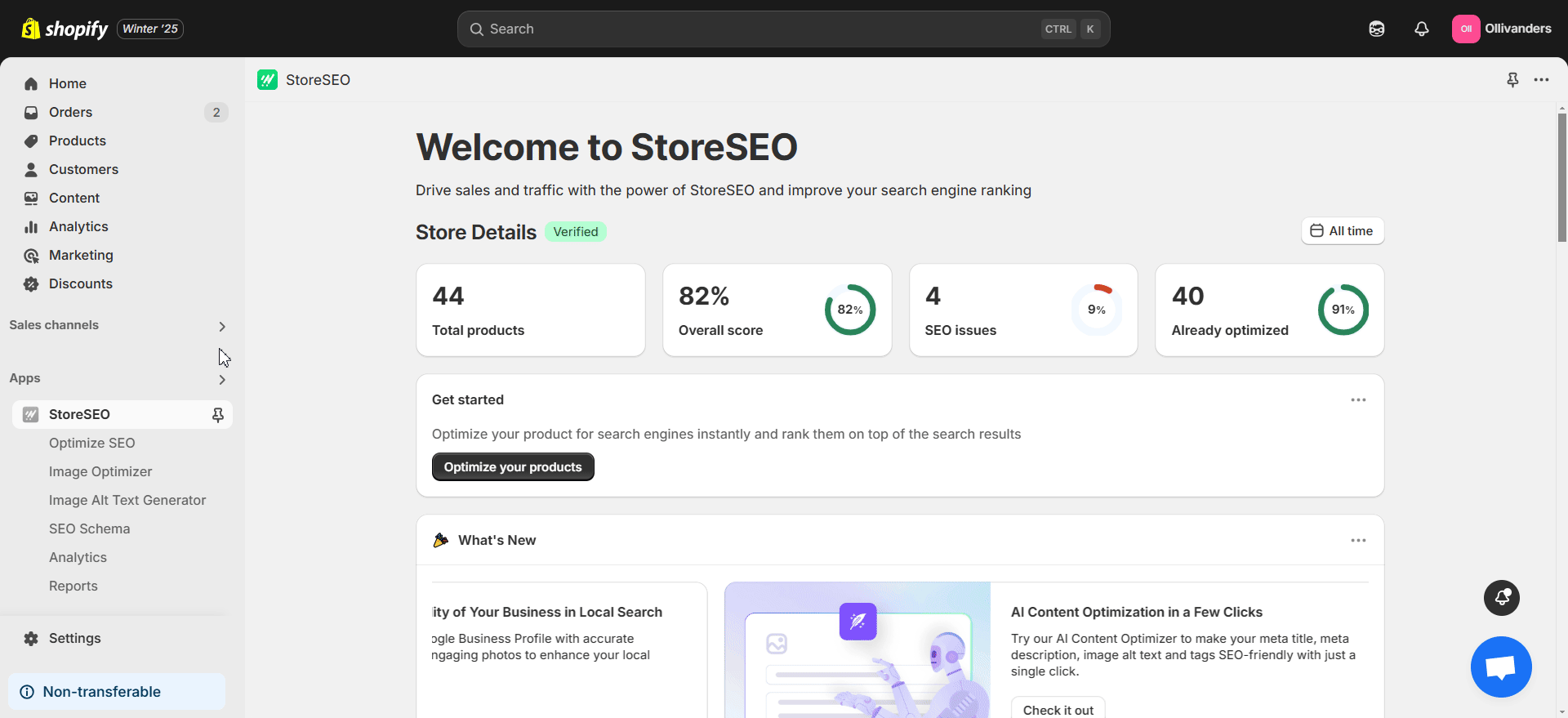
3. 魅力的な商品説明を作成する
潜在的な顧客があなたのストアを探索しているとき、魅力的な製品の説明があることは、魅力的な製品画像があることと同じくらい重要です。したがって、ターゲット顧客が探しているものを提供する、情報豊富で印象に残る製品の説明を書いてください。
たとえば、夏用の T シャツを販売している場合は、GSM、生地の種類、その他の重要な詳細を記載します。コンテンツは顧客の注目を集め、購入を促すものでなければなりません。次の例を検討してください。
例1: 当社の夏用 T シャツは、暑い季節にぴったりのファッションアイテムです。
例2: 160 GSM の純綿で作られた 3 色のカラー オプションの夏用 T シャツを手に入れて、ファッションをアピールしましょう。究極の快適さと耐久性を手に入れましょう。
顧客は、最初の商品説明よりも 2 番目の商品説明に興味を持つ可能性が高くなります。これは、顧客がより多くの製品情報と、T シャツを着ることによるファッション上のメリットを得られるためです。
Shopifyで商品説明を編集するにはどうすればいいですか?
Shopifyで商品の説明を編集するには、「製品'をクリックします。次に、リストから説明を編集したい商品を選択します。'説明'セクションでは、製品の説明を変更できます。'保存' ボタンをクリックして変更を保存します。
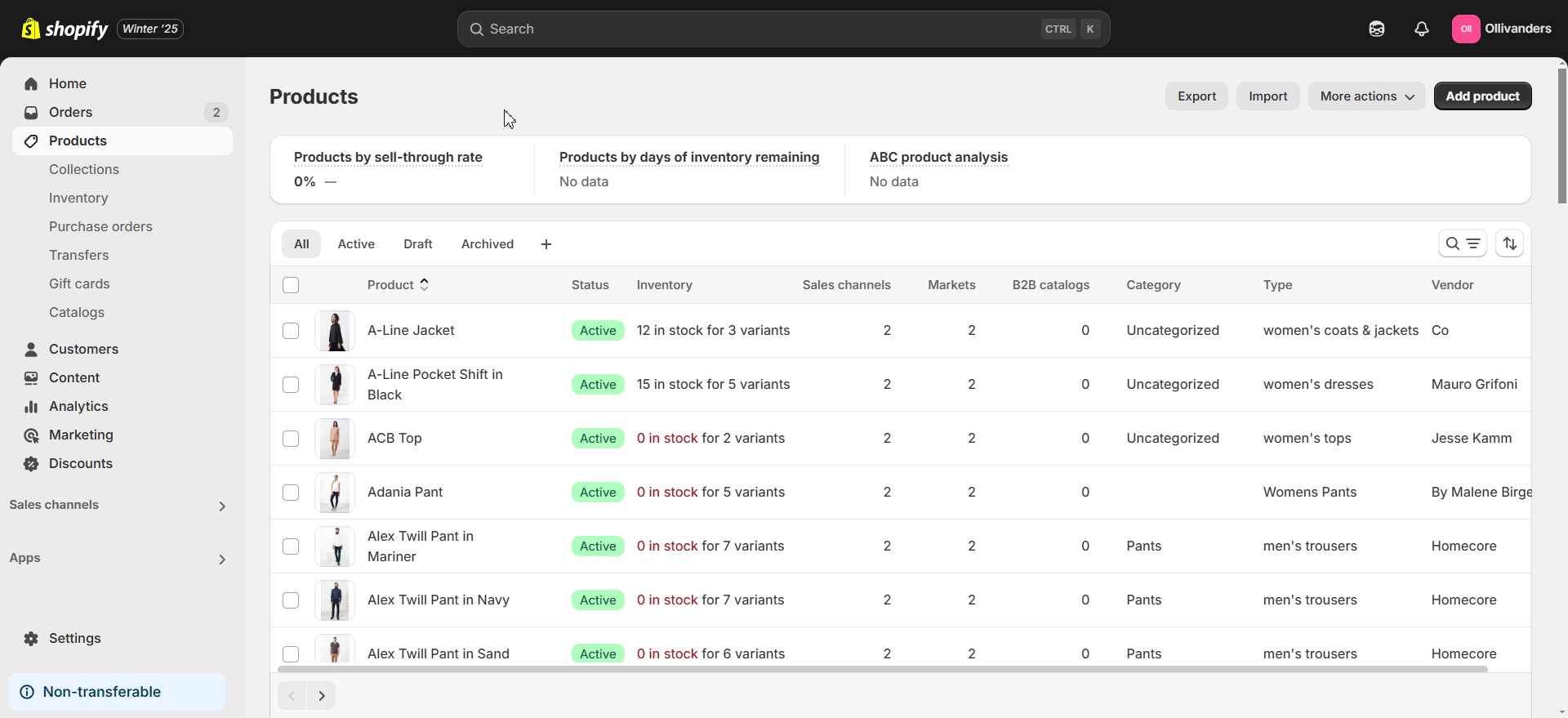
4. 顧客レビューを活用してビジネスの信頼性を構築する
顧客レビューは、ビジネスの評判と信頼性を高める方法の 1 つです。したがって、さまざまな一般的なレビュー プラットフォームで、より多くの肯定的な顧客フィードバックを収集することに重点を置いてください。Trustpilot、Google レビュー、Yelp、Etsy、Facebook などで、ビジネスのレビューを増やしてください。これにより、ビジネスの信頼性が向上し、さまざまなチャネルからより多くの顧客を獲得できます。
人気のあるプラットフォームの顧客レビューを収集するにはどうすればいいですか?
Shopifyのレビューアプリを使う トラストシンク 顧客レビュー収集プロセスを強化します。このアプリを使用すると、さまざまなレビュー プラットフォームのレビューを収集するために顧客に自動メールを送信できます。そのため、Trustpilot、Google レビュー、Yelp、Etsy、Facebook などの人気プラットフォームのレビューを収集し、ビジネスの評判を簡単に高めることができます。
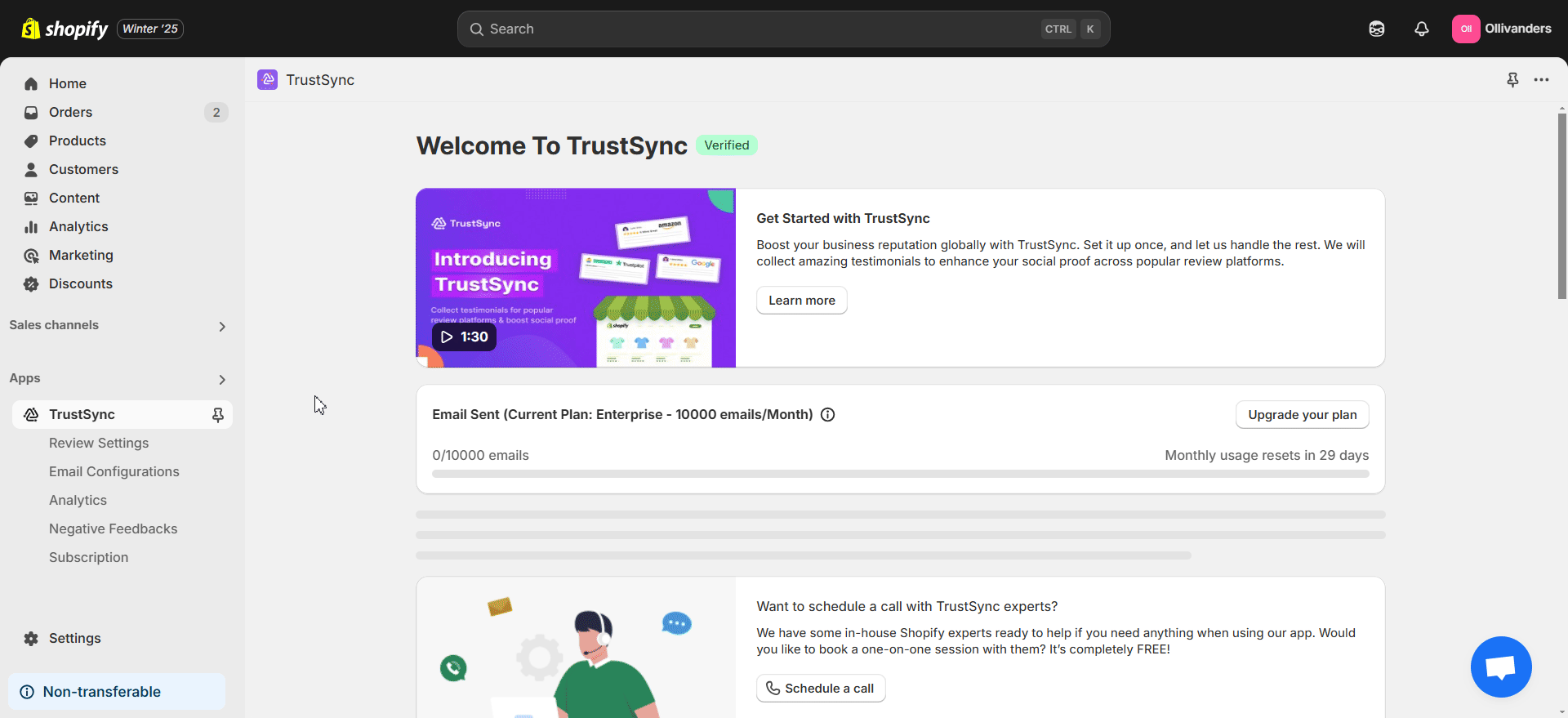
TrustSync は、電子メール構成の設定も提供します。そのため、レビュー収集電子メール テンプレートをカスタマイズしたり、電子メールをブラックリストに登録したり、複数の電子メール送信オプションにアクセスしたりできます。
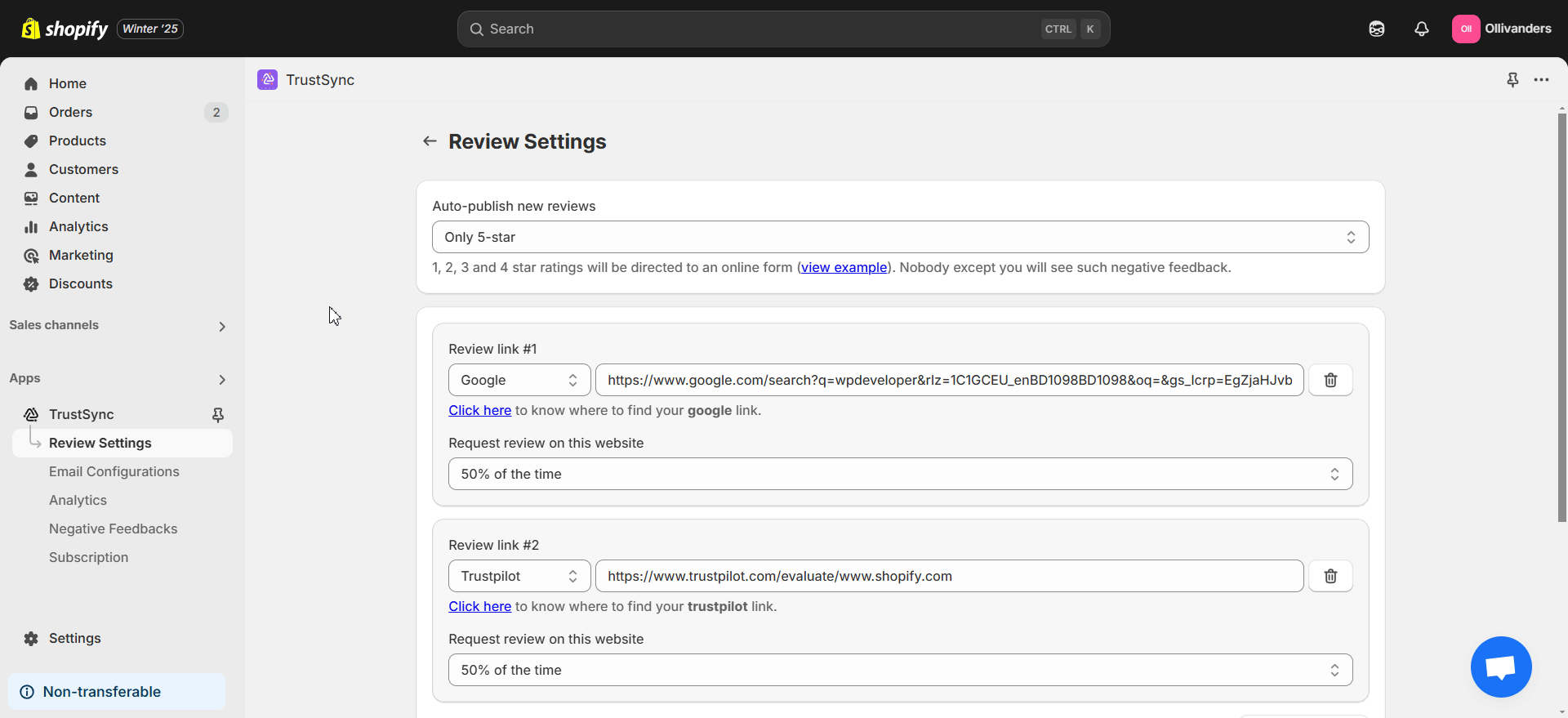
5. Shopifyストアの画像を最適化する
最適化された画像を使用すると、ストアの速度、応答性、その他の重要なパフォーマンス基準が向上します。画像の読み込み中に顧客が商品ページで待機することは望ましくありません。
そこで、Shopifyストアの画像とその 代替テキスト 優れたショッピング体験を保証します。正方形の商品画像の場合、Shopifyでは2048 x 2048ピクセルのサイズを使用することを推奨しています。Shopifyの推奨画像サイズとファイルタイプの完全なガイドについては、以下をお読みください。 このブログ.
Shopifyで画像を最適化する方法は?
StoreSEOアプリには、画像最適化機能があり、 画像を最適化する さまざまな設定に基づいて、ストアで画像を表示できます。また、画像のオリジナル バージョンと最適化バージョンを比較し、必要に応じてオリジナルに戻すこともできます。
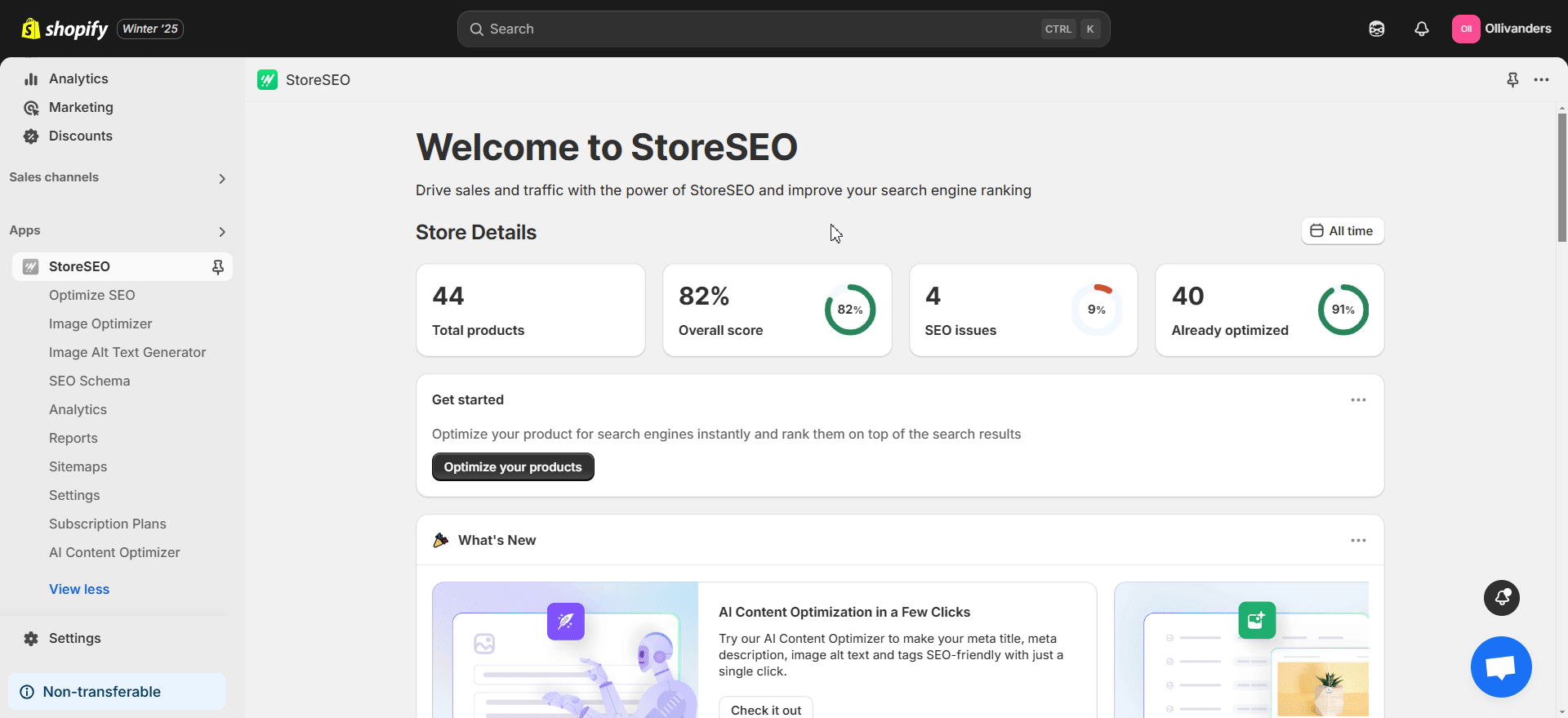
6. ドキュメントとFAQで顧客をサポートする
豊富な情報を備えたナレッジ ベースは、顧客が求めている多くの質問に答えることができます。詳細なドキュメントと FAQ を用意することで、サポート チームの作業負荷を軽減できます。顧客はこれらの場所からすぐに回答を得ることができるため、購入プロセスもスピードアップします。製品とサービスの重要な詳細に焦点を当て、ドキュメントと FAQ を読みやすく理解しやすいものにします。
Shopify ストアにドキュメントと FAQ を追加するにはどうすればいいですか?
使用できます Shopify 向け BetterDocs そして ストアFAQ ShopifyストアでドキュメントやFAQを作成するためのアプリ。どちらのアプリにも「AI自動書き込み' 機能により、ドキュメントや FAQ コンテンツを即座に生成できます。BetterDocs には、権威ある 'Shopify向けに構築' バッジ。
7. データに基づいた意思決定のために洞察力のある分析を使用する
現代の電子商取引では、適切なターゲット顧客、製品、ビジネス戦略を理解するのに役立つデータが重要です。Shopify にとって最も収益性の高い製品カテゴリとトレンドを理解するには、分析に頼る必要があります。Shopify には、組み込みの分析機能が備わっています。
Shopify ストアの分析情報を取得するにはどうすればいいですか?
Shopifyダッシュボードから、「分析' タブで左側のパネルにアクセスできます。ここでは、売上、売れ筋商品、リピーター率など、包括的なデータを確認できます。'レポート' アナリティクスのオプションを使用すると、カスタムレポートを作成したり、他のレポートにアクセスしたりできます。'ライブビュー' オプションを選択すると、店舗の地理的な場所に基づいてさらにライブ データを取得できます。
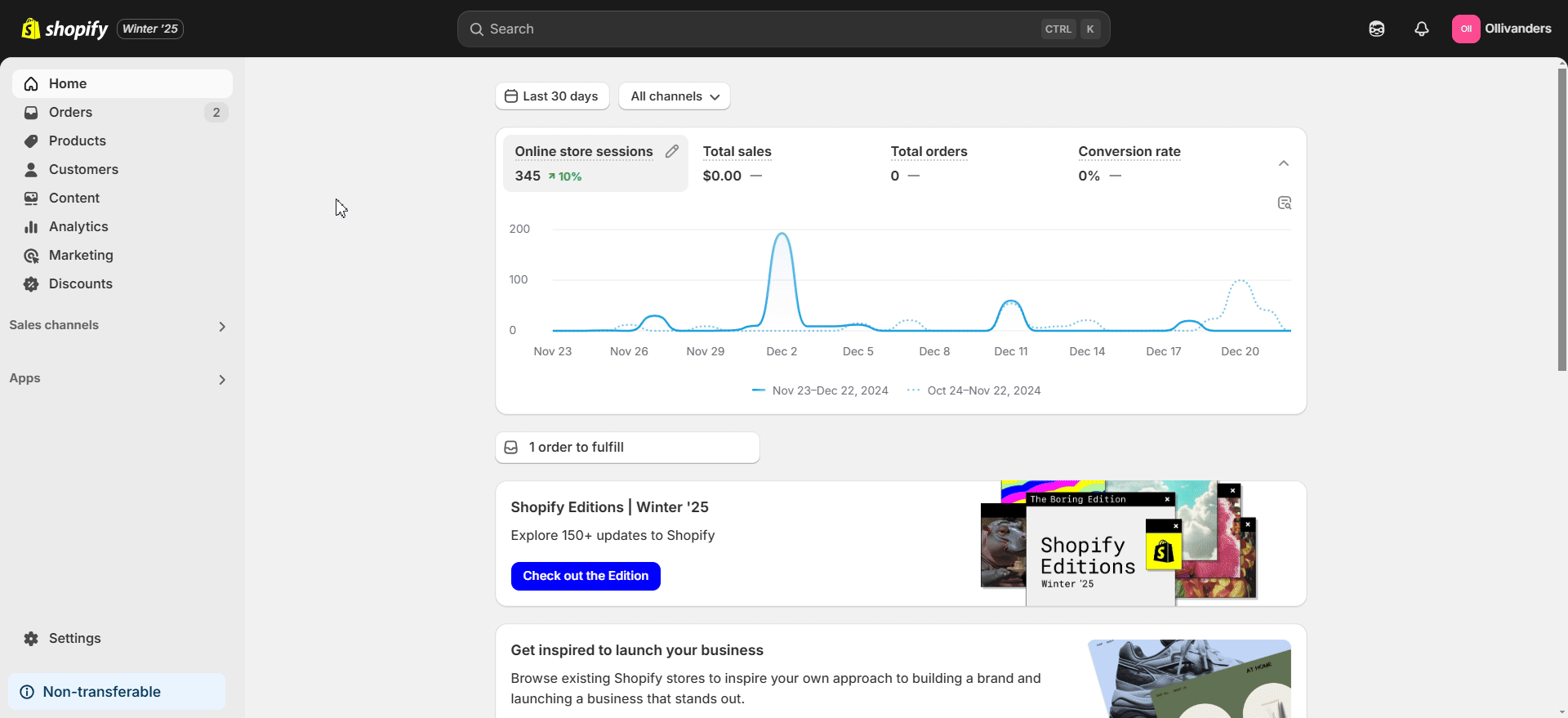
SEO、顧客レビュー、ナレッジベースのより具体的な分析については、「分析' の機能 ストアSEO, トラストシンク そして ベタードックス.
8. Shopifyアプリを使用して重要なタスクを自動化する
Shopifyマーチャントとして、あなたは数多くのアプリから選ぶことができます。 Shopify アプリストアこれらのアプリは多くのタスクを自動化し、ショップをより効率的に管理するのに役立ちます。多くのアプリにはAI機能が組み込まれているため、時間とリソースをさらに節約できます。App Storeでは、「Shopify向けに構築' バッジは、アプリの高品質の証です。
2026年に試すべき最高のShopifyアプリ
アプリを使用して Shopify ストアを強化したい場合は、いくつかの推奨事項があります。特定のユースケースに基づいて、次のアプリの使用を検討できます。
- ストアSEO: AI を活用して Shopify の製品、コレクション、ブログ投稿、画像、代替テキストなどを最適化します
- イージーフロー: ショップで無制限の製品オプションとオプションセットを作成します
- トラストシンク: 人気のプラットフォームの顧客レビューを収集するために自動メールを送信する
- ベタードックス: AIを使用してストア内にコンテンツ豊富なナレッジベースを構築します
- ストアFAQ: AIを使用してShopifyで魅力的なFAQセクションを作成する
9. メールマーケティングを活用してコンバージョンを高める
メール マーケティング戦略を採用することで、はるかに多くのオーディエンスにリーチし、ビジネス オファーを宣伝できます。これは、ブラック フライデー、クリスマス、ハロウィーンなどのイベント期間中のショッピング シーズンに特に役立ちます。また、前述のように、メールを送信してストアの顧客レビューを収集することもできます。
10. 迅速かつ正確なサポートのためにShopifyの専門家に相談する
さまざまなタスクを効率化できるShopifyの専門家に連絡してください。これにはいくつかのオプションがあります。 Shopify ヘルプセンター Shopify関連のサポートについては、こちらをクリックしてください。SEOやレビュー収集に関するより具体的なサポートが必要な場合は、 StoreSEOチーム または TrustSyncチーム.
2026年にShopifyハックを活用してeコマースで大成功を収めよう
eコマース業界は年々競争が激化しています。2026年には、マーチャントとドロップシッパーは様々なニッチ市場で熾烈な競争に直面することになるでしょう。このブログで紹介するShopifyハックを実践すれば、他社との差別化を図ることができます。専門家からのヒントを活用して、ストアのSEO、パフォーマンス、ナビゲーション、その他のビジネスアクティビティを強化しましょう。.
最新のShopifyアップデートを入手するには、 ブログを購読するご質問がございましたら、お気軽にお問い合わせください。 サポートチーム.