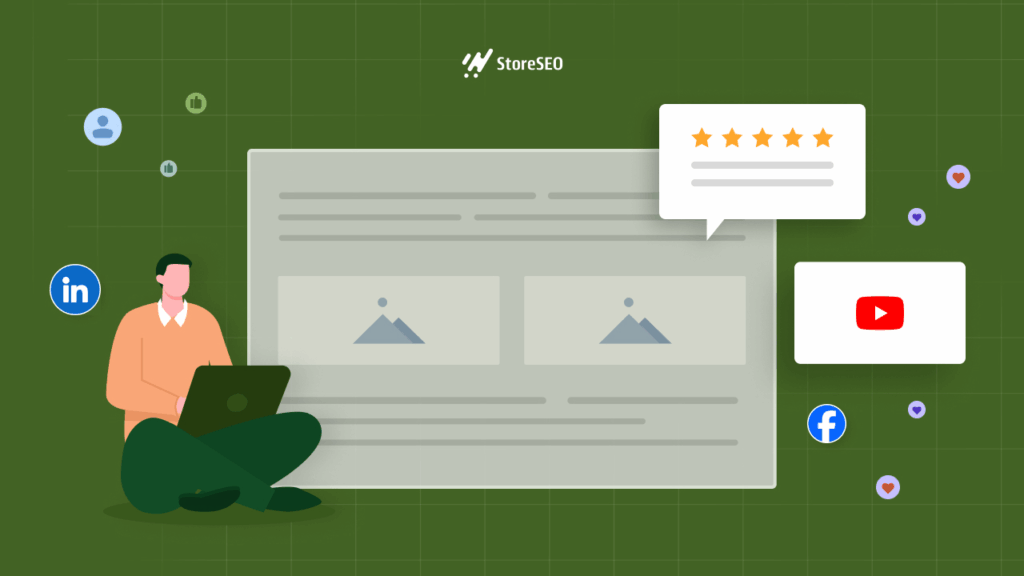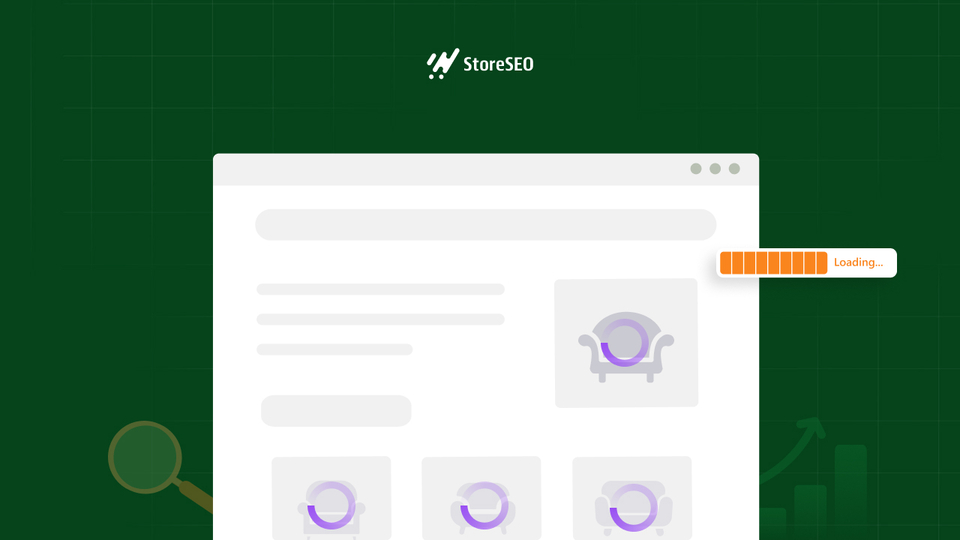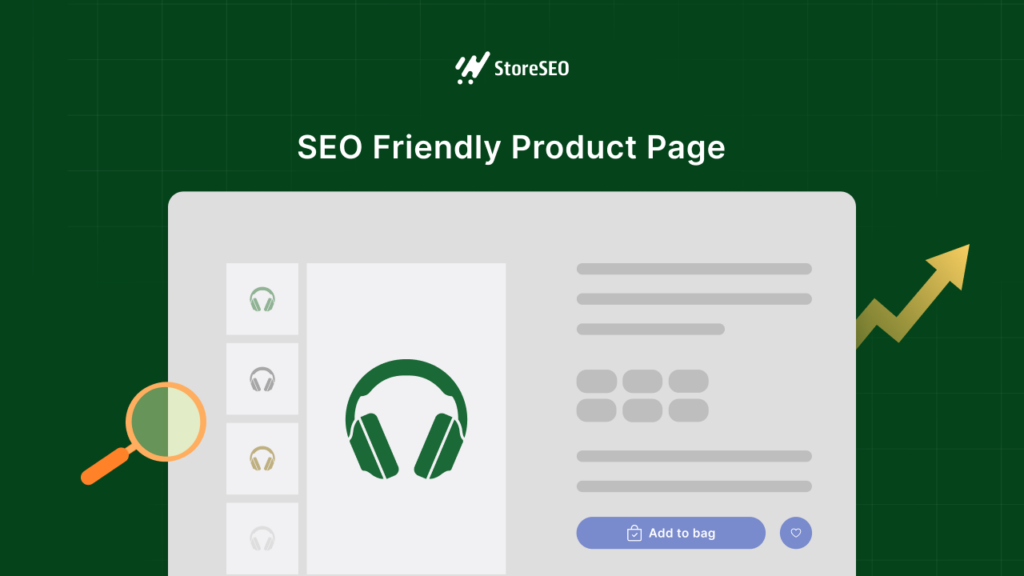Als het aankomt op het kiezen van de juiste SEO-app voor uw Shopify-bedrijf, is het cruciaal dat u de oplossing kiest die de meest geavanceerde functies biedt. Als u al een SEO-app gebruikt en op zoek bent naar een alternatief, migreren naar StoreSEO zou het antwoord kunnen zijn. Het beste gedeelte? Het kost maar een paar klikken en je kunt al je vorige winkelgegevens behouden!
Klaar om te beginnen? Duik erin! In deze tutorial laten we je zien hoe je binnen enkele minuten van SEO Manager naar StoreSEO kunt migreren.
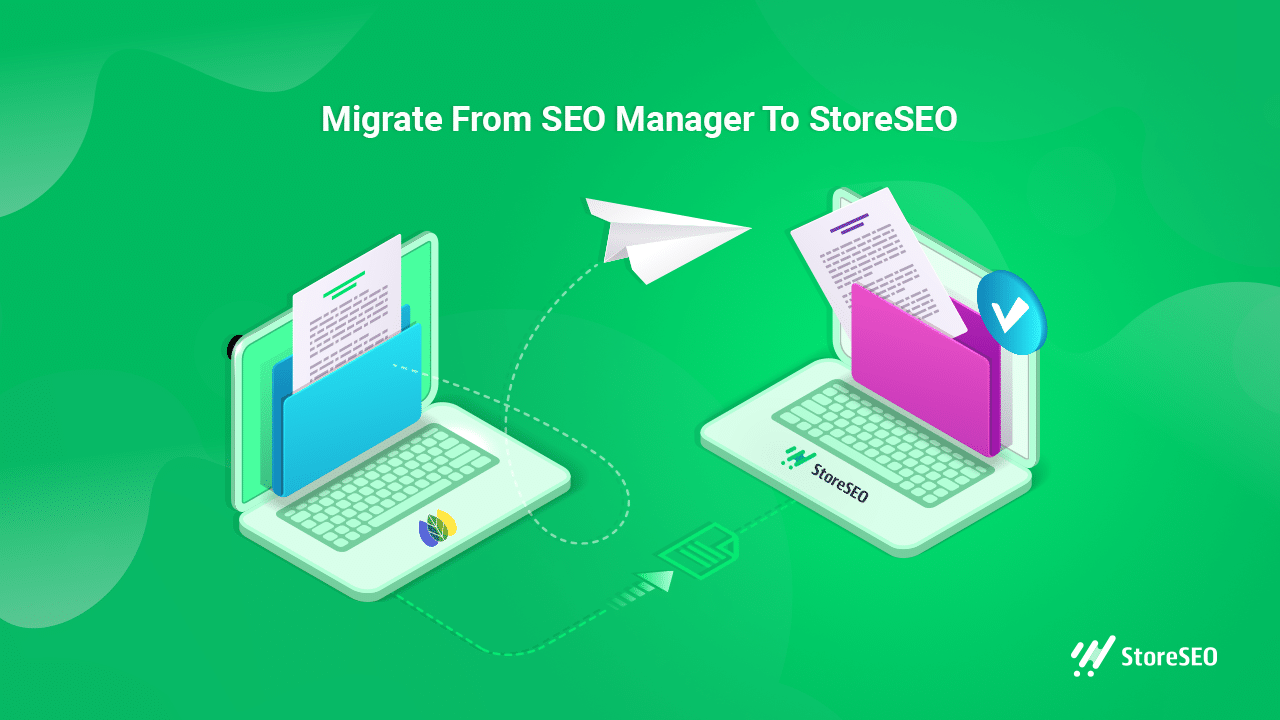
💡 Belangrijkste redenen om van een andere SEO-app naar StoreSEO te migreren
Als u gebruik maakt van SEO-manager voor uw Shopify-winkel en van plan bent om over te stappen naar een andere, WinkelSEO kan zonder twijfel een alternatief zijn. Laten we beginnen met het verkennen van de uitzonderlijke functies die StoreSEO biedt:
🚀 Ga moeiteloos aan de slag met een eenvoudige, gebruiksvriendelijke installatiewizard. Binnen enkele minuten kunt u sjablonen maken voor metabeschrijving, producttitels, alternatieve tekst voor afbeeldingen en meer, en pas deze instellingen direct toe op alle producten in uw Shopify-winkel.
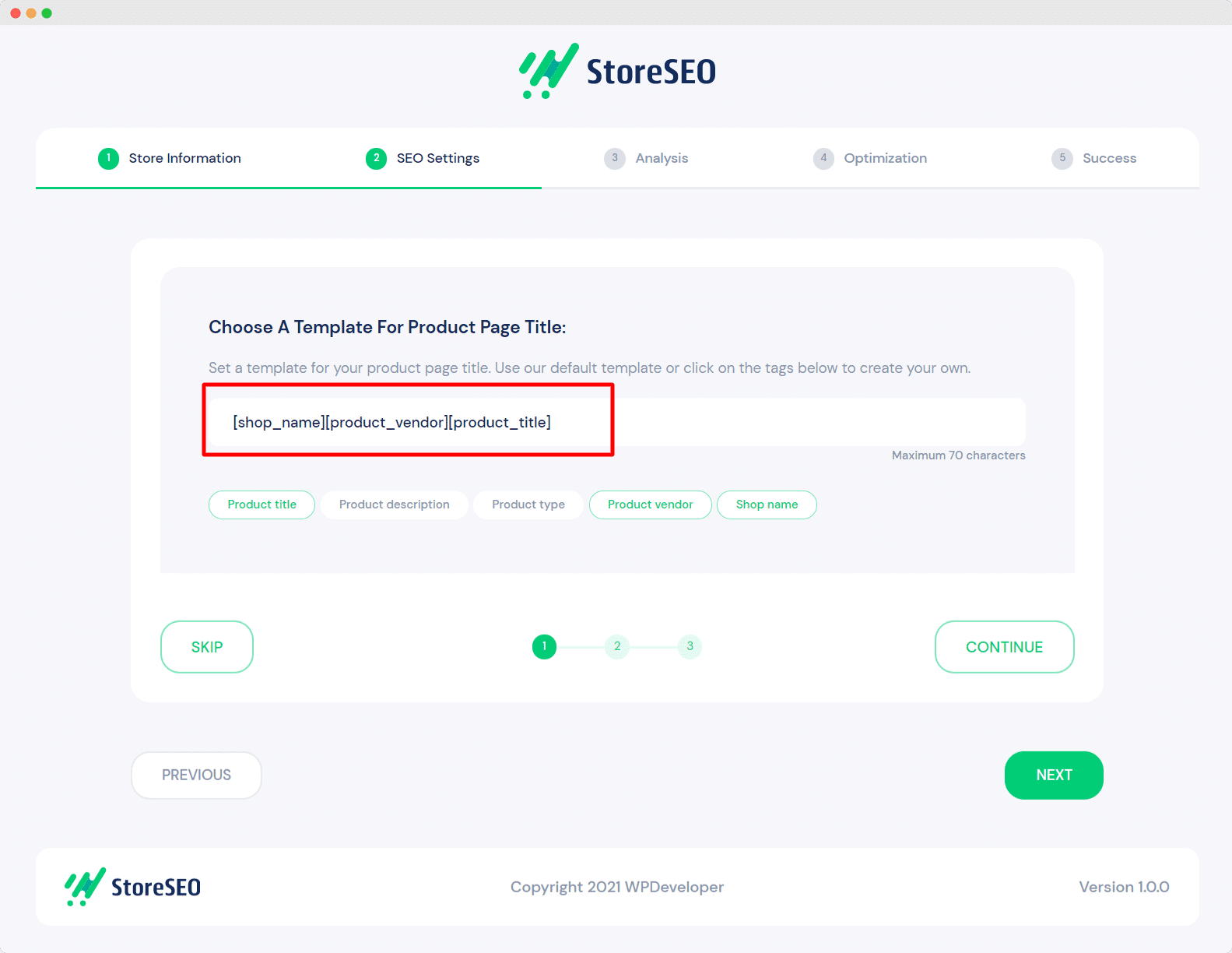
🔎 Moeiteloos scannen, repareren en optimaliseren uw Shopify-winkel door snel te controleren op SEO-problemen en deze op te lossen met behulp van gedetailleerde SEO-reparatie-instructies.
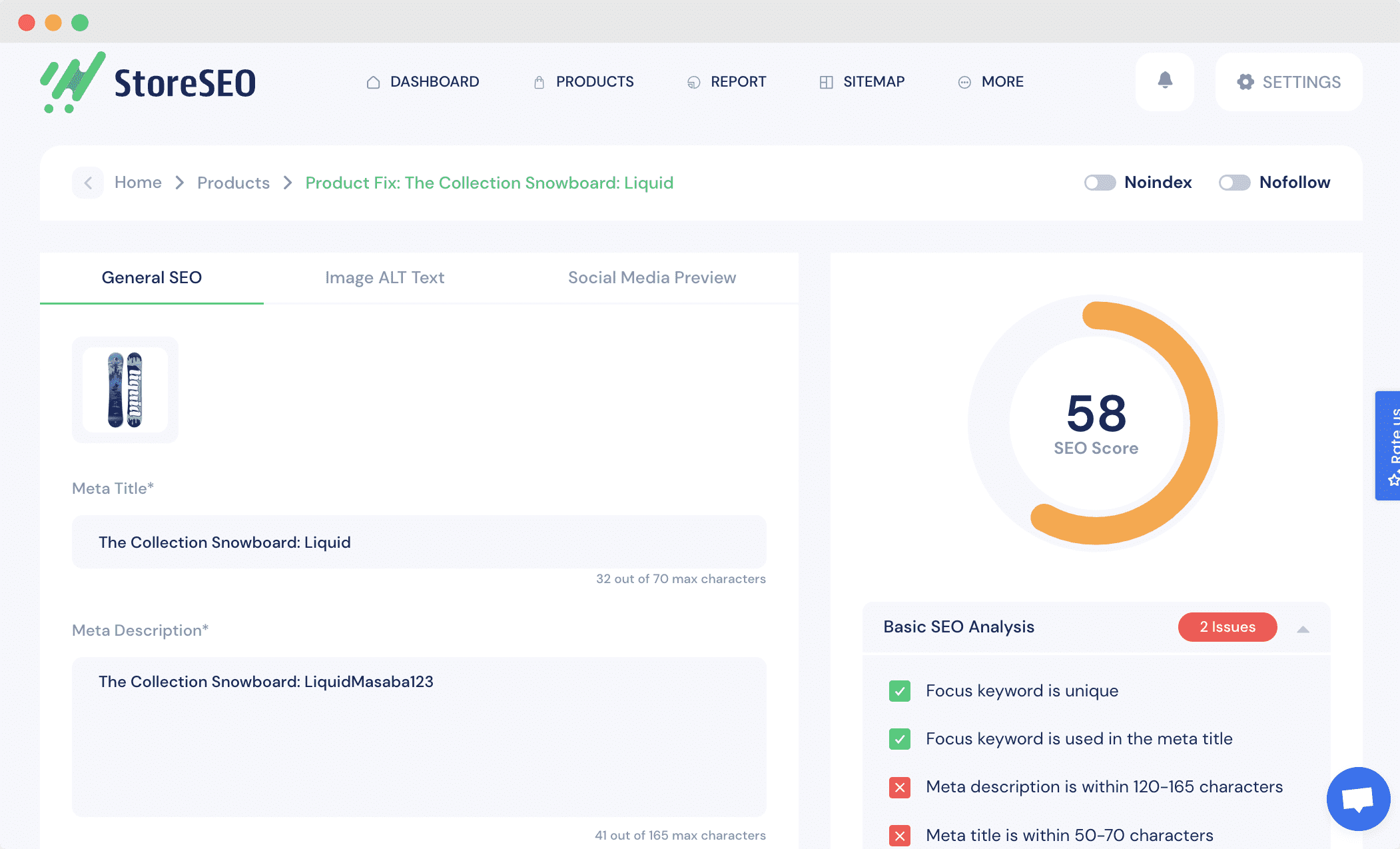
📊 Vind en voeg de juiste trefwoorden toe om uw winkel te laten scoren met behulp van de ingebouwde geavanceerde Trefwoordanalyse functie van StoreSEO. Het enige wat u hoeft te doen is een trefwoord in te voeren dat relevant is voor uw product of bedrijf, en vervolgens op de 'Zoekwoordanalyse' knop om gedetailleerde informatie te bekijken, zoals de zoekvolume, kosten per klik, betaalde moeilijkheidsgraad, etc. Deze informatie helpt u beslissen of u zich op deze trefwoorden moet richten.
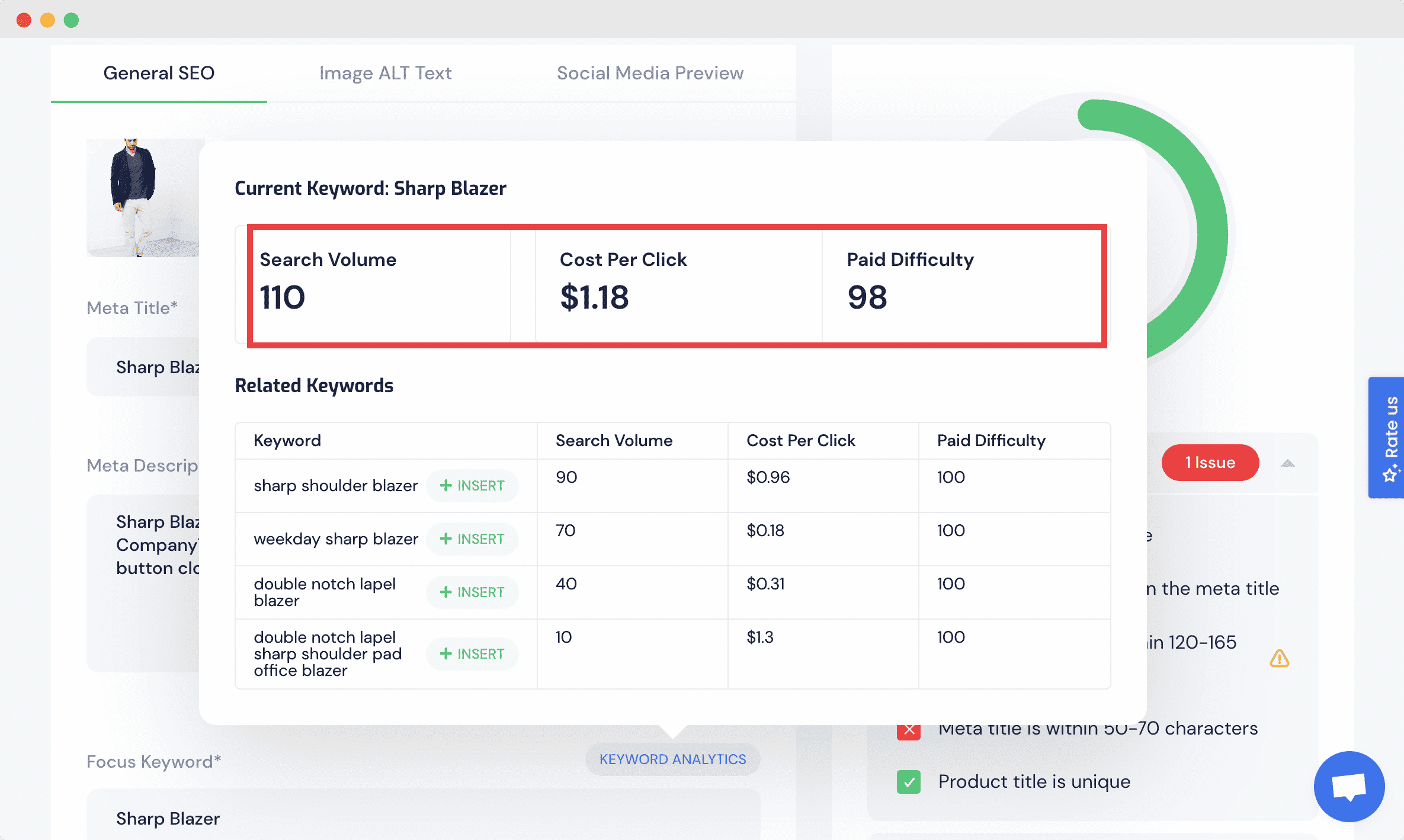
Zodra u een trefwoord hebt geselecteerd waarop u zich wilt richten, kunt u uw producten eenvoudig optimaliseren met dat trefwoord met behulp van StoreSEO. U hoeft alleen maar het trefwoord met één klik in te voeren.
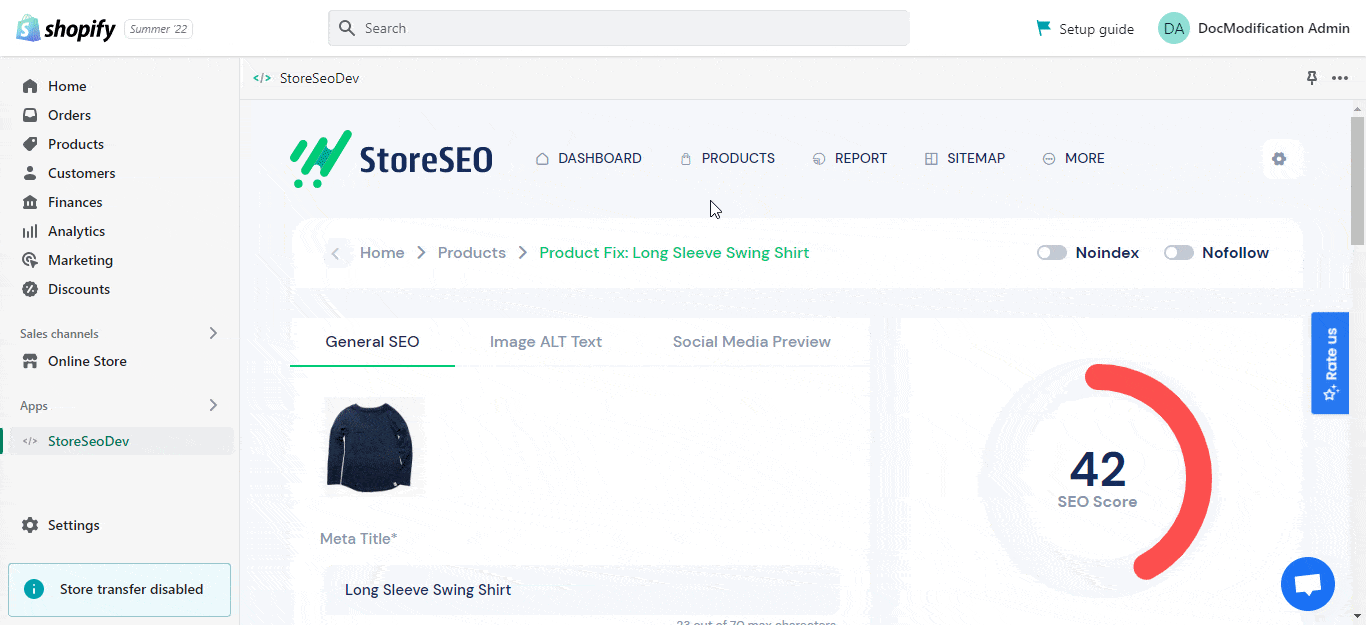
⚡Maak al uw productafbeeldingen SEO-geoptimaliseerd door alt-tekst van afbeeldingen in bulk toevoegen aan alle producten, waarmee u de zichtbaarheid van uw winkel in zoekmachines vergroot en uw productafbeeldingen optimaliseert voor SEO door geschikte alt-tekst voor de afbeelding te bieden.
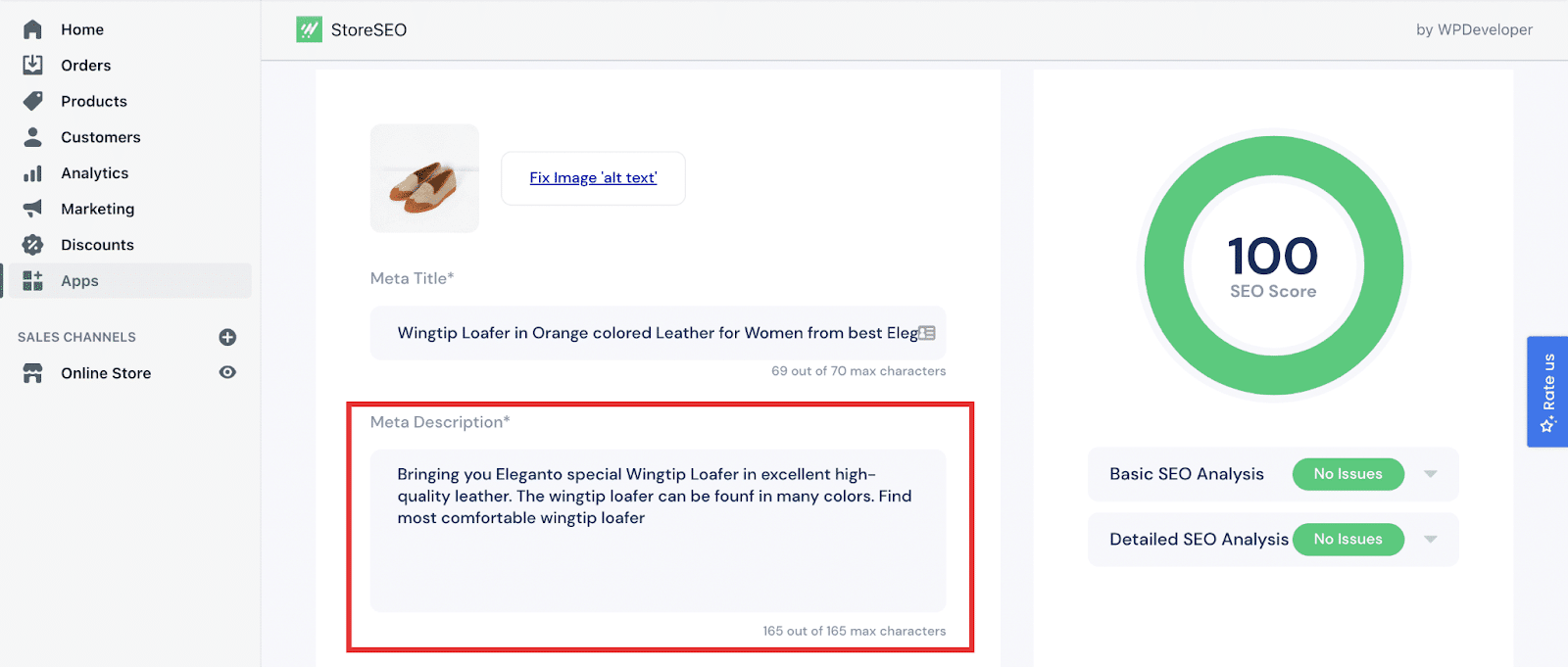
🔗 Naadloos integreren met Google Search Console en neem datagestuurde beslissingen. Door uw Shopify-winkel te verbinden met Google Search Console, kunt u het verkeer op uw e-commercewebsite analyseren. Het is ook een belangrijke voorwaarde voor uw Shopify-sitemaps indienen en dus verbeter het crawlen van zoekmachines van uw e-commerceproducten.
💡 Profiteer van lokale SEO en dien gestructureerde JSON-LD-gegevens in bij zoekmachines met slechts een paar klikken. U kunt alle relevante details over uw bedrijf toevoegen met StoreSEO om uw bedrijf beter zichtbaar te maken voor uw potentiële klanten.
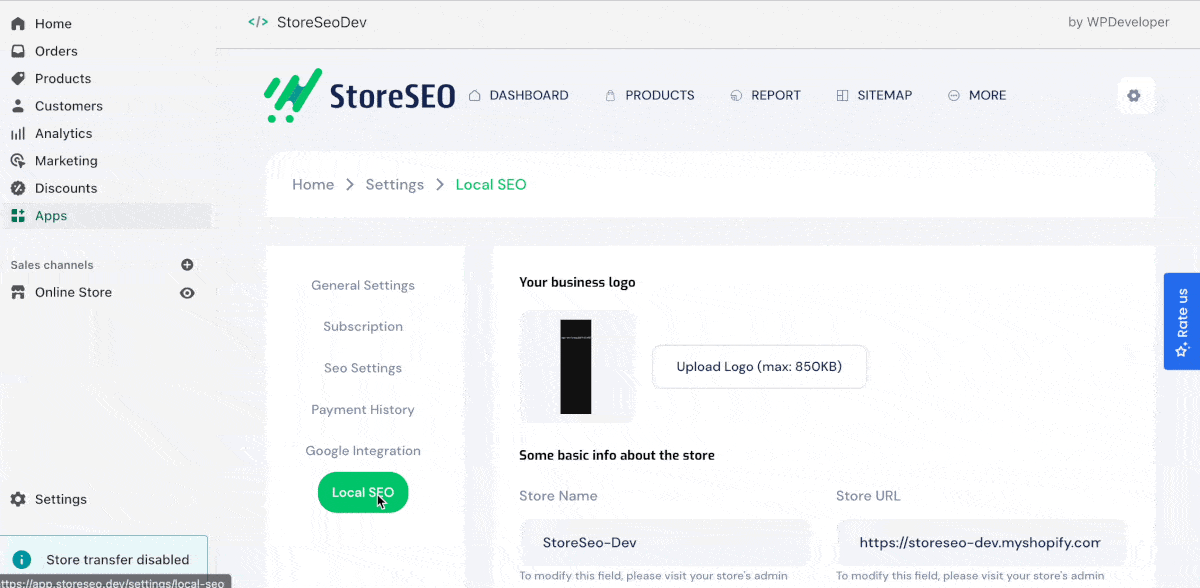
Al deze opwindende functies en functionaliteiten zorgen ervoor dat StoreSEO zich onderscheidt van andere Shopify SEO-apps. Als u klaar bent om toegang te krijgen tot al deze geavanceerde functies en uw bedrijf op pagina één te laten ranken, duik dan in de tutorial en zie hoe u zonder gedoe van SEO Manager naar StoreSEO kunt migreren.
💡 Hoe migreer je van SEO Manager naar StoreSEO: Volledige gids
Door een paar eenvoudige stappen te volgen, kunt u in slechts enkele minuten migreren van SEO Manager naar StoreSEO op uw Shopify-winkel zonder dat u uw bestaande, waardevolle winkelgegevens verliest. Het beste gedeelte? Wanneer u migreert naar StoreSEO vanuit een andere Shopify SEO-app, kunt u zelfs kiezen welke gegevens u wilt migreren.
🖥️ Stap 1: Installeer de StoreSEO-app in uw Shopify-winkel
Om te beginnen, installeer de StoreSEO-app in uw Shopify-winkel. Als u niet zeker weet hoe u dit moet doen, raadpleeg dan deze uitgebreide en gebruiksvriendelijke handleiding voor instructies over StoreSEO installeren op uw Shopify-website.
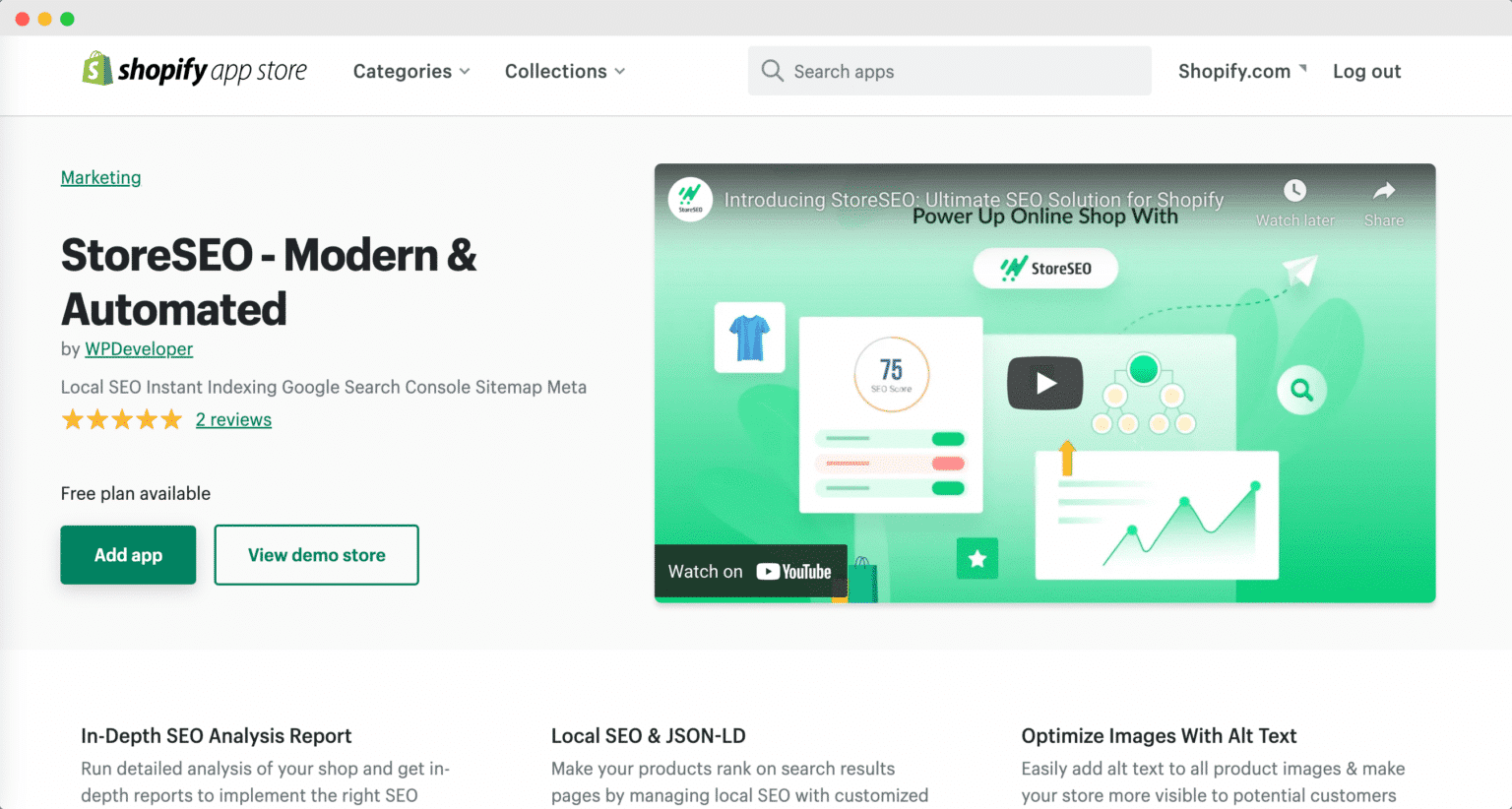
🔄 Stap 2: Migreer in een mum van tijd naar StoreSEO
Als u van SEO Manager naar StoreSEO wilt migreren, is de kans groot dat u al nuttige gegevens hebt verzameld die een naadloze migratie kunnen vergemakkelijken. Om dit te doen, gaat u gewoon naar de 'SEO-instellingen' sectie in de app en kies welke informatie u wilt overdragen. Het is een eenvoudig proces: selecteer of deselecteer de relevante vakjes naar wens en zie een stijging in de zoekresultaten van uw online winkel.
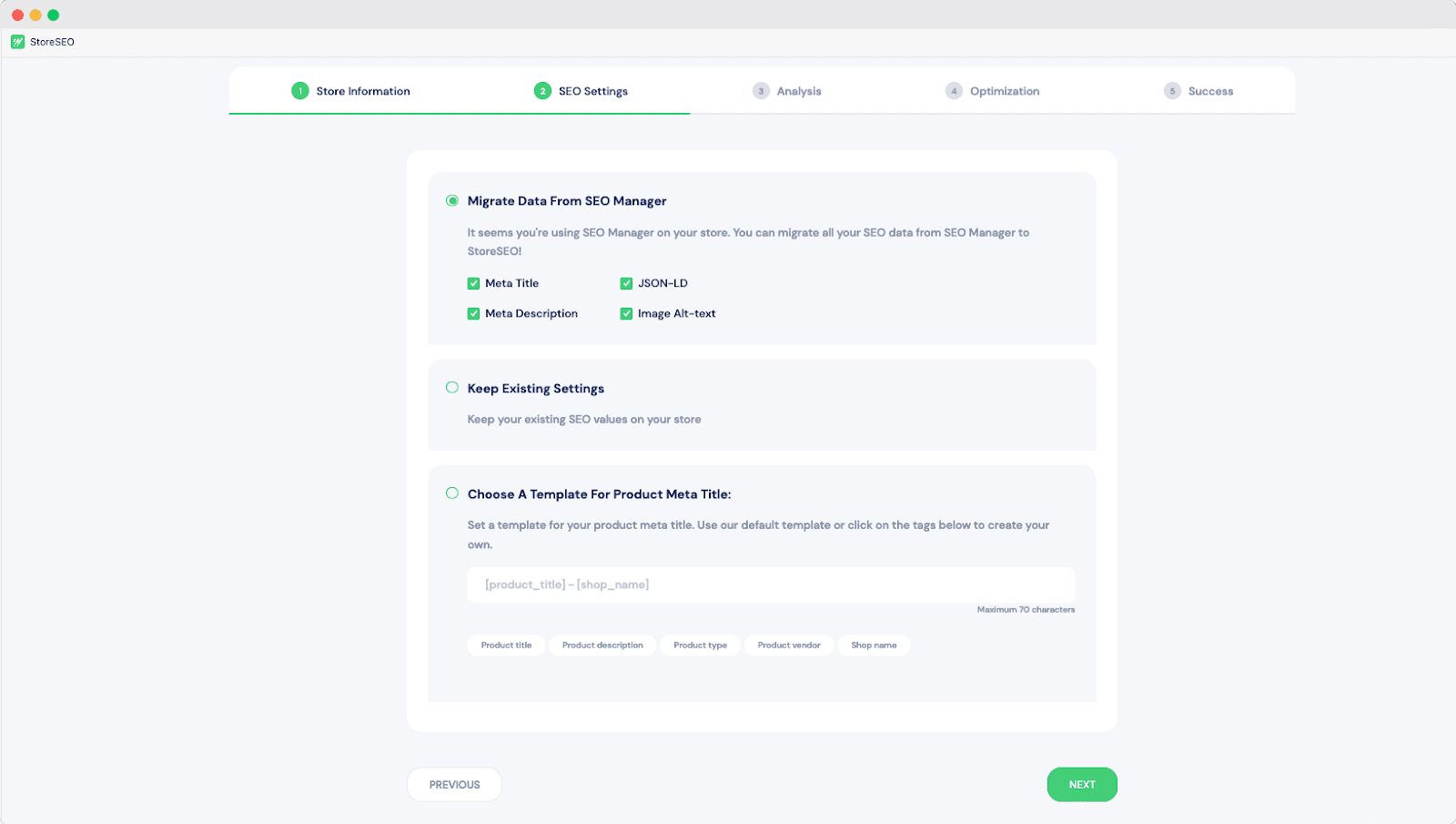
Nadat u uw selecties hebt gemaakt, klikt u op de 'Volgende' knop om toegang te krijgen tot de 'Analyse' tab. Hier ontvangt u onder andere een rapport over het aantal producten dat is gesynchroniseerd en geanalyseerd. Klik vervolgens op 'Volgende' U bent nog maar twee stappen verwijderd van de migratie van SEO Manager naar StoreSEO op uw Shopify-website.
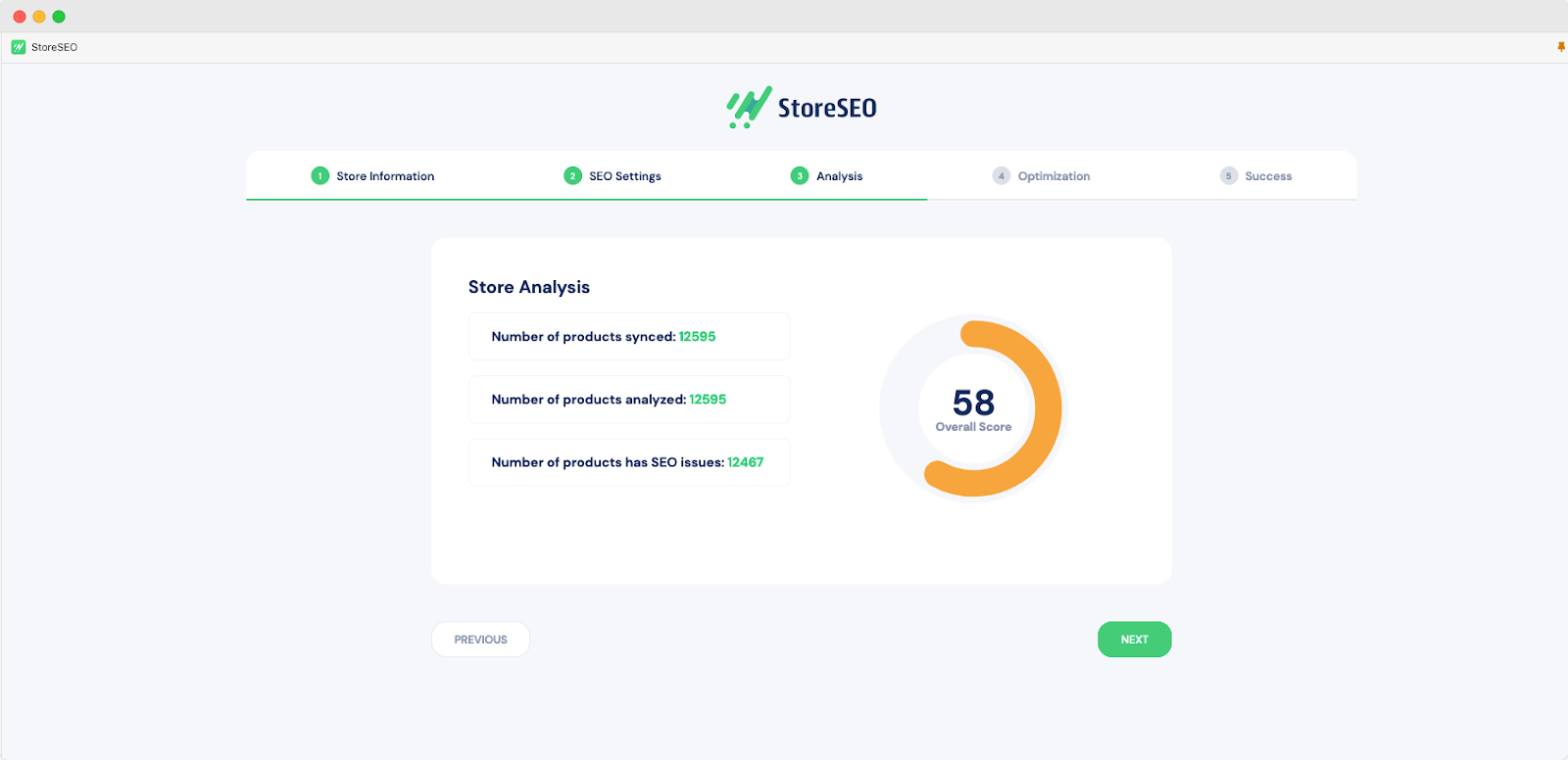
Nu bent u op de 'Optimalisatie' tab. Deze sectie benadrukt de mogelijke aanpassingen die u aan uw winkel moet maken. Uw volgende stap is om ervoor te zorgen dat alle SEO-problemen een score van 100 krijgen. Zodra dit is gedaan, klikt u op 'Volgende' om door te gaan met de migratie van SEO Manager naar StoreSEO.
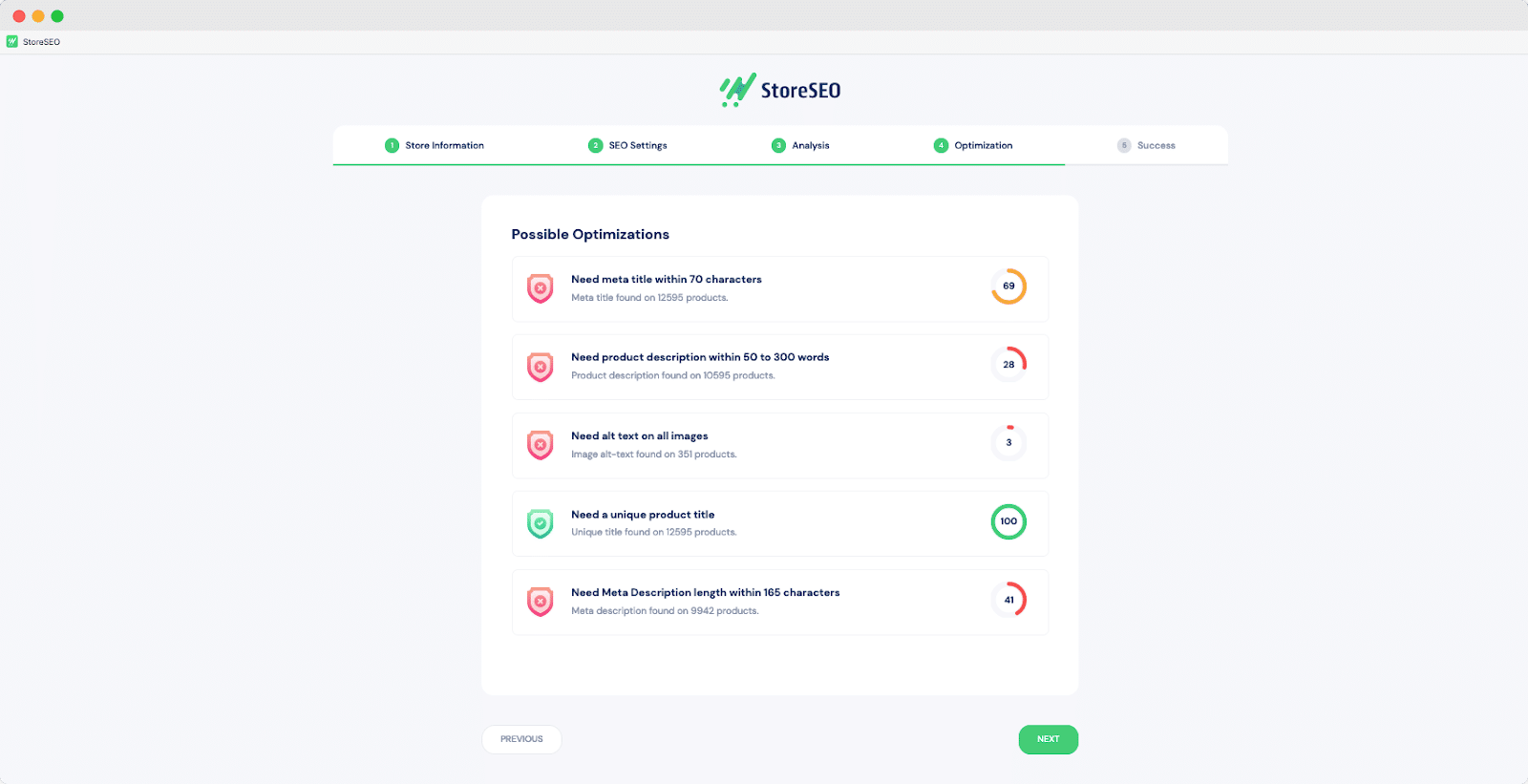
🎯 Stap 3: Voltooi de migratie vanuit de SEO Manager-app
Gefeliciteerd met het bereiken van de laatste stap van uw migratie van SEO Manager naar StoreSEO. Met slechts één klik kunt u nu overschakelen van SEO Manager naar StoreSEO door de bovenstaande stappen te volgen. Zodra u het proces hebt voltooid, kunt u naar de 'Succes' om SEO Manager te verwijderen (indien gewenst), aangezien al uw app-gegevens volledig zijn gemigreerd naar uw online winkel.
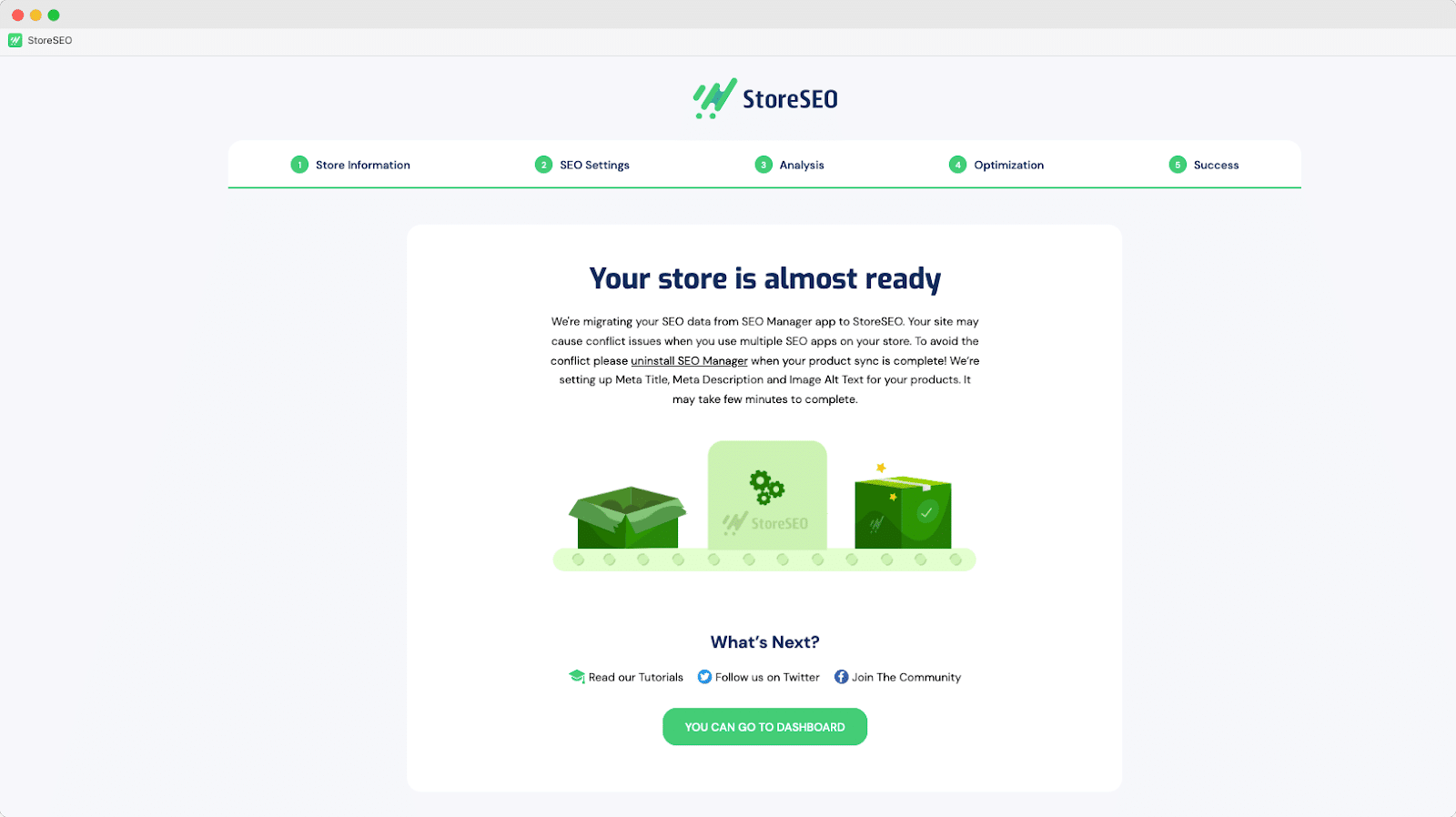
Het beste gedeelte? U kunt ontspannen en StoreSEO de rest laten regelen, omdat het een naadloos migratieproces garandeert zonder enig dataverlies. Zeg vaarwel tegen de SEO Manager en welkom in de wereld van StoreSEO.
🚀 Migreer van SEO Manager naar StoreSEO en verbeter uw SEO-strategie
Dus als u klaar bent om uw Shopify-winkel naar een hoger niveau te tillen en uw online zichtbaarheid te vergroten, maak dan de overstap naar StoreSEO door de bovenstaande stappen te volgen. Begin vandaag nog met uw migratie van SEO Manager. Vergeet niet om uw SEO-strategie regelmatig te herzien en bij te werken om de concurrentie voor te blijven, aangezien zoekmachine-algoritmen voortdurend veranderen.
Neem geen genoegen met minder als u uw Shopify-ervaring kunt verbeteren met StoreSEO. Wilt u meer tutorials zoals deze? Abonneer u op onze blog voor regelmatige updates.