Wilt u uw website beter optimaliseren voor zoeken en de betrokkenheid vergroten? Het benutten van interne links is een cruciale maar vaak over het hoofd geziene tactiek.
Interne links verbinden verschillende pagina's binnen hetzelfde websitedomein, zodat bezoekers naadloos tussen pagina's op uw site kunnen navigeren. Maar nog belangrijker is dat strategische interne links enorme SEO-voordelen bieden.
In dit bericht bespreken we precies wat interne links zijn en waarom interne links voor SEO een kernonderdeel van uw optimalisatiestrategie zouden moeten zijn. We bespreken hoe doordachte interne linkstructuren zoekmachinecrawlers informeren, pagina-autoriteit versterken en ervoor zorgen dat gebruikers door uw content klikken.
Je leert ook 15 best practices voor het plaatsen van interne links, zoals het verbinden van diepere pagina's met high-traffic homepages. We schetsen ook veelvoorkomende fouten die je moet vermijden, zoals kapotte links.
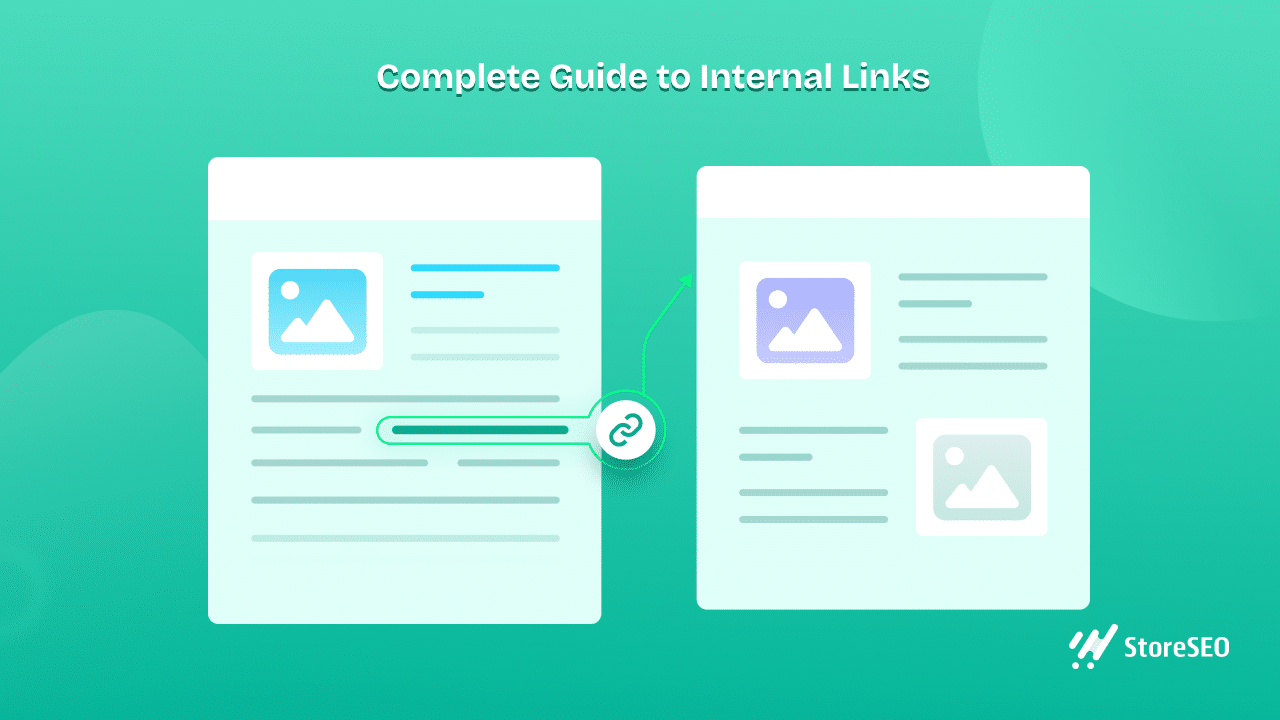
Aan het einde van dit artikel zult u begrijpen waarom interne links van invloed zijn op de rankings en hoe u ze kunt gebruiken om verbeter uw SEO. Dus of u nu een beginner of een doorgewinterde pro bent, u leert zeker waardevolle tips en strategieën. Laten we erin duiken.
Wat zijn interne links? Een snel overzicht
Interne links zijn hyperlinks die pagina's binnen dezelfde website met elkaar verbinden. Ze stellen bezoekers in staat om eenvoudig te navigeren tussen verschillende pagina's op uw site. Wanneer u bijvoorbeeld op een link in het navigatiemenu van de site klikt, gebruikt u een interne link om naar een andere pagina binnen uw eigen website te gaan.
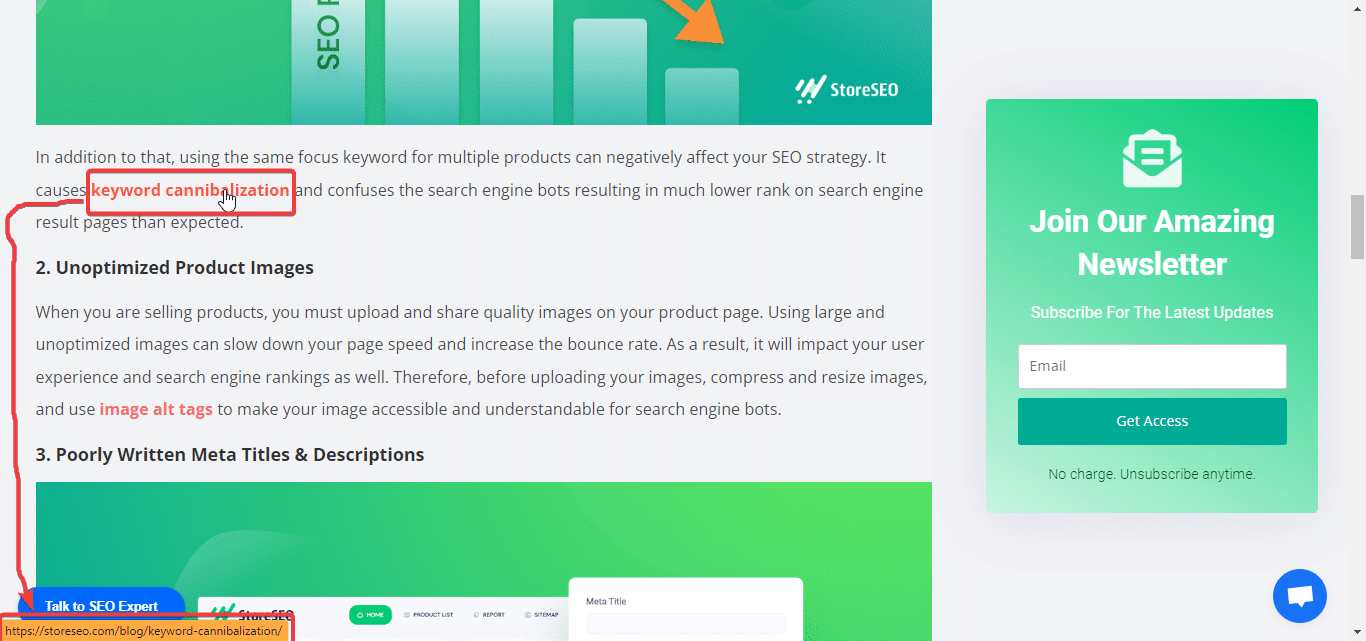
Interne links verschillen van externe links, die gebruikers naar andere websites verwijzen (niet naar de website waarvan u de link maakt). Interne links verbinden daarentegen alleen pagina's binnen uw eigen domein.
Stel je voor dat je een site over tuinieren aan het verkennen bent en je klikt op een link met de tekst 'Beste bodemsoorten'. Dat is een interne link die je naar een andere pagina binnen dezelfde website stuurt, waar je dieper kunt ingaan op bodemgerelateerde informatie.
Wanneer een gebruiker op een interne link klikt, kan hij van de ene naar de andere pagina op uw website gaan. De code achter de link vertelt de browser naar welke URL hij moet navigeren. De HTML kan bijvoorbeeld het volgende weergeven:
Bezoek onze blogWanneer u hierop klikt, worden gebruikers doorgestuurd naar de pagina /blog op uw websitedomein.
Er zijn verschillende soorten interne links. Natuurlijk, je hebt de basislinks op je homepage of menu, maar er is meer. Stel je voor dat je een blog leest over plantenverzorging en binnen de content staat een link die zegt: "De juiste meststof kiezen." Het is een contextuele link om u naar relevantere content te leiden.
Interne links dienen een dubbel doel: het verbeteren van gebruikerservaring en SEO. Ze stellen bezoekers in staat om eenvoudig gerelateerde content op uw site te verkennen. Zoekmachines gebruiken ook interne links om de structuur van uw site te crawlen, indexeren en begrijpen. Pagina's met meer interne links die ernaar verwijzen, worden als belangrijker gesignaleerd.
Waarom interne links belangrijk zijn voor SEO
Heb je jezelf ooit afgevraagd: "Hoe belangrijk zijn interne links voor SEO?" Interne links vervullen drie belangrijke functies die SEO stimuleren.
Ten eerste helpen ze zoekmachines de structuur en hiërarchie van pagina's op uw site. Wanneer u relevante pagina's aan elkaar koppelt, laat u zien hoe content met elkaar verbonden is. Dit helpt zoekrobots bij het ontdekken van nieuwe pagina's en het bepalen van pagina-autoriteit.
Ten tweede geven interne links autoriteit en PageRank door tussen pagina's op uw domein. Als een belangrijke pagina een hoge autoriteit heeft vanwege externe links, kan deze waarde doorgeven aan andere verbonden pagina's via interne links. Hiermee kunt u pagina's die u goed wilt laten scoren, strategisch een boost geven.

Tot slot verbeteren interne links de gebruikerservaring aanzienlijk door de navigatie op de site te vergemakkelijken. Door gerelateerde content te linken, kunnen bezoekers eenvoudig de informatie vinden die ze zoeken. Het doel is om gebruikers op uw site bezig te houden met pagina's en conversies te voltooien.
Een blogartikel over 'Hoe maak je een schonere robot' zou bijvoorbeeld intern kunnen linken naar productpagina's met relevante onderdelen. Dit soort contextuele interne links relevantie tussen pagina's tonen. Dit geeft zoekmachines op zijn beurt een signaal over de waarde van de pagina en zorgt ervoor dat gebruikers door gerelateerde content blijven klikken.
Samengevat, doordachte interne linkstructuren informeren zoekmachinecrawlers, geven autoriteit door om rankings te verbeteren en houden gebruikers betrokken op uw website. Daarom is het aanscherpen van uw interne linkstrategie een cruciale SEO-optimalisatie.
15 praktische en uitvoerbare interne linkstrategieën
Nu u weet wat interne links zijn in SEO en welke voordelen ze bieden voor uw website, is het tijd om actie te ondernemen.
Laten we 15 krachtige maar praktische strategieën demonstreren hoe je interne links bouwt voor SEO die u gemakkelijk in de praktijk kunt brengen. Met een beetje moeite kunt u de SEO-dividenden en betrokkenheidsboost zien voordat u het weet!
Gebruik een verscheidenheid aan ankertekst
Hoewel het prima is om af en toe keyword-rijke anchor-tekst te gebruiken voor anchor-teksten, moet je dat niet altijd doen. Breng in plaats daarvan variatie in de anchor-tekst voor het linken naar al je pagina's.
Ankertekst geeft Google een hint waar een pagina eigenlijk over gaat. U moet dus op een natuurlijke manier gebruik maken van ankertekst. Verander de tekst niet om een link te forceren die alleen overeenkomt met het exacte trefwoord van de gelinkte pagina.
Hoewel de ankertekst "interne link" naar een blog geschreven over interne linking prima is, kunt u ook een link invoegen voor de ankerteksten zoals "verbind uw pagina's" of "link intern" of iets anders dat overeenkomt met het onderwerp en de bedoeling van de gelinkte pagina.
Wat Google suggereert wat vermeden moet worden is het “gebruiken van overmatig met trefwoorden gevulde of lange ankertekst, alleen voor zoekmachines.”
Zorg er dus voor dat je ankertekst niet alleen bedoeld is om de zoekmachines blij te maken. Richt je in plaats daarvan op het leiden van je bezoekers naar een gerelateerde pagina om meer te ontdekken over een onderwerp.
Gebruik Do-follow interne links voor SEO
U moet weten dat alleen de do-follow links de rang kunnen doorgeven aan de gelinkte pagina. Zorg er dus voor dat alle interne links die u op uw website gebruikt, zijn getagd als 'do-follow'Veel beginners maken de fout om een link te taggen als 'niet volgen' wanneer ze interne links gebruiken.
Soms kan het echter een bug, app of plugin zijn die interne links als nofollow kan taggen. U moet uw interne links regelmatig controleren om te voorkomen dat dit gebeurt.
Link vanaf uw startpagina
Meestal krijgen de meeste websites ter wereld het hoogste verkeer op hun homepagina. Het is dus de meest gezaghebbende pagina voor een website. Ook is deze pagina de meest geschikte plek van waaruit u naar andere pagina's moet linken om hen rank juice door te geven.
Onze StoreSEO-homepage krijgt bijvoorbeeld het hoogste verkeer (volgens de domeinverkeerschattingstool van Ahrefs) van alle pagina's van de website.
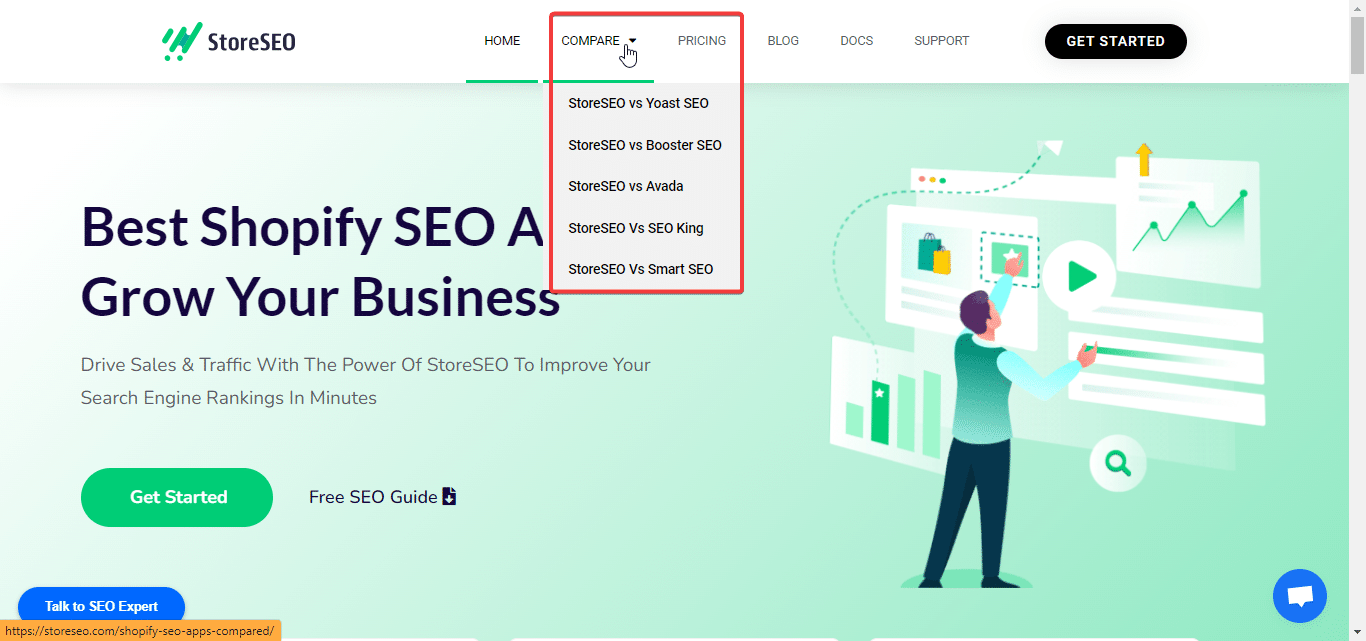
Dus hebben we geprobeerd om links van deze pagina strategisch te geven naar andere belangrijke pagina's van onze website, zoals de blogfeedpagina en posts met vergelijkingen van concurrenten. En weet je wat? We krijgen massa's verkeer naar deze pagina's (en linkjuice) van onze WinkelSEO Homepage. U kunt hetzelfde doen voor uw website.
Vermijd te veel links
Hoeveel interne links moet je op een pagina gebruiken? Nou, dat hangt (geen grap!) af van verschillende factoren, zoals de lengte van de content, het type pagina, het aantal externe links en meer.
Bijvoorbeeld, de interne linking voor een blog met in totaal 1000 woorden zal veel verschillen van een blog met 3000 woorden wat betreft het aantal interne linkgebruiken. Terwijl lange content meer interne linking nodig kan hebben voor betere verduidelijking, heeft korte content veel minder nodig.
Ook zou het aantal interne links niet hetzelfde zijn als het aantal interne links op landingspagina's. Er is dus geen harde en snelle regel over hoeveel interne links er op een pagina gebruikt moeten worden.
Echter, Matt Cutts heeft voorgesteld met maximaal 100 links (intern en extern gecombineerd) voor een betere "gebruikerservaring". Hij beweert dat meer dan 100 links per pagina overweldigend kunnen zijn voor uw bezoekers en hen een slechte ervaring kunnen bezorgen. Bovendien kunnen die extra links minder waarde aan de gelinkte pagina's doorgeven. Het is dus essentieel om uw pagina vanuit het perspectief van de gebruiker te bekijken, met de 'gebruikershoed' op, om te bepalen hoeveel links genoeg zijn.
Herstel kapotte interne links
Er zijn verschillende redenen, zoals verwijderde pagina's of verkeerd getypte links, die het probleem met de kapotte link veroorzaken. Ongeacht de reden of het type link, moet u het initiatief nemen om kapotte links op uw website te repareren zodra u ze ontdekt. Gebroken interne links zowel de crawlers van zoekmachines als websitebezoekers teleurstellen door ze naar pagina's te leiden die niet of niet meer bestaan. Wanneer een pagina niet wordt gevonden, treedt er meestal een 404-fout op.
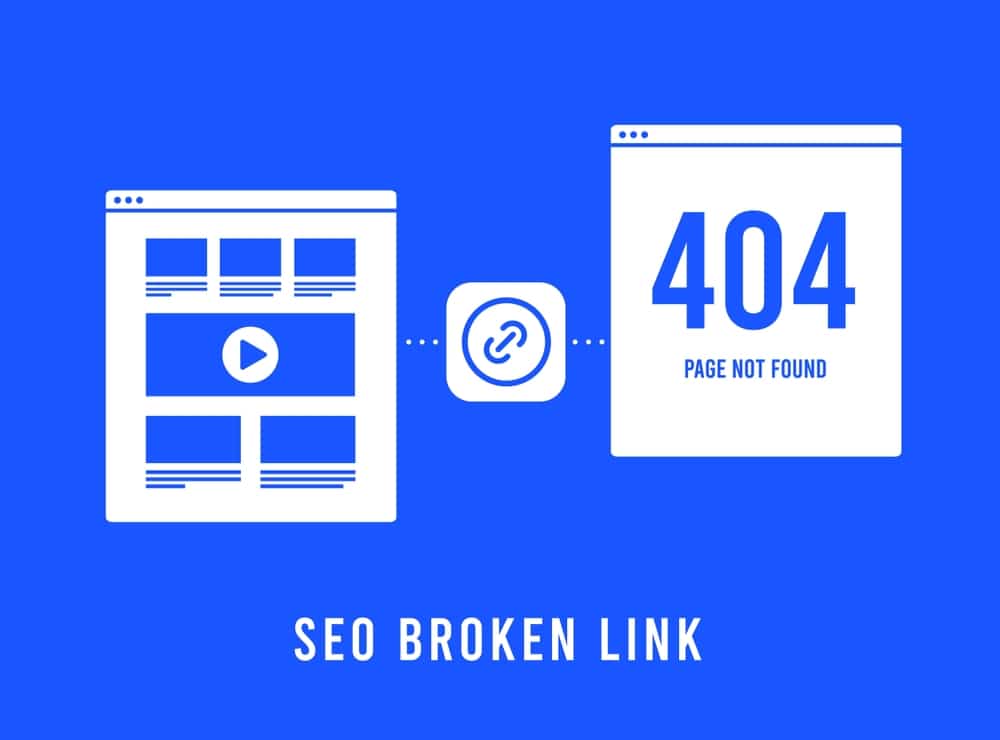
Om de kapotte links te herstellen, moet u een van de volgende handelingen uitvoeren:
- Verwijder de kapotte link volledig
- Vervang de kapotte link door een nieuwe actieve link die wel werkt.
- Gebruik een 301 omleiden als u een pagina hebt verplaatst of als u een soortgelijk product of dienst op een andere pagina aanbiedt.
U kunt Google Search Console (GSC) en Google Analytics 4 gebruiken om de kapotte interne links op uw website te vinden.
Doe het handmatig in plaats van automatiseringstools te gebruiken
Hoewel er meerdere linkgenerators zijn die het interne linkingproces voor u automatiseren, raden we u af om ze te gebruiken. Als u zich afvraagt waarom, laten we de redenen dan verduidelijken.
Ten eerste is een linkgeneratorplugin of -app niet capabel genoeg om te voorspellen welke pagina linkjuice nodig heeft voor ranking en vanaf welke pagina je precies de link moet maken. Jij bent degene die je website het beste kent. Dus als je strategisch wilt zijn en het maximale uit interne links wilt halen, zou dat lastig zijn met automatiseringstools.
Ten tweede kunnen automatiseringstools of apps niet altijd gebruikersvriendelijke interne links bepalen. We bedoelen dat ze niet krachtig genoeg zijn om de meest relevante content te vinden om naar te linken voor een ankertekst.
Ten slotte kan het gebruik van een automatiseringsplug-in resulteren in spam met ankertekst wanneer er duizenden links worden gemaakt voor ankerteksten die exact overeenkomen.
Om al deze redenen raden wij u aan om de interne koppeling handmatig toe te passen in plaats van een app of hulpmiddel te gebruiken.
Links ophalen van oude pagina's
Als je een SEO-audit van uw website regelmatig, moet u een lijst hebben van al uw pagina's samen met de publicatiedatum, toch? U kunt het beste uit deze lijst halen door wat links van de oude pagina's door te geven aan de recent gepubliceerde pagina's op basis van relevantie. Het is een van de gemakkelijkste manieren om uw interne linkaantal te verhogen door er maar een paar minuten aan te besteden.
Leg de nadruk op de eerste link
Als u ooit twee identieke interne links op dezelfde pagina moet plaatsen, is het belangrijk dat u weet dat Google alleen de eerste ankertekst telt en deze met prioriteit evalueert. Dus, zelfs als u meerdere ankerteksten voor een vergelijkbare link gebruikt, moet u meer nadruk leggen op het opstellen van de eerste ankertekst.
Identificeer de Piller-pagina's
Een effectieve interne linkstrategie is om te beginnen met het identificeren van de pijlerpagina's van uw site. Pijlerpagina's zijn centrale pagina's die brede onderwerpen behandelen en linken naar specifiekere, gerelateerde content.
Bijvoorbeeld, een e-commercebedrijf site zou een pijlerpagina kunnen hebben voor "wasmachines" die linkt naar verschillende typen, zoals "voorlader versus bovenlader" of "hoge efficiëntie".
Het doel van pillar pages is om te mikken op zoekwoorden met een hoog zoekvolume die bezoekers aantrekken die op zoek zijn naar algemene informatie. Eenmaal op uw pillar page kunnen gebruikers doorklikken naar meer nichepagina's zodra ze klaar zijn om in details te duiken. Dit creëert een effectief topic cluster model voor de architectuur van uw site.
Wanneer u pijlerpagina-kansen identificeert, zoek dan naar brede, veelverkeersgerichte trefwoorden die kunnen fungeren als het hoogste niveau van de marketingfunnel van uw site. Vermijd het kiezen van onderwerpen die te niche zijn.
Kijk bijvoorbeeld naar eBay. Ze hebben een pijlerpagina over 'handtassen', omdat dat trefwoord zoemt met meer dan 30.000 maandelijkse zoekopdrachten. De pagina is opgedeeld in secties, met links naar verschillende soorten handtassen. Elk type leidt op zijn beurt naar nog specifiekere productcategorieën. Het is als een vertakkende boom van informatie.
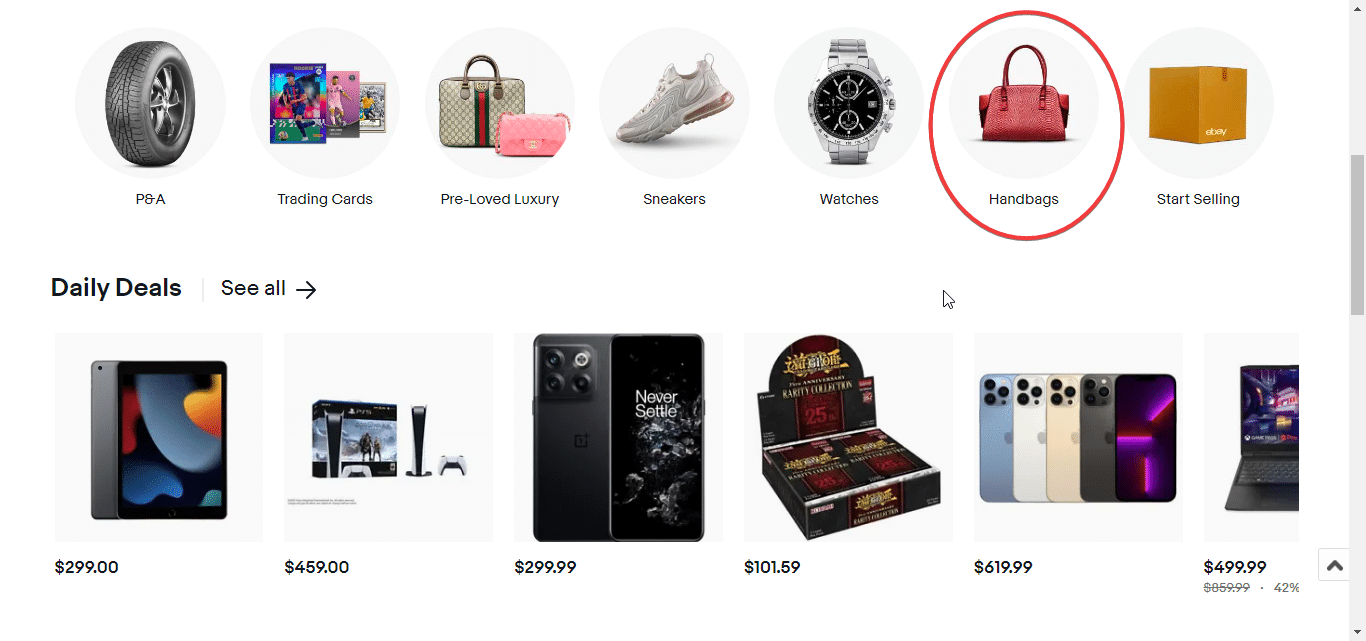
Wees voorzichtig dat u niet te veel optimaliseert en te veel pijlers kiest. Concentreer u op belangrijke toegangspunten die een overzicht bieden voordat u via interne links in details duikt. Dit helpt bezoekers op natuurlijke wijze door uw content te leiden. Door interne links te plannen rond pijlerpagina's en clusters, kunt u de sitenavigatie en SEO aanzienlijk verbeteren.
Maak onderwerpclusters met behulp van interne links
Stel je je hoofdonderwerp voor, laten we zeggen: "het maken van geweldige blogberichten,” als de pijlerinhoud. Denk nu aan gerelateerde maar meer specifieke aspecten zoals “effectieve kopteksten” en “boeiende storytelling” als uw clusters.
Hier is een praktisch voorbeeld: als uw pijlerinhoud over 'gezonde recepten' gaat, kunnen uw clusters 'ingrediënten die rijk zijn aan voedingsstoffen' en 'tips voor snelle maaltijdvoorbereiding' zijn.
Maar stop daar niet, wees gedetailleerd. Neem je cluster 'snelle maaltijdvoorbereidingstips' en verdeel het verder in subclusters zoals 'tijdbesparende keukengadgets' of 'eenvoudige maaltijdplannen'.
De truc? Zorg ervoor dat deze subclusters teruglinken naar uw hoofdpijler. Als uw subcluster helemaal draait om "tijdbesparende keukengadgets", link deze dan terug naar uw hoofdpagina met "snelle maaltijdvoorbereidingstips". Dit is niet alleen voor de show: het vertelt zoekmachines dat uw hoofdpagina de go-to-autoriteit is op het bredere onderwerp.
Om dit te organiseren, gebruik je een simpele spreadsheet voor elk topic cluster. Schrijf ideeën op, verbind de punten en zorg ervoor dat je links een web vormen dat je content makkelijk toegankelijk en gezaghebbend maakt.
Plaats uw link bovenaan
Ja, u kunt overal op uw content een interne link plaatsen. Maar als uw doel is om het bouncepercentage te verlagen en de verblijftijd te verbeteren, moet u proberen om uw link hoog op uw pagina te plaatsen voor betere SEO op de pagina.
Omdat de verblijftijd van gebruikers een positief signaal naar Google kan sturen, zullen interne links in het begin van uw pagina de verblijftijd van uw bezoekers verhogen, omdat ze iets hebben om op te klikken en tijd besteden aan het verkennen van andere pagina's. Wees dus niet bang om contextueel een link toe te voegen aan de intro en andere bovenste secties van de pagina wanneer relevant.
Maak gebruik van interne links om te helpen met indexeren
Hoewel Google regelmatig pagina's van uw website crawlt en indexeert, worden er vaak pagina's over het hoofd gezien. Dit komt door twee redenen:
- Je website heeft veel te veel pagina's
- Het beperkte crawlbudget van Google.
Wanneer een van deze situaties zich voordoet, is het jouw beurt om de interne links te gebruiken als je helper om indexeer de pagina's van uw websiteDoor de interne links naar de nieuwe pagina's of niet-geïndexeerde pagina's te volgen, kan Google eenvoudig de pagina's vinden die u wilt indexeren.

En dat is een van de redenen waarom je je best moet doen om te linken, vooral naar weespagina's en pagina's met het laagste aantal inkomende links. Dus als je snelle indexering wilt, is interne linking een van de sleutels tot succes.
Controleer interne linkstructuren voor verschillende apparaten
John Mueller twitterde dat het niet verplicht is om een exact gelijke interne linkstructuur te creëren voor zowel mobiele als desktopversies van een website. Wat hij denkt dat wel belangrijk is, is crawlbaarheid. Een interne link moet crawlbaar zijn vanaf alle soorten apparaten, ongeacht de structuur.
We raden u echter aan om uw best te doen om de interne linkstructuur voor zowel de mobiele als de desktopversie van uw website gelijkwaardig te houden. Het is echter nog steeds oké als u dit niet altijd kunt doen. Wat u moet doen, is ervoor zorgen dat uw interne links voor alle apparaten soepel te crawlen zijn en zoveel mogelijk vergelijkbaar.
Link naar belangrijke pagina's vanaf de meest presterende pagina's
Hoewel de interne links die u maakt niet zo krachtig zijn als de links die u van andere websites krijgt, kunnen ze linkautoriteit naar de gelinkte pagina sturen en zo uw pagina beter laten scoren in zoekmachines. Dit is precies de reden waarom SEO-experts onderschatten nooit de kracht van interne links om belangrijke pagina's van uw website te laten scoren.
Het is echter het beste om eerst de best presterende pagina's van uw website te achterhalen met behulp van hulpmiddelen zoals Google Search Console. Vervolgens kunt u op die pagina's op natuurlijke wijze interne links invoegen naar de belangrijke pagina's (die u wilt laten ranken).
Vermijd het gebruik van dezelfde ankertekst voor meerdere pagina's
Als je exact dezelfde ankertekst gebruikt voor twee of meer pagina's, brengt dat Google in de war. Hoe? Nou, als je dat doet, denkt Google dat beide pagina's over exact hetzelfde onderwerp gaan, ook al is dat niet zo.
Om Google van deze verwarring te redden, moet u bij het maken van interne links proberen om voor elke pagina beschrijvende, unieke en afwijkende ankertekst te gebruiken.
Begin met het creëren van effectieve interne links voor het beste resultaat
In het afronden van onze gids voor interne links voor SEO, hebben we de betekenis van deze digitale bruggen binnen uw website blootgelegd. Van het begrijpen van wat interne links zijn tot het ontrafelen van hun cruciale rol in SEO, hebben we de strategieën doorgenomen die ze omzetten in krachtige tools voor zowel gebruikerservaring als zoekmachine ranking.
Nu u bent uitgerust met 15 praktische en uitvoerbare strategieën voor interne links, beschikt u over de sleutels om uw site niet alleen effectief te structureren, maar ook om de autoriteit ervan te vergroten en gebruikers door een doelgerichte reis te leiden.
Voor continue inzichten en strategieën om uw SEO-spel te verbeteren, zorg ervoor dat u op onze blog blijft. Abonneer u op onze WinkelSEO-blog voor een plek op de eerste rij bij de nieuwste tips en trends in de dynamische wereld van digitale marketing. Veel plezier met linken!










