Als je een Shopify-winkel hebt, heb je er waarschijnlijk wel eens van gehoord Winkelen collectiepagina SEO, en u weet al hoe belangrijk het is dat uw producten in zoekresultaten verschijnen. Maar wist u dat het optimaliseren van elke collectiepagina-inhoud net zo belangrijk is als het optimaliseren van individuele productpagina's?
Verzamelpagina's zijn vaak de eerste plek waar klanten naartoe gaan als ze door uw winkel bladeren, dus door ze SEO-vriendelijk te maken met de beste SEO-praktijken kunt u meer bezoekers trekken, uw zoekresultaten verbeteren en uiteindelijk de verkoop stimuleren. In deze gids delen we 5 tips om u te helpen Optimaliseer uw Shopify-collectiepagina's voor SEO.
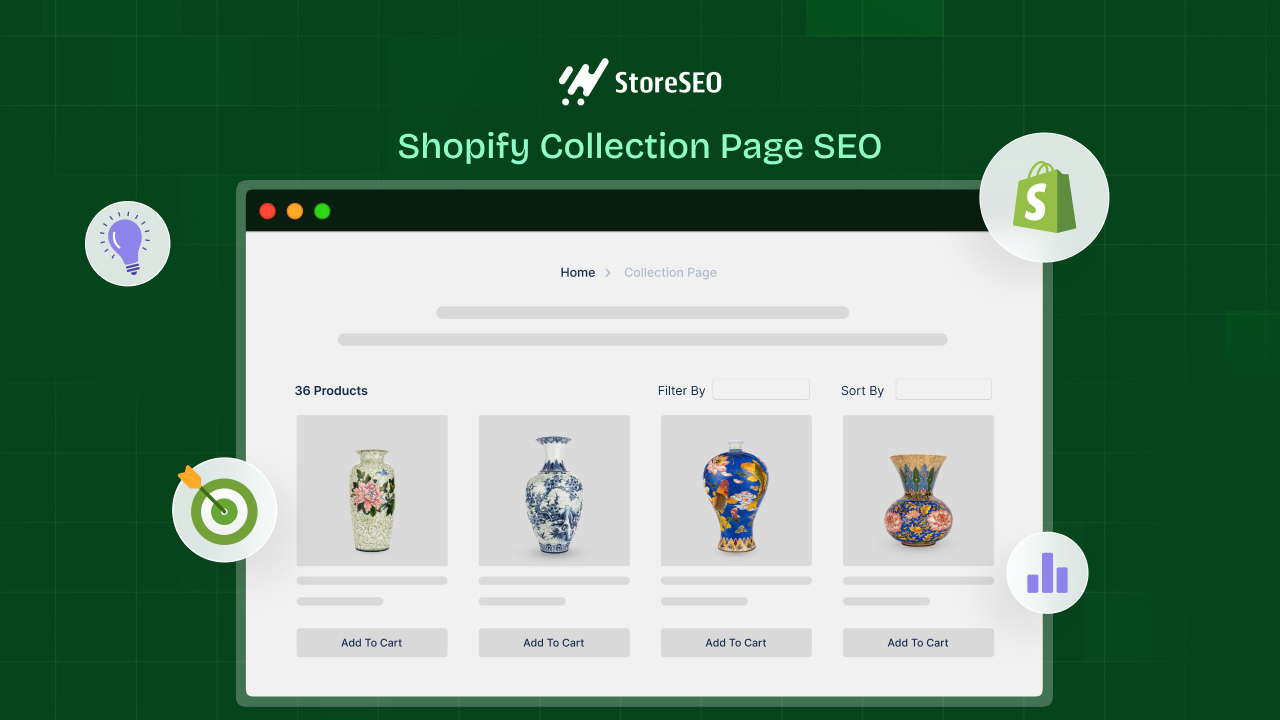
Optimaliseer de Shopify-collectiepagina om meer organisch verkeer naar de winkel te krijgen
Voordat we in de tips duiken, moeten we eerst begrijpen waarom SEO voor collectiepagina's zo belangrijk is. Na het gedeelte gaan we verder met de tips om te implementeren op de Shopify-collectiepagina voor SEO-verbeteringen.
Collectiepagina's zijn de groeperingen van producten op basis van categorieën. Als u bijvoorbeeld kleding verkoopt, kunnen uw collectiepagina's categorieën bevatten zoals 'Herenshirts' of 'Zomerjurken'. Deze pagina's zijn cruciaal voor het organiseren van uw winkel en helpen bezoekers om snel de producten te vinden die ze zoeken.
SEO voor verzamelpagina's helpt op twee manieren:
- Betere zichtbaarheid: door uw collectiepagina's te optimaliseren, worden ze hoger gerangschikt in zoekmachines zoals Google. Hierdoor kunnen potentiële klanten uw winkel gemakkelijker vinden.
- Betere gebruikerservaring: dankzij SEO is het navigeren door uw verzamelpagina's eenvoudiger, waardoor klanten sneller vinden wat ze zoeken en de kans op een aankoop toeneemt.
Door deze pagina's te optimaliseren, kunt u meer verkeer naar uw winkel trekken en uw klanten tevreden houden.
Tip 1: Optimaliseer collectietitels en beschrijvingen
Wanneer mensen op Google zoeken, gebruiken ze vaak trefwoorden die de producten beschrijven die ze zoeken. Het eerste wat u moet doen, is ervoor zorgen dat uw collectie titels en beschrijvingen die deze trefwoorden bevatten.
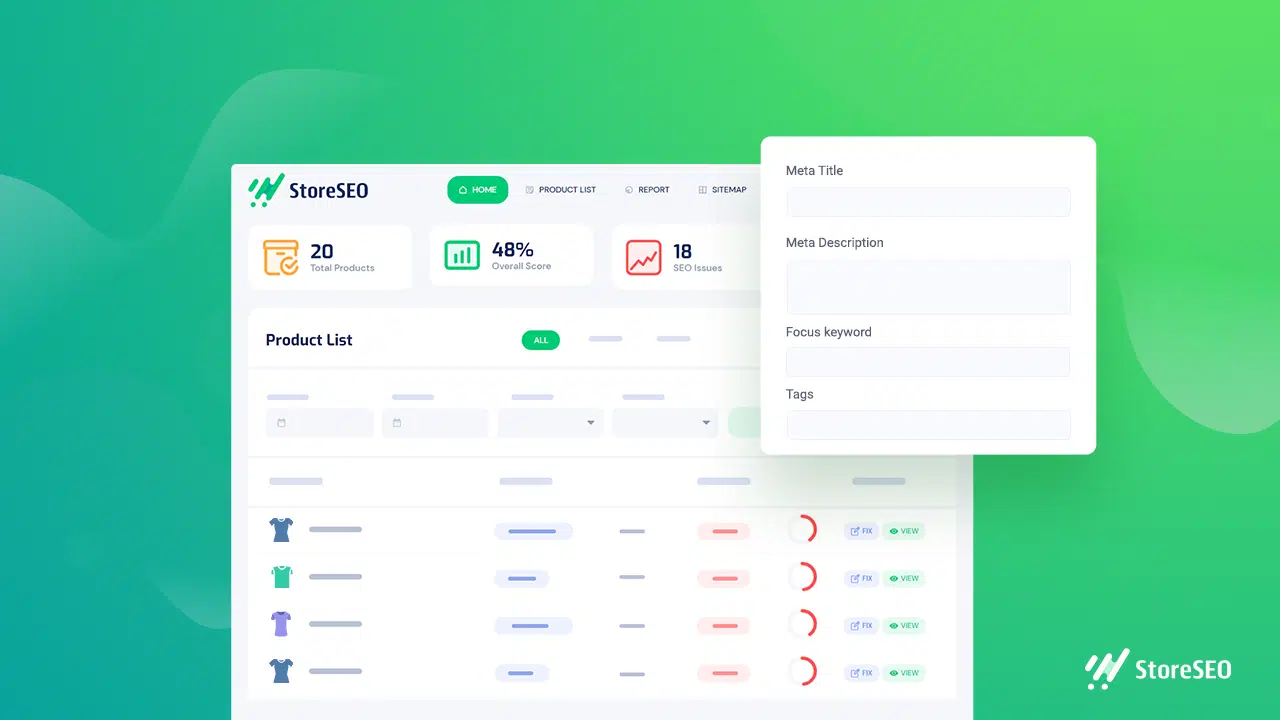
De naam van uw collectie moet duidelijk beschrijven wat de collectie bevat. Gebruik bijvoorbeeld in plaats van een vage titel als "Collectie 1" iets als "Nieuwe collectie 1". Dit helpt klanten en zoekmachines om precies te weten wat er in de collectie zit.
Zorg ervoor dat u trefwoorden gebruikt waar uw doelgroep waarschijnlijk naar zoekt. Als u schoenen verkoopt, denk dan aan termen als "Comfortabele hardloopschoenen" of "Stijlvolle sneakers."
Het schrijven van boeiende en unieke collectiebeschrijvingen
Zodra uw titel op zijn plaats staat, is de volgende stap het schrijven van een beschrijving van de collectie. Een goede beschrijving vertelt klanten wat ze in de collectie zullen vinden en waarom het de moeite waard is om deze te verkennen.
Het is belangrijk om unieke en informatieve beschrijvingen te schrijven voor elke collectie. Vermijd het kopiëren van dezelfde tekst op verschillende pagina's. Probeer relevante trefwoorden op natuurlijke wijze op te nemen, maar prop ze er niet zomaar in om hoger te scoren. Richt u op schrijven voor de klant, niet alleen voor de zoekmachines.
Hier is een voorbeeld van een goede collectiebeschrijving:
“Ontdek ons brede assortiment zomershirts voor mannen. Of u nu op zoek bent naar casual T-shirts of nette overhemden, u vindt het perfecte shirt voor elke gelegenheid. Deze shirts zijn gemaakt van zachte, ademende stoffen en houden u de hele zomer koel.”
Tip 2: Gebruik SEO-vriendelijke URL's
Jouw URL van de verzamelpagina is een ander belangrijk onderdeel van uw SEO-strategie. De URL is het webadres dat mensen gebruiken om de pagina te openen. Een URL kan er bijvoorbeeld zo uitzien:
https://www.yourstore.com/collections/mens-summer-shirts
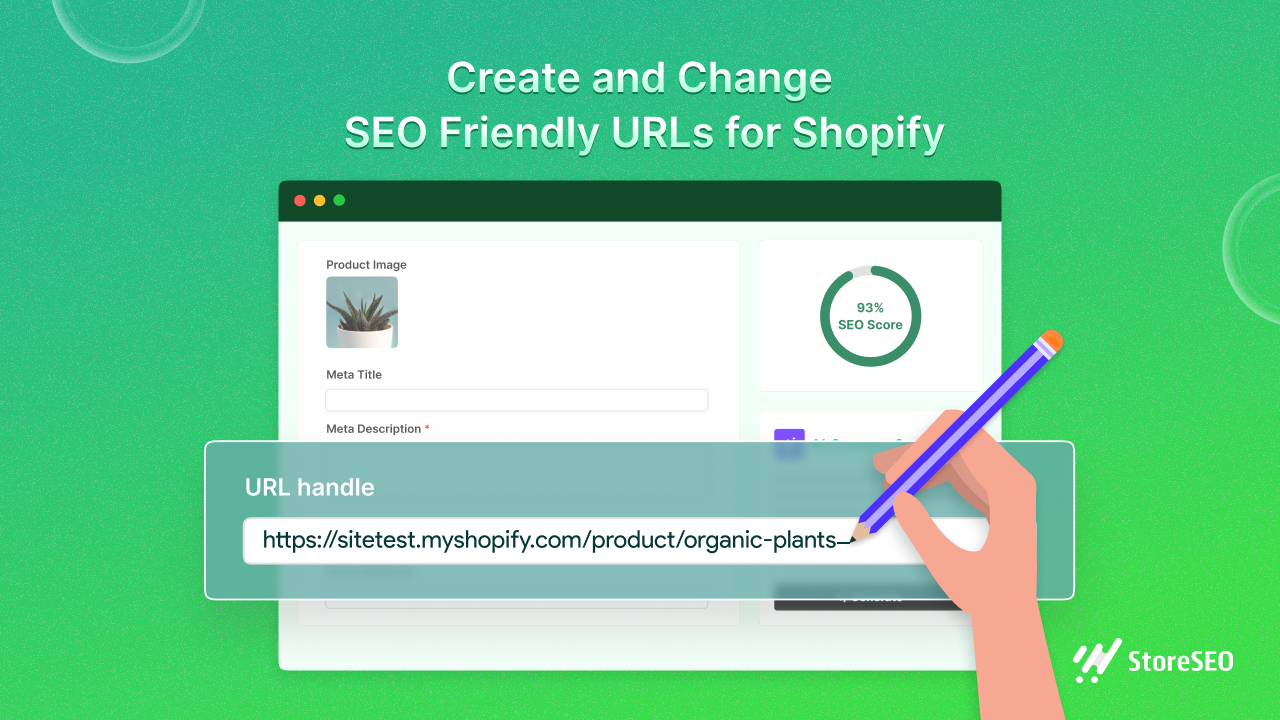
Aanbevolen werkwijzen voor URL's
Hier zijn een paar tips voor het maken van SEO-vriendelijke URL's:
- Houd het simpel: Zorg ervoor dat uw URL's kort en to the point zijn. Lange en ingewikkelde URL's zijn moeilijker te begrijpen voor zoekmachines en klanten.
- Trefwoorden opnemen: Net als de titel van uw collectie, moet uw URL relevante trefwoorden bevatten. Dit helpt Google te begrijpen waar de pagina over gaat.
- Vermijd speciale tekens: Speciale tekens en onnodige woorden (zoals 'en', 'of' of 'de') kunnen ervoor zorgen dat URL's er rommelig uitzien en moeilijker te lezen zijn voor zoekmachines.
Een goede URL ziet er ongeveer zo uit:
https://www.yourstore.com/collections/mens-summer-shirts
En vermijd zoiets als dit:
https://www.yourstore.com/collections/12345-new-arrivals
Tip 3: Voeg overtuigende metatags toe
Metatags zijn stukjes informatie die in zoekmachineresultaten verschijnen om uw pagina samen te vatten. De twee belangrijkste metatags zijn de metatitel en de metabeschrijving.
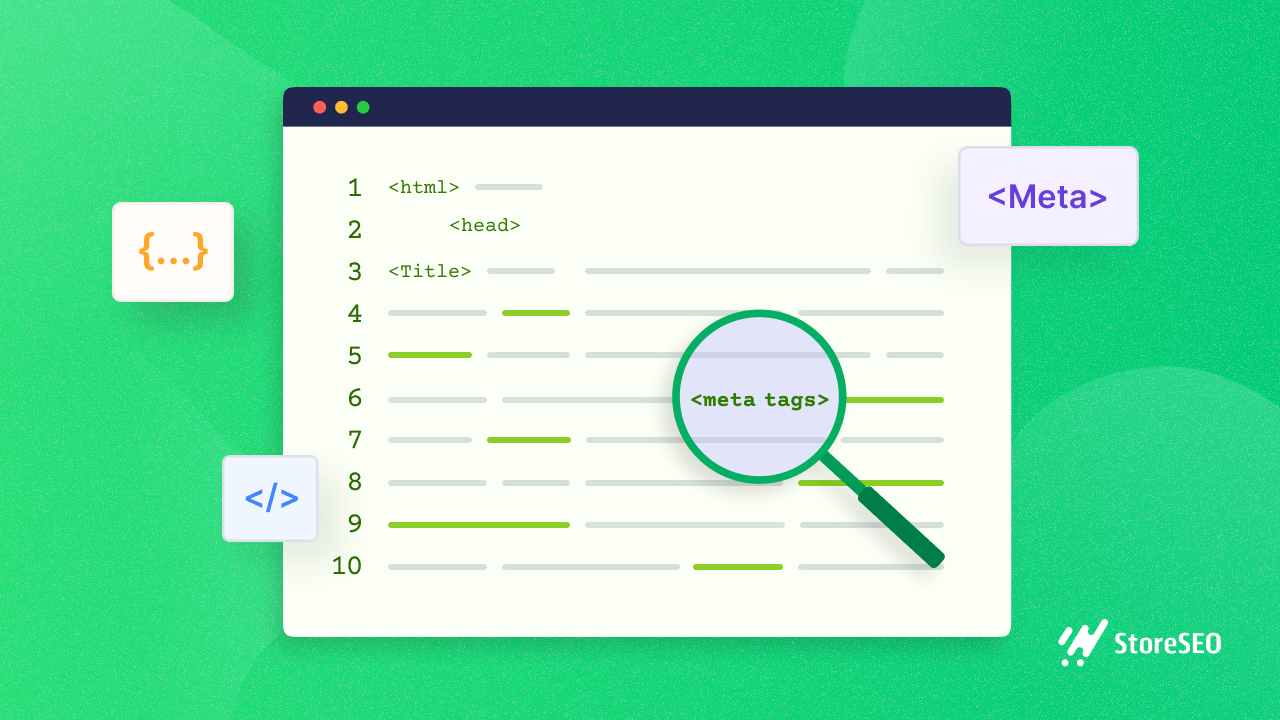
Meta-titels optimaliseren
De metatitel is de titel die verschijnt in de zoekmachineresultaten. Het is een van de eerste dingen die mensen zien, dus het moet hun aandacht trekken.
Een goede metatitel moet:
- Vermeld het belangrijkste trefwoord voor de verzameling.
- Zorg dat de tekst 50-60 tekens lang is, zodat deze volledig wordt weergegeven in de zoekresultaten.
- Zorg dat de advertentie beschrijvend en aantrekkelijk is, zodat gebruikers worden aangemoedigd om te klikken.
Voorbeeld:
“Heren zomershirts – comfortabele en stijlvolle T-shirts voor warme dagen”
Metagegevens schrijven
De metabeschrijving is een korte samenvatting van de inhoud van de pagina. Deze moet korter zijn dan 160 tekens en relevante trefwoorden bevatten.
Hier is een goed voorbeeld:
“Shop onze collectie zomeroverhemden voor heren, perfect voor warm weer. Van casual T-shirts tot nette overhemden, vind het ideale overhemd voor elke gelegenheid.”
De metabeschrijving helpt klanten te begrijpen waar de pagina over gaat en kan uw klikfrequentie (CTR) in zoekresultaten verbeteren.
Tip 4: Optimaliseer de afbeeldingen op uw verzamelpagina
Afbeeldingen spelen een grote rol in de gebruikerservaring, maar ze hebben ook invloed op SEO. Grote, langzaam ladende afbeeldingen kunnen uw rankings schaden, terwijl goed geoptimaliseerde afbeeldingen uw pagina sneller kunnen laten laden en hoger kunnen laten scoren.
Hoe u afbeeldingen optimaliseert voor SEO
- Gebruik beschrijvende alternatieve tekst: Alt-tekst is een beschrijving van de afbeelding die zoekmachines gebruiken om te begrijpen waar de afbeelding over gaat. Als u bijvoorbeeld een afbeelding van een shirt hebt, kan de alt-tekst zijn: 'Blauw katoenen herenshirt voor de zomer'. Dit helpt zoekmachines uw afbeeldingen te indexeren en kan uw rankings verbeteren.
- Comprimeer uw afbeeldingen: Grote afbeeldingsbestanden kunnen uw website vertragen. Gebruik beeldcompressie tools om bestandsgroottes te verkleinen zonder kwaliteitsverlies. Dit zal helpen om uw pagina's sneller te laden, wat belangrijk is voor zowel SEO als gebruikerservaring.
- Gebruik de juiste bestandsnamen: In plaats van algemene afbeeldingsnamen zoals “IMG_1234.jpg” te gebruiken, kunt u beschrijvende bestandsnamen gebruiken zoals “heren-blauw-zomer-shirt.jpg.”
Tip 5: Implementeer best practices voor interne links en navigatie
Interne linking is de praktijk van het linken naar andere pagina's op uw website. Het helpt gebruikers om gerelateerde content te vinden en helpt zoekmachines om uw site effectiever te crawlen.
Waarom interne links belangrijk zijn voor SEO
Interne links verdelen de linkkracht over uw website, waardoor het voor zoekmachines gemakkelijker wordt om al uw pagina's te vinden. Ze helpen ook om bouncepercentages te verlagen door bezoekers aan te moedigen om andere pagina's op uw site te verkennen.
Best practices voor interne links
- Link van collectiepagina's naar productpagina's: Elke keer dat u een product in een collectiebeschrijving noemt, linkt u naar de pagina van het desbetreffende product.
- Gebruik duidelijke ankertekst: De ankertekst (de klikbare woorden in een link) moet beschrijvend zijn en trefwoorden bevatten. Gebruik bijvoorbeeld 'bekijk onze zomershirtscollectie voor heren' in plaats van 'klik hier'.
- Creëer een gebruiksvriendelijke navigatie: Zorg ervoor dat klanten eenvoudig van de ene collectie naar de andere kunnen navigeren. Een goed gestructureerd menu en breadcrumb-links verbeteren zowel SEO als de gebruikerservaring.
Bonustip: mobiele optimalisatie voor verzamelingspagina's
Wist u dat Google mobiele websites prioriteit geeft in zijn rangschikkingen? Omdat veel shoppers browsen en winkelen op hun telefoon, moeten uw collectiepagina's geoptimaliseerd zijn voor mobiele apparaten.
Hoe u ervoor zorgt dat uw verzamelingspagina's mobielvriendelijk zijn
- Gebruik de mobiele responsieve thema's van Shopify: De meeste Shopify-thema's zijn mobielvriendelijk, wat betekent dat ze zich automatisch aanpassen aan kleinere schermen.
- Test voor mobiele bruikbaarheid: Gebruik de tool voor mobielvriendelijke tests van Google om te controleren hoe goed uw pagina's presteren op mobiele apparaten.
- Optimaliseer afbeeldingen en lay-outs: Zorg ervoor dat de afbeeldingen het juiste formaat hebben voor mobiele schermen en dat uw lay-out er goed uitziet op kleinere apparaten.
Dus, vond je onze blog nuttig? Als dat zo is, laat het ons dan weten. abonneer je op onze blog voor meer tips, tutorials en updates over onderwerpen die verband houden met de branche.










