Shopify is een toonaangevend e-commerceplatform waarmee ondernemers eenvoudig online winkels kunnen bouwen en beheren. Het biedt een uitgebreide reeks tools voor het maken en aanpassen van websites, het beheren van inventaris, het verwerken van betalingen en het afhandelen van verzendingen. In deze blog onderzoeken we hoe je de eerste, E-commercebedrijf met Shopify, en hoe Shopify het platform bij uitstek is geworden voor miljoenen bedrijven wereldwijd.

Onderzoek en planning
Voordat u begint met het opzetten van uw Shopify-winkel, is het cruciaal om een solide basis te leggen door grondig onderzoek en planning. Deze eerste fase helpt u om levensvatbare productkansen te identificeren en uw bedrijf op te zetten voor succes.
Identificeer productmogelijkheden
Het vinden van de juiste producten om te verkopen is een van de meest cruciale stappen bij het starten van uw e-commercereis. Hier zijn enkele strategieën om u te helpen veelbelovende productkansen te identificeren:
Ontdek marktkloven en trending producten
Begin met het analyseren van de huidige markt om hiaten of onvervulde behoeften te identificeren. Zoek naar producten die veelvoorkomende problemen oplossen of unieke oplossingen bieden. U kunt hulpmiddelen gebruiken zoals Google Trends om te ontdekken waar mensen naar zoeken en opkomende trends te identificeren. Houd daarnaast social media platforms en online marktplaatsen in de gaten om trending producten of categorieën te spotten.
Houd rekening met persoonlijke interesses en expertise
Uw passies en expertisegebieden kunnen uitstekende bronnen zijn voor productideeën. Denk aan hobby's, vaardigheden of branches waar u bekend mee bent. Uw kennis en enthousiasme kunnen u een voorsprong geven bij het begrijpen van de behoeften van klanten en het effectief op de markt brengen van uw producten.
Als u bijvoorbeeld een fitnessfanaat bent, kunt u overwegen om fitnessapparatuur of voedingssupplementen te verkopen. Uw ervaring uit de eerste hand kan u helpen bij het selecteren van kwaliteitsproducten en het geven van waardevol advies aan klanten.
Gebruik hulpmiddelen zoals Google Trends en de productonderzoekshulpmiddelen van Shopify
Maak gebruik van verschillende online tools om diepgaand productonderzoek uit te voeren. Met Google Trends kunt u zoekinteresses in de loop van de tijd verkennen voor specifieke producten of categorieën. Dit kan u helpen de vraag op de lange termijn te meten en seizoensgebonden trends te identificeren.
Shopify biedt een reeks productonderzoekstools om u te helpen winnende producten te vinden. Shopify Kompas biedt gratis cursussen aan over productonderzoek en -selectie, terwijl de Oberlo Met de marktplaats kunt u trending producten ontdekken die u via uw Shopify-winkel kunt dropshippen.
Analyseer uw concurrentie
Bij het lanceren van uw eerste e-commercebedrijf op Shopify is het cruciaal om uw concurrentie grondig te analyseren. Inzicht in het landschap van bestaande spelers in uw niche zal u helpen kansen te identificeren en strategieën te ontwikkelen om op te vallen. Hier zijn enkele belangrijke aspecten om op te focussen:
Bestudeer de sterke en zwakke punten van uw concurrenten
Duik diep in de online aanwezigheid van uw belangrijkste concurrenten. Bekijk hun websites, productaanbod, prijzen, marketingtactieken en klantervaring. Noteer wat ze goed doen en waar ze tekortschieten. Bijvoorbeeld:
- Blader door hun productpagina's en let op de kwaliteit van de productbeschrijvingen, afbeeldingen en video's
- Doorloop hun afrekenproces om het gebruiksgemak te beoordelen
- Lees klantbeoordelingen om inzicht te krijgen in pijnpunten en tevredenheidsniveaus
- Analyseer hun aanwezigheid op sociale media en de betrokkenheid van volgers
Identificeer unieke verkoopargumenten (USP's)
Een uniek verkoopargument onderscheidt uw merk van concurrenten en geeft klanten een dwingende reden om voor u te kiezen. Let bij het analyseren van concurrenten goed op hoe zij zichzelf positioneren en hun waarde aan klanten communiceren. Vraag uzelf af:
- Wat maakt elke deelnemer uniek?
- Hoe onderscheiden zij zich van anderen in de markt?
- Welke klantbehoeften of pijnpunten pakken ze aan?
Gebruik deze inzichten om uw eigen onderscheidende USP te creëren. Misschien kunt u meer gepersonaliseerde service, producten van hogere kwaliteit of innovatieve functies bieden die concurrenten missen. Het artikel van de Harvard Business Review over het creëren van een overtuigende waardepropositie biedt waardevolle richtlijnen voor het ontwikkelen van een sterke USP.
Uw Shopify-winkel instellen
Uw eerste e-commercebedrijf starten met Shopify is een spannend avontuur dat u met een paar belangrijke stappen kunt voltooien. Wij leiden u door het proces van het opzetten van uw Shopify-winkel, wat de basis is van uw onlinebedrijf.
Maak een Shopify-account aan
De eerste stap in uw e-commerce-reis is het aanmaken van een Shopify-account. Ga naar de Shopify-website en meld je aan voor een gratis proefperiode. Deze proefperiode geeft je de mogelijkheid om het platform te verkennen en je winkel op te zetten zonder dat je direct financiële verplichtingen hebt.
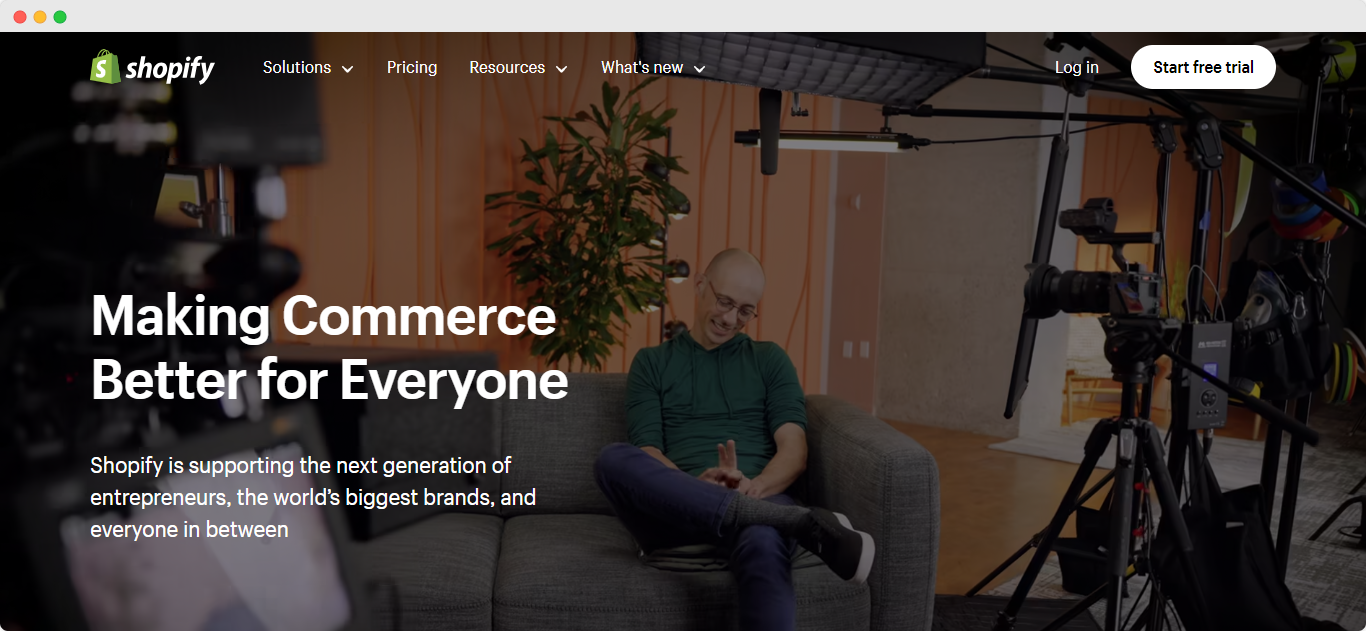
Zodra u bekend bent met de functies en er vertrouwen in hebt om verder te gaan, kunt u een geschikt plan kiezen op basis van uw zakelijke behoeften. Shopify biedt verschillende plannen die aansluiten op verschillende bedrijfsgroottes en -vereisten, met apps om de winkelprestaties te verbeteren. U kunt proberen StoreSEO installeren voor complete organische SEO-oplossingen.
Kies een winkelnaam en domein
Het selecteren van een winkelnaam is een cruciale beslissing die uw merkidentiteit vormgeeft. Uw winkelnaam moet uniek, gedenkwaardig en een weerspiegeling van uw bedrijf zijn. Zodra u een naam hebt gekozen, is het tijd om een domeinnaam te beveiligen die daarbij past.
Een domeinnaam is het adres van uw winkel op internet, en een adres dat overeenkomt met uw winkelnaam helpt bij merkherkenning en maakt het voor klanten gemakkelijker om u online te vinden. Shopify stelt u in staat om een domein rechtstreeks via hun platform te kopen, waardoor het proces naadloos verloopt.
Selecteer een Shopify-thema
De visuele aantrekkingskracht van uw online winkel speelt een belangrijke rol bij het aantrekken en behouden van klanten. Shopify biedt een breed scala aan thema's via zijn Thema Winkel, inclusief zowel gratis als betaalde opties.
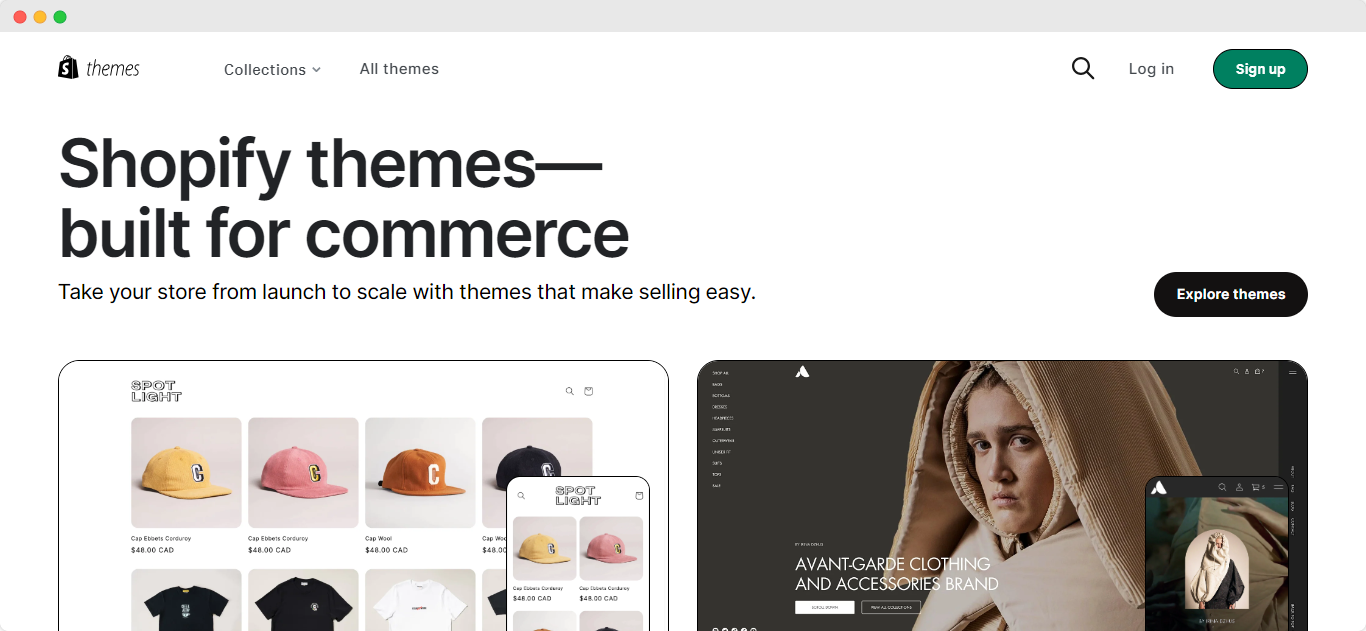
Wanneer u een thema kiest, overweeg er dan een die aansluit bij de esthetiek van uw merk en uw productaanbod aanvult. Zoek naar thema's die mobiel-responsief zijn, aangezien een aanzienlijk deel van online winkelen op mobiele apparaten plaatsvindt.
Nadat u een thema hebt geselecteerd, kunt u het aanpassen om uw unieke merkidentiteit te weerspiegelen. Met de gebruiksvriendelijke interface van Shopify kunt u kleuren, lettertypen en lay-outs aanpassen zonder dat u geavanceerde technische vaardigheden nodig hebt.
Neem de tijd om het uiterlijk van uw winkel te personaliseren om een gedenkwaardige winkelervaring voor uw klanten te creëren. Nu uw winkel is ingericht, is het tijd om deze te vullen met uw producten. Deze stap is cruciaal omdat het direct van invloed is op uw verkoop en klantervaring.
Productvermeldingen
Het maken van effectieve productvermeldingen is een kunst die informatieve content combineert met aantrekkelijke visuals. Begin met het toevoegen van uitgebreide producttitels die duidelijk beschrijven wat u verkoopt. Volg dit op met gedetailleerde productbeschrijvingen die de belangrijkste kenmerken, voordelen en eventuele unieke verkoopargumenten benadrukken. Categoriseer uw producten op de juiste manier om de navigatie voor uw klanten gemakkelijker te maken.
Hoogwaardige afbeeldingen en video's zijn essentieel om uw producten effectief te presenteren. Investeer in professionele productfotografie of leer zelf hoogwaardige foto's te maken. Meerdere afbeeldingen die verschillende hoeken en toepassingen van het product laten zien, kunnen klanten helpen weloverwogen beslissingen te nemen.
Het instellen van de juiste prijzen en het efficiënt beheren van uw inventaris zijn ook cruciale aspecten van productvermeldingen. Shopify biedt tools om u te helpen voorraadniveaus bij te houden en zelfs automatisch opnieuw te bestellen wanneer de voorraad laag is.
Optimaliseer productpagina's
Om de zichtbaarheid en aantrekkingskracht van uw producten te maximaliseren, is het belangrijk om uw productpagina's te optimaliseren. Implementeren SEO-best practices voor uw producttitels en -beschrijvingen. Dit omvat het op natuurlijke wijze gebruiken van relevante trefwoorden in uw content om de rankings in zoekmachines te verbeteren.
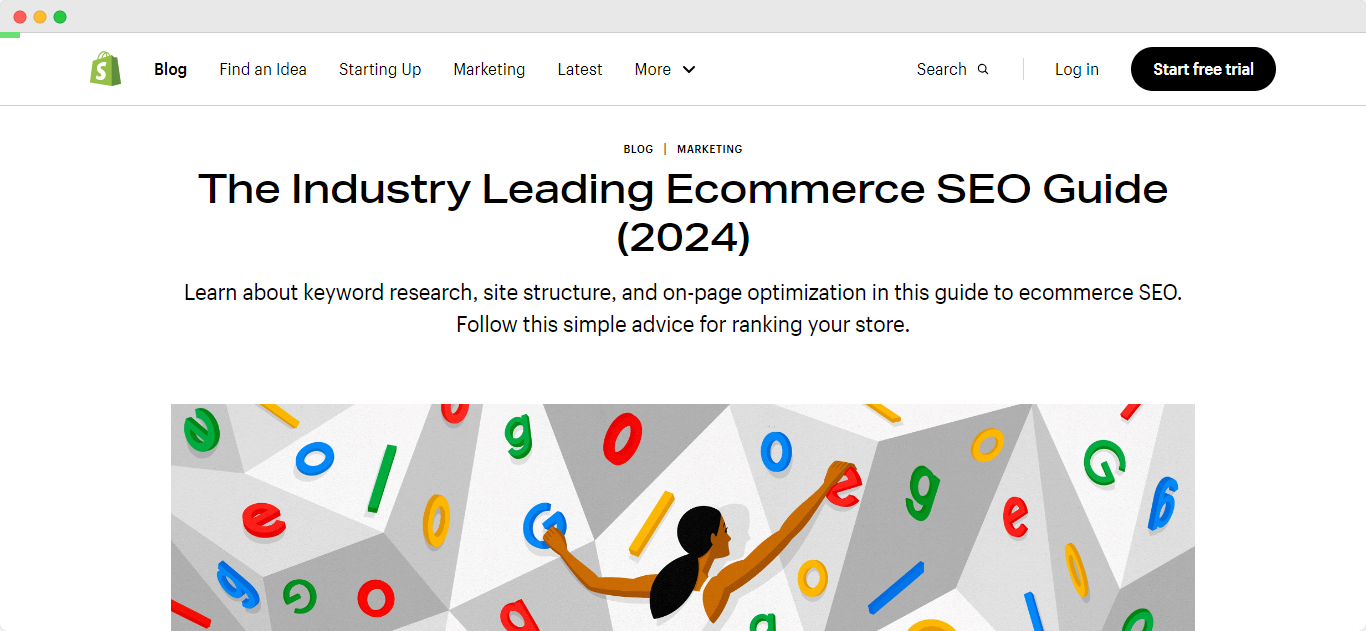
Klantbeoordelingen en -waarderingen voegen geloofwaardigheid toe aan uw producten en kunnen een aanzienlijke invloed hebben op aankoopbeslissingen. Moedig uw klanten aan om beoordelingen achter te laten en toon deze prominent op uw productpagina's.
Implementeer ten slotte productaanbevelingen en upsells op uw productpagina's. Dit verbetert niet alleen de winkelervaring door klanten gerelateerde items te laten zien waar ze mogelijk in geïnteresseerd zijn, maar verhoogt ook de gemiddelde bestelwaarde. Shopify biedt verschillende apps die u kunnen helpen slimme productaanbevelingen in te stellen op basis van browsegeschiedenis, aankoopgedrag en andere factoren.
Uw bedrijf beheren en laten groeien
Zodra u uw Shopify-winkel hebt opgezet, is de volgende cruciale stap om uw e-commercebedrijf effectief te promoten. Een goed geplande marketingstrategie kan u helpen uw doelgroep te bereiken. Betaalde advertenties uitvoeren en prestaties monitoren.
Om uw Shopify eCommerce-bedrijf te stimuleren, implementeert u een evenwichtige aanpak van organische en betaalde marketingstrategieën. Gebruik Google Ads en social media-advertenties om klanten met een hoge intentie en specifieke demografieën te targeten, stel een duidelijk budget in en monitor prestatiemetingen om campagnes te optimaliseren.
Maak gebruik van de analysetools van Shopify om verkopen, verkeer en klantgedrag te volgen en gebruik deze inzichten om uw strategieën te verfijnen. Vergroot uw bereik door extra verkoopkanalen te verkennen, zoals Amazon en eBay, nieuwe producten te introduceren en internationale uitbreiding door lokalisatie te overwegen.
Probeer ook hulpmiddelen te gebruiken zoals: WinkelSEO die uw workflow zal verbeteren met juiste SEO-optimalisatieHet zorgt ervoor dat uw producten beter scoren in de zoekresultaten van zoekmachines en dat u zich kunt richten op uw potentiële klanten.
Deze uitgebreide aanpak combineert gerichte reclame, datagestuurde besluitvorming en strategische groeistrategieën om het potentieel van uw online winkel in het concurrerende e-commercelandschap te maximaliseren.
Vond u onze blog nuttig? Zo ja, lees dan verder. abonneer je op onze blog voor meer tips, tutorials en updates over onderwerpen die verband houden met de branche.










