Uruchomienie sklepu Shopify to ekscytujące doświadczenie, ale wyróżnienie się w wynikach wyszukiwania to nie lada wyzwanie. Aby wyprzedzić konkurencję, potrzebujesz inteligentnych strategii SEO dostosowanych do e-commerce. Ten blog zawiera ponad 50 praktycznych wskazówek SEO, które pomogą Ci zwiększyć widoczność Twojego sklepu Shopify, generować ruch organiczny i sprzedaż. Od analizy słów kluczowych po techniczne poprawki – dowiedz się, jak zoptymalizować swój sklep i zdominować rankingi wyszukiwania w 2025 roku!
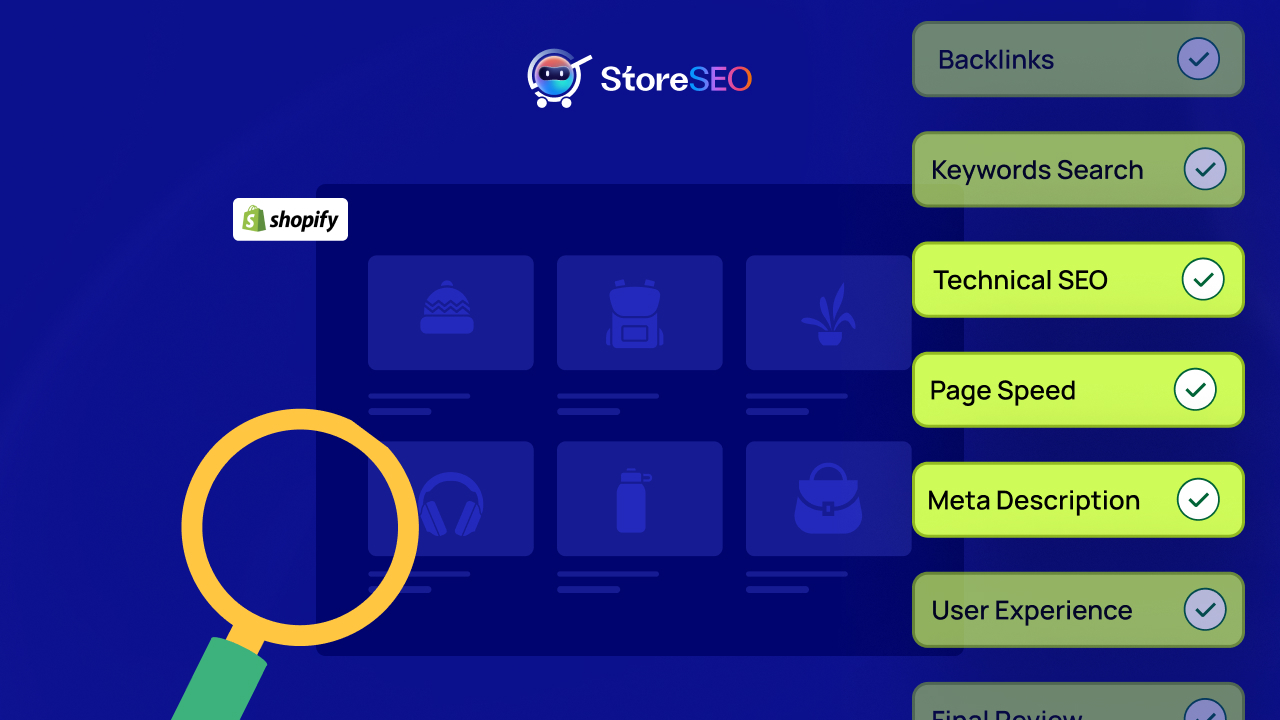
Badanie słów kluczowych
Te wskazówki pomogą Ci znaleźć idealne słowa, które przyciągną Twoich idealnych klientów. Gdy już... badanie słów kluczowych gotowe, możesz kontynuować realizację swojej strategii SEO.
1. Przeprowadź dokładne badanie słów kluczowych
Aby odnieść sukces w SEO, musisz wiedzieć, co Twoi klienci wpisują w Google. Korzystaj z narzędzi takich jak Planer słów kluczowych Google lub Ahrefs, aby znaleźć słowa kluczowe z przyzwoitym wolumenem wyszukiwań, ale niską konkurencją. W ten sposób kierujesz się na hasła, na które możesz się pozycjonować, nawet jako nowy sklep.
2. Używaj słów kluczowych z długim ogonem w opisach produktów
Słowa kluczowe z długim ogonem to dłuższe frazy, takie jak „organiczny bawełniany kombinezon niemowlęcy” zamiast po prostu „jednoczęściowy”. Łatwiej się na nie pozycjonują i przyciągają kupujących, którzy wiedzą, czego chcą. Wplataj je naturalnie w opisy produktów, aby przyciągnąć te konkretne wyszukiwania.
3. Użyj słów kluczowych LSI (indeksowanie semantyki ukrytej)
Słowa kluczowe LSI to powiązane terminy, takie jak „ubranka dla niemowląt” i „śpioszki dla niemowląt”. Dodaj je do swojej treści, aby pomóc Google lepiej zrozumieć Twoją stronę. To jak danie Google mapy drogowej, aby zobaczyć, jak Twoje produkty wpisują się w szerszy obraz.
Wskazówka bonusowa: Wybierz słowa kluczowe oparte na pytaniach
Ludzie często szukają odpowiedzi na pytania takie jak „Jaki jest najlepszy ekspres do kawy do domu?”. Skorzystaj z narzędzi takich jak AnswerThePublic, aby znaleźć te informacje i wpleść je w swoje treści. Dzięki temu możesz znaleźć się w wyróżnionych fragmentach lub wynikach wyszukiwania głosowego.
SEO na stronie
SEO na stronie To tutaj zaczyna się optymalizacja SEO. Te wskazówki optymalizują strony Twojego sklepu, aby Google i klienci je pokochali.

4. Zoptymalizuj tytuły produktów, używając podstawowych słów kluczowych
Tytuły Twoich produktów to prawdziwy skarb SEO. Umieść główne słowo kluczowe na początku, np. „Butelka na wodę ze stali nierdzewnej 32 uncje”. Niech będzie jasne i unikaj nadmiaru słów kluczowych.
5. Napisz unikalne, przekonujące metaopisy
Metaopisy to krótkie opisy pod tytułem Twojej strony w wynikach wyszukiwania. Twórz unikalne opisy dla każdej strony, liczące około 160 znaków, ze słowem kluczowym i powodem kliknięcia. Potraktuj je jak minireklamę swojego sklepu!
6. Napisz szczegółowe, unikalne opisy produktów
Nigdy nie kopiuj opisów od dostawców – Google nie znosi duplikatów treści. Twórz unikalne, szczegółowe opisy, które podkreślają zalety i cechy. Wyjaśnij, dlaczego Twój produkt jest tak świetny, aby przyciągnąć klientów i poprawić pozycję w wyszukiwarkach.
7. Unikaj duplikowania treści na różnych stronach
Duplikacja treści dezorientuje Google i obniża pozycję w wynikach wyszukiwania. Zadbaj o to, aby każda strona produktu i kategorii zawierała unikalny tekst. W przypadku podobnych produktów, delikatnie zmodyfikuj opisy, aby się wyróżniały.
8. Używaj tekstu zakotwiczającego bogatego w słowa kluczowe w linkach wewnętrznych
Linkując do innych stron w swojej witrynie, zamiast „kliknij tutaj” używaj opisowego tekstu, np. „kup męskie buty do biegania”. Dzięki temu Google dowie się, czego dotyczy linkowana strona, a Twoja witryna będzie lepiej pozycjonowana.
9. Umieść słowa kluczowe w tagach H1 i H2
Tytuł strony (H1) i podtytuły (H2) powinny naturalnie zawierać słowa kluczowe. Na przykład, użyj nagłówka „Najlepsze organiczne produkty do pielęgnacji skóry” jako nagłówka H1 na stronie kategorii. To sygnalizuje Google, na czym koncentruje się Twoja strona.
10. Dodaj FAQ do stron produktów w celu optymalizacji SEO
Dodaj sekcję FAQ na stronach produktów, odpowiadając na pytania takie jak „Jaki jest czas dostawy?” lub „Czy to jest wegańskie?”. Dzięki temu dodasz treści bogate w słowa kluczowe i sprawisz, że Twoje strony będą bardziej przydatne dla klientów.
11. Optymalizacja pod kątem wyróżnionych fragmentów
Polecane fragmenty to pola u góry wyników Google. Odpowiadaj jasno na często zadawane pytania w swoich treściach, używając wypunktowań lub tabel. Zwiększa to Twoje szanse na zdobycie czołowej pozycji.
Dodatkowa wskazówka: Używaj słów kluczowych w tytułach i opisach
Słowa takie jak „najlepszy”, „najlepszy” czy „must-have” przyciągają uwagę w tytułach i metaopisach. Sprawiają, że Twoje oferty są bardziej klikalne, co może poprawić pozycję w wynikach wyszukiwania, ponieważ Google ceni zaangażowanie.
SEO techniczne
To kluczowy, a zarazem najważniejszy element Twojej strategii SEO. Te wskazówki zapewnią płynne działanie Twojej witryny i łatwość indeksowania przez Google.
12. Zapewnij szybką prędkość ładowania witryny
Wolna strona odstrasza klientów i negatywnie wpływa na pozycję w rankingach. Użyj lekkiego motywu Shopify, skompresuj obrazy i wyeliminuj obciążające aplikacje. Sprawdź swoją prędkość za pomocą Wgląd w PageSpeed firmy Google i rozwiązać wszelkie problemy.
13. Użyj motywu Shopify przyjaznego dla urządzeń mobilnych
Większość kupujących korzysta z telefonów, więc Twój sklep musi świetnie wyglądać na urządzeniach mobilnych. Wybierz responsywny motyw Shopify, który dopasowuje się do każdego rozmiaru ekranu. Google wyżej ocenia witryny zoptymalizowane pod kątem urządzeń mobilnych, więc nie podlega to negocjacjom.
14. Zoptymalizuj obrazy za pomocą opisowego tekstu alternatywnego
Wyszukiwarki takie jak Google wykorzystują tekst alternatywny, aby zrozumieć treść i kontekst obrazów, ponieważ nie „widzą” ich tak jak ludzie. Pomaga to poprawić trafność strony w przypadku konkretnych zapytań. Dodaj opisowy tekst alternatywny, taki jak „niebieski ceramiczny kubek do kawy”, do każdego zdjęcia produktu. To również pomoże Twoim obrazom uzyskać wyższą pozycję w wyszukiwarce obrazów Google.
15. Utwórz przejrzystą, łatwą do indeksowania strukturę witryny
Roboty Google potrzebują jasnej ścieżki do indeksowania Twojej witryny. Uporządkuj swój sklep, stosując proste kategorie, takie jak „Odzież damska” lub „Gadżety kuchenne”. Unikaj rozbudowanych, chaotycznych warstw strony, aby ułatwić nawigację.
16. Prześlij mapę witryny do Google Search Console
Mapa witryny zawiera listę wszystkich stron Twojej witryny w Google. Shopify tworzy ją pod adresem yourstore.com/sitemap.xml. Prześlij ją do Google Search Console, aby zapewnić szybkie indeksowanie wszystkich stron.
17. Używaj czystych adresów URL przyjaznych dla SEO
Stosuj krótkie adresy URL z dużą ilością słów kluczowych, np. yourstore.com/red-sneakers zamiast yourstore.com/product/12345. Shopify pozwala dostosowywać adresy URL, więc zadbaj o to, aby były zrozumiałe dla Google i użytkowników.
18. Dodaj znaczniki schematu dla produktów
Schema Markup to kod, który informuje Google o Twoich produktach, na przykład o cenie lub recenzjach. Może on prowadzić do rozszerzonych fragmentów, takich jak oceny w gwiazdkach w wynikach wyszukiwania, dzięki czemu Twoje oferty wyróżniają się na tle innych.
19. Włącz sieć dostarczania treści (CDN), aby przyspieszyć ładowanie
Korzystanie z sieci CDN (Content Delivery Network) może znacząco poprawić szybkość ładowania witryny poprzez buforowanie treści na serwerach znajdujących się bliżej użytkowników. Shopify integruje się z sieciami CDN, takimi jak Cloudflare, aby zoptymalizować wydajność. Upewnij się, że sieć CDN jest aktywna w ustawieniach Shopify, aby poprawić komfort użytkowania i potencjalnie zwiększyć SEO witryny poprzez skrócenie czasu ładowania stron.
20. Zapewnij prawidłowe indeksowanie stron
Użyj Google Search Console, aby sprawdzić, czy Google indeksuje Twoje kluczowe strony. Jeśli strona nie zostanie zindeksowana, nie będzie wyświetlana w wynikach wyszukiwania. Rozwiąż problemy, takie jak zablokowane strony lub uszkodzone linki.
21. Używaj tagów kanonicznych, aby uniknąć duplikacji treści
W przypadku podobnych stron, takich jak warianty produktów, używaj tagów kanonicznych, aby wskazać Google, która strona jest „główna”. Zapobiega to duplikacji treści i koncentruje siłę SEO na jednej stronie.
22. Monitoruj i naprawiaj uszkodzone linki
Niedziałające linki irytują użytkowników i szkodzą SEO. Użyj narzędzi takich jak Screaming Frog lub Google Search Console, aby je znaleźć i naprawić. Regularne kontrole zapewnią płynne działanie Twojej witryny.
23. Kompresuj obrazy, aby skrócić czas ładowania
Duże pliki obrazów spowalniają działanie Twojej witryny. Użyj aplikacji takich jak StoreSEO, aby skompresować obrazy bez utraty jakości. Krótszy czas ładowania sprawi, że klienci będą zadowoleni, a Twoja witryna będzie w lepszej pozycji w wynikach wyszukiwania.
24. Używaj opisowych nazw plików obrazów
Nazwy plików graficznych powinny wyglądać mniej więcej tak: „black-leather-jacket.jpg” zamiast „IMG456.jpg”. Dzięki temu Google lepiej zrozumie Twoje zdjęcia i może poprawić ich pozycję w wynikach wyszukiwania.
25. Utwórz mapę witryny XML dla wyszukiwarek
Shopify automatycznie generuje mapę witryny XML, ale dba o to, aby zawierała ona wszystkie Twoje produkty i strony. Prześlij ją do Google i Bing, aby ułatwić wyszukiwarkom znalezienie i zaindeksowanie Twoich treści.
26. Dodaj ustrukturyzowane dane do rozbudowanych fragmentów kodu
Ustrukturyzowane dane (jak schemat) pomaga Google wyświetlać dodatkowe informacje w wynikach wyszukiwania, takie jak dostępność produktów czy ceny. Użyj aplikacji Shopify lub narzędzia Google do oznaczania danych strukturalnych, aby je dodać.
27. Używaj przekierowań 301 dla starych adresów URL
Jeśli zmienisz adres URL strony, skonfiguruj przekierowanie 301, aby skierować użytkowników i Google na nową stronę. Dzięki temu zachowasz wartość SEO i unikniesz uszkodzonych linków. Shopify automatycznie zarządza przekierowaniami. Jeśli Twoja witryna e-commerce znajduje się w innym systemie CMS, zarządzaj przekierowaniami ostrożnie.
28. Używaj nawigacji okruszkowej dla zwiększenia użyteczności
Ścieżki nawigacyjne (np. „Strona główna > Buty > Trampki”) ułatwiają użytkownikom nawigację i pokazują Google strukturę Twojej witryny. Większość motywów Shopify obsługuje ścieżki nawigacyjne — włącz je dla lepszego UX i SEO.
Wskazówka bonusowa: Zminimalizuj CSS i JavaScript
Minifikacja usuwa zbędne spacje i znaki z kodu witryny, przyspieszając jej ładowanie. Skorzystaj z aplikacji Shopify lub skorzystaj z pomocy programisty, aby zminimalizować kod CSS i JavaScript, co pozwoli Google zwiększyć szybkość działania.
Marketing treści
Content marketing to filar każdej strategii marketingowej. Połączenie go ze strategią SEO dla Twojego sklepu Shopify zapewni mu przewagę konkurencyjną. Poniższe wskazówki pomogą Ci wykorzystać content, aby przyciągnąć odwiedzających i utrzymać aktualność Twojej witryny.
29. Stwórz bloga do marketingu treści
Blog jest kluczowym elementem SEO. Pisz o tematach związanych z Twoimi produktami, na przykład „10 najlepszych sposobów na wykorzystanie butelki wielokrotnego użytku”. Blogi generują ruch organiczny i dają Ci więcej stron do rankingu.
30. Publikuj regularnie wysokiej jakości wpisy na blogu
Nie zakładaj bloga po prostu – dbaj o jego aktywność! Regularnie publikuj informacje o trendach, wskazówkach i poradnikach w swojej niszy. Wysokiej jakości treści angażują czytelników i dają Google znać, że Twoja strona jest świeża i istotna.
31. Używaj treści wideo, aby angażować użytkowników
Filmy zatrzymują użytkowników na Twojej stronie na dłużej, co Google uwielbia. Twórz prezentacje produktów lub filmy instruktażowe i umieszczaj je na swoich stronach. Zoptymalizuj tytuły i opisy filmów, używając słów kluczowych.
32. Wykorzystaj treści tworzone przez użytkowników do optymalizacji SEO
Zdjęcia, recenzje i referencje klientów to prawdziwe złoto SEO. Umieść je na swojej stronie lub w mediach społecznościowych. Dodają świeżej treści, budują zaufanie i naturalnie zawierają słowa kluczowe.
33. Regularnie aktualizuj treści, aby były świeże
Google uwielbia strony, które są stale aktualizowane. Regularnie odświeżaj opisy produktów, wpisy na blogu i strony kategorii. Nawet drobne zmiany pokazują Google, że Twój sklep jest aktywny i wartościowy.
Dodatkowa wskazówka: Twórz treści evergreenowe
Treści evergreen, takie jak „Jak wybrać idealną matę do jogi”, pozostają aktualne przez lata. Generują stały ruch i utrzymują pozycję witryny w rankingu popularnych słów kluczowych przez długi czas.
Lokalna optymalizacja SEO
Te wskazówki przydadzą się, jeśli prowadzisz sklep stacjonarny lub działasz na lokalnym obszarze. Lokalna optymalizacja SEO pomaga nawiązać kontakt z potencjalnymi klientami w Twojej okolicy.
34. Jeśli masz sklep stacjonarny, kieruj się lokalnym SEO
Masz fizyczną lokalizację? Dodaj adres, numer telefonu i godziny otwarcia swojego sklepu do swojej witryny. Zgłoś swoją Google Moja Firma umieszczenie wpisu w wynikach wyszukiwania lokalnego, np. „księgarnia w pobliżu”.
35. Zoptymalizuj pod kątem wyszukiwań „w pobliżu”
Jeśli Twoja firma działa lokalnie, uwzględnij w treści frazy takie jak „kawiarnia w pobliżu”. Dodaj lokalizację do swojej witryny i Google Moja Firma, aby wyświetlać się w wynikach wyszukiwania lokalnego.
36. Zapewnij spójność NAP (imię i nazwisko, adres, telefon)
Upewnij się, że nazwa, adres i numer telefonu Twojej firmy są wszędzie takie same – na Twojej stronie internetowej, w Google Moja Firma i katalogach. Niespójny NAP dezorientuje Google i negatywnie wpływa na lokalne SEO.
Dodatkowa wskazówka: Zachęcaj do publikowania lokalnych recenzji
Poproś zadowolonych klientów o pozostawienie recenzji w Google Moja Firma lub Yelp. Lokalne recenzje podnoszą Twoją wiarygodność i pomagają Ci uzyskać wyższą pozycję w lokalnych wynikach wyszukiwania.
Linki zwrotne i zasięg
Linki zwrotne i zasięg to najważniejsze strategie SEO poza stroną. Te wskazówki pomogą Ci zbudować autorytet Twojego sklepu poprzez linki zewnętrzne.
37. Twórz wysokiej jakości linki zwrotne z istotnych witryn
Linki zwrotne są jak rekomendacje z innych stron internetowych. Skontaktuj się z blogami, influencerami lub stronami branżowymi, aby promować swoje produkty. Link z zaufanej strony znacząco poprawia pozycję SEO.
38. Zbuduj listę e-mailową, aby uzyskać możliwości pozyskiwania linków zwrotnych
Zbieraj adresy e-mail klientów i wykorzystuj je do udostępniania treści lub promocji. Możesz również proponować blogerom lub partnerom pozyskiwanie linków zwrotnych. Silna lista e-mailowa otwiera drzwi do współpracy w zakresie SEO.
39. Post gościnny na istotnych blogach branżowych
Pisz posty gościnne na blogach w swojej niszy, np. na blogu o zwierzętach, jeśli sprzedajesz artykuły dla zwierząt. Dodaj link do swojego sklepu. Te linki zwrotne generują ruch i wzmacniają Twój autorytet.
Dodatkowa wskazówka: Twórz infografiki, którymi można się dzielić
Stwórz infografiki dotyczące Twojej niszy, na przykład „Korzyści z ekologicznej pielęgnacji skóry”. Udostępnij je na swojej stronie i w mediach społecznościowych. Inne strony mogą do nich linkować, co zapewni Ci cenne linki zwrotne.
Analityka i monitorowanie
Szczegółowa analiza i monitoring SEO pomogą Ci aktualizować strategię, aby osiągać lepsze rezultaty. Oto wskazówki dotyczące analizy i monitoringu:
40. Skonfiguruj Google Analytics do śledzenia
Google Analytics pokazuje, jak ludzie znajdują Twój sklep i z niego korzystają. Śledź ruch, popularne strony i współczynniki odrzuceń, aby sprawdzić, co działa. Te dane pomogą Ci udoskonalić strategię SEO.
41. Śledź rankingi za pomocą narzędzi takich jak SEMrush
Użyj narzędzi takich jak SEMrush, Ahrefs czy Moz, aby monitorować pozycję swoich stron w wynikach wyszukiwania słów kluczowych. Dzięki temu dowiesz się, co działa, a co wymaga udoskonalenia strategii.
42. Analizuj zachowania użytkowników, aby udoskonalić strategię SEO
Sprawdź Google Analytics, jak użytkownicy wchodzą w interakcję z Twoją witryną. Czy szybko ją opuszczają? Które strony ich przyciągają? Wykorzystaj te informacje, aby ulepszyć treści i poprawić SEO.
43. Monitoruj strategie SEO konkurencji
Szpieguj konkurencję za pomocą narzędzi takich jak Ahrefs czy SEMrush, aby poznać ich słowa kluczowe i linki zwrotne. Nie kopiuj ich, ale wykorzystaj ich strategie, aby zainspirować swój plan SEO.
Dodatkowa wskazówka: Skonfiguruj alerty dotyczące wzmianek o marce
Użyj Alertów Google, aby śledzić wzmianki o Twoim sklepie w Internecie. Jeśli ktoś wspomni o Tobie bez linkowania, uprzejmie poproś o link zwrotny. To prosty sposób na budowanie autorytetu.
Doświadczenie użytkownika i zaufanie
Zapewnij płynne i intuicyjne przeglądanie dzięki przejrzystej nawigacji i szybkiemu czasowi ładowania, aby utrzymać zainteresowanie użytkowników. Buduj zaufanie dzięki bezpiecznym opcjom płatności, opiniom klientów i przejrzystym zasadom, aby zwiększyć konwersję.
44. Wykorzystaj opinie klientów, aby zwiększyć wiarygodność
Zachęcaj klientów do pozostawiania recenzji na stronach produktów. Recenzje dodają świeżej, bogatej w słowa kluczowe treści i sprawiają, że Twój sklep wygląda na wiarygodny, co Google nagradza lepszymi wynikami w wynikach wyszukiwania.
45. Wykorzystaj dowód społeczny, aby wzmocnić sygnały zaufania
Pokaż referencje, oceny lub odznaki „Jak widziano” z wzmianek w mediach. Społeczny dowód słuszności buduje zaufanie wśród odwiedzających i pokazuje Google, że Twój sklep jest wiarygodny, co wspomaga SEO.
46. Ulepsz nawigację w witrynie, aby zwiększyć komfort użytkownika
Przejrzyste menu pomaga klientom szybko znaleźć to, czego potrzebują. Google zauważa, gdy użytkownicy zostają na stronie dłużej i klikają, co może poprawić Twoje pozycje w wynikach wyszukiwania. Zadbaj o to, aby nawigacja była prosta i intuicyjna.
47. Wykorzystaj media społecznościowe do zwiększenia ruchu
Udostępniaj produkty i wpisy na blogu na Instagramie, Pintereście lub innych platformach. Media społecznościowe nie wpływają bezpośrednio na SEO, ale ruch, który generują, sygnalizuje Google, że Twój sklep jest popularny.
Dodatkowa wskazówka: Dodaj odznakę zaufania
Umieść na swojej stronie symbole zaufania, takie jak „Bezpieczna płatność” lub „Gwarancja zwrotu pieniędzy”. Dzięki nim klienci czują się bezpiecznie, wydłużając czas spędzony na stronie i zwiększając liczbę konwersji, co korzystnie wpływa na SEO.
SEO specyficzne dla Shopify
Skorzystaj z wbudowanych narzędzi Shopify, takich jak konfigurowalne meta tagi i mapy witryn, aby zoptymalizować witrynę pod kątem wyszukiwarek. Użyj aplikacji takich jak StoreSEO: AI SEO Agent, aby dopracować elementy na stronie i poprawić pozycje w wynikach wyszukiwania.
48. Użyj agenta SEO Shopify AI, takiego jak StoreSEO
Aplikacje Shopify takie jak SklepSEO Sugerują słowa kluczowe, meta tagi i czytelność. Są przyjazne dla początkujących i pomagają optymalizować strony bez zgadywania.
49. Zoptymalizuj strony kategorii za pomocą słów kluczowych
Strony kategorii, takie jak „Biżuteria” czy „Elektronika”, również potrzebują SEO. Dodaj krótki opis bogaty w słowa kluczowe na górze, aby poprawić pozycję tych stron i zwiększyć ruch w Twoich produktach.
Dodatkowa wskazówka: korzystaj z wbudowanych funkcji bloga Shopify
Narzędzie blogowe Shopify idealnie nadaje się do tworzenia treści zgodnych z SEO. Użyj go do publikowania artykułów ze słowami kluczowymi związanymi z Twoją niszą. Taguj posty odpowiednimi kategoriami, aby ułatwić ich znalezienie, zwiększając zarówno ruch, jak i pozycję w wynikach wyszukiwania.
Wyszukiwanie głosowe i nowe trendy
Zoptymalizuj wyszukiwanie głosowe, wykorzystując naturalne, konwersacyjne słowa kluczowe i ustrukturyzowane dane, aby skutecznie odpowiadać na zapytania. Wyprzedź konkurencję, wdrażając personalizację opartą na sztucznej inteligencji i wyszukiwanie wizualne, aby dostosować się do zmieniających się zachowań użytkowników.
50. Optymalizacja pod kątem zapytań wyszukiwania głosowego
Użytkownicy Siri i Alexy zadają pełne pytania, na przykład: „Gdzie mogę kupić niebieski dywan?”. Używaj naturalnych, konwersacyjnych zwrotów w swoich treściach, aby dopasować je do wyszukiwań głosowych. Pomyśl o tym, jak ludzie mówią, a nie tylko piszą.
51. Unikaj nadmiernego używania słów kluczowych w treści
Nie upychaj słów kluczowych w swojej treści – to wygląda jak spam, a Google nałoży na Ciebie karę. Pisz naturalnie, używając słów kluczowych tam, gdzie pasują. Skup się na tworzeniu treści, które są pomocne i dobrze się czytają.
52. Zoptymalizuj wyszukiwanie głosowe za pomocą FAQ
Często zadawane pytania idealnie nadają się do wyszukiwania głosowego, ponieważ bezpośrednio odpowiadają na pytania. Dodaj je do stron produktów i kategorii, używając zwrotów konwersacyjnych, takich jak „Jak wyczyścić tę skórzaną torbę?”, aby przechwytywać zapytania głosowe.
Dodatkowa wskazówka: Eksperymentuj z narzędziami do tworzenia treści opartymi na sztucznej inteligencji
Wykorzystaj narzędzia AI do burzy mózgów, aby wymyślić pomysły na treści lub zoptymalizować istniejący tekst. Mogą one sugerować słowa kluczowe lub poprawiać czytelność, dając Ci przewagę nad konkurencją i oszczędzając czas.
Następne kroki: Wyprzedź i przyćmij konkurencję
Czas wdrożyć te strategie SEO. Zacznij od aktualizacji stron produktów, optymalizacji obrazów i tworzenia przydatnych treści blogowych dla odbiorców. Monitoruj wydajność swojej witryny i dostosowuj swoje podejście, ucząc się, co działa najlepiej. Każda poprawa przybliża Cię do wyższych pozycji w wynikach wyszukiwania i większej liczby odwiedzających. Bądź konsekwentny, stale się ucz i obserwuj, jak Twój sklep Shopify się rozwija. Twoje działania wyróżnią Cię na tle konkurencji i pomogą Twojej marce zabłysnąć na zatłoczonym rynku online.
Jeśli potrzebujesz pomocy w zakresie StoreSEO, skontaktuj się z nami Skontaktuj się z naszym zespołem wsparcia. A po więcej ekscytujących aktualności i wiadomości, zapisz się na nasz blog. Powodzenia!










