A geração de posts de blog com IA é um novo e poderoso recurso em SEO da loja Apresentamos o StoreSEO, uma ferramenta para gerar conteúdo para o blog da sua loja Shopify. Crie facilmente posts otimizados para SEO que atraiam mais visitantes, conectem-se com seus clientes e melhorem o posicionamento da sua loja nos resultados de busca. Esta documentação mostra os passos simples para usar a IA do StoreSEO e criar conteúdo de blog claro e envolvente, que combine com a sua marca.
Certifique-se de ter Instalei o aplicativo StoreSEO no seu Shopify loja. Em seguida, siga estas orientações passo a passo para descobrir como gerar blogs com IA para sua loja Shopify usando o StoreSEO.
Passo 1: Acesse o Gerador de Blogs de IA #
Para começar, acesse sua loja Shopify e selecione o aplicativo StoreSEO. Clique em '‘Gerador de Blogs com IA’' do menu lateral.
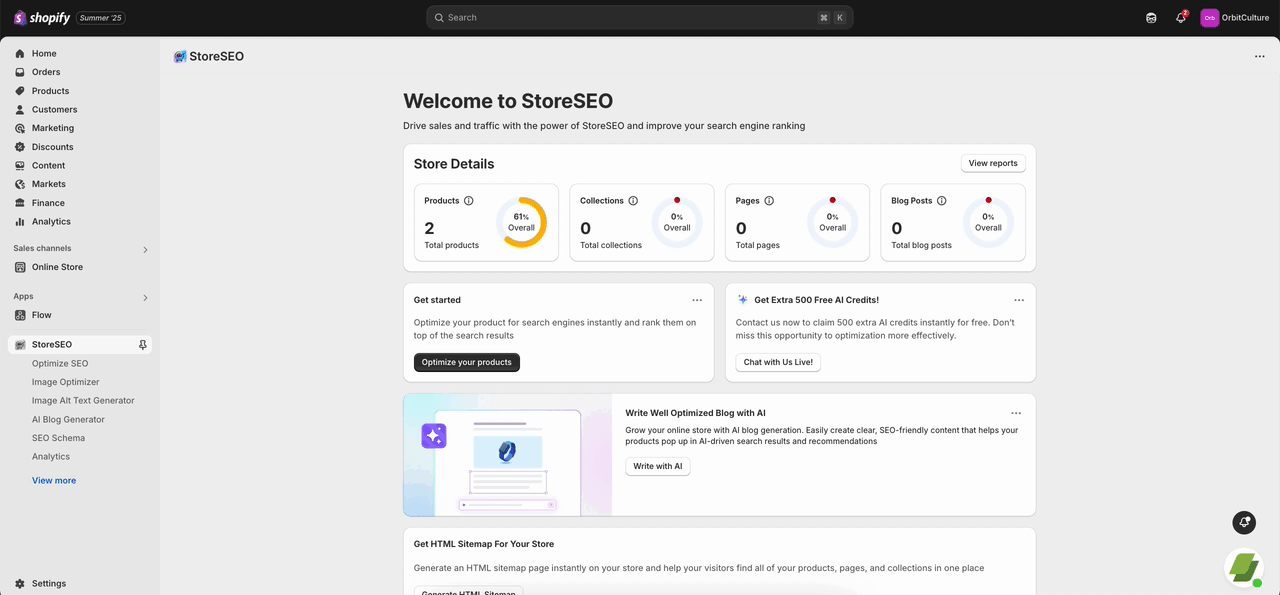
Passo 2: Selecione Gerar #
Para gerar conteúdo de blog para sua loja Shopify usando IA, no menu lateral, localize e selecione '‘Gerador de Blogs com IA’opção '.
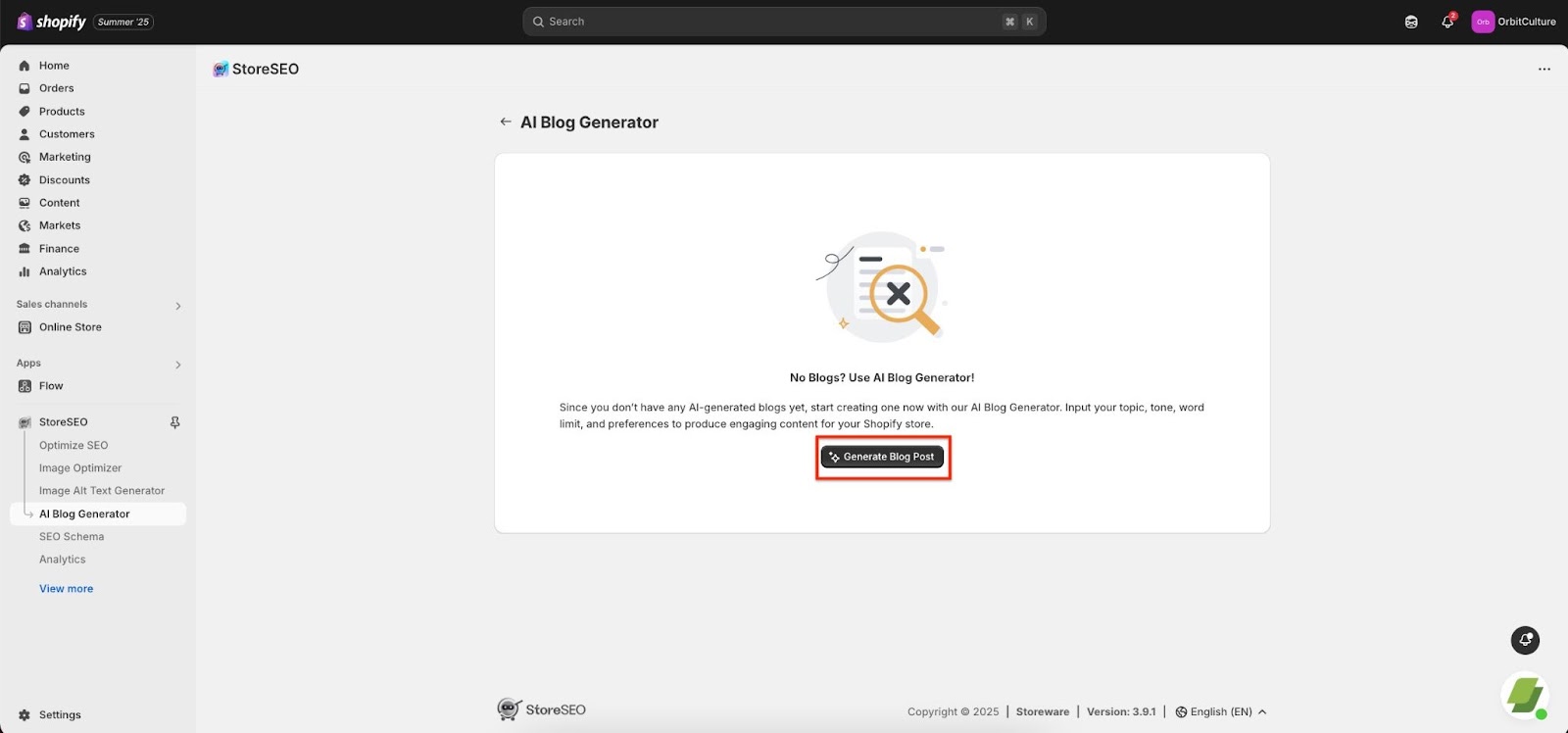
Etapa 3: Sincronizar os blogs #
Se você ainda não sincronizou seu blog com o StoreSEO, é necessário sincronizá-lo para usar o recurso de geração de blog com IA. Para sincronizar, basta clicar em '‘Por favor, sincronize seus blogs.’' botão.
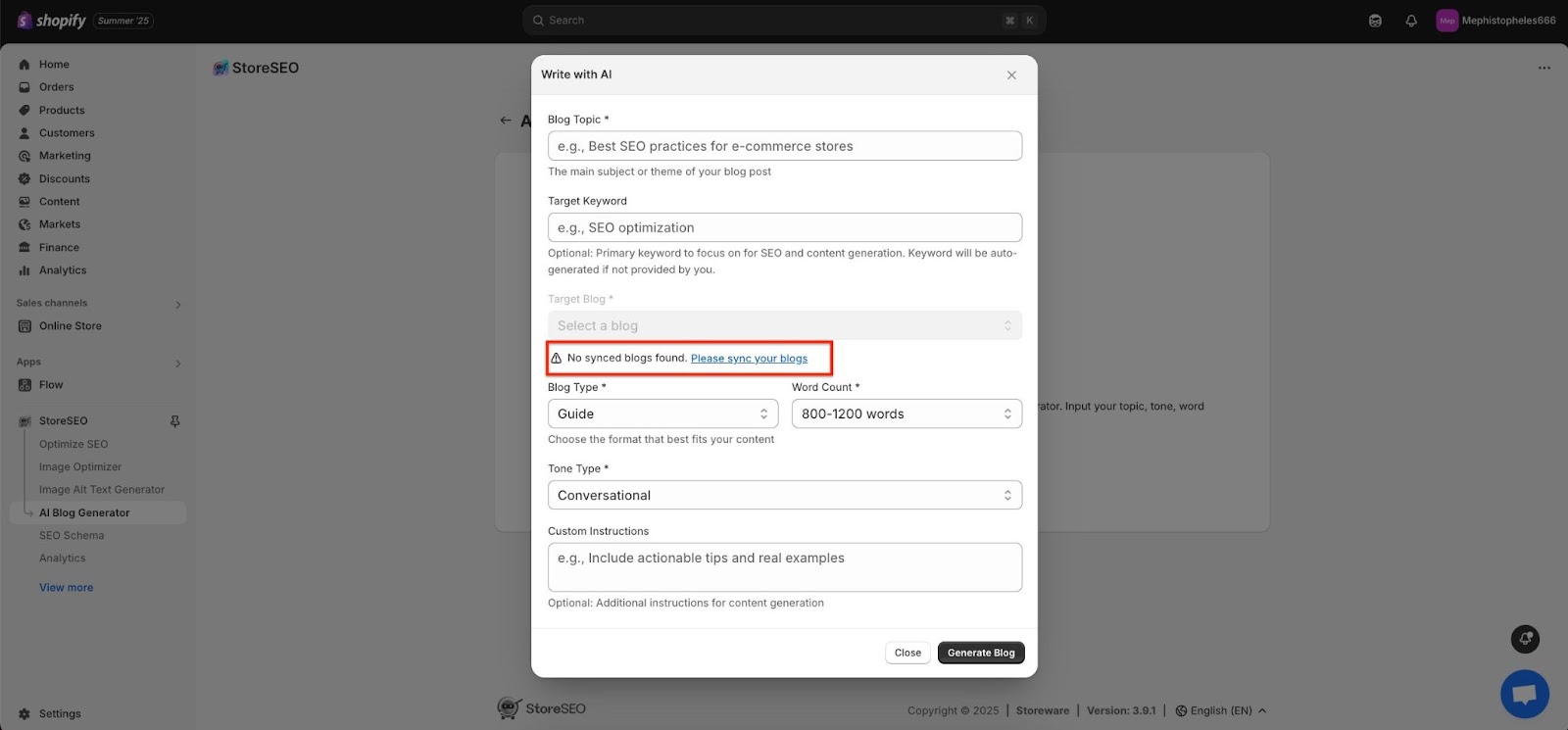
Passo 4: Preencha as instruções #
Para criar uma postagem de blog com IA, certifique-se de inserir todos os detalhes exibidos no painel, como o tópico do blog, a palavra-chave principal, a adição de uma imagem em destaque e quaisquer outros campos ou configurações relevantes.
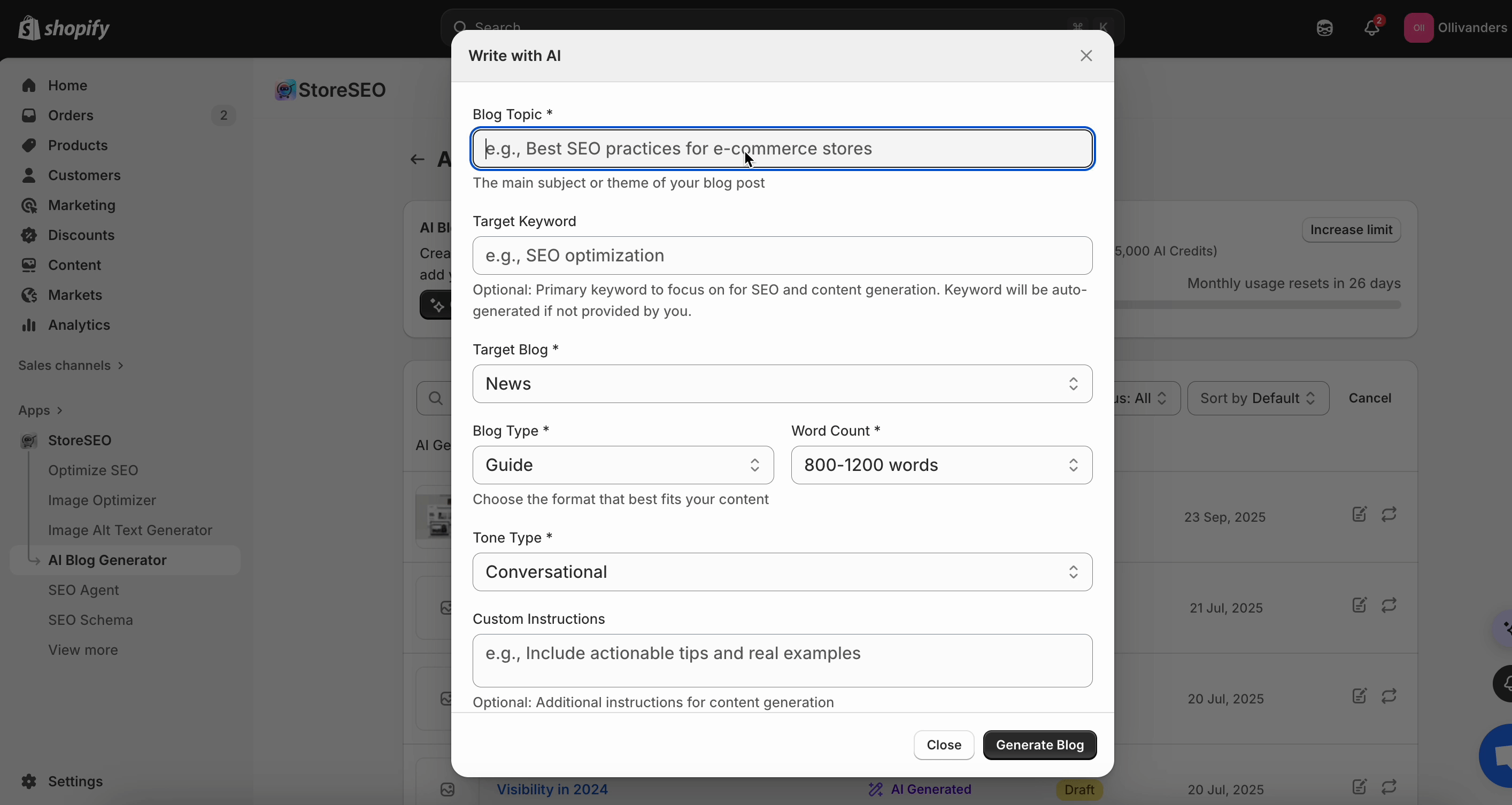
Etapa 5: Editar o blog #
Após a geração do blog, você pode editar a postagem de acordo com suas preferências. Basta clicar em '‘Editar postagem do blog’' botão.
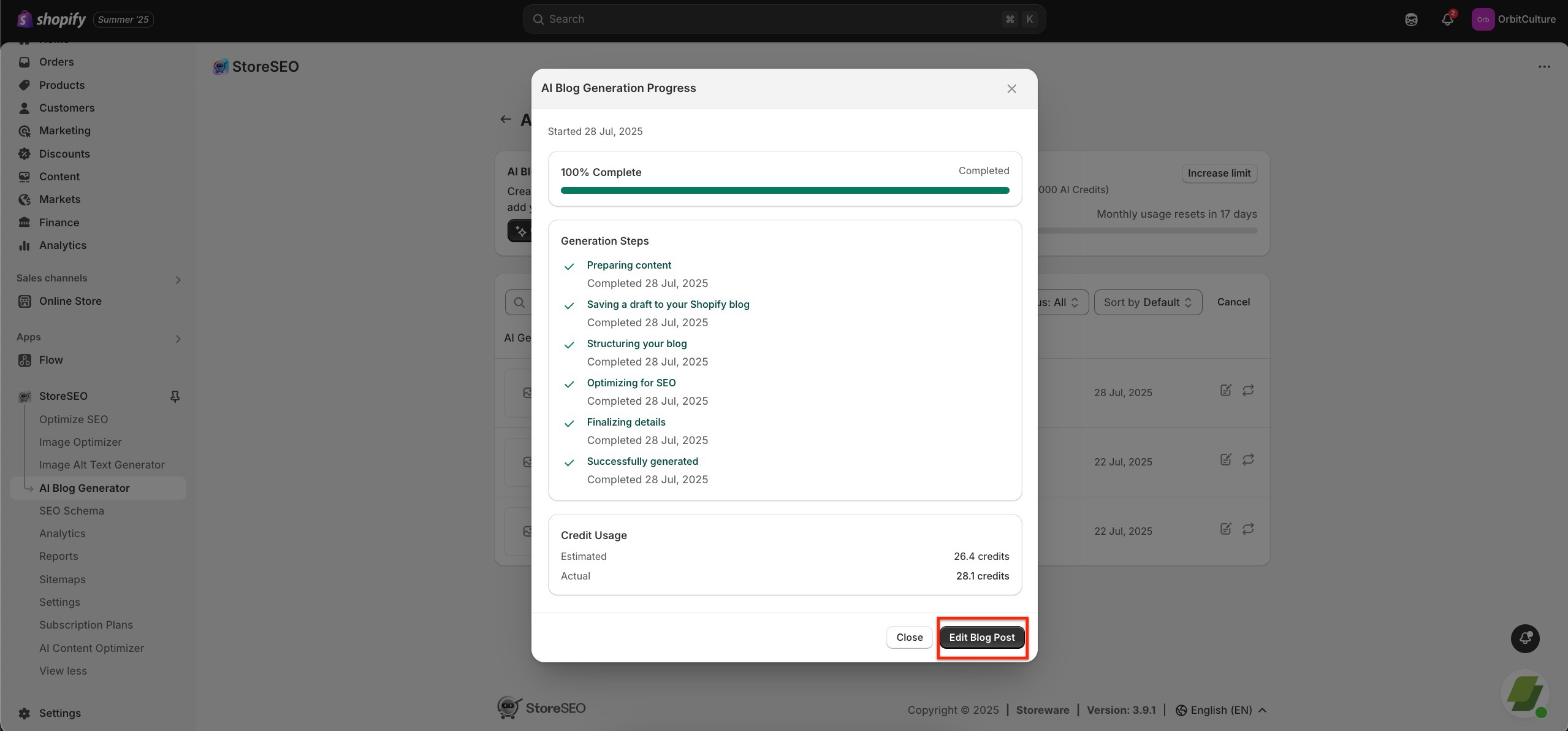
Aqui você pode ajustar as alterações necessárias em seu blog, como títulos, adição de imagens, tags, etc., de acordo com suas preferências.
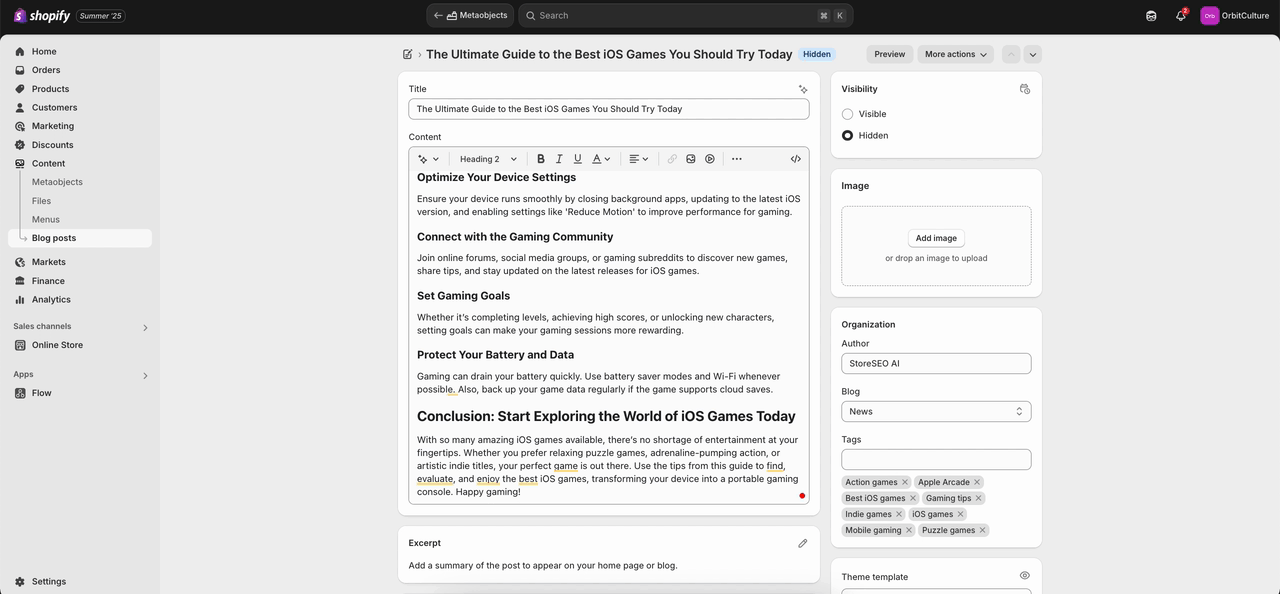
Seus blogs gerados por IA ficarão em rascunho. Você pode editar o blog posteriormente a partir do '‘Gerador de Blogs com IA’'painel de controle' e também regenerar seu blog, basta clicar no ‘'Regenere seu blog'’ícone.
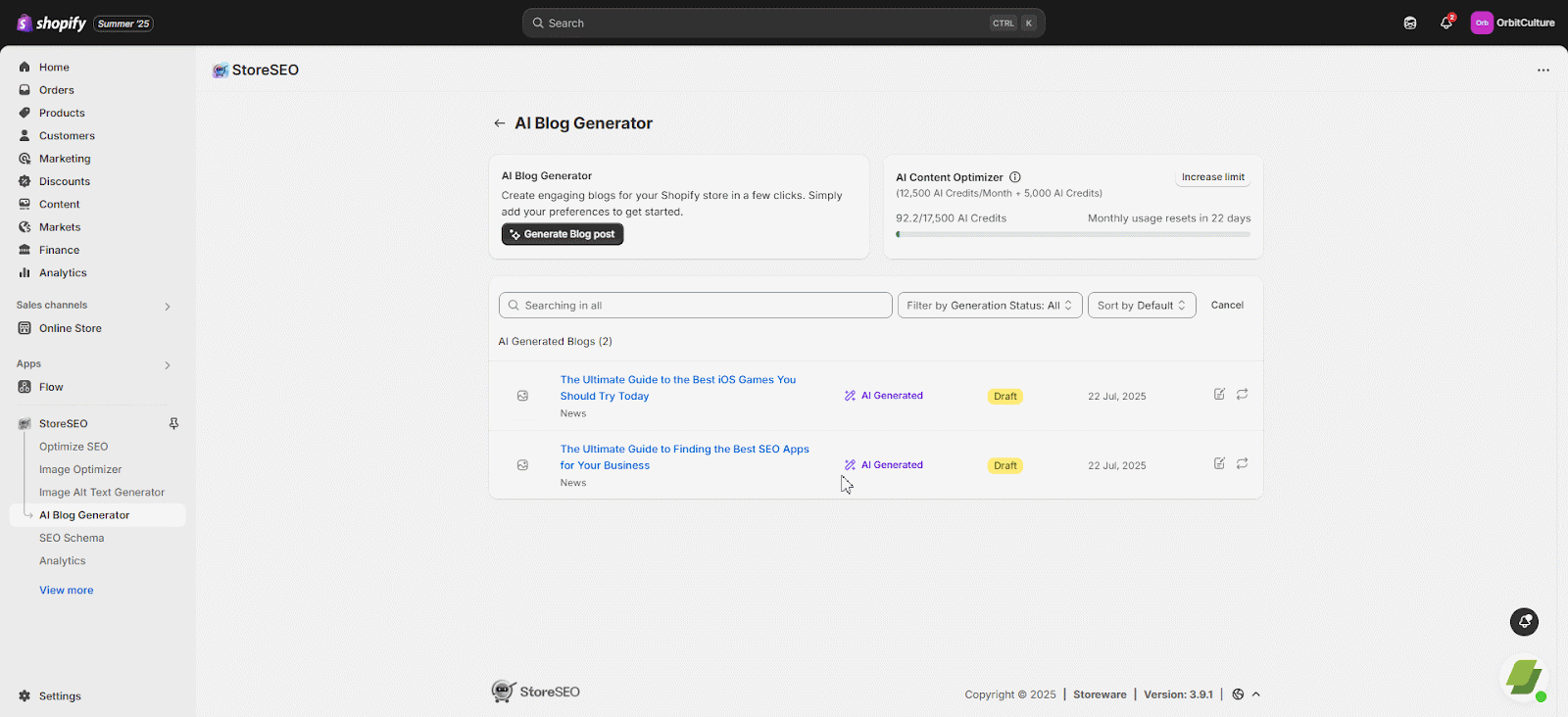
Etapa 6: Otimize o SEO do seu blog #
Seu blog gerado por IA já está otimizado para SEO. No entanto, para uma otimização de SEO ainda mais avançada dos seus blogs gerados por IA com as melhores práticas de SEO, acesse '‘Otimize o SEO’' opção, clique em '‘Postagens do blog’e selecione a postagem do blog que você deseja otimizar seguindo o Análise de SEO.
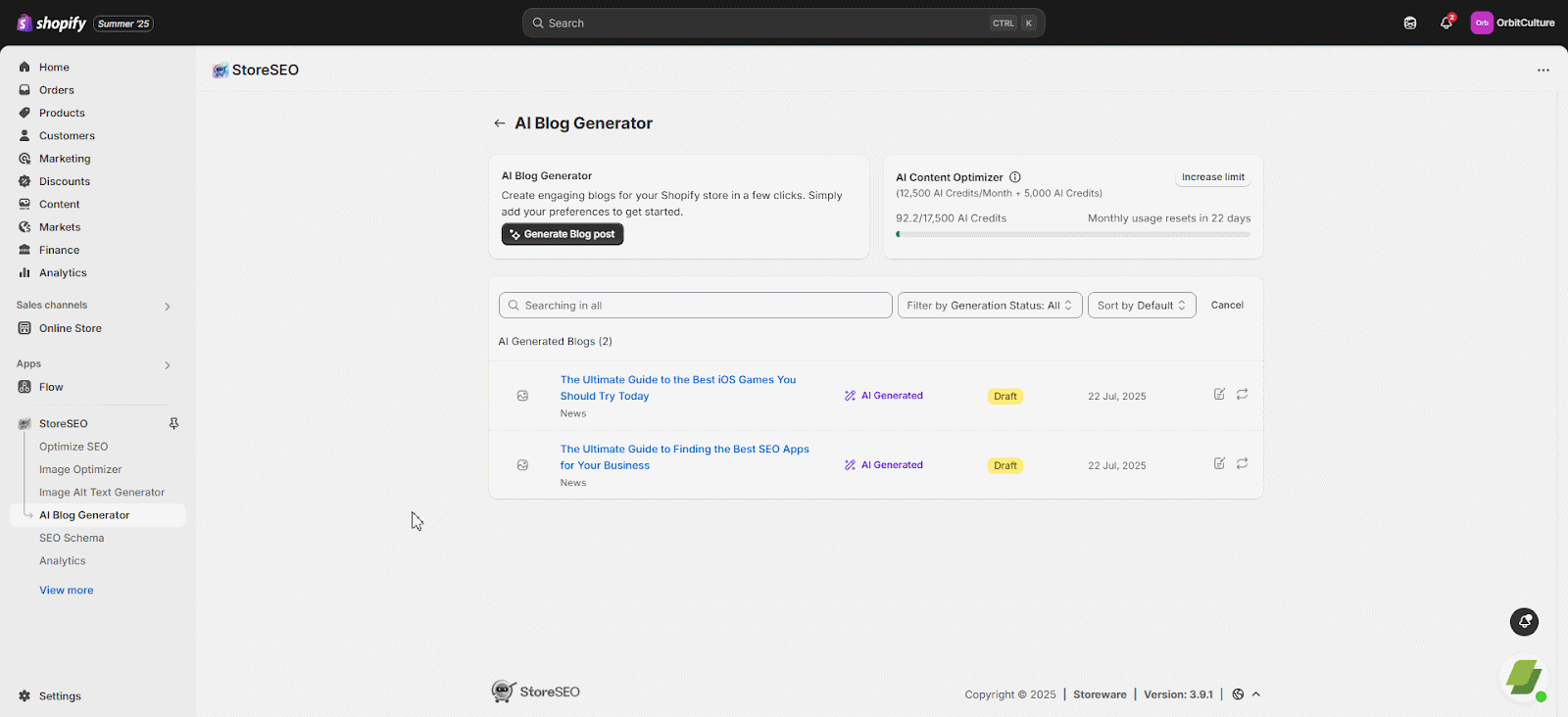
Veja como é fácil gerar posts de blog com IA para sua loja Shopify usando o StoreSEO. Se precisar de ajuda, entre em contato. nossa equipe de suporte.









