SEO da loja O StoreSEO ajuda a otimizar a documentação do BetterDocs para Shopify, aumentando a visibilidade online da documentação individual da sua loja e da página de destino da documentação para clientes em potencial. Durante a otimização, o StoreSEO verifica se tudo está em ordem, exibindo uma pontuação de SEO. Essas pontuações indicam os problemas que precisam ser corrigidos para que sua documentação alcance uma boa pontuação de SEO. Esta documentação mostrará como funciona.
Observação: Antes de começar, certifique-se de ter instalado BetterDocs para Shopify e SEO da loja aplicativos no seu Shopify loja. Em seguida, Adicione documentos usando o BetterDocs para Shopify.. Em seguida, siga estas orientações passo a passo para descobrir como otimizar um documento com o StoreSEO.
Passo 1: Navegue até a Otimização de Documentos do StoreSEO #
Faça login na sua loja Shopify. Em seguida, na barra de pesquisa na parte superior ou no menu '‘Aplicativos’Na barra lateral esquerda, procure a opção 'StoreSEO Shopify SEO app' e clique nela. No painel do StoreSEO, acesse 'StoreSEO Shopify SEO app'.‘Otimize o SEO’' guia. Agora clique em '‘Documentos’opção '.
Assim que sua documentação estiver sincronizada corretamente, você verá a lista de documentos nesta página. Escolha o documento que deseja otimizar e clique em '‘Corrigir problema’' botão.
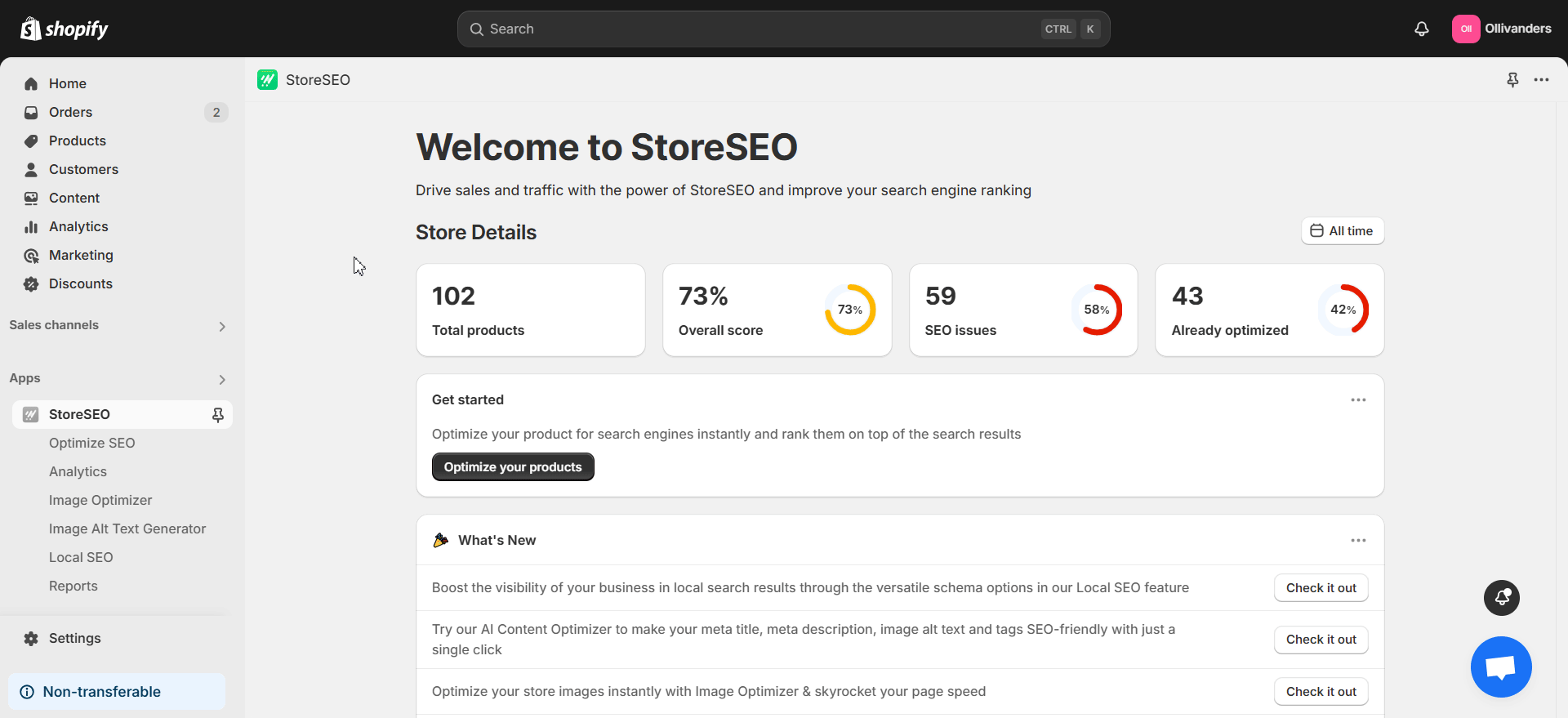
Etapa 2: Otimize seu documento individual no Shopify #
Agora é hora de otimizar. seu documento Shopify para SEO. Como você pode ver na imagem abaixo, os detalhes de SEO do documento selecionado são exibidos pelo StoreSEO. No painel lateral direito, você também encontrará Análise básica de SEO e Análise detalhada de SEO Identificar os principais fatores que precisam ser abordados para melhorar a pontuação de SEO.
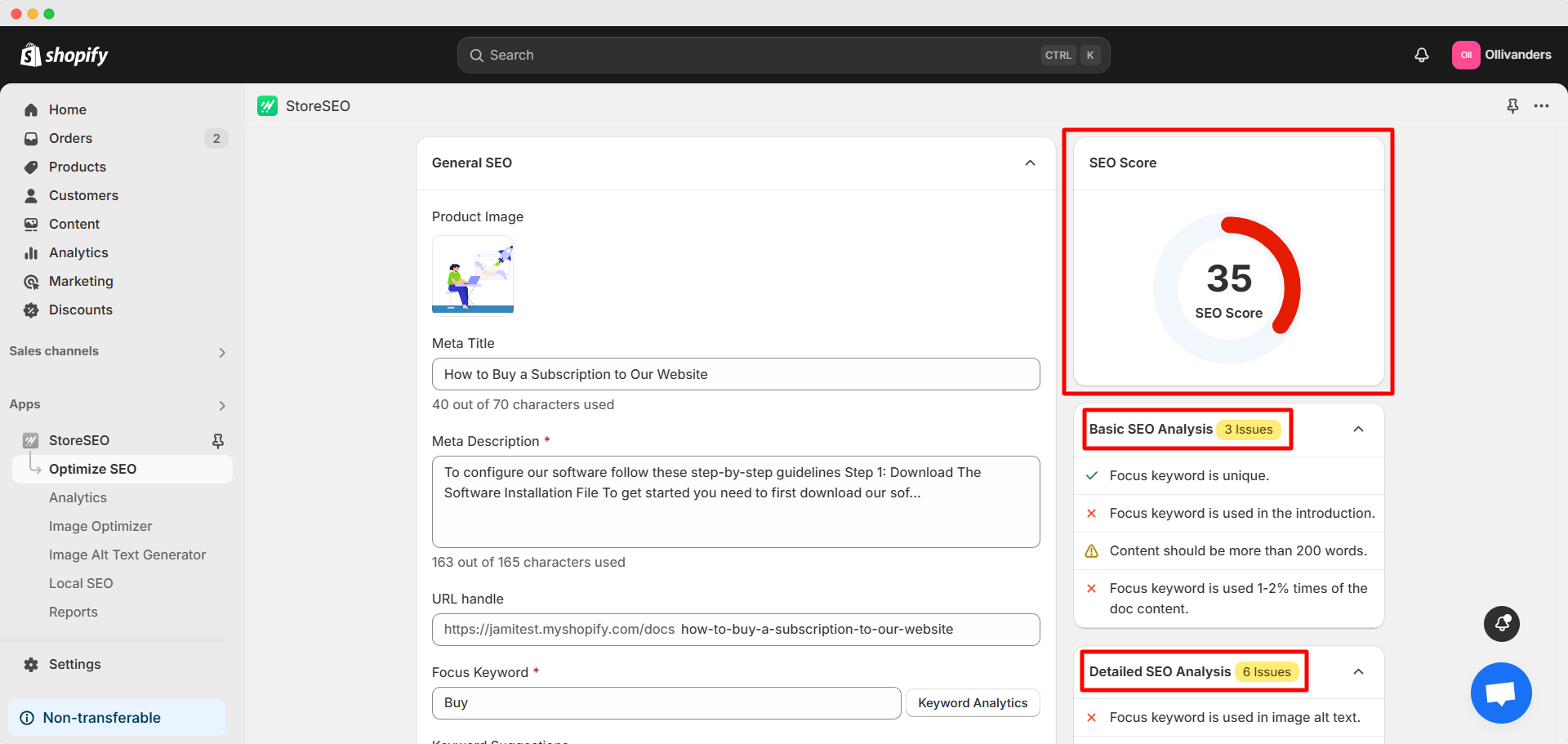
Análise básica de SEO #
Vamos começar com Análise básica de SEO. Aqui, precisamos garantir vários critérios, como inserir uma palavra-chave de foco exclusiva nos locais necessários, manter um tamanho otimizado para o título e a descrição meta, entre outros. Mostraremos agora como fazer isso um por um.
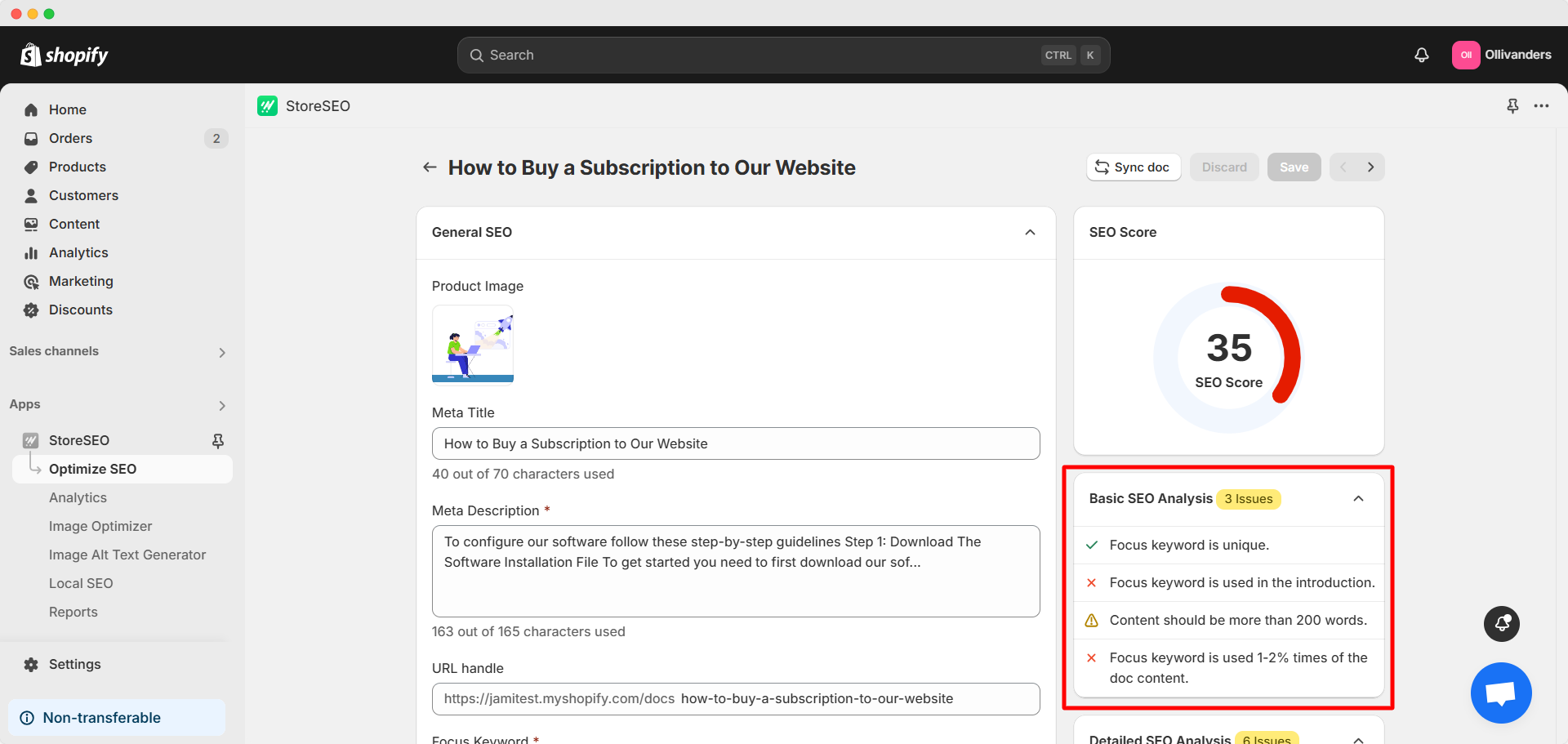
A palavra-chave Focus é única. #
Primeiro você precisa Escolha a palavra-chave de foco adequada.. Isso é crucial porque o documento é indexado nos mecanismos de busca com base nessa palavra-chave. Simplificando, seus leitores ou público-alvo em potencial terão maior probabilidade de encontrar seu documento se a palavra-chave de busca deles coincidir com a palavra-chave principal selecionada.
Portanto, você precisa ter muito cuidado e fazer pesquisa de palavras-chave adequada Ao escolher a palavra-chave principal, considere os seguintes pontos:
Relevância das palavras-chave: Certifique-se de que a palavra-chave seja relevante para o tópico do seu documento, seu negócio, seu público-alvo e seu nicho. Suponha que você venda assinaturas de streaming online em sua loja. Sua palavra-chave principal deve ser relevante para esse serviço. Agora, você seleciona uma palavra-chave com alto volume de buscas, como '‘bolsa de couro’' ou '‘camisa social’. Essas palavras-chave estão fora do seu nicho de serviço. Portanto, embora possam ter um volume de buscas maior, não serão uma opção relevante.
Volume de pesquisa: Palavras-chave com maior volume de buscas recebem mais pesquisas mensais. Ao selecionar palavras-chave com alto volume de buscas, você provavelmente enfrentará maior concorrência. Quanto mais específicas forem as palavras-chave utilizadas, mais precisamente você poderá alcançar seu público-alvo.
Agora, se você escolher uma palavra-chave de foco longa, como '‘Como comprar uma assinatura em nosso site’Você tem uma palavra-chave única, mas há pouca probabilidade de os clientes usarem essa palavra-chave completa em uma pesquisa. É por isso que ela não tem um bom volume de buscas, como mostra a imagem abaixo.
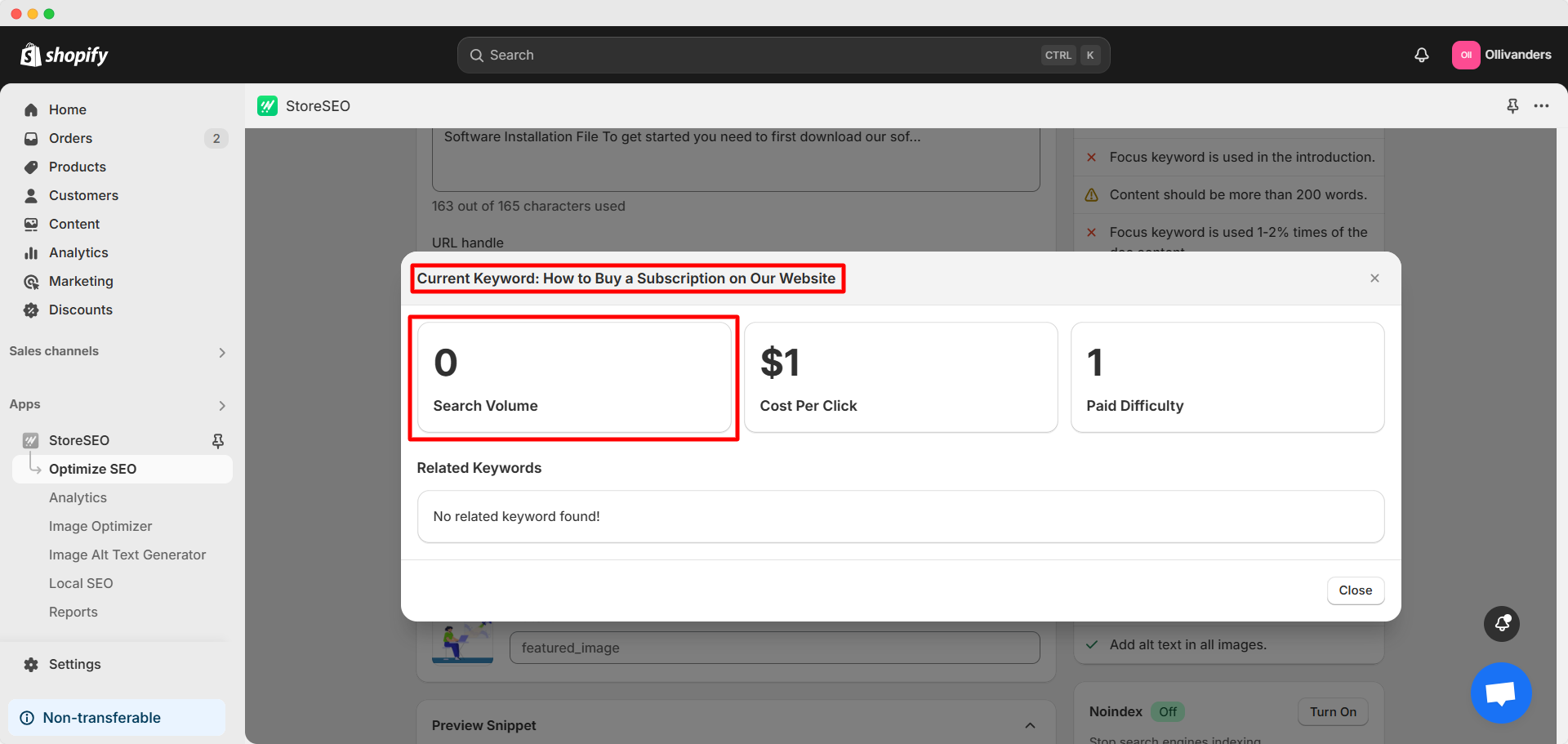
Agora, se você escolher uma palavra-chave de foco curta como '‘subscrição’Você verá que essa palavra-chave tem um alto volume de buscas, como mostra a imagem abaixo. No entanto, palavras-chave tão populares geram muito tráfego e será muito mais difícil alcançar um bom posicionamento e atingir seu público-alvo.
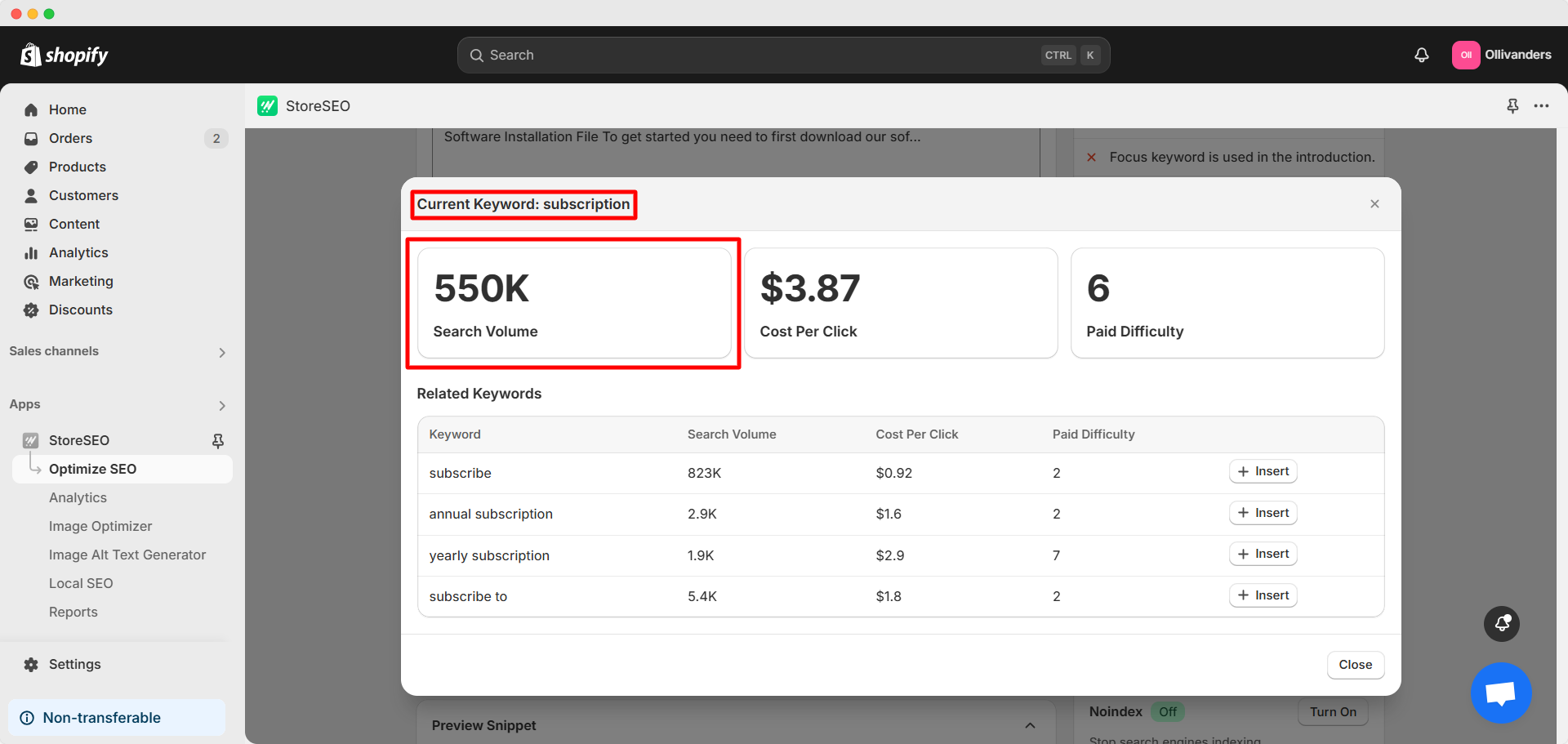
Por outro lado, se você selecionar a palavra-chave de foco '‘comprar assinatura’Se você tem um bom volume de buscas (não muito alto) e uma maior probabilidade de indexação sem enfrentar muita concorrência, essa é a opção de palavra-chave mais adequada para este caso específico.
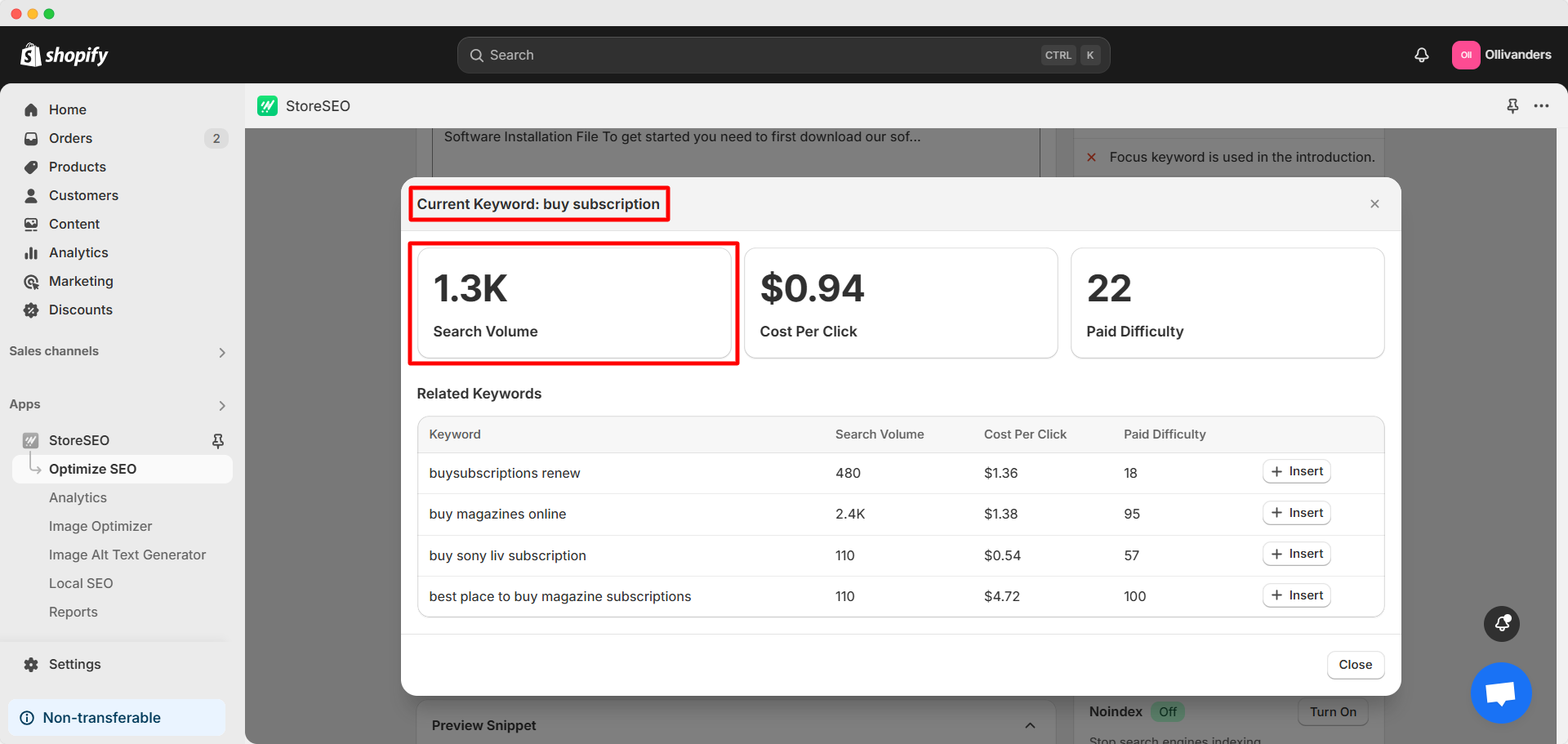
Custo por clique: Se você estiver veiculando anúncios com palavras-chave específicas, o custo por clique determina o orçamento aproximado da campanha publicitária. Portanto, escolher palavras-chave com um custo por clique mais alto significa que você precisará de um orçamento de campanha maior. Observe que este é um valor estimado e Você não precisa se preocupar com isso se não estiver veiculando anúncios..
Dificuldade paga: Isso representa a demanda por palavras-chave quando usadas em anúncios pagos. Uma maior dificuldade em anúncios pagos indica que a palavra-chave também enfrenta maior concorrência na busca orgânica. Portanto, é uma métrica importante durante a pesquisa de palavras-chave.
Palavras-chave relacionadas: Lembre-se de verificar as palavras-chave relacionadas a uma palavra-chave específica. Essas palavras-chave relacionadas fornecerão sugestões adicionais de palavras-chave. Assim, você poderá encontrar uma opção de palavra-chave mais adequada para focar. Certifique-se de que as palavras-chave relacionadas sejam relevantes para seu produto, negócio, público-alvo e nicho.
De volta à otimização de documentos no StoreSEO, insira sua palavra-chave preferida no campo '‘Palavra-chave principal’' campo. Clique no '‘Análise de palavras-chave’botão para obter instantaneamente o Volume de pesquisa, Custo por clique, Dificuldade Paga e palavras-chave relacionadas para sua palavra-chave.
Aqui, selecionamos '‘comprar assinatura’Use 'como palavra-chave principal'. Recomenda-se o uso de palavras-chave principais diferentes para documentos diferentes. Escolha uma palavra-chave de acordo com o seu negócio e o tema do documento. Pesquisa de palavras-chave para Shopify por esta.
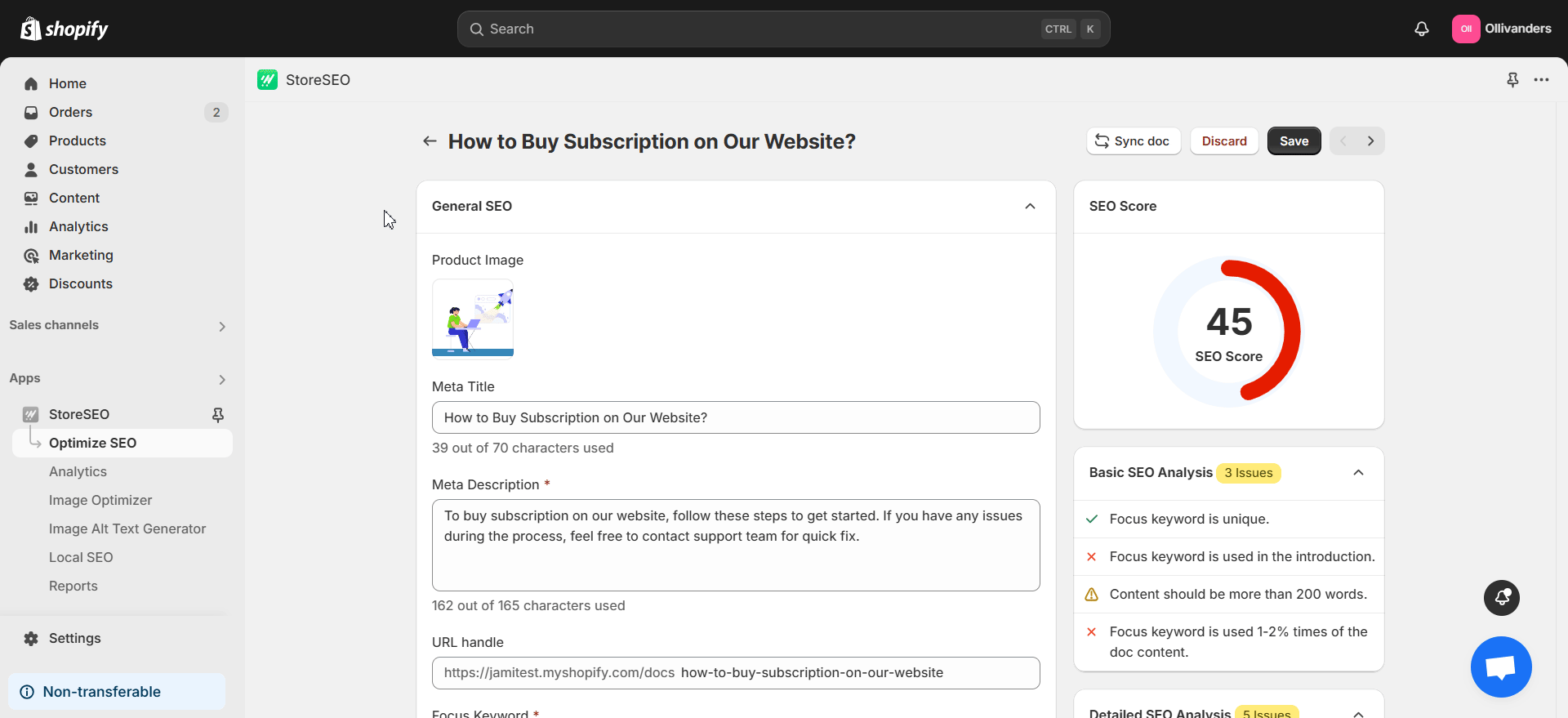
A palavra-chave "foco" é usada na introdução. #
Em seguida, certifique-se de que a palavra-chave `focus` seja usada na introdução do documento. Para editar seu documento, abra o Aplicativo BetterDocs para Shopify na sua loja. Em seguida, clique em '‘Documentos’Na guia ' no painel lateral esquerdo, selecione o documento que deseja editar na lista. Certifique-se de inserir a palavra-chave principal na introdução. Como você pode ver na imagem abaixo, a introdução do nosso documento contém '‘comprar assinatura’ou a nossa palavra-chave de foco selecionada.
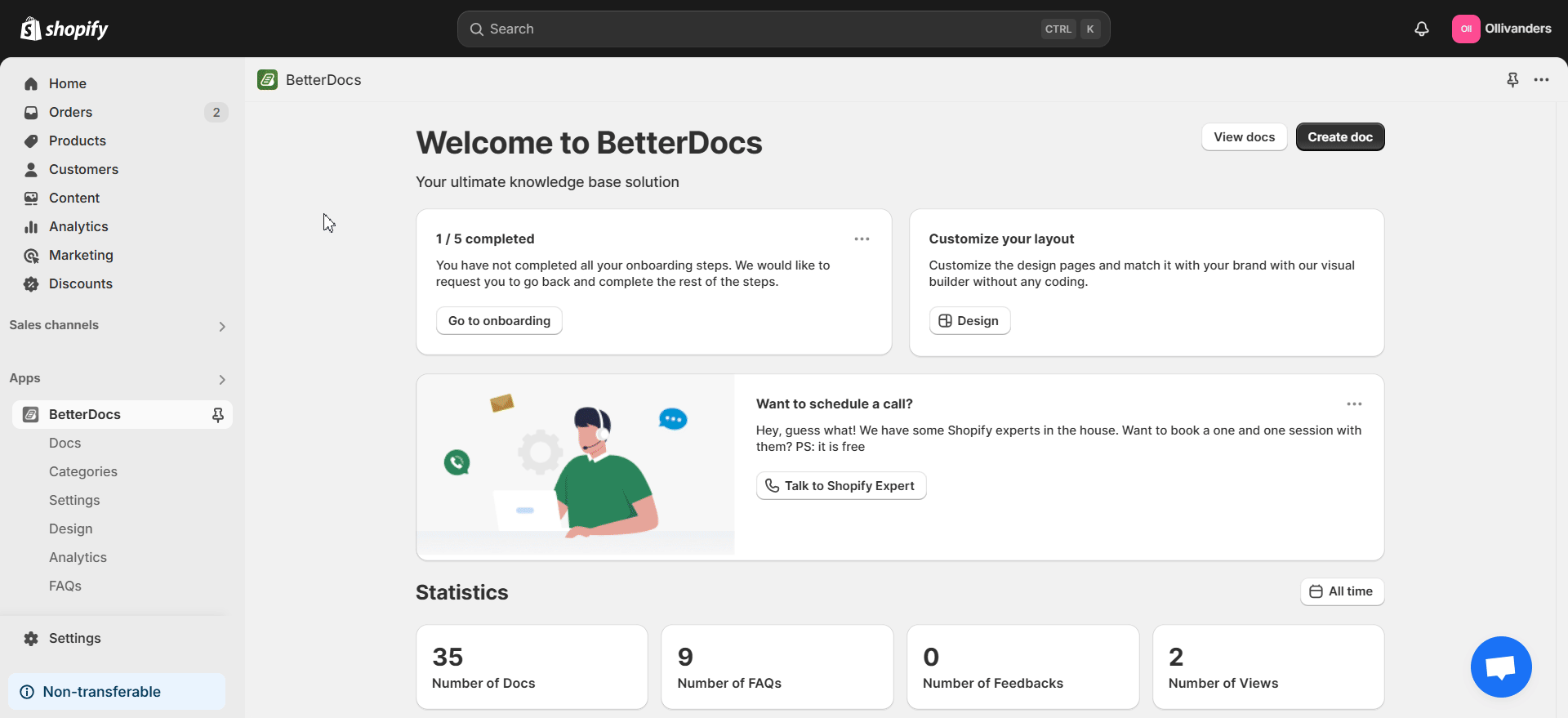
O conteúdo deve ter mais de 200 palavras. #
Inclua mais de 200 palavras no conteúdo do documento para otimizar ainda mais a pontuação de SEO. Certifique-se de que o conteúdo do seu documento contenha mais de 200 palavras, mantendo a relevância e o sentido, conforme mostrado na imagem abaixo.
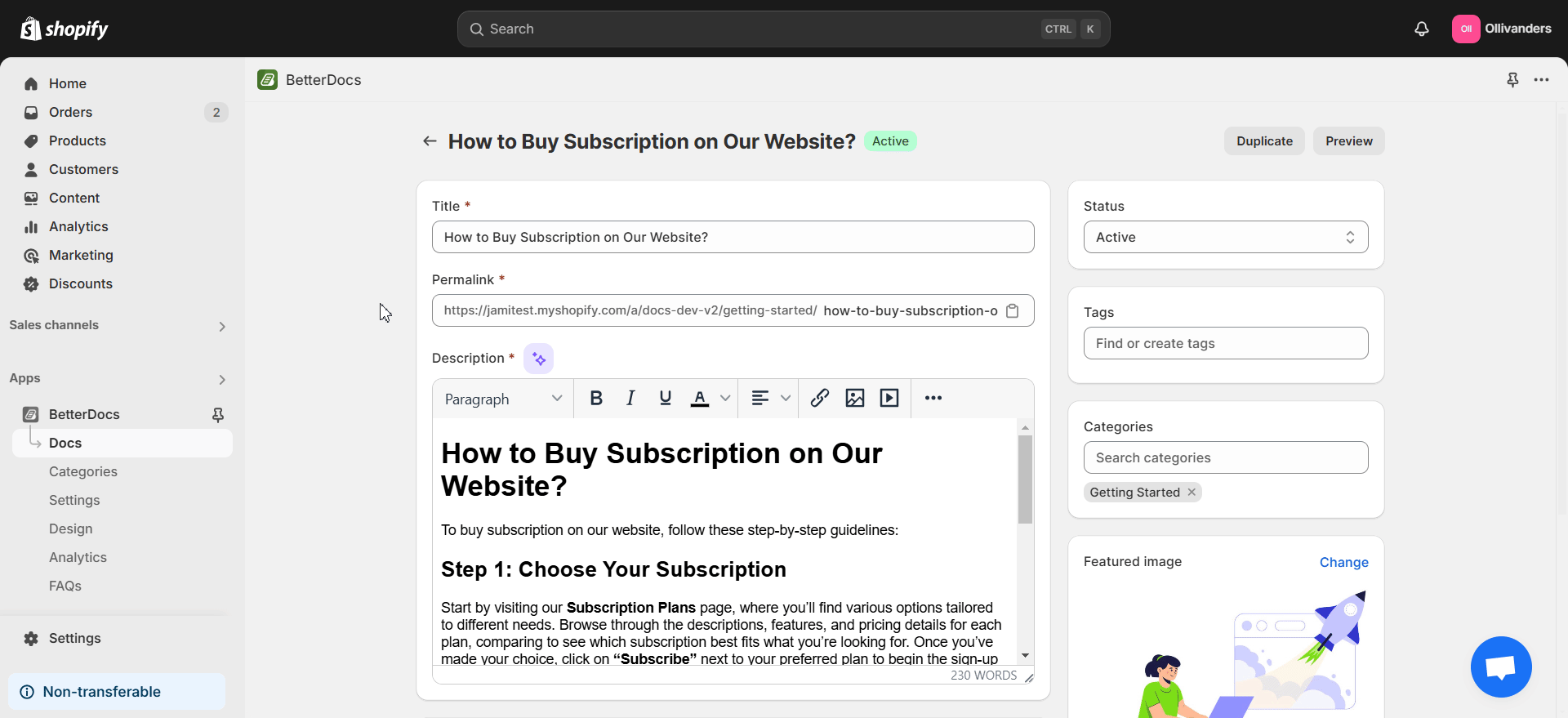
A palavra-chave Focus é usada de 1 a 2% vezes no conteúdo do documento. #
Sua palavra-chave principal deve ser usada de 1 a 21 vezes no conteúdo do documento. Evite o excesso de palavras-chave, ou seja, inseri-las de forma forçada ou artificial. Como você pode ver na imagem abaixo, posicionamos nossa palavra-chave principal selecionada para manter a frequência ideal mencionada acima.
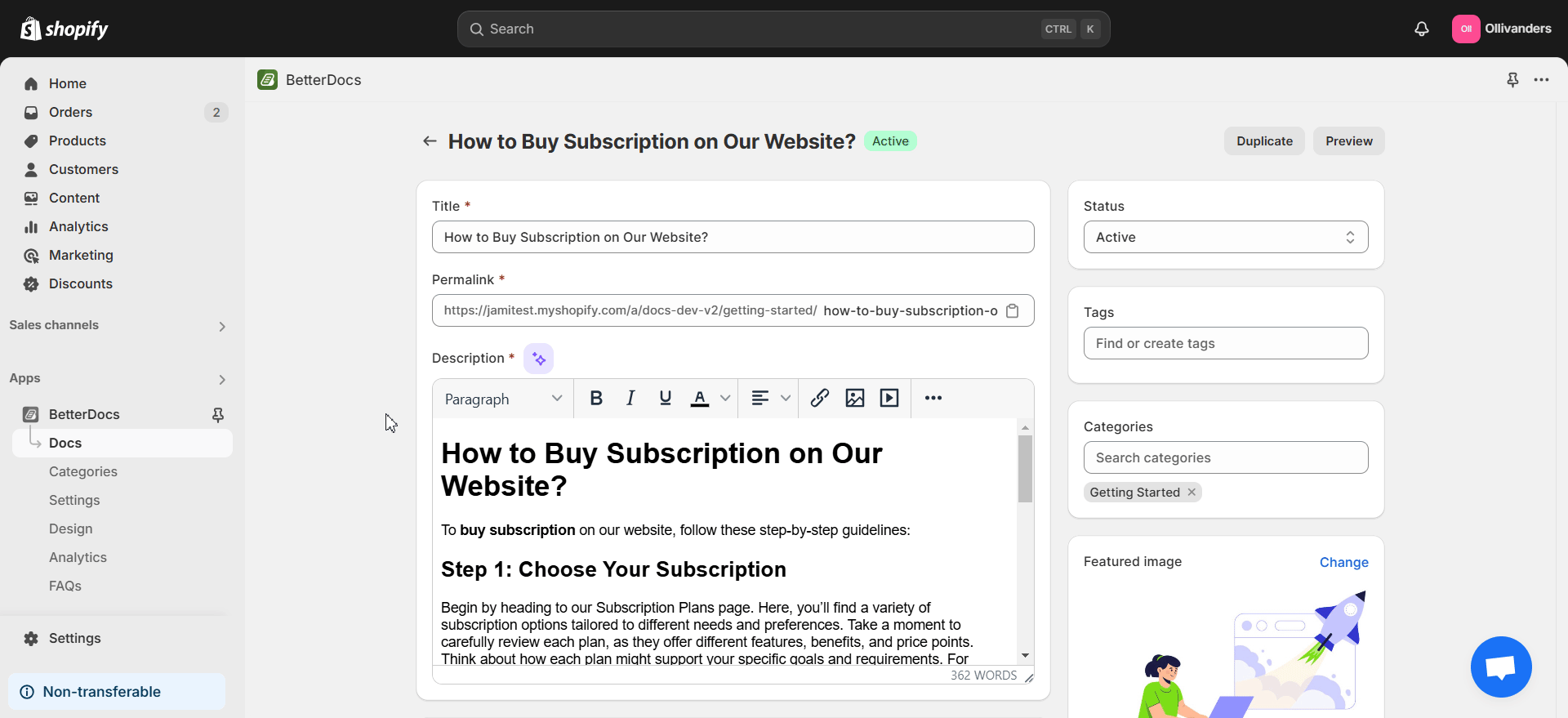
Análise detalhada de SEO #
Agora vamos prosseguir para Análise detalhada de SEO. Para isso, precisamos garantir que a palavra-chave principal esteja presente no texto alternativo da imagem, nos subtítulos, na meta descrição e na URL, além de atender a alguns outros requisitos. Vamos mostrar como fazer tudo isso.
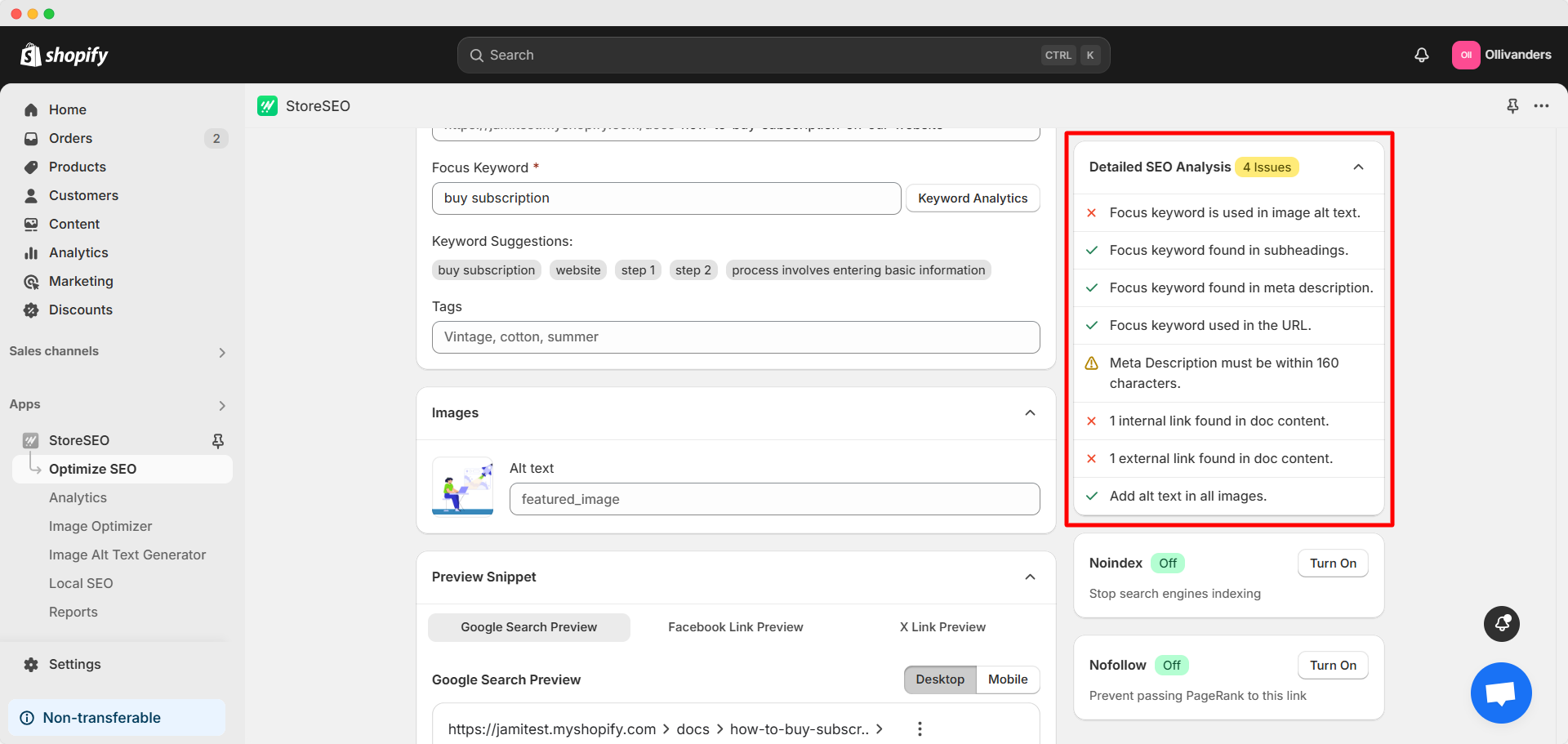
A palavra-chave "focus" é usada no texto alternativo da imagem. #
Certifique-se de usar a palavra-chave "focus" ao adicionar o texto alternativo da imagem destacada do documento. Para isso, acesse a otimização de documentos do StoreSEO para o documento desejado. Em '‘Imagens’Na seção ', você encontrará o(a)‘Texto alternativo'’ Campo. Insira o texto alternativo desejado, que contém a palavra-chave principal, neste campo.
Como você pode ver na imagem abaixo, o campo de texto alternativo 'Como fazer' Comprar assinatura A imagem em destaque no documento do nosso site contém a nossa palavra-chave principal selecionada (marcada em negrito).
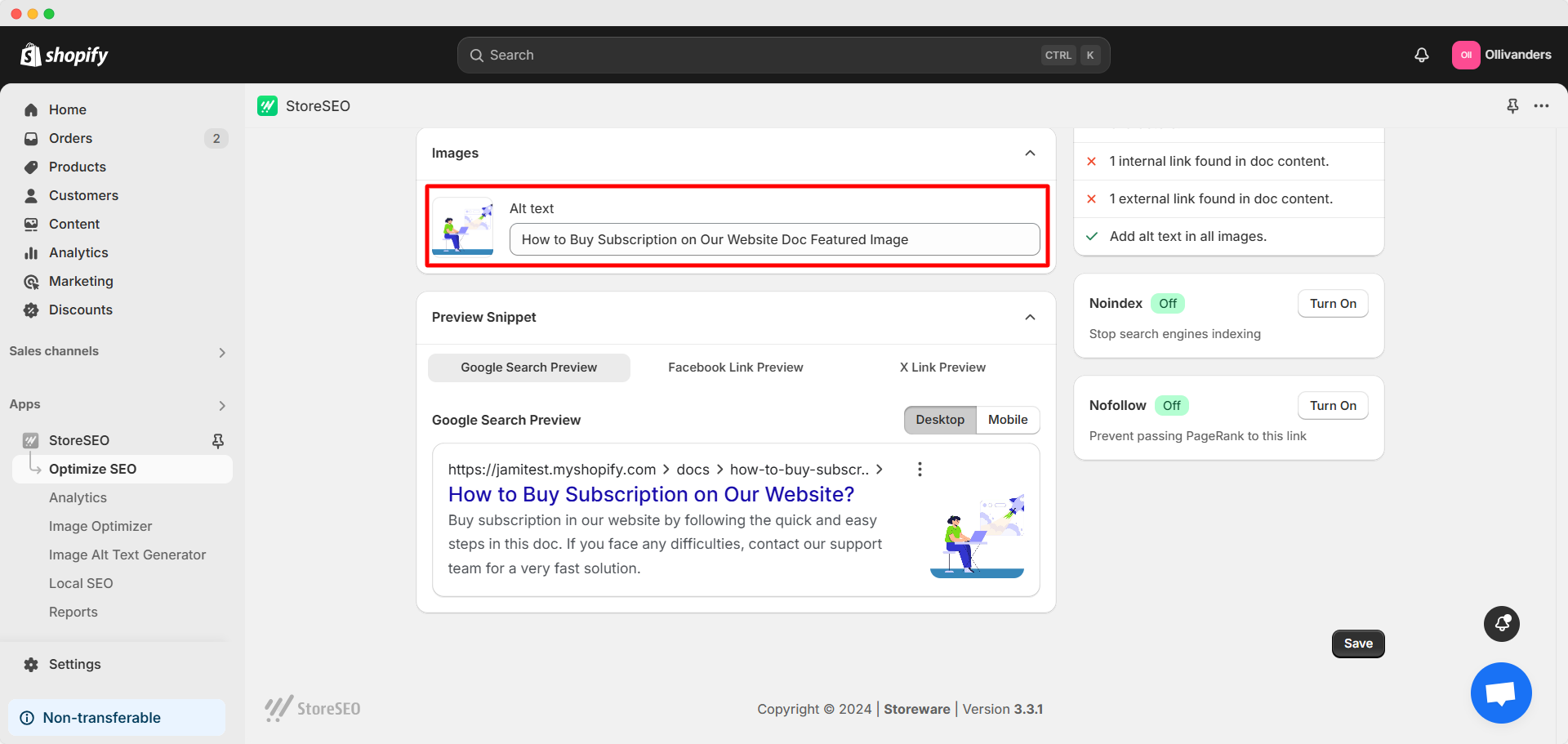
Palavra-chave principal encontrada nos subtítulos #
Certifique-se de que os subtítulos do seu documento contenham a palavra-chave principal. Você pode adicioná-la ao seu subtítulo ao editar o documento com o BetterDocs para Shopify. Como você pode ver na imagem abaixo, nosso subtítulo 'Etapa 3: Comprar assinatura’' contém a nossa palavra-chave principal selecionada (marcada em negrito).
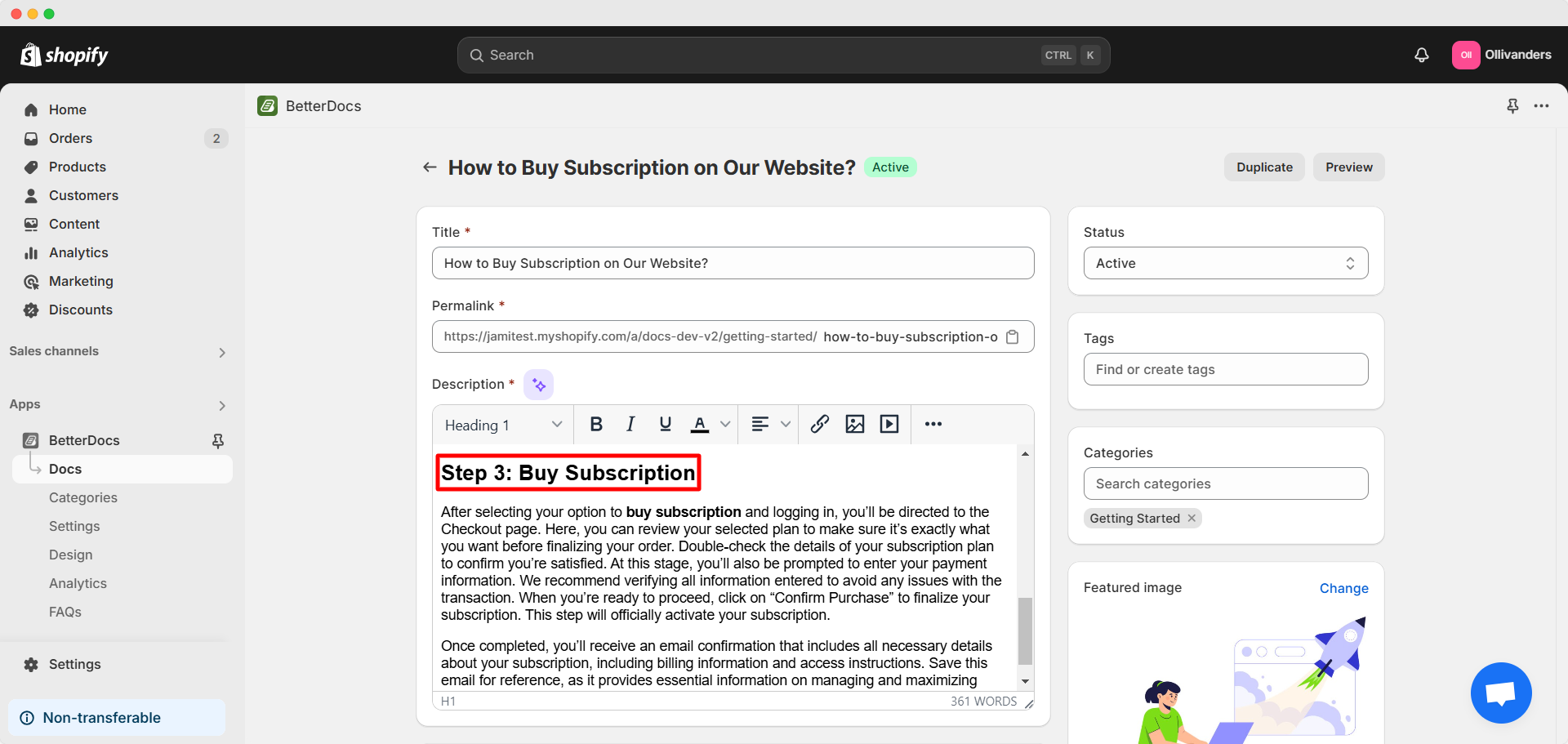
A palavra-chave "Focus" foi encontrada na meta descrição. #
Sua meta descrição deve conter a palavra-chave principal selecionada. Na otimização de documentos do StoreSEO, você pode adicionar a palavra-chave principal no campo de meta descrição. Nossa meta descrição é a seguinte:
Comprar assinatura Em nosso site, basta seguir os passos rápidos e fáceis descritos neste documento. Caso encontre alguma dificuldade, entre em contato com nossa equipe de suporte para obter uma solução ágil.
Portanto, contém a nossa palavra-chave principal selecionada (marcada em negrito).
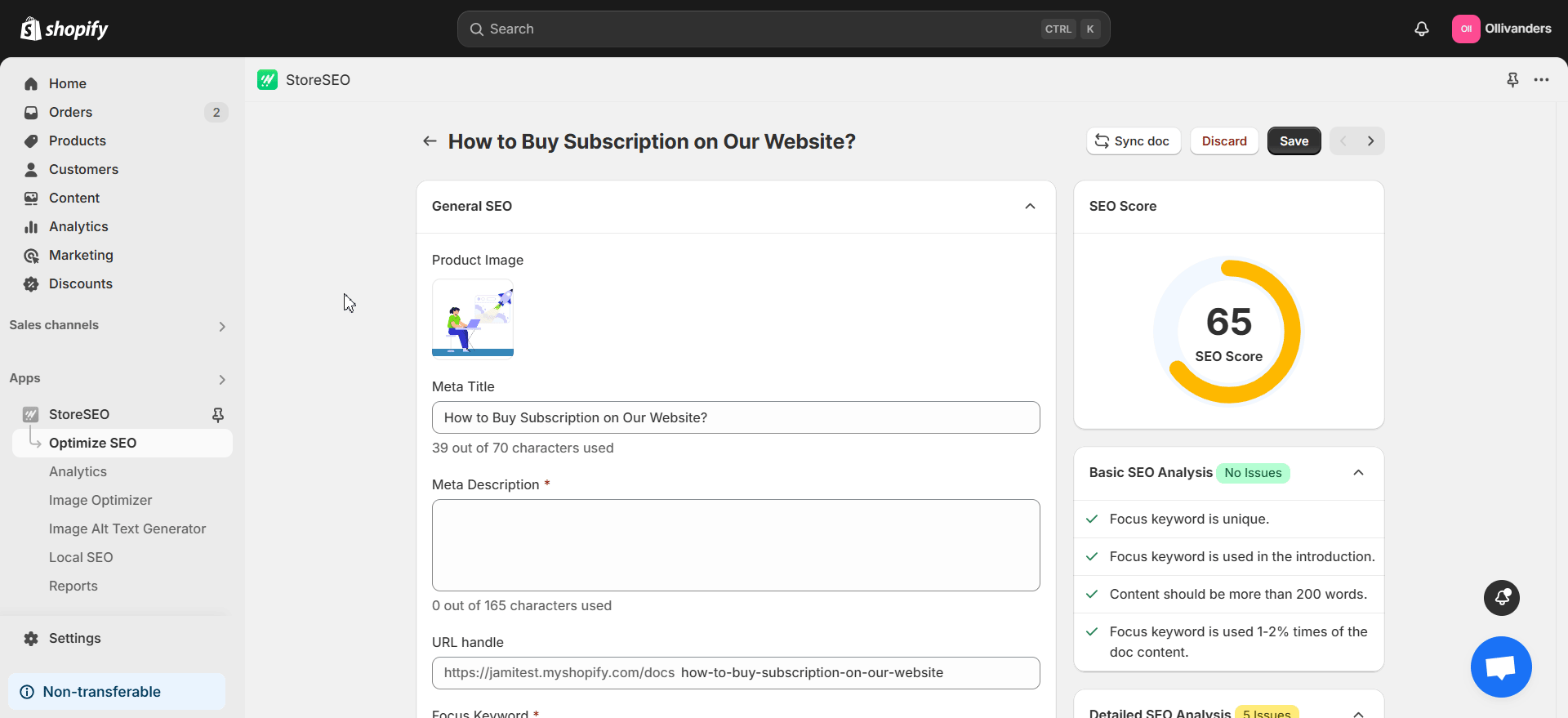
A palavra-chave "Focus" usada na URL #
Certifique-se de que o URL do documento Shopify contenha a palavra-chave "focus". Você pode editar o URL em '‘Identificador de URL’O campo 'URL' é usado para otimizar seu documento com o StoreSEO. Como você pode ver, o campo URL contém '‘comprar assinatura’ou a nossa palavra-chave de foco selecionada.
Observação: Se o seu documento já foi indexado e você deseja alterar o URL, recomenda-se... Criar um redirecionamento de URL.
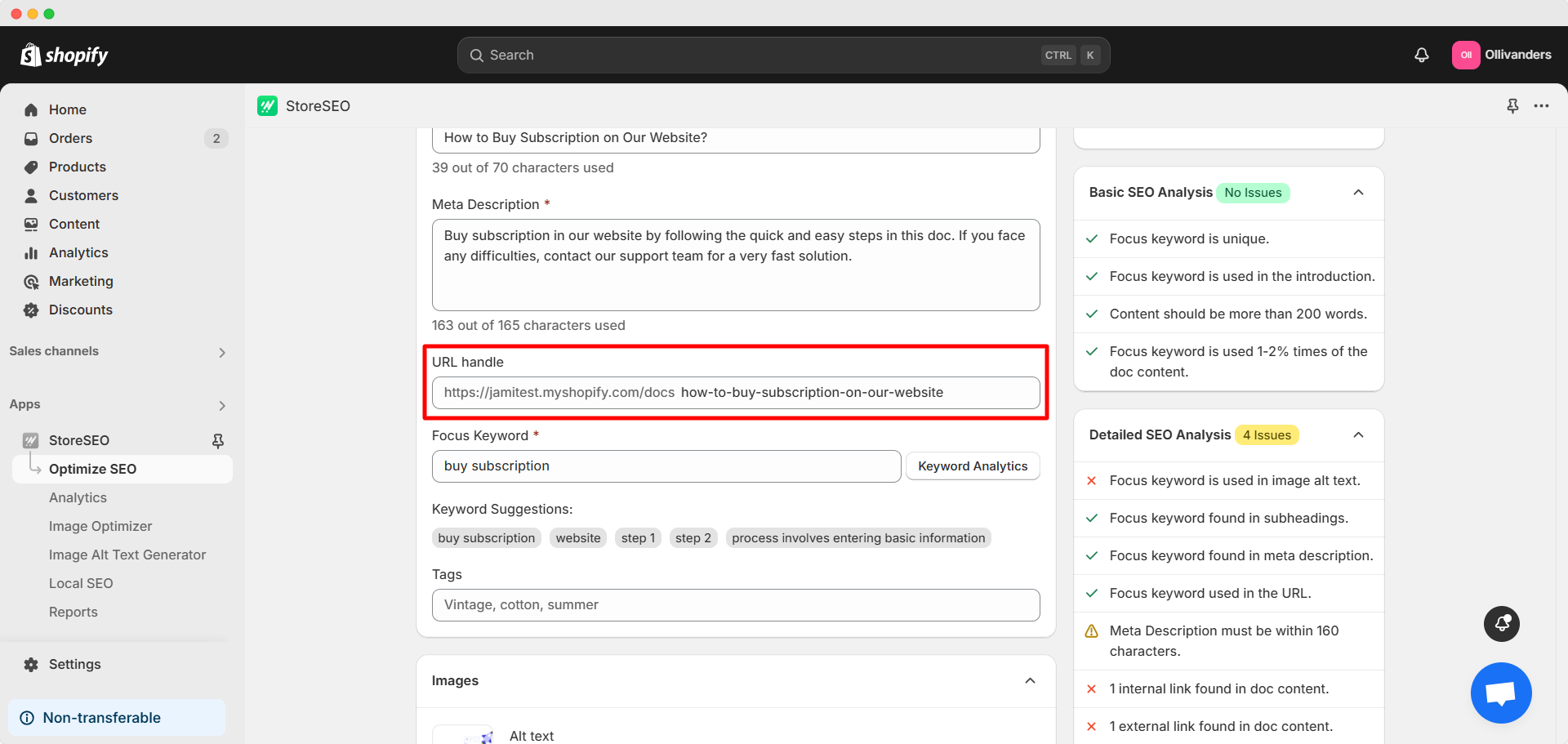
A meta descrição deve ter no máximo 160 caracteres. #
Seu Descrição meta do documento O ideal é que tenha no máximo 160 caracteres. Como você pode ver na imagem abaixo, nossa meta descrição tem 158 caracteres, o que atende a esse requisito.
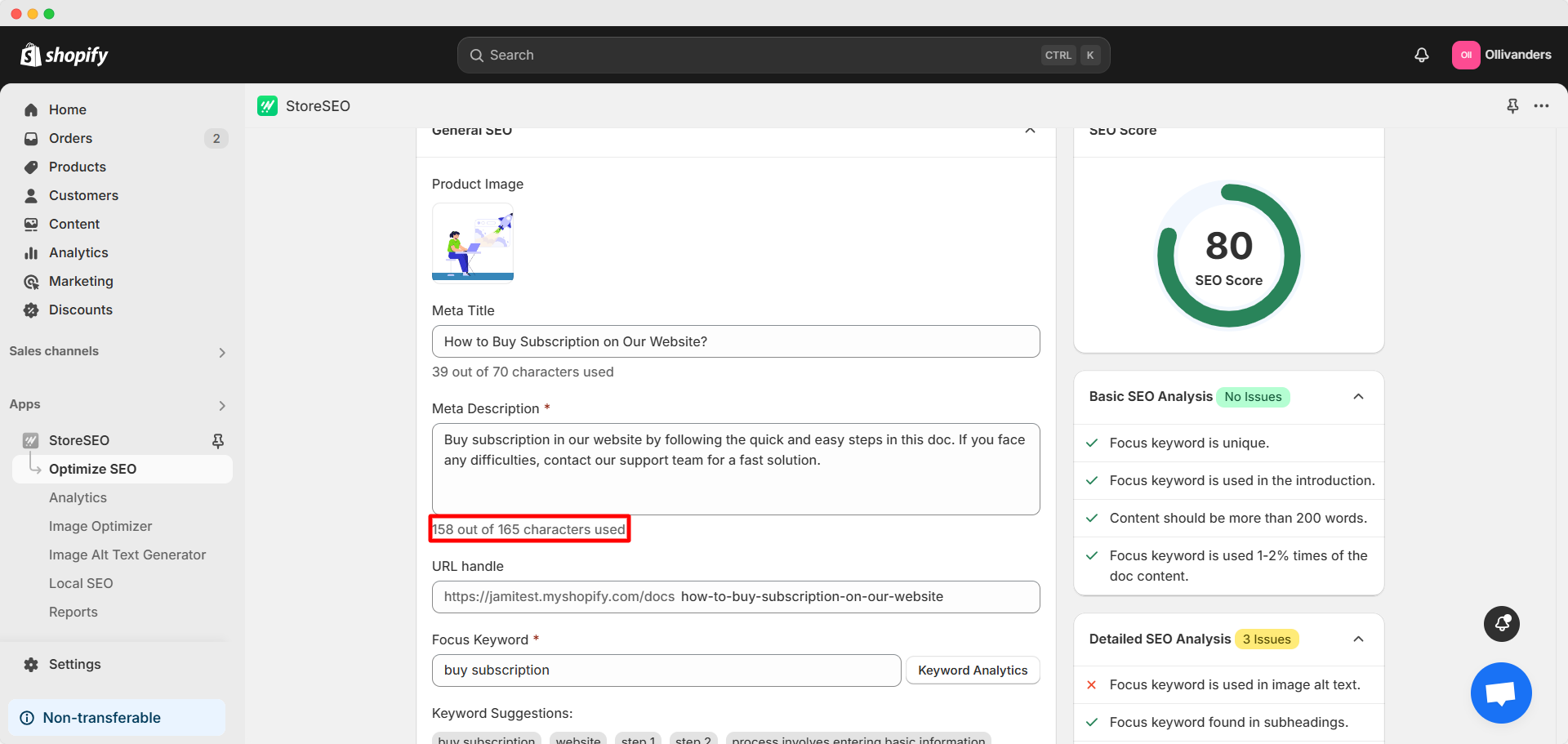
A palavra-chave "Focus" é usada no título meta. #
Certifique-se de que o título da sua meta tag contenha a palavra-chave principal selecionada. Como você pode ver na imagem abaixo, nosso título da meta tag é o seguinte:
Como Comprar assinatura Em nosso site?
Assim, o título meta contém a nossa palavra-chave principal selecionada (marcada em negrito).
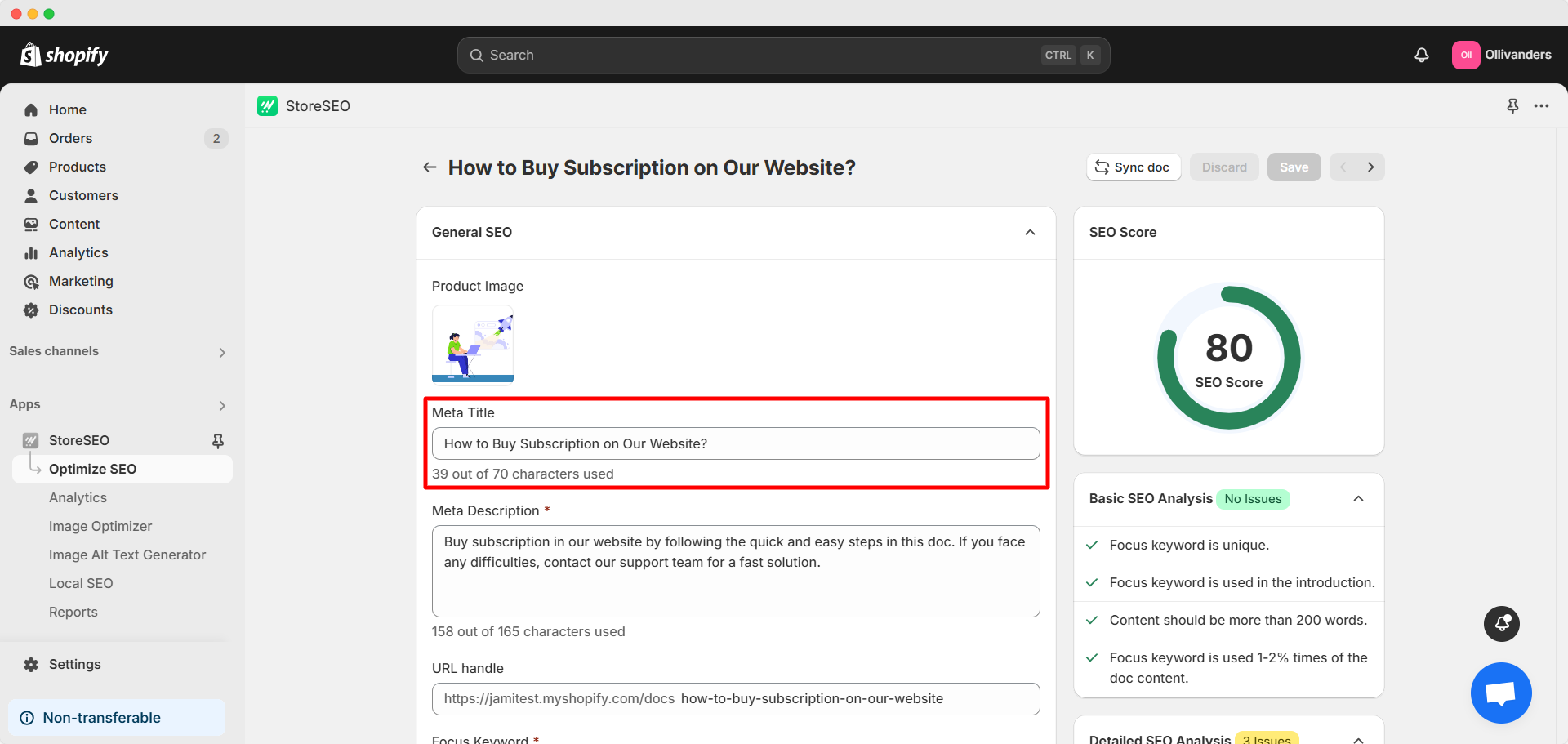
1 link interno encontrado no conteúdo do documento #
O conteúdo do seu documento deve conter um link interno. Um link interno direciona para outro documento, blog, página, produto ou coleção da sua loja Shopify. Para adicionar um link interno, edite seu documento com o BetterDocs para Shopify, conforme descrito anteriormente. Selecione as palavras que deseja definir como texto âncora e clique em '‘Inserir/editar link’botão '. Insira o link interno no '‘URL’Você também pode escolher se o link será aberto na mesma janela ou em uma nova janela ao clicar. Você pode definir o '‘Título’' e '‘Texto a ser exibido’também existem opções. Clique em '‘Salvar’botão ' quando terminar.
Tente incluir um link para uma página ou documento da sua loja relevante para o tópico do documento ou para o produto ou serviço discutido nele. Como você pode ver na imagem abaixo, nós criamos um link interno para o nosso documento, direcionando-o para a nossa página de perguntas frequentes (FAQ).
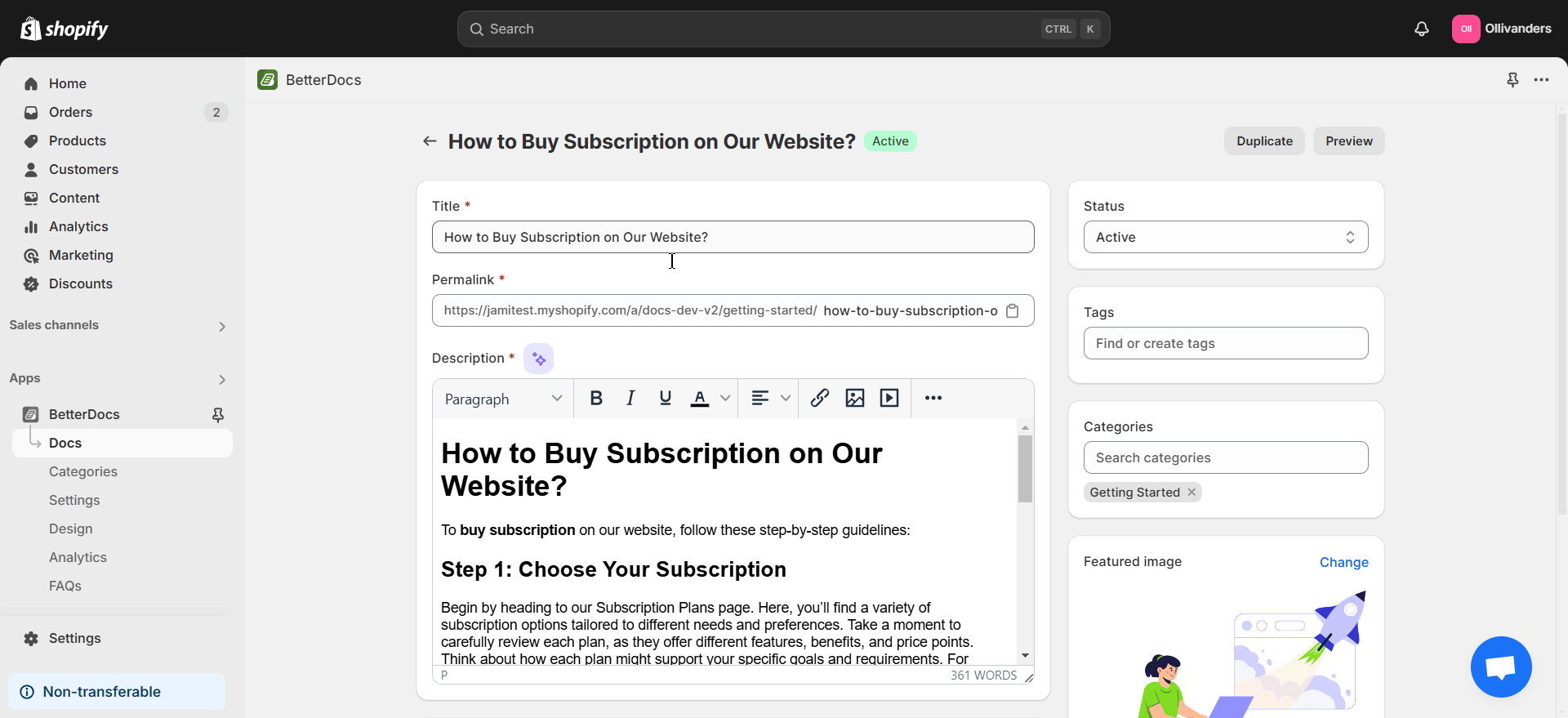
1 link externo encontrado no conteúdo do documento #
Mantenha um link externo no conteúdo do documento. Link externo significa link para páginas externas à sua loja Shopify. Inclua-o ao editar o documento, conforme mostrado no ponto anterior.
Tente incluir um link externo de alta autoridade para o documento ou página. Além disso, o link externo deve ser relevante para o tópico do seu documento ou para o produto ou serviço discutido nele. Como você pode ver na imagem abaixo, incluímos um link externo no conteúdo do nosso documento.
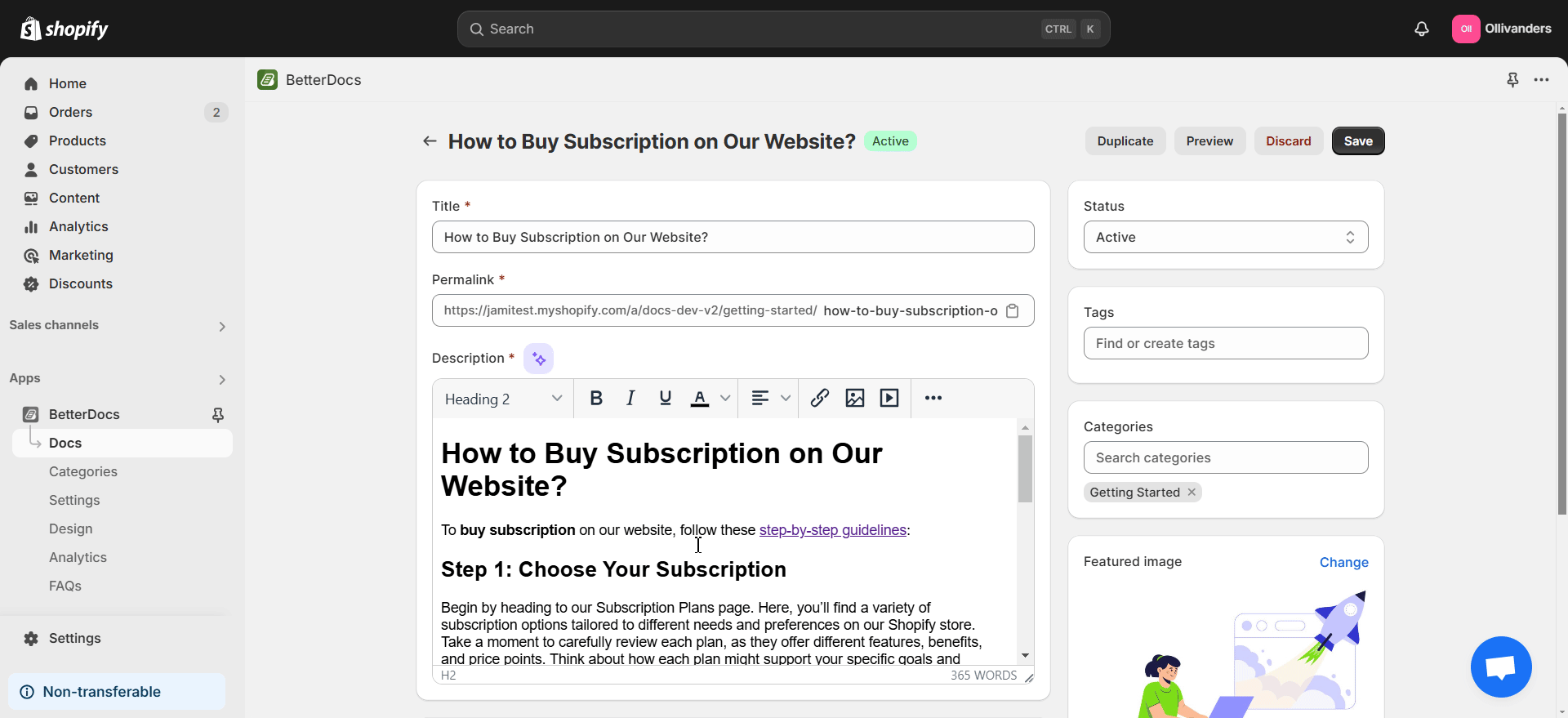
Adicionar texto alternativo a todas as imagens #
Certifique-se de que o texto alternativo contendo a palavra-chave selecionada seja adicionado à imagem destacada do documento. Portanto, lembre-se de inserir o texto alternativo da imagem no '‘Texto alternativo da imagem’Campo ' ao otimizar seu documento com o StoreSEO.
A imagem principal do nosso documento contém o texto alternativo relevante, conforme mostrado na imagem abaixo:
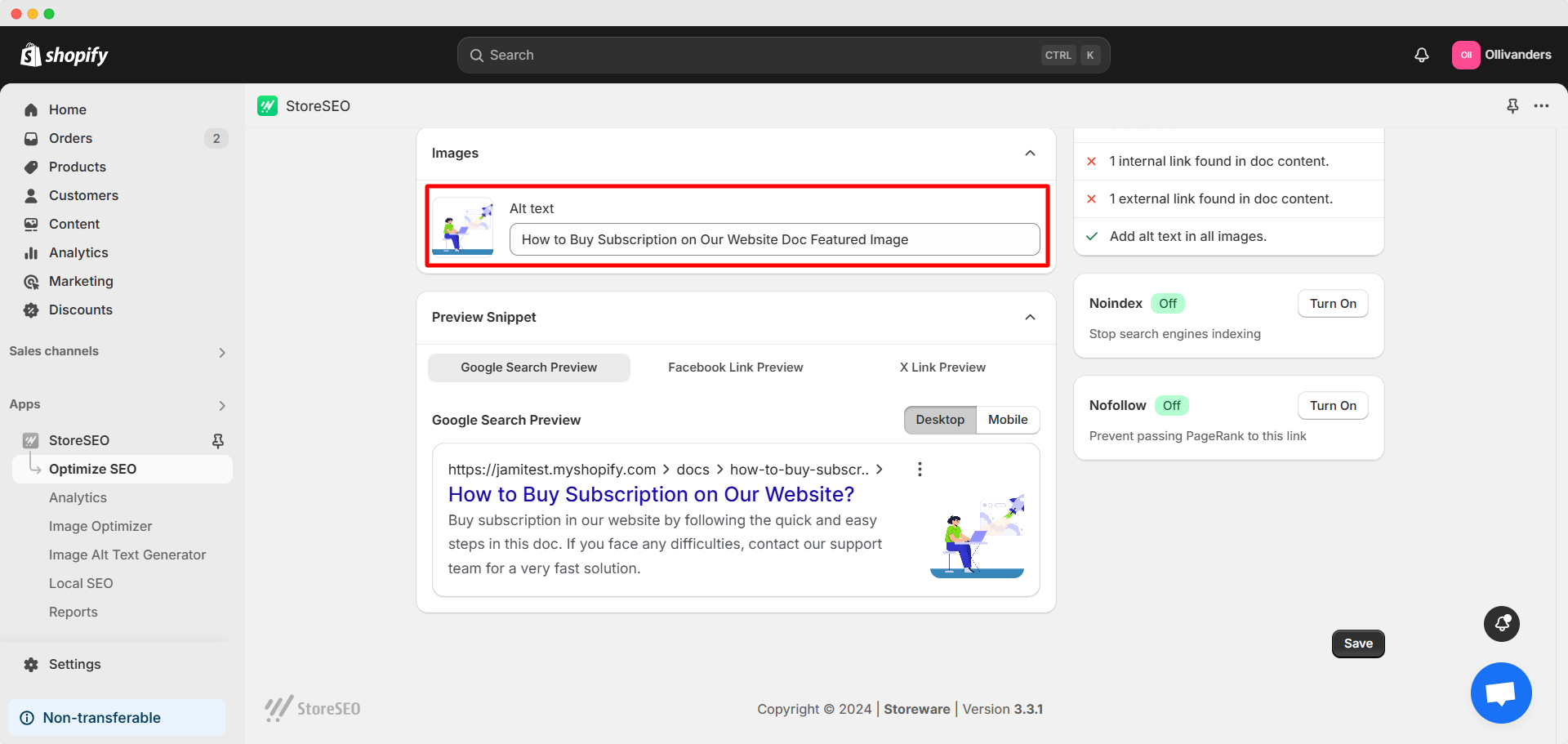
Seguindo esses passos, você poderá abordar todos os fatores importantes de SEO para obter a melhor pontuação de otimização possível para o seu documento. Depois de concluir a otimização do seu documento e estiver satisfeito com a pontuação geral de SEO, clique em '‘Salvar’' botão.
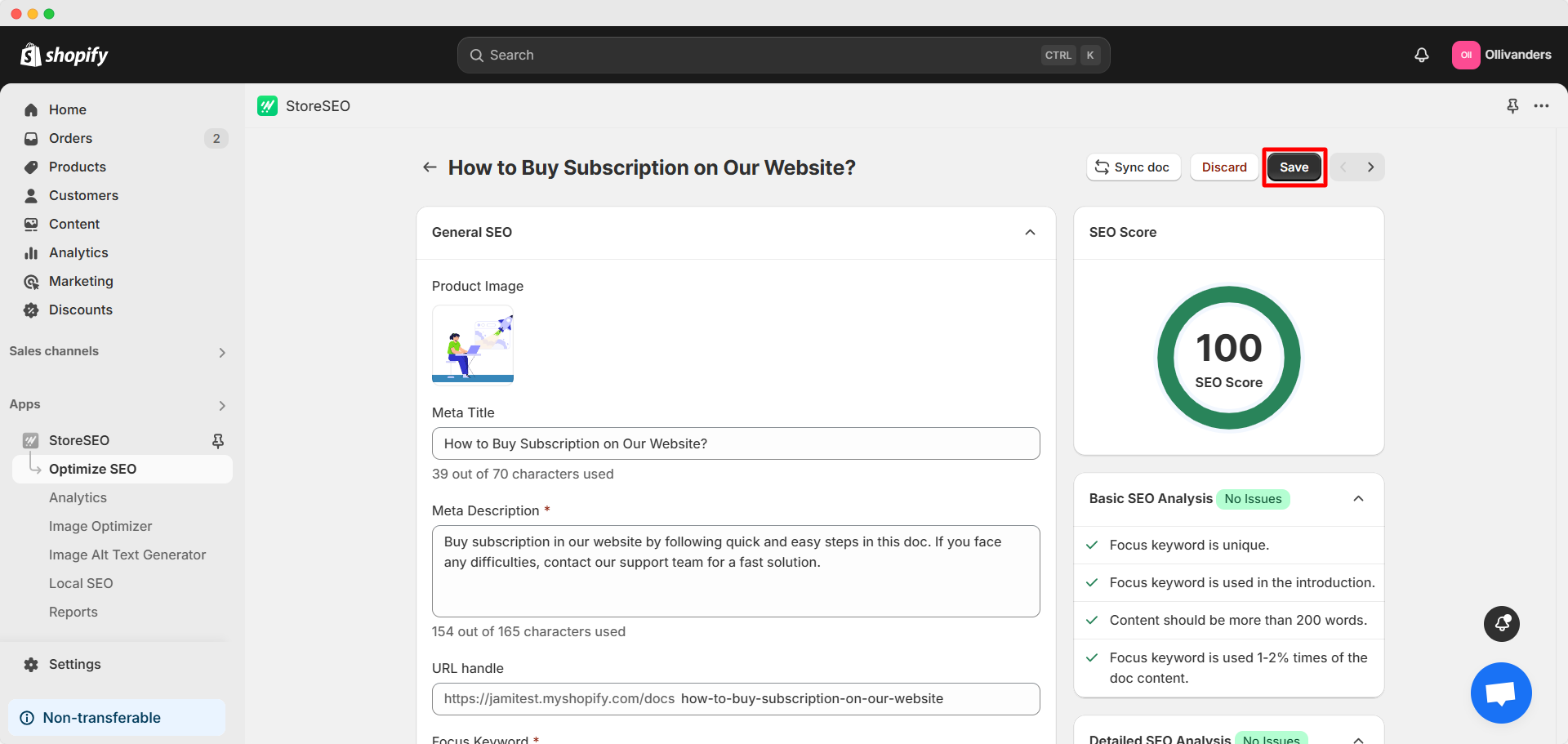
Etapa 3: Otimize sua página de destino de documentação no Shopify #
Para otimizar a página de destino da sua documentação, navegue até '‘Otimize o SEO’' guia e vá para '‘Páginas’opção '. Na lista de páginas da sua loja, você encontrará a opção '‘Página do documento’' rótulo ao lado da sua página inicial de documentação. Clique no '‘Corrigir problema’Clique no botão ' à direita desta página para otimizá-la.
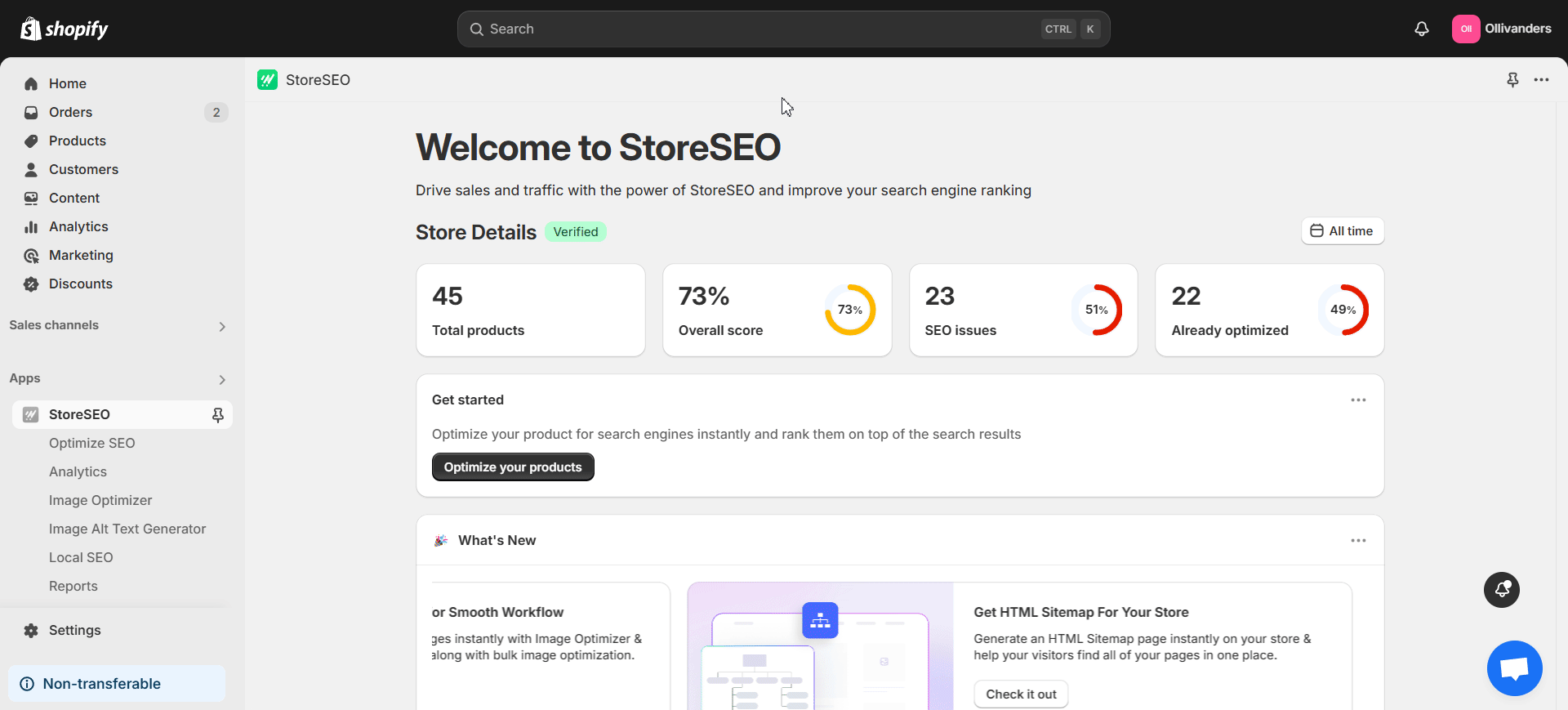
Agora você pode começar a otimizar sua página de destino de documentação. A Pontuação de SEO e a Análise Básica de SEO, à direita, irão guiá-lo durante a otimização.
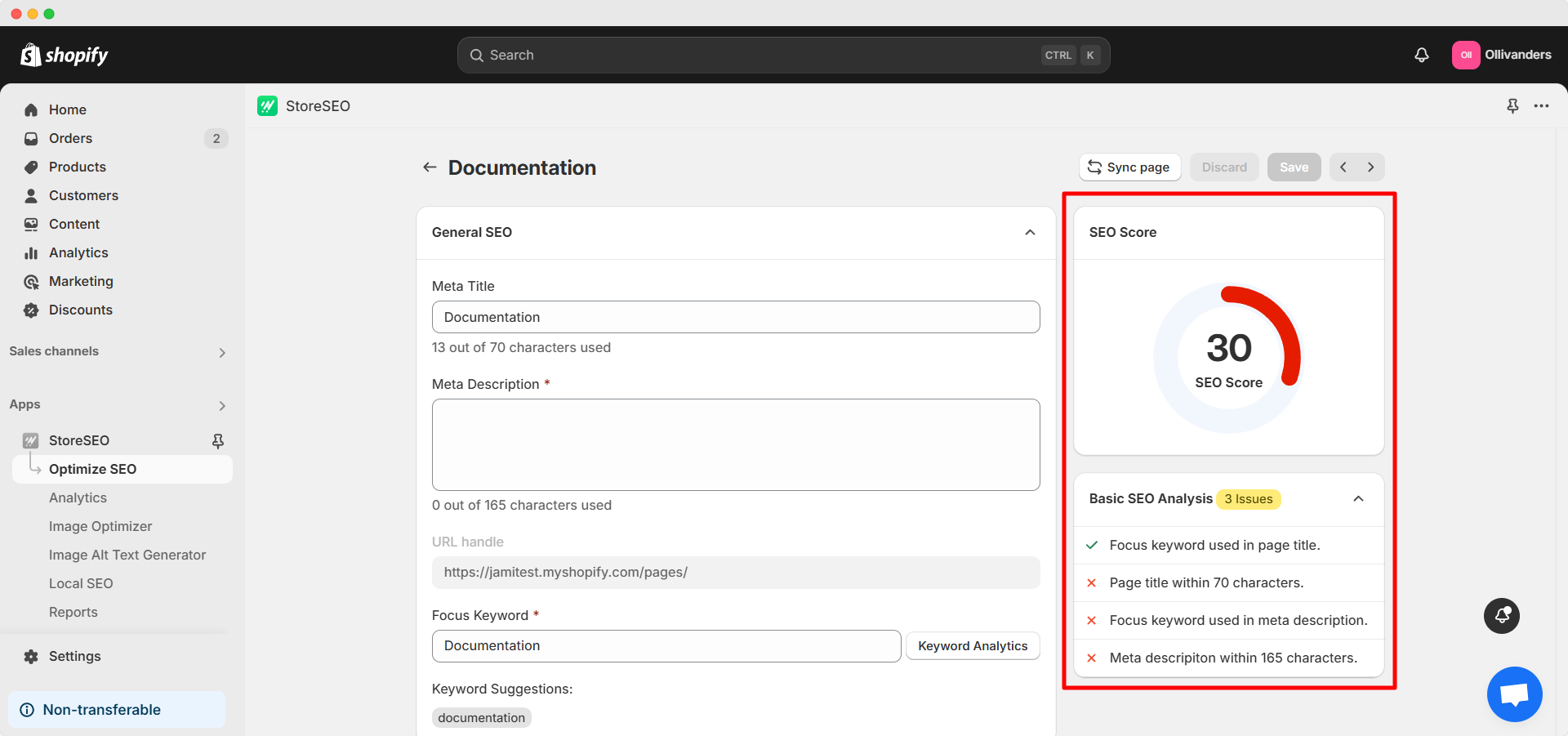
A Análise Básica de SEO abrangerá os seguintes critérios:
- A palavra-chave principal usada no título da página é "Focus"
- Título da página com até 70 caracteres
- A palavra-chave principal usada na meta descrição é "Focus".
- Meta descrição com até 165 caracteres
Após concluir a otimização, clique em '‘Salvar’' botão.
É assim que você pode configurar facilmente. SEO para Shopify - Documentação Usando o StoreSEO. Precisa de ajuda? Entre em contato com nossa equipe. equipe de suporte dedicada Para qualquer tipo de consulta.









