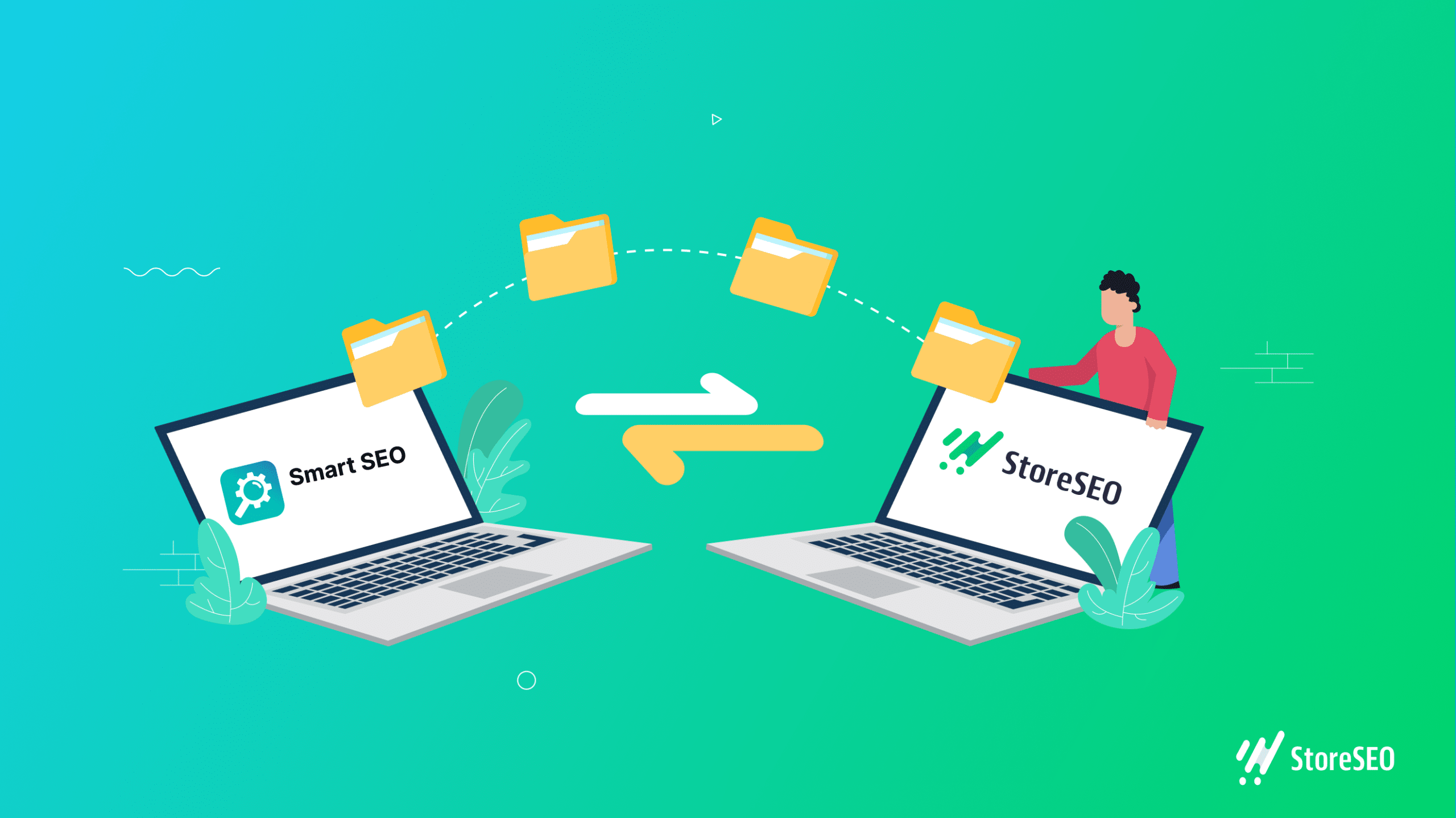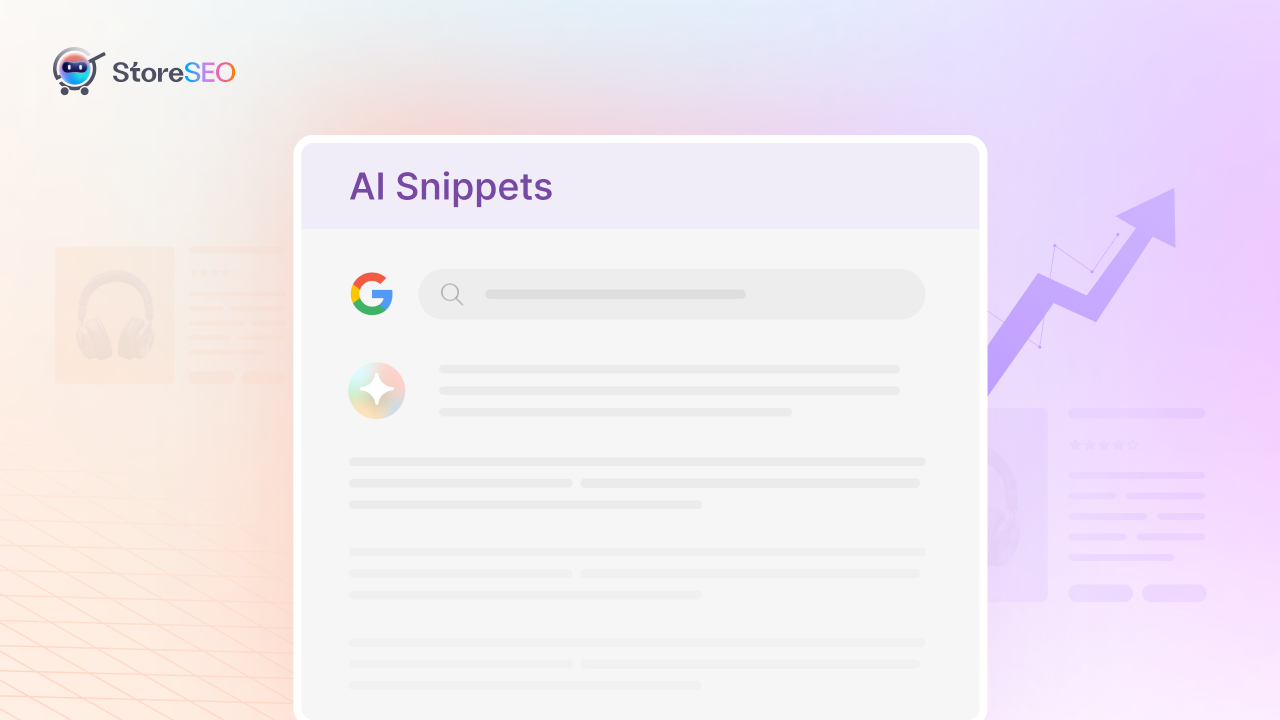为您的 Shopify 业务选择合适的 SEO 应用至关重要,您必须选择提供最具创新功能的应用。如果您正在寻找现有 SEO 应用的替代方案, 迁移到 StoreSEO 可能是解决方案。如果您已经在使用其他 SEO 应用,请不要担心;使用 StoreSEO,您只需单击一下即可轻松迁移所有以前的商店数据。
您准备好开始了吗?让我们马上开始吧!本教程将演示如何在几分钟内从 Smart SEO 迁移到 StoreSEO。
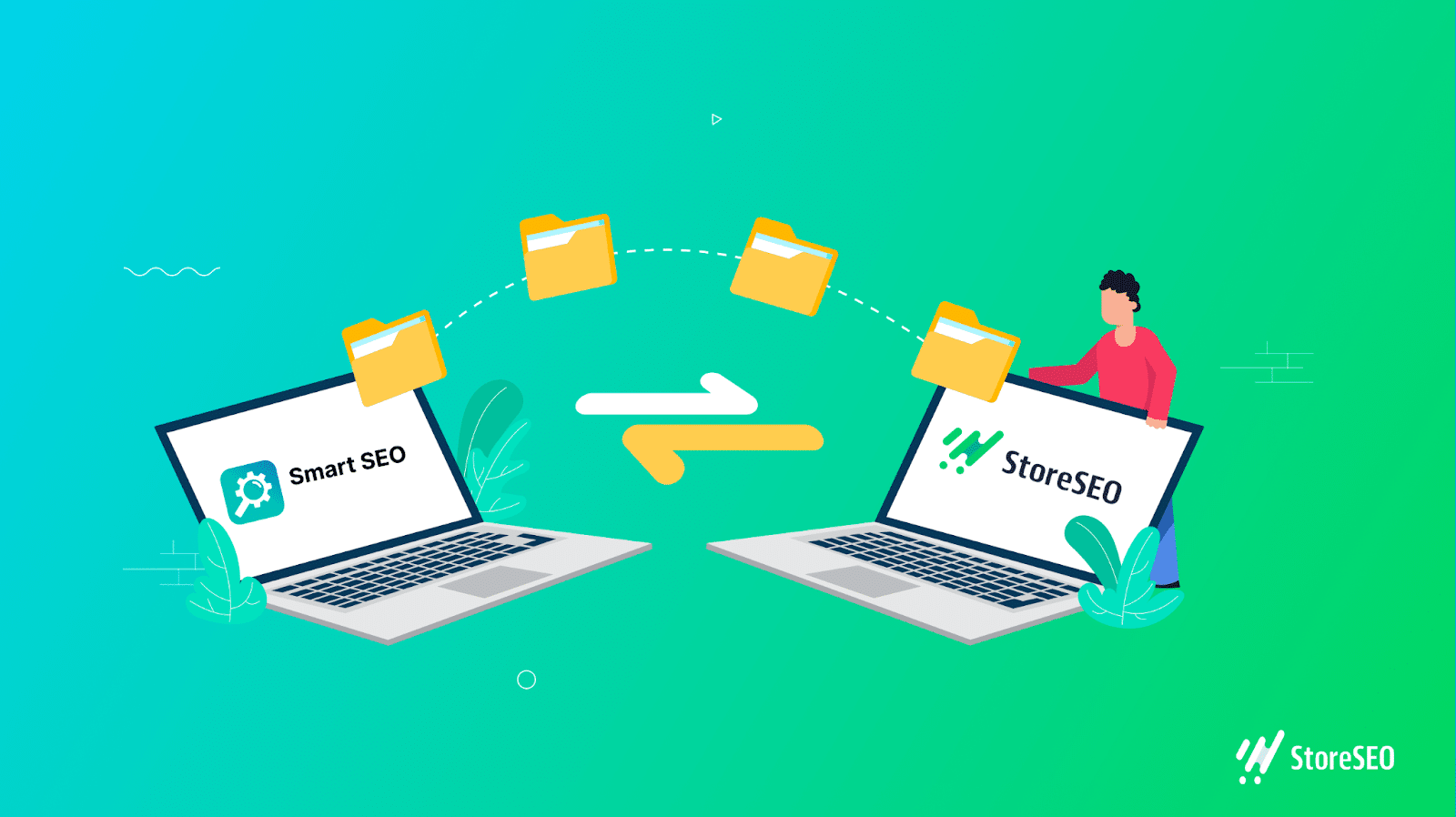
💡 为什么应该从任何其他 Shopify 应用迁移到 StoreSEO?
假设您在 Shopify 商店中使用智能 SEO,并打算更换为其他 SEO 应用。在这种情况下, 商店SEO 是一个值得考虑的可靠替代方案。让我们首先来了解一下 StoreSEO 提供的出色功能:
🚀 使用简单、用户友好的设置向导,轻松启动。几分钟内,您就可以 创建元描述模板、产品标题、图片替代文本等,并立即将这些设置应用于 Shopify 商店中的所有商品。
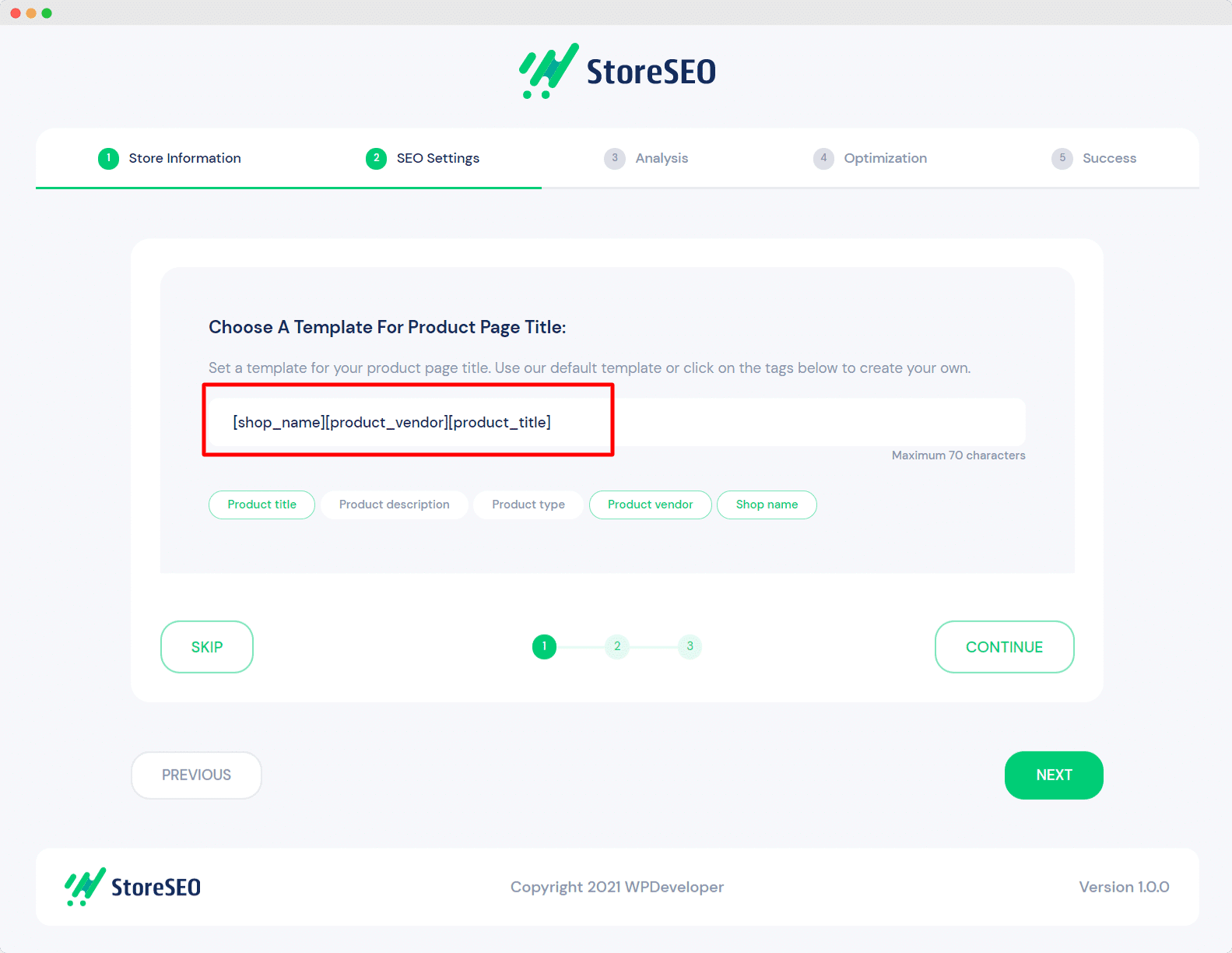
🔎 快速 扫描、校正和增强 您的 Shopify 商店,通过及时识别和 解决 SEO 问题 借助全面的修复说明。
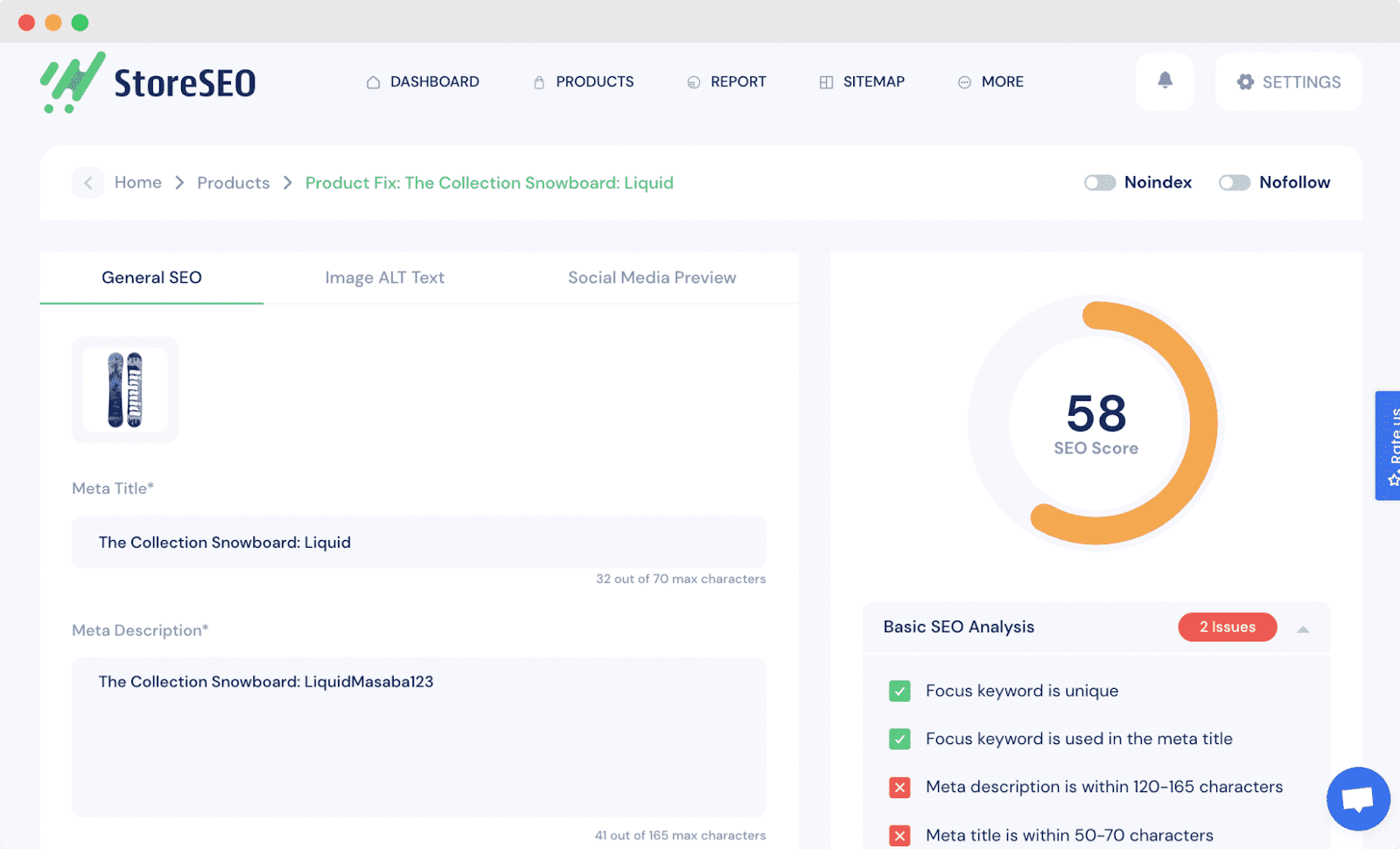
📊 内置先进的 关键字分析 StoreSEO 的功能,发现并整合适当的关键词来提升您商店的排名。只需输入与您的产品或业务相关的关键词,然后点击 “关键字分析” 按钮查看全面的详细信息,包括 搜索量、每次点击费用、付费难度等。这些数据将有助于确定是否要定位这些关键词。
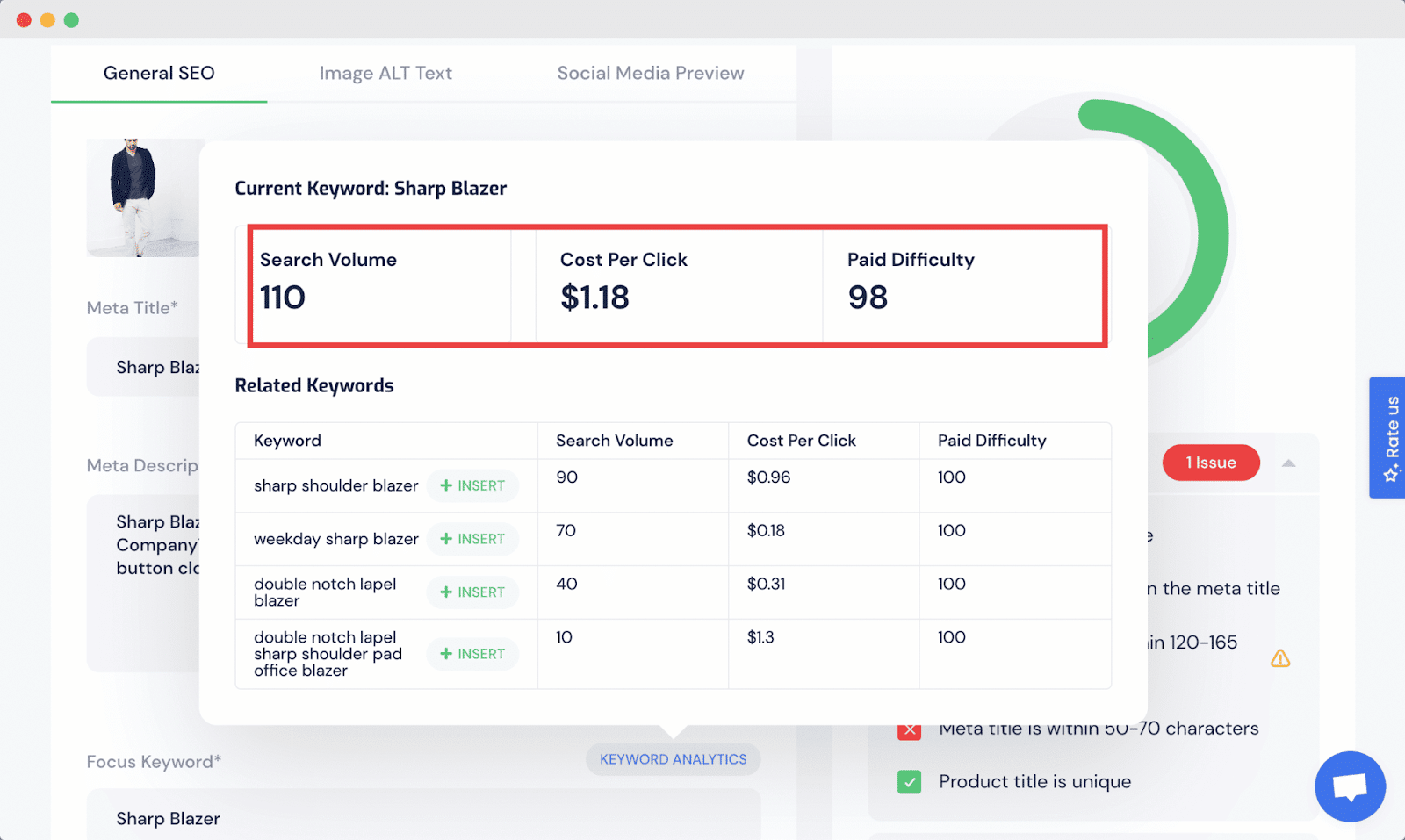
选择目标关键词后,您只需单击一下即可通过 StoreSEO 轻松快捷地使用该关键词优化您的产品。
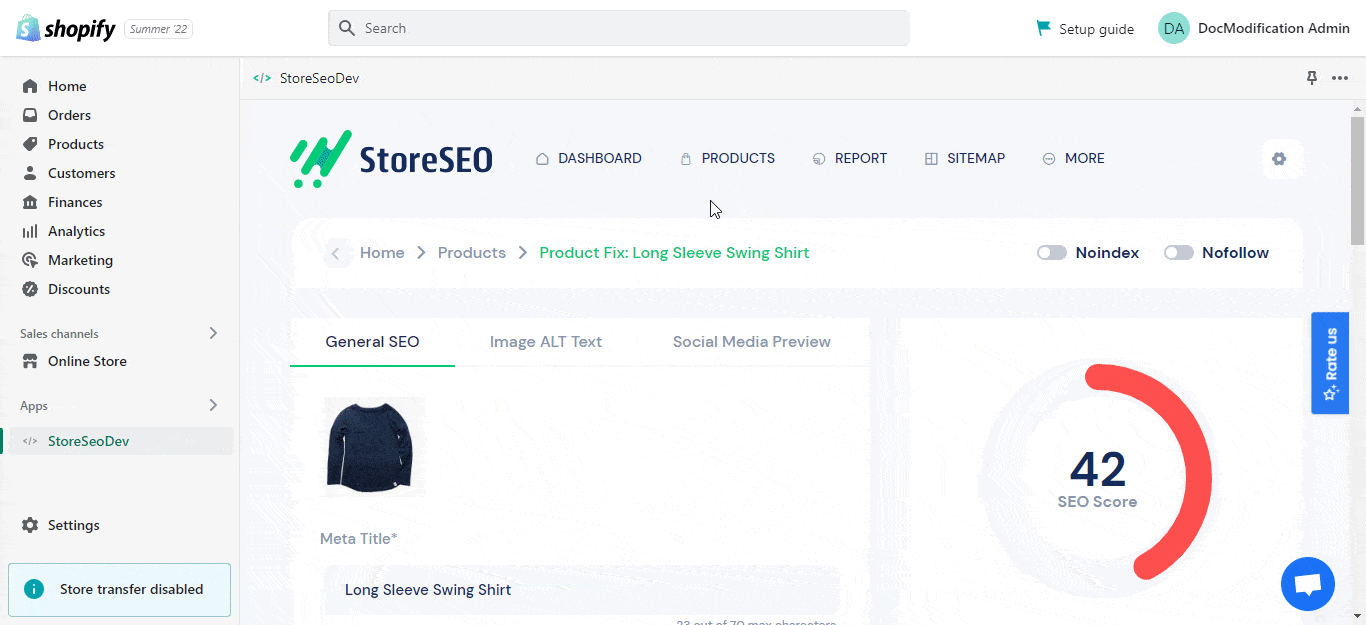
⚡ 通过以下方式增强所有产品图片的 SEO 优化 批量添加图片替代文本到每件产品中。这将提高您的商店在搜索引擎上的知名度,并通过提供相关的图像替代文本来优化您的产品图像的 SEO。
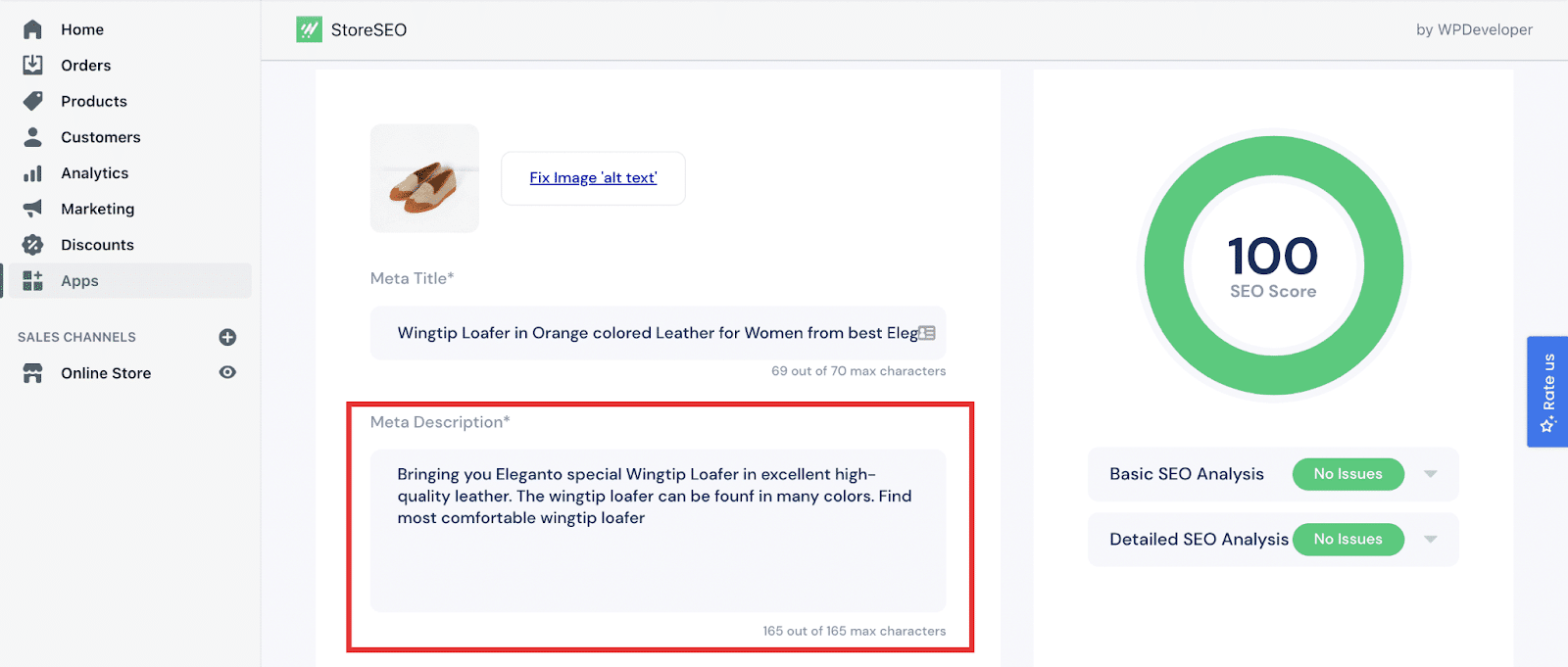
🔗 轻松集成 使用 Google Search Console 做出明智的选择。将您的 Shopify 商店与 Google Search Console 集成将使您能够分析您的电子商务网站流量。这也是 提交您的 Shopify 站点地图 和 改进搜索引擎 抓取您的电子商务产品。
💡 利用本地 SEO,只需单击几下即可将结构化的 JSON-LD 数据提交给搜索引擎。借助 StoreSEO,您可以包含所有相关的业务信息,以提高潜在客户的可见性。
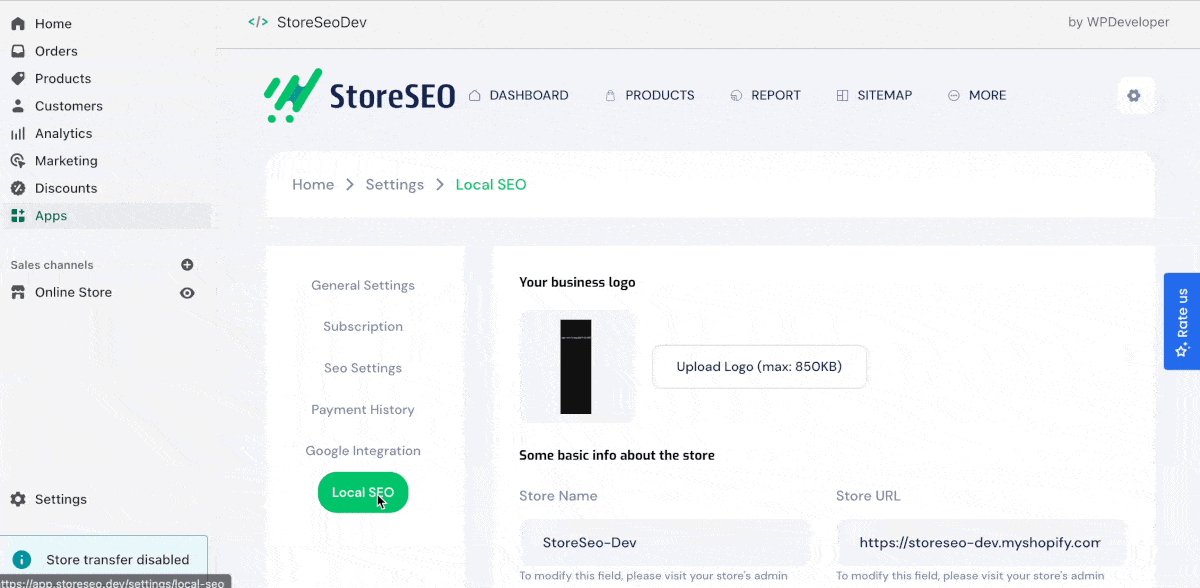
StoreSEO 的卓越特性和功能使其有别于其他 Shopify SEO 应用。要访问所有这些高级功能并将您的业务排在第一页,请查看教程以了解如何轻松从 Smart SEO 迁移到 StoreSEO。
💡 从 Smart SEO 到 StoreSEO 的分步迁移指南
只需几个简单的步骤,您就可以在几分钟内从 Shopify 商店的 Smart SEO 切换到 StoreSEO,而不会丢失任何有价值的现有商店数据。最好的部分?从任何其他 Shopify SEO 应用程序移动到 StoreSEO 时,您可以选择要迁移的数据。
💻 第 1 步:在您的 Shopify 商店上安装 StoreSEO 应用
首先, 安装 StoreSEO 应用程序 在您的 Shopify 商店上。如果您不确定如何操作,请查看我们全面且用户友好的指南,以获取有关 安装 StoreSEO 在您的 Shopify 网站上。
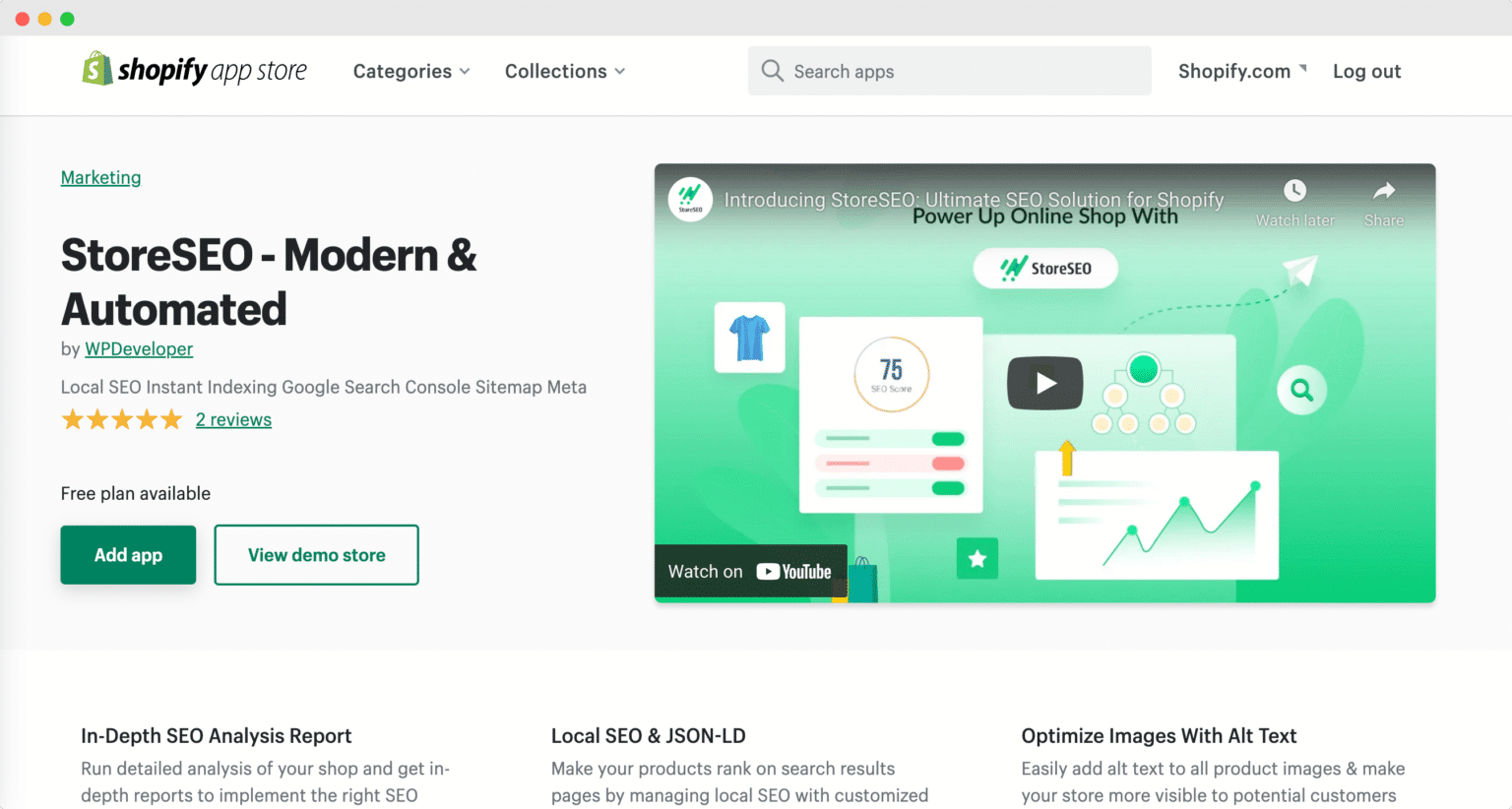
🔄 第 2 步:立即迁移到 StoreSEO
如果您计划从 Smart SEO 切换到 StoreSEO,您可能已经收集了有用的数据,可以帮助顺利迁移。为此,请转到 ‘SEO 设置’ 应用程序部分,然后选择要传输的数据。这是一个简单的过程——根据您的偏好选择或取消选择相应的框,然后查看在线商店的搜索排名是否有所提高。
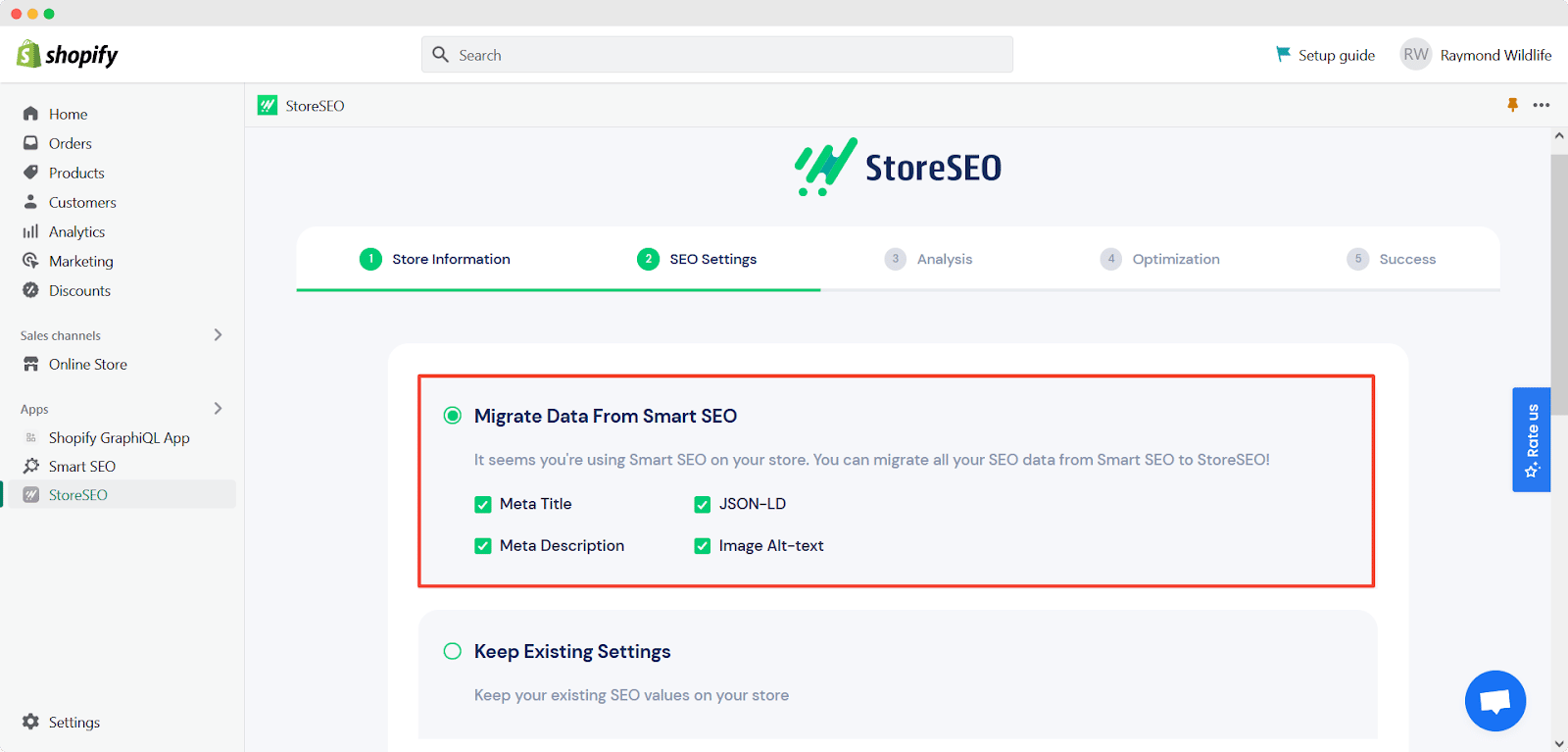
做出选择后,点击 '下一个' 按钮访问 '分析' 选项卡。在这里,您将收到有关已同步和已分析产品数量的报告以及其他信息。然后点击 '下一个' 再次,您只需两步即可在 Shopify 网站上从智能 SEO 转移到 StoreSEO。
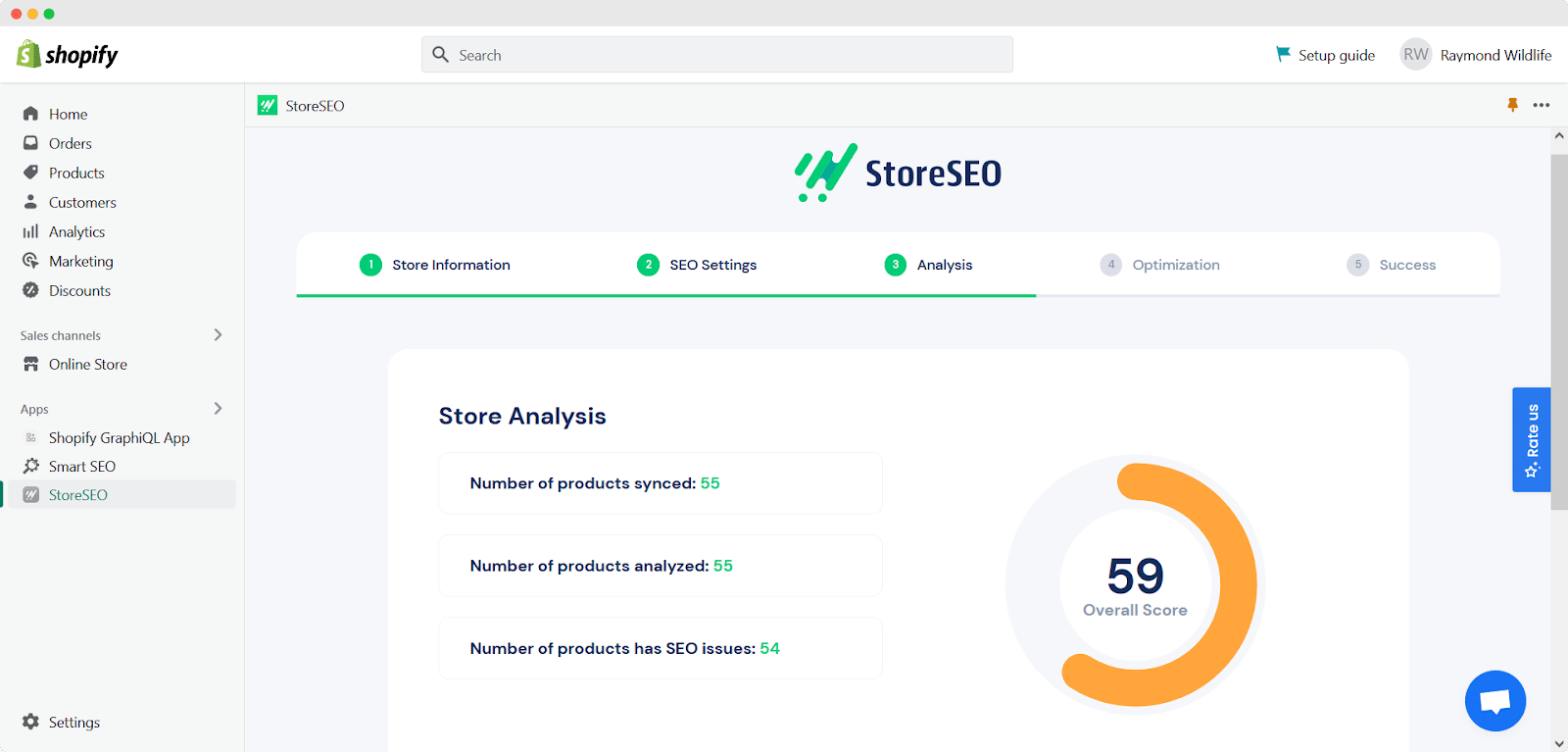
现在,你正在 '优化' 选项卡。此部分重点介绍您需要对商店进行的潜在调整。下一步是确保所有 SEO 问题都获得 100 分。完成后,点击 '下一个' 继续从 Smart SEO 迁移到 StoreSEO。
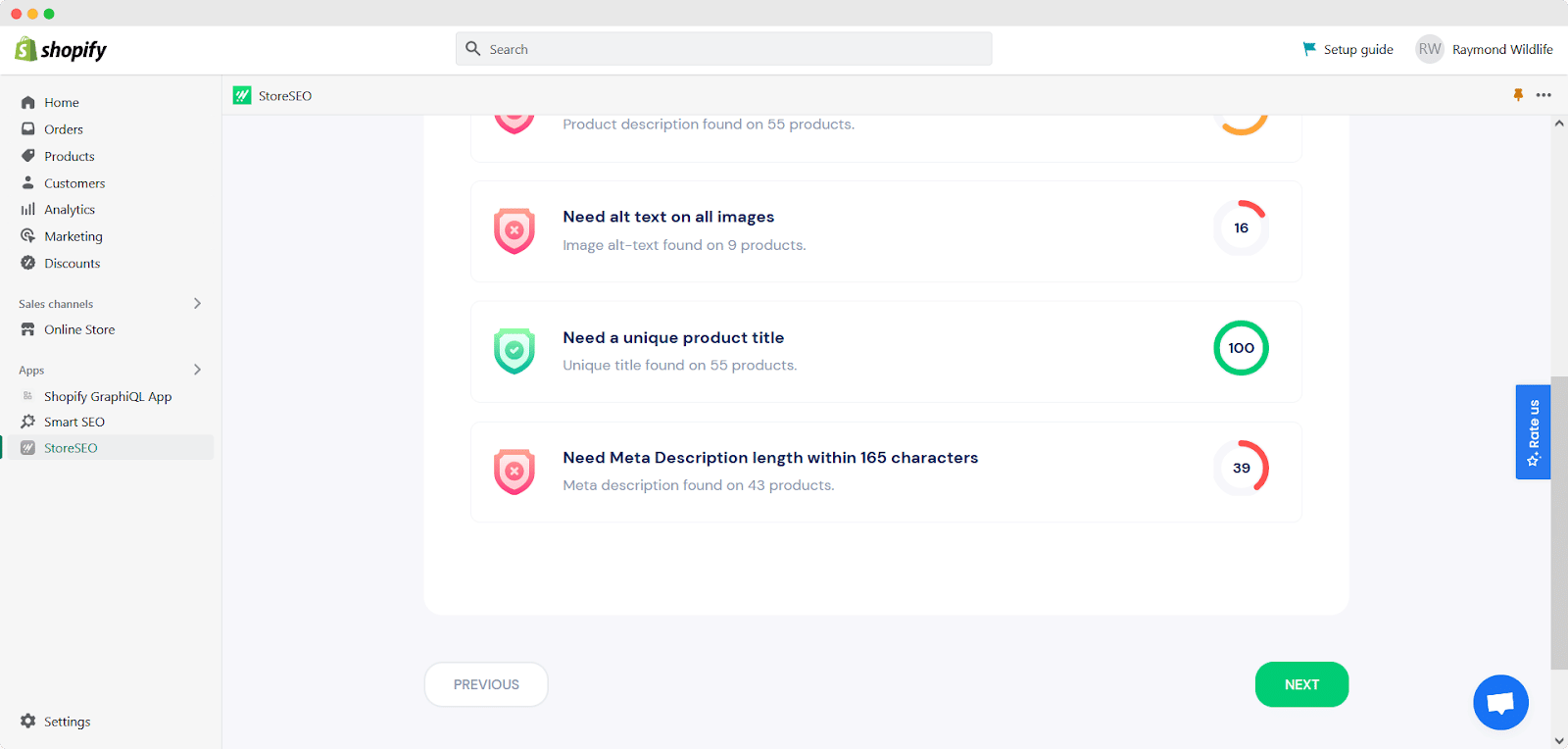
🌟 第 3 步:从 Smart SEO 迁移到 StoreSEO
您已完成从 Smart SEO 迁移到 StoreSEO 的最后一步。只需按照上述说明操作,单击一下,即可从 Smart SEO 切换到 StoreSEO。完成此过程后,转到 '成功' 选项卡,您可以在其中卸载 Smart SEO(如果需要),因为您的所有应用数据都已迁移到 Shopify 商店。恭喜您成功完成迁移!
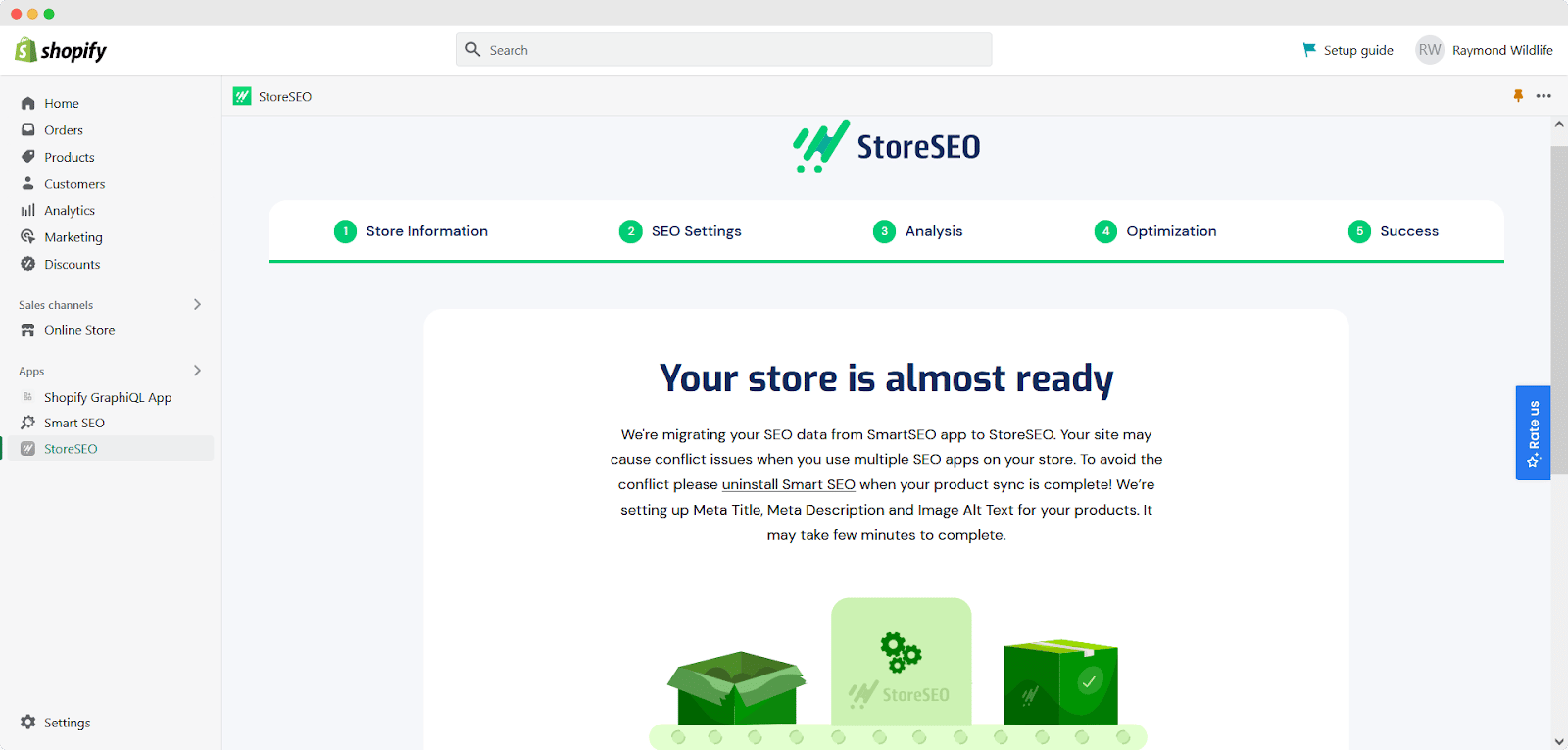
最棒的是,一旦您完成从 Smart SEO 到 StoreSEO 的迁移,您就可以高枕无忧了。StoreSEO 保证您的所有数据顺利传输,不会有任何损失。告别 Smart SEO,迎接 StoreSEO!
🎯 立即开始迁移并增强您的 Shopify 体验
准备好提高 Shopify 商店的在线知名度并将其提升到新的水平了吗?请按照上述步骤,立即切换到 StoreSEO。请记住,搜索引擎算法在不断发展,因此定期审查和更新您的 SEO 策略以保持领先于竞争对手非常重要。
当您可以使用 StoreSEO 增强您的 Shopify 体验时,不要满足于现状。 订阅我们的博客 了解更多教程和更新。