的重要性 Shopify 的本地搜索引擎优化 商店不仅仅局限于基本的 SEO 优势。除了 SEO 优势之外,本地 SEO 还可以帮助您提升商店的品牌价值,并明显提高转化率。深入了解博客,了解如何通过本地 SEO 促进增长。

📍 Shopify 商店的本地 SEO:它是什么?
Shopify 中的本地 SEO 意味着针对本地搜索结果优化您的商店。这样,一旦客户搜索他附近的产品,Google 就会向客户显示您的商店。例如,当用户搜索“我附近的美容店”或“纽约的美容店”等短语时,本地 SEO 可以 帮助展示您的商店 在搜索结果中。
它涉及许多策略和策略才能出现在本地搜索结果中。如果您想针对本地 SEO 优化您的商店,您需要正确应用这些技术。 本地目录、地图和本地搜索关键字 在本地 SEO 中发挥着至关重要的作用。这些内容可以帮助您的 Shopify 商店在本地搜索结果中可见。
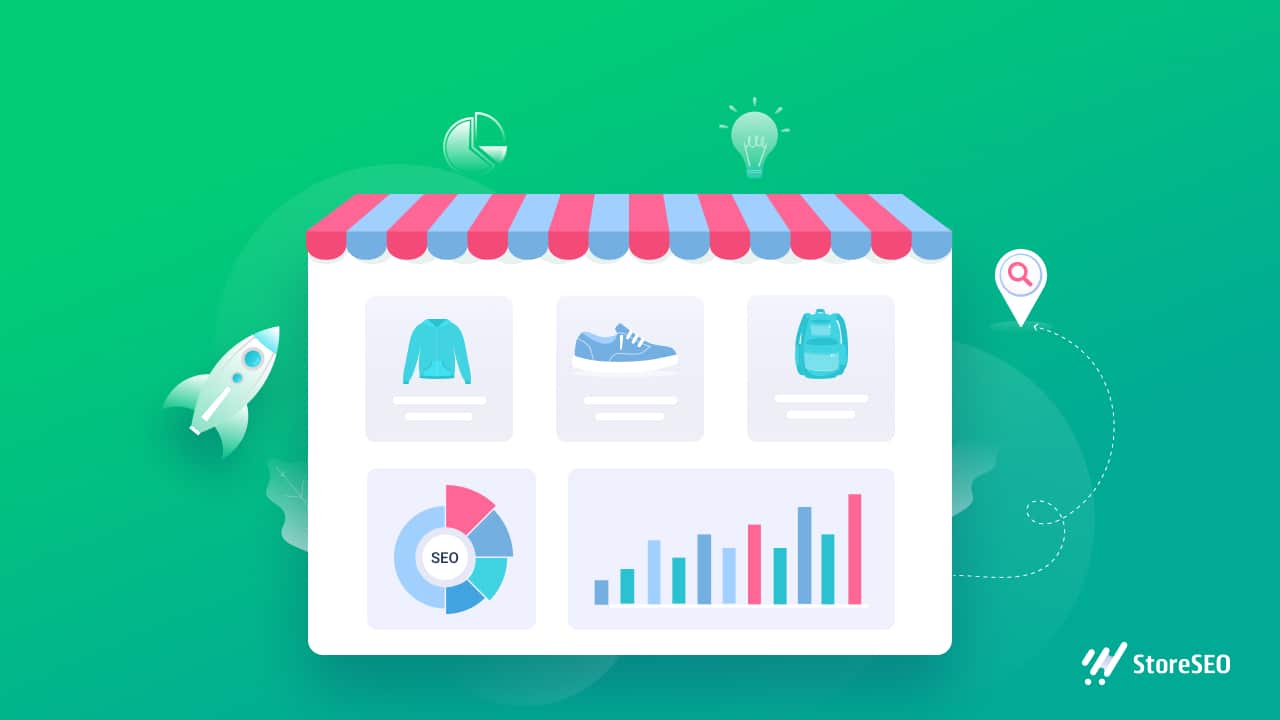
简而言之,本地 SEO 是搜索引擎优化的一部分,它可以帮助您在本地搜索结果中排名。在本地搜索结果中排名会为您的网站带来更多访问者,并帮助您发展业务。
💡 了解本地搜索引擎优化对你的 Shopify 商店的影响力
本地 SEO 可以帮助您促进业务增长。优化商店的本地搜索结果后,您将获得许多好处。现在,让我们深入了解您的商店如何从本地 SEO 的力量中受益。
⭐ 为您的商店获取自然流量
本地 SEO 可以为您的 Shopify 商店带来大量访客。多年来,附近的搜索 增加了500%以上 您可以利用这个机会,使用本地 SEO 为您的网站带来更多流量。因此,一旦您将本地 SEO 添加到您的营销策略中,您就可以确保您的商店获得最大的曝光率。
⭐ 提高您的品牌价值和信誉
在搜索引擎结果页面上获得排名将有助于您建立 Shopify 商店的可信度。一旦您针对搜索引擎结果优化了商店,您就可以轻松地 提高您的品牌价值 并赢得客户的信赖。
⭐ 轻松提高转化率

一旦您在本地搜索引擎结果页面上排名,您就可以轻松获得更高的转化率。根据谷歌的说法, 28% 附近的搜索结果 这意味着在针对本地搜索优化您的商店后,您的努力将得到回报。
⭐ 改善您的客户体验
一旦您使用本地搜索结果优化您的商店,您的客户只需在 Google 上搜索即可轻松找到您的商店。它可以帮助客户 找到你的商店 只需输入您的品牌名称,甚至无需知道您的商店网址。此外,如果您有实体店,您的客户无需寻求支持即可导航到您的商店。
⭐ 长期业务增长
本地搜索引擎优化可以帮助您提高销售和收入的增长。一旦您针对本地搜索优化了您的商店,它将 提高您的搜索可见性 并帮助您更快地实现业务目标。
🎁 改善 Shopify 本地 SEO 的额外提示
据 Google 称,主要影响本地搜索结果的因素是 相关性、距离和突出性. 这些是您应该优化的内容,以便在本地搜索结果中获得排名。下面,我们将为您提供一些可以遵循的提示,以提高您的本地搜索排名。所以,让我们在下面看看它们。
🔵 设置 Google 商业资料
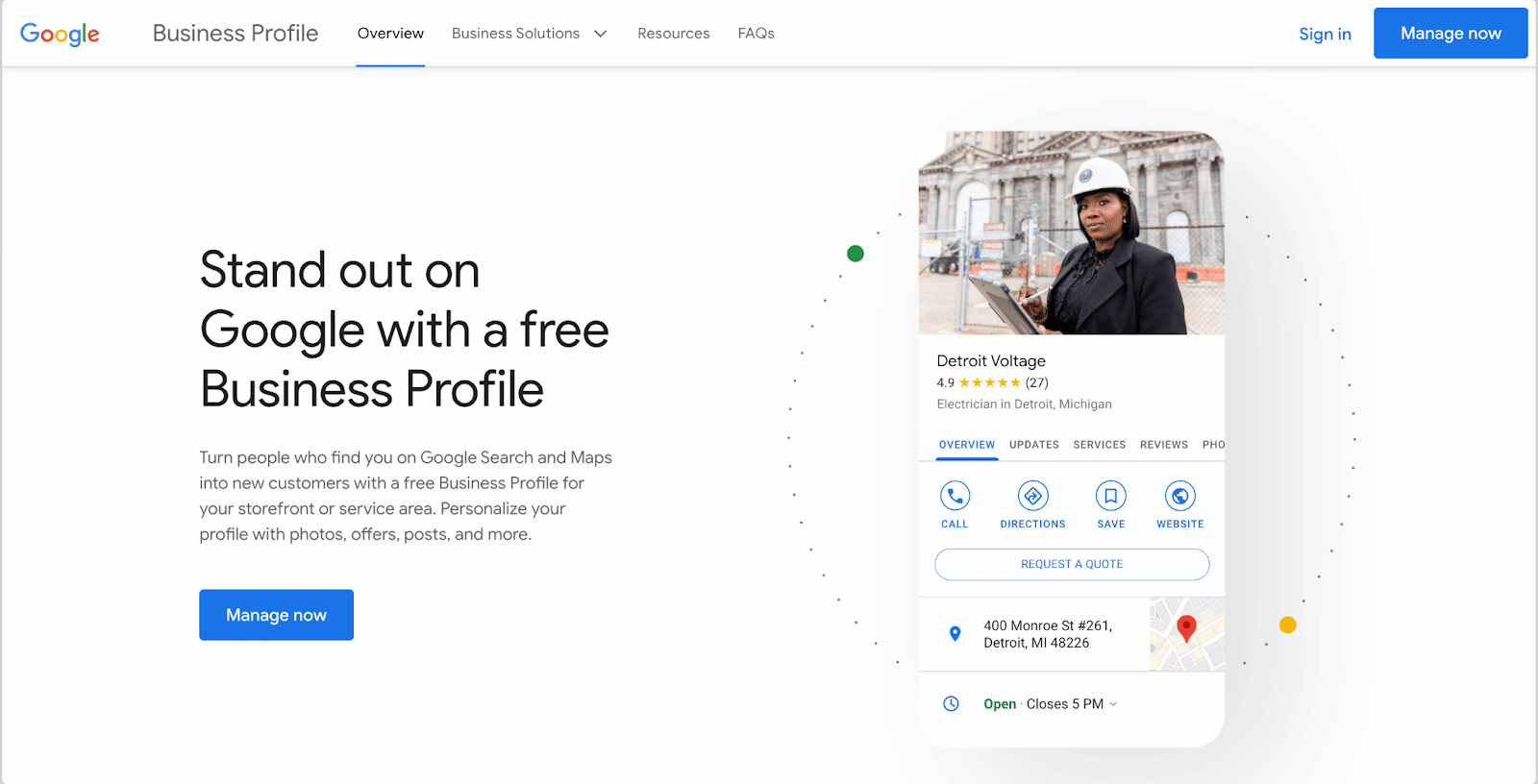
这 Google 商业档案 是本地 SEO 最重要的元素。如果你想在本地搜索结果中获得排名,你需要适当优化你的 Google 商家资料。它将帮助你被纳入 Google 地图、Google 搜索本地结果和 Google 搜索知识面板。简单地说 在 Google Business 中开设您的帐户 并提供所有详细信息,以便在本地搜索中对您的 Shopify 商店进行排名。
🔵 将 NAP 添加到您的商店
NAP 意味着 姓名、地址和电话号码。如果您想在本地搜索中获得排名,您需要将您企业的 NAP 添加到您的商店。您可以将其添加到您网站的页脚或部分,并创建一个联系页面以在那里添加 NAP。另外,确保您在那里没有犯任何拼写错误。除此之外,您也不应该以图像格式添加您的 NAP。
🔵 定位本地关键词
在网站上发布内容时,你应该以本地关键词为目标。本地关键词可以帮助你 优化您的内容 用于本地搜索。因此,在研究关键词时,找出适合您业务和产品的本地关键词。
🔵 向你的客户询问评论
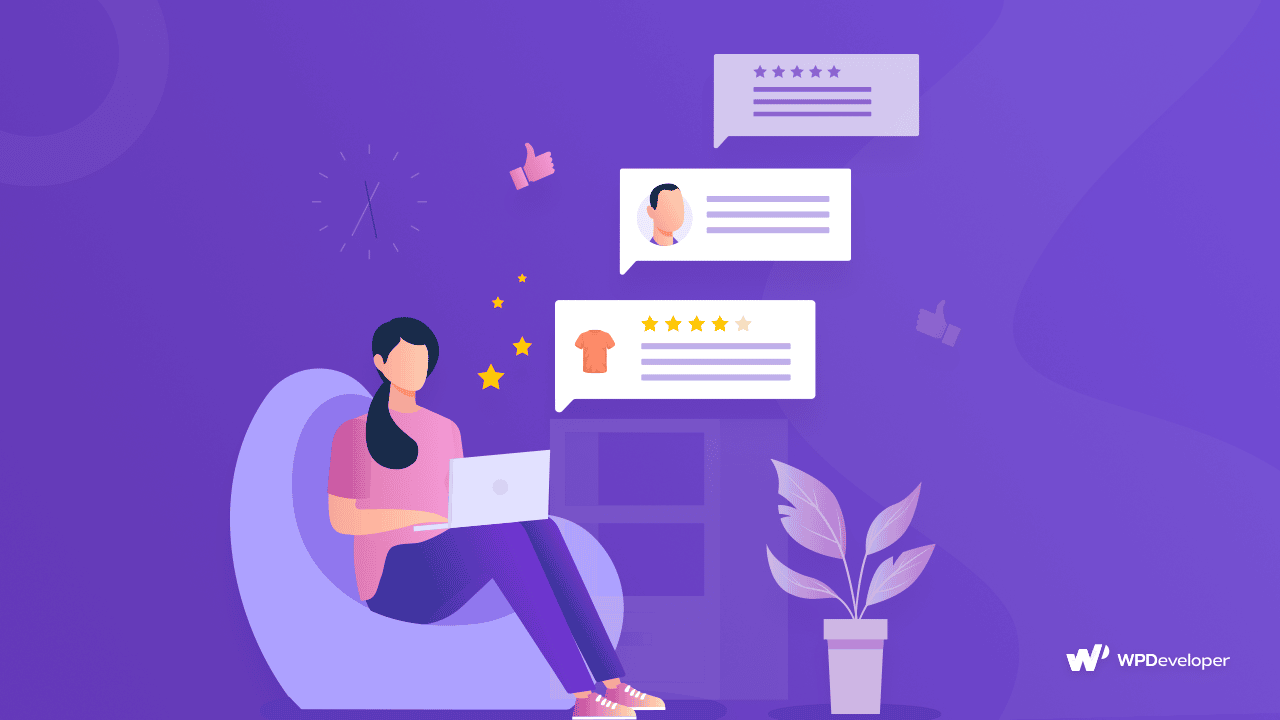
评论可以帮助你在搜索引擎结果中对商店进行排名。在本地搜索引擎优化中,评论将 提高知名度 您的业务。因此,您应该要求客户对您的商店留下反馈。
🔵 使用 SEO 应用优化 Shopify 商店
你可能会认为,优化商店的本地 SEO 太难了。然而,有了像 Shopify SEO 这样的完整解决方案, 商店SEO,您可以轻松地针对本地 SEO 优化您的商店。此外,这些应用程序可以帮助您提高商店的整体 SEO 性能。为了帮助您针对本地搜索优化您的 Shopify 商店,这里将提供关于如何使用 StoreSEO 改善本地 SEO 的简短指南。
🔹 步骤1:在Shopify商店上安装StoreSEO
首先,你需要 安装 StoreSEO 应用程序 在您的 Shopify 商店中。只需转到“应用程序' 和 '商店SEO' 应用程序,然后点击 '添加应用程序' 按钮。然后点击 '安装应用程序'按钮并在那里提供您的商店详细信息。
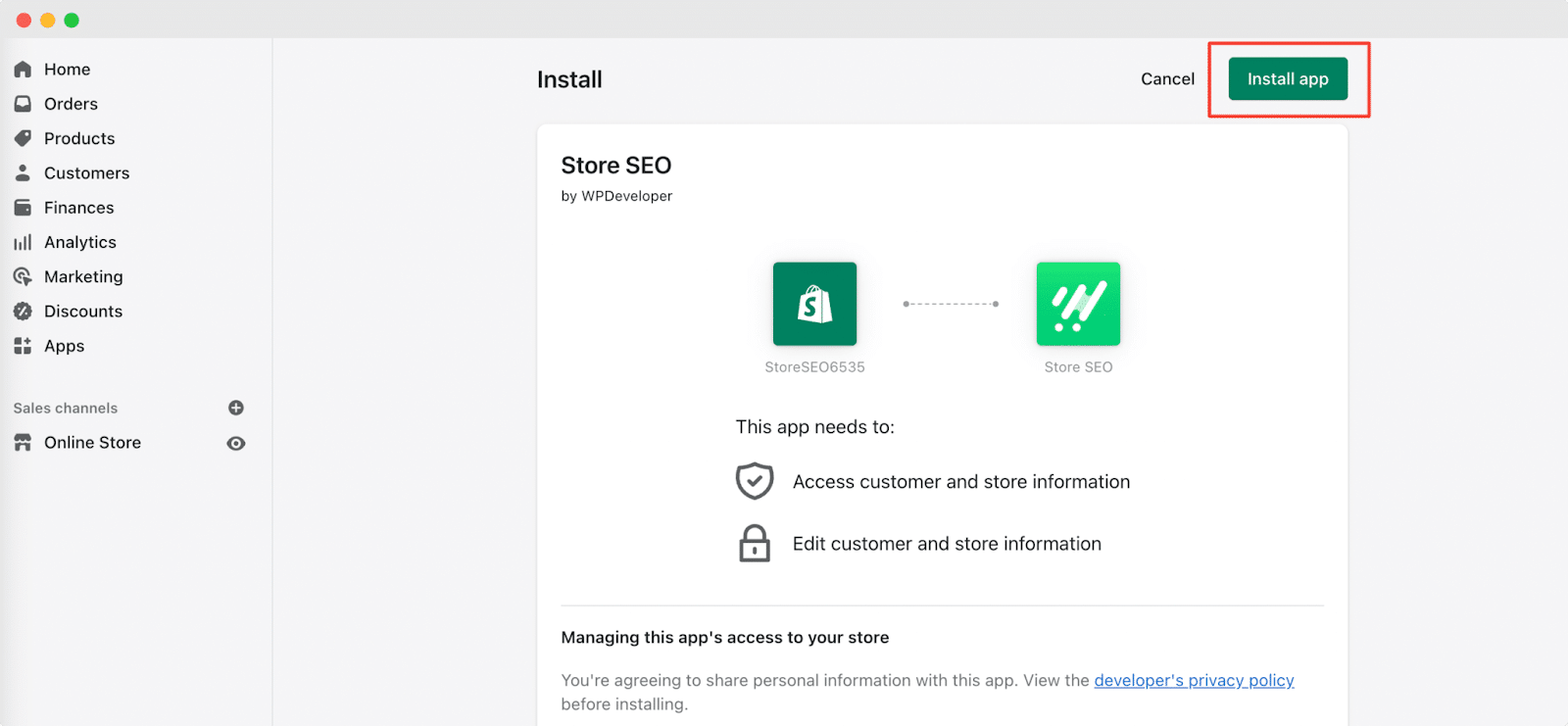
由于本地 SEO 功能是一项高级功能,您需要升级您的计划。只需从仪表板转到 StoreSEO 设置选项,然后导航到“订阅' 标签。从那里,选择你喜欢的任何计划,然后点击“升级' 按钮。您可以关注我们的 升级计划文件 了解详细指南。
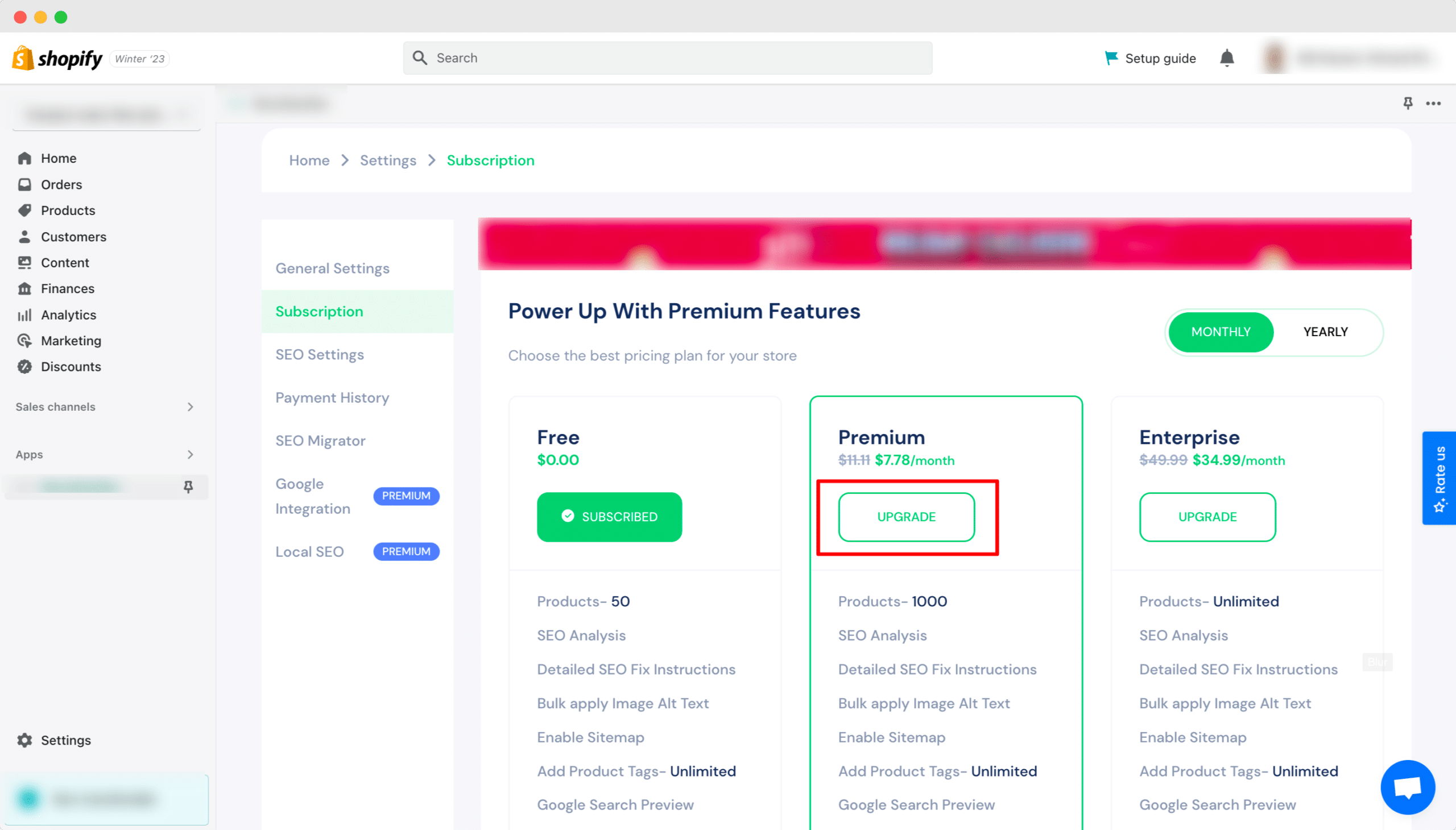
🔹 第 2 步:打开 JSON-LD
升级计划后,请前往“一般的' 选项卡并切换 JSON-LD 选项。现在,您可以使用 StoreSEO 轻松增强商店的本地 SEO。
![2025 年本地 SEO 对 Shopify 商店的助力 [额外提示] 8 local SEO for Shopify](https://storeseo.com/wp-content/uploads/2023/02/image.gif)
现在,转到'本地搜索引擎优化' 标签,并在此提供您的商店业务信息。您可以从那里上传您的徽标、电话号码、价格范围等。
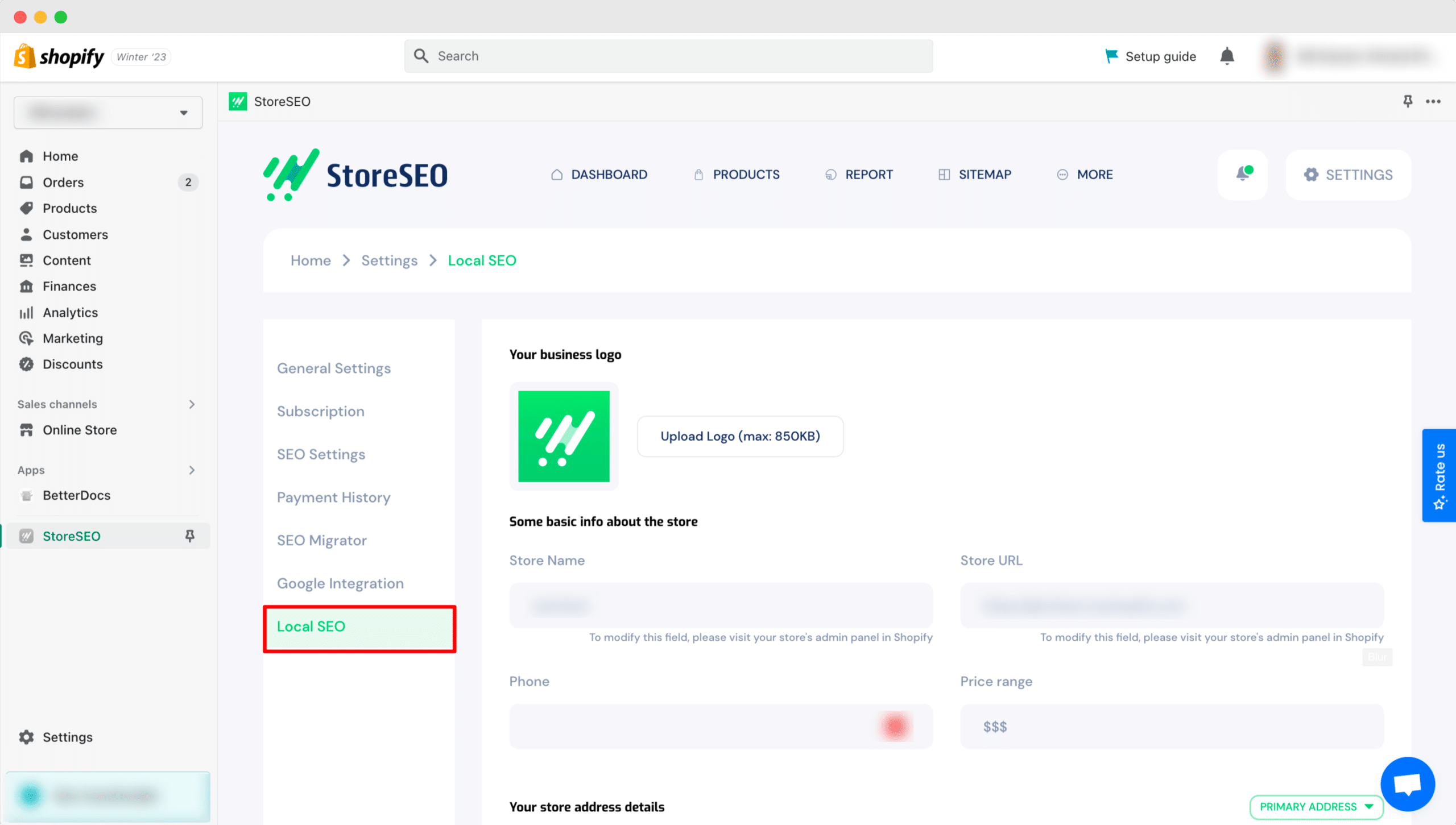
之后,转到下面,更新商店地址,并添加社交媒体链接,然后点击“保存更改 按钮。要更详细地了解整个过程,请按照此 关于定制 JASON-LD 的文档 您的 Shopify 商店。
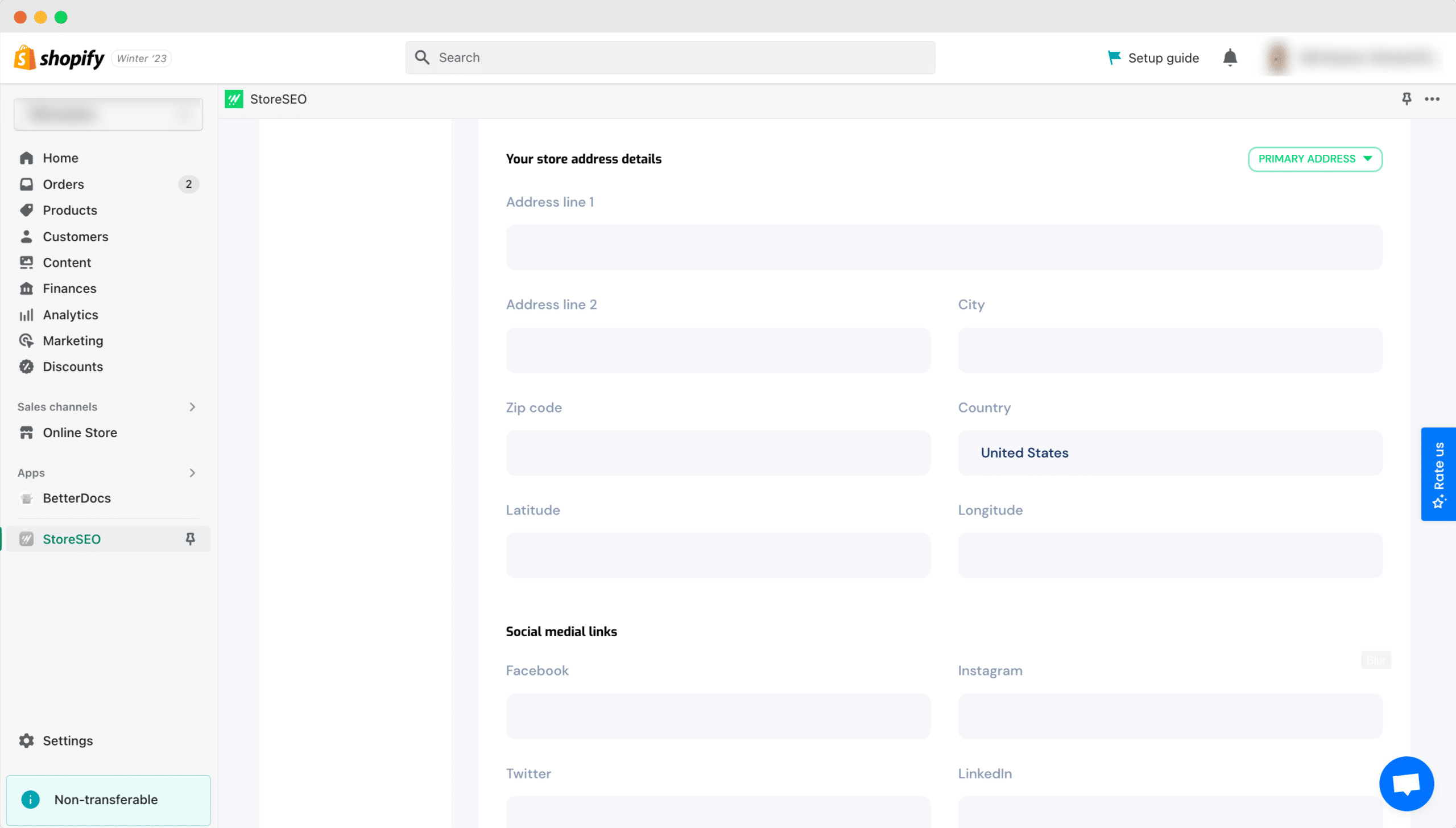
⚡ 利用本地搜索引擎优化的力量发展您的业务
Shopify 商店的本地 SEO 可以帮助您在搜索引擎结果中获得可见性。现在您知道如何针对本地搜索优化您的商店,我们希望您能够轻松提高可见性。如果您在使用商店 StoreSEO 增强本地 SEO 时遇到任何问题,您可以点击我们的 专门的支持团队.
您觉得我们的博客有用吗?如果觉得有用,请 订阅我们的博客 获取更多教程、指南、新闻和更新。










