当谈到你的电子商务业务的成功时,使用像 商店SEO 正是您吸引流量和提高销量所需要的。但如果您需要从其他 SEO 应用程序迁移,该怎么办?
为了帮助您,我们推出了一项新功能 商店SEO。现在,您可以轻松 迁移到 StoreSEO 无论您使用哪个应用程序,都没有任何困难。
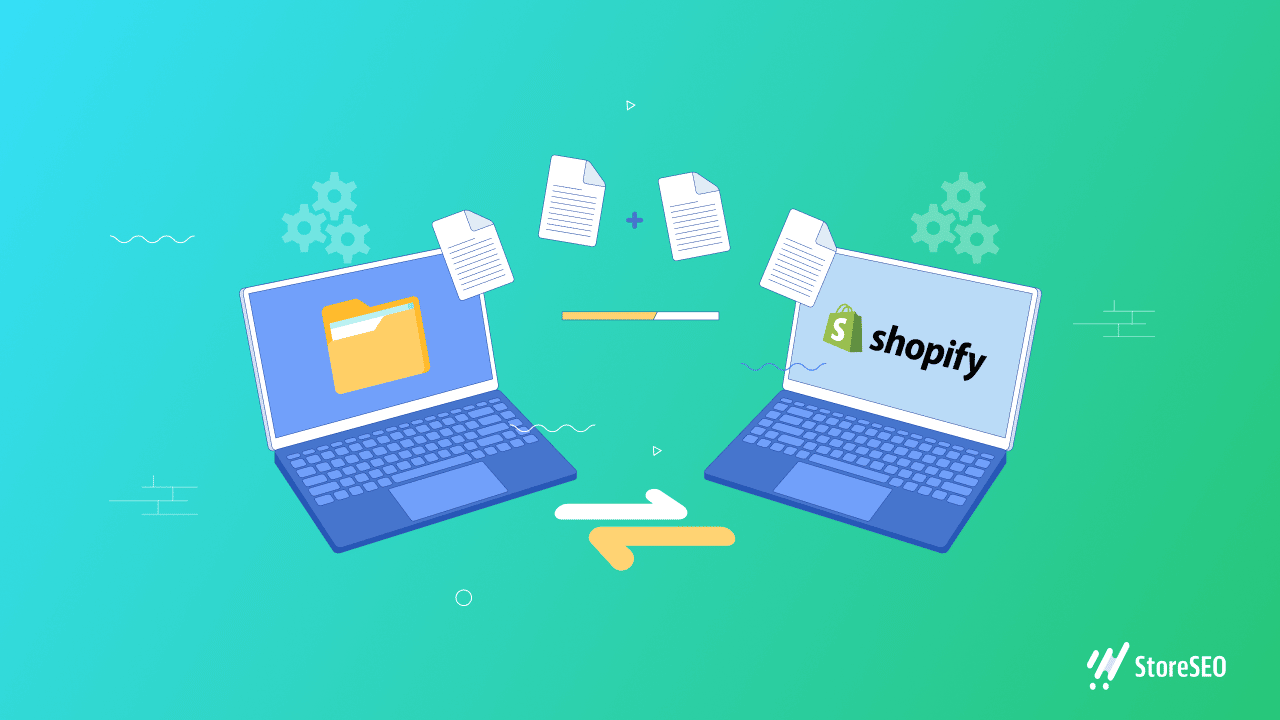
借助此功能,您现在只需单击一下即可将 SEO 数据从任何其他 Shopify SEO 应用无缝迁移到 StoreSEO。其他数据(例如帐户或订单)可以通过导出和导入进行转移 JSON-LD 从管理面板中的相应页面获取文件。
为什么要从其他 Shopify SEO 应用迁移到 StoreSEO?
商店 SEO 是 Shopify 的终极 SEO 解决方案 业务增长。借助这款先进的应用程序,您可以产生销售和流量,同时 提高你的搜索引擎排名 只需几分钟。使用 StoreSEO 您将获得
🚀 毫不费力 SEO优化 产品、博客、页面等。只需单击一下,您就可以获得深入的 SEO分析 为您的 Shopify 商店和 有效优化 并解决您产品的所有SEO问题。
💡轻松 添加图片替代文本 适用于所有散装产品。这将改善 您的商店的曝光率 在搜索引擎上,并制作您的产品图片 SEO友好 通过提供合适的图像替代文本。
🔍 启用 产品站点地图 在您的 Shopify 商店上 提高排名 在搜索引擎中。只需为您的电子商务产品启用站点地图即可 增加搜索引擎抓取 并帮助您的商店在搜索结果中排名更高。
🎯 连接 Google 搜索控制台 并建立 Google 和 SEO经理. 借助此高级功能,您可以轻松 验证并授权您的 Shopify 商店 提交站点地图、提供结构化的 JSON-LD 数据等。
要从 Shopify 商店中获得更多收益,请查看此综合博客 如何对 Shopify 商店进行排名 在第一页。
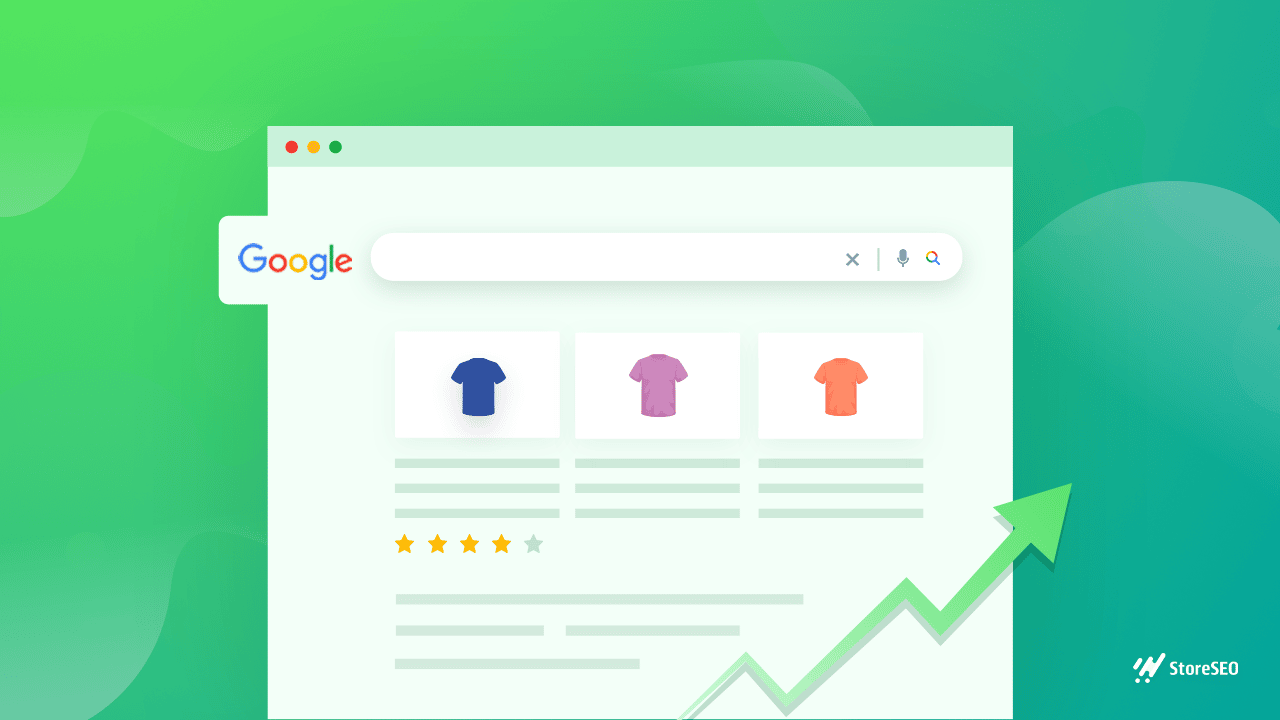
从任何 Shopify SEO 应用程序轻松将数据迁移到 StoreSEO
只需几个非常简单的步骤,您就可以从任何 Shopify SEO 应用迁移到 StoreSEO。此外,从 SEO 应用,您可以迁移 元标题, JSON-LD, 元描述, 等等。让我们一步步来看一下这个过程。
步骤 1:在 Shopify 商店上安装 StoreSEO 应用
首先,你需要 安装 StoreSEO 应用程序 在您的 Shopify 商店中。您可以找到有关如何 开始使用 StoreSEO 这里在您的 Shopify 网站上设置这个高级 SEO 应用程序。
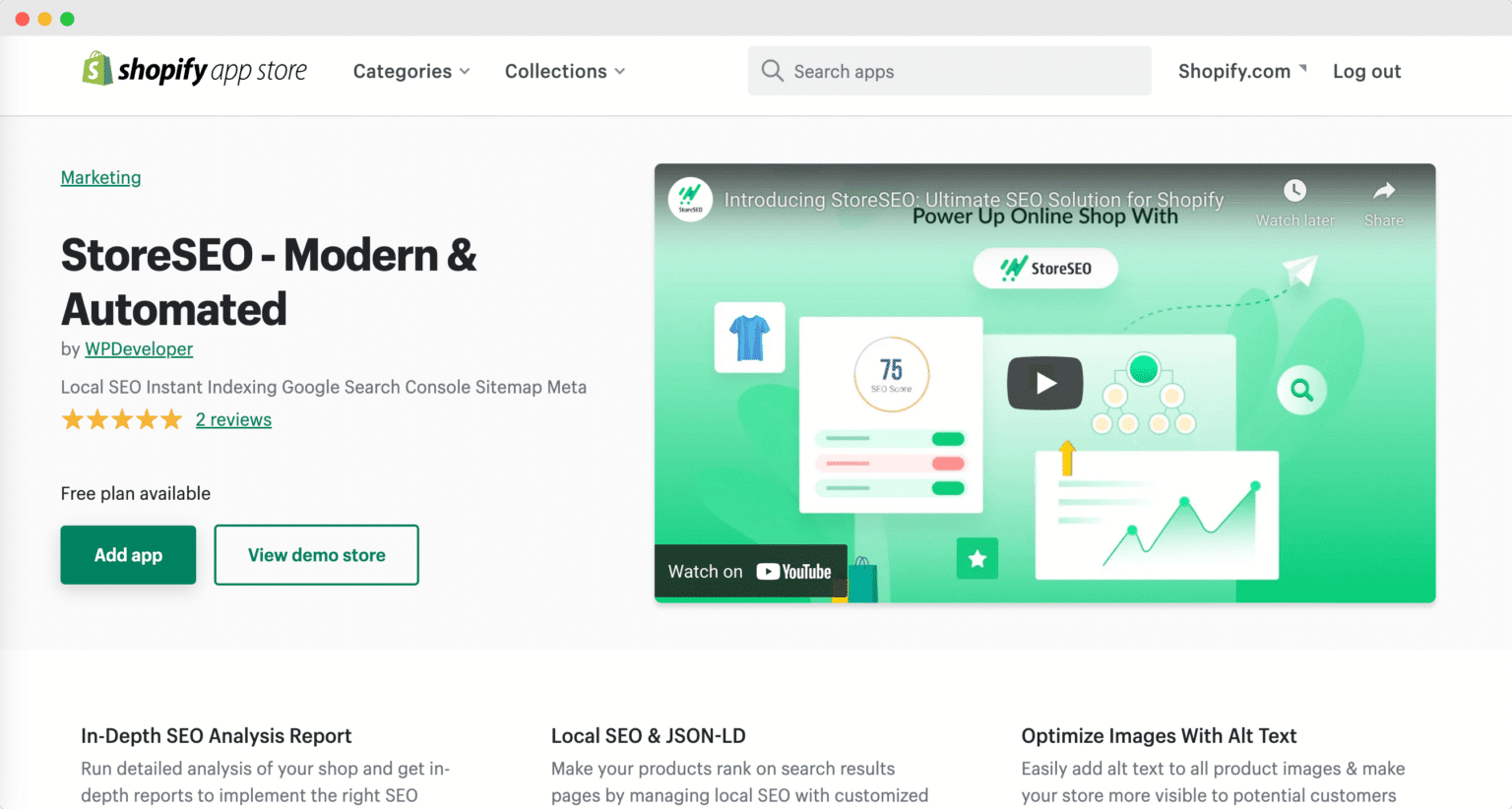
步骤 2:一键迁移到 StoreSEO
由于您可能已经使用以前的应用程序一段时间了,因此已经存储了一些数据以供迁移。如果您想 切换到 StoreSEO,这就是你可以做的。只需转到“SEO 设置' 来自 StoreSEO 应用程序,你可以看到哪些 您可以迁移的数据。您可以根据自己的喜好取消选中或选中这些框。
注意:仅出于教程目的,我们在下面的示例中使用了智能 SEO。
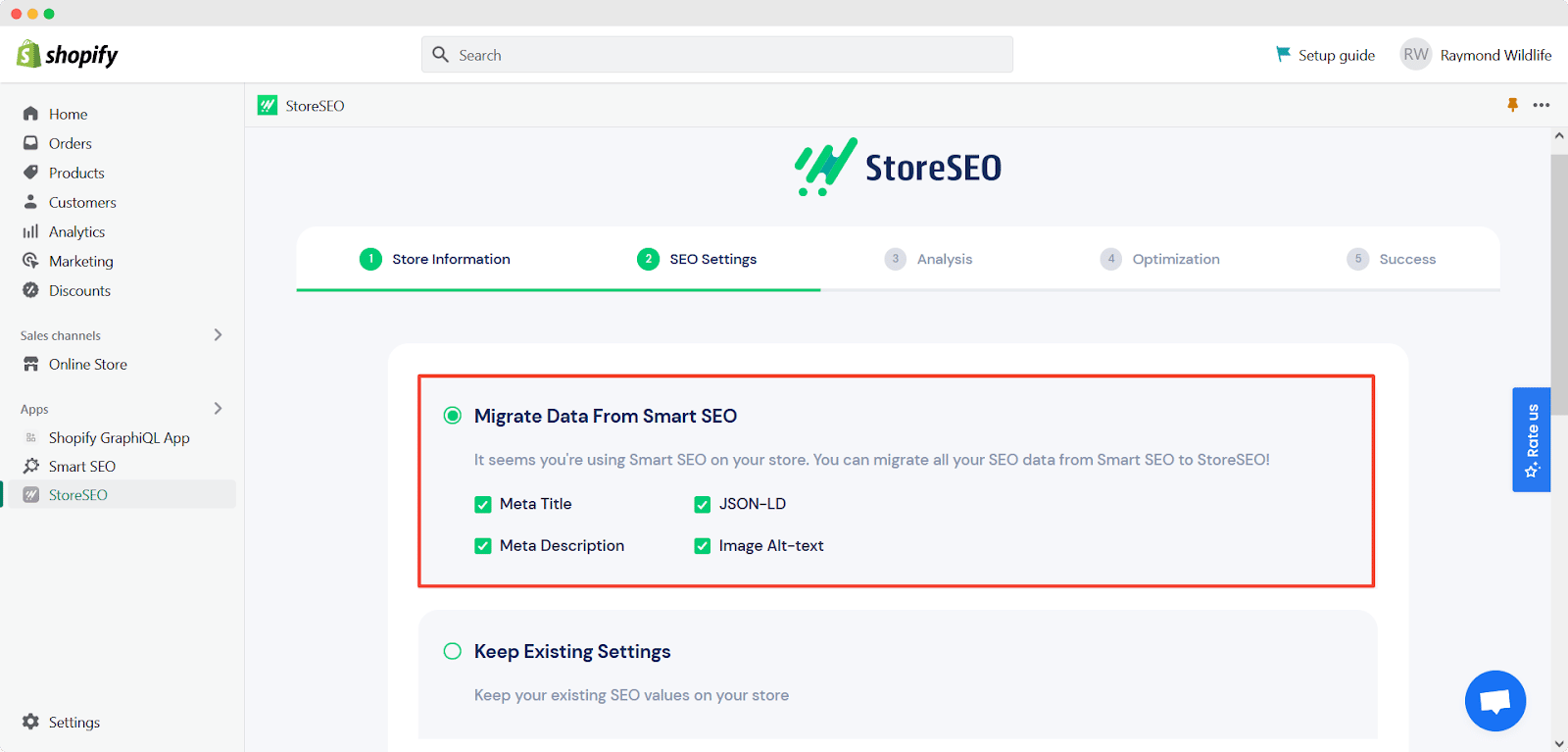
现在,按“下一个' 按钮,您将被重定向到 '分析'标签。从此页面,您可以了解已同步、分析了多少产品等等。
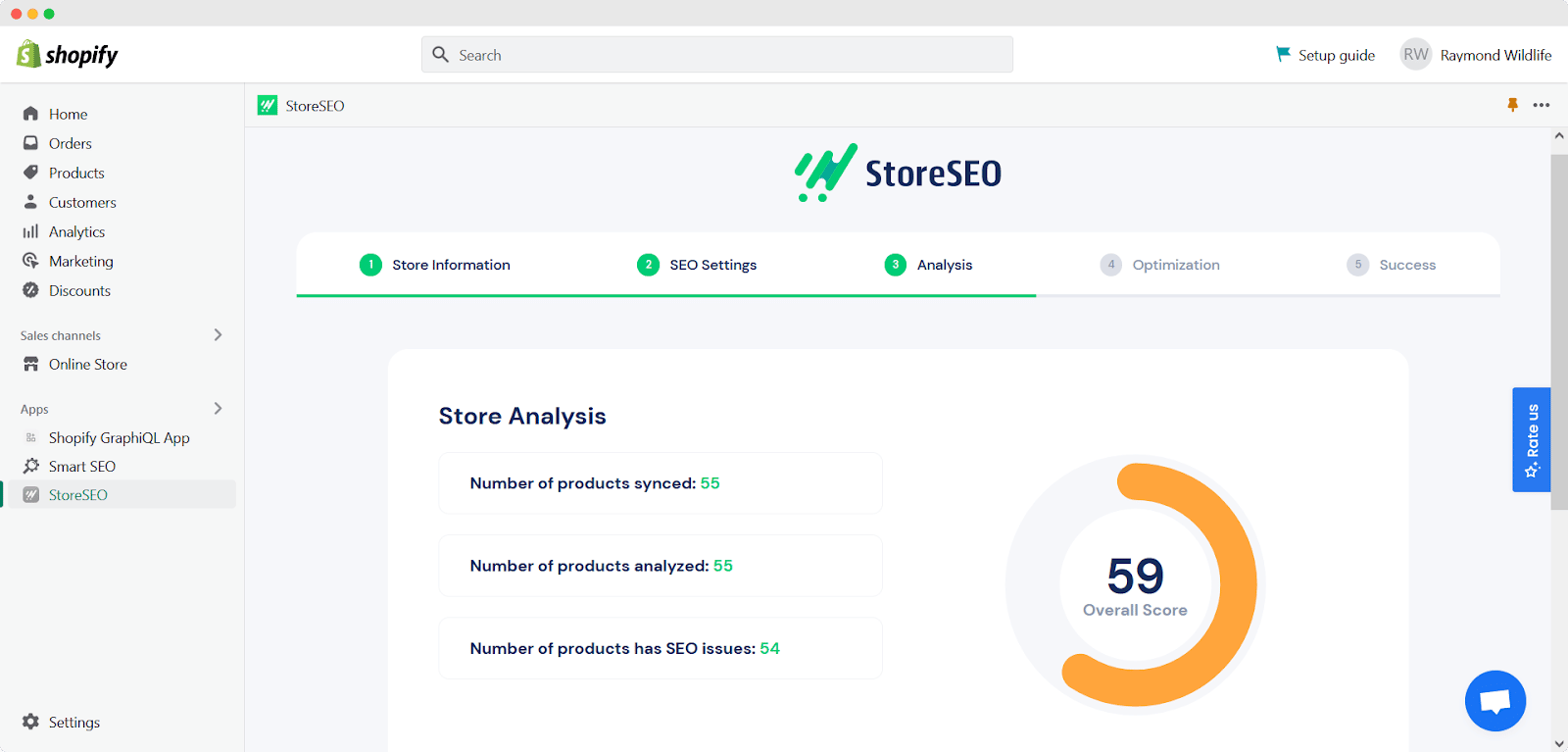
根据'优化'选项卡,StoreSEO 将帮助您解决商店需要解决的各种问题。
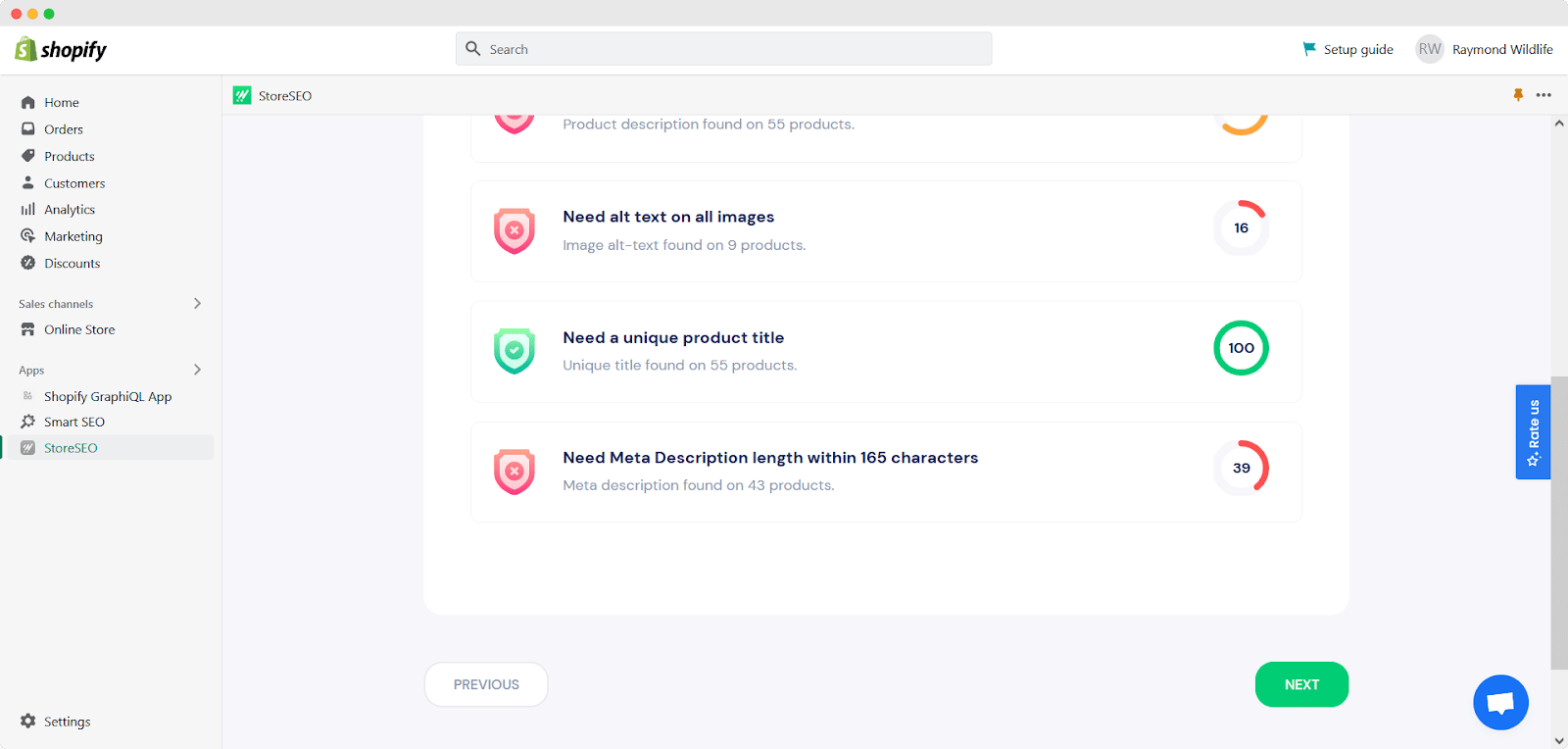
步骤 3:从 Shopify SEO 应用程序完成数据迁移
如果你已经按照上述步骤操作,那么从 SmartSEO 应用迁移到 StoreSEO 只需一步. 从'成功'选项卡,您还可以从 Shopify 商店中卸载 SmartSEO。
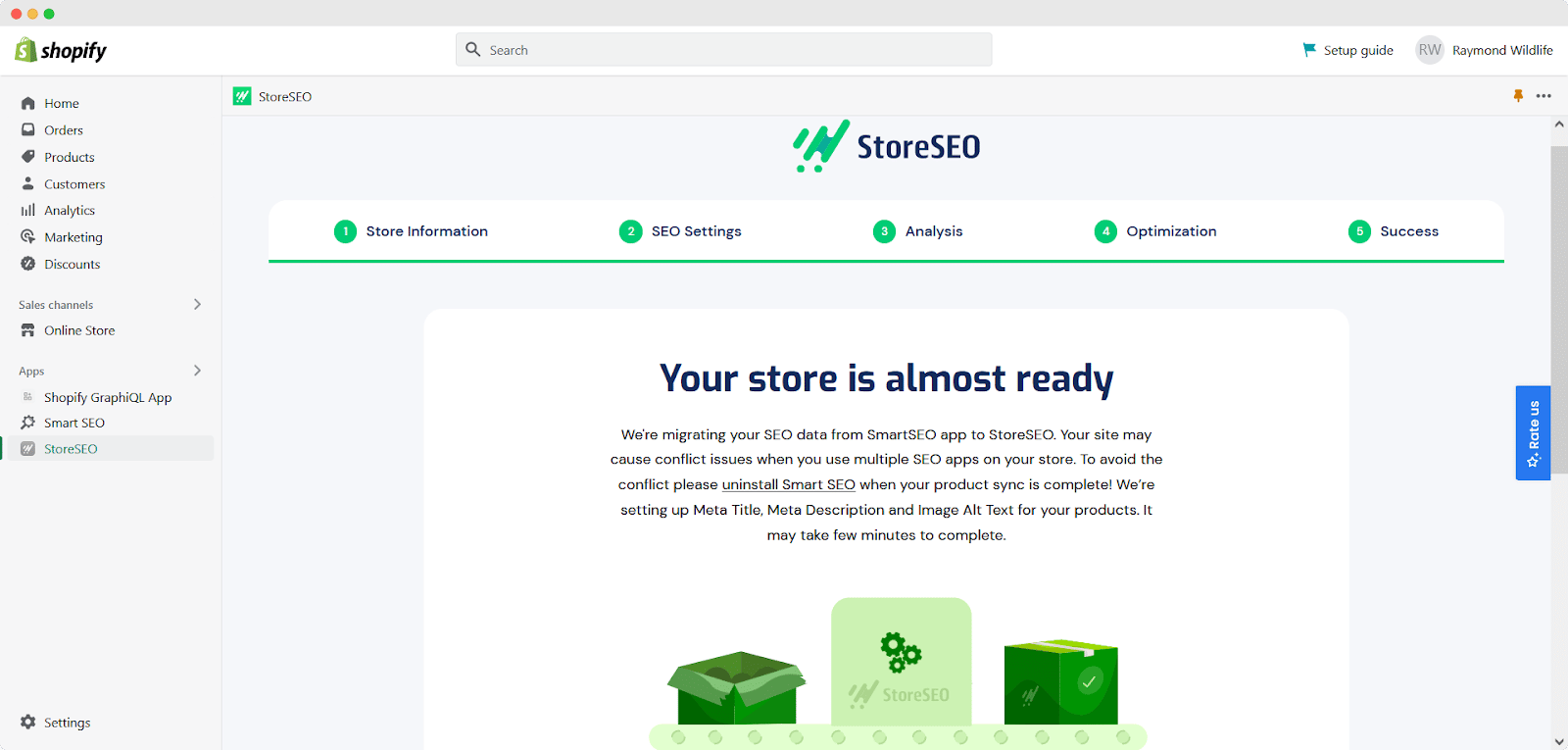
现在,在 StoreSEO 的帮助下,您的应用数据已完全迁移到您的 Shopify 商店。此功能的最大优点是您可以轻松完成此操作。StoreSEO 将确保您在从任何 Shopify SEO 应用迁移时不会丢失任何数据。
📣奖励:如何将您的在线商店迁移到 Shopify?
当谈到创建一个 电子商务 商店,您有多种选择。另一方面,Shopify 是一个电子商务平台, 多种功能 例如 无限存储和带宽、安全的支付网关以及各种电子商务应用程序来帮助您 管理您的业务 顺利。
如果你想从现有的电子商务平台转移,请查看本文,了解如何 将您的在线商店迁移到 Shopify.
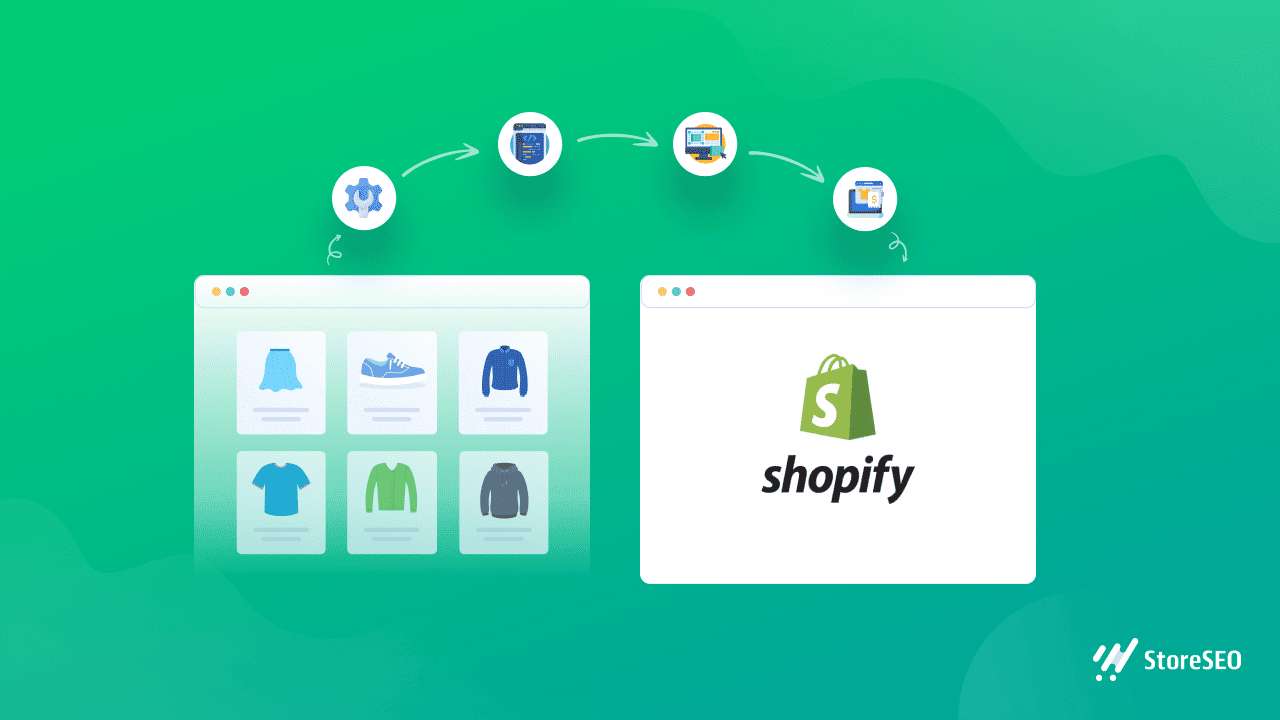
如果您按照上述步骤操作,您可以轻松迁移到 StoreSEO,而不会丢失任何数据。正在寻找类似的教程?那么 订阅我们的博客 加入我们超级友好的 Facebook 社区 了解更多更新信息。










