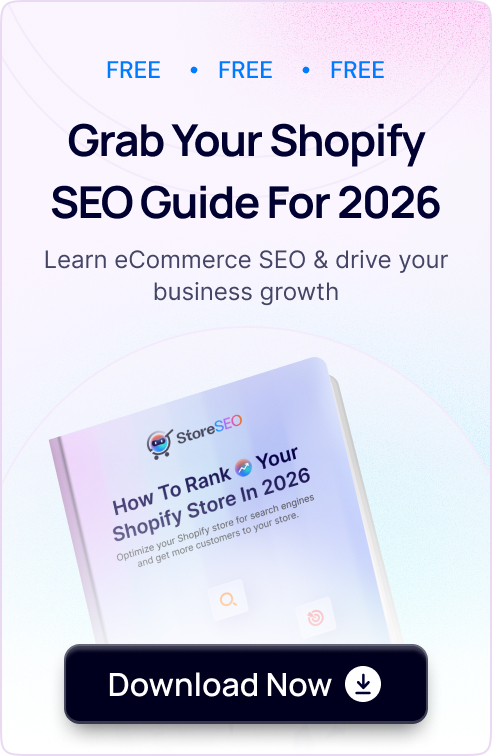StoreSEO ermöglicht Ihnen die Auswahl aus mehreren Abonnements, sodass Sie die Produkte Ihres Shops entsprechend Ihren Anforderungen optimieren und auf erweiterte SEO-Funktionen zugreifen können. Sie können Ihr Abonnement bei StoreSEO jedoch bei Bedarf in wenigen einfachen Schritten kündigen. Wir werden diese Schritte in dieser Kurzdokumentation behandeln.
Notiz: Nach der Kündigung Ihres bestehenden StoreSEO-Abonnements wird Ihr Plan darüber benachrichtigt, dass Ihr aktivierter Plan gekündigt wurde.
Wie kündigen Sie Ihr bestehendes Abonnement bei StoreSEO? #
Stellen Sie zunächst sicher, dass Sie die StoreSEO-App installiert in Ihrem Shopify-Shop. Außerdem benötigen Sie eine aktiver Abonnementplan für die App, um sie zu kündigen. Wenn Sie nun Ihr bestehendes StoreSEO-Abonnement kündigen möchten, führen Sie die folgenden Schritte aus:
Schritt 1: Navigieren Sie zur Option „Abonnementpläne“ #
Navigieren Sie im Shopify-Dashboard zu „Apps' im linken Seitenbereich. Klicken Sie hier unter StoreSEO auf die Schaltfläche 'Mehr anzeigen', um weitere Optionen anzuzeigen. Wählen Sie dann die 'Abonnements'-Option.
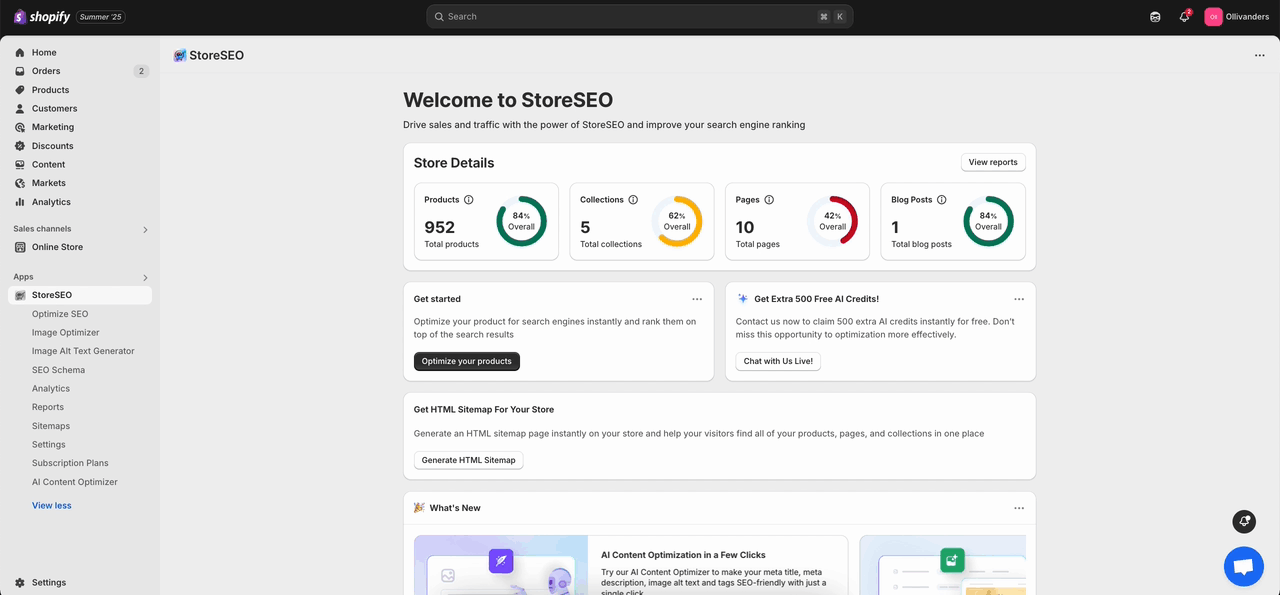
Schritt 2: Kündigen Sie Ihr bestehendes Abonnement #
Im 'Abonnements', scrollen Sie nach unten. Klicken Sie hier auf die 'klicken Sie hierKlicken Sie anschließend auf die Schaltfläche „Ja, bestätigen!Klicken Sie im angezeigten Popup-Fenster auf die Schaltfläche '. Ihr bestehendes StoreSEO-Abonnement wird sofort gekündigt.
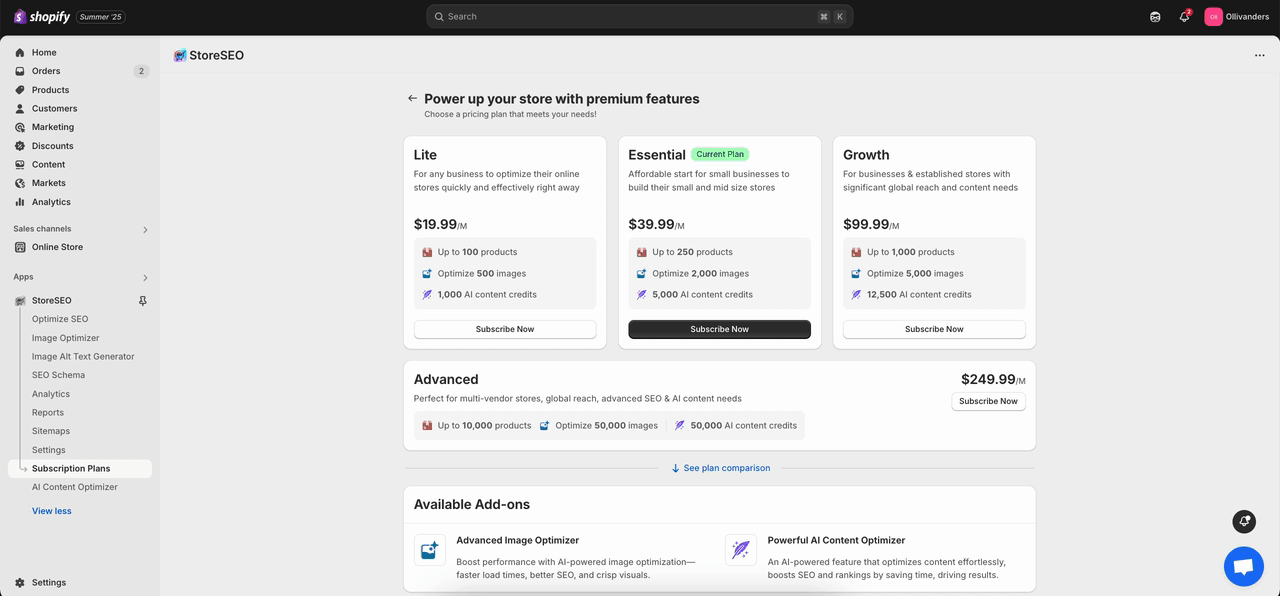
So einfach können Sie Ihr Abonnement bei StoreSEO kündigen. Benötigen Sie Hilfe? Wenden Sie sich einfach an unseren engagiertes Support-Team für jede Art von Abfrage.