StoreSEO können Sie Schlüsselwörter und Tags hinzufügen für bestimmte Shopify-Produkte, damit Ihre Produkte bei der Suchmaschinenoptimierung besser platziert werden. Nachdem Sie Ihre Keyword-Recherche für Ihre Produkte durchgeführt haben, können Sie mit dieser Funktion ganz einfach Keywords und Tags zu jedem Ihrer Produkte hinzufügen.
So fügen Sie Schlüsselwörter und Tags für Shopify-Produkte hinzu #
Bevor Sie beginnen, stellen Sie sicher, dass Sie eine Produktliste in Ihrem Shopify-Shop erstellt haben und installiertes StoreSEO aus dem Shopify Apps Store Seite in Ihrem Shop. Befolgen Sie diese Schritt-für-Schritt-Anleitung, um herauszufinden, wie Sie Schlüsselwörter und Tags für Ihre Shopify-Produkte hinzufügen.
Schritt 1: Zur Shopify-Produktliste gehen #
Klicken Sie nun auf die 'ProdukteKlicken Sie auf die Registerkarte "Im linken Dashboard" und finden Sie alle Ihre Shopify-Produkte mit den entsprechenden Details aufgelistet.
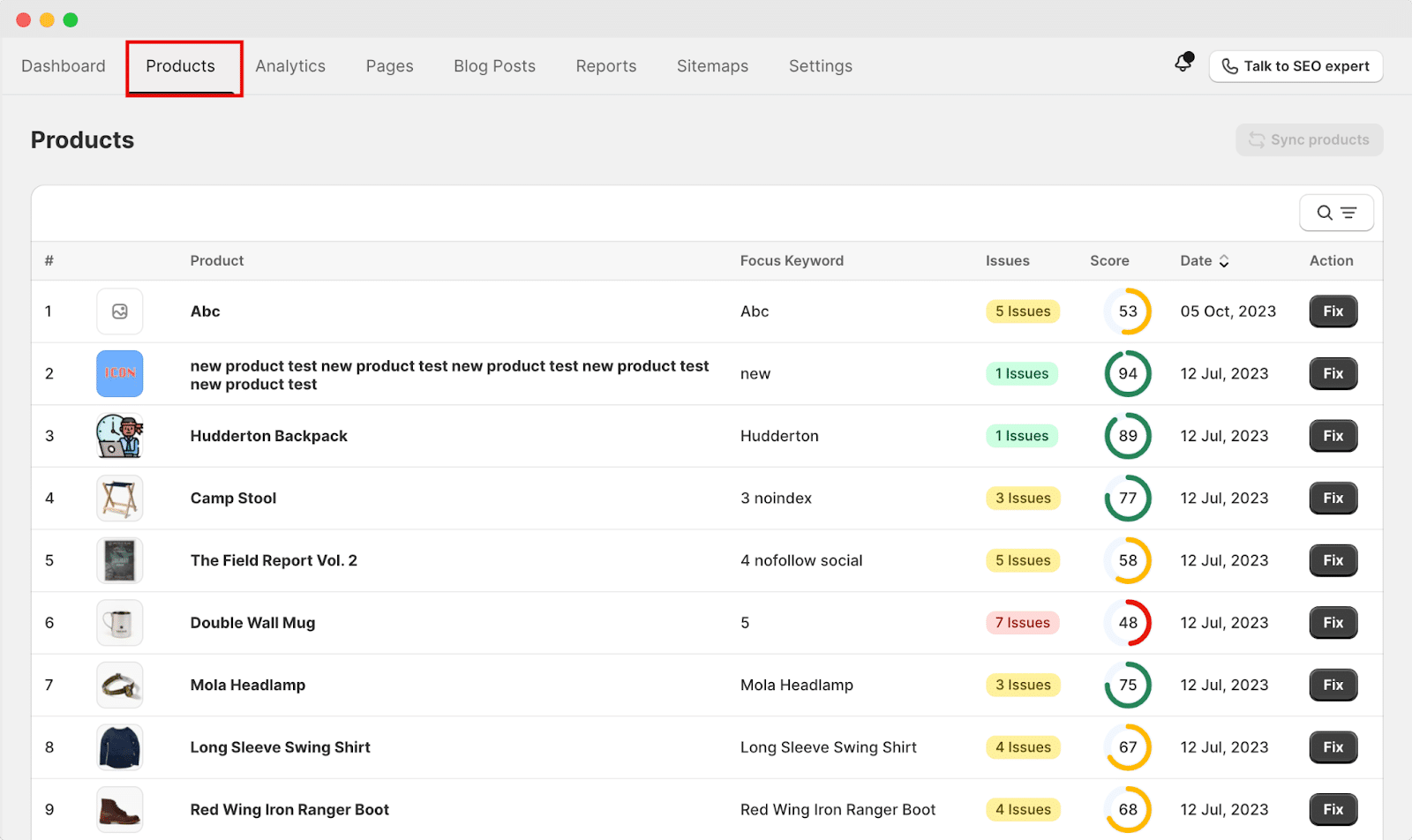
Klicken Sie neben den Produktdetails auf das 'Fix'-Schaltfläche, um Schlüsselwörter und Tags hinzuzufügen.
Schritt 2: Fokus-Keyword und Tags für Shopify-Produkte hinzufügen #
Sie können nun Ihr Schlüsselwort in das Feld 'Fokus Keyword' und geben Sie die Tags, die Sie hinzufügen möchten, in das Feld 'SchlagwörterKlicken Sie auf das Feld „Änderungen speichern'-Schaltfläche, um Ihren Fortschritt zu speichern.
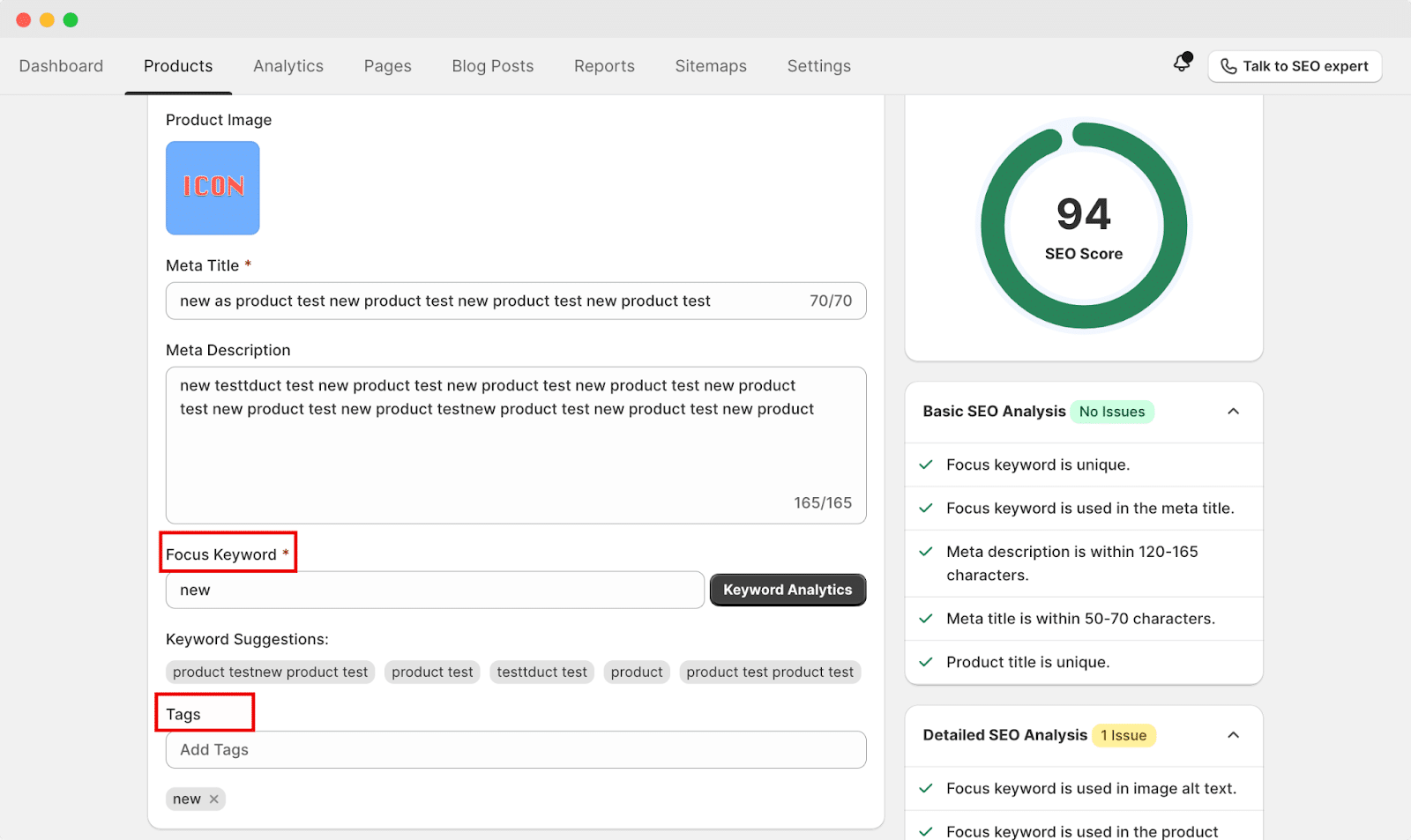
So einfach können Sie Schlüsselwörter und Tags hinzufügen zu Ihren Shopify-Produkten mithilfe der StoreSEO-App.
Brauchen Sie Hilfe? Kontaktieren Sie uns engagiertes Support-Team für jede Art von Anfragen.







