StoreSEO hilft bei der Konfiguration SEO für Blogbeiträge und Seiten auf Shopify, damit sie bei Ihren potenziellen Kunden online besser sichtbar sind. StoreSEO stellt sicher, dass alles in Ordnung ist, indem es einen SEO-Score und alle Probleme anzeigt, die behoben werden müssen, um einen guten SEO-Score für Ihren Shopify-Blogbeitrag zu erzielen. Diese Dokumentation behandelt all dies.
Bevor Sie beginnen, stellen Sie sicher, dass Sie einen Blog-Beitrag hinzugefügt haben und installierte StoreSEO App auf Ihrem Shopify Store. Befolgen Sie dann diese Schritt-für-Schritt-Anleitung, um herauszufinden, wie Sie den Blogbeitrag mit StoreSEO optimieren können.
Schritt 1: Navigieren Sie zur StoreSEO-Blog-Post-Optimierung #
Melden Sie sich bei Ihrem Shopify-Shop an. Wählen Sie dann in der Suchleiste oben oder im MenüApps' in der linken Seitenleiste, suchen Sie nach der StoreSEO-App und klicken Sie darauf. Gehen Sie im StoreSEO-Dashboard zu 'SEO optimierenKlicken Sie nun auf die Registerkarte 'Blogeinträge'-Option.
Sobald Ihre Blogbeiträge ordnungsgemäß synchronisiert sind, wird auf dieser Seite Ihre Blogbeitragsliste angezeigt. Wählen Sie den Beitrag aus, den Sie optimieren möchten, und klicken Sie auf „Problem beheben' Taste.
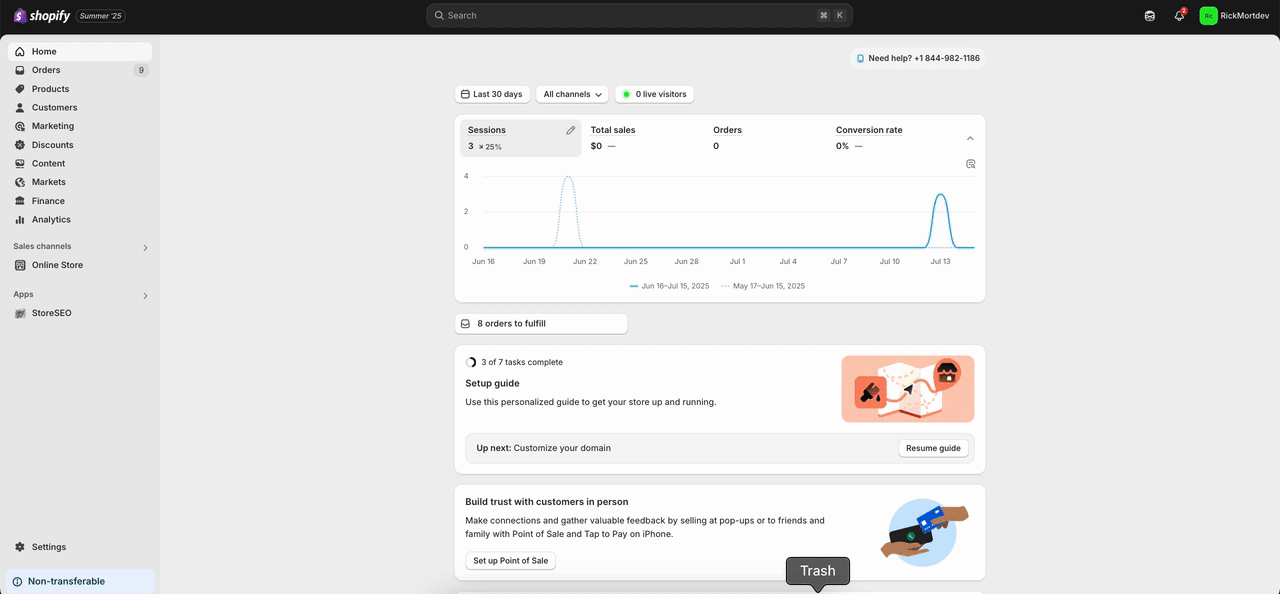
Schritt 2: Optimieren Sie Ihren Blogbeitrag auf Shopify #
Jetzt ist es Zeit zu optimieren SEO für Ihren Shopify-Blogbeitrag. Wie Sie im Bild unten sehen können, werden die SEO-Details Ihres ausgewählten Blogs von StoreSEO angezeigt. Auf der rechten Seite finden Sie außerdem Grundlegende SEO-Analyse Und Detaillierte SEO-Analyse um die Schlüsselfaktoren zu finden, die angegangen werden müssen, um den SEO-Score zu verbessern.
Grundlegende SEO-Analyse #
Beginnen wir mit Grundlegende SEO-Analyse. Dabei müssen wir verschiedene Kriterien sicherstellen, wie z. B. das Platzieren eines eindeutigen Fokusschlüsselworts an den erforderlichen Stellen, die Einhaltung einer optimierten Länge des Metatitels und der Beschreibung und andere. Wir zeigen Ihnen nun, wie Sie dies Schritt für Schritt tun.
Das Fokus-Keyword ist eindeutig #
Zuerst müssen Sie Wählen Sie das richtige Fokus-Keyword. Dies ist entscheidend, da der Blog auf Suchmaschinen basierend auf diesem Schlüsselwort indexiert wird. Einfach ausgedrückt: Ihre potenziellen Leser oder Ihr Publikum haben eine höhere Wahrscheinlichkeit, Ihren Blogbeitrag zu finden, wenn ihr Suchschlüsselwort und Ihr ausgewähltes Fokusschlüsselwort übereinstimmen.
Deshalb müssen Sie sehr vorsichtig sein und die richtige Keyword-Recherche bei der Auswahl des Fokus-Keywords. Hier sind einige Dinge, die Sie beachten sollten:
Keyword-Relevanz: Stellen Sie sicher, dass das Schlüsselwort für Ihr Blogthema, Ihr Unternehmen, Ihre Zielgruppe und Ihre Nische relevant ist. Angenommen, Sie verkaufen formelle Lederschuhe. Ihr Fokusschlüsselwort sollte für dieses Produkt relevant sein. Nun wählen Sie ein Schlüsselwort mit hohem Suchvolumen aus, das den Begriff „Ledertasche' oder 'formelles Hemd'. Diese Schlüsselwörter liegen außerhalb Ihrer Produktnische. Obwohl sie also möglicherweise ein höheres Suchvolumen aufweisen, sind sie keine relevante Option.
Suchvolumen: Schlüsselwörter mit höherem Suchvolumen werden jeden Monat häufiger gesucht. Wenn Sie Schlüsselwörter mit höherem Suchvolumen auswählen, ist die Wahrscheinlichkeit höher, dass Sie mit mehr Konkurrenz konfrontiert werden. Je spezifischer die Schlüsselwörter sind, die Sie verwenden, desto präziser können Sie Ihre Zielgruppe erreichen.
Wenn Sie nun ein langes Fokus-Keyword wie „Wasserabweisende formelle Schuhe aus Kunstleder', Sie haben ein einzigartiges Schlüsselwort, aber es besteht eine geringere Wahrscheinlichkeit, dass Kunden dieses gesamte Schlüsselwort bei einer Suche verwenden. Aus diesem Grund hat es kein gutes Suchvolumen, wie im Bild unten gezeigt.
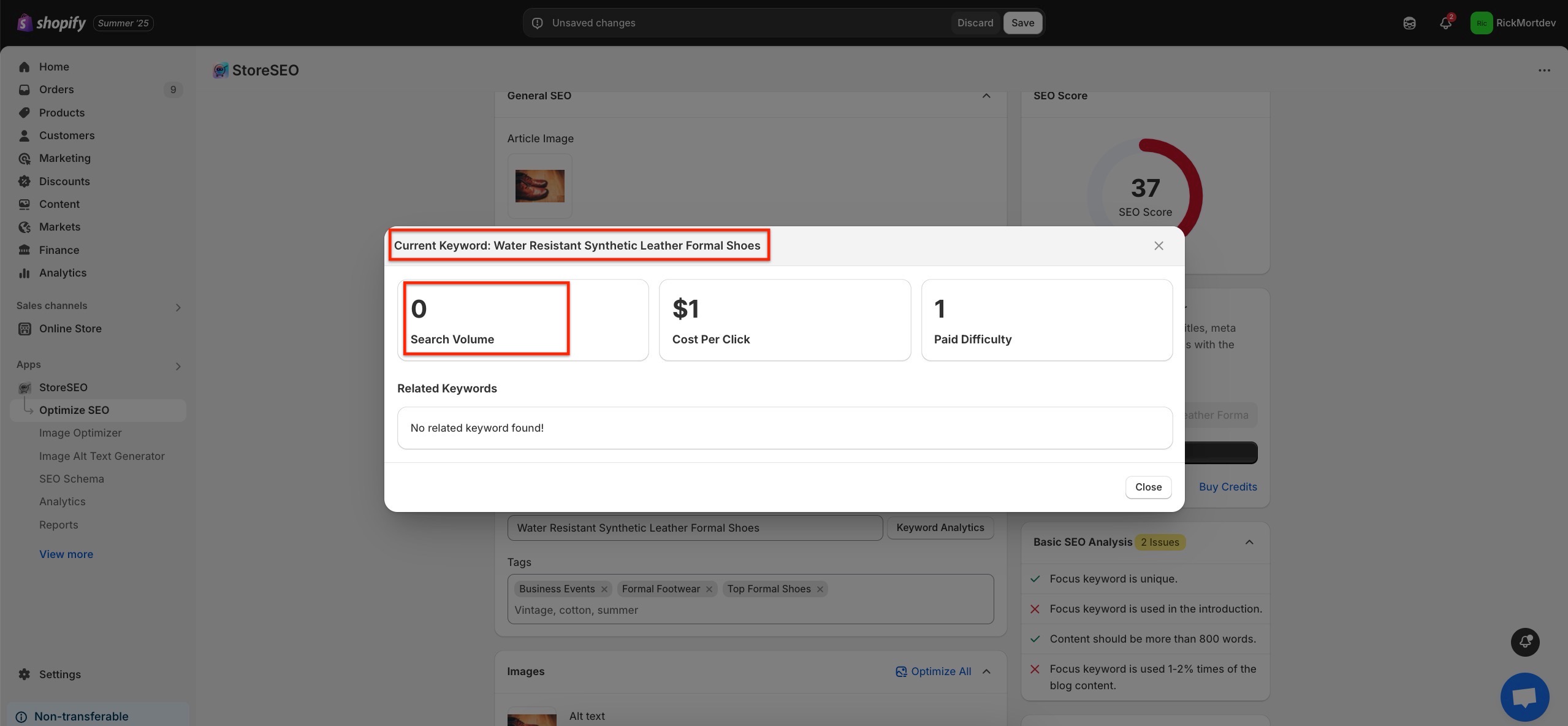
Wenn Sie nun ein kurzes Fokus-Keyword wie 'Lederschuhe', werden Sie feststellen, dass es ein hohes Suchvolumen hat, wie im Bild unten gezeigt. Solche beliebten Schlüsselwörter haben jedoch zu viel Verkehr und es wird viel schwieriger sein, ein Ranking zu erzielen und Ihr Publikum zu erreichen.
Wenn Sie dagegen das Fokus-Keyword 'Schuhe aus Kunstleder', Sie haben ein gutes Suchvolumen (nicht zu hoch) und es besteht eine höhere Wahrscheinlichkeit, ohne große Konkurrenz indiziert zu werden. Deshalb ist dies in diesem speziellen Fall die geeignetere Fokus-Keyword-Option.
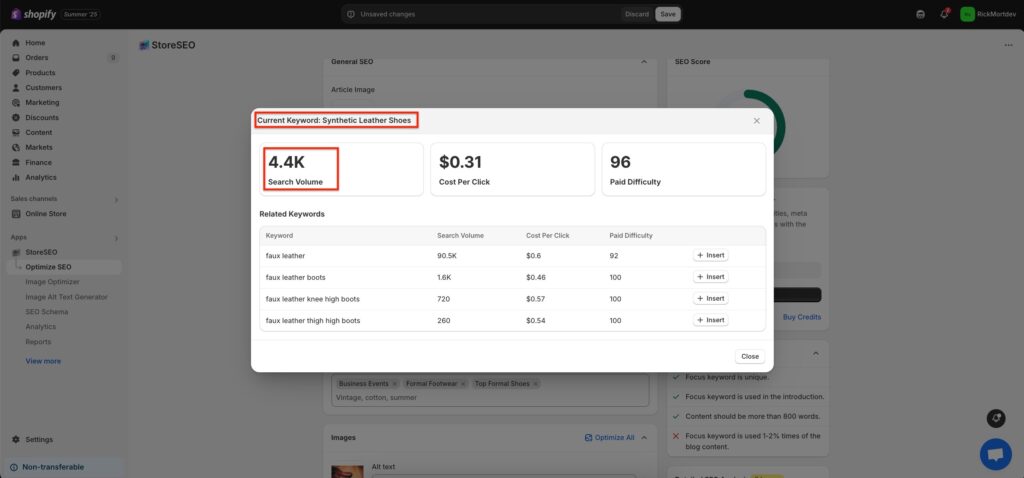
Kosten pro Klick: Wenn Sie Anzeigen mit bestimmten Schlüsselwörtern schalten, bestimmt der Preis pro Klick das ungefähre Budget für die Werbekampagne. Wenn Sie also Schlüsselwörter mit einem höheren Preis pro Klick wählen, bedeutet dies, dass Sie ein größeres Kampagnenbudget benötigen. Bitte beachten Sie, dass es sich um einen geschätzten Wert handelt und Sie müssen sich keine Sorgen machen, wenn Sie keine Werbung schalten.
Bezahlter Schwierigkeitsgrad: Dies stellt die Nachfrage nach Schlüsselwörtern dar, wenn sie in bezahlten Anzeigen verwendet werden. Eine höhere bezahlte Schwierigkeit weist darauf hin, dass das Schlüsselwort auch bei der organischen Suche mehr Konkurrenz hat. Es ist also eine wichtige Kennzahl bei der Schlüsselwortrecherche.
Verwandte Stichwörter: Denken Sie daran, die verwandten Schlüsselwörter für ein bestimmtes Schlüsselwort zu prüfen. Diese verwandten Schlüsselwörter geben Ihnen zusätzliche Schlüsselwortvorschläge. So stoßen Sie möglicherweise auf eine bessere Fokus-Schlüsselwortoption. Stellen Sie sicher, dass die verwandten Schlüsselwörter zu Ihrem Produkt, Ihrem Unternehmen, Ihrer Zielgruppe und Ihrer Nische passen.
Zurück zur Blog-Post-Optimierung auf StoreSEO, platzieren Sie Ihr bevorzugtes Schlüsselwort in der 'Fokus KeywordKlicken Sie auf das Feld 'Keyword-Analyse'-Taste, um sofort die Suchvolumen, Kosten pro Klick, Bezahlter Schwierigkeitsgrad Und Verwandte Stichwörter für Ihr Schlüsselwort.
Hier haben wir ausgewählt 'Schuhe aus Kunstleder' als Fokusschlüsselwort. Es wird empfohlen, für verschiedene Blogbeiträge unterschiedliche Fokusschlüsselwörter zu verwenden. Bitte wählen Sie ein Schlüsselwort entsprechend Ihrem Unternehmen und dem Blogthema. Keyword-Recherche für Shopify dafür.
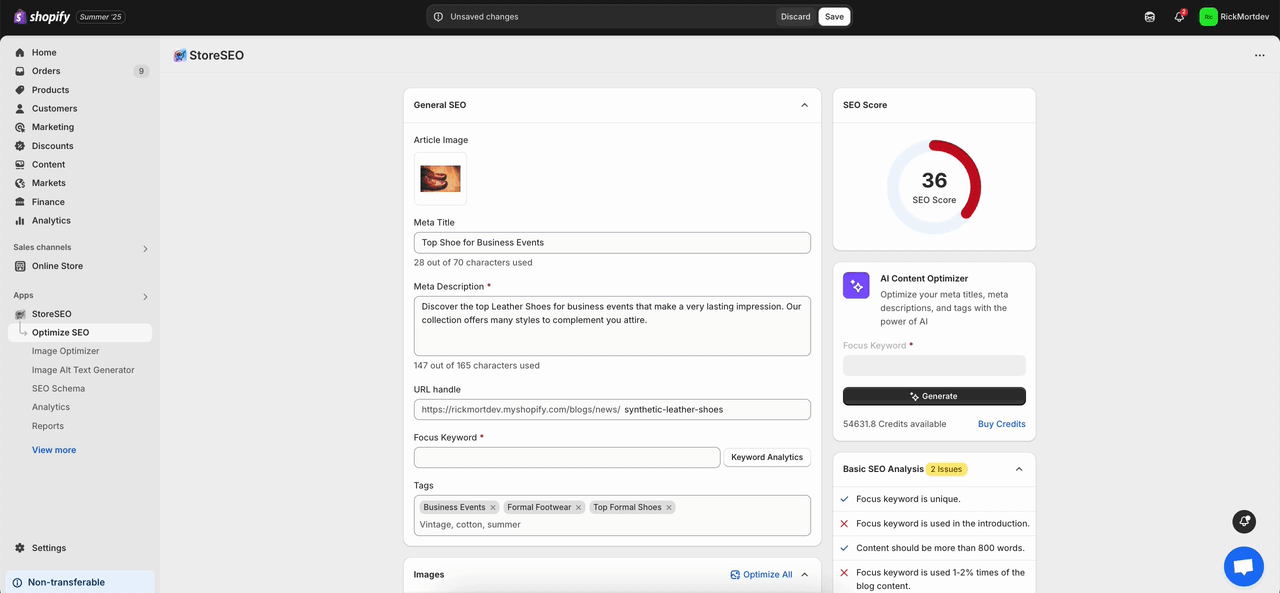
Das Fokus-Keyword wird in der Einleitung verwendet #
Stellen Sie als Nächstes sicher, dass das Fokus-Keyword in der Einleitung des Blogbeitrags verwendet wird. Um Ihren Blogbeitrag zu bearbeiten, navigieren Sie zu Vertriebskanälen im linken Bereich Ihres Shopify-Dashboards. Wählen Sie dann „Online-Shop' und klicken Sie auf die 'Blogbeiträge'. Wählen Sie den Blog aus, den Sie bearbeiten möchten. Achten Sie darauf, das Fokus-Keyword in der Einleitung zu platzieren. Wie Sie im Bild unten sehen können, enthält die Einleitung unseres Blogs 'Schuhe aus Kunstleder' oder unser ausgewähltes Fokus-Keyword.
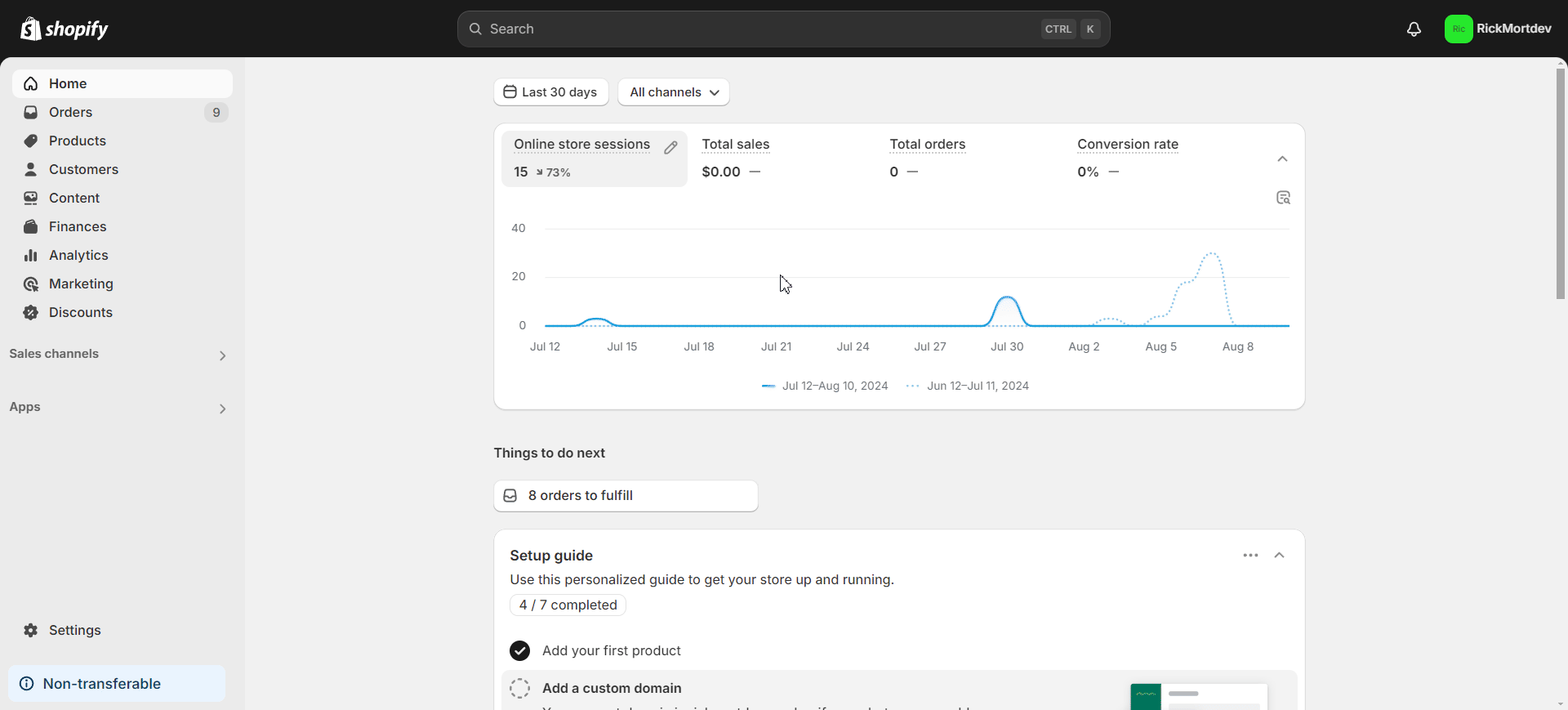
Der Inhalt sollte mehr als 800 Wörter umfassen #
Fügen Sie mehr als 800 Wörter in den Blog-Inhalt ein, um den SEO-Score weiter zu optimieren. Stellen Sie sicher, dass Ihr Blog-Inhalt mehr als 800 Wörter enthält und gleichzeitig Relevanz und Aussagekraft beibehält, wie im Bild unten gezeigt.
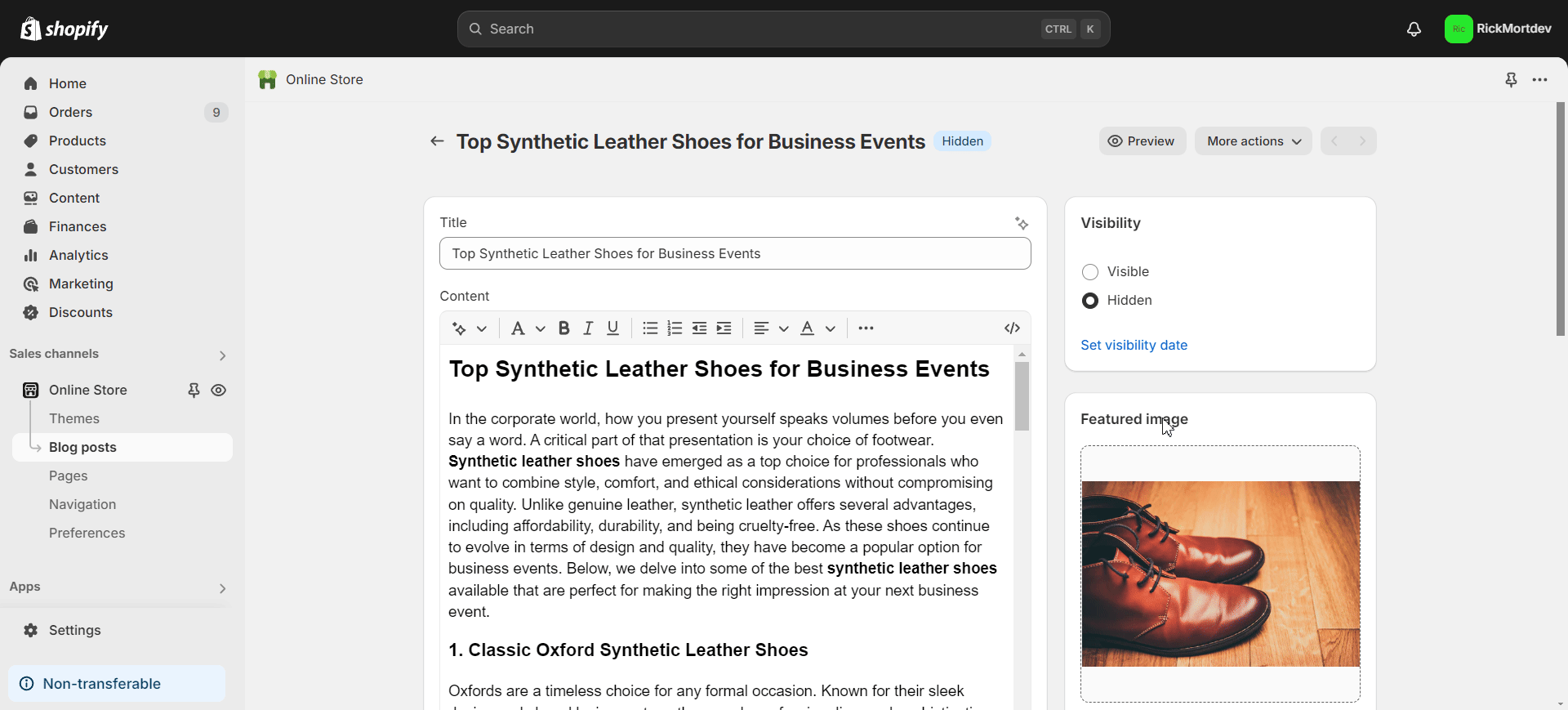
Das Fokus-Keyword wird 1-2% Mal im Blog-Inhalt verwendet. #
Ihr Fokus-Keyword sollte 1-2% Mal im Blog-Inhalt verwendet werden. Vermeiden Sie jedoch Keyword-Stuffing oder die Platzierung des Keywords aufdringlich oder unnatürlich. Wie Sie im Bild unten sehen können, haben wir unser ausgewähltes Fokus-Keyword platziert, um die oben genannte ideale Häufigkeit beizubehalten.
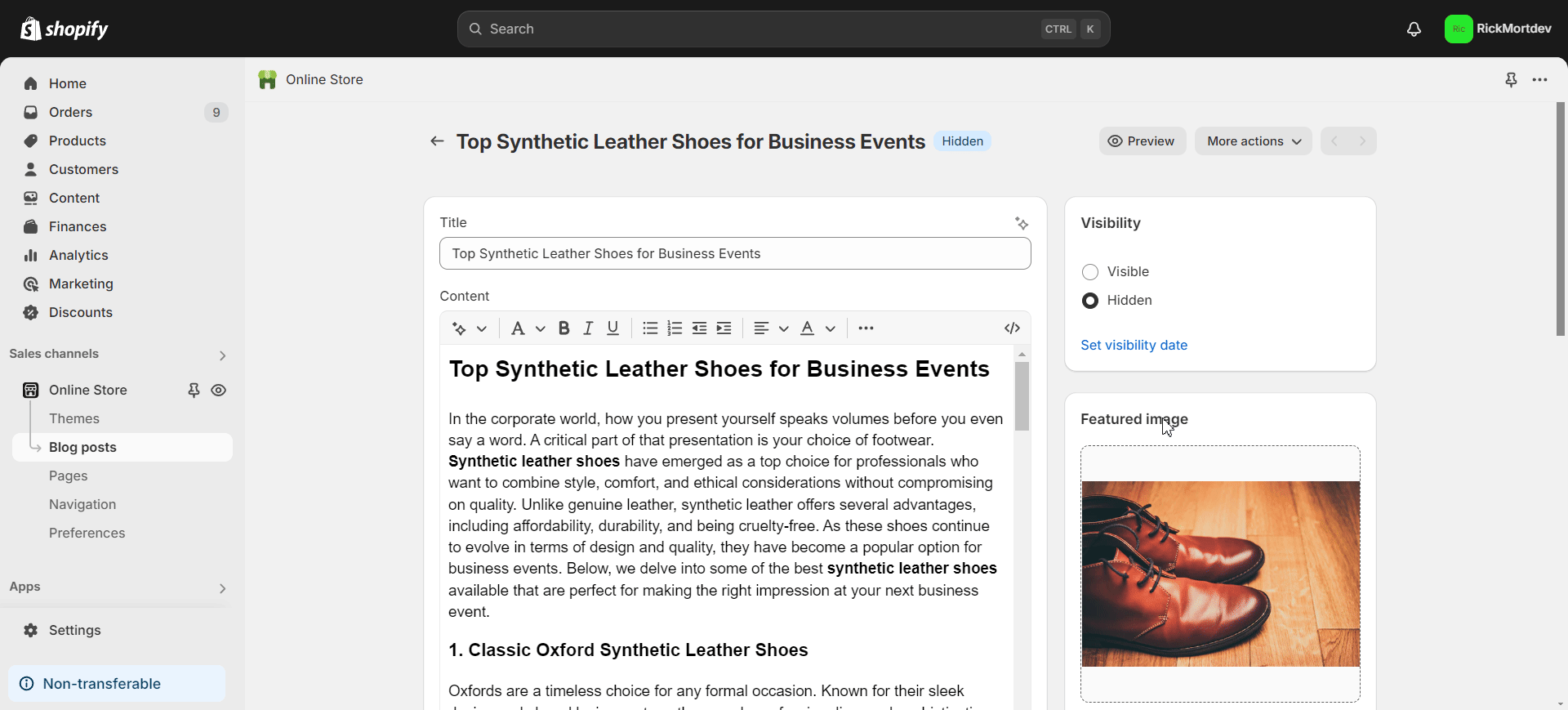
Detaillierte SEO-Analyse #
Wir gehen nun weiter zum Detaillierte SEO-Analyse. Dafür müssen wir sicherstellen, dass das Fokus-Keyword im Alternativtext des Bildes, in den Unterüberschriften, in der Meta-Beschreibung und in der URL platziert wird und einige weitere Anforderungen erfüllt sind. Wir zeigen Ihnen, wie das alles geht.
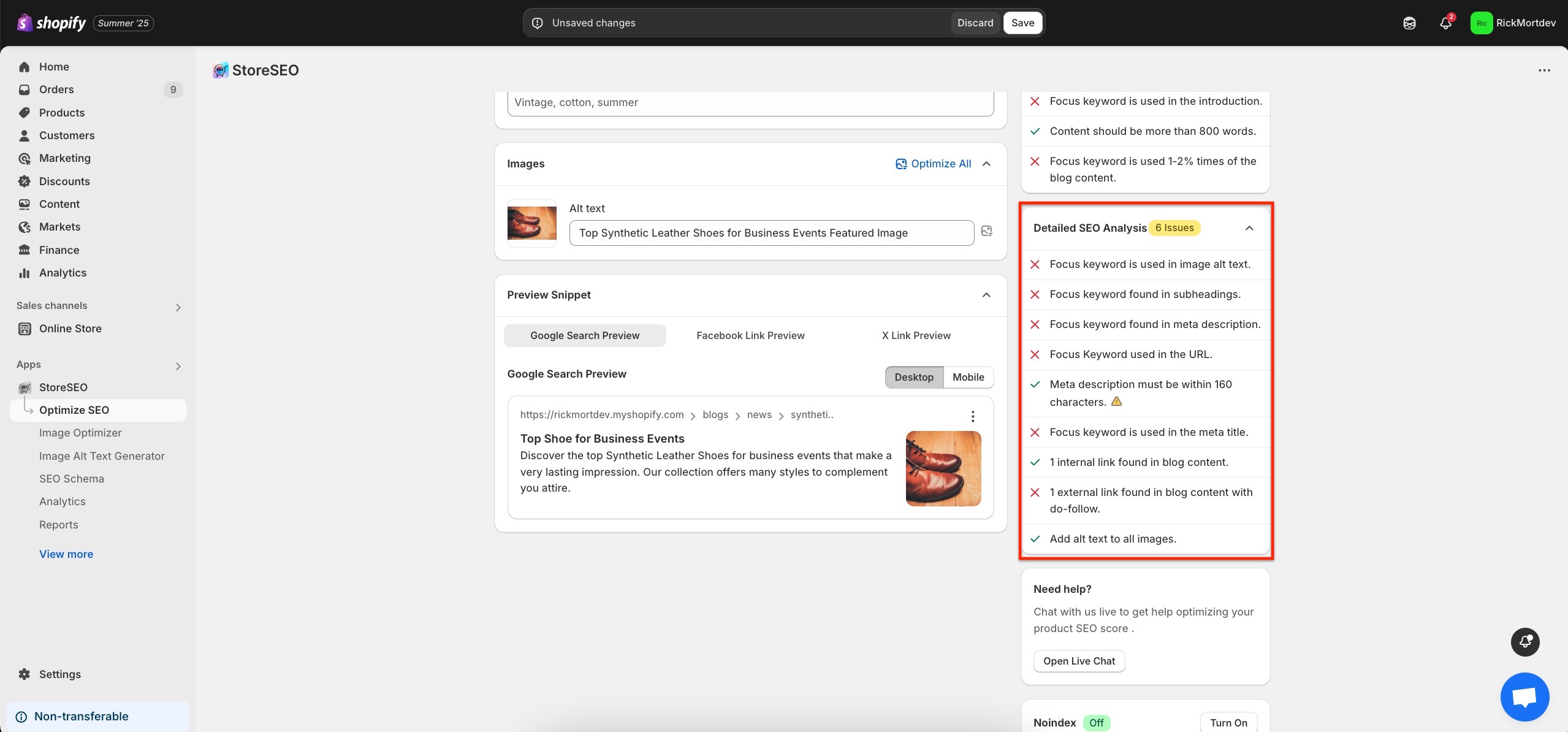
Das Fokus-Schlüsselwort wird im Alternativtext des Bildes verwendet #
Stellen Sie sicher, dass das Fokus-Schlüsselwort verwendet wird, wenn Sie den Alternativtext des vorgestellten Bilds des Blogs hinzufügen. Navigieren Sie dazu zur StoreSEO-Blogbeitragsoptimierung für Ihren gewünschten Blog. Unter dem Punkt „Bilder' finden Sie die 'Alternativtext' Feld. Platzieren Sie in diesem Feld den gewünschten Alternativtext mit dem Fokusschlüsselwort.
Wie Sie im Bild unten sehen können, ist das Alt-Textfeld „Top Schuhe aus Kunstleder für „Business Events Blog Featured Image“ enthält unser ausgewähltes Fokus-Keyword (fett markiert).
Fokus-Keyword in Unterüberschriften gefunden #
Stellen Sie sicher, dass die Unterüberschriften Ihres Blogs das Fokus-Schlüsselwort enthalten. Sie können dies Ihrer Unterüberschrift hinzufügen, wenn Sie Ihren Blog über das Shopify-Dashboard bearbeiten, wie zuvor beschrieben. Wie Sie im Bild unten sehen können, ist unsere Unterüberschrift „Classic Oxford Schuhe aus Kunstleder' enthält unser ausgewähltes Fokus-Keyword (fett markiert).
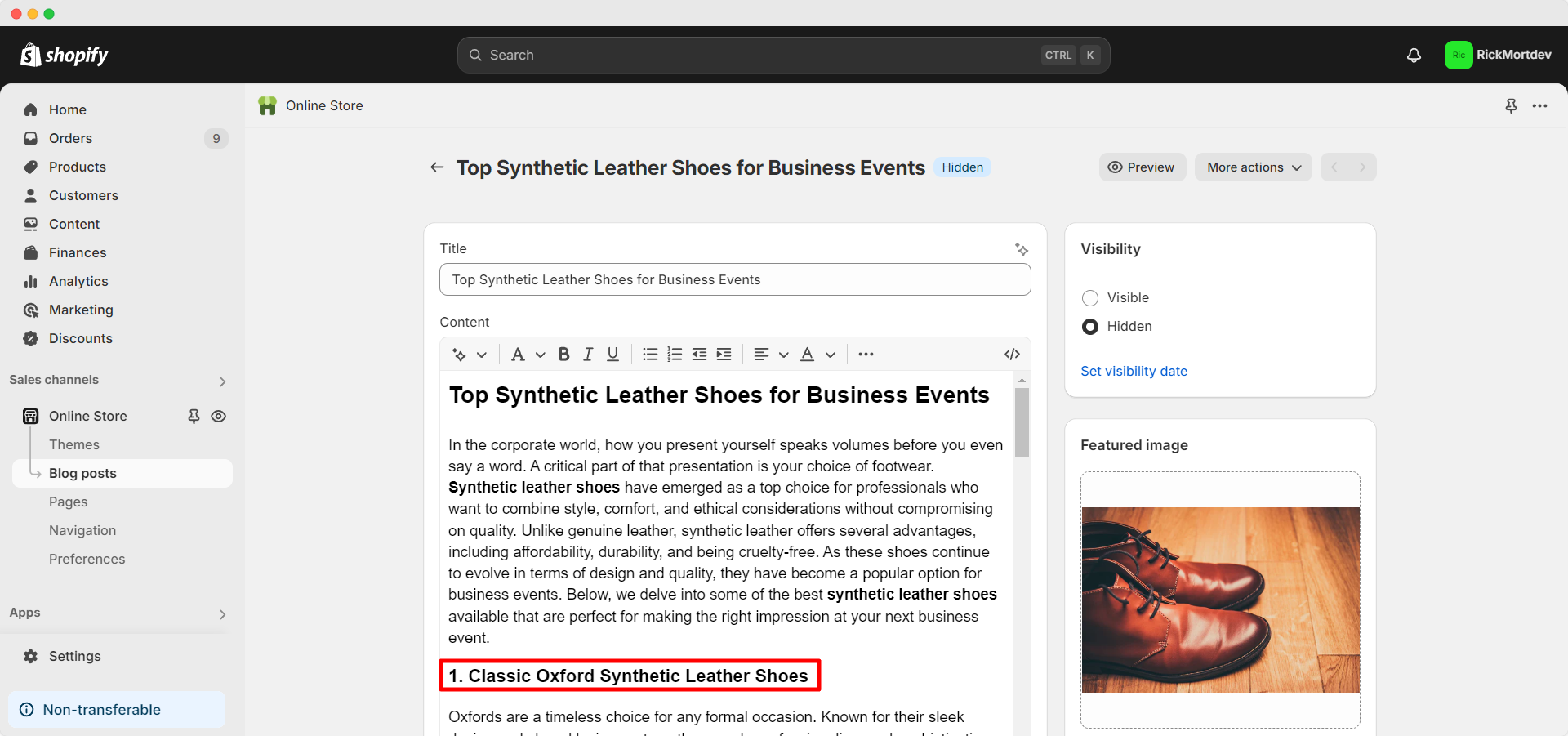
Fokus-Keyword in Meta-Beschreibung gefunden #
Ihre Meta-Beschreibung sollte Ihr ausgewähltes Fokus-Keyword enthalten. Bei der StoreSEO-Blogbeitragsoptimierung können Sie das Fokus-Keyword in das Feld Meta-Beschreibung eingeben. Unsere Meta-Beschreibung lautet wie folgt:
Entdecken Sie die Spitze Schuhe aus Kunstleder für geschäftliche Veranstaltungen, die einen bleibenden Eindruck hinterlassen. Unsere Kollektion bietet verschiedene Stile, die Ihr Outfit ergänzen.
Es enthält also unser ausgewähltes Fokus-Keyword (fett markiert)
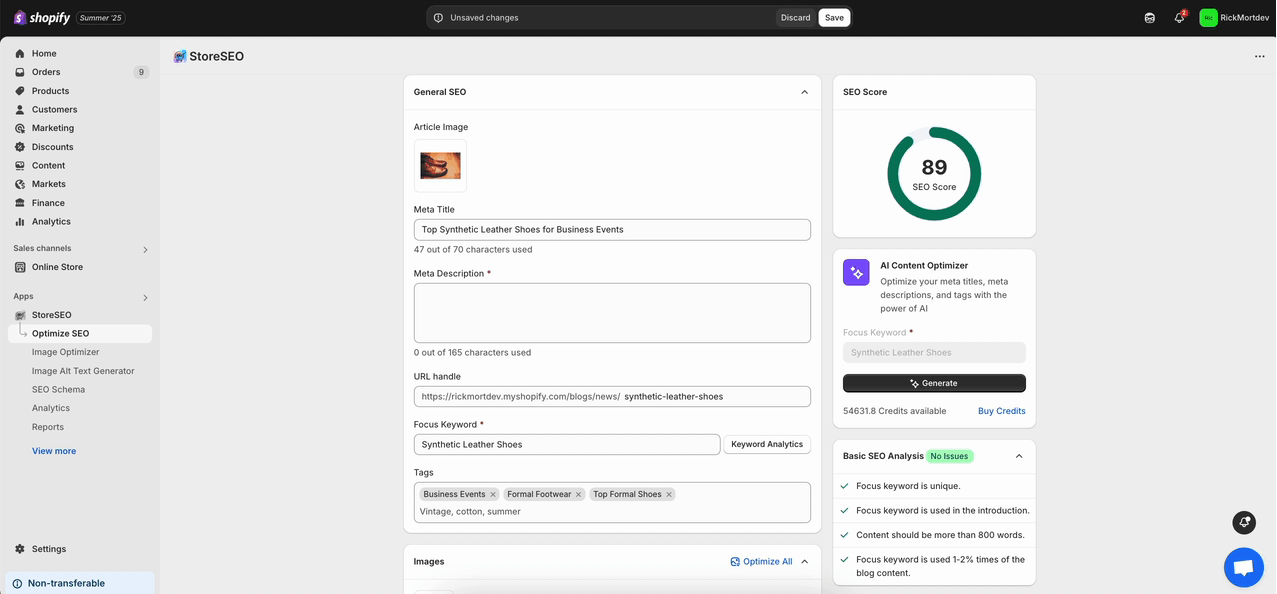
In der URL verwendetes Fokus-Keyword #
Stellen Sie sicher, dass die Shopify-Blog-Post-URL das Fokus-Keyword enthält. Sie können die URL unter „URL-Handle'-Feld, wenn Sie Ihren Blogbeitrag mit StoreSEO optimieren. Wie Sie sehen, enthält das URL-Feld 'Schuhe aus Kunstleder' oder unser ausgewähltes Fokus-Keyword.
Notiz: Wenn Ihr Blogbeitrag bereits indexiert wurde und Sie seine URL ändern möchten, empfiehlt es sich, Erstellen Sie eine URL-Umleitung.
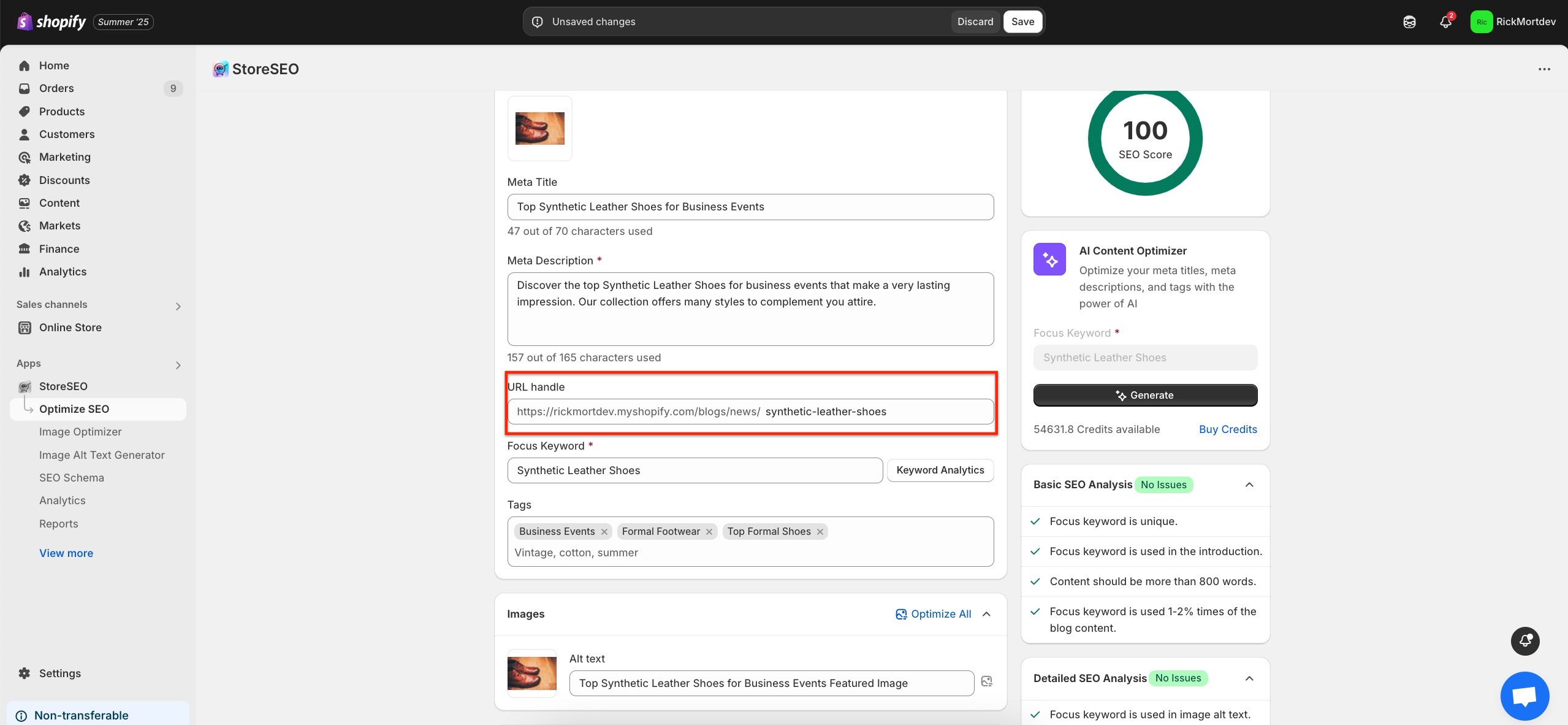
Die Meta-Beschreibung muss maximal 160 Zeichen lang sein. #
Dein Meta-Beschreibung des Blogbeitrags sollte idealerweise 160 Zeichen lang sein. Wie Sie im Bild unten sehen können, ist unsere Meta-Beschreibung 159 Zeichen lang und erfüllt diese Anforderung.
Fokus-Keyword wird im Meta-Titel verwendet #
Stellen Sie sicher, dass Ihr Metatitel das von Ihnen ausgewählte Fokus-Keyword enthält. Wie Sie im Bild unten sehen können, lautet unser Metatitel wie folgt:
Spitze Schuhe aus Kunstleder für alle geschäftlichen Veranstaltungen oder formellen Anlässe
Der Meta-Titel enthält also unser ausgewähltes Fokus-Keyword (fett markiert).
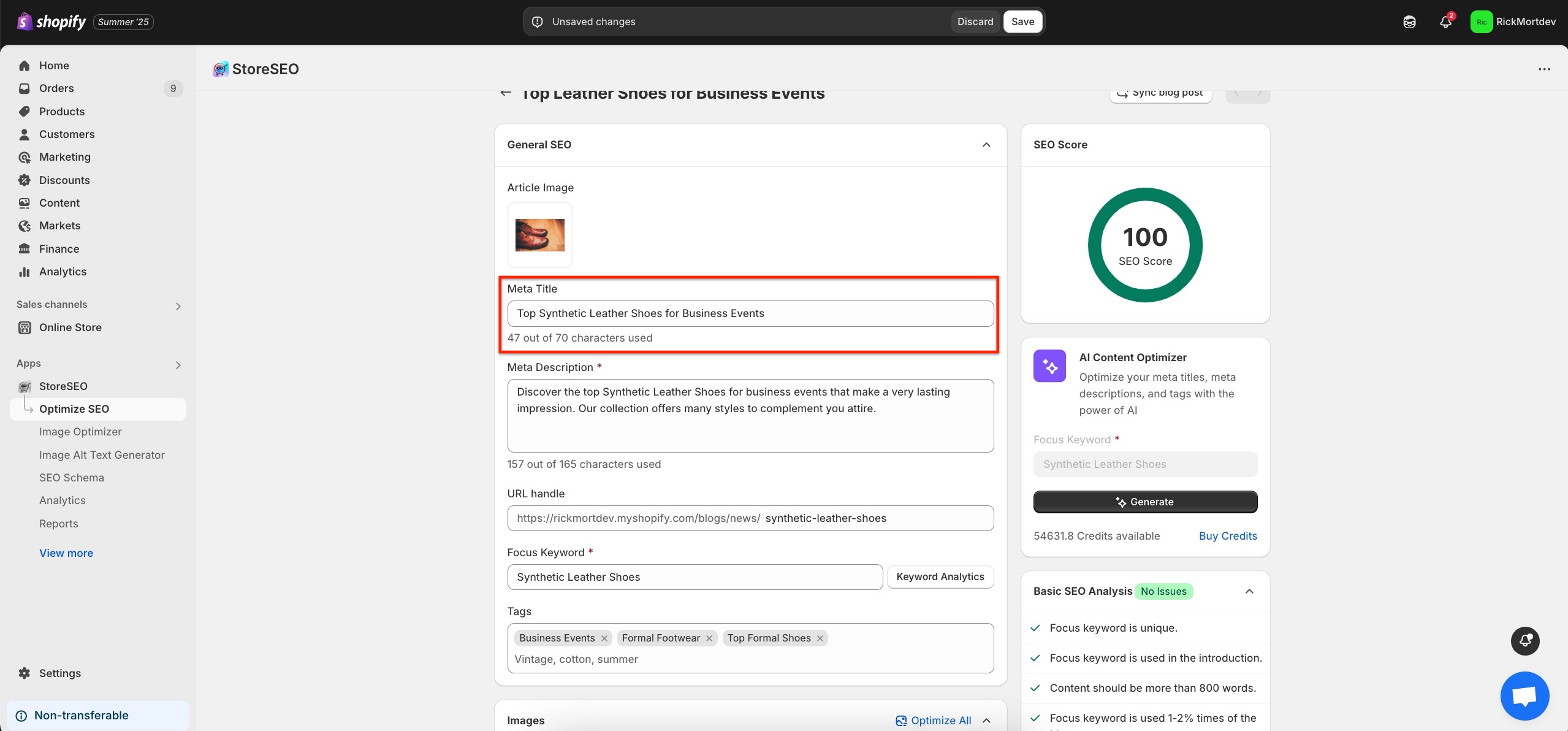
1 interner Link im Blog-Inhalt gefunden #
Ihr Blog-Inhalt sollte 1 internen Link enthalten. Interner Link bedeutet, dass auf einen anderen Blog, eine andere Seite oder ein anderes Produkt Ihres Shopify-Shops verwiesen wird. Um dies hinzuzufügen, bearbeiten Sie Ihren Blog-Beitrag wie zuvor beschrieben im Shopify-Dashboard. Wählen Sie die Wörter aus, die Sie als Ankertext festlegen möchten, und klicken Sie auf die Option mit den drei Punkten im 'Inhalt'. Wählen Sie als nächstes die 'Link einfügen'. Geben Sie den internen Link in das dafür vorgesehene Feld ein. Sie können auch wählen, ob der Link beim Klicken im selben oder in einem neuen Fenster geöffnet wird. Sie können auch einen Linktitel festlegen. Klicken Sie auf die 'Link einfügen'-Schaltfläche, wenn Sie fertig sind.
Versuchen Sie, auf eine Seite oder einen Blogbeitrag Ihres Shops zu verlinken, der für das Blogthema oder das in Ihrem Blog besprochene Produkt oder die Dienstleistung relevant ist. Wie Sie im Bild unten sehen können, haben wir unseren Blog intern mit unserer FAQ-Seite verlinkt.
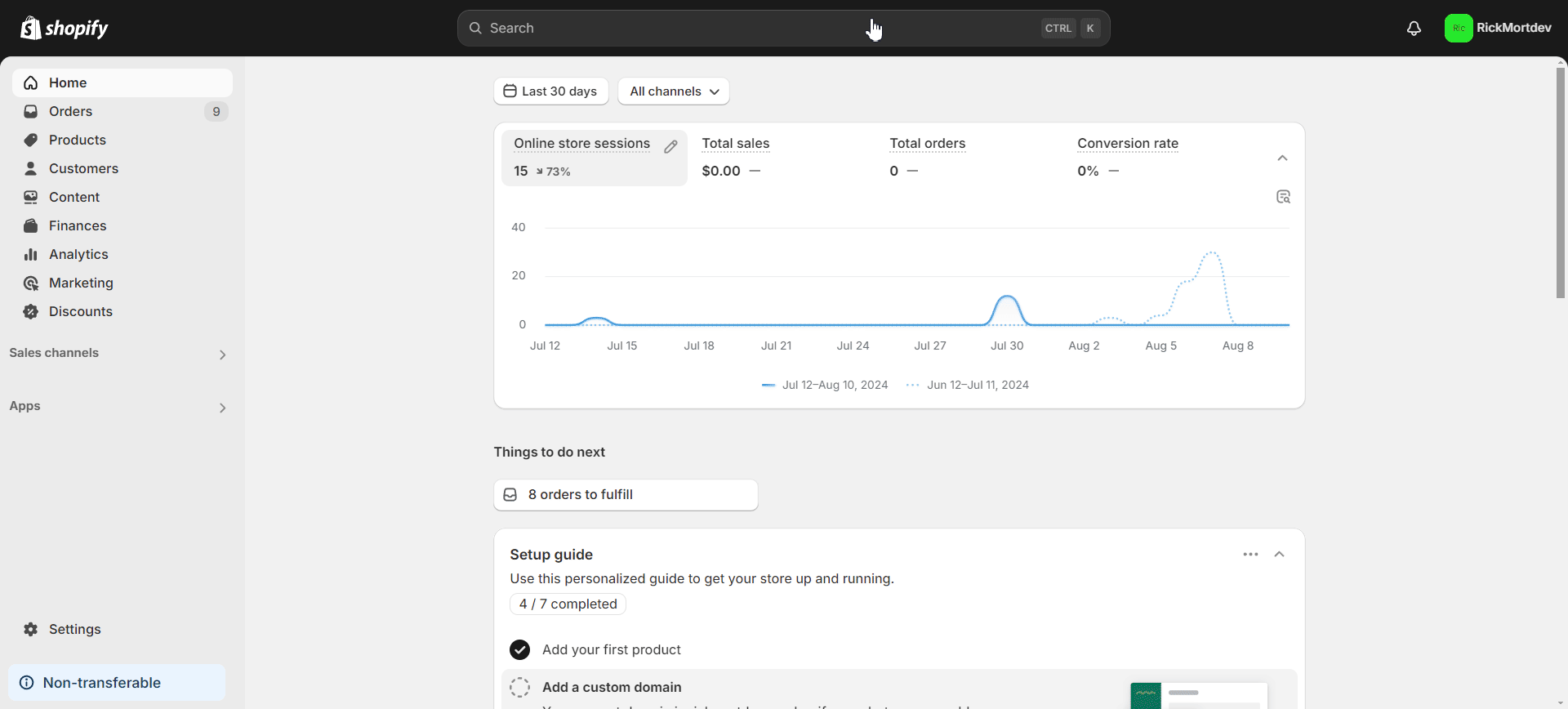
1 externer Link im Blog-Inhalt mit Do-Follow gefunden #
Behalten Sie mit Do-Follow einen externen Link im Blog-Inhalt. Externer Link bedeutet, auf externe Seiten außerhalb Ihres Shopify-Shops zu verlinken. Fügen Sie ihn beim Bearbeiten Ihres Blog-Beitrags ein, wie im vorherigen Punkt gezeigt.
Versuchen Sie, auf einen externen Link mit hoher Autorität eines Blogbeitrags oder einer Seite zu verlinken. Außerdem sollte der externe Link für das Blogthema oder das in Ihrem Blog besprochene Produkt oder die Dienstleistung relevant sein. Wie Sie im Bild unten sehen können, haben wir 1 externen Link in unseren Bloginhalt aufgenommen.
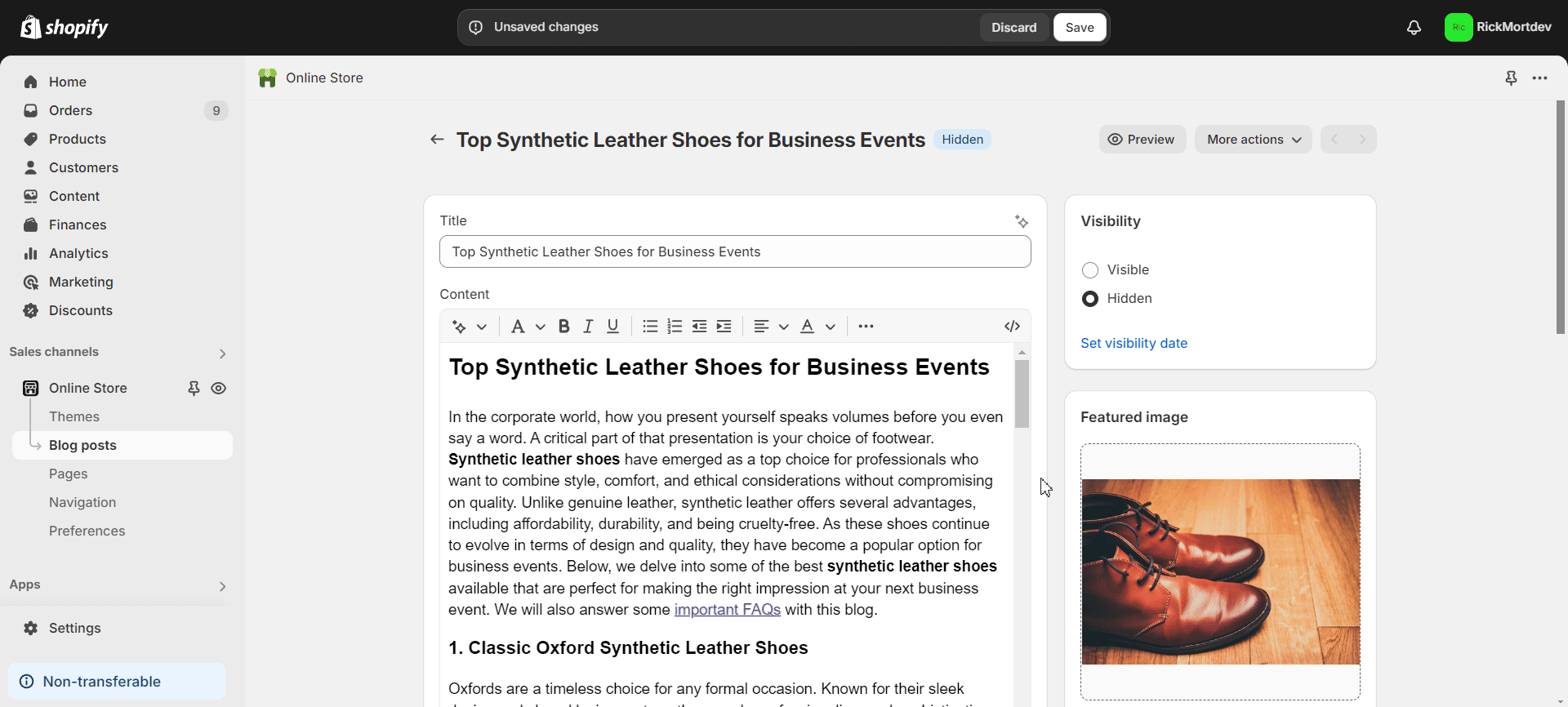
Fügen Sie allen Bildern Alternativtext hinzu #
Wenn Sie mehrere Bilder im Blogbeitrag haben, stellen Sie sicher, dass das Fokus-Schlüsselwort im Alternativtext aller Bilder verwendet wird. Sie müssen dies tun, wenn Sie Ihren Blogbeitrag vom Shopify-Dashboard aus bearbeiten, wie zuvor beschrieben. Unter dem Punkt „Inhalt' Abschnitt beim Bearbeiten eines Blog-Beitrags, Doppelklicken Sie auf ein beliebiges Bild im Blog-Inhalt. Sie können dann den Alternativtext im 'Alternativtext des Bildes' Feld.
Die in unserem Blogbeitrag verwendeten Bilder enthalten relevanten Alternativtext, wie im Bild unten gezeigt.
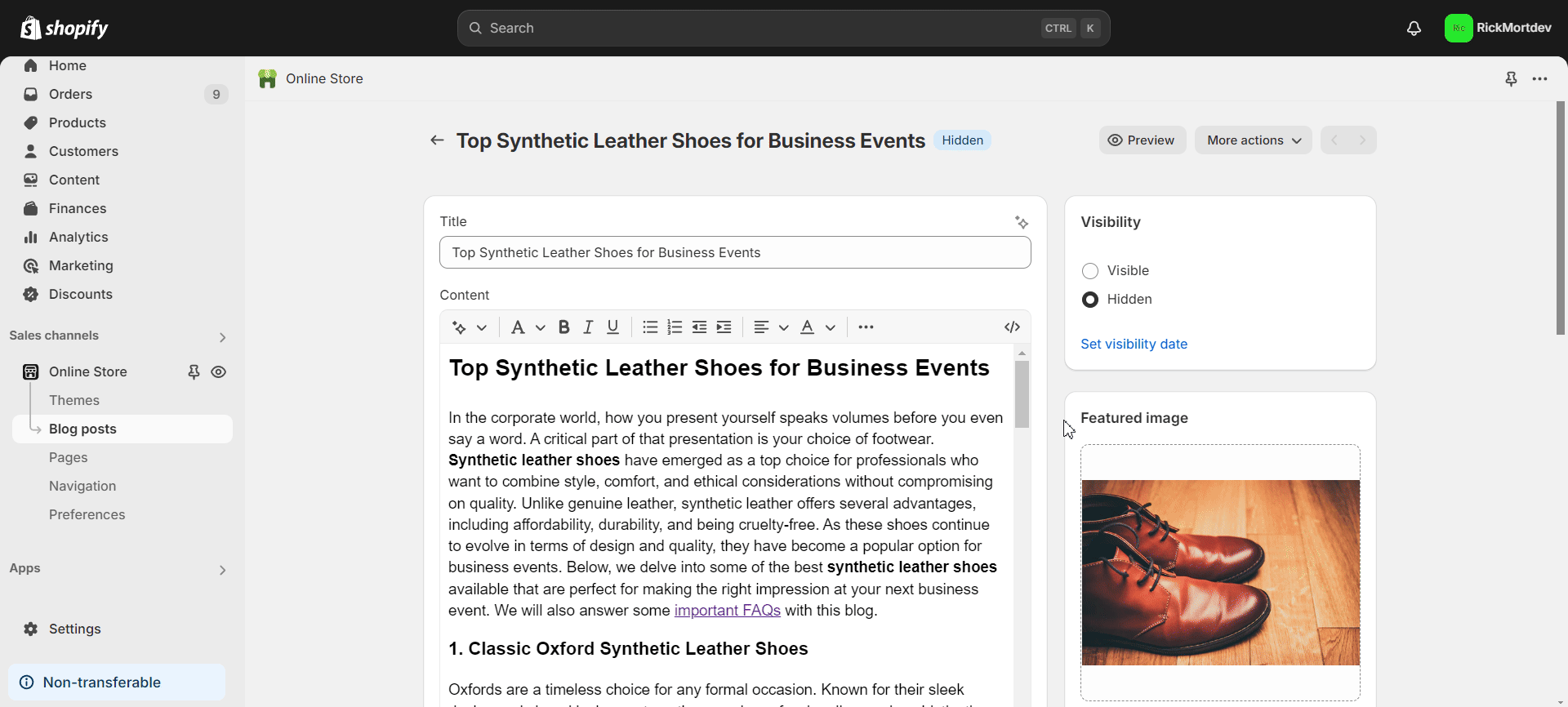
Indem Sie diese Schritte befolgen, können Sie jeden wichtigen SEO-Faktor berücksichtigen, um den bestmöglichen Optimierungswert für Ihren Blogbeitrag zu erzielen. Wenn Sie Hilfe bei der Optimierung Ihres Inhalts für SEO mit der Kraft der KI benötigen, können Sie auch die StoreSEO AI Inhaltsoptimierer.
Wenn Sie mit der Optimierung Ihres Blogbeitrags fertig sind und mit dem SEO-Gesamtergebnis zufrieden sind, klicken Sie auf „Speichern' Taste.
So einfach konfigurieren Sie SEO für Blogbeiträge und Seiten auf Shopify mit StoreSEO. Brauchen Sie Hilfe? Wenden Sie sich gerne an unseren engagiertes Support-Team für jede Art von Abfrage.














