StoreSEO hat eine Bild-Optimierer Zusatzfunktion, mit der Sie die Größe Ihrer Bilder ändern und reduzieren können. Befolgen Sie diese Schritte, um Image Optimizer zu Ihrem Abonnement hinzuzufügen.
So fügen Sie Image Optimizer zum Abonnementplan hinzu #
Erstens, StoreSEO-App installieren in Ihrem Shopify-Shop, um Image Optimizer zu Ihrem Plan hinzuzufügen, bevor Sie die folgenden Richtlinien befolgen.
Schritt 1: Navigieren Sie zur Registerkarte „Abonnementpläne“ #
Klicken Sie auf die 'Abonnements', wo Sie alle StoreSEO-Abonnementpläne sehen. Wählen Sie nun einen beliebigen Preisplan aus und klicken Sie dann auf 'Wählen' Taste.
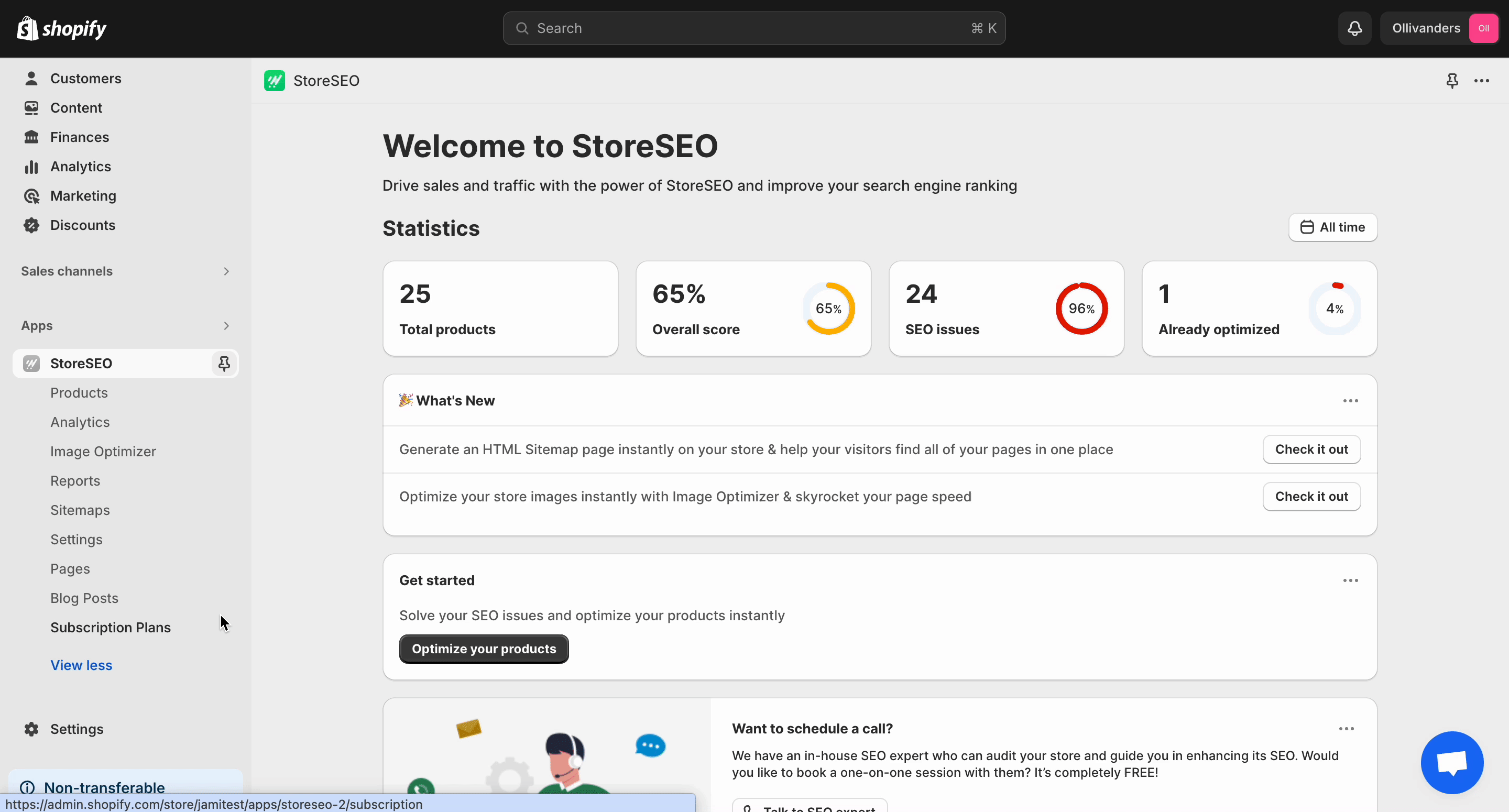
Schritt 2: Wählen Sie Ihren Bildoptimierer Abonnement Planen #
Wählen Sie nun einen beliebigen Image Optimizer-Plan aus, den Sie abonnieren möchten, und klicken Sie dann auf die Schaltfläche 'KasseWenn Sie die Schaltfläche 'Frei'-Paket. Über diese Schaltfläche werden Sie zum Dashboard weitergeleitet.
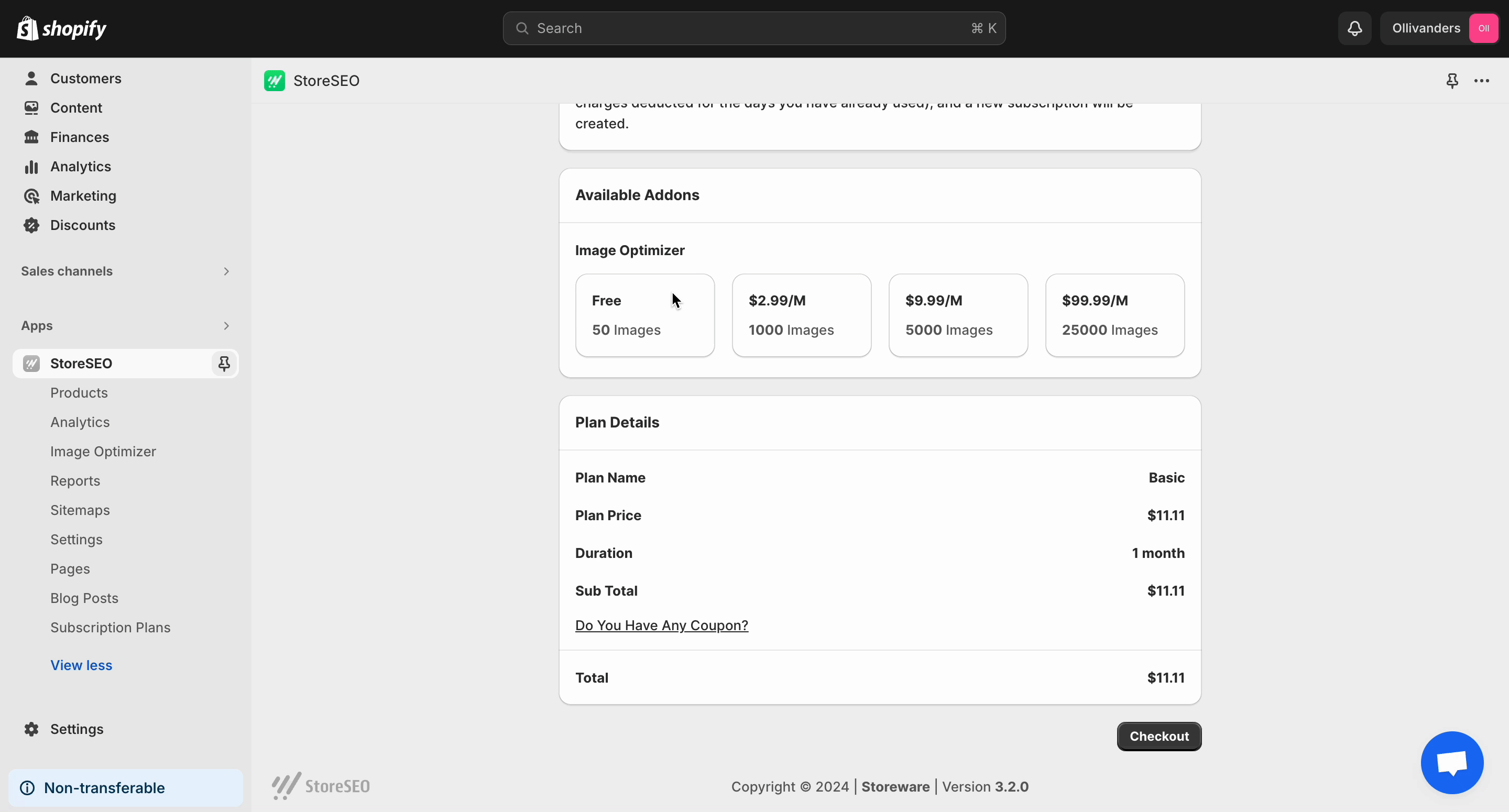
Wenn Sie einen Premium-Plan wählen, werden Sie zur Checkout-Seite weitergeleitet. Fügen Sie Ihre bevorzugte Zahlungsmethode hinzu und klicken Sie auf 'Genehmigen'-Schaltfläche. Ihr Abonnement wird sofort aktualisiert.
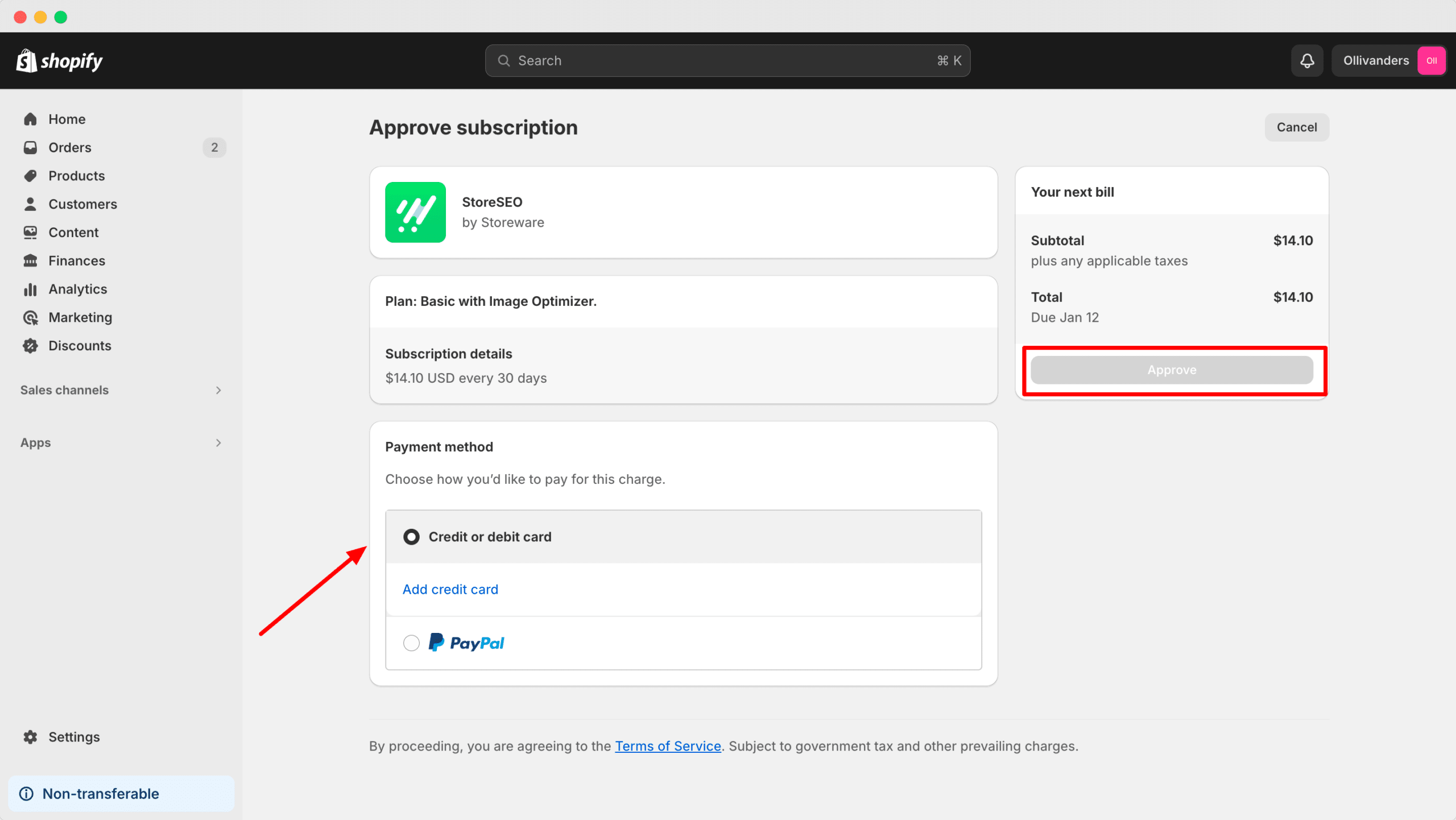
So einfach können Sie Image Optimizer zu Ihrem Abonnement hinzufügen.
Brauchen Sie Hilfe? Kontaktieren Sie uns engagiertes Support-Team für jede Art von Abfrage.









