Mit Shop-SEOkönnen Sie die Seiten Ihrer Shopify-Shop für ein besseres SEO-Ranking in den Suchmaschinenergebnissen. Sie können auch den SEO-Score Ihrer Seite überprüfen. Lassen Sie uns lernen, wie Sie Seiten synchronisieren bei Shopify mit ShopSEO.
Notiz: Bevor Sie beginnen, stellen Sie sicher, dass Sie die StoreSEO-App installiert in Ihrem Shopify-Shop.
Seiten in Shopify mit Store SEO synchronisieren #
Gehen Sie zunächst zu Ihrem Shopify-Shop und öffnen Sie die StoreSEO App darin. Von der Shopify-Dashboardgehen Sie zu Apps → Store-SEO.
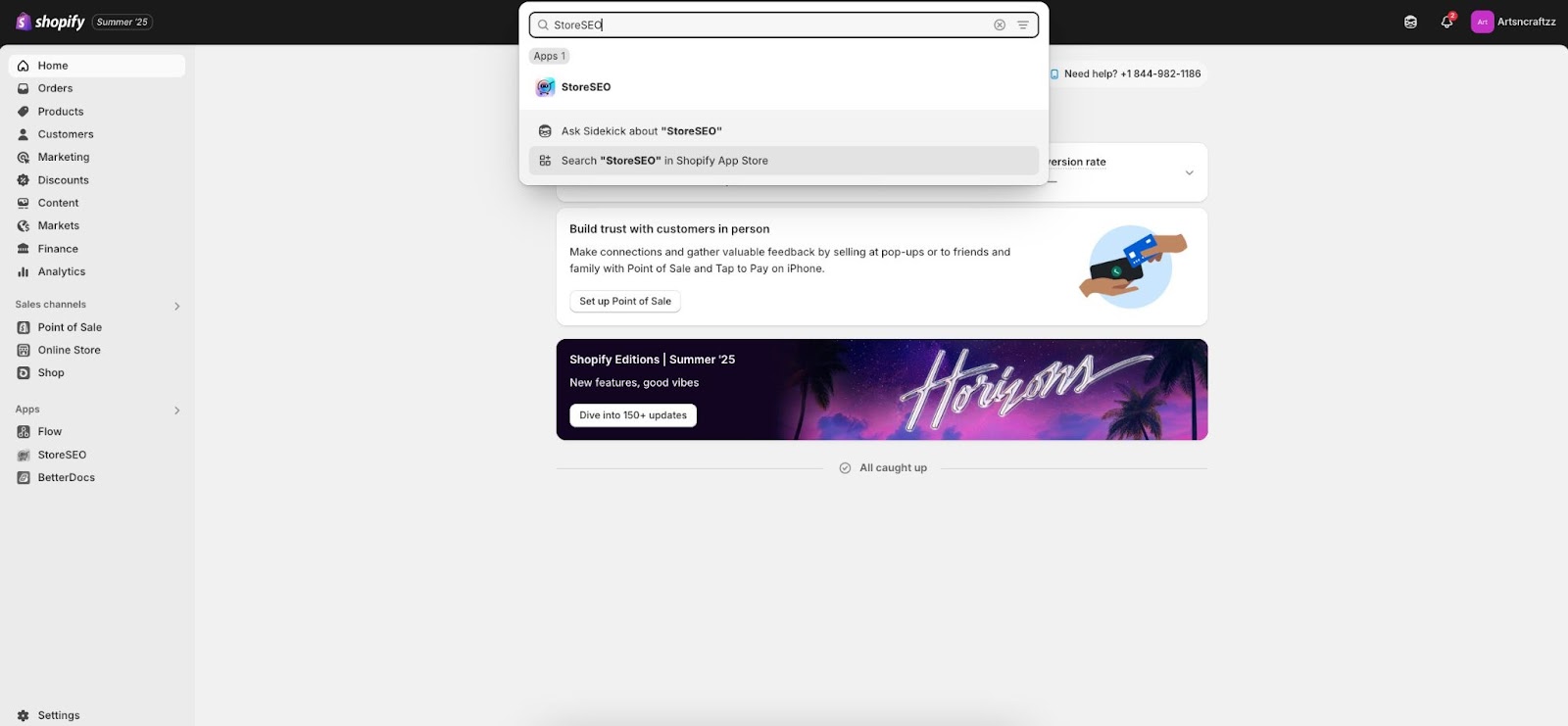
Sie befinden sich im Shop-SEO Dashboard. Wechseln Sie nun zum 'Seiten' und klicken Sie auf 'Seiten synchronisieren'. Sie erhalten ein Popup, um den Vorgang zu bestätigen. Klicken Sie auf 'Bestätigen'.
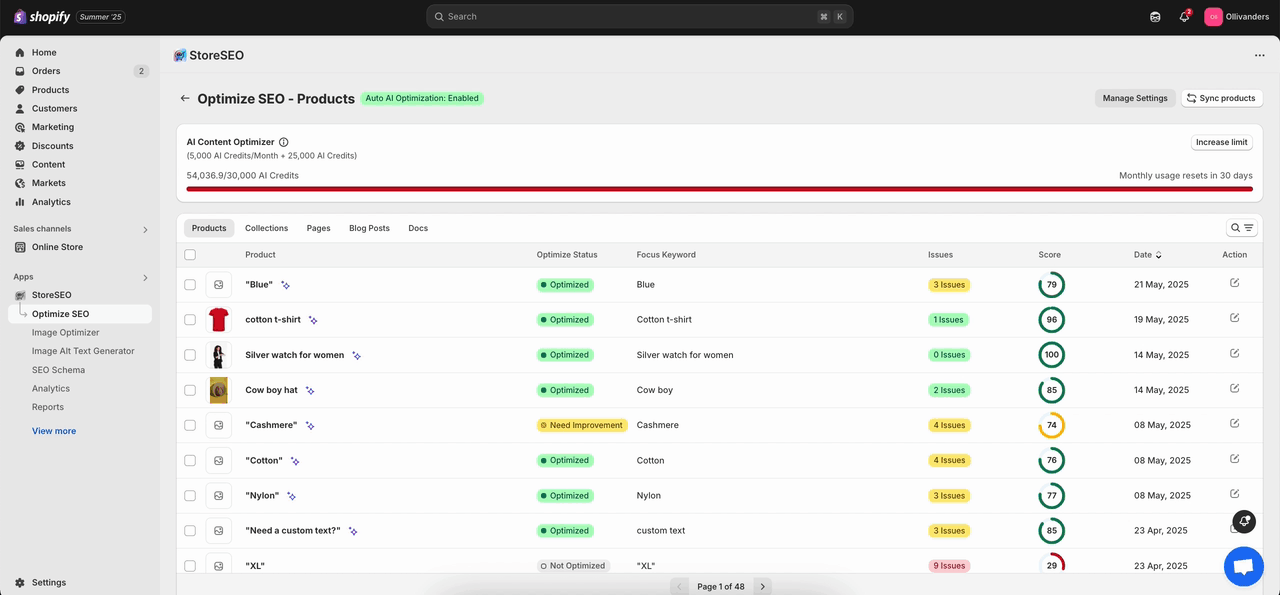
Mit dieser Funktion können Sie sicherstellen, dass alle Ihre Seiten für SEO optimiert werden. Wenn Ihrem Shop weitere Seiten hinzugefügt werden, können Sie die Funktion „Synchronisieren' Schaltfläche, um sicherzustellen, dass alle Seiten hier zur Optimierung aufgelistet wurden.
So können Sie ganz einfach Shopify-Seiten mit der Store SEO-App synchronisieren.
Sie kommen nicht weiter? Kontaktieren Sie uns gerne engagiertes Support-Team für weitere Unterstützung.









