Con el Aplicación StoreSEO, puede Agregar un texto alternativo a la imagen Esto describirá la imagen del producto a los visitantes que no puedan verla, en caso de que se produzca un error al cargar la imagen en su tienda o cualquier necesidad de accesibilidad. Tras realizar la investigación de palabras clave, puede incorporar las palabras clave relevantes en el texto alternativo y posicionar la imagen de su producto en las búsquedas de Google.
Cómo agregar un texto alternativo a una imagen para productos de Shopify #
Antes de comenzar, asegúrese de haber creado una lista de productos dentro de su Tienda de productos Shopify y Instalé la aplicación StoreSEO Con éxito. A continuación, siga las instrucciones paso a paso para aprender a agregar un texto alternativo a una imagen para sus productos de Shopify.
Paso 1: Seleccione StoreSEO de las aplicaciones instaladas #
Primero, necesitas Instalar y activar la aplicación StoreSEO en tu tienda Shopify. Luego ve a la 'Aplicaciones' opción desde su panel de control y seleccione 'Tienda SEO aplicación.
Paso 2: Vaya a la lista de productos de Shopify #
Ahora, haga clic en 'Optimizar SEO pestaña del panel lateral y seleccione 'Productos', donde se listan todos tus productos de Shopify con detalles como se muestra a continuación. Para el producto que deseas agregar... Texto alternativo de la imagen, haga clic en el 'Solucionar problemas' botón de los detalles del producto en 'Comportamiento'.
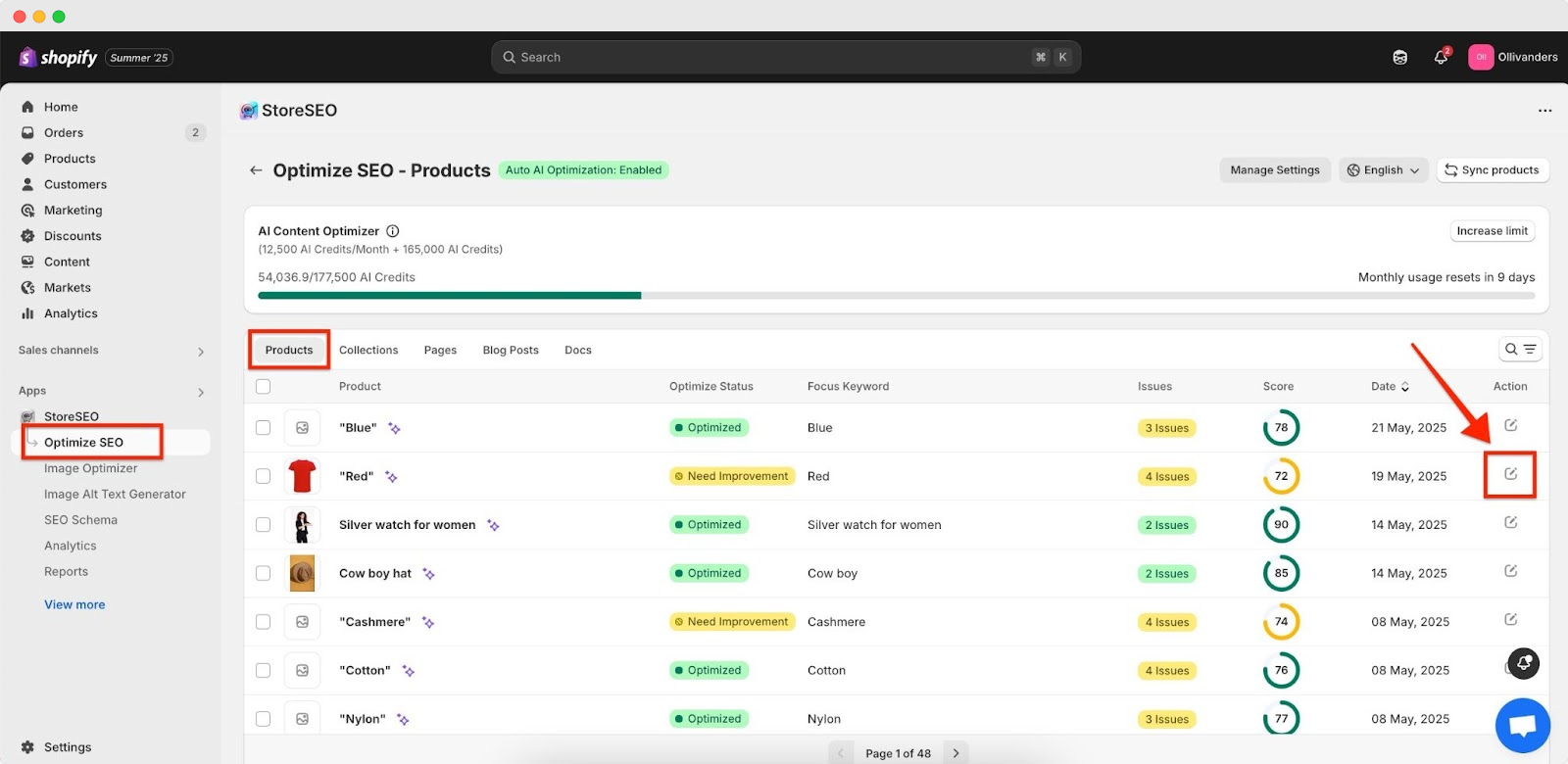
Paso 3: Agregar texto alternativo a la imagen para productos de Shopify #
Desplácese hacia abajo hasta la 'Texto alternativo de la imagen' Sección para agregar y editar el texto alternativo de cada una de las imágenes de tus productos de Shopify.
Aquí puedes agregar texto descriptivo o la palabra clave principal para describir tu producto de Shopify. Luego, haz clic en el botón "Ahorrar' botón que aparece en la barra superior para guardar el progreso.
Puedes ver los cambios y mejoras en la puntuación SEO al instante. Así de fácil es... añadir texto alternativo a la imagen para productos de Shopify utilizando la aplicación StoreSEO.
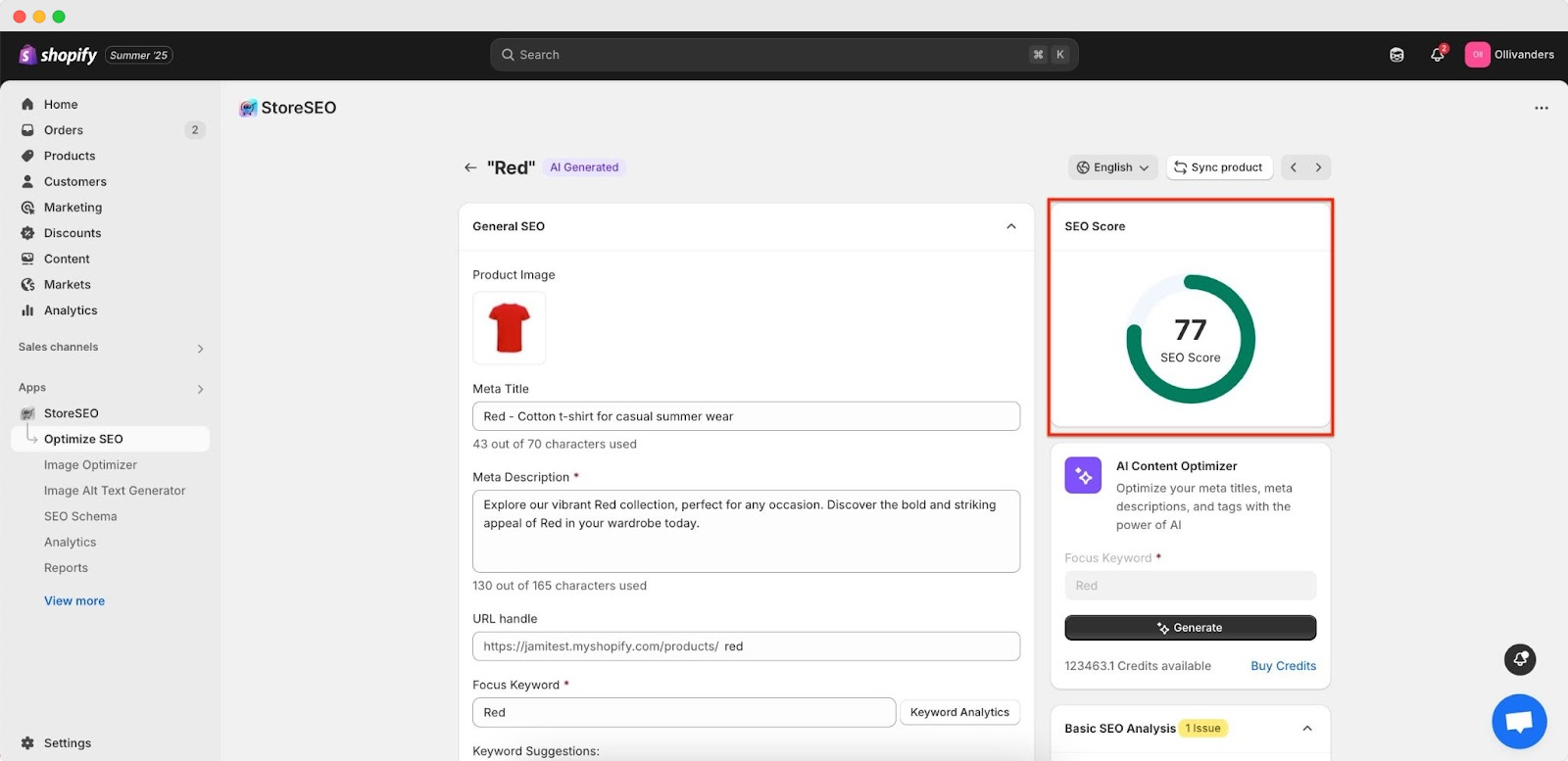
¿Necesita ayuda? No dude en ponerse en contacto con nuestro Equipo de soporte dedicado Para cualquier tipo de consultas.









