SEO de la tienda La aplicación puede ayudarte a optimizar tus productos de Shopify para un mejor posicionamiento SEO en los resultados de búsqueda. Esto ayudará a los clientes potenciales a encontrar tus productos y a generar más tráfico a tu negocio. Puedes obtener más información sobre Cómo funciona StoreSEO aquí.
Cómo instalar la aplicación StoreSEO en la tienda Shopify #
Para instalar la aplicación StoreSEO, primero debes: crear una cuenta de tienda ShopifyA continuación, siga los pasos que se indican a continuación.
Paso 1: Haz clic en la opción "Aplicaciones" desde el panel de administración de Shopify #
Primero, debes hacer clic en 'Agregar' opción de la barra de navegación de Shopify en la opción Aplicación. Haga clic en el Tienda de aplicaciones de Shopify'. Te redireccionará a la Tienda de aplicaciones de Shopify página.
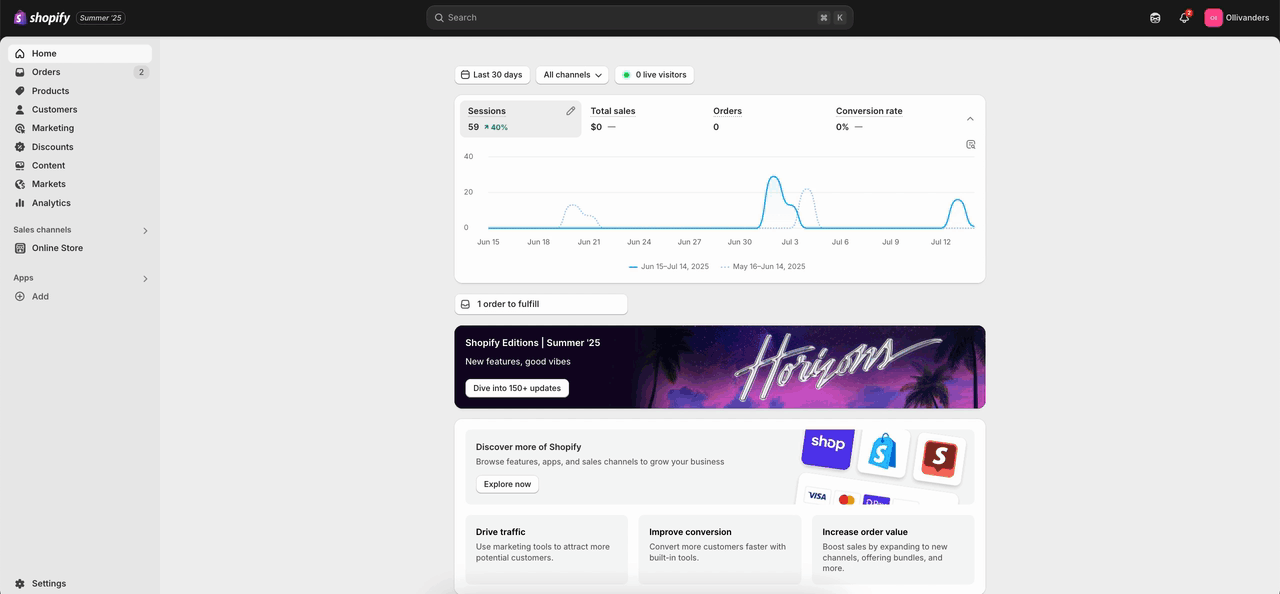
Paso 2: Instala la aplicación StoreSEO en tu tienda #
Desde aquí, busca 'SEO de tienda' en la barra de búsqueda y haz clic en la aplicación. Luego, presiona el botón 'Instalar' botón.
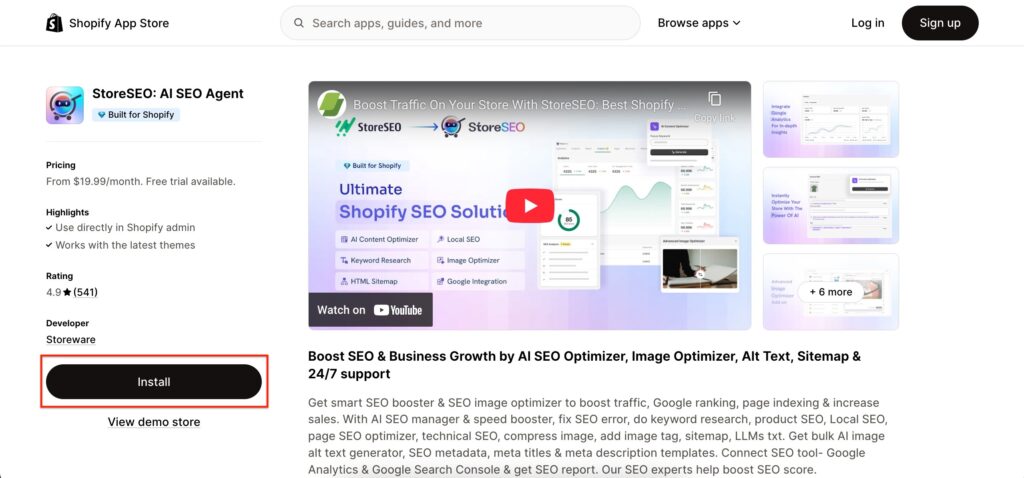
Serás redirigido al panel de control de Shopify desde donde podrás instalar la aplicación haciendo clic en el 'Instalar' botón.
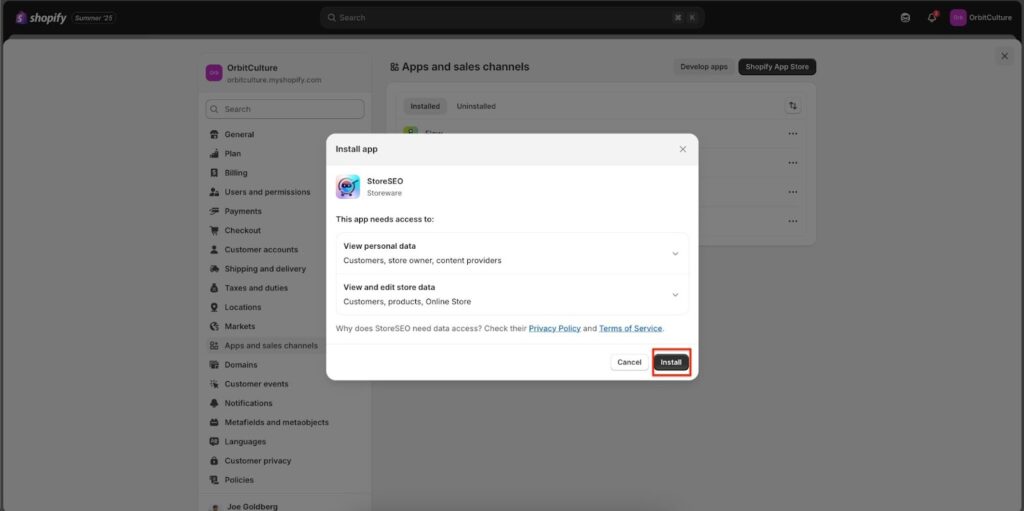
Paso 3: Iniciar el proceso de configuración de incorporación #
En esta sección, estarás en el primer paso de cuatro. Aquí verás las ventajas y beneficios de StoreSEO: AI SEO Agent. Las funciones y cómo ayudarán a tu tienda a crecer. Haz clic en el botónConfirmarBotón '' para continuar.
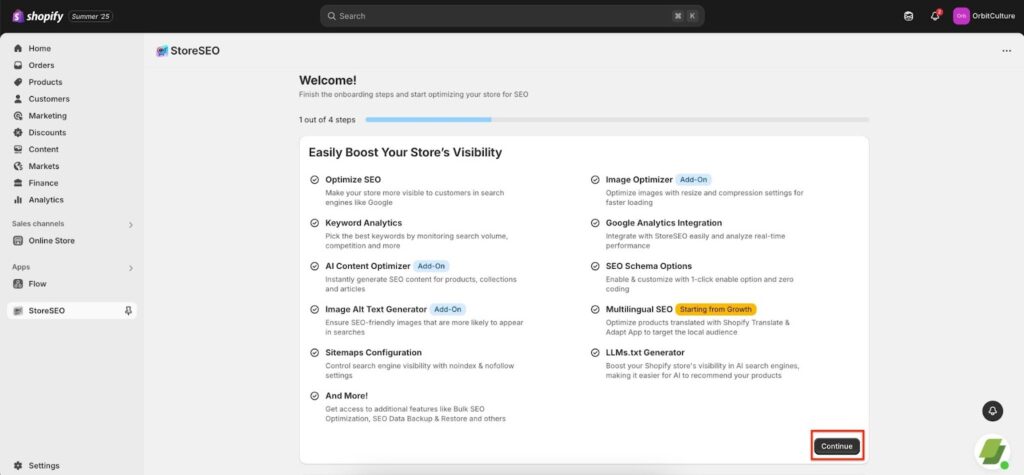
En esta sección, estarás en el primer paso de cuatro. Aquí verás las ventajas y beneficios de StoreSEO: AI SEO Agent. Las funciones y cómo ayudarán a tu tienda a crecer. Haz clic en el botónConfirmarBotón '' para continuar.
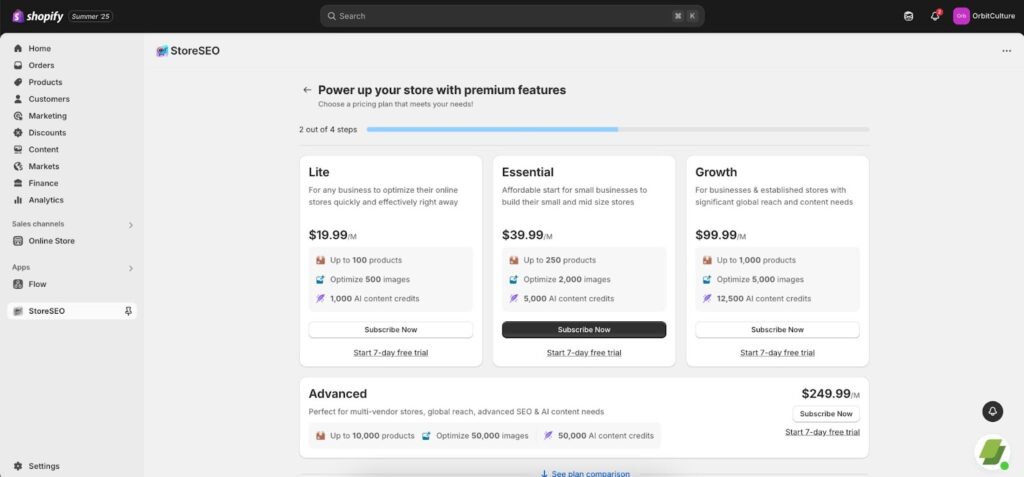
Aquí puedes seleccionar el plan de SEO que prefieras para tu tienda Shopify. Haz clic en el botón 'Plan de suscripción' Botón para continuar.
Nota:Si prefieres tomar un plan de prueba, simplemente haz clic en el Comience una prueba gratuita de 7 días, y tu plan de prueba estará activo con sus funcionalidades.
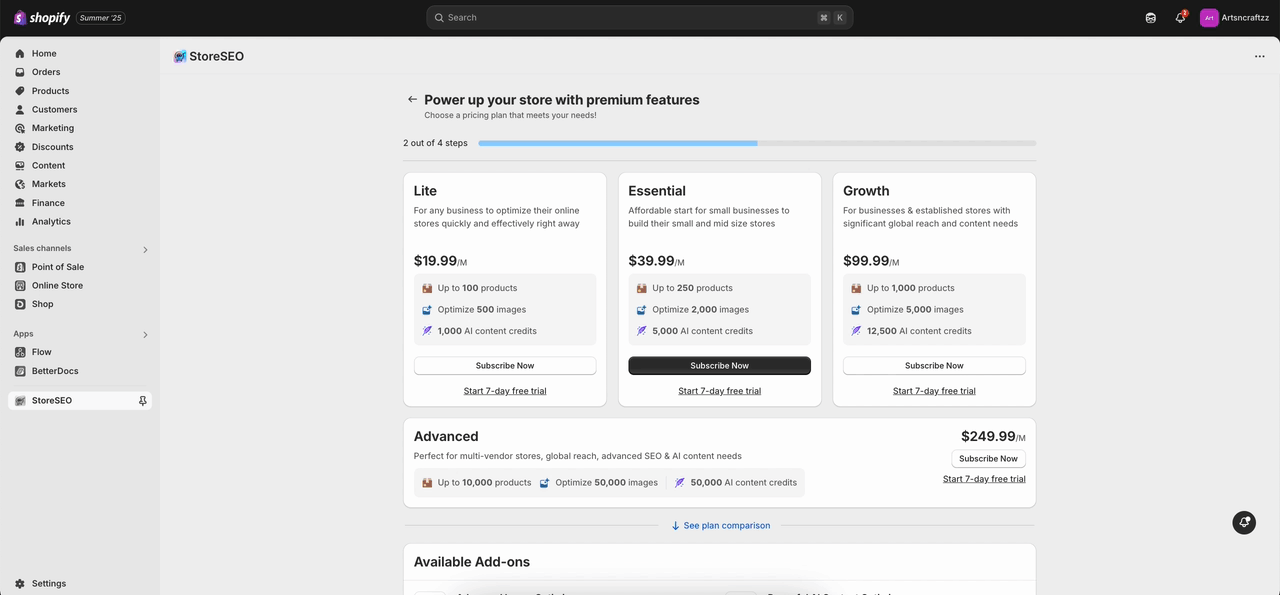
Una vez activado tu plan de prueba, procede al siguiente paso, donde se escaneará automáticamente tu tienda.
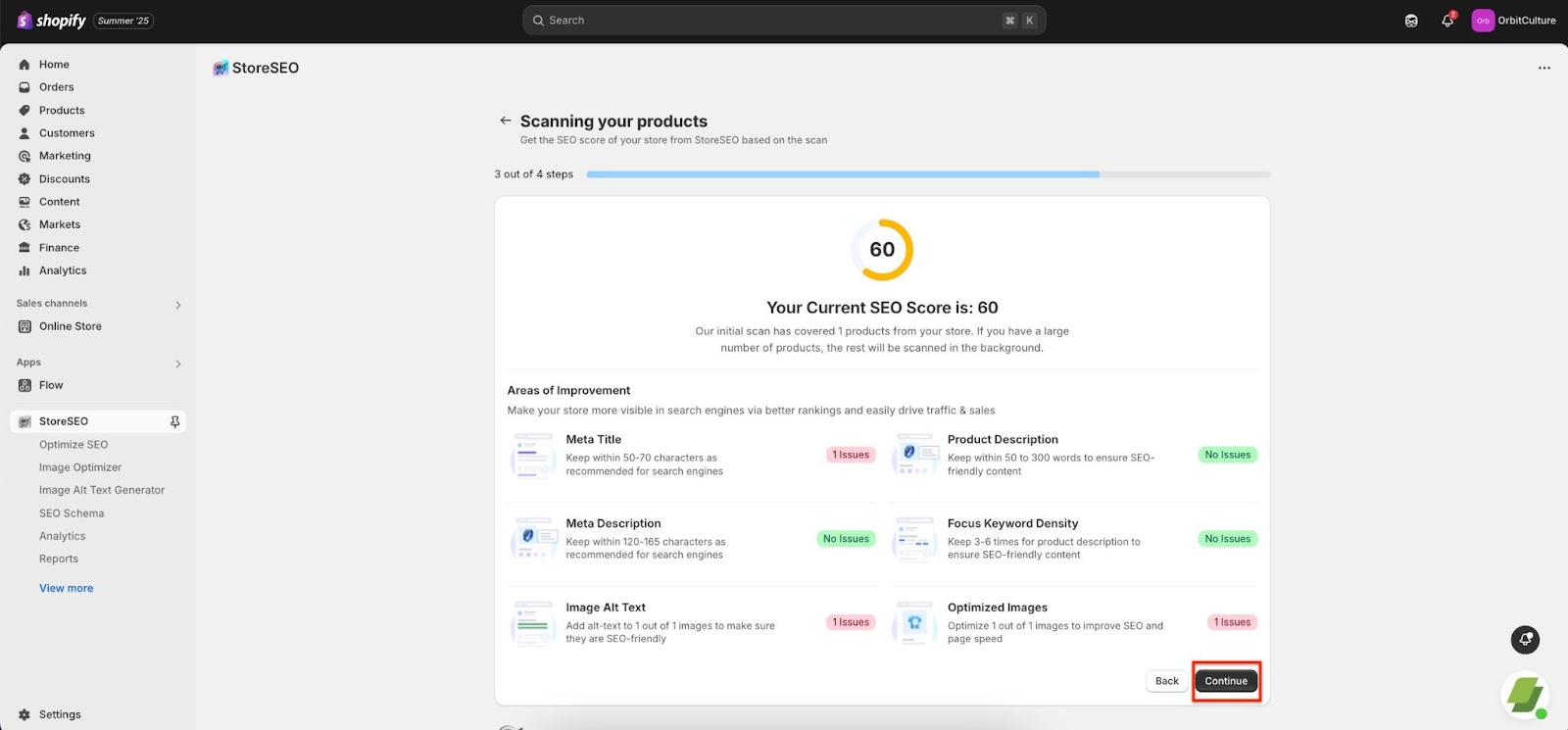
Ahora, en el tercer paso, tu tienda se escaneará automáticamente y, tras un tiempo, obtendrás la puntuación SEO basada en el análisis. Una vez que hayas revisado las áreas de mejora sugeridas, haz clic en el botónConfirmarBotón ' para continuar.
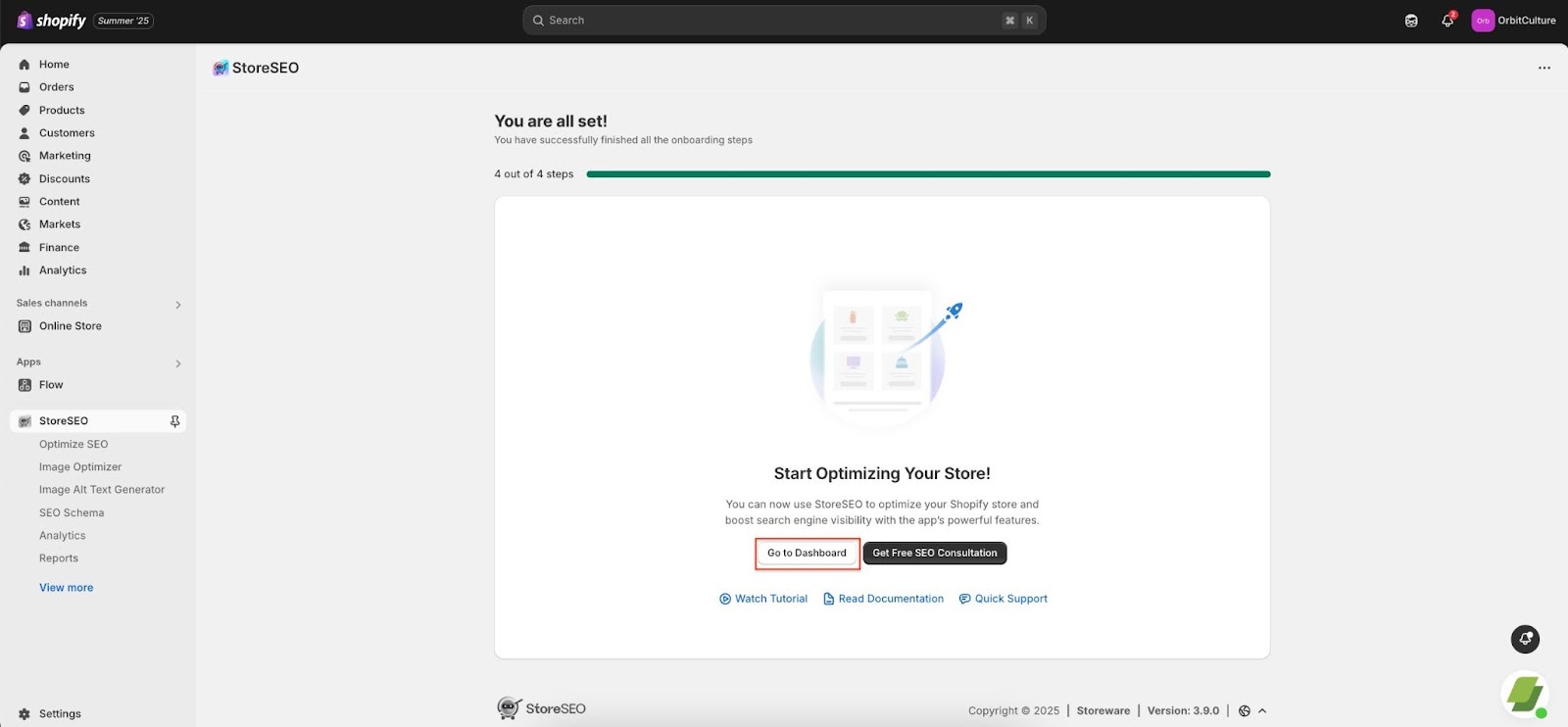
Así de fácil es instalarlo SEO de la tienda en tu tienda Shopify. ¿Necesitas ayuda? No dudes en contactarnos. Equipo de soporte dedicado Para cualquier tipo de consultas.
¿Necesita ayuda? No dude en ponerse en contacto con nuestro Equipo de soporte dedicado Para cualquier tipo de consultas.









