Con el SEO de la tienda Ahora puedes migrar fácilmente datos a StoreSEO desde cualquier aplicación de Shopify sin ninguna dificultad. De esta manera, puedes asegurarte de que todos los datos de tu tienda anterior se puedan migrar fácilmente. Para este tutorial, migraremos datos a la aplicación StoreSEO desde SEO inteligente.
Nota: Asegúrese de tener Instalé la aplicación StoreSEO en tu tienda Shopify.
¿Cómo migrar datos a StoreSEO desde Smart SEO? #
Con unos sencillos pasos, puedes migrar tus datos desde la aplicación Smart SEO. Desde la aplicación Smart SEO, puedes migrar Títulos meta, JSON-LD, Meta descripciones, Y mucho más. Veamos el proceso paso a paso.
Paso 1: Instala StoreSEO en tu tienda Shopify #
Comprueba si tienes otra aplicación de SEO para Shopify instalada. A continuación, debes Instalar y activar la aplicación StoreSEO en tu tienda Shopify.
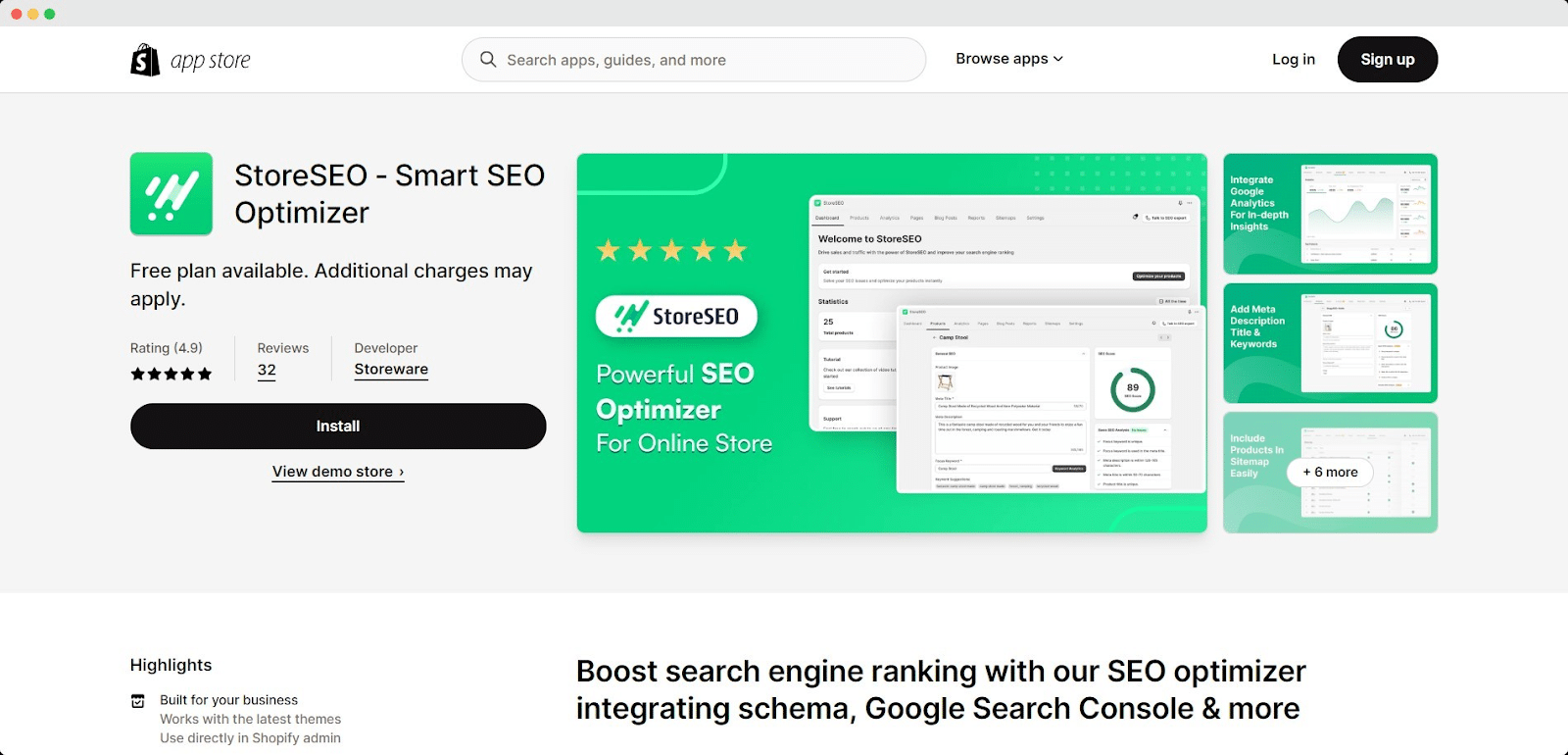
Paso 2: Migrar datos fácilmente a StoreSEO #
Una vez que haya instalado correctamente la aplicación StoreSEO, podrá migrar datos de Smart SEO a StoreSEO. Simplemente vaya a la sección 'Configuración de SEO' desde la aplicación StoreSEO y podrás ver qué datos puedes migrar. Puedes marcar o desmarcar las casillas según tus preferencias.
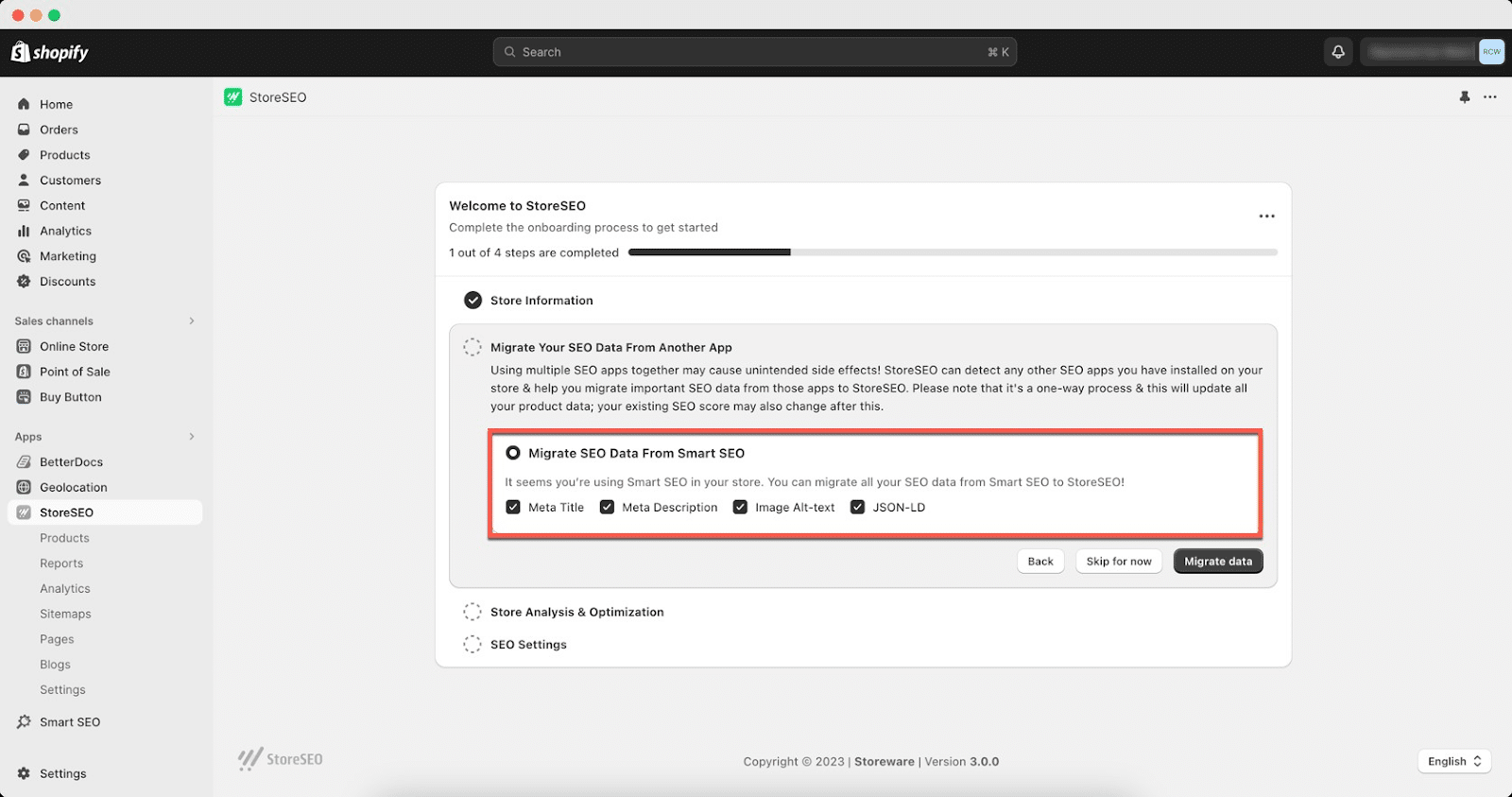
Ahora, presione el botón 'Próximo' y serás redirigido al 'AnálisisPestaña ' Desde esta página, puede obtener una idea de cuántos productos se han sincronizado, analizado y mucho más.
Bajo el 'Mejoramiento' Pestaña, StoreSEO te ayudará con varios problemas que necesitas solucionar en tu tienda.
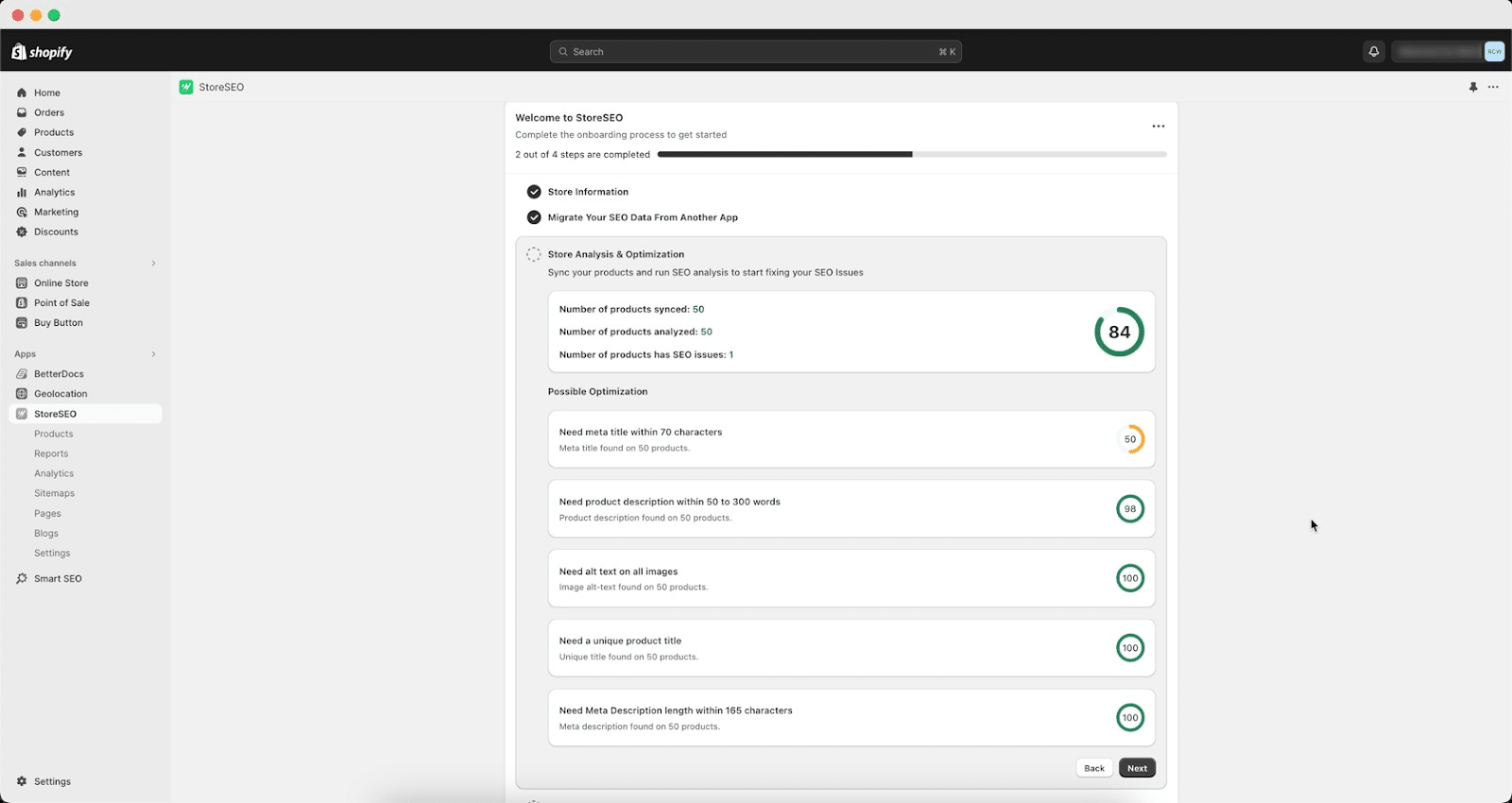
Paso 3: Finalizar la migración de datos desde Smart SEO #
Si ha seguido los pasos anteriores, entonces ha migrado con éxito sus datos de Smart SEO a su tienda Shopify con TiendaSEO. Desde el 'Éxito', puedes navegar a la sección de documentación de StoreSEO, seguirlo en X y unirte a la comunidad de Facebook. Además, hay un botón para ir al panel de control.
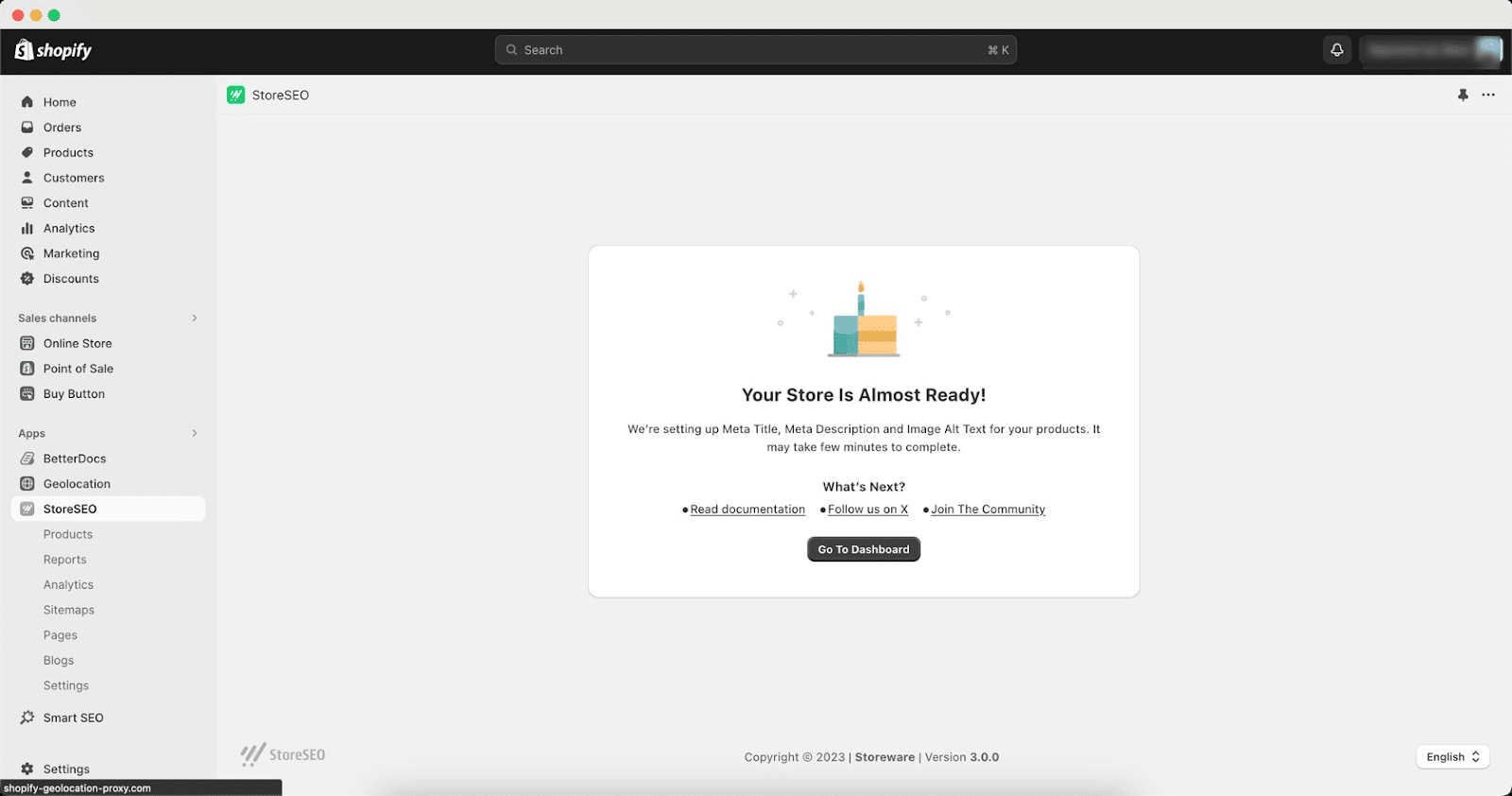
Así es como puedes migrar fácilmente datos a StoreSEO desde cualquier aplicación de SEO sin esfuerzo.
¿Necesita ayuda? No dude en ponerse en contacto con nuestro Equipo de soporte dedicado Para cualquier tipo de consulta.









