SEO de la tienda ayuda optimizar el SEO para los productos de Shopify Para que tengan más visibilidad online entre tus clientes potenciales. StoreSEO se asegura de que todo esté en orden mostrando una puntuación SEO y todos los campos que se deben corregir para que tu página de producto tenga una buena puntuación SEO. Descubre cómo StoreSEO te ayudará a optimizar el SEO de los productos de Shopify con las pautas que aparecen a continuación.
Antes de comenzar, asegúrese de haber creado o agregado un producto y Instalada la aplicación StoreSEO A tu Shopify Tienda. A continuación, siga estas pautas paso a paso para descubrir cómo optimizar la página del producto con StoreSEO.
Paso 1: Vaya a Optimización de productos de StoreSEO #
Inicie sesión en su tienda Shopify. Luego, desde la barra de búsqueda en la parte superior o en el 'Aplicaciones' en la barra lateral izquierda, busque la aplicación StoreSEO y haga clic en ella. Desde el panel de StoreSEO, vaya a la opción 'Optimizar SEO' pestaña. Ahora haga clic en 'Productos' opción.
Asegúrese de sincronizar todos los productos para ver la lista de productos en esta página. Elija el producto que desea optimizar y haga clic en el botón "Solucionar problema' botón.
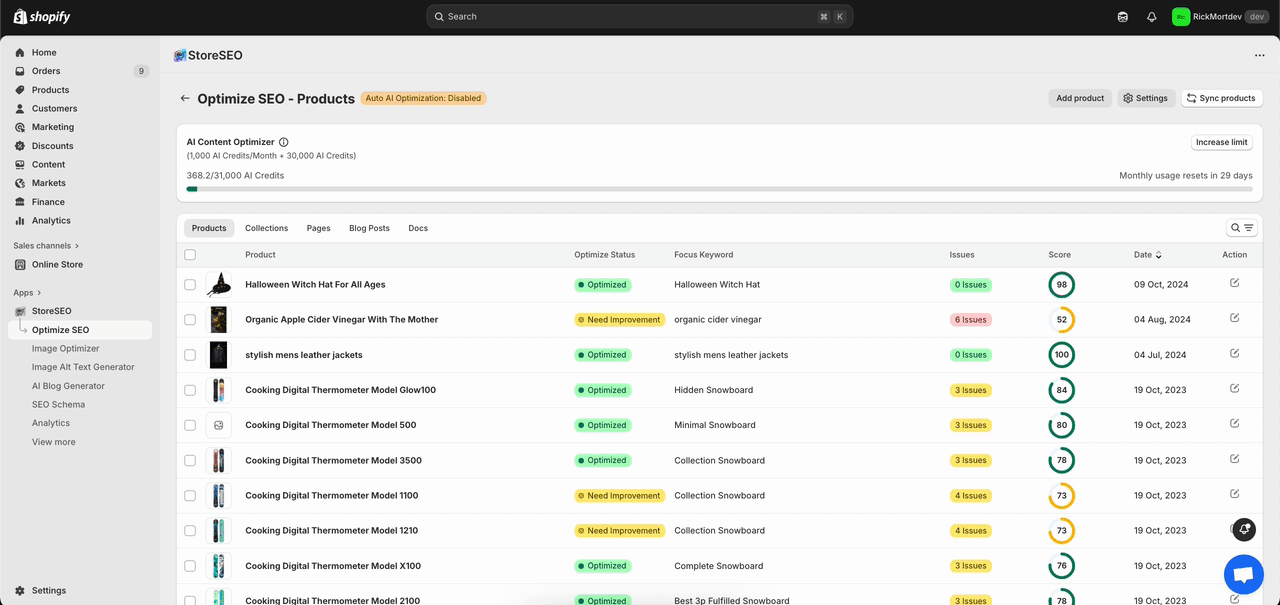
Paso 2: Optimizar el producto de Shopify #
Ahora es el momento de optimizar el SEO de páginas de productos de ShopifyComo puede ver en la imagen a continuación, StoreSEO muestra los detalles de SEO de su producto seleccionado. En el panel lateral derecho, también encontrará Análisis SEO básico y Análisis SEO detallado para encontrar los factores clave que deben abordarse para mejorar la puntuación SEO.
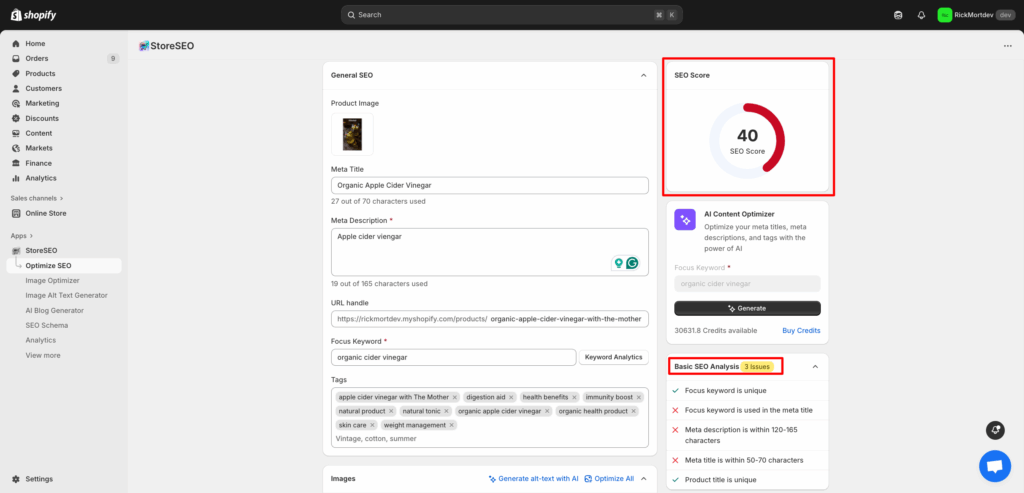
Análisis SEO básico #
Empecemos con Análisis SEO básicoAquí, tenemos que asegurarnos de que se cumplan varios criterios, como colocar una palabra clave de enfoque única en los lugares requeridos, mantener una longitud optimizada del metatítulo y la descripción, entre otros. A continuación, le mostraremos cómo hacer esto uno por uno.
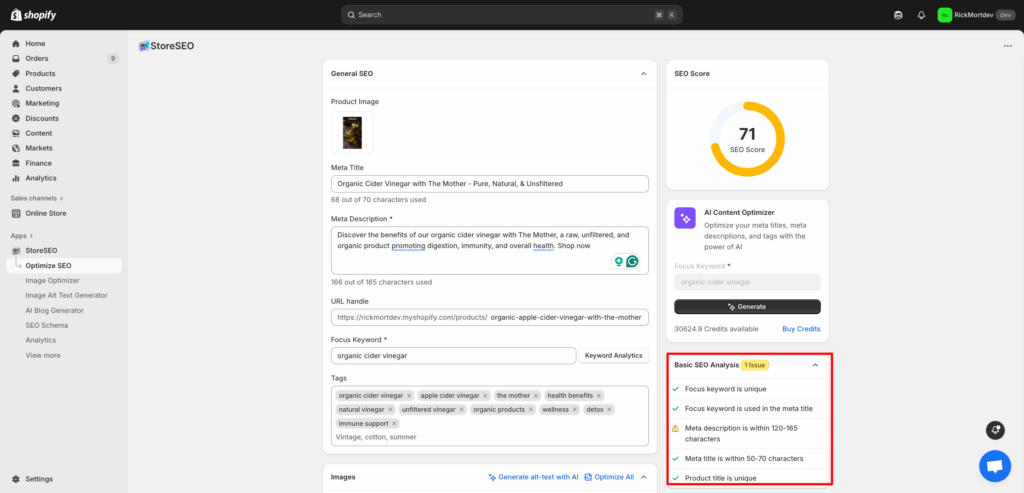
La palabra clave de enfoque es única #
Primero, debes elegir el adecuado palabra clave de enfoqueEsto es crucial porque el producto se indexa en los motores de búsqueda en función de esta palabra clave. En pocas palabras, sus clientes potenciales tendrán una mayor probabilidad de encontrar su producto si su palabra clave de búsqueda y la palabra clave de enfoque seleccionada coinciden.
Por lo tanto, hay que tener mucho cuidado y hacer Investigación adecuada de palabras clave Al elegir la palabra clave de enfoque, se deben tener en cuenta algunos aspectos:
Relevancia de palabras clave: Asegúrate de que la palabra clave sea relevante para tu producto, negocio, audiencia y nicho. Supongamos que vendes vinagre de sidra de manzana. Tu palabra clave de enfoque debe ser relevante para este producto. Ahora, selecciona una palabra clave de alto volumen de búsqueda que contenga el término 'manzana fresca' o ''iPhone de manzana'Estas palabras clave están fuera del nicho de tu producto, por lo que, aunque puedan tener un mayor volumen de búsqueda, no serán una opción relevante.
Volumen de búsqueda: Las palabras clave con un mayor volumen de búsquedas tienen más búsquedas cada mes. Si selecciona palabras clave con un mayor volumen de búsquedas, tendrá más probabilidades de enfrentarse a una mayor competencia. Cuanto más específicas sean las palabras clave que utilice, con mayor precisión podrá llegar a su público objetivo.
Ahora, si elige una palabra clave de enfoque largo como 'Vinagre de sidra de manzana orgánico original sin filtrar', tienes una palabra clave única pero hay menos posibilidades de que los clientes utilicen esta palabra clave completa durante una búsqueda. Es por eso que no tiene un buen volumen de búsqueda como se muestra en la imagen a continuación.
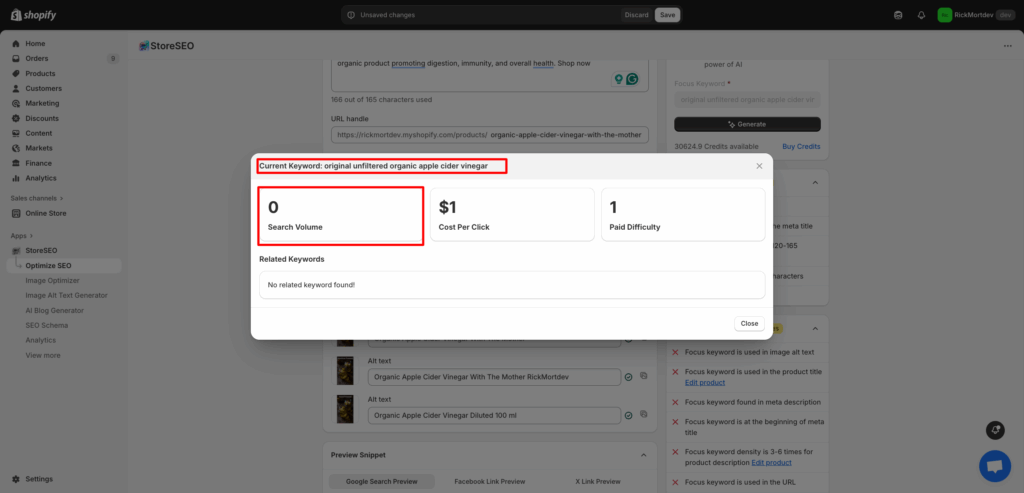
Ahora, si eliges una palabra clave de enfoque corto como 'vinagre de sidra de manzanaVerá que tiene un alto volumen de búsqueda, como se muestra en la imagen a continuación. Sin embargo, estas palabras clave populares tienen demasiado tráfico y será mucho más difícil posicionarlas y llegar a su audiencia.
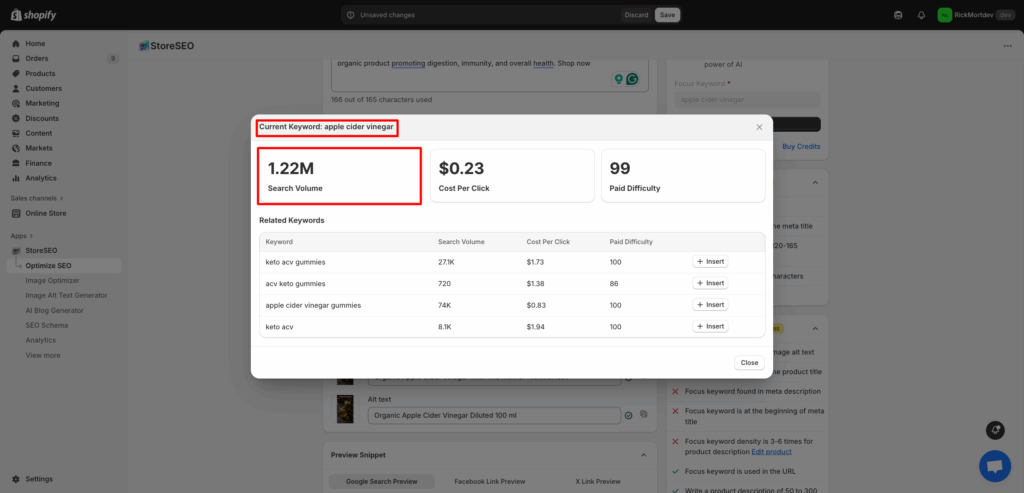
Por otro lado, si selecciona la palabra clave de enfoque 'vinagre de sidra de manzana orgánico', tienes un buen volumen de búsqueda (no demasiado alto) y hay una mayor posibilidad de indexación sin enfrentar mucha competencia. Por eso, esta es la opción de palabra clave de enfoque más adecuada en este caso particular.
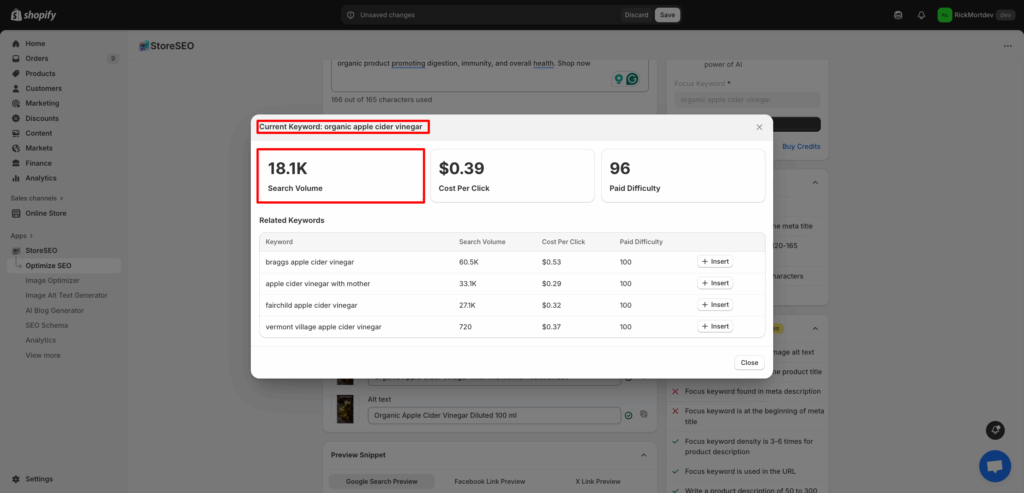
Coste por clic: Si publica anuncios con palabras clave específicas, el costo por clic determina el presupuesto aproximado para la campaña publicitaria. Por lo tanto, elegir palabras clave con un costo por clic más alto significa que necesita tener un presupuesto de campaña mayor. Tenga en cuenta que es un valor estimado y No tienes que preocuparte por ello si no estás ejecutando ningún anuncio..
Dificultad paga: Esto representa la demanda de palabras clave cuando se utilizan en anuncios pagos. Una mayor dificultad paga indica que la palabra clave también tiene más competencia en la búsqueda orgánica. Por lo tanto, es una métrica importante durante la investigación de palabras clave.
Palabras claves relacionadas: Recuerde comprobar las palabras clave relacionadas con una palabra clave en particular. Estas palabras clave relacionadas le brindarán sugerencias de palabras clave adicionales. Por lo tanto, es posible que encuentre una mejor opción de palabras clave de enfoque. Asegúrese de que las palabras clave relacionadas se adapten a su producto, negocio, audiencia y nicho.
Para volver a la optimización del producto en StoreSEO, coloque su palabra clave preferida en 'Palabra clave de enfoque' campo. Haga clic en el 'Análisis de palabras clave' botón para obtener instantáneamente el Volumen de búsqueda, Coste por clic, Dificultad paga y Palabras claves relacionadas para su palabra clave.
Aquí hemos seleccionado 'vinagre de sidra de manzana orgánico' como palabra clave de enfoque. Se recomienda utilizar diferentes palabras clave de enfoque para diferentes productos. Sin embargo, si todos sus productos son similares, se puede utilizar la misma palabra clave de enfoque para ellos. Elija una palabra clave de acuerdo con su negocio. Investigación de palabras clave para Shopify para esto.
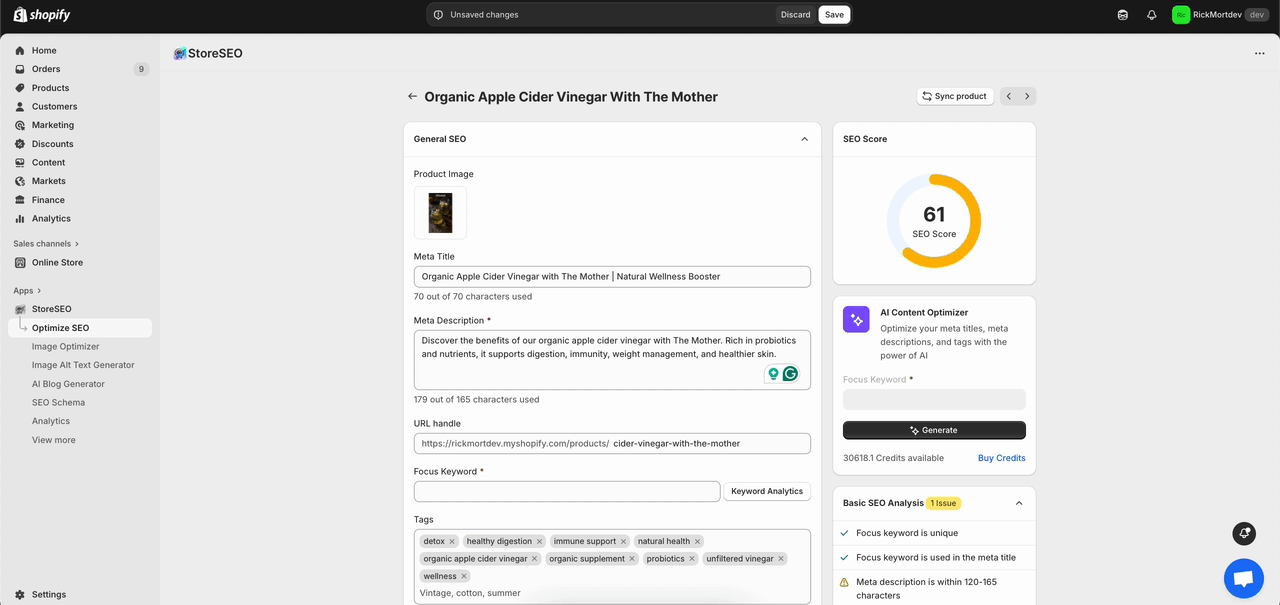
La palabra clave de enfoque se utiliza en el metatítulo #
El metatítulo y la metadescripción de su producto son lo primero que ven los clientes cuando exploran los motores de búsqueda. Por lo tanto, ambos son muy importantes y deben redactarse con cuidado y de forma adecuada. Ahora, asegúrese de que la palabra clave de enfoque se utilice en el metatítulo. Como puede ver en la imagen a continuación, nuestro metatítulo es el siguiente:
Vinagre de sidra de manzana orgánico 100% Puro Natural Prensado a Mano
Por lo tanto, contiene nuestra palabra clave de enfoque seleccionada (marcada en negrita).
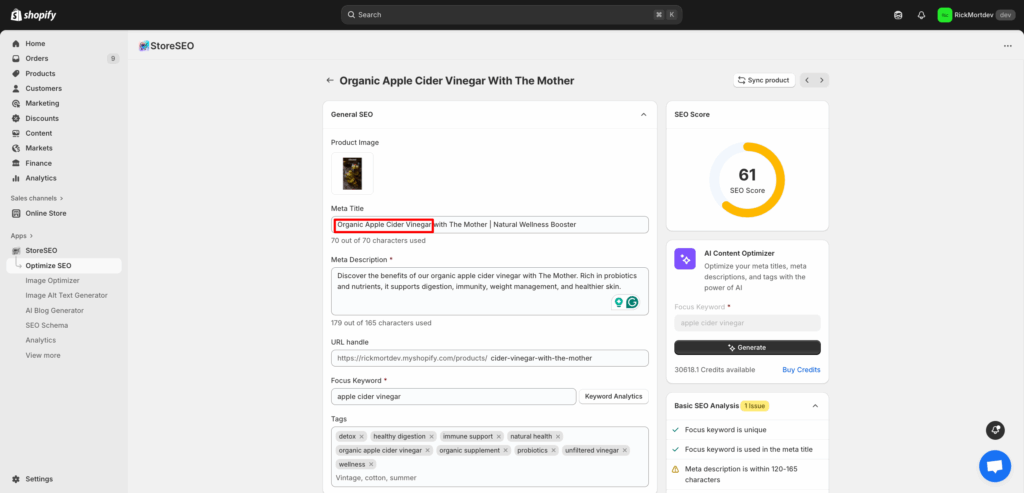
La meta descripción debe tener entre 120 y 165 caracteres. #
Su meta descripción del producto Debe tener entre 120 y 165 caracteres. También debe contener la palabra clave que haya seleccionado. Nuestra meta descripción es la siguiente:
Descubra los beneficios para la salud de nuestro vinagre de sidra de manzana orgánico de primera calidad. Ideal para desintoxicar, perder peso y mejorar el bienestar general. Consígalo ahora a un precio increíble.
Como puedes ver, la meta descripción tiene 160 caracteres, por lo que cumple con el requisito de tener entre 120 y 165 caracteres.
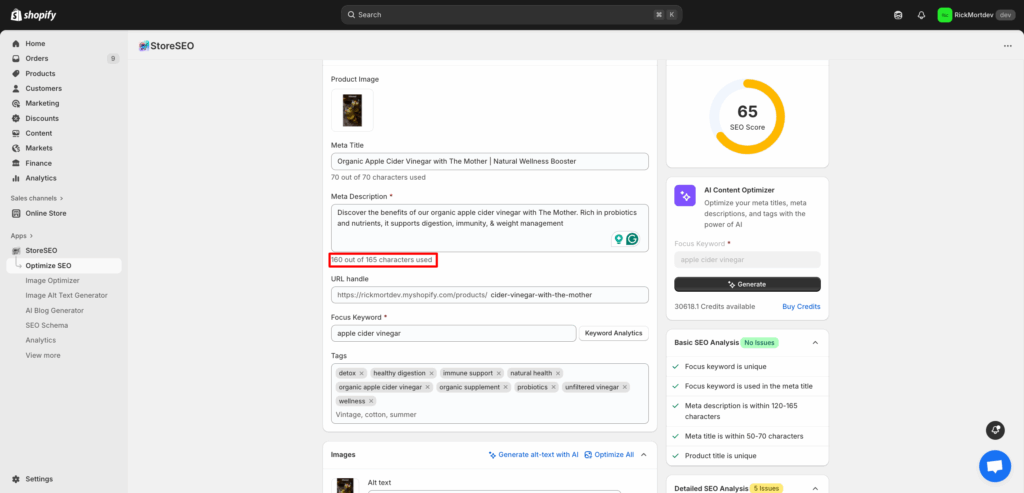
El metatítulo debe tener entre 50 y 70 caracteres. #
Mantenga su metatítulo entre 50 y 70 caracteres. Como puede ver, nuestro metatítulo es el siguiente:
Vinagre de sidra de manzana orgánico 100% Puro natural prensado a mano
Tiene 58 caracteres por lo que cumple con el requisito.
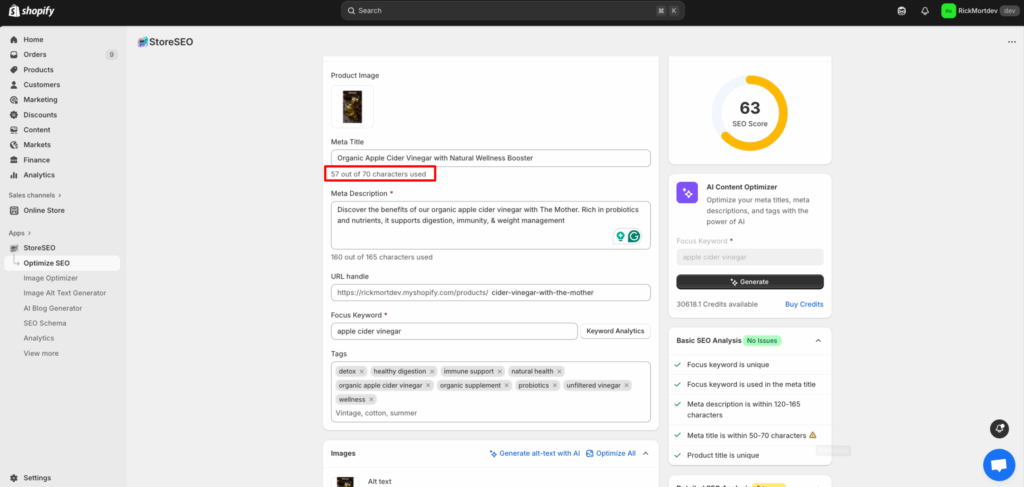
El título del producto es único #
Asegúrate de que el título del producto sea único. Esto significa que no debes usar el mismo título para más de un producto en tu tienda Shopify. Recuerda esto cuando agregues un producto nuevo. Además, coloca la palabra clave seleccionada en el título del producto.
Cuando no tenga su palabra clave de enfoque en el título del producto, aparecerá una marca de cruz en el análisis SEO detallado de StoreSEO. Por lo tanto, haga clic en el botónEditar producto' y edite el título del producto desde el 'Título' campo. Asegúrese de que el título del producto contenga la palabra clave de enfoque de manera sensata. Haga clic en 'AhorrarBotón ' una vez que haya terminado.
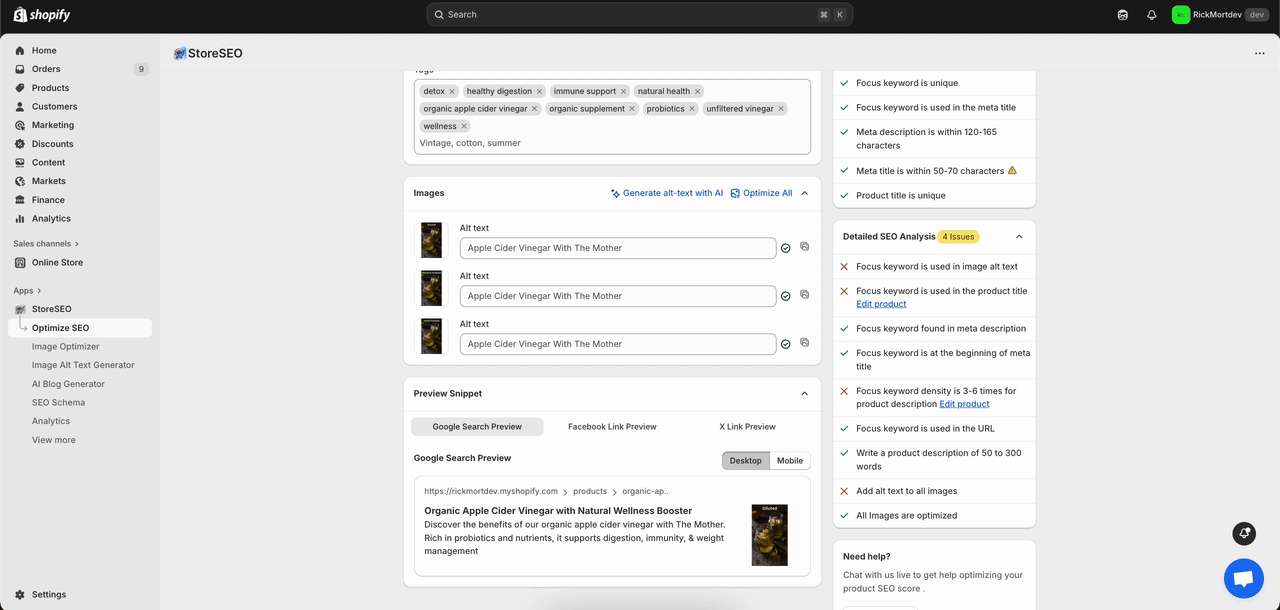
Como puede ver, uno de los títulos de nuestros productos es 'Vinagre de sidra de manzana orgánico con la madre' que no se encuentra en el título de ningún otro producto. También contiene la palabra clave seleccionada.
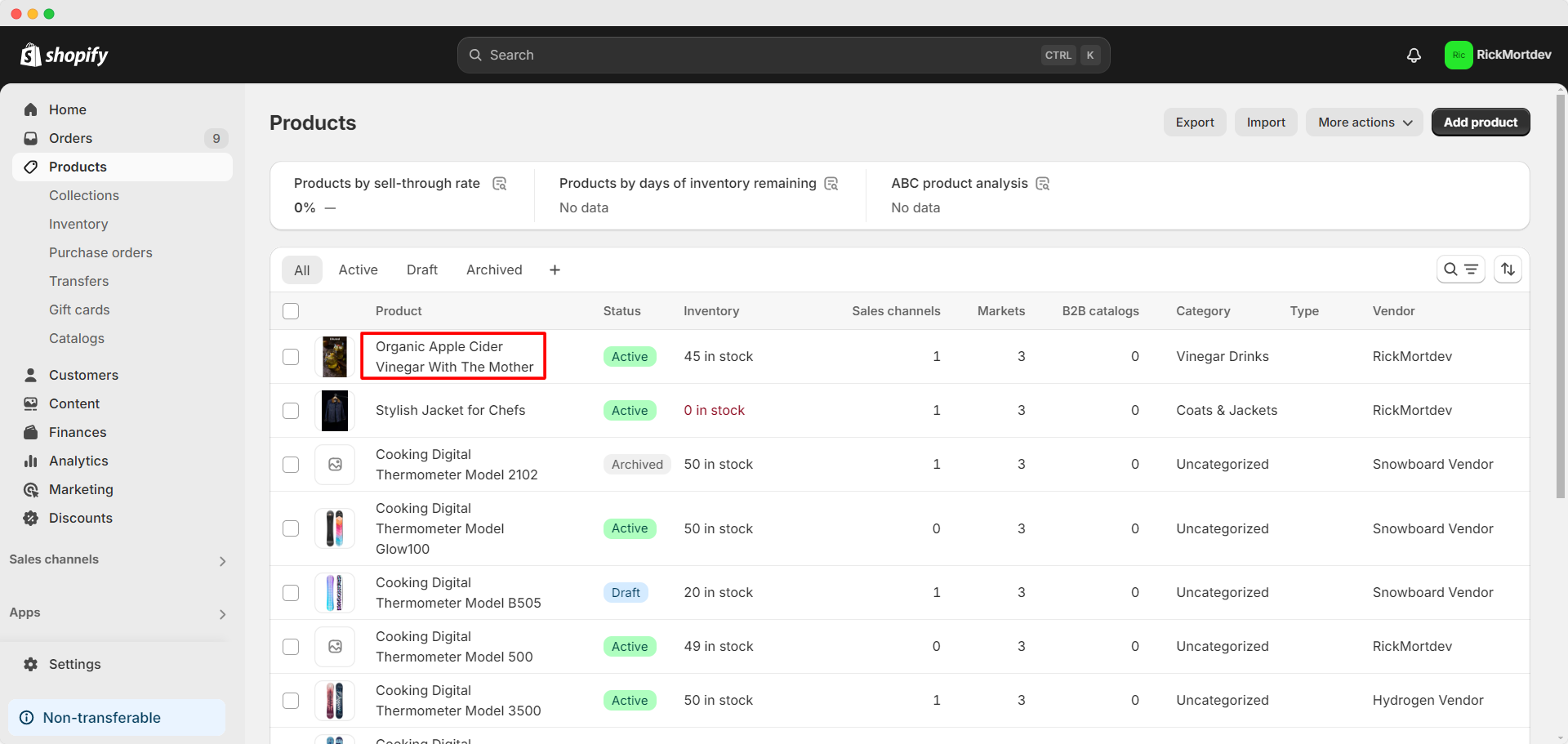
Análisis SEO detallado #
Ahora procederemos a Análisis SEO detalladoPara ello, debemos asegurarnos de que la palabra clave de enfoque se coloque en el texto alternativo de la imagen, el título del producto, la meta descripción y la URL, y cumplir con algunos otros requisitos. Permítanos mostrarle cómo hacer todo esto.
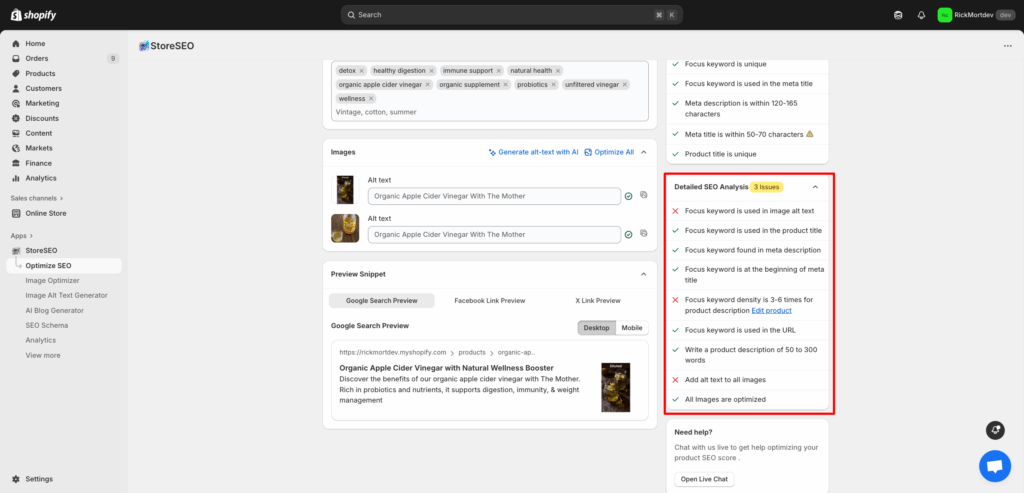
La palabra clave de enfoque se utiliza en el texto alternativo de la imagen #
Desplácese hacia abajo y busque 'Texto alternativo campos. Aquí, asegúrese de que la palabra clave focus se utilice en el texto alternativo de la imagenComo puede ver en la imagen a continuación, todos nuestros campos de texto Alt contienen Vinagre de sidra de manzana orgánico (nuestra palabra clave de enfoque seleccionada).
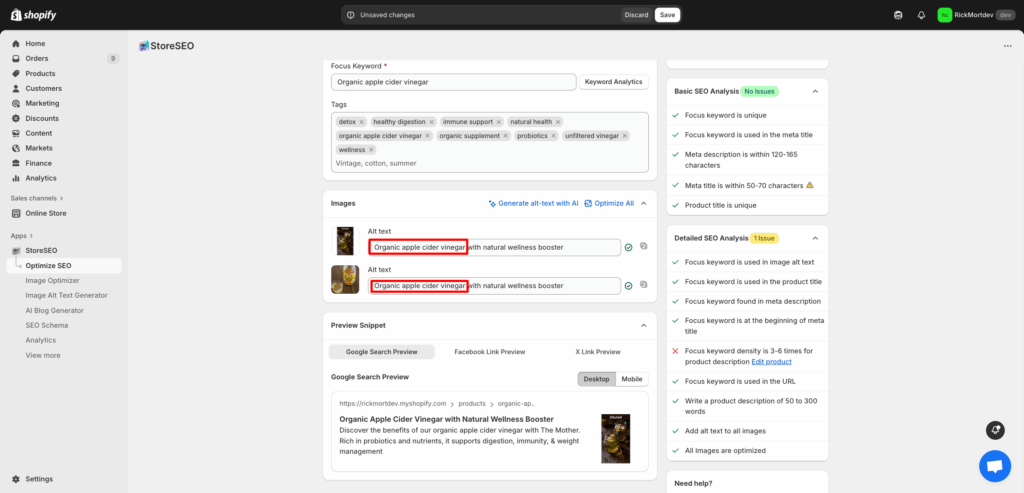
La palabra clave de enfoque se utiliza en el título del producto. #
Cuando no tenga su palabra clave de enfoque en el título del producto, aparecerá una marca de cruz en el análisis SEO detallado de StoreSEO. Por lo tanto, haga clic en el botónEditar producto' y edite el título del producto desde el 'Título' campo. Asegúrese de que el título del producto contenga la palabra clave de enfoque de manera sensata. Haga clic en 'AhorrarBotón ' una vez que haya terminado.
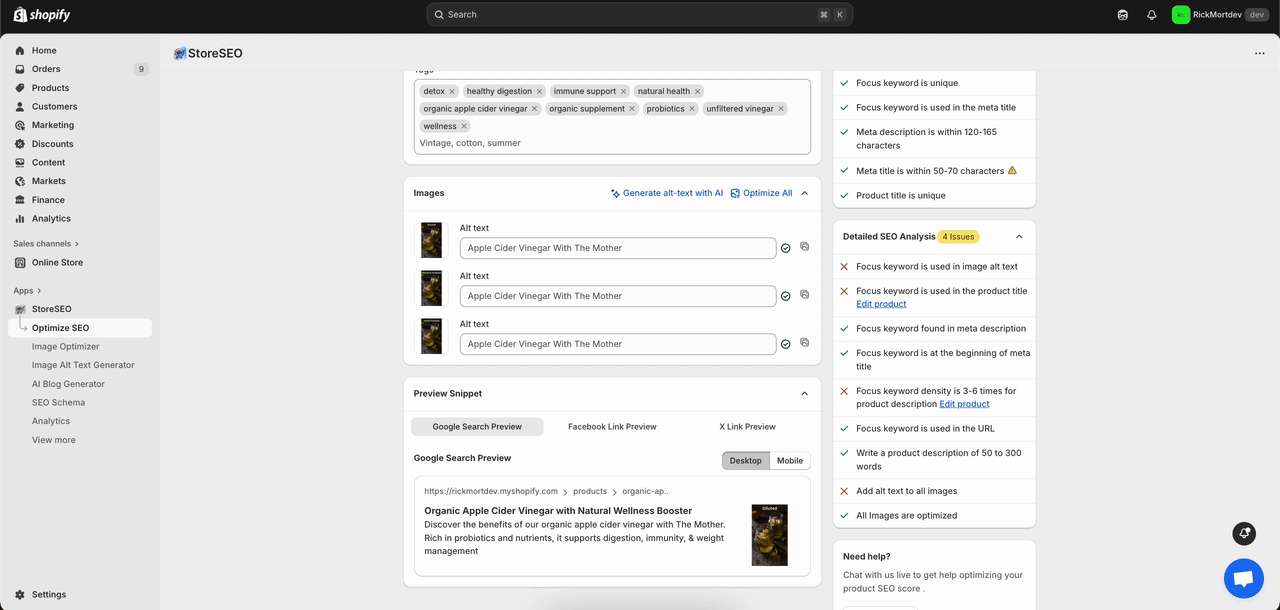
Como se muestra a continuación, el título de nuestro producto contiene 'Vinagre de sidra de manzana orgánico que es nuestra palabra clave de enfoque seleccionada.
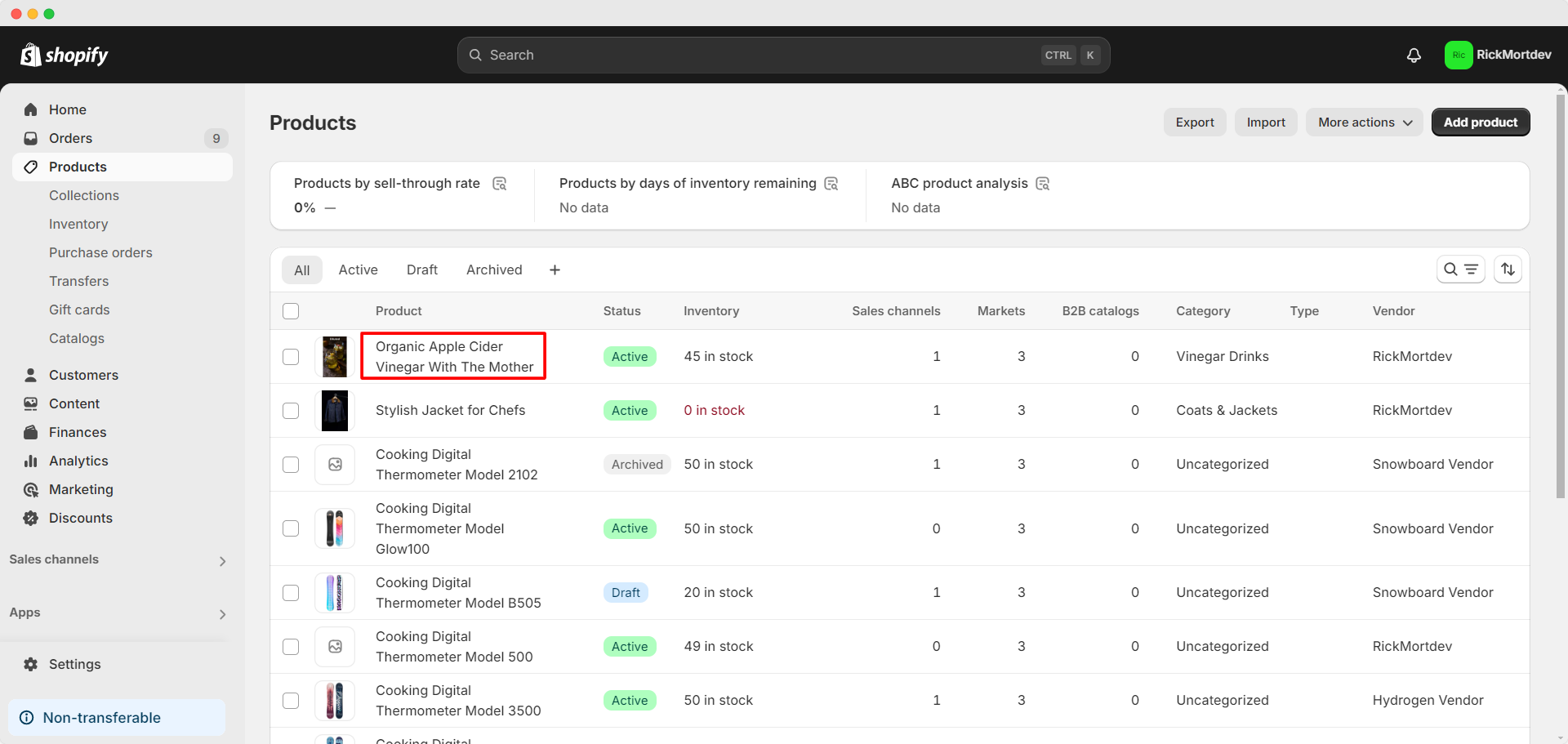
Palabra clave de enfoque encontrada en la meta descripción #
Como hemos mostrado anteriormente, tienes que colocar la palabra clave de enfoque en la meta descripción. Por lo tanto, puedes volver a comprobarlo para asegurarte de que lo has hecho.
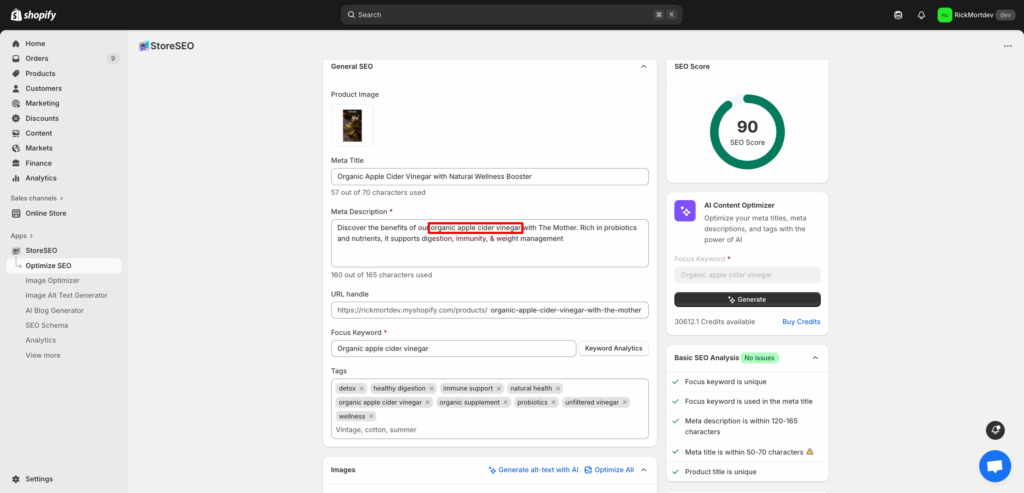
La palabra clave de enfoque está al comienzo del metatítulo #
Ahora, asegúrate de que la palabra clave de enfoque se encuentre al principio del metatítulo. Como puedes ver en el GIF a continuación, cuando hemos hecho esto, la puntuación SEO ha mejorado notablemente.
Este es nuestro meta título:
Vinagre de sidra de manzana orgánico 100% Puro natural prensado a mano
Como puede ver, la palabra clave de enfoque 'Vinagre de sidra de manzana orgánico' se ha colocado al principio.
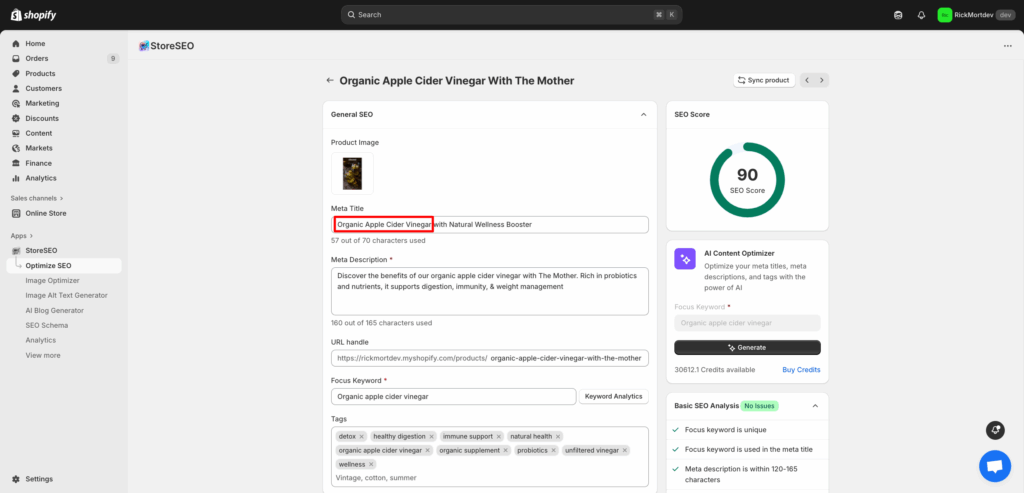
La densidad de palabras clave de enfoque es de 3 a 6 veces para la descripción del producto. #
Para ello, desde el panel de control de Shopify, haga clic en 'Editar ProductosPestaña ' en la pestaña de análisis detallado. Ahora, asegúrese de que la densidad de palabras clave de enfoque sea de 3 a 6 veces en la descripción del producto, sin saturación de palabras clave. Hemos usado nuestra palabra clave de enfoque 6 veces en el siguiente ejemplo:
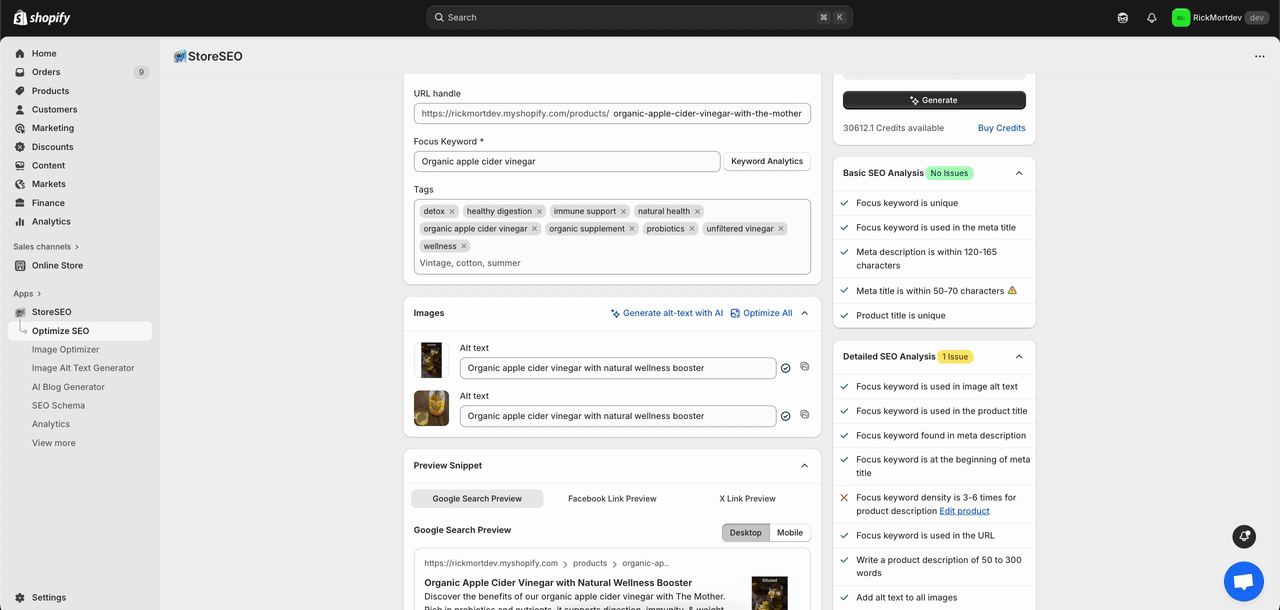
La palabra clave de enfoque se utiliza en la URL #
Por último, asegúrese de que la URL del producto contenga la palabra clave de enfoque. Como puede ver, el campo URL contiene 'Vinagre de sidra de manzana orgánico' o nuestra palabra clave de enfoque seleccionada.
Nota: Si tu producto ya ha sido indexado y quieres cambiar su URL, se recomienda crear una redirección de URL. Suponemos que estás optimizando una tienda nueva o tu primera tienda. En ese caso, es mejor no crear ninguna redirección innecesaria.
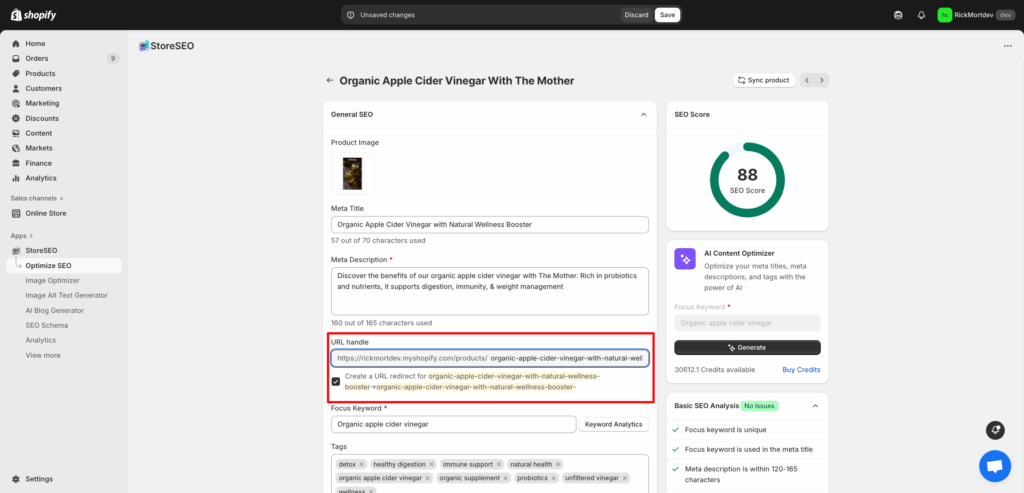
Escriba una descripción del producto de 50 a 300 palabras. #
Asegúrate de que la descripción del producto que se muestra anteriormente contenga entre 50 y 300 palabras. Como puedes ver, hemos redactado nuestra descripción del producto en consecuencia para garantizar los mejores resultados de SEO. Leer Este blog para descubrir cómo escribir descripciones de productos únicas en Shopify.
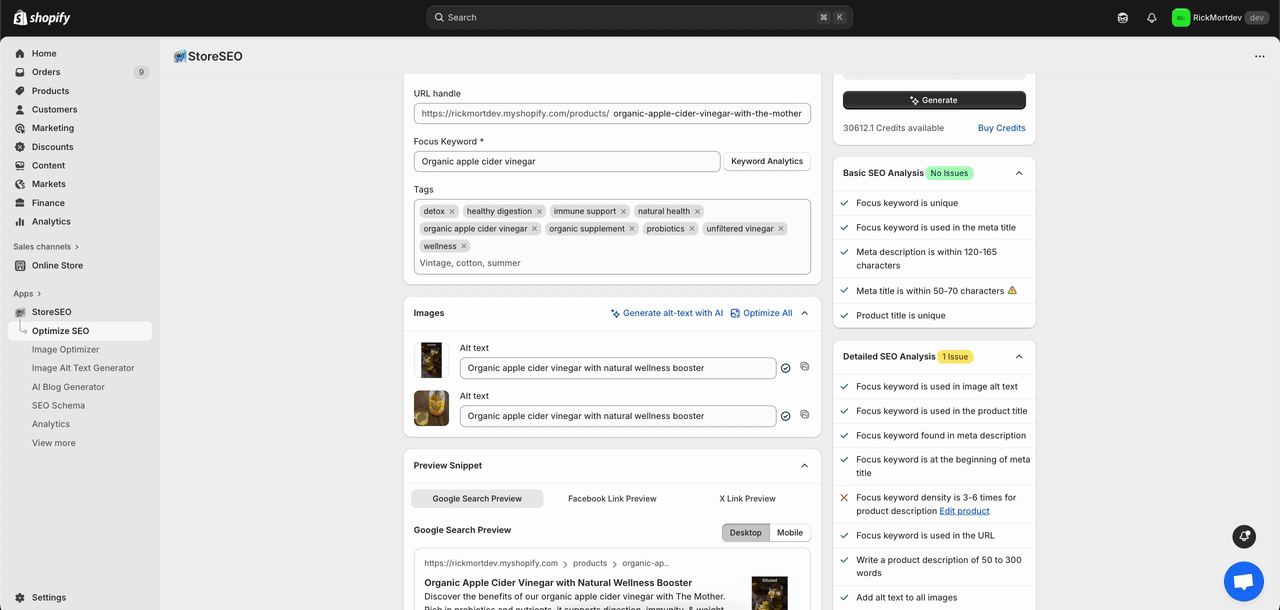
Agregar texto alternativo a todas las imágenes #
Si tiene varias imágenes para su producto, asegúrese de que la palabra clave de enfoque se utilice en el texto alternativo de todas las imágenes. Como puede ver en la imagen a continuación, hemos utilizado nuestra palabra clave de enfoque seleccionada en el texto alternativo de todas las imágenes de nuestros productos.
Hemos utilizado el siguiente texto alternativo de imagen: Vinagre de sidra de manzana orgánico prensado a máquina 100 ml, Vinagre de sidra de manzana orgánico prensado a mano 100 ml y Vinagre de sidra de manzana orgánico diluido 100 ml. Todos contienen 'Vinagre de sidra de manzana orgánico' o nuestra palabra clave de enfoque seleccionada.
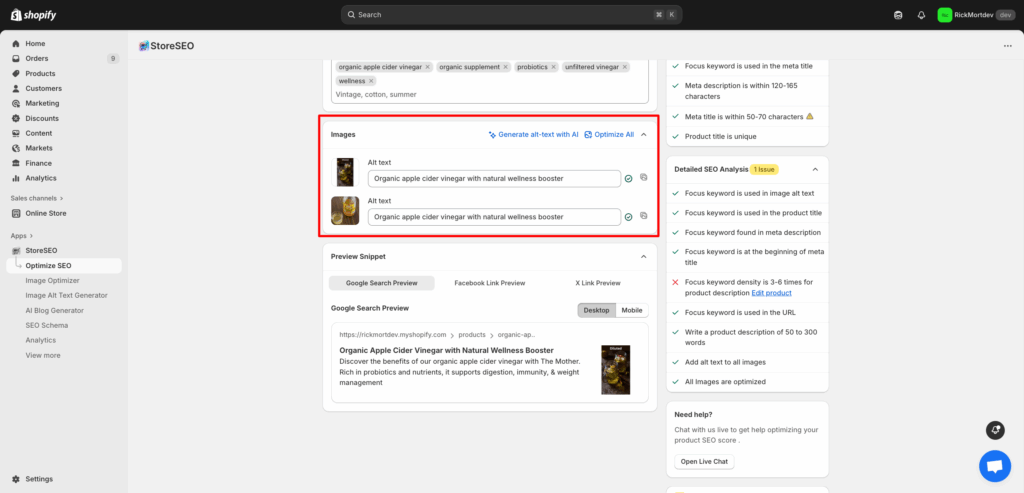
Todas las imágenes están optimizadas. #
Recuerda optimizar todas las imágenes que utilices para el producto. Con StoreSEO, puedes optimizar imágenes en Shopify con facilidad. Al optimizar un producto con StoreSEO, haga clic en el botónOptimizar' botón al lado de cada imagen para optimizarla individualmente. También puede hacer clic en el 'Optimizar todoBotón ' para optimizar todas las imágenes a la vez.
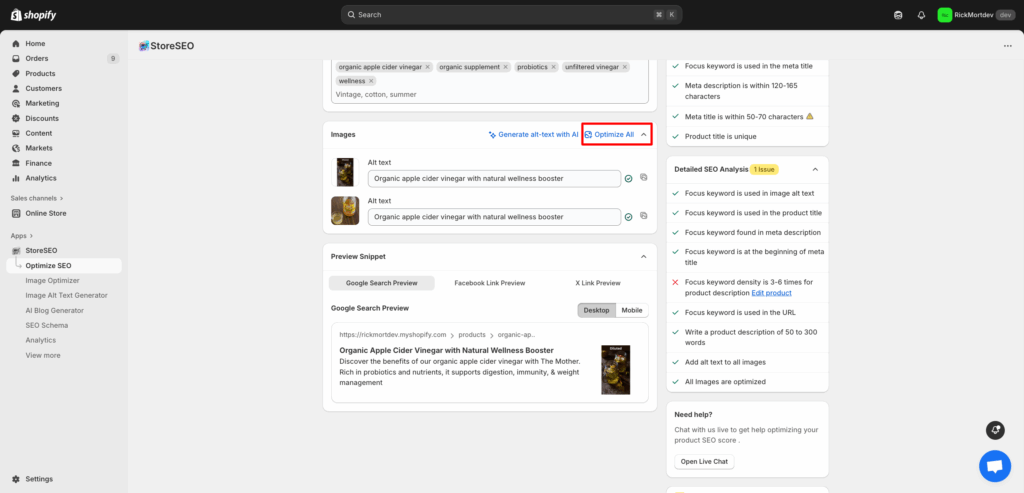
Para optimizar todas las imágenes de tu tienda en un solo lugar, selecciona 'Optimizador de imágenesPestaña ' en StoreSEO desde la barra lateral izquierda. Aquí, puede optimizar imágenes, restaurar imágenes optimizadas a la original y comparar las versiones restauradas y originales en Acción como se muestra a continuación.
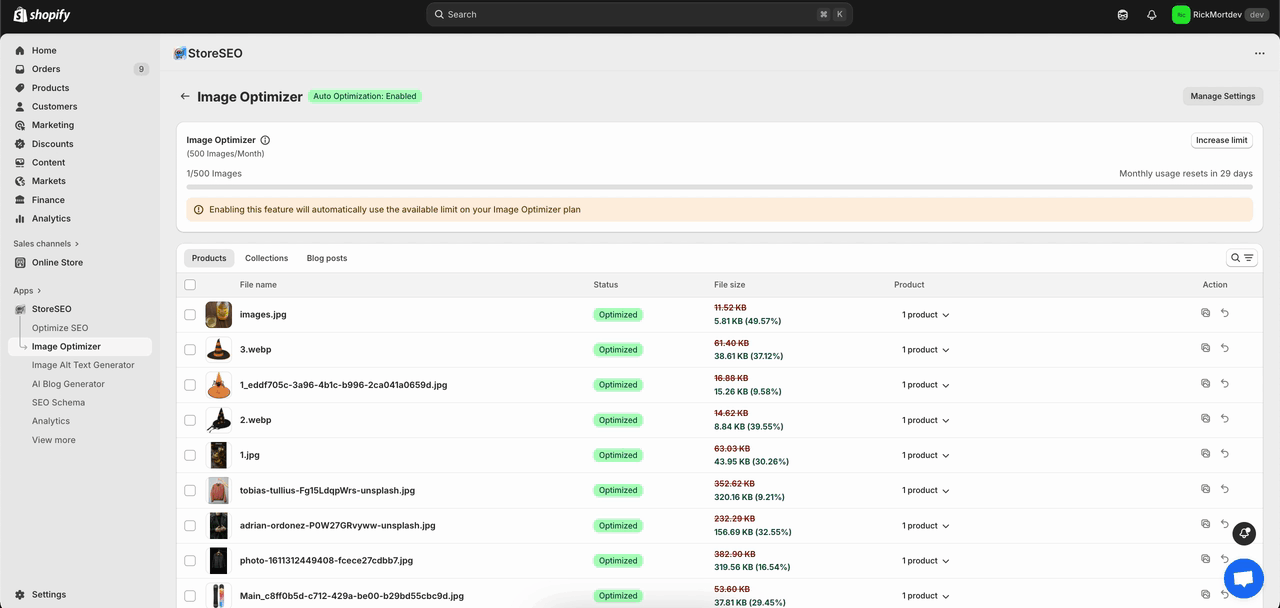
Para realizar configuraciones adicionales, haga clic en 'Ajustes' pestaña en la barra lateral izquierda. Luego, elija 'Optimizador de imágenes' opción. Activar 'Optimización automática de imágenes' Opción para optimizar automáticamente sus imágenes al cargarlas. También puede elegir la compresión de imagen y el formato de imagen que desee junto con la dimensión de salida para la imagen redimensionada. Haga clic en 'AhorrarBotón ' cuando haya terminado.
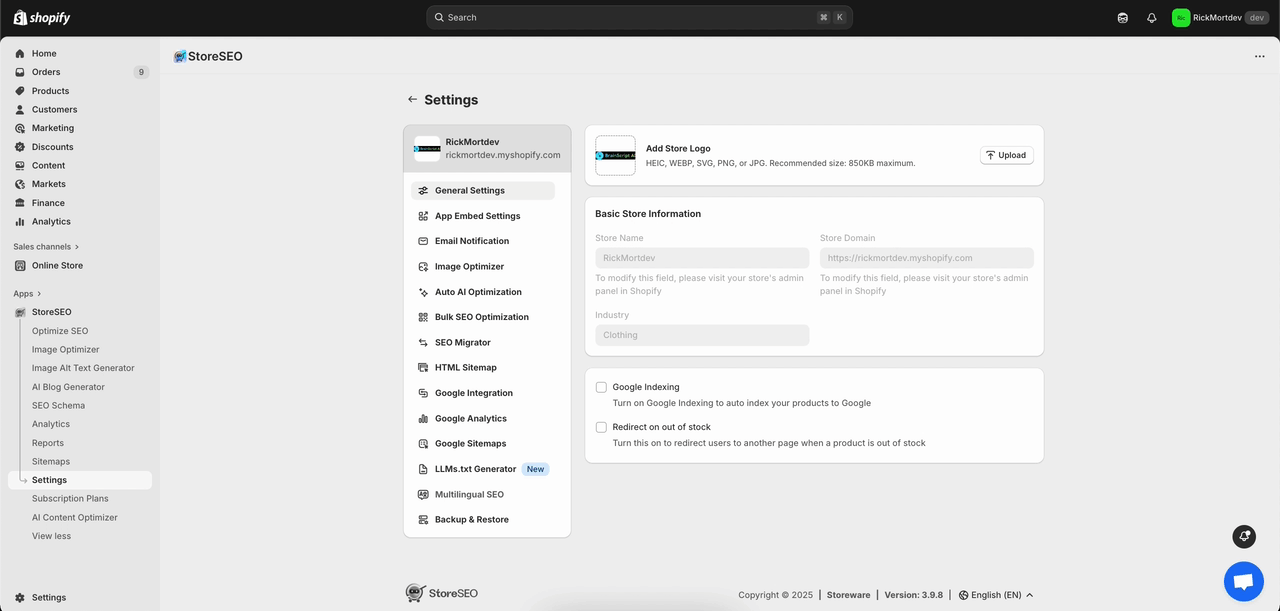
Si sigue estos pasos, podrá abordar todos los factores importantes de SEO para obtener la mejor puntuación de optimización posible para su página de producto. Si necesita ayuda para optimizar su contenido para SEO, también puede utilizar el Optimizador de contenido con inteligencia artificial de StoreSEO.
Una vez que haya terminado con la optimización de su producto y esté satisfecho con el puntaje SEO general, haga clic en 'Ahorrar' botón.
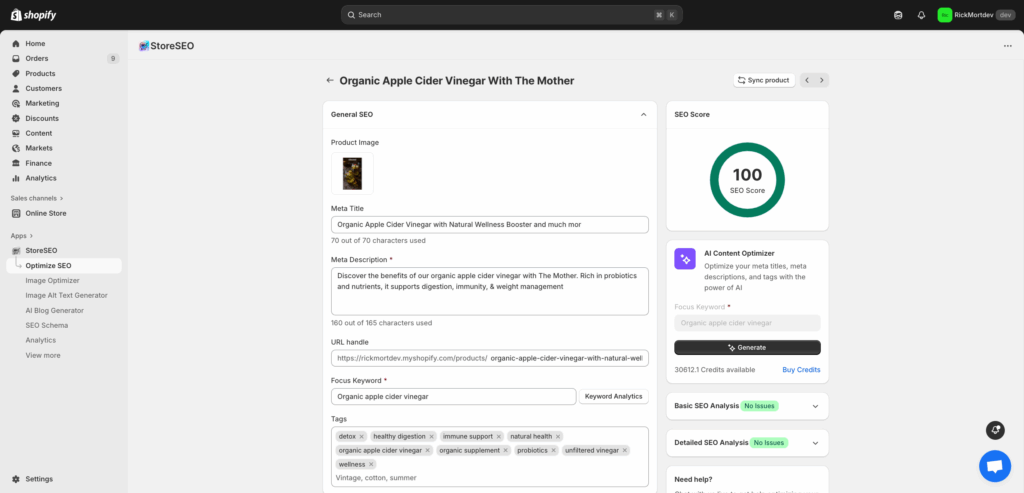
Así de fácil puedes optimizar Shopify Páginas de productos con StoreSEO. ¿Necesitas ayuda? No dudes en ponerte en contacto con nuestro equipo. Equipo de soporte dedicado Para cualquier tipo de consulta.









