StoreSEO PRO viene con una característica única que le permite integrar StoreSEO con Google Search Console para que puedas optimizar tus productos con análisis de búsqueda y ver qué productos están atrayendo a tus clientes a tu tienda.
¿Cómo integrar StoreSEO con Google Search Console? #
Antes de comenzar, asegúrese de haber creado una lista de productos dentro de su tienda Shopify y Instalado StoreSEO En tu tienda.
Paso 1: Inicia sesión en tu cuenta de Google #
Primero, navegue hasta Configuración de StoreSEO → Integraciones de GoogleAhora, debes iniciar sesión en Google haciendo clic en el 'Iniciar sesión' botón.
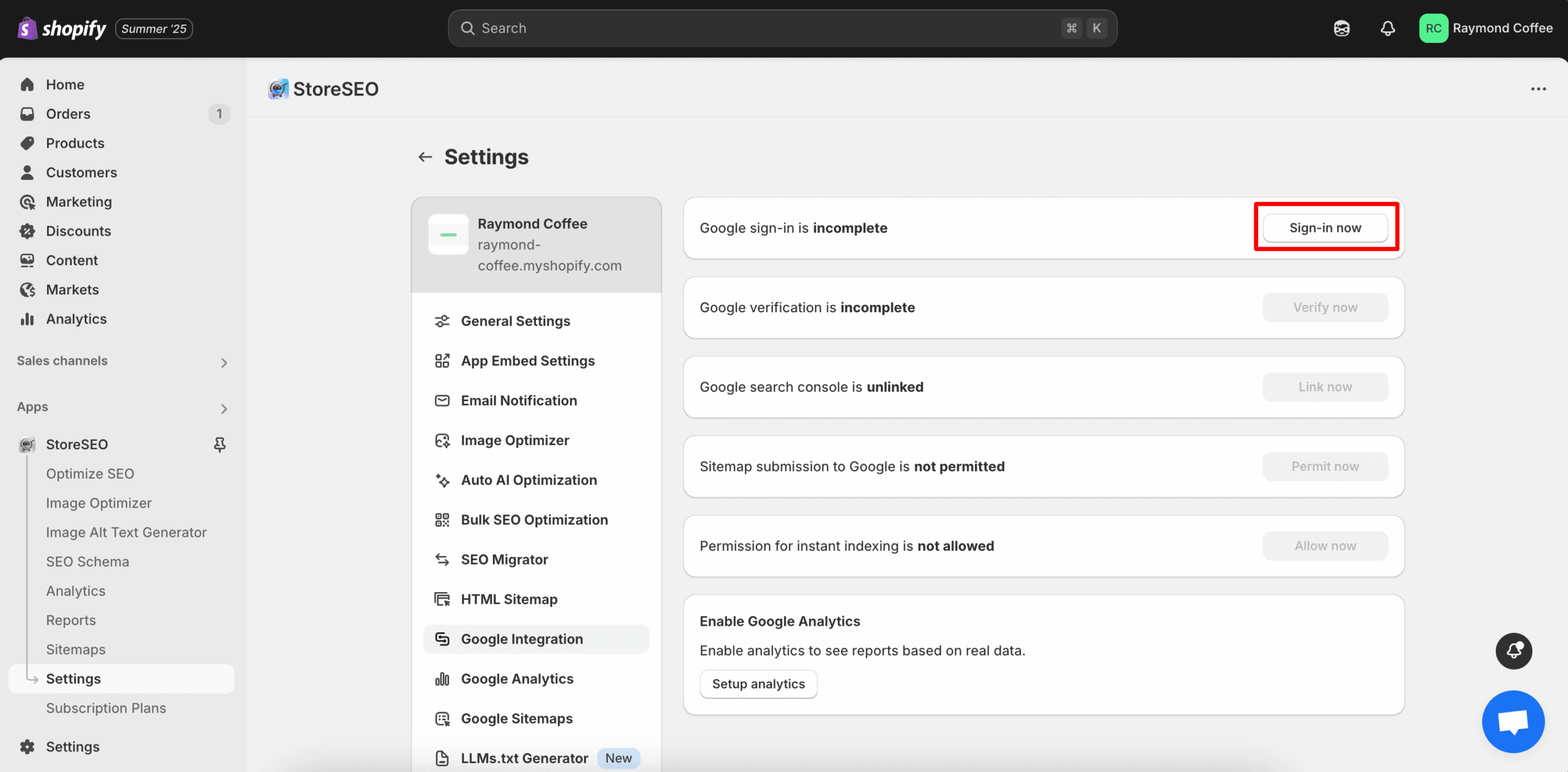
Después de hacer clic en el 'Iniciar sesión ahora' Se abrirá una ventana en la que deberá seleccionar la cuenta de Google que prefiera y que desea conectar con su tienda. Inicie sesión en su cuenta de Gmail y la autenticación se realizará de inmediato.
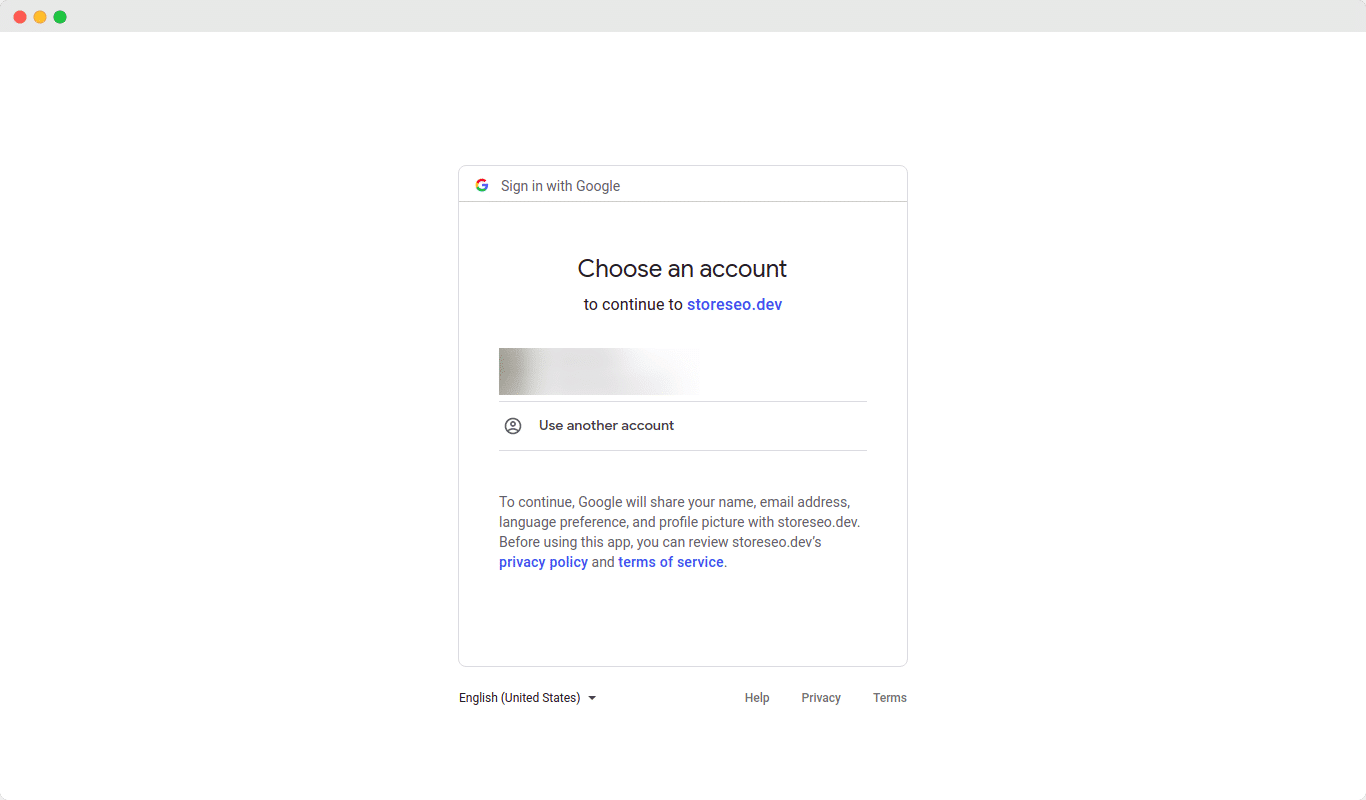
Paso 2: Verificar el sitio con Google #
Una vez realizada la autenticación, ahora debes verificar tu sitio con Google. Haz clic en el botón 'Verificar ahora' Botón para verificar su Shopify sitio web de la tienda
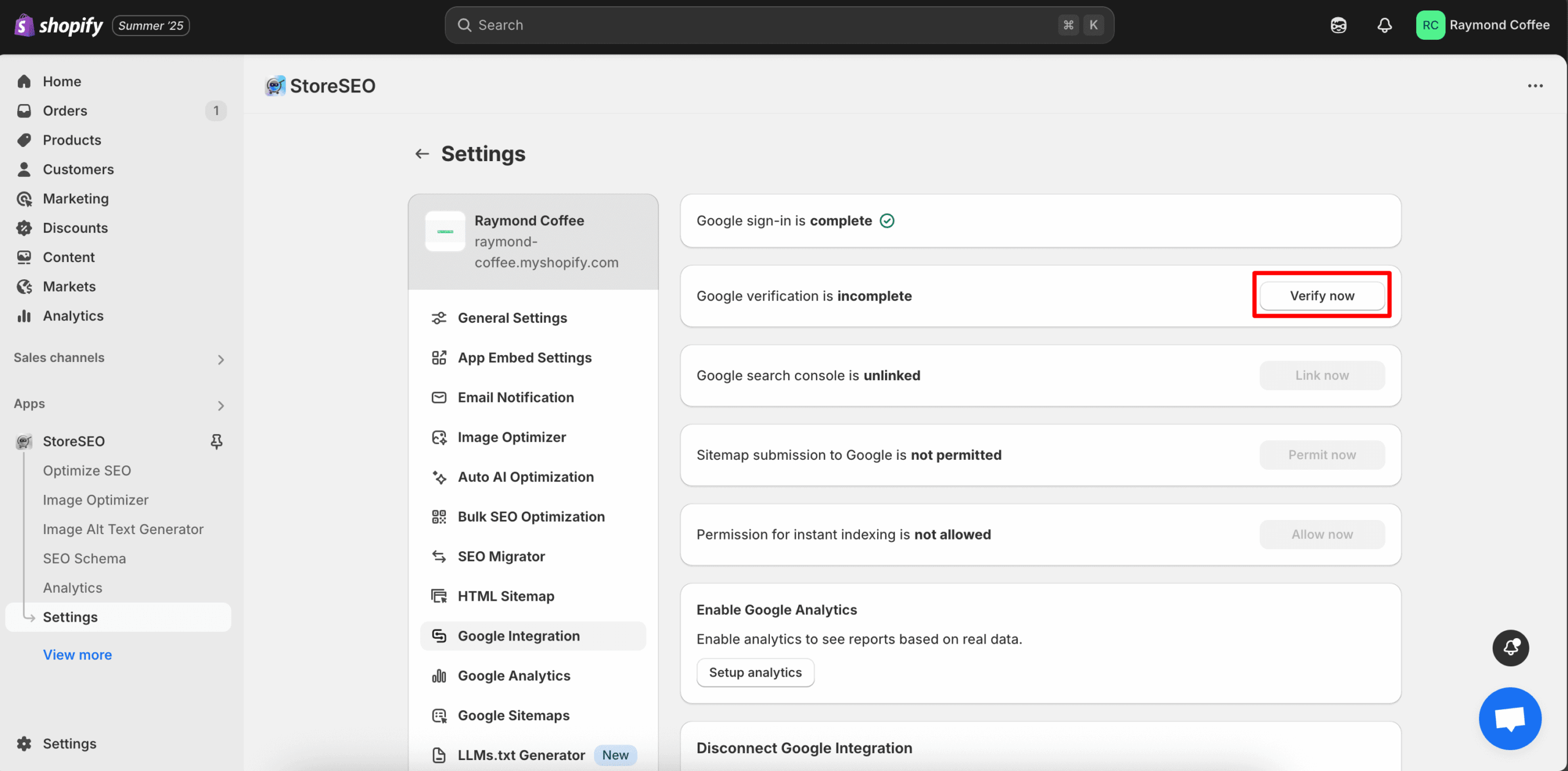
Ahora, encontrarás una ventana donde tendrás que iniciar sesión en tu cuenta de Gmail. Inicia sesión en tu Gmail y luego haz clic en 'Continuar'Una vez que hayas completado estos pasos, tu sitio será verificado automáticamente.
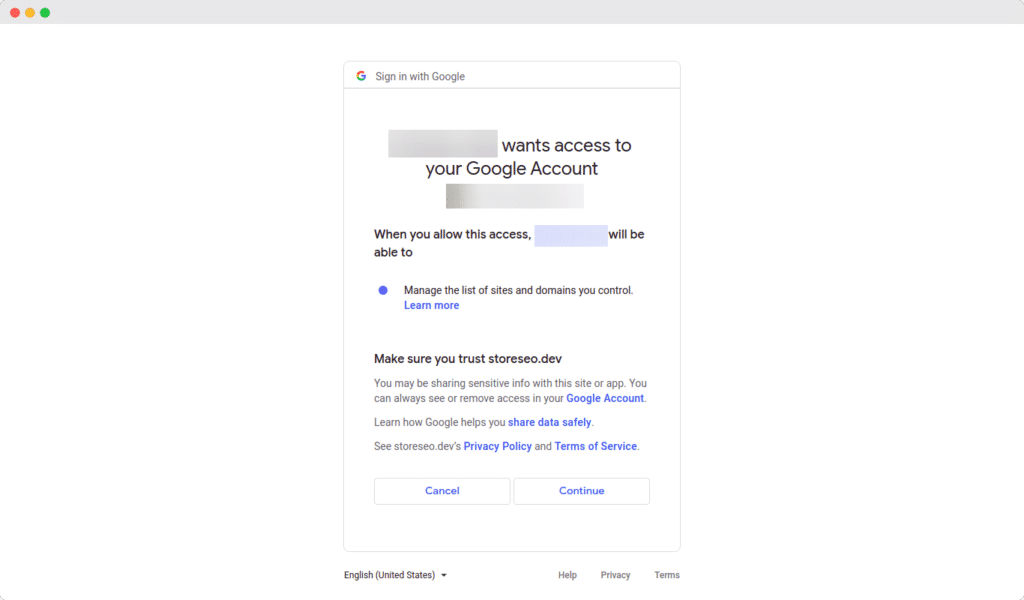
Paso 3: Vincular a Google Search Console #
Después de verificar su sitio con Google, puede vincular fácilmente StoreSEO a Google Search Console.
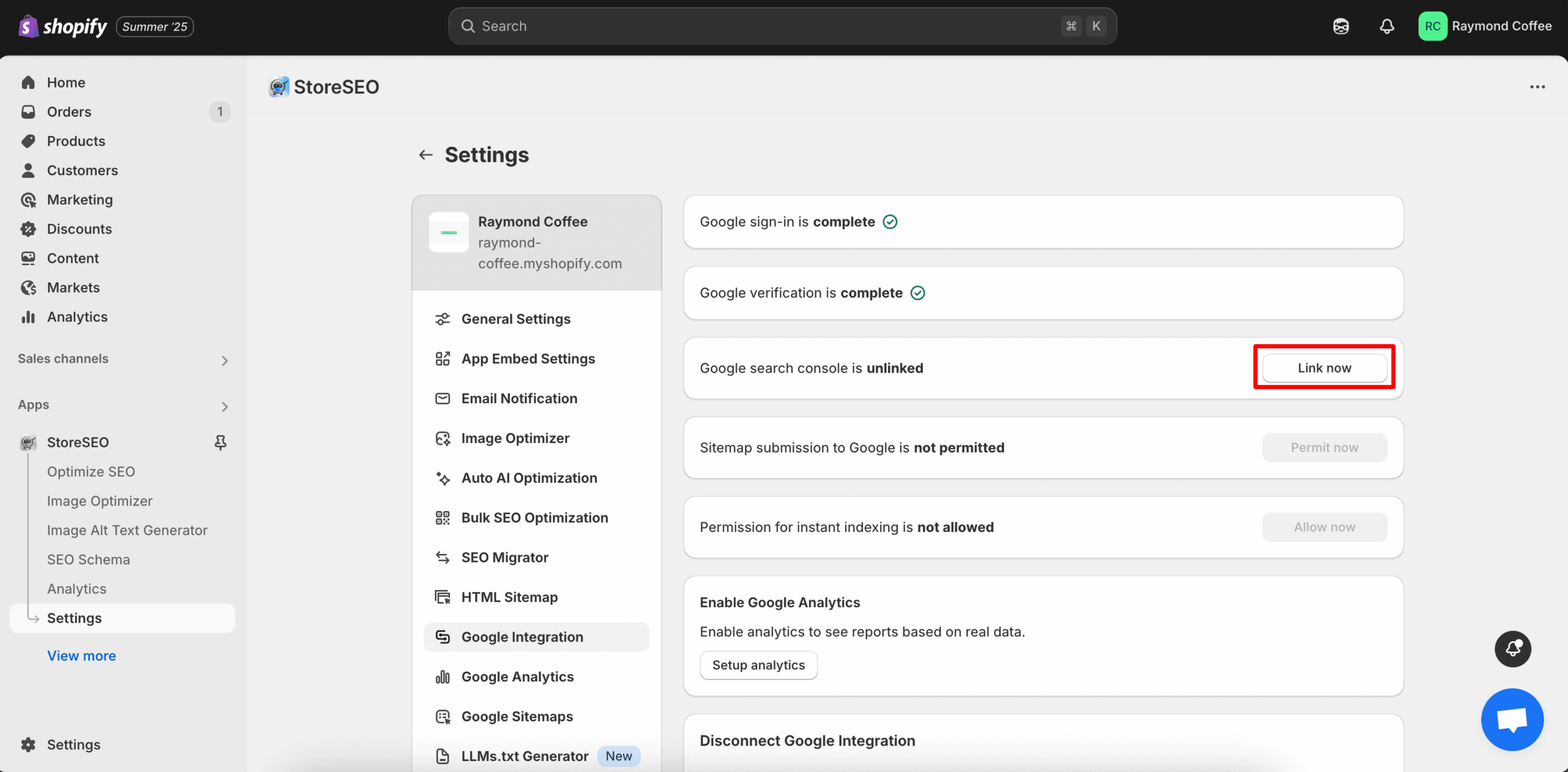
Simplemente haga clic en el 'Enlace ahora' botón y esperar a que aparezca la siguiente ventana.
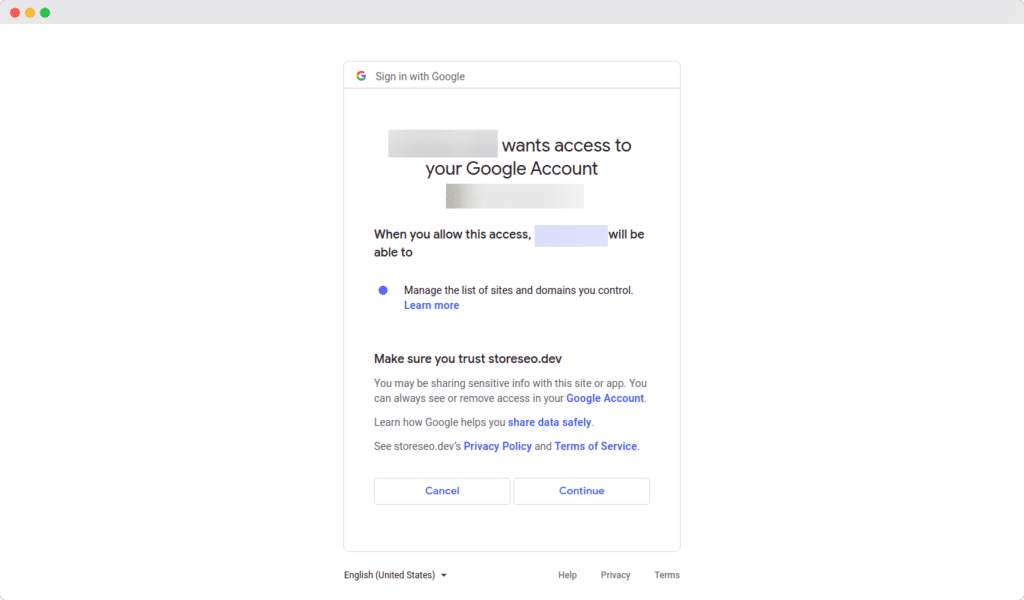
Paso 4: Permiso para enviar mapas del sitio de Google #
Ahora, haga clic en el 'Permiso ahora' Botón para enviar el mapa del sitio de tu tienda Shopify a Google. Una vez que presiones el botón, el mapa del sitio de tu tienda se enviará automáticamente a Google.
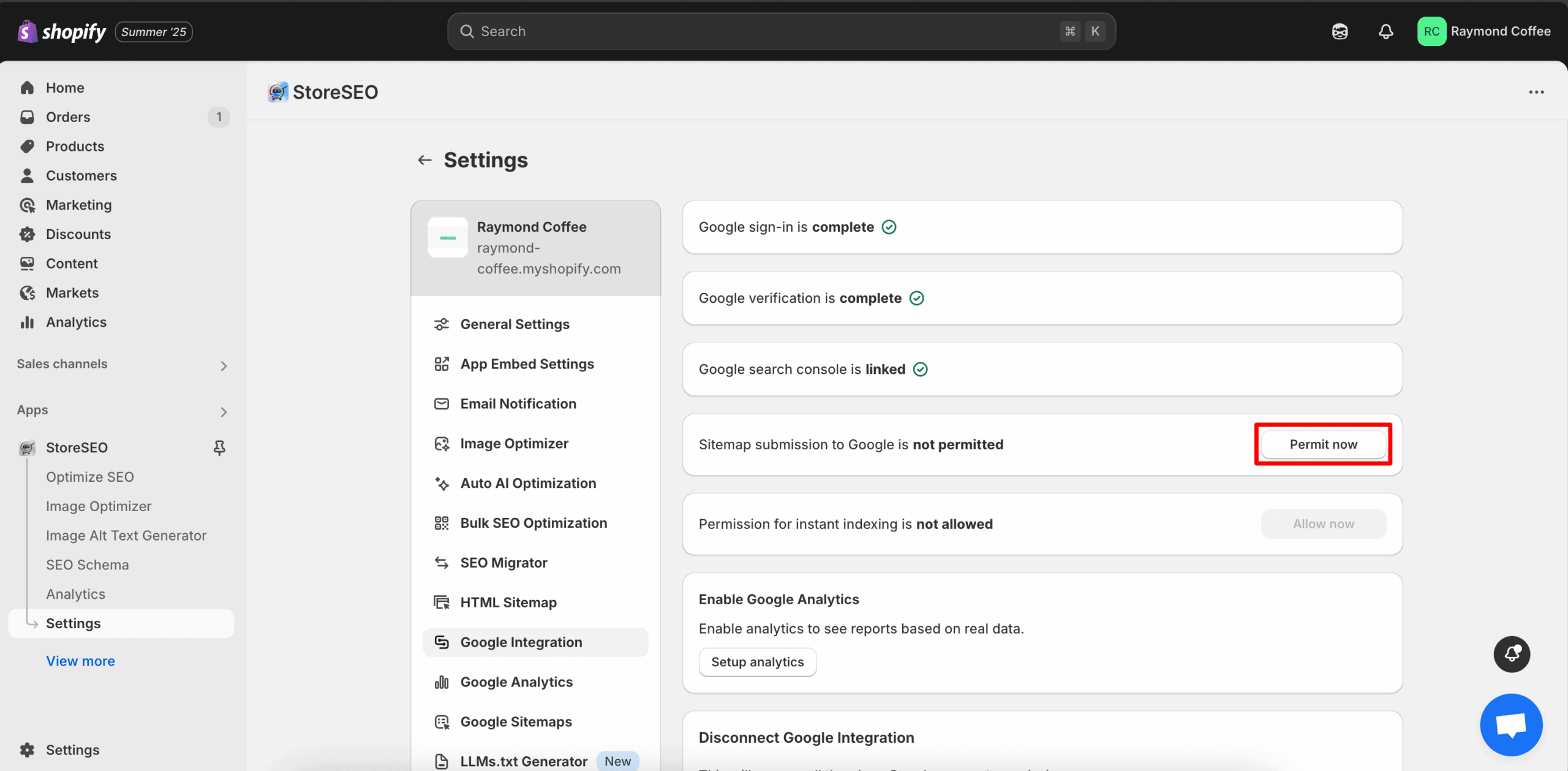
Paso 5: Permitir indexación instantánea #
En este paso, se le solicitará que otorgue permiso para la indexación instantánea. Haga clic en el botón 'Permitir ahora' Botón para continuar.
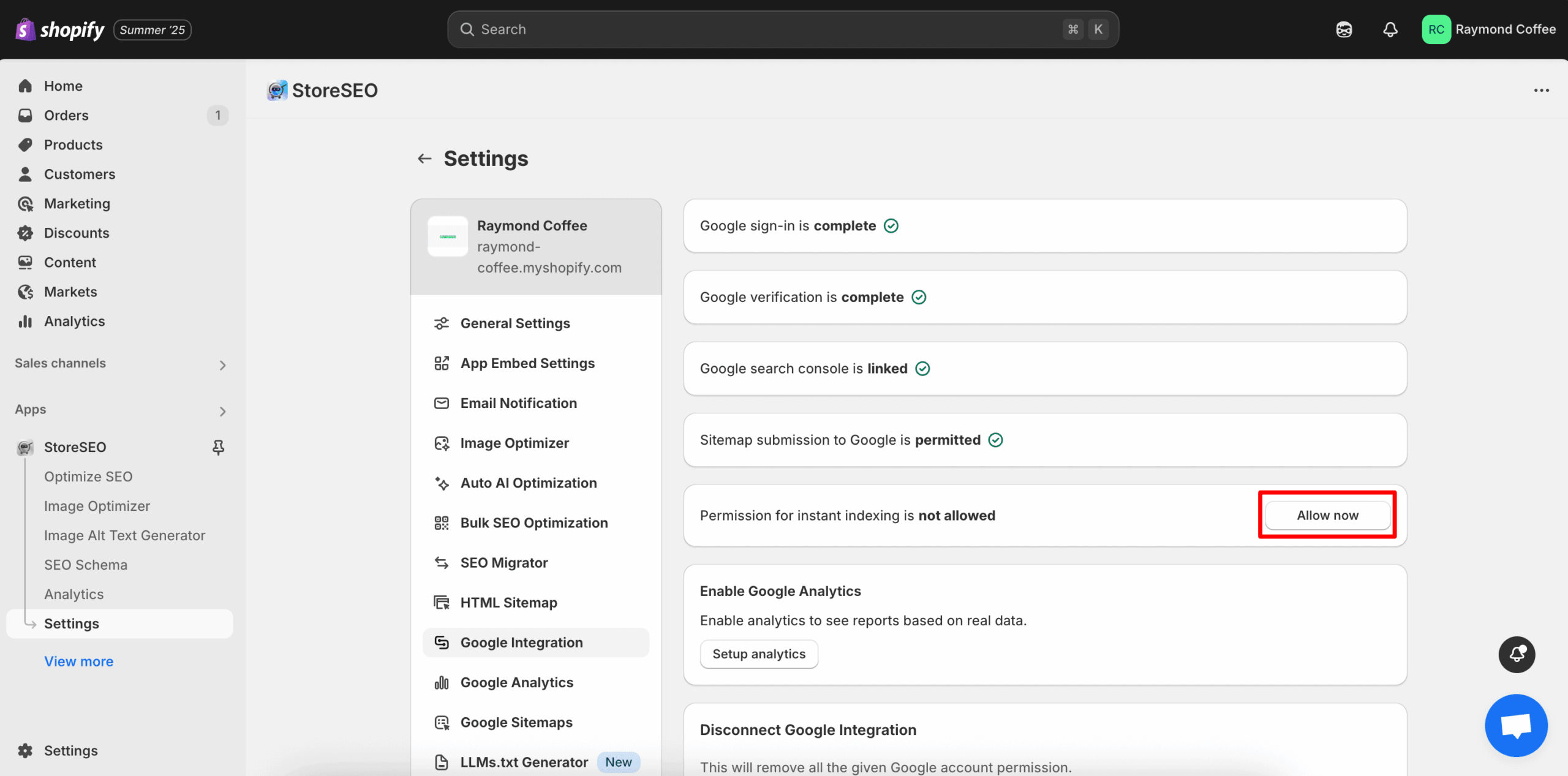
¿Cómo restablecer la configuración de integración de Google en StoreSEO? #
Si desea restablecer todas las configuraciones de integración de Google, puede hacerlo con un solo clic en StoreSEO. Simplemente haga clic en el botón 'Desconectar ahora' Botón y podrás restablecer la configuración de integración de Google en StoreSEO.
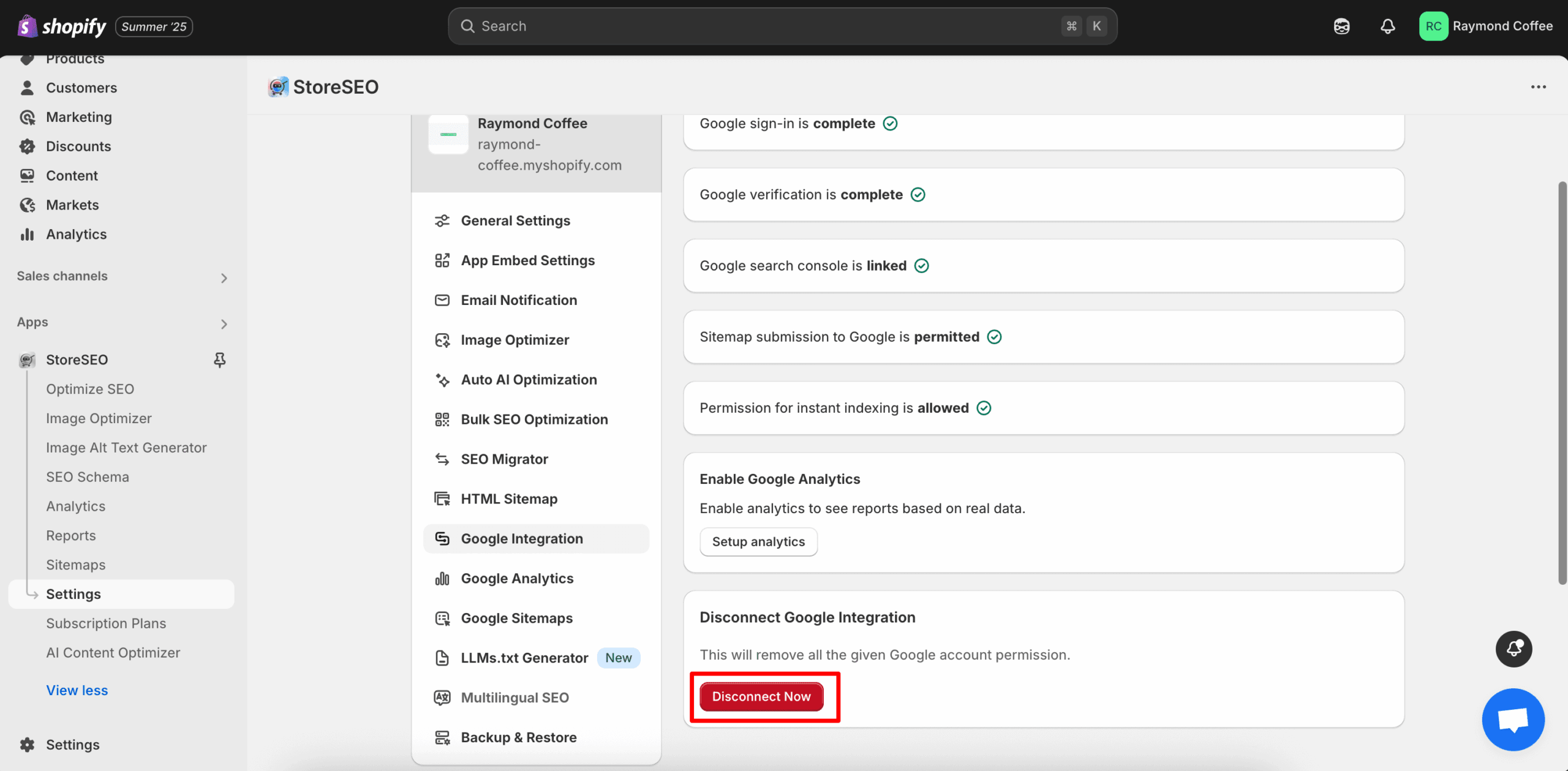
Así es como puedes integrar fácilmente Store SEO con Google Search Console sin ningún problema.
¿Necesita ayuda? No dude en ponerse en contacto con nuestro Equipo de soporte dedicado Para cualquier tipo de consulta.









