Le trafic des moteurs de recherche est l'une des plus grandes sources de visiteurs pour tout site Web. Donc, si vous ne voulez pas manquer d'obtenir des visiteurs organiques, vous devez apprendre à obtenir l'indexation du site Web par Google. Aujourd'hui, nous allons discuter de la facilité avec laquelle vous pouvez indexer votre site Web dans Google et générer du trafic organique vers votre site Web. Alors, sans plus tarder, commençons.
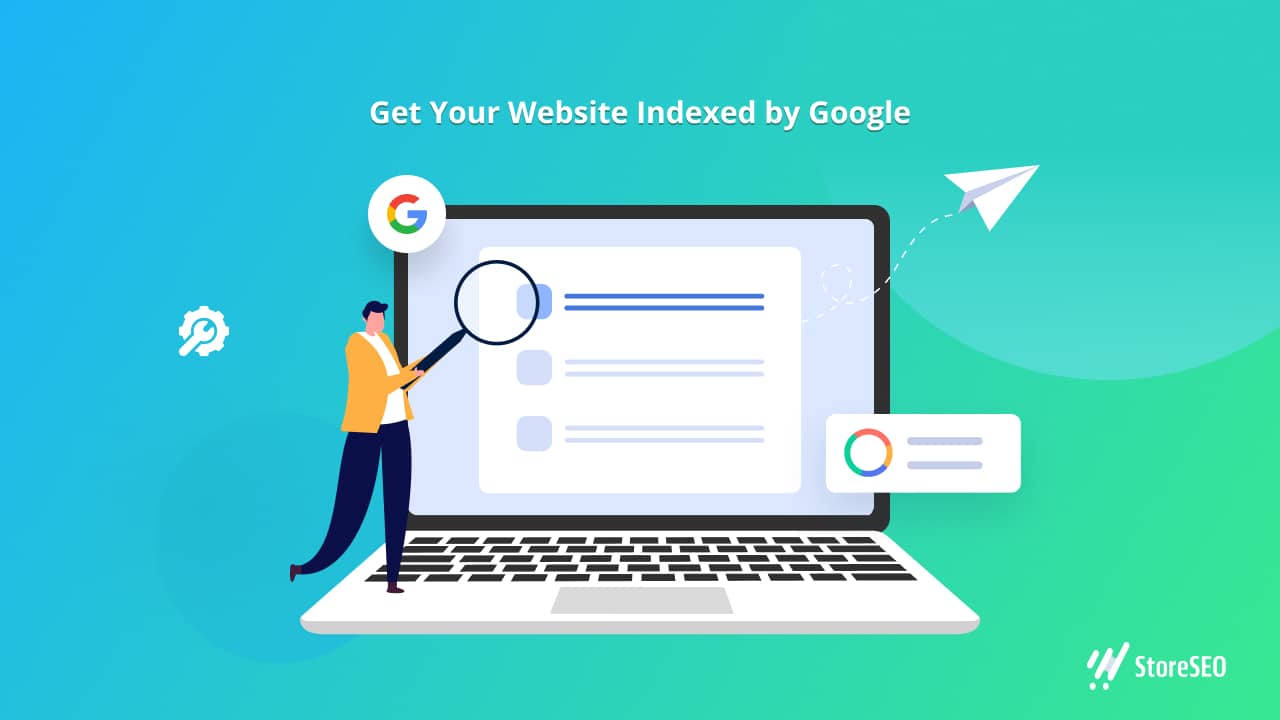
💡 Pourquoi devriez-vous indexer votre site Web sur Google
Google est l'un des plus grands outils de moteur de recherche à l'heure actuelle, qui a 3,5 milliards de requêtes de recherche Chaque jour. Ainsi, être indexé dans le moteur de recherche Google peut vous aider à générer plus de trafic vers votre site Web. Avant de passer à la partie principale de ce blog, voyons ci-dessous pourquoi vous devriez faire indexer votre site Web dans Google.
- Vous pouvez laisser vos clients trouvez rapidement votre site Web et le contenu. Une fois que votre site Web est indexé par Google, n'importe qui peut saisir le nom de votre site Web sur le moteur de recherche et trouver tout le contenu de la page du moteur de recherche.
- Si vous souhaitez apparaître à la en haut des pages des moteurs de recherche, tout d'abord, vous devez faire indexer votre site Web dans Google. Avant d'être indexé par Google, vous n'aurez aucune chance d'apparaître dans aucun résultat de recherche.
- Être classé sur les pages des moteurs de recherche peut apporter du trafic organique sur votre site Web. Si votre site Web n'est pas indexé par les moteurs de recherche Google, vous perdrez tout le trafic organique.
⚙️Comment faire indexer votre site Web par Google facilement
L'indexation de sites Web dans Google n'est pas aussi difficile que vous l'imaginiez auparavant. Nous vous fournirons ici un guide simple sur la manière dont vous pouvez indexer votre site Web sur Google en toute simplicité. Alors, pour indexer votre site Web dans Google, suivez ce guide étape par étape ci-dessous.
1. Créez un plan de site pour votre site Web
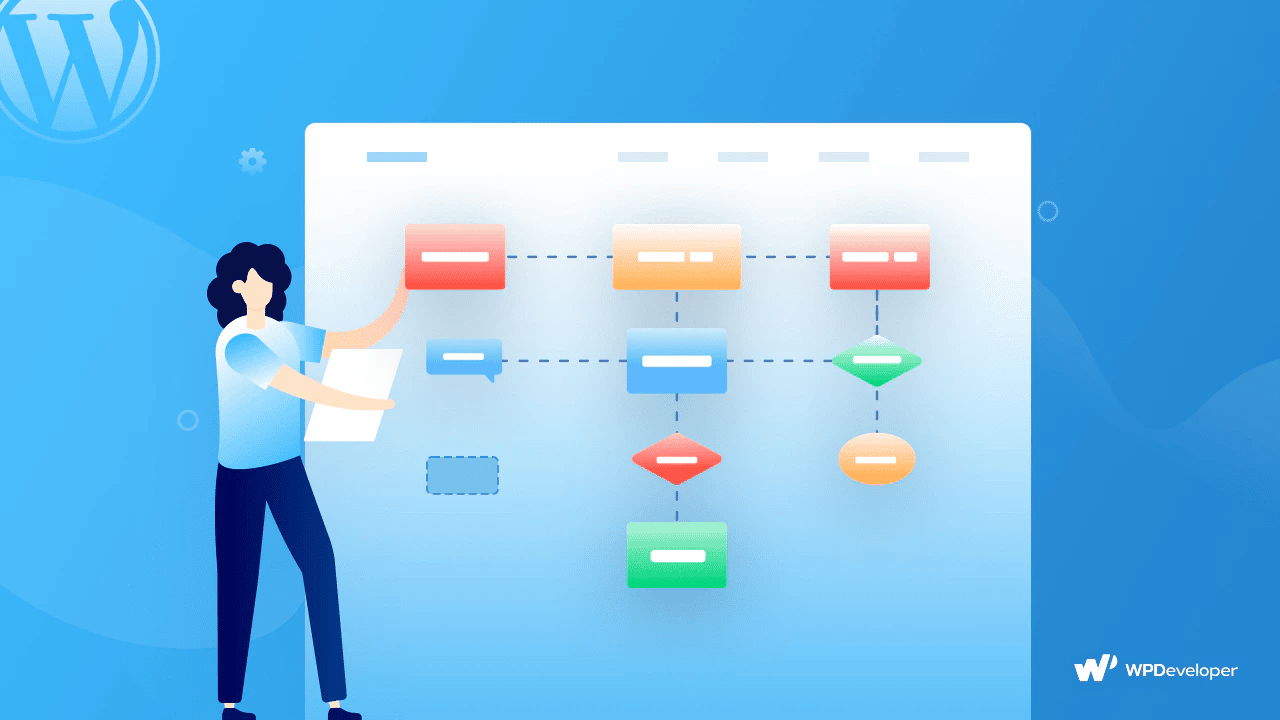
Si vous souhaitez être indexé sur Google, vous devez créer votre plan de site premièrement. Un Plan du site peut aider les moteurs de recherche à comprendre facilement votre site Web. Il contient toutes les informations sur vos pages Web et leur contenu et établit des relations avec les moteurs de recherche.
Si vous créez votre site Web dans WordPress, il générera un plan de site par défaut. Ajoutez simplement «/wp-sitemap.xml' à la fin de votre nom de domaine pour accéder au plan de site du site WordPress. Si votre site Web n'est pas créé dans WordPress ou si votre CMS ne génère pas automatiquement un plan de site, vous devez le créer manuellement. Vous pouvez suivre ce blog pour créer votre plan de site pour votre site Web.
2. Configurer votre compte Google Search Console
Si vous n'avez pas de compte sur Google Search Console, vous devez d'abord créer votre compte et vérifier la propriété de votre site Web. Connectez-vous simplement à Google Search Console avec votre compte Gmail et cliquez sur «Ajouter une propriété" dans le coin gauche. Maintenant, indiquez votre nom de domaine sur le "Préfixe d'URL puis appuyez sur le 'Continuer" et copiez la balise HTML à partir de là.
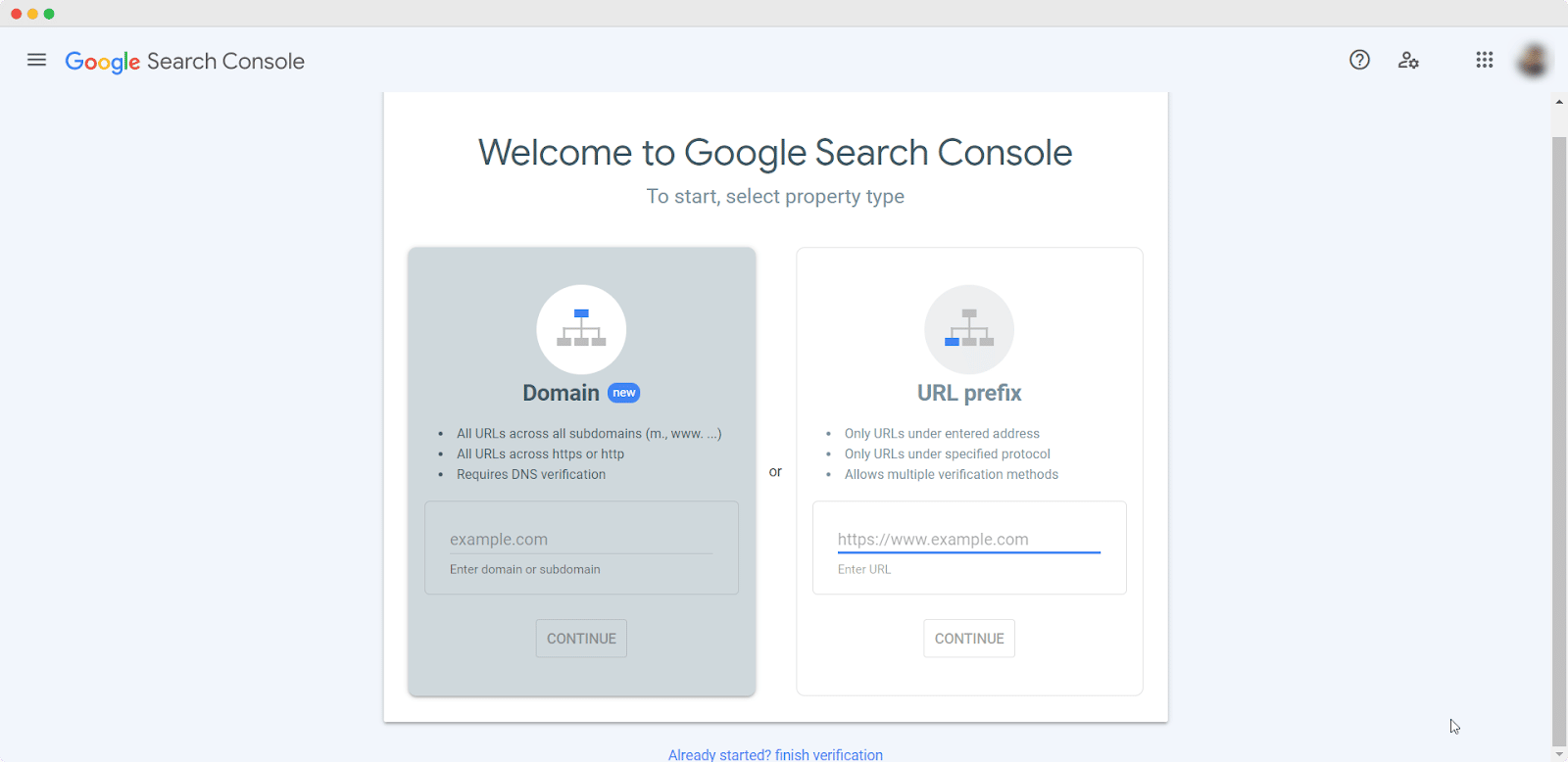
Ensuite, accédez au tableau de bord de votre site Web et collez le Balise HTML dans l'en-tête ou le pied de page de votre site Web. Une fois cette opération effectuée, revenez à Google Search Console et cliquez sur l'option de vérification.
Vous pouvez également essayer quelques autres méthodes pour vérifier la propriété de votre site Web. Vous pouvez également télécharger le fichier HTML et le charger sur votre site Web pour le vérifier. En outre, vous pouvez également vérifier la propriété de votre site Web via Google Analytics, Google Tag Manager et le fournisseur de noms de domaine.
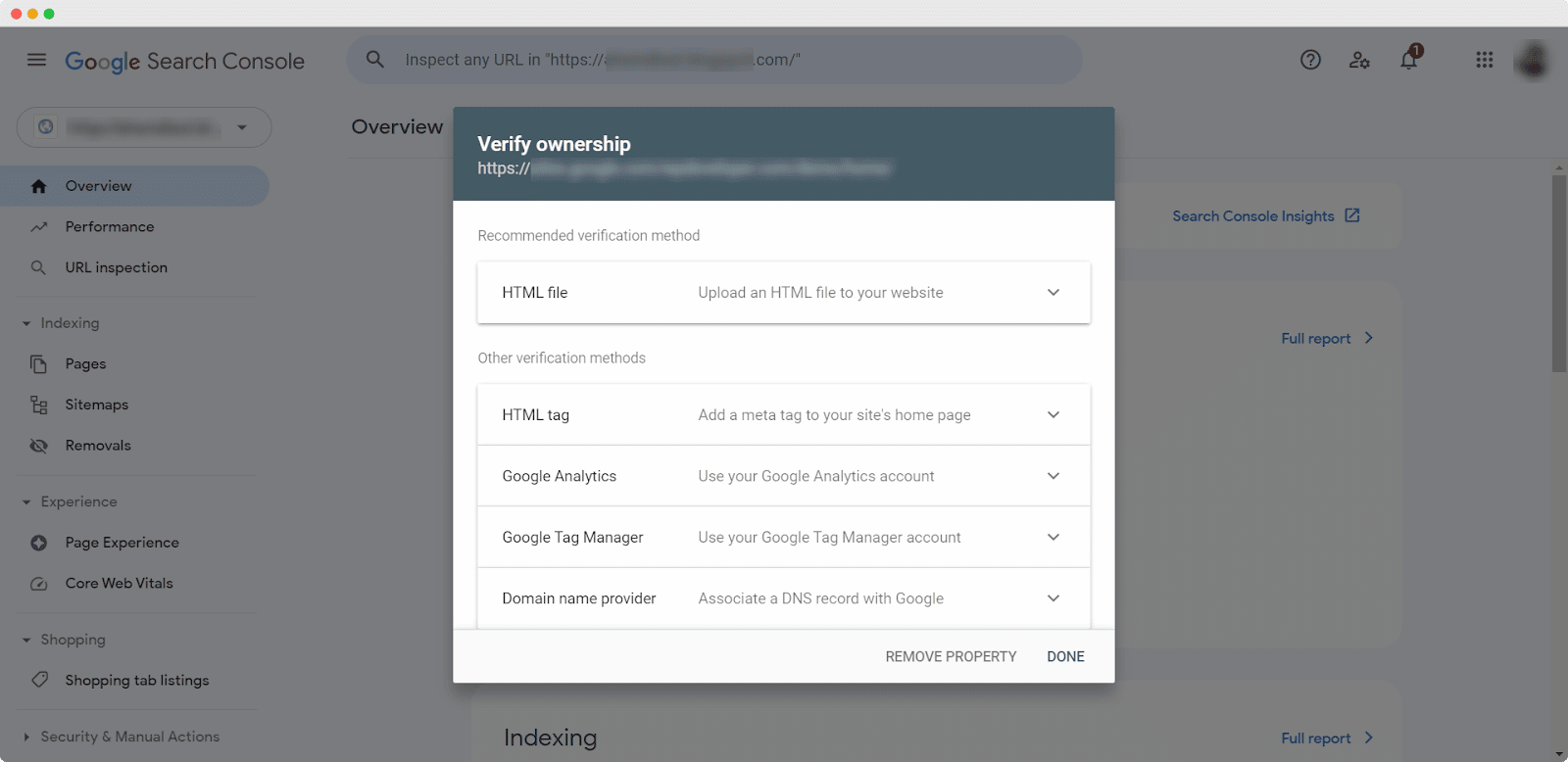
3. Soumettez votre plan de site à Google Search Console
Vous devez maintenant soumettre votre plan de site à Google Search Console pour une indexation rapide des moteurs de recherche. Accédez donc à l'onglet «Plan du site' onglet de la 'Indice' option. Maintenant, collez l'URL de votre plan de site ici. C'est tout. Voici comment vous pouvez soumettez votre site Web sur Google et soyez indexé. À partir de maintenant, une fois que vous aurez mis à jour votre site Web, votre plan de site sera automatiquement mis à jour. Alors, maintenant, soyez patient jusqu'à ce que Google explore votre site Web.
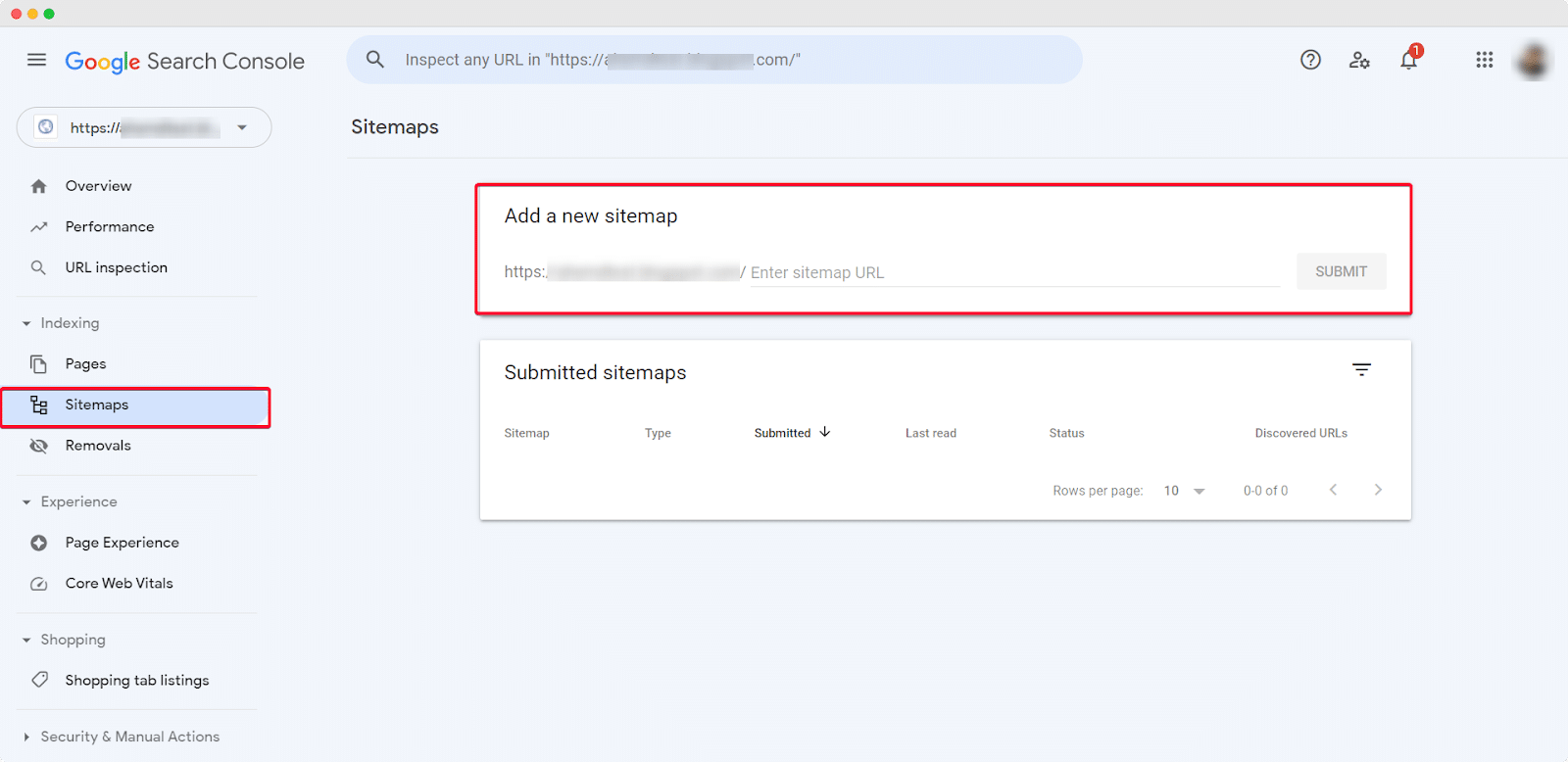
⚙️ Comment faire indexer votre boutique Shopify sur Google en 5 minutes
Si vous souhaitez indexer votre boutique Shopify dans Google, nous avons une solution simple pour vous. En quelques clics, vous pouvez indexer votre site Web dans Google sans aucun problème. Pour indexer automatiquement votre boutique, vous devez d'abord installer l'application Shopify suivante sur votre boutique.
StoreSEO est la solution SEO ultime pour Shopify que vous pouvez utiliser pour que votre boutique soit immédiatement classée sur Google. Vous n'avez pas besoin d'être un expert Shopify pour classez votre magasin sur Google en utilisant cette application SEO pour Shopify. Elle vous aidera à indexer automatiquement votre boutique en quelques clics. Alors, installer StoreSEO sur votre boutique et commencez à suivre le tutoriel ci-dessous.
Étape 1 : connectez votre boutique à Google
Tout d'abord, depuis votre tableau de bord Shopify, cliquez sur Applications et ouvrez le tableau de bord StoreSEO. Maintenant, allez à l' Paramètres StoreSEO et accédez à le 'Intégration de Google' onglet. Maintenant, appuyez sur le bouton 'AUTHENTIFIER" et vous serez redirigé vers une fenêtre de connexion Google.
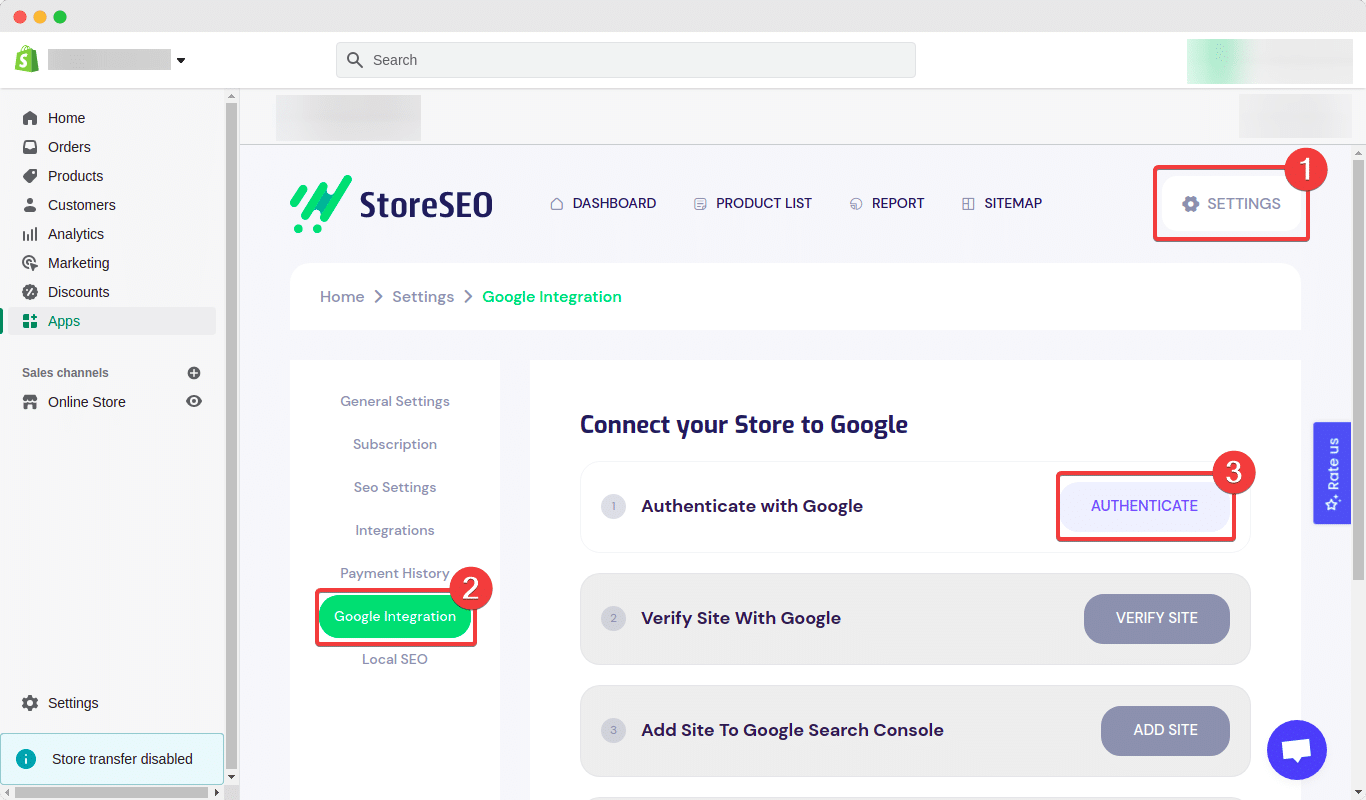
À partir de là, vous devez choisir le compte Google que vous souhaitez utiliser pour connecter votre boutique Shopify. Une fois que vous avez choisi un compte Google, votre processus d'authentification sera terminé.
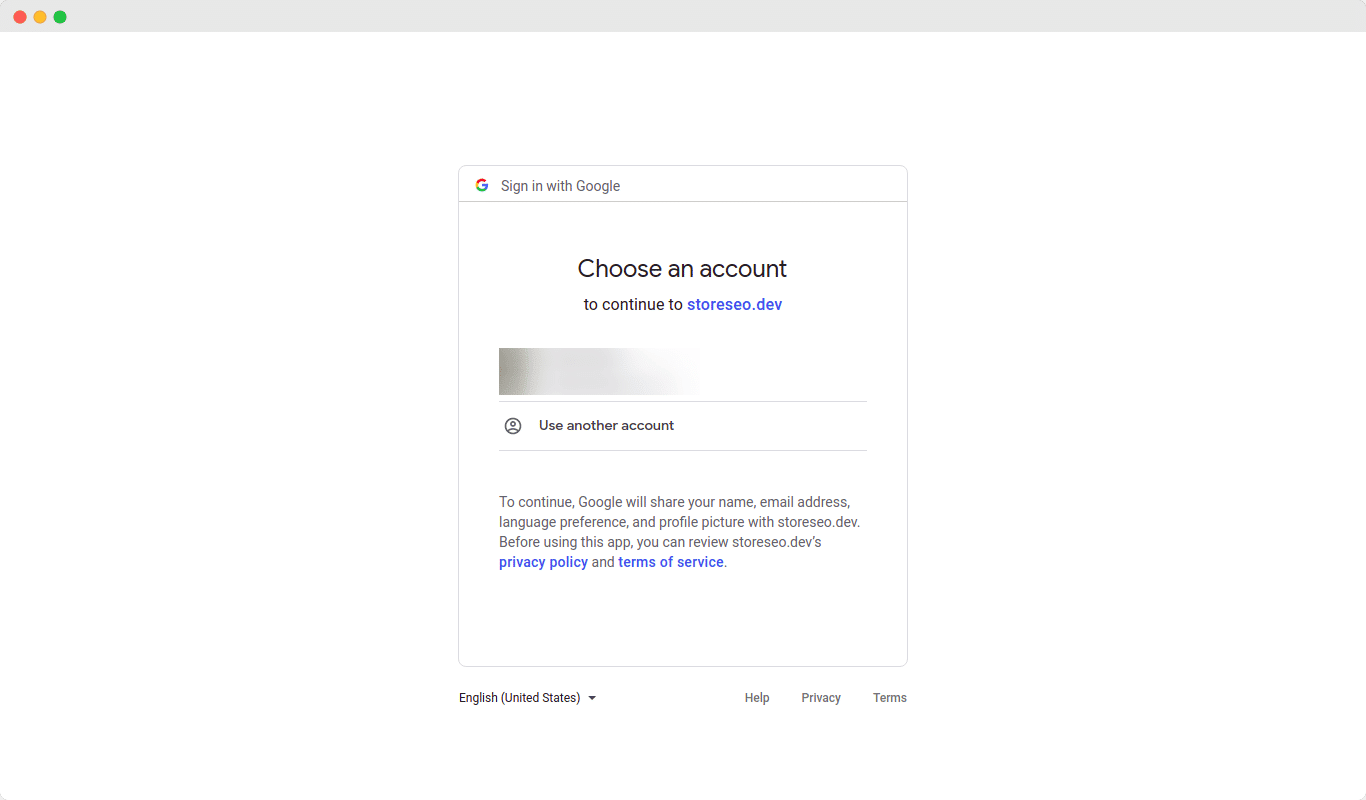
Étape 2 : Vérifiez votre site avec Google
Ensuite, appuyez sur le «VÉRIFIER LE SITE" qui établira la connexion entre votre boutique Shopify et Google. Après avoir appuyé sur ce bouton, vous trouverez une autre fenêtre Google pour fournir l'accès à votre boutique pour qu'elle soit indexée par Google.
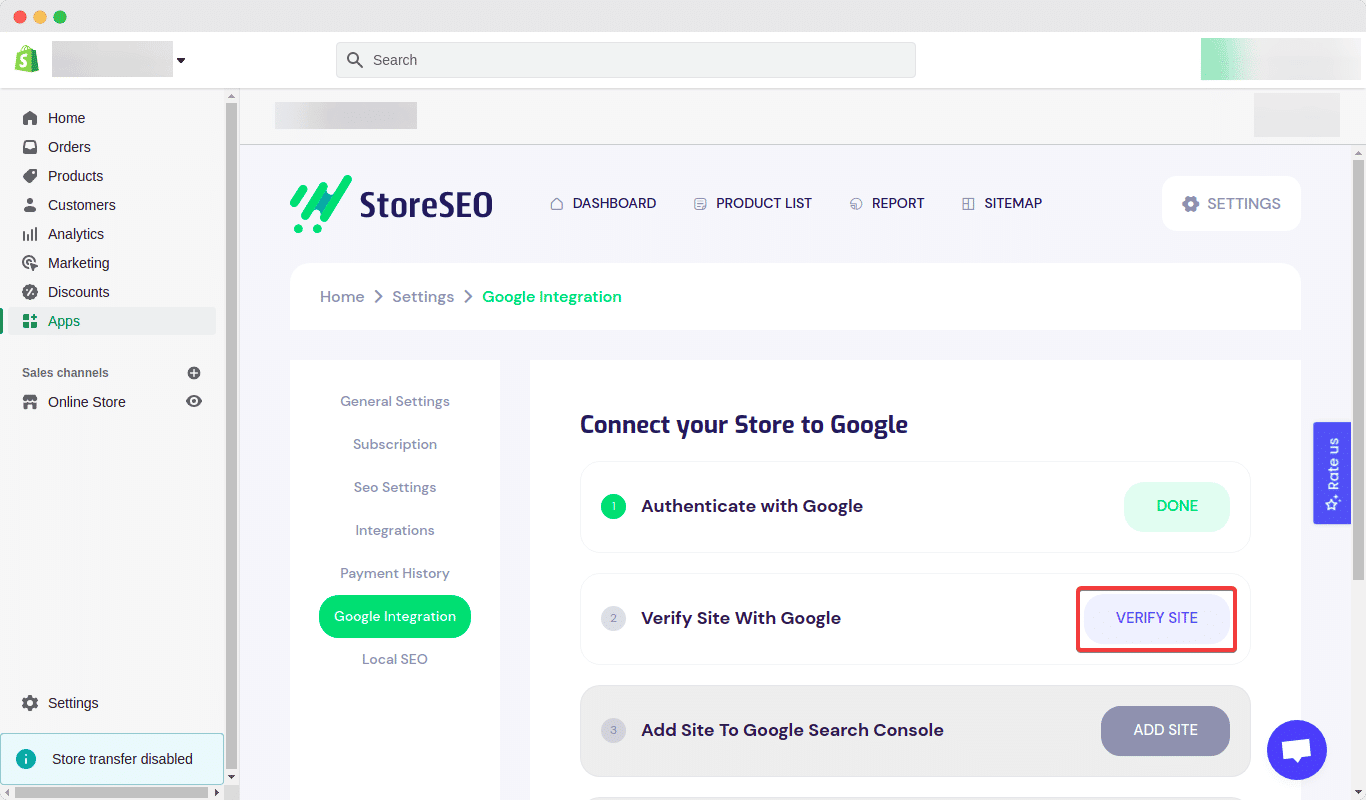
Maintenant, cliquez sur «Continuer", qui vérifiera automatiquement votre boutique, vous évitant ainsi bien des tracas. Une fois le processus terminé, vous serez redirigé vers le tableau de bord StoreSEO.
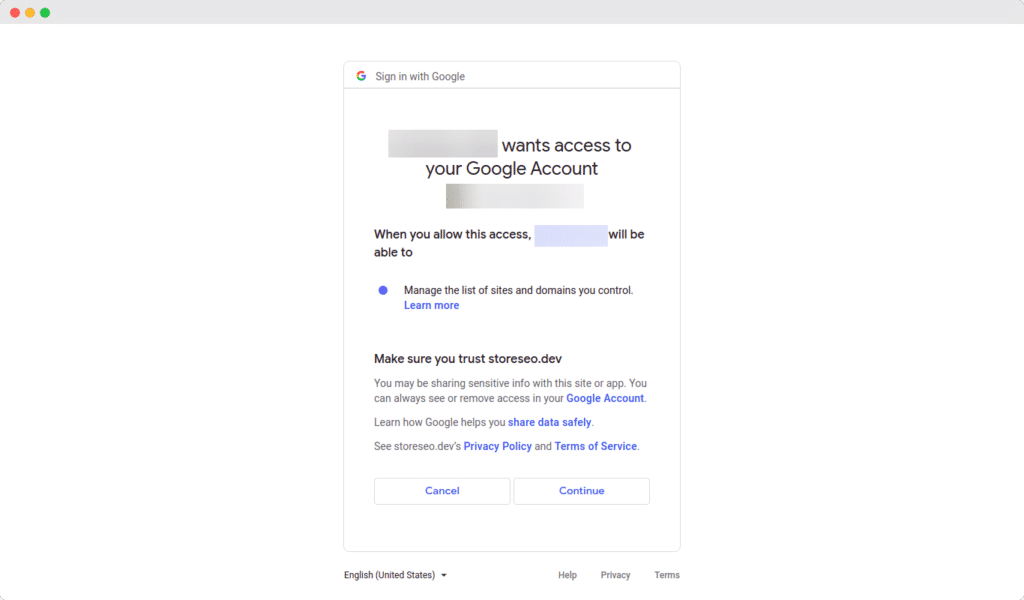
Étape 3 : ajouter un site à Google Search Console
Maintenant, cliquez sur le «AJOUTER UN SITE' à partir de l'option suivante. Similairement à l'option précédente, vous serez redirigé vers une fenêtre Google. Appuyez sur le bouton 'Continuer' bouton pour fournir l'accès nécessaire à Google pour ajouter votre site à Google Search Console.
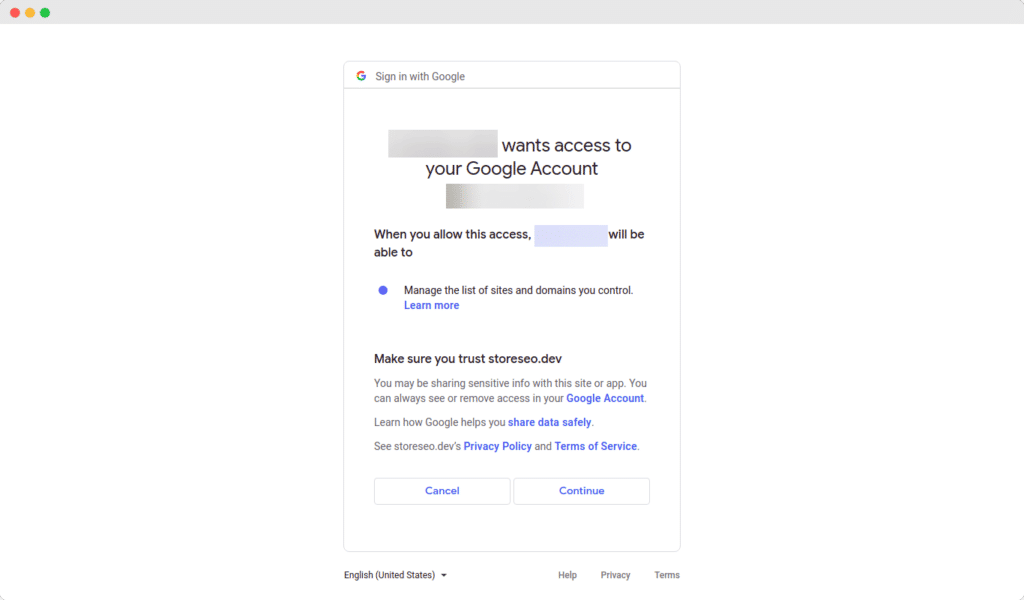
Étape 4 : Envoyer le plan du site à Google
Une fois que vous avez terminé toutes les étapes précédentes avec succès, vous pouvez maintenant soumettre le plan du site de votre boutique en un seul clic. Appuyez sur le bouton 'SOUMETTRE LE PLAN DU SITE" pour soumettre le plan de site de votre boutique Shopify à Google. C'est tout. C'est aussi simple que cela que vous pouvez faire indexer votre boutique Shopify par Google en quelques clics. Pour plus de détails sur l'indexation de votre boutique Shopify avec StoreSEO, vous pouvez suivre ce doc.
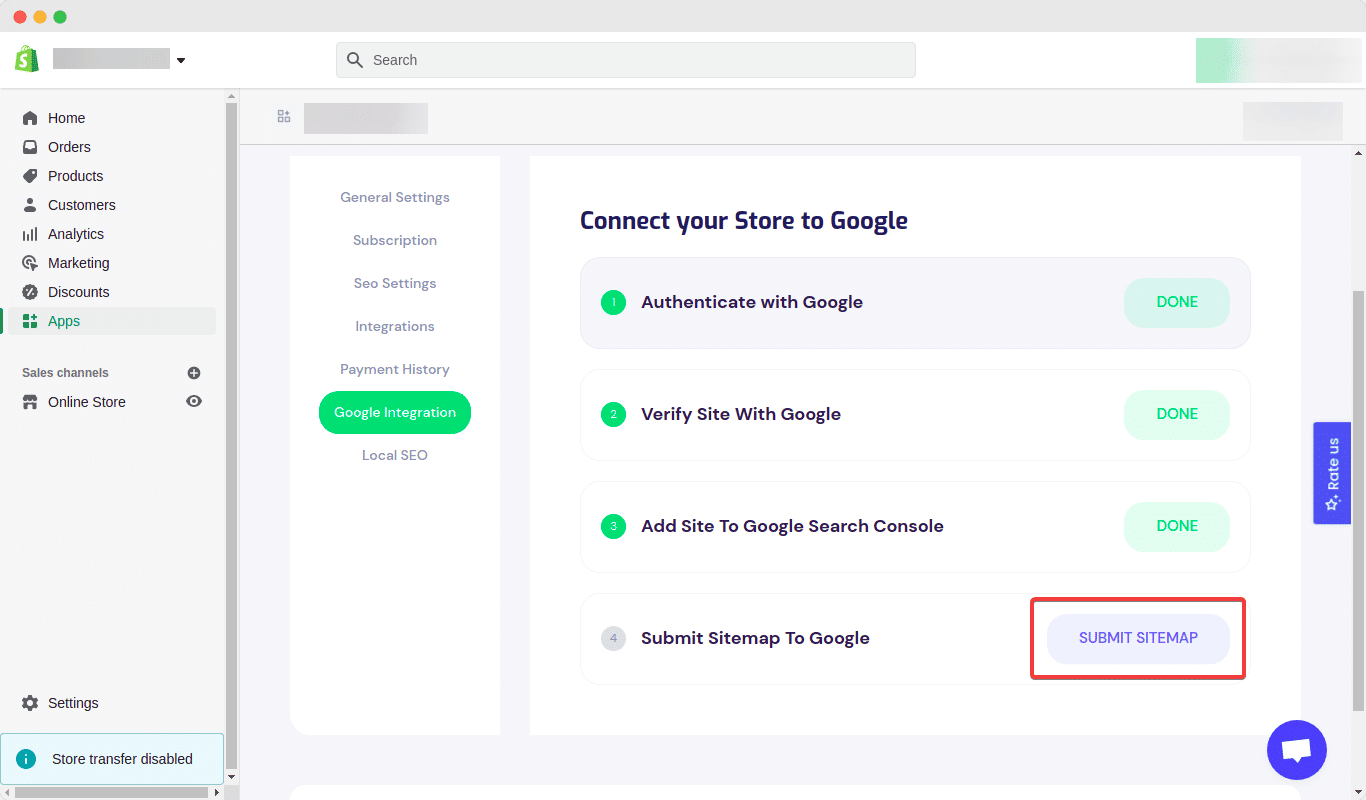
🎁 Bonus : 5 astuces pour être indexé rapidement sur Google et obtenir un meilleur classement
Une fois que vous avez indexé votre site Web sur Google, vous devez vous concentrer sur l'obtention d'un meilleur classement. En effet, la plupart des clics des moteurs de recherche proviennent des premières pages. Il est rare que les gens se rendent sur les dernières pages et cliquent sur quelque chose lorsqu'ils recherchent quelque chose. Nous vous donnons ici 5 conseils rapides à suivre pour être indexé par Google une fois que vous publiez une nouvelle page. Jetons donc un œil aux astuces avant de passer à la partie finale.
- Publiez du contenu unique qui ajoute de la valeur pour les visiteurs
- Optimisez votre stratégie de création de liens pour accélérer le temps d'indexation.
- Optimisez votre contenu pour les moteurs de recherche avec un plan stratégique de référencement.
- Améliorez l'expérience utilisateur de votre site Web.
- Publiez et mettez à jour votre contenu régulièrement.
⚡ Augmentez votre audience organique grâce au moteur de recherche Google
L'indexation des moteurs de recherche peut vous aider à générer un trafic organique important vers votre site Web. Maintenant que vous savez comment faire indexer votre site Web par Google, commencez à suivre ce guide et faites en sorte que votre site Web soit classé sur Google.
Avez-vous trouvé notre blog utile ? Si oui, n'hésitez pas à le faire abonnez-vous à notre blog pour plus de tutoriels, d'idées et de stratégies. Vous pouvez également rejoindre notre Communauté Facebook pour rester en contact et partager vos réflexions.










