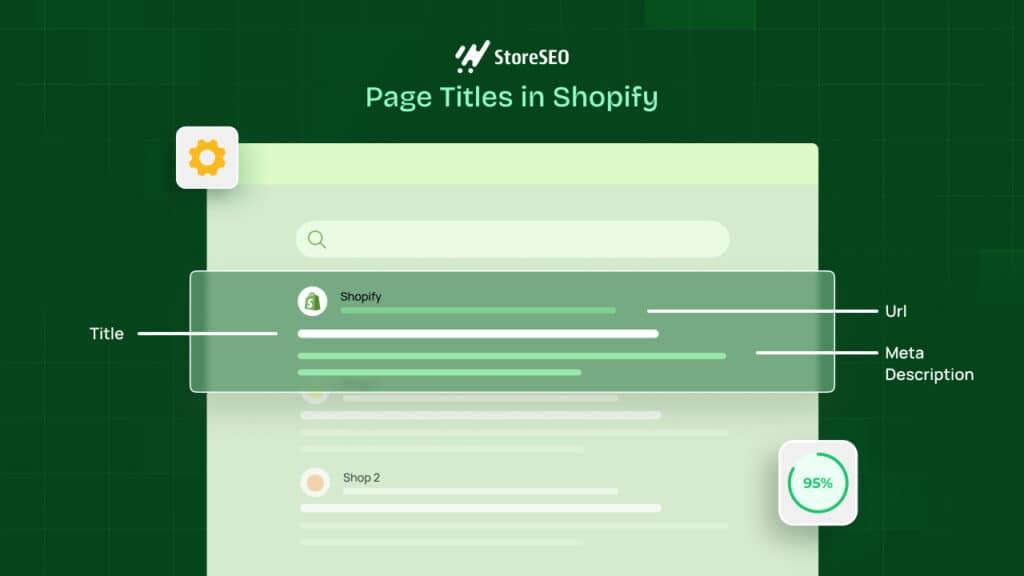Search engine traffic is one of the biggest sources of visitors for any website. So, if you don’t want to miss out on getting organic visitors, you need to learn how to get website indexed by Google. Today, we are going to discuss how easily you can index your website in Google and get organic traffic to your website. So, without further ado, let’s get started.
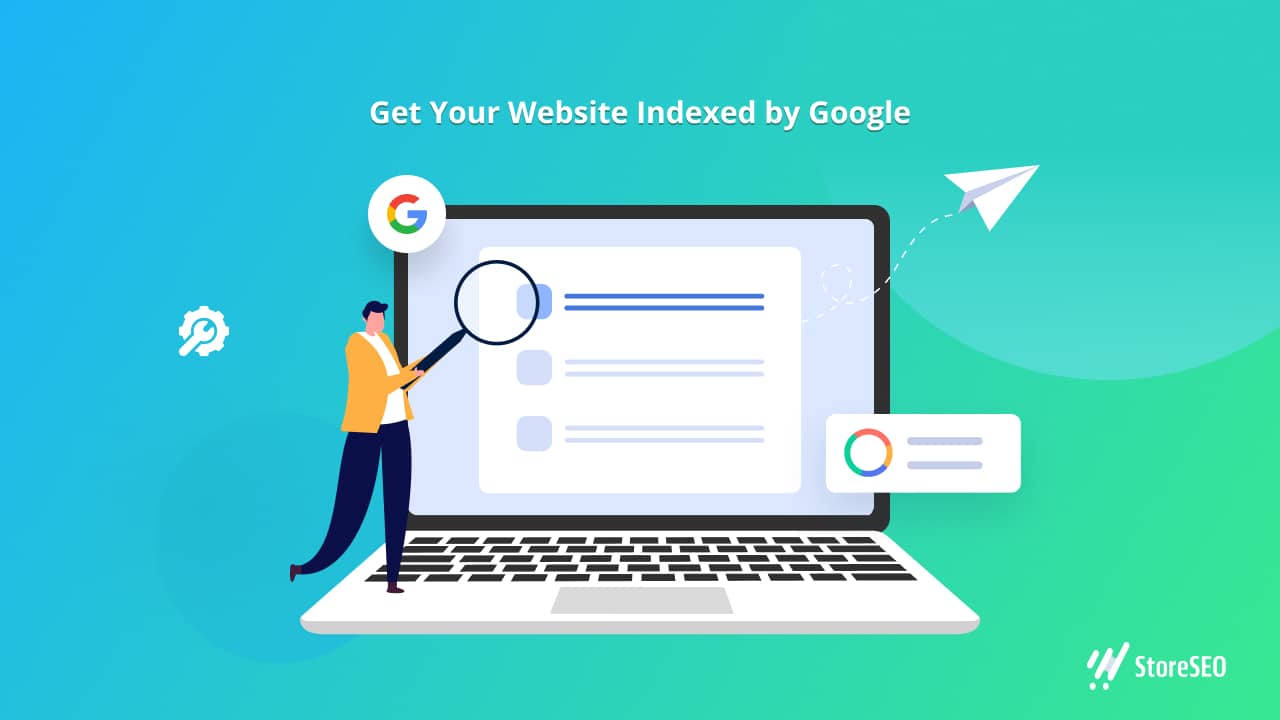
💡 Why Should You Index Your Website On Google
Google is one of the biggest search engine tools right now which has 3.5 billion search queries every day. So, getting indexed in Google search engine can help you to get more traffic to your website. Before going to the main part of this blog, let’s have a glimpse of why you should get your website indexed in Google below.
- You can let your customers quickly find your website and content. Once your website gets indexed by Google, anyone can type your website name on the search engine and find all the content from the search engine page.
- If you want to appear at the top of search engine pages, first of all, you must get your website indexed in Google. Before getting indexed by Google, you will not get the chance to appear in any search result.
- Getting ranked on search engine pages can bring organic traffic to your website. If your website does not get indexed by Google search engines, you will lose all the organic traffic.
⚙️How To Get Your Website Indexed By Google Easily
Indexing websites in Google is not as difficult as you have imagined before. Here we will provide a simple guideline on how you can index your website on Google with ease. So, to index your website in Google, follow this step-by-step guide below.
1. Create A Sitemap Of Your Website
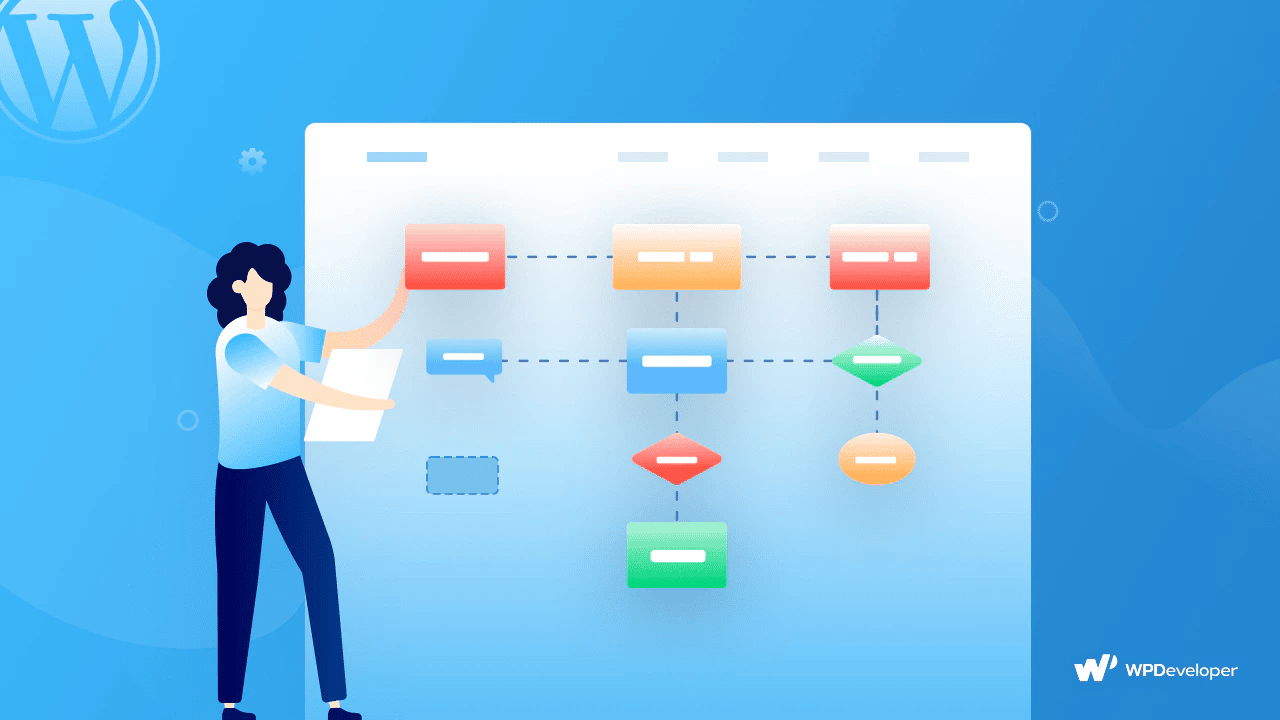
If you want to get indexed on Google, you need to create your sitemap first. A Sitemap can help search engines easily understand your website. It contains all the information about your web pages and contents and builds relationships with search engines.
If you create your website in WordPress, it will generate a sitemap by default. Just add ‘/wp-sitemap.xml‘ at the end of your domain name to access the WordPress website’s sitemap. If your website is not created in WordPress or your CMS doesn’t automatically generate a sitemap you need to create it manually. You can follow this blog to create your Sitemap for your website.
2. Setup Your Google Search Console Account
If you don’t have an account on Google Search Console, you need to create your account and verify your website ownership first. Simply login to Google Search Console with your Gmail account and click on ‘Add property’ from the left corner. Now, provide your domain name on the ‘URL prefix’ then hit the ‘Continue’ button and copy the HTML tag from there.
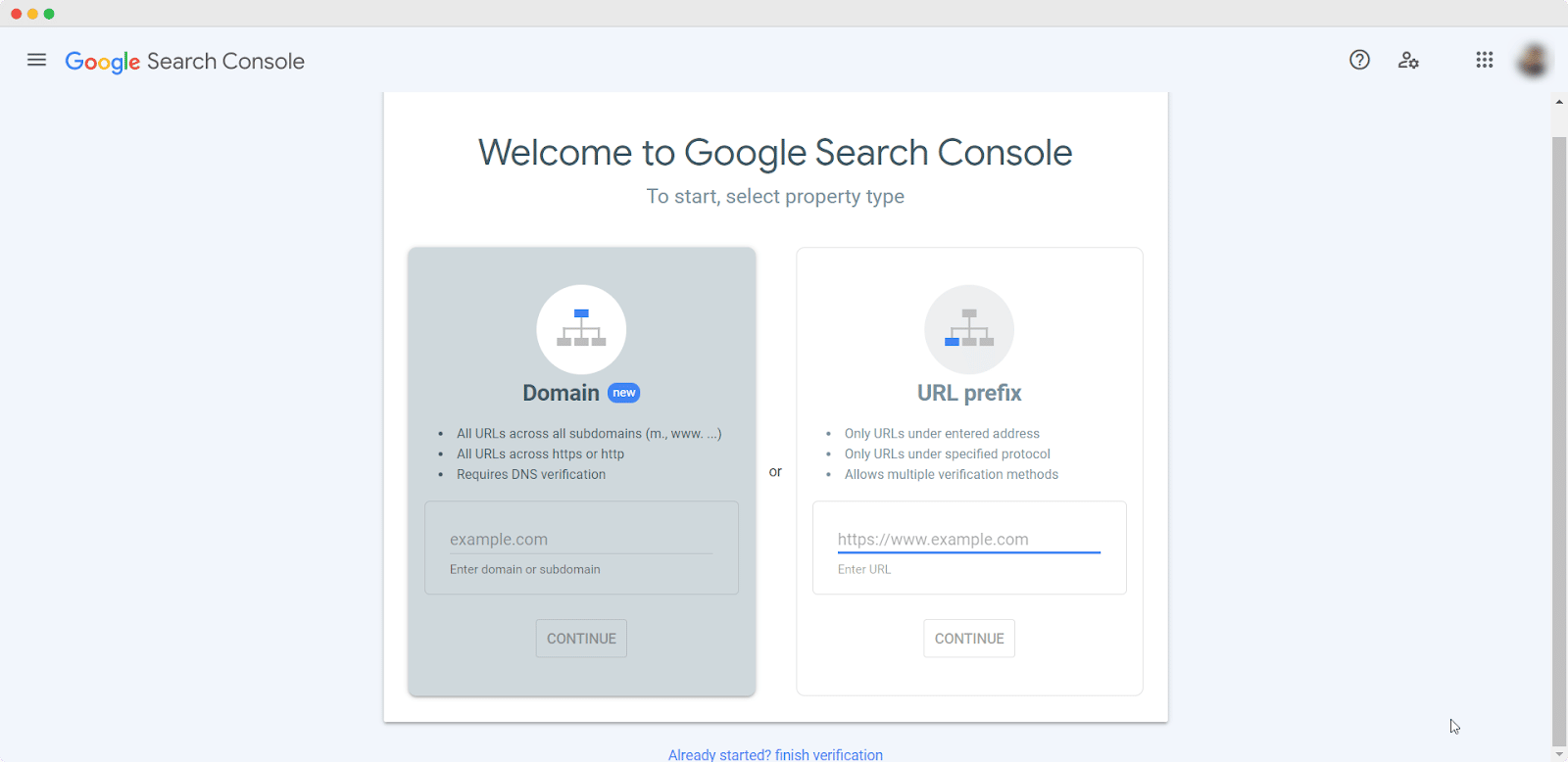
Afterward, go to your website’s dashboard and paste the HTML tag on the header or footer of your website. Once you have done this go back to Google Search Console and hit the verify option.
You can also try a few other methods to verify ownership of your website. You can also download the HTML file and upload it to your website to verify it. Besides, you can also verify ownership of your website through Google Analytics, Google Tag Manager, and Domain name provider.
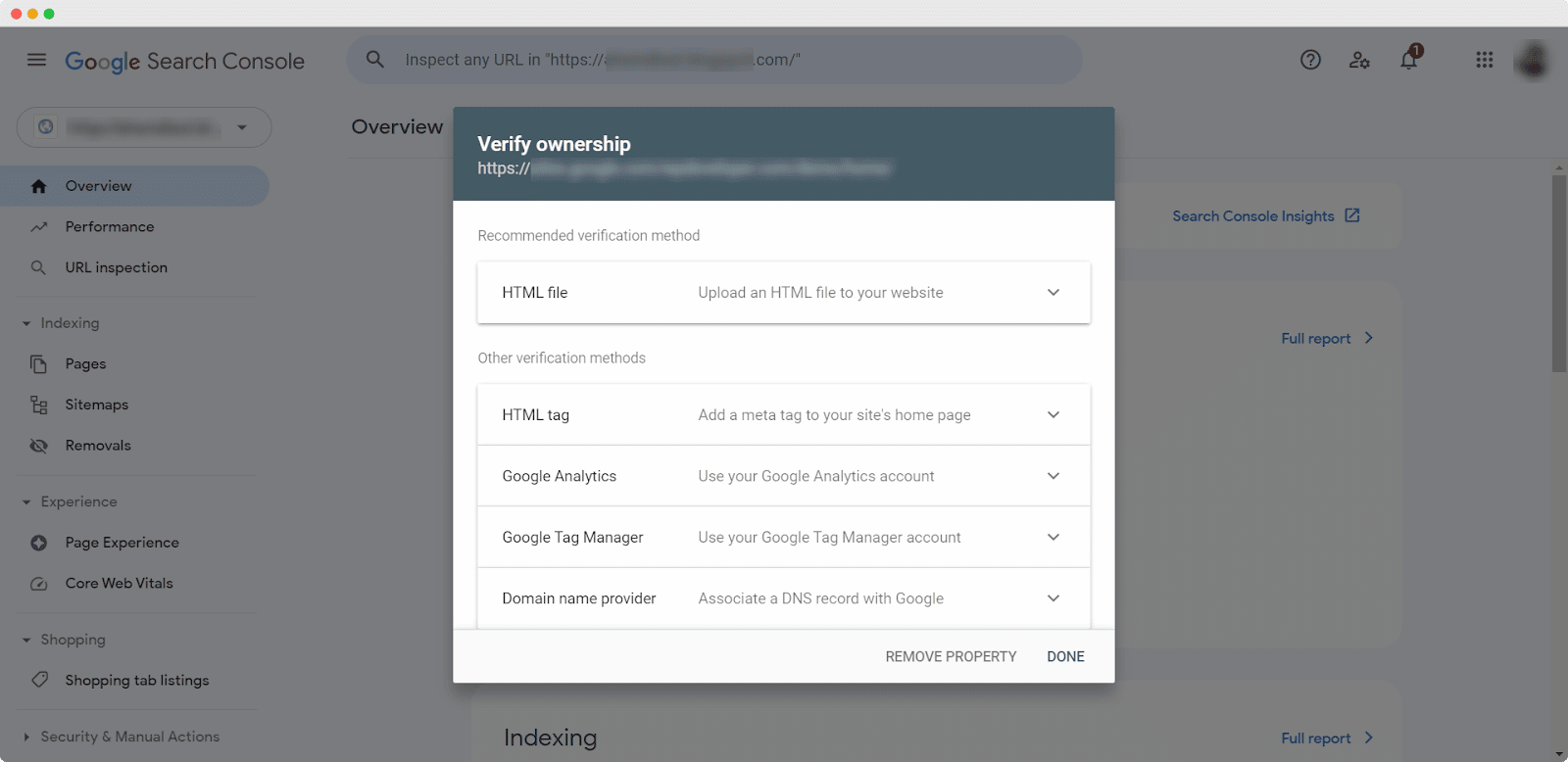
3. Submit Your Sitemap To Google Search Console
Now, you need to submit your Sitemap to Google Search Console for rapid search engine indexing. So, navigate to the ‘Sitemap’ tab from the ‘Index’ option. Now, paste your Sitemap URL there. That’s it. This is how you can submit your website on Google and get indexed. From now on once you update your website, your Sitemap will be automatically updated. So, now, have patience till Google crawls through your website.
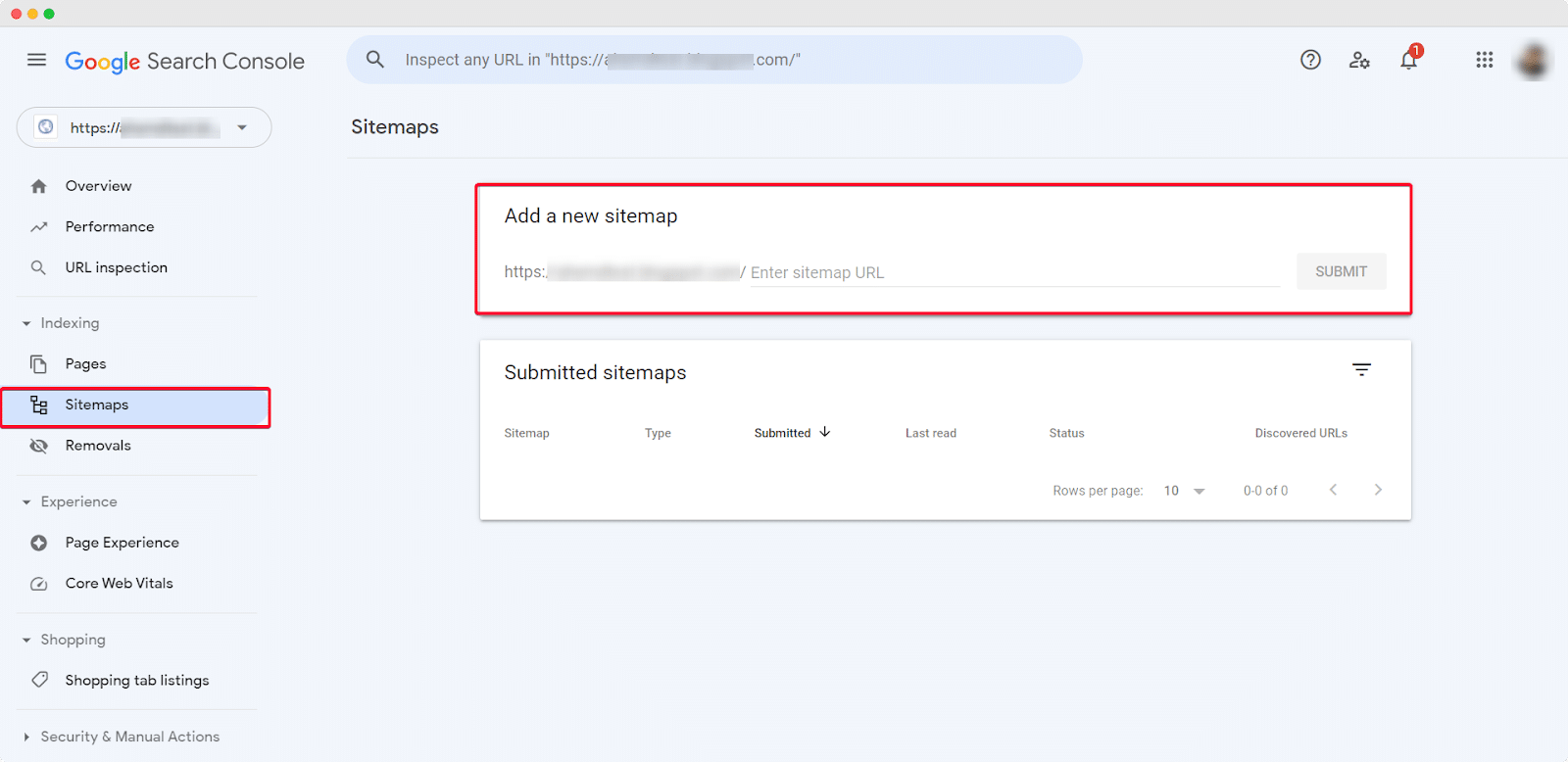
⚙️ How To Get Your Shopify Store Indexed In Google In 5 Minutes
If you want to index your Shopify store in Google, we have a simple solution for you. Within just a few clicks you can index your website in Google without any hassle. To index your store automatically, you need to install the following Shopify app on your store first.
StoreSEO is the ultimate SEO solution for Shopify which you can use to get your store ranked immediately on Google. You don’t have to be a Shopify expert to get your store ranked on Google while using this SEO app for Shopify. It will help you to index your store automatically within just a few clicks. So, install StoreSEO on your store and start following the tutorial below.
Step 1: Connect Your Store To Google
First of all, from your Shopify dashboard, click on Apps, and open the StoreSEO dashboard. Now, go to the StoreSEO Settings and navigate to the ‘Google Integration’ tab. Now, hit the ‘AUTHENTICATE’ button and you will be redirected to a Google login window.
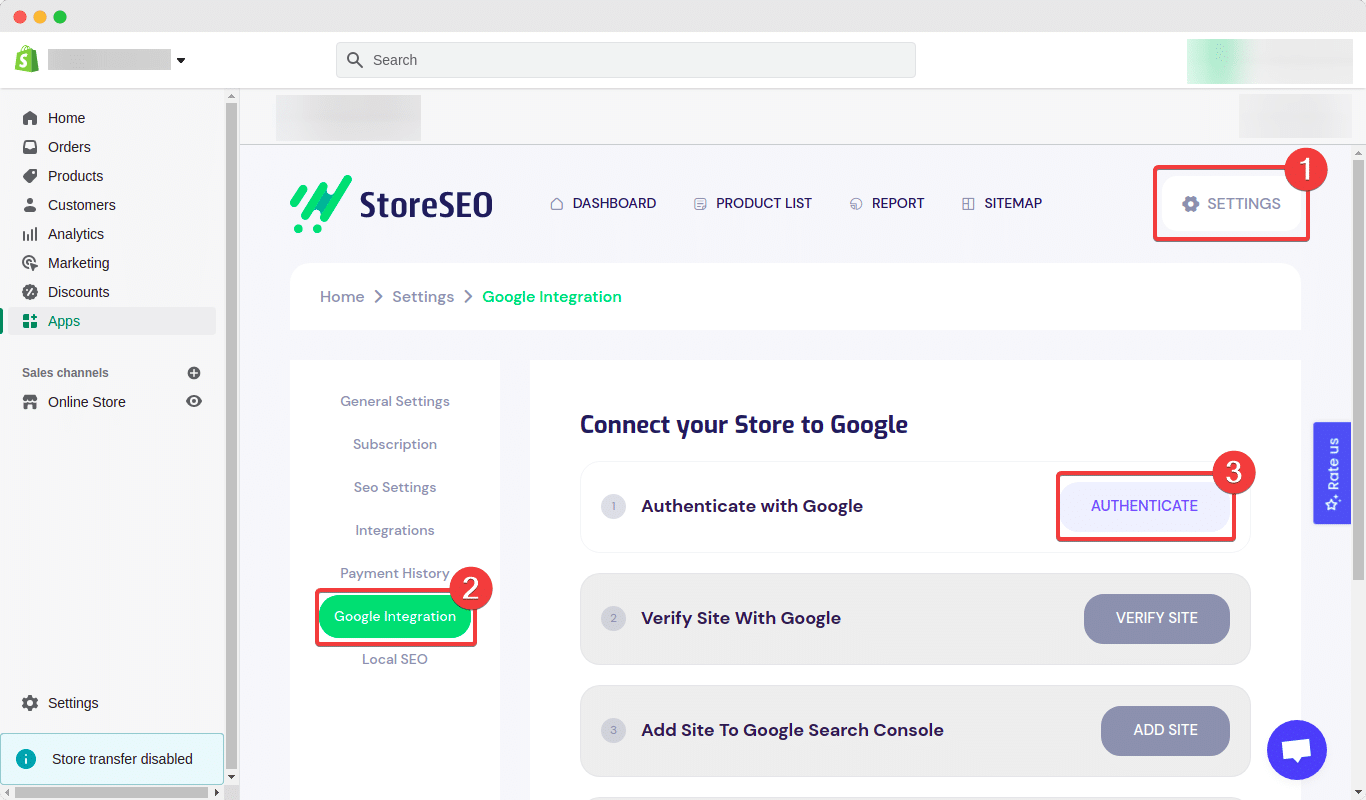
From there, you need to choose your preferred Google account which you want to use to connect your Shopify store. Once you choose a Google account, your authentication process will be done.
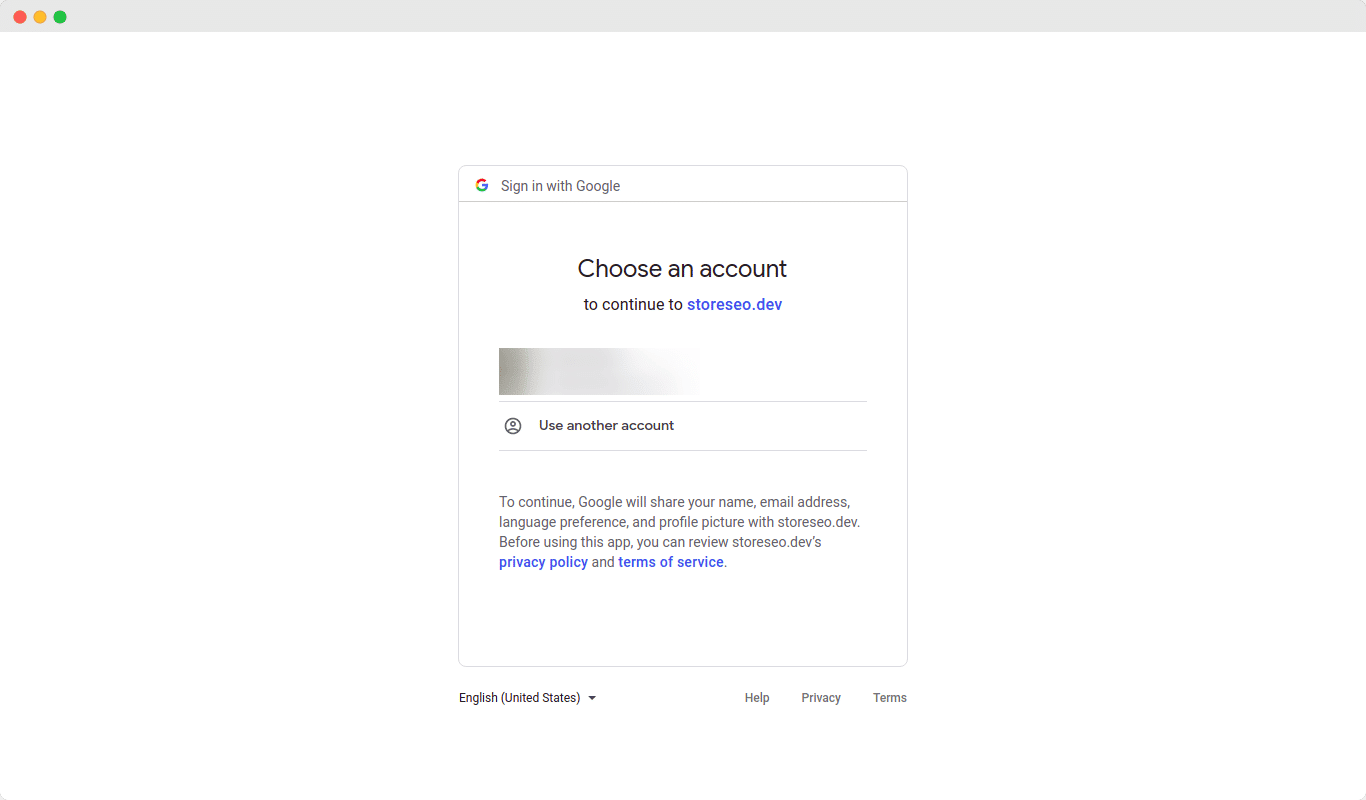
Step 2: Verify Your Site With Google
Afterward, hit on the ‘VERIFY SITE’ button which will establish the connection between your Shopify store and Google. After hitting this button you will find another Google window for providing the access to your store to get indexed by Google.
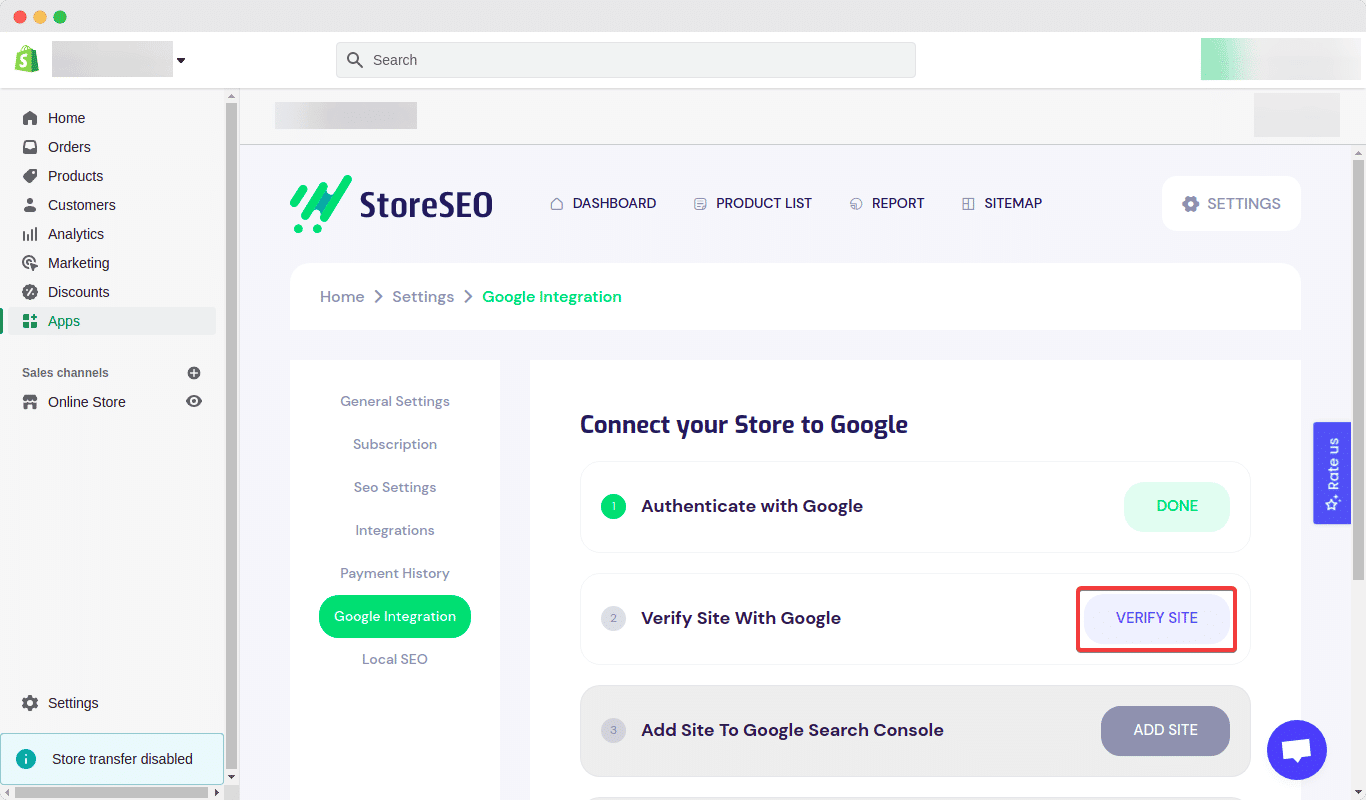
Now, click ‘Continue’, which will verify your store automatically saving you from a lot of hassle. Once the process is done, you will be redirected to the StoreSEO dashboard.
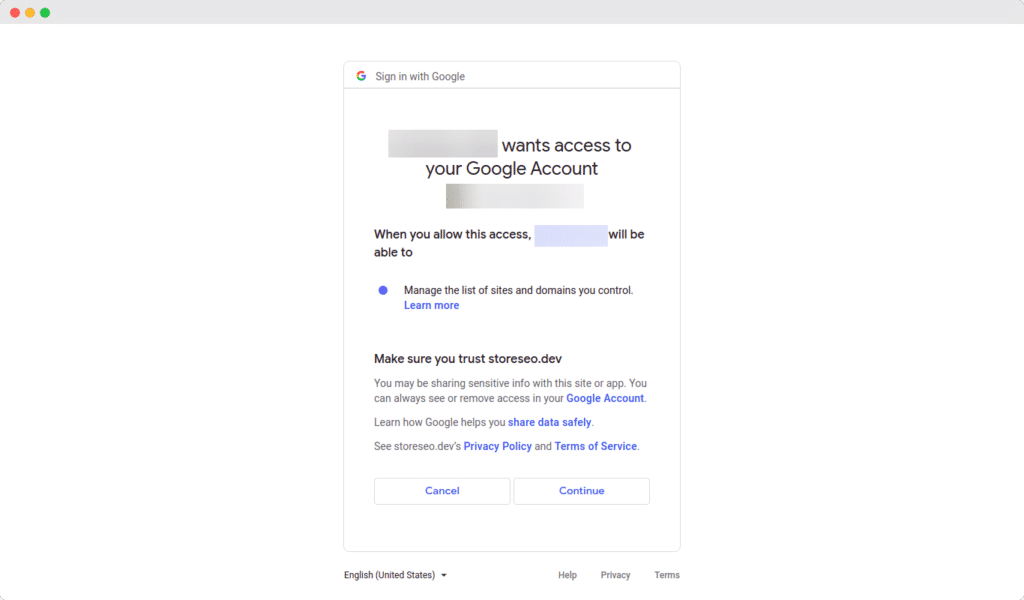
Step 3: Add Site To Google Search Console
Now, click on the ‘ADD SITE’ button from the next option. Similar to the previous option, you will be redirected to a Google window. Hit the ‘Continue’ button to provide necessary access to Google to add your site to Google Search Console.
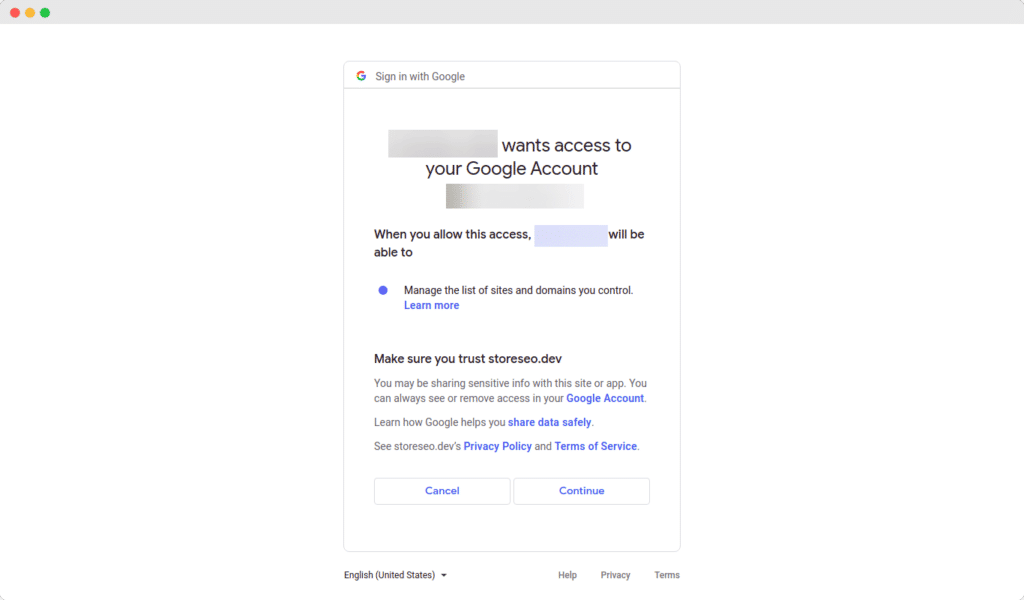
Step 4: Submit Sitemap To Google
Once you have finished all previous steps successfully, now you can submit the Sitemap of your store with just a single click. Hit the ‘SUBMIT SITEMAP’ button to submit your Shopify store’s sitemap to Google. That’s it. That’s how easily you can get your Shopify store indexed by Google within just a few clicks. For more details on indexing your Shopify store with StoreSEO, you can follow this doc.
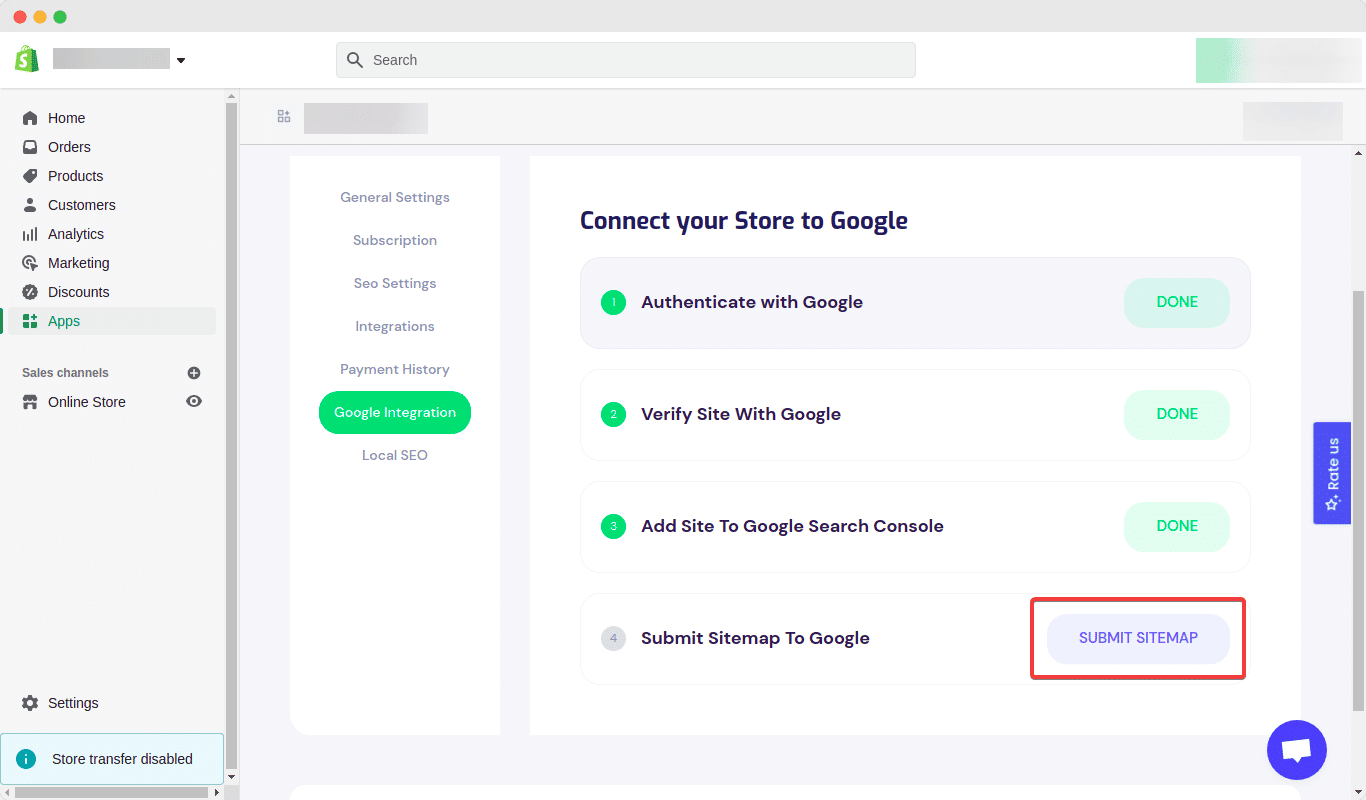
🎁 Bonus: 5 Tips To Get Indexed Quickly On Google & Earn Higher Ranking
Once you have indexed your website on Google, you need to focus on getting higher rankings. Because most of the clicks from the search engines are from the first pages. Hardly do people go to the last pages and click when looking for something. Here we will give you 5 quick tips you can follow to get indexed by Google once you publish a new page. So, let’s have a glimpse at the tips before going to the concluding part.
- Publish unique content that adds value for the visitors
- Optimize your link-building strategy to speed up indexing time.
- Optimize your content for search engines with a strategic SEO plan.
- Increase the user experience of your website.
- Publish and update your content on a regular basis.
⚡ Boost Organic Audience From Google Search Engine
Search engine indexing can help you to generate huge organic traffic to your website. Now that you know how to get website indexed by Google, start following this guide and get your website ranked on Google.
Have you found our blog useful? If you do, then please subscribe to our blog for more tutorials, insights, and strategies. You can also join our Facebook community to stay in touch and share your thoughts.