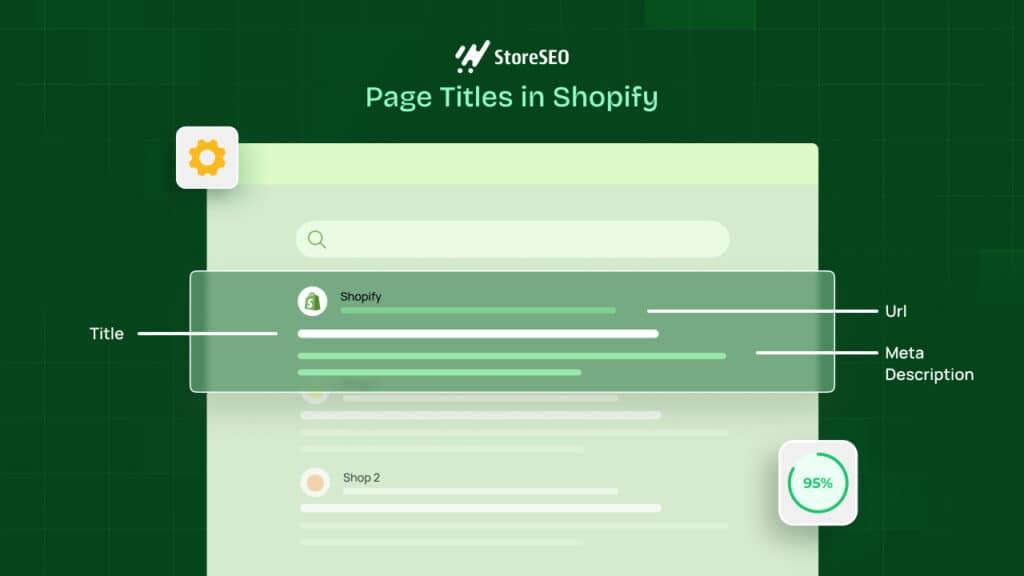What is the best way to drive organic traffic to your website? If your link-building strategy is strong enough, you can easily rank better in search engines. You can start with internal links building that will help search engine crawlers easily find your website content. Let’s dive in and find out all the ins and outs of using internal links on your website.
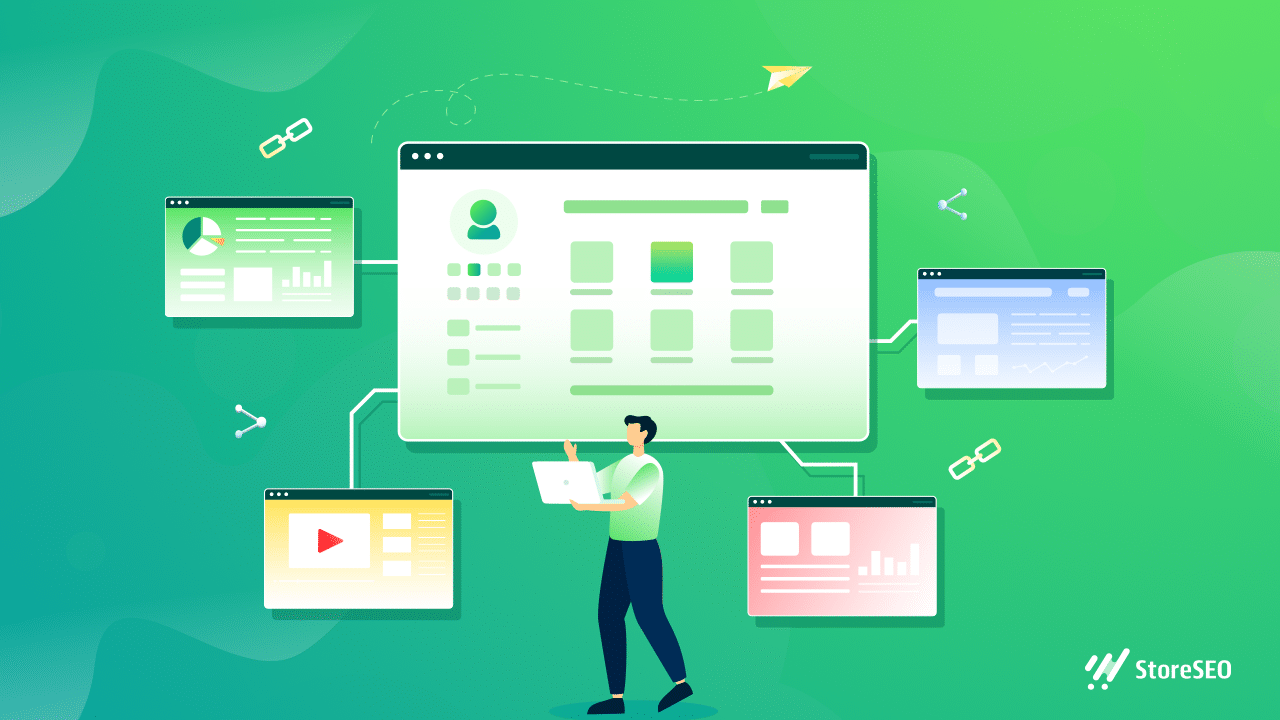
📈 Internal Links & How It Draws Traffic To Websites?
When you want to produce strategic content that can be a multi-level traffic generator for your website, you need to use internal links. For doing so you need to link to relevant content from your own website so that your website visitors can navigate through your website and find out what they are looking for easily. To appear as a successful market leader, you need to use both internal and external links for better SEO. If you are able to implement a strong link strategy while using internal links, it will instantly improve the usefulness of your content.
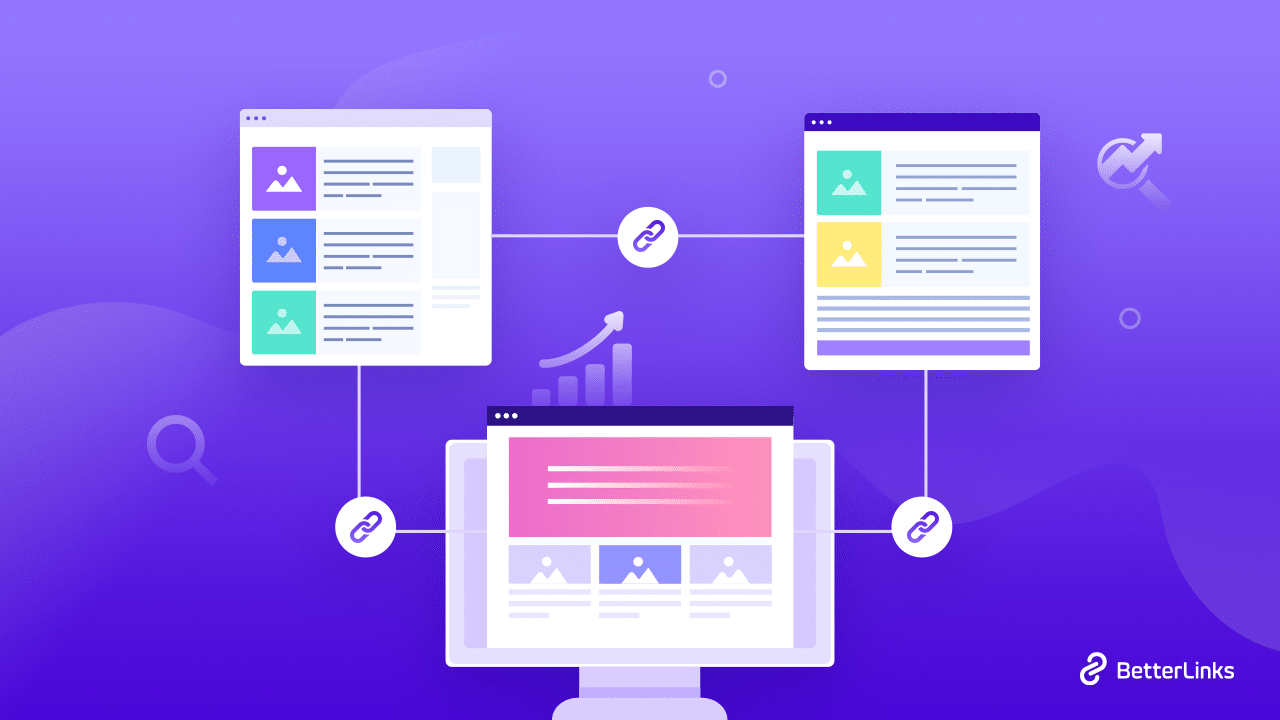
When we are talking about a strong link strategy for your website content, we are indicating a well-structured, relevant, and efficient internal link hyperlinking strategy. When someone hyperlinks to irrelevant links frequently with no relevance, search engines identify the content as spam. This content can be marked as a red flag for the readers as these are stuffed with links that can waste their time.
As a result, link stuffing can cause high bounce rates. You will drive off potential customers from your website this way. Whereas you can easily reap the benefits of internal links, an unstrategic approach will cause a heavy toll. So the ultimate goal of using internal links on your website is to drive more traffic to your website.
🎁 Perks Of Using Internal Links In Website Content
Internal linking is the easiest way to improve SEO scores that can help you in various ways. Before we dive into the internal link strategies, let’s explore all the benefits you might be getting from this tactic.
1. Enhance User Experience On Your Website
We have already stated that internal linking will help you in enhancing the user-friendliness of your website. The best part of this is the readers do not need to check out archived content or the website menu to get the link to their desired content or blog. Instead, it is right there where they might be surfing through. With a plethora of well-planned internal links, your site becomes useful and simple to navigate, enticing your website visitors to return. Thus, these links make your site more user-friendly and appealing to readers.
2. Boost website SEO instantly
When you have a well-structured internal linking strategy, other websites will also backlink to your website. As a result, search engines such as Google will recognize your website as a legitimate source of traffic, increasing the likelihood of your site appearing in greater numbers and at higher rankings on their search lists.
3. Keep website visitors engaged
Usually, website visitors tend to spend more time on one website rather than constantly visiting other sites. This can eventually reduce your website’s bounce rate. Internal links turn your website into a point-to-point map. Make your website appear more oriented and structured by dividing the contents. Internal linking causes your readers to spend more time on your website reading related blog posts, learning new information and becoming more familiar with your site.
⚙️ Strategies To Follow Internal Links In Your Content
As mentioned earlier, you need to create content in a way to easily navigate readers through all your content using a network of internal links. Keeping this in mind, the placement of internal links is important to look at. Because the effectiveness of your content is solely dependent on the linking strategy, you need to follow some basic guidelines to build SEO value organically. Let’s see what their strategies may look like-
1. Determine Most Important Web Pages
We would suggest you not jump on an internal linking spree just yet. You need to determine which web pages of your website are the most important. The importance of your web pages is determined by which pages bring the most traffic to your website. For instance, if you have a post on a certain topic, you can use internal links of related content and help build its authority. To best optimize your pages, create a sitemap to see how pages and blog posts can connect and cross-link to one another using internal links.
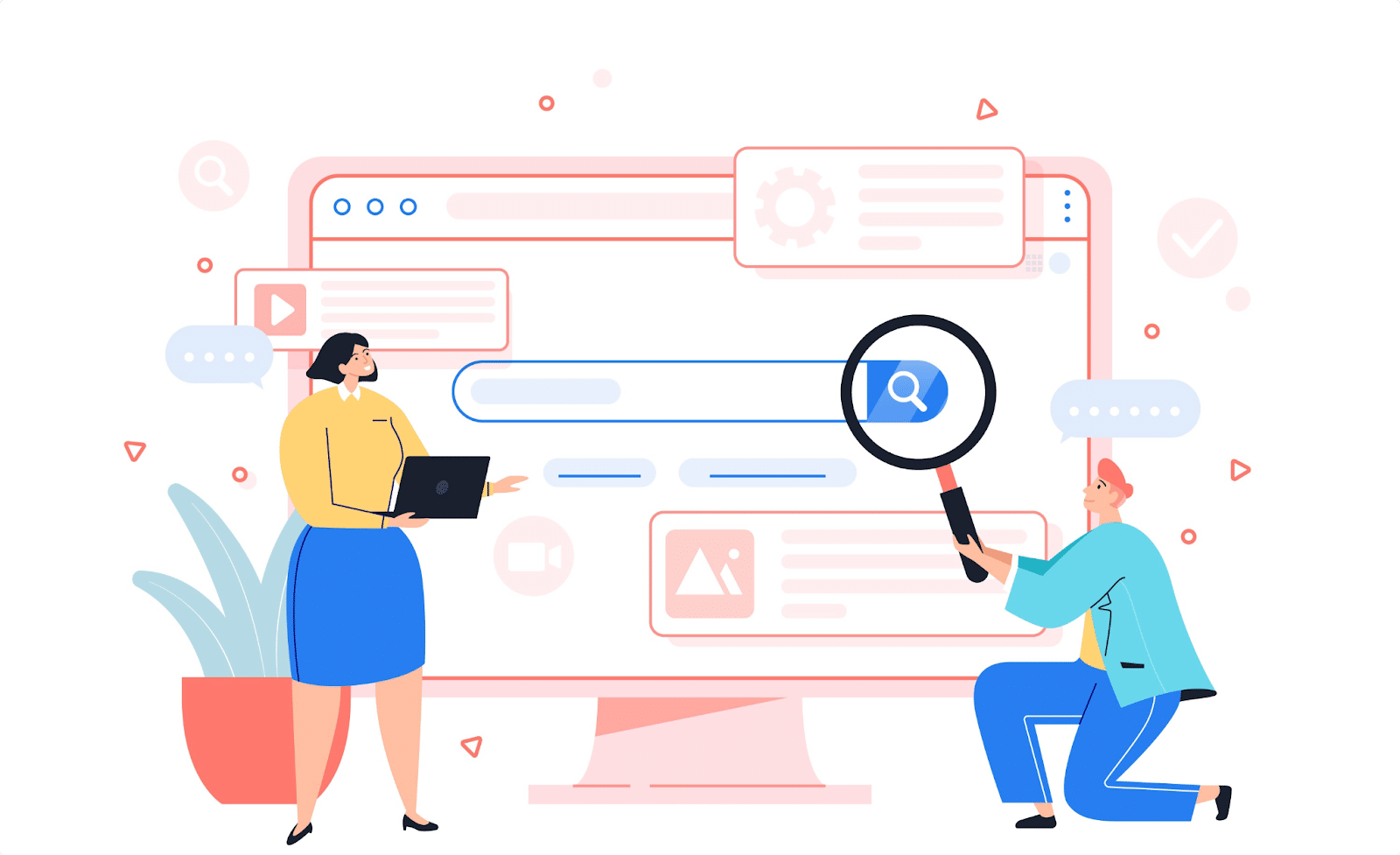
2. Create Anchor Text Strategy For Website
As you might know, the textual representation of your links is called anchor texts. When you are creating textual content for your website, you need to pay attention to these anchor texts more. You can insert your well-researched keywords in each of your anchor texts, which will help you to rank better in search engines.
The most important part of anchor text is, that you need to appear as a genuine source. For that, you can use multiple anchor texts in your links, which are not similar. If you do not avoid it while creating anchor texts, search engines like Google will identify your web page as spam. So you must include this tactic in your interlinking strategy-making process.
3. Hyperlink At The Appropriate Amount
You might be encouraged to use internal linking strategies now, but you need to know the appropriate amount of using it. There is a certain fine line between balancing the amount and link stuffing. If you use too much internal linking in your content, Google will recognize it as spam. At the beginning of the content, you can give the most relevant links. If people stop reading your content halfway through, including your important links near the top can help ensure they see them before they stop.
4. Set Links To Open In New Window
If you are thinking about how opening a web page in a new window can help your site visitors, it will definitely help users to decide if they want to read it elaborately. So you need to open all the internal links in the new window so that they do not miss out on the information they are looking for. In this way, you will be able to keep your visitors on your site for more time.
Hope you have understood the concept of internal linking by now with some beneficial strategies to follow. If you want to read more blogs like this, subscribe to our blog and share your experience by joining our community.