Lorsqu'il s'agit de stratégies de marketing numérique efficaces pour votre entreprise de commerce électronique, il est essentiel de créer du contenu pertinent pour votre public cible. Et c'est là qu'intervient le blogging. Aujourd'hui, nous allons partager avec vous certaines des meilleures pratiques pour gérer un Blog Shopify afin que vous puissiez obtenir plus de lecteurs et les transformer en visiteurs récurrents du site.
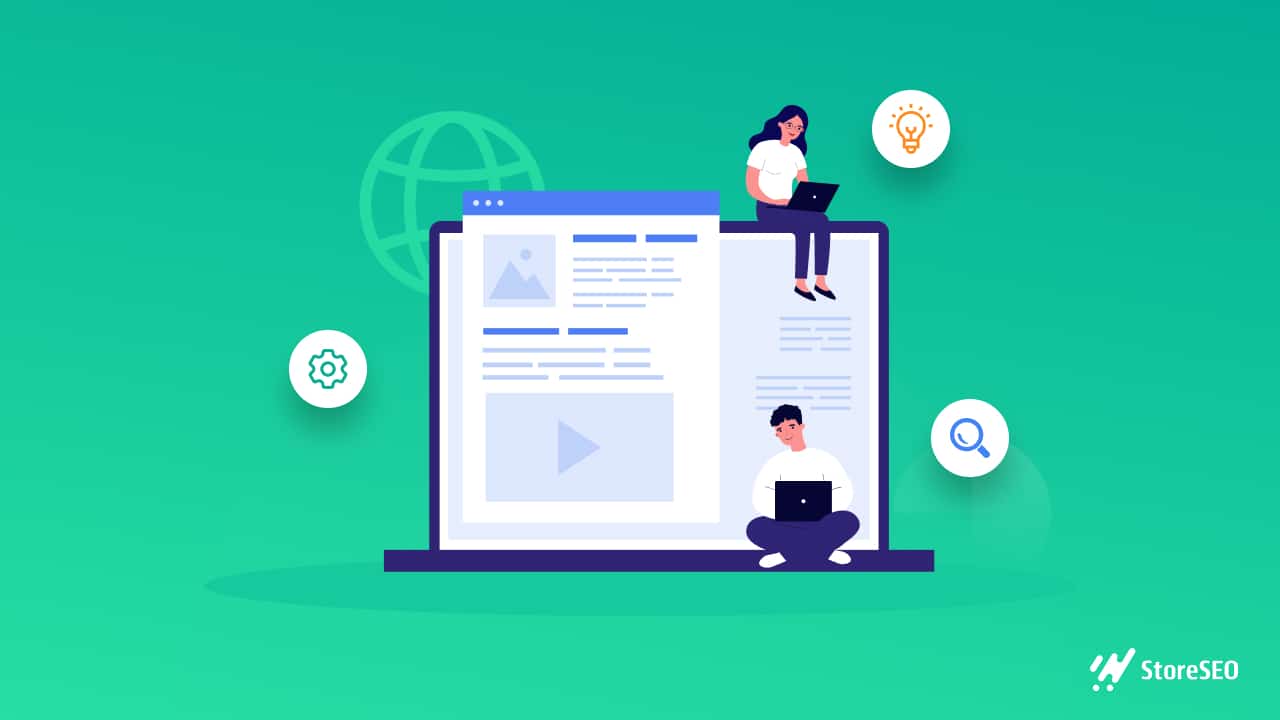
Bloguer pour le commerce électronique : comment peut-il vous aider à développer votre boutique en ligne ?
Pour augmenter vos ventes en ligne, vous devez d'abord générer du trafic vers votre boutique Shopify. Et pour ce faire, vous devez créer du contenu qui incite les lecteurs à cliquer sur vos blogs et à consulter vos offres.
C'est pourquoi le blogging pour le commerce électronique est une stratégie de marketing numérique efficace que vous pouvez mettre en œuvre pour développer votre présence en ligne. En créant et en publiant du contenu unique et pertinent sur votre blog Shopify, vous pouvez développer votre présence sur les réseaux sociaux, développer votre base d'abonnés par e-mail, améliorer votre classement SEO et vous positionner en tant qu'expert du secteur. Découvrons-en plus ci-dessous.
Informez les clients potentiels des nouvelles offres
L'un des principaux avantages de la gestion d'un blog Shopify est que vous pouvez informer instantanément vos clients potentiels des nouvelles offres de produits, des remises ou des campagnes promotionnelles. Ce n'est pas tout, vous pouvez fournir des guides et des tutoriels détaillés sur vos produits, ainsi que des informations connexes qui sont importantes pour le public cible.
Par exemple, jetez un œil à Ustensiles de cuisine fabriqués dans Blog Shopify, appelé Au-delà du brûleurDans ce blog, non seulement ils partagent de délicieuses recettes de cuisine, mais ils fournissent également des connaissances d'experts sur les ustensiles de cuisine, les ustensiles essentiels et comment les utiliser pour toute personne intéressée par la cuisine ou les arts culinaires.
🚀 Restez au top de votre stratégie marketing SEO
Pour attirer des clients, vous devez leur faciliter la tâche. te trouver en ligne. Et la meilleure façon d'y parvenir est de Optimisez votre boutique Shopify pour le référencement.
Maintenant, vous pouvez utiliser les outils de référencement intégrés de Shopify pour ce faire, ou essayer meilleures applications de référencement pour Shopify, vous devrez toujours prêter attention au contenu de votre site Web. Après tout, les moteurs de recherche comme Google exploreront votre contenu et classeront votre boutique de commerce électronique plus haut si vous pouvez fournir un contenu mis à jour et pertinent.
Et c'est là qu'interviennent les blogs Shopify. En gérant un blog Shopify, vous pouvez vous assurer de fournir régulièrement de nouvelles informations que les moteurs de recherche peuvent classer, mots clés cibles ou termes de recherche que vos clients potentiels utilisent et créez une stratégie de liens internes en reliant vos articles de blog aux pages de produits pertinentes.
🎯 Générez du trafic vers votre site de commerce électronique
Lorsque vous serez en mesure d’améliorer votre classement SEO, il vous sera beaucoup plus facile de générer du trafic organique sur votre site de commerce électronique. Si les visiteurs du site trouvent votre contenu pertinent et attrayant, ils peuvent s'abonner à votre liste de diffusion et ainsi vous aider à générer de nouveaux prospects pour votre entreprise. Ou bien, ils peuvent acheter directement vos produits et ainsi vous aider à augmenter vos ventes.
🏆 Gagnez la confiance et développez votre crédibilité sans effort
Rappelez-vous l'exemple du blog Shopify de Fabriqué en ustensiles de cuisine Nous avons partagé ci-dessus ? En gérant un blog Shopify où vous proposez régulièrement des tutoriels, des actualités ou des informations pertinentes pour votre public cible, vous avez la possibilité de vous positionner en tant qu'expert du secteur.
Ainsi, vous pourrez gagner la confiance de vos clients potentiels et renforcer la crédibilité de votre entreprise de commerce électronique.
Guide rapide et facile : comment démarrer un blog sur Shopify ?
Maintenant que vous avez une idée de l'importance des blogs pour le commerce électronique, voyons comment vous pouvez commencer à configurer votre blog Shopify en trois étapes simples.
Étape 1 : Connectez-vous à la zone d'administration de Shopify
Tout d'abord, vous devez vous connecter à votre espace administrateur Shopify. À partir de là, cliquez sur le bouton 'Boutique en ligne' dans la barre latérale gauche comme indiqué ci-dessous. Vous y trouverez plusieurs options telles que « Thèmes », « Articles de blog », « Pages » et bien plus encore.
Étape 2 : ajouter un nouveau blog Shopify
Maintenant, cliquez sur le « Articles de blog » option pour ajouter votre tout premier blog Shopify en cliquant sur le « Ajouter un article de blog » bouton en haut.
Cela vous amènera à une nouvelle page où vous pourrez ajouter le contenu de votre blog. Vous pouvez ajouter des images, des balises et même classer votre blog par catégories pour organiser vos articles par sujet.
Une chose intéressante à noter est que dans Shopify, si vous souhaitez ajouter une « catégorie », vous devez cliquer sur le bouton « Créer un nouveau blog » option comme indiqué ci-dessous, puis ajoutez le titre de votre « blog ».
Par exemple, si vous gérez une boutique en ligne vendant des ustensiles de cuisine, vous pouvez en avoir un « Titre du blog » en tant que « Recettes » où vous partagez des recettes de cuisine et un autre en tant que « Guides » où vous partagez des tutoriels sur la façon d'utiliser les ustensiles de cuisine.
Étape 3 : Publiez votre blog Shopify
Il ne vous reste plus qu'à publier votre blog Shopify. Pour publier immédiatement votre blog de commerce électronique, choisissez simplement l'option 'Visible' option de la 'Visibilité' section. Si vous souhaitez programmer la publication du blog à une date ultérieure, vous pouvez cliquer sur le bouton « Définir la date de visibilité » option à la place.
En suivant ces trois étapes simples, vous pourrez publier votre blog de commerce électronique sur Shopify en quelques minutes. Facile, n'est-ce pas ?
Meilleures pratiques pour les blogs Shopify pour attirer plus de lecteurs
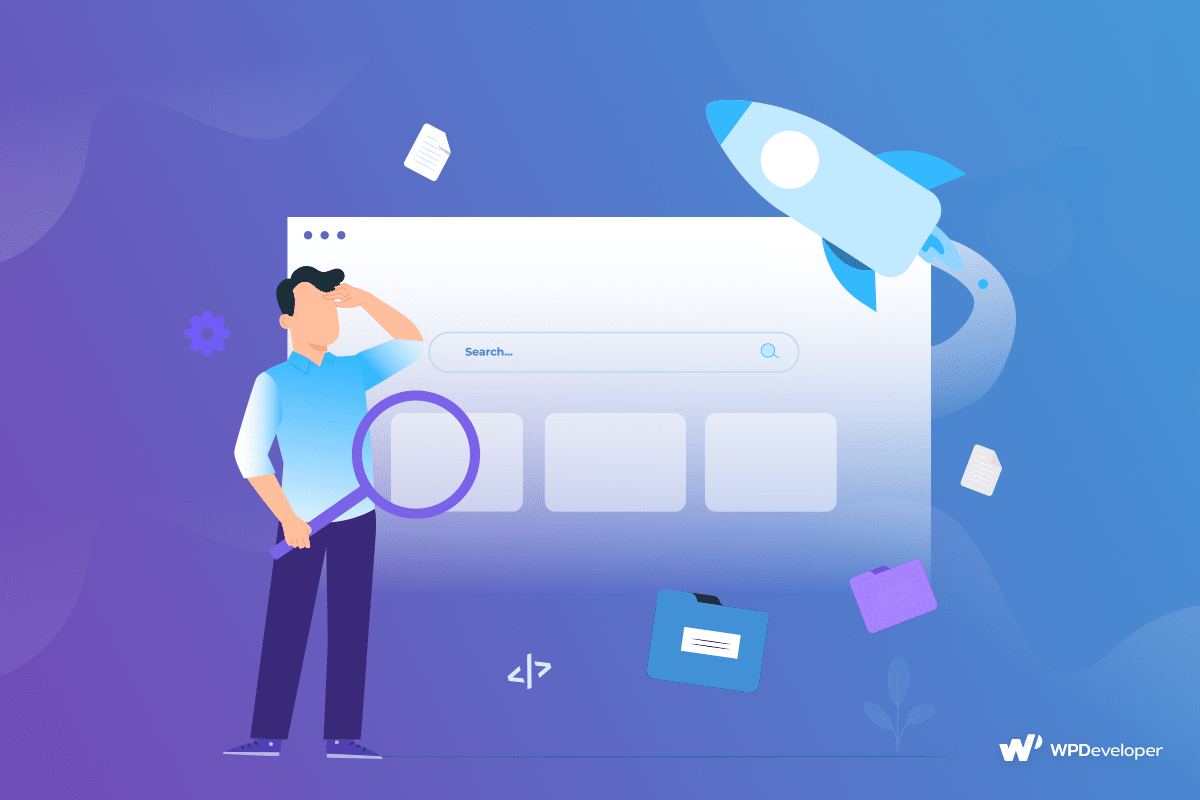
Nous avons couvert les avantages de blogging pour le commerce électronique et vous montrer les étapes à suivre pour démarrer votre premier blog Shopify. Voyons maintenant les meilleures pratiques de blogging qui vous aideront à attirer plus de lecteurs.
1. Connaissez le public cible de votre blog de commerce électronique
Tout comme vous devez cibler un segment de marché pour votre propre entreprise et vos produits, vous devez également avoir un public cible pour votre blog de commerce électronique. Bien sûr, vous cibleriez des clients potentiels, mais avec un blog Shopify, vous pouvez Élargissez votre public et cibler également d’autres groupes de personnes.
Par exemple, si vous gérez une boutique en ligne d'ustensiles de cuisine sur Shopify, vous ciblerez bien sûr ceux qui s'intéressent à la cuisine ou aux arts culinaires. Mais lorsqu'il s'agit de votre blog de commerce électronique, vous pouvez également cibler les restaurateurs, les spécialistes du marketing et les critiques culinaires, car vous avez la possibilité d'écrire des articles de blog sur un large éventail de sujets.
2. Créez du contenu qui ajoute de la valeur à vos utilisateurs
Lorsque vous bloguez pour le commerce électronique, vous pourriez être tenté d'écrire uniquement des articles de blog qui vous aideront à promouvoir vos produits. Mais pour vraiment captiver et engager vos lecteurs, vous devez vous concentrer sur la création de contenu que votre public souhaite réellement lire. De cette façon, vous serez en mesure de créer une réelle valeur pour vos lecteurs et les inciter à visiter à nouveau votre site Web.
3. Ayez des objectifs clairs et spécifiques pour votre blog de commerce électronique
Lorsque vous bloguez pour le commerce électronique, vous devez avoir une vision claire de vos objectifs. Souhaitez-vous améliorer votre classement SEO ? Dans ce cas, vous devez le faire recherche de mots clés et donnez la priorité aux articles de blog qui ciblent les mots-clés les plus simples qui ont également un bon volume de recherche.
Alternativement, si votre objectif est d’obtenir plus d’abonnés par e-mail, vous pouvez vous concentrer sur créer des ressources exclusives et utiles auquel les lecteurs peuvent accéder par courrier électronique.
4. Élaborez une stratégie de contenu pour votre blog Shopify
En plus de cela, vous devez avoir une stratégie de contenu pour votre blog Shopify. Cela implique de trouver des idées créatives et de les regrouper par sujet. Une fois que vous avez une idée des sujets que vous souhaitez aborder, vous devez hiérarchiser ces idées en fonction de vos objectifs.
5. Créez des groupes de contenu et ajoutez du contenu principal au centre
Les groupes de contenu sont essentiellement des groupes d'idées de sujets de blog, et le contenu pilier ou le contenu fondamental est un article ou un billet de blog long et approfondi lié à vos groupes de contenu. L'objectif est de pouvoir relier tous les articles des groupes à ce contenu pilier. Cela vous aidera à élaborer votre stratégie de liens internes et améliorer votre classement SEO.
6. Incluez des visuels attrayants dans vos articles de blog de commerce électronique
Personne n'aime lire un mur de texte. Veillez donc à toujours inclure des éléments visuels pertinents et attrayants dans votre blog Shopify. Il peut s'agir d'infographies, de graphiques et de statistiques intéressants, voire d'images attrayantes et accrocheuses liées à votre sujet.
7. Mettez en œuvre les bonnes stratégies de référencement sur la page
Si vous souhaitez attirer plus de lecteurs pour votre blog Shopify, vous devez connaître les bonnes stratégies de référencement sur la page à mettre en œuvre pour que votre contenu soit plus visible auprès de votre public cible. Cela comprend une recherche de mots clés appropriée et l'ajout de mots clés pertinents à vos titres, méta descriptions, titres de page et bien plus encore.
Pour en savoir plus sur le référencement sur page, assurez-vous de consulter notre liste de contrôle SEO ultime ici vous avez donc une idée claire de la façon d'optimiser votre blog Shopify.
Bien sûr, vous pouvez mettre en œuvre ces stratégies de référencement sur la page à l'aide d'applications avancées telles que Référencement de magasin. Avec Référencement de magasin, vous pouvez courir rapidement analyse SEO détaillée pour les articles de blog et utilisez ensuite les instructions détaillées de correction SEO pour savoir où vous devez optimiser votre contenu.
Augmentez votre engagement grâce aux meilleures pratiques pour votre blog Shopify
Comme vous pouvez le constater, la création d'un blog pour le commerce électronique est un moyen efficace d'accroître votre engagement. Utilisez donc ces conseils et astuces pour créer du contenu attrayant sur votre blog Shopify et transformer vos lecteurs en clients sans effort.
Pour plus de tutoriels, d'astuces de croissance et les dernières mises à jour, abonnez-vous à notre blog ou rejoignez notre sympathique Communauté Facebook.










