Application StoreSEO Vous permet d'ajouter des méta-descriptions à vos produits Shopify pour améliorer leur visibilité sur les moteurs de recherche et ainsi augmenter leur taux de clics dans les résultats de recherche Google. Une fois votre recherche de mots clés terminée, vous pouvez ajouter le mot clé à la méta-description grâce à notre agent SEO IA, ce qui augmentera instantanément son score SEO.
Comment ajouter une méta description aux produits Shopify ? #
Avant de commencer, assurez-vous d’avoir créé une liste de produits dans votre Boutique Shopify et installé StoreSEO dans votre boutique. Ensuite, suivez ces instructions étape par étape pour découvrir comment ajouter des méta descriptions à vos produits Shopify.
Étape 1 : Accédez à la liste des produits StoreSEO #
Aller à la « Applications » option depuis votre tableau de bord et sélectionnez l'option «Magasin SEO' app. Maintenant, cliquez sur le bouton «Optimiser le référencement onglet dans le panneau latéral et choisissez « Produits », où tous vos produits Shopify sont répertoriés avec des détails.
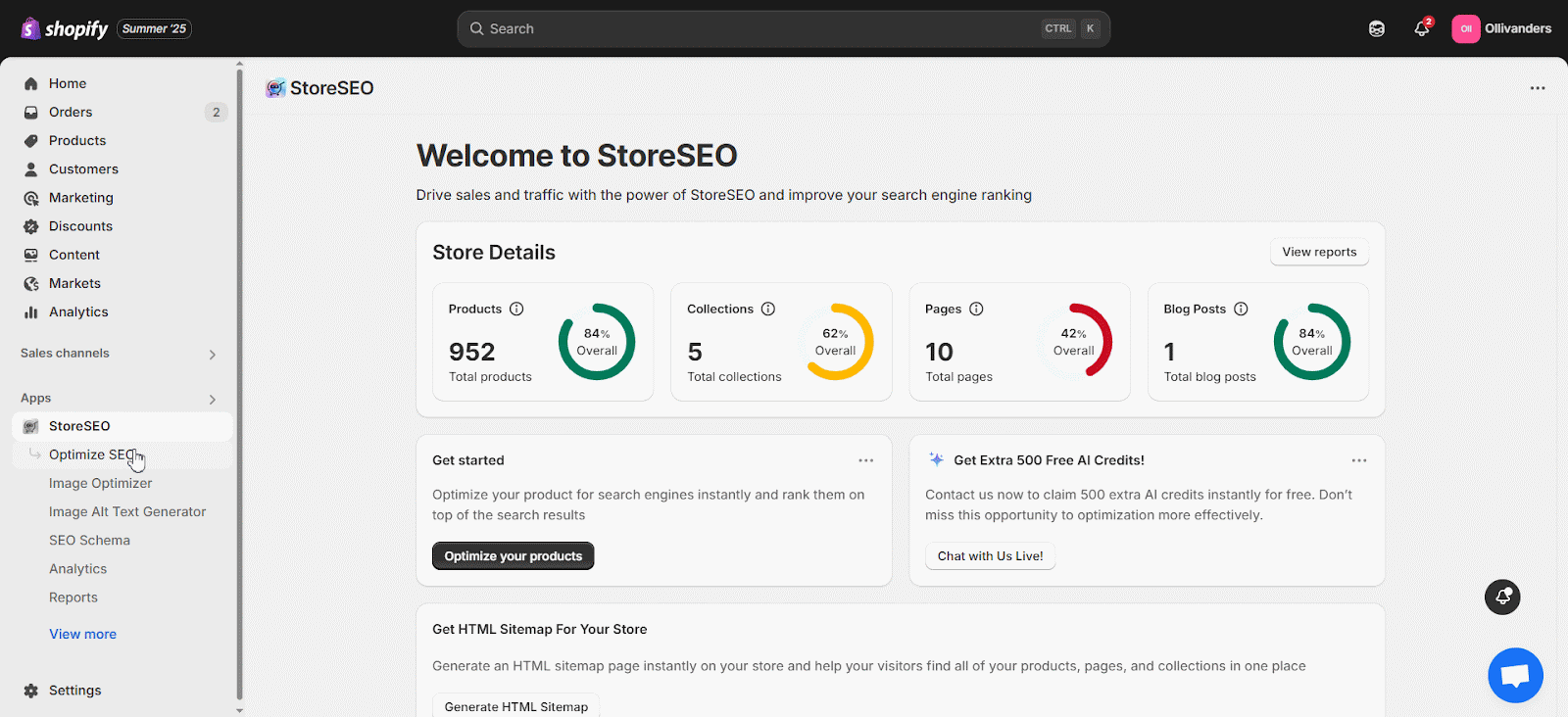
Pour ajouter une méta description au produit de votre choix, cliquez sur le « Résoudre les problèmes » bouton dans les détails du produit sous «Actes' à côté de ce produit.
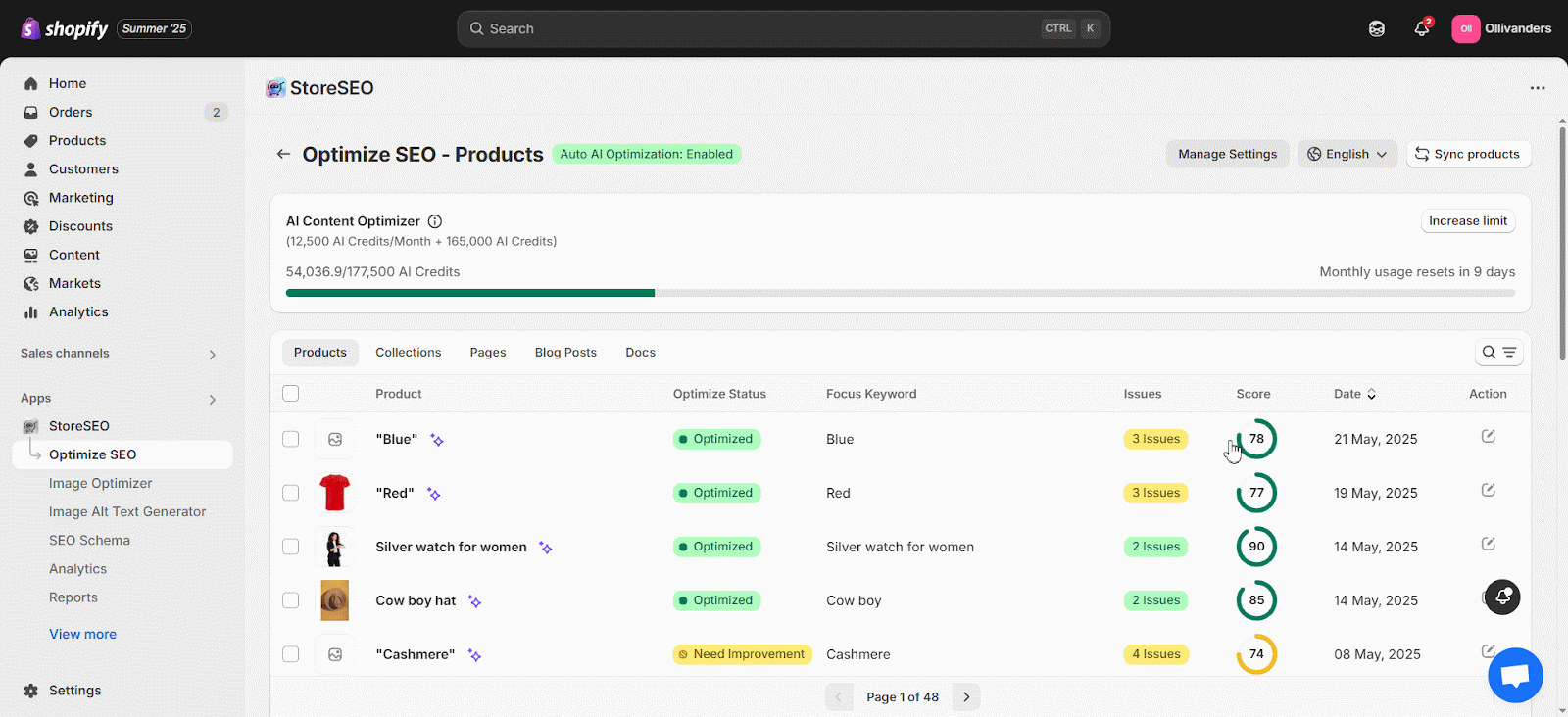
Étape 2 : Ajouter une méta-description aux produits Shopify #
Vous pouvez désormais rédiger la méta-description de votre produit Shopify, qui le décrit clairement et augmente votre taux de clics. « Méta description » boîte, rédigez une courte description de votre produit en 120 à 165 caractères (150 caractères et plus pour les meilleures pratiques) et cliquez sur le 'Sauvegarder' bouton pour enregistrer votre progression ou modifier.
Ensuite, vous verrez immédiatement le changement dans votre score SEO.
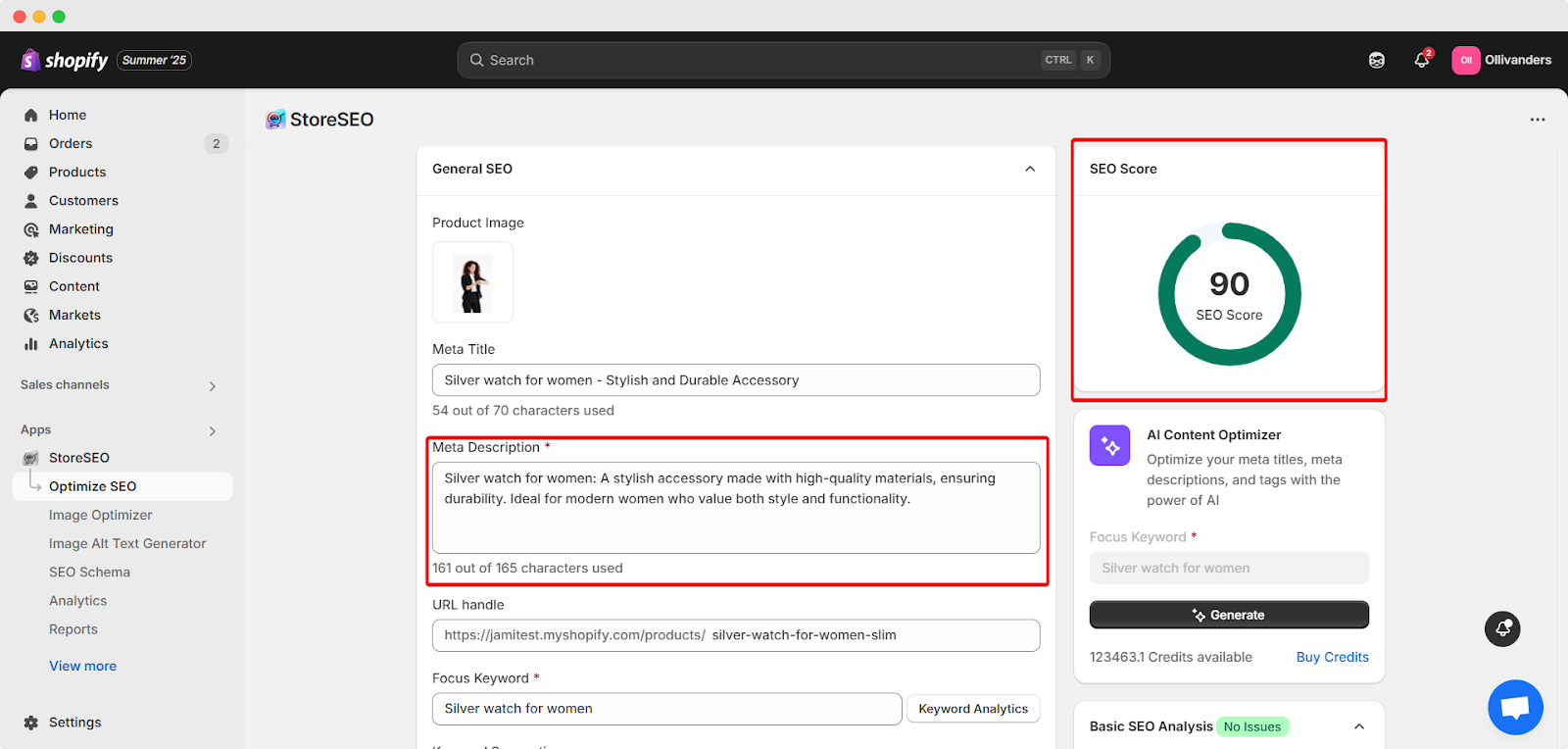
Voici à quel point vous pouvez facilement ajouter des méta descriptions avec StoreSEO pour votre Produits Shopify.
Besoin d'aide ? N'hésitez pas à contacter notre équipe de soutien dédiée pour tout type de requêtes.









