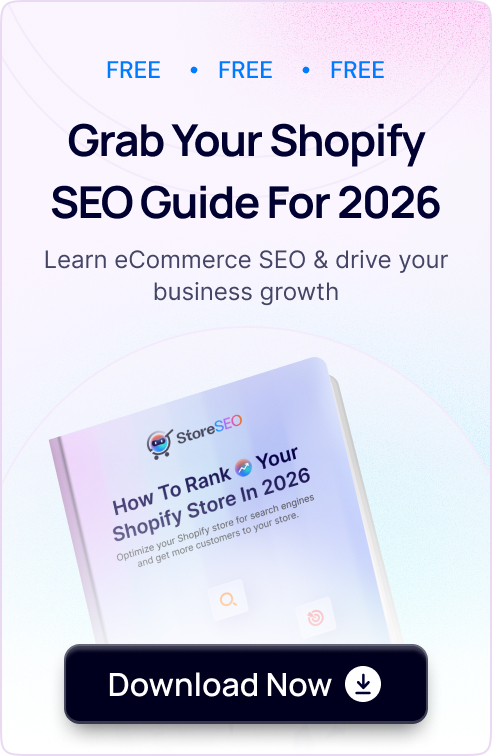Référencement de magasin aide optimiser le référencement pour les produits Shopify afin qu'ils aient plus de visibilité en ligne auprès de vos clients potentiels. StoreSEO s'assure que tout est en ordre en affichant un score SEO et tous les champs qui doivent être corrigés pour apporter un bon score SEO à votre page produit. Découvrez comment StoreSEO vous aidera à optimiser le référencement des produits Shopify à partir des directives ci-dessous.
Avant de commencer, assurez-vous d'avoir créé ou ajouté un produit et application StoreSEO installée à votre Shopify magasin. Ensuite, suivez ces instructions étape par étape pour découvrir comment optimiser la page produit avec StoreSEO.
Étape 1 : Accédez à l'optimisation des produits StoreSEO #
Connectez-vous à votre boutique Shopify. Ensuite, à partir de la barre de recherche en haut ou du bouton «Applications' dans la barre latérale gauche, recherchez l'application StoreSEO et cliquez dessus. Depuis le tableau de bord StoreSEO, accédez à l'option 'Optimiser le référencement' onglet. Cliquez maintenant sur l'onglet 'Produits' option.
Assurez-vous de synchroniser tous les produits pour voir la liste des produits sur cette page. Choisissez le produit que vous souhaitez optimiser et cliquez sur le bouton «Résoudre le problème' bouton.
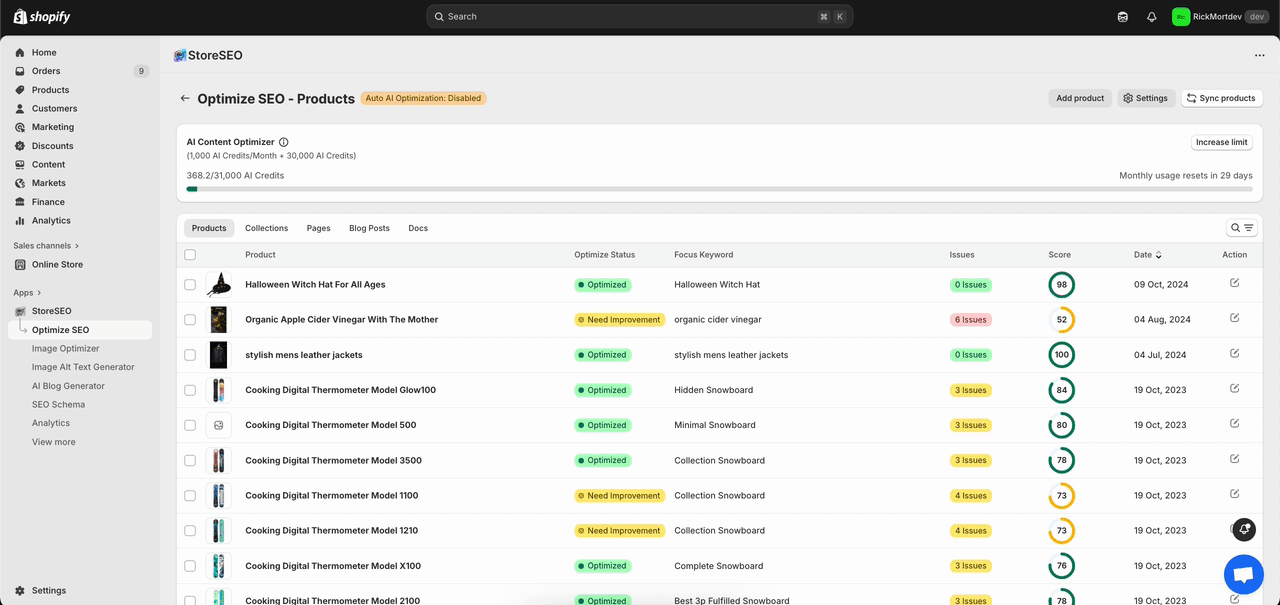
Étape 2 : Optimiser le produit Shopify #
Il est maintenant temps d'optimiser le Référencement des pages de produits Shopify. Comme vous pouvez le voir sur l'image ci-dessous, les détails SEO de votre produit sélectionné sont affichés par StoreSEO. Dans le panneau de droite, vous trouverez également Analyse SEO de base et Analyse SEO détaillée pour trouver les facteurs clés qui doivent être traités pour améliorer le score SEO.
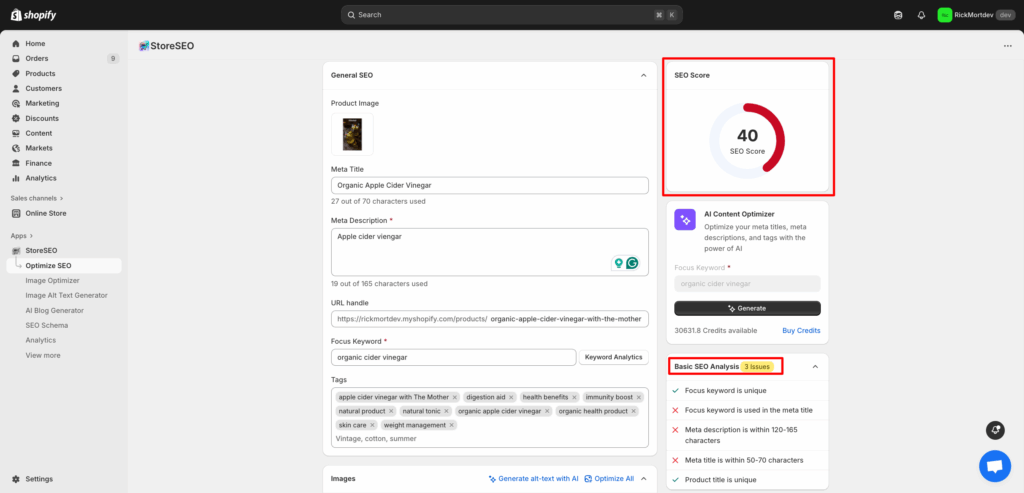
Analyse SEO de base #
Commençons par Analyse SEO de base. Ici, nous devons nous assurer de différents critères tels que le placement d'un mot-clé unique aux endroits requis, le maintien d'une longueur optimisée du méta-titre et de la description, etc. Nous allons maintenant vous montrer comment procéder un par un.
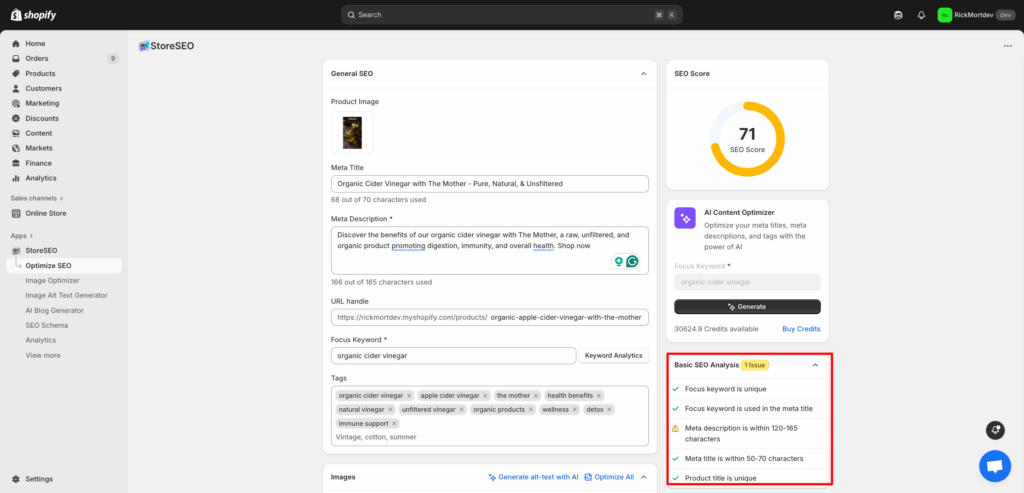
Le mot clé ciblé est unique #
Tout d’abord, vous devez choisir le bon mot clé focus. Ceci est crucial car le produit est indexé sur les moteurs de recherche en fonction de ce mot-clé. Pour faire simple, vos clients potentiels auront plus de chances de trouver votre produit si leur mot-clé de recherche et le mot-clé ciblé que vous avez sélectionné correspondent.
Par conséquent, vous devez être très prudent et faire recherche de mots clés appropriée lors du choix du mot clé cible. Voici quelques éléments à prendre en compte :
Pertinence des mots clés : Assurez-vous que le mot clé est pertinent pour votre produit, votre entreprise, votre public et votre niche. Supposons que vous vendiez du vinaigre de cidre de pomme. Votre mot clé cible doit être pertinent pour ce produit. Maintenant, vous sélectionnez un mot clé à volume de recherche élevé contenant le terme «pomme fraîche' ou 'iPhone d'Apple. Ces mots-clés sont extérieurs à votre niche de produit. Ainsi, même s'ils peuvent avoir un volume de recherche plus élevé, ils ne constitueront pas une option pertinente.
Volume de recherche : Les mots-clés avec un volume de recherche plus élevé génèrent davantage de recherches chaque mois. Si vous sélectionnez des mots-clés avec un volume de recherche plus élevé, vous êtes plus susceptible de faire face à une concurrence plus forte. Plus vous utilisez de mots-clés spécifiques, plus vous pouvez atteindre votre public cible avec précision.
Maintenant, si vous choisissez un mot-clé à longue focalisation tel que «vinaigre de cidre de pomme biologique original non filtré" vous avez un mot clé unique mais il y a moins de chances pour que les clients utilisent ce mot clé entier lors d'une recherche. C'est pourquoi il n'a pas un bon volume de recherche comme le montre l'image ci-dessous.
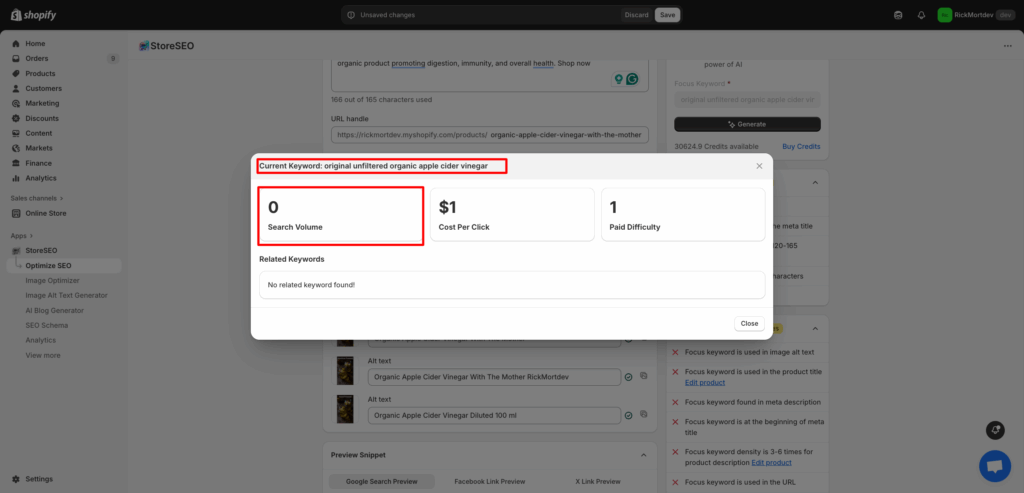
Maintenant, si vous choisissez un mot-clé de focus court comme «vinaigre de cidre de pomme", vous constaterez qu'il a un volume de recherche élevé comme le montre l'image ci-dessous. Cependant, ces mots clés populaires génèrent trop de trafic et seront beaucoup plus difficiles à classer et à atteindre votre public.
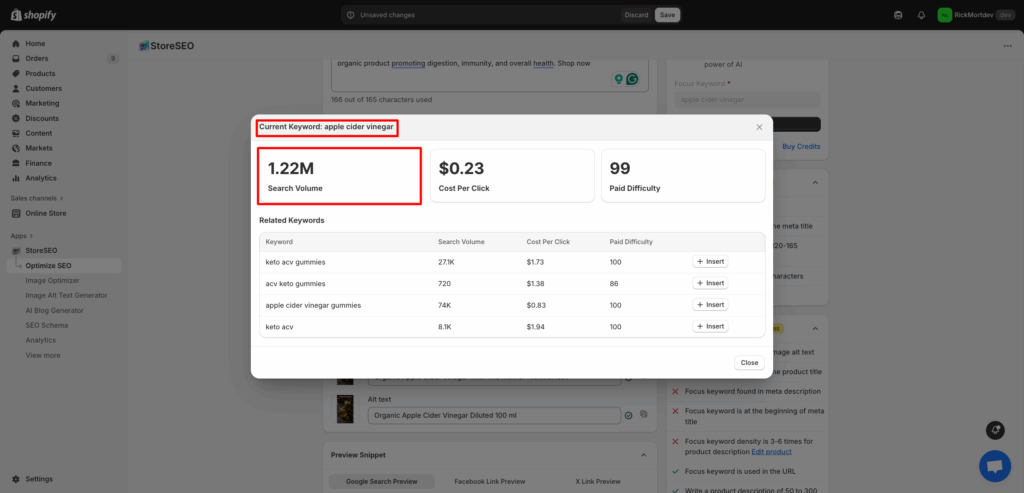
En revanche, si vous sélectionnez le mot-clé focus 'vinaigre de cidre de pomme biologique" vous avez un bon volume de recherche (pas trop élevé) et il y a une plus grande possibilité d'indexation sans faire face à une forte concurrence. C'est pourquoi il s'agit de l'option de mot-clé cible la plus appropriée dans ce cas particulier.
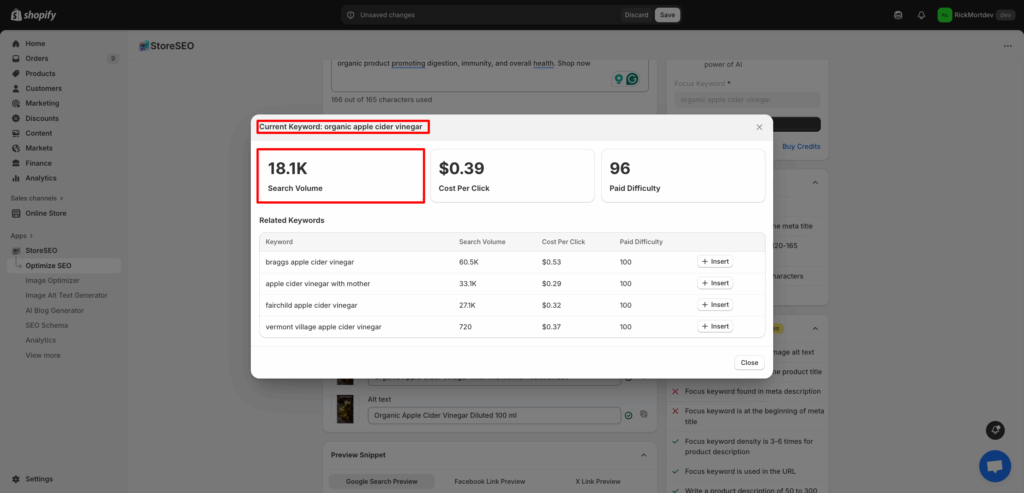
Coût par clic : Si vous diffusez des annonces avec des mots clés particuliers, le coût par clic détermine le budget approximatif de la campagne publicitaire. Par conséquent, choisir des mots clés avec un coût par clic plus élevé signifie que vous devez disposer d'un budget de campagne plus important. Veuillez noter qu'il s'agit d'une valeur estimée et vous n'avez pas à vous en soucier si vous ne diffusez aucune publicité.
Difficulté payée : Cela représente la demande de mots-clés lorsqu'ils sont utilisés dans des annonces payantes. Une difficulté de paiement plus élevée indique que le mot-clé a également plus de concurrence dans la recherche organique. Il s'agit donc d'une mesure importante lors de la recherche de mots-clés.
Mots clés associés : N'oubliez pas de vérifier les mots-clés associés à un mot-clé particulier. Ces mots-clés associés vous donneront des suggestions de mots-clés supplémentaires. Ainsi, vous pourriez tomber sur une meilleure option de mot-clé ciblé. Assurez-vous que les mots-clés associés correspondent à votre produit, votre entreprise, votre public et votre niche.
Pour revenir à l'optimisation des produits sur StoreSEO, placez votre mot-clé préféré dans le champ «Mot clé ciblé" champ. Cliquez sur le "Analyse des mots-clés" bouton pour obtenir instantanément le Volume de recherche, Coût par clic, Difficulté payée et mots-clés associés pour votre mot-clé.
Ici, nous avons sélectionné «vinaigre de cidre de pomme biologique" comme mot-clé principal. Il est recommandé d'utiliser différents mots-clés principaux pour différents produits. Cependant, si vos produits sont tous similaires, le même mot-clé principal peut être utilisé pour eux. Veuillez choisir un mot-clé en fonction de votre activité. recherche de mots clés pour Shopify pour ça.
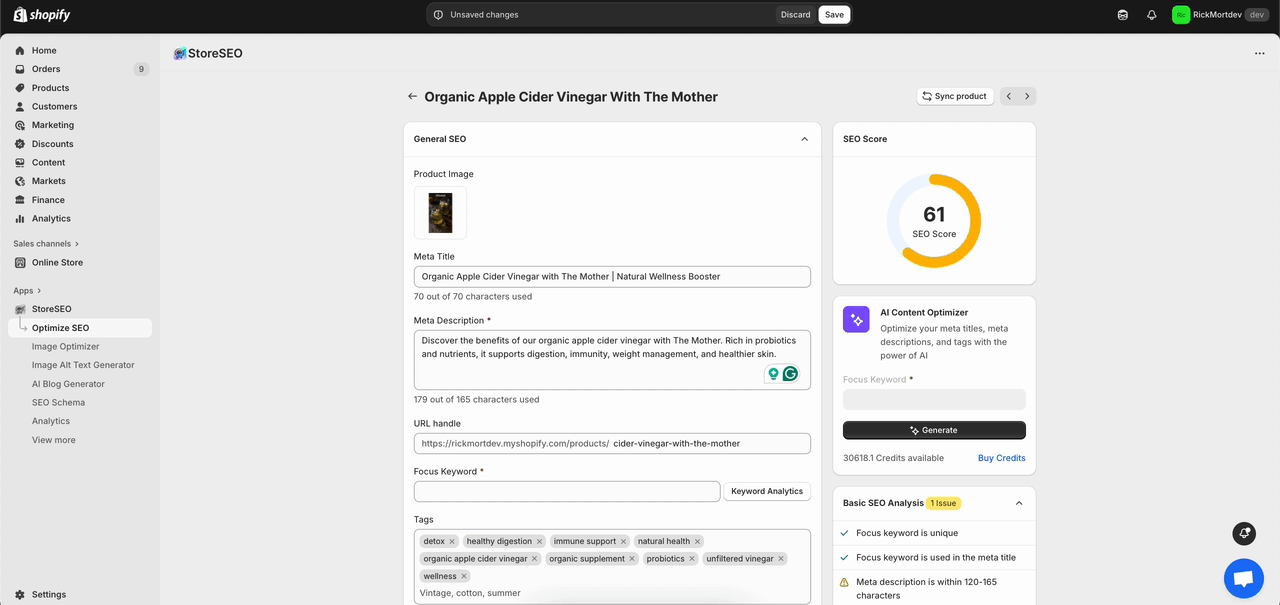
Le mot clé Focus est utilisé dans le méta-titre #
Le méta-titre et la méta-description de votre produit sont les premières choses que les clients voient lorsqu'ils explorent les moteurs de recherche. Par conséquent, ces deux éléments sont très importants et doivent être rédigés avec soin et correctement. Maintenant, assurez-vous que le mot-clé ciblé est utilisé dans le méta-titre. Comme vous pouvez le voir sur l'image ci-dessous, notre méta-titre est le suivant :
Vinaigre de cidre de pomme biologique 100% Pur Naturel Pressé à la Main
Il contient donc notre mot-clé cible sélectionné (marqué en gras).
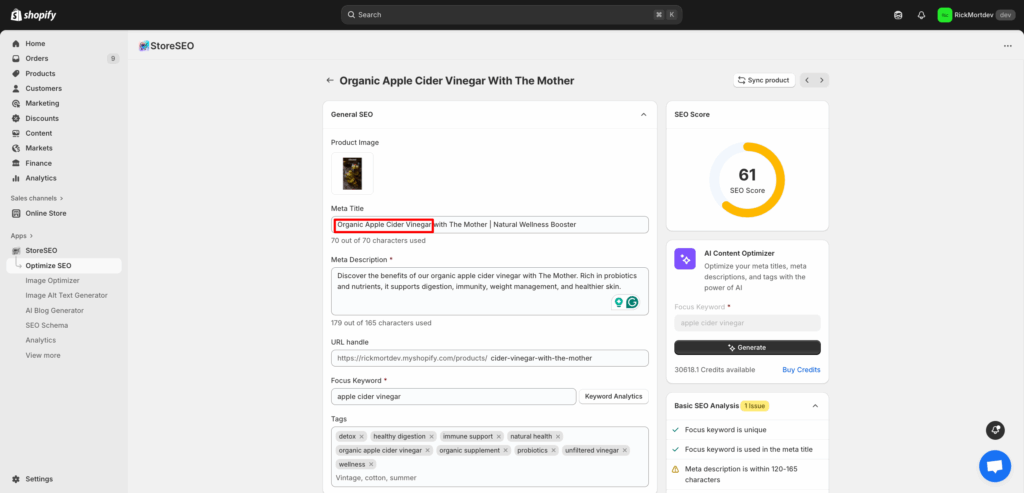
La méta description doit contenir entre 120 et 165 caractères #
Ton méta description du produit doit comporter entre 120 et 165 caractères. Elle doit également contenir le mot clé ciblé que vous avez sélectionné. Notre méta description est la suivante :
Découvrez les bienfaits pour la santé de notre vinaigre de cidre de pomme biologique de première qualité. Idéal pour la détox, la perte de poids et le bien-être général. Obtenez-le maintenant à un prix incroyable.
Comme vous pouvez le voir, la méta description fait 160 caractères de long, elle répond donc à l'exigence d'être comprise entre 120 et 165 caractères.
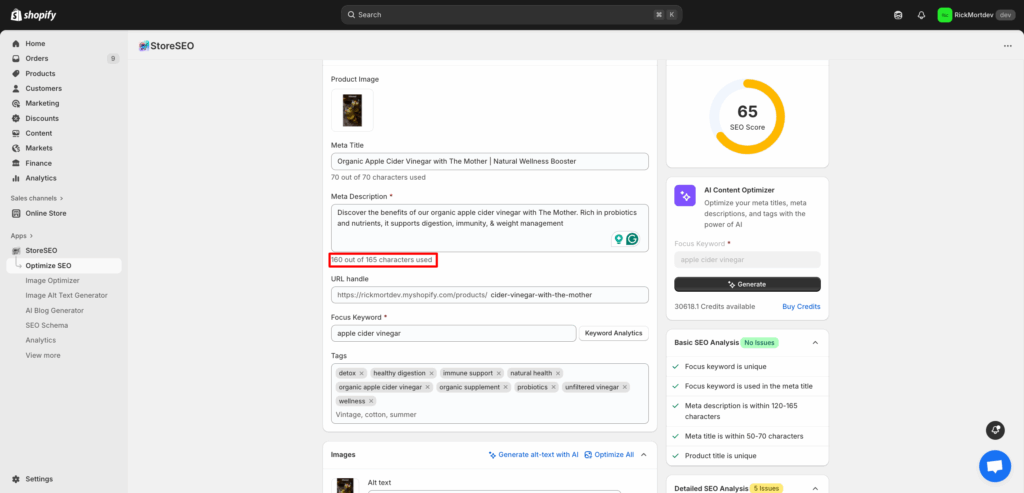
Le méta-titre doit contenir entre 50 et 70 caractères #
Gardez votre méta-titre entre 50 et 70 caractères. Comme vous pouvez le voir, notre méta-titre est le suivant :
Vinaigre de cidre de pomme biologique 100% Pur naturel pressé à la main
Il comporte 58 caractères, il répond donc à l'exigence.
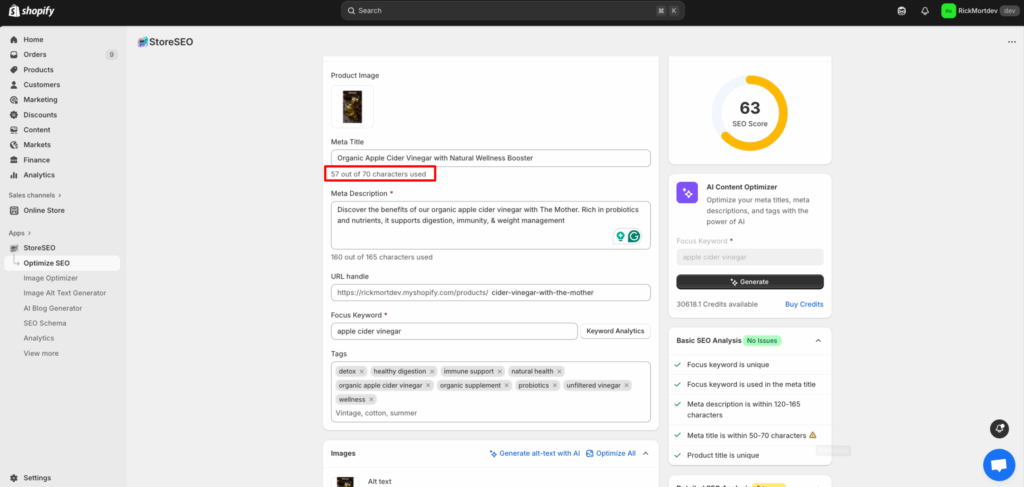
Le titre du produit est unique #
Assurez-vous que le titre du produit est unique. Cela signifie que vous ne devez pas utiliser le même titre de produit pour plusieurs produits de votre boutique Shopify. N'oubliez pas cela lorsque vous ajoutez un nouveau produit. Placez également le mot-clé ciblé que vous avez sélectionné dans le titre du produit.
Lorsque vous n'avez pas votre mot clé cible dans le titre du produit, il apparaîtra une croix dans l'analyse SEO détaillée de StoreSEO. Cliquez donc sur le bouton «Modifier le produit" et modifiez le titre du produit à partir du bouton "Titre" champ. Assurez-vous que le titre du produit contient le mot-clé ciblé de manière judicieuse. Cliquez sur le bouton "Sauvegarder' une fois que vous avez terminé.
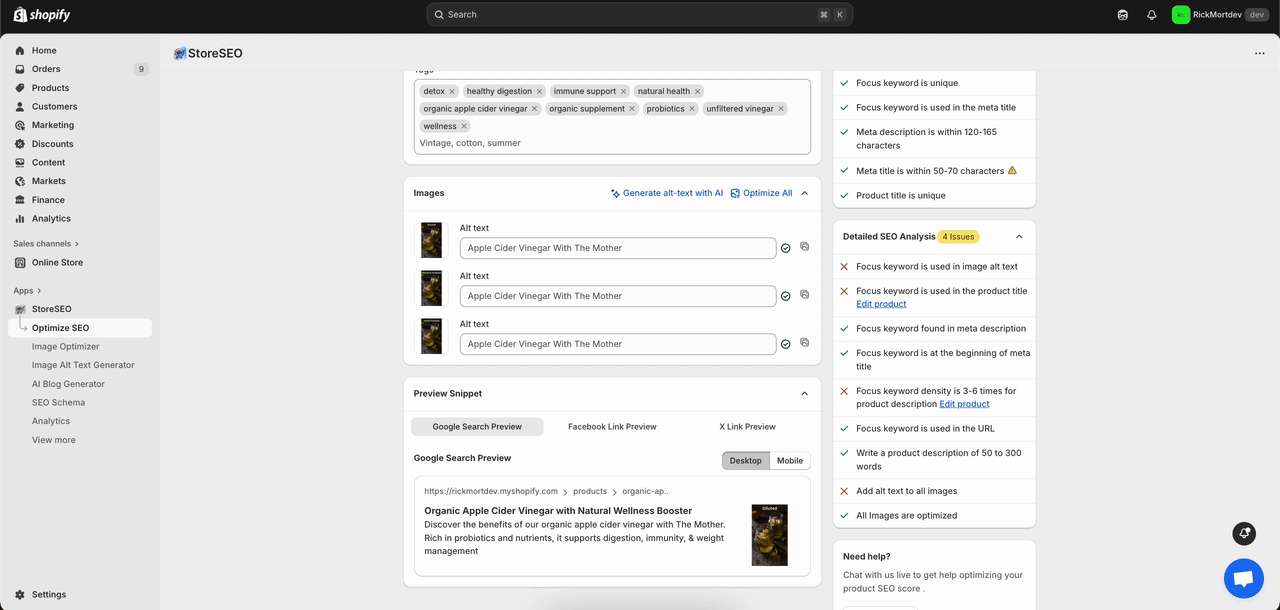
Comme vous pouvez le voir, l'un des titres de nos produits est «Vinaigre de cidre de pomme biologique avec la mère" qui ne se trouve dans le titre d'aucun autre produit. Il contient également notre mot-clé de focus sélectionné.
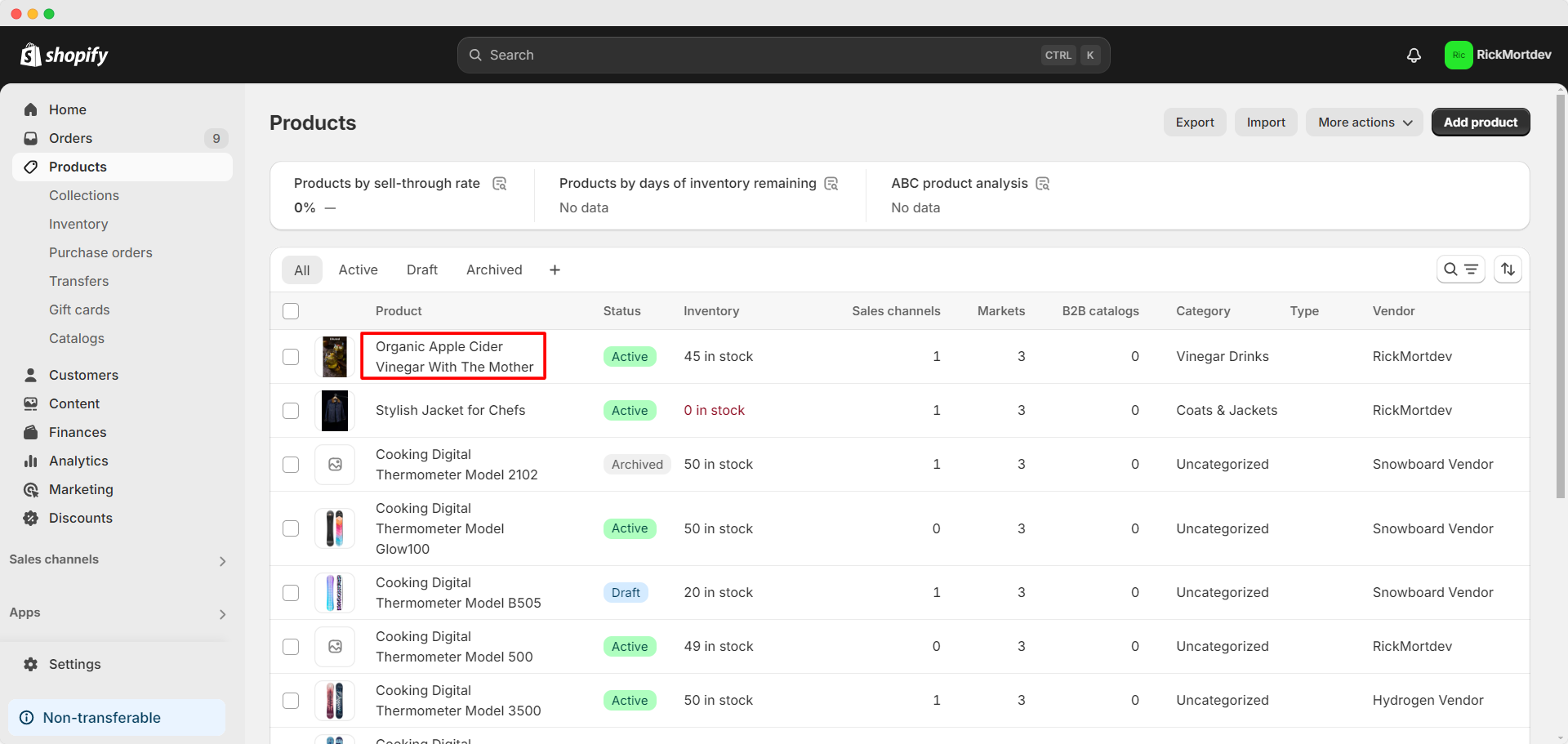
Analyse SEO détaillée #
Nous allons maintenant passer à Analyse SEO détaillée. Pour cela, nous devons nous assurer que le mot clé ciblé est placé dans le texte alternatif de l'image, le titre du produit, la méta description et l'URL et qu'il répond à quelques autres exigences. Laissez-nous vous montrer comment faire tout cela.
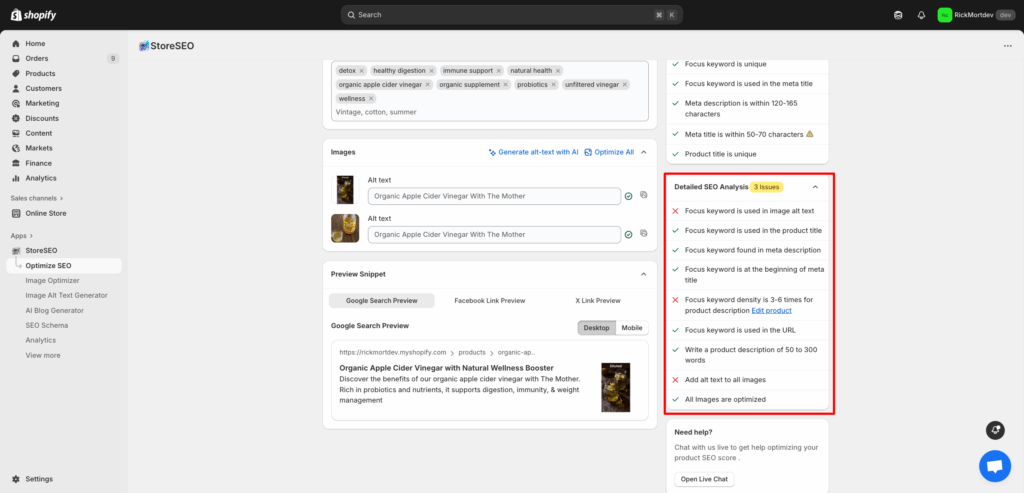
Le mot-clé Focus est utilisé dans le texte alternatif de l'image #
Faites défiler vers le bas et recherchez le «Texte alternatif' champs. Ici, assurez-vous que le mot-clé focus est utilisé dans le texte alternatif de l'image. Comme vous pouvez le voir dans l'image ci-dessous, tous nos champs de texte Alt contiennent Vinaigre de cidre de pomme biologique (notre mot-clé sélectionné).
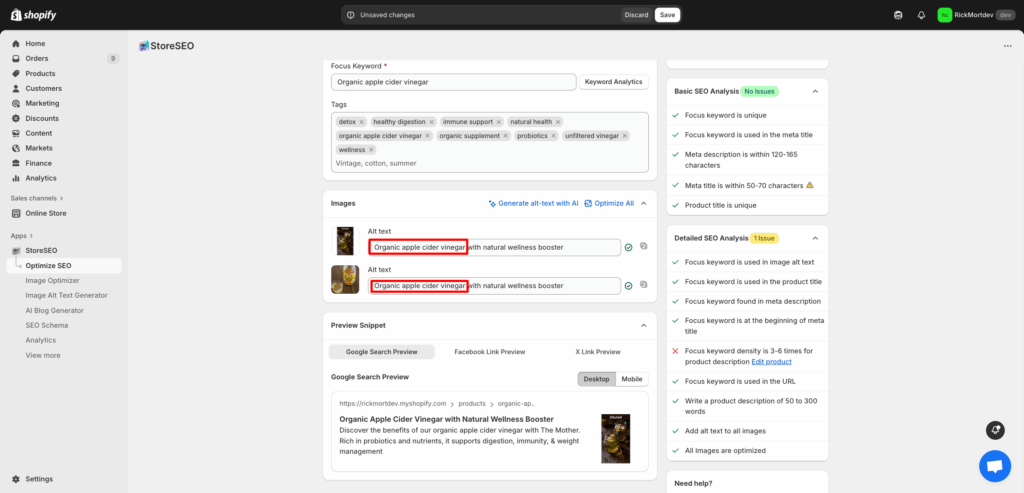
Le mot clé Focus est utilisé dans le titre du produit #
Lorsque vous n'avez pas votre mot clé cible dans le titre du produit, il apparaîtra une croix dans l'analyse SEO détaillée de StoreSEO. Cliquez donc sur le bouton «Modifier le produit" et modifiez le titre du produit à partir du bouton "Titre" champ. Assurez-vous que le titre du produit contient le mot-clé ciblé de manière judicieuse. Cliquez sur le bouton "Sauvegarder' une fois que vous avez terminé.
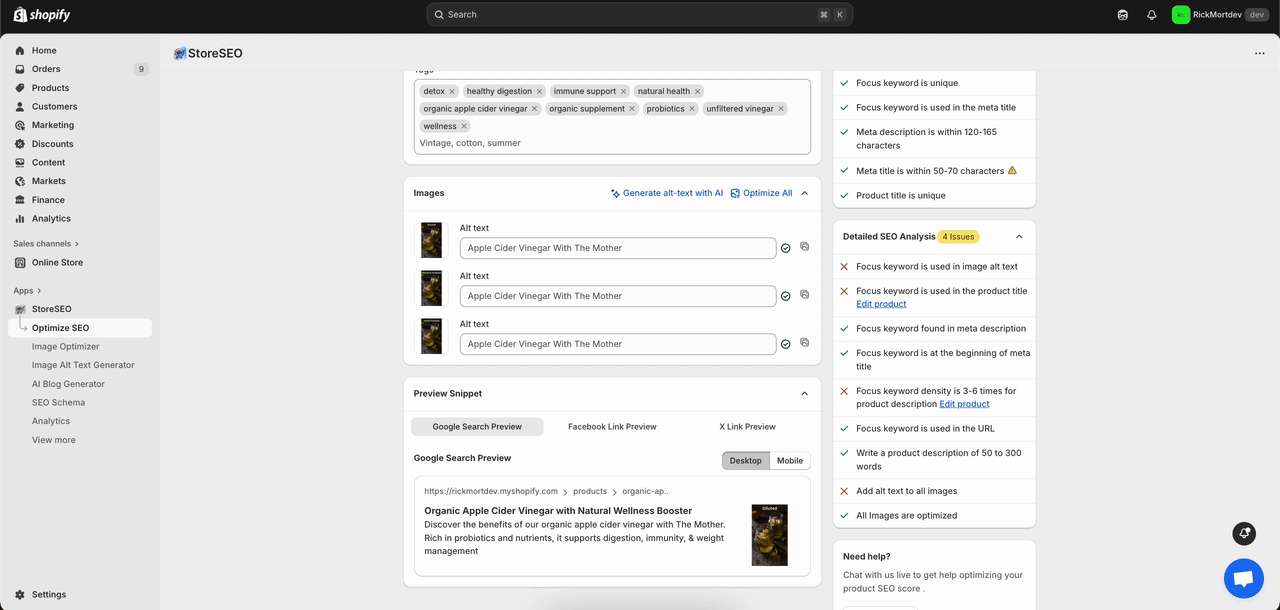
Comme indiqué ci-dessous, le titre de notre produit contient «Vinaigre de cidre de pomme biologique qui est notre mot clé ciblé sélectionné.
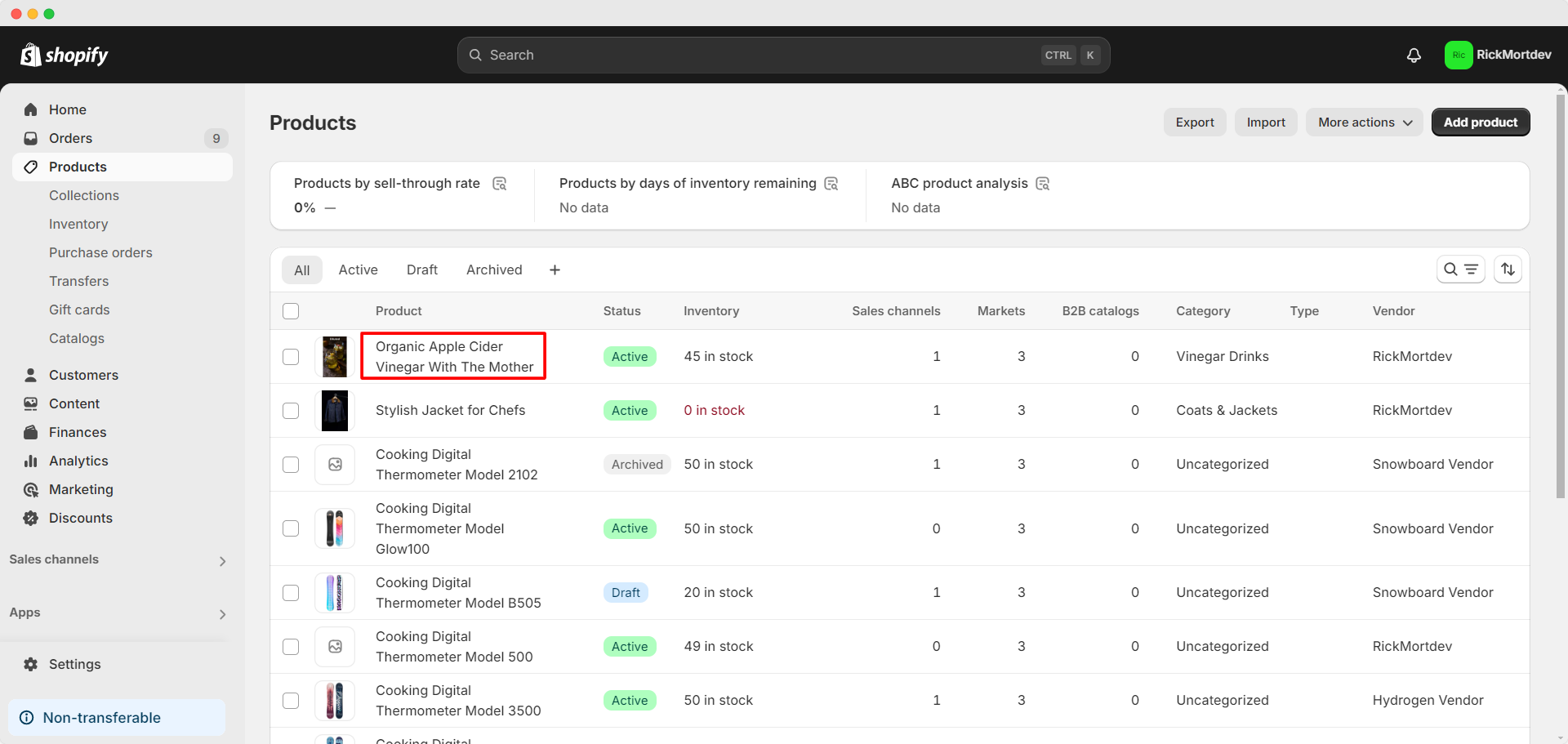
Mot-clé ciblé trouvé dans la méta description #
Comme nous l'avons montré précédemment, vous devez placer le mot-clé focus dans la méta description. Vous pouvez donc le vérifier à nouveau pour vous assurer que vous l'avez fait.
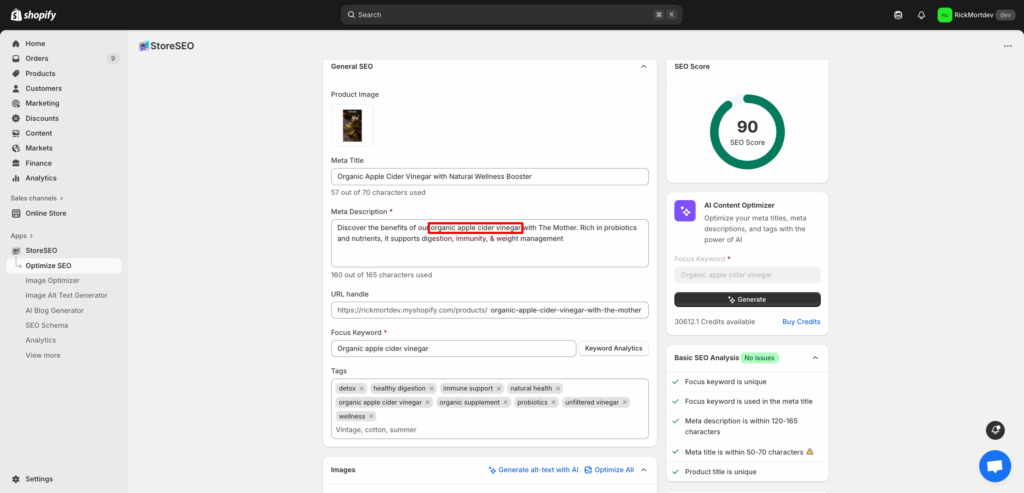
Le mot clé ciblé se trouve au début du méta-titre #
Maintenant, assurez-vous que le mot clé ciblé se trouve au début du méta-titre. Comme vous pouvez le voir dans le GIF ci-dessous, lorsque nous avons fait cela, le score SEO s'est sensiblement amélioré.
Voici notre méta-titre :
Vinaigre de cidre de pomme biologique 100% Pur naturel pressé à la main
Comme vous pouvez le voir, le mot clé focus 'Vinaigre de cidre de pomme biologique" a été placé au début.
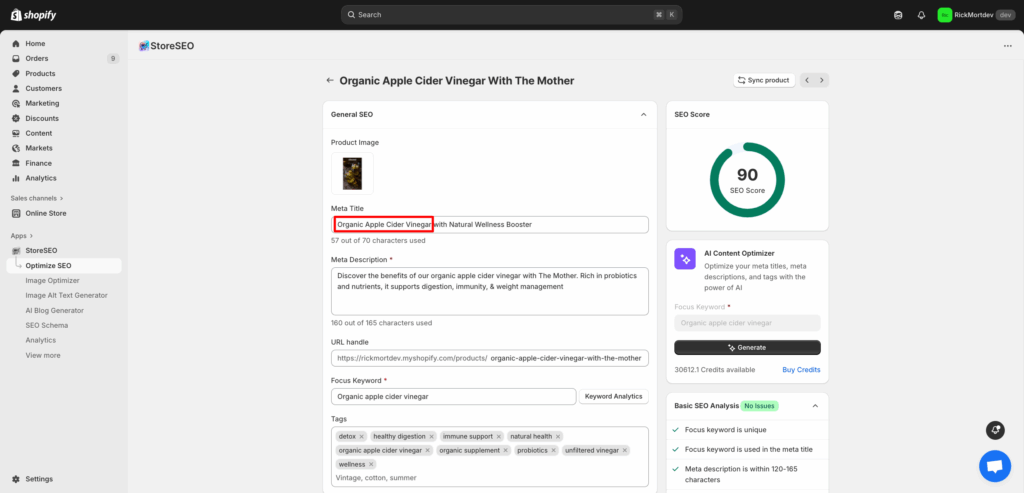
La densité des mots clés ciblés est de 3 à 6 fois pour la description du produit #
Pour cela, depuis le tableau de bord Shopify, cliquez sur le bouton «Modifier Produits' dans l'onglet Analyse détaillée. Assurez-vous maintenant que la densité du mot-clé ciblé est de 3 à 6 fois supérieure dans la description du produit, sans surcharge de mots-clés. Nous avons utilisé notre mot-clé ciblé 6 fois dans l'exemple ci-dessous :
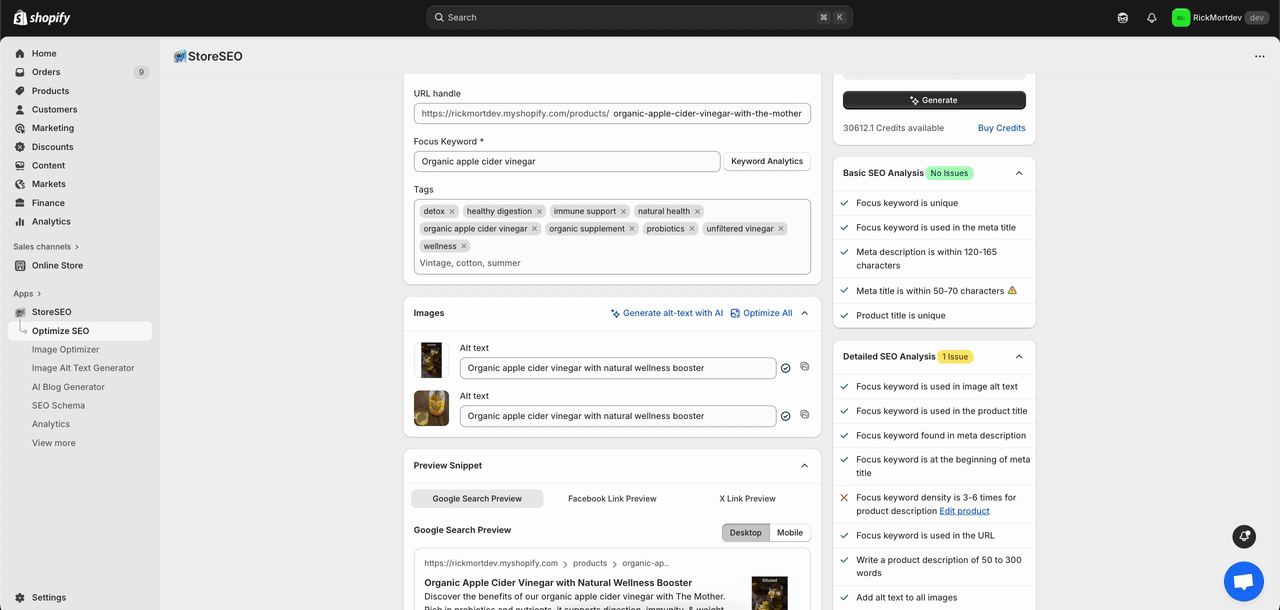
Le mot clé Focus est utilisé dans l'URL #
Enfin, assurez-vous que l'URL du produit contient le mot clé ciblé. Comme vous pouvez le voir, le champ URL contient «Vinaigre de cidre de pomme biologique" ou notre mot-clé sélectionné.
Note: Si votre produit a déjà été indexé et que vous souhaitez modifier son URL, il est recommandé de créer une redirection d'URL. Nous partons du principe que vous optimisez une nouvelle boutique ou votre première boutique. Dans ce cas, il est préférable de ne pas créer de redirections inutiles.
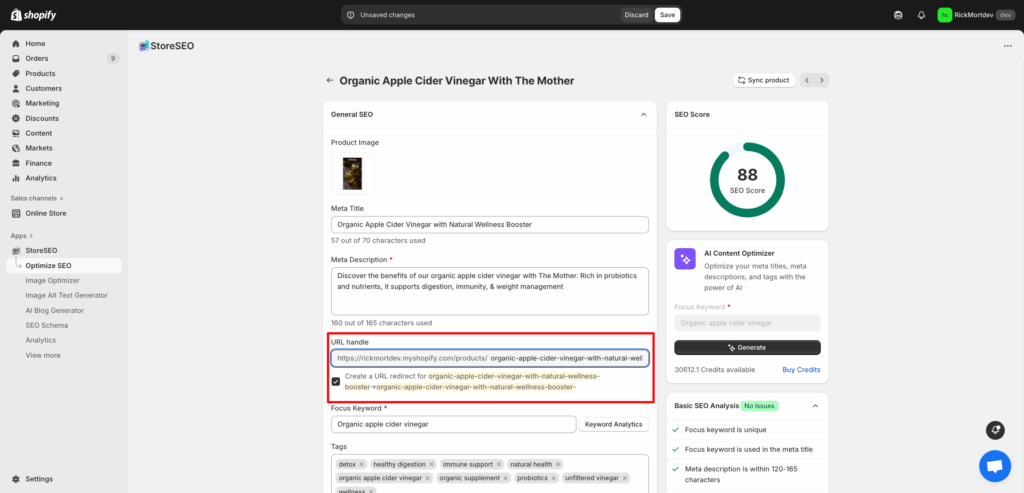
Rédigez une description de produit de 50 à 300 mots #
Assurez-vous que la description du produit affichée précédemment contient entre 50 et 300 mots. Comme vous pouvez le constater, nous avons rédigé notre description de produit en conséquence pour garantir les meilleurs résultats SEO. Lire ce blog pour découvrir comment rédiger des descriptions de produits uniques dans Shopify.
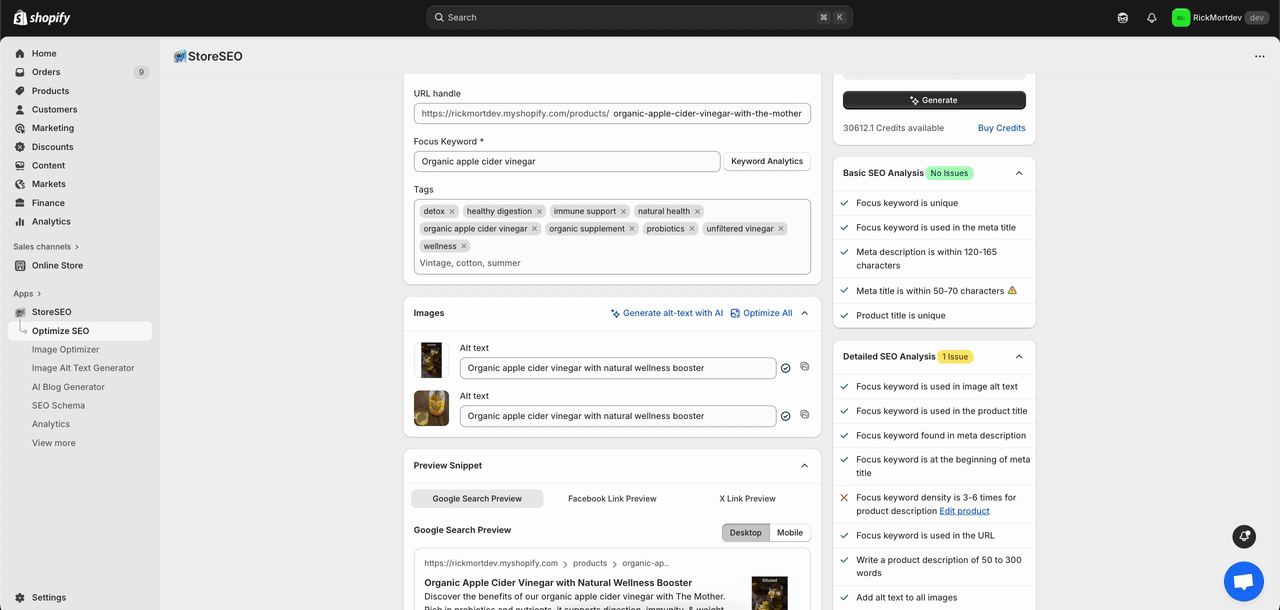
Ajouter du texte alternatif à toutes les images #
Si vous avez plusieurs images pour votre produit, assurez-vous que le mot-clé Focus est utilisé dans le texte alternatif de toutes les images. Comme vous pouvez le voir sur l'image ci-dessous, nous avons utilisé notre mot-clé Focus sélectionné dans le texte alternatif de toutes nos images de produits.
Nous avons utilisé le texte alternatif de l'image suivante : Vinaigre de cidre de pomme biologique pressé à la machine 100 ml, Vinaigre de cidre de pomme biologique pressé à la main 100 ml et Vinaigre de cidre de pomme biologique dilué 100 ml. Tous contiennent 'Vinaigre de cidre de pomme biologique" ou notre mot-clé Focus sélectionné.
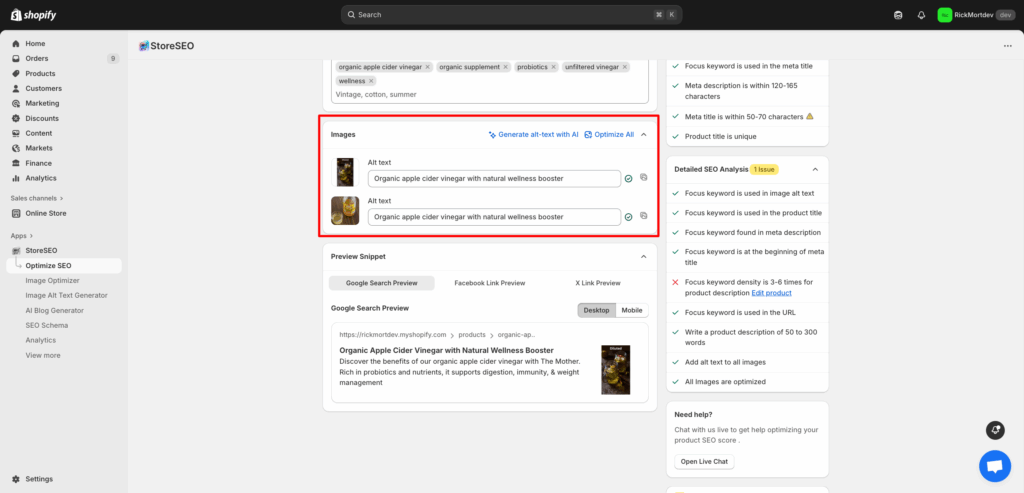
Toutes les images sont optimisées #
N'oubliez pas d'optimiser toutes les images utilisées pour le produit. Avec StoreSEO, vous pouvez optimiser les images sur Shopify en toute simplicité. Lors de l'optimisation d'un produit avec StoreSEO, cliquez sur le bouton «Optimiser" à côté de chaque image pour l'optimiser individuellement. Vous pouvez également cliquer sur le bouton "Optimiser tout' bouton pour optimiser toutes les images à la fois.
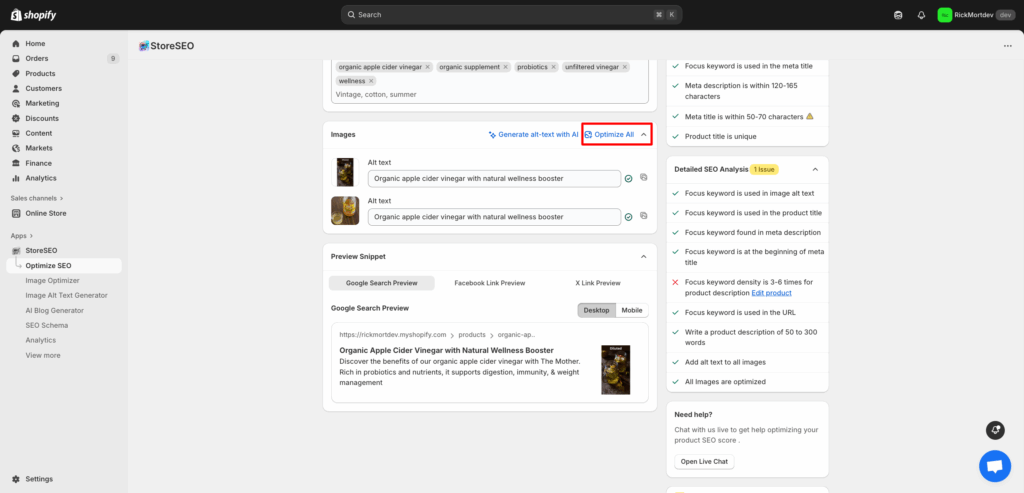
Pour optimiser toutes les images de votre boutique en un seul endroit, sélectionnez l'option «Optimiseur d'image' sous StoreSEO dans la barre latérale gauche. Ici, vous pouvez optimiser les images, restaurer les images optimisées à l'original et comparer les versions restaurées et originales sous Action comme indiqué ci-dessous.
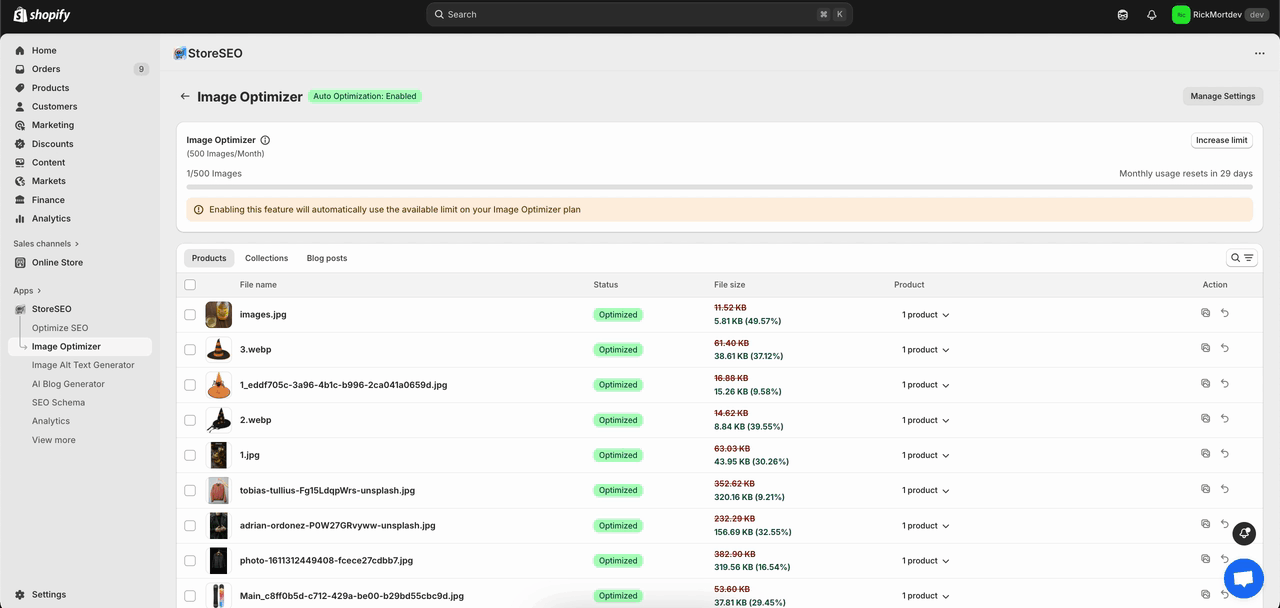
Pour des paramètres supplémentaires, cliquez sur le bouton «Paramètres' dans la barre latérale gauche. Ensuite, choisissez l'onglet 'Optimiseur d'image' option. Activer 'Optimisation automatique de l'image' option pour optimiser automatiquement vos images lors du téléchargement. Vous pouvez également choisir les paramètres de compression et de format d'image souhaités ainsi que la dimension de sortie de l'image redimensionnée. Cliquez sur l'option 'Sauvegarder" lorsque vous avez terminé.
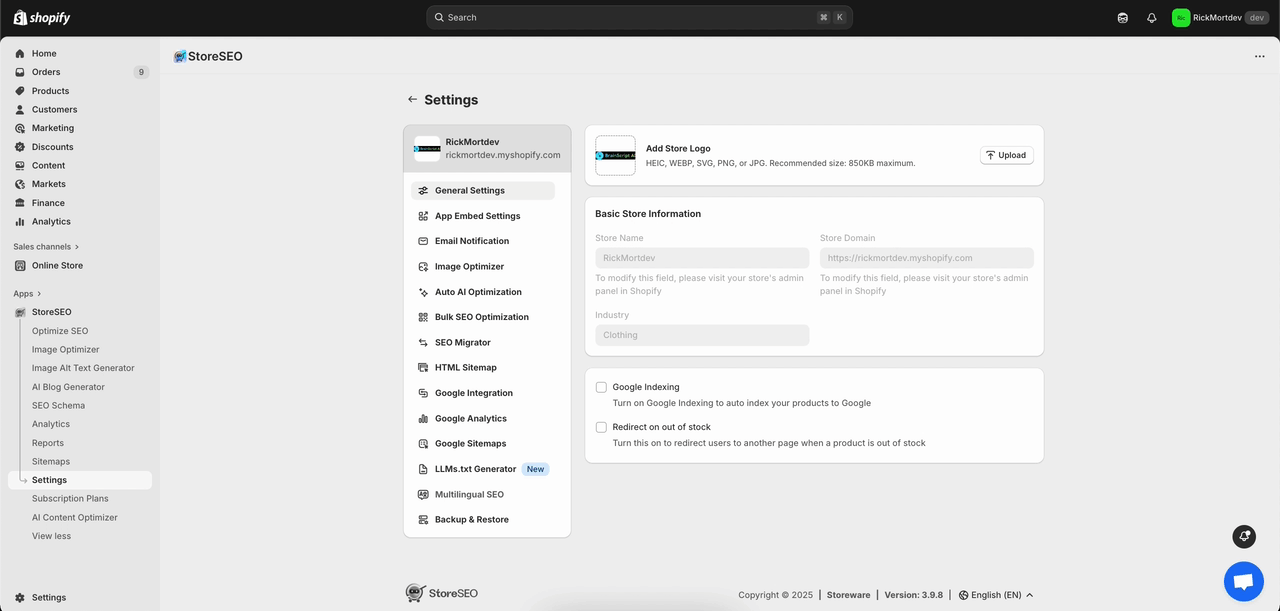
En suivant ces étapes, vous pouvez prendre en compte tous les facteurs SEO importants pour obtenir le meilleur score d'optimisation possible pour votre page produit. Si vous avez besoin d'aide pour optimiser votre contenu pour le référencement, vous pouvez également utiliser l'outil Optimiseur de contenu AI StoreSEO.
Une fois que vous avez terminé l'optimisation de votre produit et que vous êtes satisfait du score SEO global, cliquez sur le bouton «Sauvegarder' bouton.
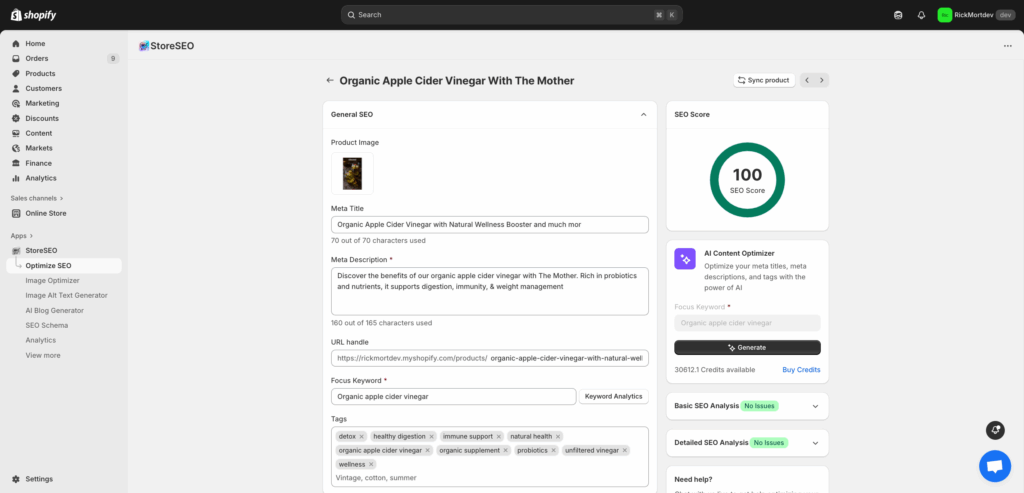
Voici comment optimiser facilement Shopify Pages de produits avec StoreSEO. Besoin d'aide ? N'hésitez pas à contacter notre équipe de soutien dédiée pour tout type de requête.