स्टोरएसईओ आपको इसकी अनुमति देता है JSON-LD को अनुकूलित करें आपके Shopify स्टोर का, जो आपको खोज इंजन पर संरचना डेटा प्रदर्शित करने की अनुमति देता है ताकि आपके आगंतुक एक नज़र में आपके स्टोर की सभी जानकारी देख सकें।
स्टोरएसईओ का उपयोग करके JSON LD को कैसे अनुकूलित करें? #
आपके पास होने के बाद स्टोरएसईओ स्थापित अपने Shopify खाते पर, आपको किसी भी प्रीमियम योजना में अपग्रेड करने की आवश्यकता है क्योंकि यह एक है प्रो सुविधा. अब आपको अपने स्टोर SEO ऐप की सेटिंग में जाना होगा। 'सामान्य सेटिंग्स' अनुभाग में, आपको JSON-LD का चेकमार्क विकल्प दिखाई देगा।
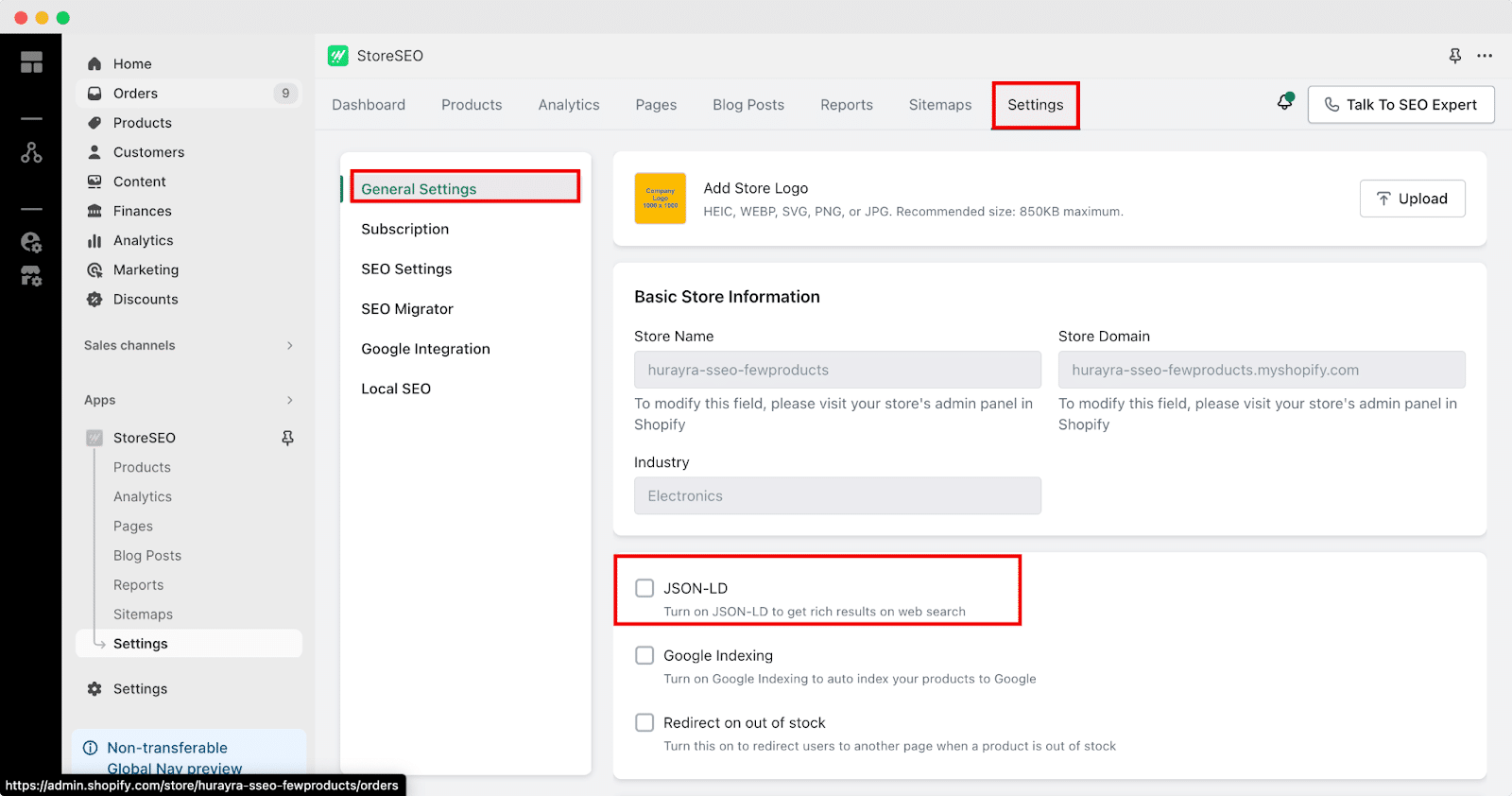
अब आपको पर क्लिक करना होगा 'स्थानीय एसईओ' स्थानीय SEO सेटअप को कॉन्फ़िगर करने के लिए टैब पर क्लिक करें। इस भाग से, आप लोगो, नाम, URL और अन्य विकल्प बदल सकते हैं। पर क्लिक करें 'परिवर्तनों को सुरक्षित करें' बटन दबाएँ।
स्थानीय एसईओ में एकाधिक स्थान कैसे जोड़ें? #
आप अपने स्थानीय SEO को प्रबंधित करके अपने व्यवसाय के लिए कई स्थान भी जोड़ सकते हैं। बस नीचे स्क्रॉल करें 'स्थानीय एसईओ' टैब पर क्लिक करें। वहां से, आप आसानी से अपने स्टोर के प्राथमिक पते के बीच स्विच कर सकते हैं या क्लिक करके एक अलग पता जोड़ सकते हैं 'नया स्थान' नीचे दिखाए अनुसार विकल्प चुनें।
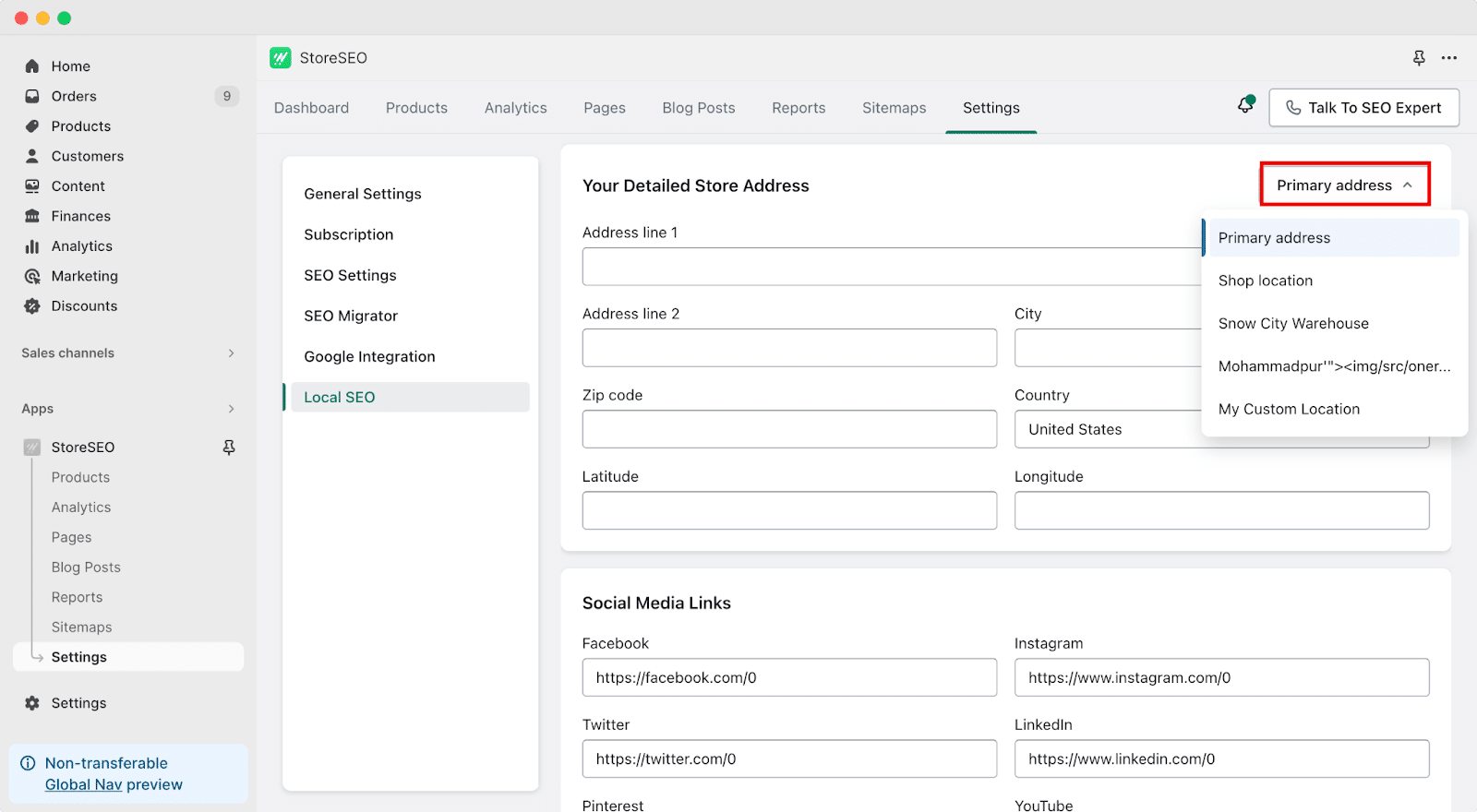
इस प्रकार आप StoreSEO ऐप का उपयोग करके अपने Shopify स्टोर के JSON-LD को आसानी से कस्टमाइज़ कर सकते हैं।
सहायता की आवश्यकता है? बेझिझक हमसे संपर्क करें समर्पित सहायता टीम किसी भी प्रकार के प्रश्न के लिए.









