स्टोरएसईओ मदद करता है SEO के लिए Shopify पेजों को अनुकूलित करें ताकि आपके संभावित ग्राहकों के बीच उनकी ऑनलाइन दृश्यता अधिक हो। स्टोरएसईओ एसईओ स्कोर और उन सभी मुद्दों को दिखाकर सुनिश्चित करता है जिन्हें आपके शॉपिफाई पेज के लिए एक अच्छा एसईओ स्कोर लाने के लिए ठीक करने की आवश्यकता है। यह दस्तावेज़ इन सभी को कवर करेगा।
शुरू करने से पहले, सुनिश्चित करें कि आपने Shopify पेज जोड़ लिया है और StoreSEO ऐप इंस्टॉल किया गया अपने पर Shopify स्टोर करें। फिर, स्टोरएसईओ के साथ पेज को अनुकूलित करने का तरीका जानने के लिए इन चरण-दर-चरण दिशानिर्देशों का पालन करें।
चरण 1: स्टोर पर जाएँSEO पेज ऑप्टिमाइज़ेशन #
अपने Shopify स्टोर में लॉग इन करें। फिर, ऊपर दिए गए सर्च बार या 'ऐप्सबाएं साइडबार में ' विकल्प पर जाएं, स्टोरएसईओ ऐप खोजें और उस पर क्लिक करें। स्टोरएसईओ डैशबोर्ड से, ' पर जाएंएसईओ अनुकूलित करें' टैब पर क्लिक करें। अब ' पर क्लिक करेंपृष्ठों' विकल्प।
एक बार जब आपके पेज ठीक से सिंक हो जाएंगे, तो आपको अपने पेज की सूची दिखाई देगी। वह पेज चुनें जिसे आप ऑप्टिमाइज़ करना चाहते हैं, और 'पर क्लिक करेंसमस्या ठीक करें' बटन।
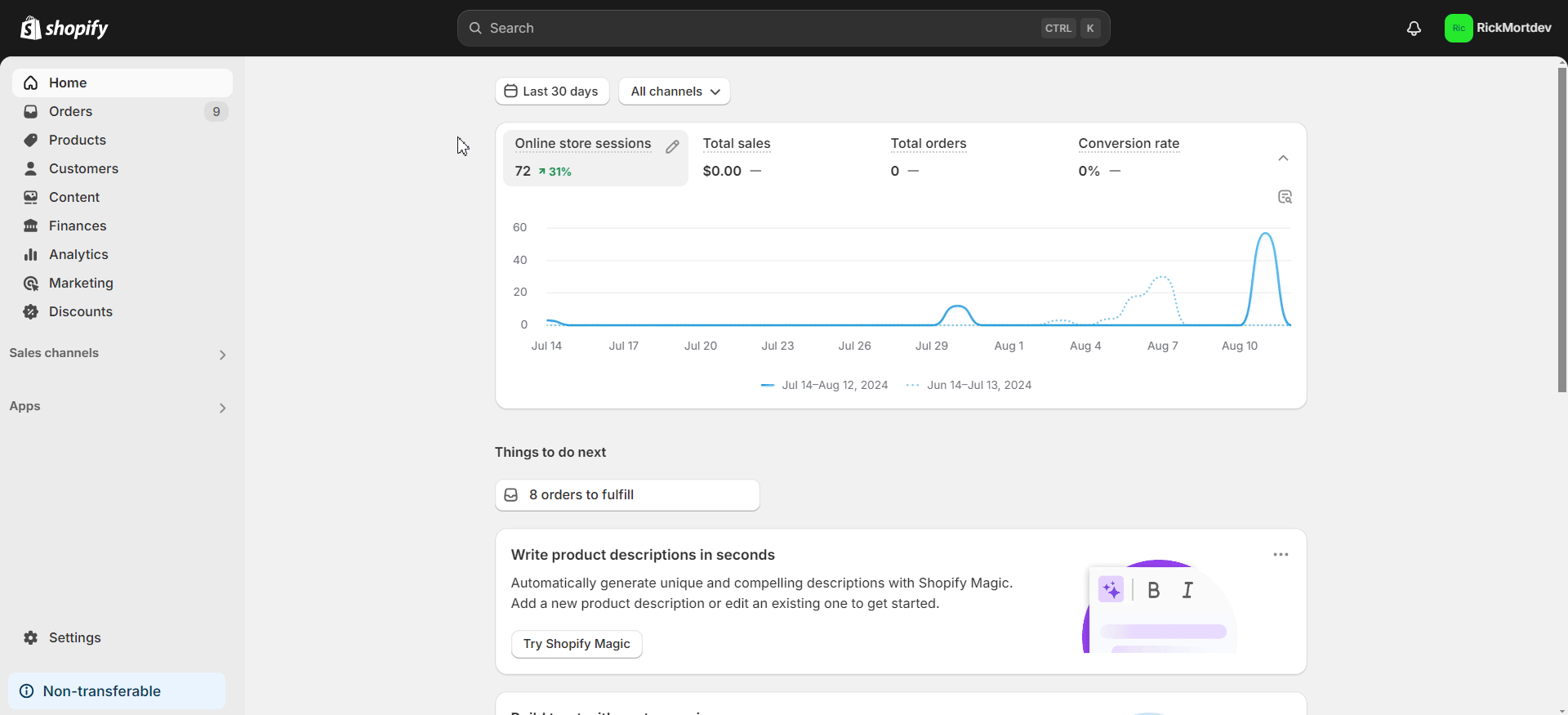
चरण 2: Shopify पर अपना पेज अनुकूलित करें #
अब, समय आ गया है कि इसे अनुकूलित किया जाए शॉपिफ़ाई पेज एसईओजैसा कि आप नीचे दी गई छवि में देख सकते हैं, आपके चयनित पृष्ठ का SEO विवरण StoreSEO द्वारा दिखाया गया है। दाईं ओर के पैनल से, आपको यह भी मिलेगा बुनियादी एसईओ विश्लेषण और विस्तृत एसईओ विश्लेषण एसईओ स्कोर में सुधार करने के लिए जिन प्रमुख कारकों पर ध्यान दिया जाना चाहिए, उन्हें खोजना।
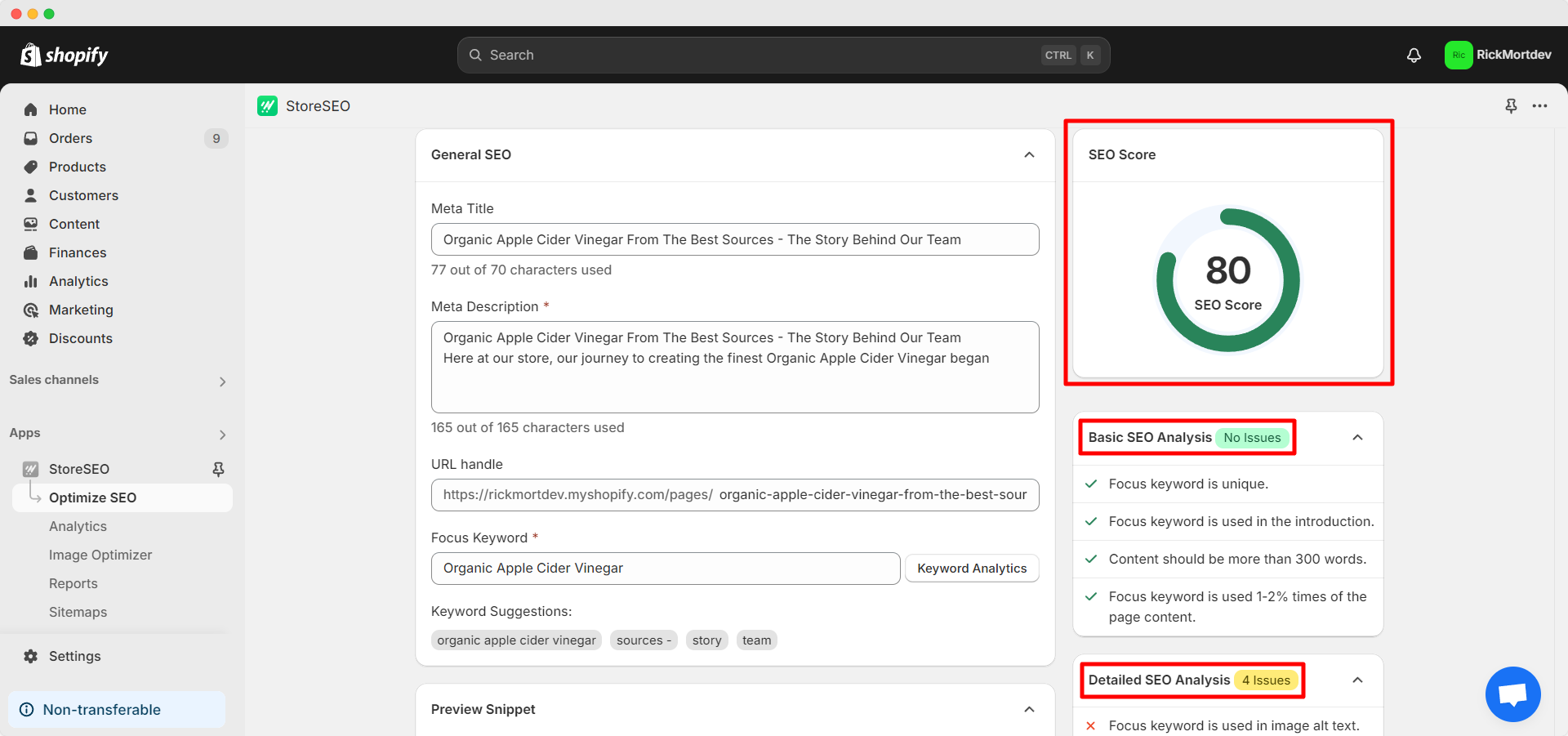
बुनियादी एसईओ विश्लेषण #
आइये शुरुआत करें बुनियादी एसईओ विश्लेषण. यहाँ, हमें विभिन्न मानदंड सुनिश्चित करने होंगे जैसे कि परिचय में एक अद्वितीय फ़ोकस कीवर्ड रखना, एक आदर्श फ़ोकस कीवर्ड आवृत्ति बनाए रखना और कुछ अन्य आवश्यकताओं को पूरा करना। अब हम आपको एक-एक करके ये सब करने का तरीका दिखाएंगे।
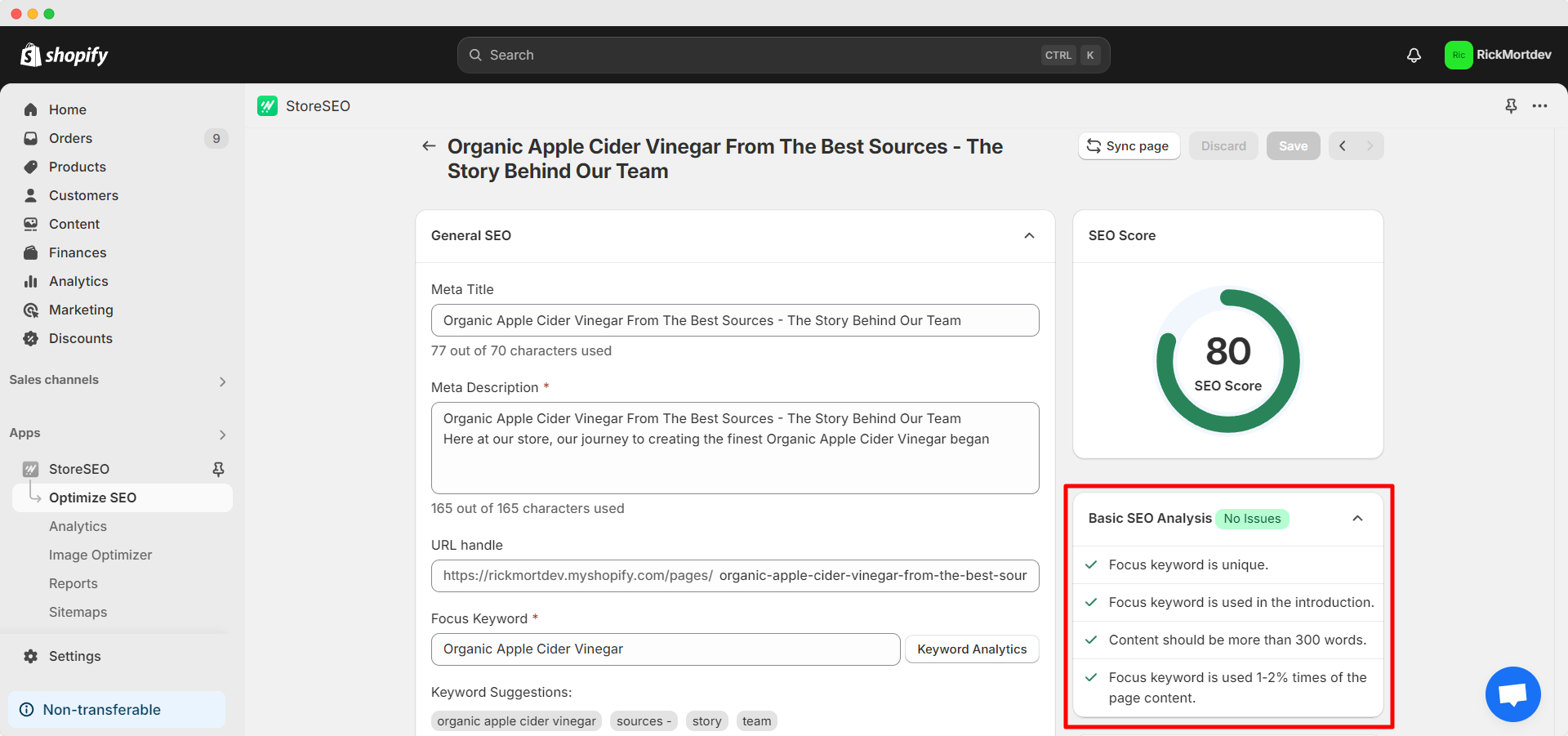
फोकस कीवर्ड अद्वितीय है #
सबसे पहले, आपको उचित फोकस कीवर्ड चुनेंयह महत्वपूर्ण है क्योंकि पेज को इस कीवर्ड के आधार पर सर्च इंजन पर इंडेक्स किया जाता है। सरल शब्दों में कहें तो, आपके संभावित विज़िटर के पास आपका पेज खोजने की अधिक संभावना होगी यदि उनका सर्च कीवर्ड और आपका चुना हुआ फ़ोकस कीवर्ड मेल खाता है।
इसलिए, आपको बहुत सावधान रहने की जरूरत है और उचित कीवर्ड अनुसंधान फ़ोकस कीवर्ड चुनते समय कुछ बातों पर ध्यान दें। यहाँ कुछ बातें हैं जिन पर आपको विचार करना चाहिए:
कीवर्ड प्रासंगिकता: सुनिश्चित करें कि कीवर्ड आपके पेज के विषय, व्यवसाय, दर्शकों और आला के लिए प्रासंगिक है। मान लीजिए, आप सेब साइडर सिरका बेच रहे हैं। आपका फ़ोकस कीवर्ड इस उत्पाद के लिए प्रासंगिक होना चाहिए। अब, आप एक उच्च खोज मात्रा वाला कीवर्ड चुनें जिसमें 'शब्द शामिल होएप्पल आईफोन' या 'सेब का रस'ये कीवर्ड आपके उत्पाद के दायरे से बाहर हैं। इसलिए भले ही इसकी खोज मात्रा अधिक हो, लेकिन यह एक प्रासंगिक विकल्प नहीं होगा।
खोज मात्रा: अधिक सर्च वॉल्यूम वाले कीवर्ड की हर महीने अधिक खोज होती है। यदि आप अधिक सर्च वॉल्यूम वाले कीवर्ड चुनते हैं, तो आपको अधिक प्रतिस्पर्धा का सामना करना पड़ सकता है। आप जितने अधिक विशिष्ट कीवर्ड का उपयोग करेंगे, उतनी ही सटीकता से आप अपने लक्षित दर्शकों तक पहुँच पाएंगे।
अब, यदि आप कोई लंबा फोकस कीवर्ड चुनते हैं जैसे 'मूल अनफ़िल्टर्ड कार्बनिक सेब साइडर सिरका', आपके पास एक अद्वितीय कीवर्ड है लेकिन ग्राहकों द्वारा खोज के दौरान इस पूरे कीवर्ड का उपयोग करने की संभावना कम है। यही कारण है कि इसमें एक अच्छा खोज वॉल्यूम नहीं है जैसा कि नीचे दी गई छवि में दिखाया गया है।
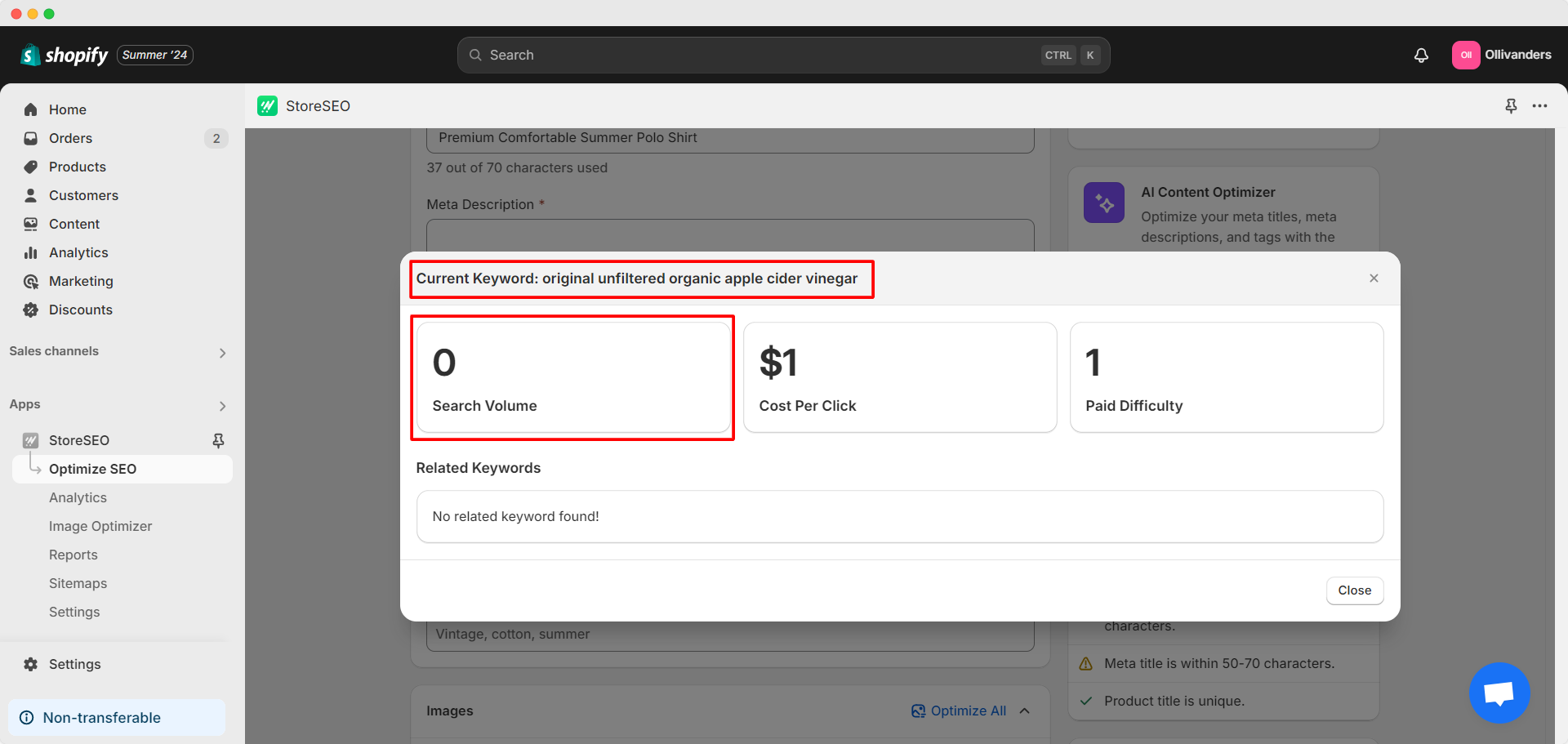
अब, यदि आप ' जैसे लघु फोकस कीवर्ड चुनते हैंसेब का सिरका', आप पाएंगे कि इसकी खोज मात्रा उच्च है जैसा कि नीचे दी गई छवि में दिखाया गया है। हालाँकि, ऐसे लोकप्रिय कीवर्ड में बहुत अधिक ट्रैफ़िक होता है और रैंक करना और अपने दर्शकों तक पहुँचना बहुत कठिन होगा।
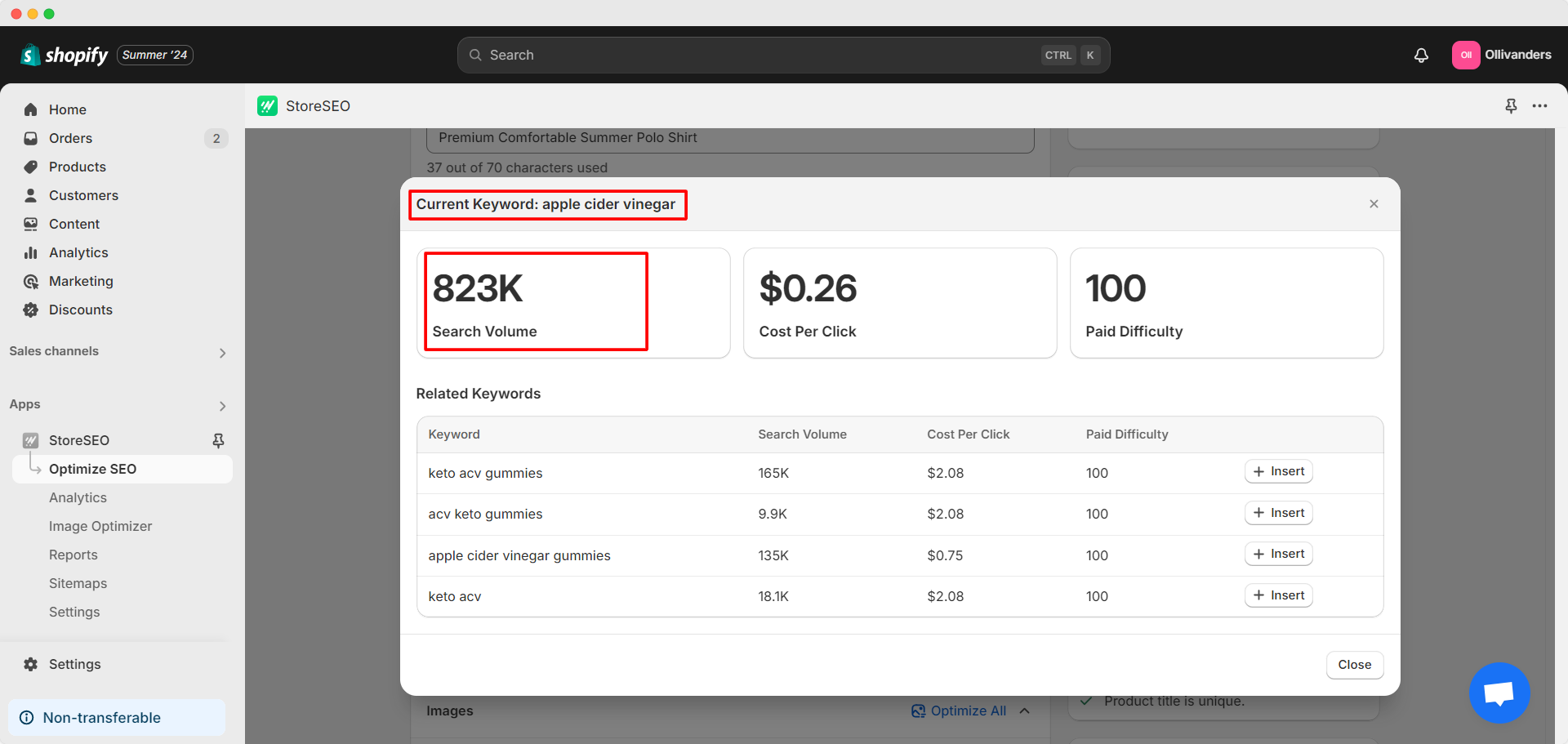
दूसरी ओर, यदि आप फोकस कीवर्ड ' का चयन करते हैंऑर्गेनिक एप्पल साइडर सिरका', आपके पास एक अच्छा सर्च वॉल्यूम है (बहुत अधिक नहीं) और बहुत अधिक प्रतिस्पर्धा का सामना किए बिना इंडेक्स होने की अधिक संभावना है। यही कारण है कि यह इस विशेष मामले में अधिक उपयुक्त फ़ोकस कीवर्ड विकल्प है।
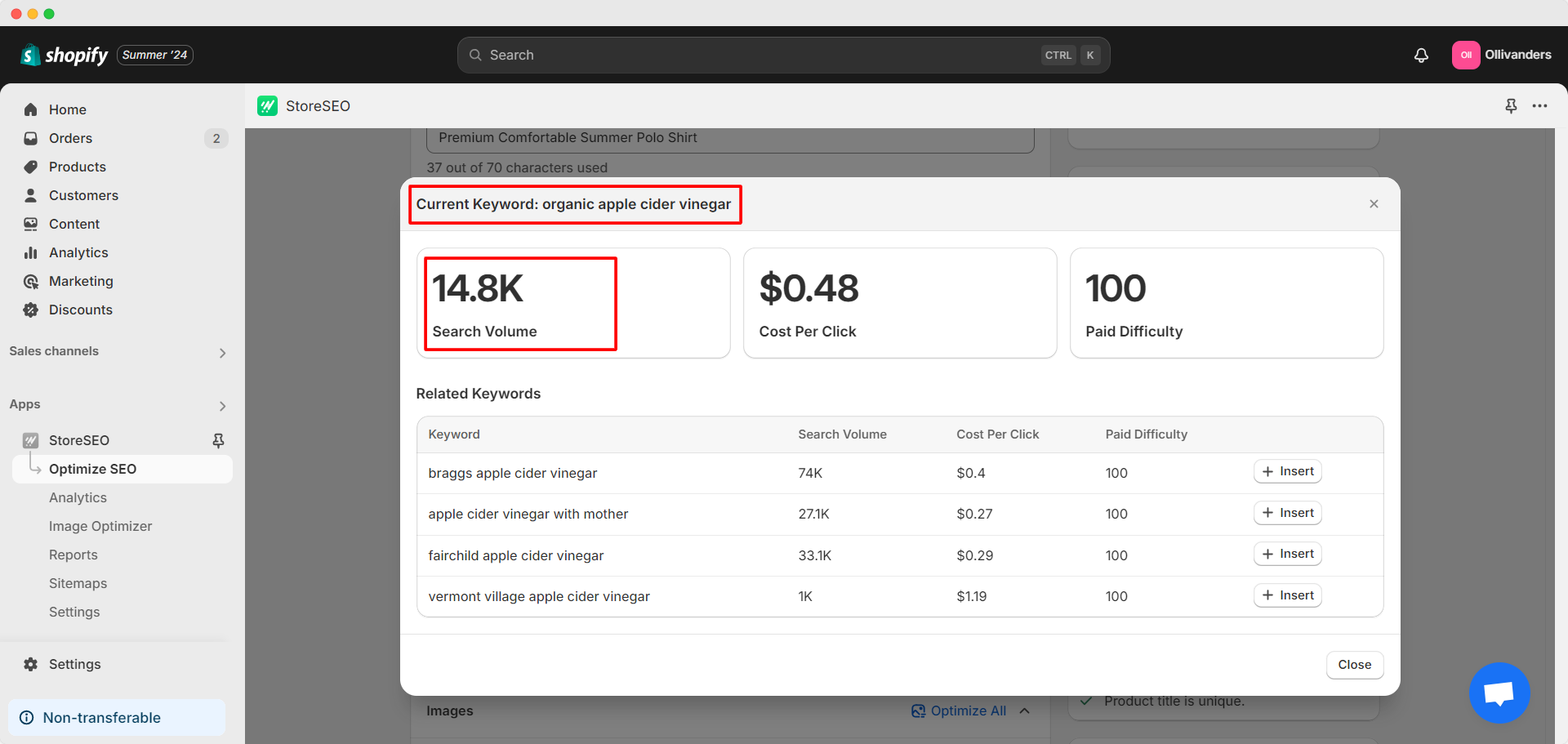
प्रति क्लिक लागत: यदि आप विशेष कीवर्ड के साथ विज्ञापन चला रहे हैं, तो प्रति क्लिक लागत विज्ञापन अभियान के लिए अनुमानित बजट निर्धारित करती है। इसलिए, प्रति क्लिक उच्च लागत वाले कीवर्ड चुनने का मतलब है कि आपको एक बड़ा अभियान बजट रखना होगा। कृपया ध्यान दें कि यह एक अनुमानित मूल्य है और यदि आप कोई विज्ञापन नहीं चला रहे हैं तो आपको इसकी चिंता करने की आवश्यकता नहीं है.
भुगतान कठिनाई: यह भुगतान किए गए विज्ञापनों में उपयोग किए जाने वाले कीवर्ड की मांग को दर्शाता है। उच्च भुगतान कठिनाई यह दर्शाती है कि कीवर्ड में ऑर्गेनिक सर्च में भी अधिक प्रतिस्पर्धा है। इसलिए, कीवर्ड रिसर्च के दौरान यह एक महत्वपूर्ण मीट्रिक है।
संबंधित कीवर्ड: किसी विशेष कीवर्ड के लिए संबंधित कीवर्ड की जांच करना याद रखें। ये संबंधित कीवर्ड आपको अतिरिक्त कीवर्ड सुझाव देंगे। इसलिए, आपको बेहतर फ़ोकस कीवर्ड विकल्प मिल सकता है। सुनिश्चित करें कि संबंधित कीवर्ड आपके उत्पाद, व्यवसाय, दर्शकों और आला के अनुकूल हों।
स्टोरएसईओ पर पृष्ठ अनुकूलन पर वापस जाएं, अपने पसंदीदा कीवर्ड को 'फोकस कीवर्ड' फ़ील्ड पर क्लिक करें।कीवर्ड विश्लेषण' बटन दबाकर तुरंत प्राप्त करें खोज मात्रा, प्रति क्लिक लागत, भुगतान कठिनाई और संबंधित कीवर्ड अपने कीवर्ड के लिए.
यहां, हमने 'ऑर्गेनिक एप्पल साइडर सिरका' को फोकस कीवर्ड के रूप में चुनें। यह अनुशंसा की जाती है कि अलग-अलग पेजों के लिए अलग-अलग फोकस कीवर्ड का इस्तेमाल किया जाए। कृपया अपने व्यवसाय और पेज के विषय के अनुसार कीवर्ड चुनें। Shopify के लिए कीवर्ड अनुसंधान इसके लिए.
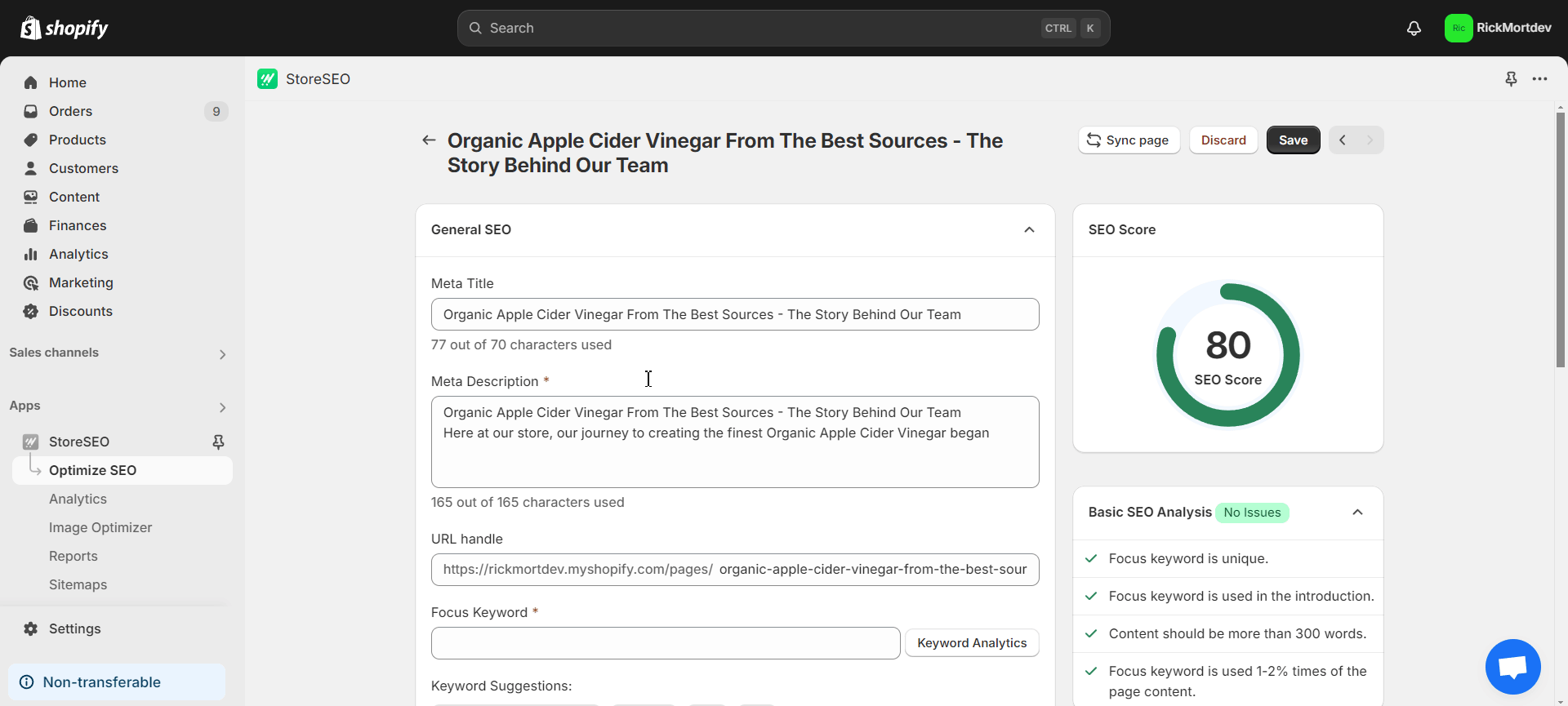
फोकस कीवर्ड का उपयोग परिचय में किया जाता है #
इसके बाद, सुनिश्चित करें कि Shopify पेज के परिचय में फ़ोकस कीवर्ड का उपयोग किया गया है। अपने पेज को संपादित करने के लिए, अपने Shopify डैशबोर्ड के बाएँ साइड पैनल में बिक्री चैनल पर जाएँ। फिर, 'ऑनलाइन स्टोर' और ' पर क्लिक करेंपृष्ठों' विकल्प चुनें। वह पेज चुनें जिसे आप संपादित करना चाहते हैं। परिचय में फ़ोकस कीवर्ड रखना सुनिश्चित करें। जैसा कि आप नीचे दी गई छवि में देख सकते हैं, हमारे Shopify पेज के परिचय में 'ऑर्गेनिक एप्पल साइडर सिरका' या हमारे चयनित फोकस कीवर्ड का चयन करें।
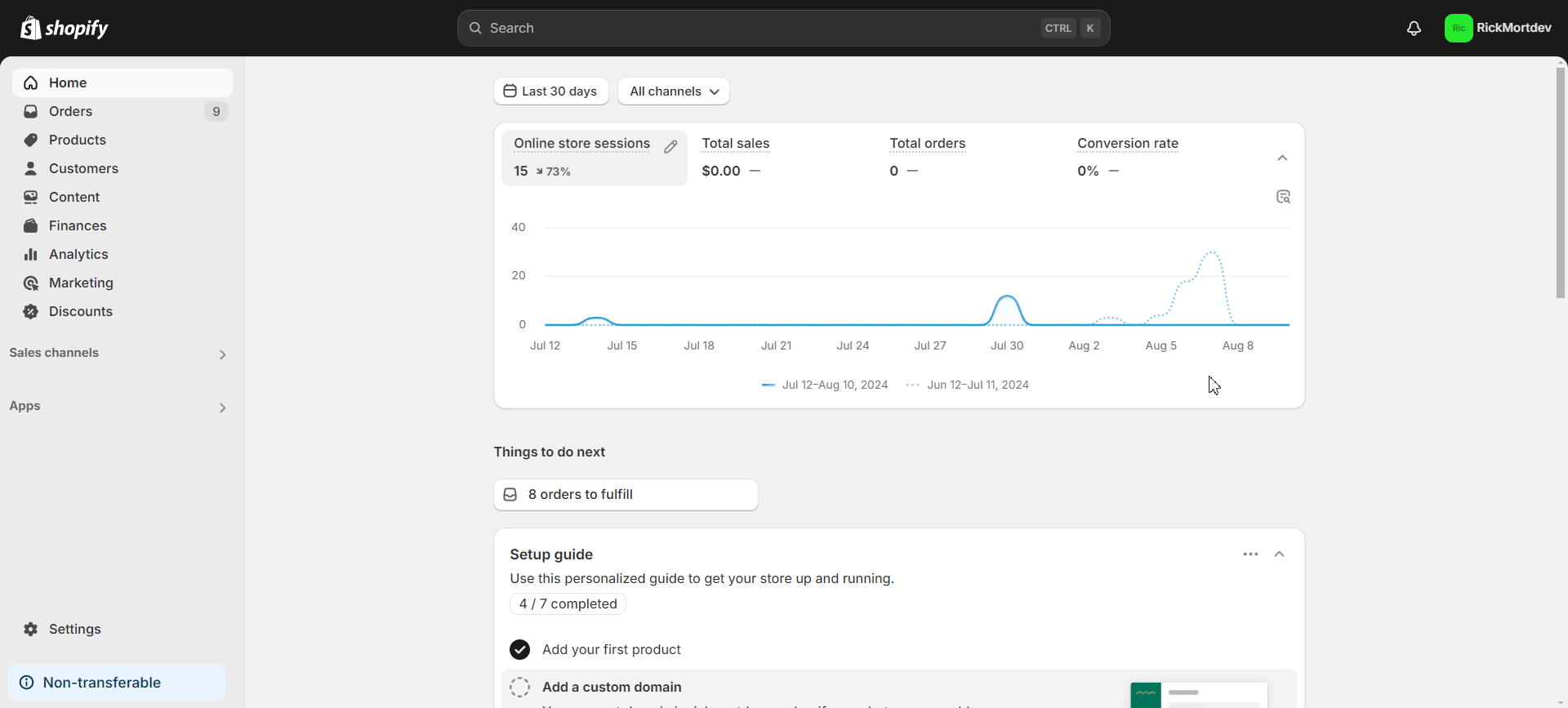
सामग्री 300 शब्दों से अधिक होनी चाहिए #
SEO स्कोर को और बेहतर बनाने के लिए पेज कंटेंट में 300 से ज़्यादा शब्द शामिल करें। सुनिश्चित करें कि आपके पेज कंटेंट में प्रासंगिकता और सार्थकता बनाए रखते हुए 300 से ज़्यादा शब्द हों, जैसा कि नीचे दी गई छवि में दिखाया गया है।
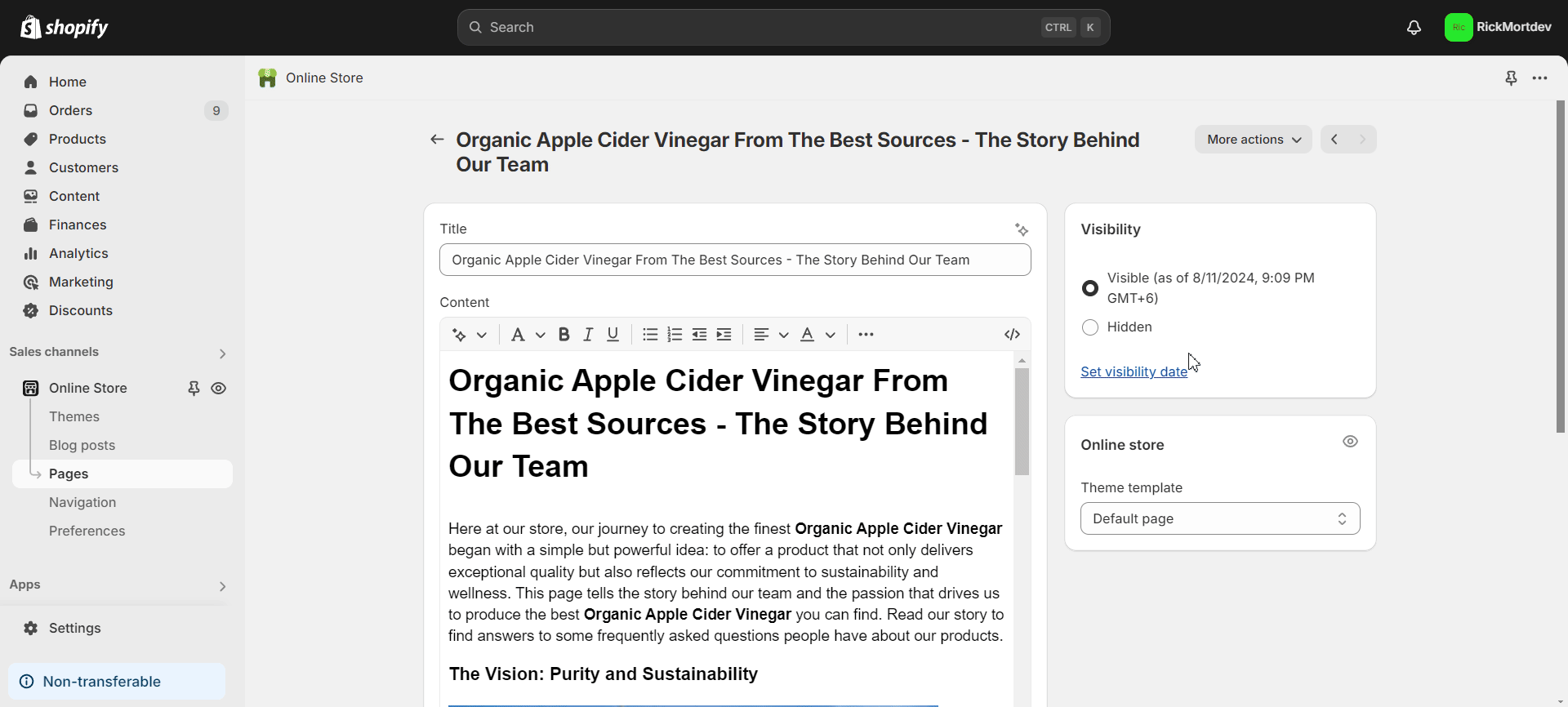
फोकस कीवर्ड का उपयोग पृष्ठ सामग्री में 1-2% बार किया जाता है #
आपके फोकस कीवर्ड का इस्तेमाल पेज कंटेंट में 1-2% बार किया जाना चाहिए। लेकिन कीवर्ड स्टफिंग या कीवर्ड को जबरदस्ती या अप्राकृतिक तरीके से रखने से बचें। जैसा कि आप नीचे दी गई छवि में देख सकते हैं, हमने ऊपर बताई गई आदर्श आवृत्ति को बनाए रखने के लिए अपने चुने हुए फोकस कीवर्ड को रखा है।
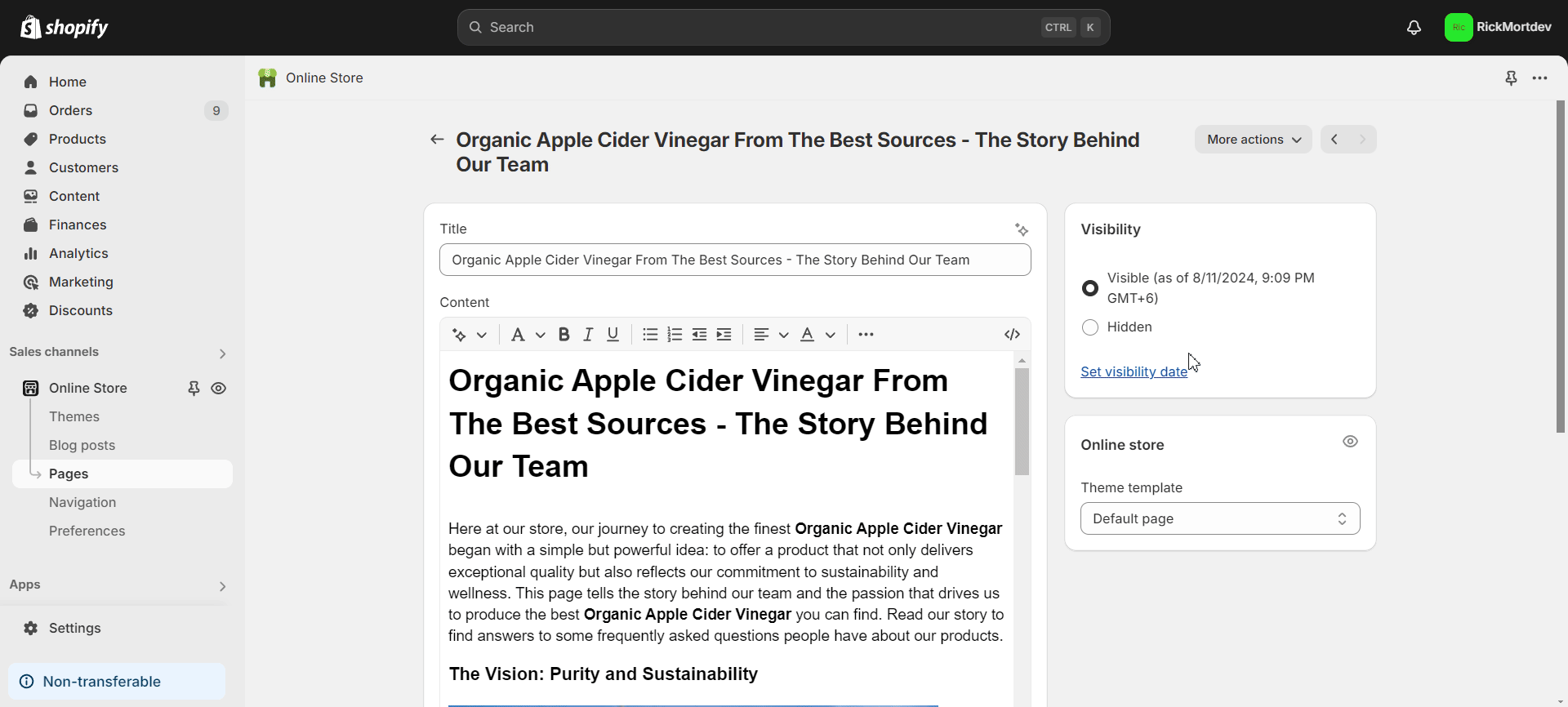
विस्तृत एसईओ विश्लेषण #
अब हम आगे बढ़ेंगे विस्तृत एसईओ विश्लेषणइसके लिए हमें फोकस कीवर्ड को इमेज के ऑल्ट टेक्स्ट, सबहेडिंग, मेटा डिस्क्रिप्शन और यूआरएल में रखना होगा और कुछ अन्य आवश्यकताओं को पूरा करना होगा। आइए हम आपको बताते हैं कि ये सब कैसे करना है।
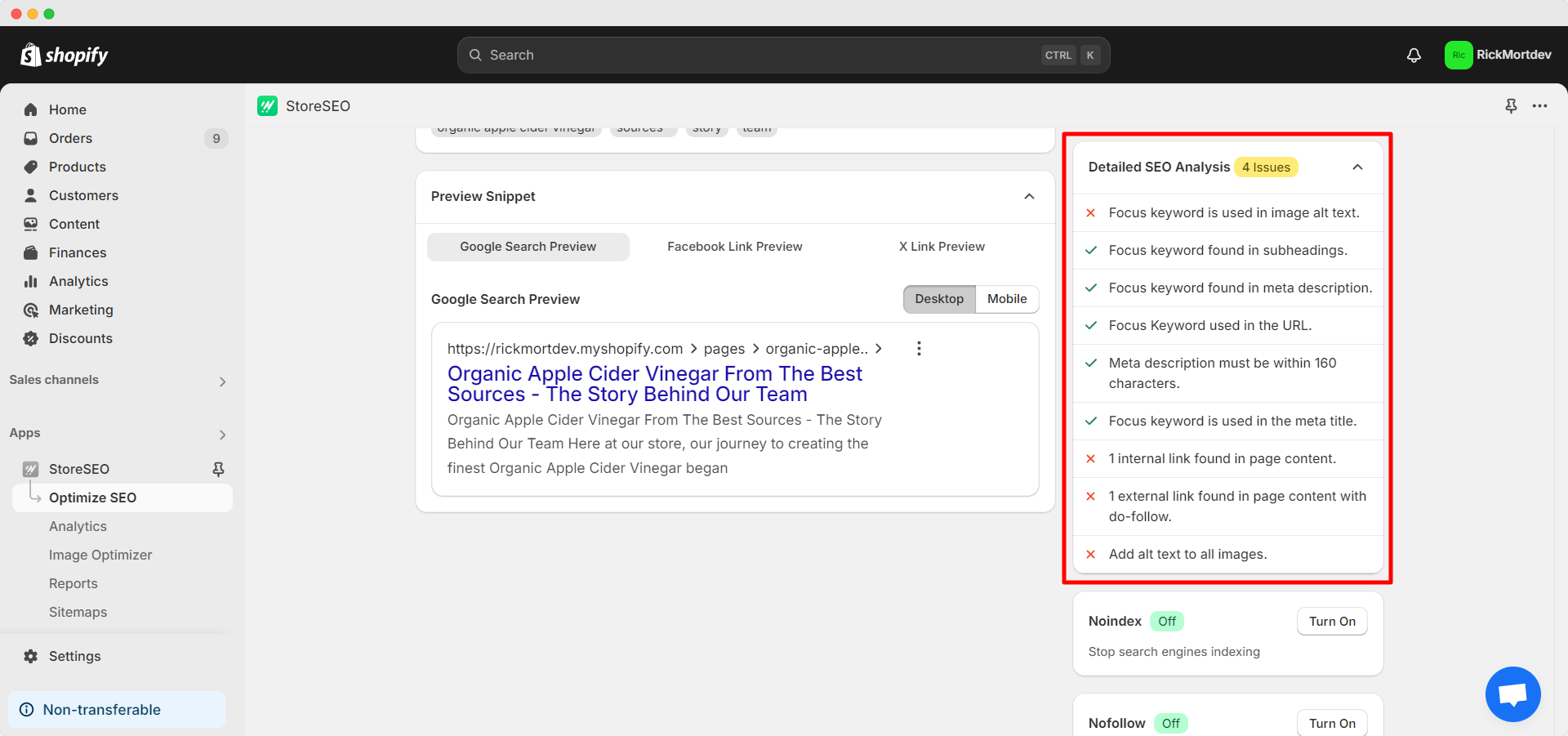
फोकस कीवर्ड का उपयोग छवि के वैकल्पिक पाठ में किया जाता है #
सुनिश्चित करें कि आपके Shopify पेज की छवियों में छवि का वैकल्पिक टेक्स्ट जोड़ते समय फ़ोकस कीवर्ड का उपयोग किया गया है। ऐसा करने के लिए, अपने Shopify पेज को संपादित करते समय, छवि पर डबल क्लिक करें। फिर, सुनिश्चित करें कि फ़ोकस कीवर्ड ' में शामिल हैछवि का वैकल्पिक पाठ' फ़ील्ड पर क्लिक करें।संपादित छवि' बटन दबाकर कोई भी परिवर्तन सहेज लें।
जैसा कि आप नीचे दी गई छवि में देख सकते हैं, छवि alt पाठ फ़ील्ड 'ऑर्गेनिक एप्पल साइडर सिरका 'सर्वोत्तम स्रोतों से - हमारी टीम के पीछे की कहानी' में हमारा चयनित फोकस कीवर्ड (बोल्ड चिह्नित) शामिल है।
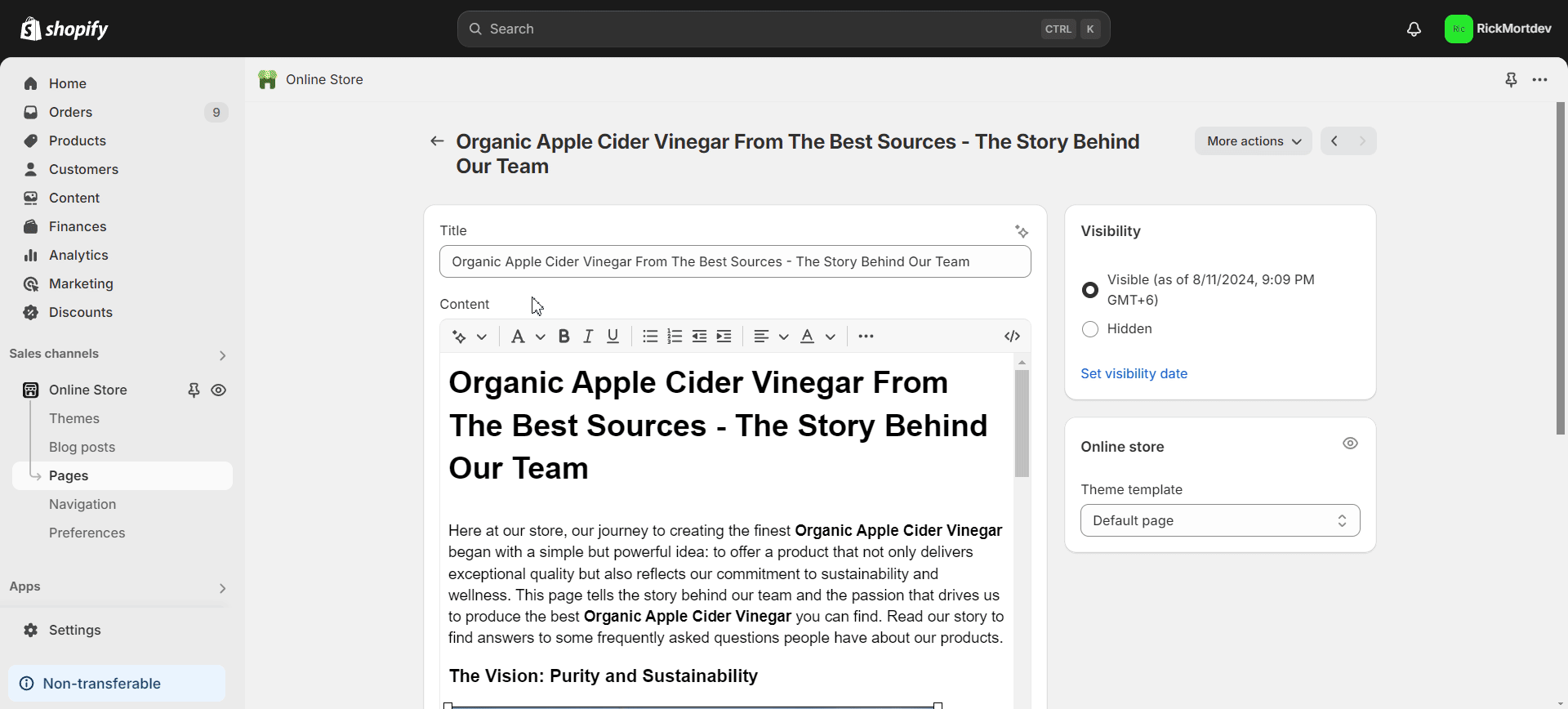
फोकस कीवर्ड उपशीर्षकों में पाया गया #
सुनिश्चित करें कि आपके पेज के सबहेडिंग में फोकस कीवर्ड शामिल हो। जैसा कि पहले चर्चा की गई है, आप Shopify डैशबोर्ड से अपने पेज को संपादित करते समय इसे अपने सबहेडिंग में जोड़ सकते हैं। जैसा कि आप नीचे दी गई छवि में देख सकते हैं, हमारा सबहेडिंग 'मेकिंग का शिल्प' ऑर्गेनिक एप्पल साइडर सिरका' में हमारा चयनित फोकस कीवर्ड (बोल्ड चिह्नित) शामिल है।
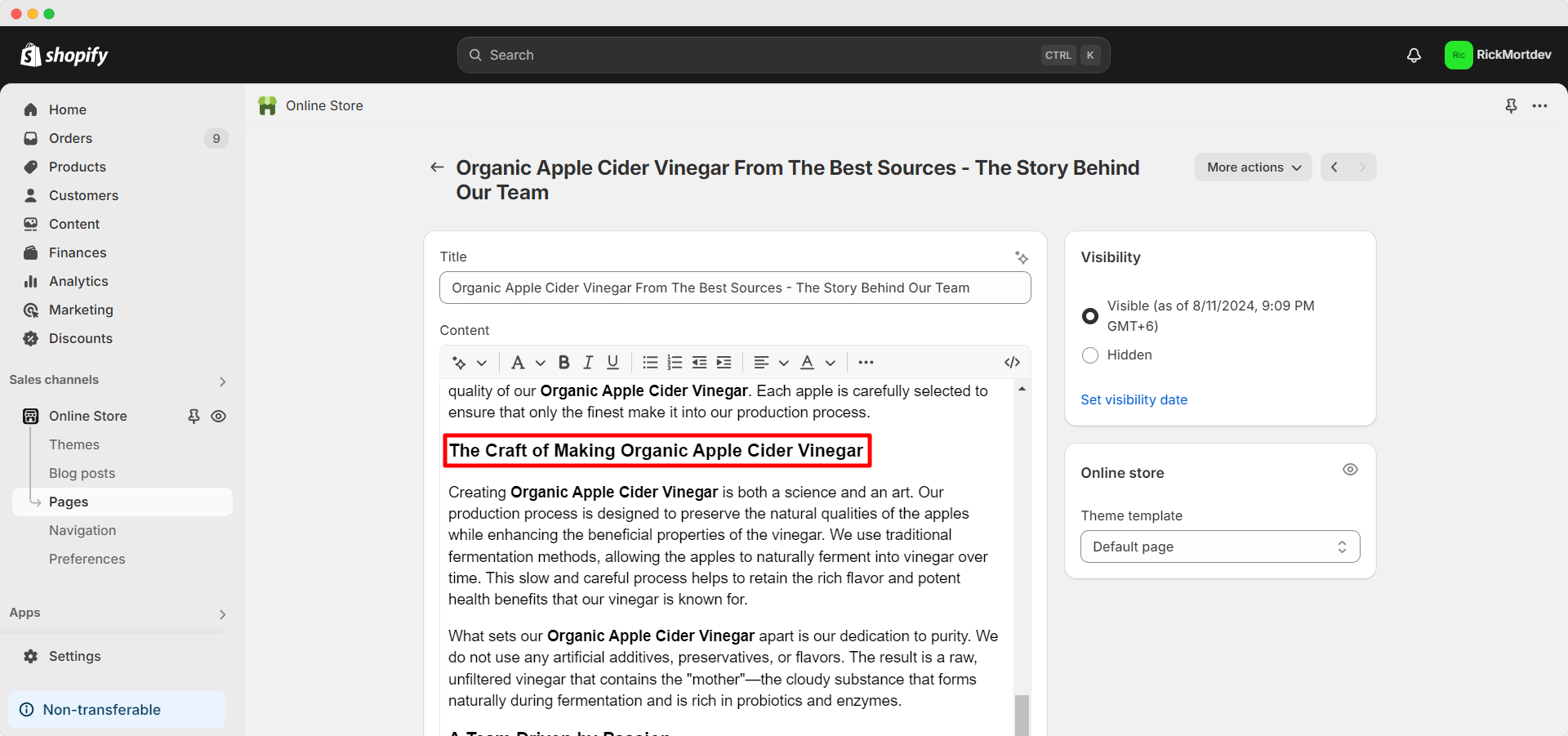
मेटा विवरण में फोकस कीवर्ड पाया गया #
आपके मेटा विवरण में आपका चयनित फ़ोकस कीवर्ड शामिल होना चाहिए। स्टोरएसईओ पेज ऑप्टिमाइज़ेशन से, आप मेटा विवरण फ़ील्ड में फ़ोकस कीवर्ड जोड़ सकते हैं। हमारा मेटा विवरण निम्नलिखित है:
हमारे पीछे की कहानी का अन्वेषण करें ऑर्गेनिक एप्पल साइडर सिरकाजानें कि हमारी टीम कैसे सुनिश्चित करती है कि आपको शुद्धतम स्रोतों से सर्वोत्तम मूल्य पर सर्वोत्तम उत्पाद ही मिलें।
अतः इसमें हमारा चयनित फोकस कीवर्ड (बोल्ड में चिह्नित) शामिल है
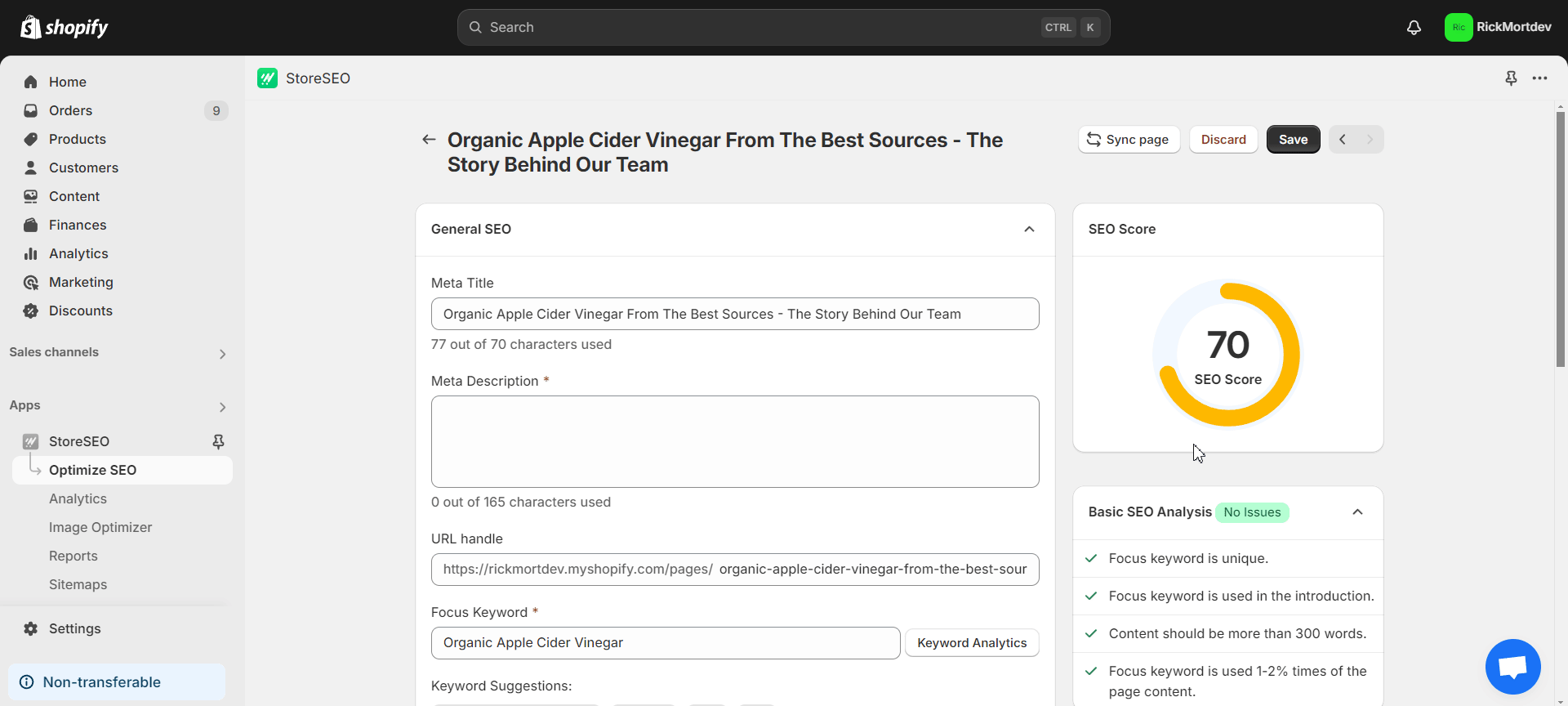
URL में प्रयुक्त फोकस कीवर्ड #
सुनिश्चित करें कि Shopify पेज URL में फ़ोकस कीवर्ड शामिल है। आप URL को 'यूआरएल हैंडल' फ़ील्ड स्टोरएसईओ के साथ अपने पेज को अनुकूलित करते समय। जैसा कि आप देख सकते हैं, URL फ़ील्ड में 'ऑर्गेनिक एप्पल साइडर सिरका' या हमारे चयनित फोकस कीवर्ड का चयन करें।
टिप्पणी: यदि आपका पृष्ठ पहले ही अनुक्रमित हो चुका है और आप उसका URL बदलना चाहते हैं, तो यह अनुशंसित है URL पुनर्निर्देशन बनाएँ.
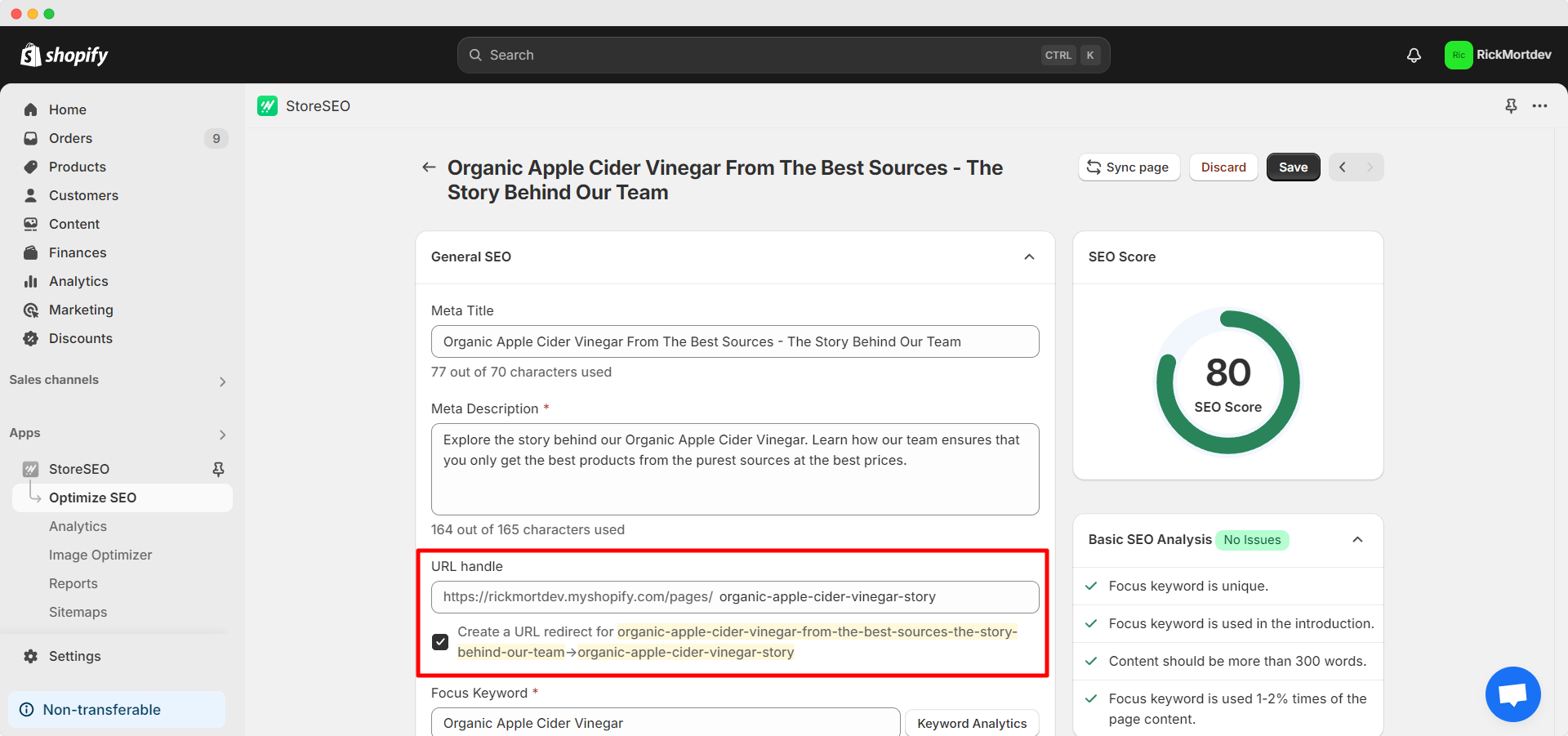
मेटा विवरण 160 अक्षरों के भीतर होना चाहिए #
आपका पेज का मेटा विवरण आदर्श रूप से 160 अक्षरों के भीतर होना चाहिए। जैसा कि आप नीचे दी गई छवि में देख सकते हैं, हमारा मेटा विवरण 157 अक्षरों का है, जो इस आवश्यकता को पूरा करता है।
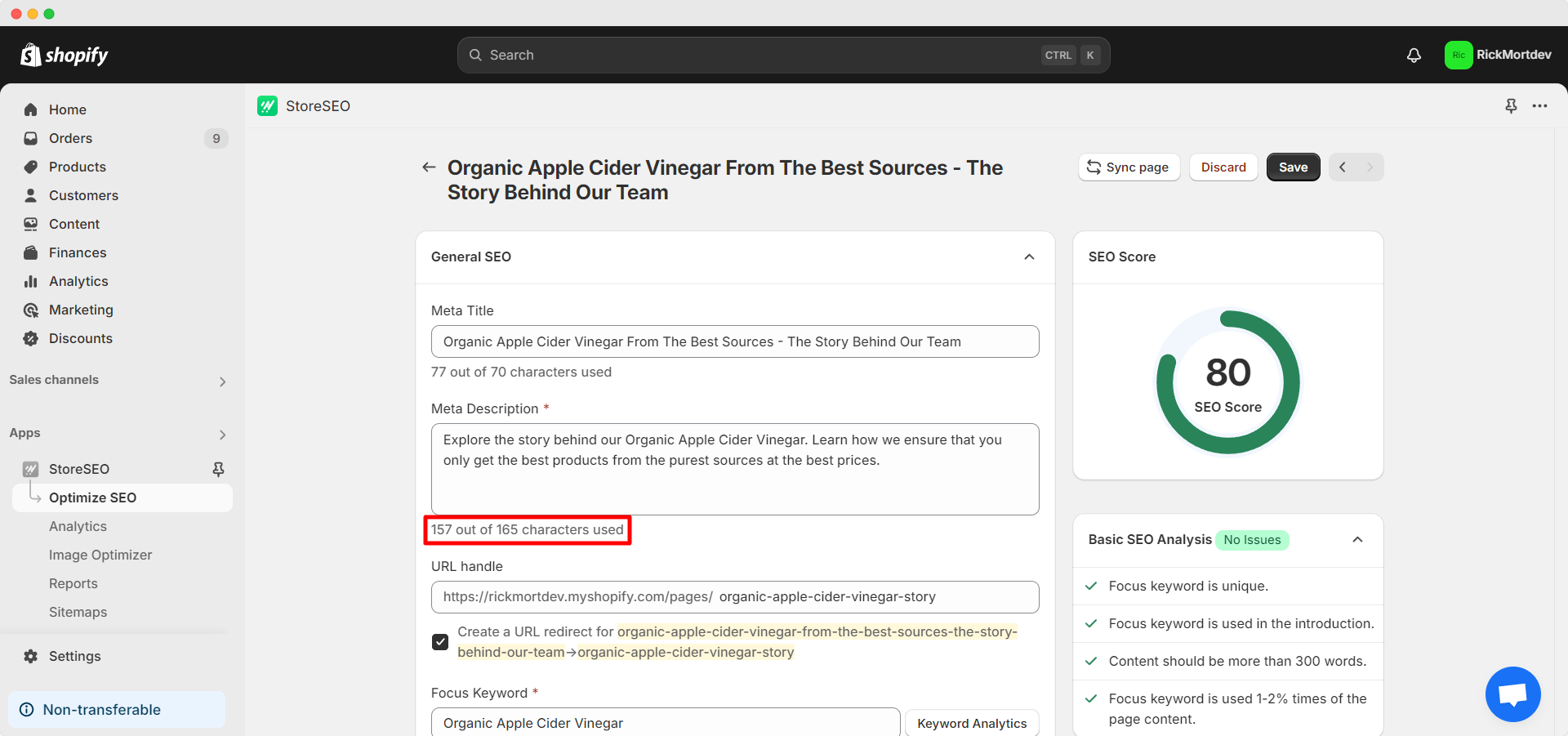
फोकस कीवर्ड का उपयोग मेटा शीर्षक में किया जाता है #
सुनिश्चित करें कि आपके मेटा शीर्षक में आपका चयनित फ़ोकस कीवर्ड शामिल हो। जैसा कि आप नीचे दी गई छवि में देख सकते हैं, हमारा मेटा शीर्षक निम्नलिखित है:
ऑर्गेनिक एप्पल साइडर सिरका सर्वोत्तम स्रोतों से – हमारी महान कहानी
इसलिए, मेटा शीर्षक में हमारा चयनित फोकस कीवर्ड (बोल्ड चिह्नित) शामिल है।
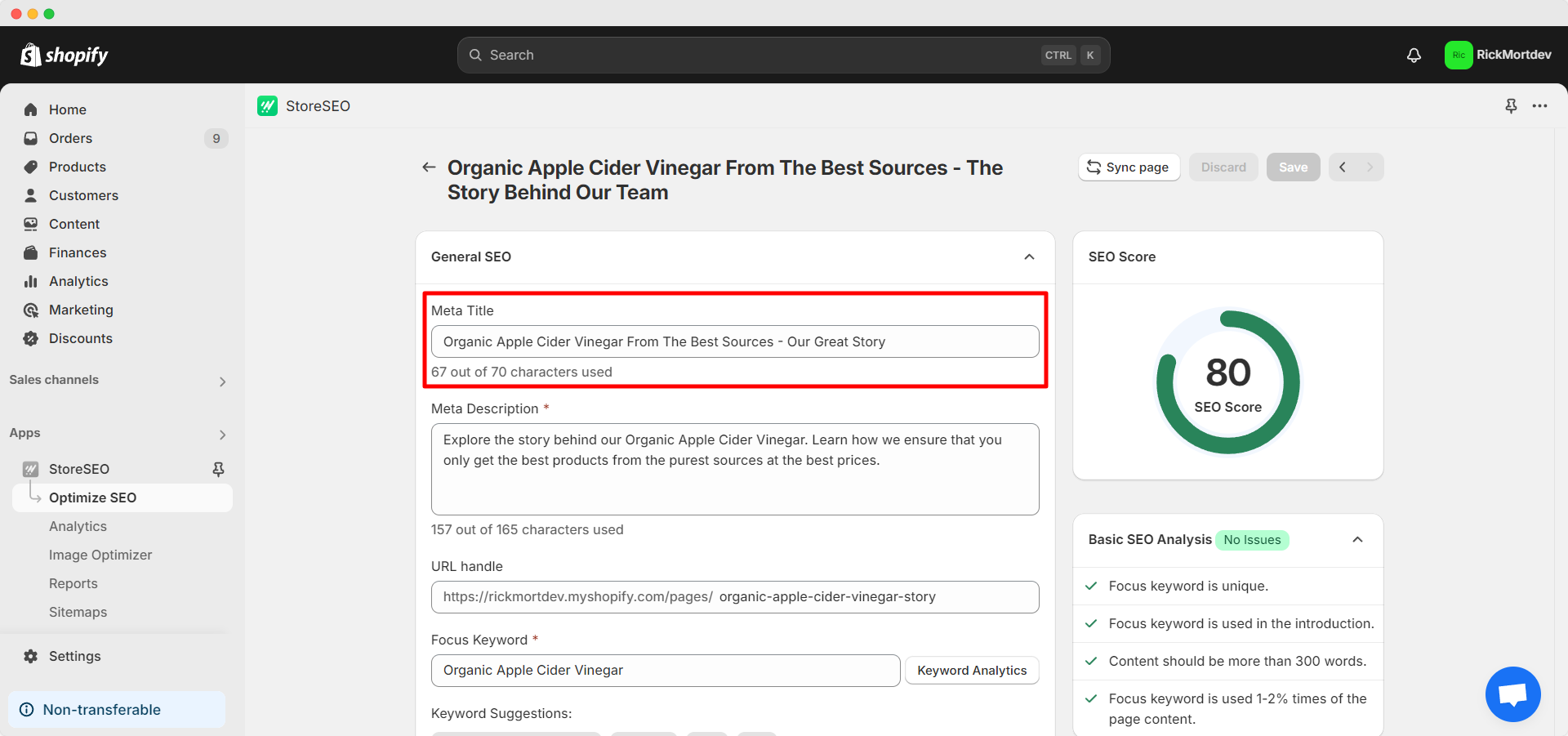
पृष्ठ सामग्री में 1 आंतरिक लिंक मिला #
आपके पेज की सामग्री में 1 आंतरिक लिंक होना चाहिए। आंतरिक लिंक का मतलब है आपके Shopify स्टोर के किसी दूसरे ब्लॉग, पेज या उत्पाद से लिंक करना। इसे जोड़ने के लिए, Shopify डैशबोर्ड से अपने पेज को संपादित करने के लिए आगे बढ़ें जैसा कि पहले बताया गया है। उन शब्दों को चुनें जिन्हें आप एंकर टेक्स्ट के रूप में सेट करना चाहते हैं और ' में तीन-बिंदु वाले विकल्प पर क्लिक करेंसामग्री' अनुभाग पर जाएँ। इसके बाद, 'लिंक डालें' विकल्प चुनें। निर्दिष्ट फ़ील्ड में आंतरिक लिंक दर्ज करें। आपको यह भी चुनने का विकल्प मिलता है कि लिंक क्लिक करने पर उसी या नई विंडो में खुलेगा या नहीं। आप लिंक का शीर्षक भी सेट कर सकते हैं। ' पर क्लिक करेंलिंक डालेंजब आपका काम पूरा हो जाए तो ' बटन दबाएं।
अपने स्टोर के किसी पेज या ब्लॉग पोस्ट को लिंक करने का प्रयास करें जो आपके पेज पर चर्चा किए गए विषय या उत्पाद या सेवा से संबंधित हो। जैसा कि आप नीचे दी गई छवि में देख सकते हैं, हमने अपने उदाहरण पृष्ठ को अपने FAQ पृष्ठ से आंतरिक रूप से लिंक किया है।
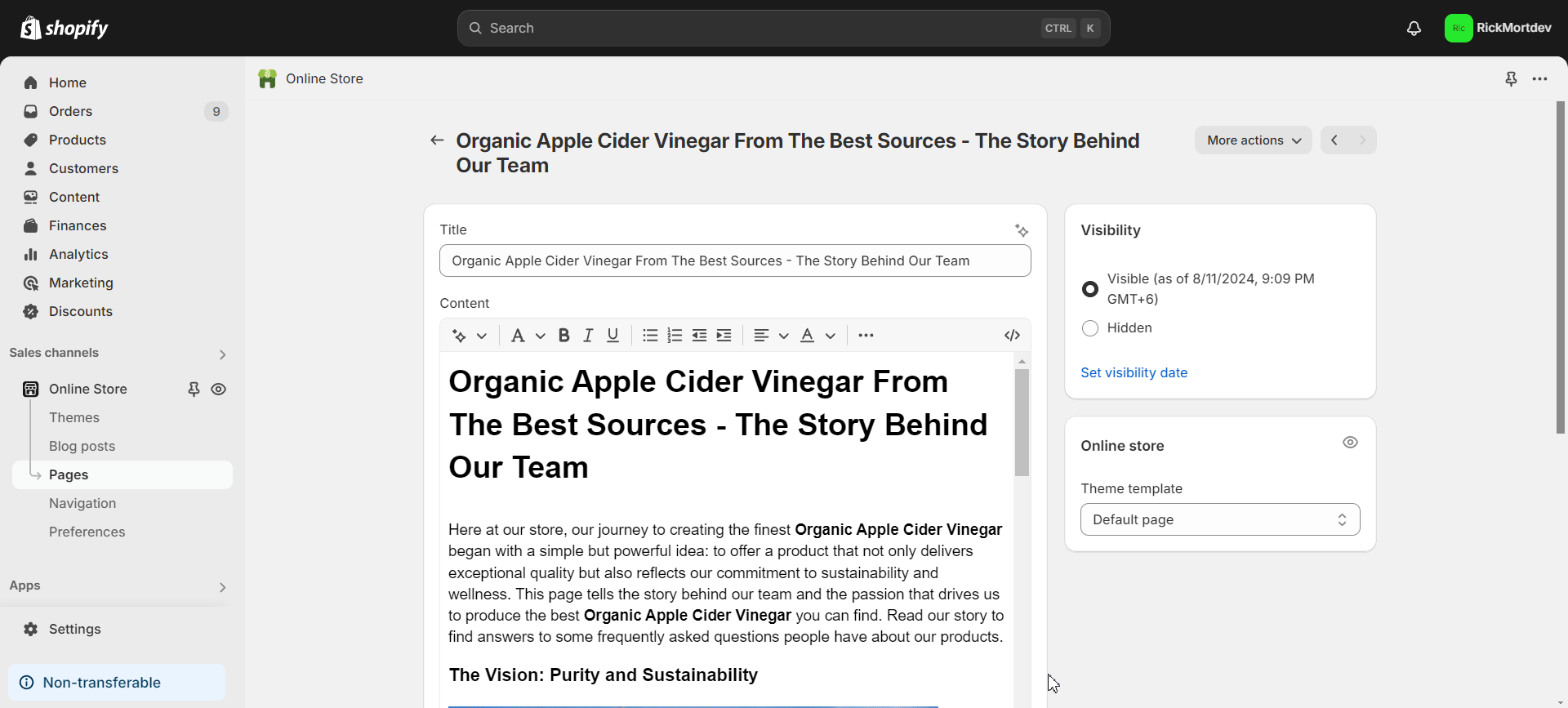
do-follow वाले पेज कंटेंट में 1 बाहरी लिंक मिला #
डू-फॉलो के साथ पेज कंटेंट में एक बाहरी लिंक रखें। बाहरी लिंक का मतलब है आपके Shopify स्टोर के बाहर के बाहरी पेजों से लिंक करना। पिछले बिंदु में दिखाए अनुसार अपने पेज को संपादित करते समय इसे शामिल करें।
ब्लॉग पोस्ट या पेज के उच्च अधिकार वाले बाहरी लिंक से लिंक करने का प्रयास करें। साथ ही, बाहरी लिंक आपके पेज पर चर्चा किए गए विषय या उत्पाद या सेवा से संबंधित होना चाहिए। जैसा कि आप नीचे दी गई छवि में देख सकते हैं, हमने अपने पेज की सामग्री में 1 बाहरी लिंक शामिल किया है।
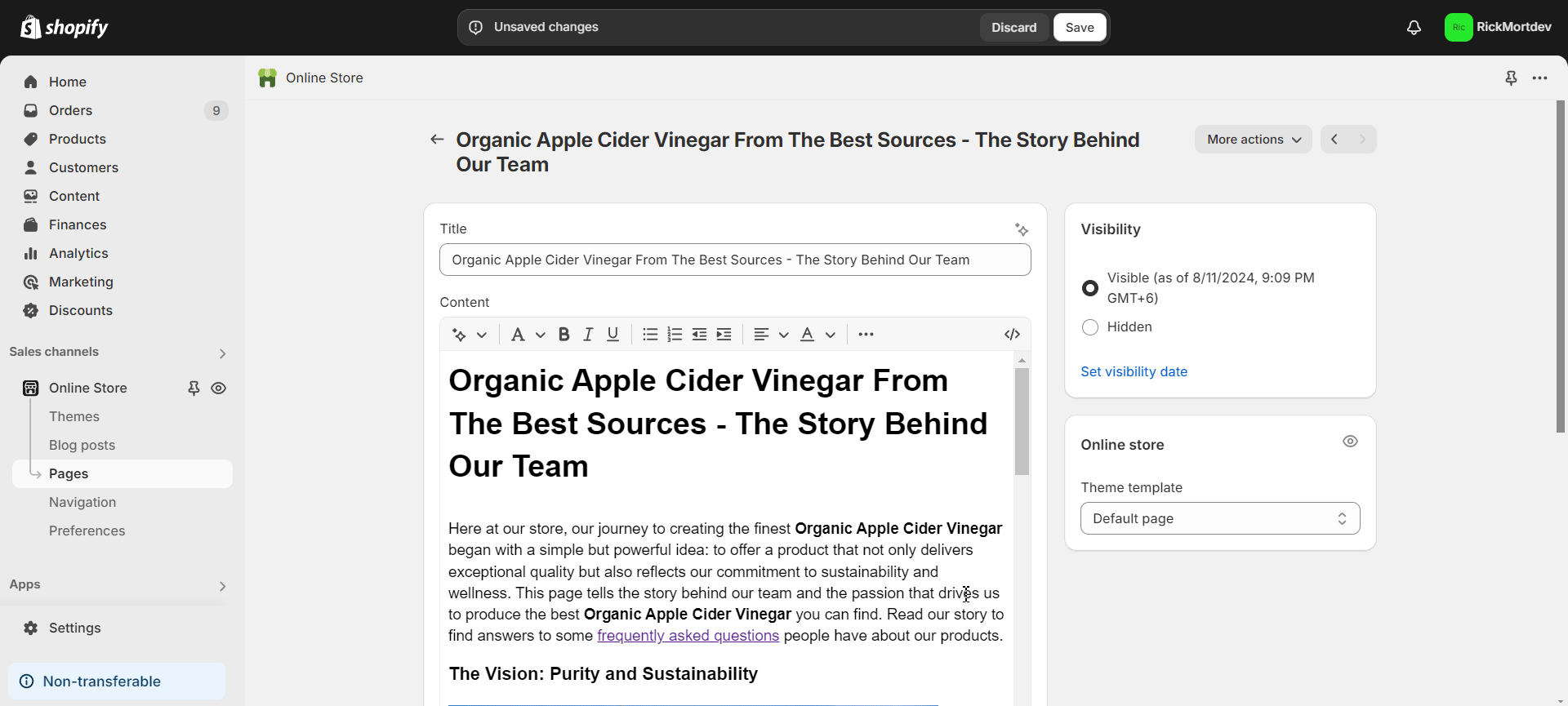
सभी छवियों में वैकल्पिक पाठ जोड़ें #
यदि आपके पेज पर कई इमेज हैं, तो सुनिश्चित करें कि सभी इमेज के ऑल्ट टेक्स्ट में फोकस कीवर्ड का उपयोग किया गया है। जैसा कि पहले चर्चा की गई है, आपको Shopify डैशबोर्ड से अपने पेज को संपादित करते समय ऐसा करना होगा। 'सामग्री' अनुभाग में, पृष्ठ सामग्री के भीतर किसी भी छवि पर डबल क्लिक करें। फिर आप ' में alt text जोड़ पाएंगे।छवि का वैकल्पिक पाठ' मैदान।
हमारे पेज में प्रयुक्त चित्रों में प्रासंगिक वैकल्पिक पाठ शामिल है, जैसा कि नीचे दी गई छवि में दिखाया गया है।
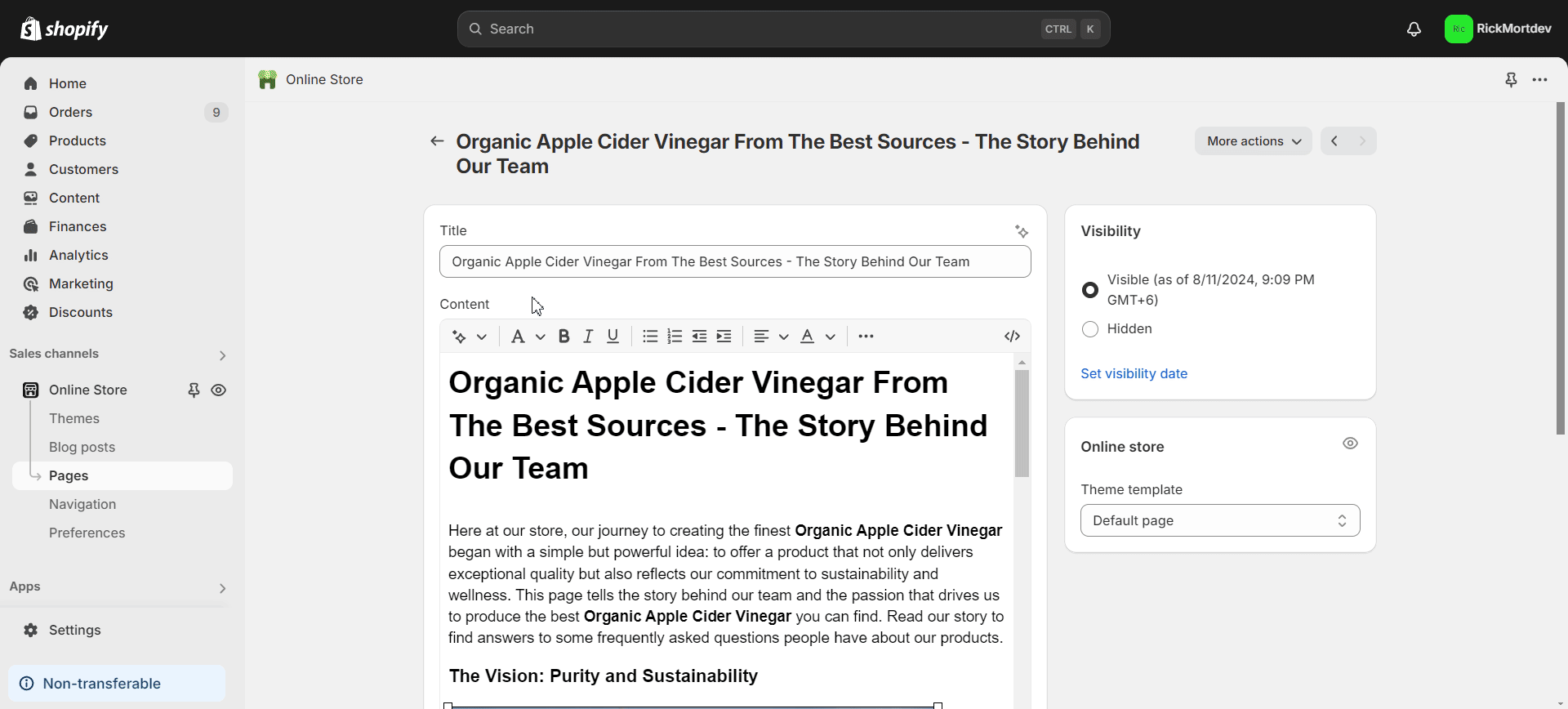
इन चरणों का पालन करके, आप अपने पेज के लिए सर्वोत्तम संभव अनुकूलन स्कोर के लिए हर महत्वपूर्ण SEO कारक को संबोधित कर सकते हैं। यदि आपको AI की शक्ति के साथ SEO के लिए अपनी सामग्री को अनुकूलित करने में सहायता की आवश्यकता है, तो आप इसका उपयोग भी कर सकते हैं स्टोरएसईओ एआई कंटेंट ऑप्टिमाइज़र.
एक बार जब आप अपने पेज अनुकूलन के साथ कर लेते हैं और समग्र एसईओ स्कोर से संतुष्ट होते हैं, तो 'पर क्लिक करेंबचाना' बटन।
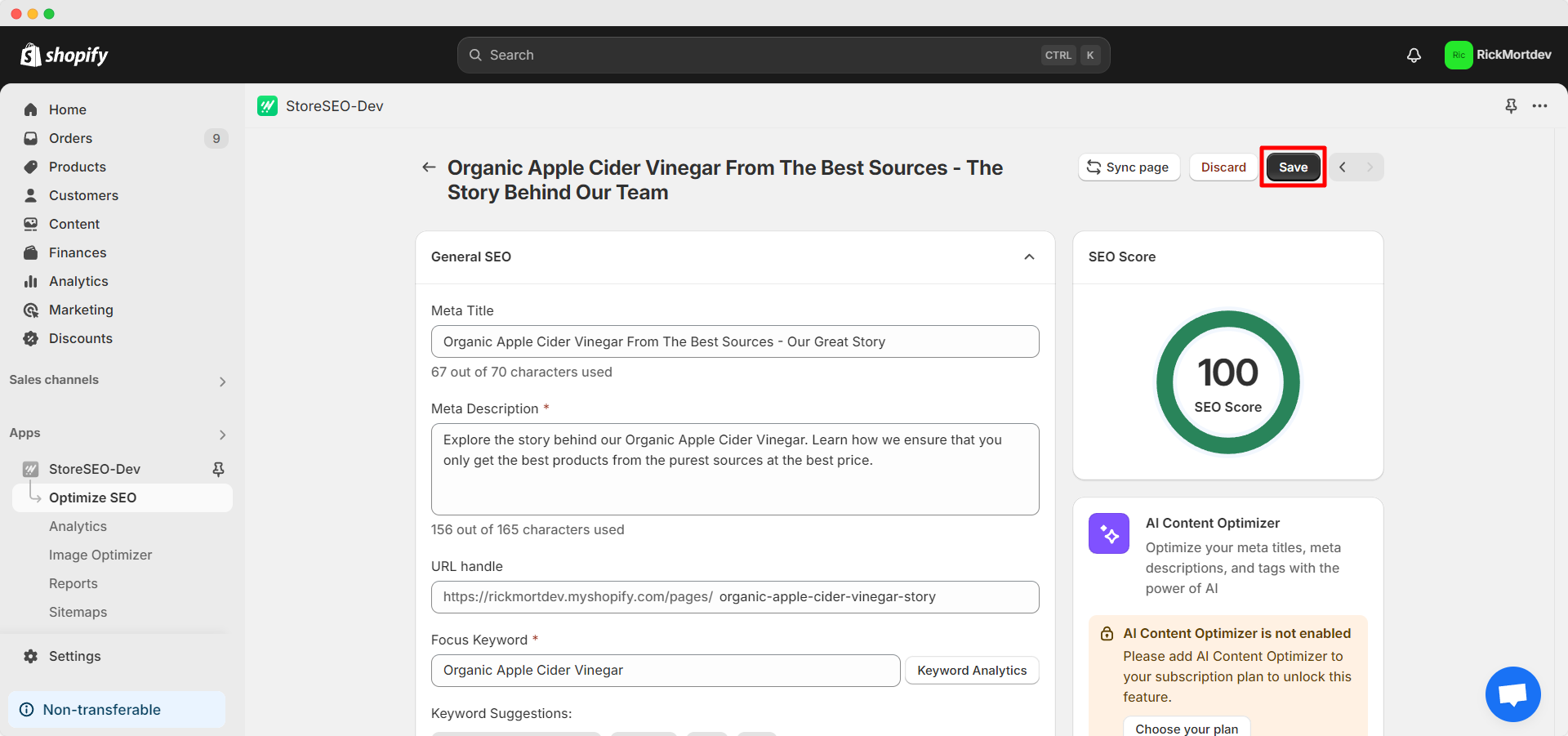
इस प्रकार आप आसानी से कर सकते हैं Shopify पृष्ठों को अनुकूलित करें SEO के लिए StoreSEO का उपयोग करें। सहायता चाहिए? बेझिझक हमसे संपर्क करें समर्पित सहायता टीम किसी भी प्रकार के प्रश्न के लिए.









