StoreSEO helps optimize Shopify pages for SEO so that they have more online visibility among your potential customers. StoreSEO makes sure everything is in order by showing an SEO score and all the issues that need to be fixed in order to bring a good SEO score for your Shopify page. This documentation will cover all these.
Before you start, make sure you have added a Shopify page and installed StoreSEO app on your Shopify store. Then, follow these step-by-step guidelines to find out how to optimize the page with StoreSEO.
Step 1: Navigate To StoreSEO Page Optimization
Log in to your Shopify store. Then, from the search bar on the top or the ‘Apps’ option in the left sidebar, search for the StoreSEO app and click on it. From the StoreSEO dashboard, go to the ‘Optimize SEO’ tab. Now click on the ‘Pages’ option.
Once your pages are synced properly, you will see your page list. Choose the one you want to optimize, and click on the ‘Fix issue’ button.
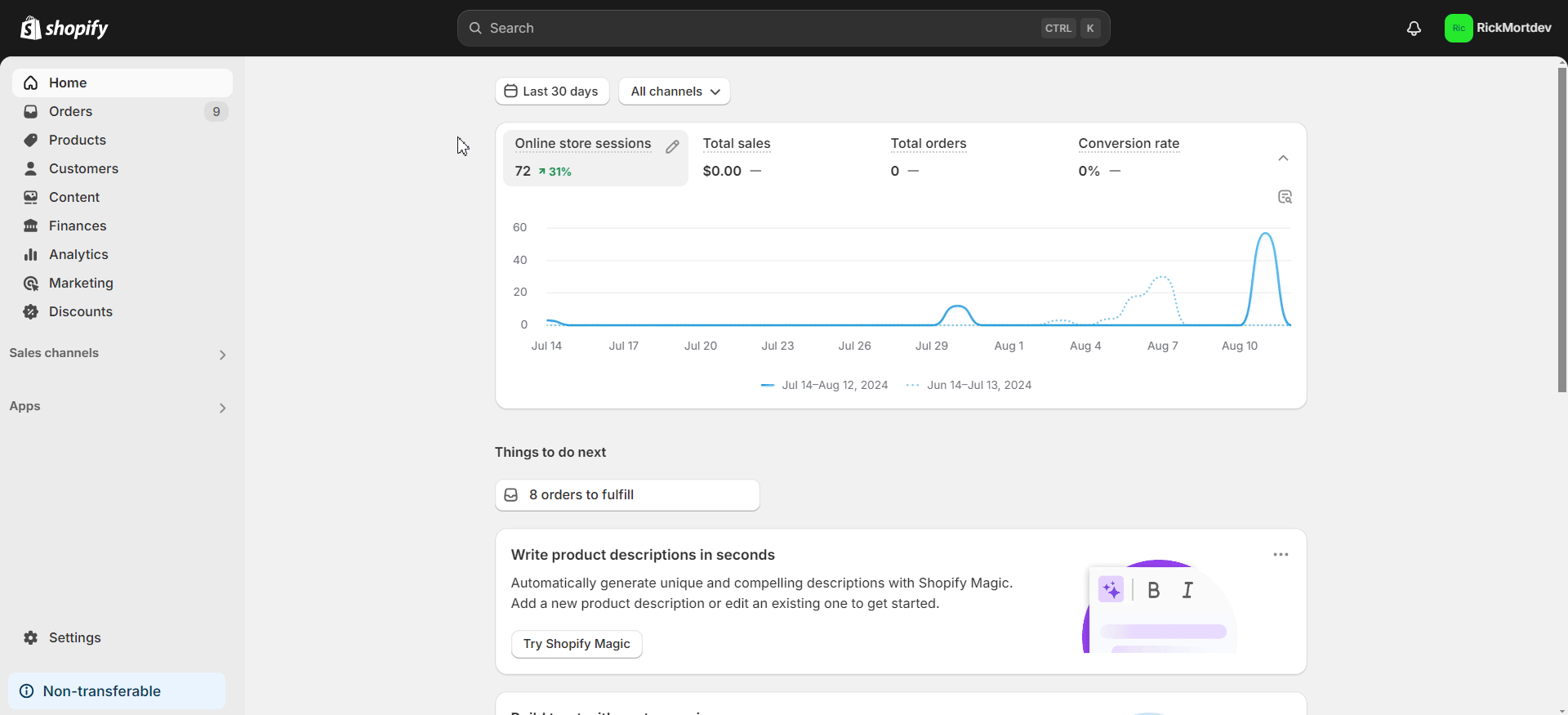
Step 2: Optimize Your Page On Shopify
Now, it is time to optimize the Shopify page SEO. As you can see in the image below, the SEO details of your selected page are shown by StoreSEO. From the right side panel, you will also find Basic SEO Analysis and Detailed SEO Analysis to find the key factors that have to be addressed to improve the SEO Score.
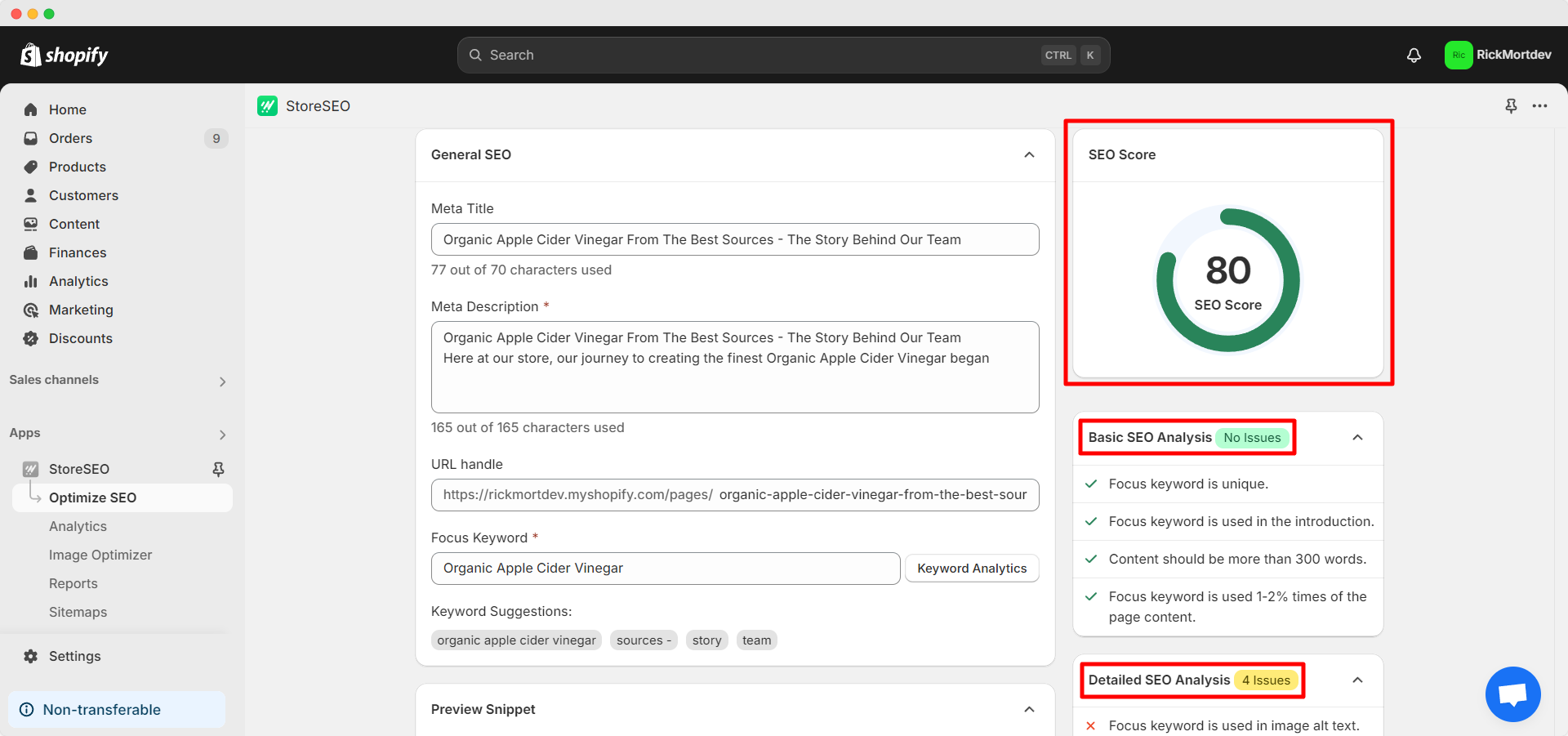
Basic SEO Analysis
Let us start with Basic SEO Analysis. Here, we have to ensure various criteria such as placing a unique focus keyword in the introduction, maintaining an ideal focus keyword frequency and meeting a few other requirements. We will now show you how to do these one by one.
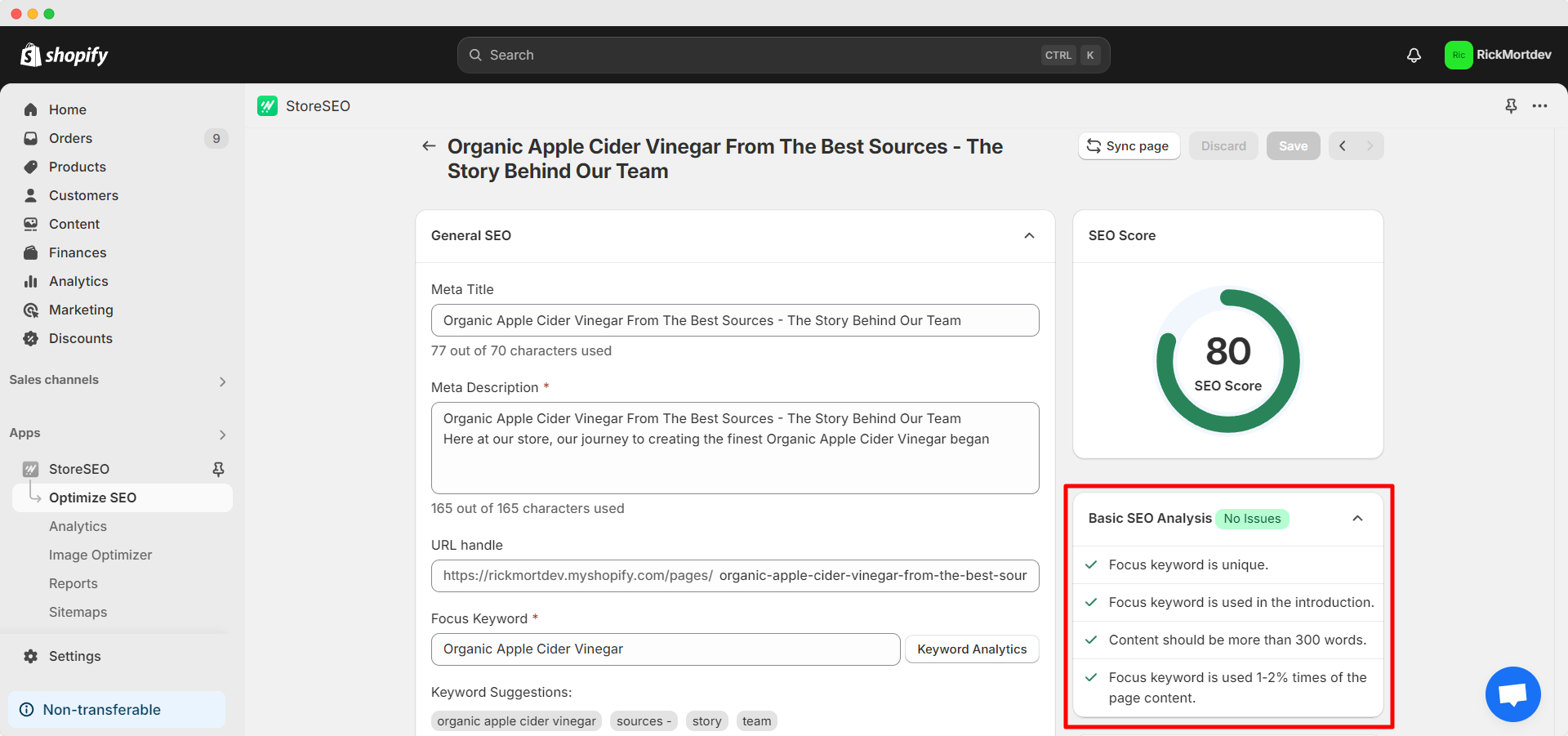
Focus keyword is unique
First, you need to choose the proper focus keyword. This is crucial because the page is indexed on search engines based on this keyword. To put it simply, your potential visitors will have a higher likelihood of finding your page if their search keyword and your selected focus keyword match.
Therefore, you need to be very careful and do proper keyword research when choosing the focus keyword. Here are a few things to consider:
Keyword relevance: Make sure the keyword is relevant to your page topic, business, audience and niche. Suppose, you are selling apple cider vinegar. Your focus keyword should be relevant to this product. Now, you select a high search volume keyword containing the term ‘apple iphone’ or ‘apple juice’. These keywords are outside your product niche. So although it might have a higher search volume, it will not be a relevant option.
Search volume: Keywords with higher search volume have more searches every month. If you select keywords with higher search volume, you are more likely to face more competition. The more specific keywords you use, the more precisely you can reach your target audience.
Now, if you choose a long focus keyword such as ‘original unfiltered organic apple cider vinegar’, you have a unique keyword but there is less possibility for customers to use this entire keyword during a search. This is why it does not have a good search volume as shown in the image below.
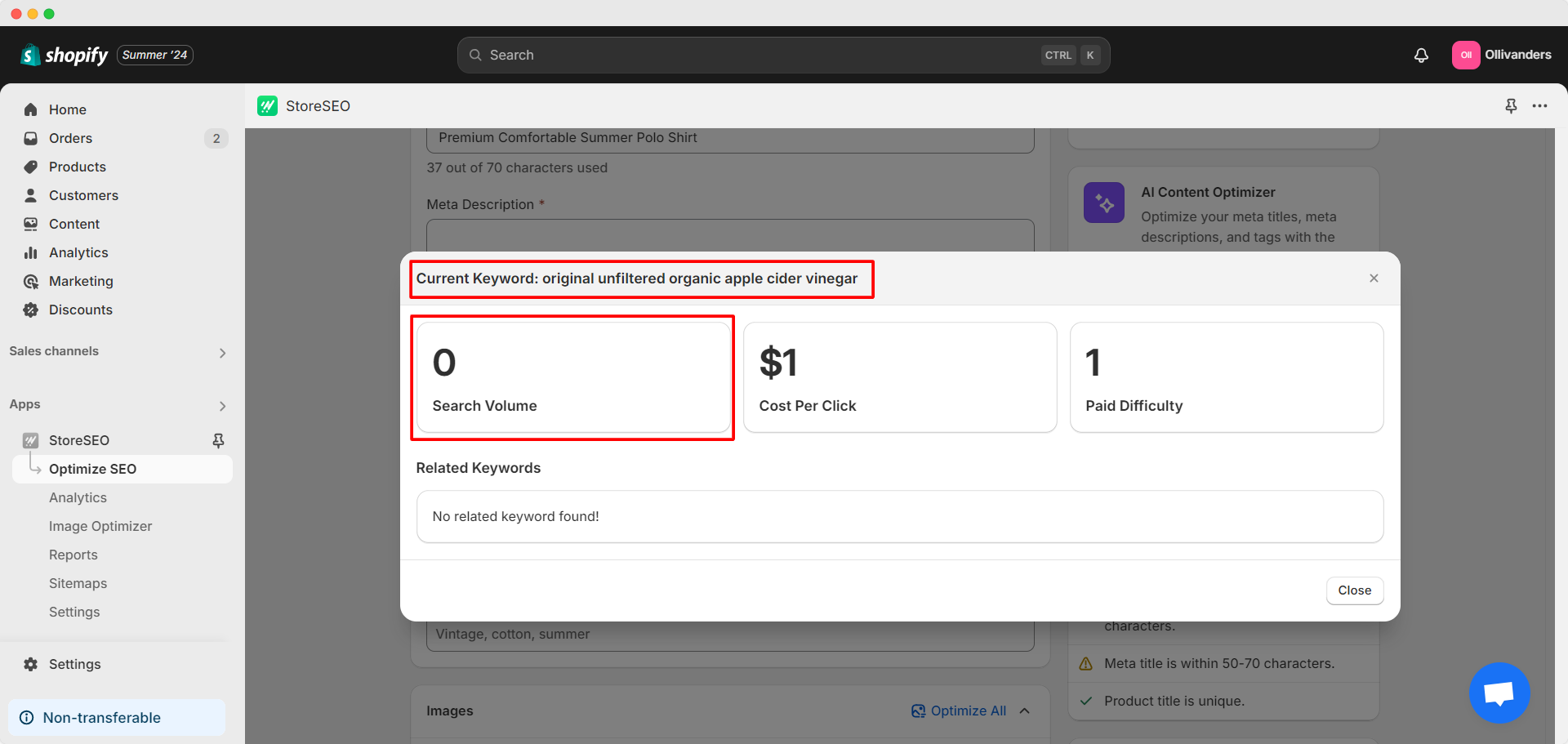
Now, if you choose a short focus keyword like ‘apple cider vinegar’, you will find it has a high search volume as shown in the image below. However, such popular keywords have too much traffic and will be a lot harder to rank and reach out to your audience.
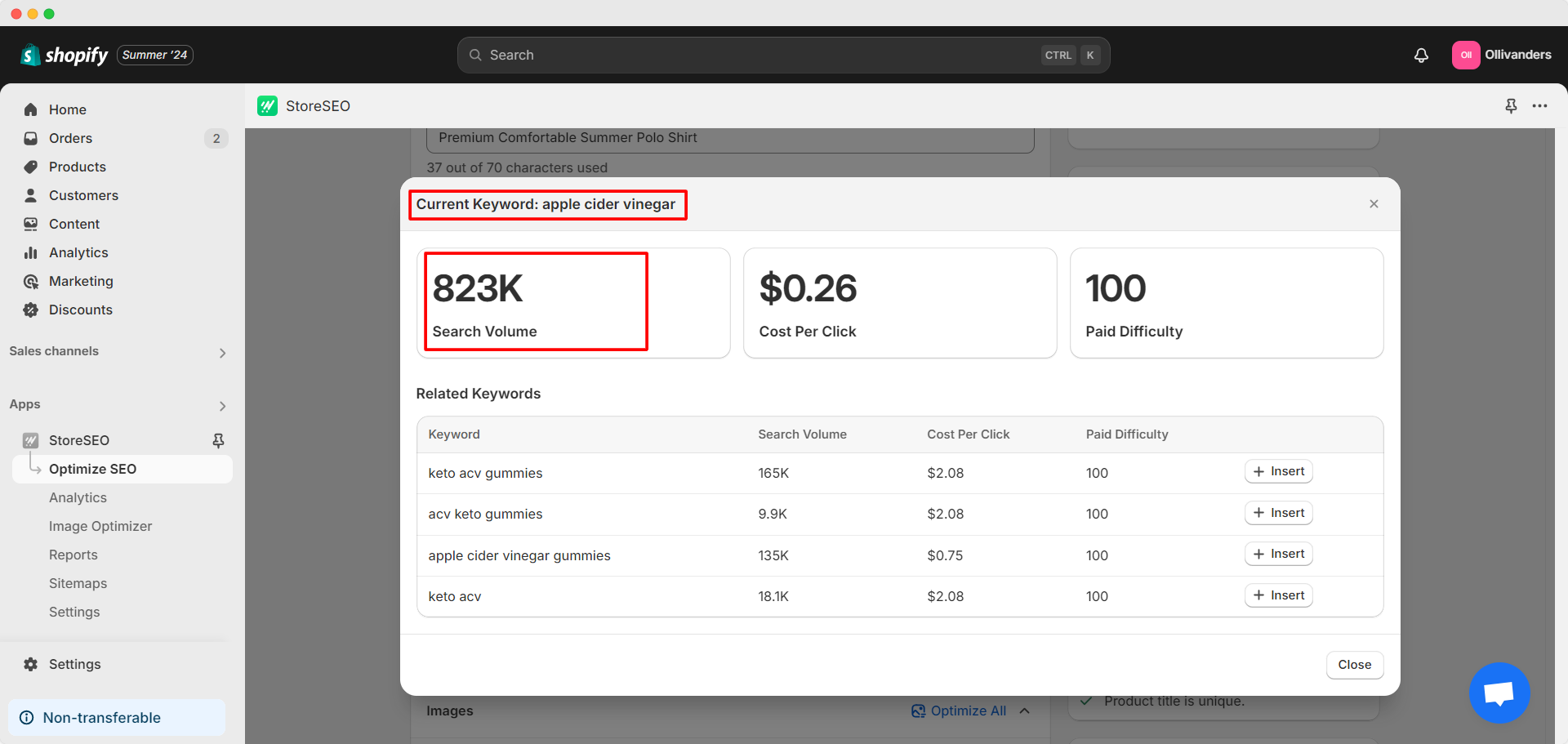
On the other hand, if you select the focus keyword ‘Organic Apple Cider Vinegar’, you have a good search volume (not too high) and there is a higher possibility to index without facing much competition. This is why this is the more appropriate focus keyword option in this particular case.
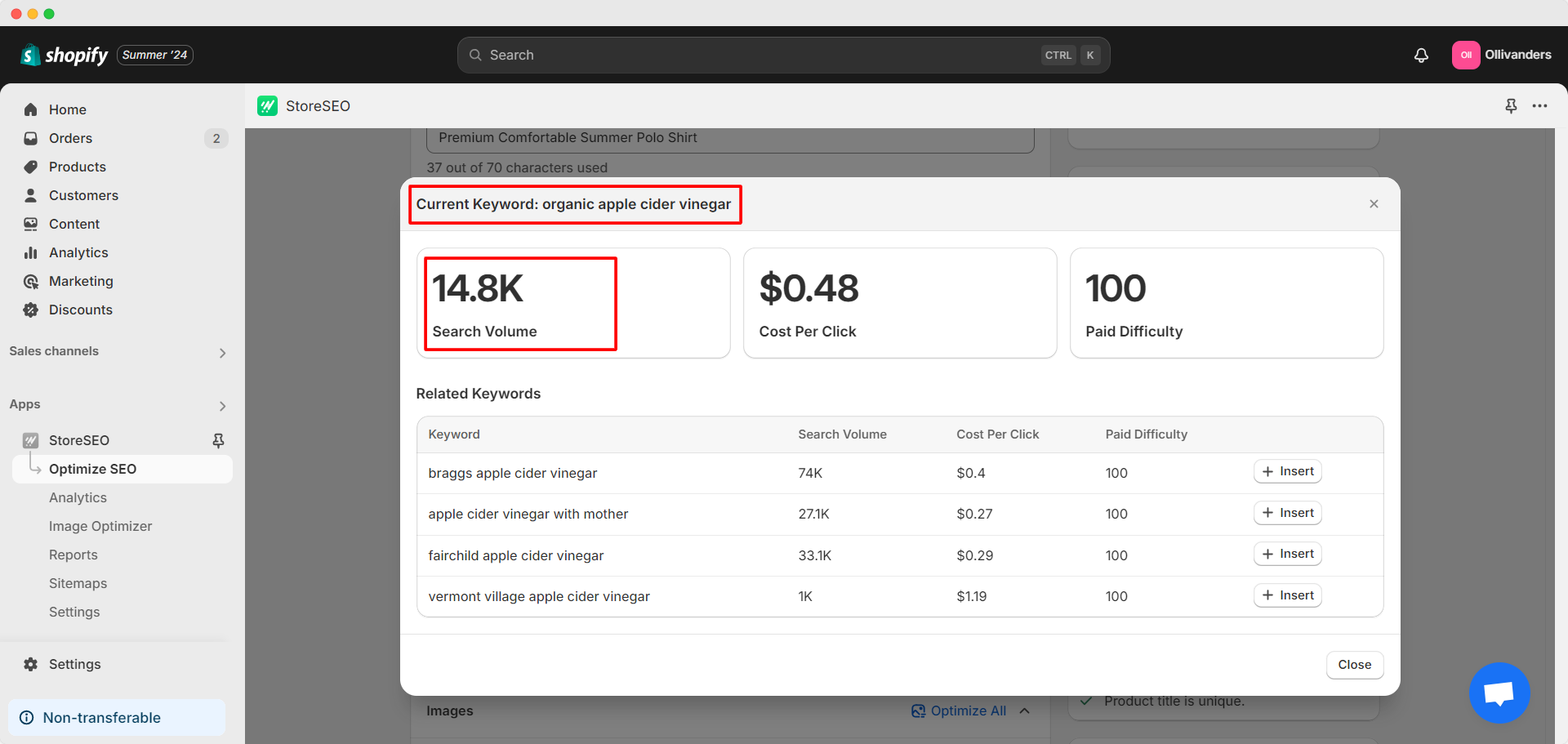
Cost per click: If you are running ads with particular keywords, the cost per click determines the approximate budget for the ad campaign. So, choosing keywords with a higher cost per click means you need to have a bigger campaign budget. Please note that it is an estimated value and you do not have to worry about it if you are not running any ads.
Paid difficulty: This represents the demand for keywords when used in paid ads. Higher paid difficulty indicates the keyword also has more competition in organic search. So, it is an important metric during keyword research.
Related keywords: Remember to check the related keywords for a particular keyword. These related keywords will give you additional keyword suggestions. So, you might come across a better focus keyword option. Make sure the related keywords suit your product, business, audience and niche.
Back to page optimization on StoreSEO, place your preferred keyword in the ‘Focus Keyword’ field. Click on the ‘Keyword Analytics’ button to instantly get the Search Volume, Cost Per Click, Paid Difficulty and related keywords for your keyword.
Here, we have selected ‘Organic Apple Cider Vinegar’ as the focus keyword. It is recommended that different focus keywords be used for different pages. Please choose a keyword according to your business and the page topic. Do keyword research for Shopify for this.
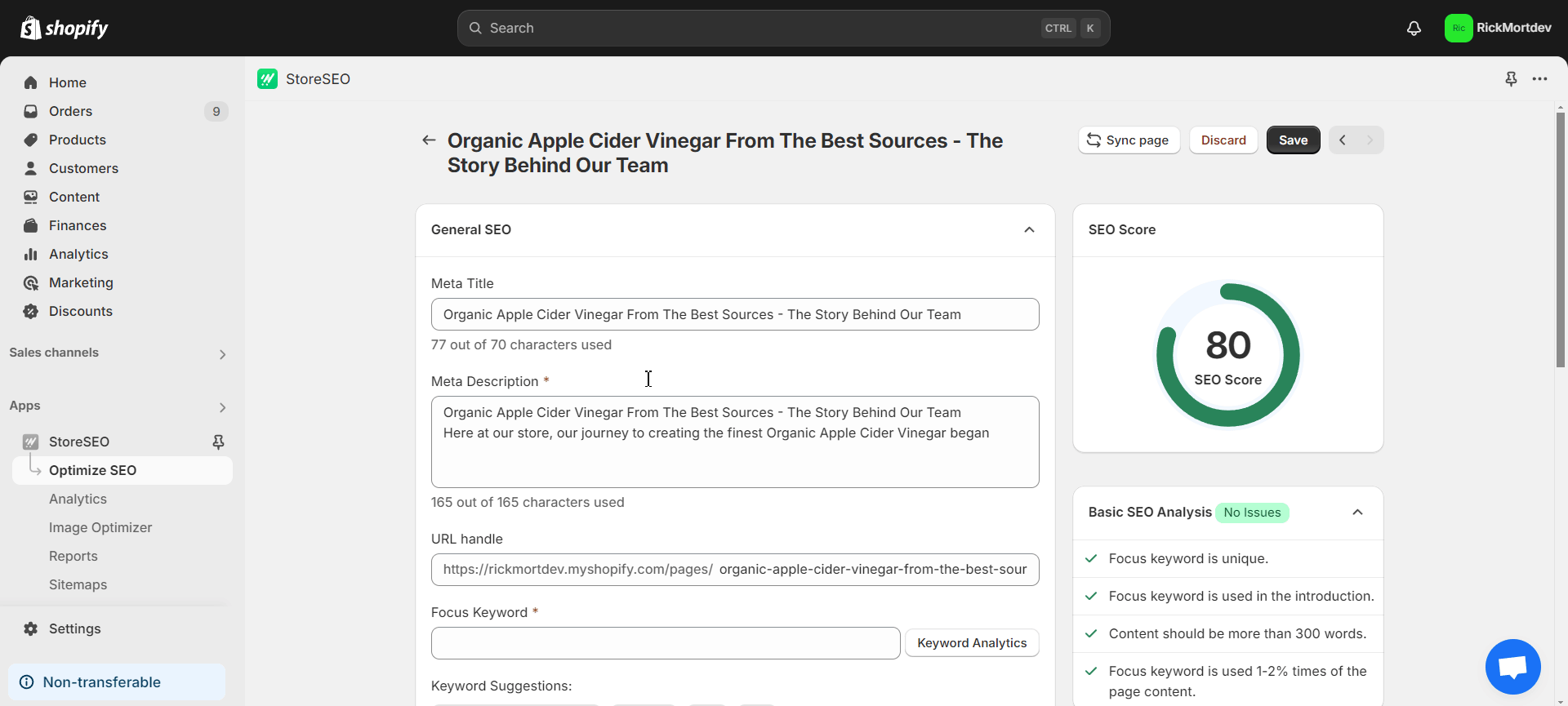
Focus keyword is used in the introduction
Next, make sure the focus keyword is used in the introduction of the Shopify page. To edit your page, navigate to Sales Channels in the left side panel of your Shopify dashboard. Then, select ‘Online Store’ and click on the ‘Pages’ option. Select the page you want to edit. Make sure to place the focus keyword in the introduction. As you can see in the image below, our Shopify page’s introduction contains ‘Organic Apple Cider Vinegar’ or our selected focus keyword.
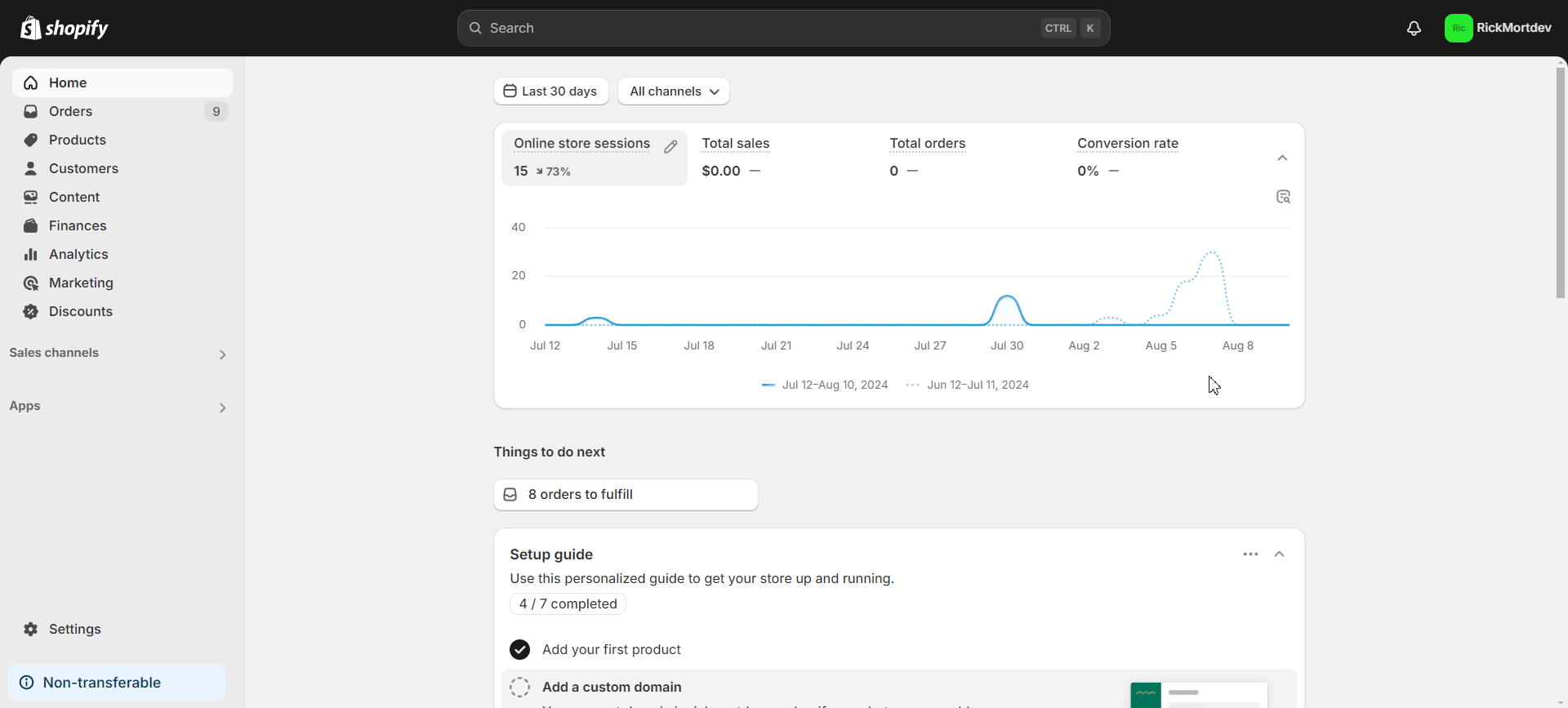
Content should be more than 300 words
Include more than 300 words in the page content to further optimize the SEO score. Make sure that your page content contains more than 300 words while maintaining relevance and meaningfulness as shown in the image below.
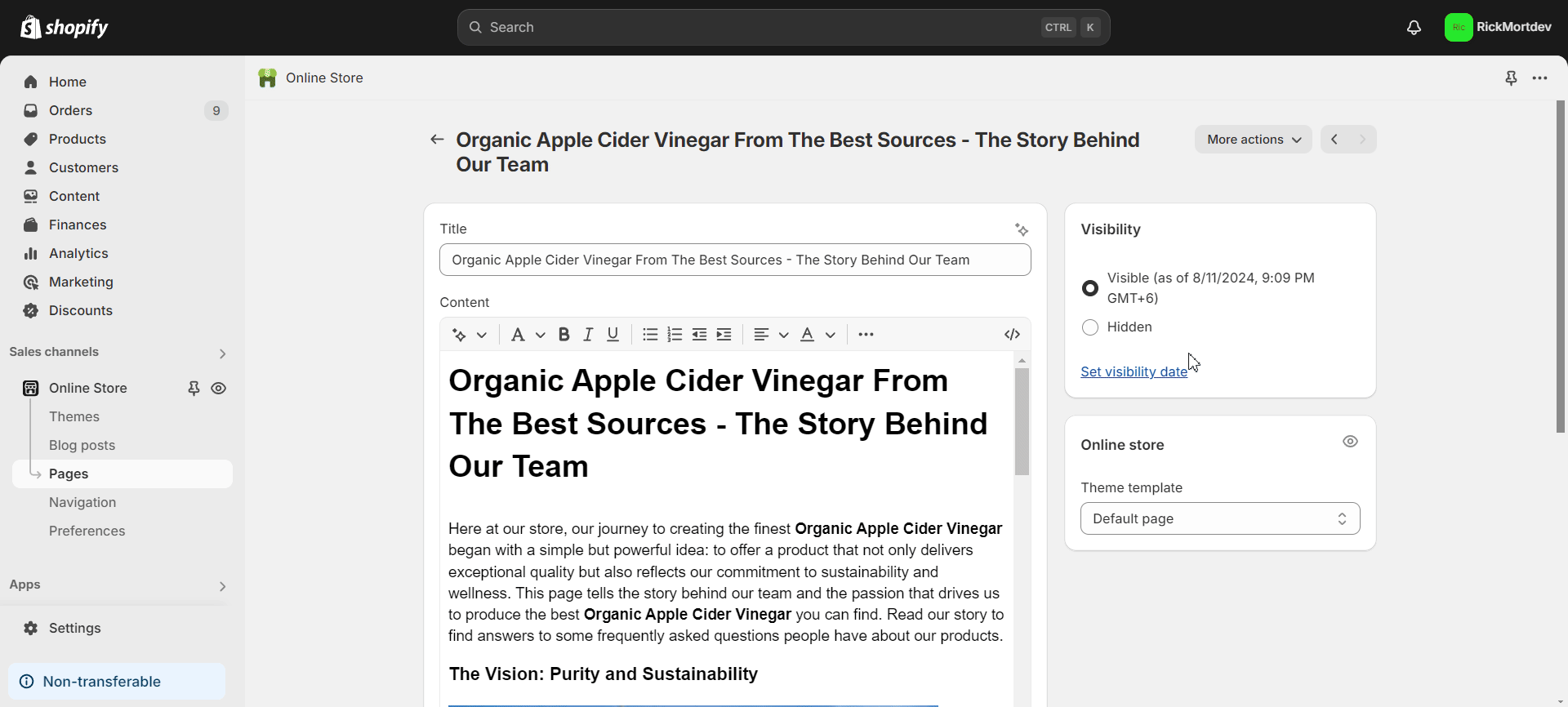
Focus keyword is used 1-2% times of the page content
Your focus keyword should be used 1-2% times of the page content. But avoid keyword stuffing or placing the keyword forcefully or unnaturally. As you can see in the image below, we have placed our selected focus keyword to maintain the ideal frequency mentioned above.
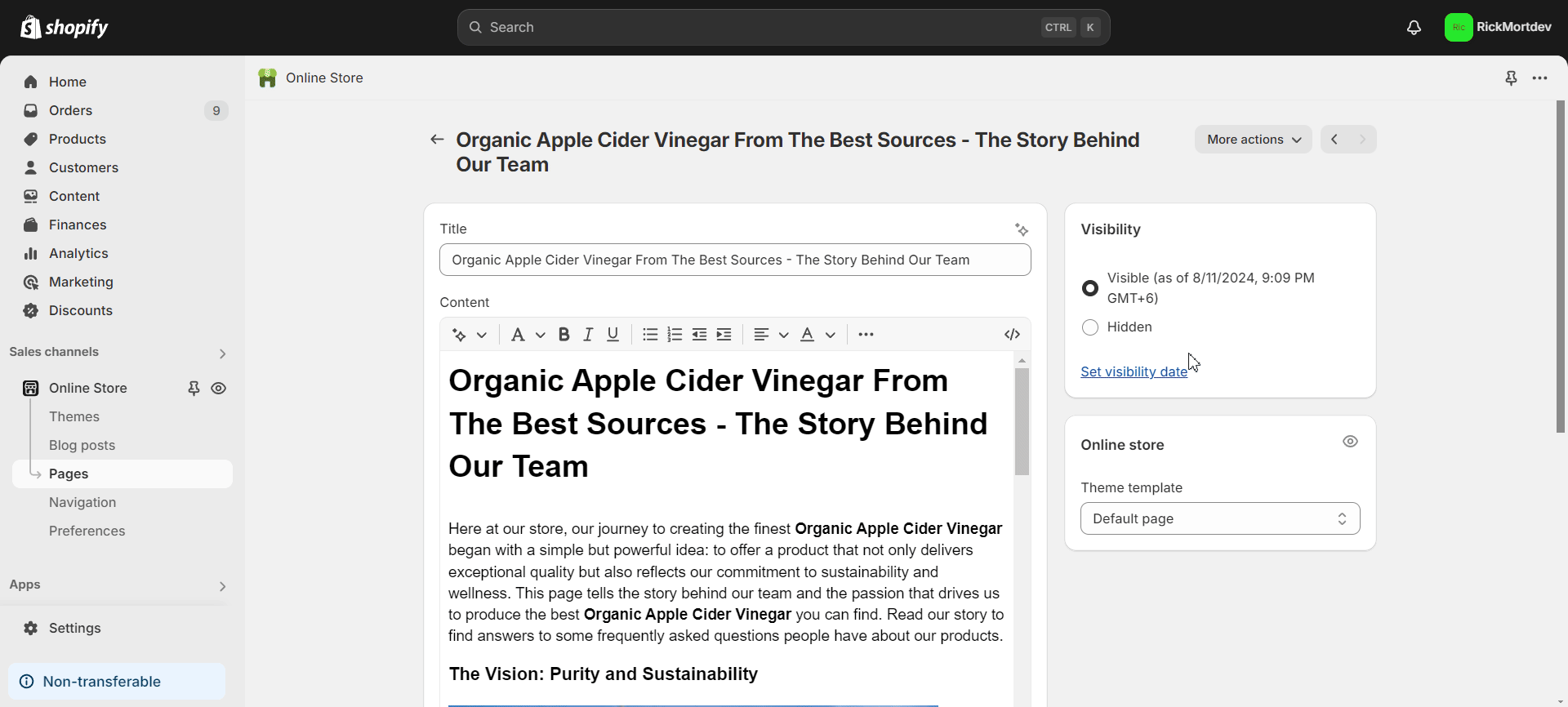
Detailed SEO Analysis
We will now proceed to Detailed SEO Analysis. For this, we have to make sure to place the focus keyword in the image alt text, subheadings, meta description and URL and meet a few other requirements. Let us show you how to do all these.
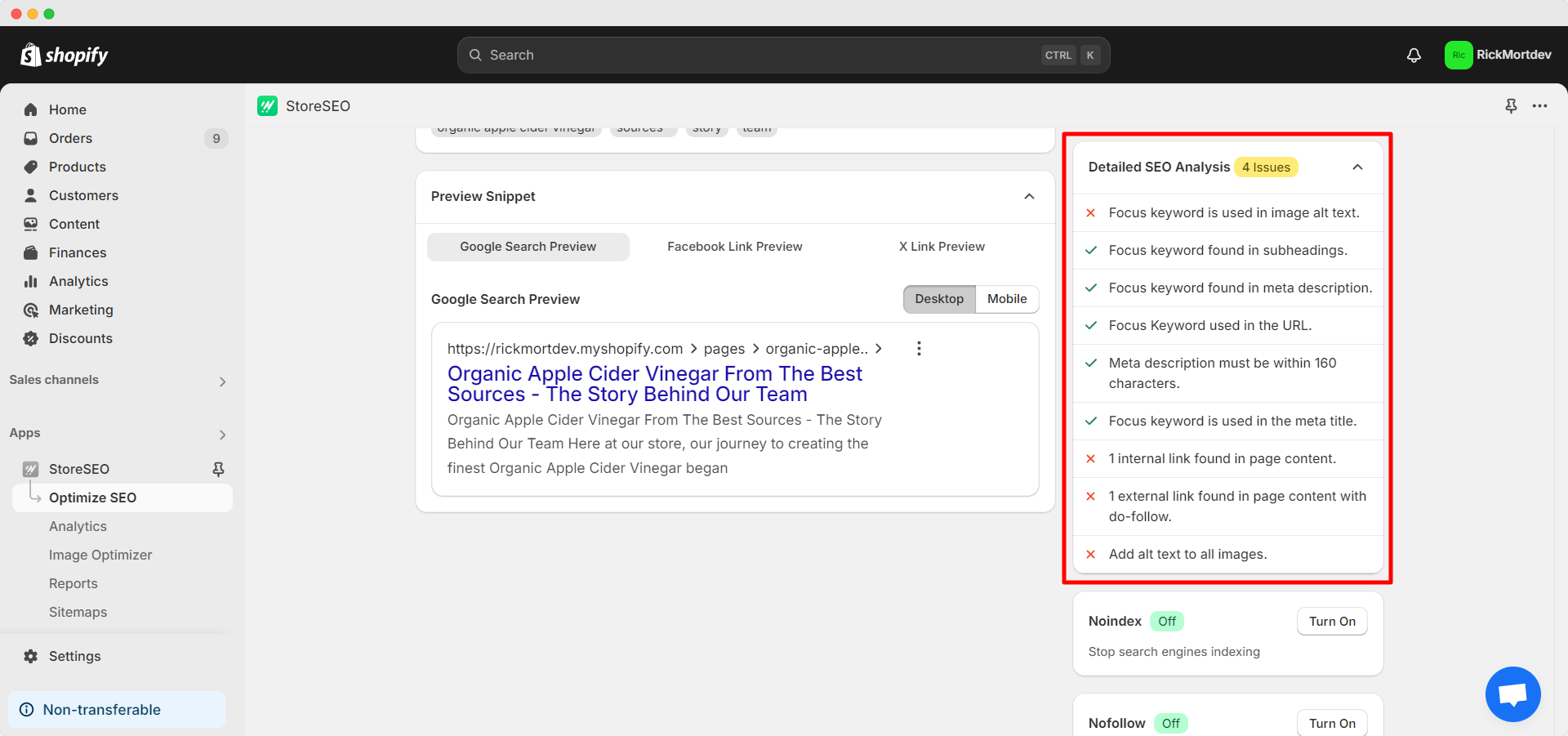
Focus keyword is used in image alt text
Make sure the focus keyword is used when adding image alt text to your Shopify page’s images. To do this, when editing your Shopify page, double click on the image. Then, make sure that the focus keyword is included in the ‘Image alt text’ field. Click on the ‘Edit image’ button to save any changes.
As you can see in the image below, the Image alt text field ‘Organic Apple Cider Vinegar From The Best Sources – The Story Behind Our Team’ contains our selected focus keyword (marked bold).
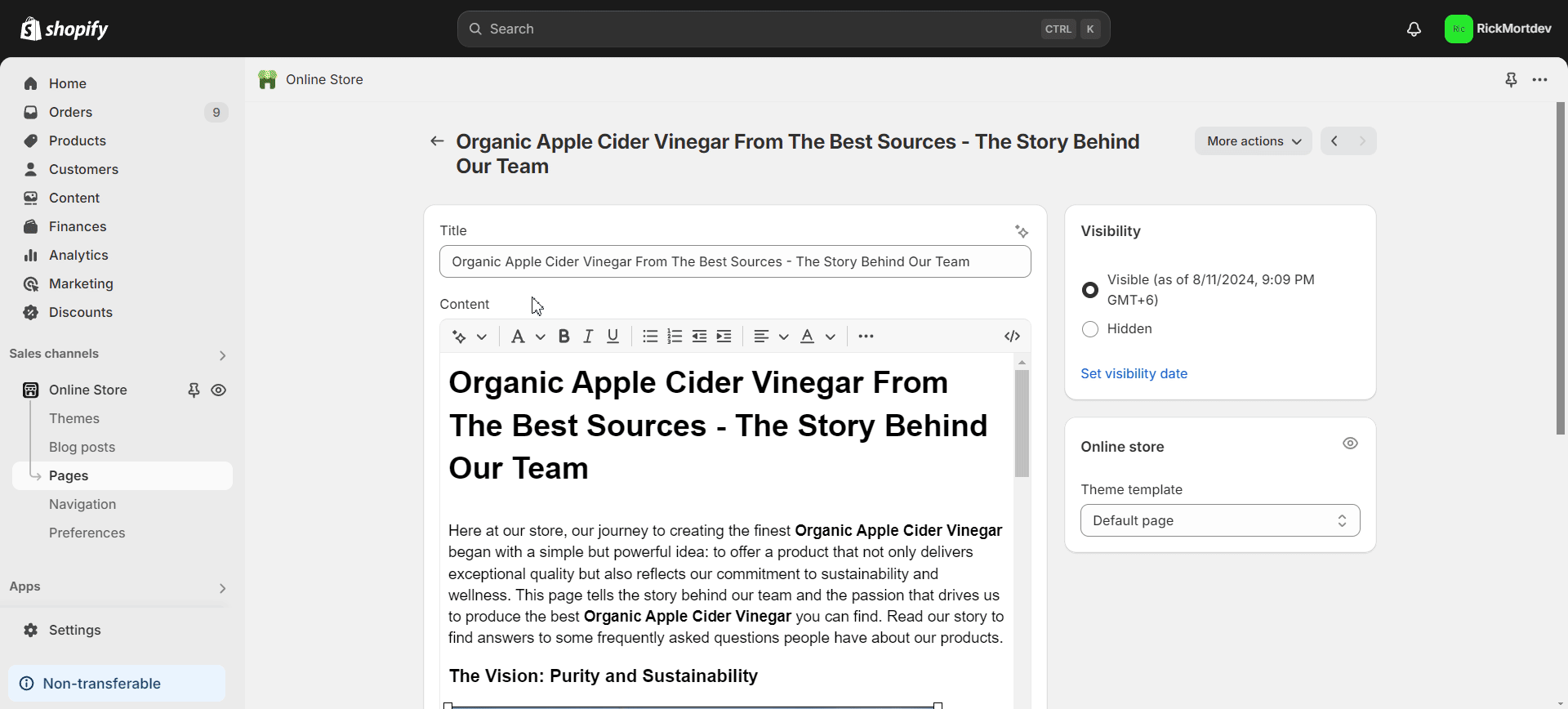
Focus keyword found in subheadings
Make sure your page’s subheadings contain the focus keyword. You can add this to your subheading when editing your page from the Shopify dashboard as discussed previously. As you can see in the image below, our subheading ‘The Craft of Making Organic Apple Cider Vinegar’ contains our selected focus keyword (marked bold).
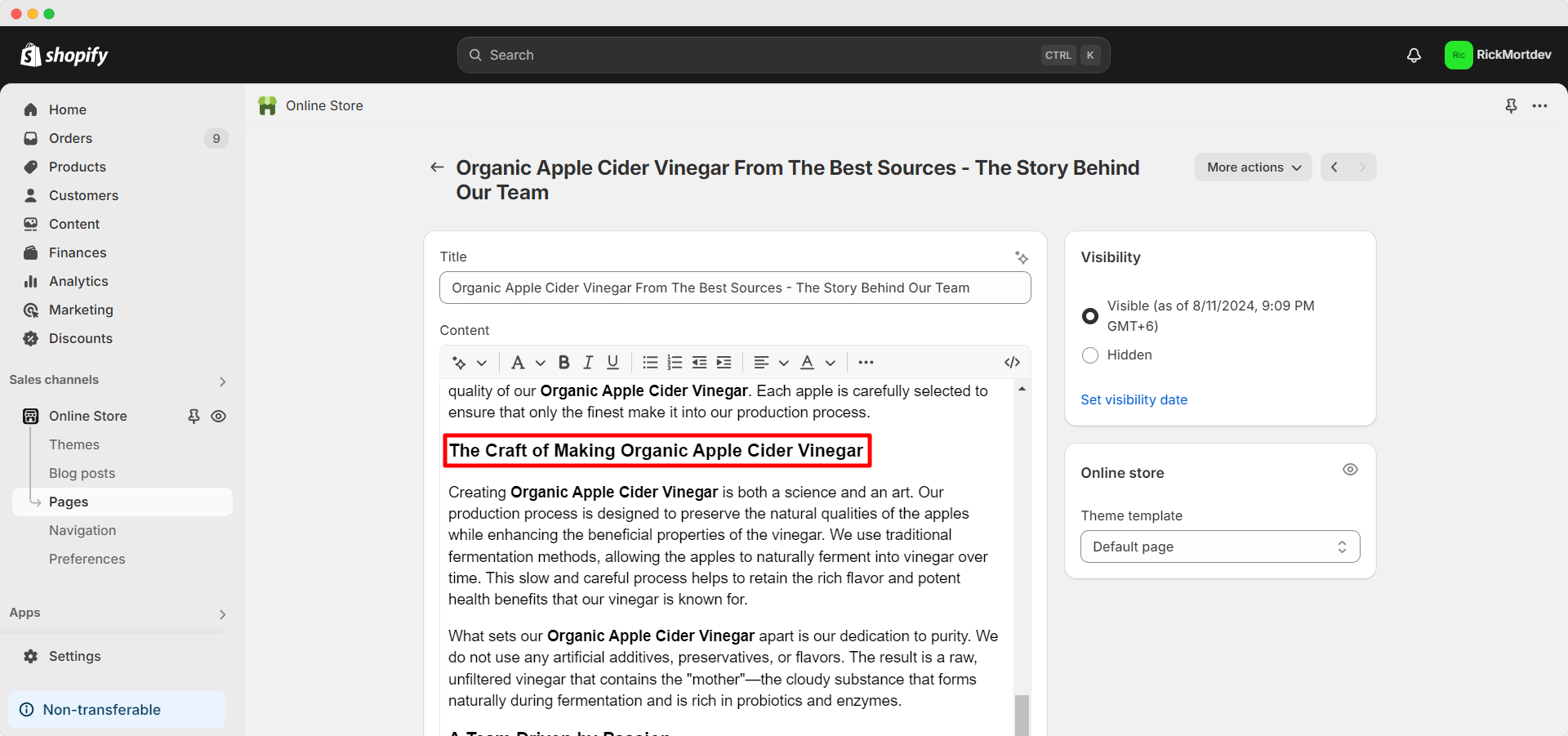
Focus keyword found in meta description
Your meta description should contain your selected focus keyword. From StoreSEO page optimization, you can add the focus keyword in the meta description field. Our meta description is the following:
Explore the story behind our Organic Apple Cider Vinegar. Learn how our team ensures that you only get the best products from the purest sources at the best prices.
So, it contains our selected focus keyword (marked bold)
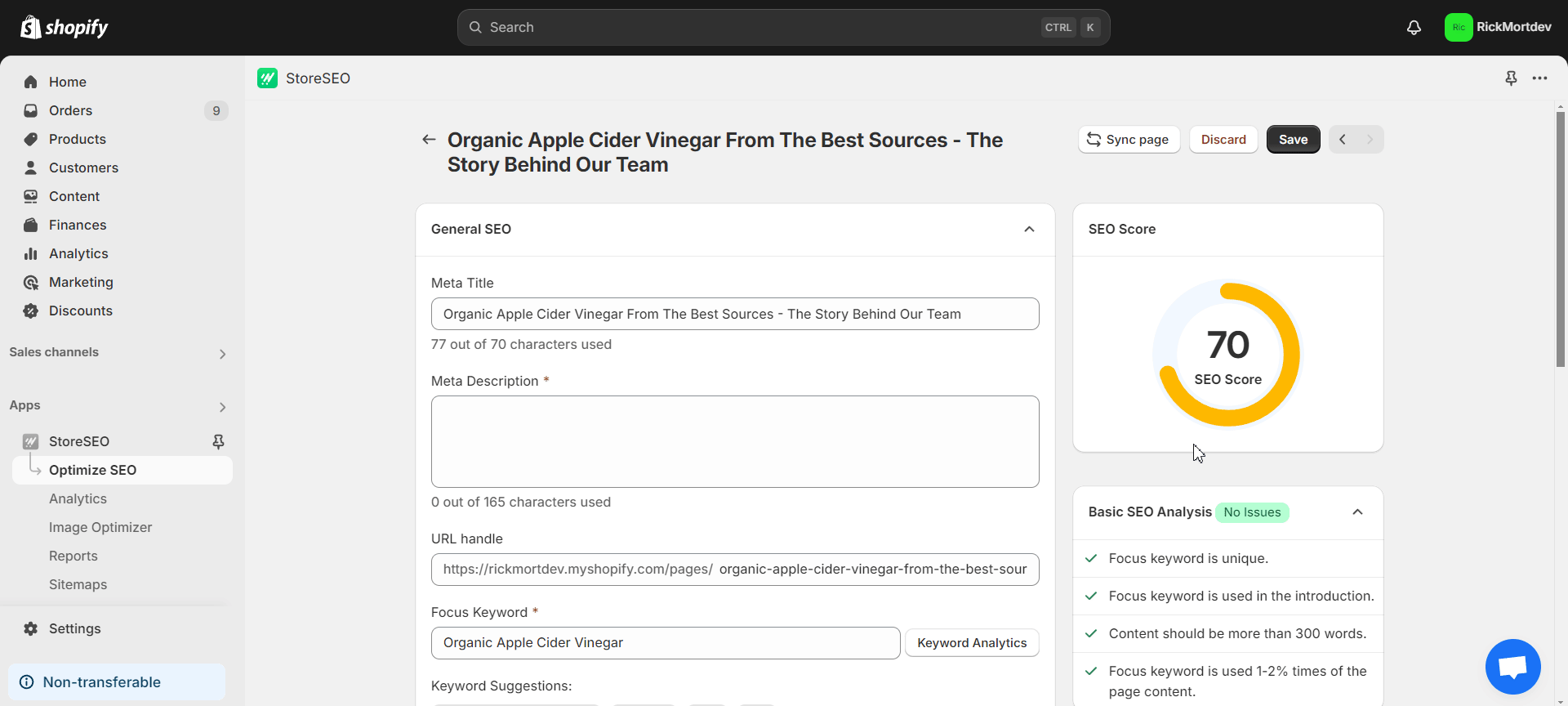
Focus keyword used in the URL
Make sure that the Shopify page URL contains the focus keyword. You can edit the URL from under the ‘URL handle’ field when optimizing your page with StoreSEO. As you can see, the URL field contains ‘Organic Apple Cider Vinegar’ or our selected focus keyword.
Note: If your page has already been indexed and you want to change its URL, it is recommended to create a URL redirection.
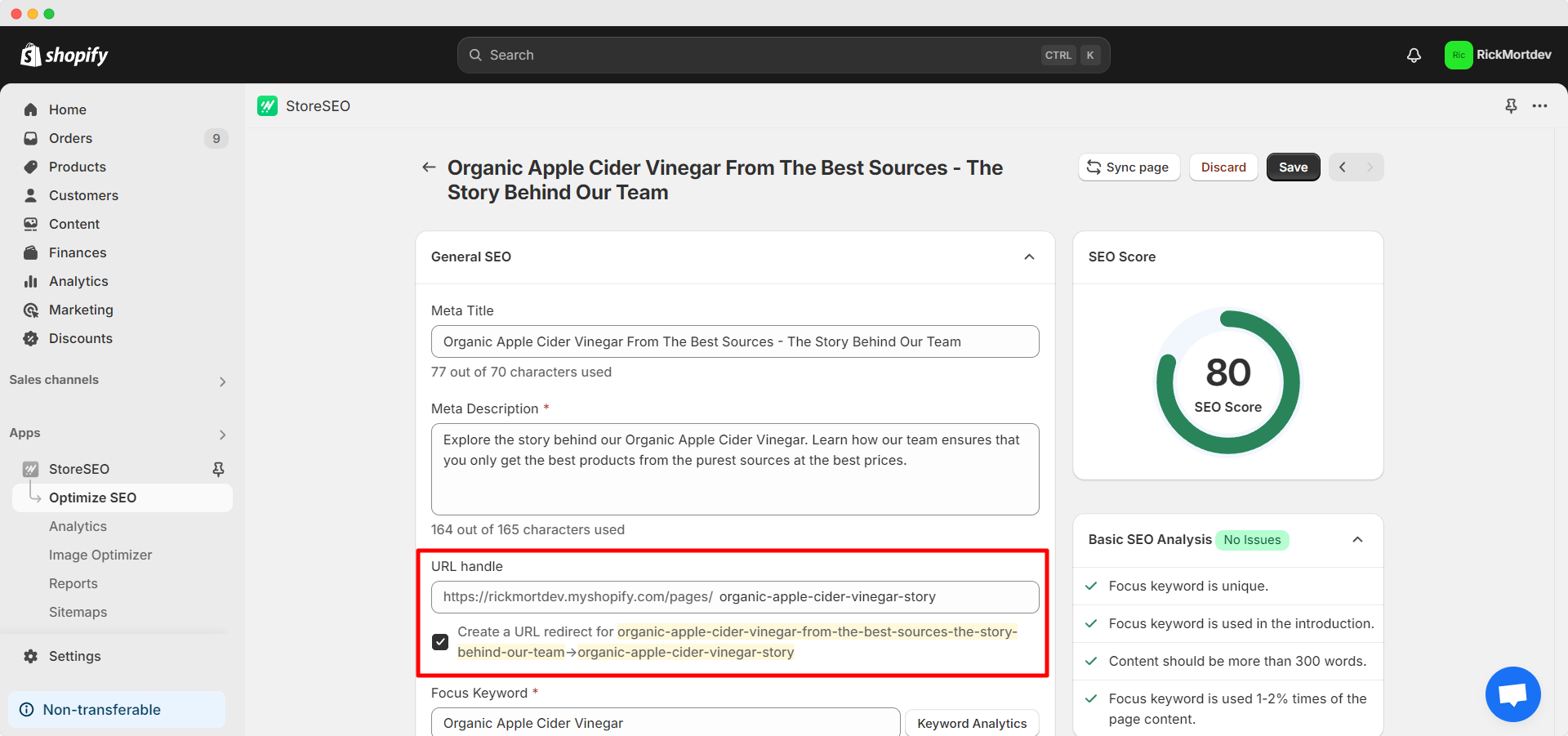
Meta description must be within 160 characters
Your page’s meta description should be ideally within 160 characters. As you can see in the image below, our meta description is 157 characters long, which meets this requirement.
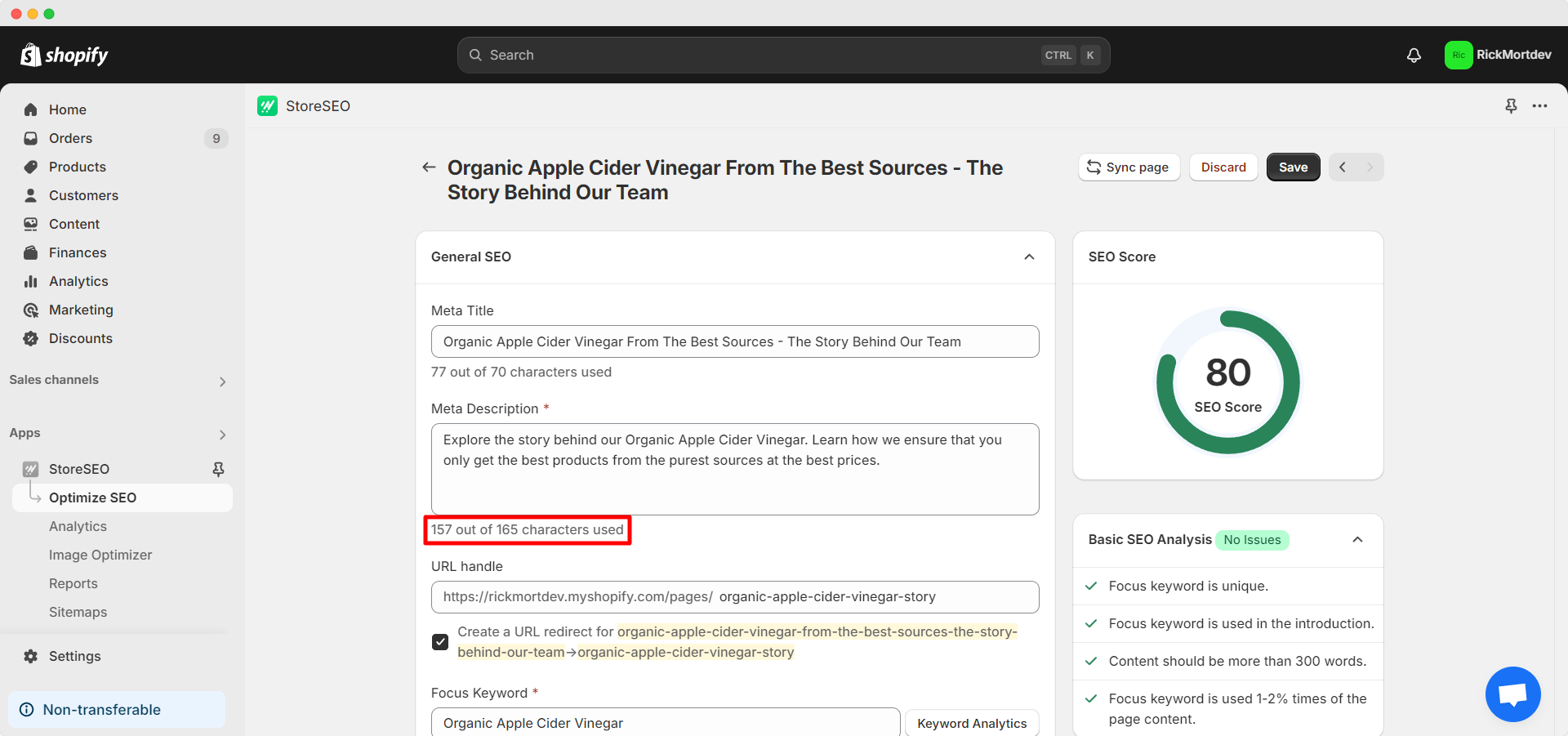
Focus keyword is used in the meta title
Make sure your meta title contains your selected focus keyword. As you can see in the image below, our meta title is the following:
Organic Apple Cider Vinegar From The Best Sources – Our Great Story
So, the meta title contains our selected focus keyword (marked bold).
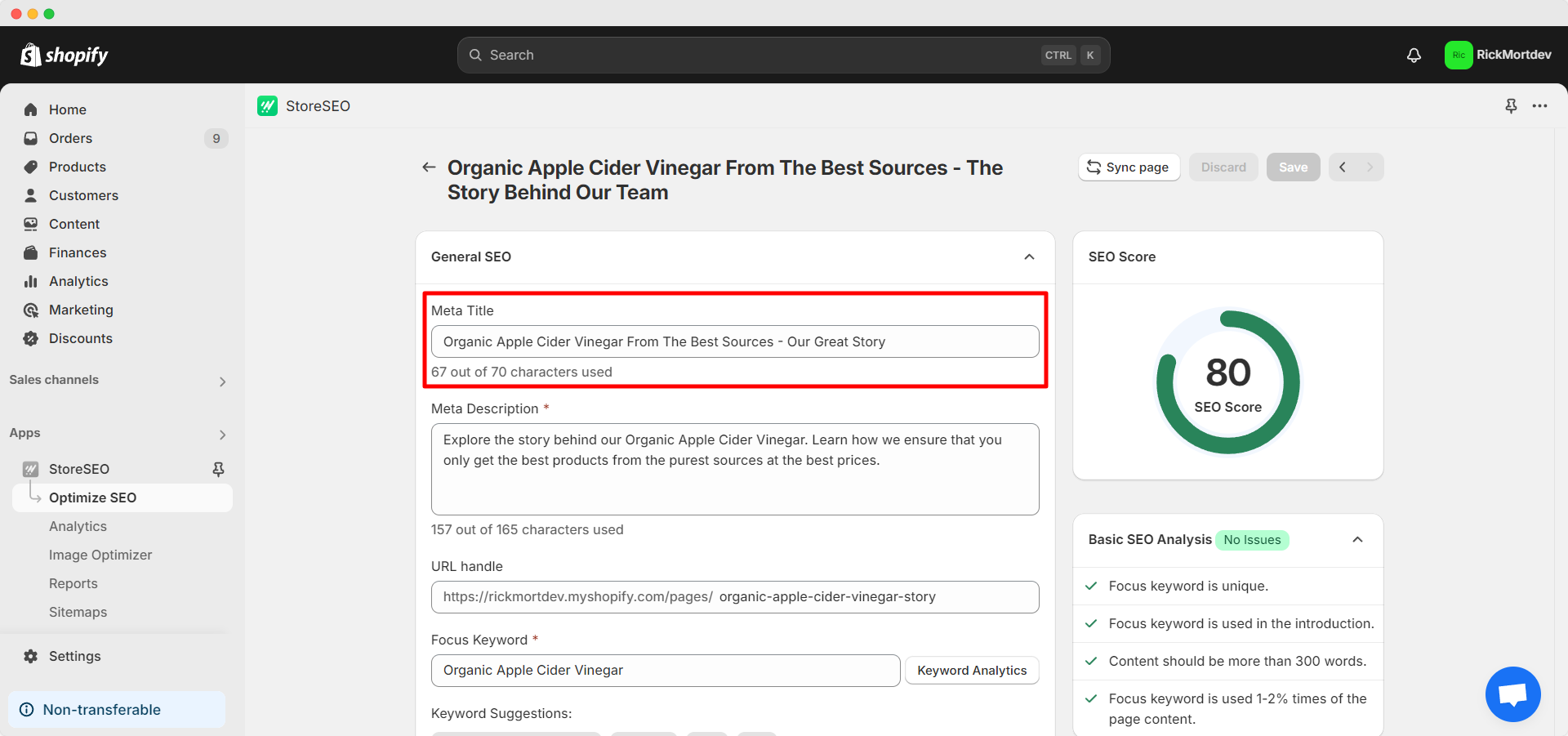
1 internal link found in page content
Your page content should contain 1 internal link. Internal link means linking to another blog, page or product of your Shopify store. To add this, proceed to edit your page from the Shopify dashboard as described previously. Select the words you want to set as anchor text and click on the three-dot option in the ‘Content’ section. Next, select the ‘Insert link’ option. Enter the internal link in the designated field. You also get to choose if the link will open in the same or new window upon clicking. You can set a link title as well. Click on the ‘Insert link’ button when you are done.
Try to link to a page or blog post of your store relevant to the topic or the product or service discussed on your page. As you can see in the image below, we have internally linked our example page to our FAQs page.
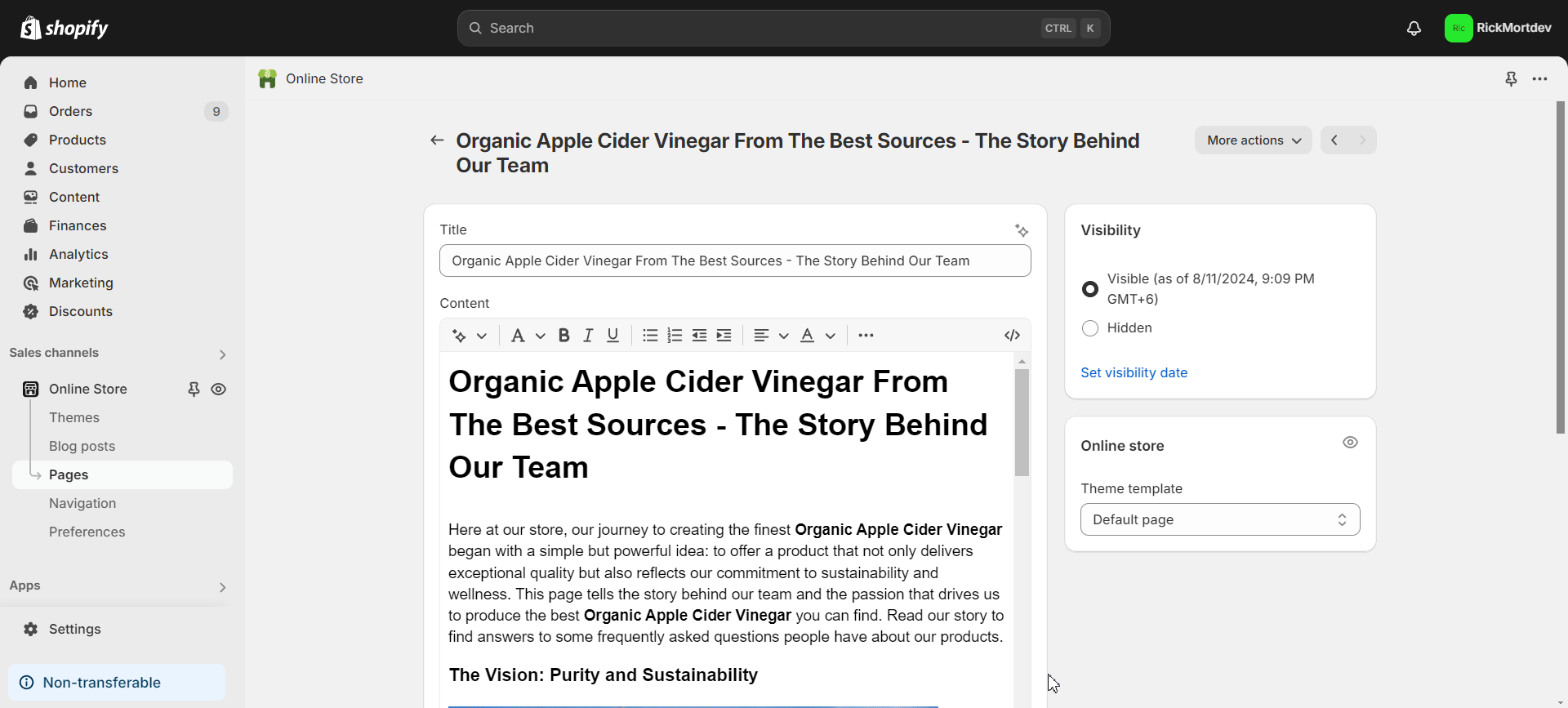
1 external link found in page content with do-follow
Keep one external link in the page content with do-follow. External link means linking to external pages outside your Shopify store. Include it when editing your page as shown in the previous point.
Try to link to a high authority external link of a blog post or page. Also, the external link should be relevant to the topic or the product or service discussed on your page. As you can see in the image below, we have included 1 external link in our page content.
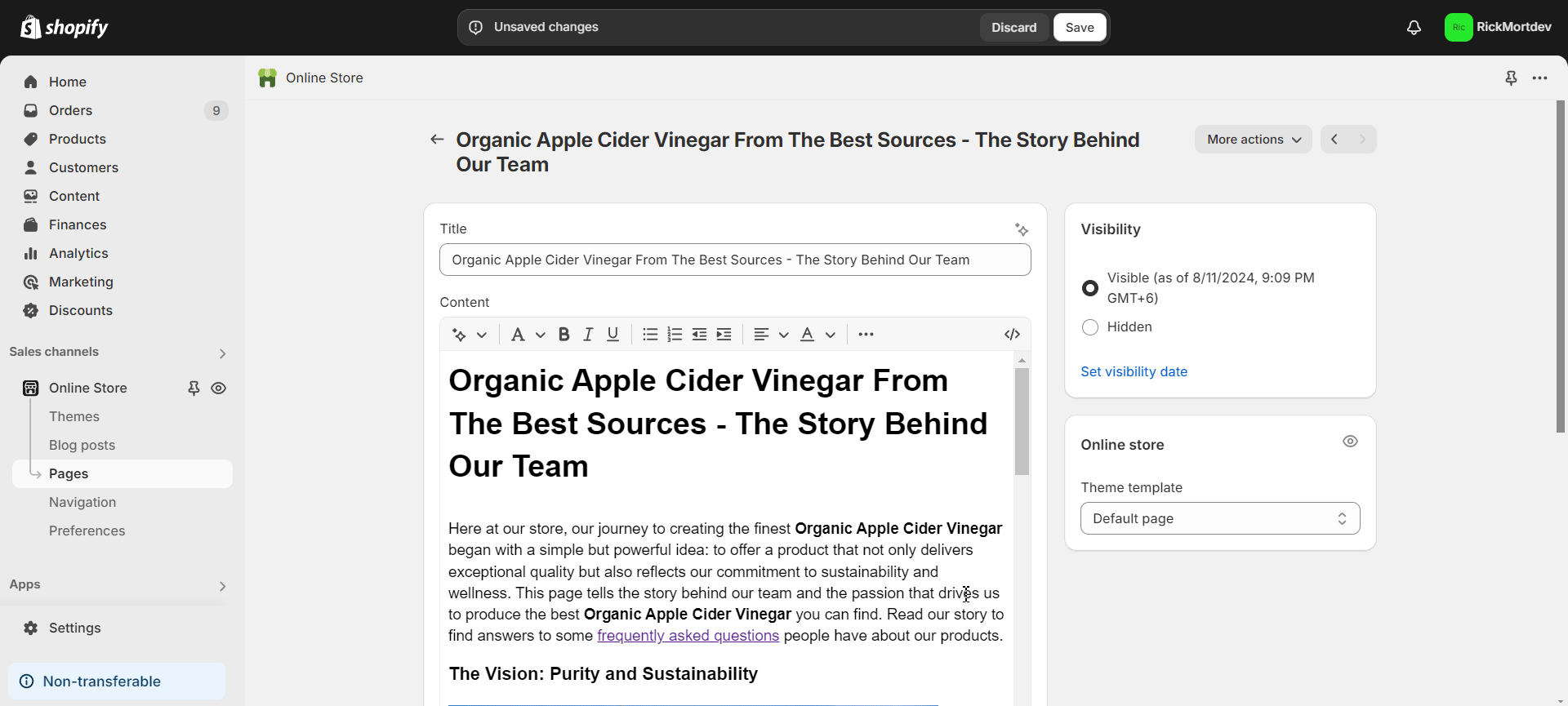
Add alt text to all images
If you have multiple images on the page, ensure that the focus keyword is used in the alt text of all images. You have to do this when editing your page from Shopify dashboard as discussed before. Under the ‘Content’ section when editing a page, Double click on any image within the page content. You will then be able to add the alt text in the ‘Image alt text’ field.
The images used in our page contain relevant alt text as shown in the image below.
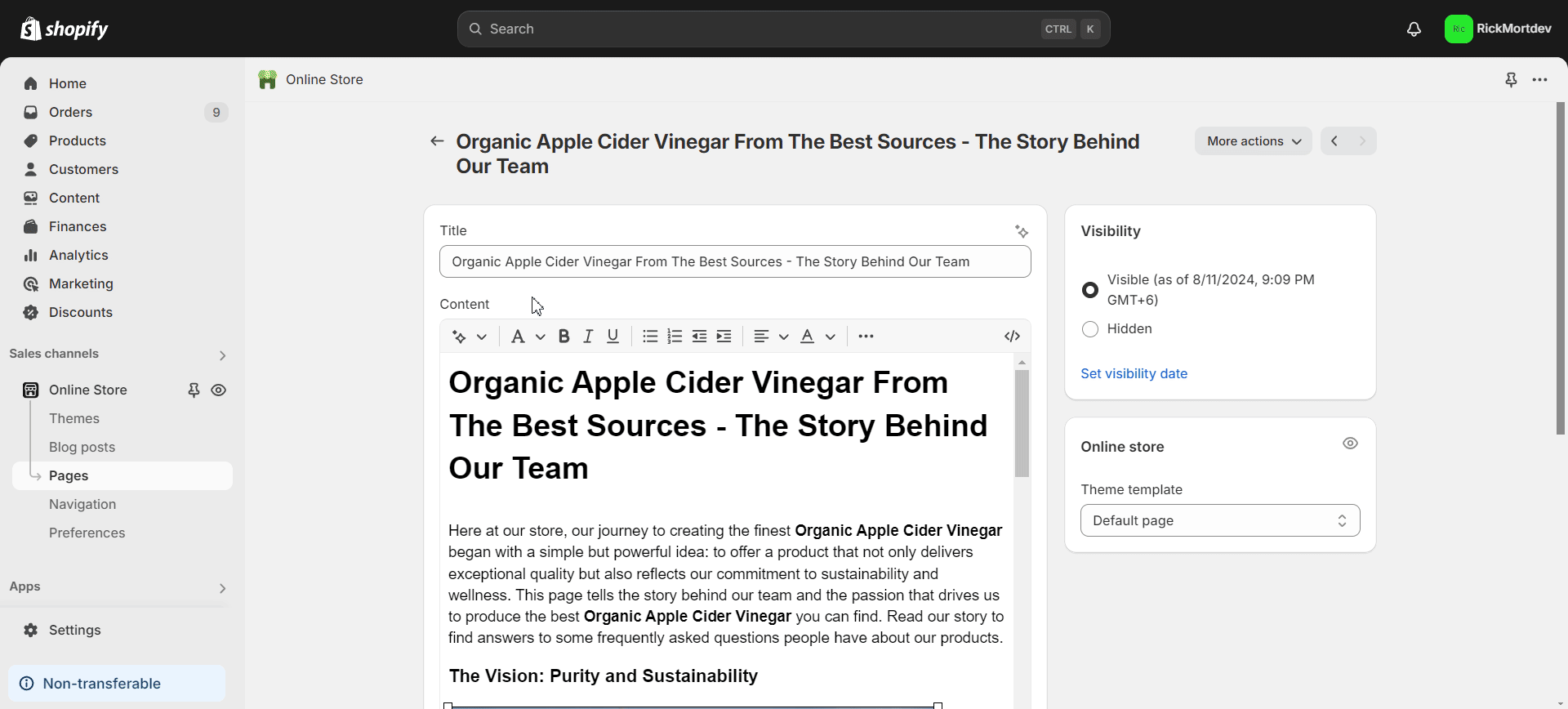
By following these steps, you can address every important SEO factor for the best possible optimization score for your page. If you need help to optimize your content for SEO with the power of AI, you can also use the StoreSEO AI Content Optimizer.
Once you are done with your page optimization and happy with the overall SEO Score, click on the ‘Save’ button.
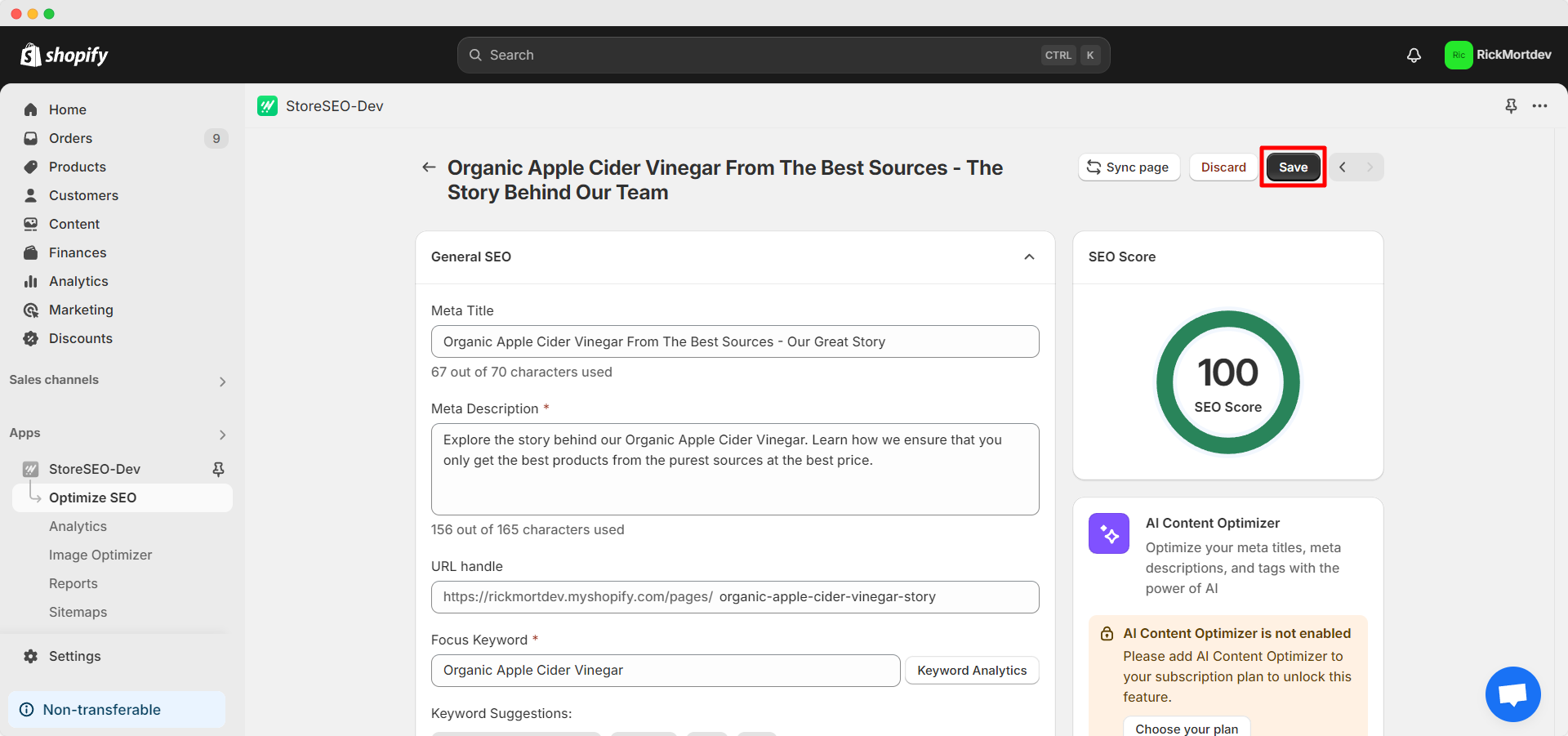
This is how easily you can optimize Shopify pages for SEO using StoreSEO. Need assistance? Feel free to reach out to our dedicated support team for any type of query.







